Double/Multi Exposures
What are they?
‘Double or multiple exposures are an illusion created by layering images (or portions of images) over the top of each other. This can be achieved in the camera settings, or on Adobe Photoshop by creating LAYERS and then using BLENDING OPTIONS and OPACITY CONTROL’
Example taken by Man Ray:
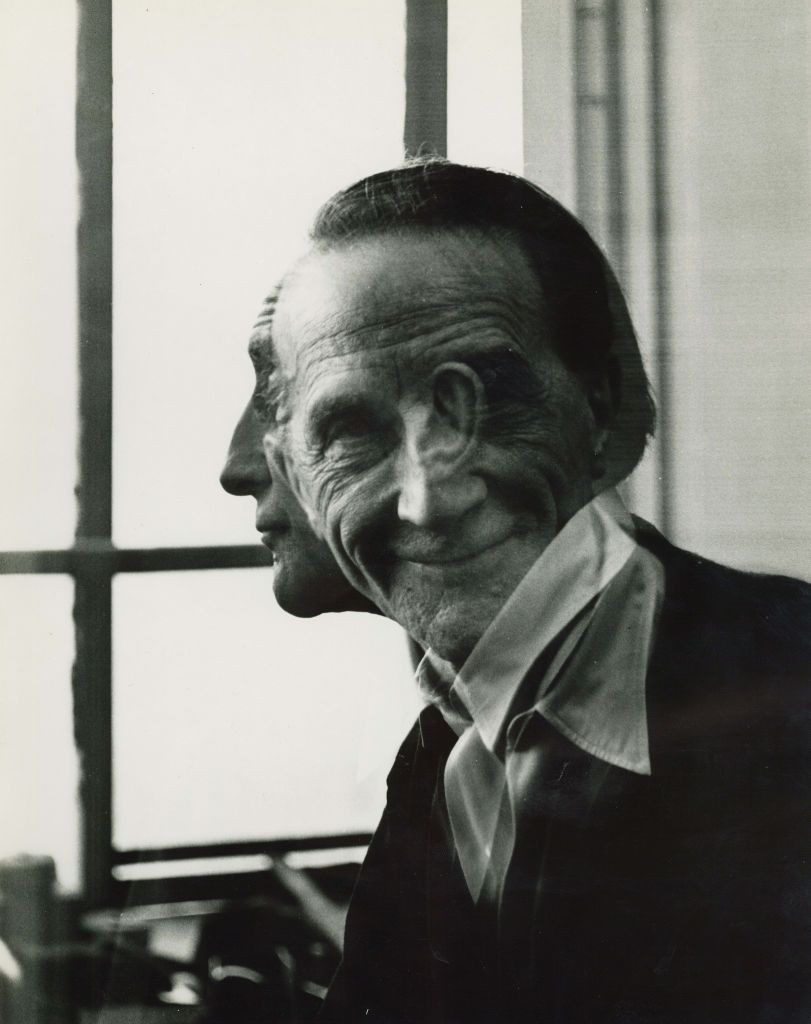
My Double Exposures
Here, i layered two images of the same subject over each other in Adobe Photoshop. I then cropped the images to the desired size and changed the opacity of the layers. I moved them so that the heads of the subject are aligned and the correct transparency was achieved.

Juxtaposition
Juxtaposition is placing two images together to show contrast or similarities.
Here is one example by Henry Mullins where he compares a currant image and an old image, where the subject has a similar expression and is framed similarly:
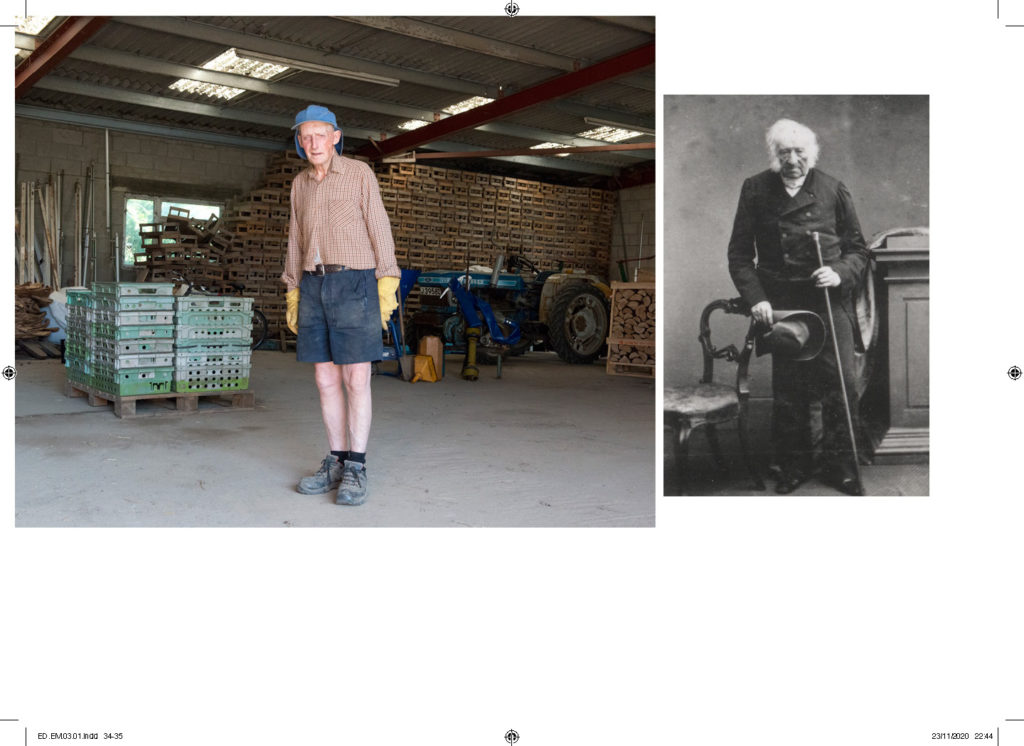
My Juxtaposition
Here i used the same idea as the above images, where one image is recent, and another image is old, but both have a similar expression and framing:
Sequence/Grid
Duane Michals – ‘ The sequences, for which he is widely known, appropriate cinema’s frame-by-frame format. Michals has also incorporated text as a key component in his works. Rather than serving a didactic or explanatory function, his handwritten text adds another dimension to the images’ meaning and gives voice to Michals’s singular musings, which are poetic, tragic, and humorous, often all at once.’
Here is his sequence:
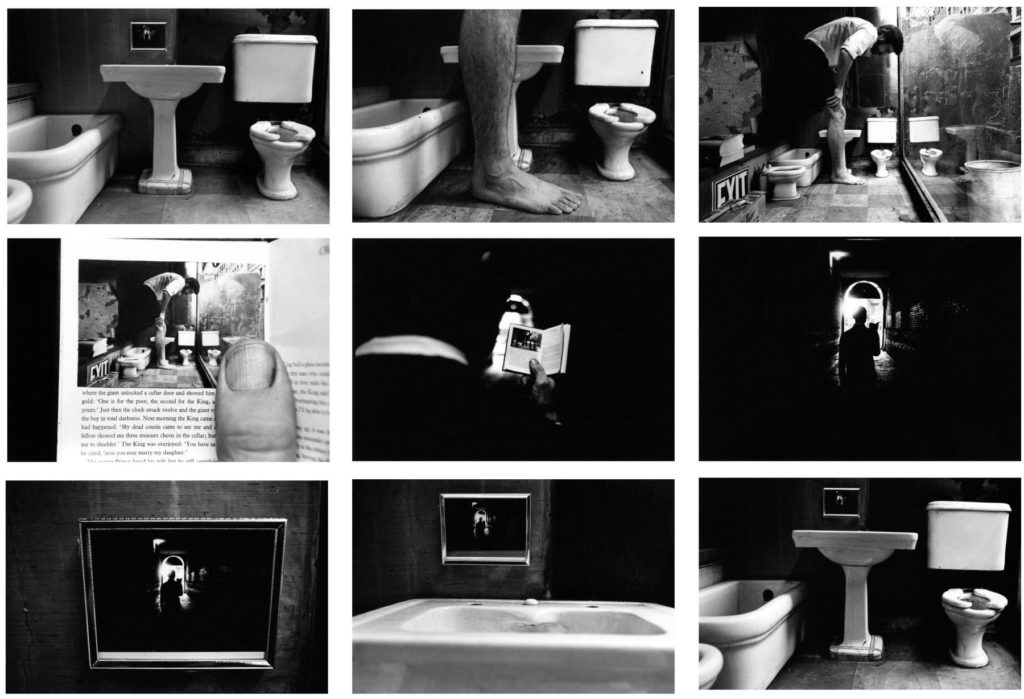
My Sequence
My sequence of images shows a series of 3 photos where the subject is exactly the same in all three. The camera is moving away from the subject with each photograph but the framing of the subject is the same. This creates a greater depth of field as the focal length of the lens is greater as the camera moves further away from the subject.





