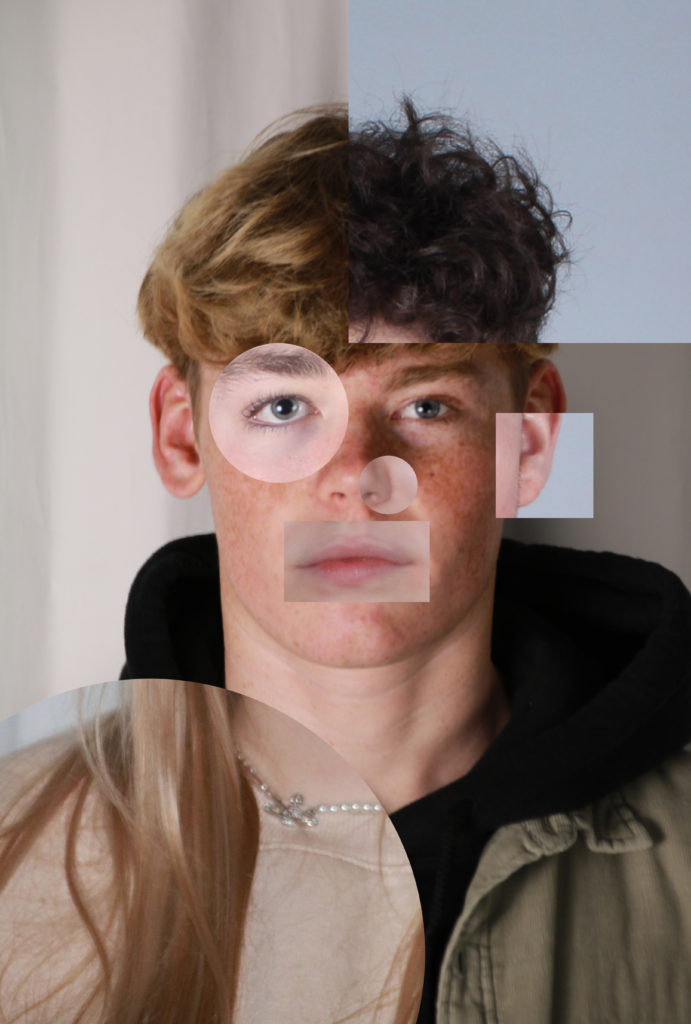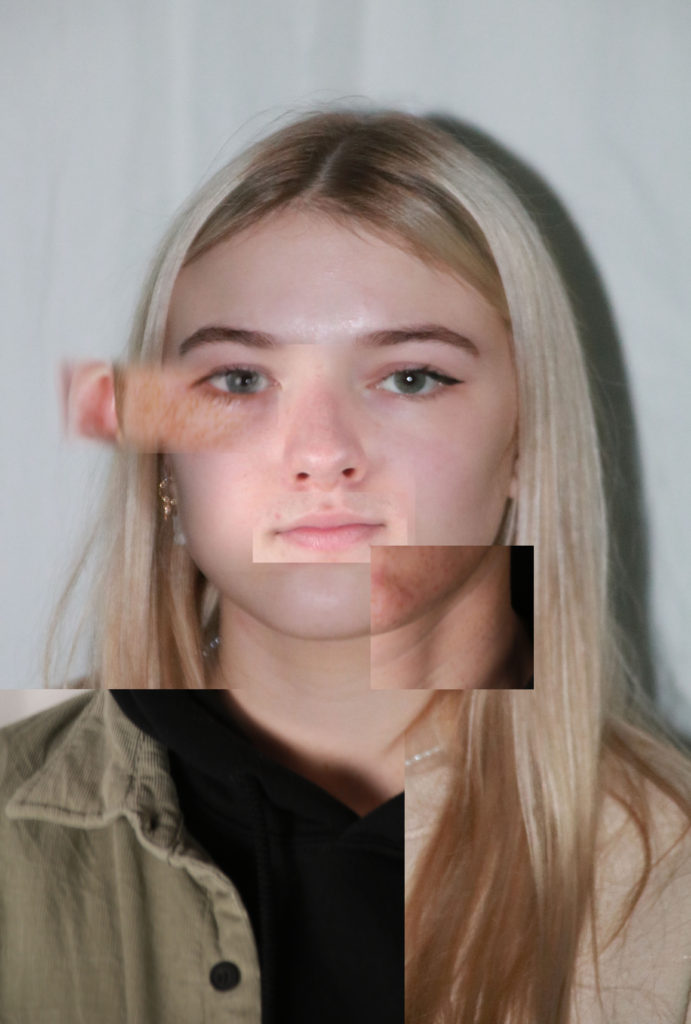What is a photo montage?
A photo montage is when you copy and paste parts of different images of different peoples faces, and put them into one image.
Brno Del Zou
Brno Del Zou is a French born artist in 1963. He uses fragmentation of the body in order to better understand it.
The body and the faces are revisited and their volumes are highlighted in order to create installations of multiple scales.
These “photo montages” suggest a clear aesthetic preference which does not hide the chaotic and “messy” side of our minds.

How I made mine?
I started by taking images of my friends. They looked into the camera with no expression, this was because it would be easier to match their faces together in Photoshop
Contact sheet:
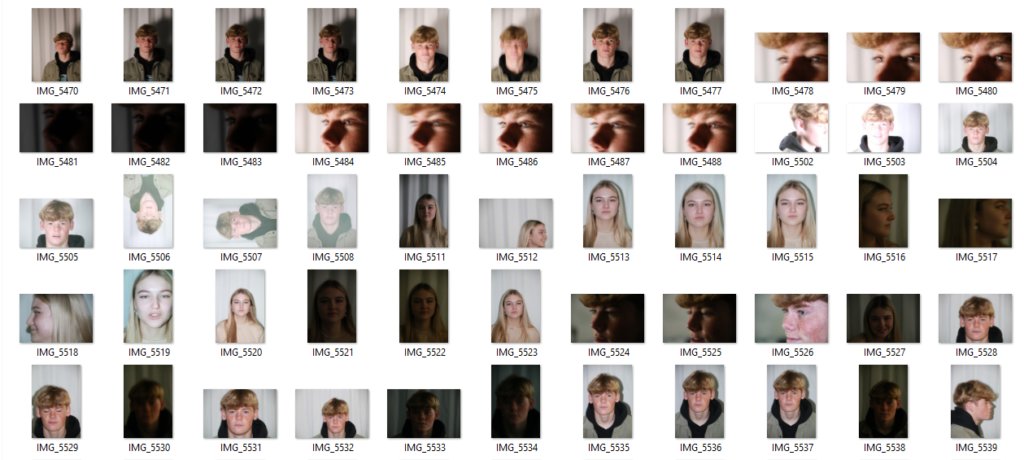
This were the 3 images I chose to use.
I made layers of shapes in Photoshop to create clipping masks so the image overlays the background image to create a “cut-out” section which would be another person face.

I moved the layers around to see what looked best then saved it.
Final Images
I experimented with different compositions as used circles and rectangles to show the different faces. Overall, I thought that all 3 looked good, but 1 stood out better.
Best Image

I like this image as it worked out well. The shapes that contained the other images contrasted the background image, I think it made it more clear so that you can see the edges. Therefore creating a better outcome. I lined the others images up with the background image so that it looks more natural.
Critique
I don’t really like the harsh lines, so I could of used the eraser tool the fade the image together, although I think that it would take the photo montage aspect away.