Henry Mullins

Henry Mullins moved from London to Jersey in 1848. He set up his studio knows as the “Royal Saloon” at 7 Royal Square, where he worked in partnership with Mr Millward for a year. He then worked alone in the same studio for another 26 years. He would take multiple portraits of high class people such as police officers and the Royal Militia, and narrow his portraits down into a set of 4 images cut into oval shapes, and placed into a diamond formation.
Analysis of Diamond Cameo images

Henry Mullins uses 2-point-lighting in his portrait photographs to gently illuminate the face. The soft lighting subtly highlights the high points of the face without creating harsh shadows. However, some of Henry Mullins photographs can be seen as over-exposed as not a lot of detail of the face is captured, and the photos tend towards lightness although the clothing creates a strong contrast between light and dark.
He instructs the model to turn themselves at different angles in order to capture multiple perspectives of the face. Mullins uses a white background so that nothing is distracted from the face. He would usually take photographs of the models entire body and cut down the selection of images to create headshots
Once Henry Mullins takes the images, he cuts them down into a card which was commonly traded amongst both friends and visitors around the island.
Photoshoot Plan
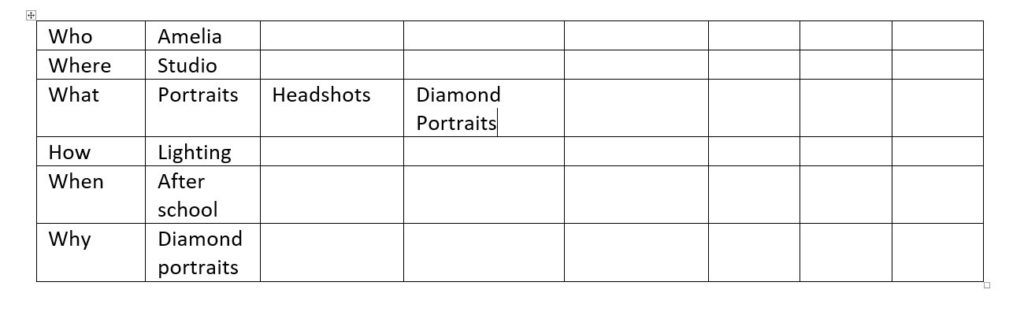
Diamond Cameos inspired photoshoot
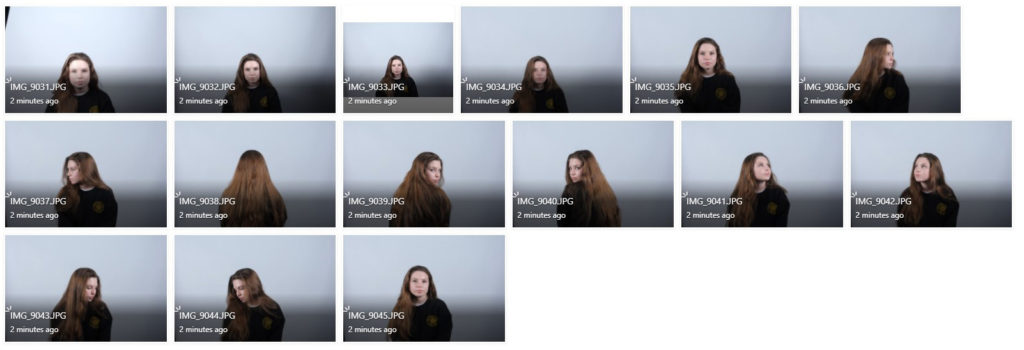
For this photoshoot, I used two-point lighting with soft box lighting to gently alluminate the face without creating harsh shadows. I took photos of the face at different angles and used a tripod in order to keep the camera still and prevent the photos from blurring.
Photoshop Development



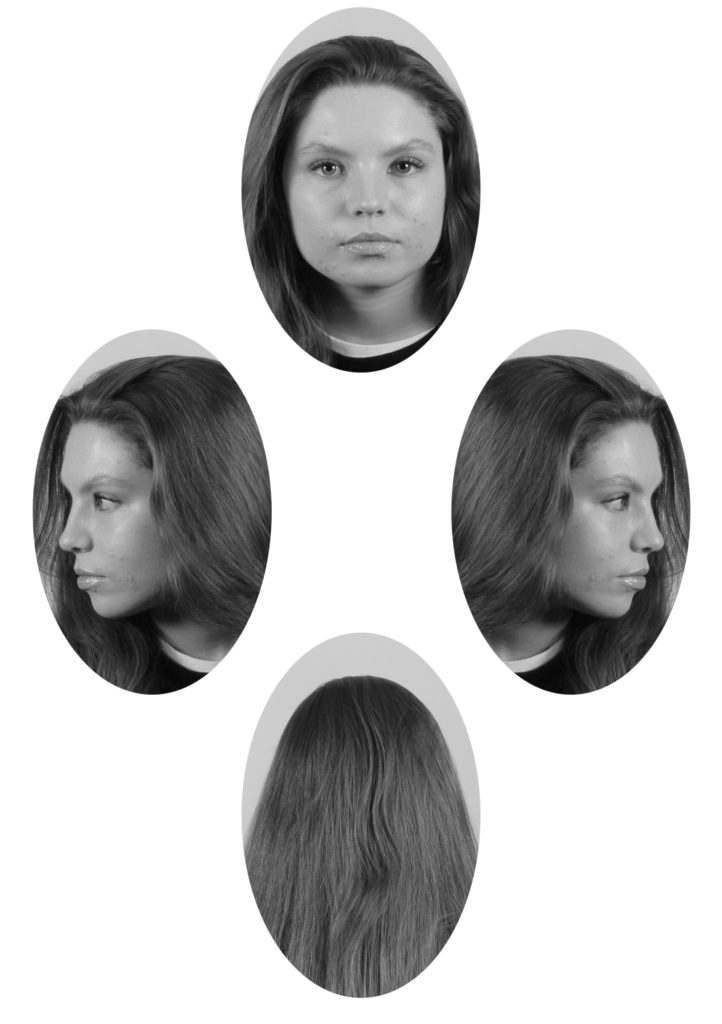

To edit these images into the diamond cameo style similar to the technique used by Henry Mullins, I used the elliptical marquee tool and cut oval shapes over the face of the model. I then copied and pasted these onto a new page on Photoshop and arranged them into a diamond configuration. For one of my diamond cameos, I used the monochrome filter to achieve the same effect that Mullins does in his images, however I tried a more vintage look on my second diamond portrait to give it a more modern look without discarding the aged appearance of the photographs.
