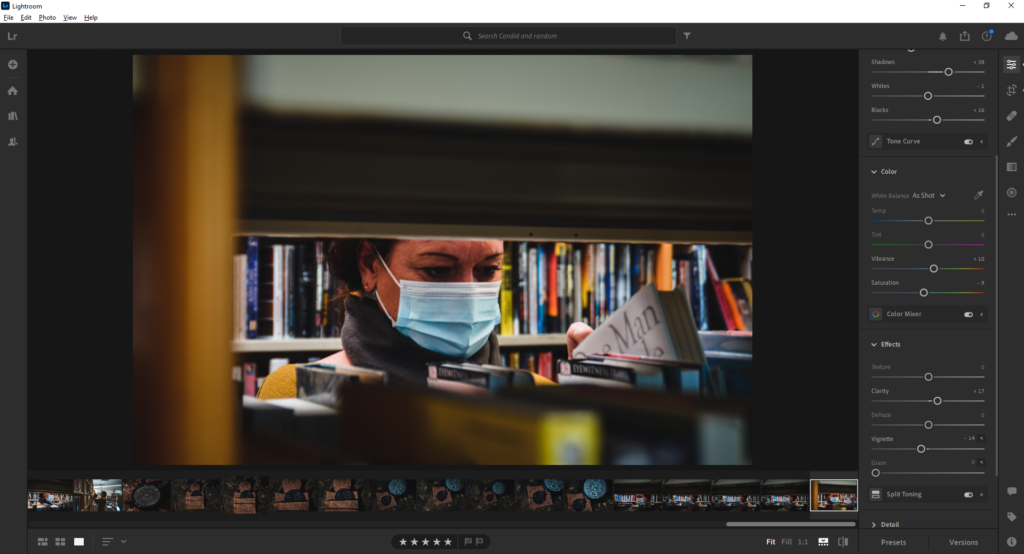Photoshoot Contact Sheets
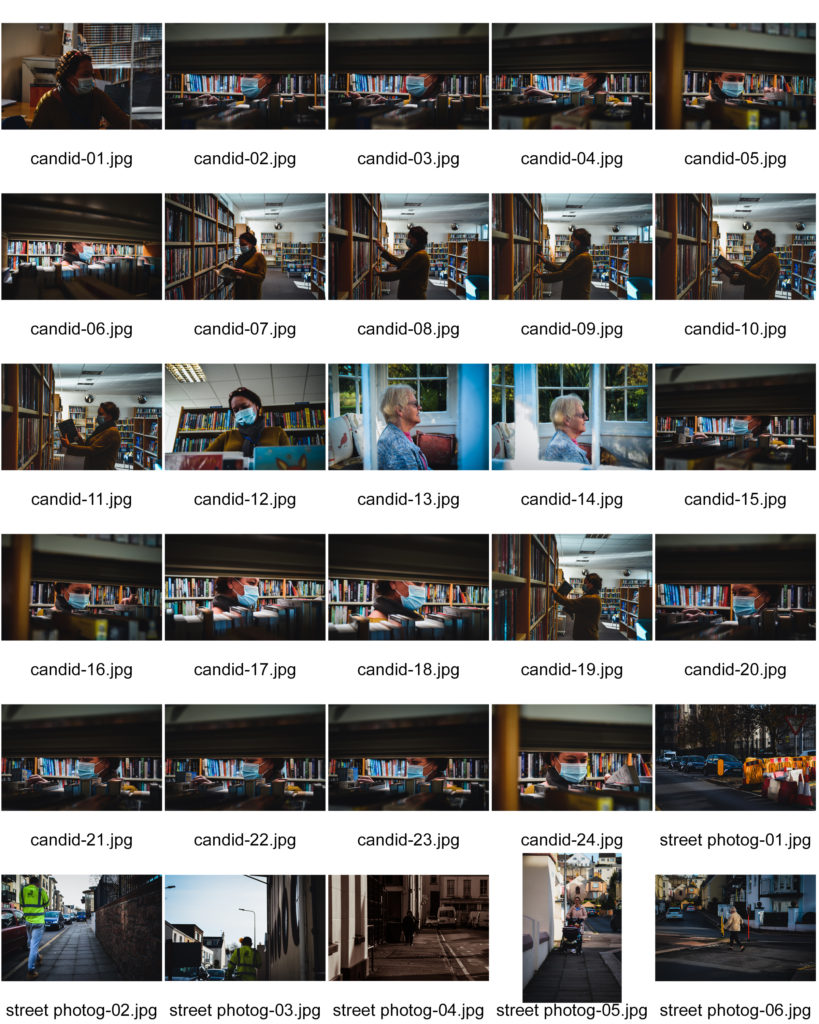
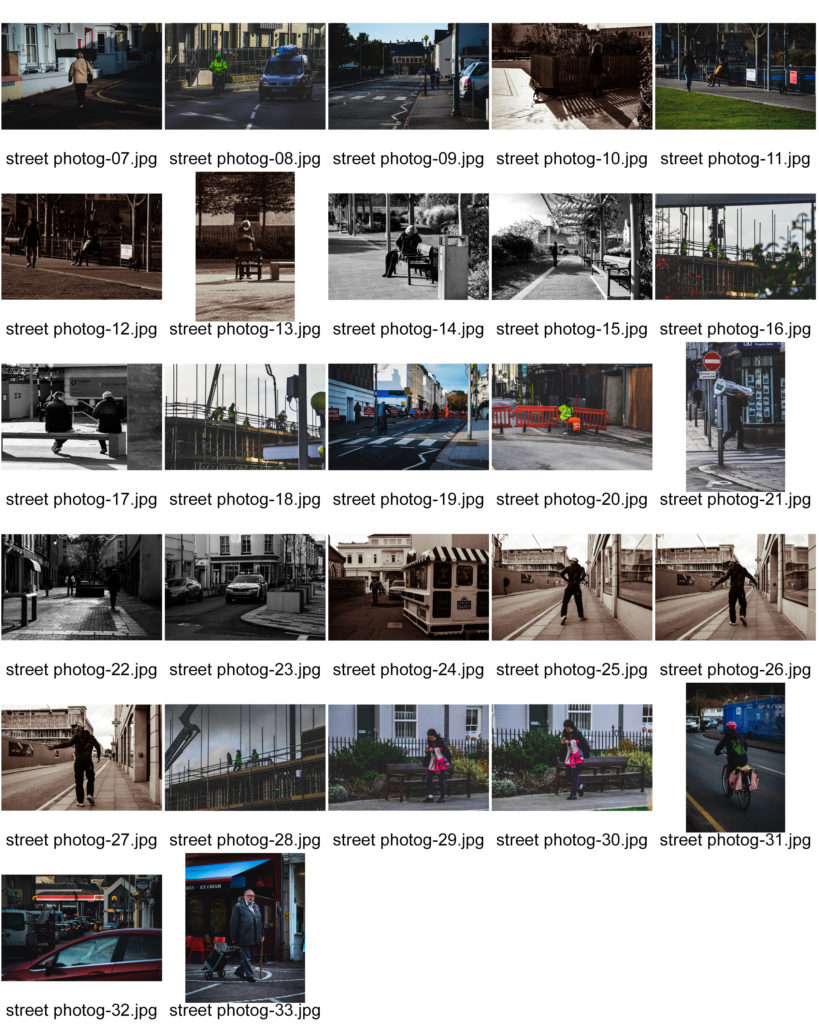
Final Outcomes: Favourite Images

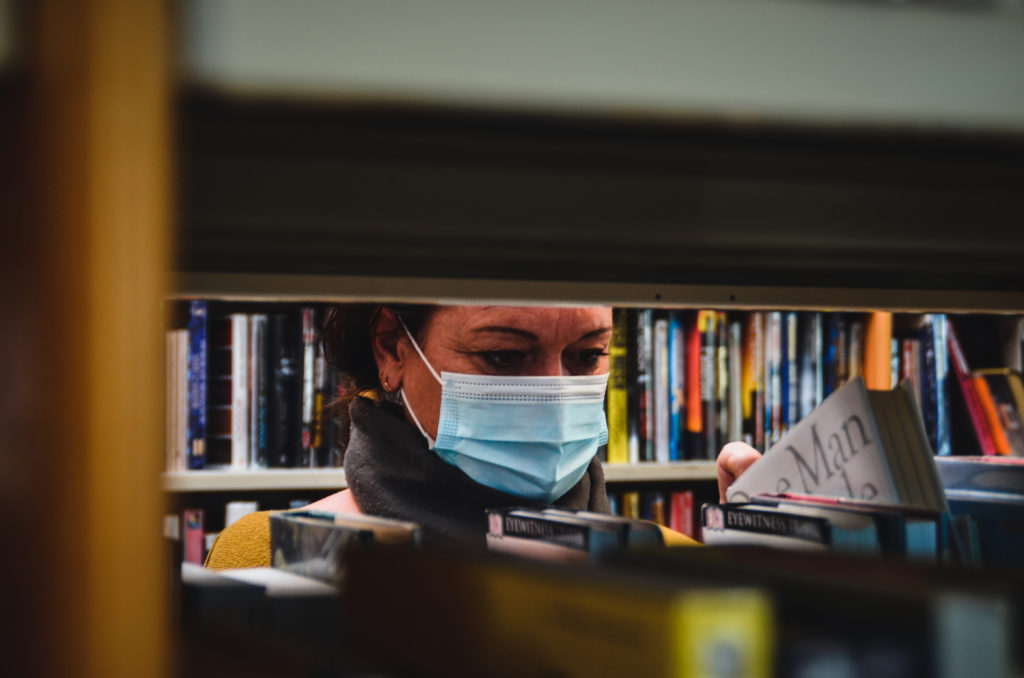

Editing Process:
I used Adobe Lightroom to edit all of these images. The process was similar with each image:
- First i crop and rotate the image to the desired size and angle.
- I altered the exposure, highlights, shadows, whites and blacks of the image so that the image is perfectly exposed to how i want it.
- I then change the contract, vibrancy and saturation of the image to create an overall tone of the colour for the image.
- I then make any additional colour and/or texture changes to finalize the image