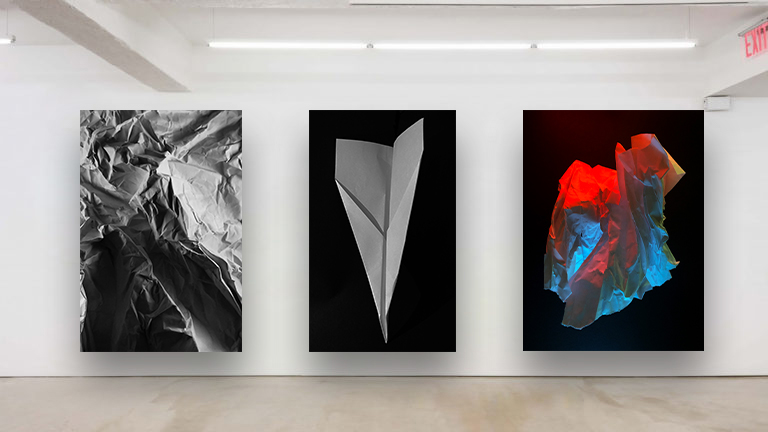I created this gallery image using adobe Photoshop. Firstly I had to find a blank gallery image on the internet and download it. Next i opened the image on Photoshop and dragged the images i chose onto the gallery one by one. I resized and aligned the images on the far wall first so that they are all the same size and have the same distance gap in between all of them. I next put the last image on the left wall and distorted it so that the angles of the top and bottom of the image were similar to that of the ceiling and floor. Finally, I edited the images to all have some shadow and depth so that they look real.
I chose the images in the gallery because i was attempting to put together a gallery focused around color and light. All of the images either have a wide variety of vibrant colors or warm candle light in them. I like the gallery method of displaying our images because it shows what the images would look like in the real world and helps you decide if the images you used are as good as they look close up as they are from a distance. The gallery method has helped me see that the images I have chosen are not actually my best.