
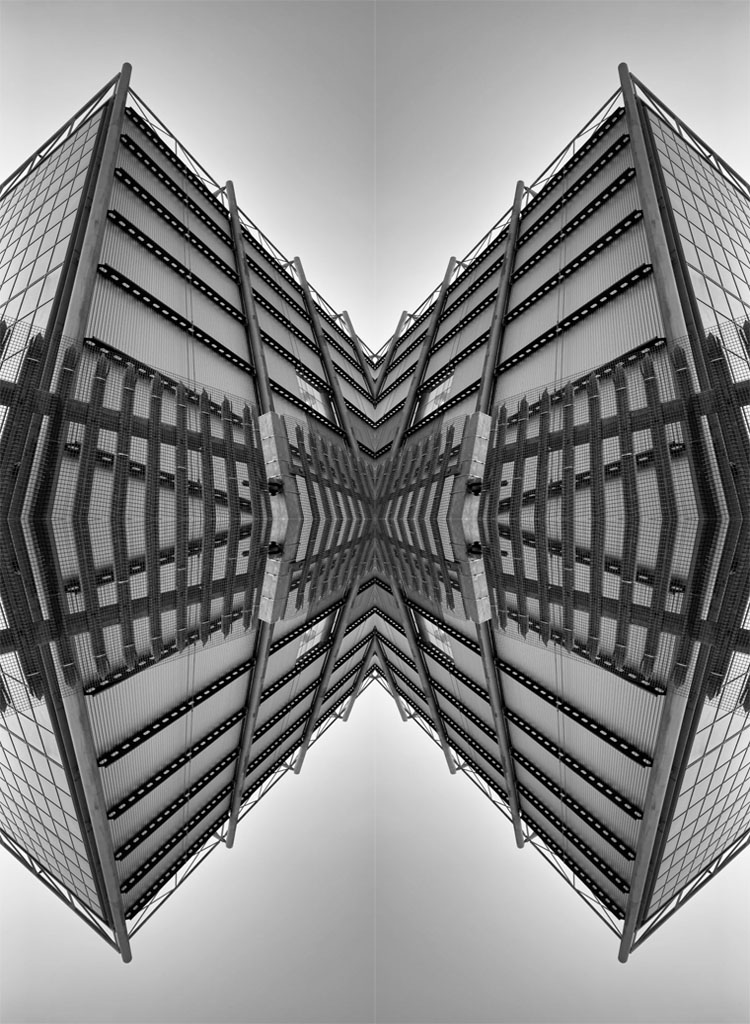
PROCESS:
First I increased the canvas size so that it would be easier to fit my overall reflected images. Then I opened the photo in which I wanted to work with and I duplicated the original layer. After that I pressed (ctrl+T) and shift to keep the image the same proportion as well as convert it to the other side of the campus. Next I duplicated both layer one and two and pressed ctrl + T to reflect it to the bottom half of the canvas.Overall i feel that this worked well as it allows you to see the image in a different perspective.
