Keld Helmer-Petersen
– Keld Helmer-Petersen was a Danish photographer who gained international recognition in the 1940’s and 1950’s for his abstract colour photographs.
– His career lasted 70 years and he had strong interest in modern architecture, industrial areas and structures, which he would edit to be quite heavily contrasted, using strong black and white tones.
– He was very prolific and continuously experimented with different angles and perspectives.
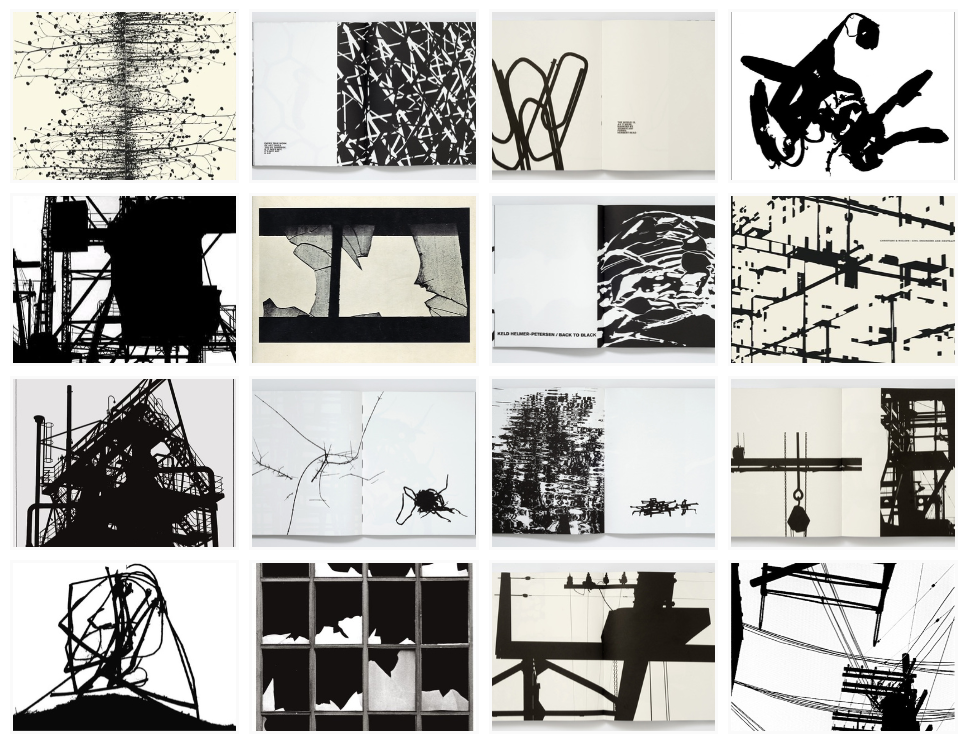
– As you can see he takes harsh black and white tonal images and increase the contrast in Photoshop.
Process
– First i chose 4 images i liked and opened them in Photoshop.
– Then, go to Image>Adjustments>Threshold.
– Adjust the threshold level slider, to how you want it.
– Crop the images to whatever size you want or 1000px x 1000px. And you can also rotate it in needed.
– Then you save the finished image.
Original Photos – (Before)

Edited Photos – (After)
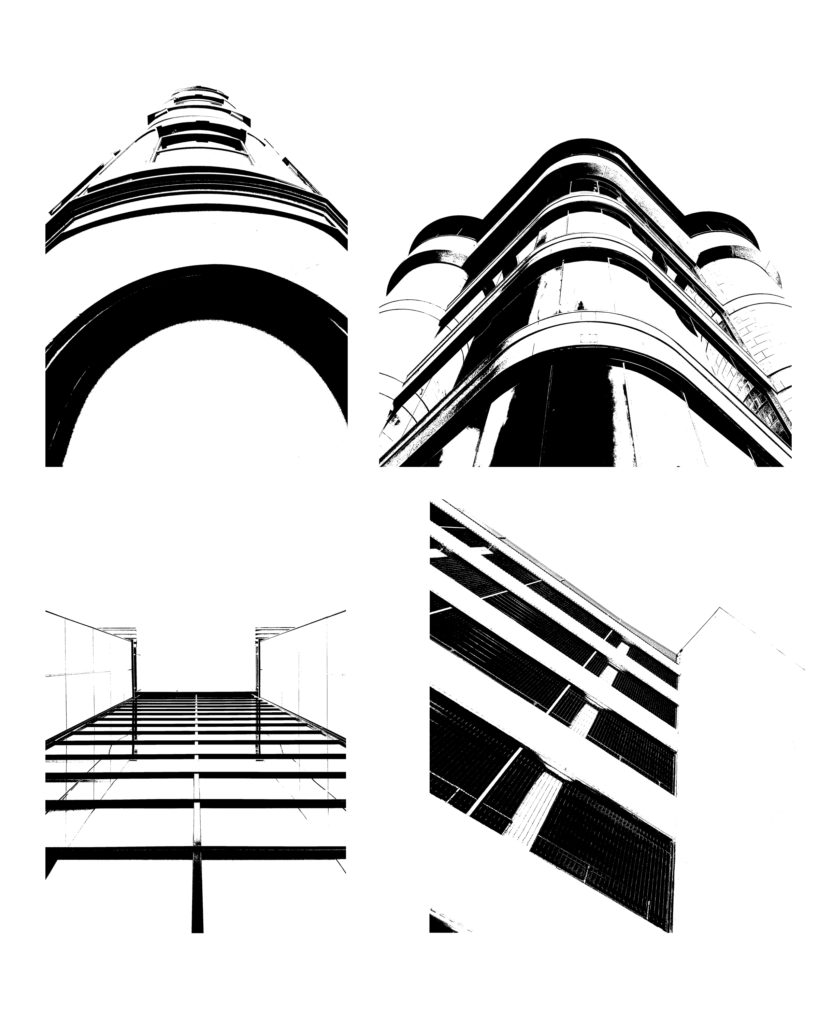
Evaluation
– I like the outcome, as they look simplistic but include every detail needed.
– The images are very geometric and include lots of parallel lines, which creates leading lines pointing to the sky.
– The top 2 images have curves, where as the bottom 2 are heavily consistent of straight lines.
– However, i don’t like how some of the black isn’t filled all the way, which creates a “patchy” look. As you can see in the bottom left photo, and the top right.
Original Photo

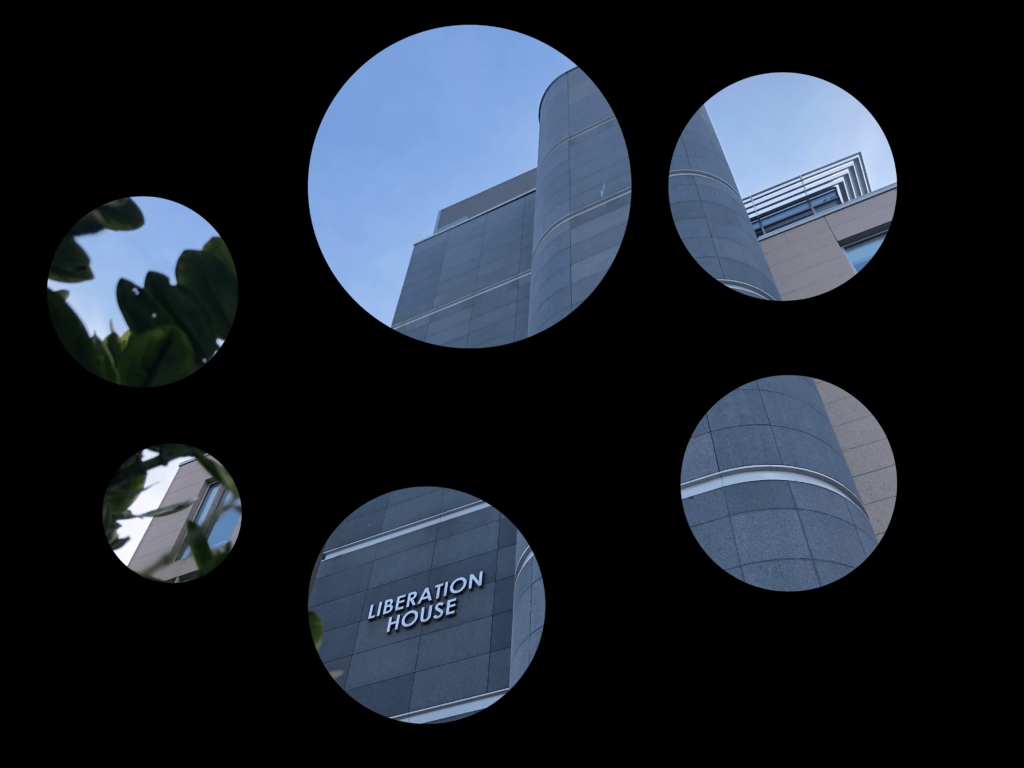
Evaluation
– I edited the image in Photoshop to create this effect. I like it as it makes you focus on the interesting parts, and subtracts the boring pieces.
– First, I made a plain black layer. Then I created 6 circles, and 6 of the same images and made the image a mask for the circle, and I did that 6 times. then positioned the circles where I want to see the image through the black layer.

Great post and strong final outcomes. Perhaps display the images before the adjustments as a comparison. Mr K