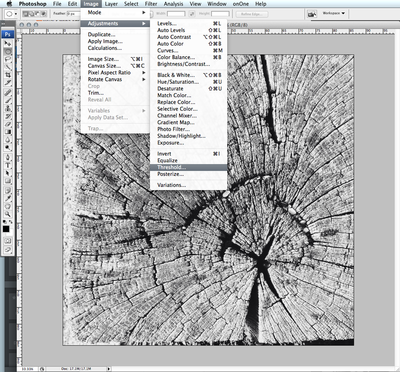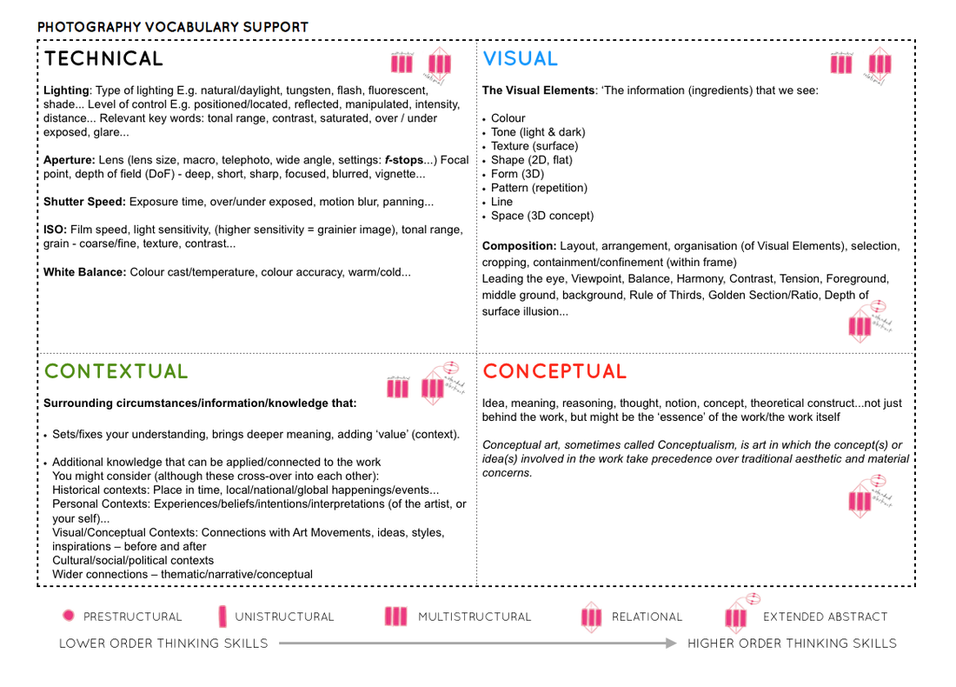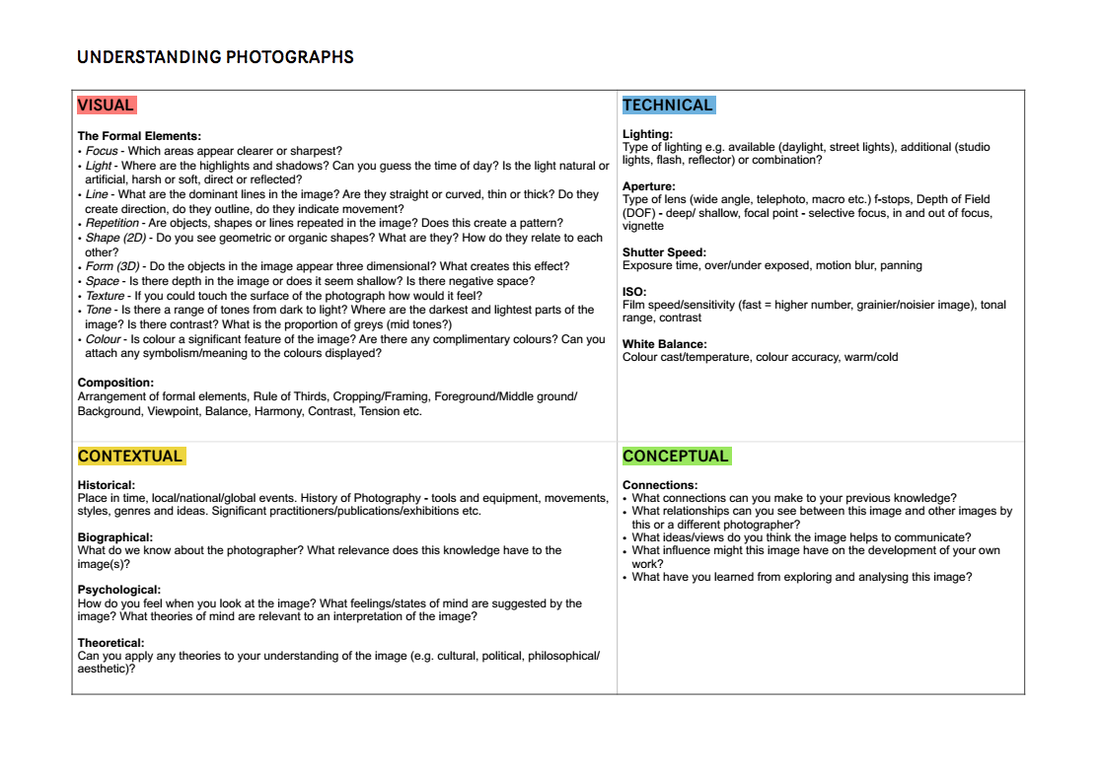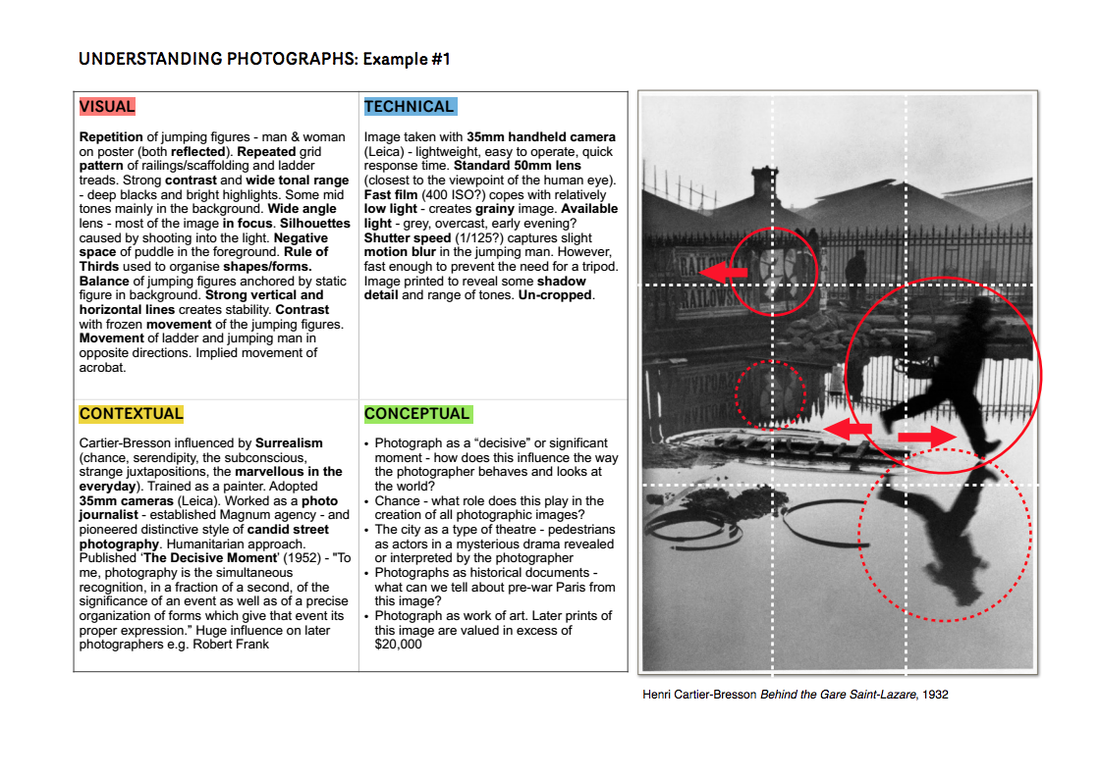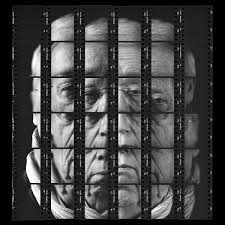Contact sheets are a tool used by photographers, most of the time with film photography, that allow them to view each image they have taken. These consist of photographs from one photo shoot, which display the same object or idea. However, as technology has advanced contact sheets have slowly become more and more unnecessary, due to the digital age.
Contact Sheets are useful as they allow you to see each photo from your photo shoot and sort through them, deciding which one is your best.
Some examples of contact sheets can be seen below.
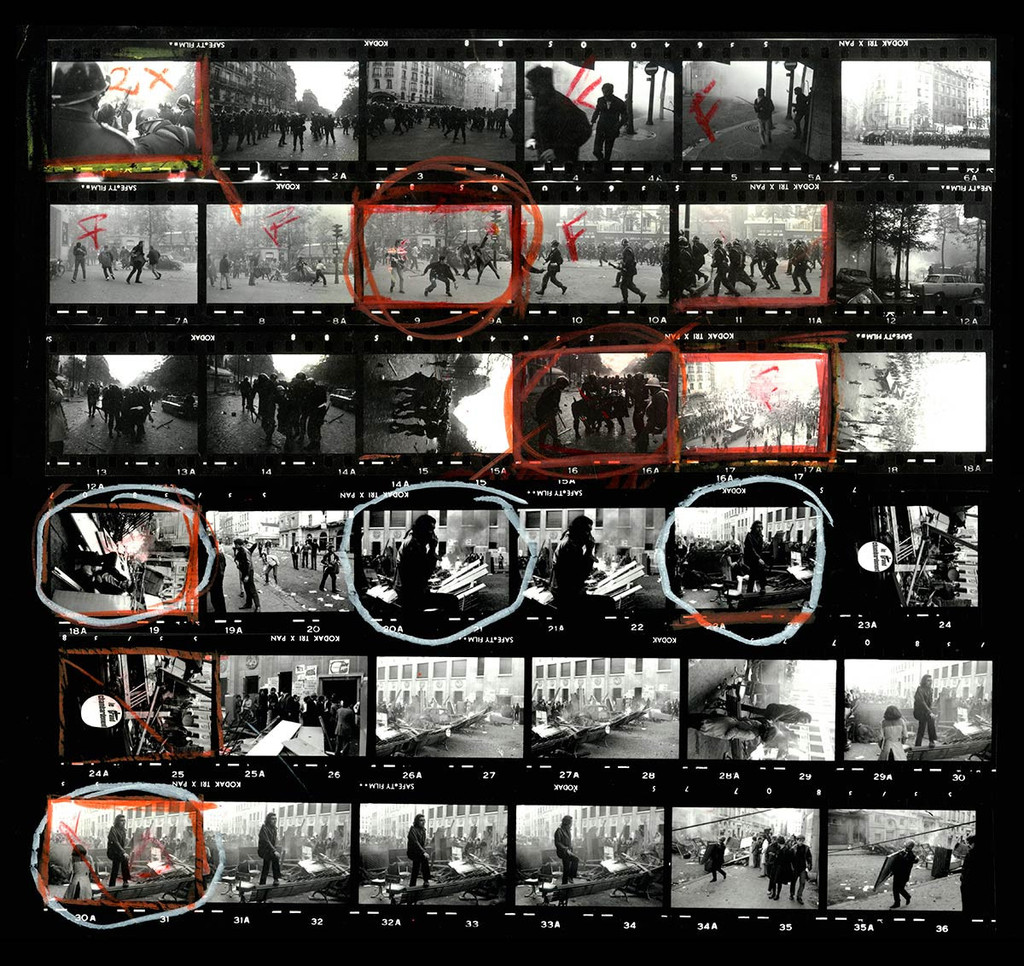

Albert Renger-Patzsch Contact Sheets
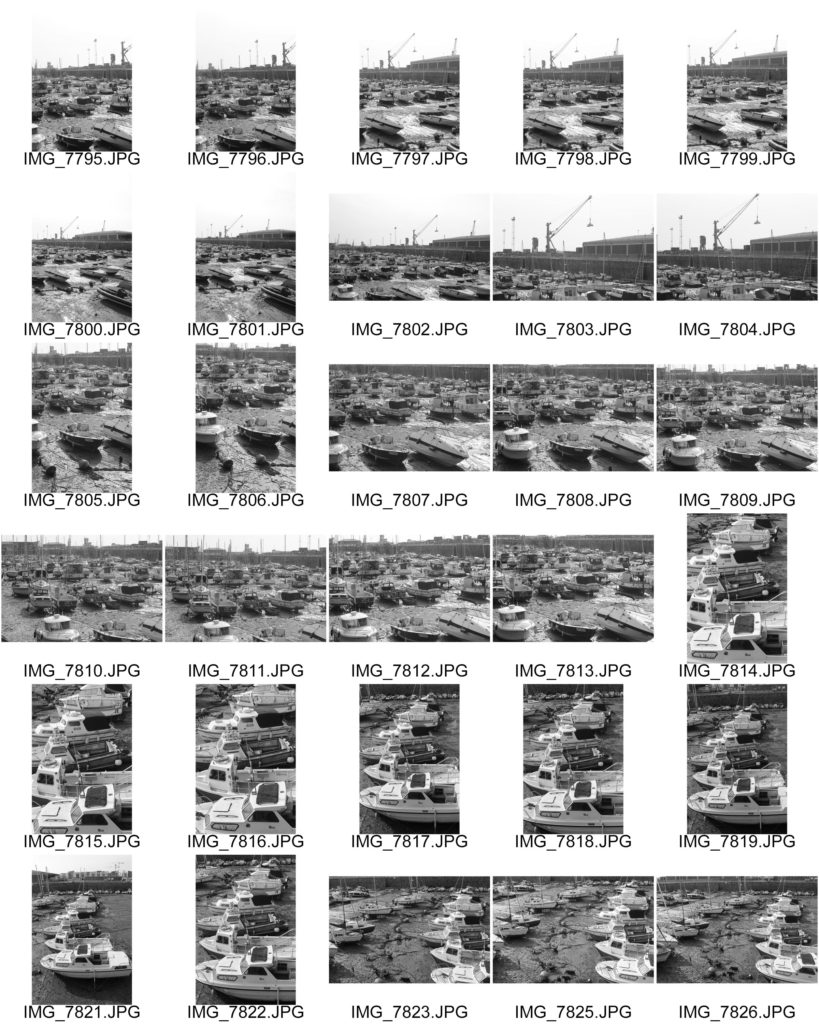
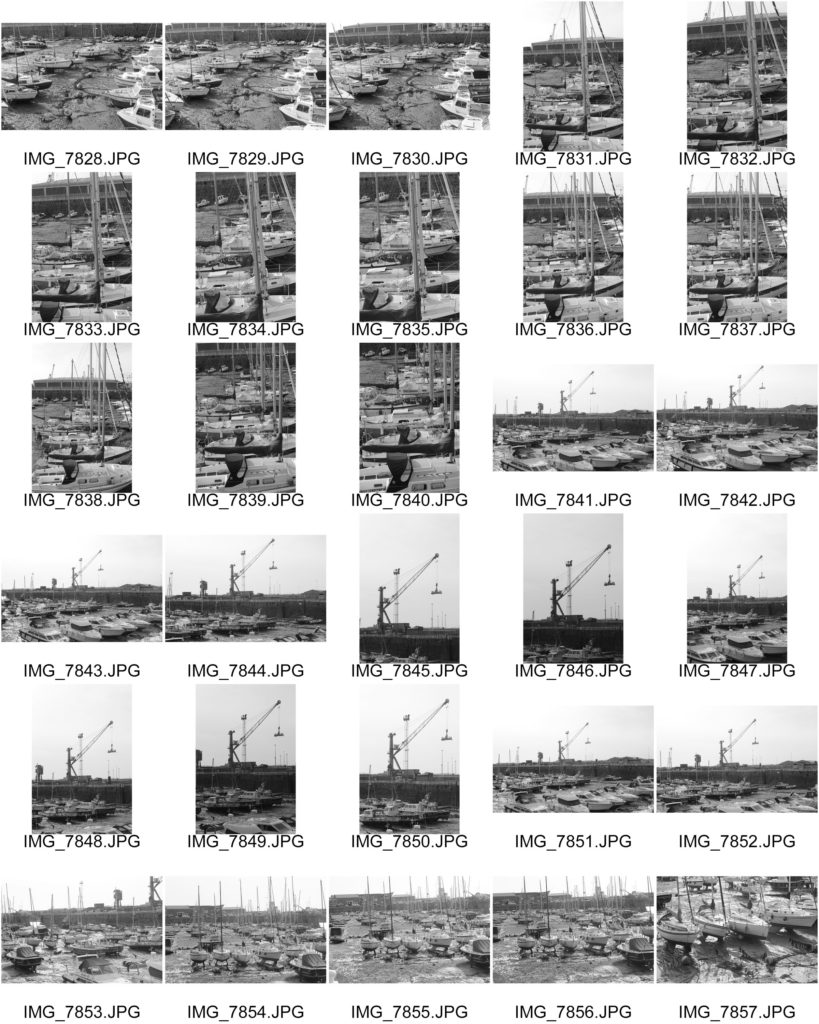
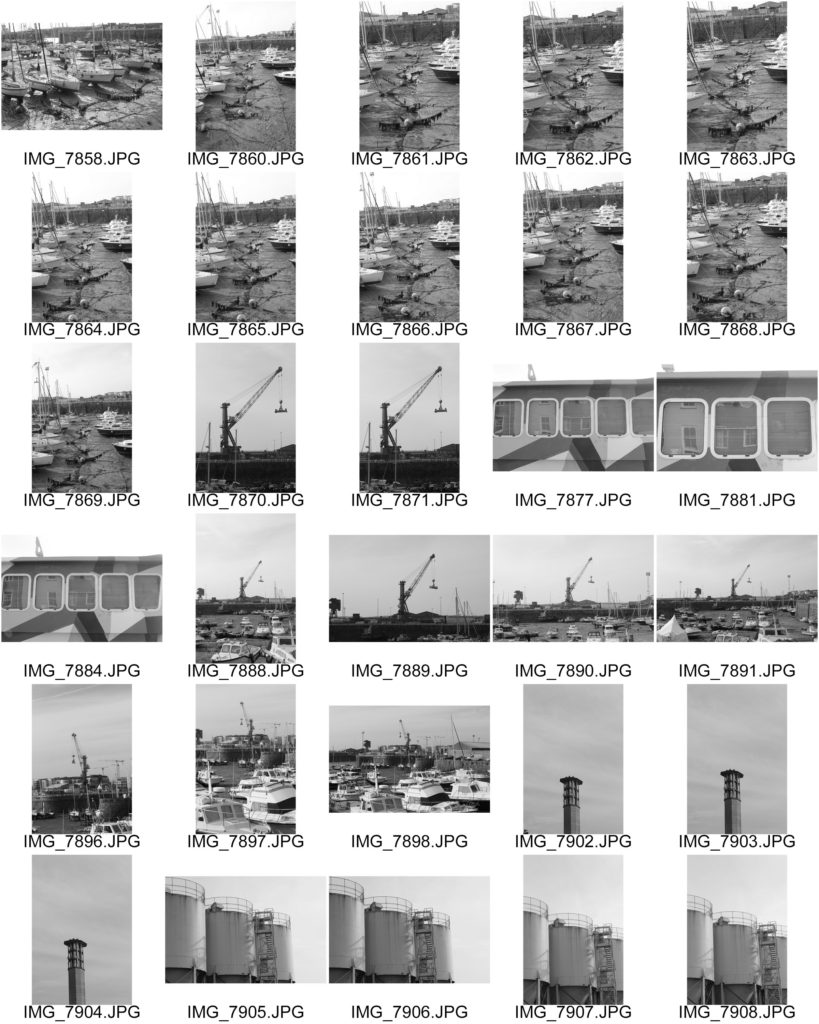
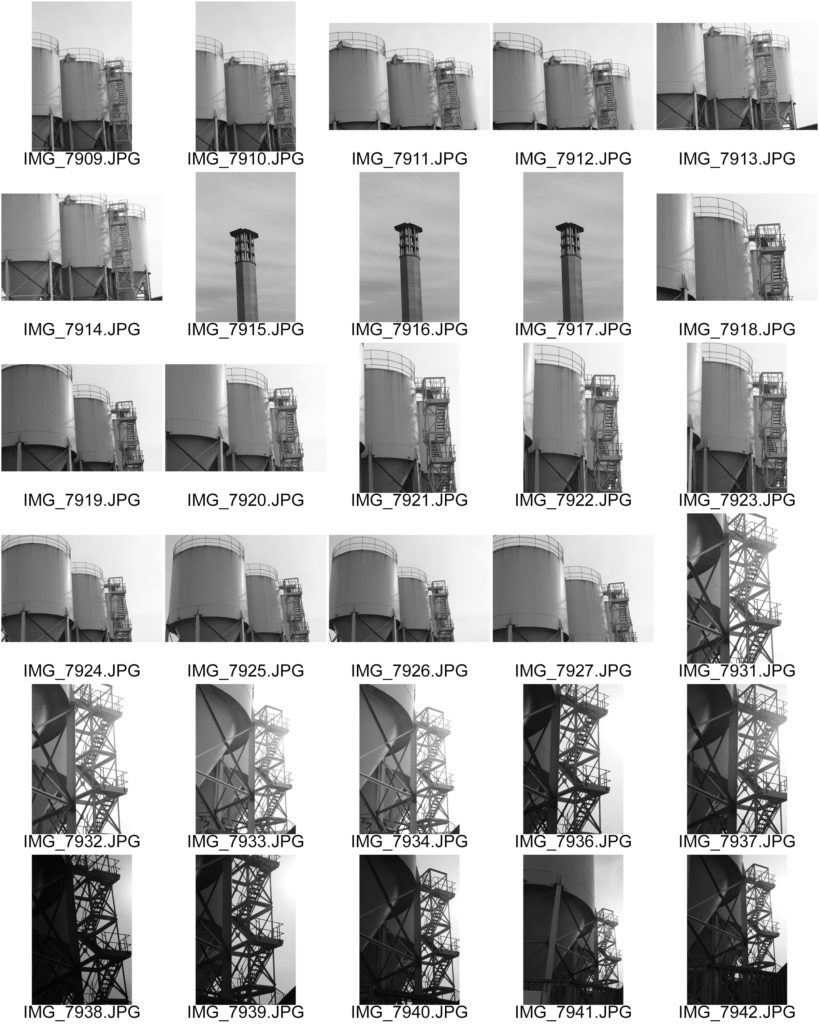
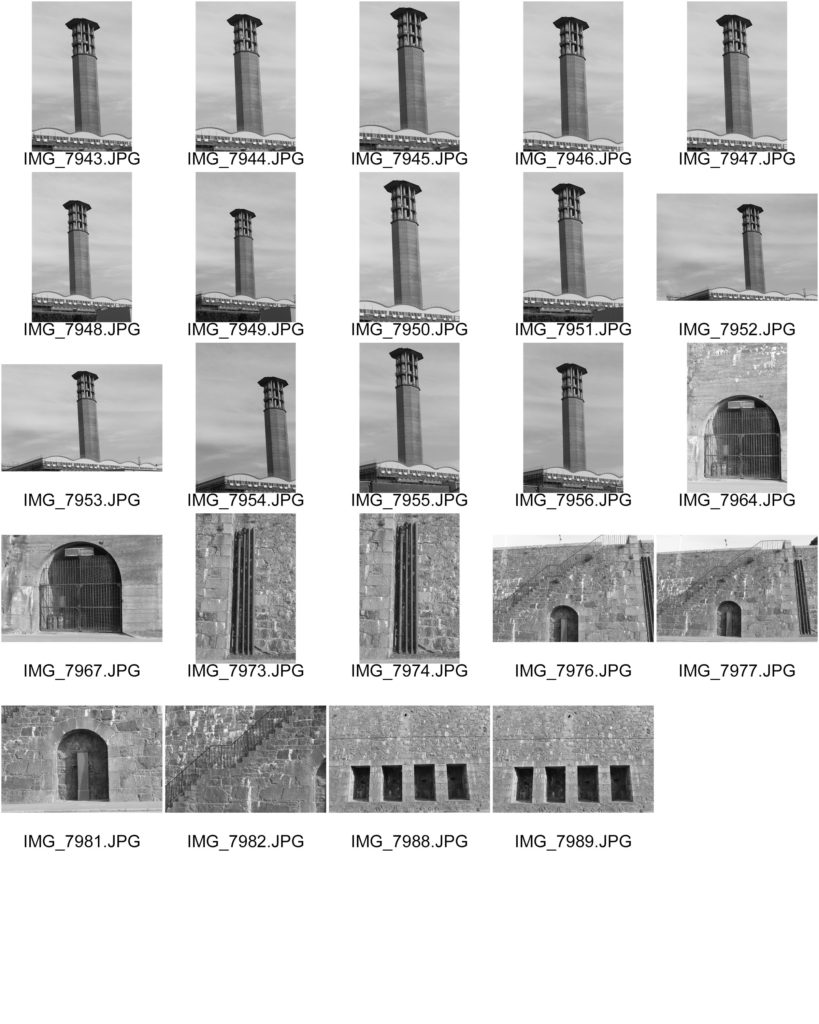
These are the contact sheets from my photo shoot in the style of Albert Renger-Patzsch, in which I took photos of the area around the harbour and the recycling center. In this process I also looked for any patterns or repetition I could record. I chose this area as I believe it links to Patzsch’s work, in which he displayed industrial settings including boats, and large framework structures.
Favourite Edited Images
For my favourite images from the Patzsch style photoshoot, I used photoshop to adjust the contrast, exposure, shadows, highlights, texture, and clarity. Therefore allowing for them to look more similar to Patzsch’s work.
Final Image
I believe that this edit is my best image from this photoshoot, as I think it best portrays the style of post expressionism and is similar to Patzsch’s work in the New Objectivity movement. This is as the image showcases an everyday industrial structure with bold leading lines, creating a geometric image. In addition, I think that the framing of this image works the best as it leaves little empty space.