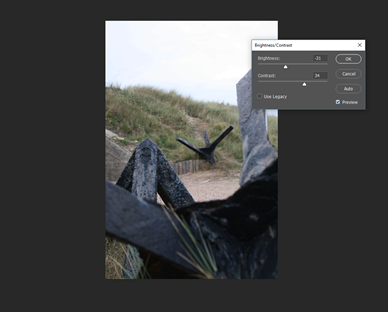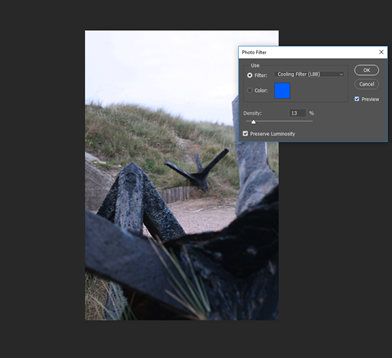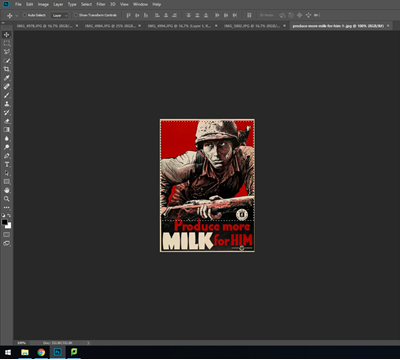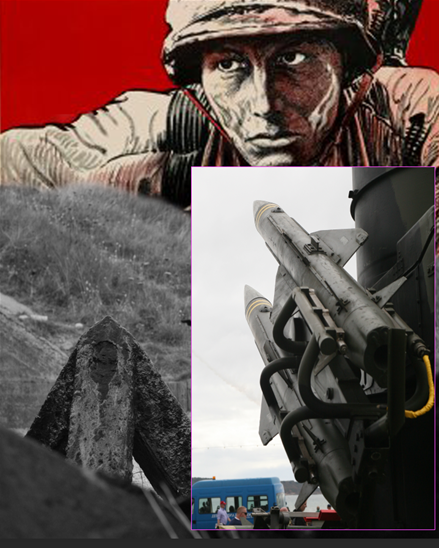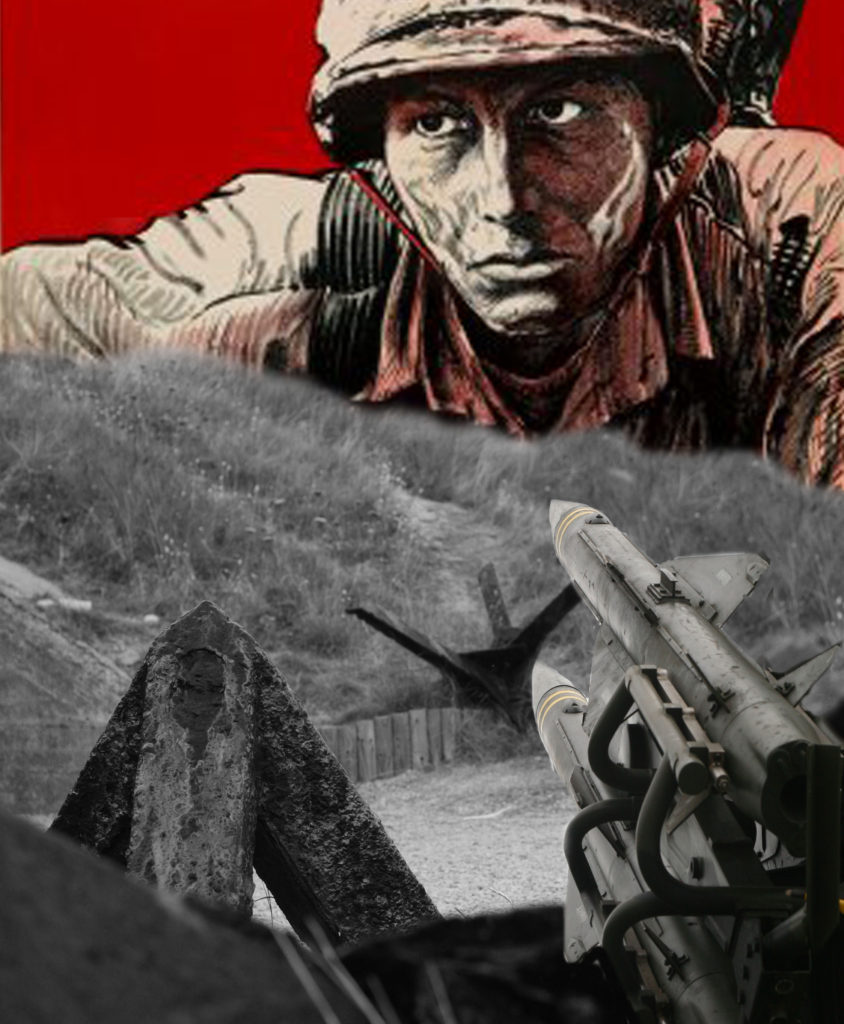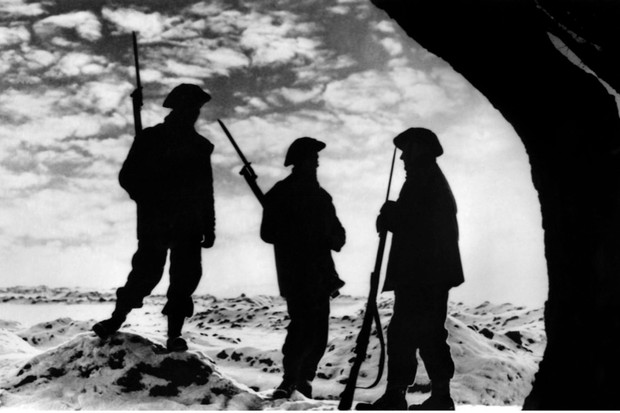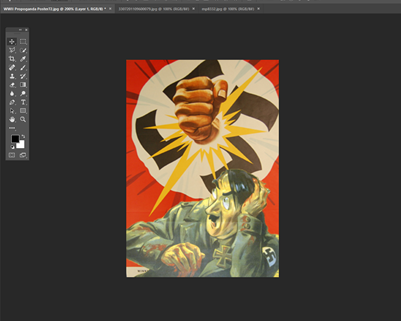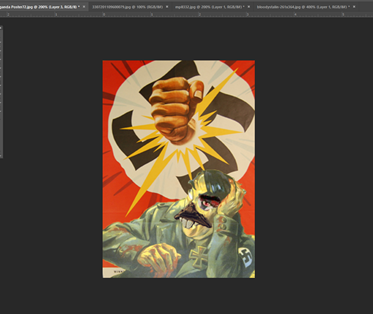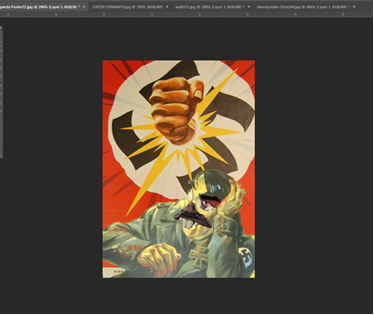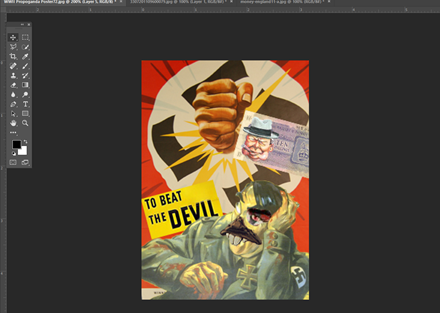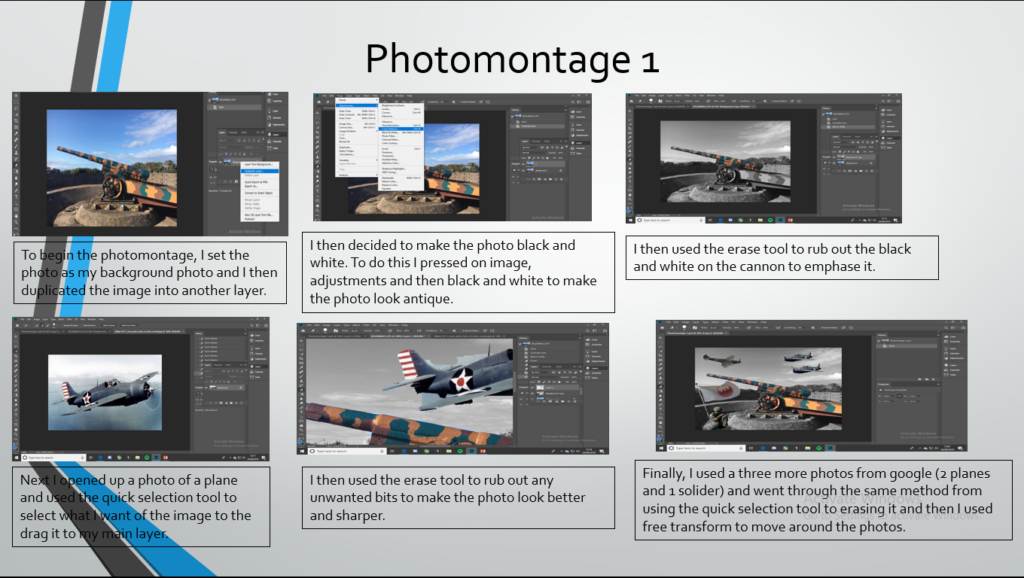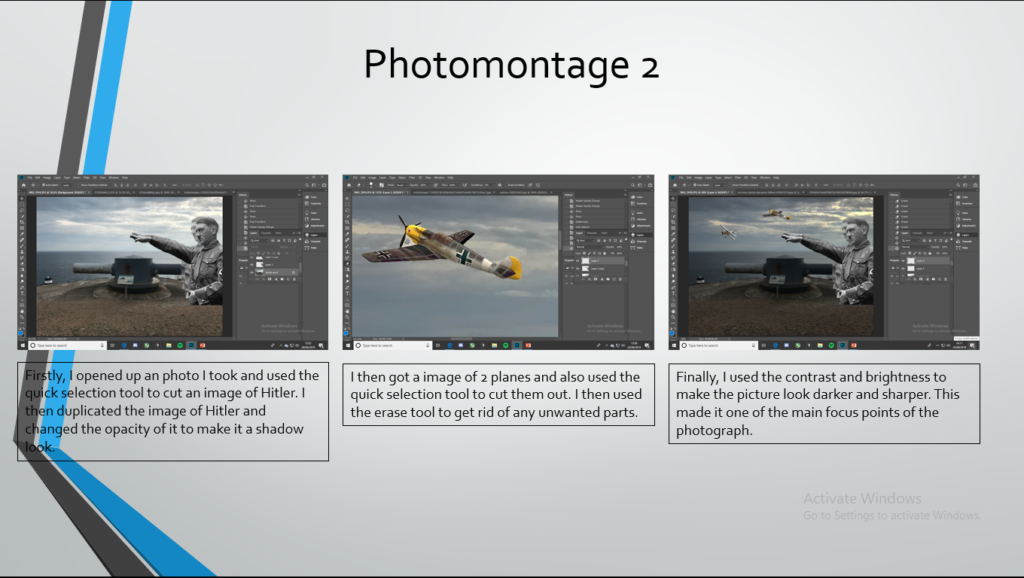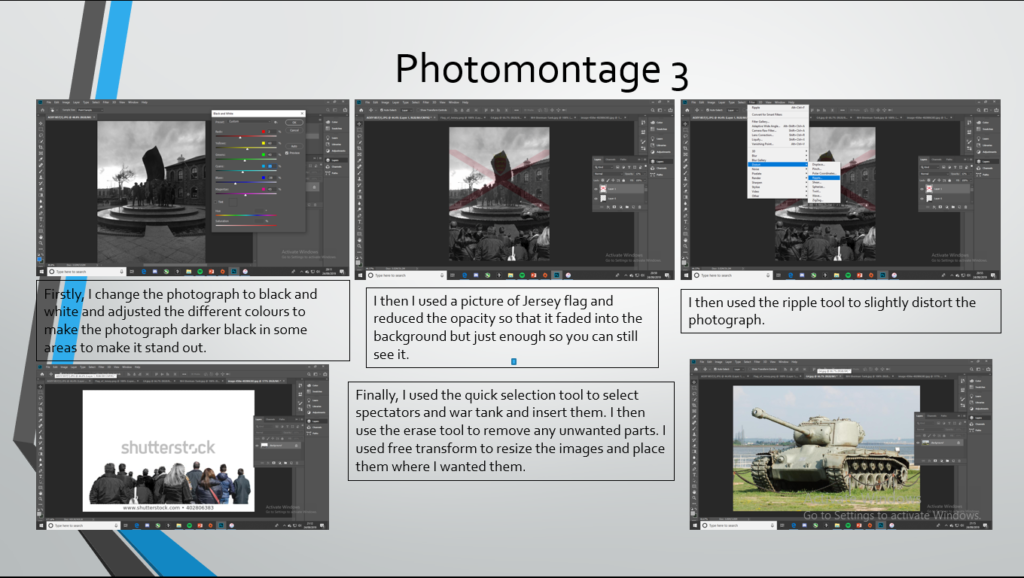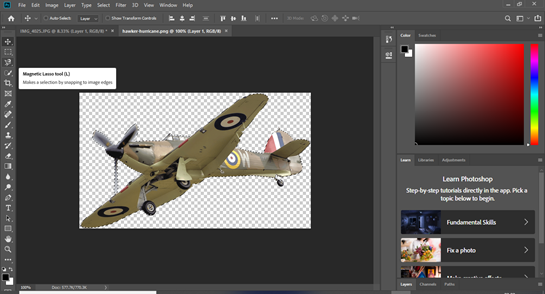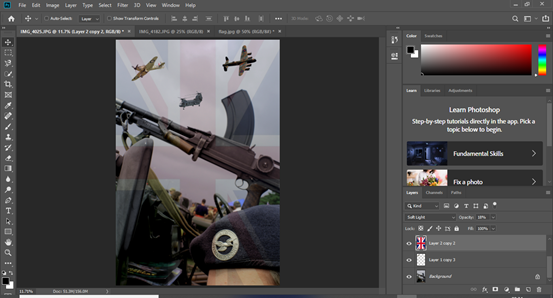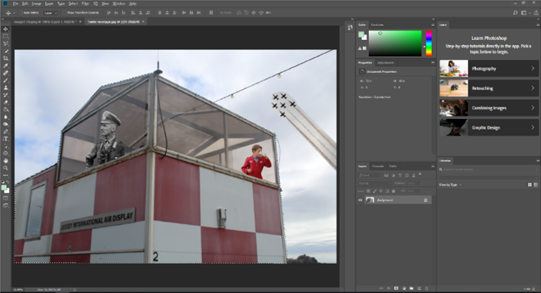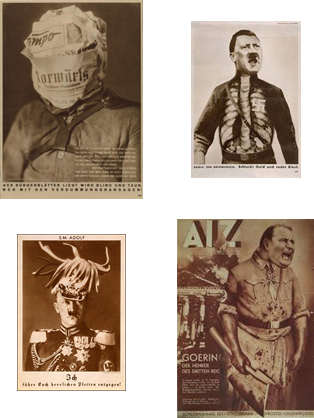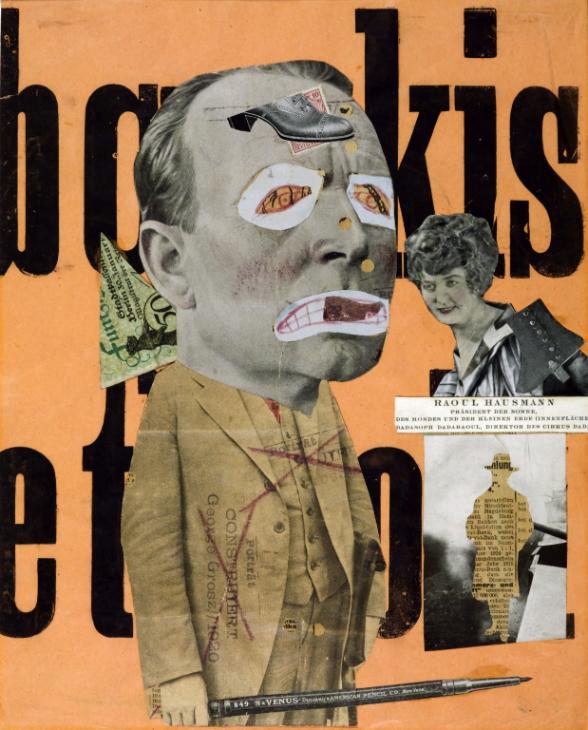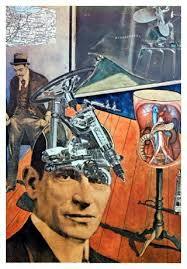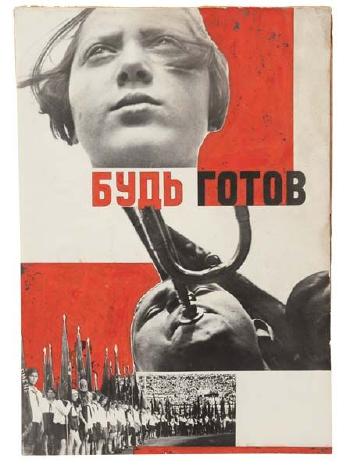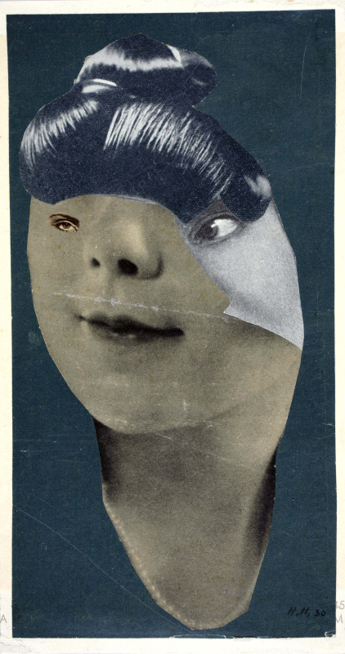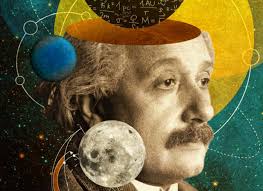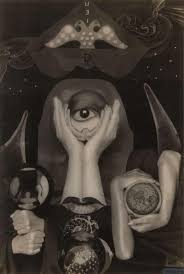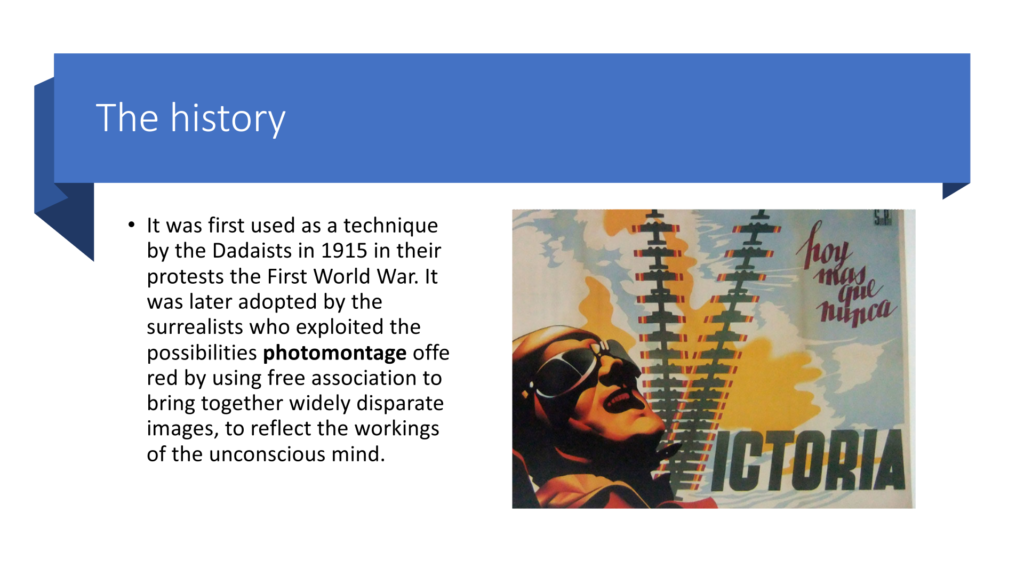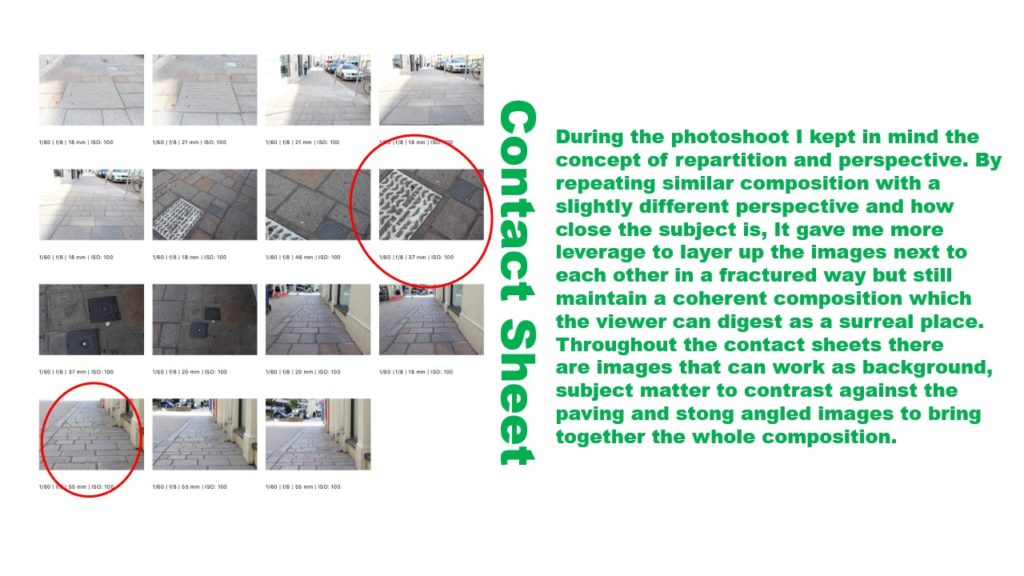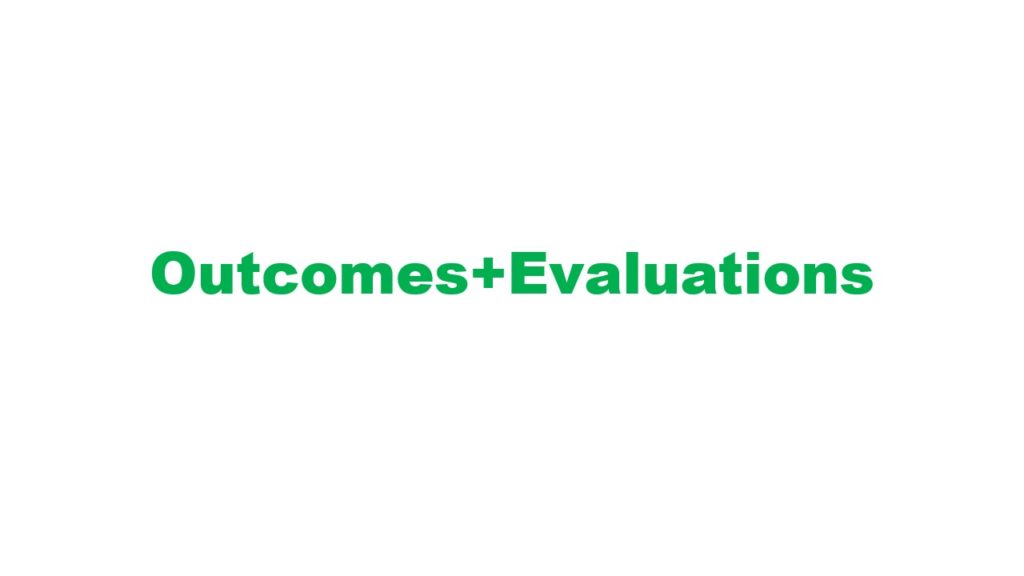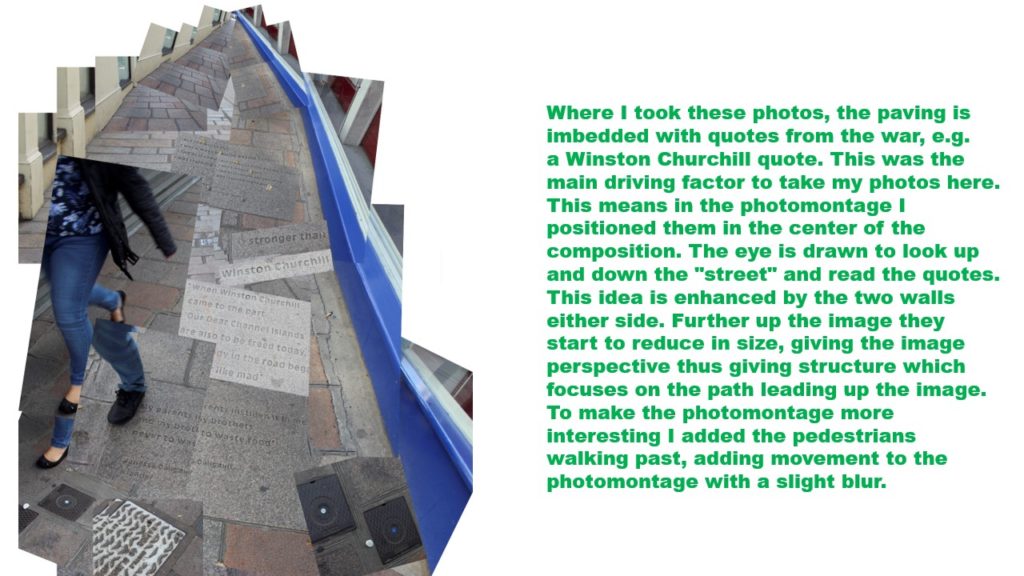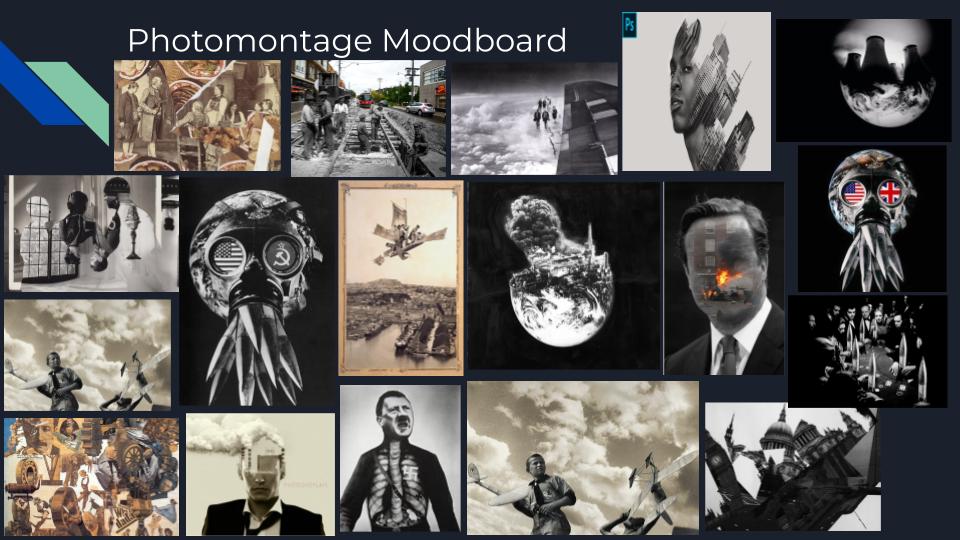The shoot
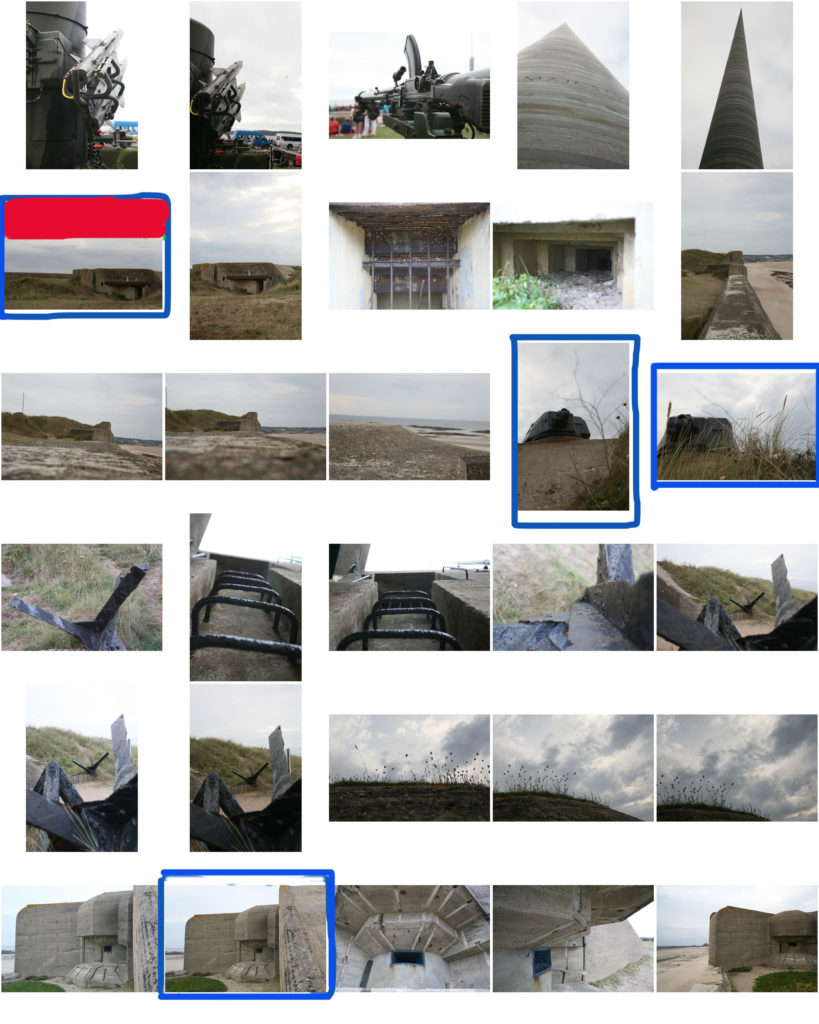

Photoshop process
I began the montage by decreasing the brightness of the background to bring out the colour of the steel and grass for the background. I then added a cooling filter (blue tones) to the image to create a dejected atmosphere for the viewer of the photo.
I experimented with the propaganda poster because of the red colour in the background, which I felt would be striking against a black and white image. I changed the colour of the background to be more greyscale and duplicated the background so I could replace the sky with the image.
Having decided I didn’t like the steel covering the background, I got rid of it and patched the grass where it would have been. I placed another own image of mine (Having cropped and flipped it) then blended it into the image for the final result.

Above is the image I used as a base for my second photomontage.
I decreased the exposure of the bunker image and changed it into black and white. I then collected an image from the D-day landings during WWII and used that to replace the original beach in the image. I blended these two images together (decreasing the hardness of the eraser tool and changing the brightness of the beach image).
Finally, I added three silhouette war figures, decreasing the opacity to keep the bunker as a main feature of the montage.
A montage inspired by Raoul Hausmann
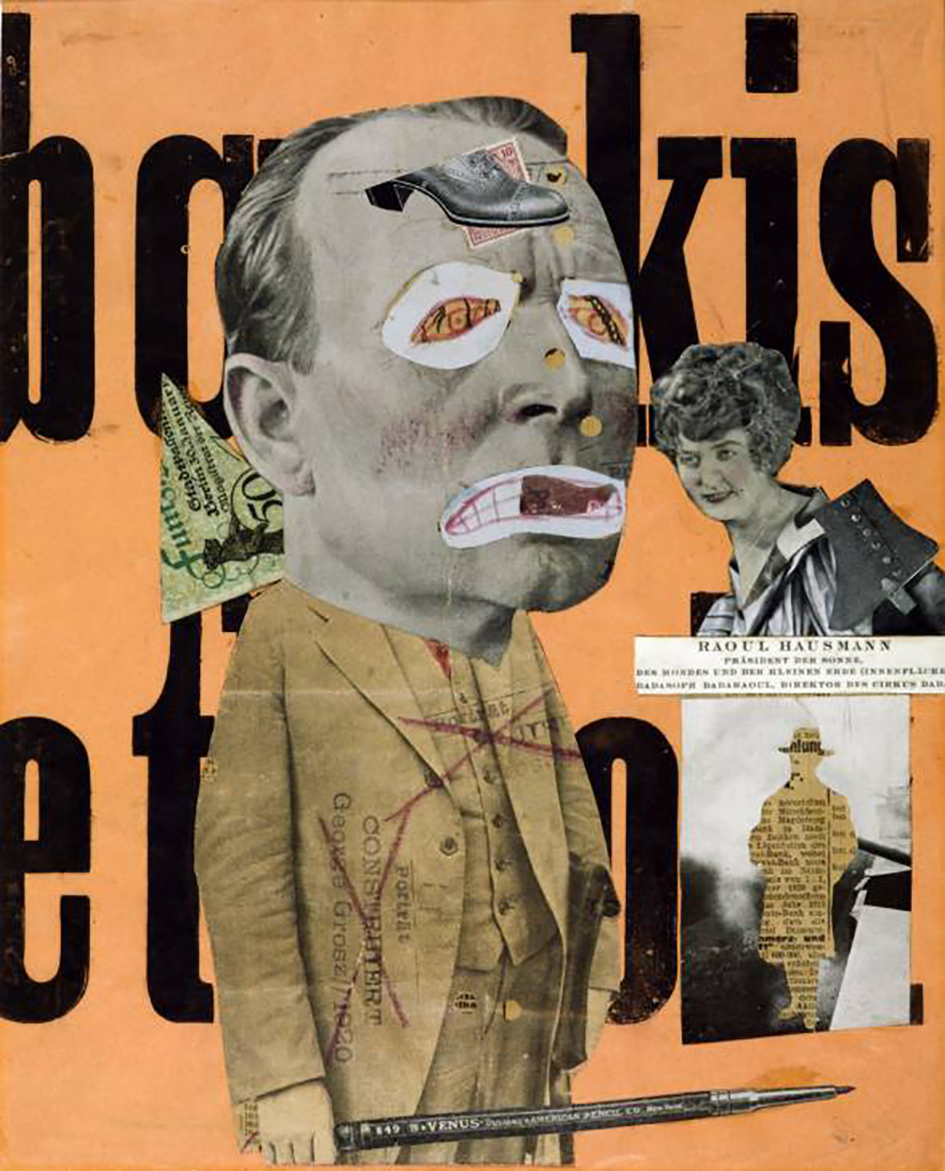
The process:


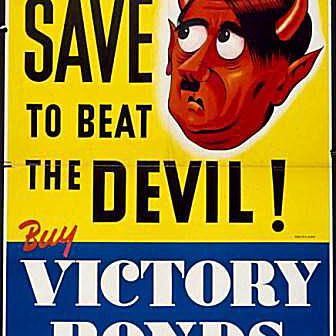



Sir Winston Churchill
I started off by using the first propaganda poster as a background. I then found another propaganda poster with a caricature of Adolf Hitler on it, having cut him out of the original image, I incorporated it with the background as a new layer.
I decided to use this as the photomontage by Hausmann had a figure as a main element of the image. I’d found more propaganda and cut out Stalin’s eye and a rat mouth from another image, I reshaped and changed the angles then placed them on top of the Hitler layer.
This started to create a satirical-like image which had been a main aspect of the DADA artwork Hausmann was associated with. Having added this, I wanted to incorporate a text element to the montage. I chose an image with the words ‘To beat the devil!’. I added this behind the layer with Hitler to add more depth to the image.
I decided I wanted to add some British elements to the montage, so I collected a cartoonish style image of Winston Churchill (A very relevant figure in WWII) and an image of 10 shillings (old british currency). I layered these and placed them on the image.
I reshaped the false mouth I’d placed on Hitler as a final touch to the montage.