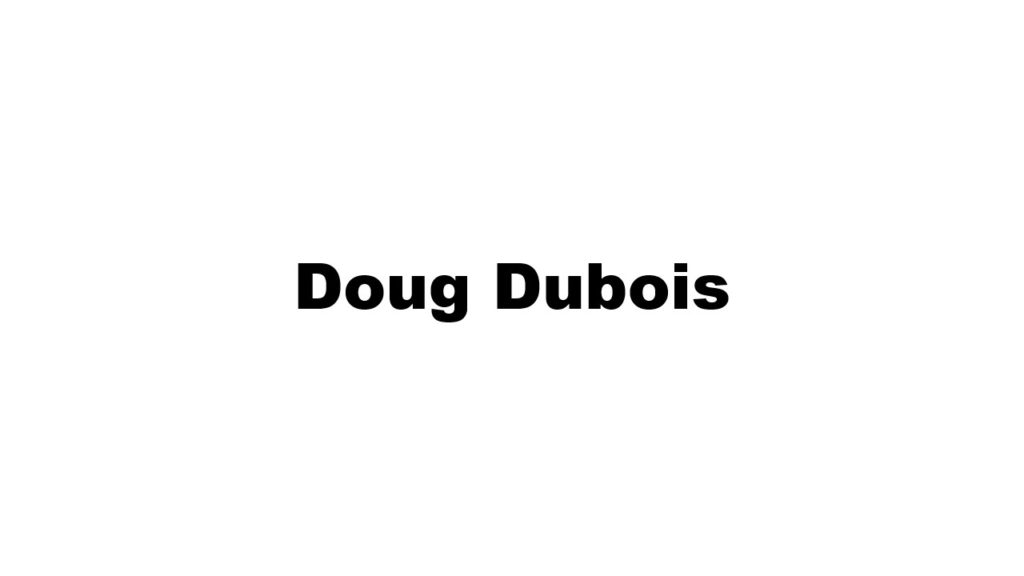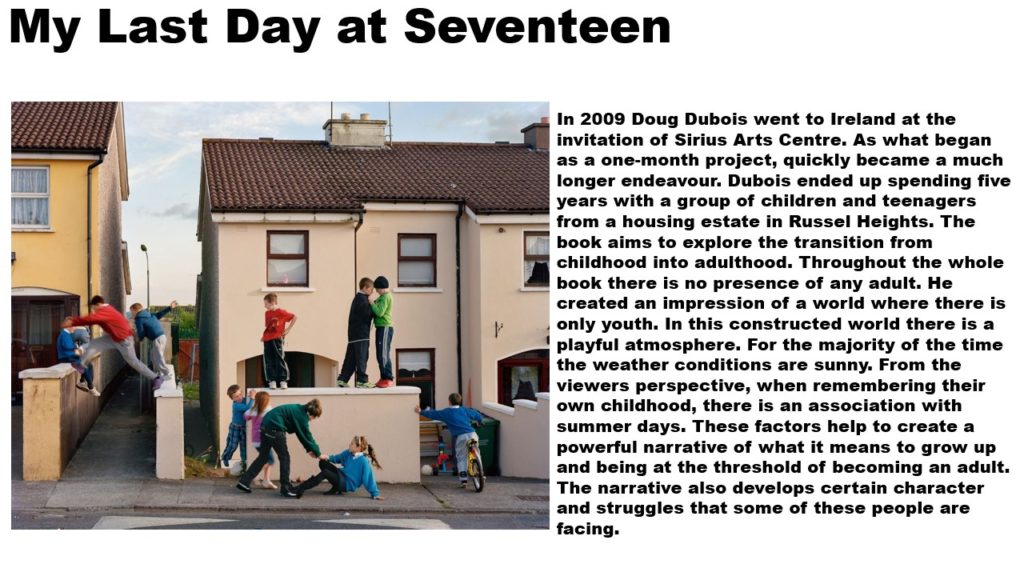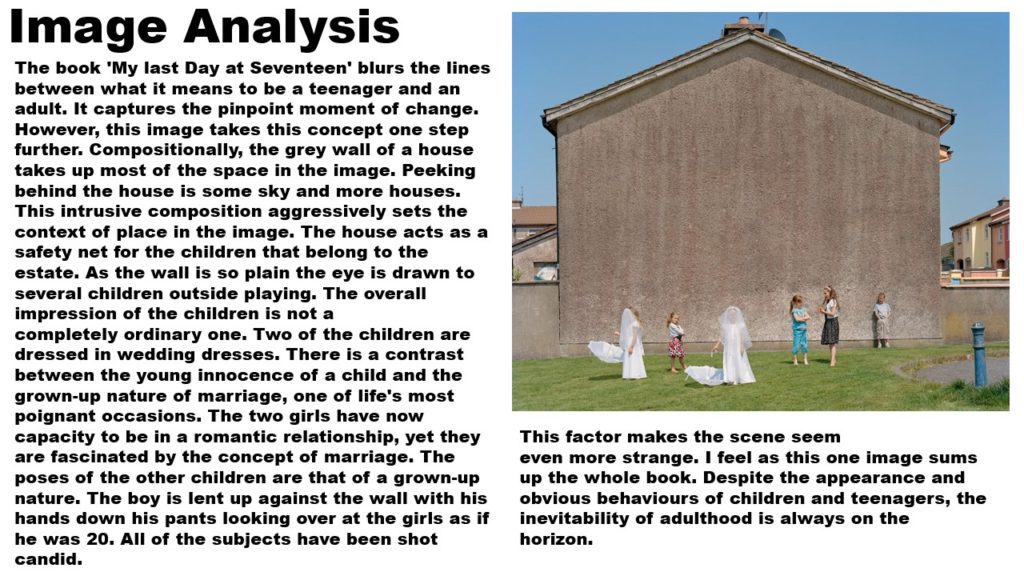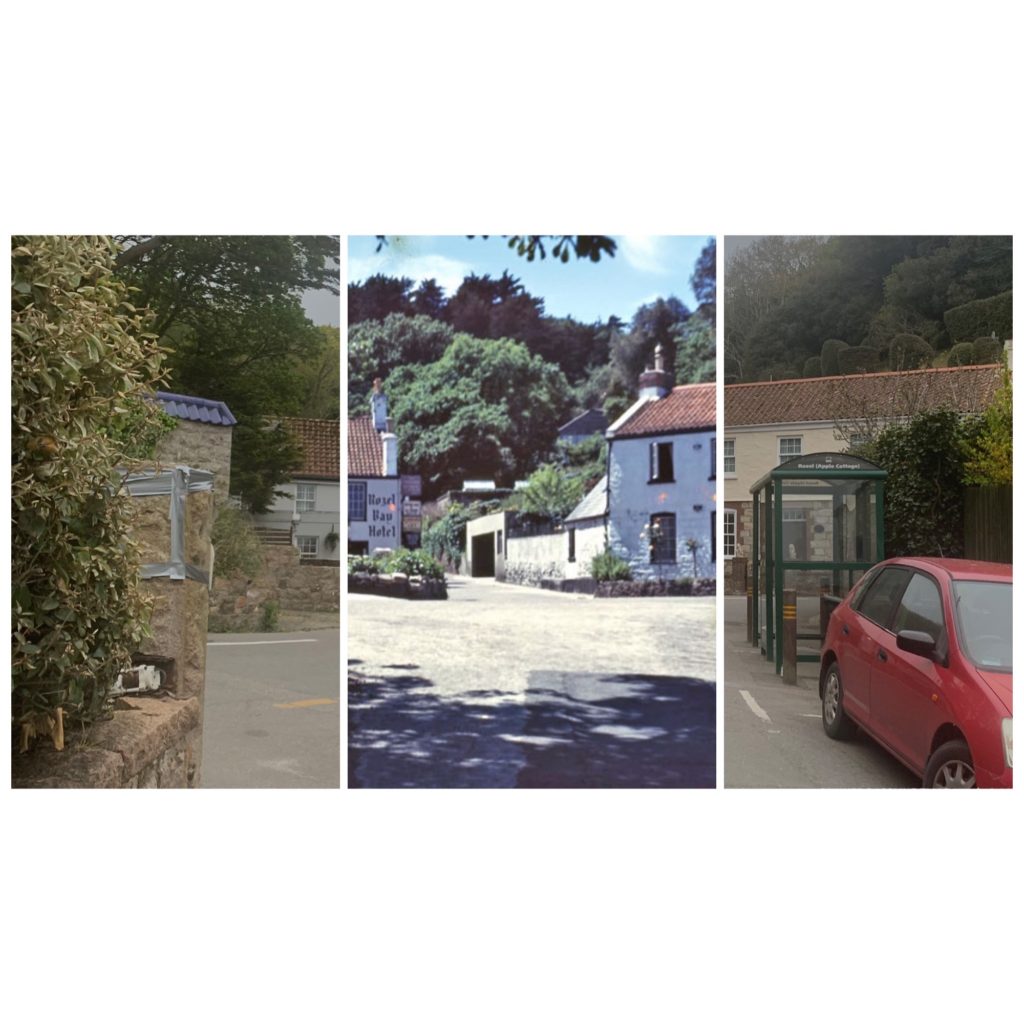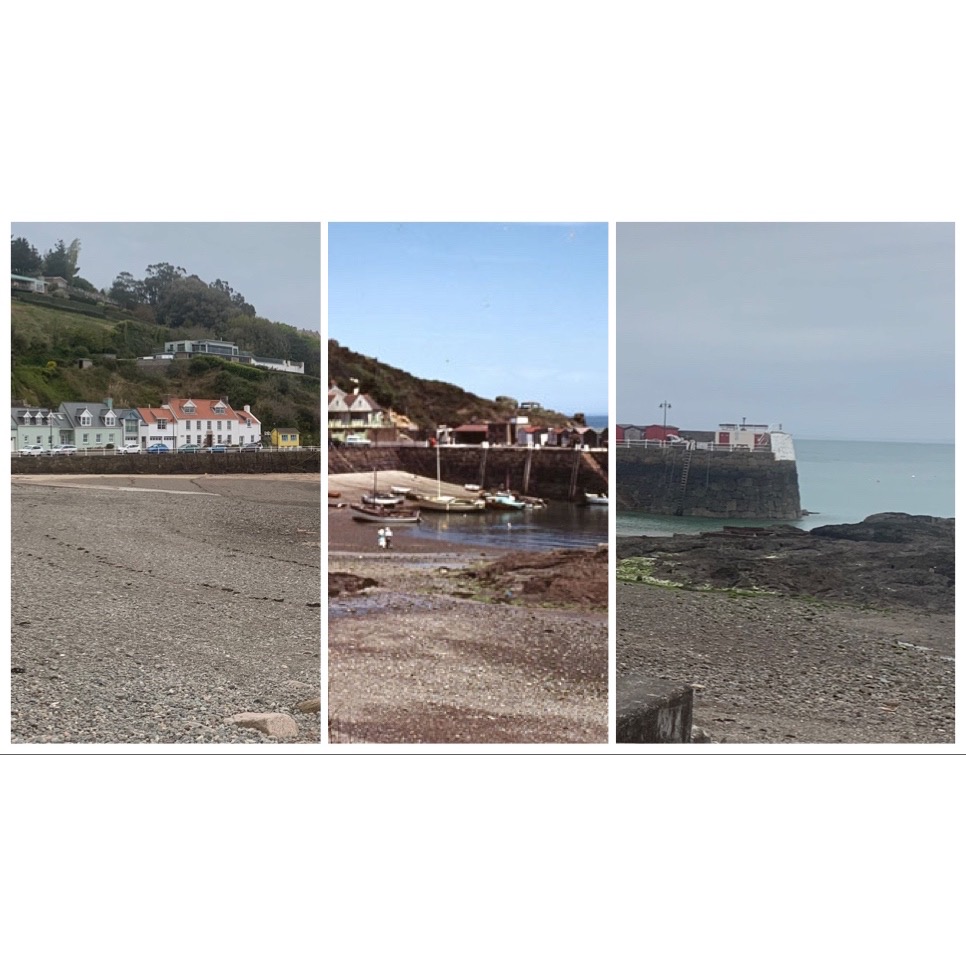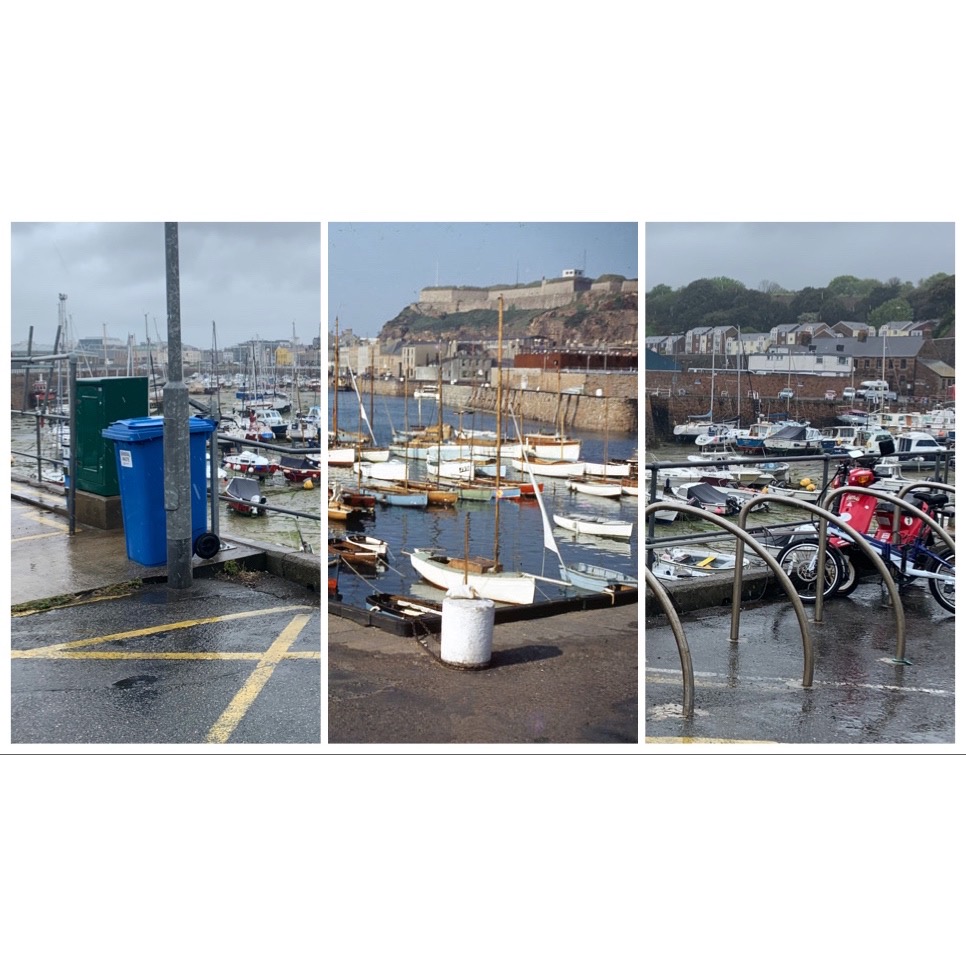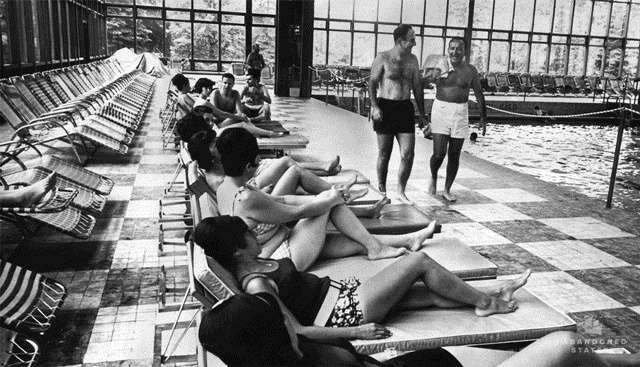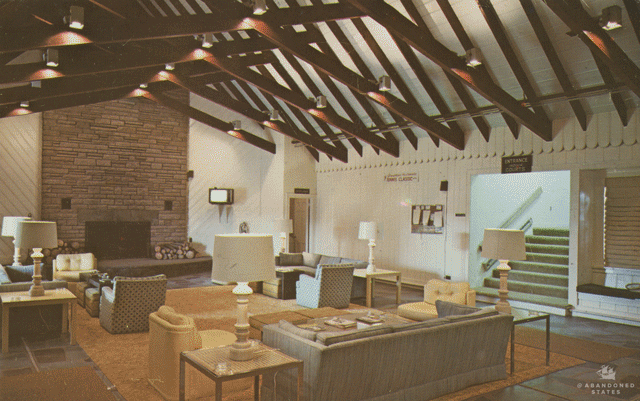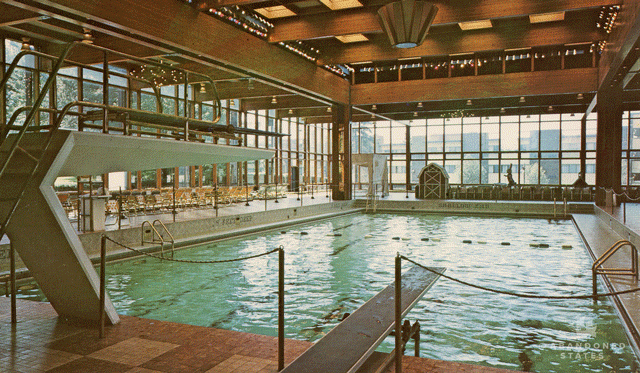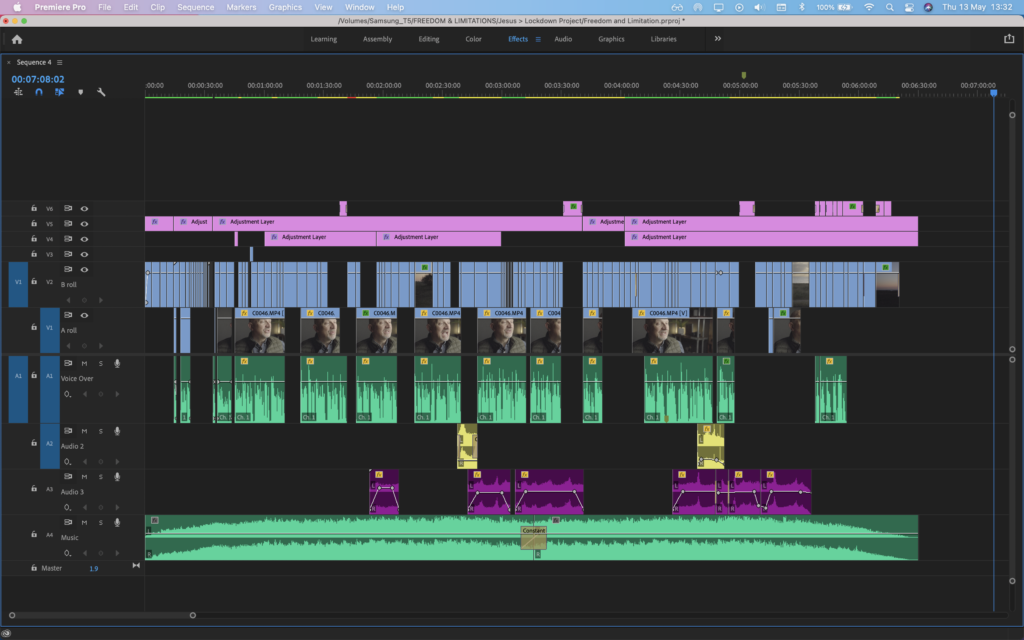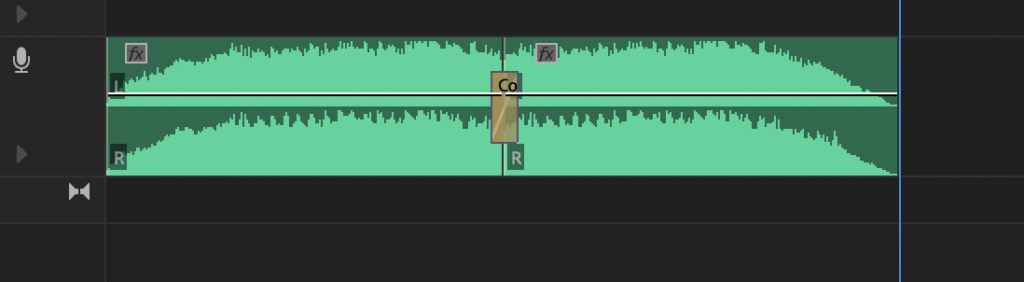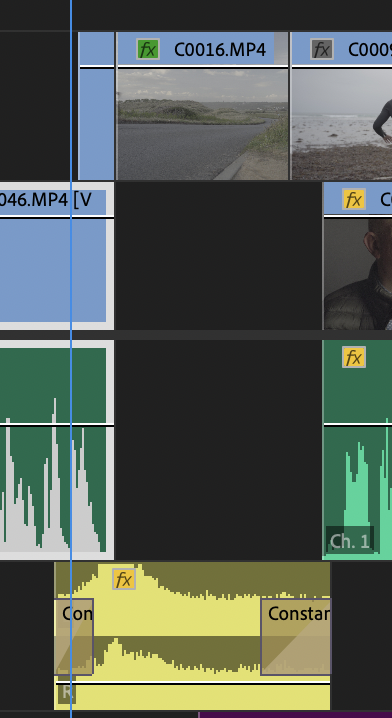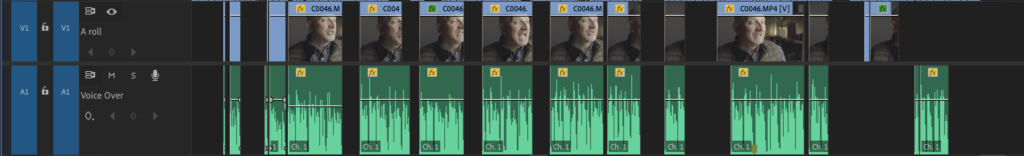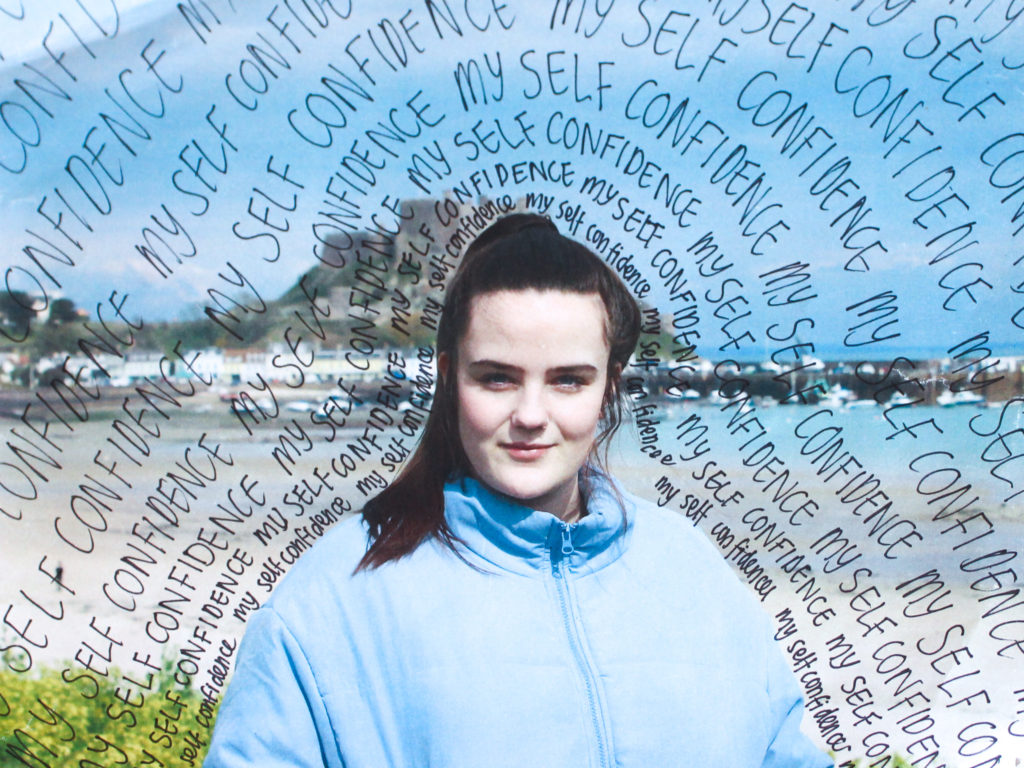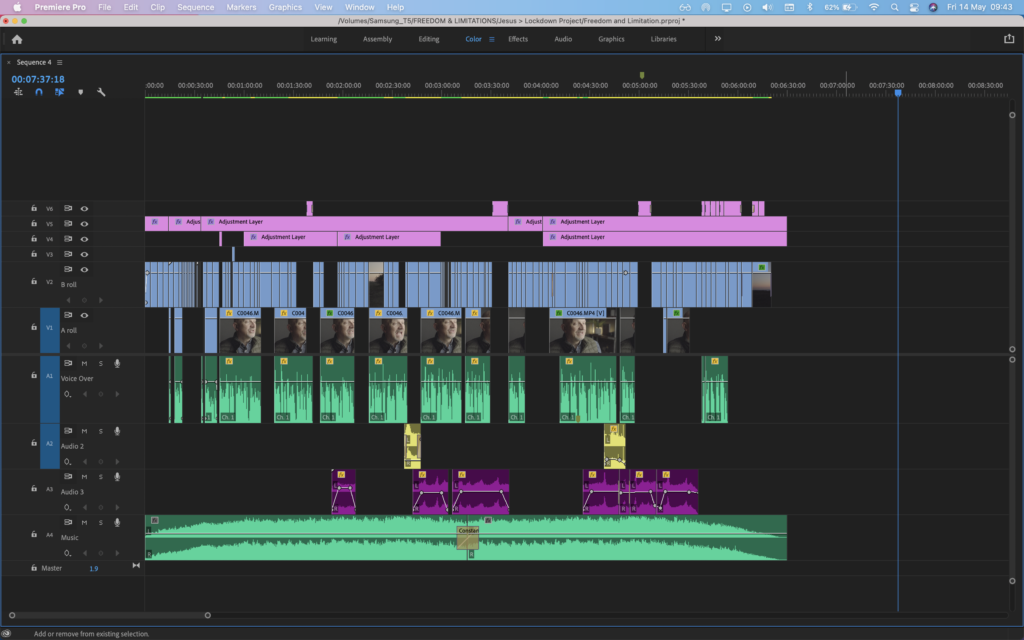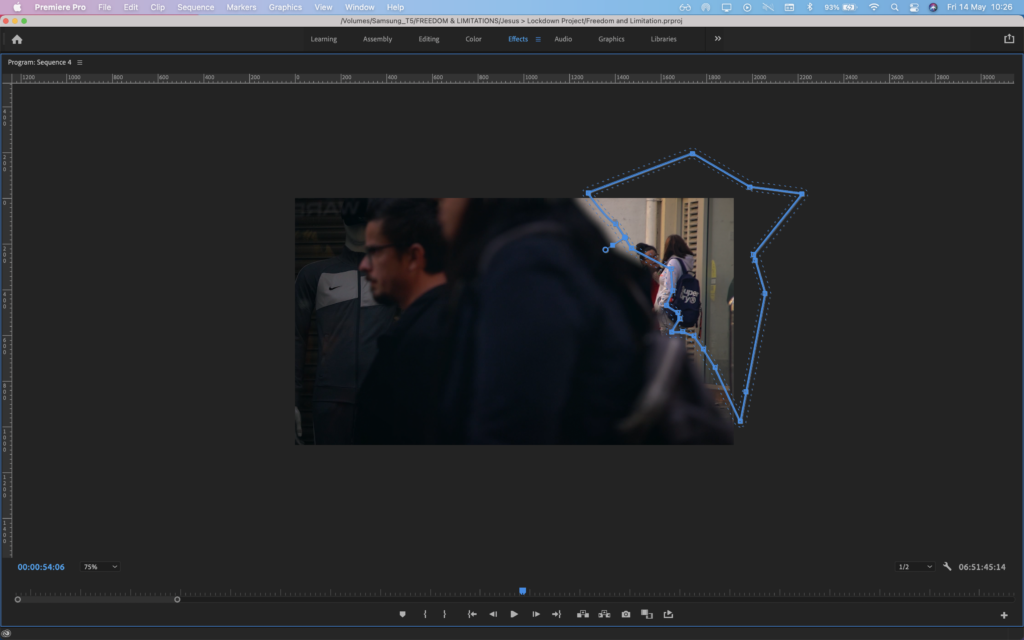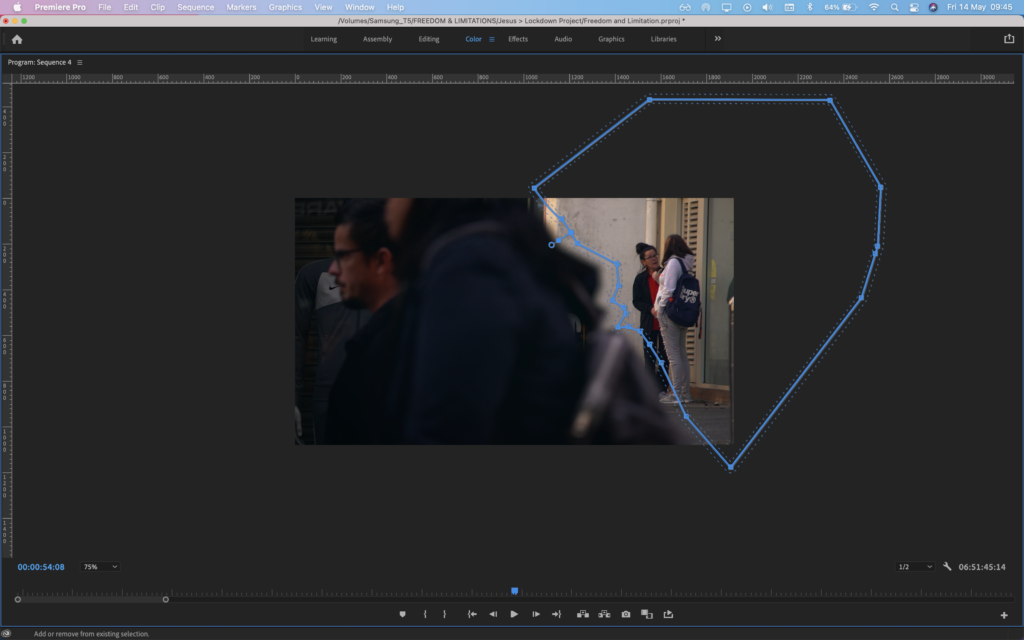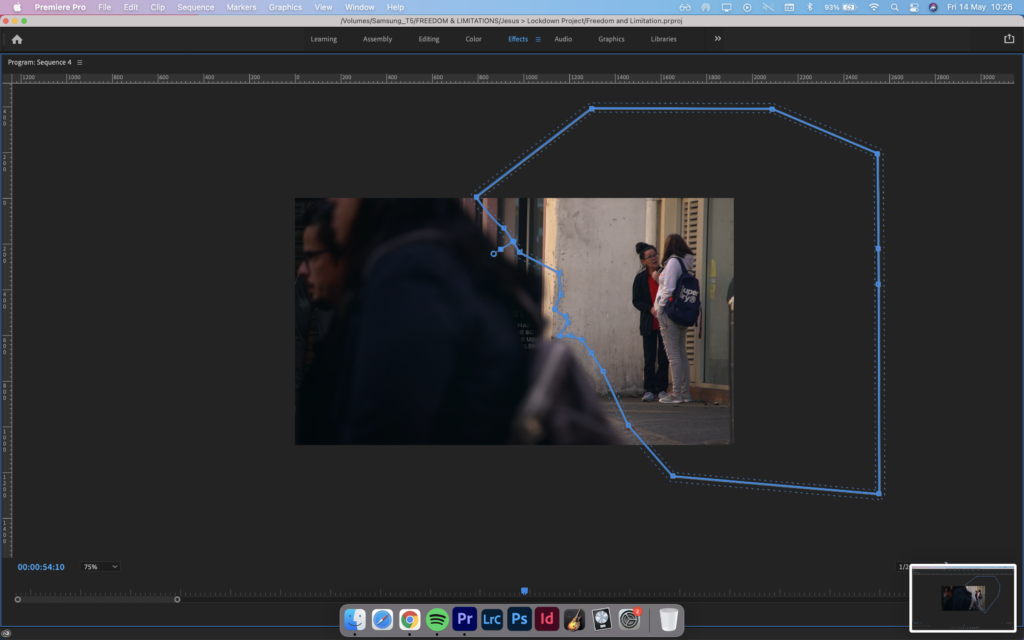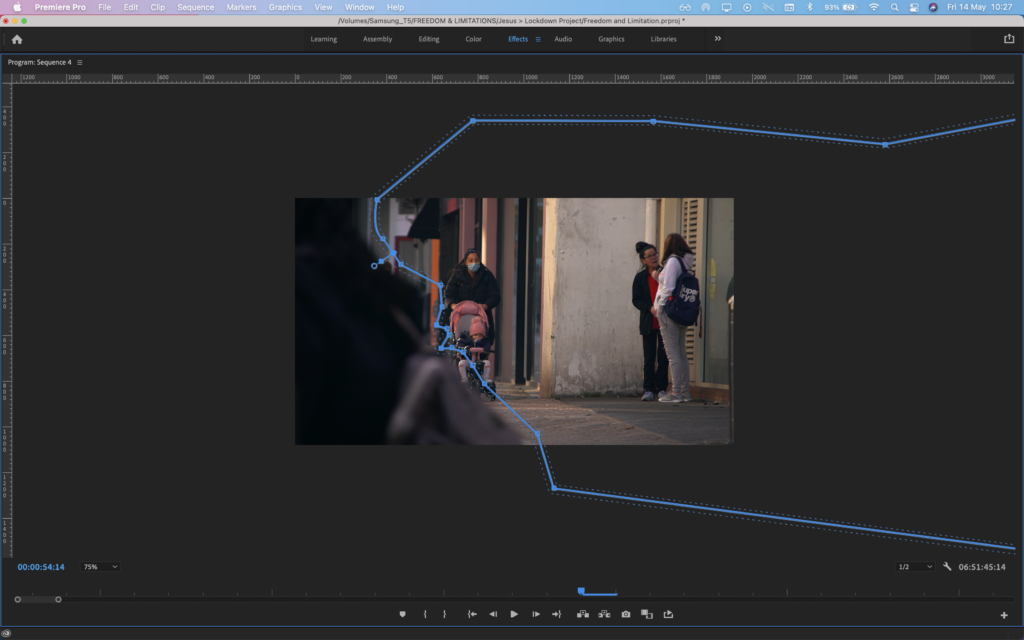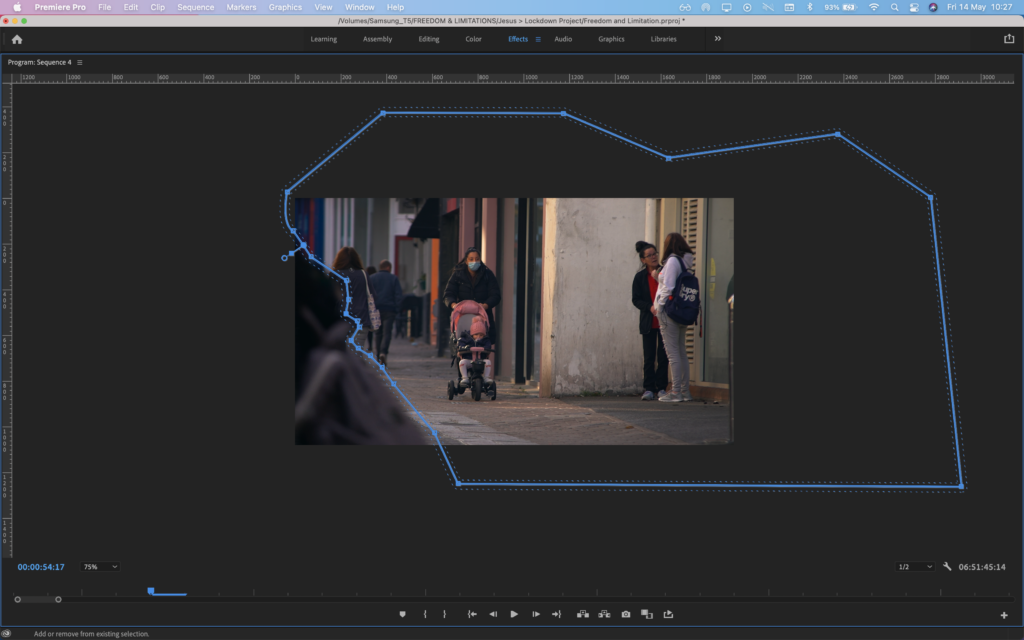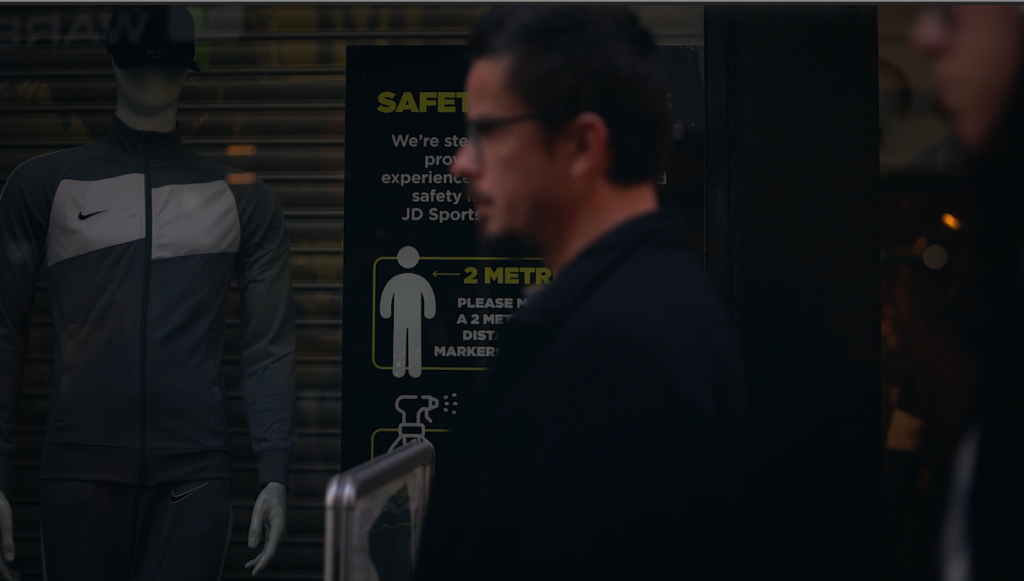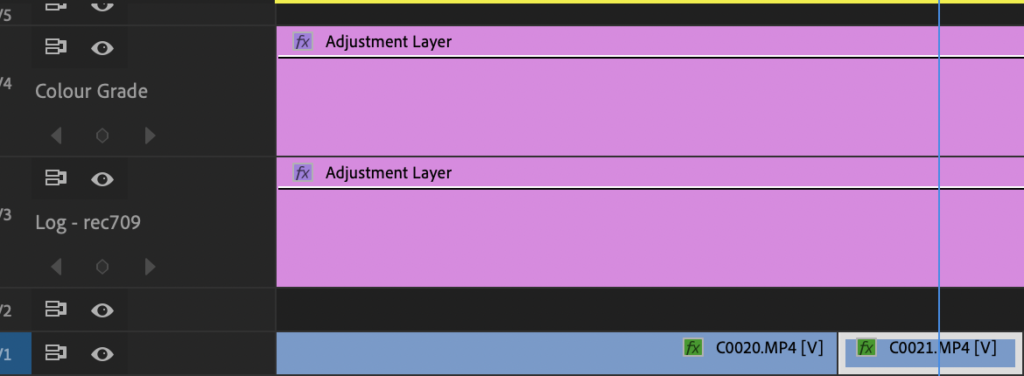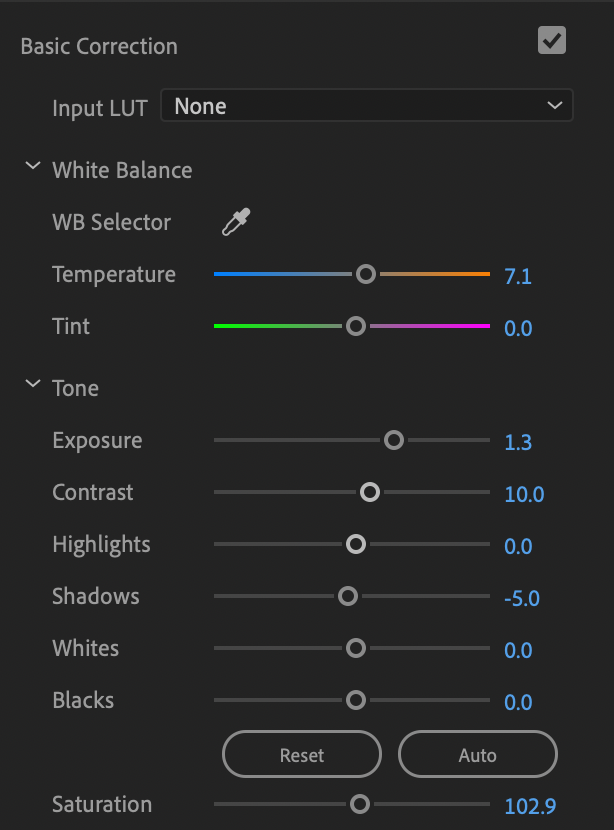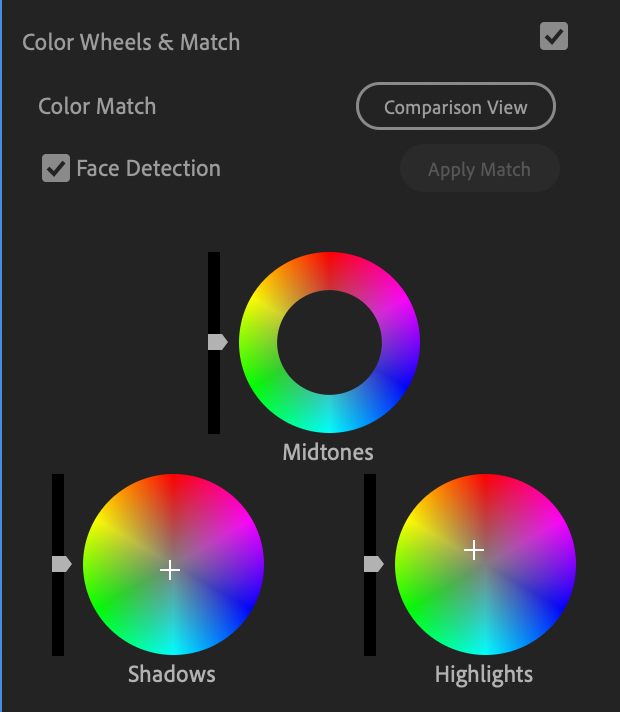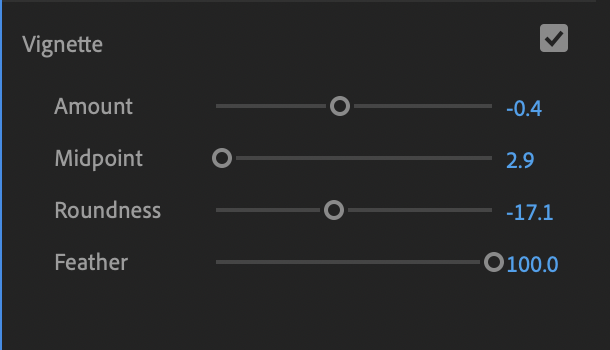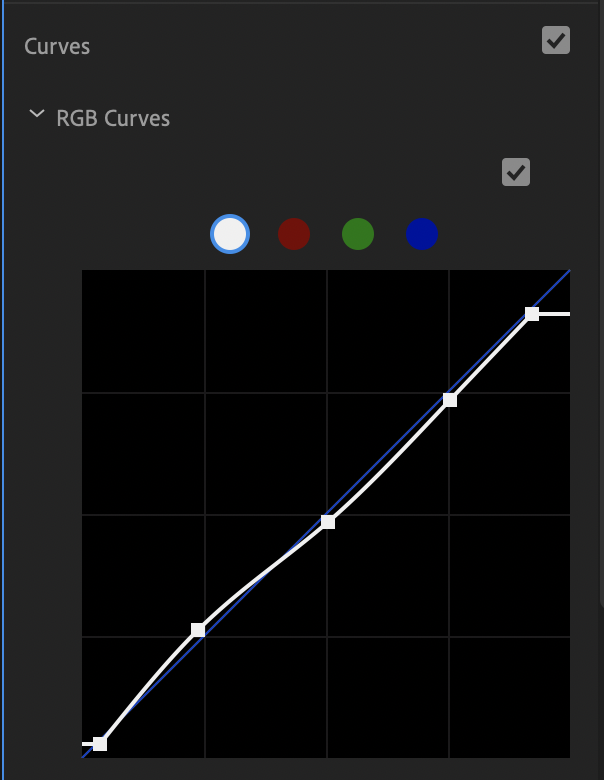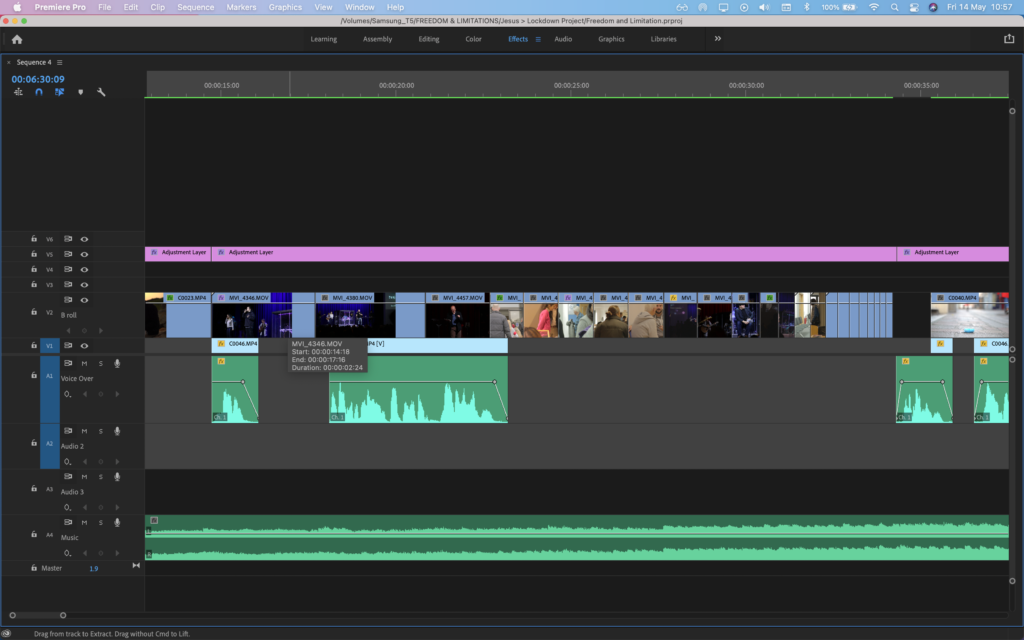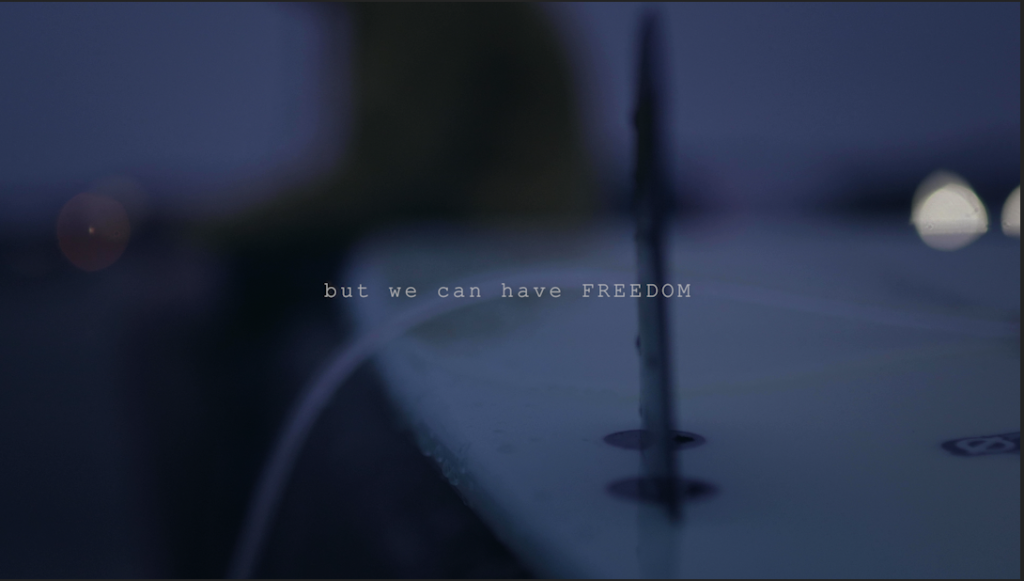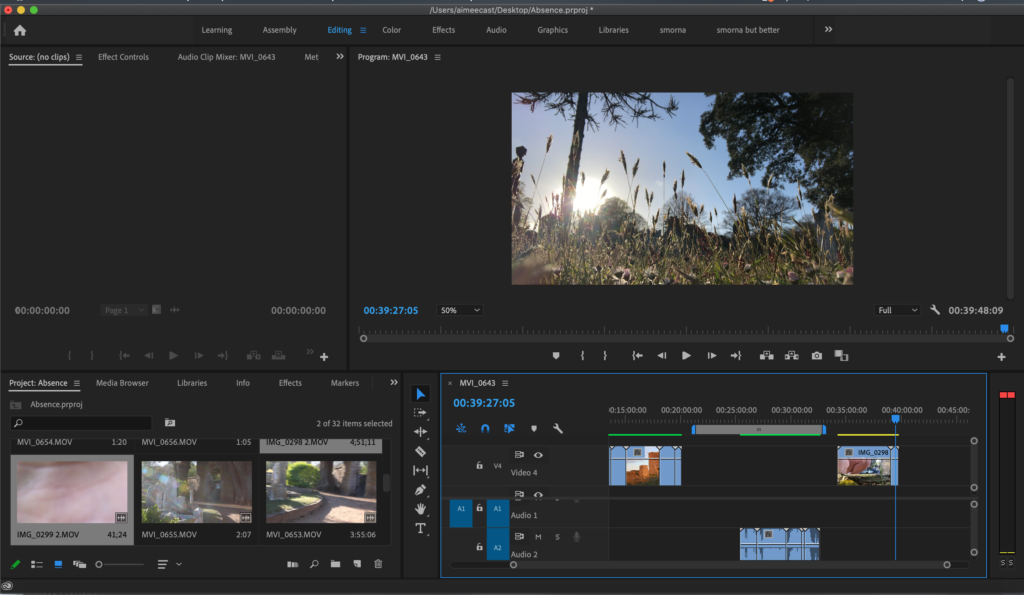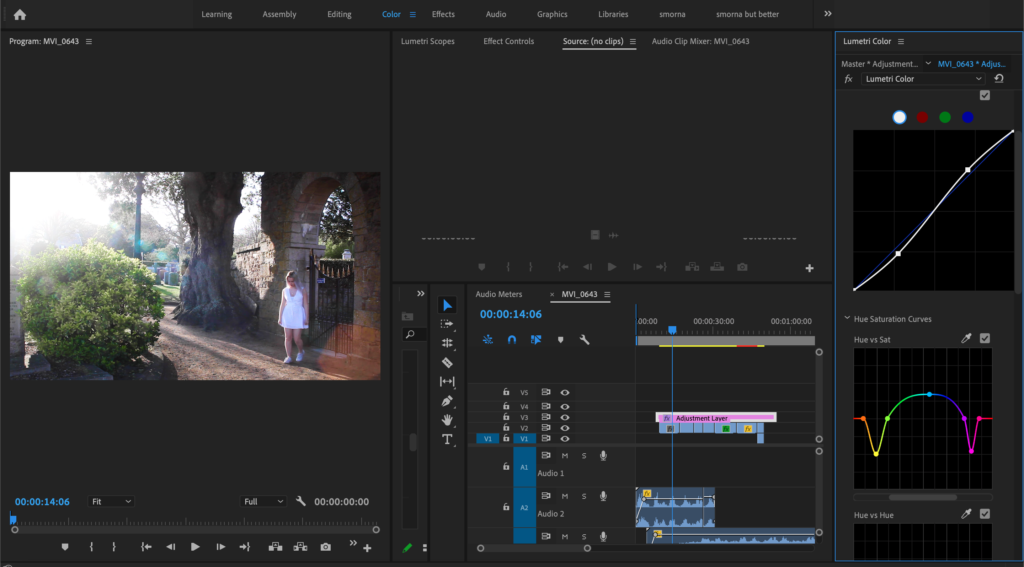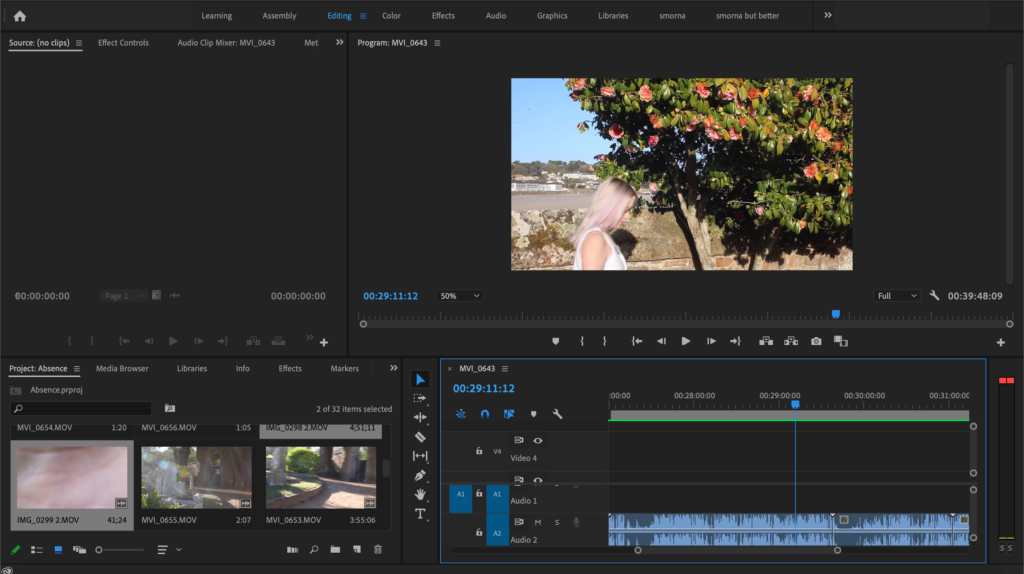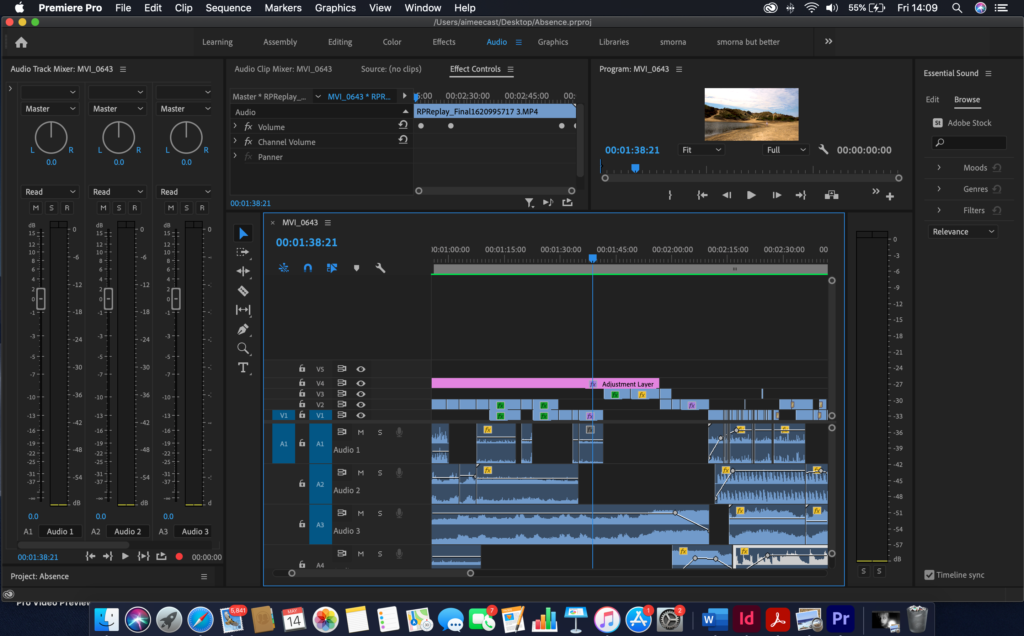Here is a link to my book on blurb: Grinase
For this project I explored the theme of transition through the linear narrative of my parents work life including where it started and how their work is now. I think this project worked really well as I was able to take many high quality images and create a successful story line about the greenhouses.
In past projects I struggled in creating books and zines as I struggled to creative a successful narrative that made sense. However when creating this book I had three distinct points in which I was able to create a narrative; which was their first job when coming to Jersey; their current job and the future greenhouses in currently in construction.
I think I matched Chris Hoare’s Ideals of having warm toned images and uses of juxtapositions within images which I showed in my choice of images items and there colours. Similar to Brykczynski’ s work I made sure to enhance the greenery in my images as that was one of my main focuses in many of my photographs. With Tofts’ work I worked towards the emotive side by adding old photos to represent memories that we have. I also got influenced by his use of monochromatic photos so I decided that the first image inside the book would be monochromatic in order to enhance the detail and texture in the photo. Toft also used many portraits throughout his book which inspired me to create a portrait of my parents at the end of the book; I think this added a nice ending to the book and made it work well.
I like how I managed to include a small element of my past work which was childhood memories into my book as I managed to therefore make the book more sentimental and more personal for my parents as this book showed how my family grew around their work which I think is is a great story for them to carry with them along their lives. Although many of the memories surround myself, I think that my parents will have many more memories in which I felt that it was essential to create this book for them.