i have used my best images from my photobook to make some newspaper spreads, on indesign.
full bleed

juxtaposition
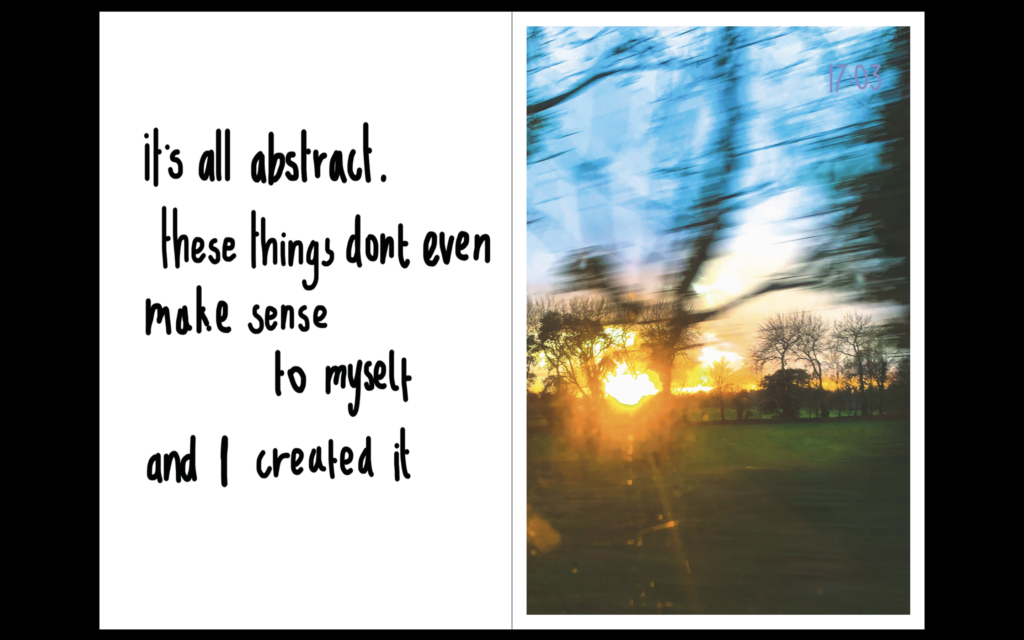
montage
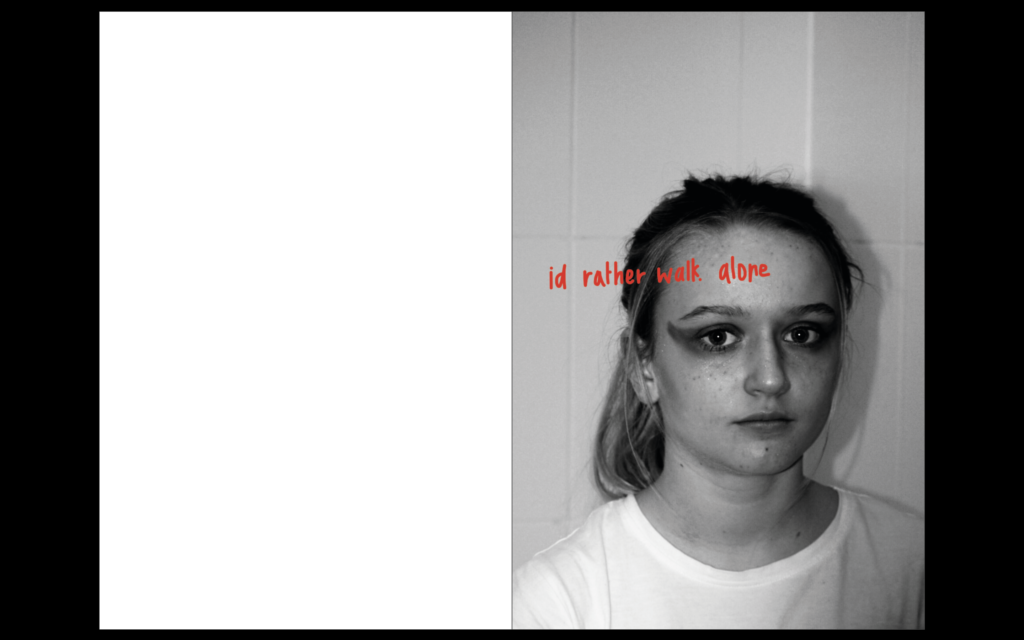
sequence
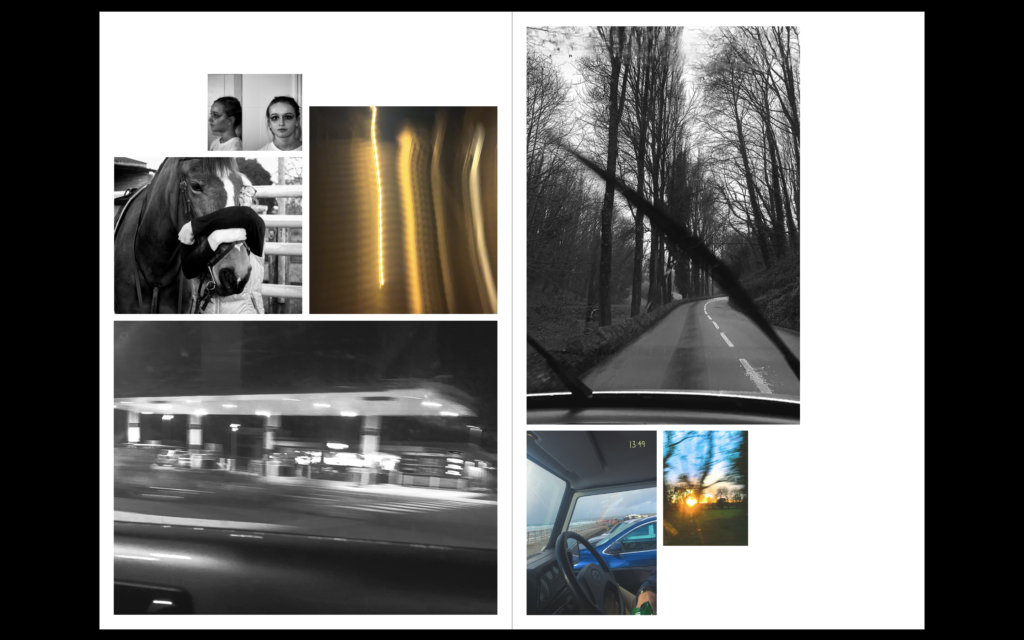
i have used my best images from my photobook to make some newspaper spreads, on indesign.

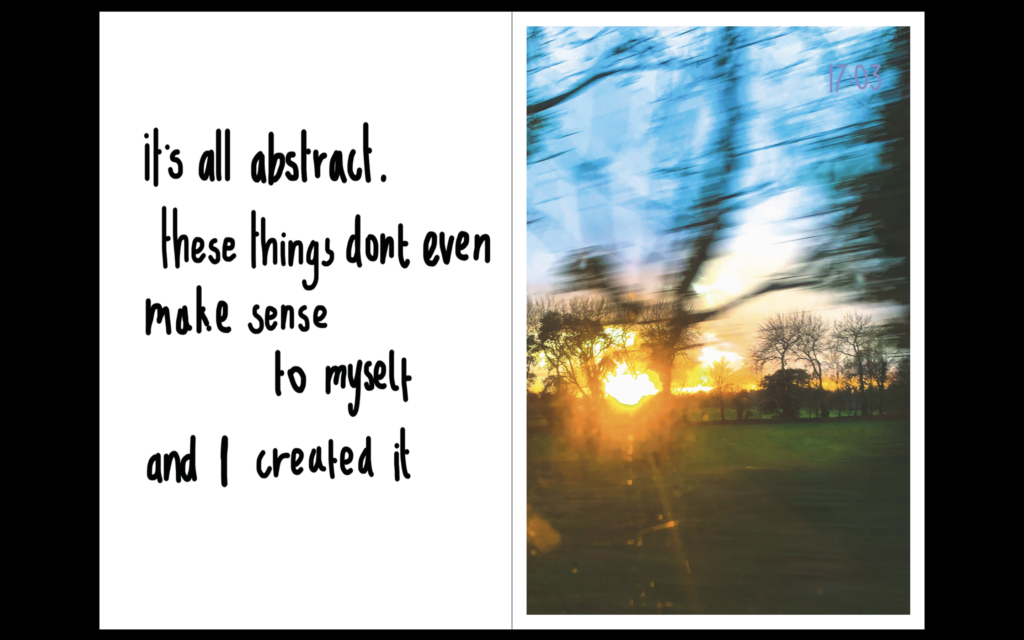
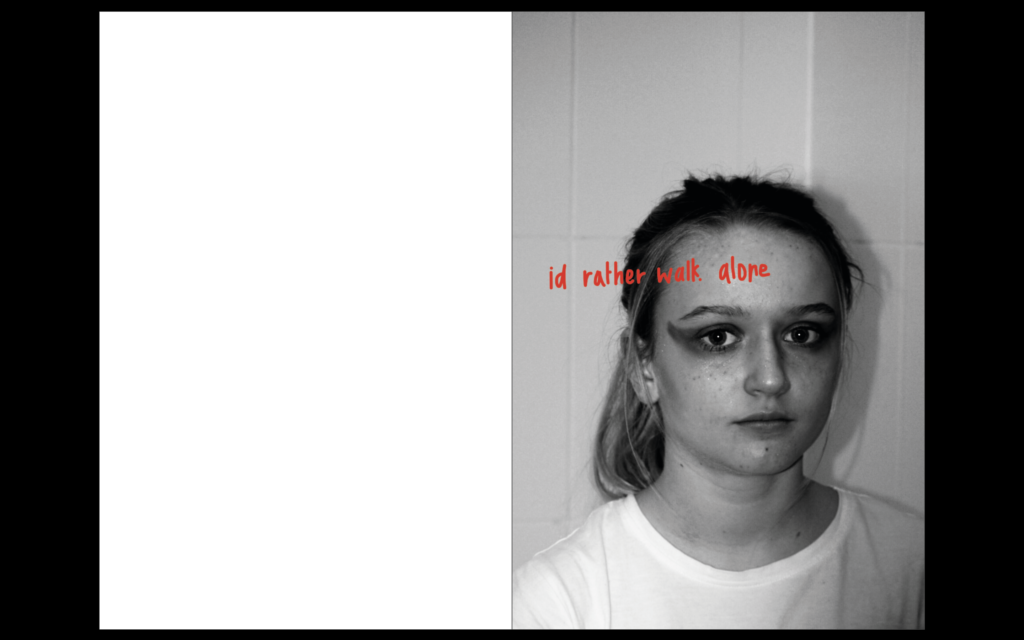
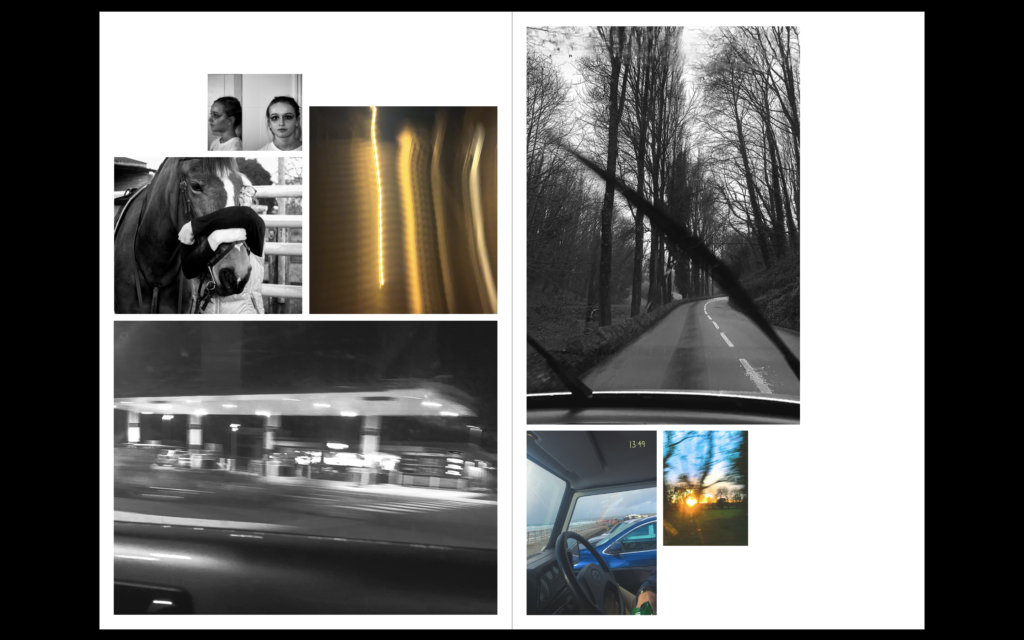


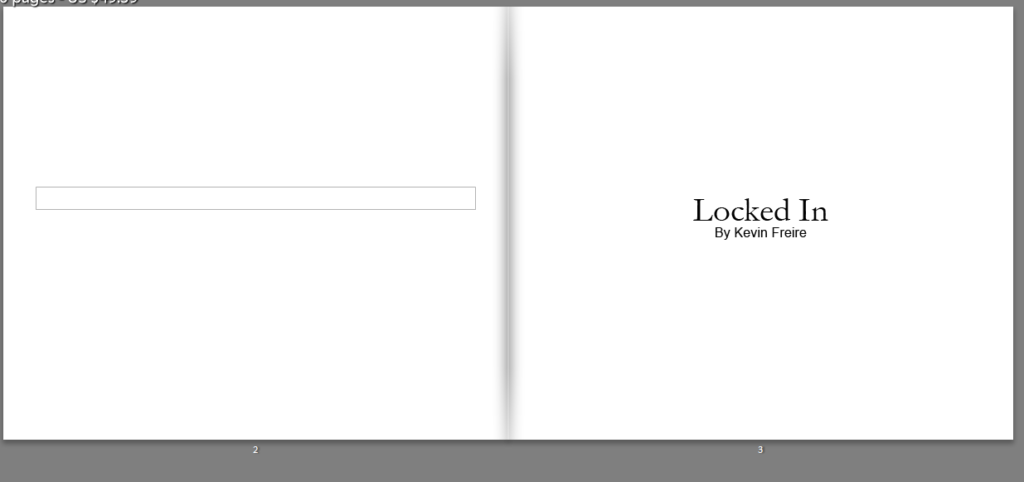
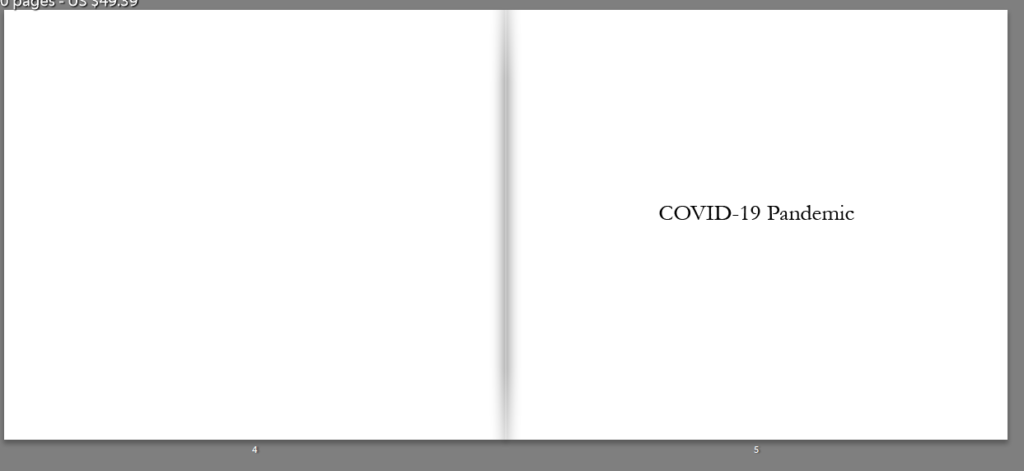
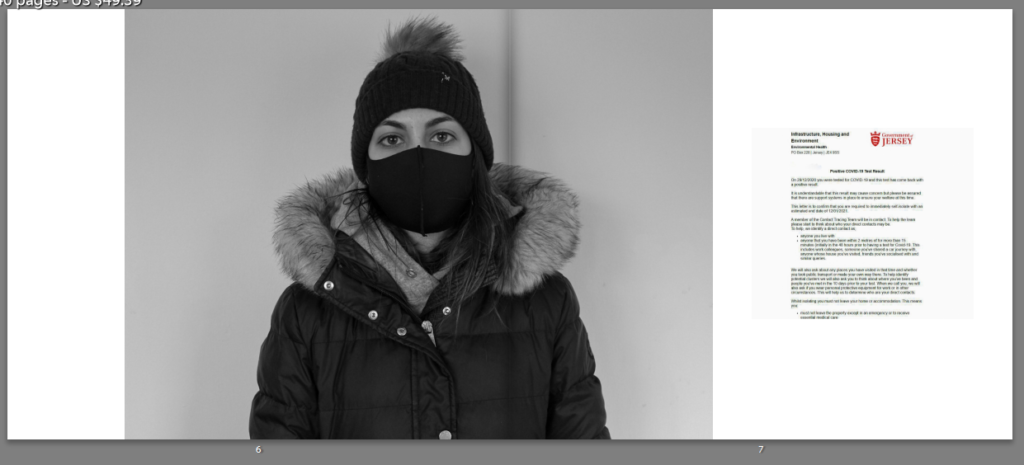

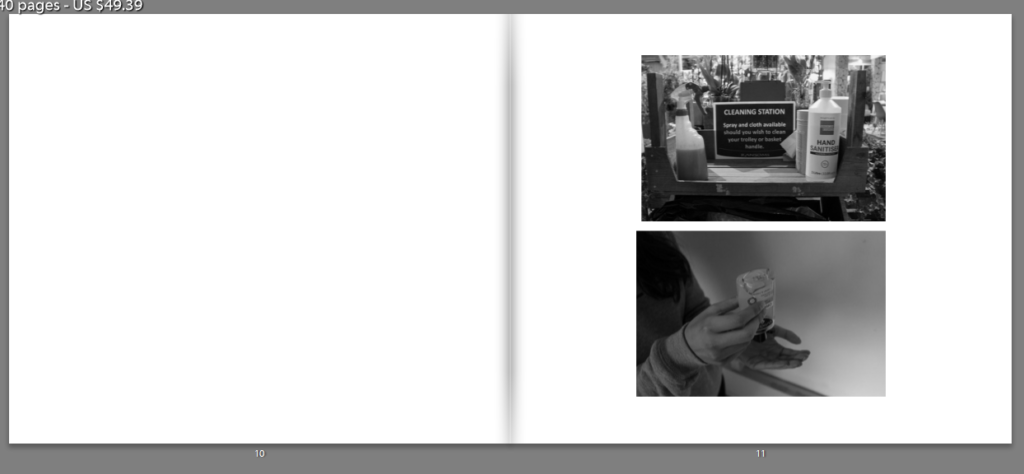

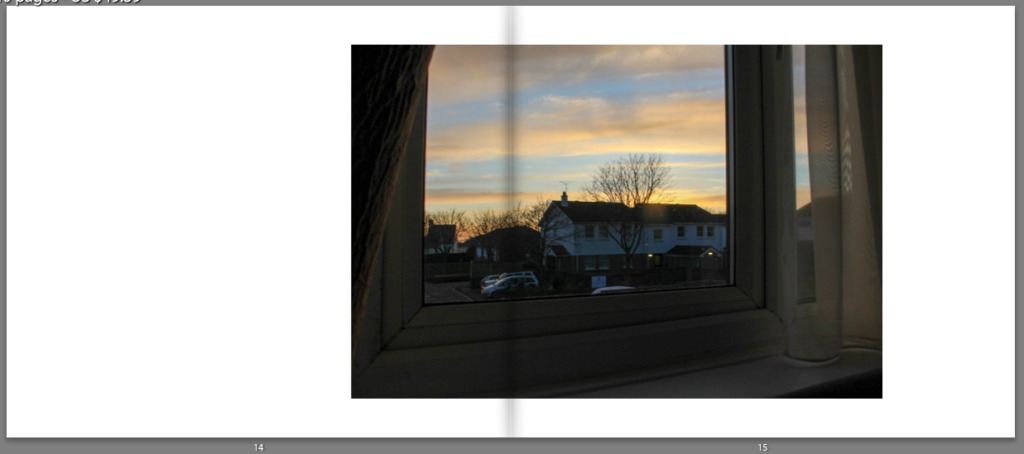
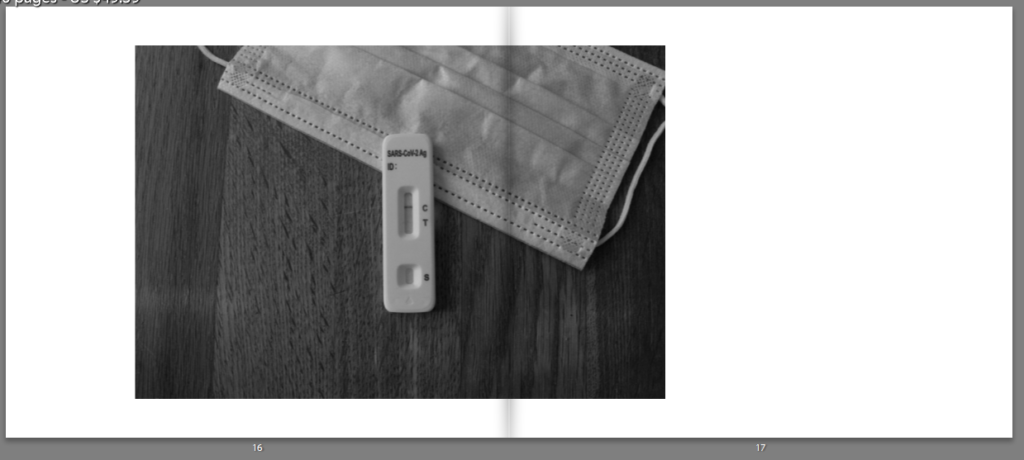
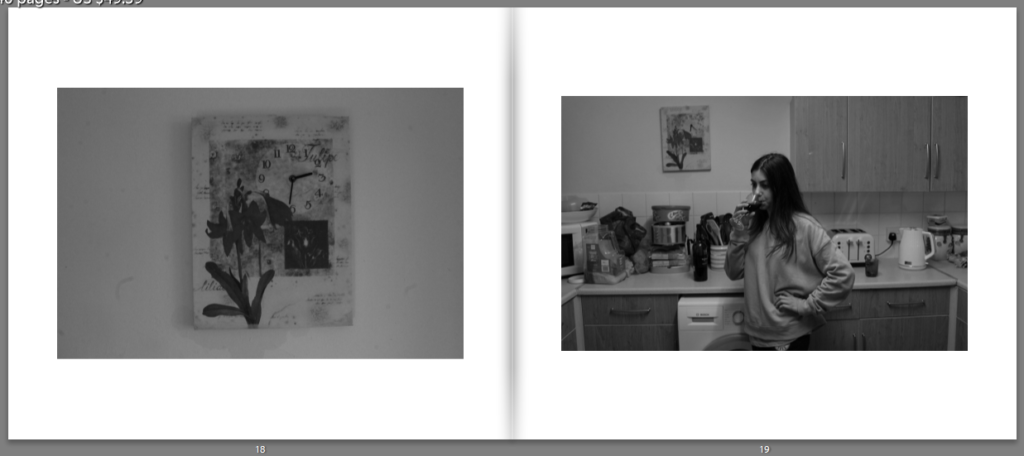
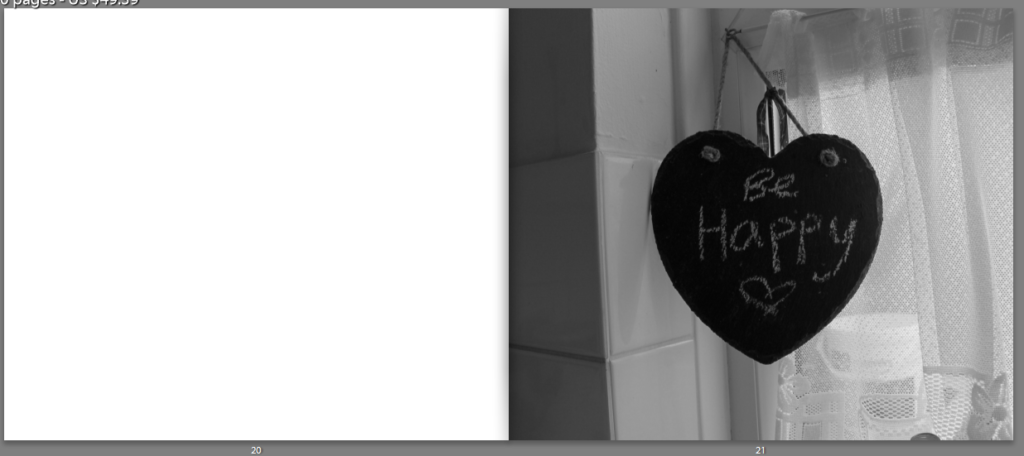
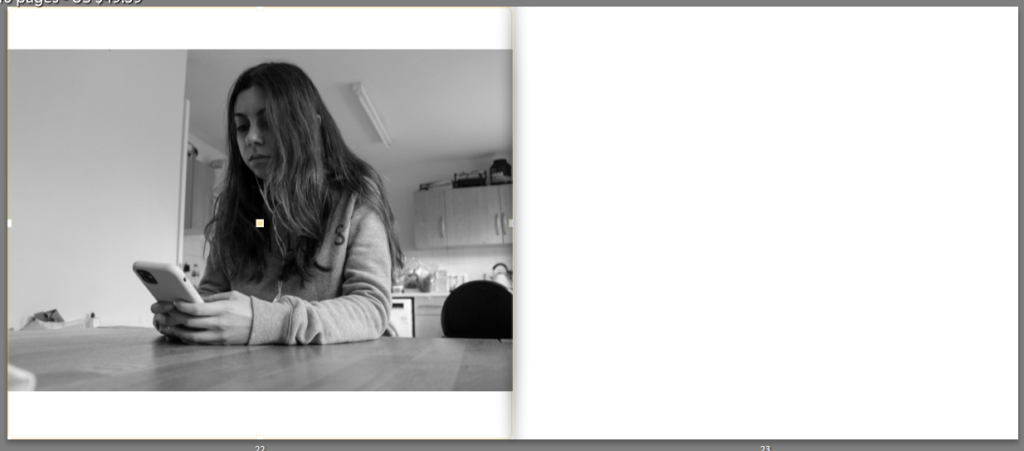
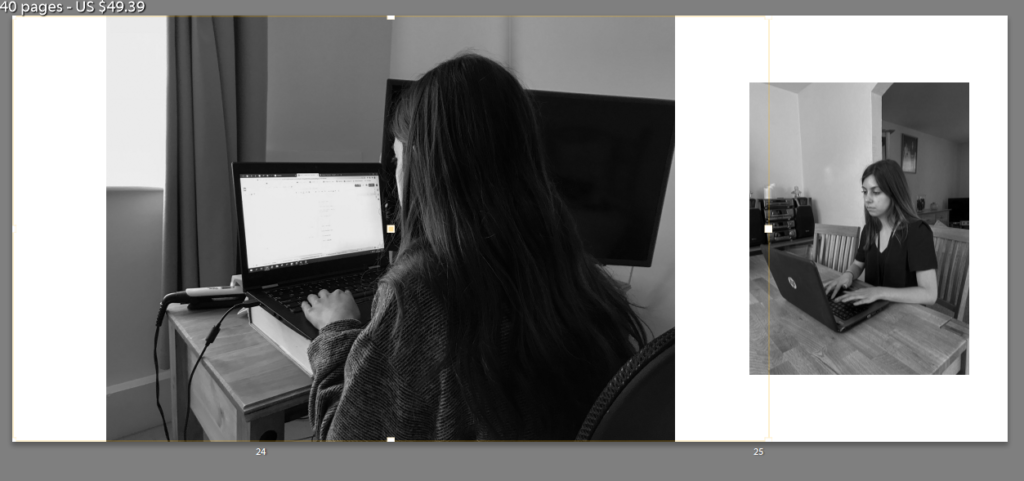

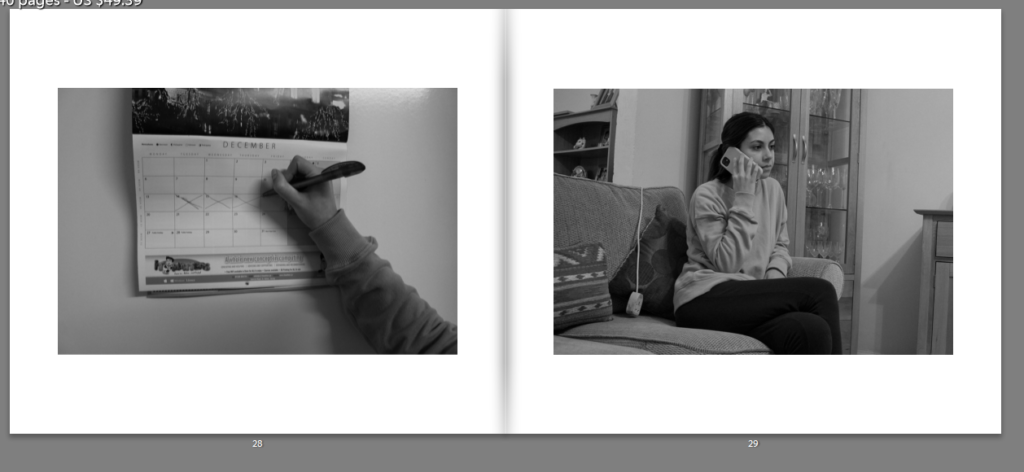
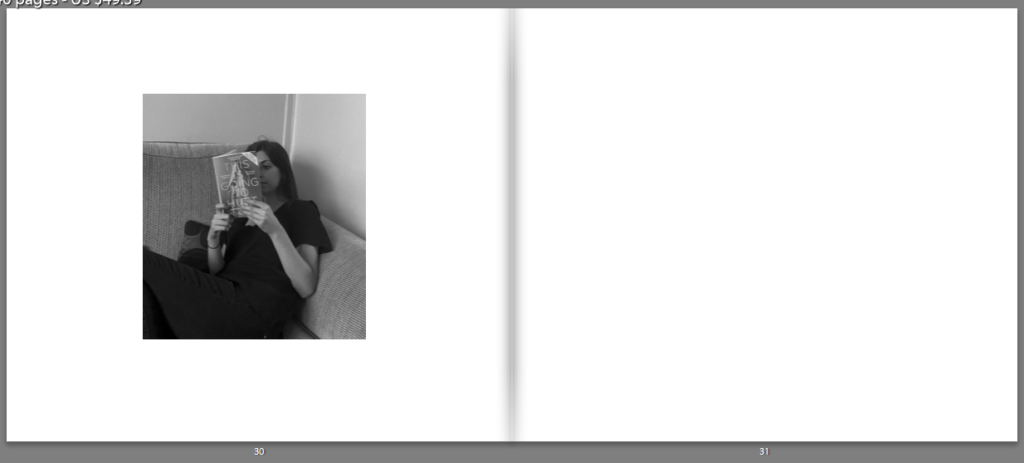
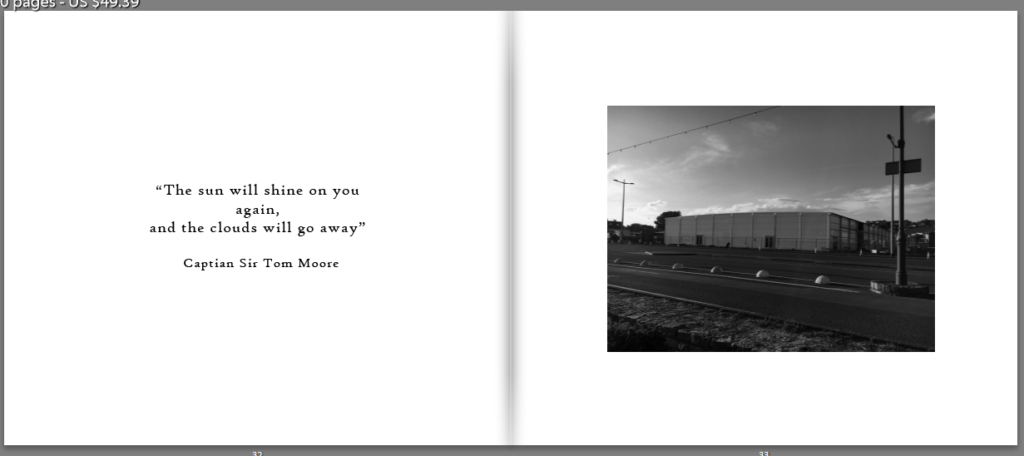
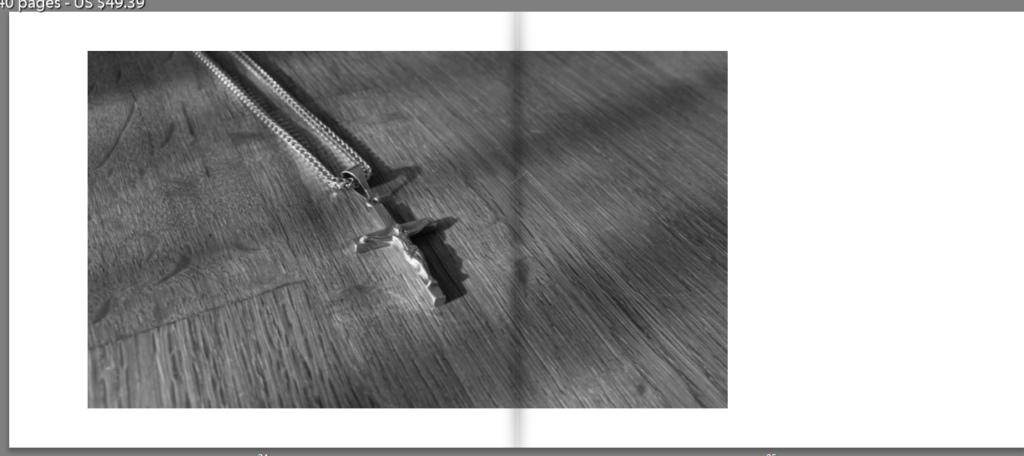
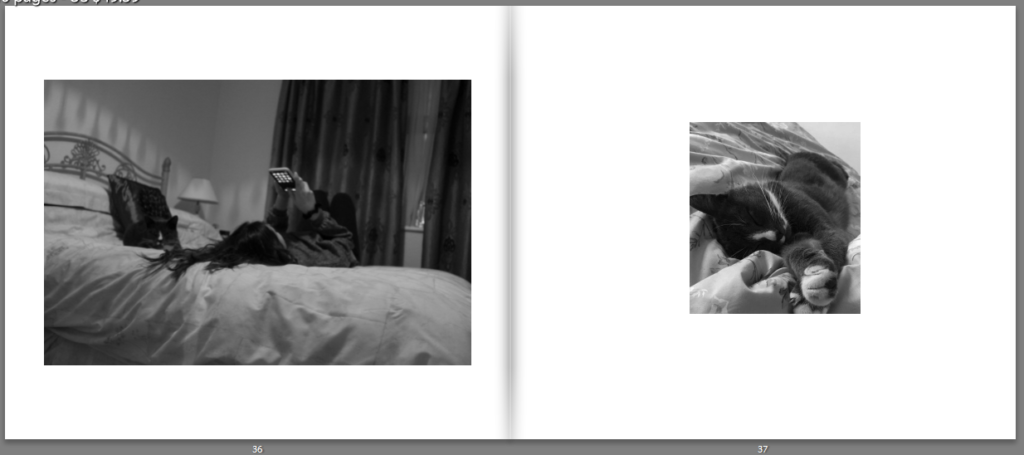
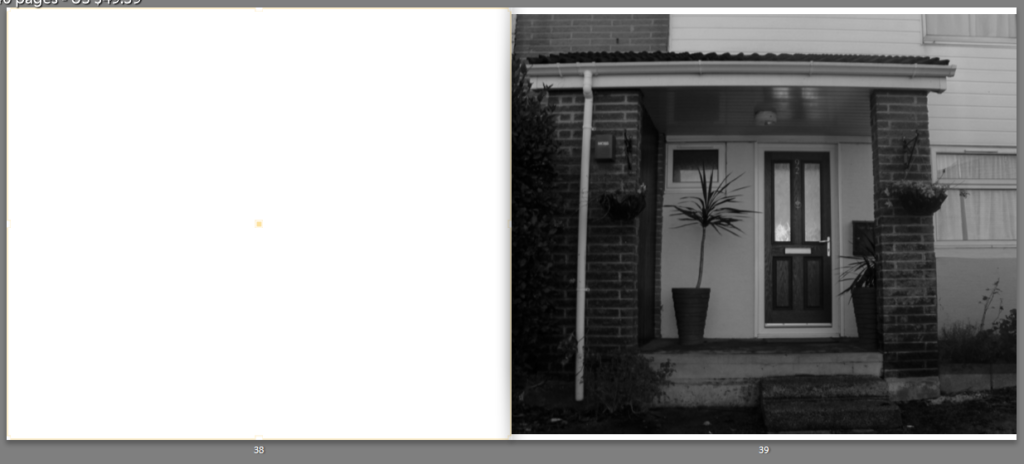
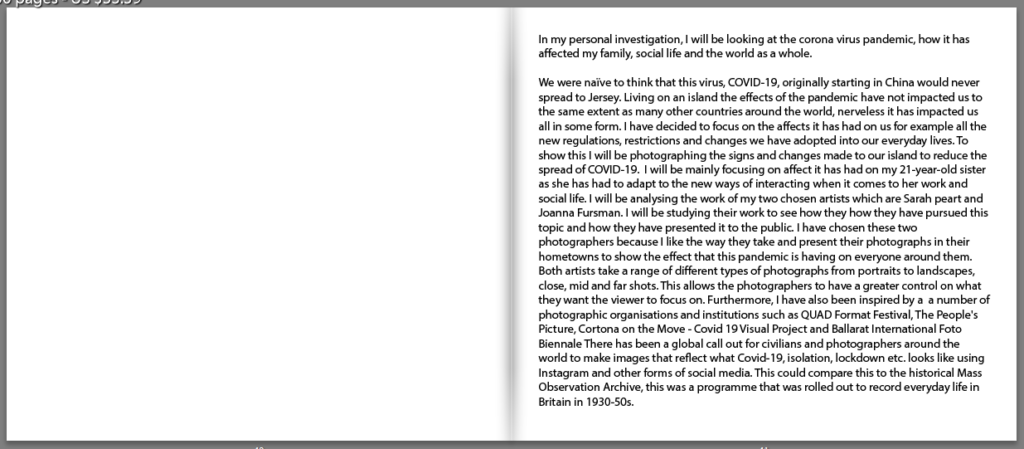
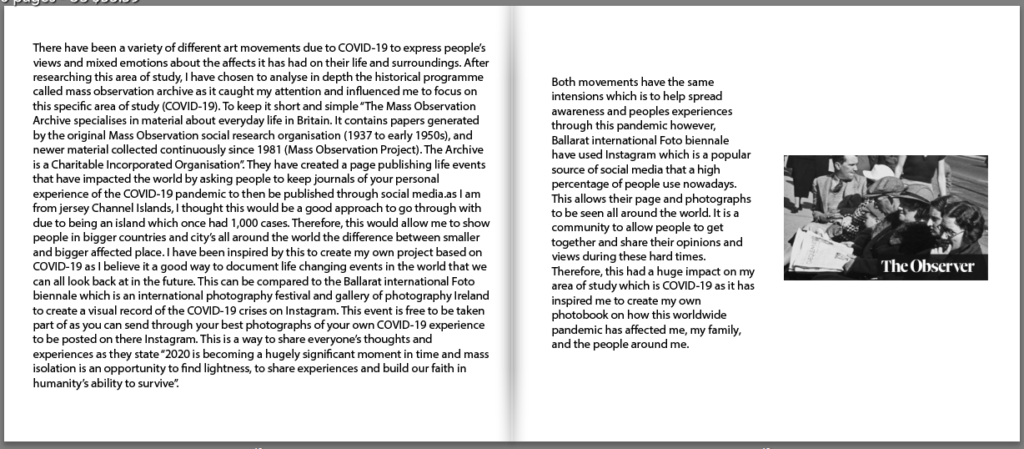
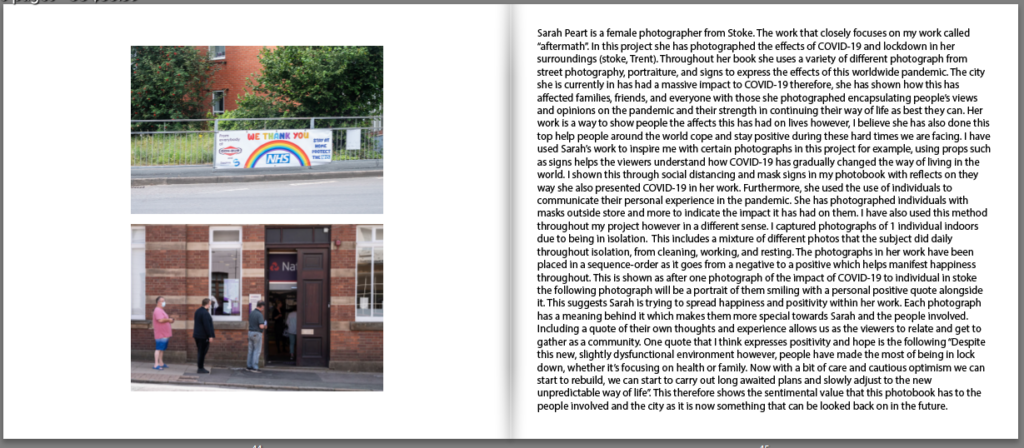
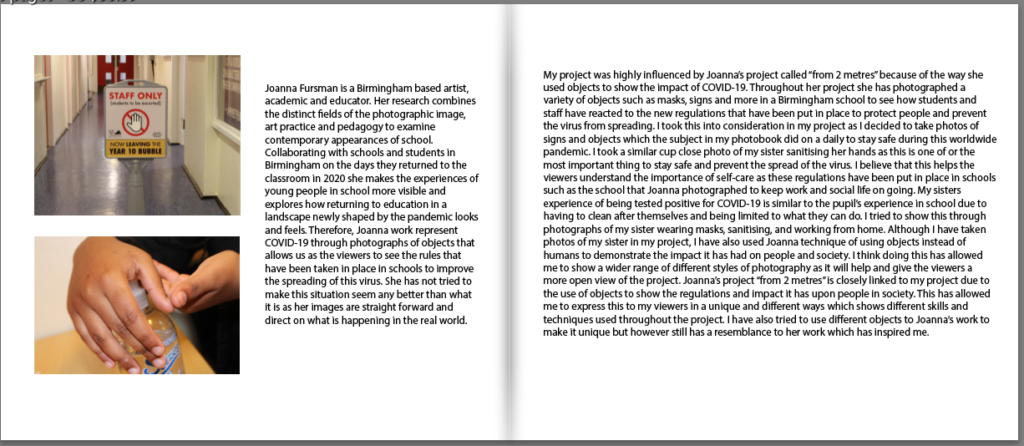
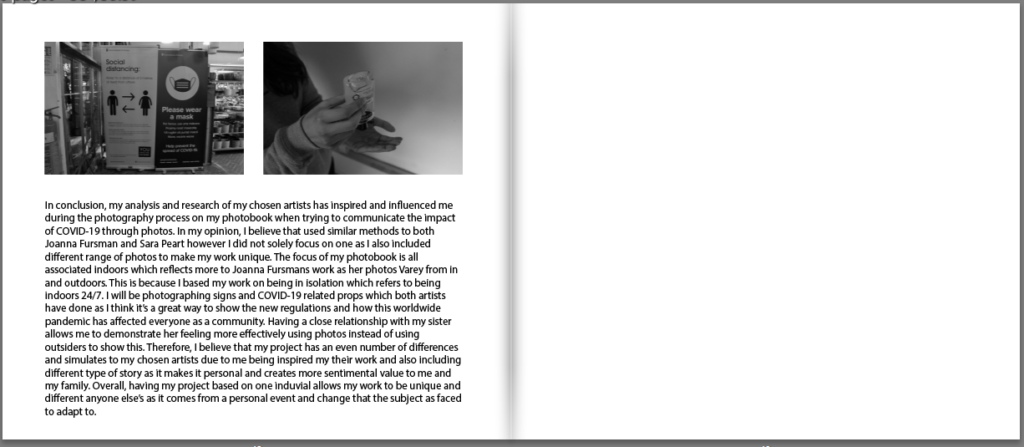
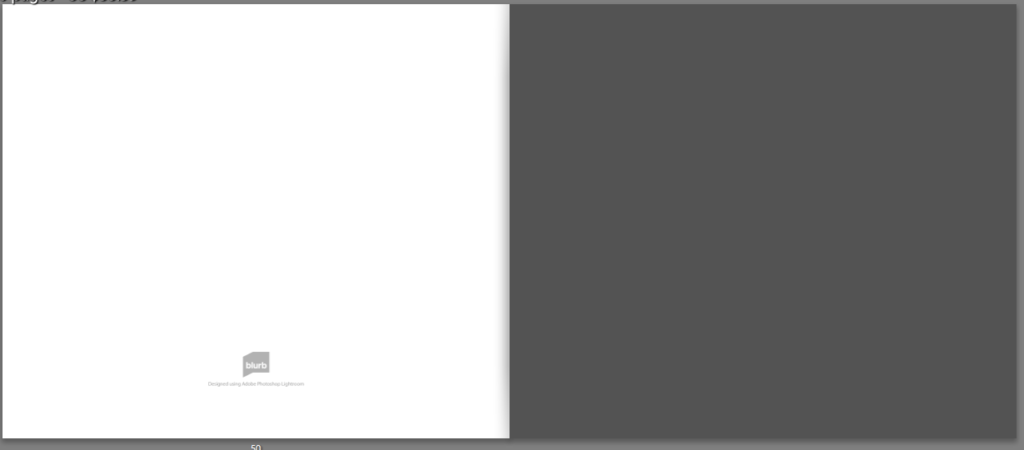

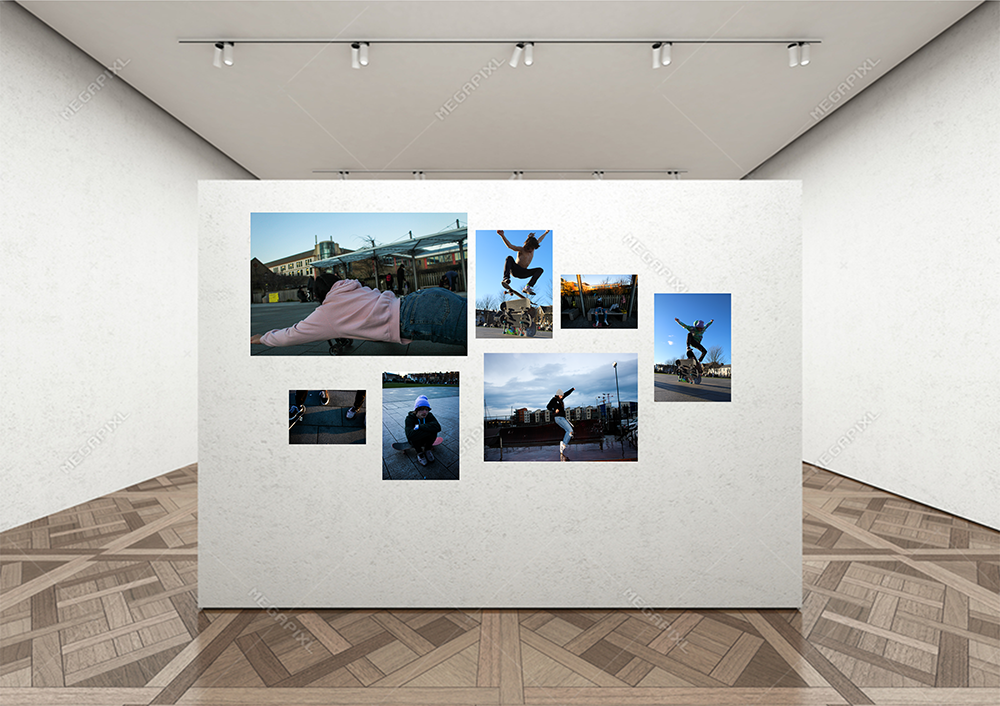
I CHOSE THESE IMAGES BECAUSE I THOUGHT THEY WERE DIFFERENT AND HAD SOME REALLY COOL ACTIN SHOTS OF DEAN.






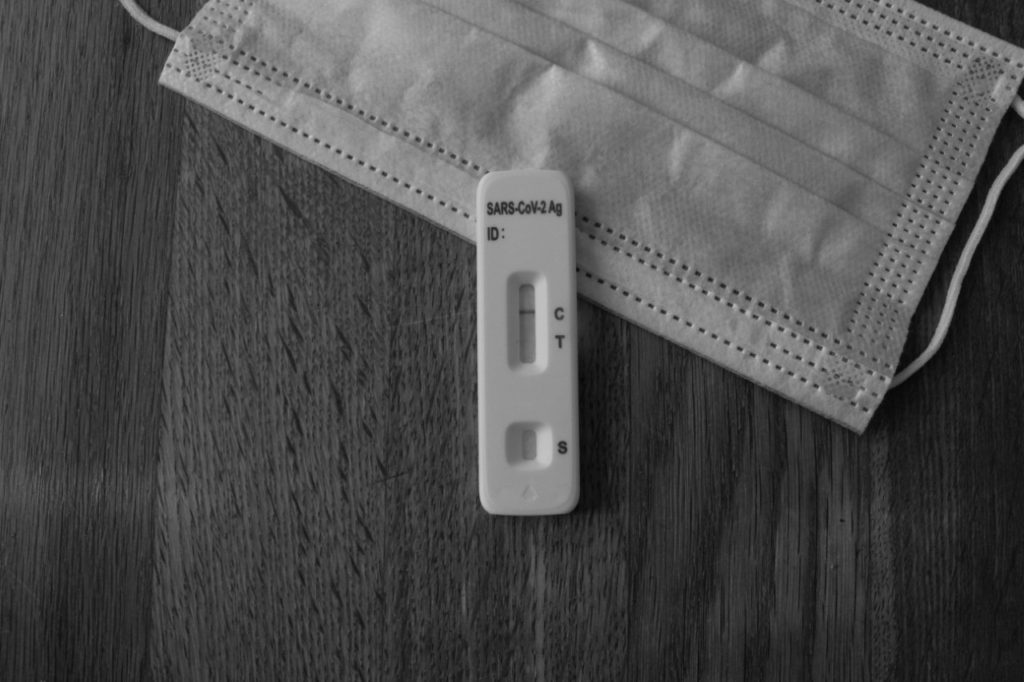




After finishing my photobook, I have selected a range of (5-7) final prints. here are a couple ways and ideas of how I’d like to present them. In photoshop I have produced a mock display ( of a document sized A1: 594 x 841mm) using different image sizes, for example: A3 x 2, A4 x 2, A5 x 3 images I would like to use are below:












COMPOSITION IDEAS:
I chose 8 images from my book that I wanted to use. I thought about the colours and the composition of each image and how they will compliment each other. I really enjoyed the layout of composition 2 and I will use this layout for my final print design.
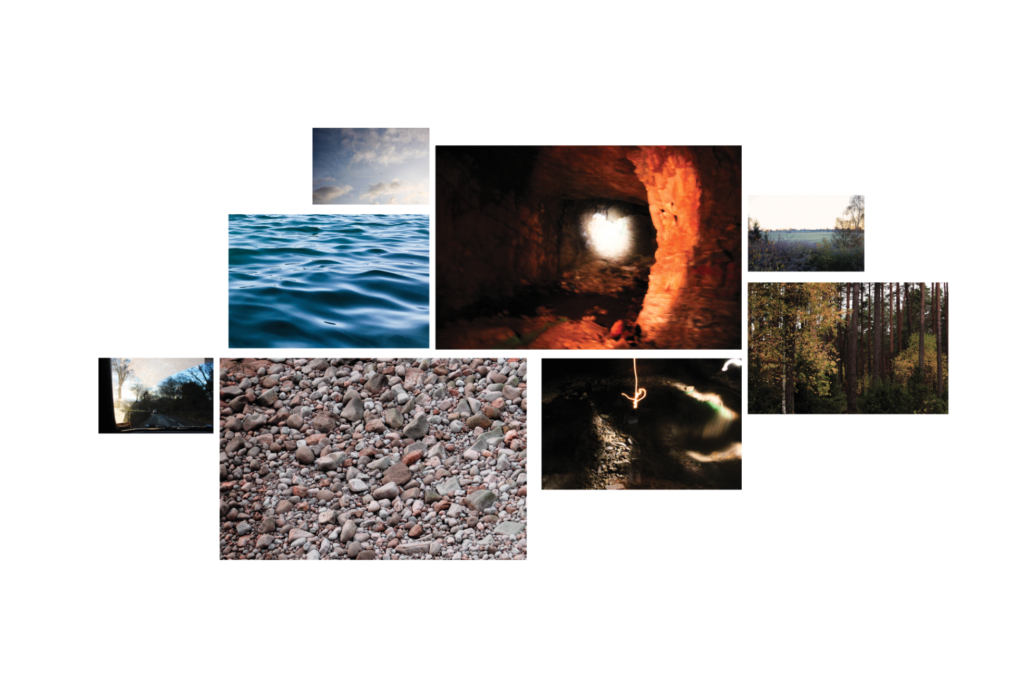



PREPARE AND SAVE IMAGES FOR PRINTING:
In Photoshop resize each high-res image (4000 pixels) to correct print size.
A4: 297x420mm x 3 – sky – car – forest
A3: 210x297mm x 3 – sea – cave – sunrise
A2: 148x210mm x 2 – orange cave – rocks
LARGER PRINTS: A2
I am going to print this image as a larger print, I like its jumbled compostiotion and patterns.
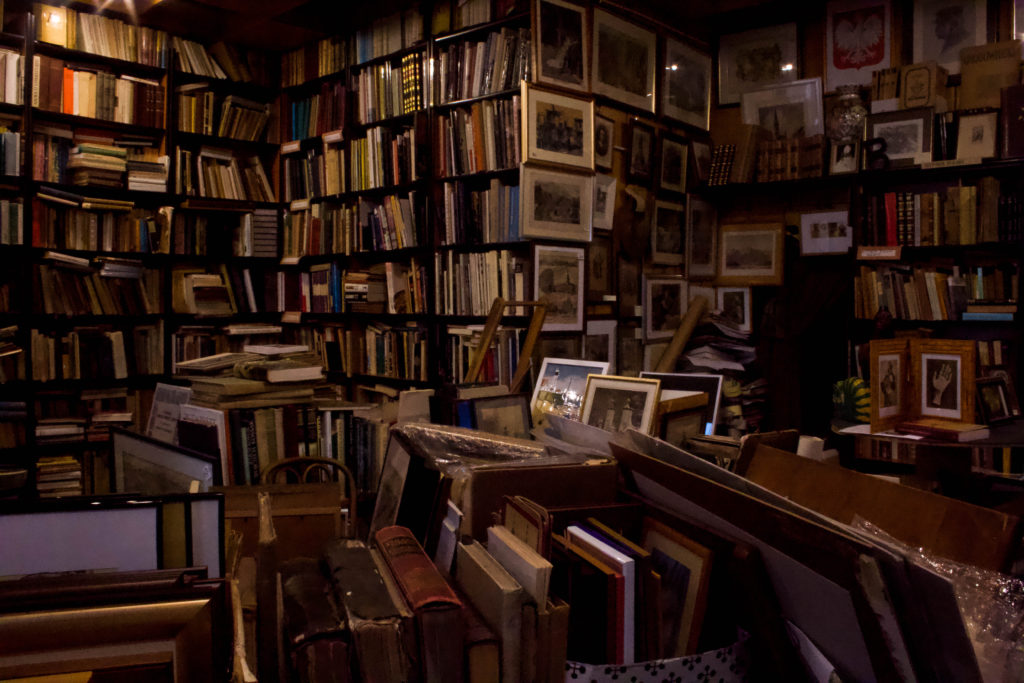
CREATING THE LAYOUTS
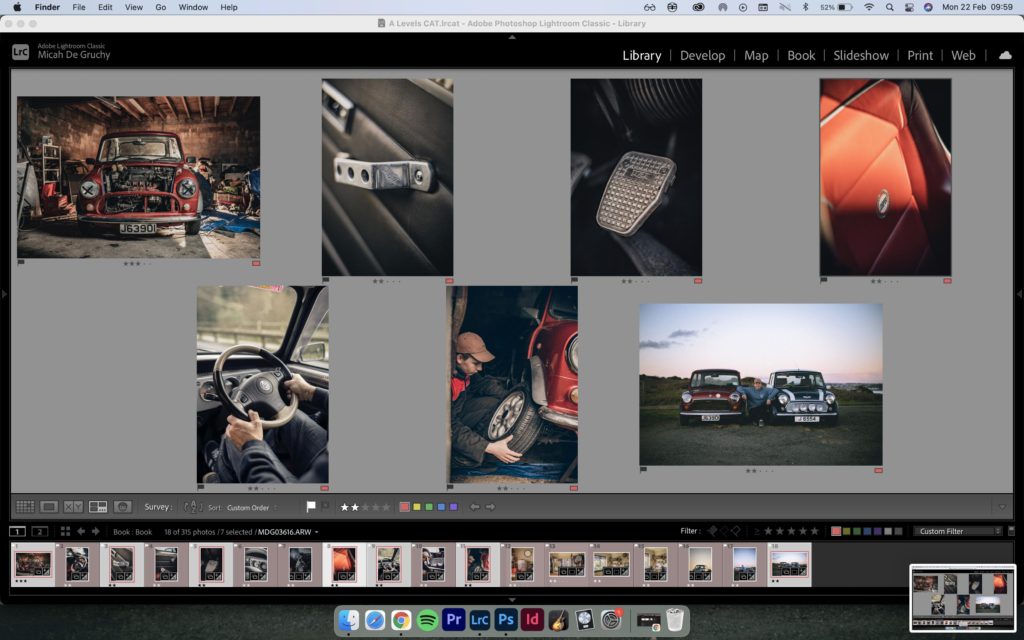
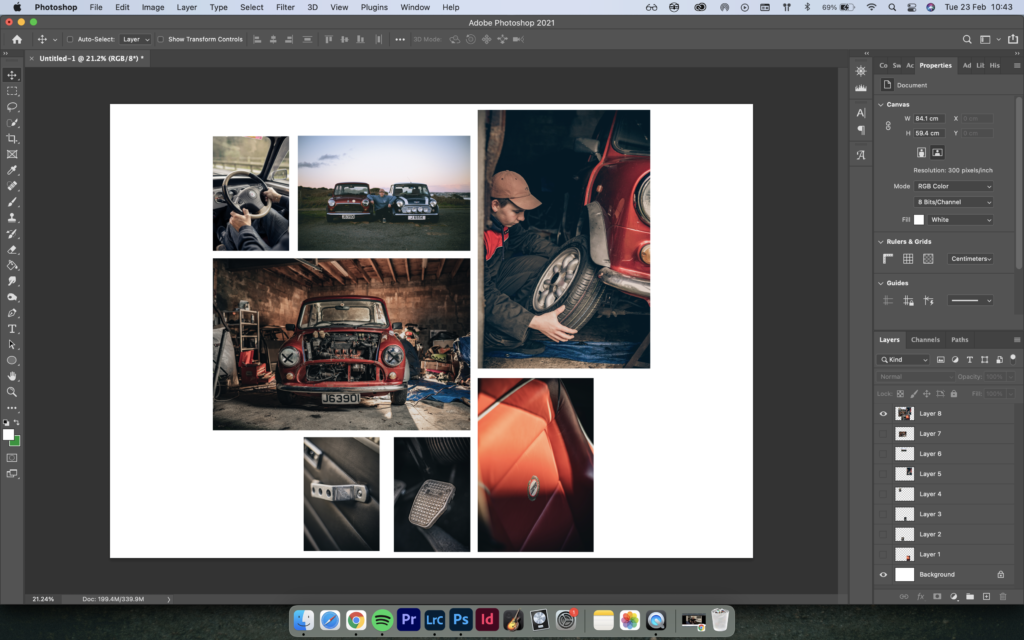
FINAL LAYOUTS
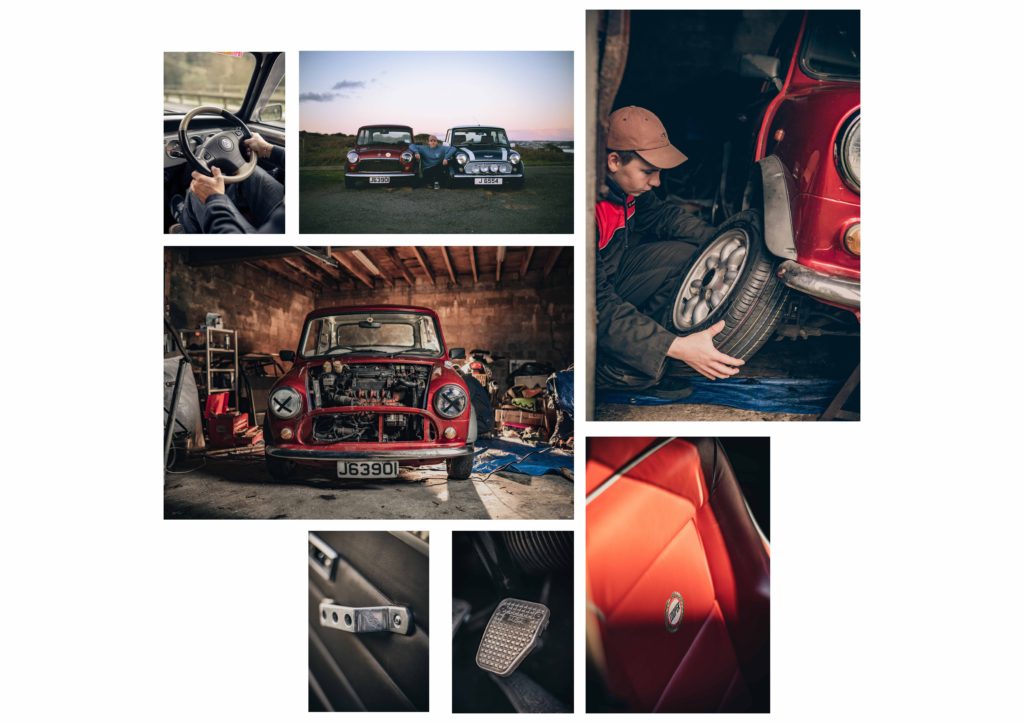
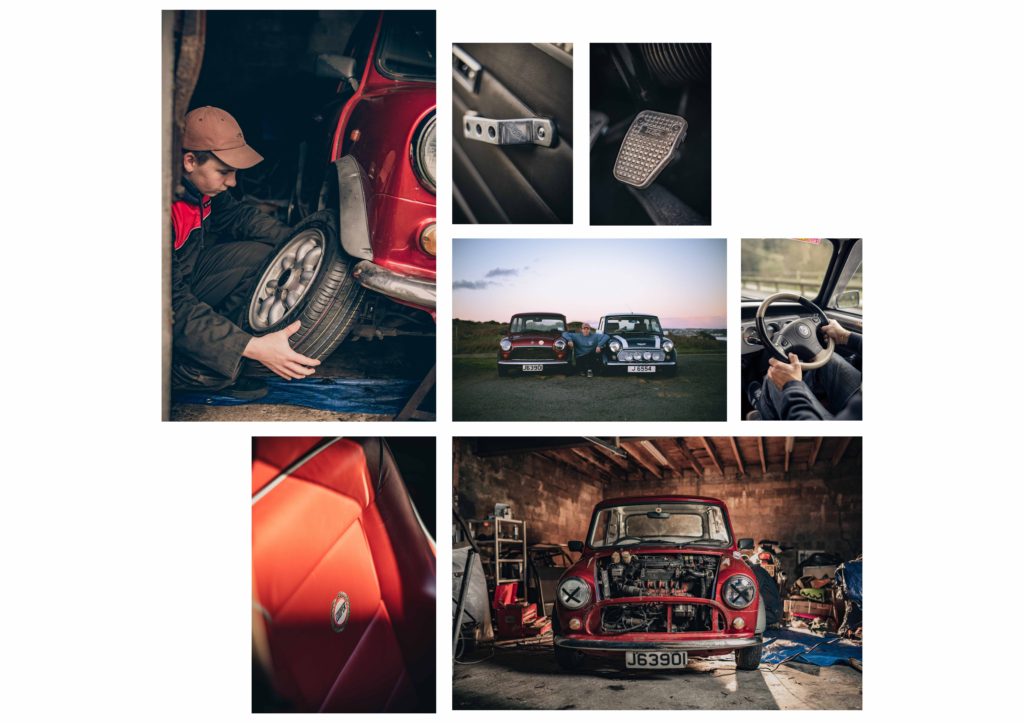
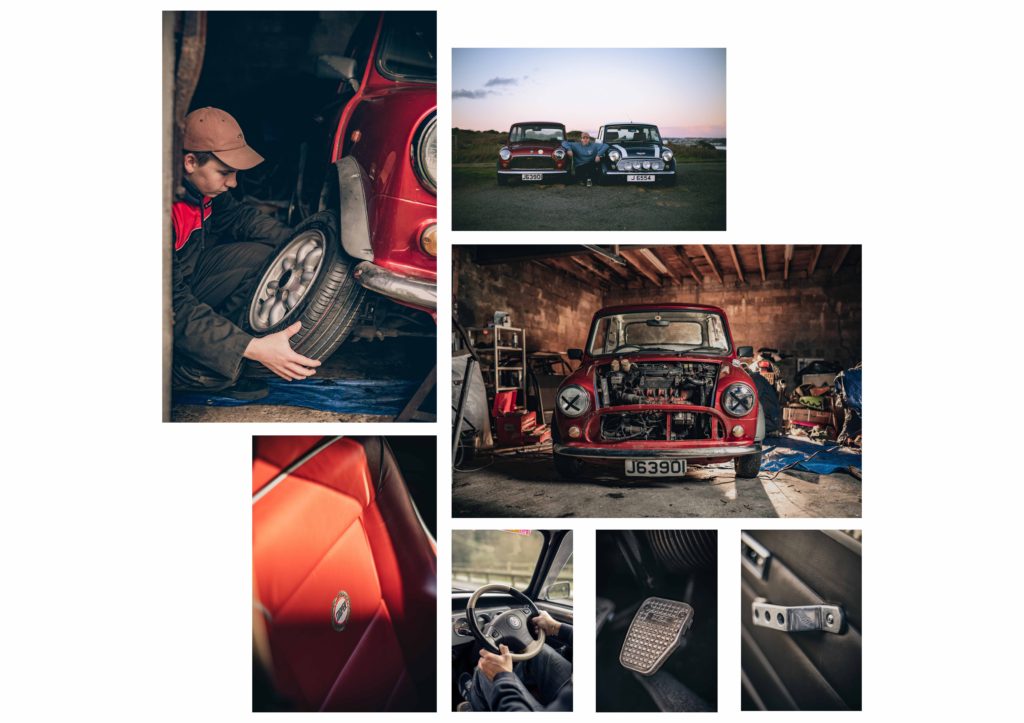
BEST IMAGES FOR PRINT







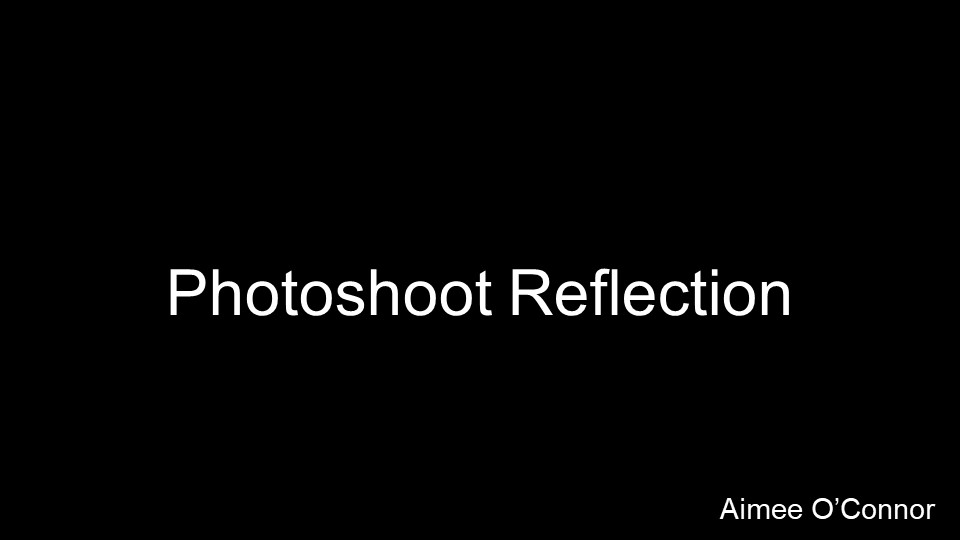

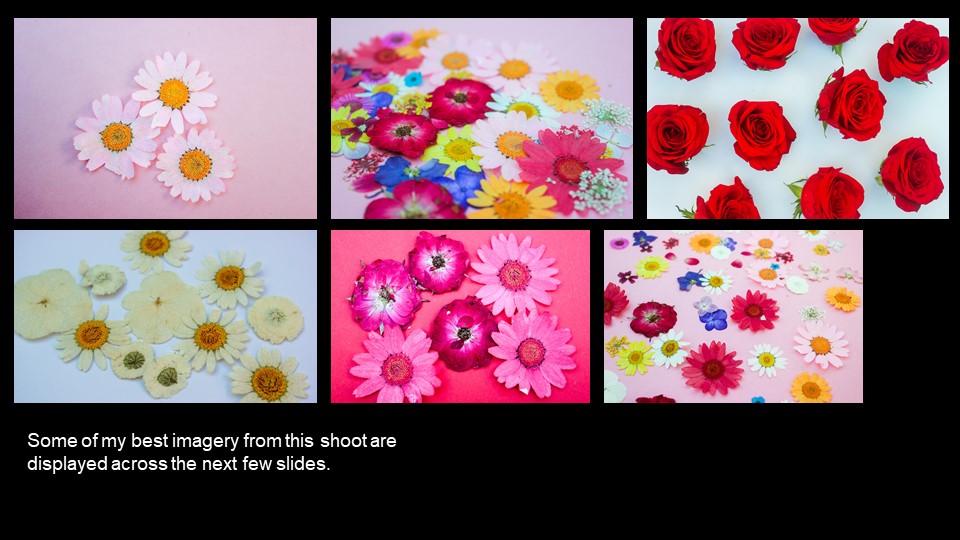


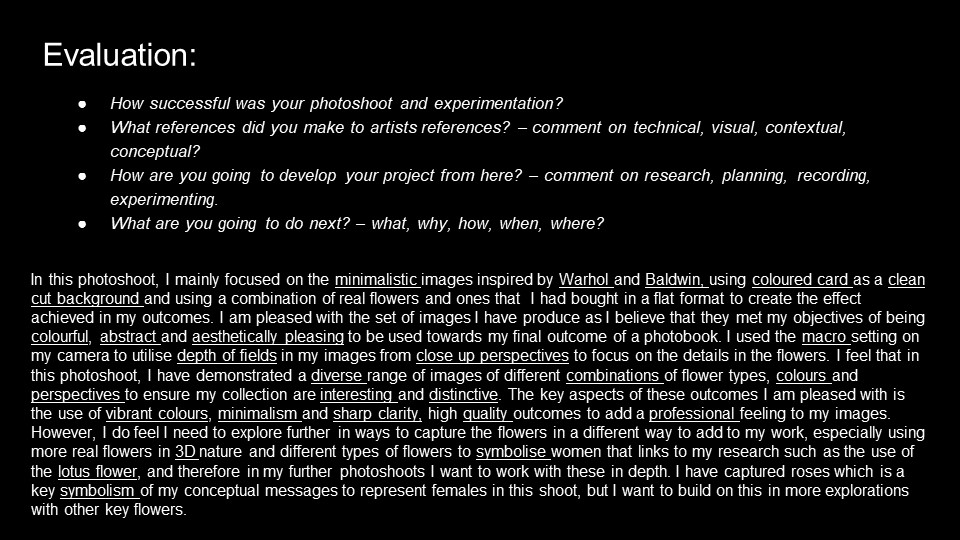

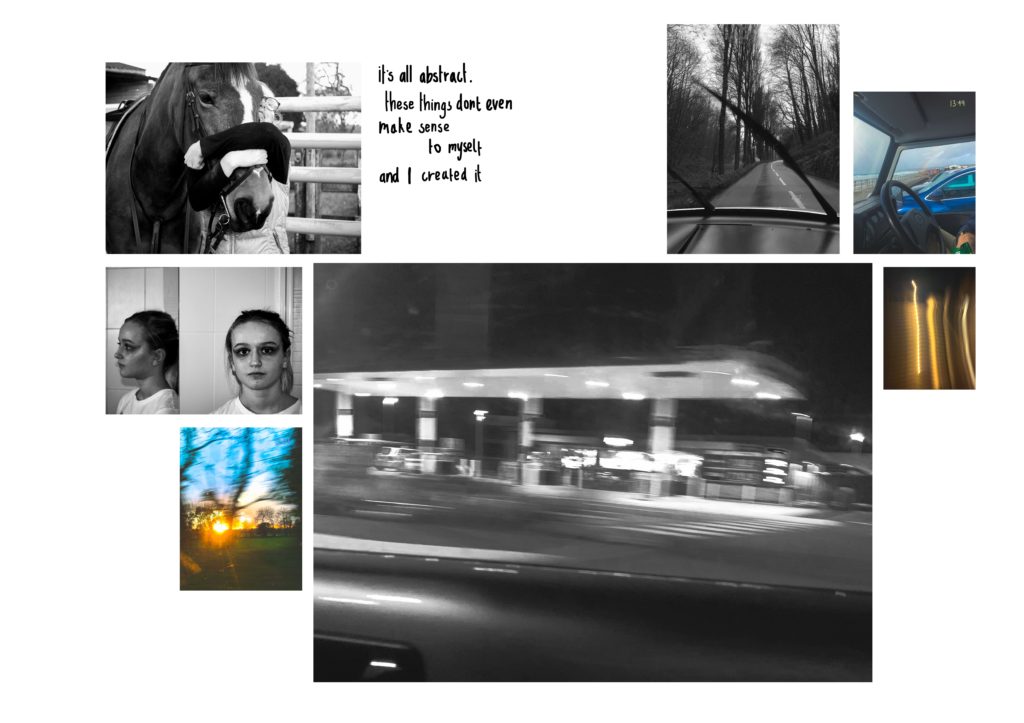
I added the text to allow for the viewer to start to understand what my project is about and can allow to interpret the images however they like.