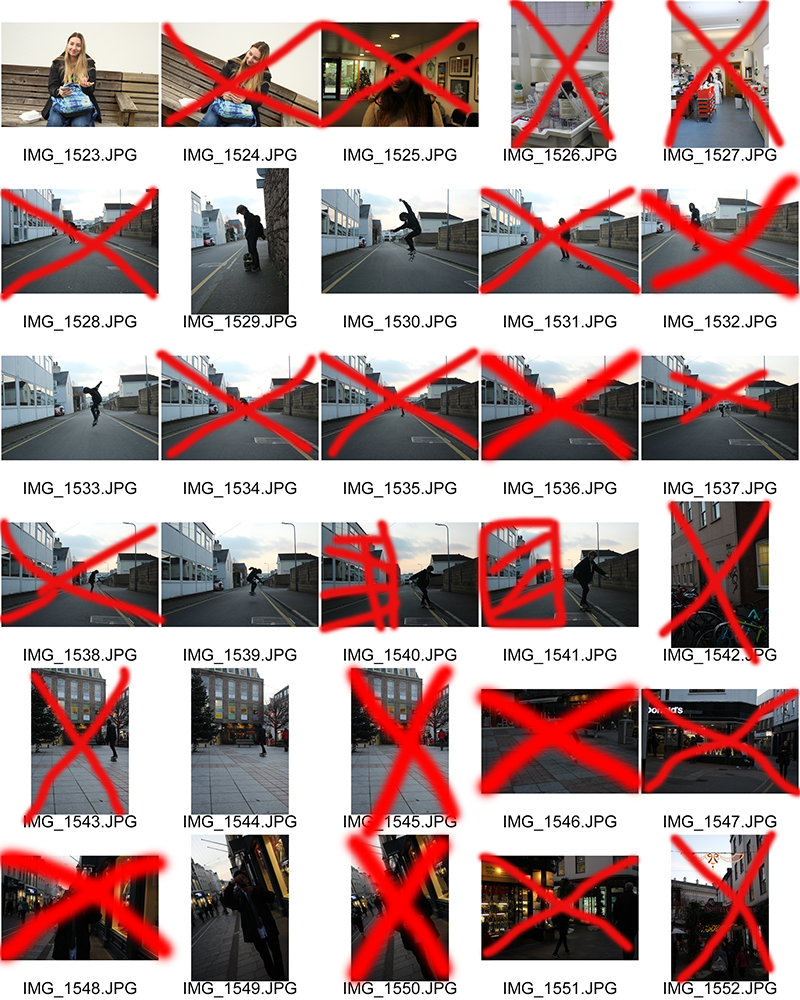
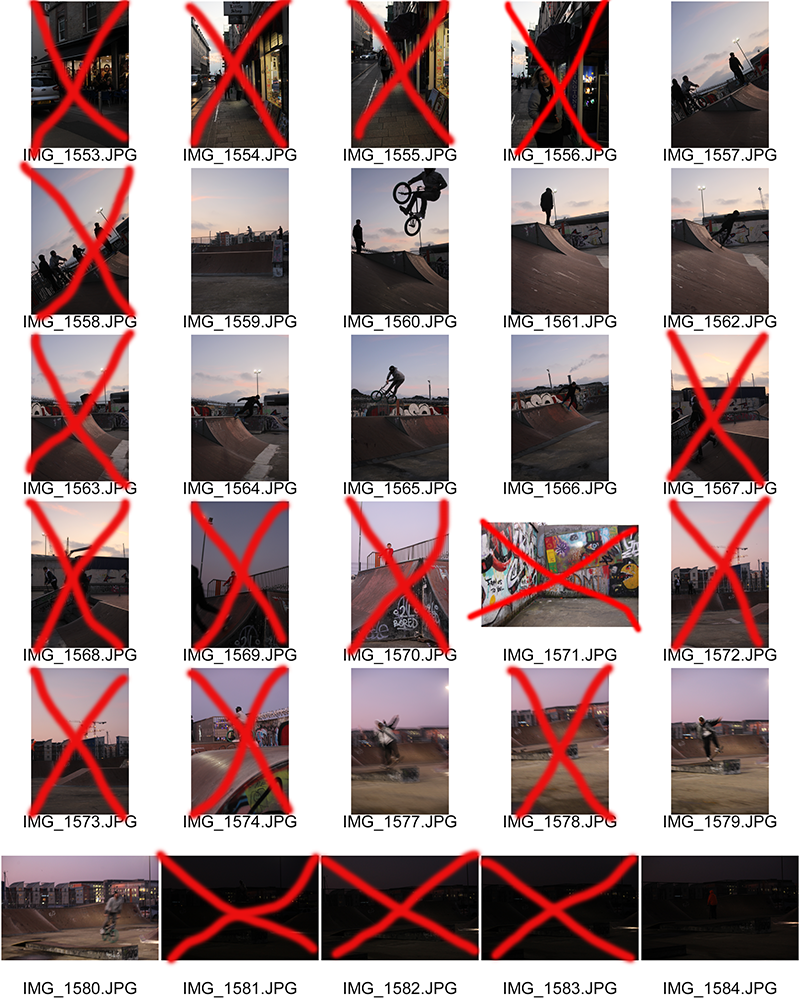
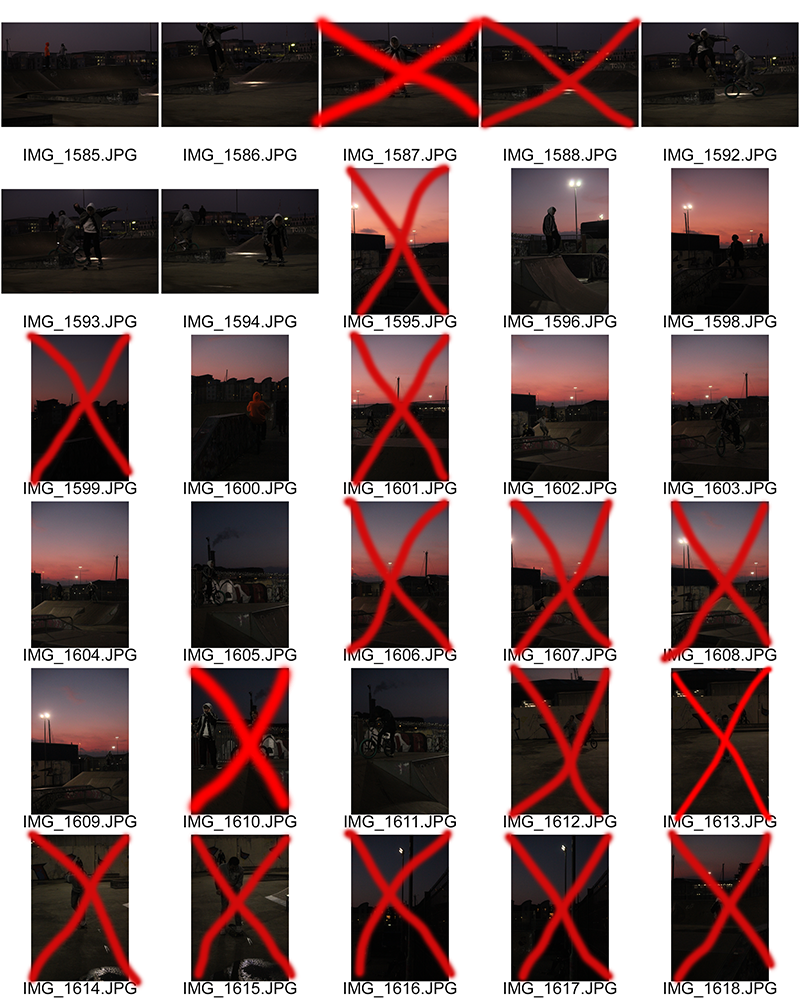
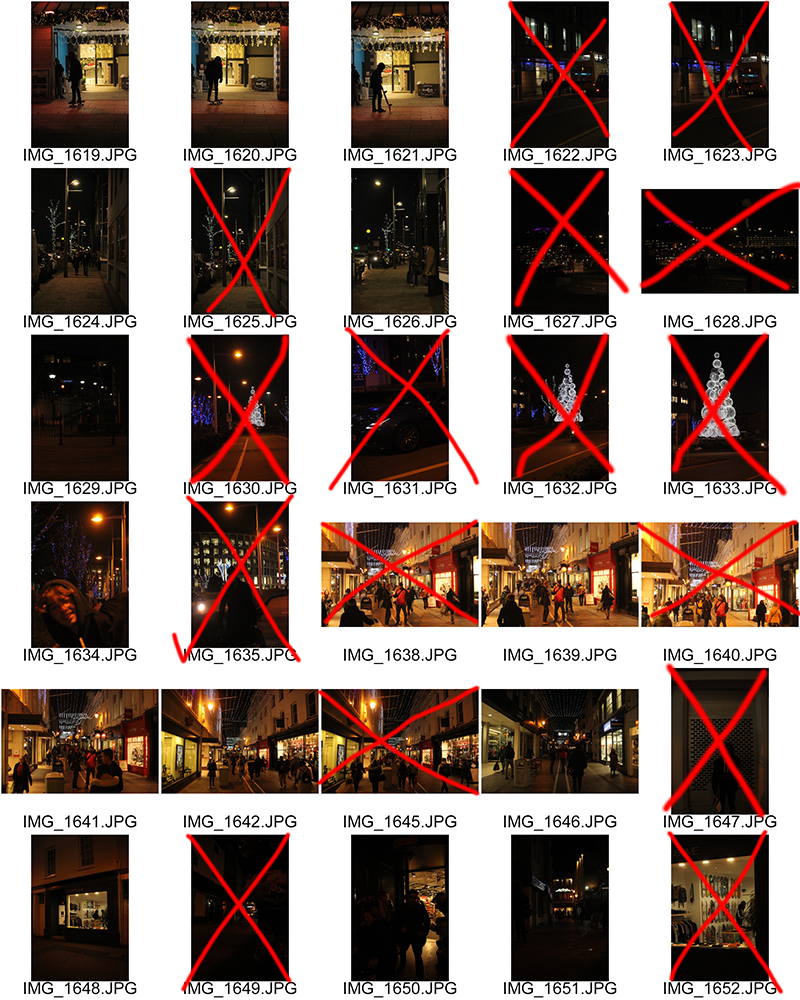
First contact sheet edits
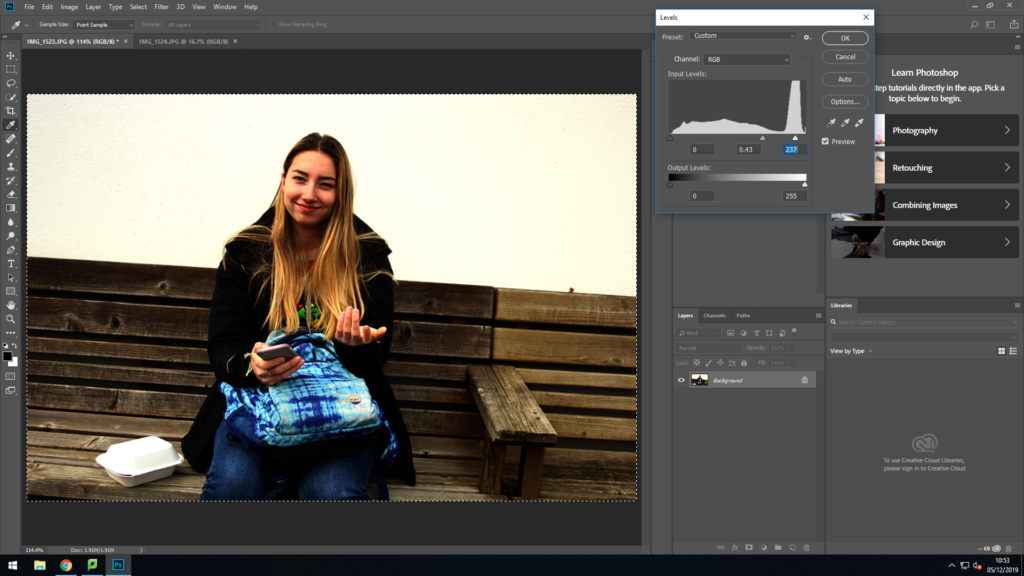
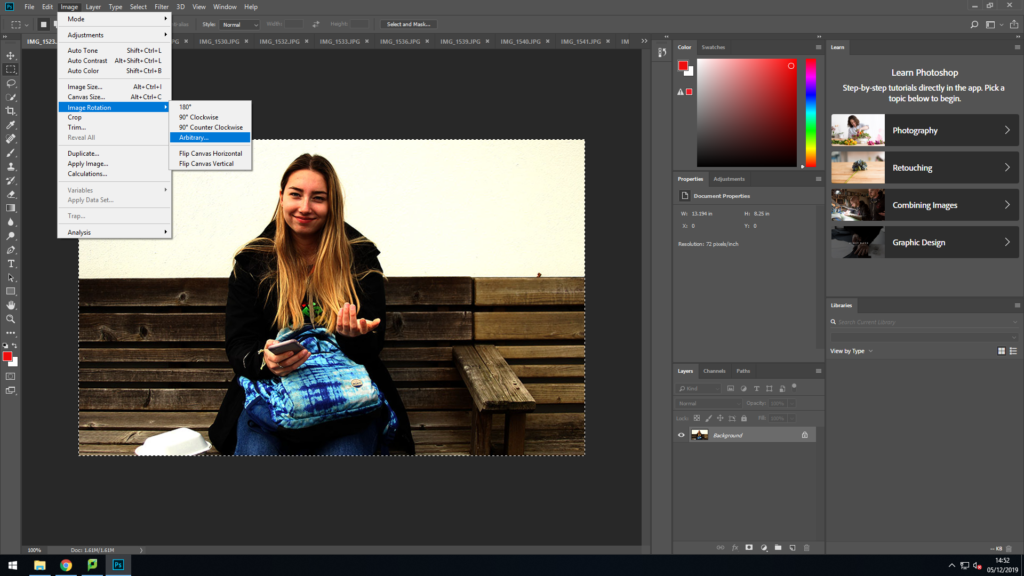
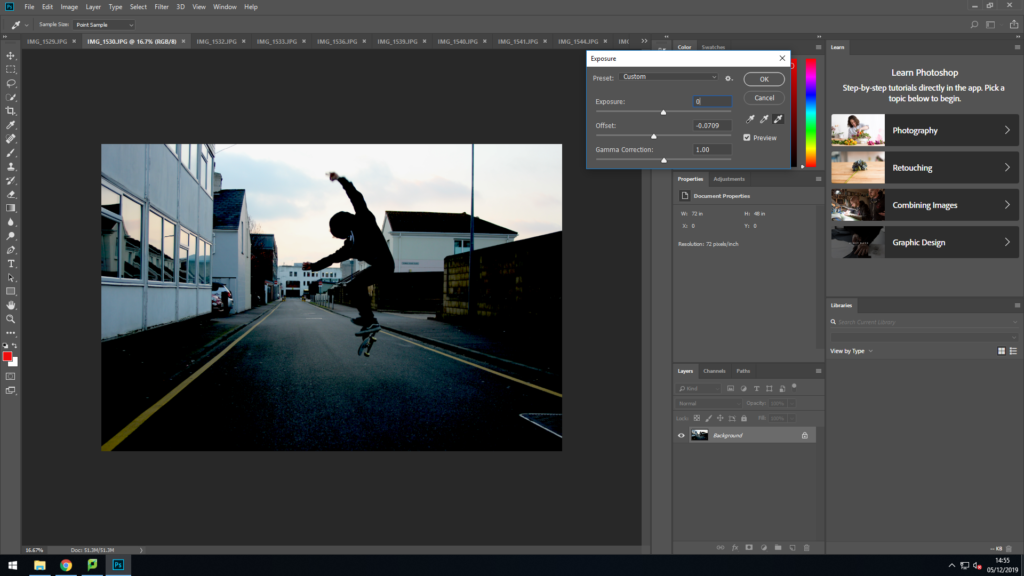
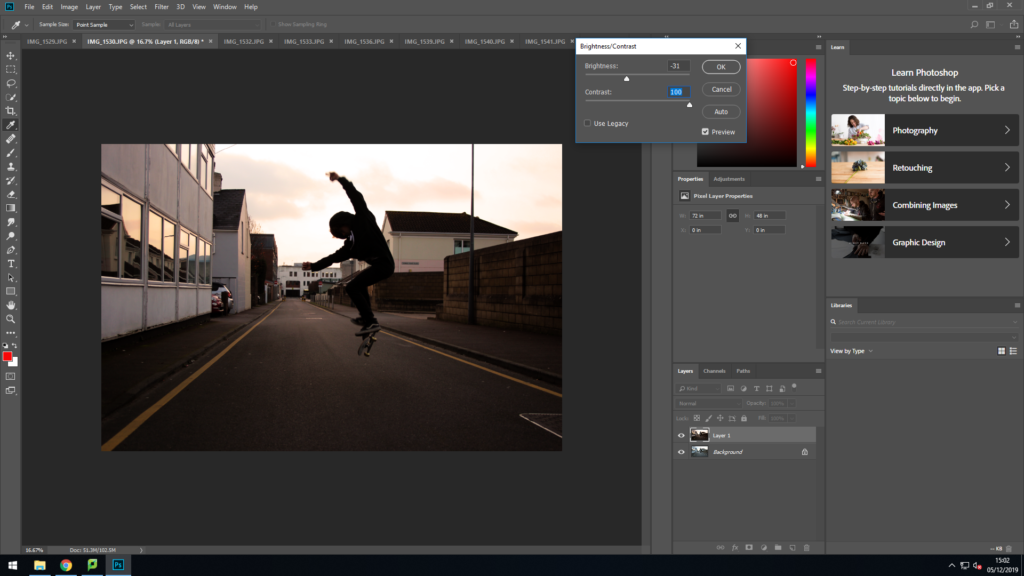
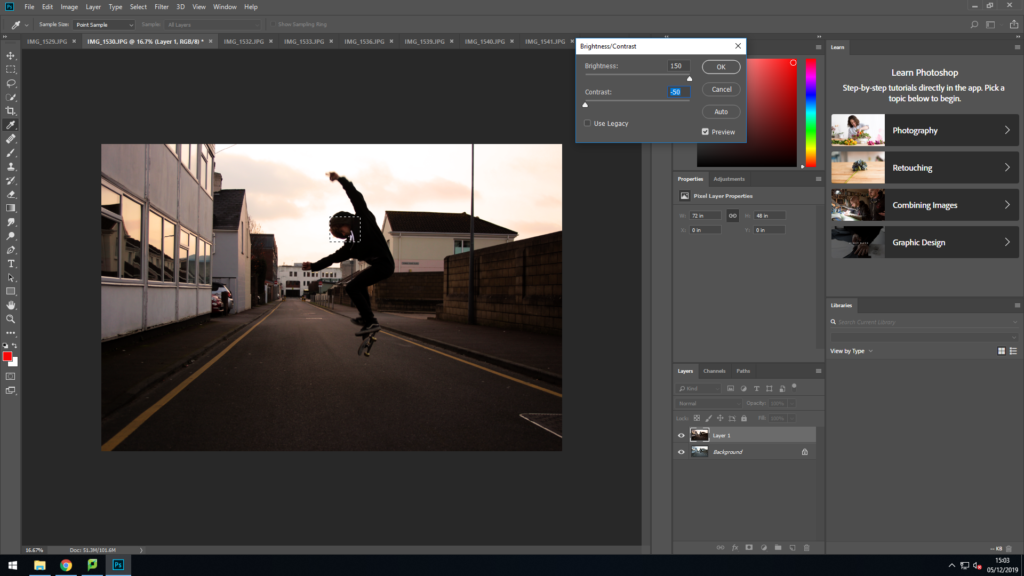
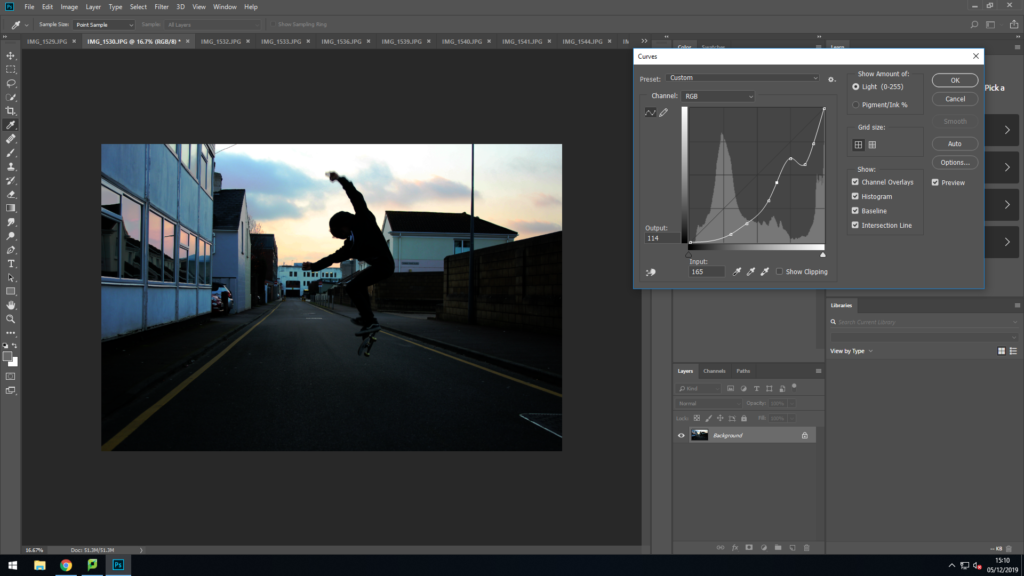
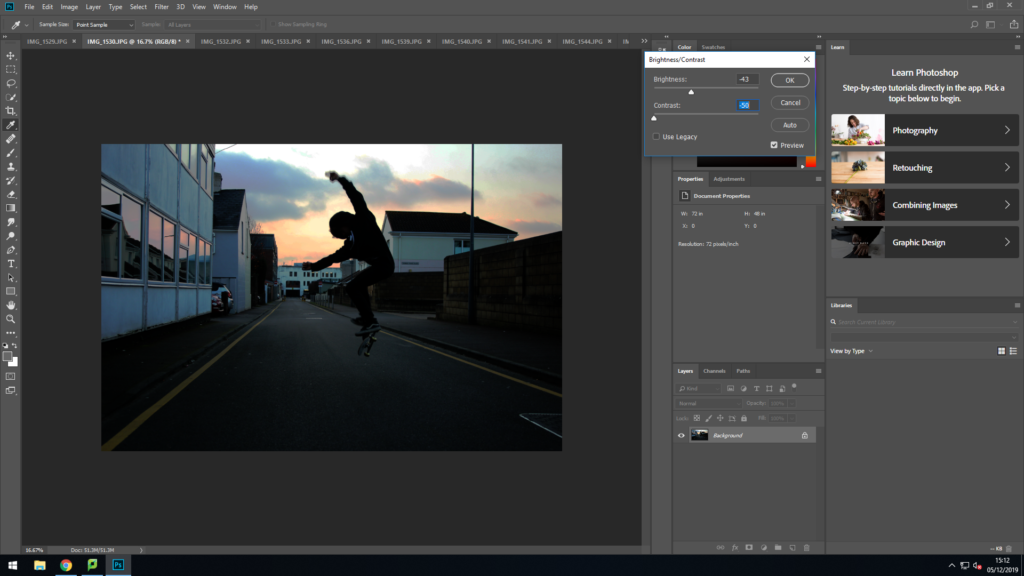
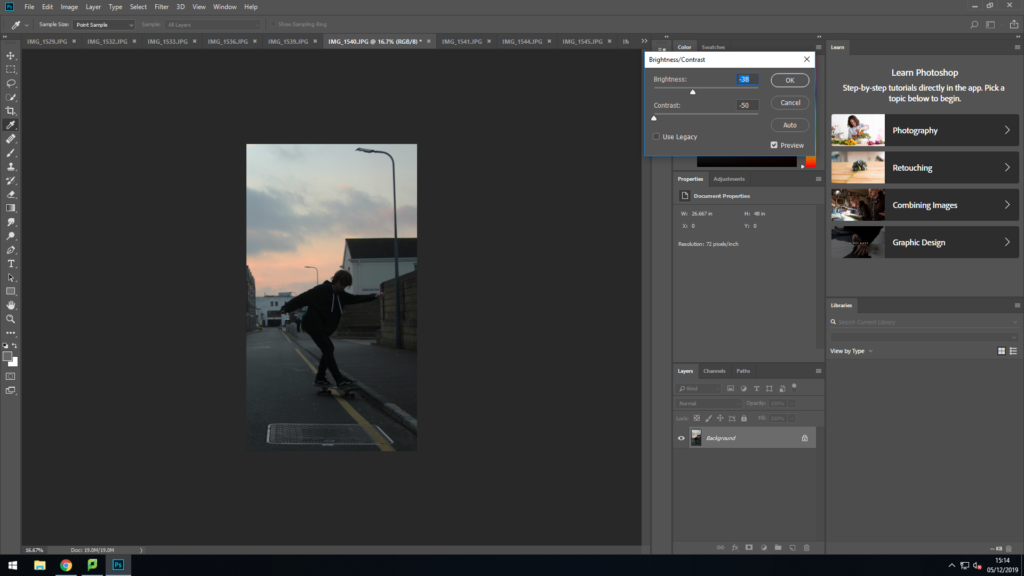
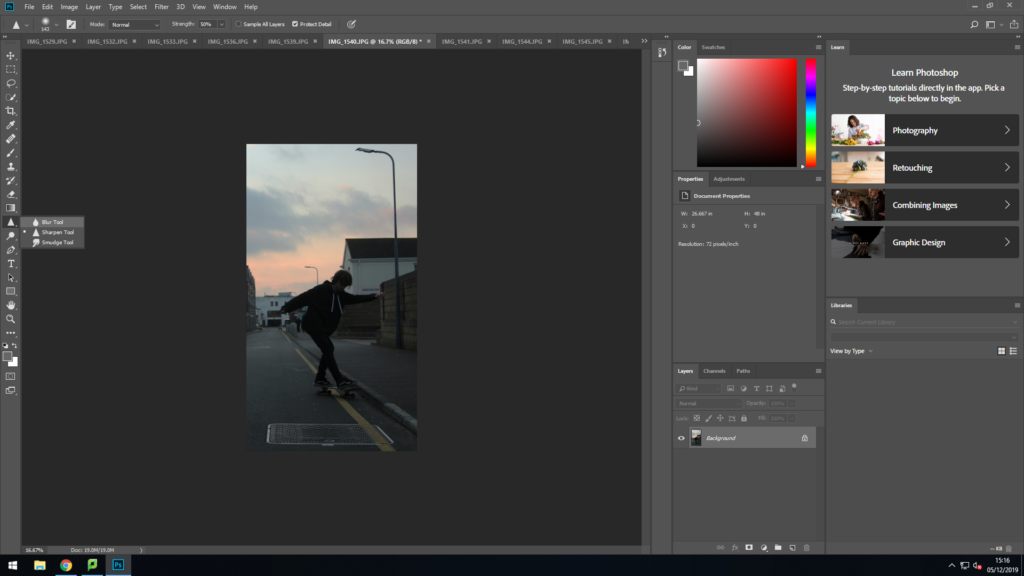
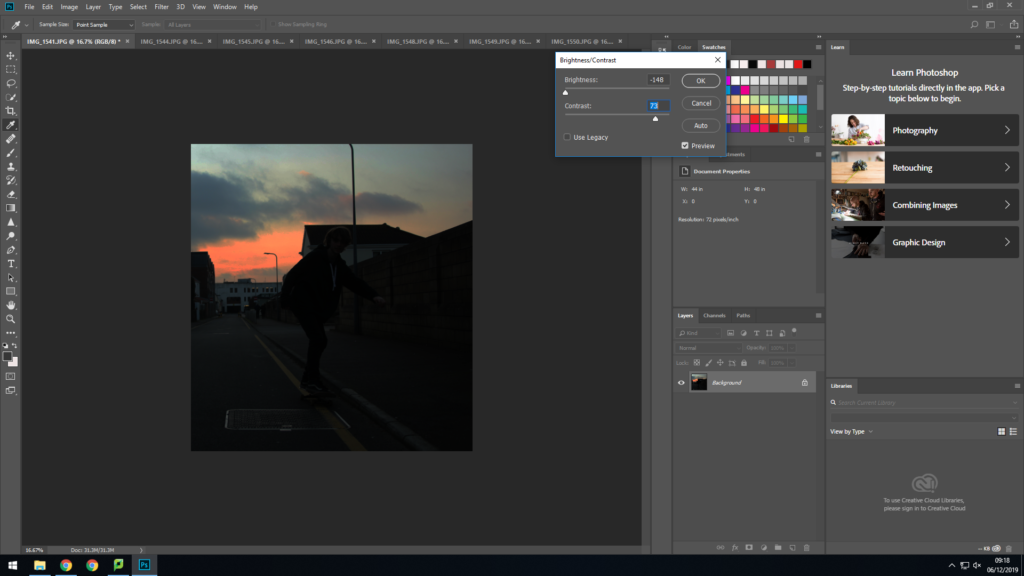
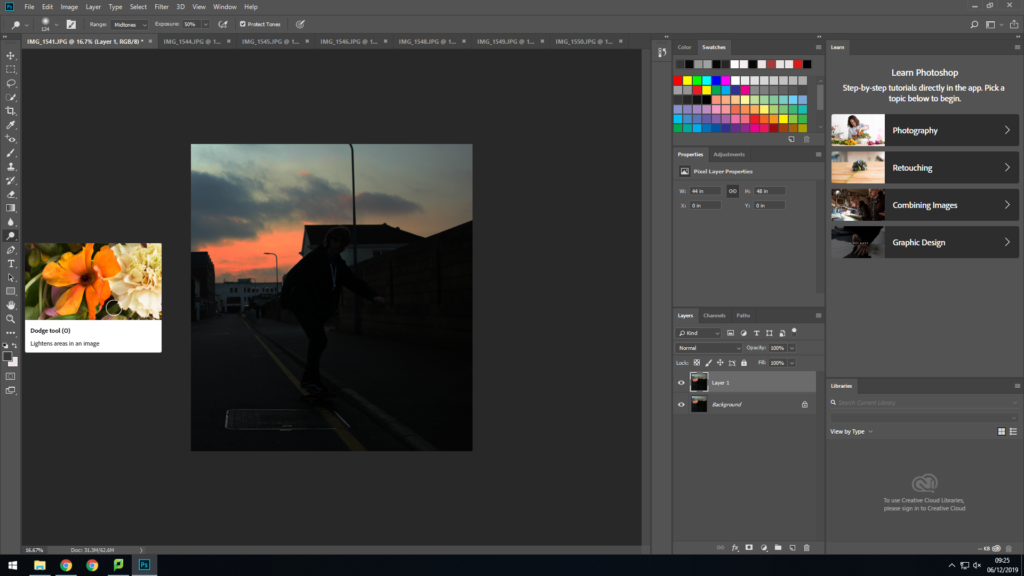
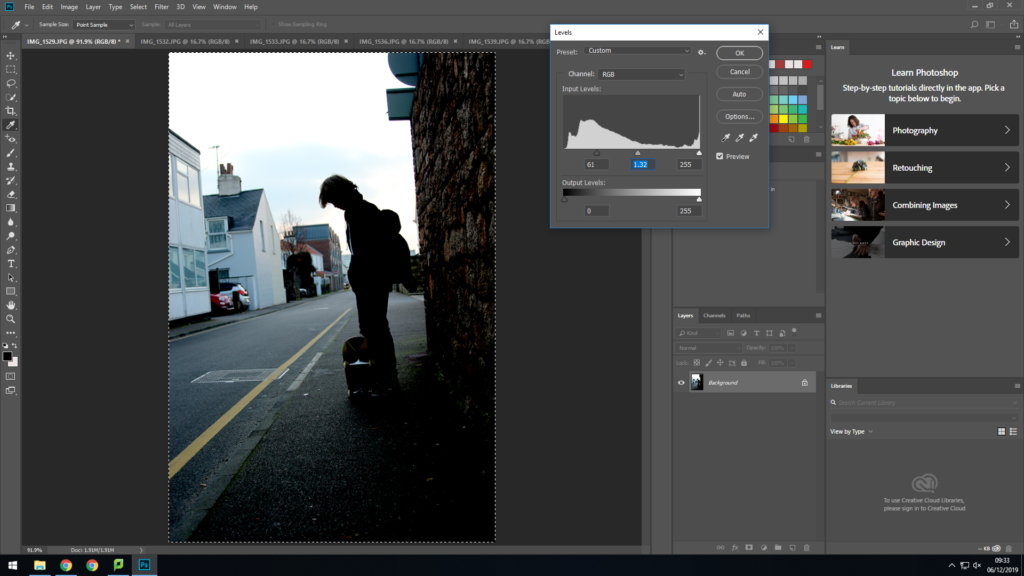
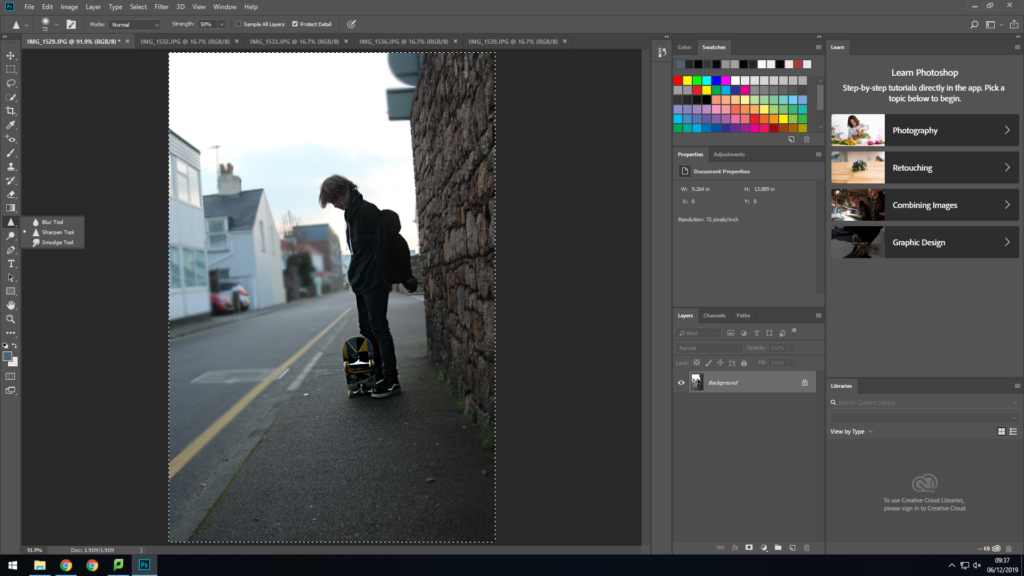
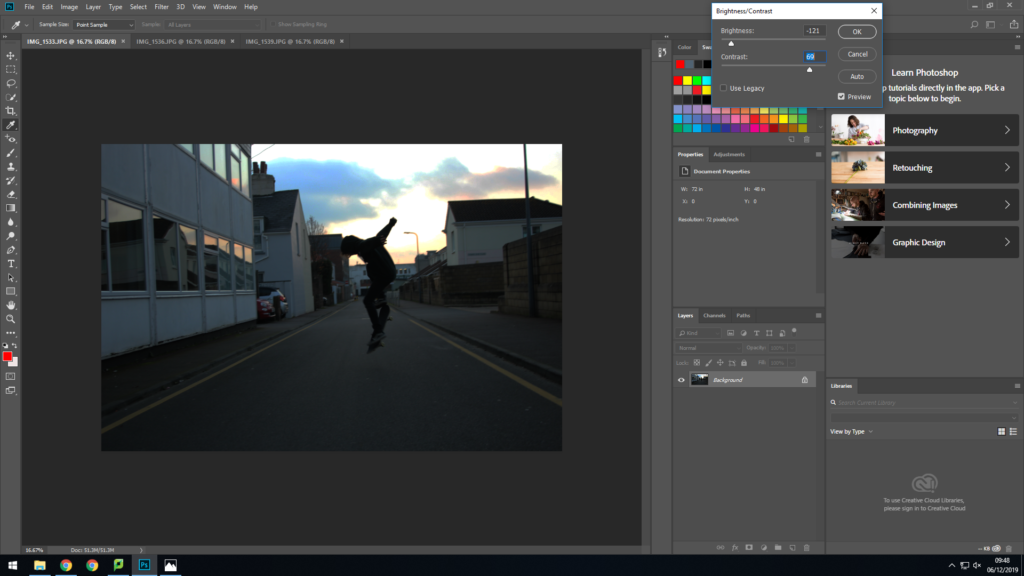
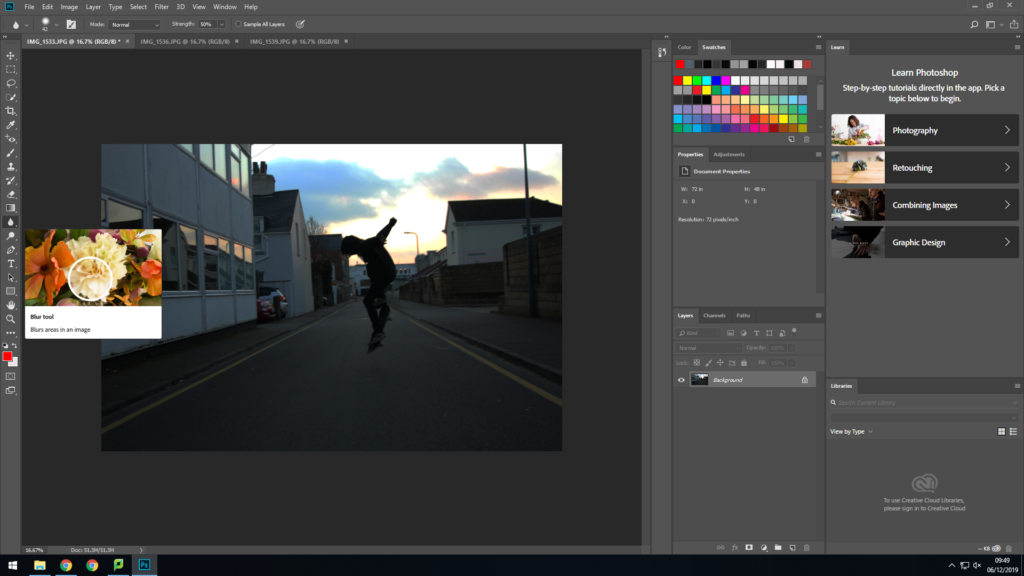
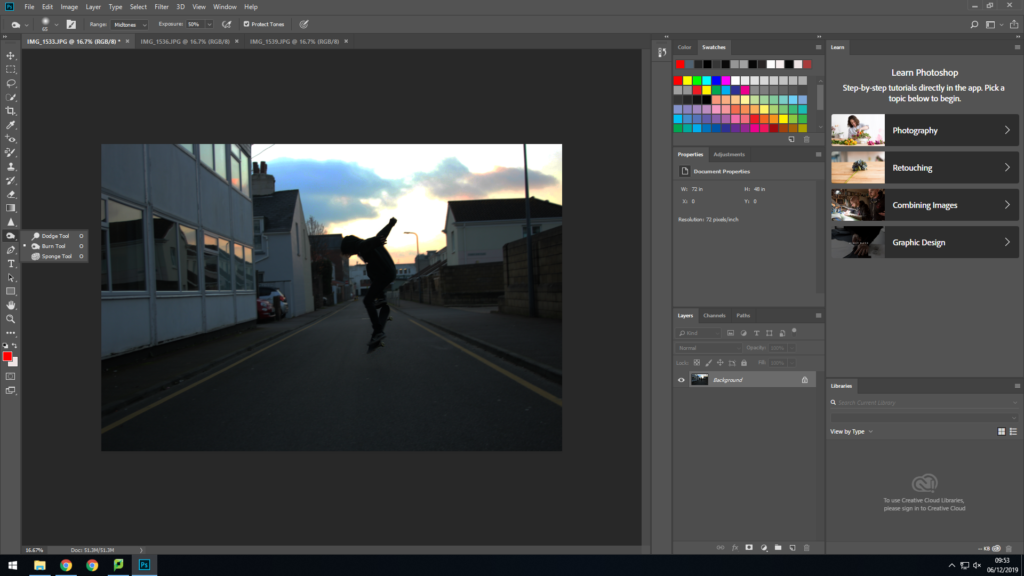
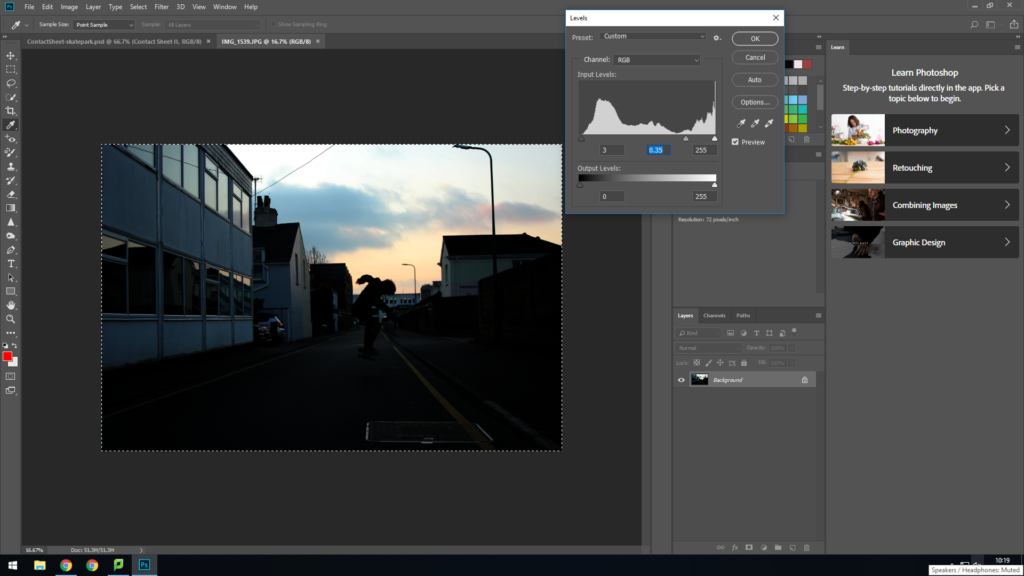
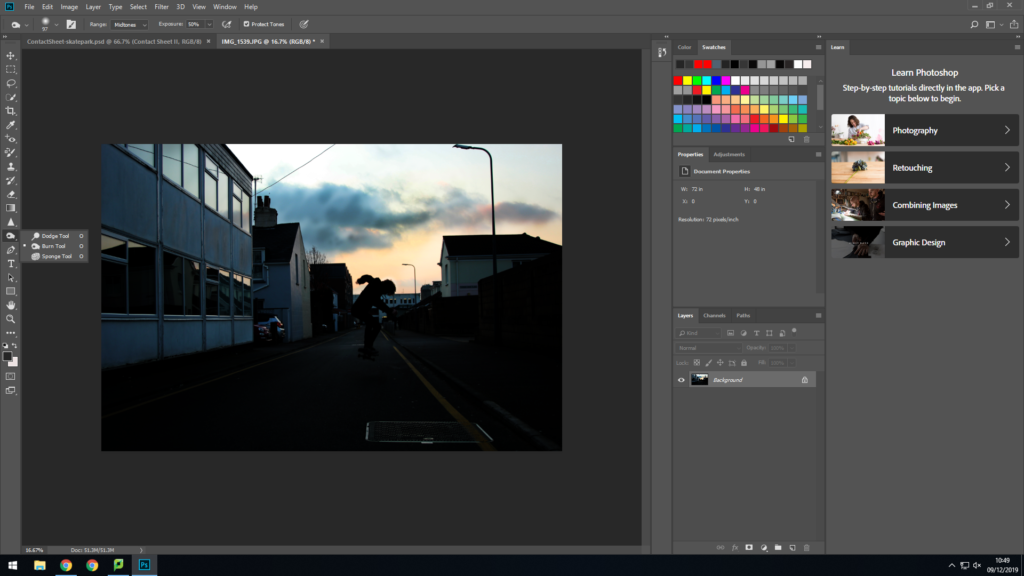
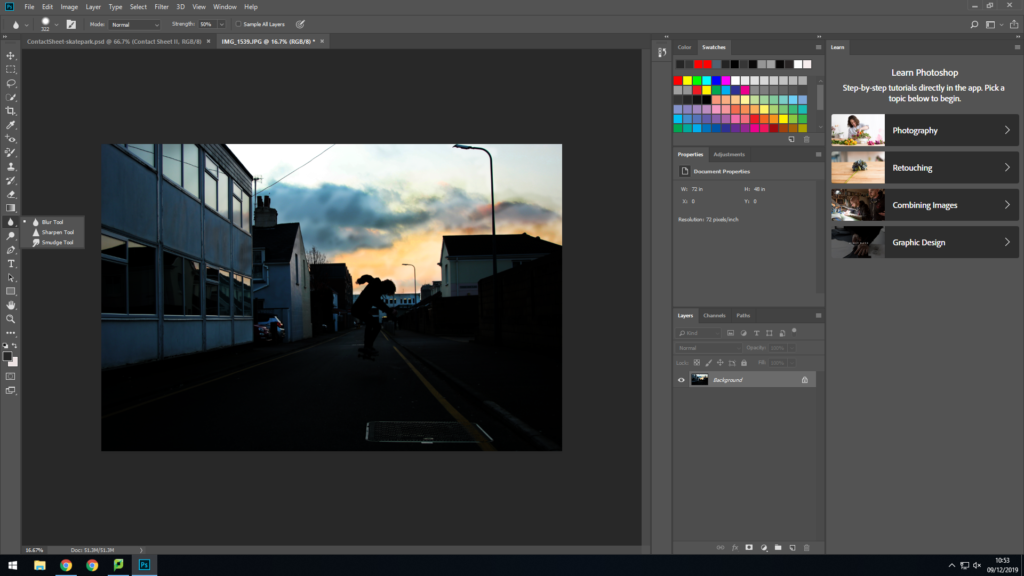
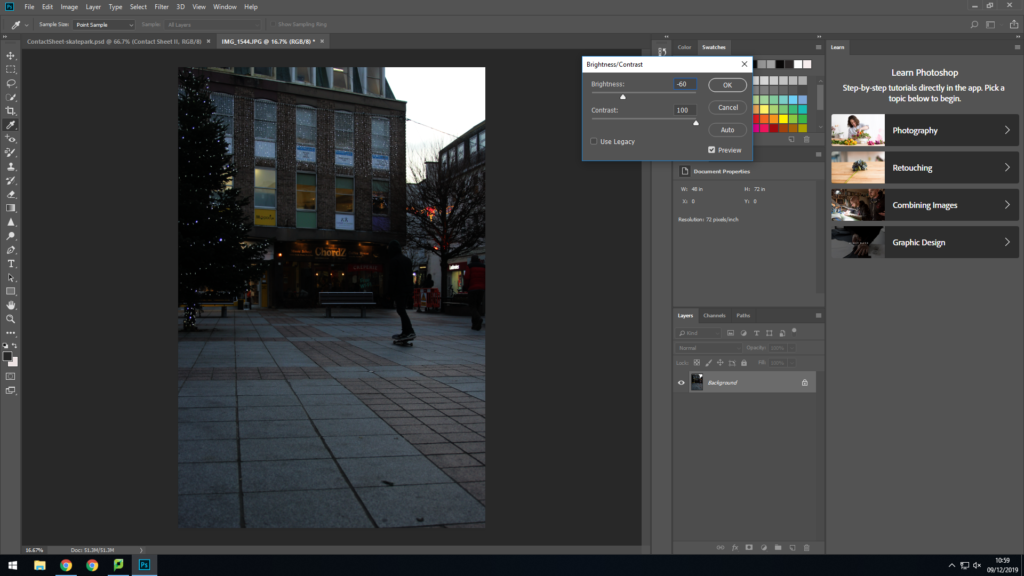
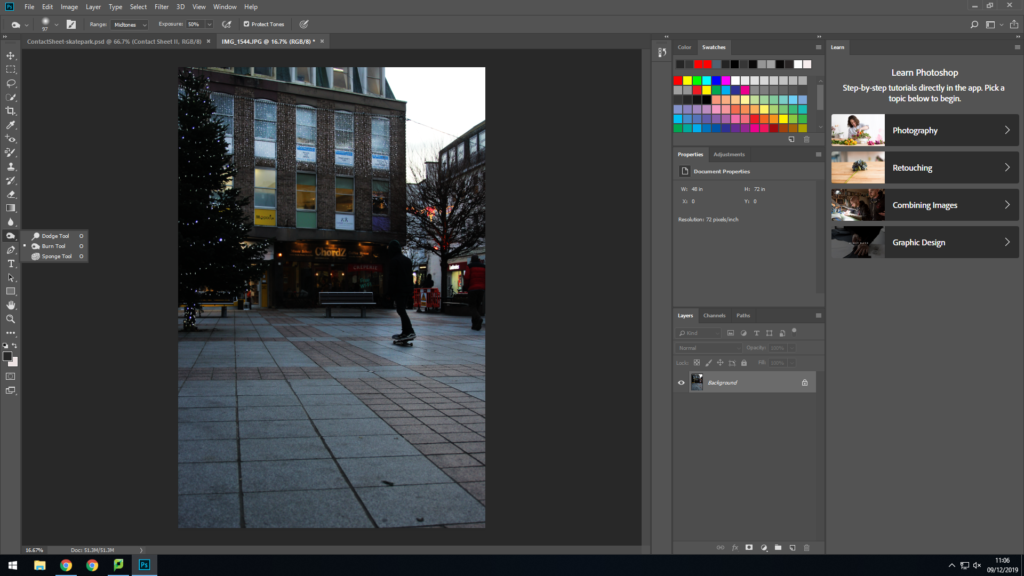
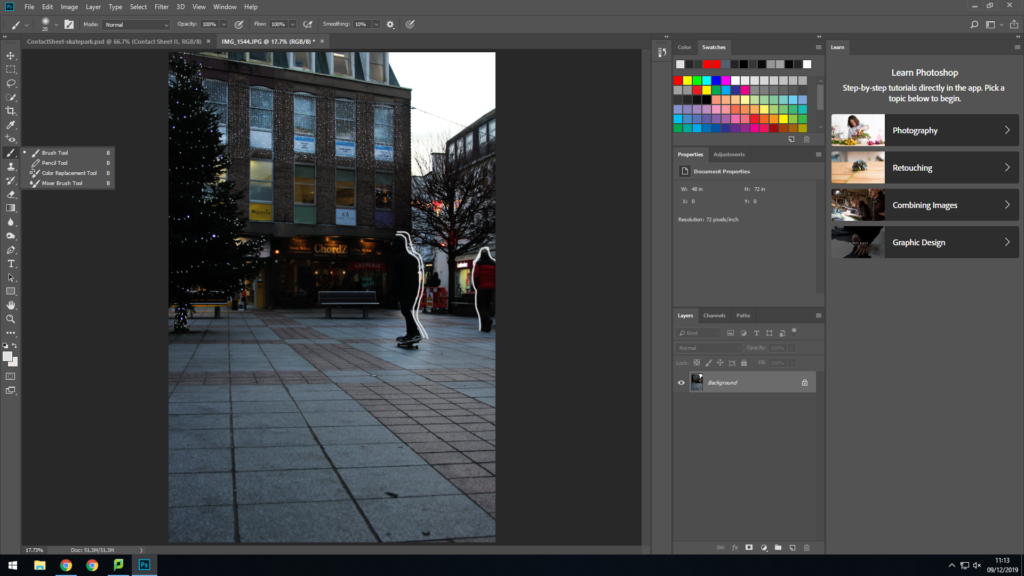
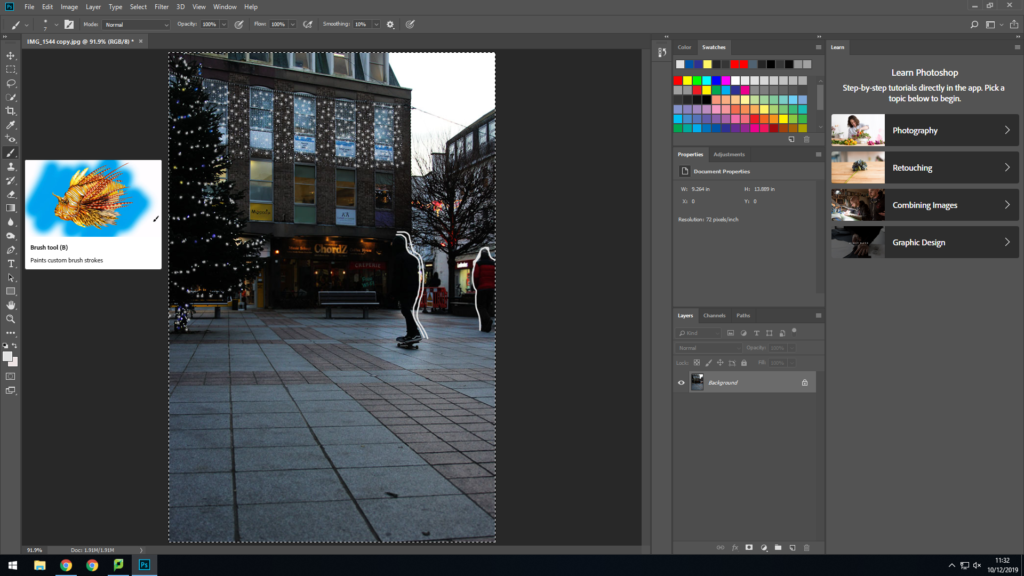
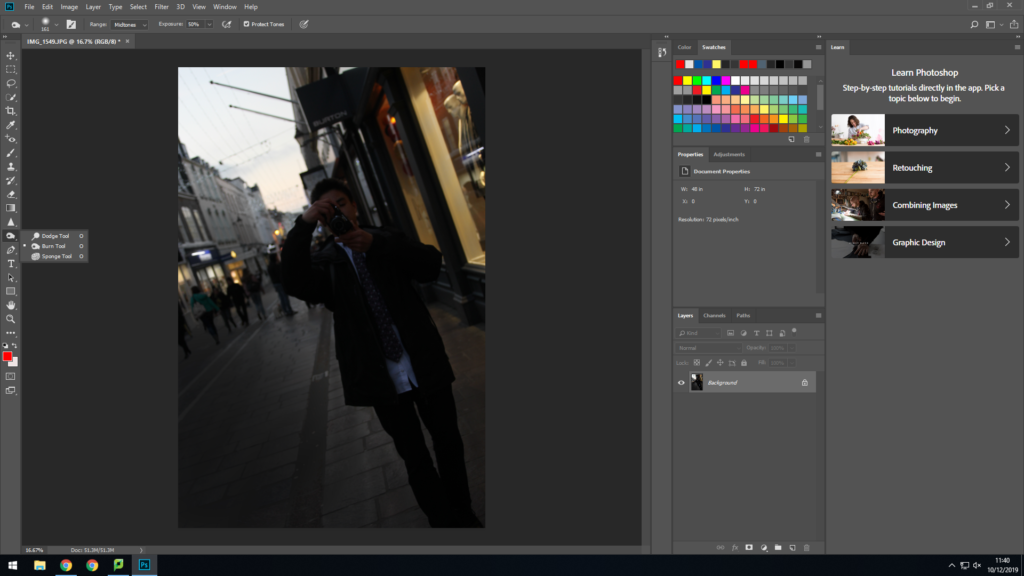
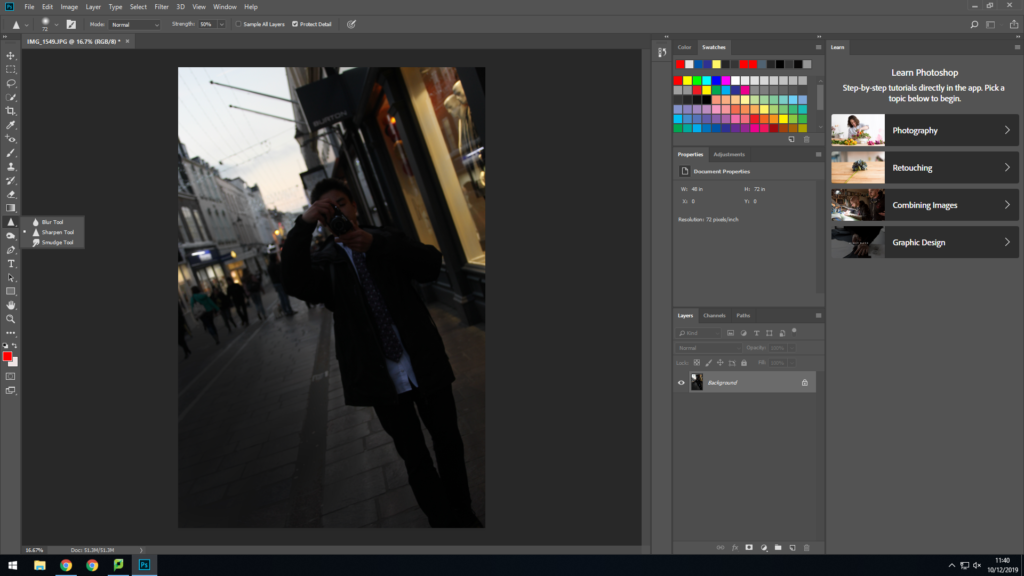
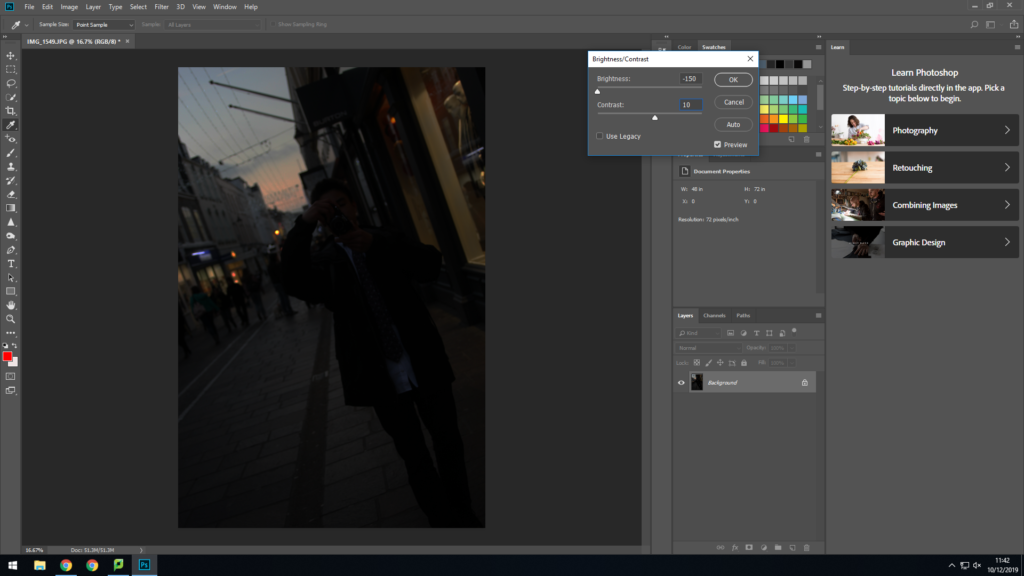
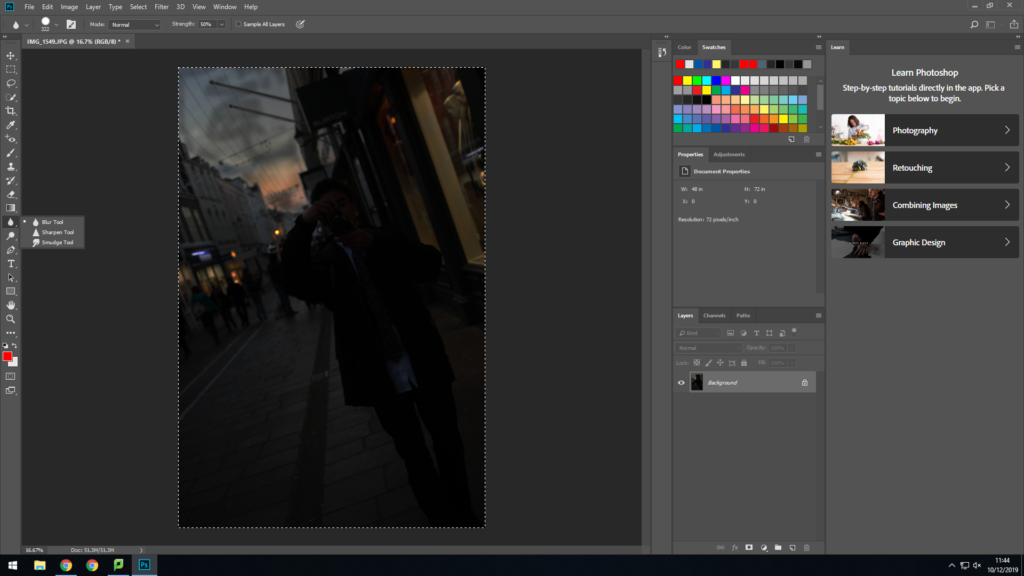
Second contact sheet edits
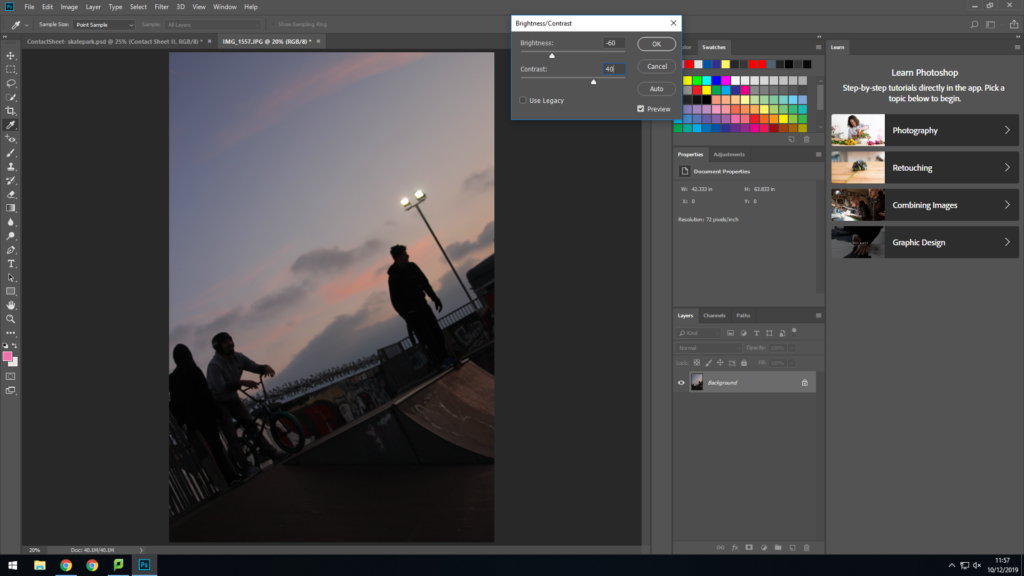
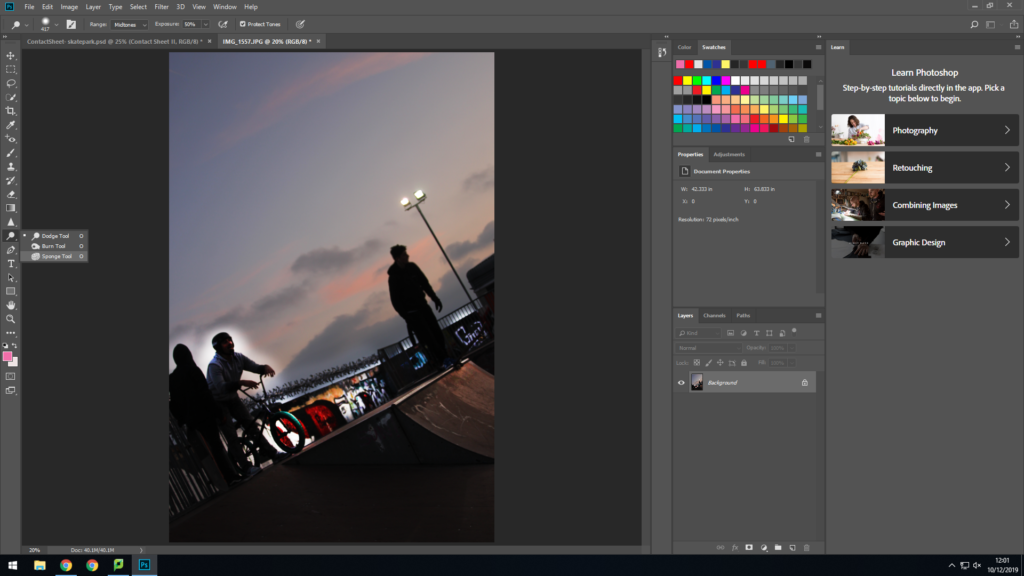
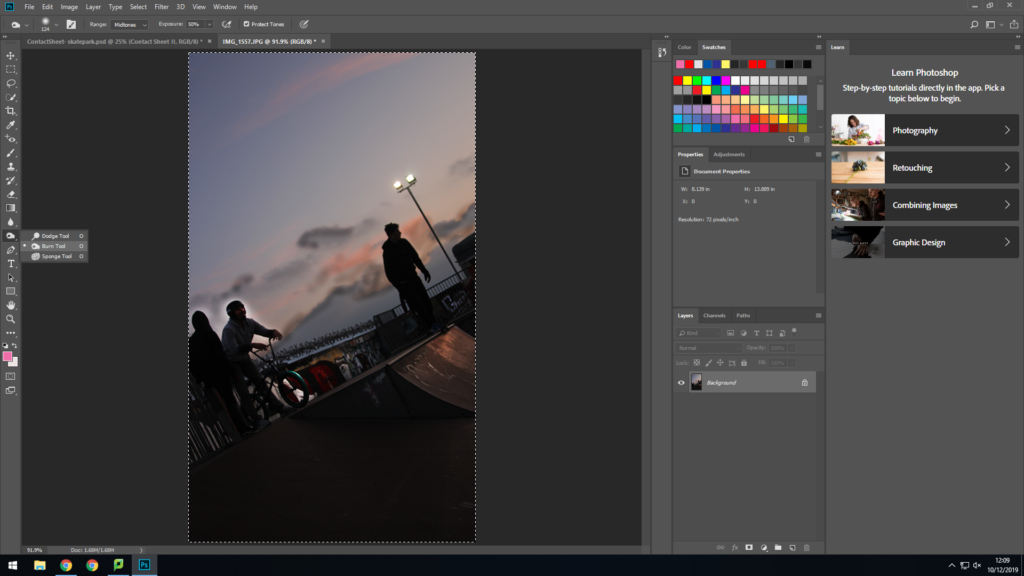
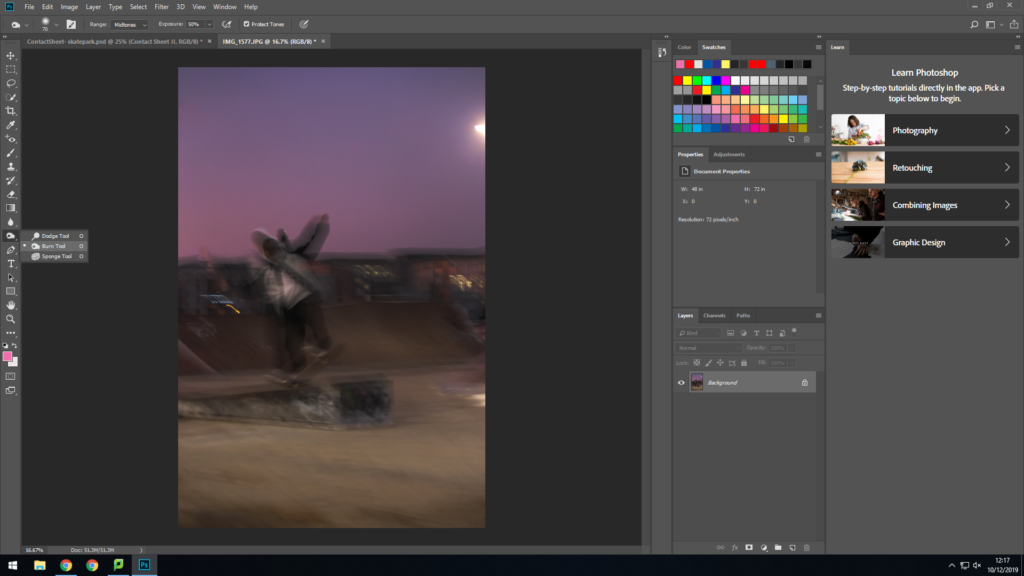
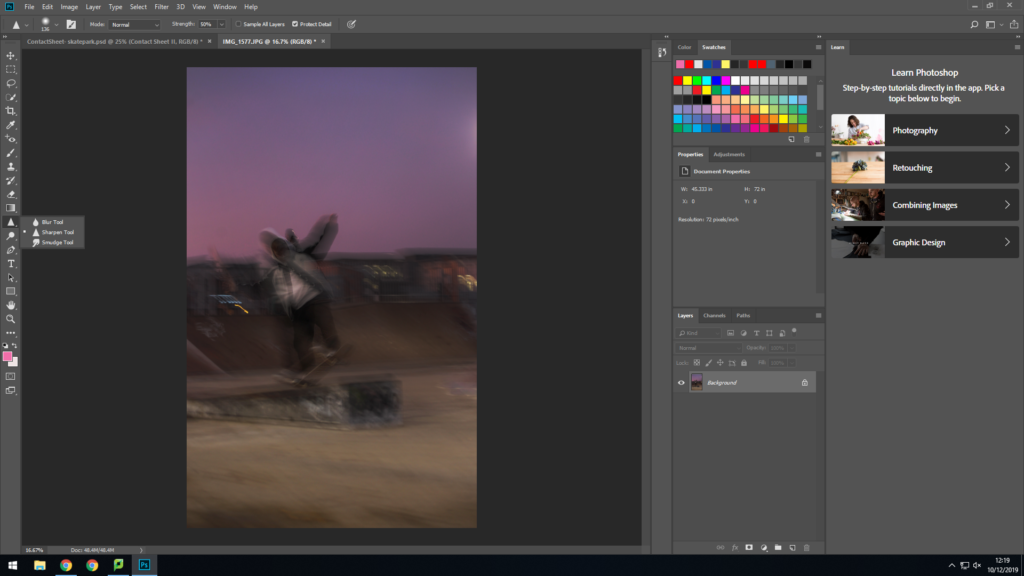
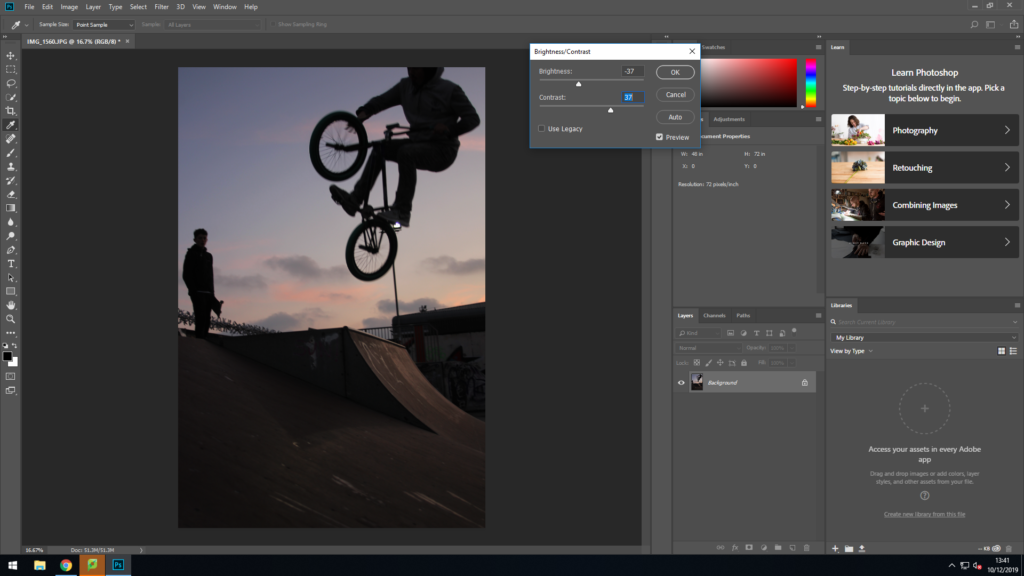
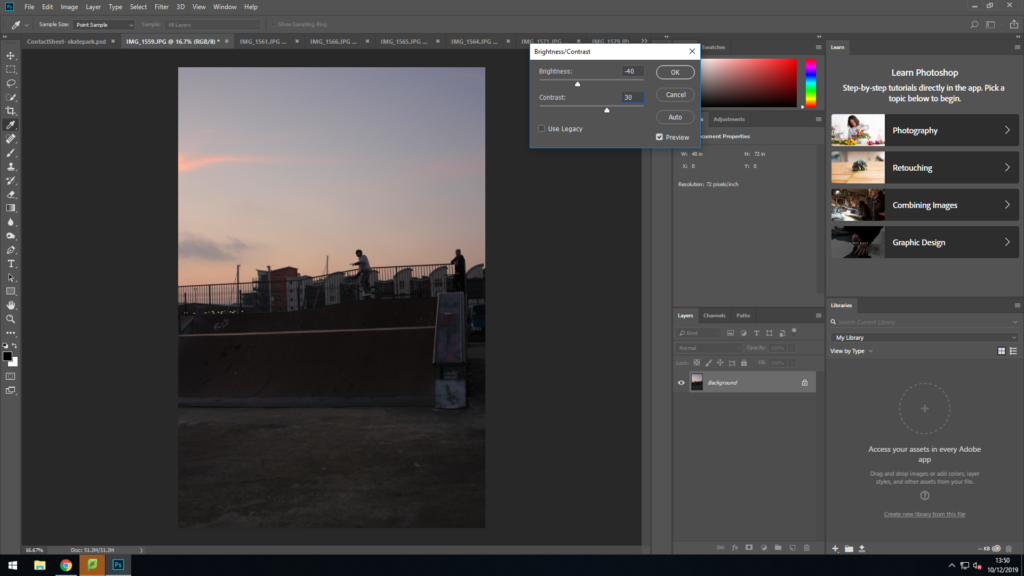
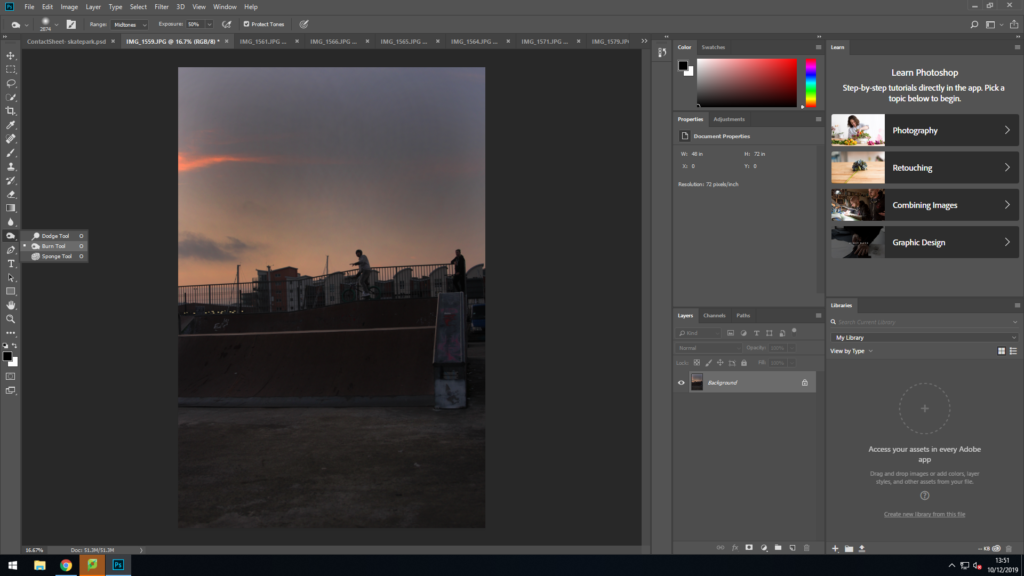
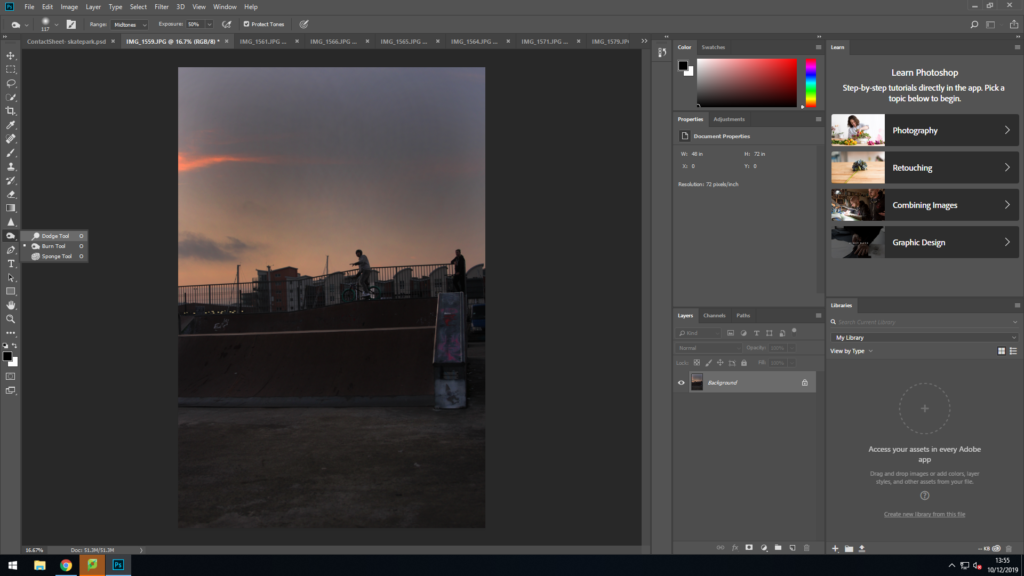
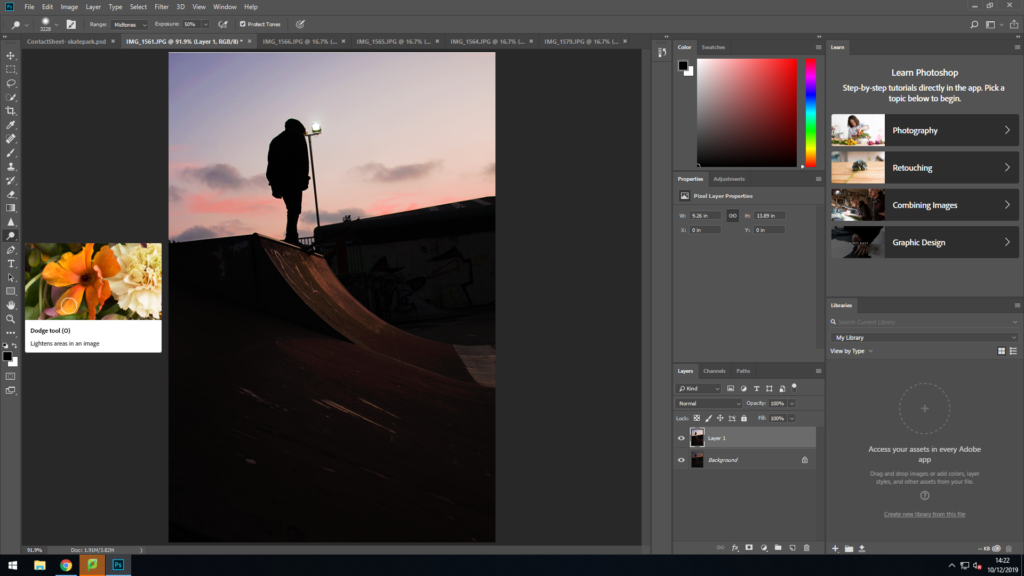
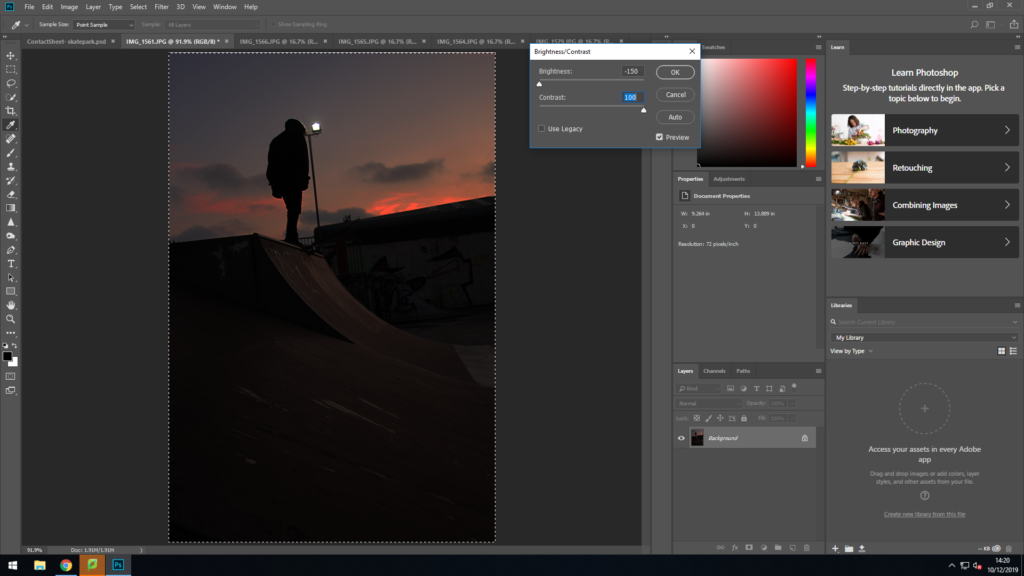
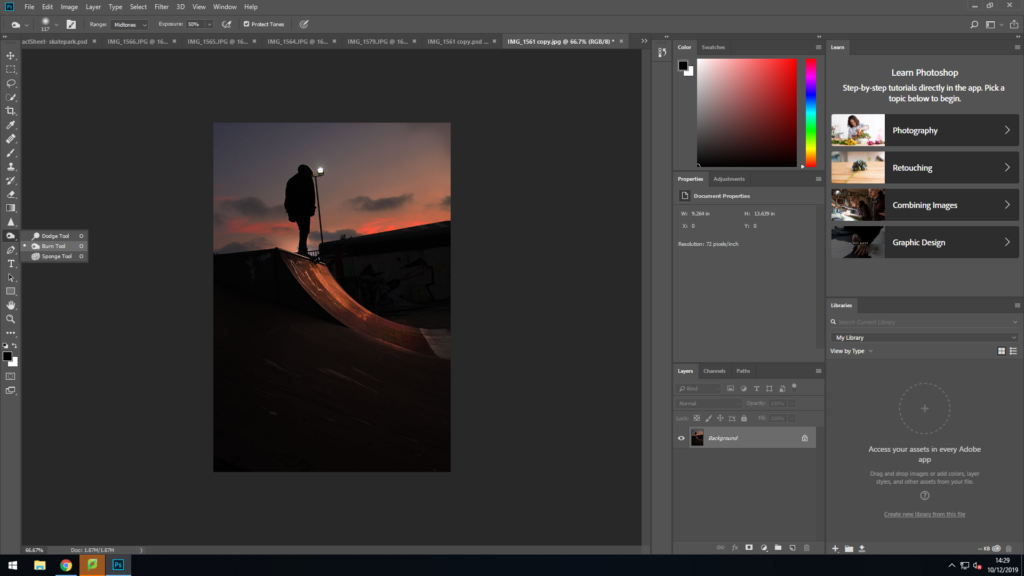
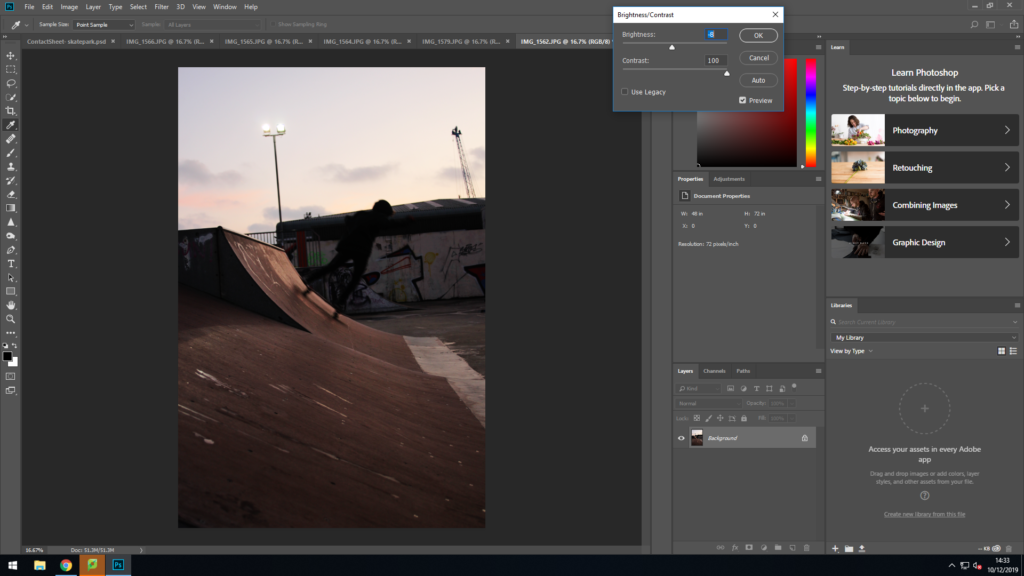
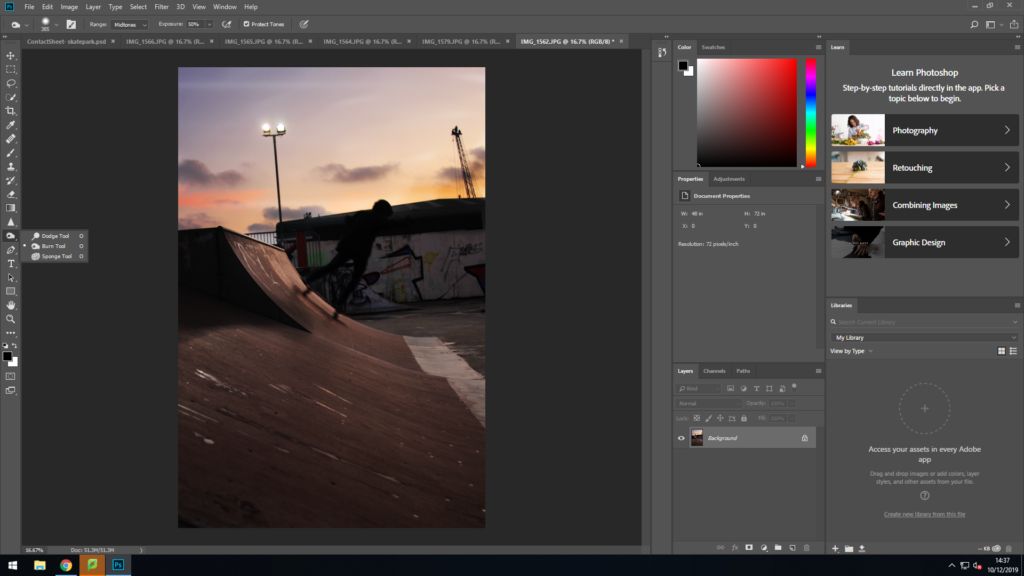
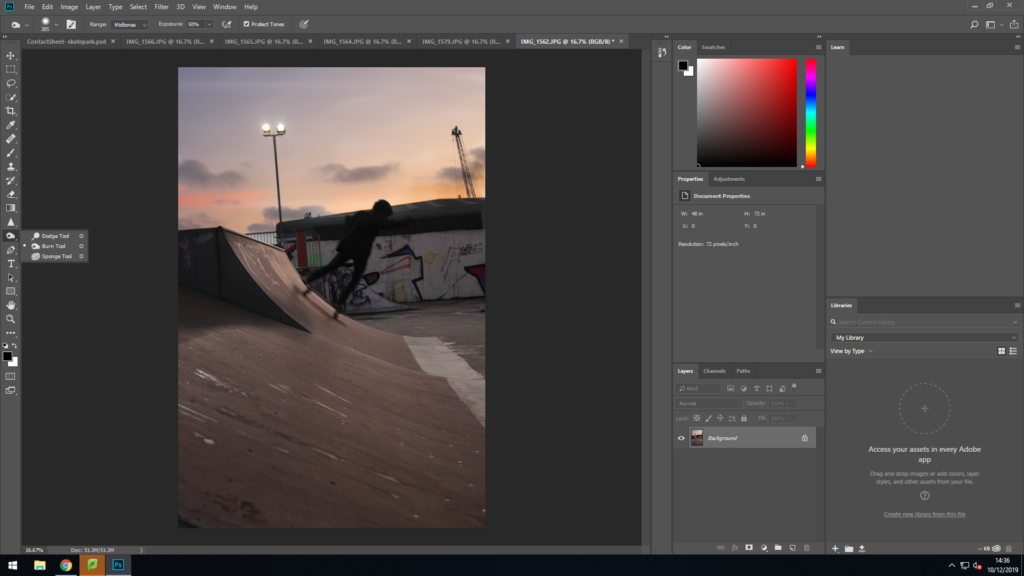
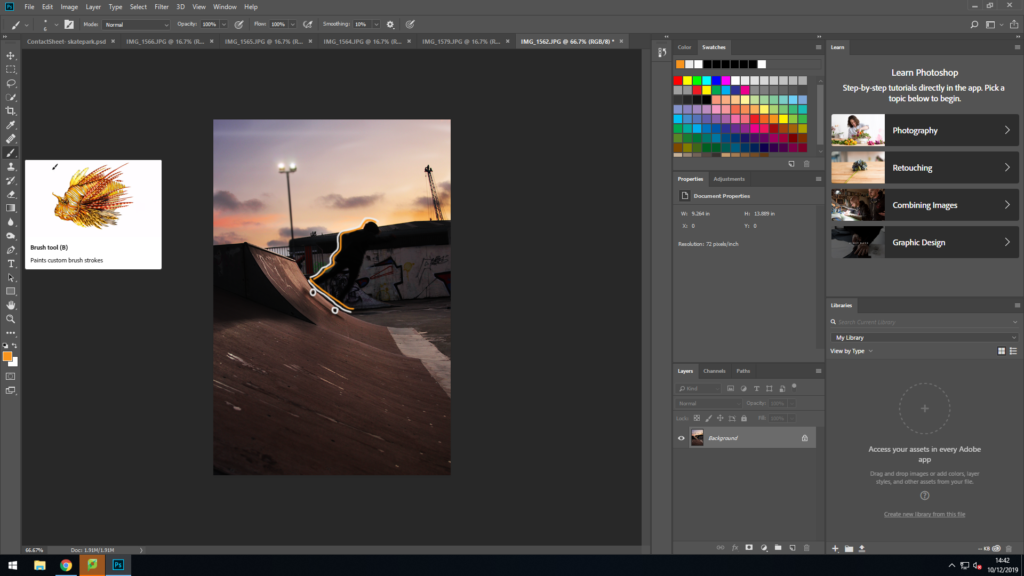
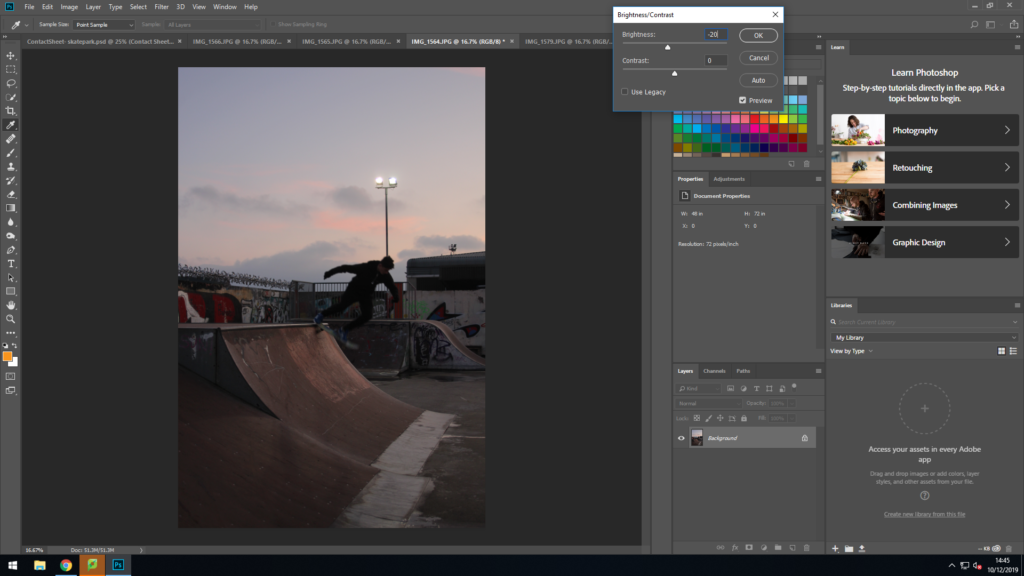
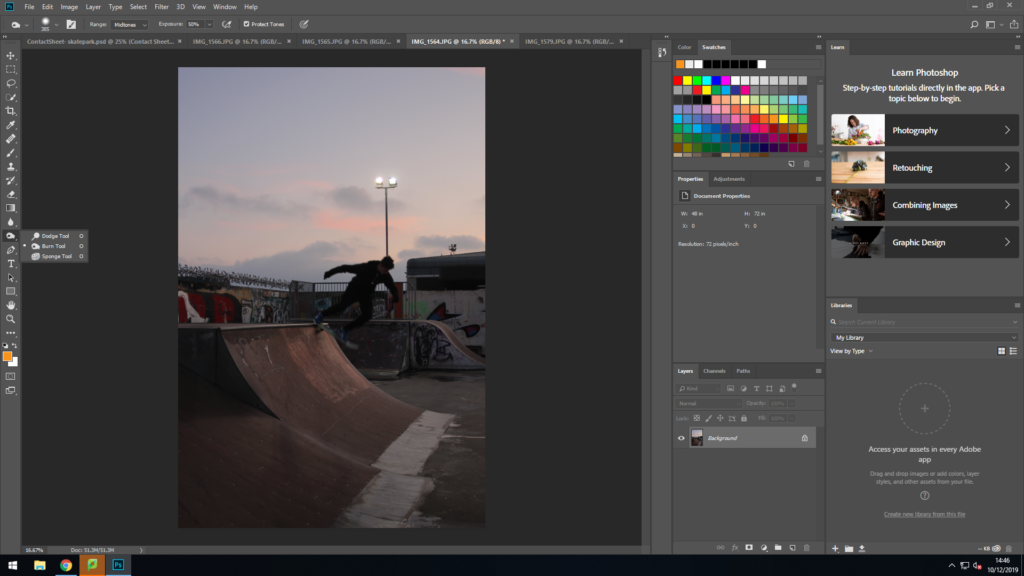
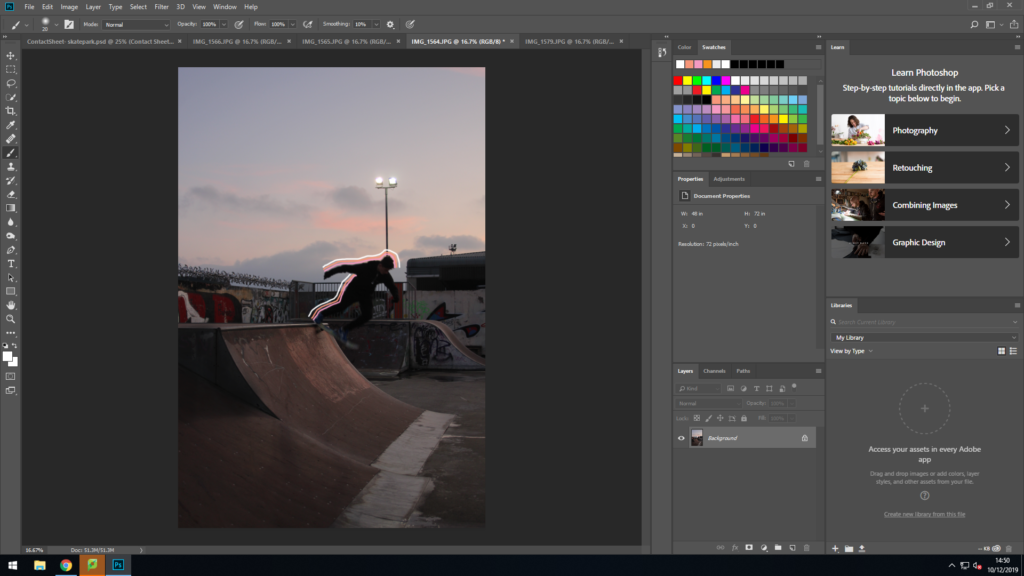
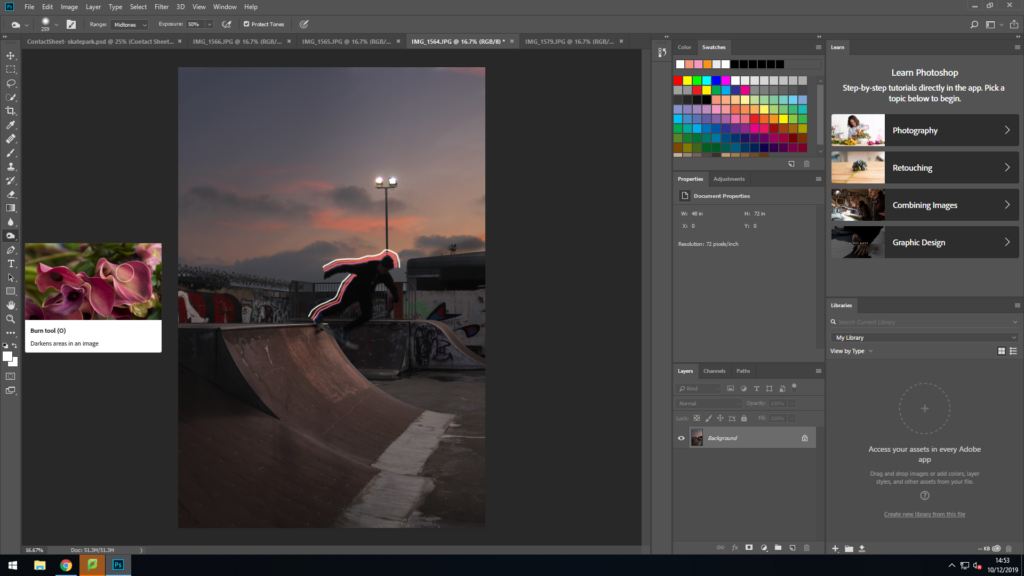
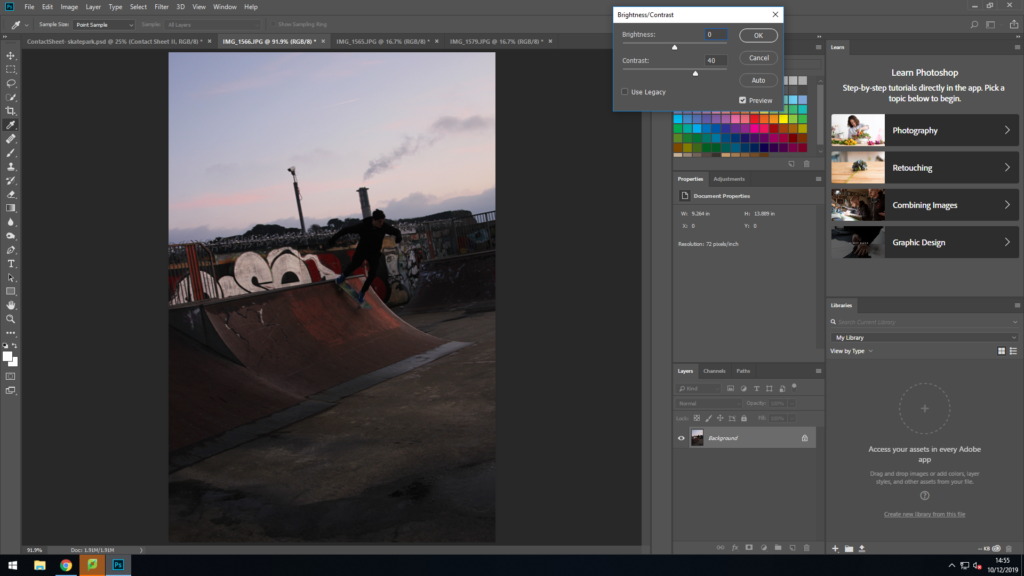

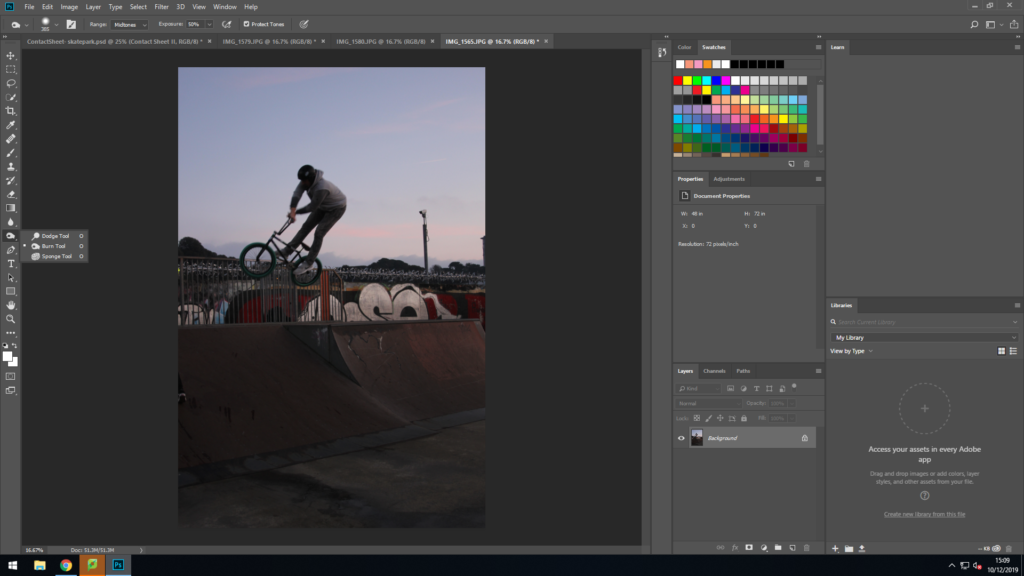
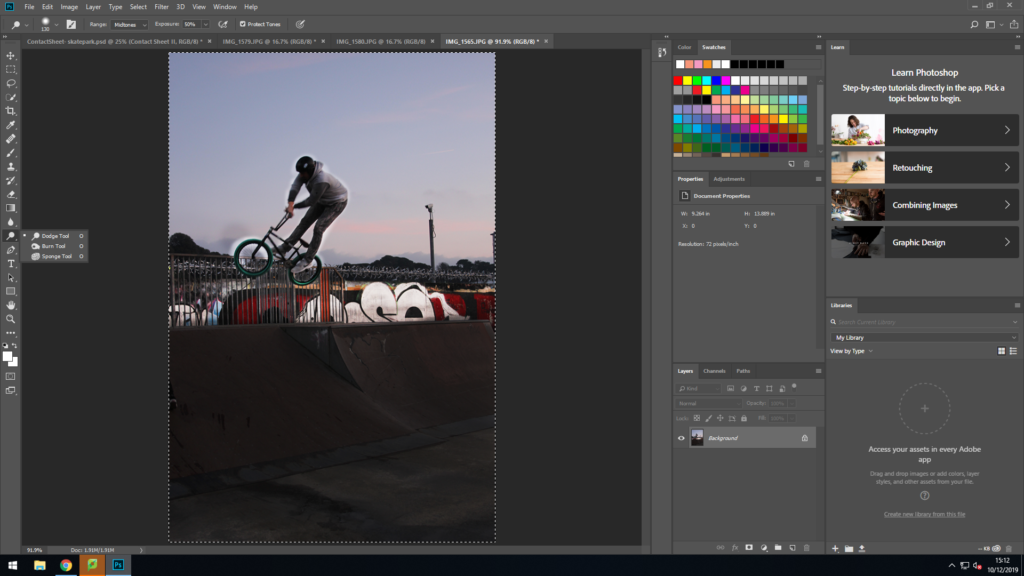
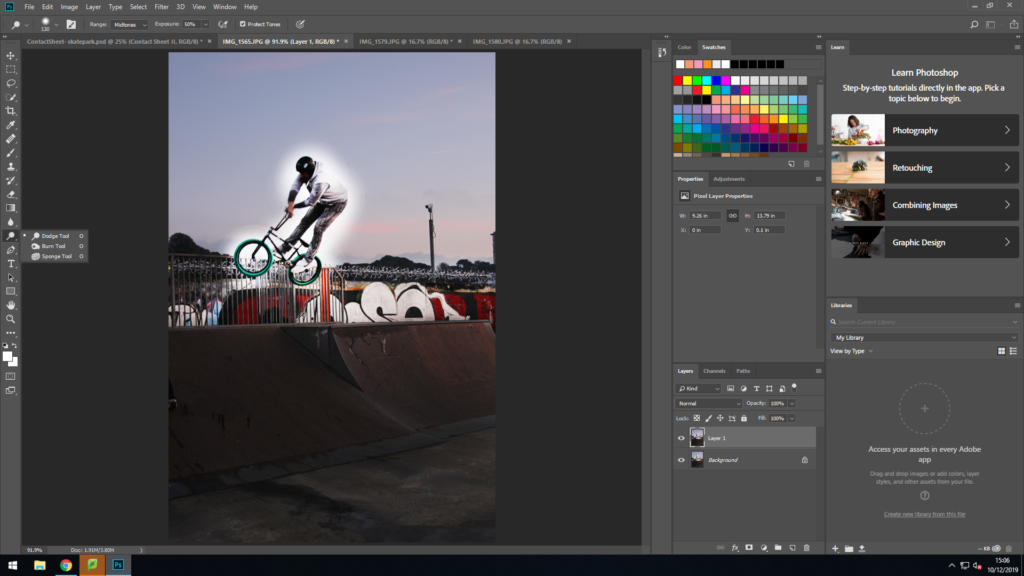
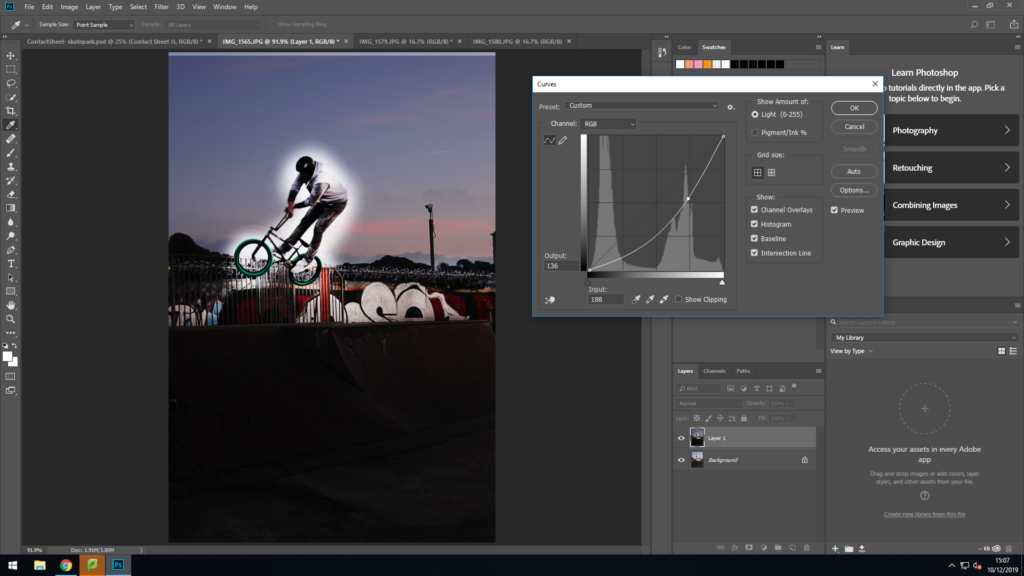
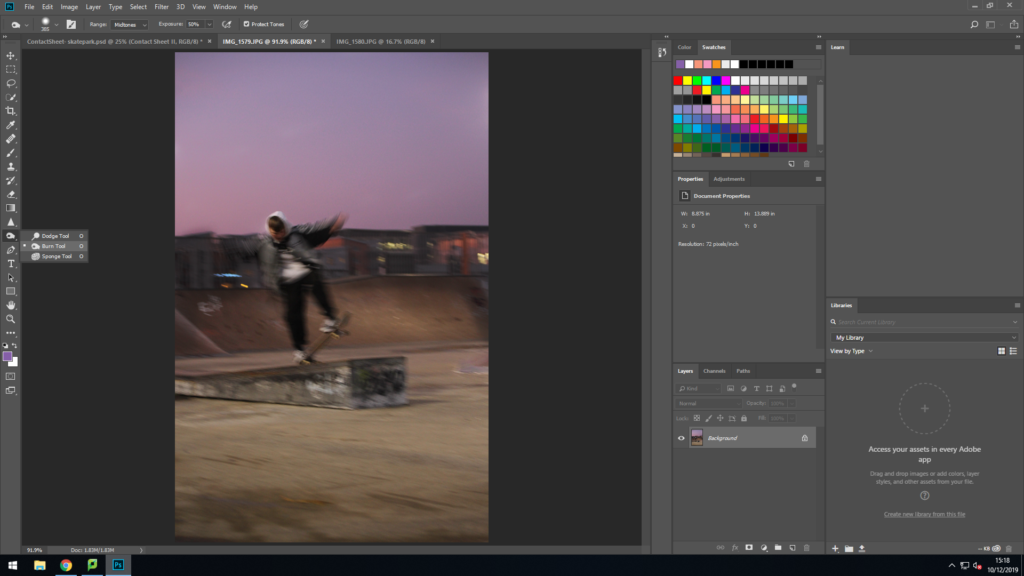
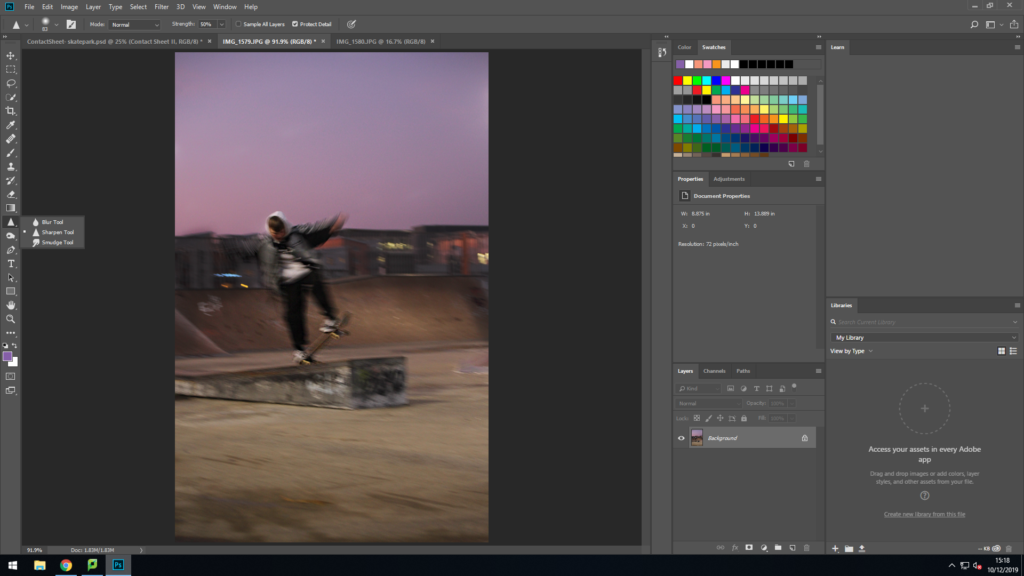
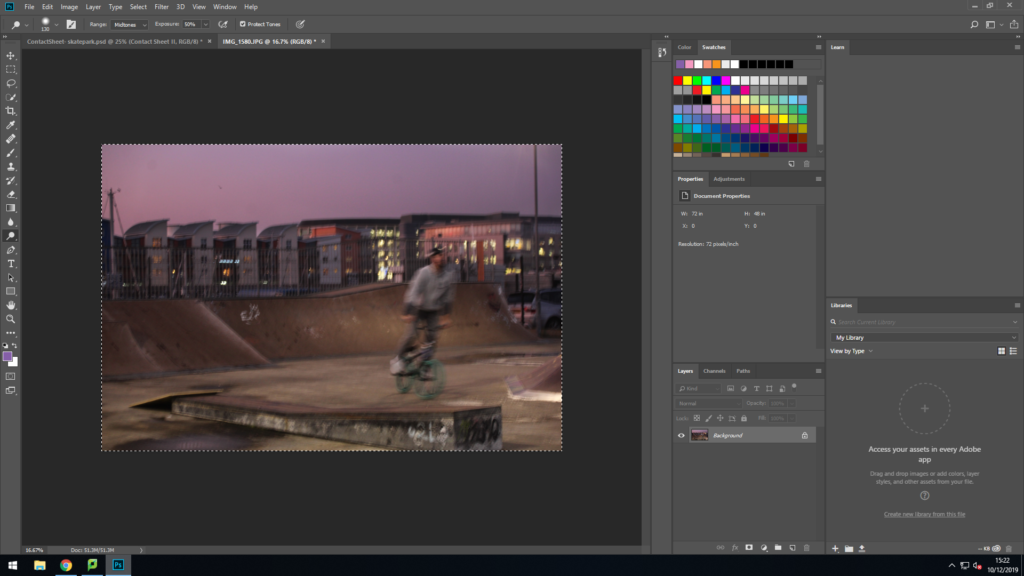
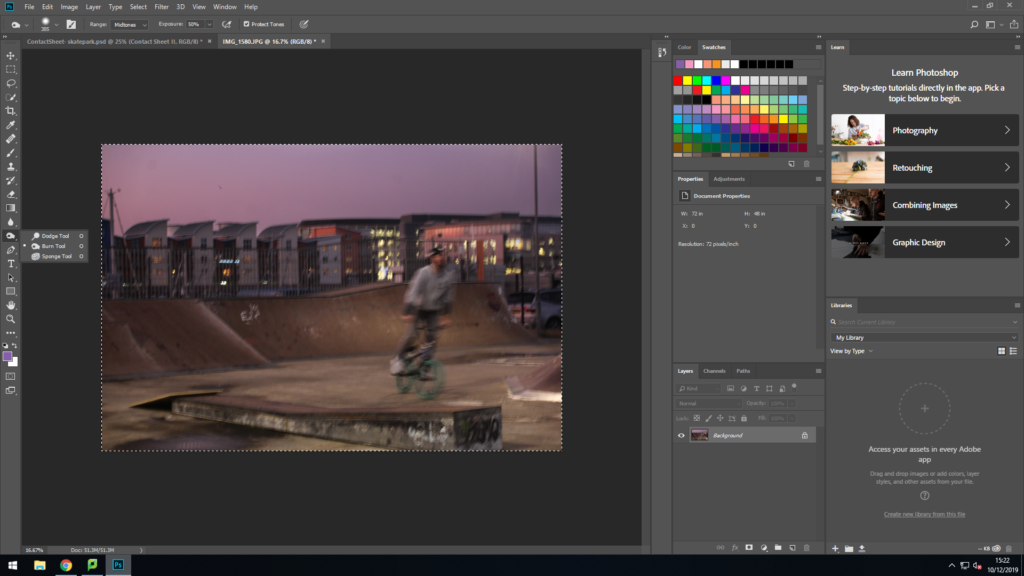
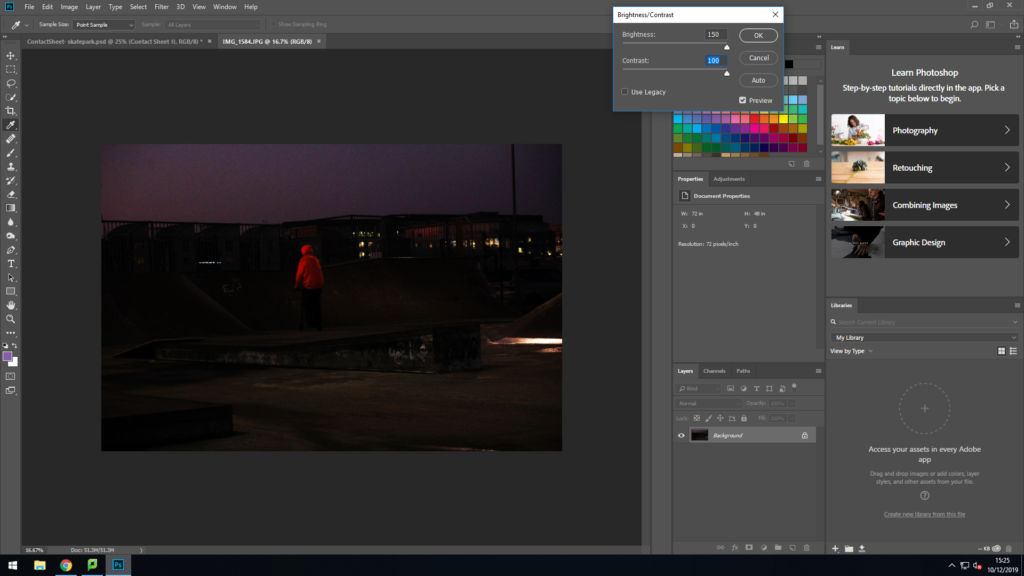
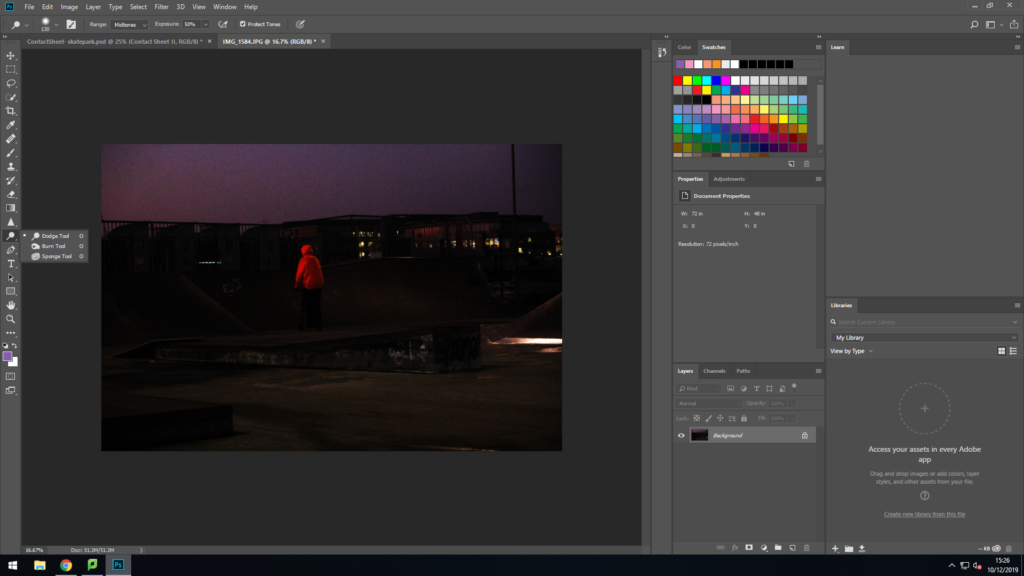
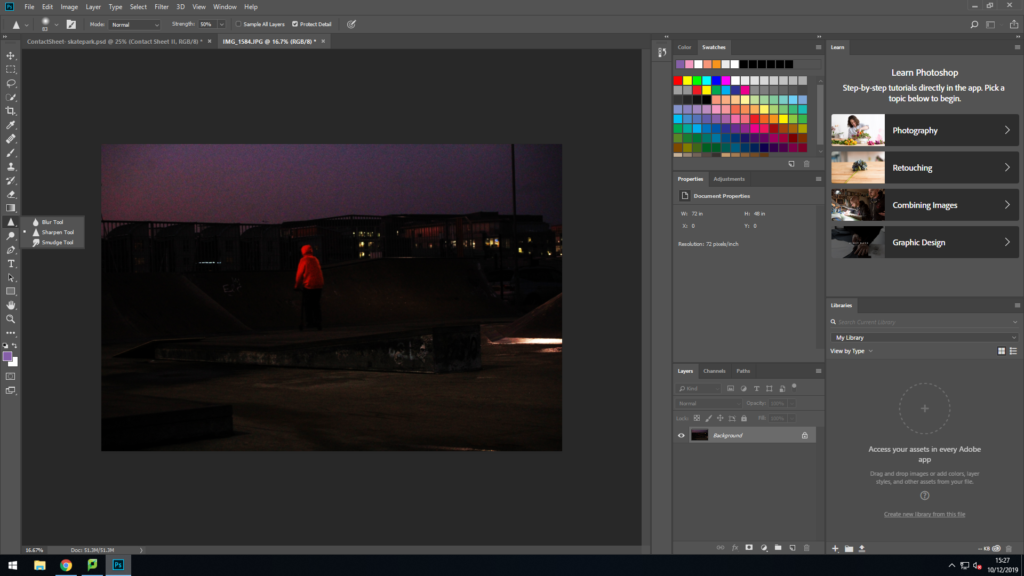
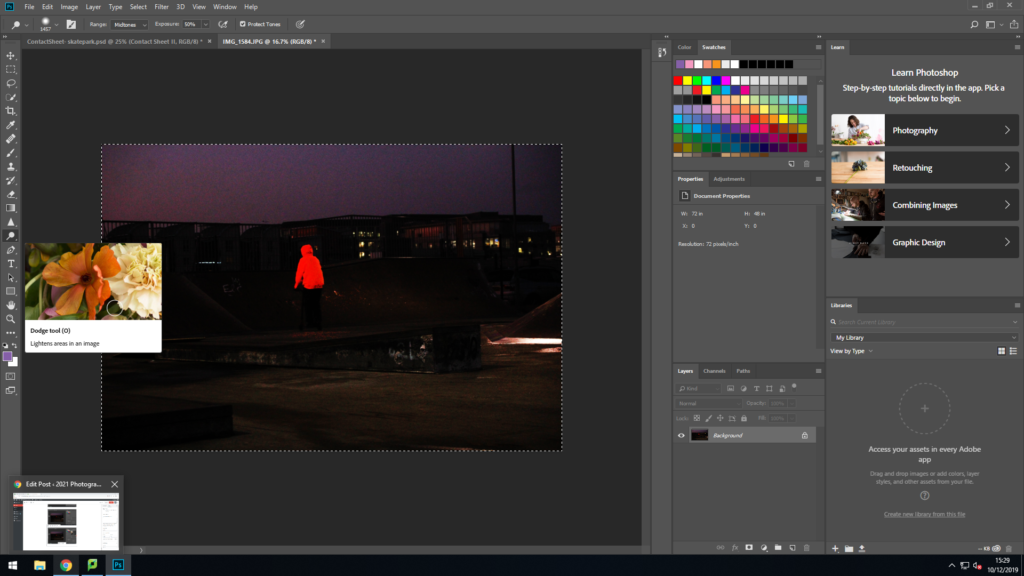
Third contact sheet edits
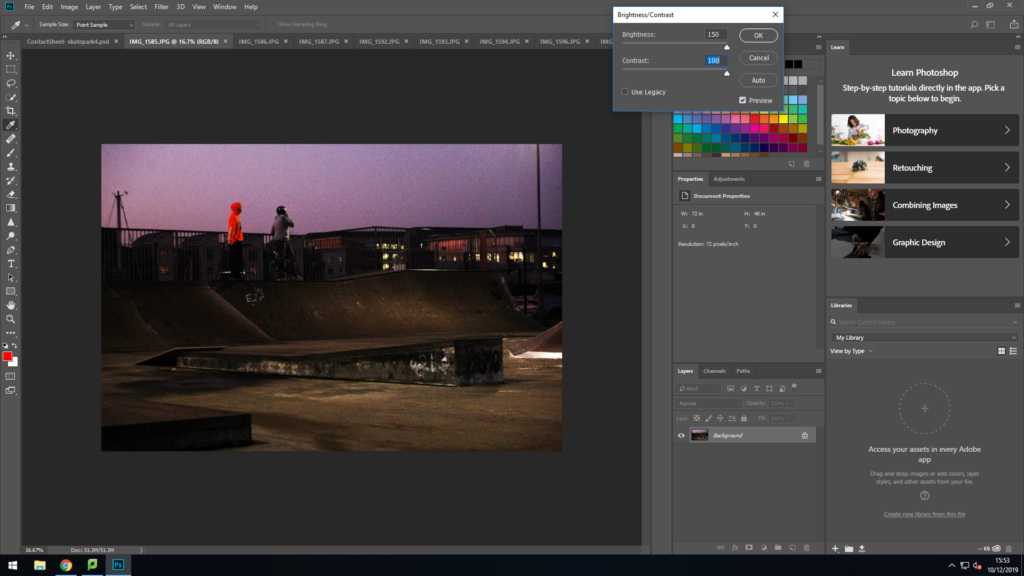
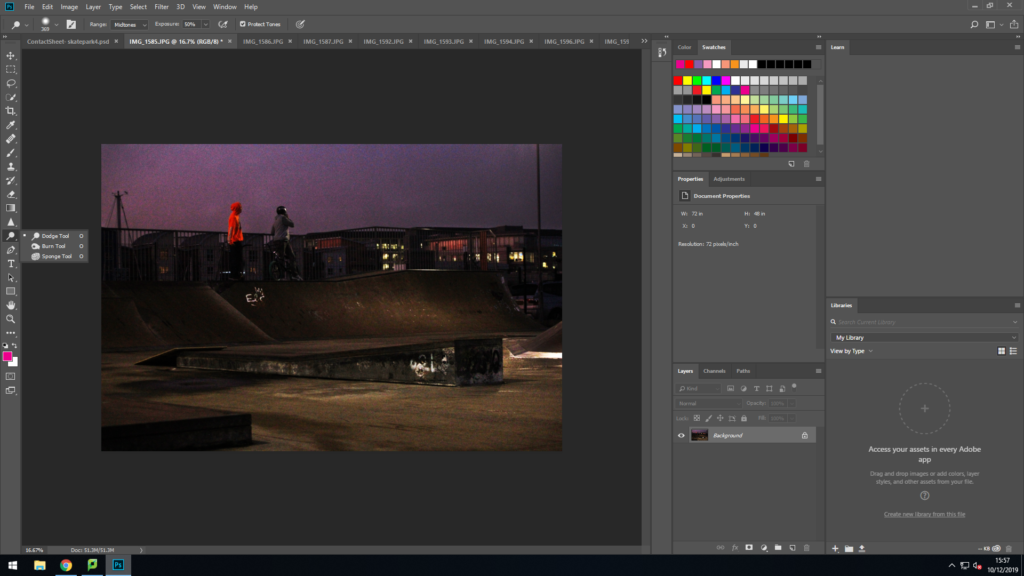
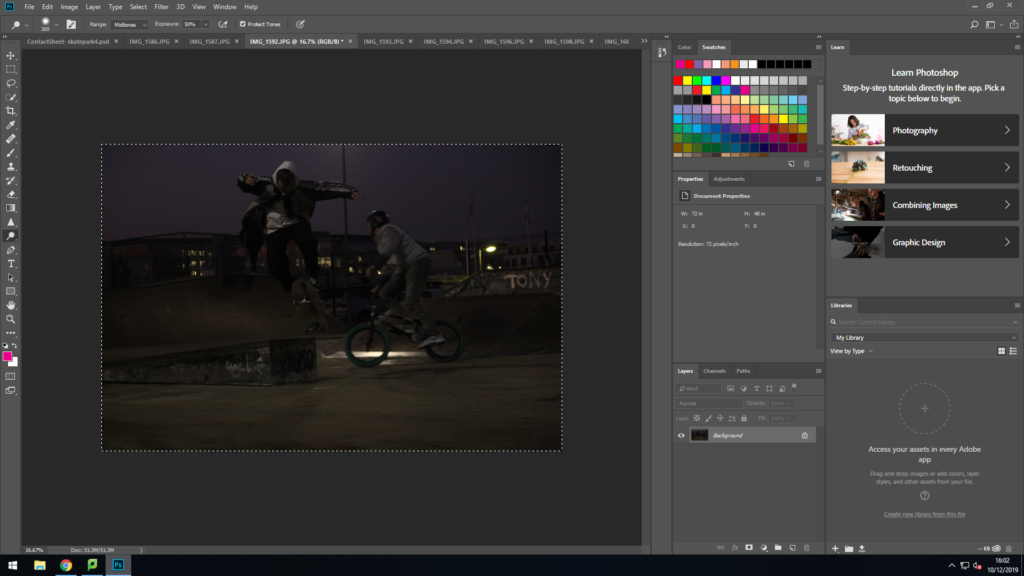
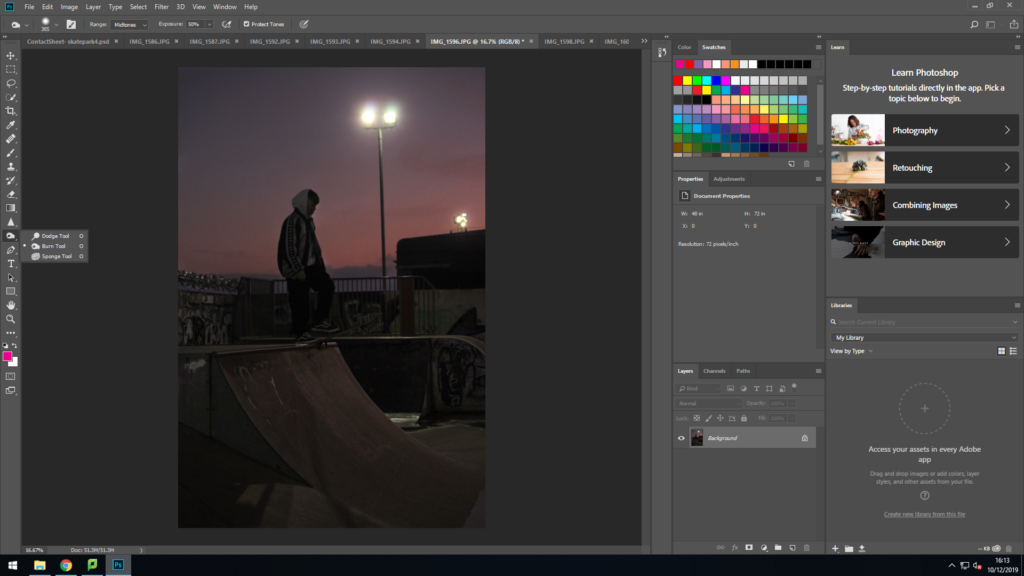
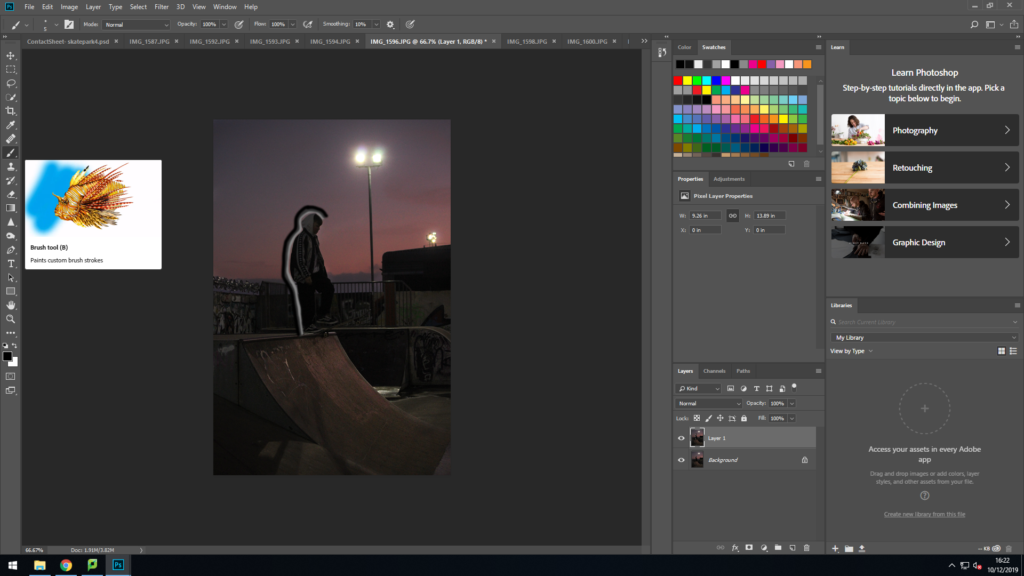
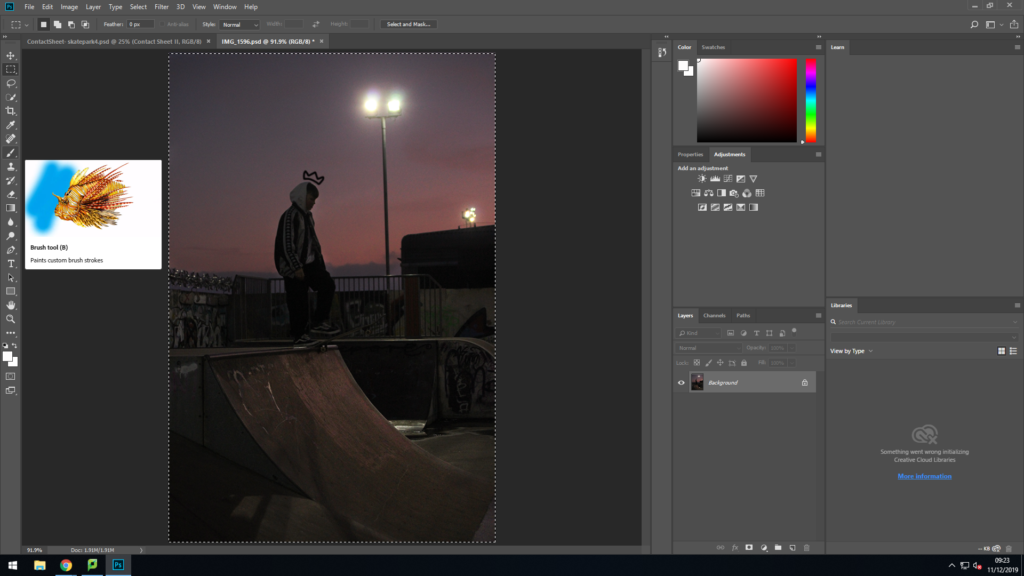
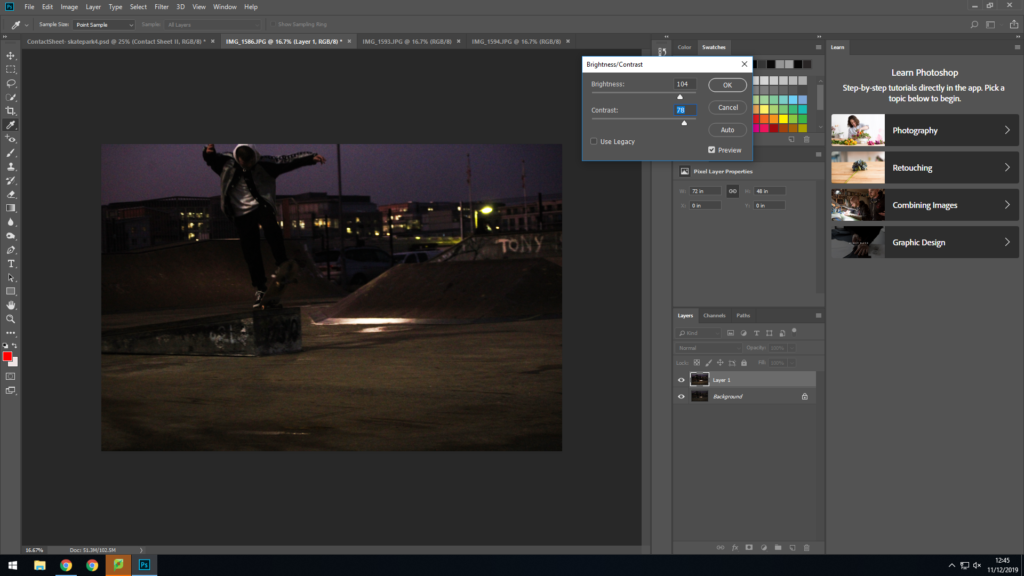
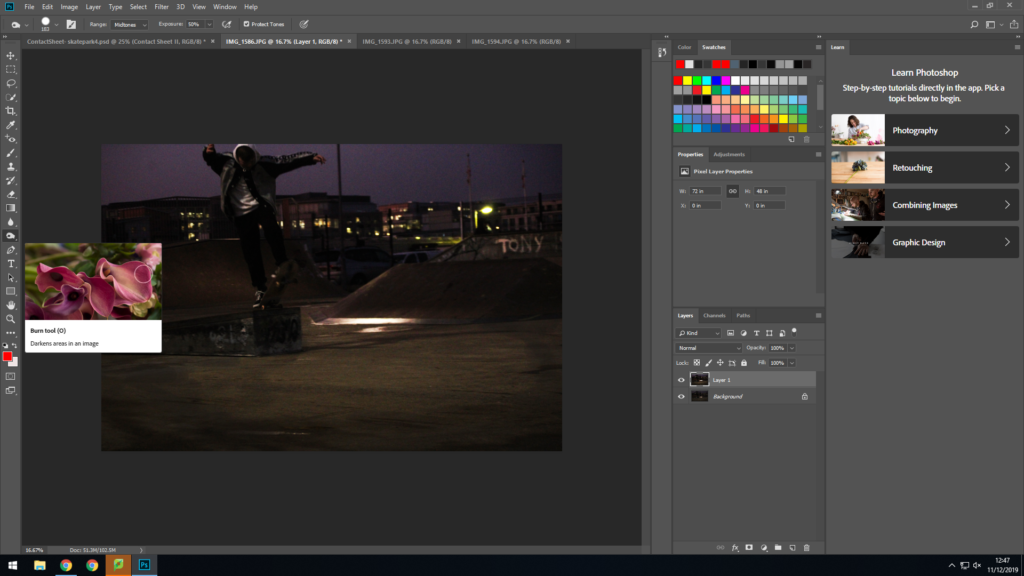
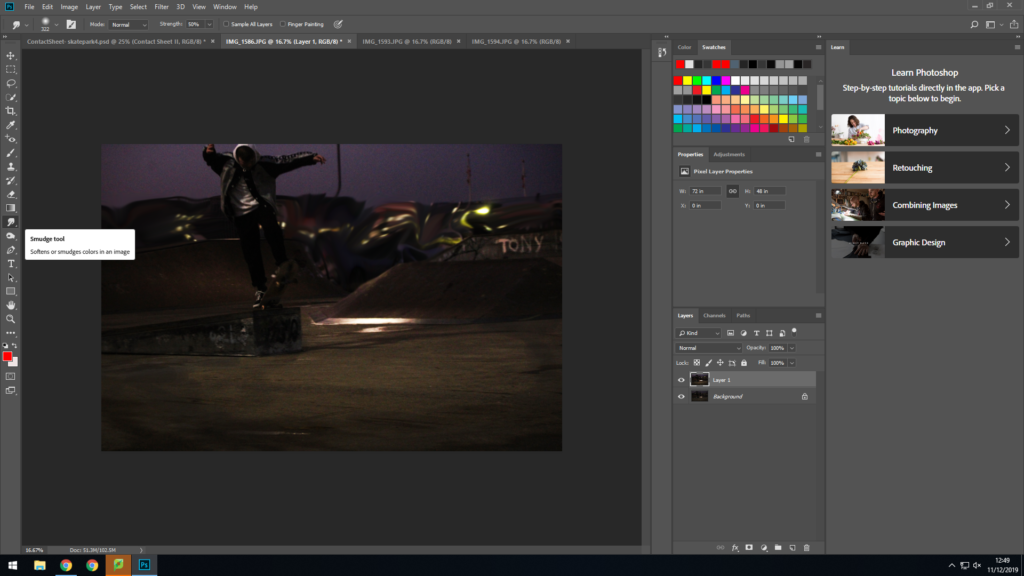
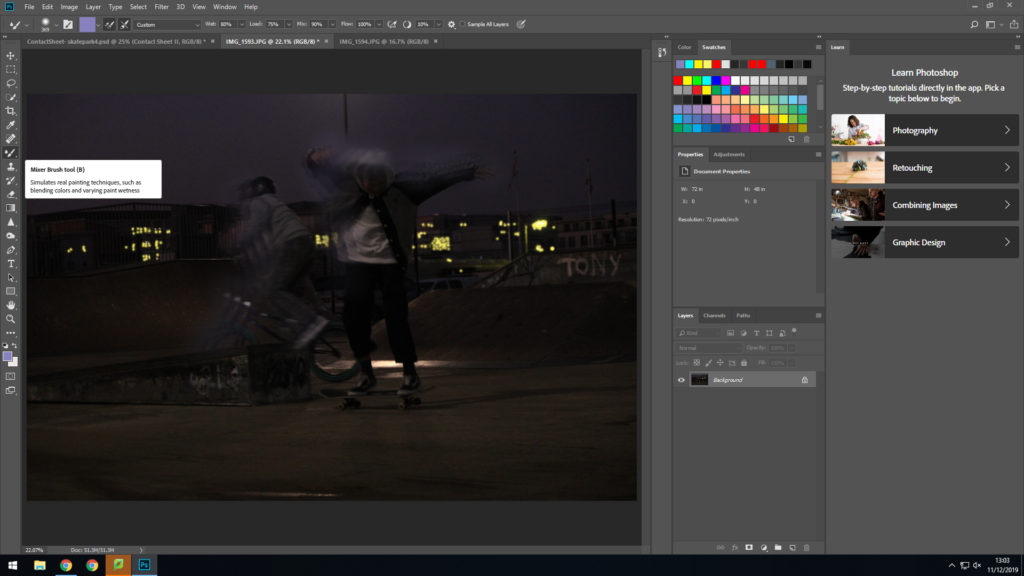
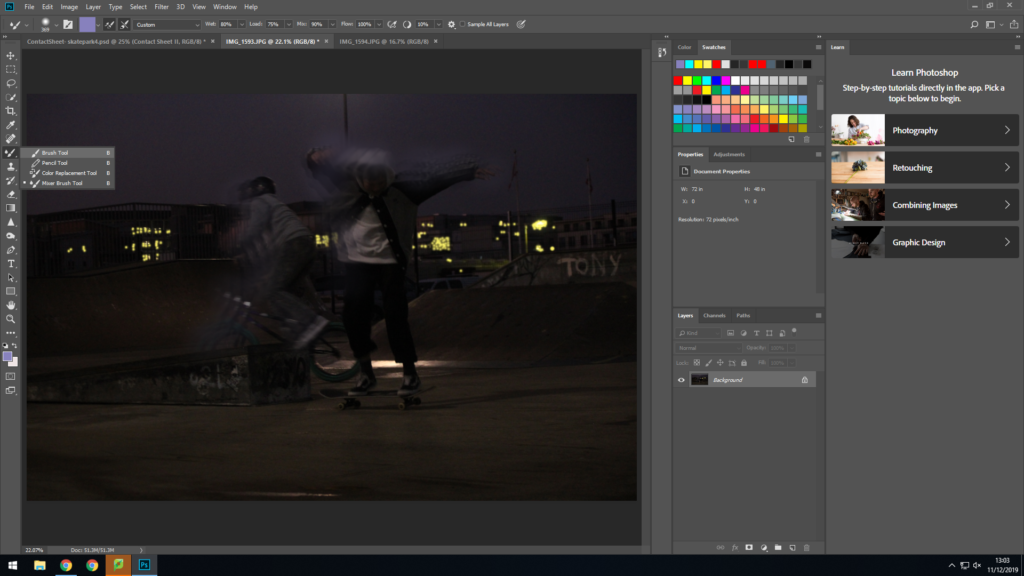
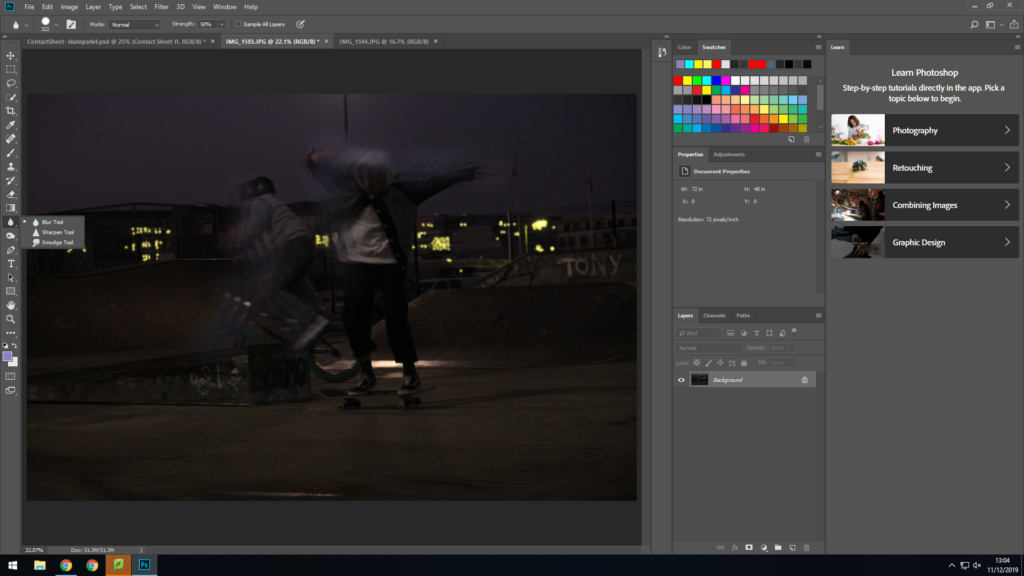
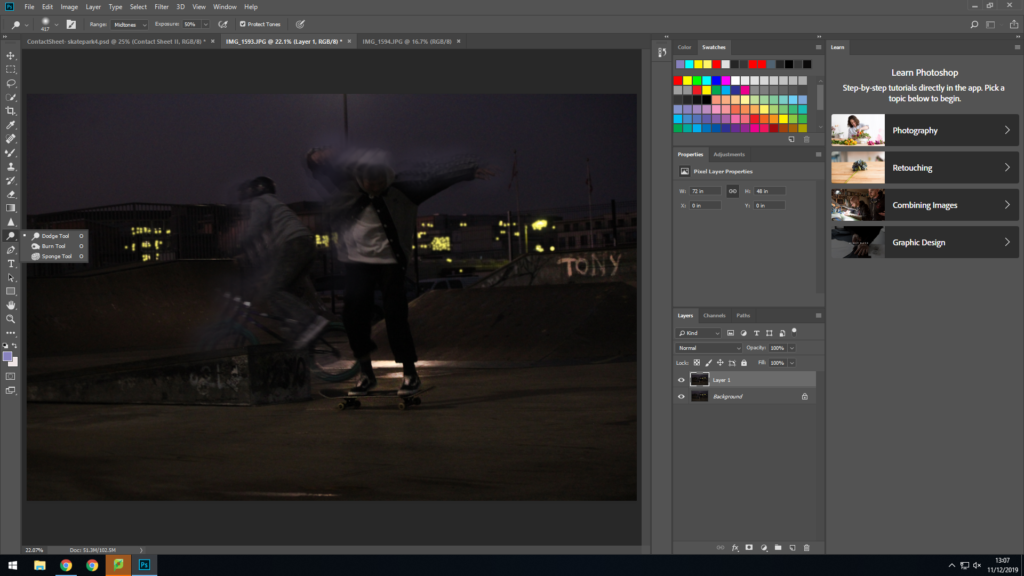
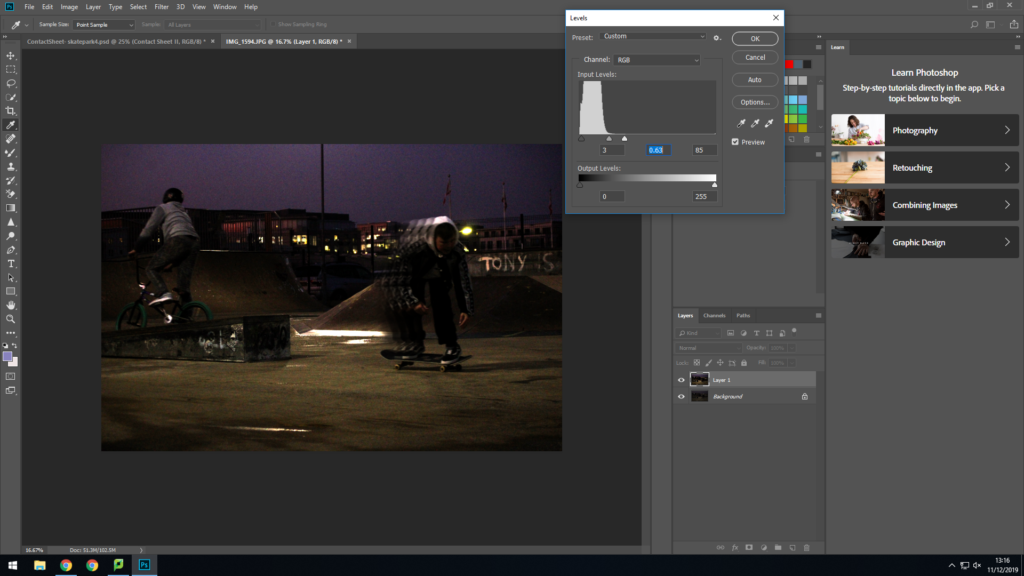
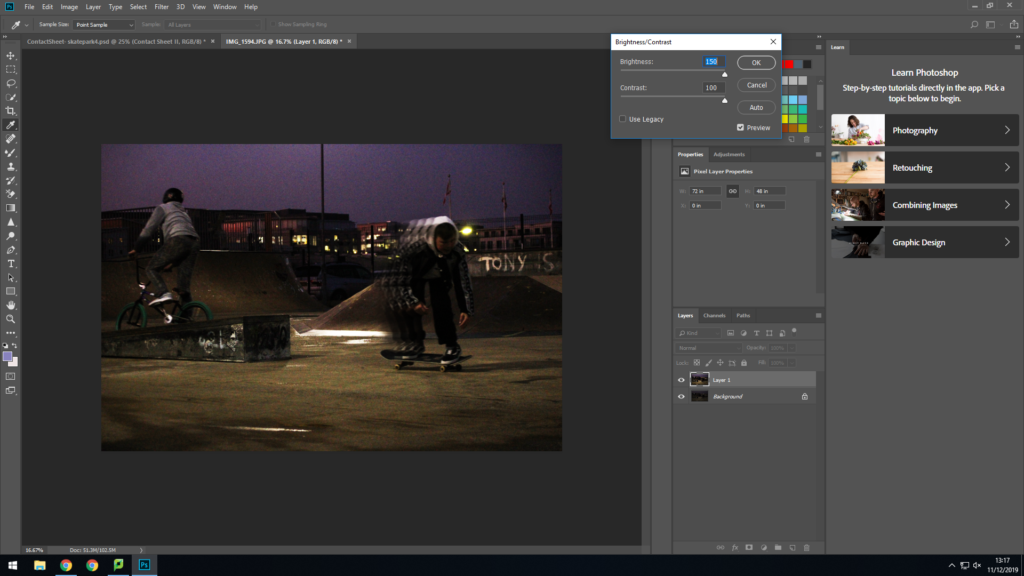
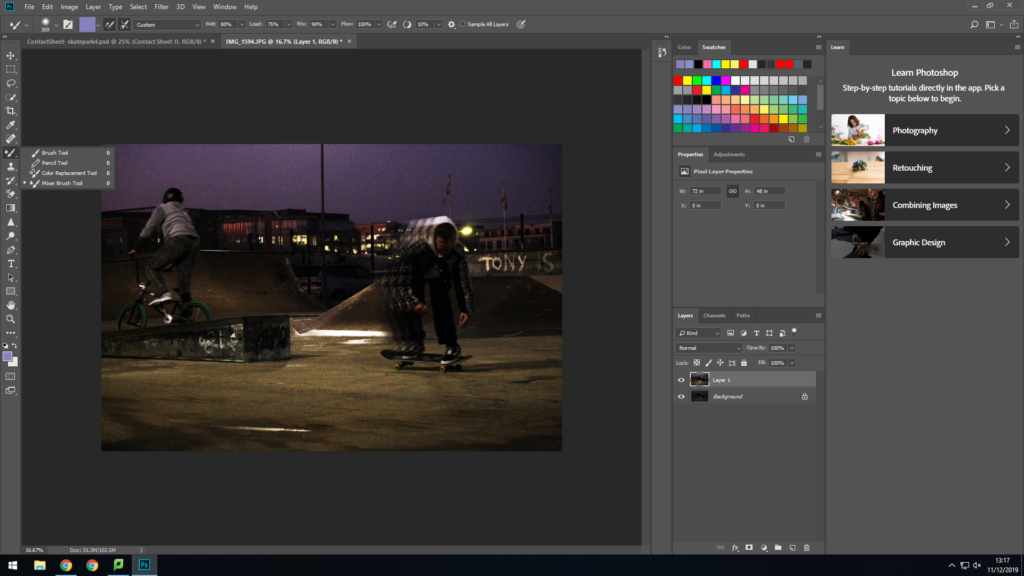
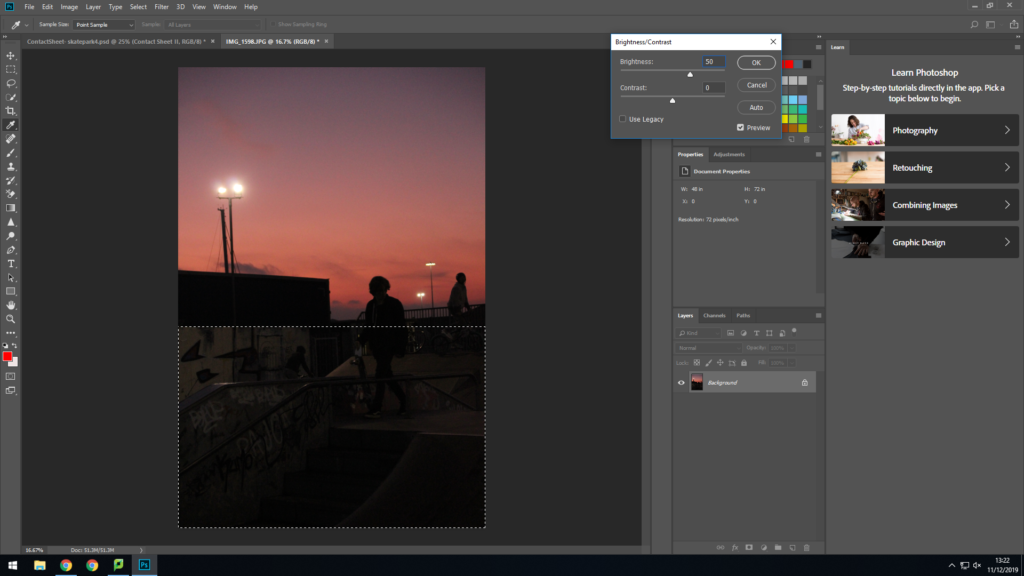
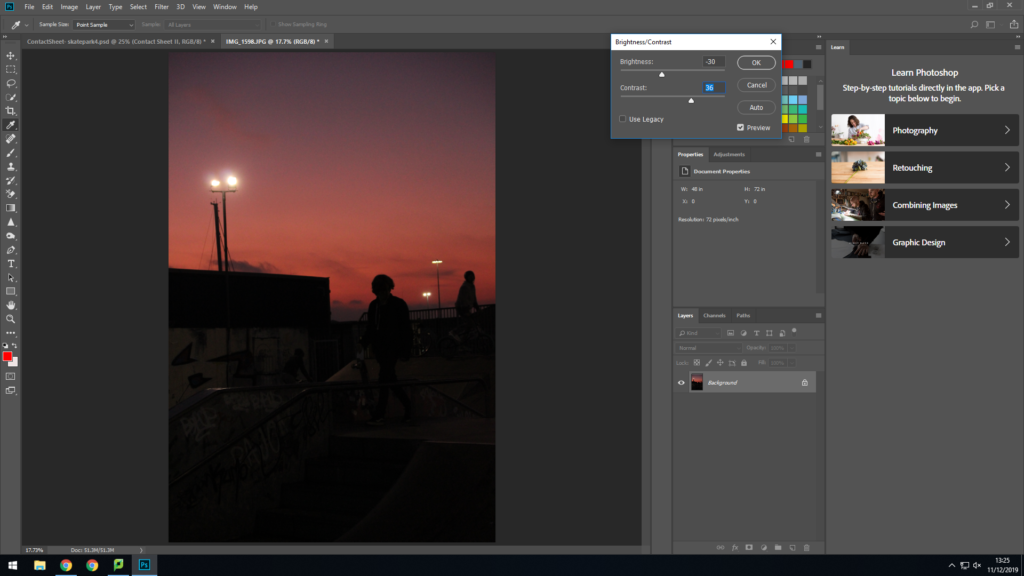
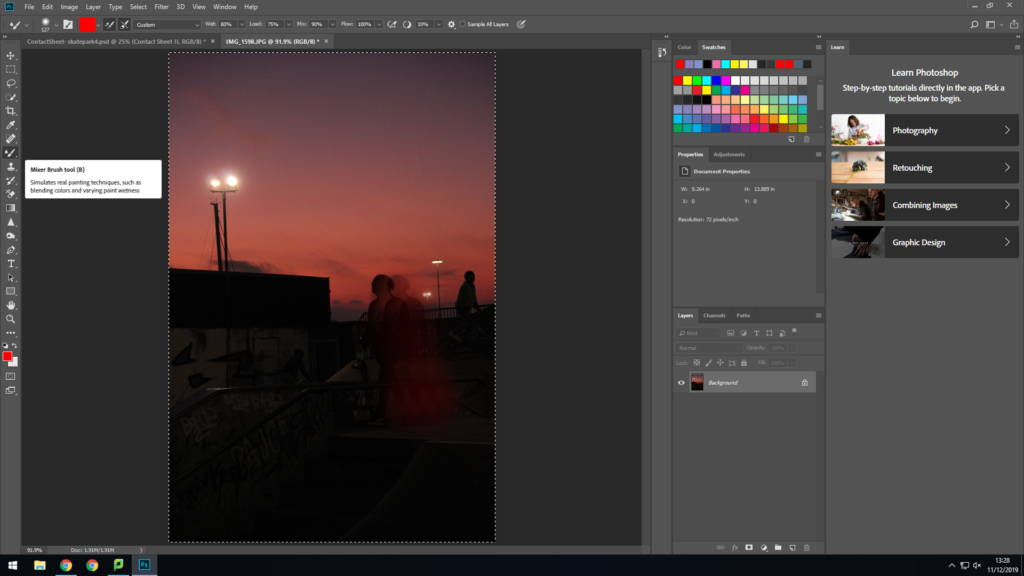
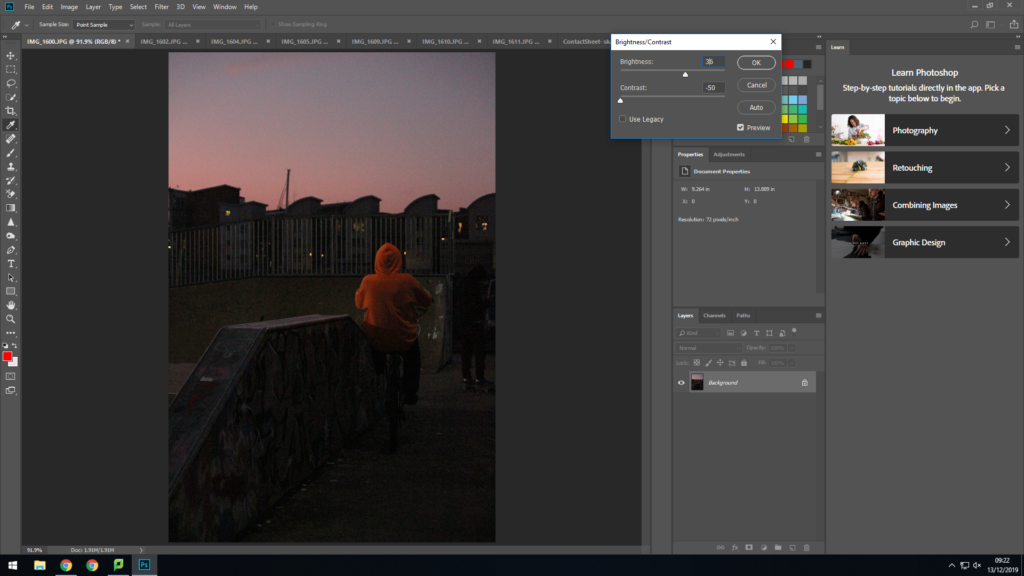
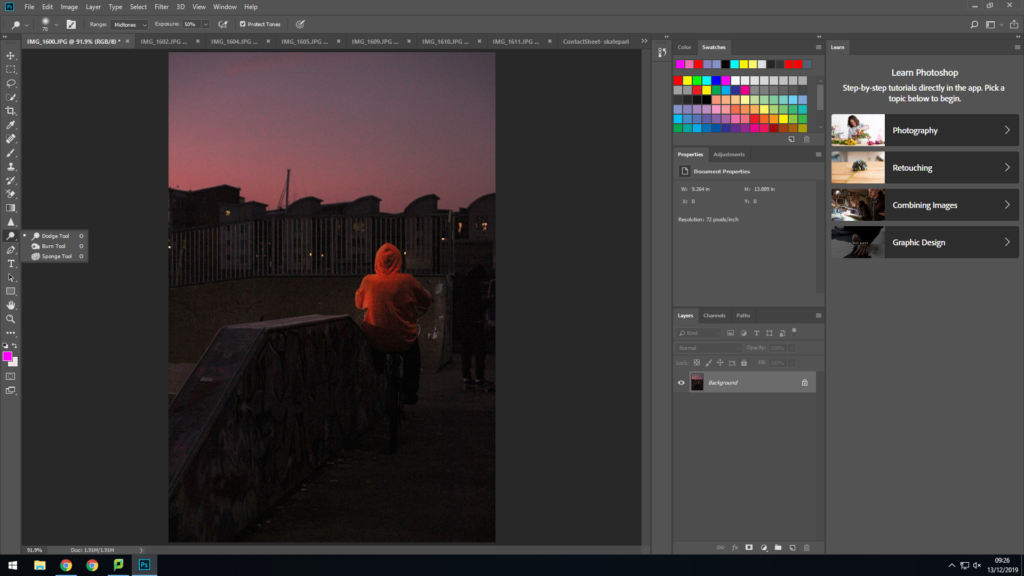
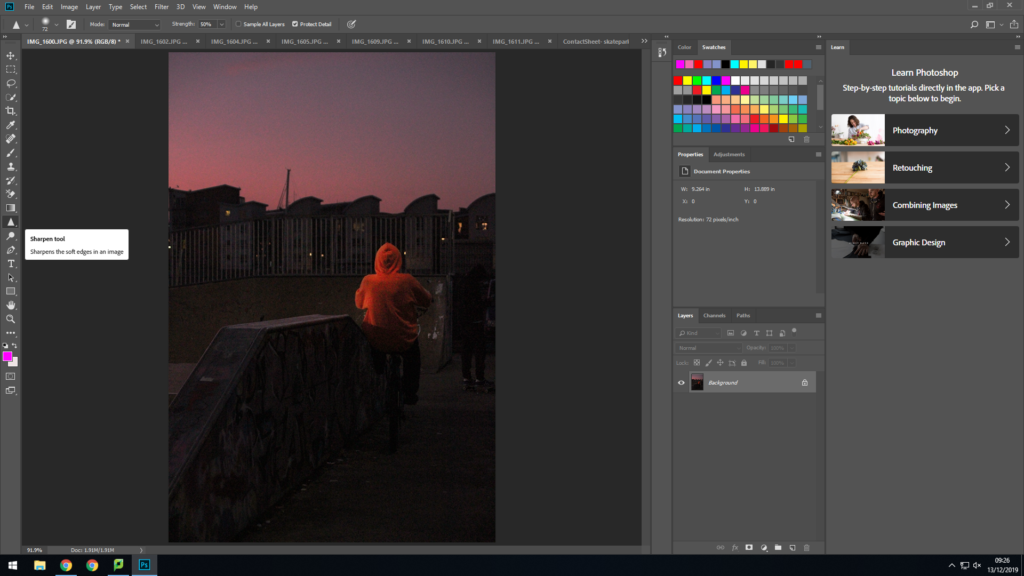
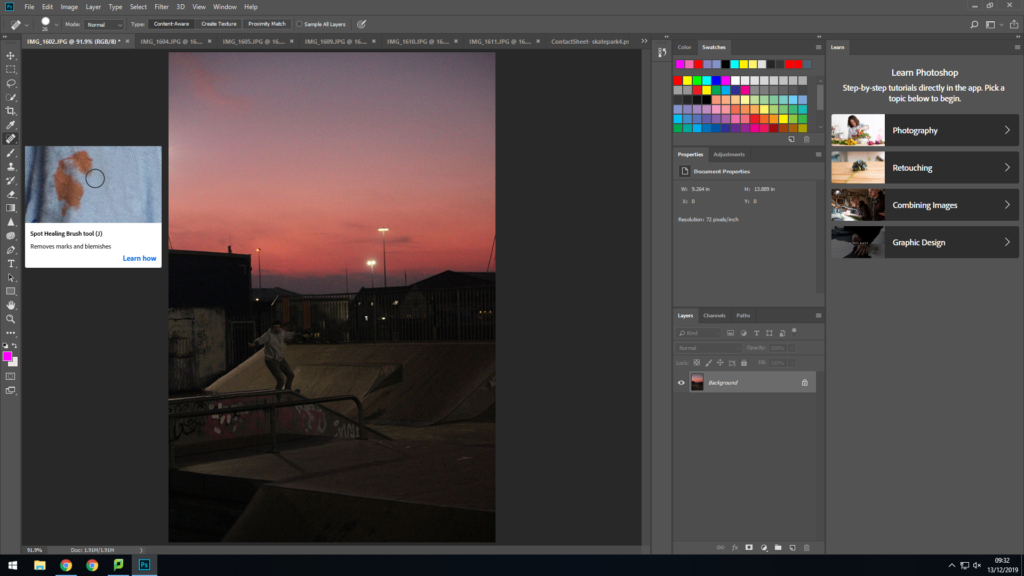
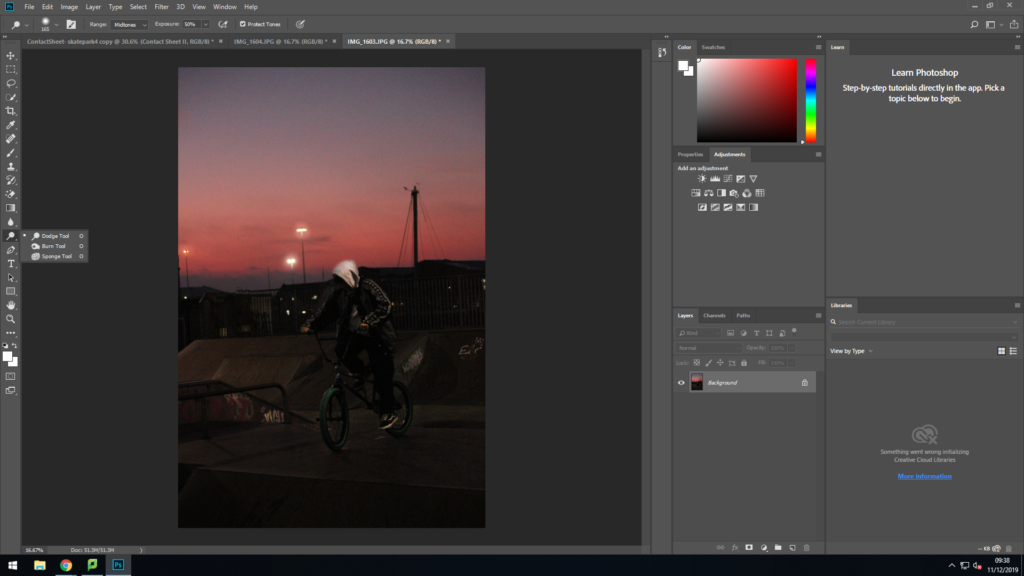
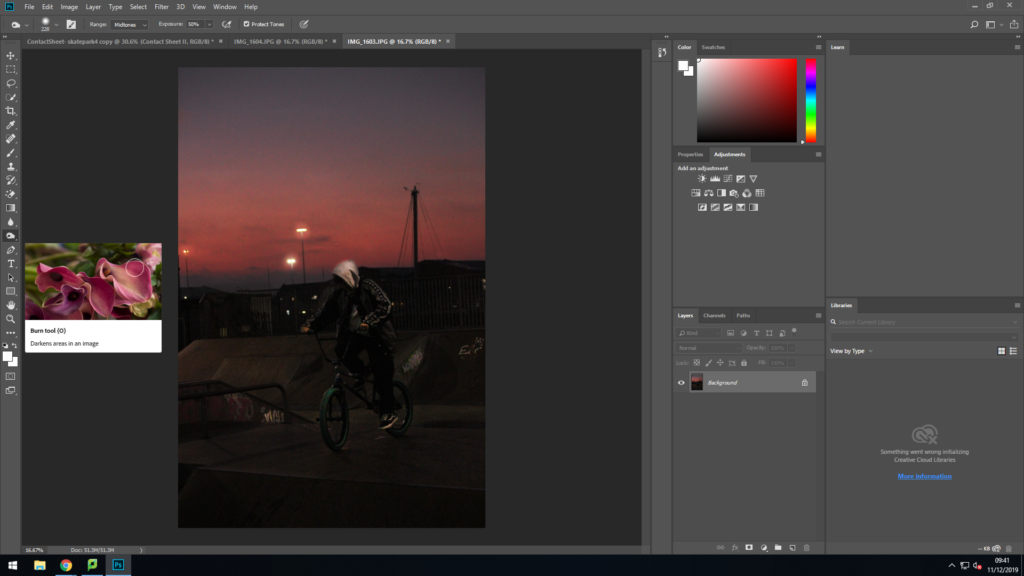
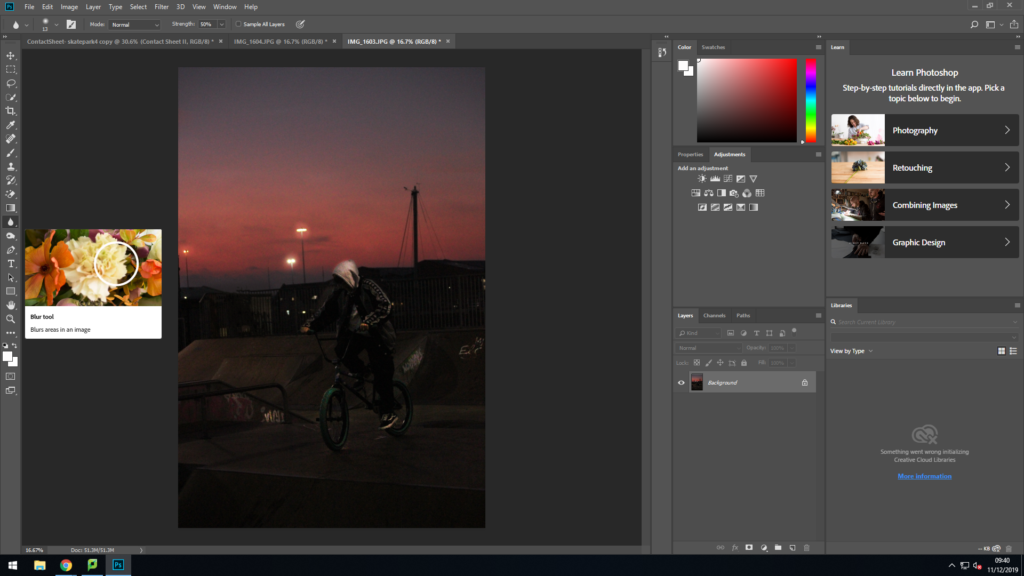
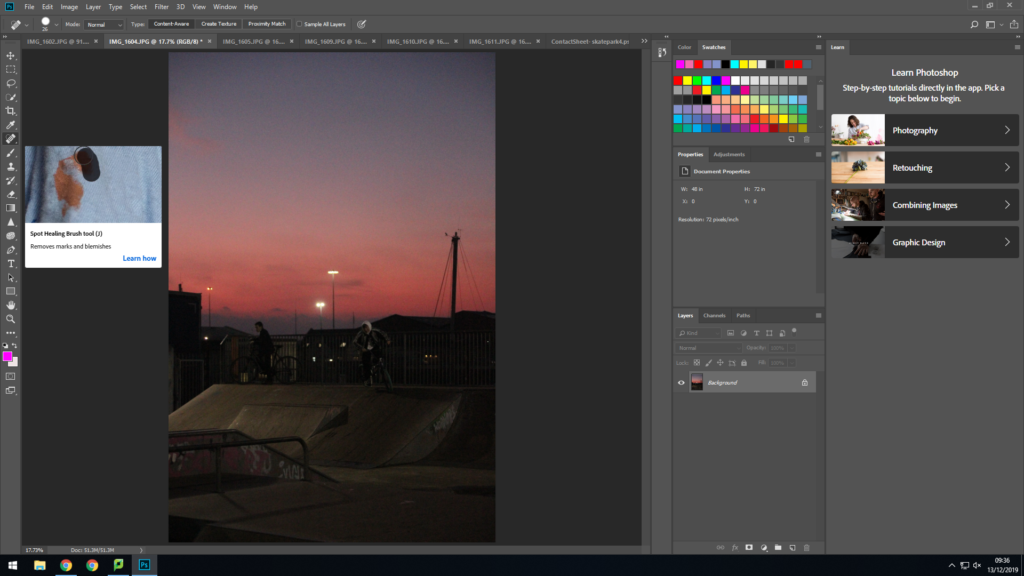
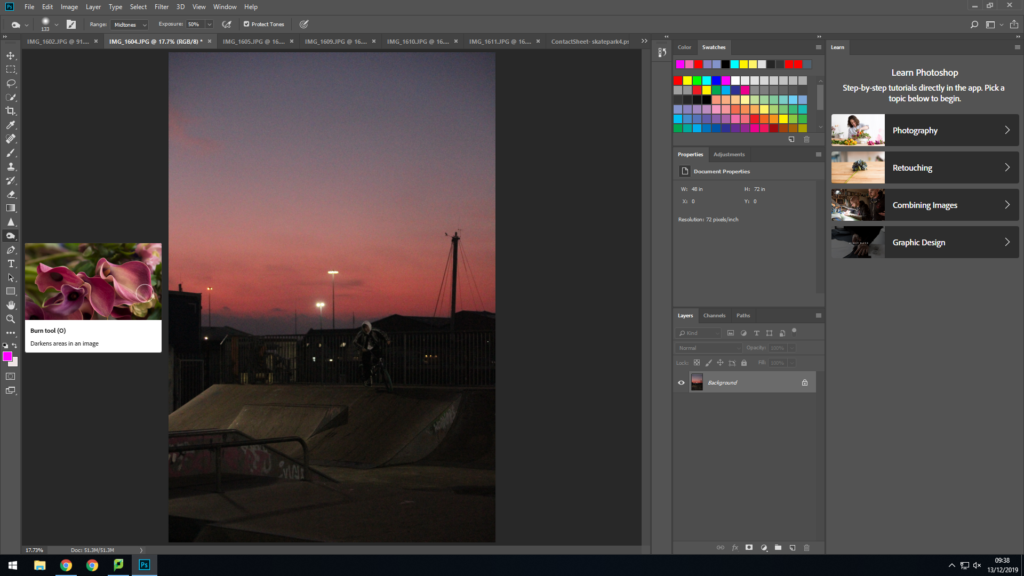
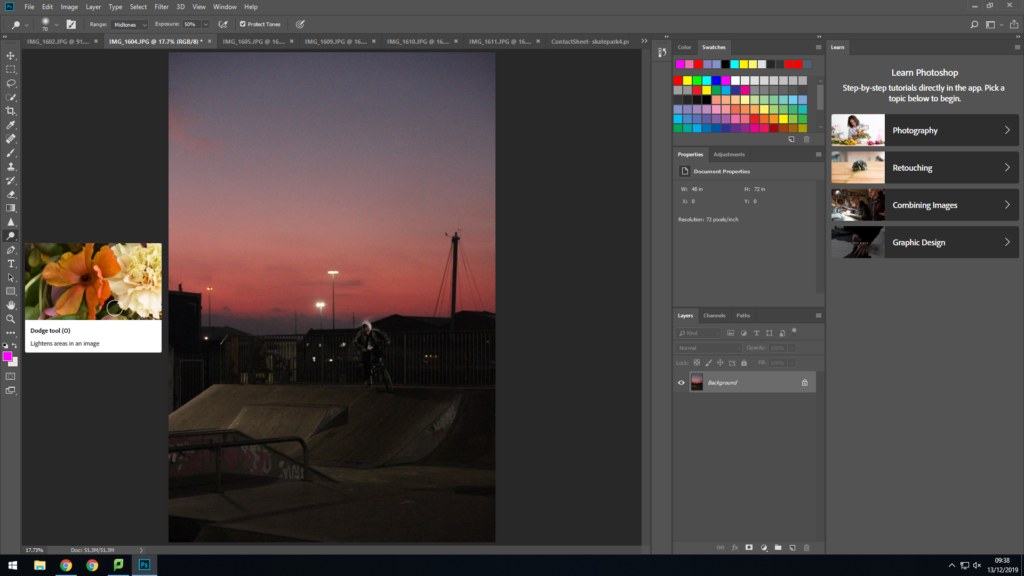
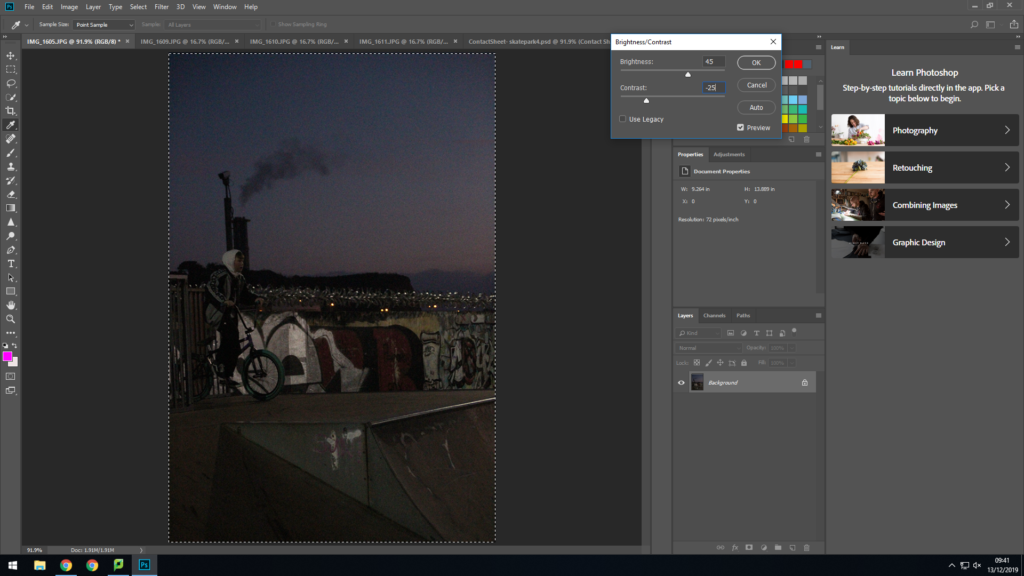
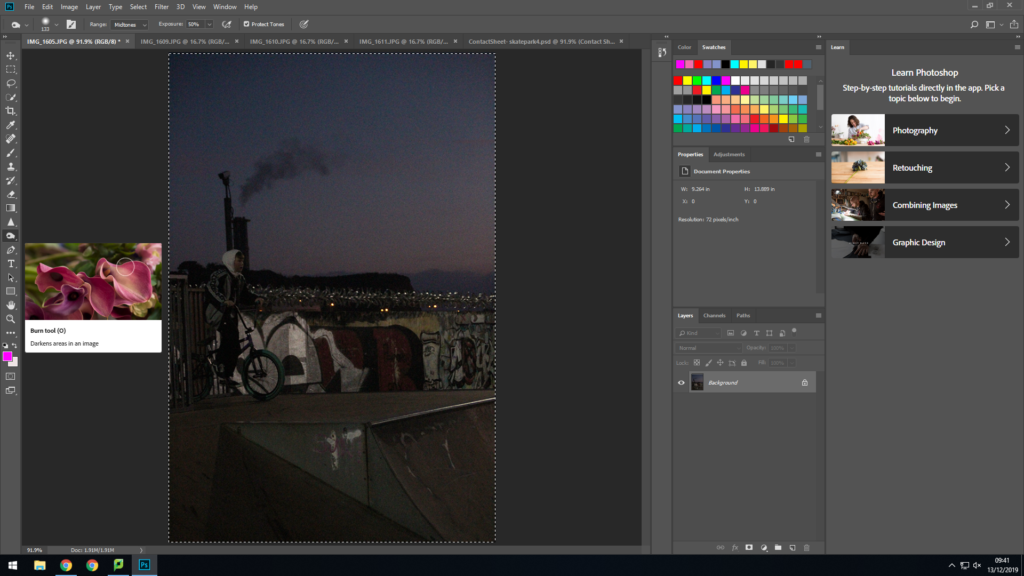
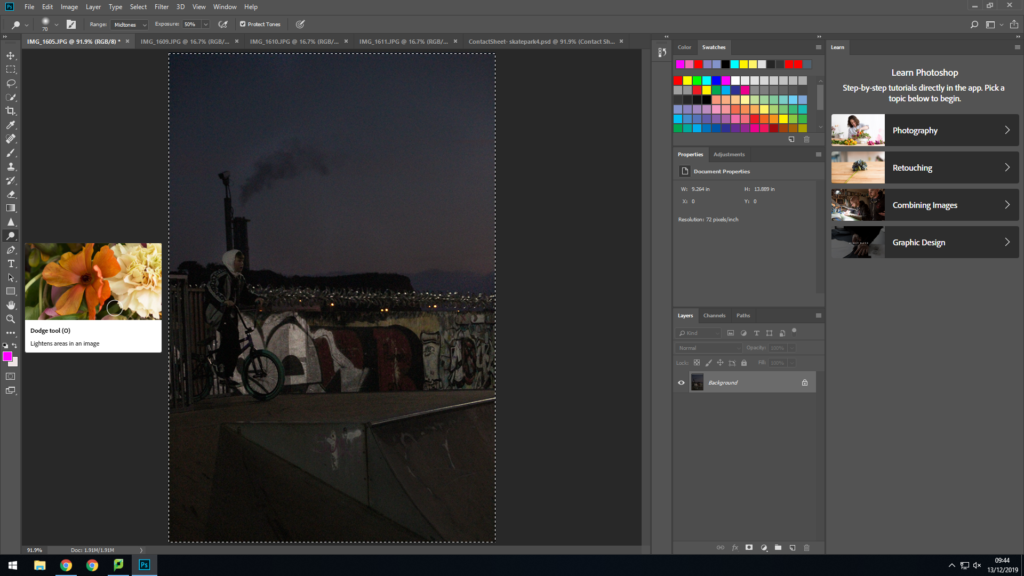
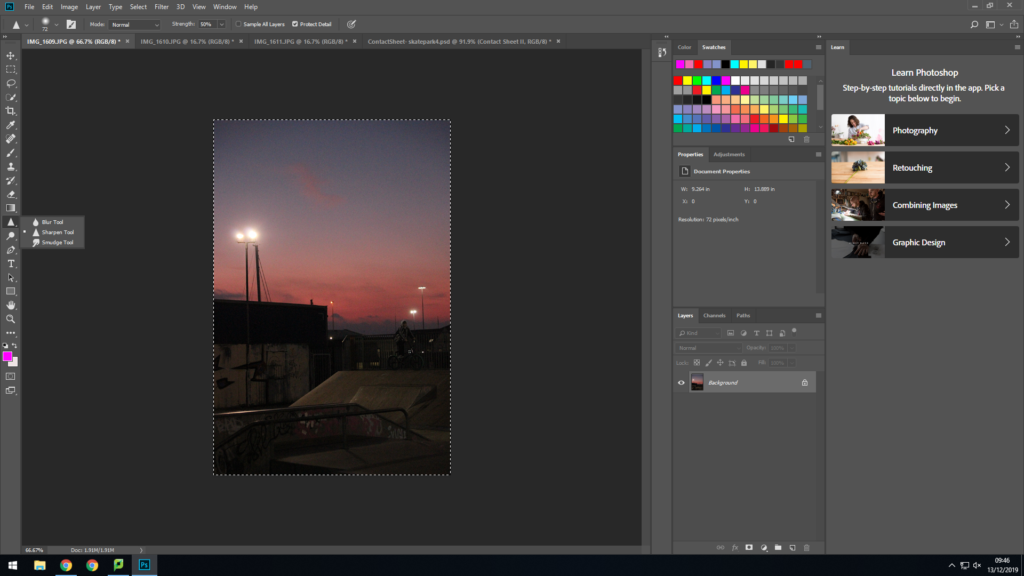
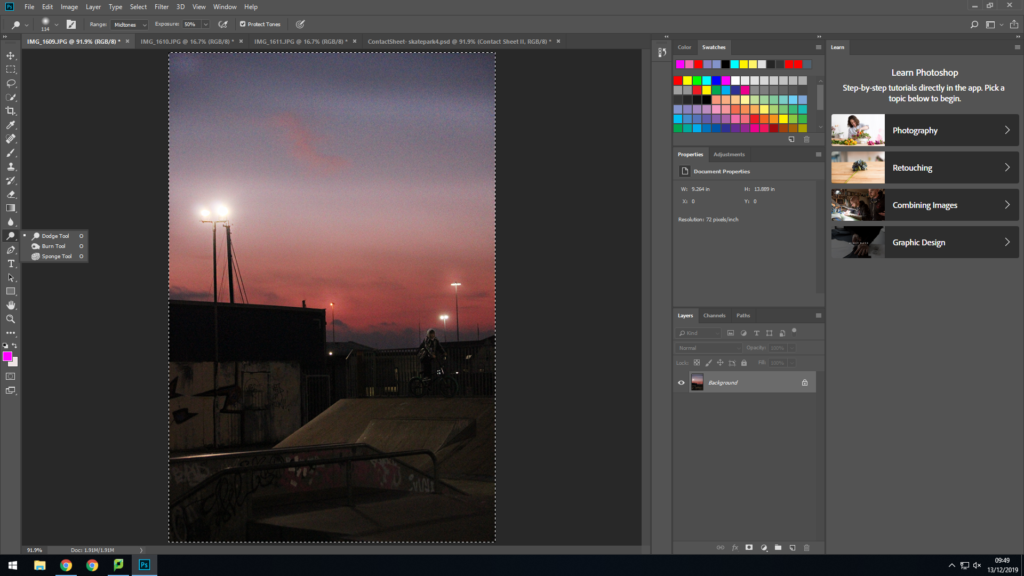
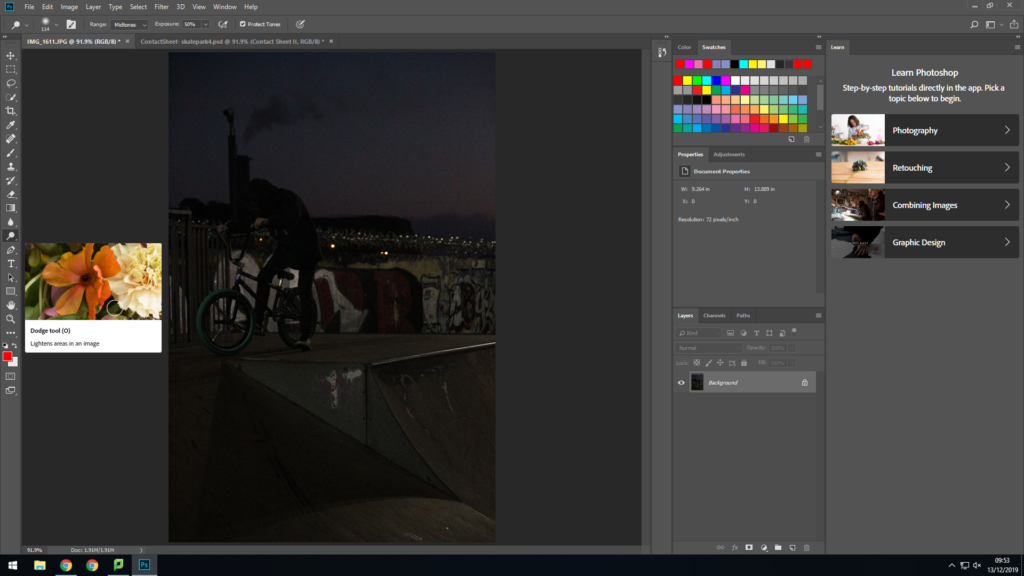
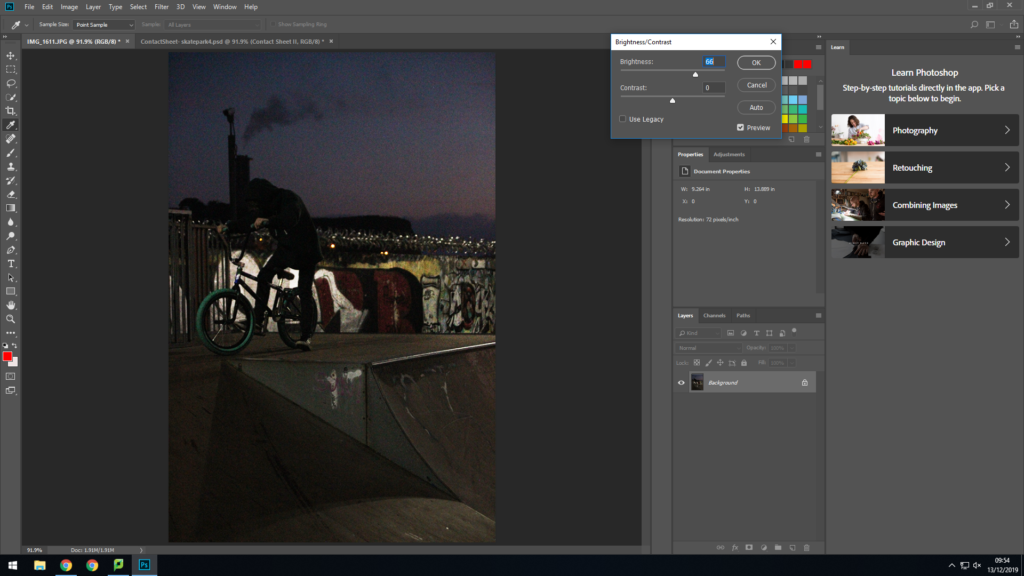
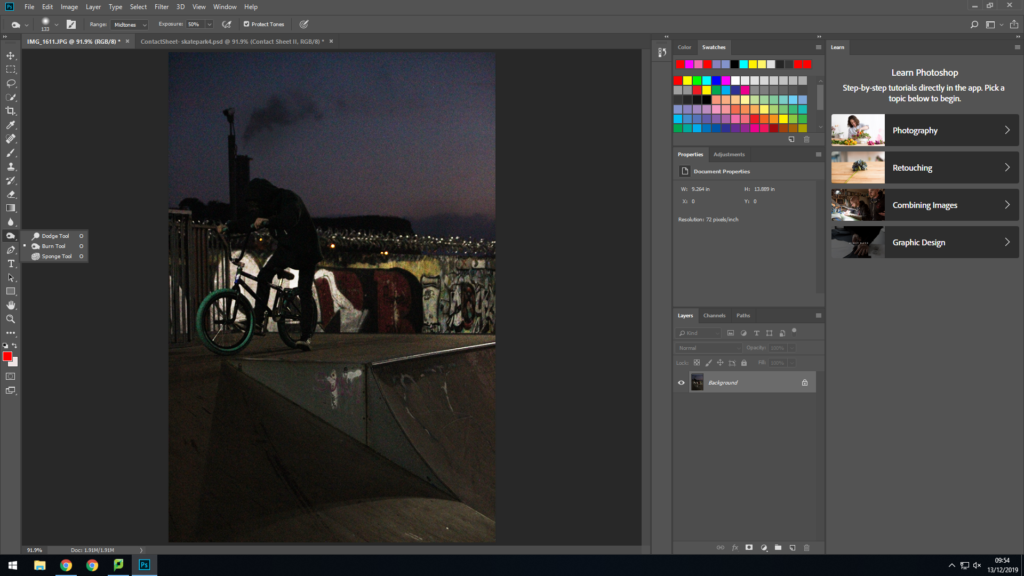
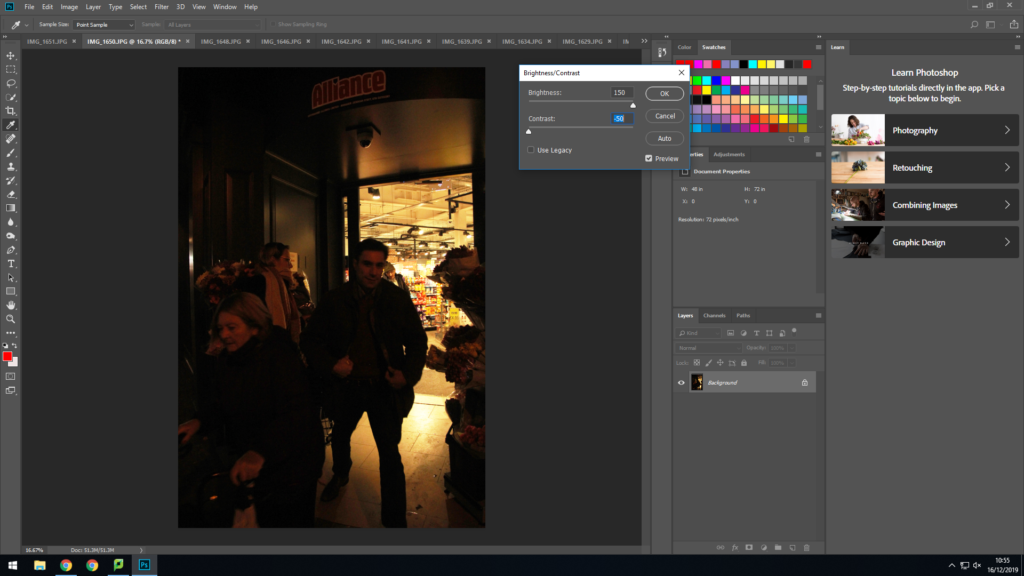
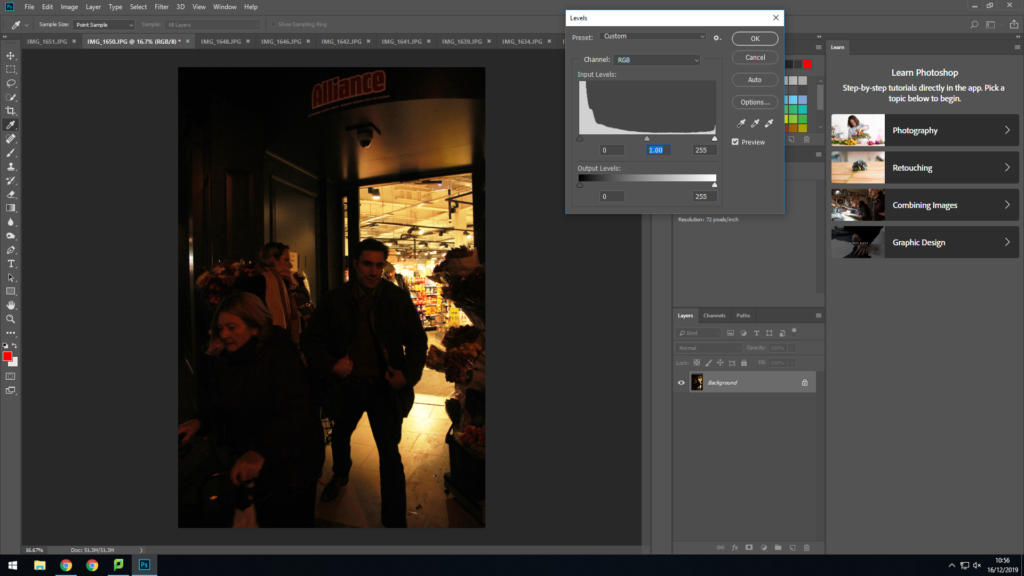
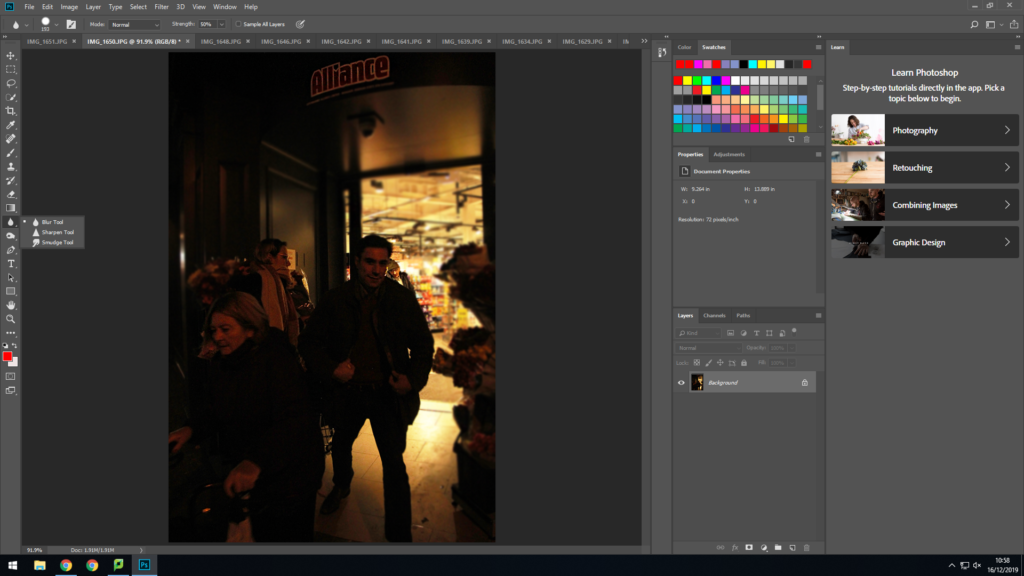
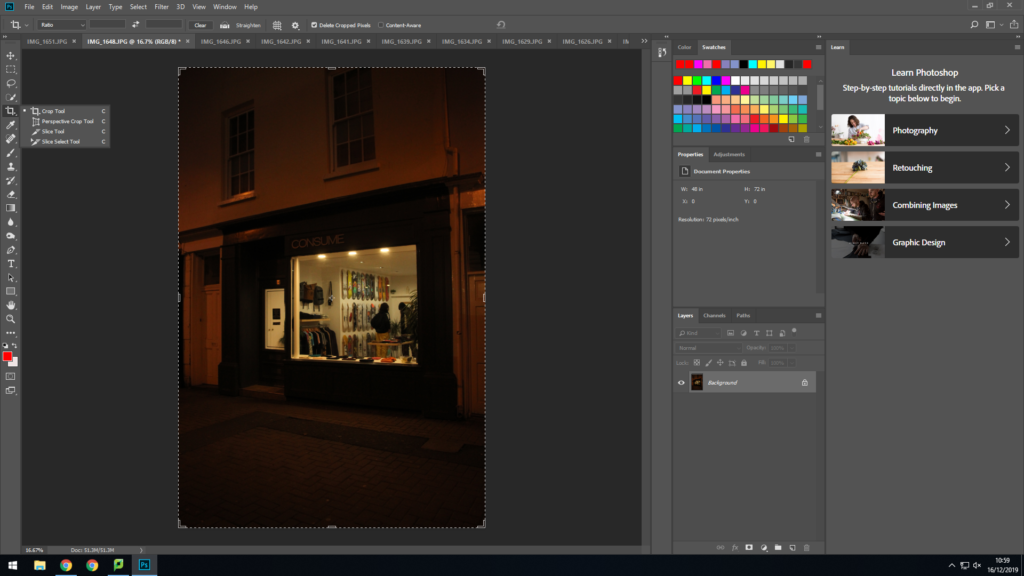
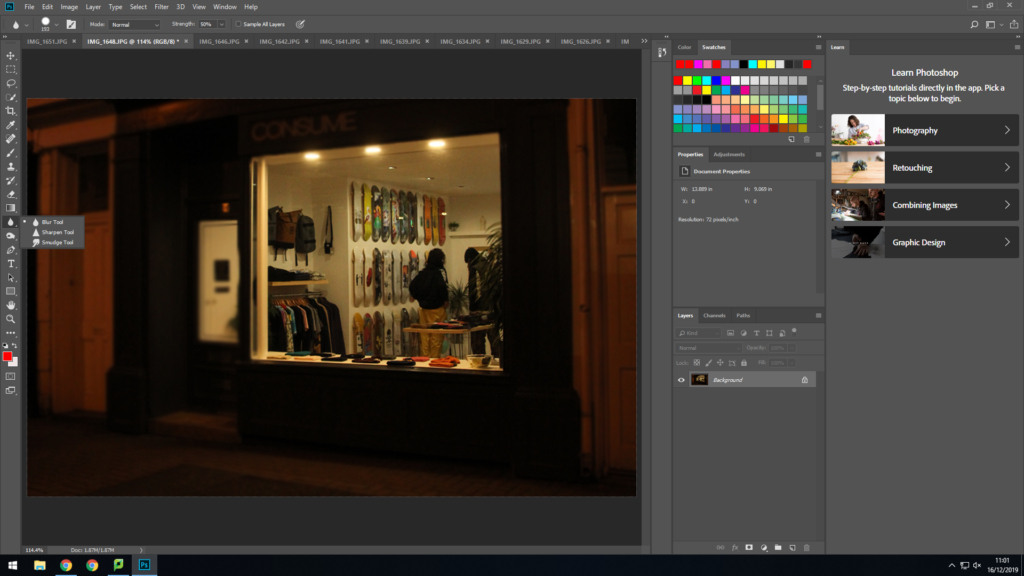
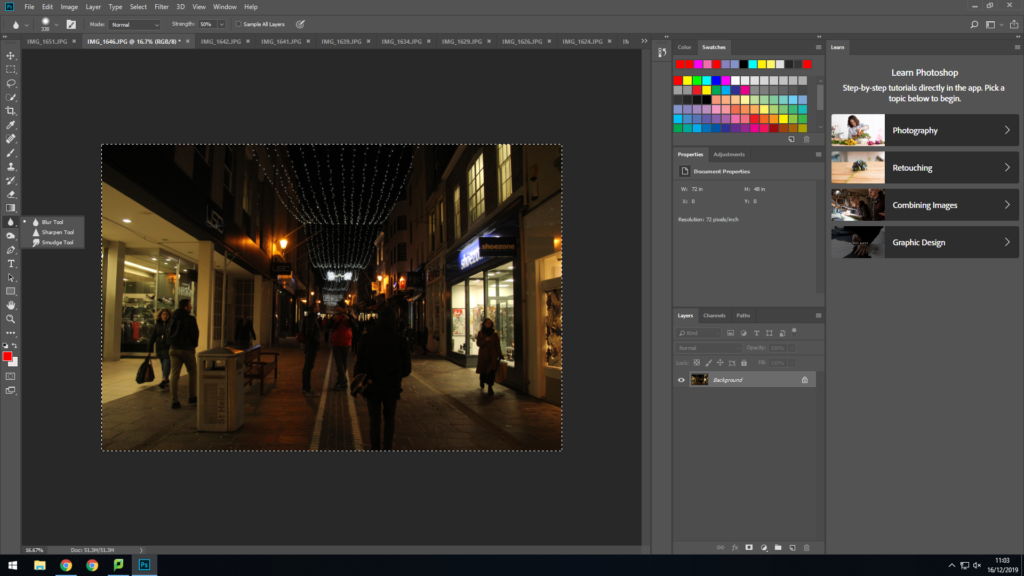
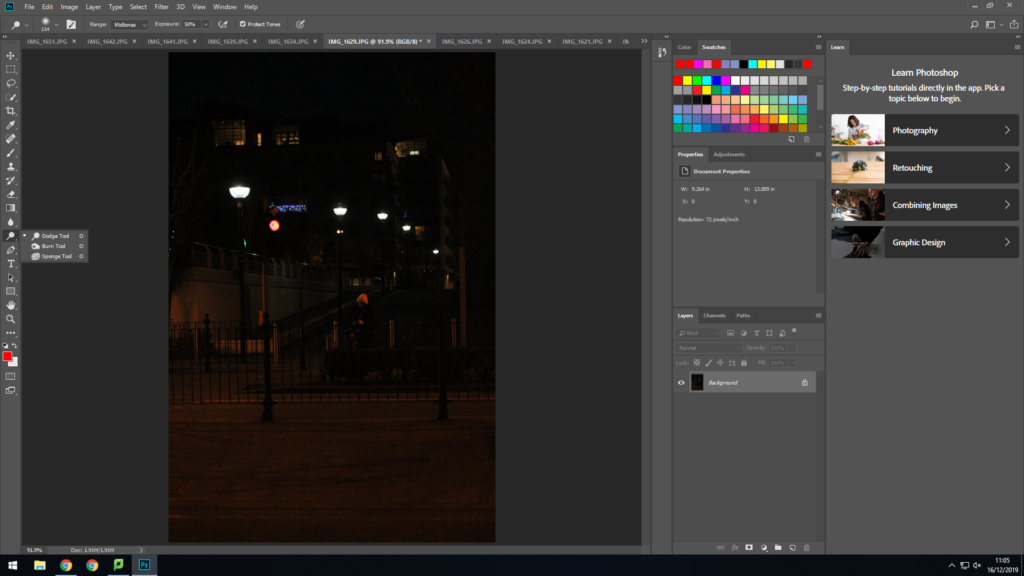
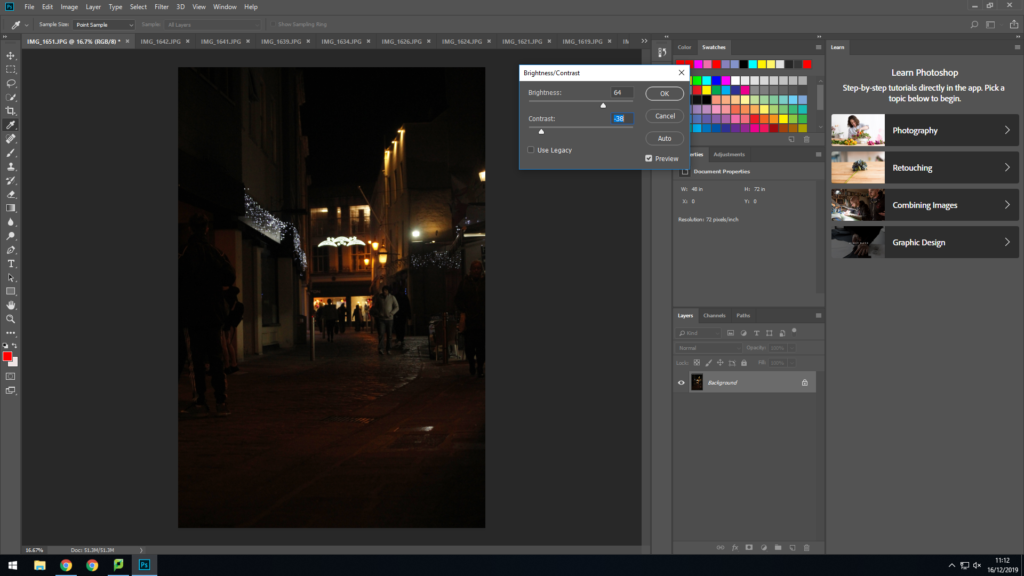
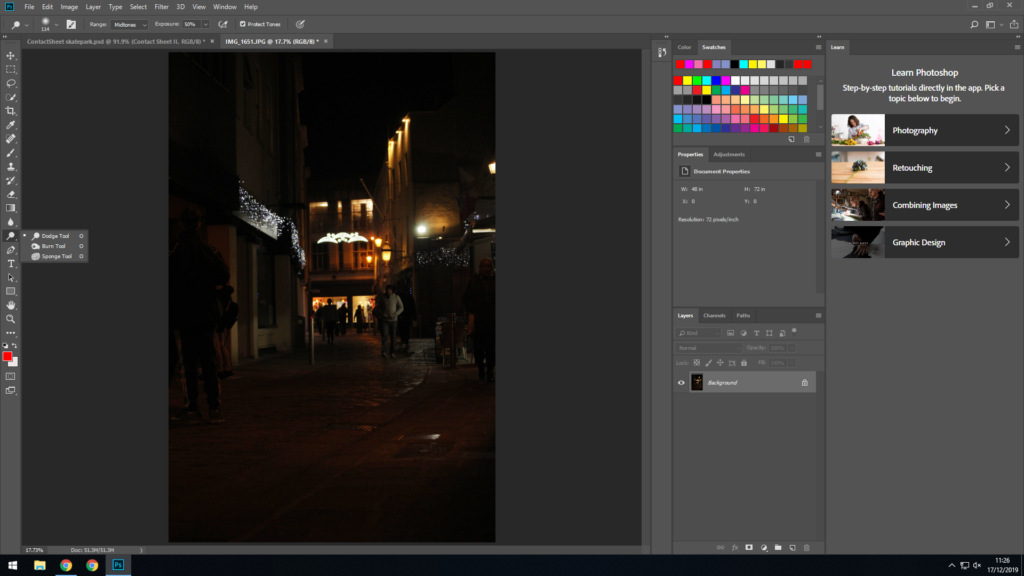
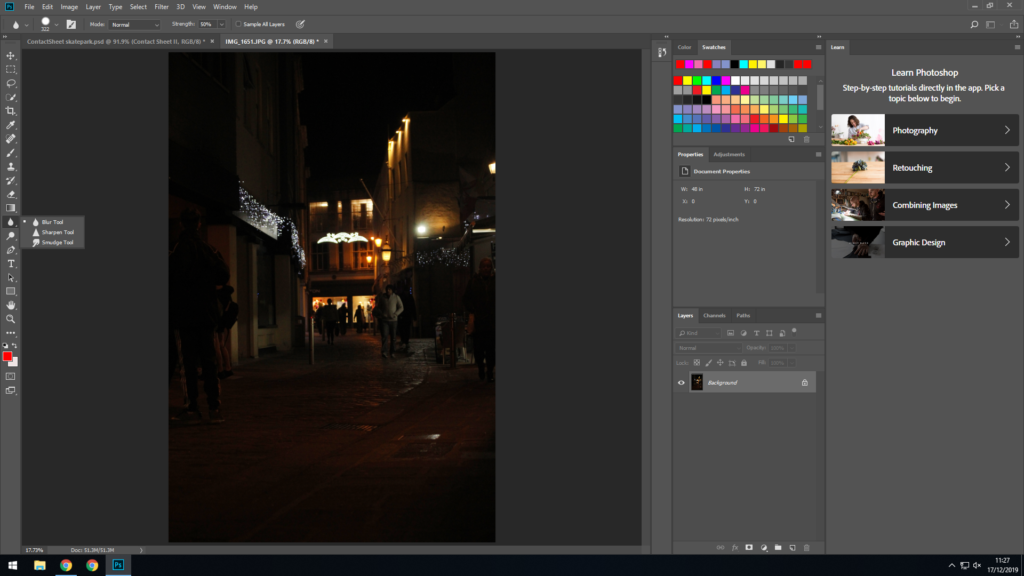
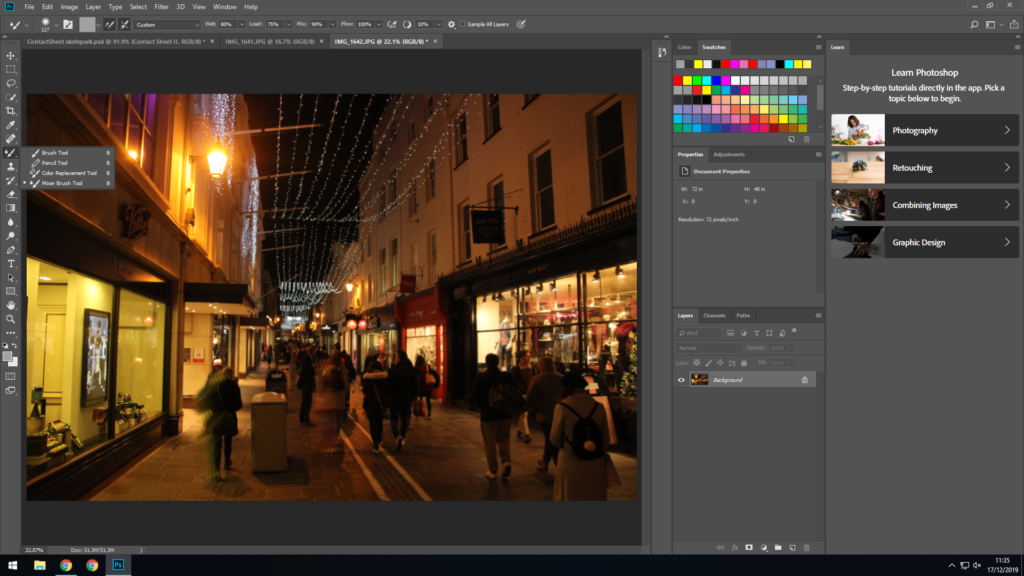
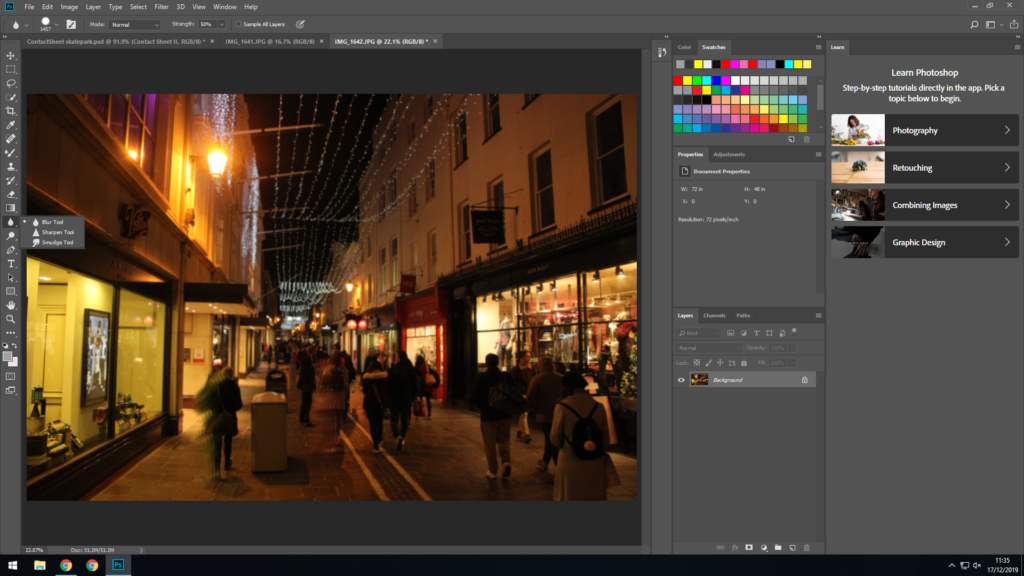
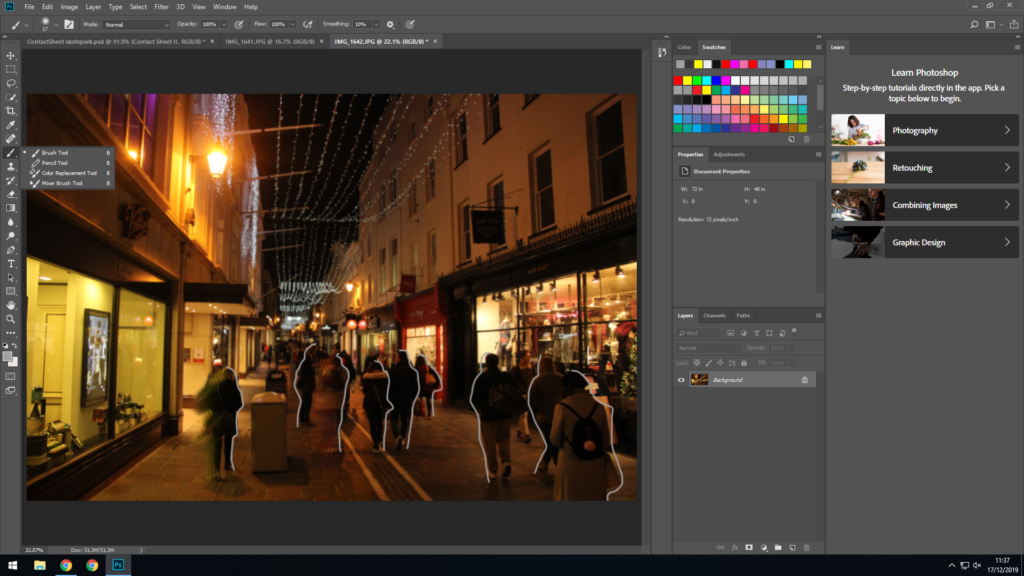
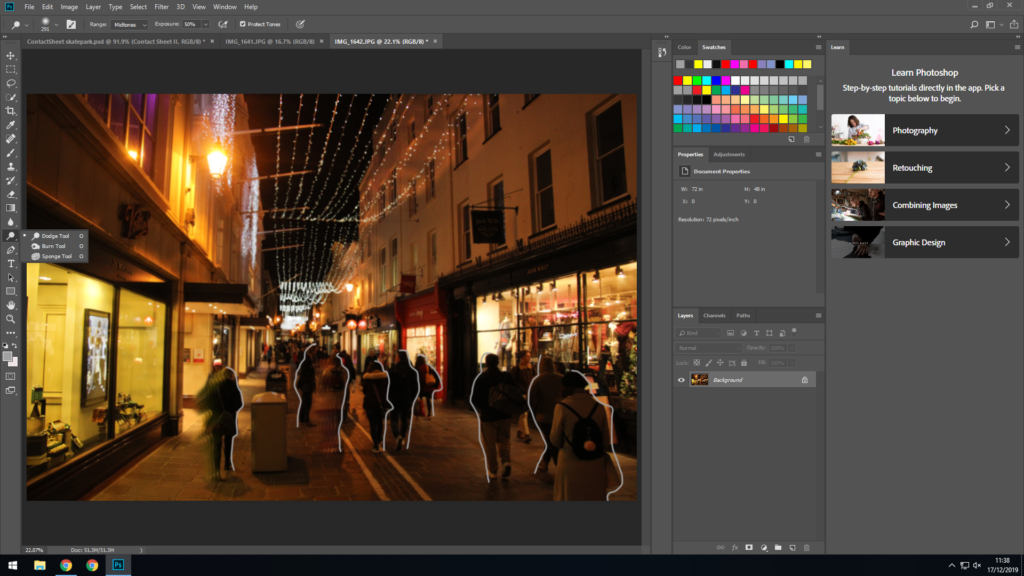
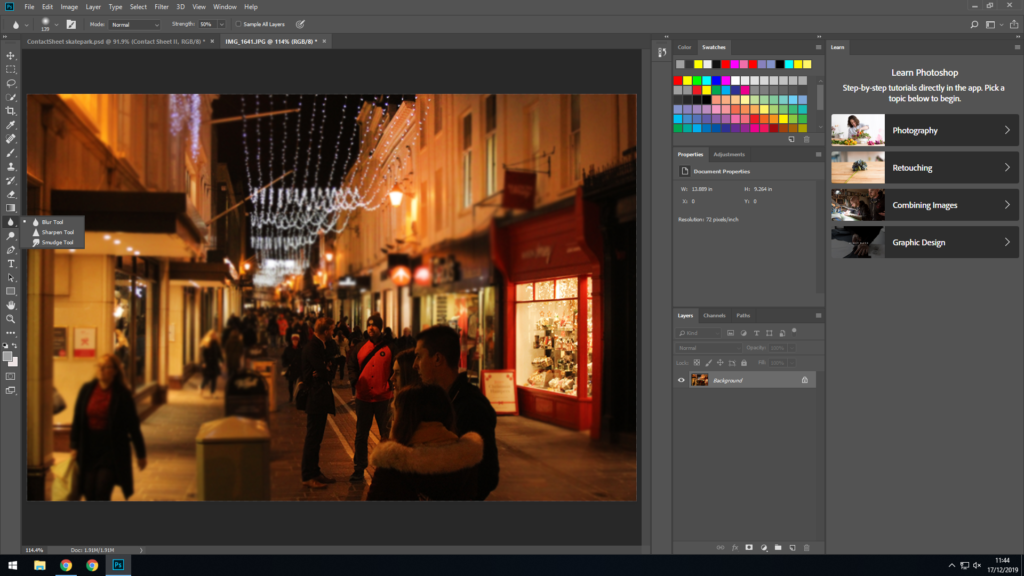
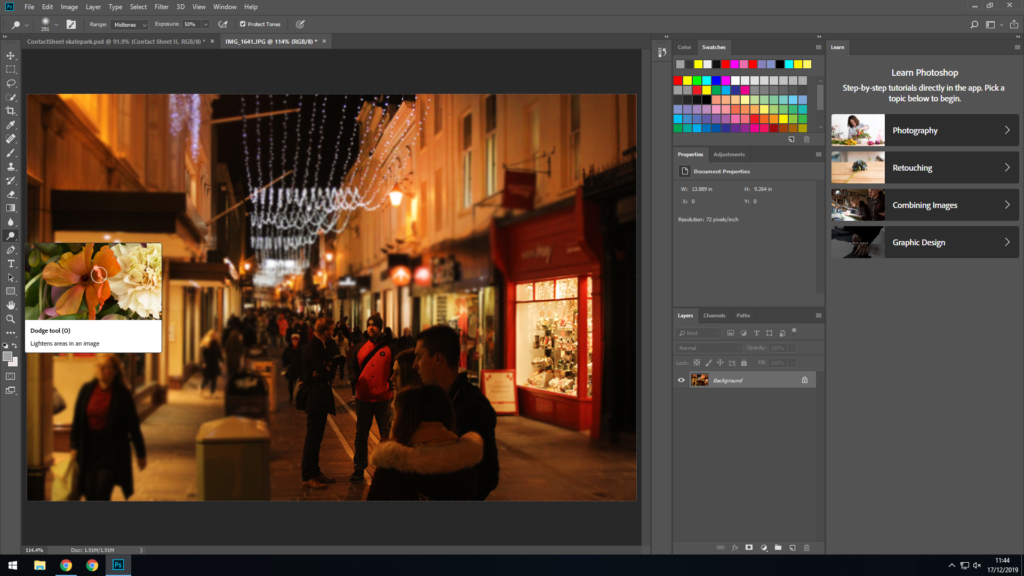
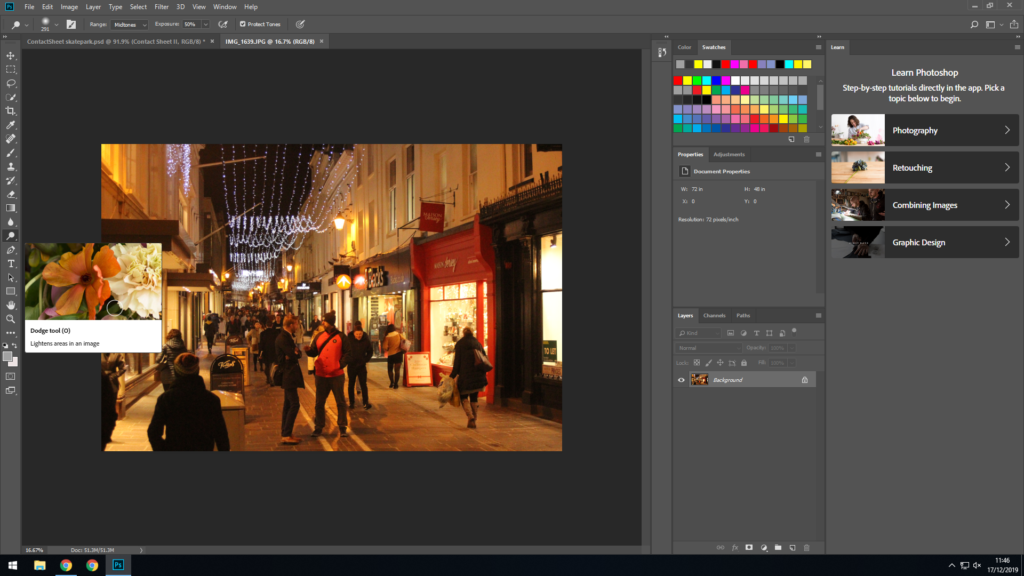
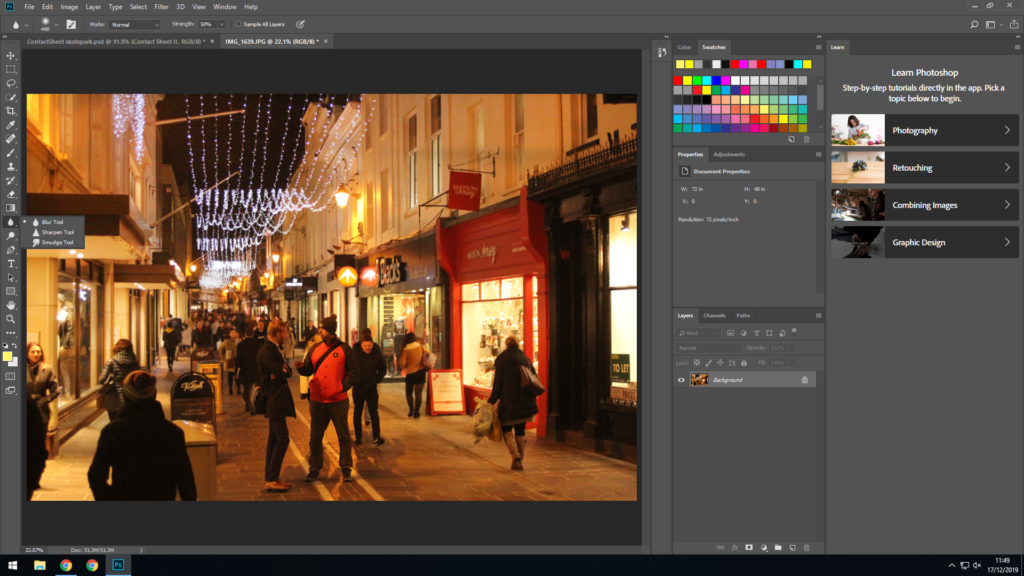
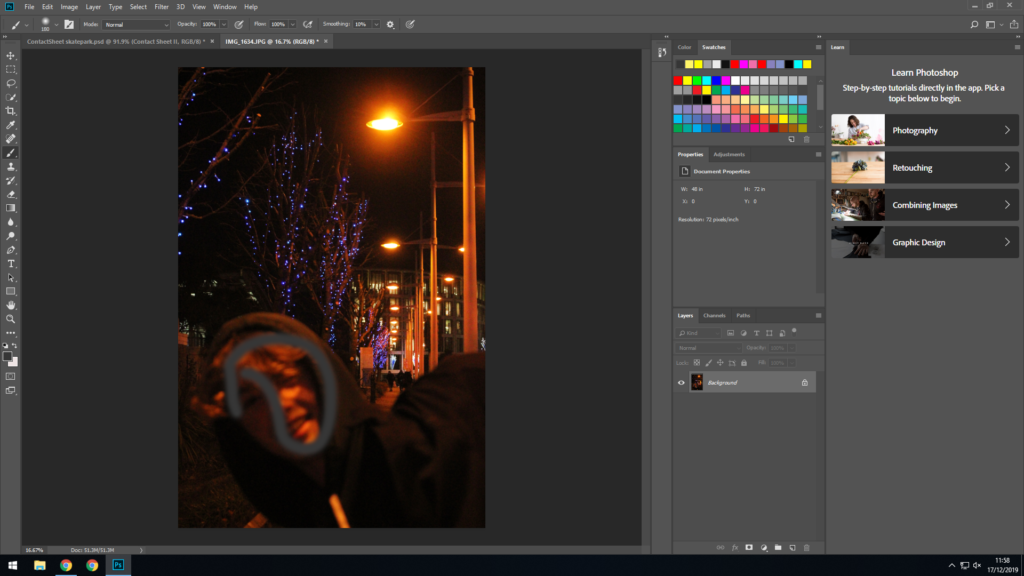
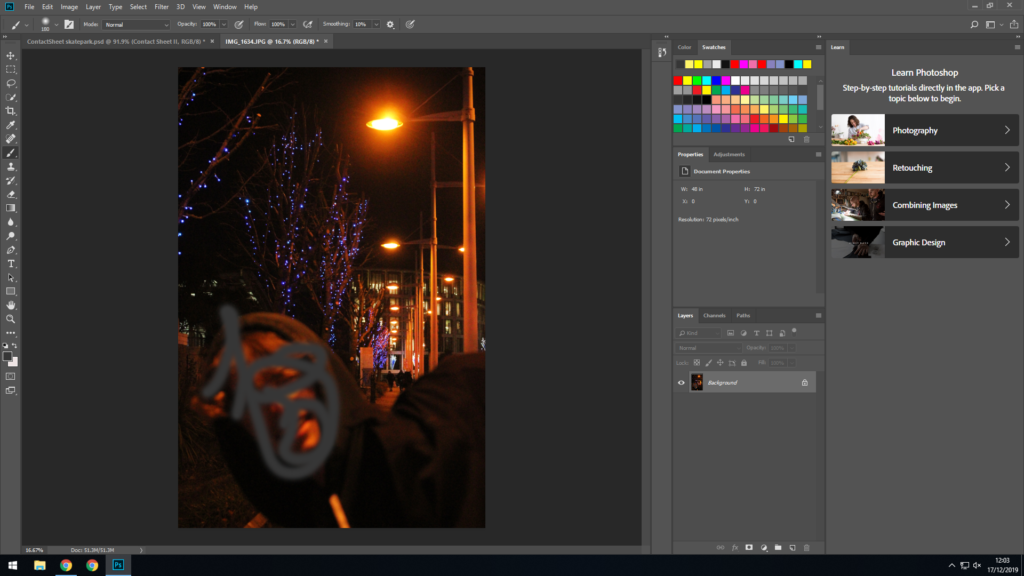
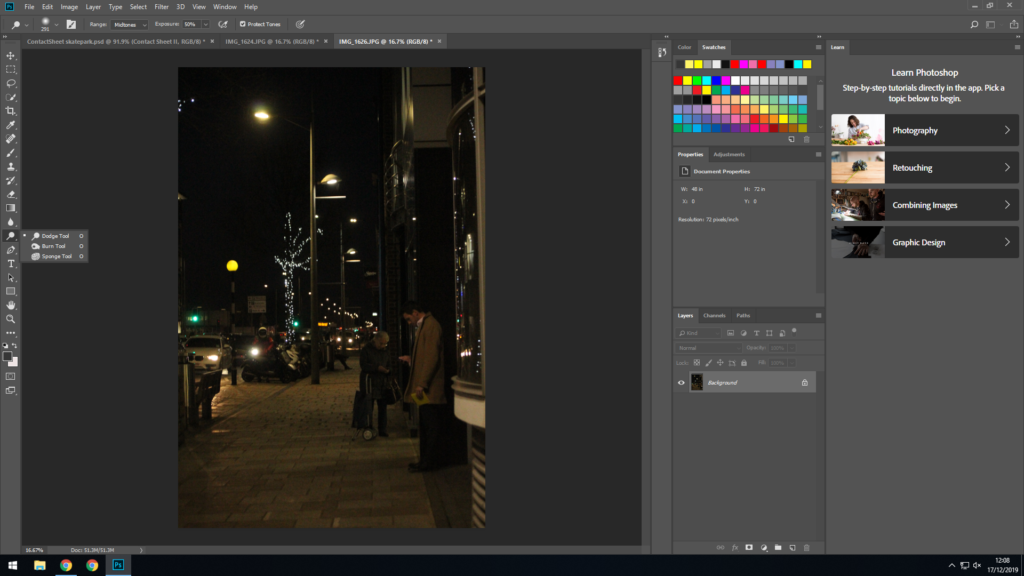
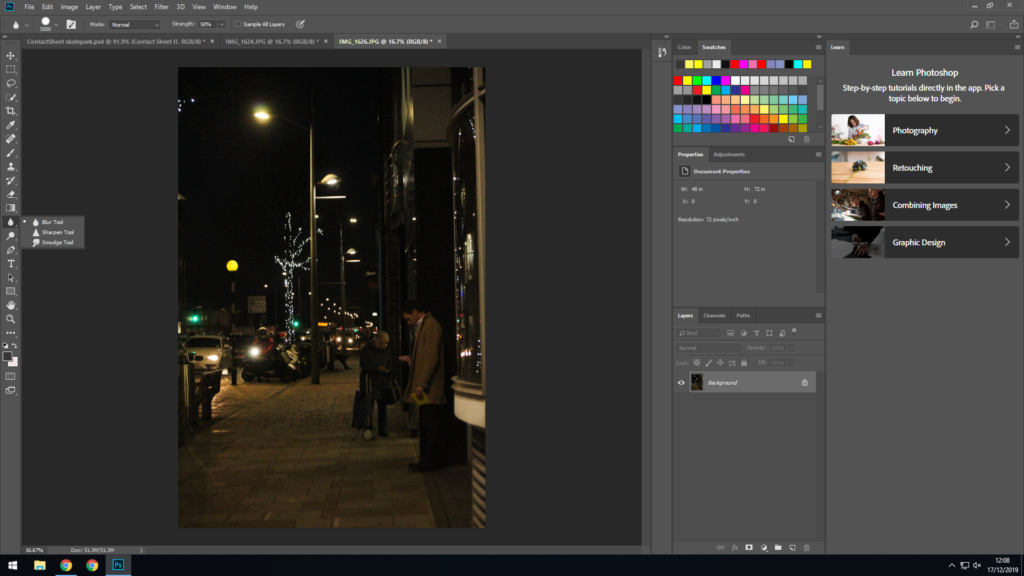
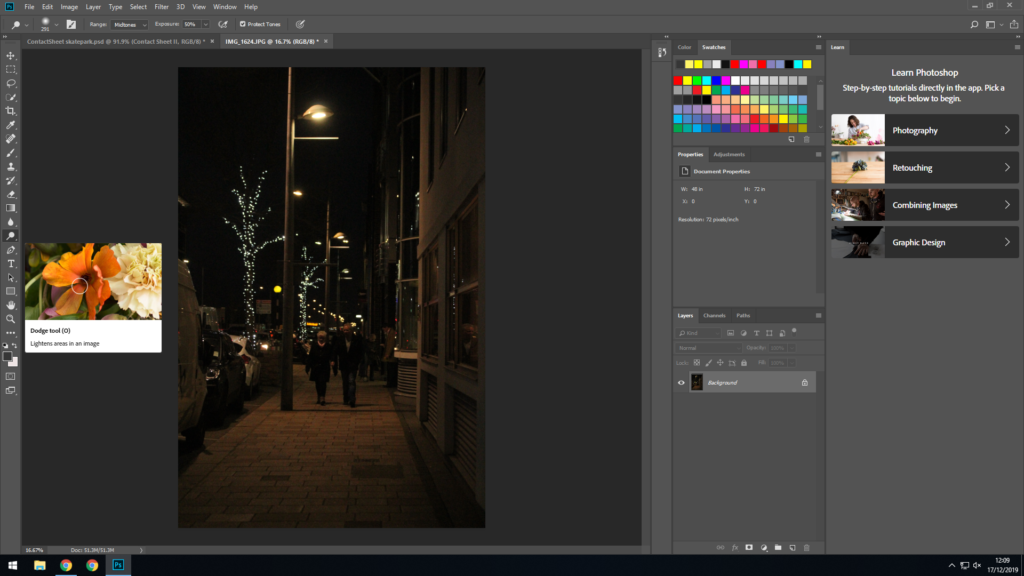
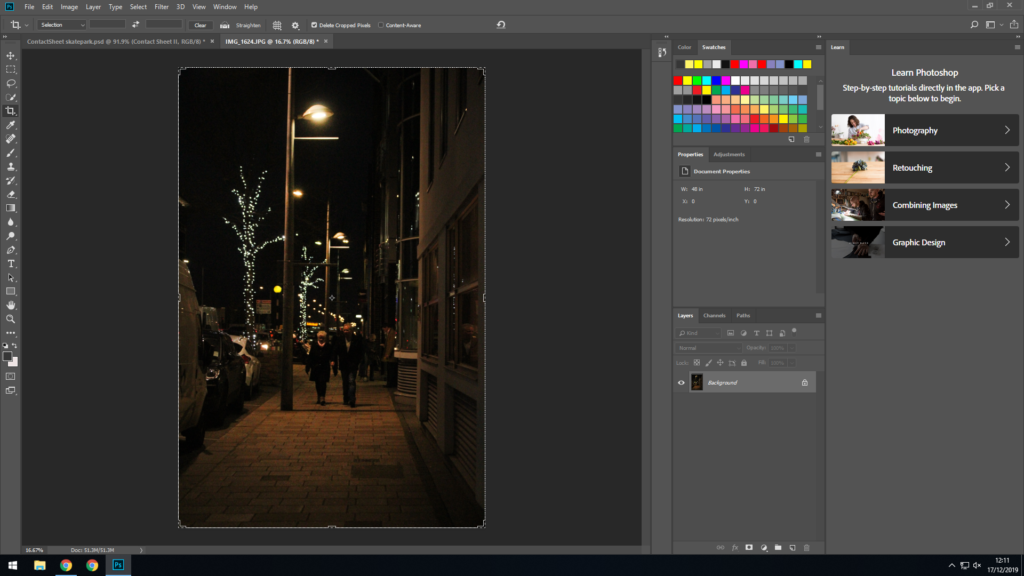
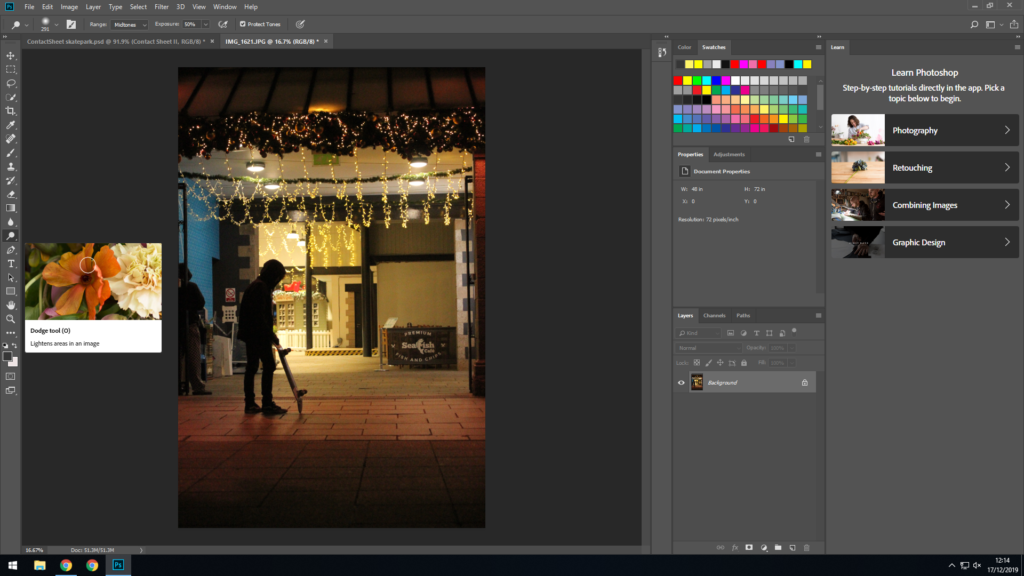
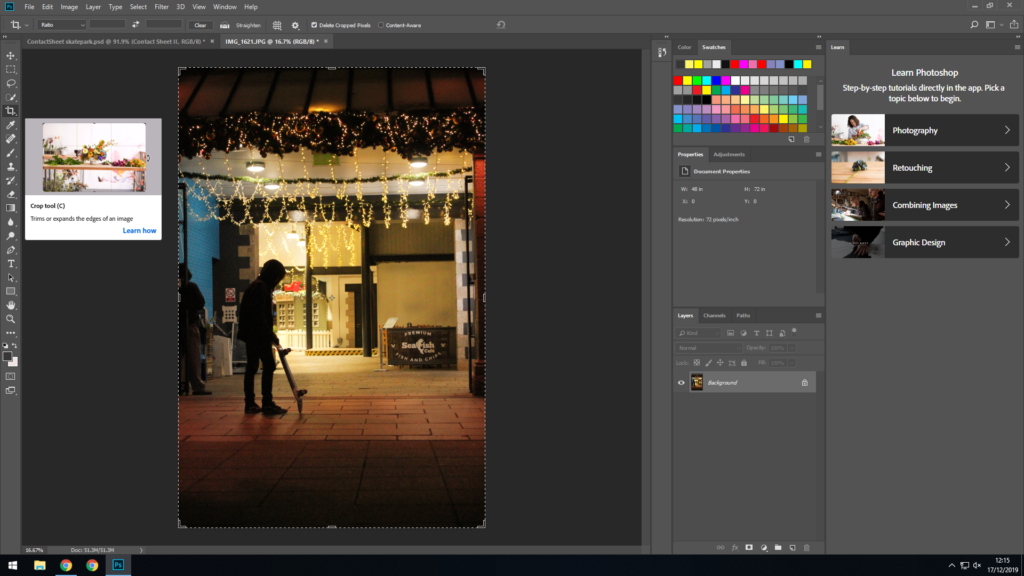
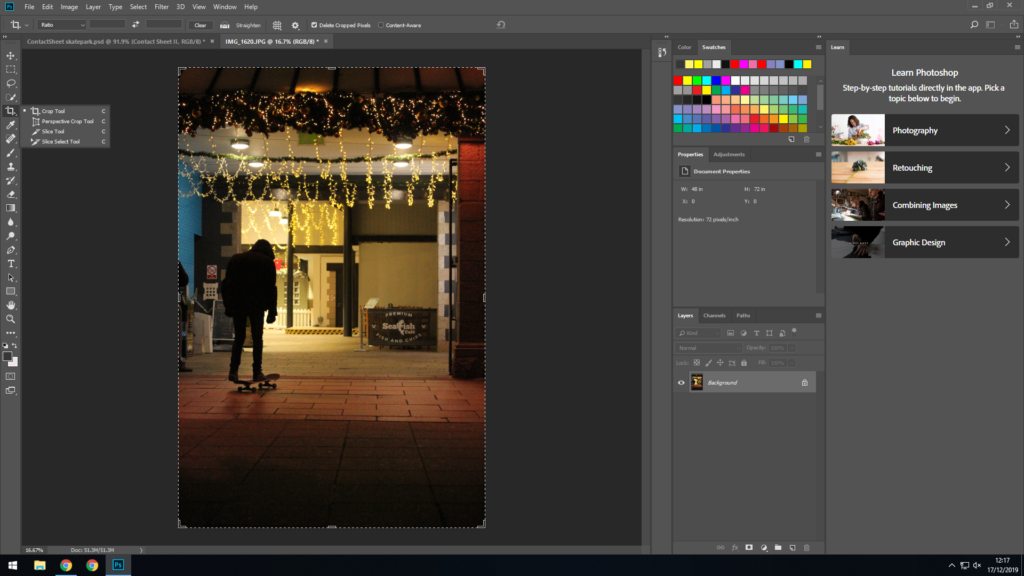
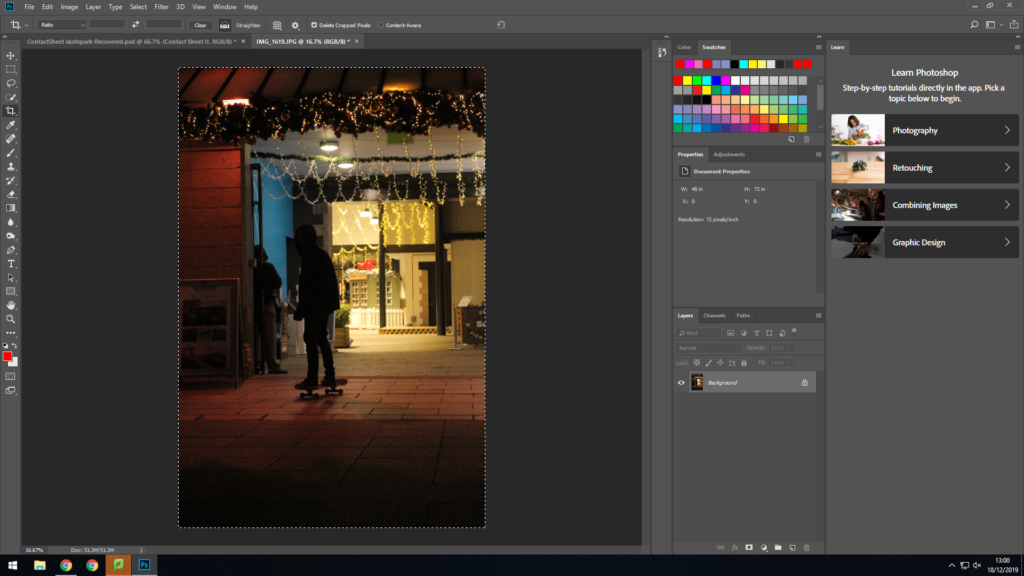
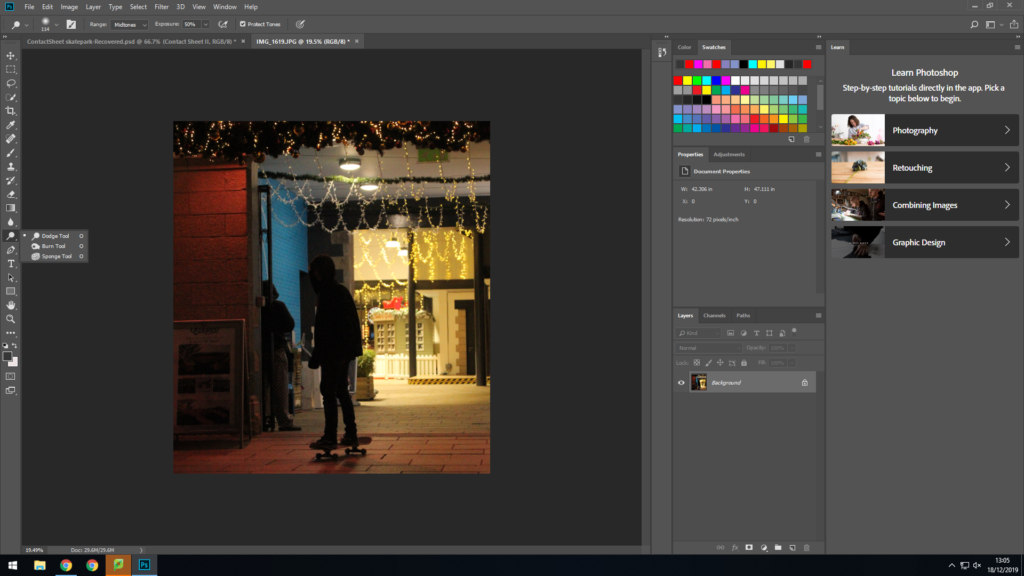
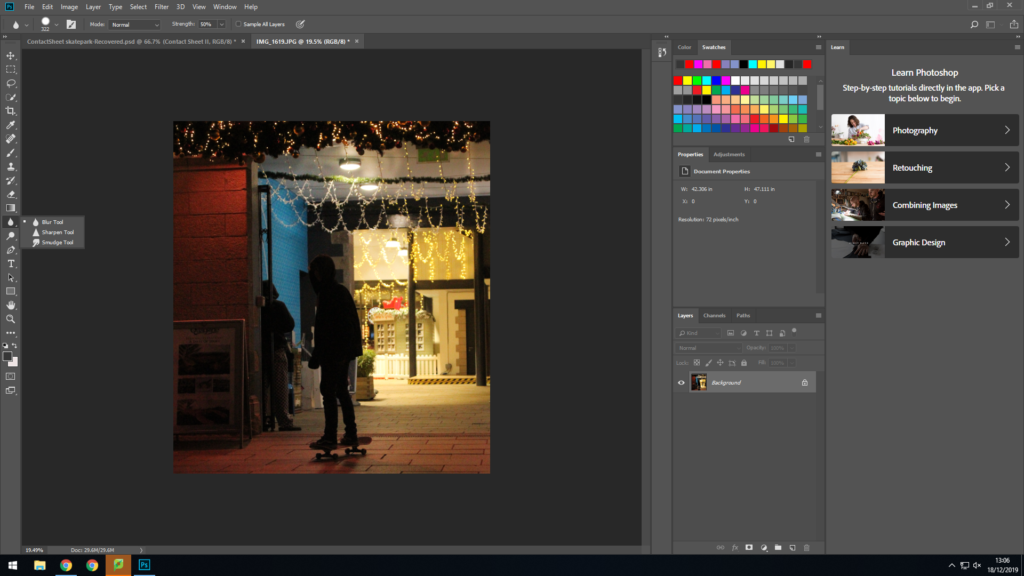
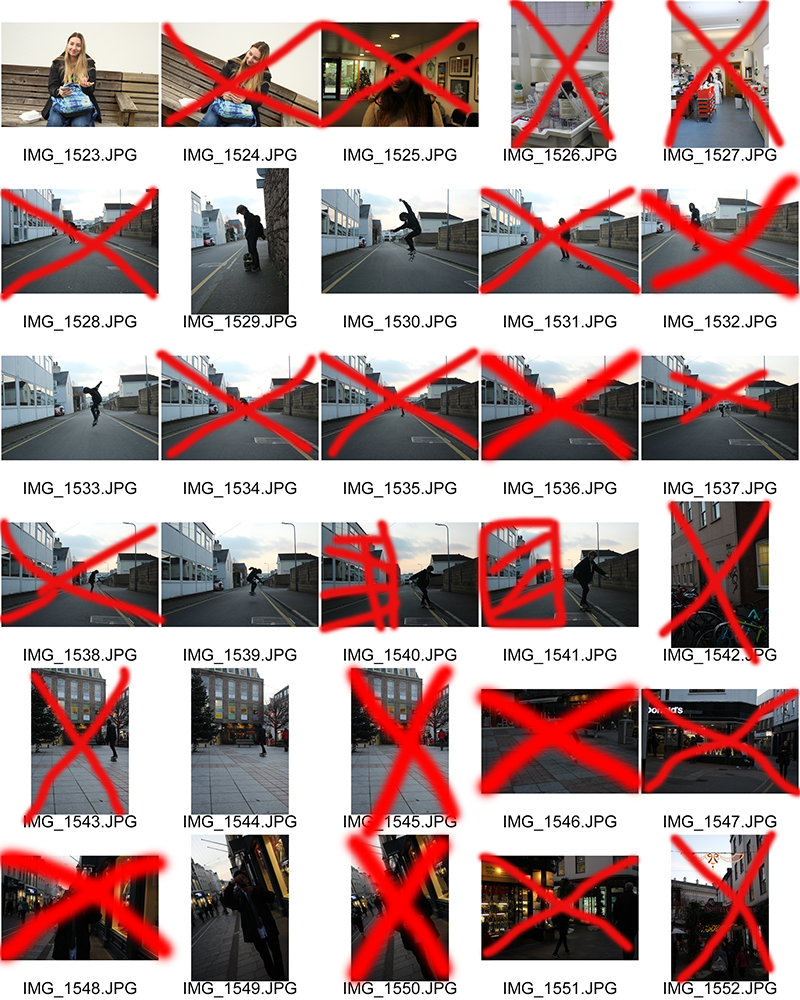
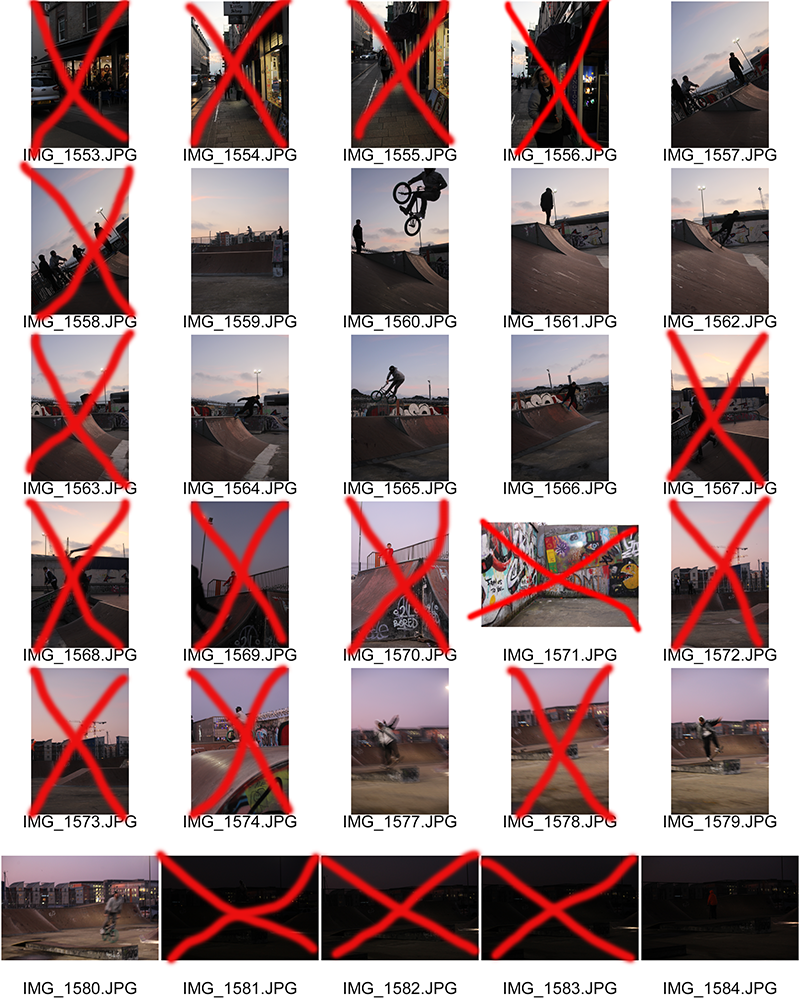
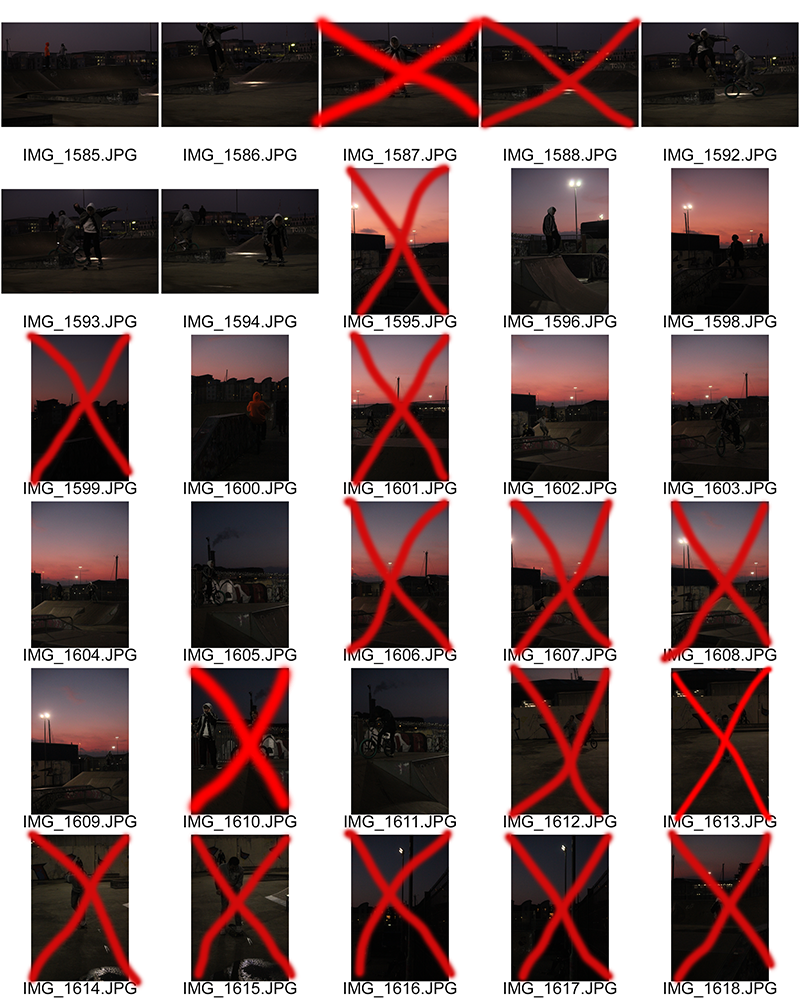
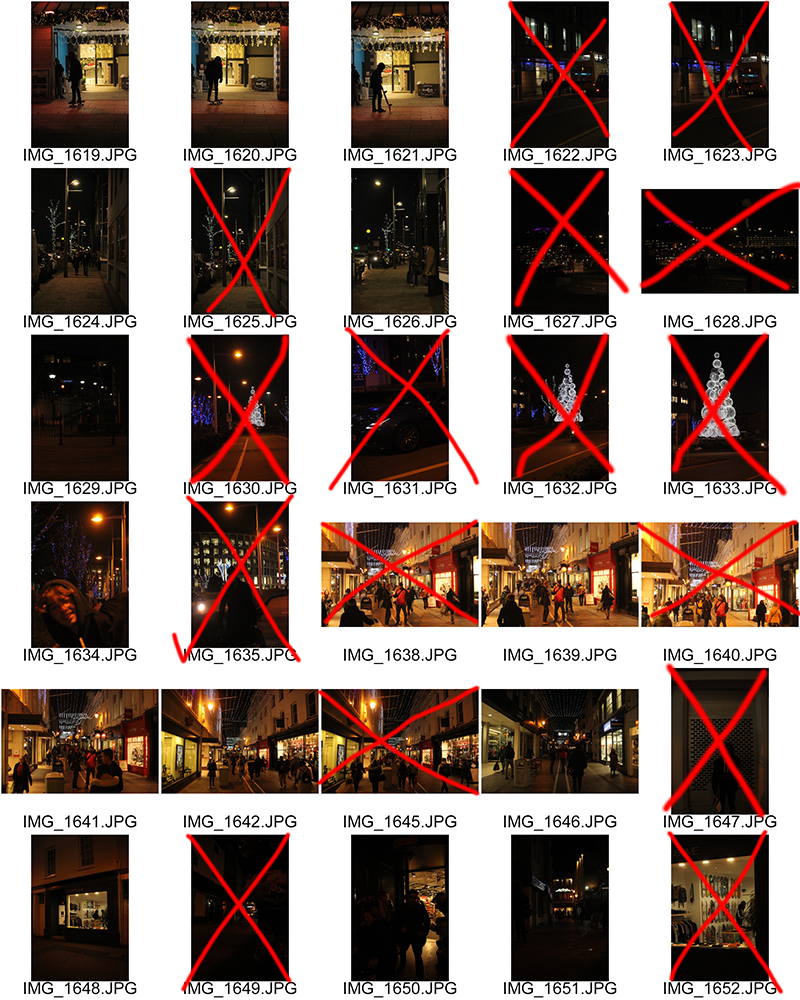
First contact sheet edits
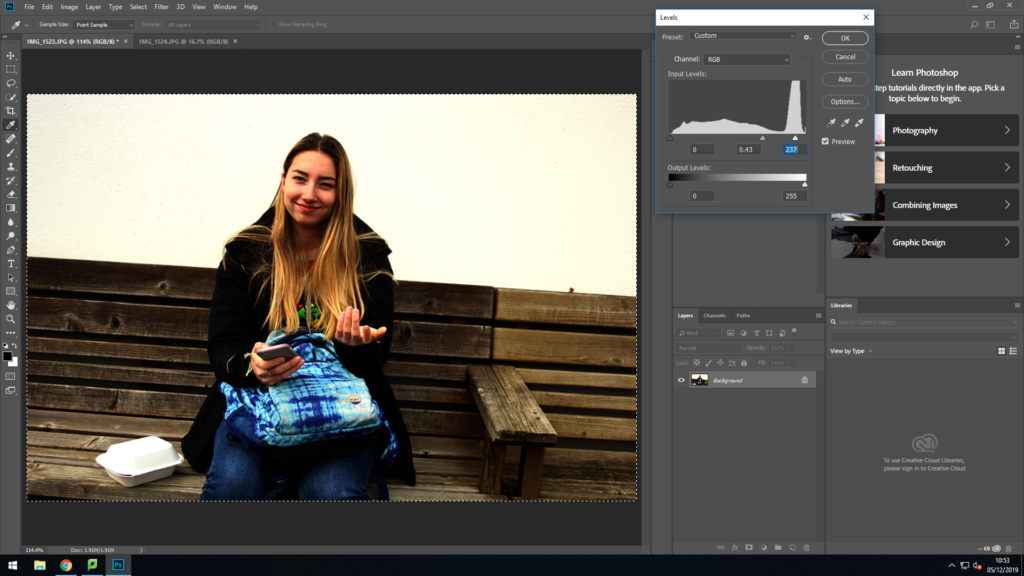
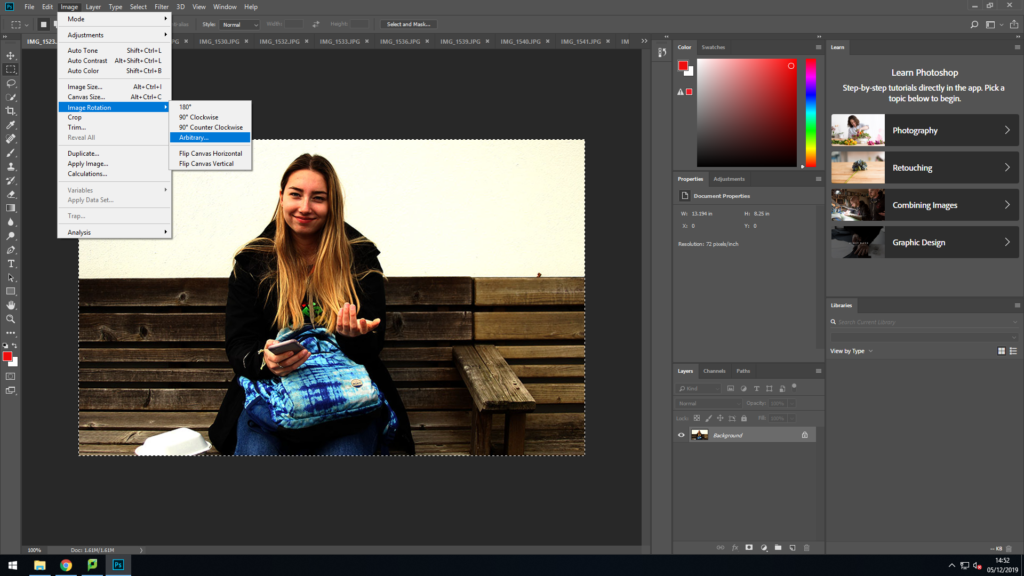
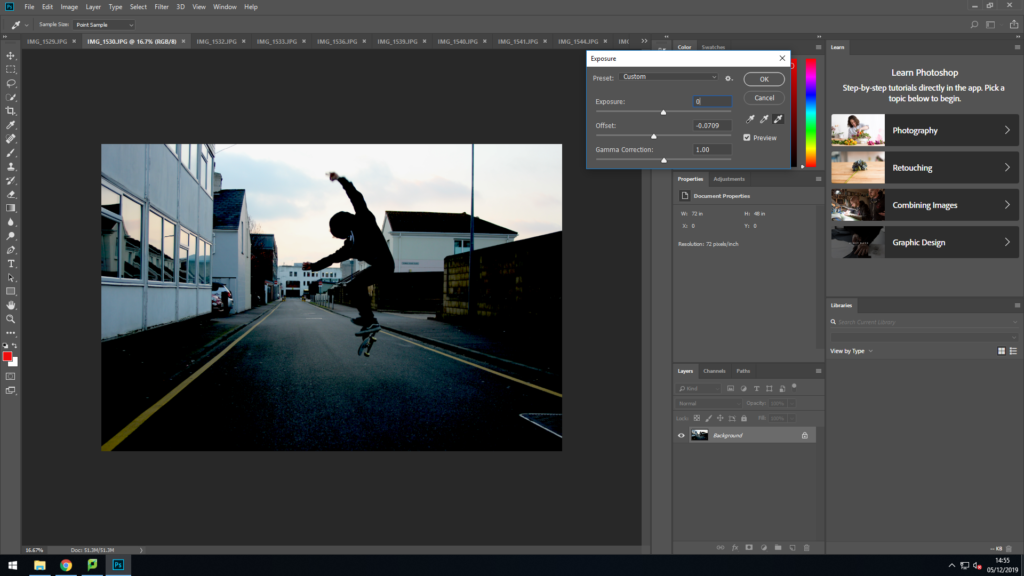
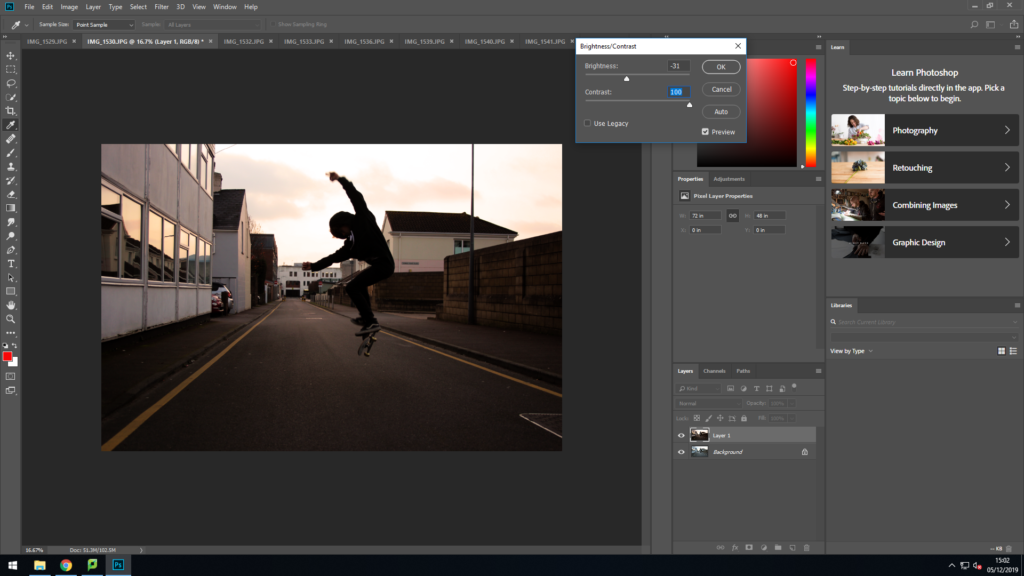
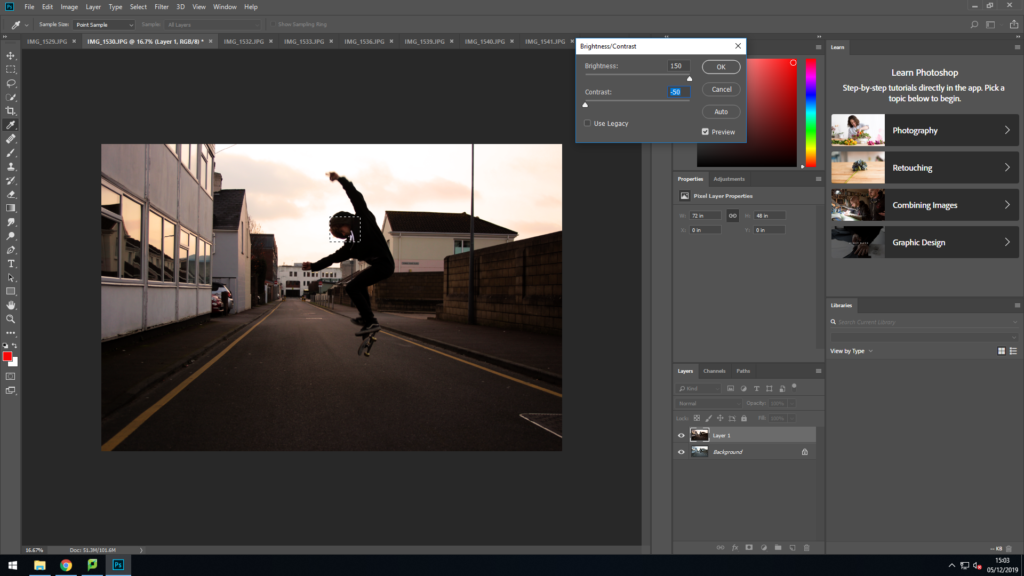
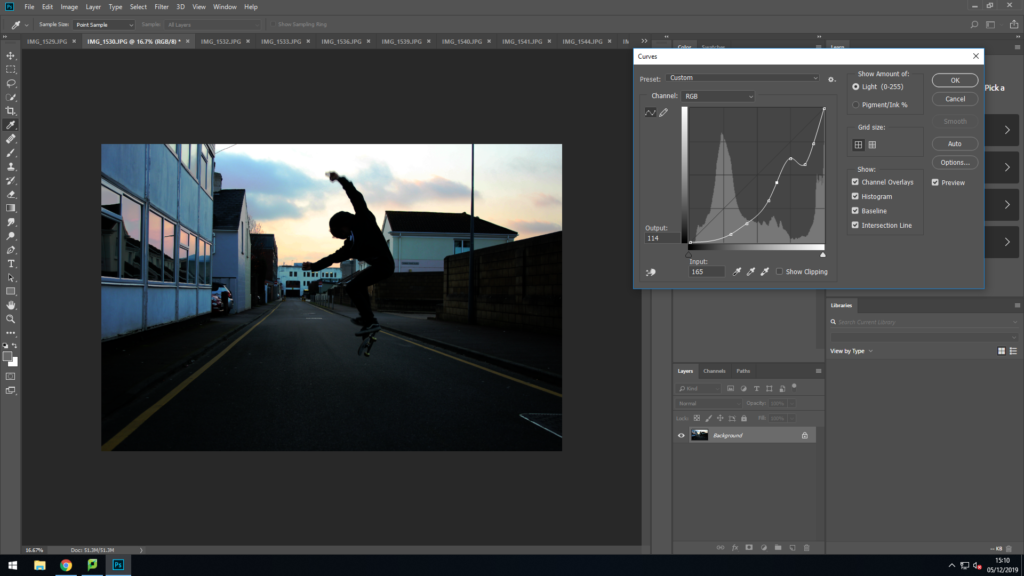
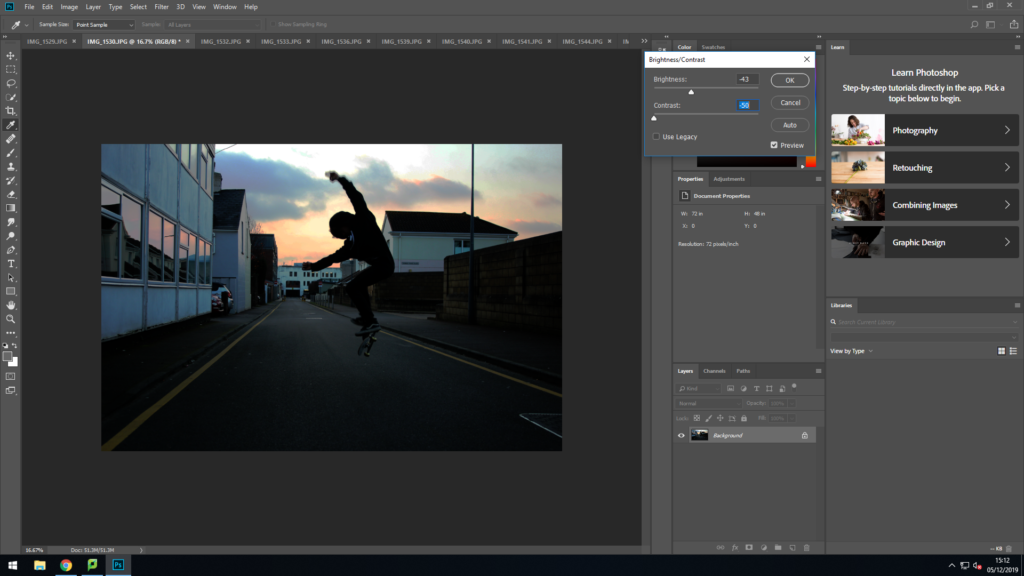
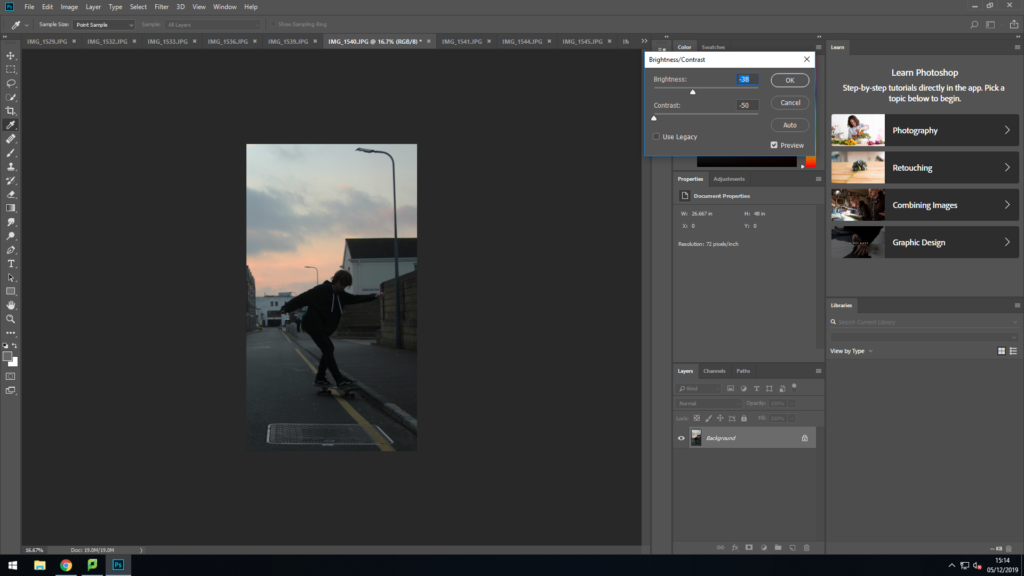
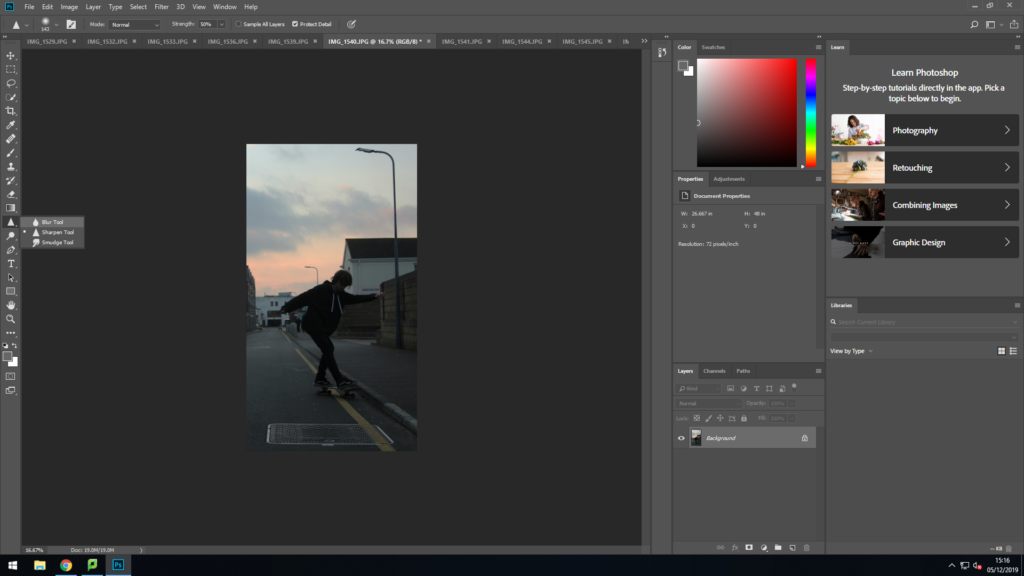
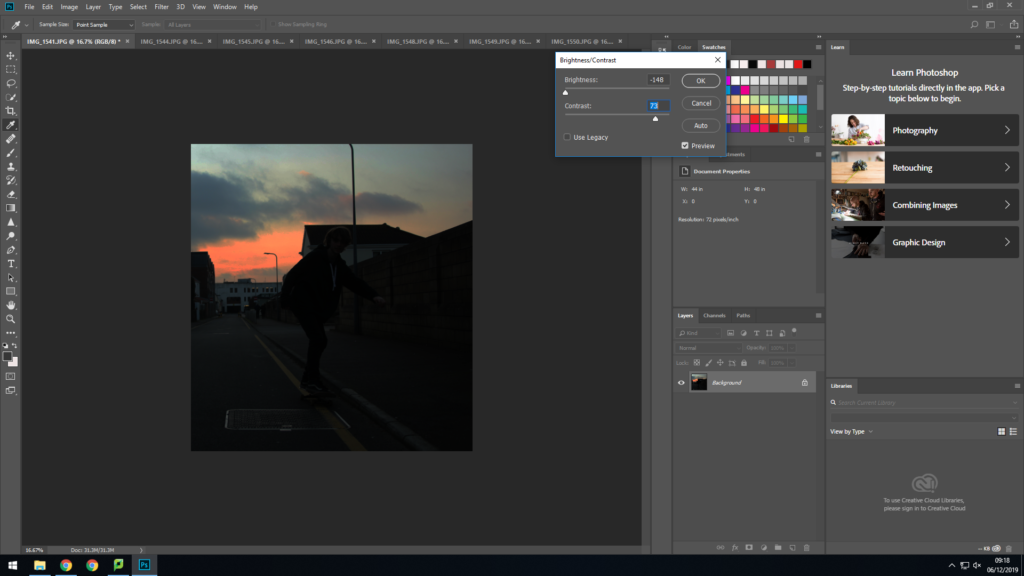
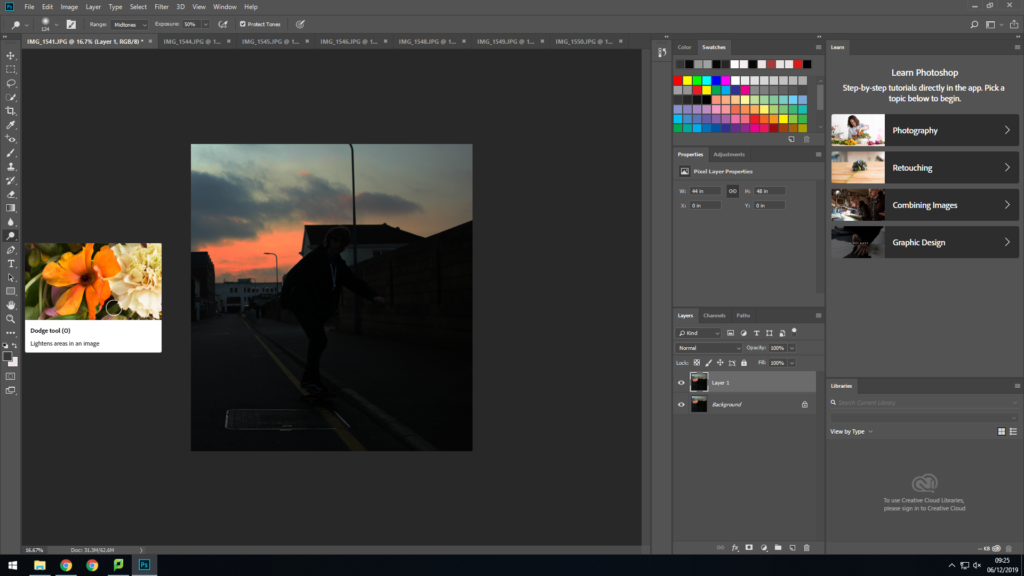
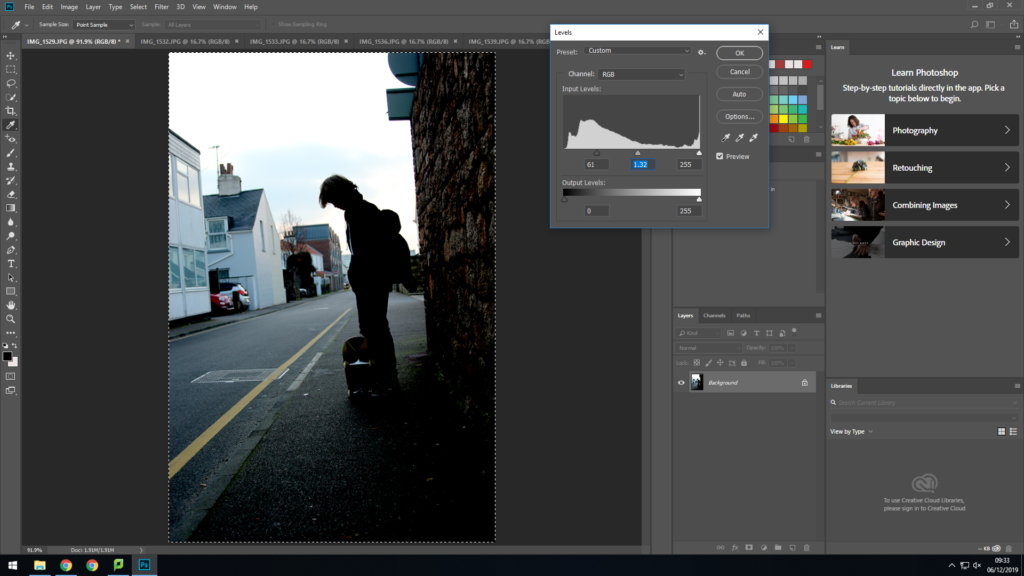
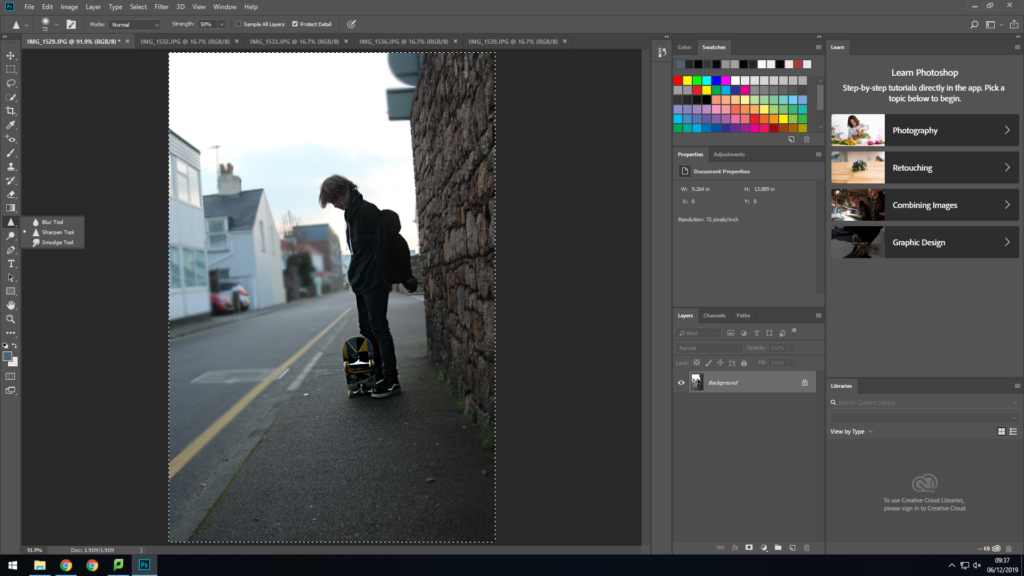
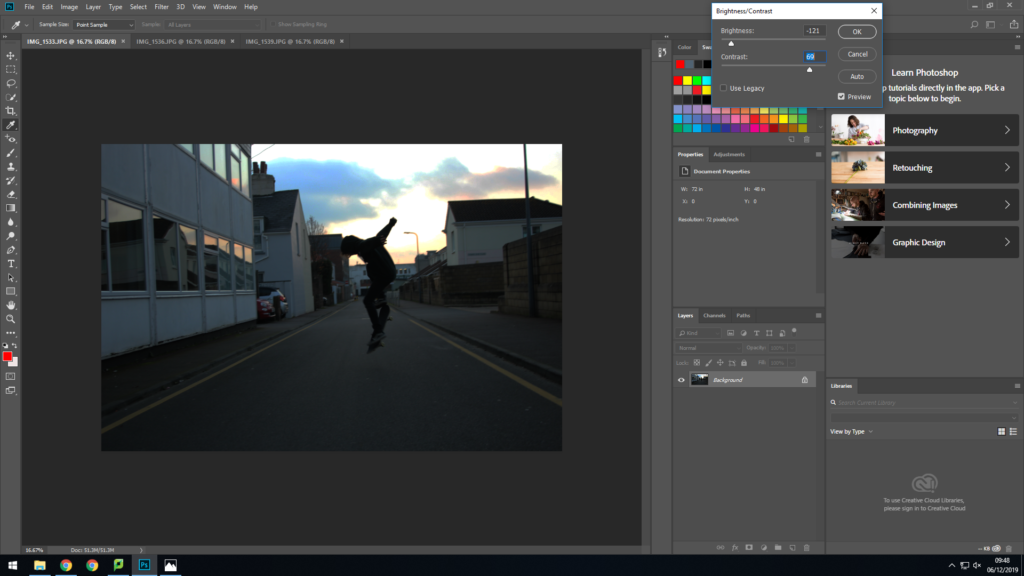
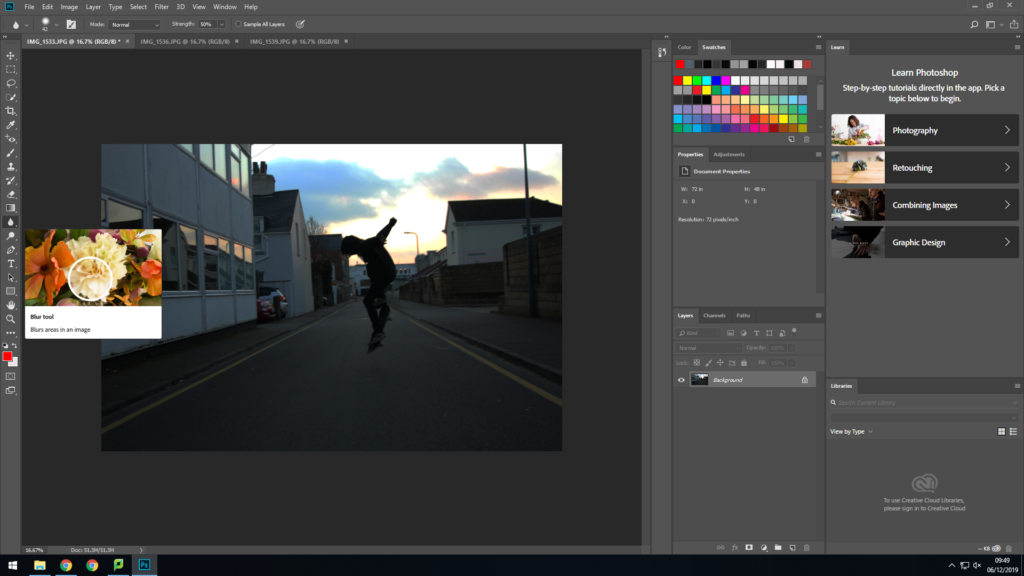
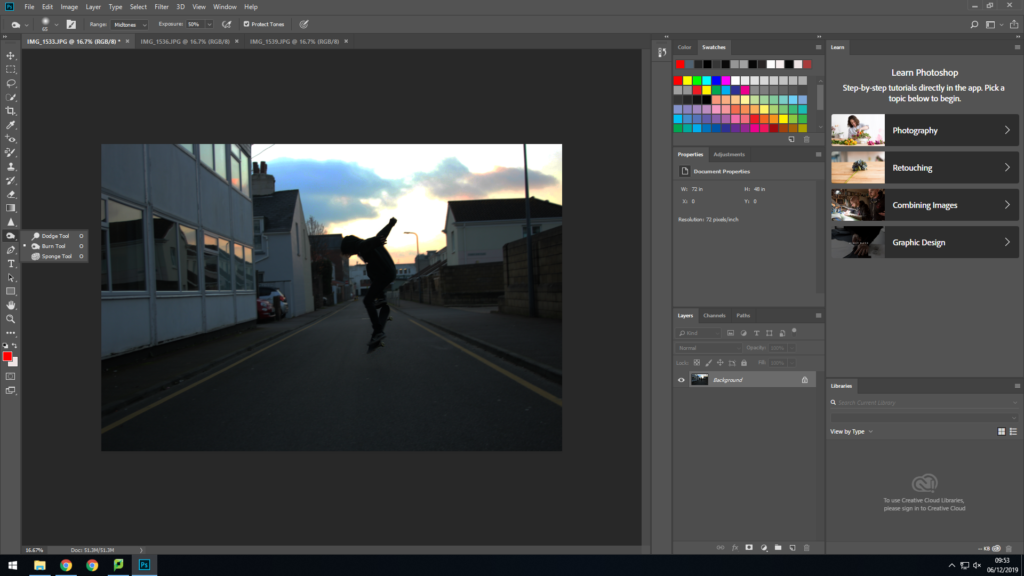
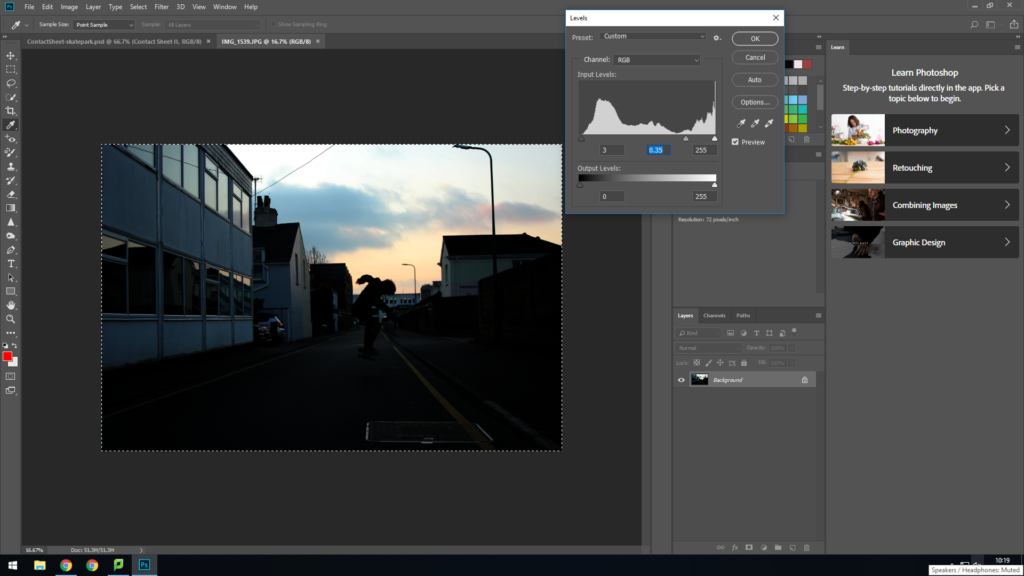
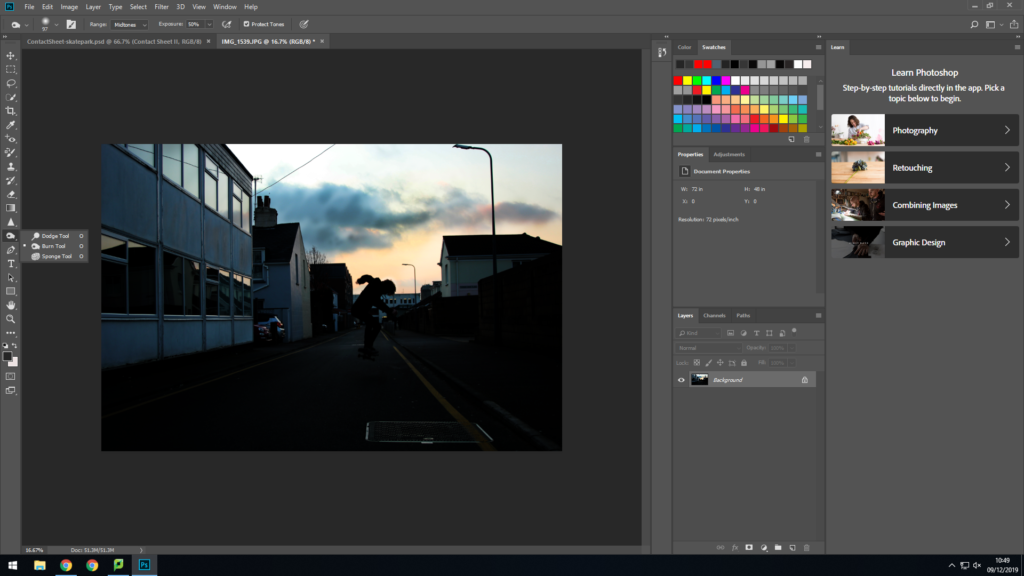
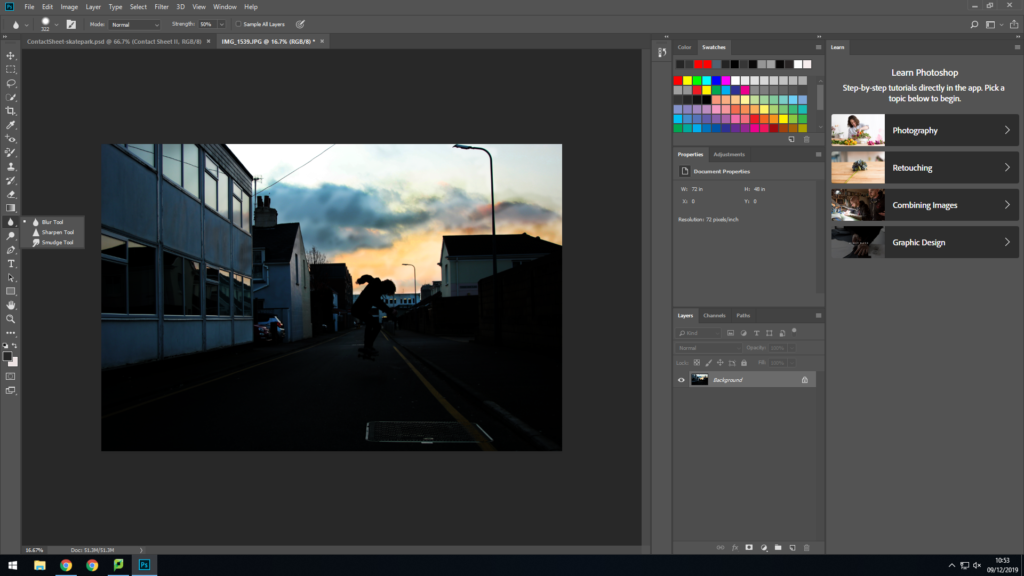
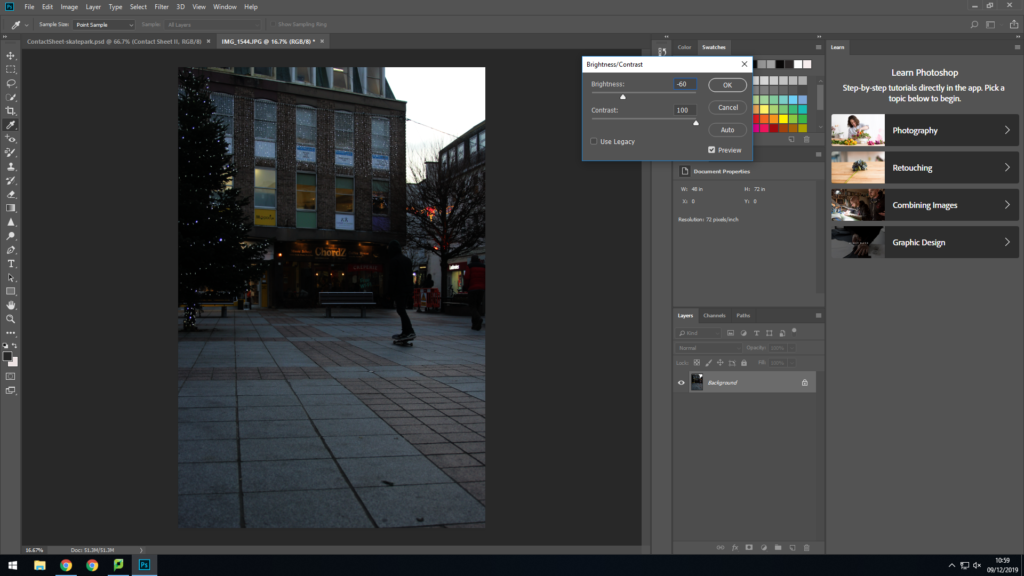
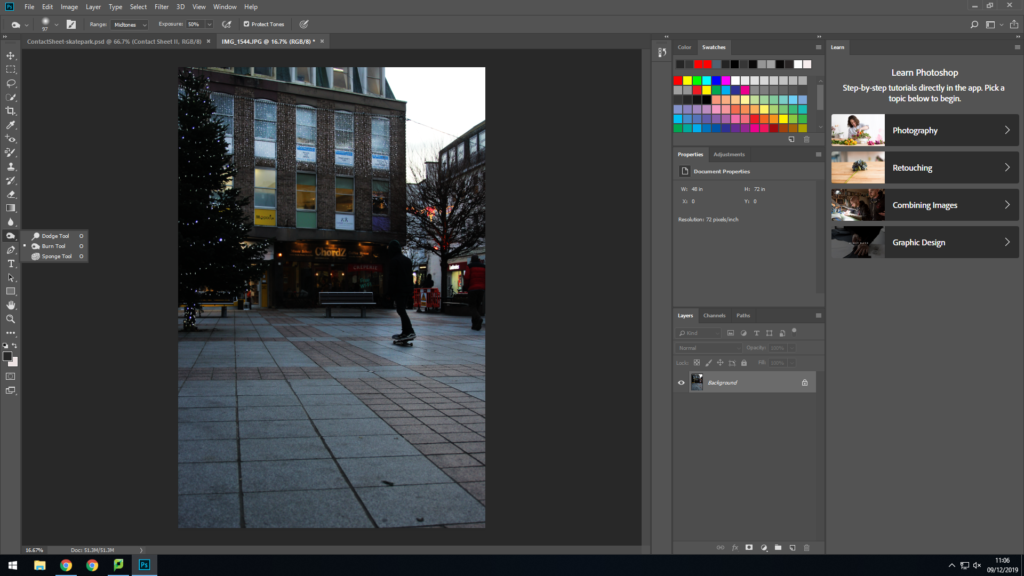
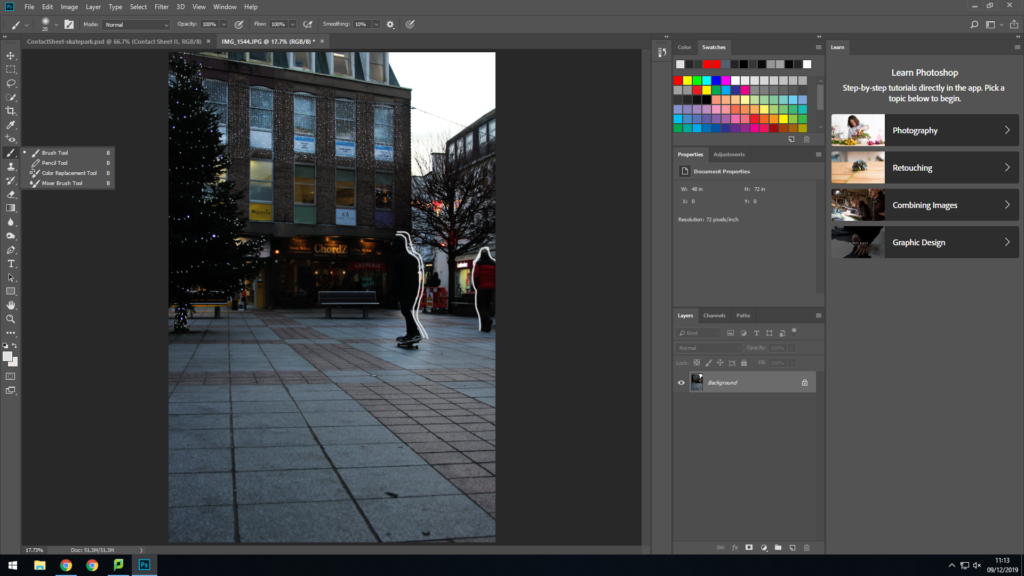
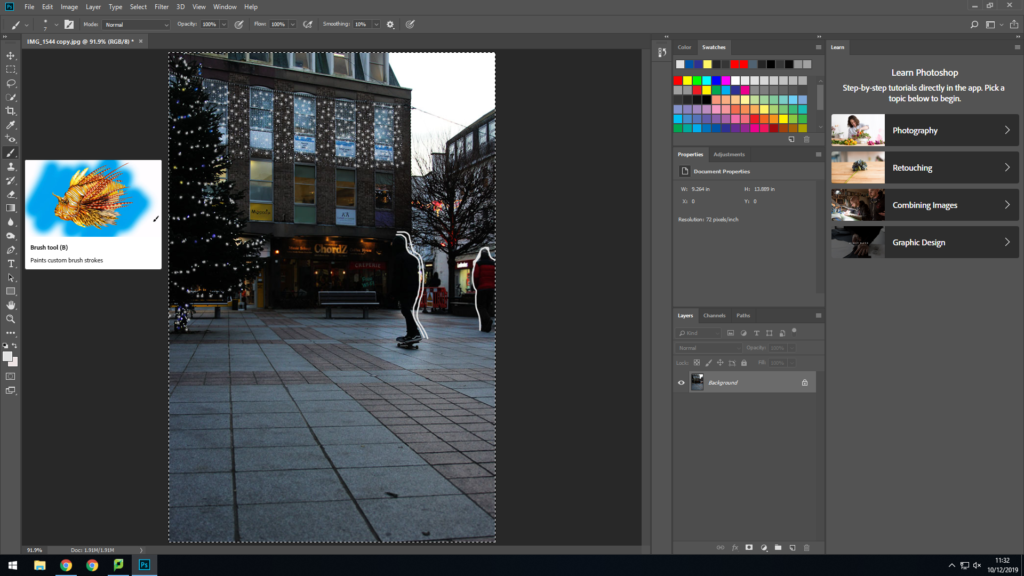
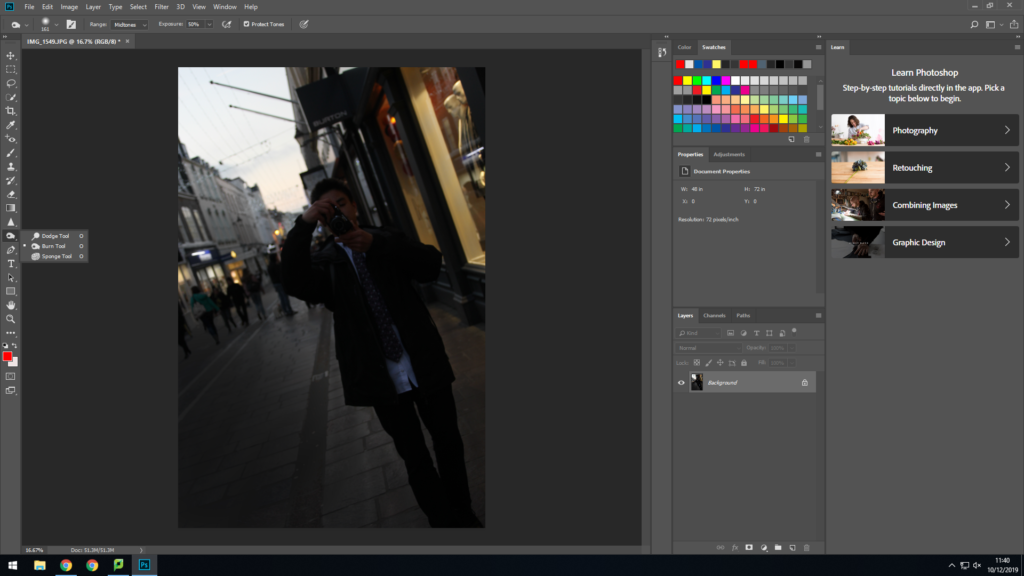
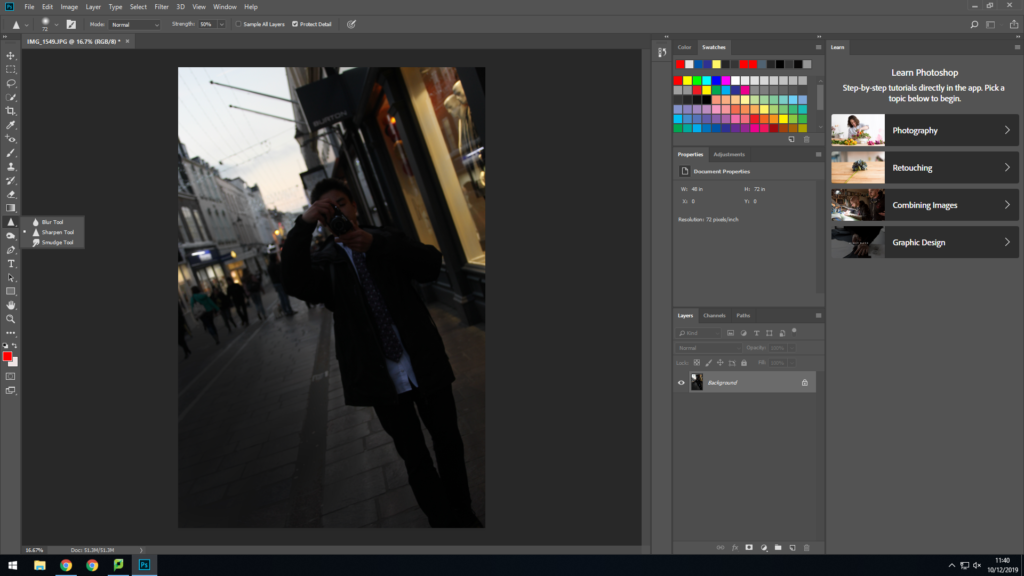
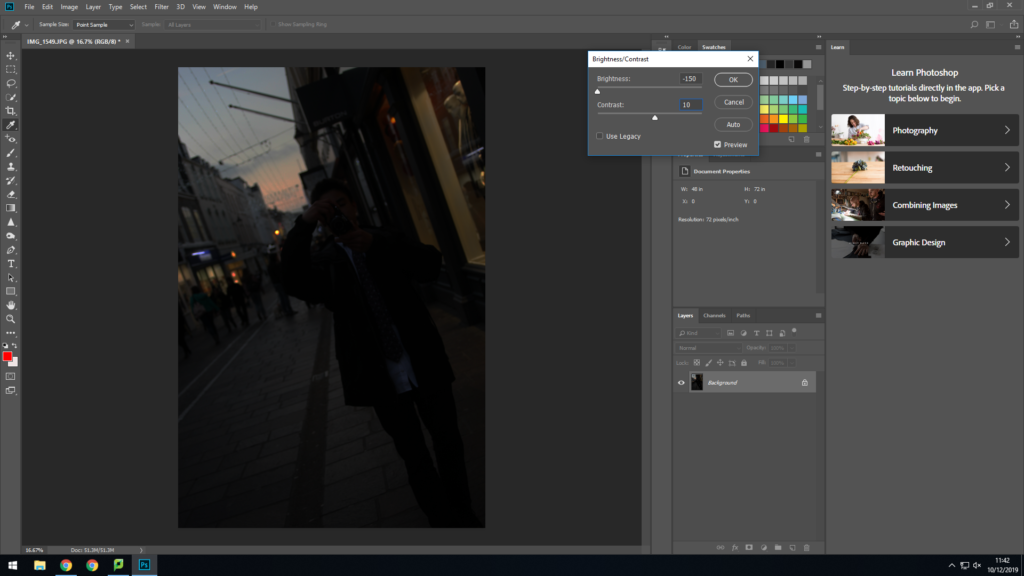
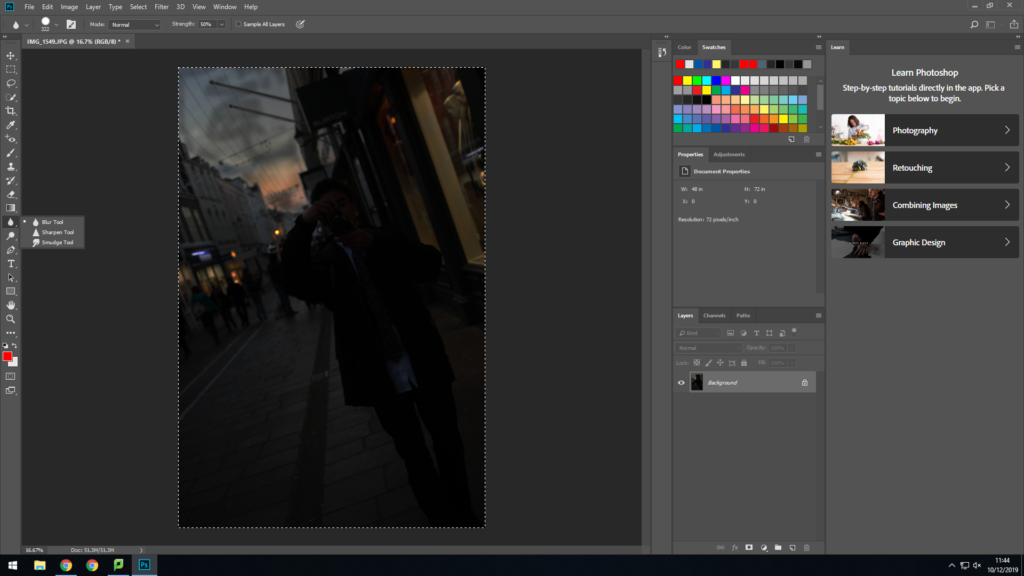
Second contact sheet edits
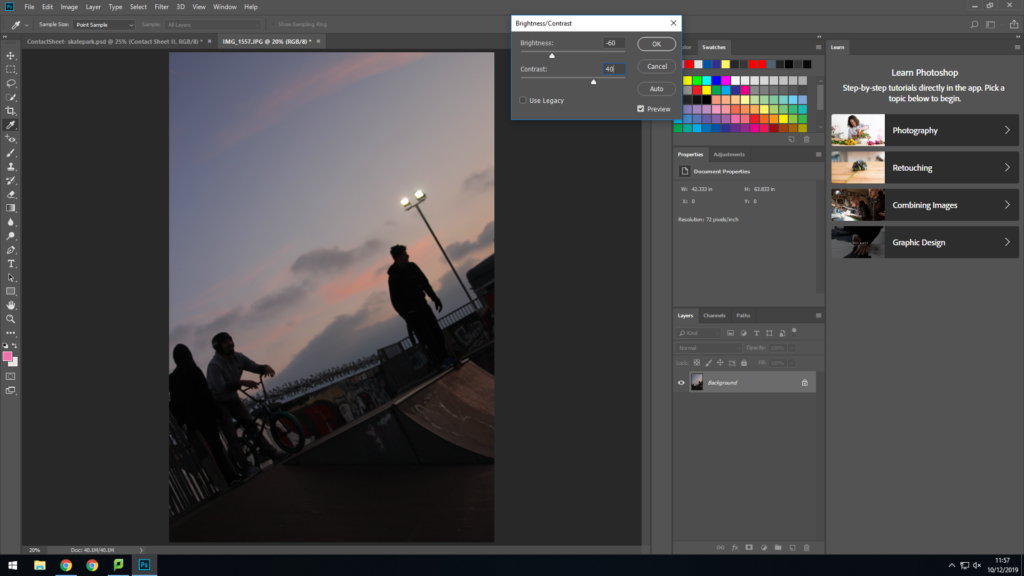
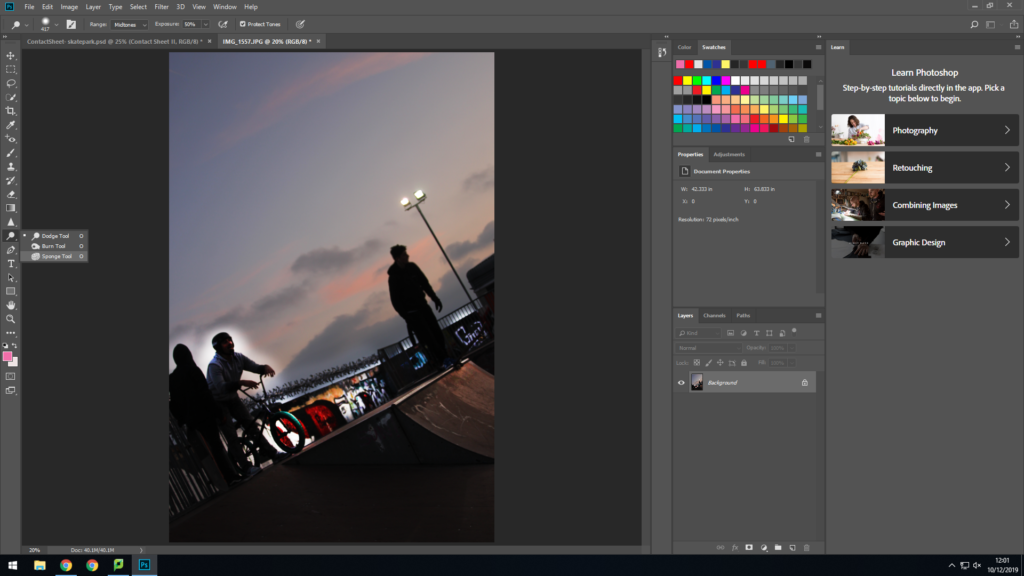
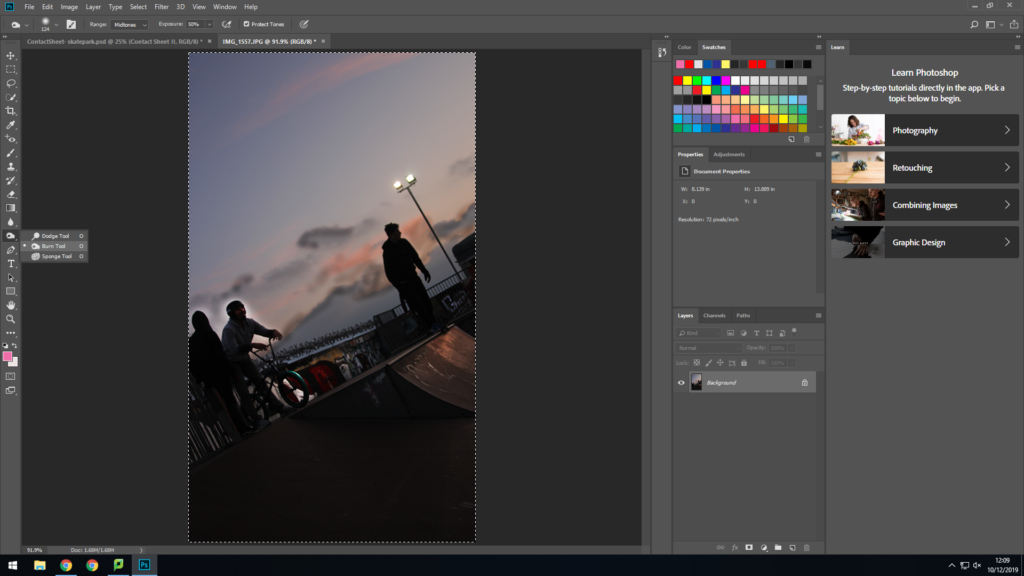
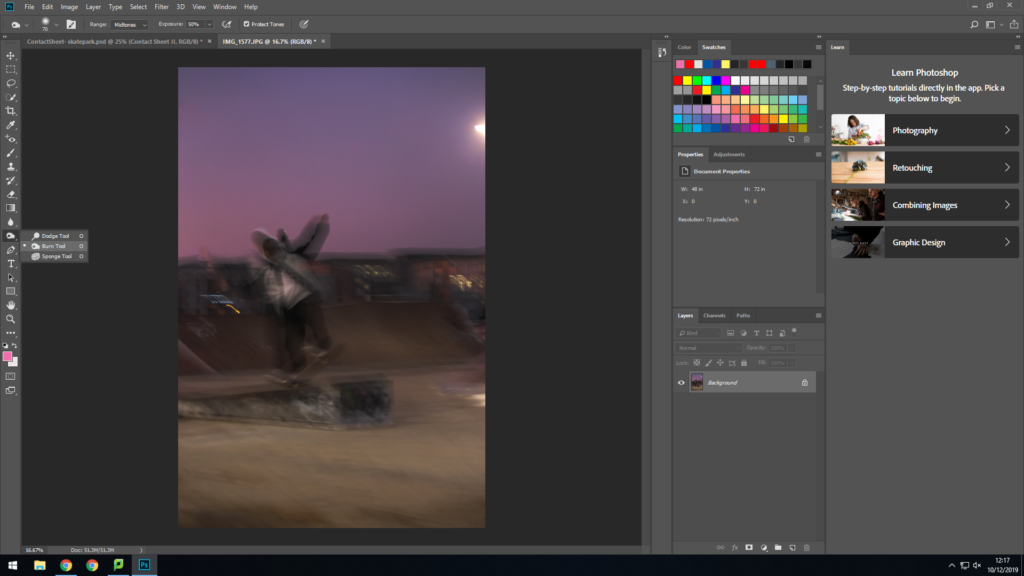
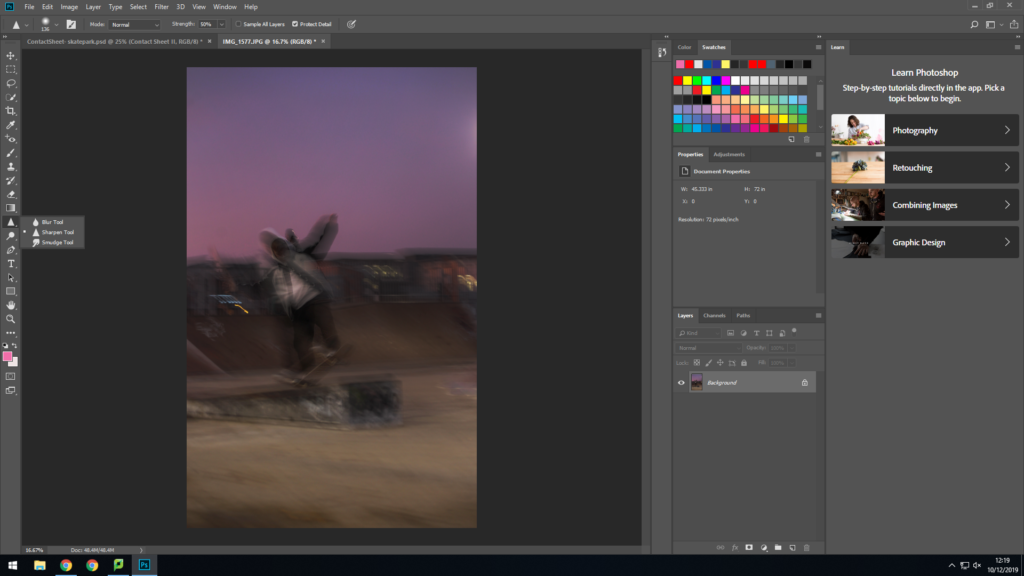
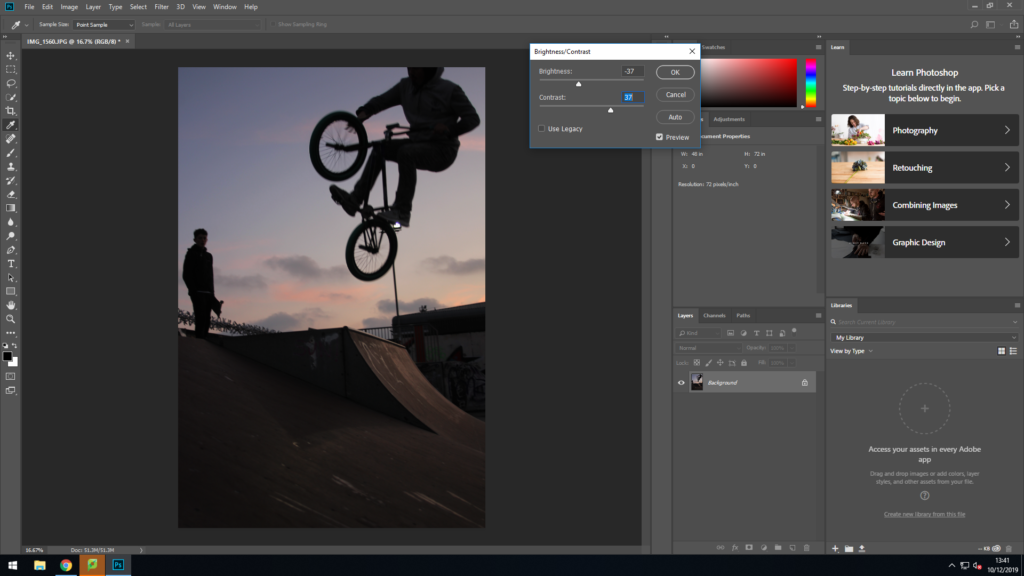
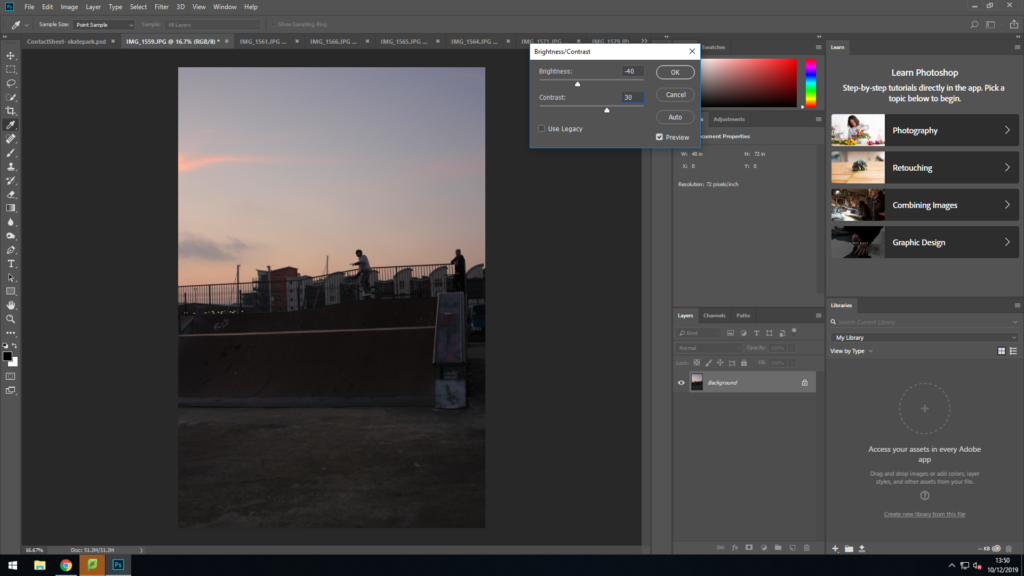
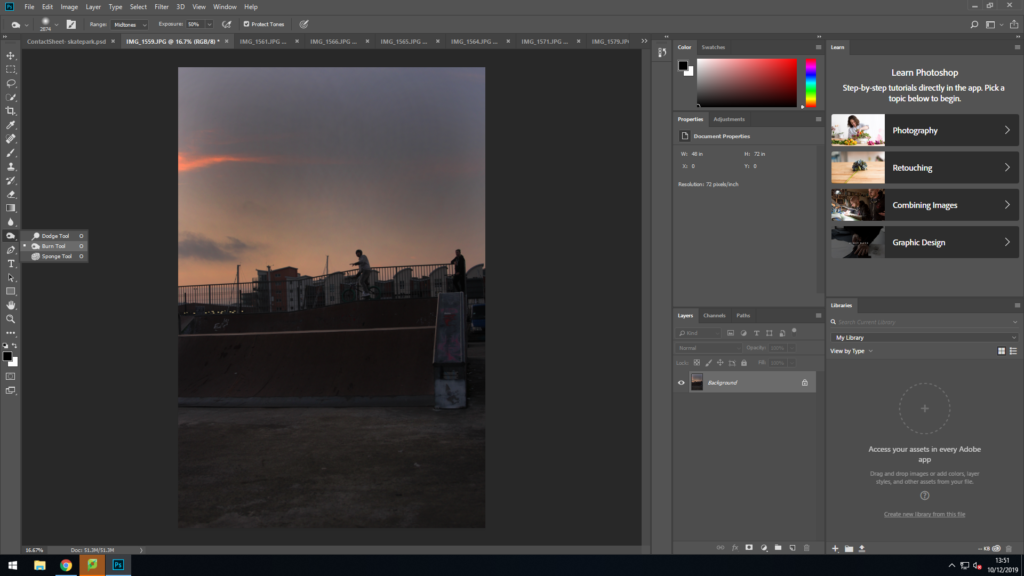
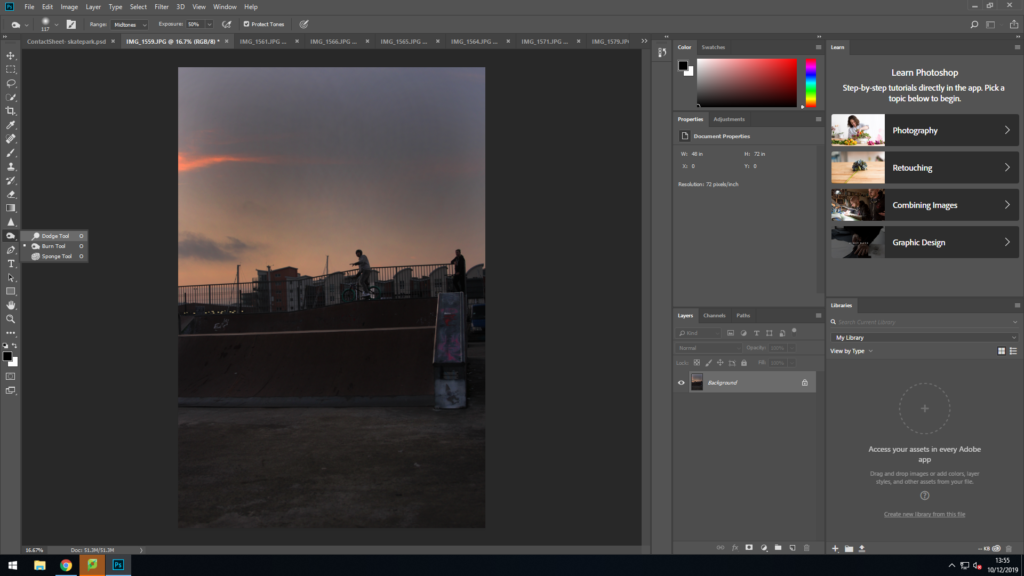
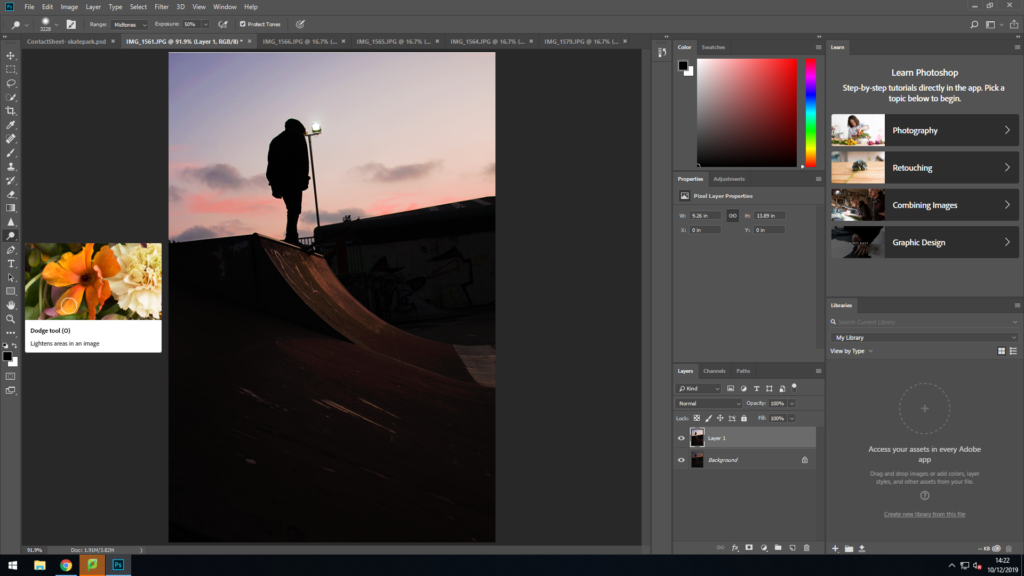
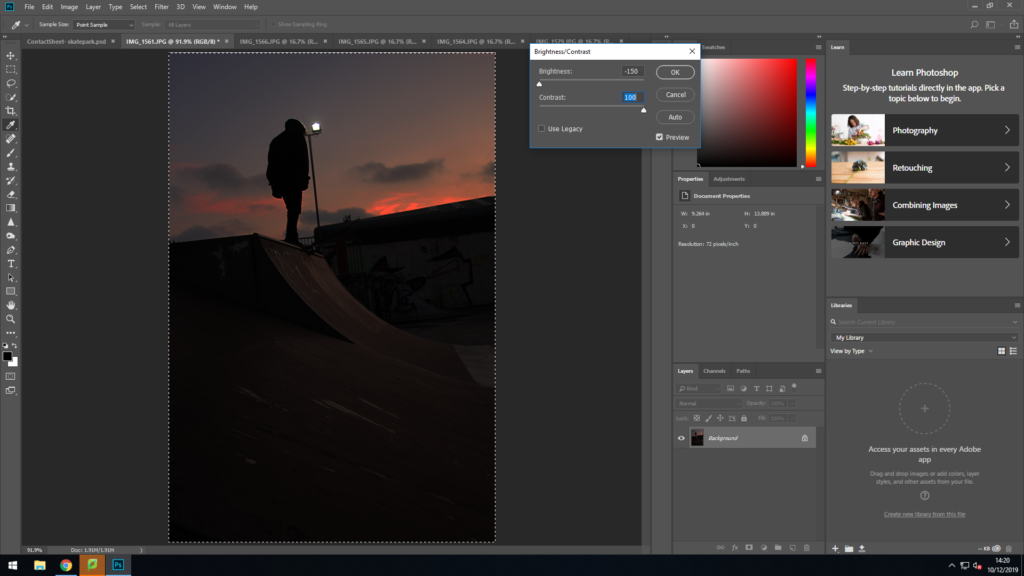
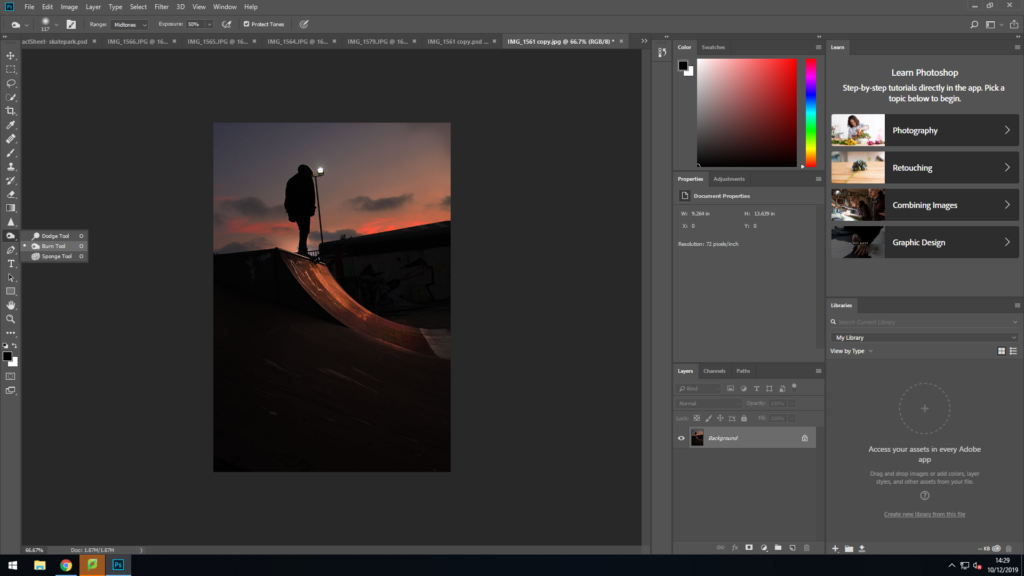
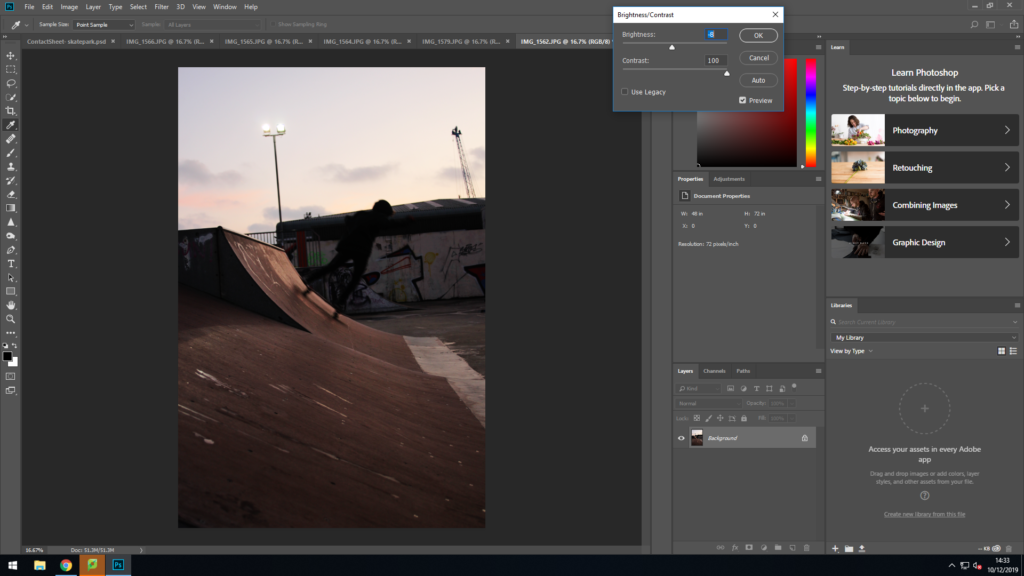
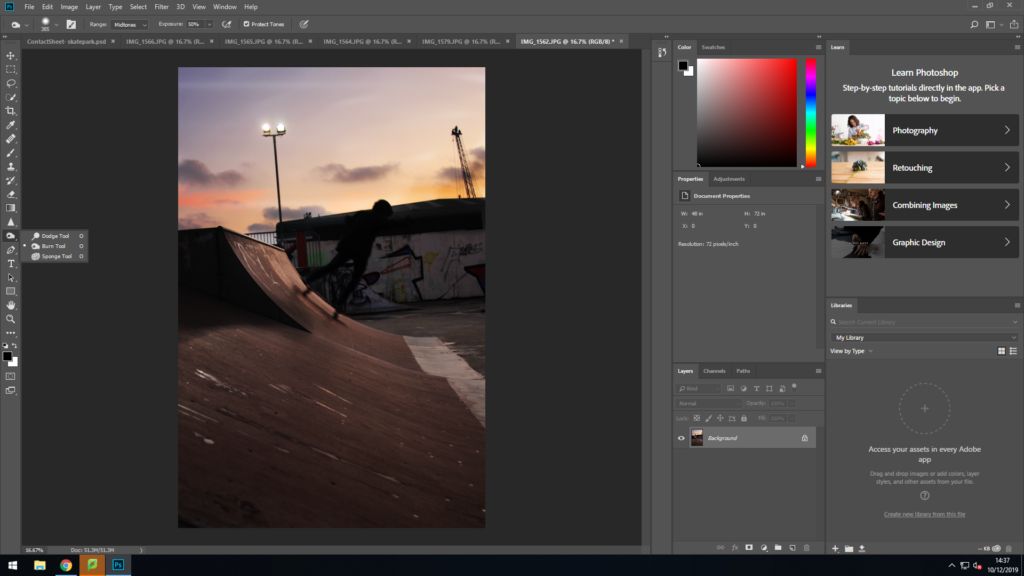
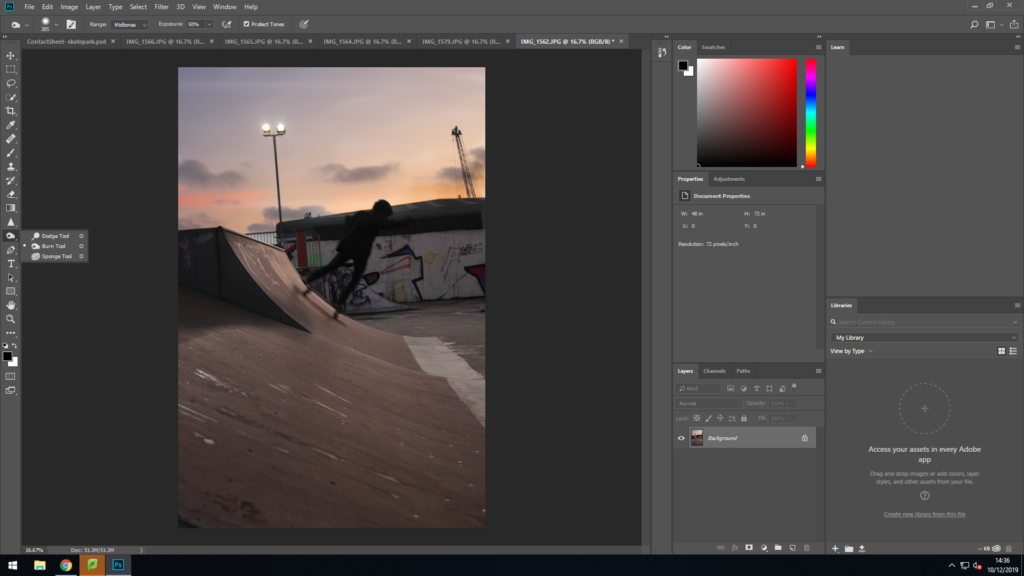
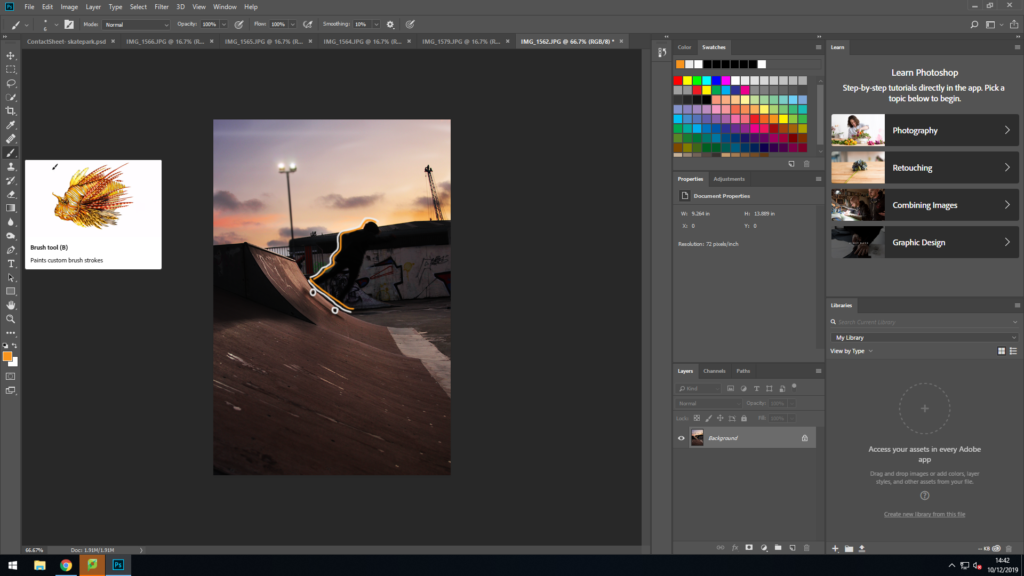
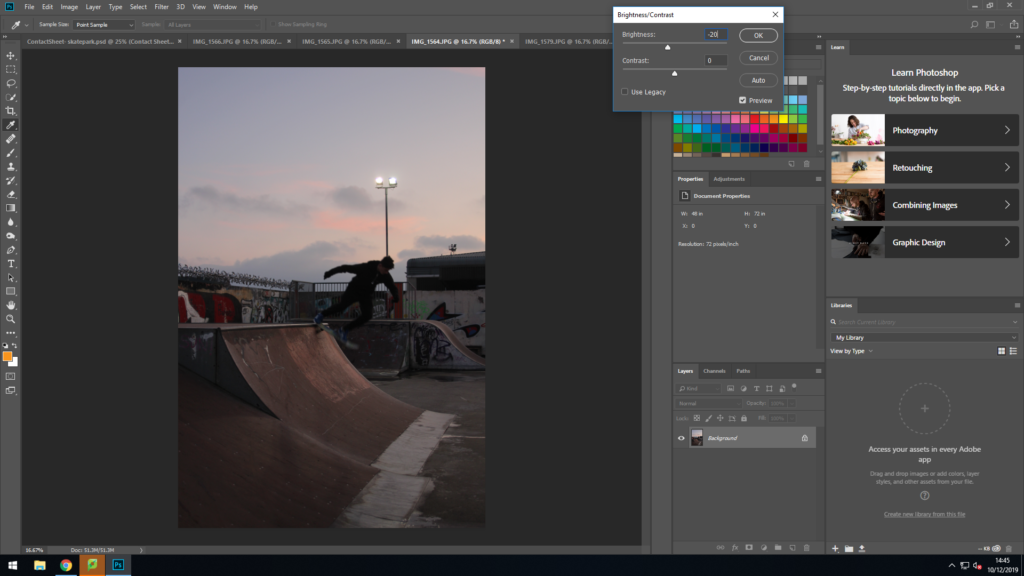
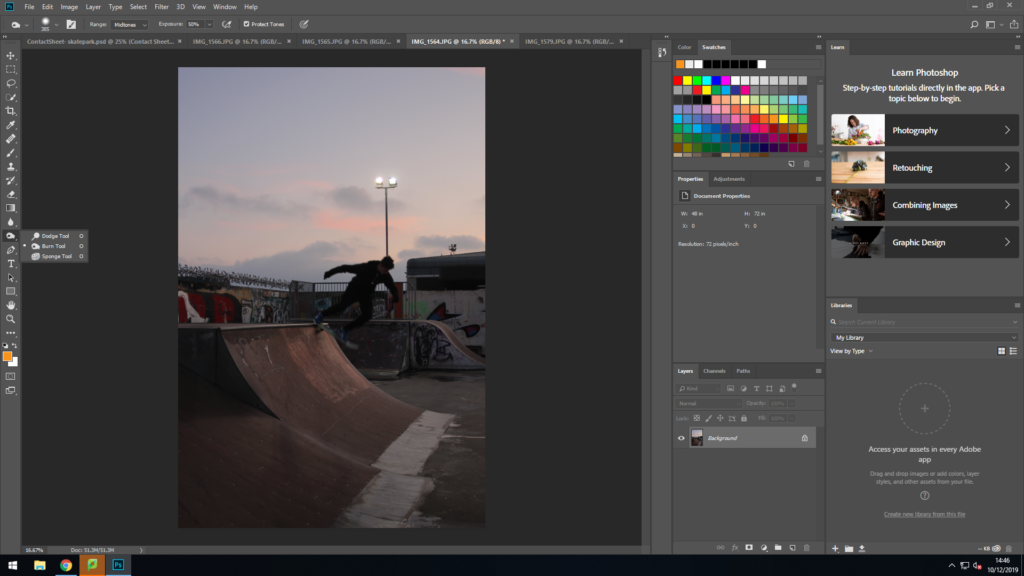
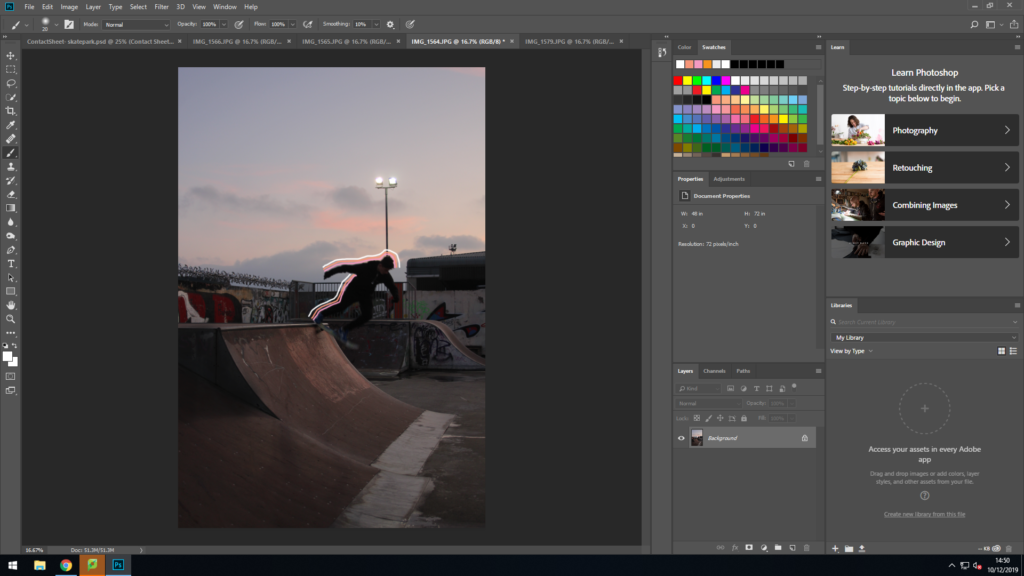
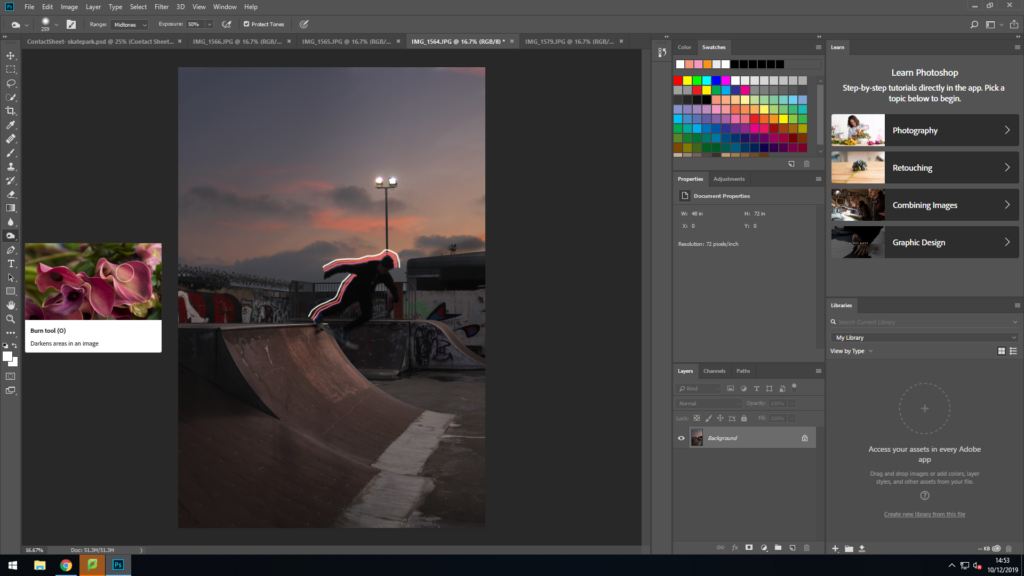
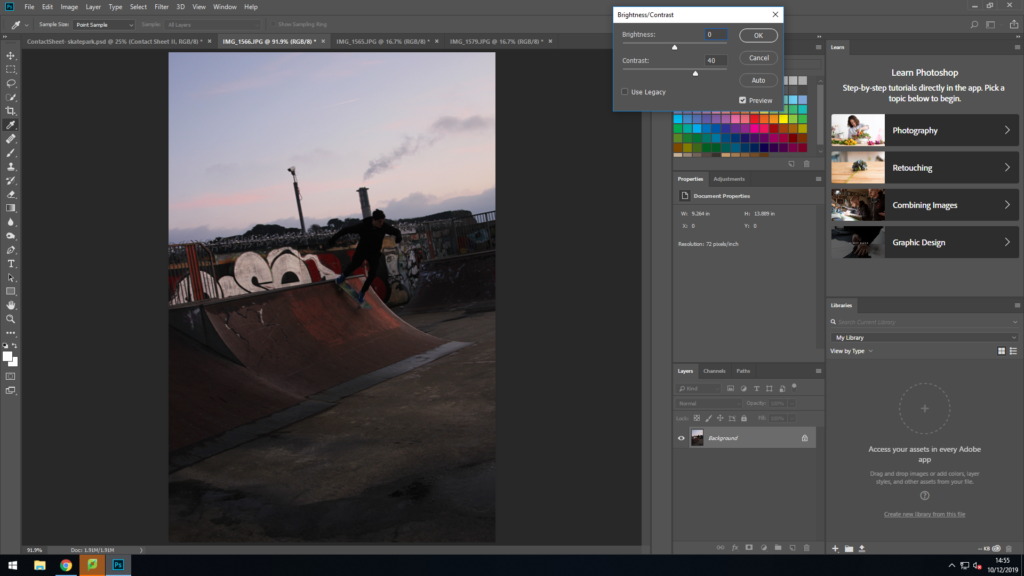

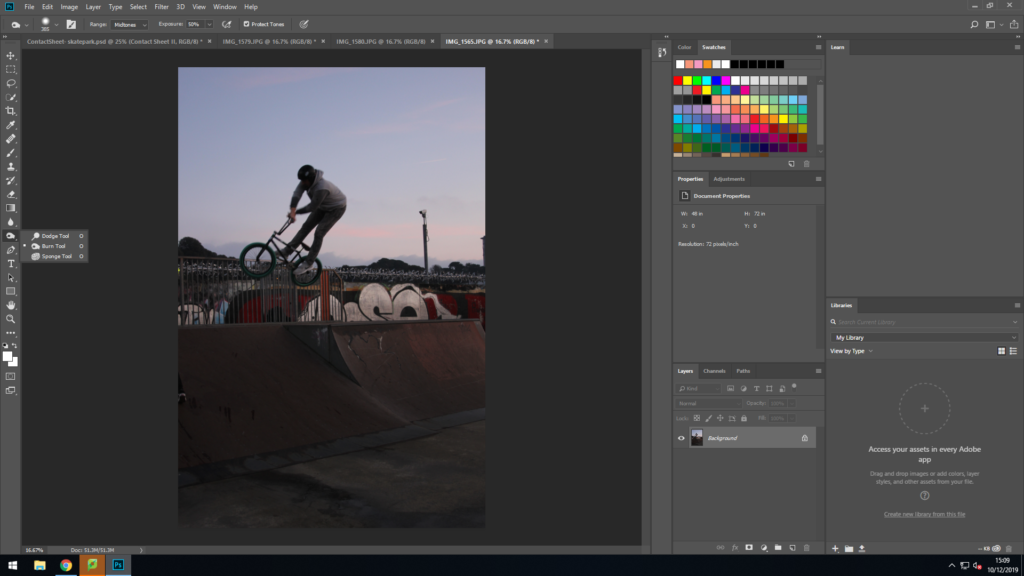
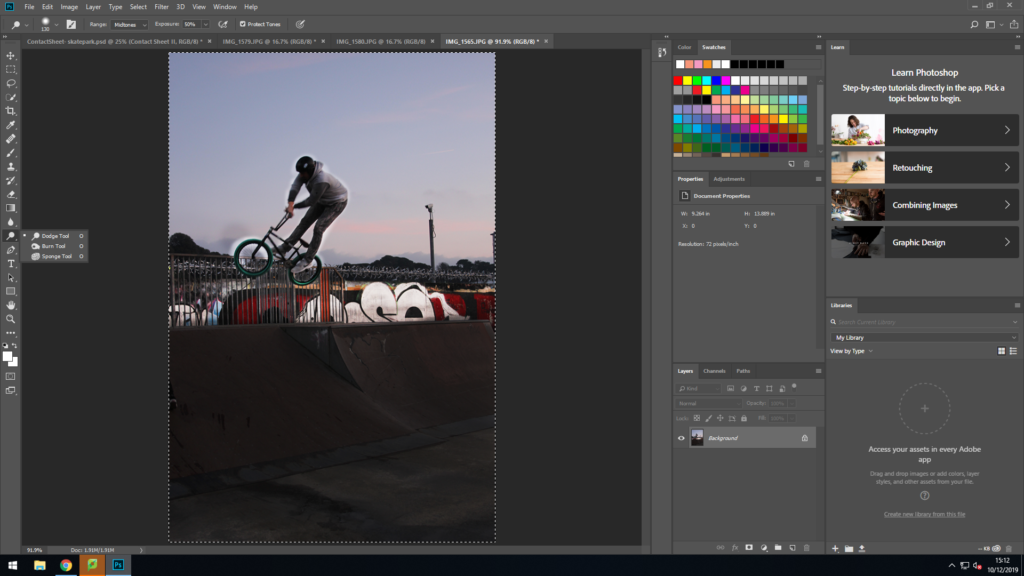
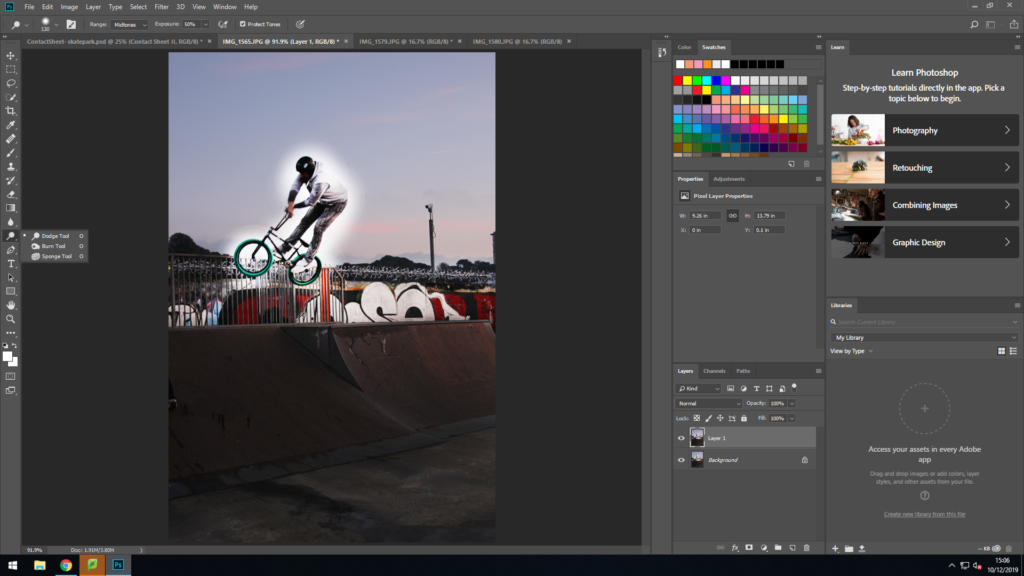
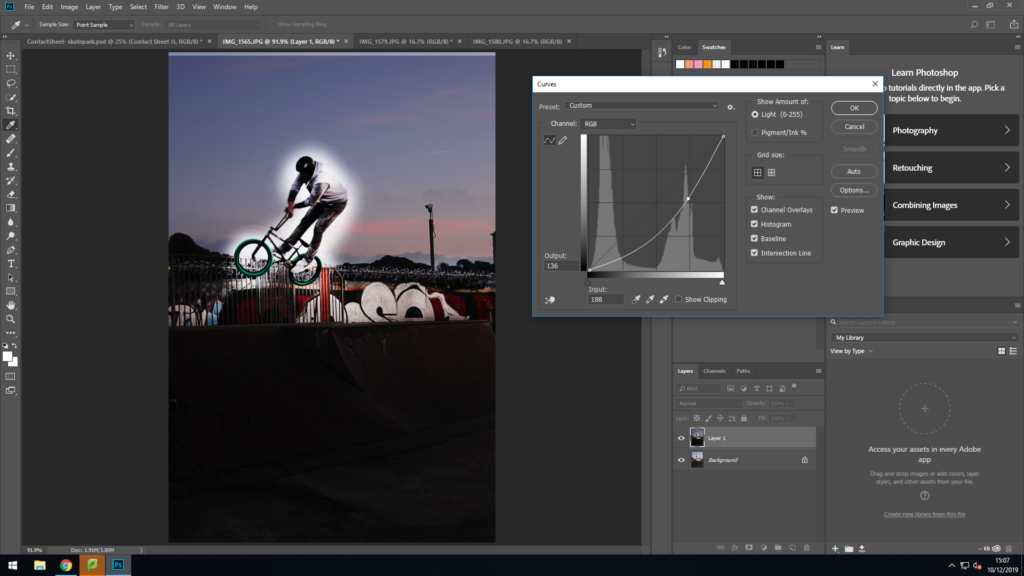
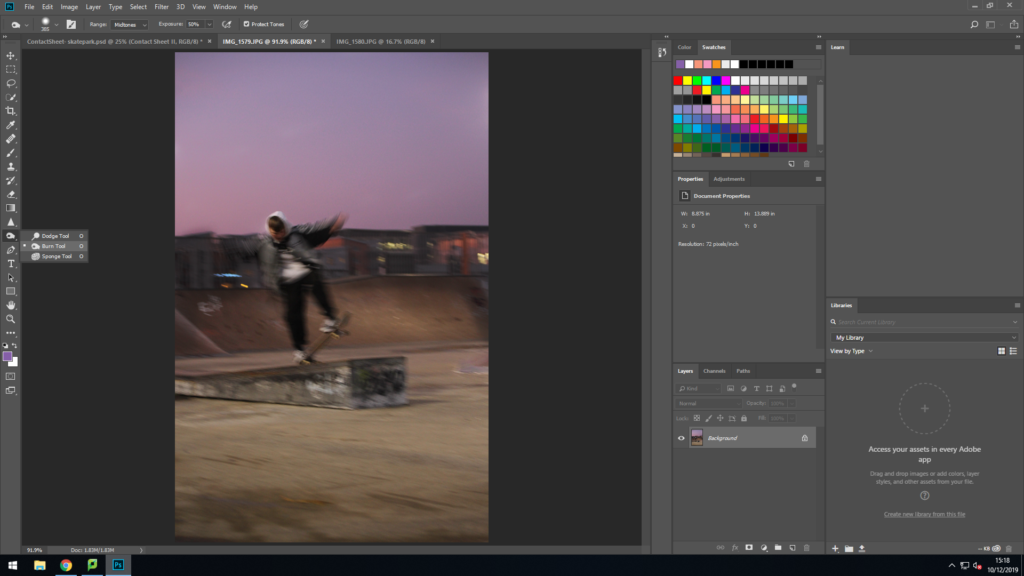
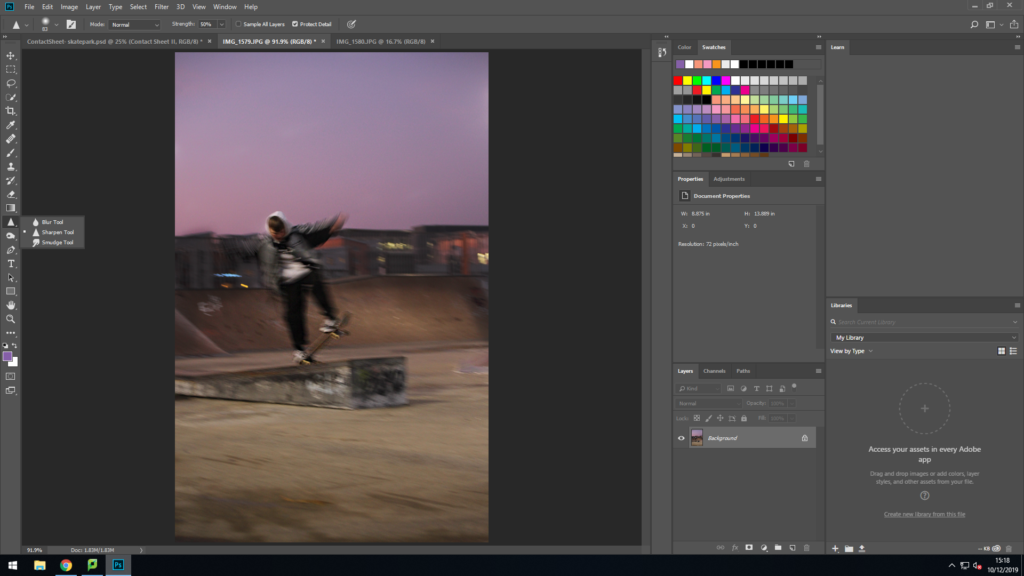
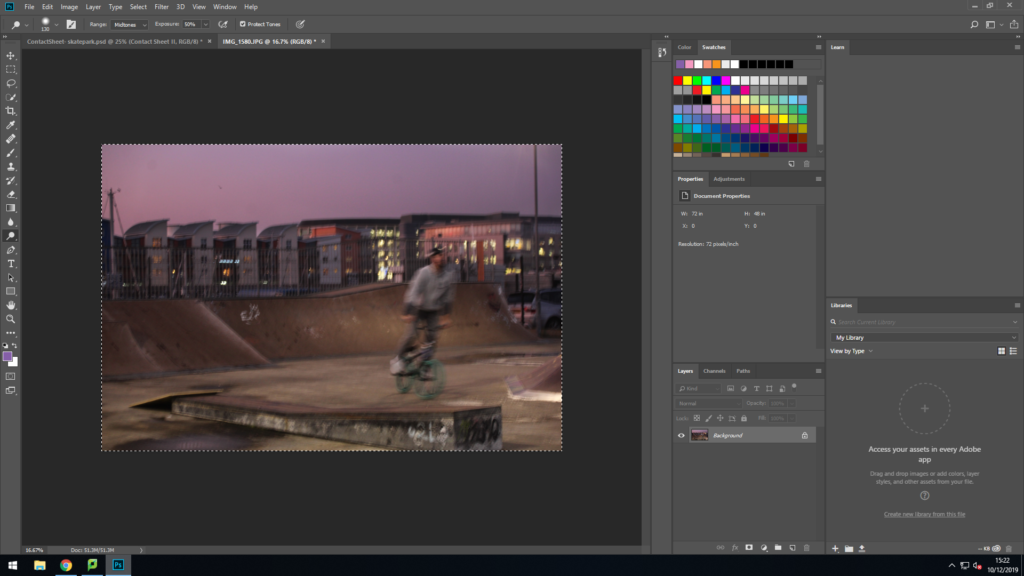
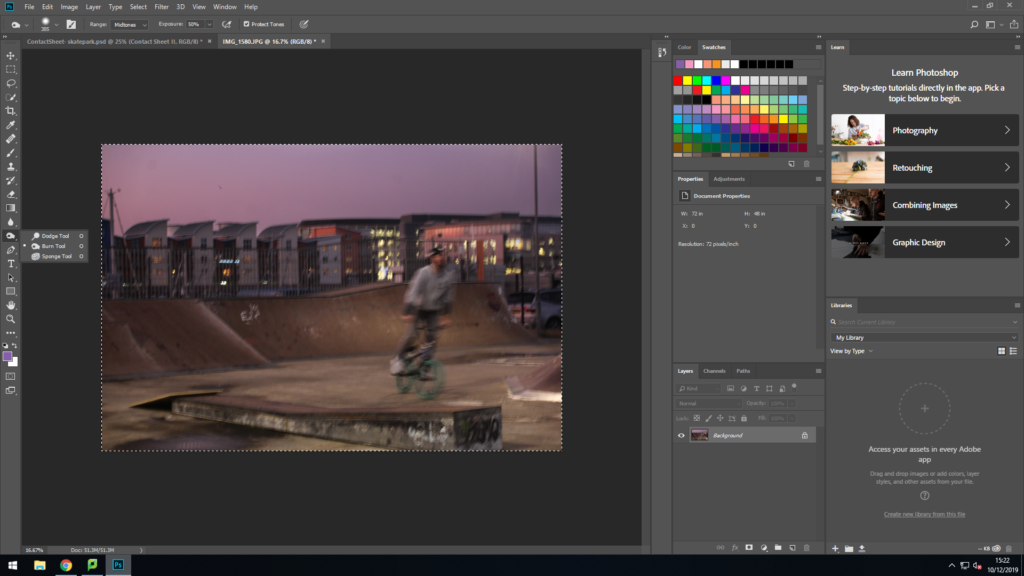
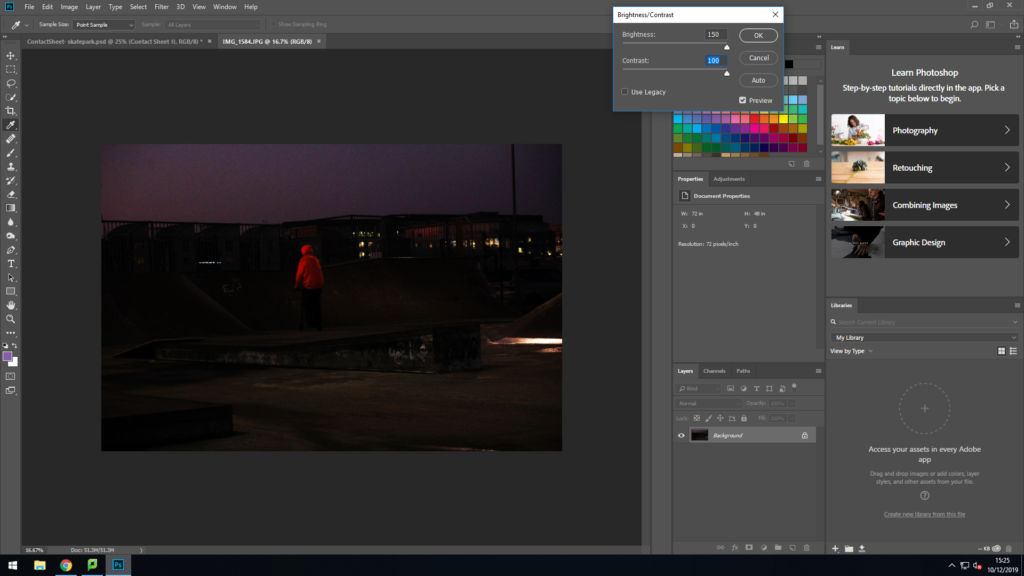
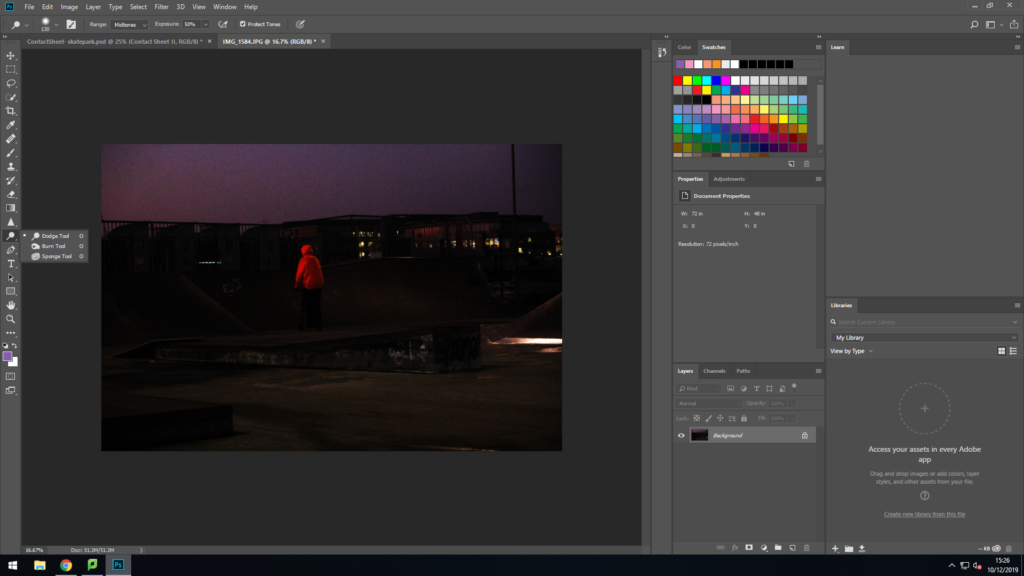
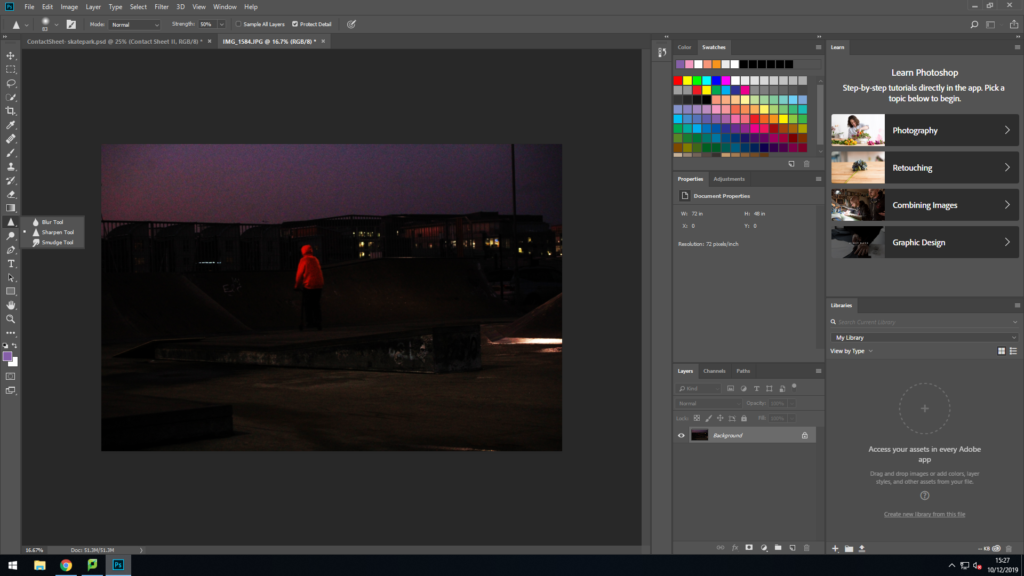
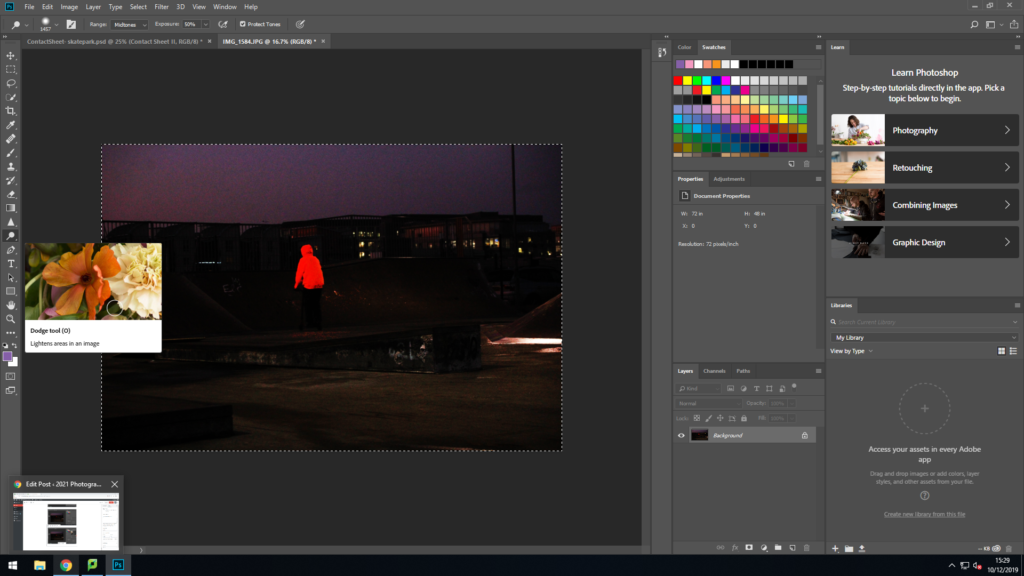
Third contact sheet edits
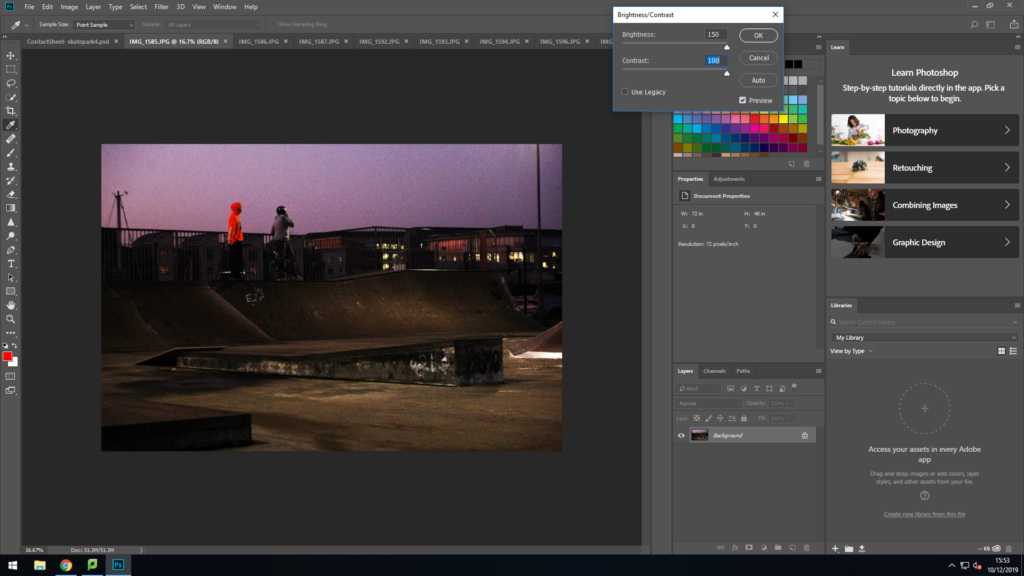
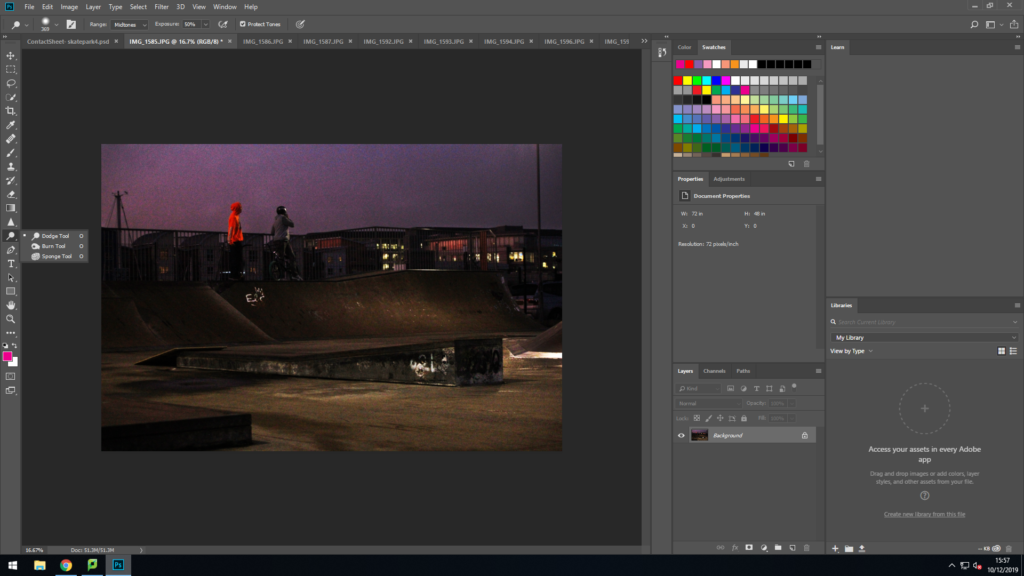
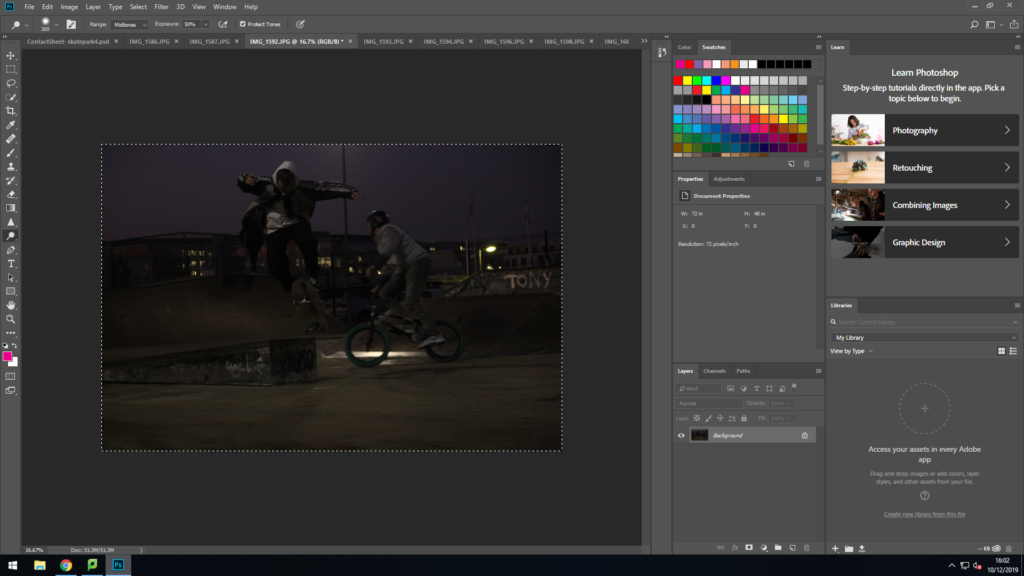
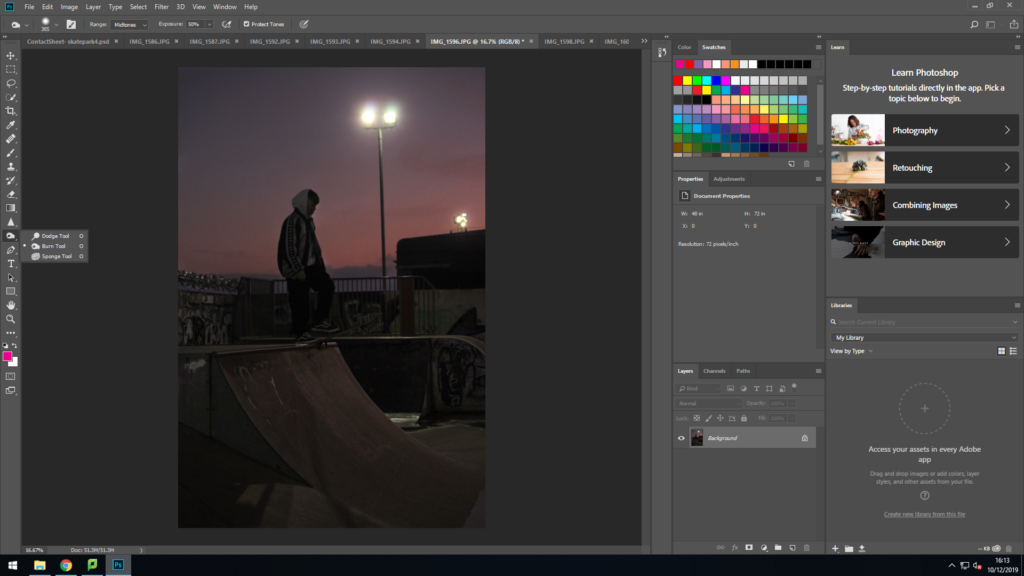
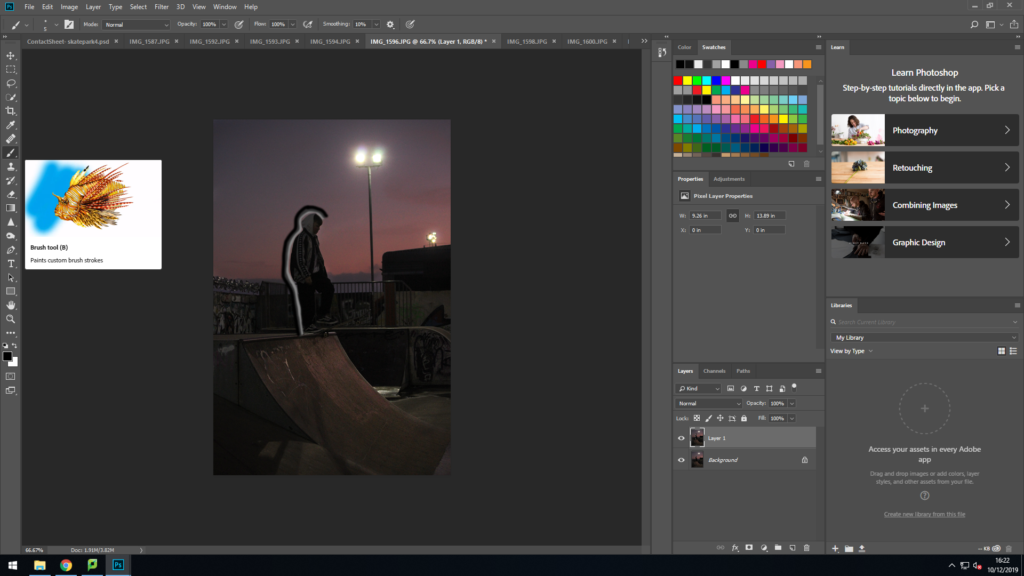
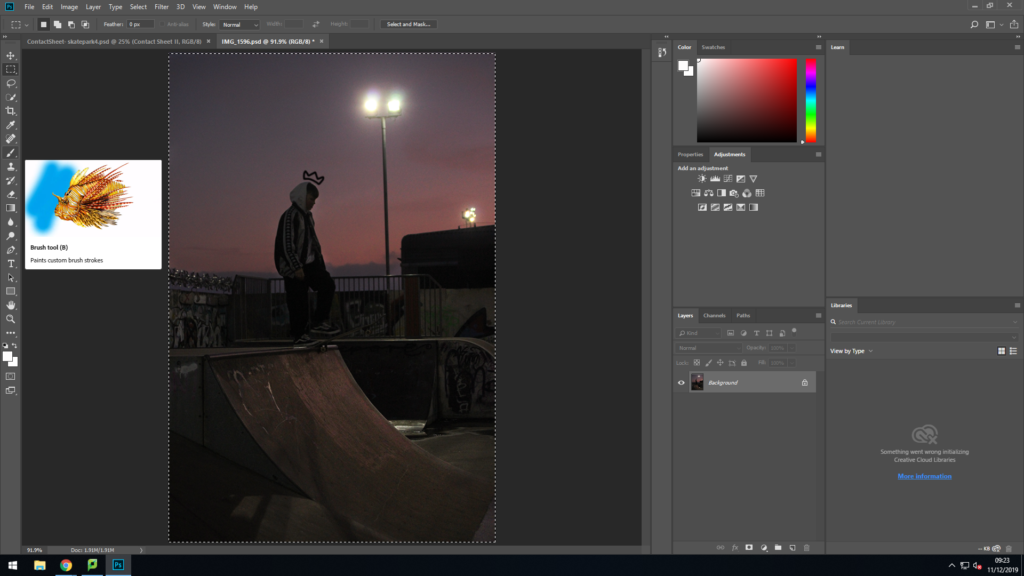
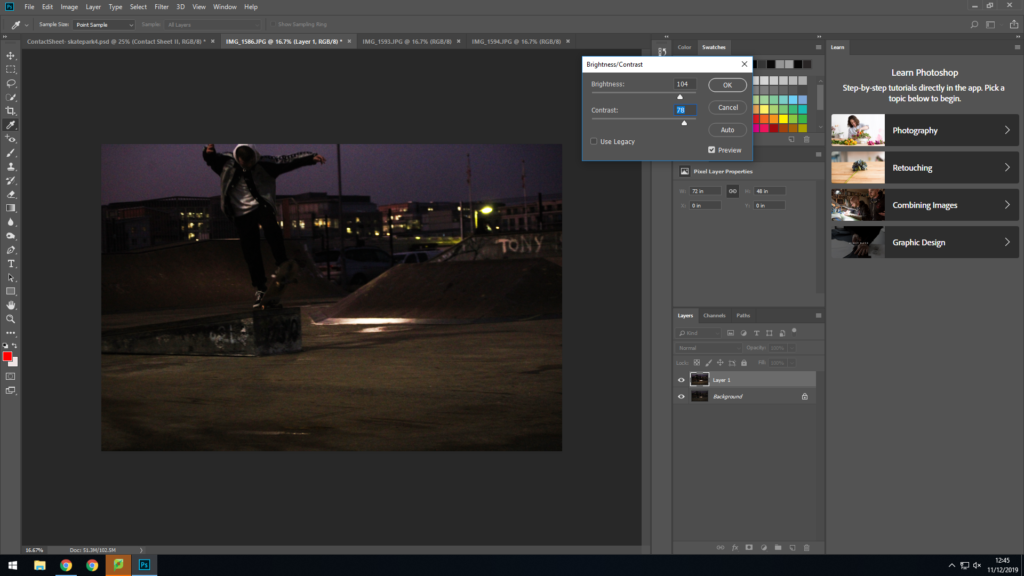
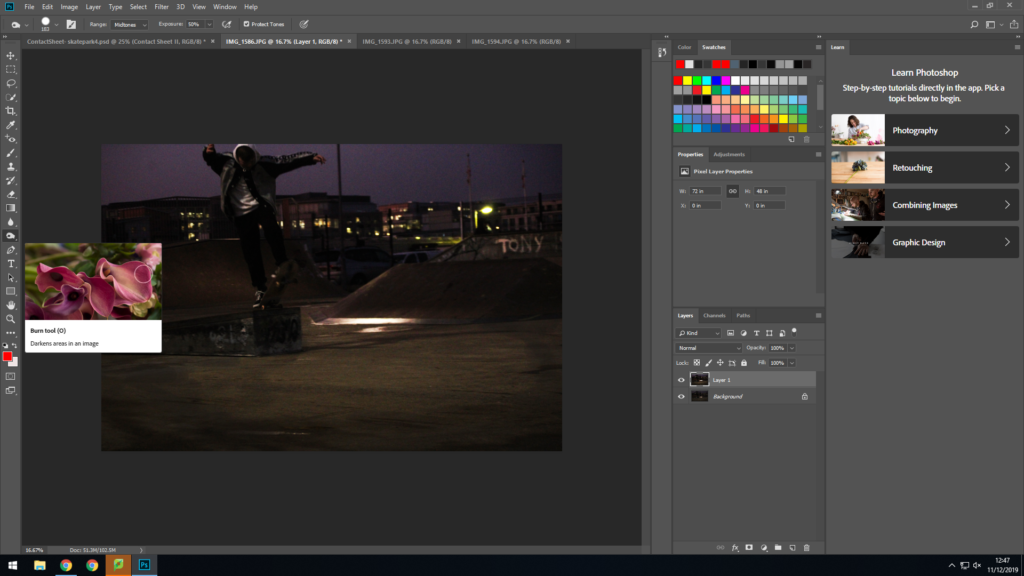
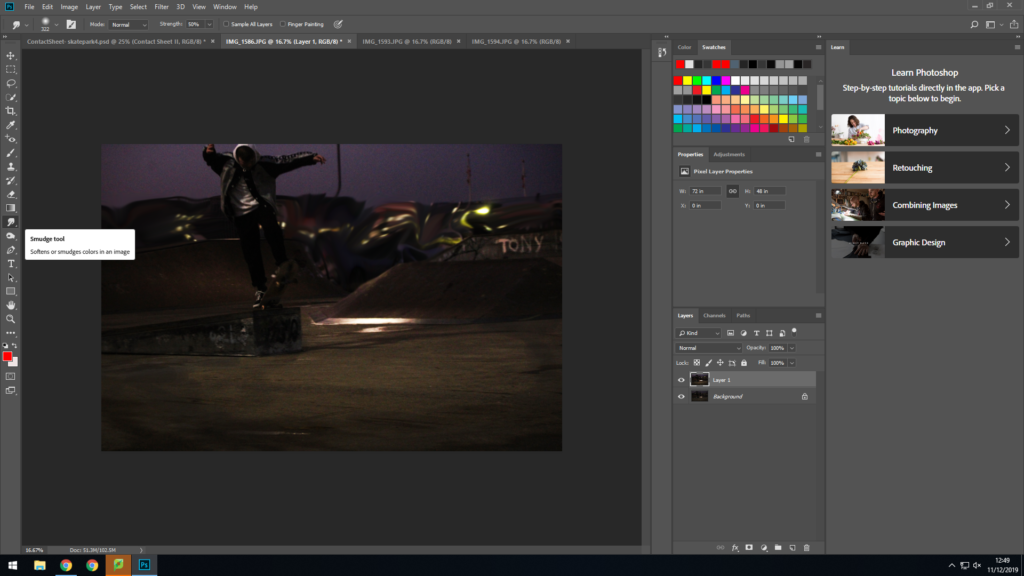
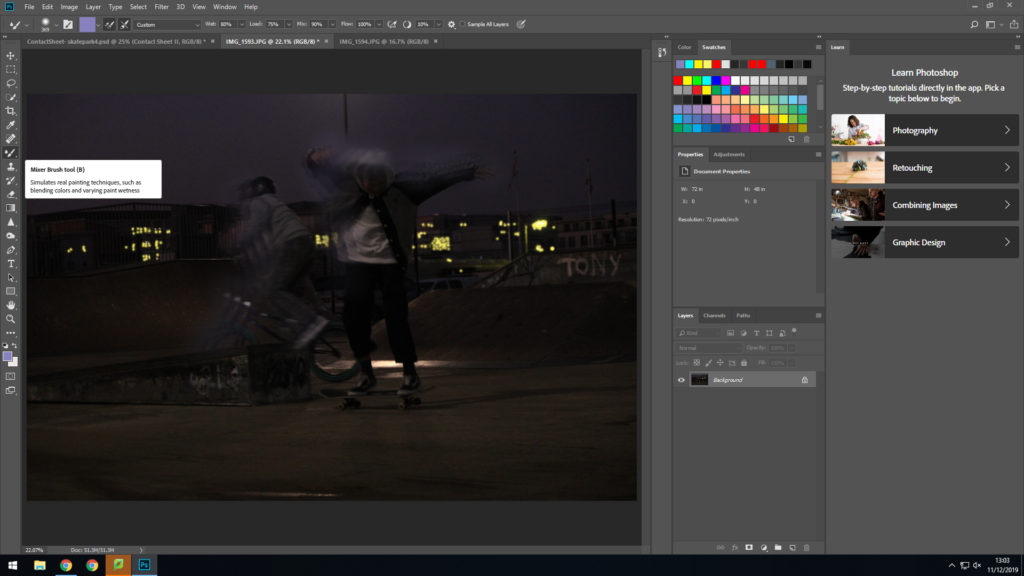
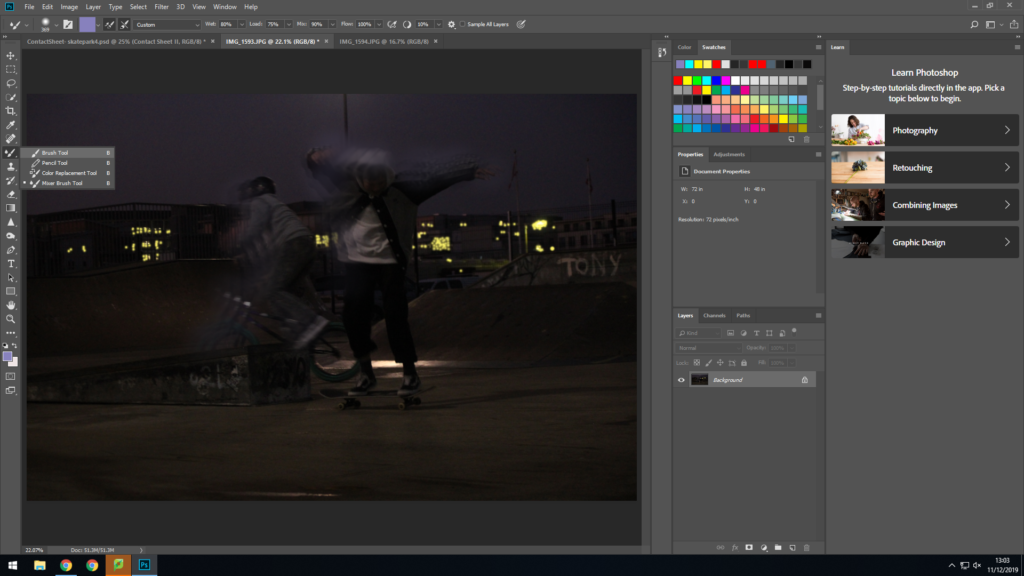
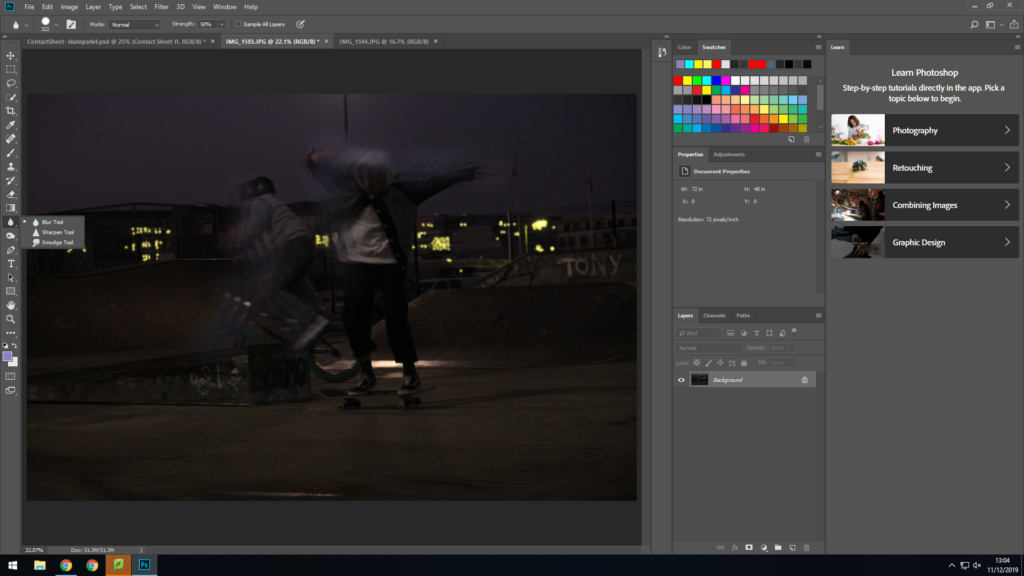
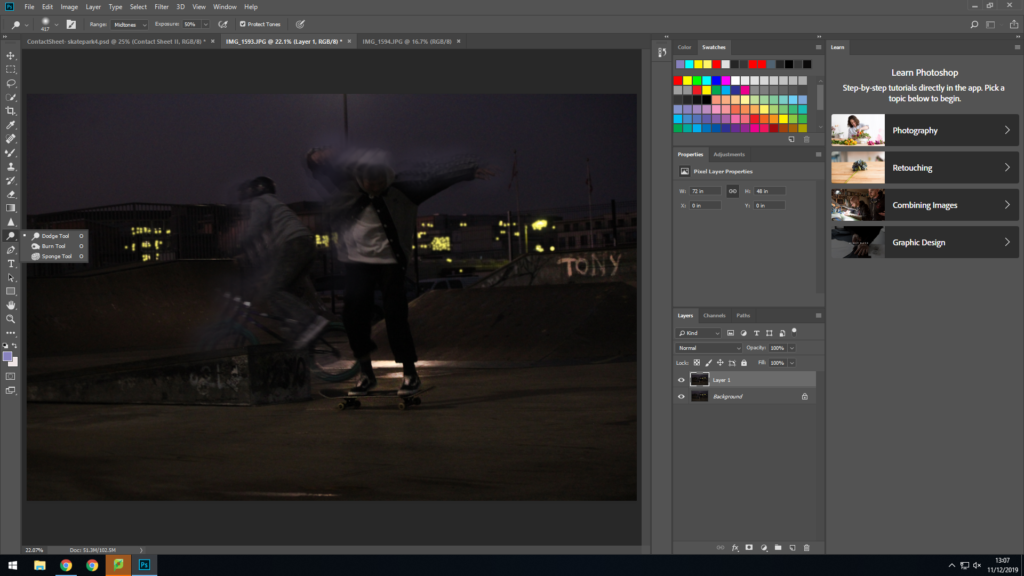
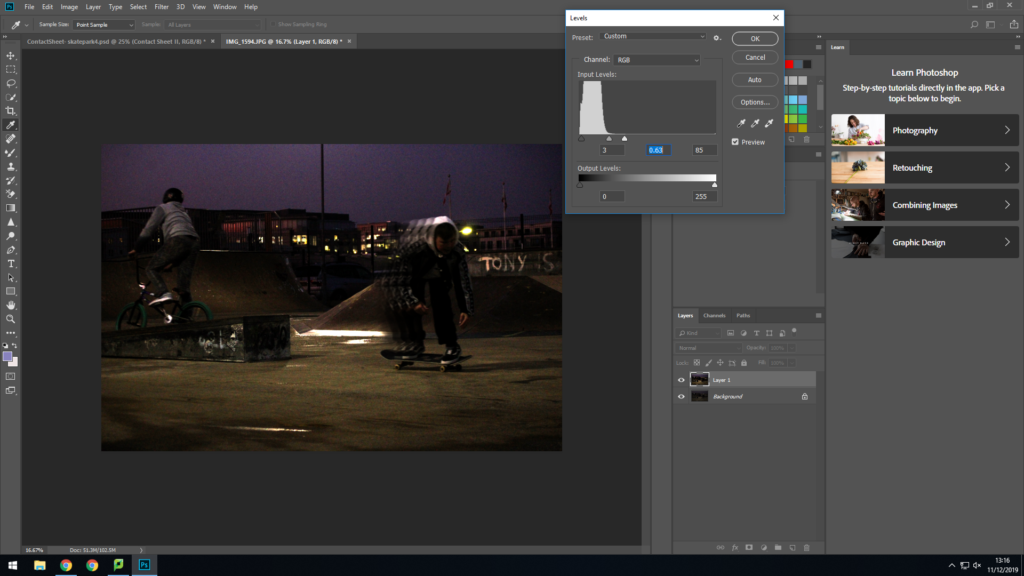
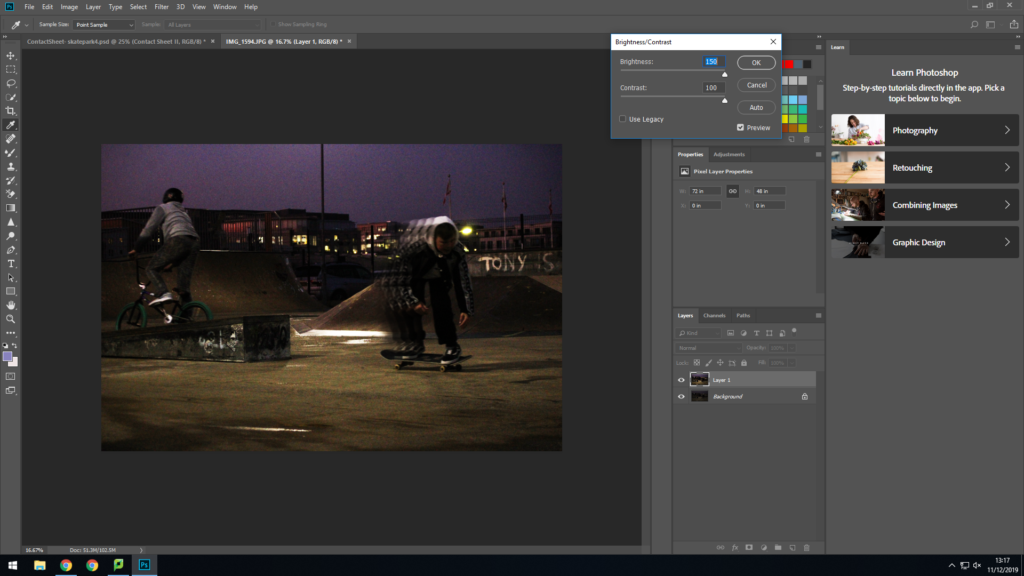
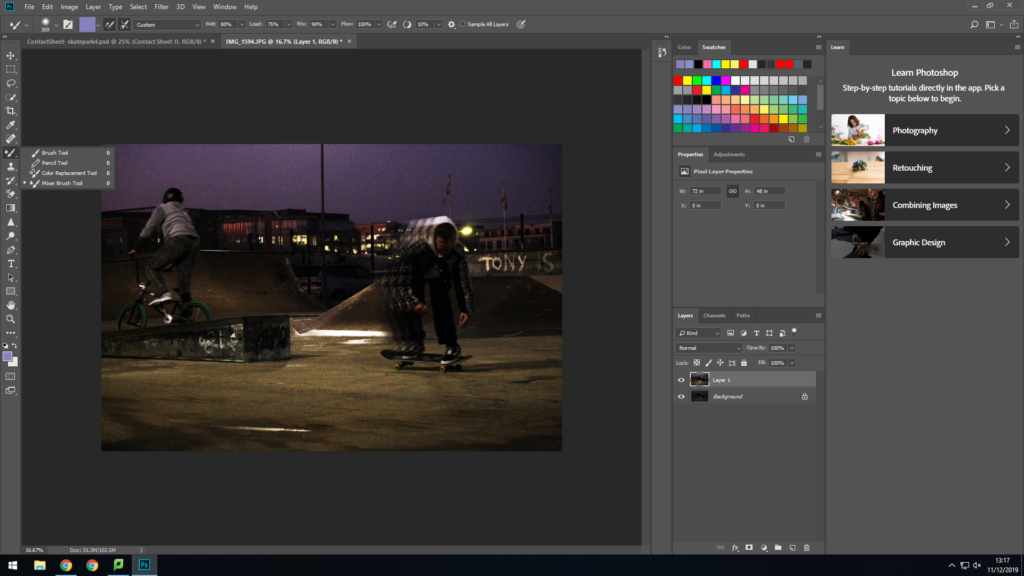
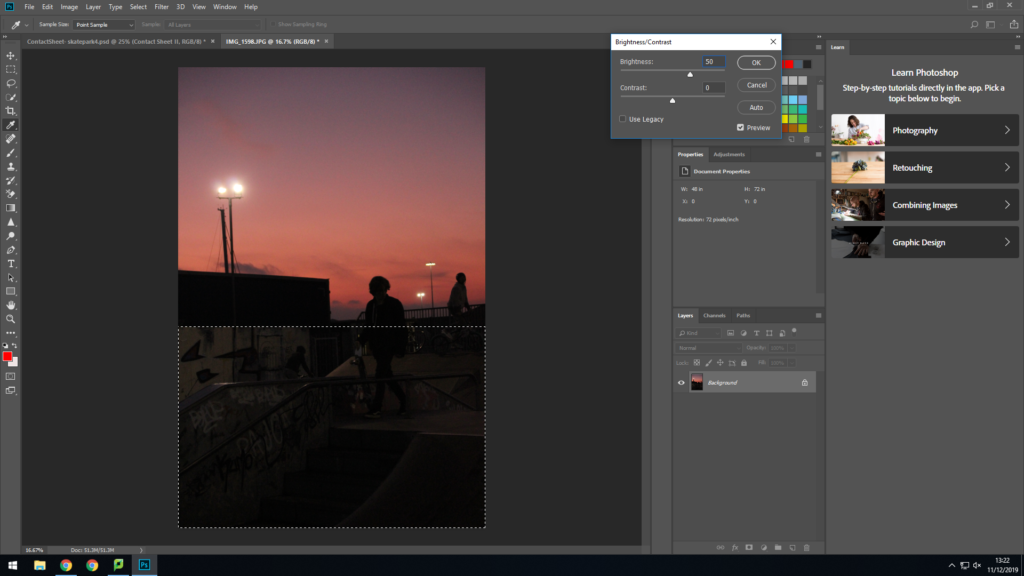
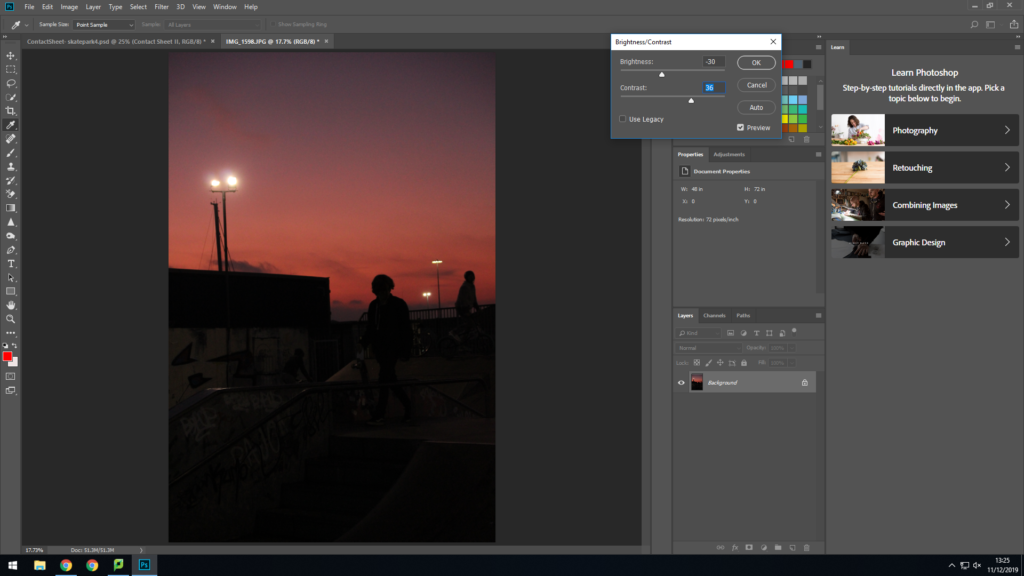
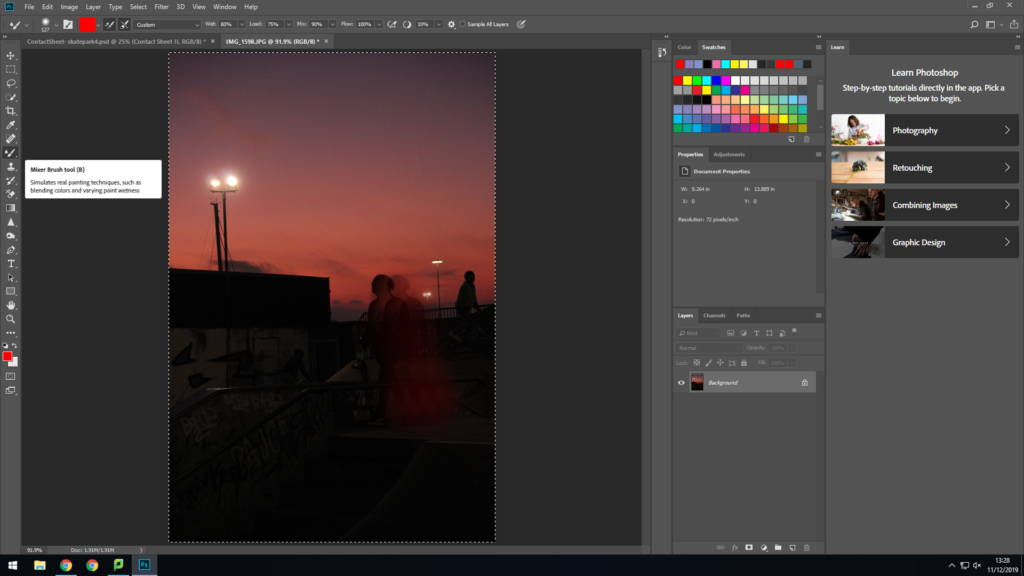
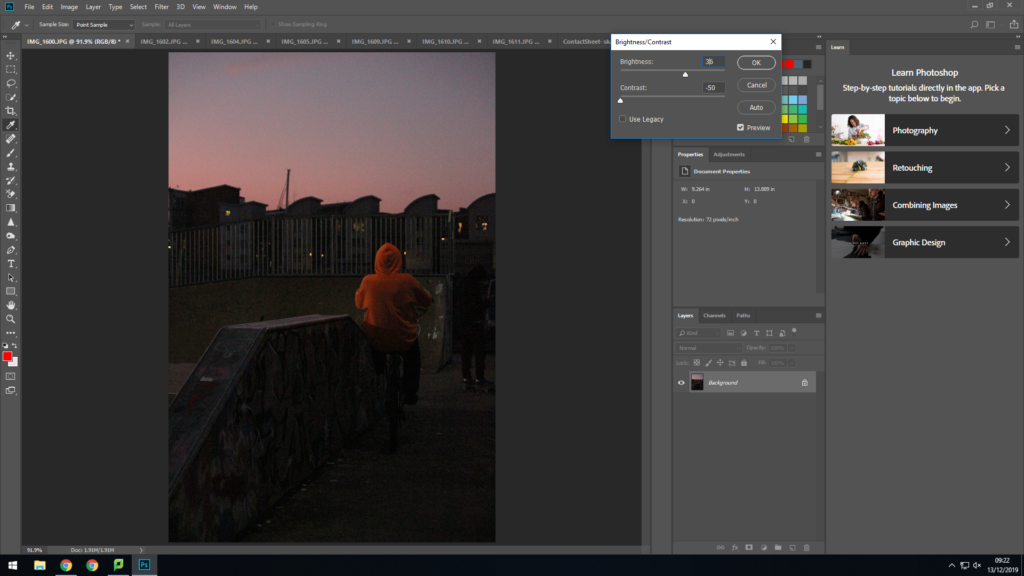
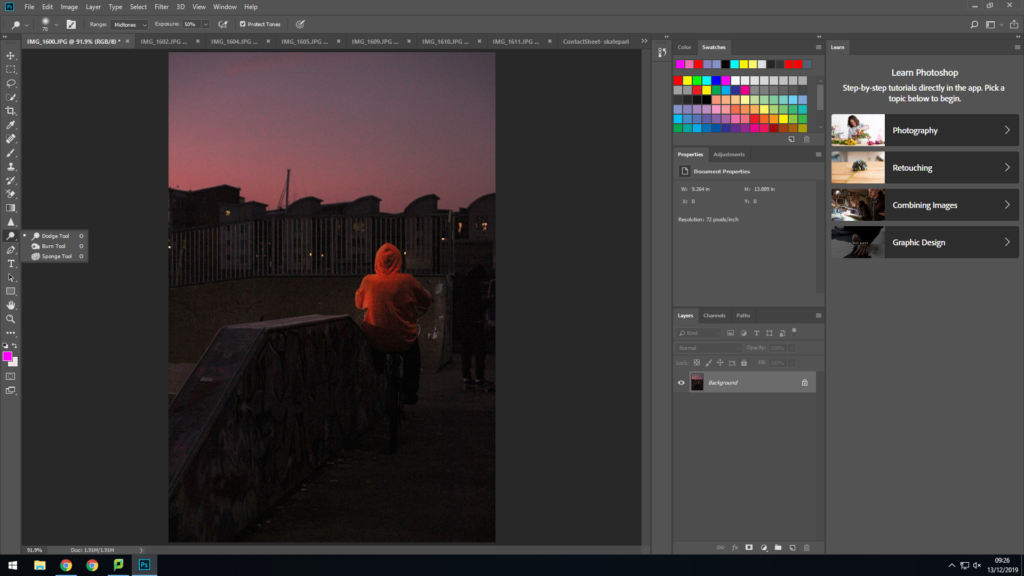
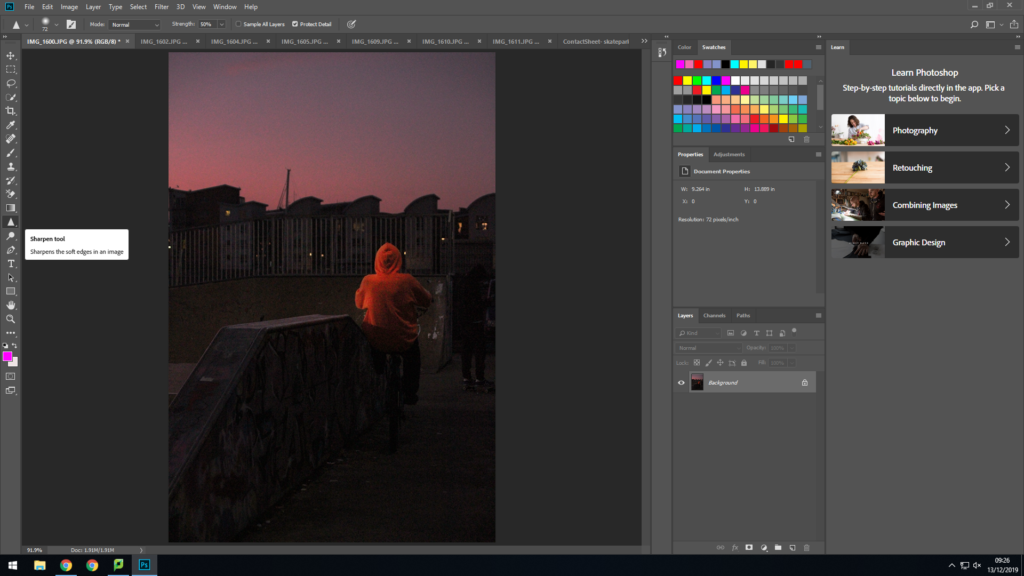
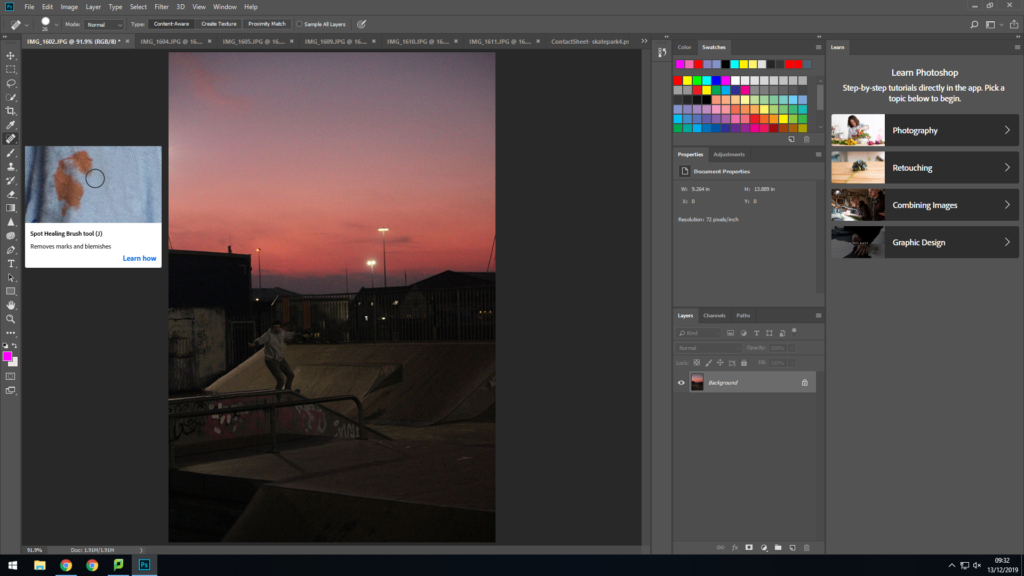
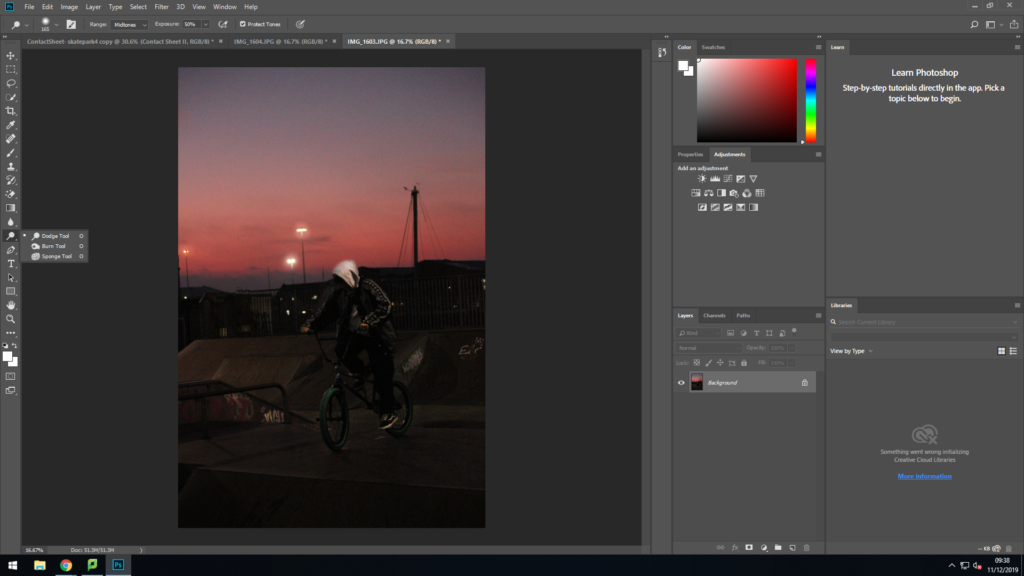
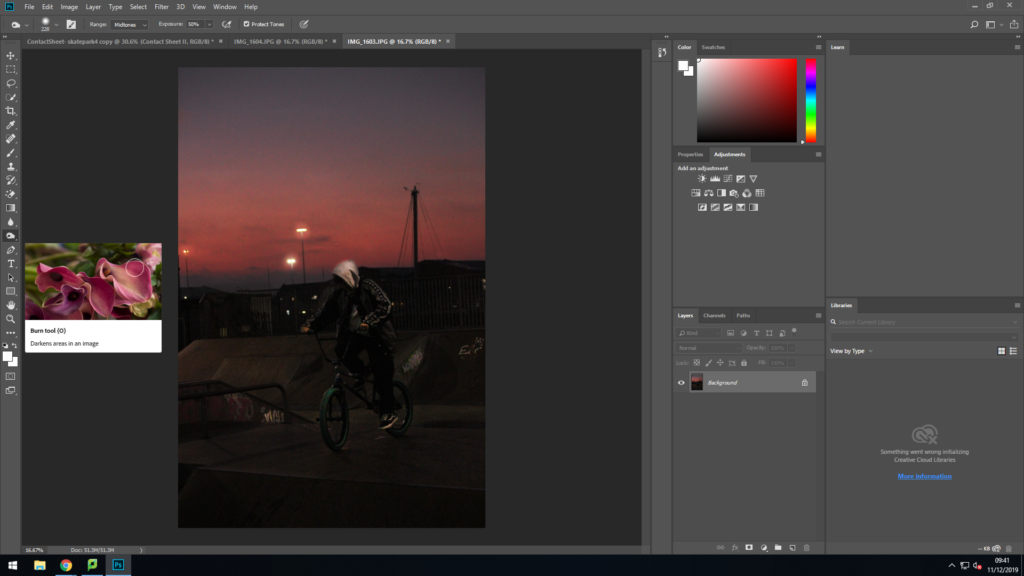
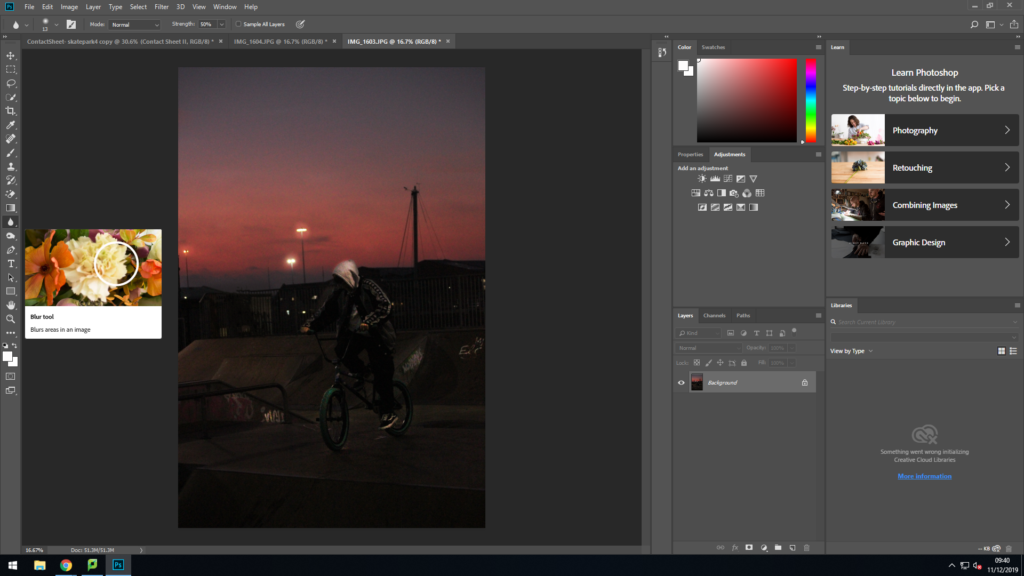
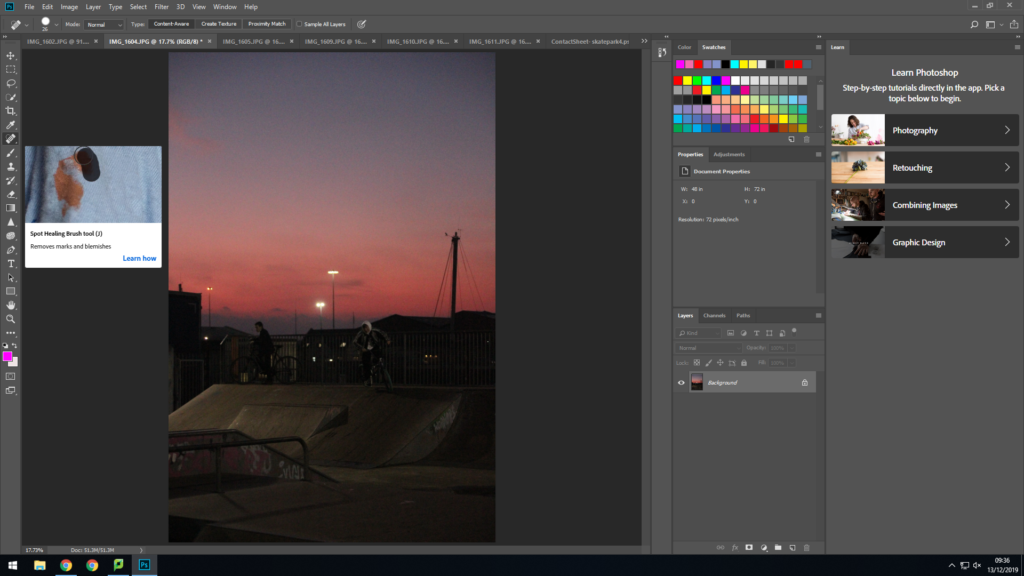
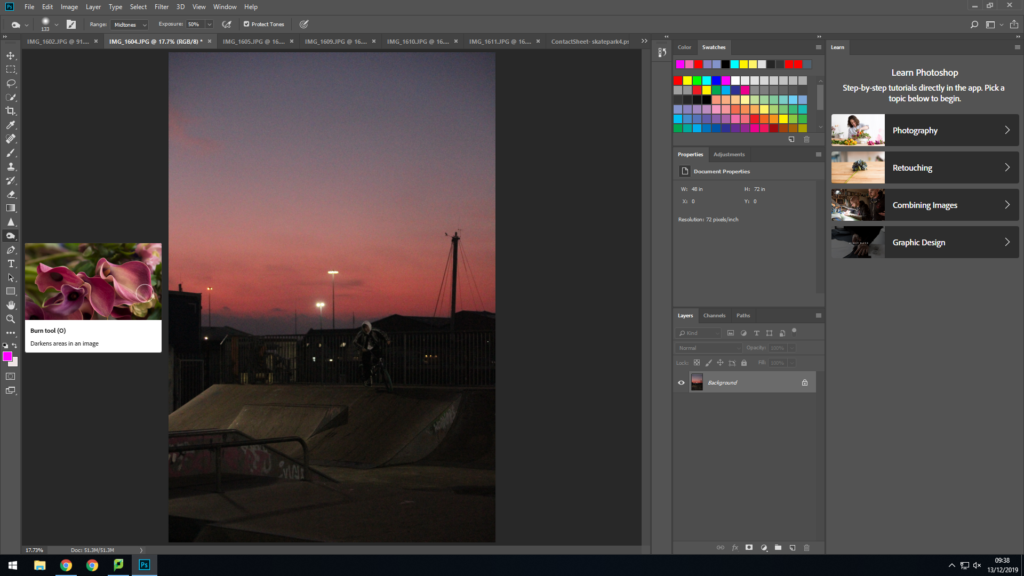
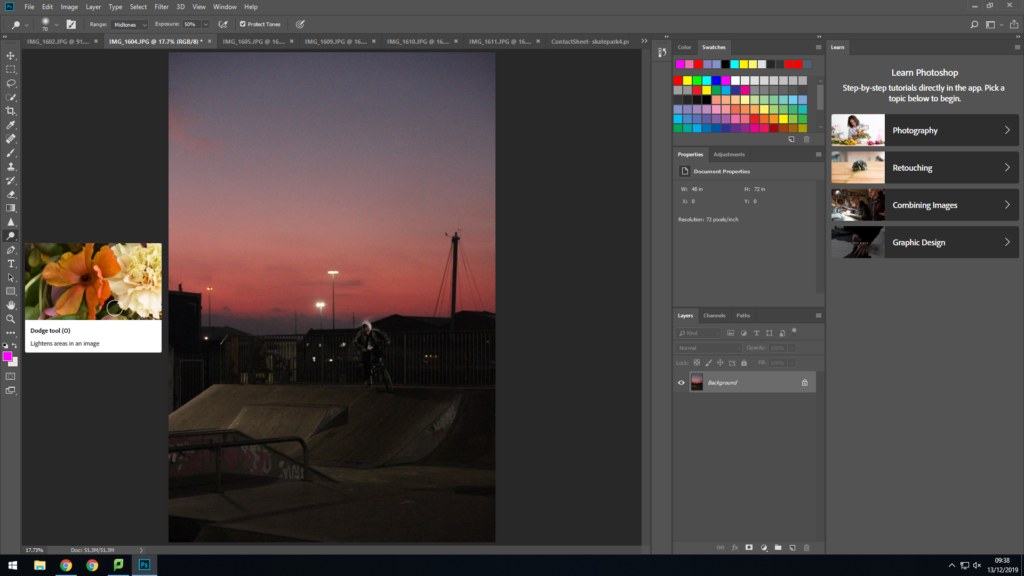
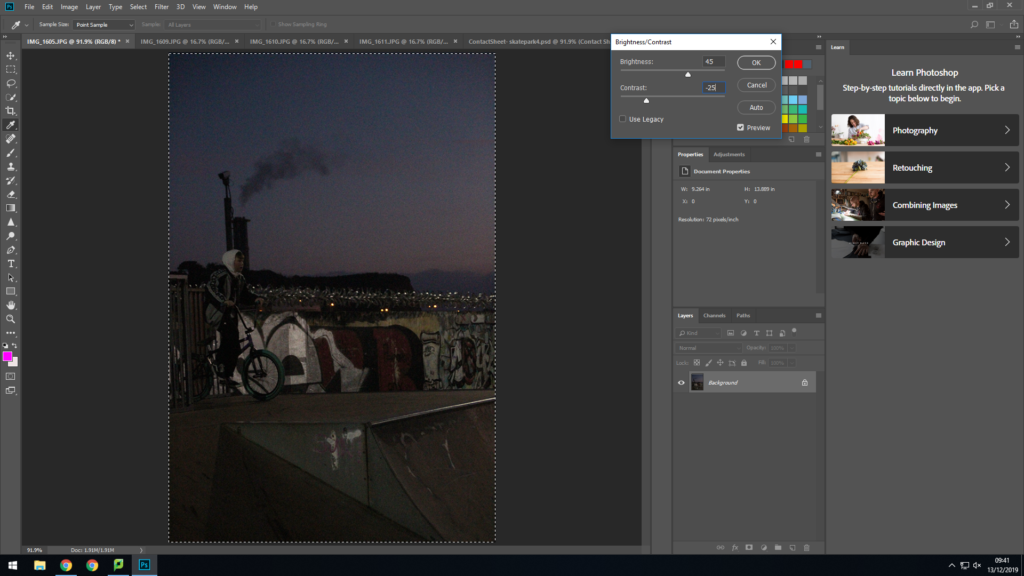
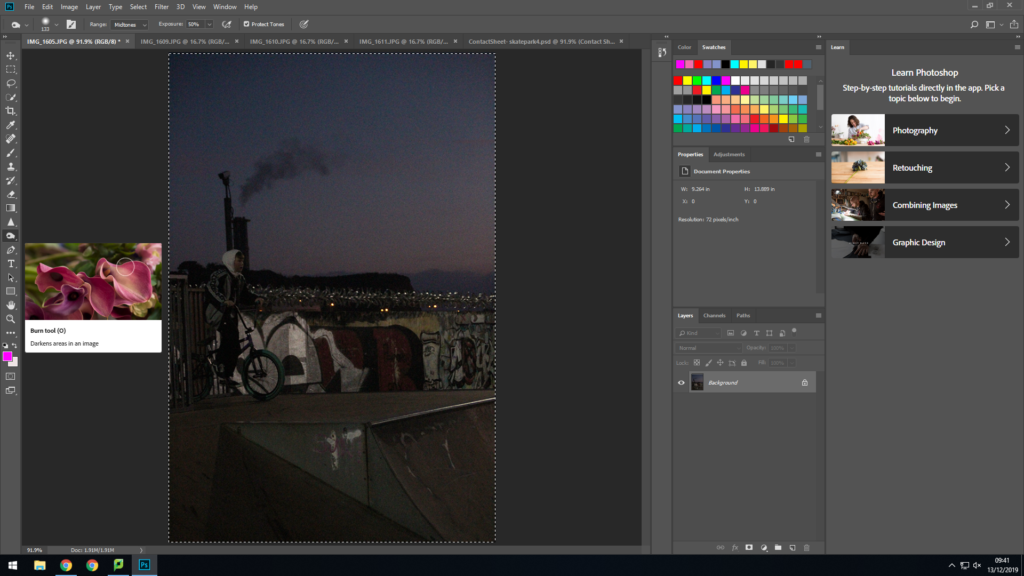
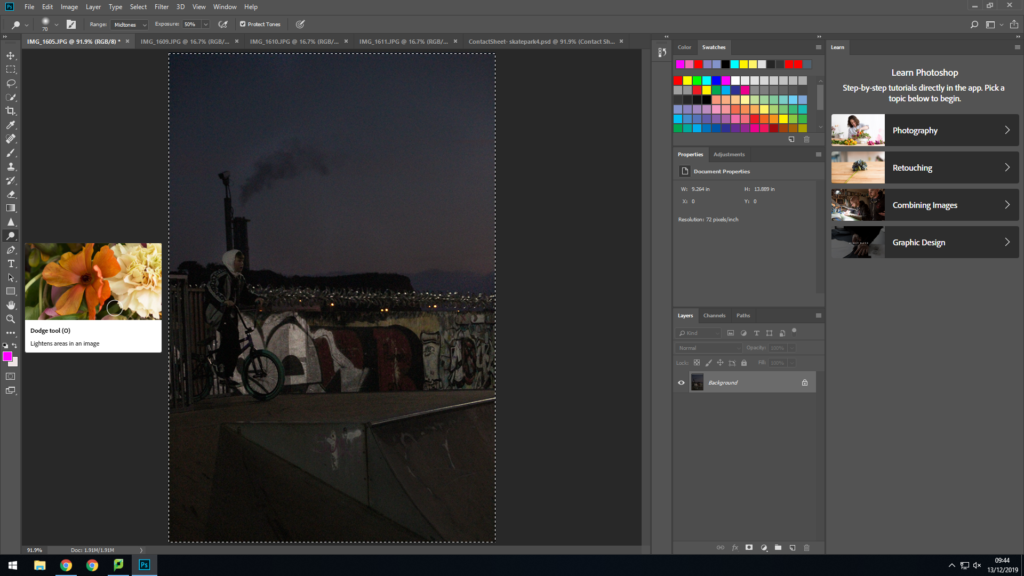
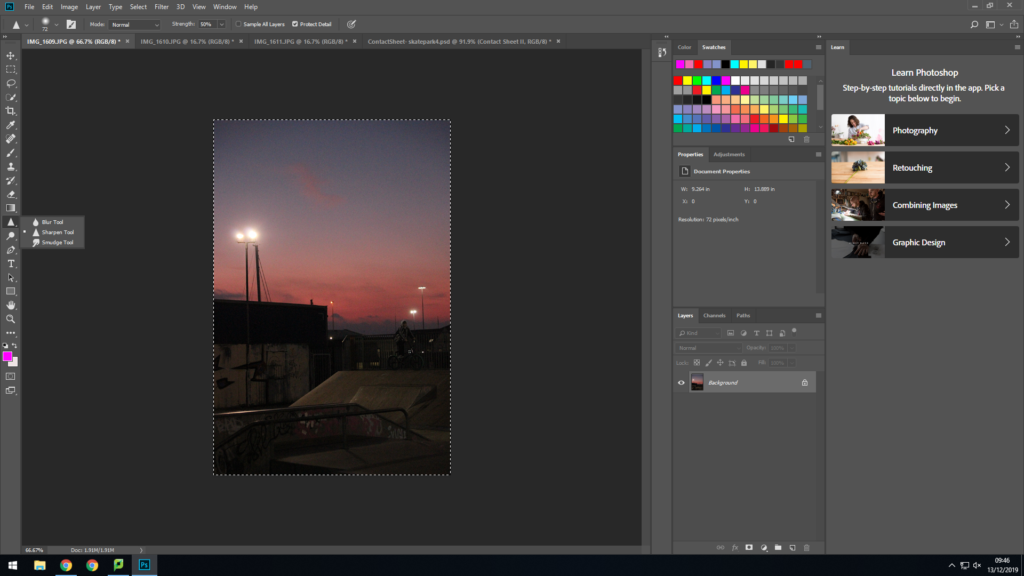
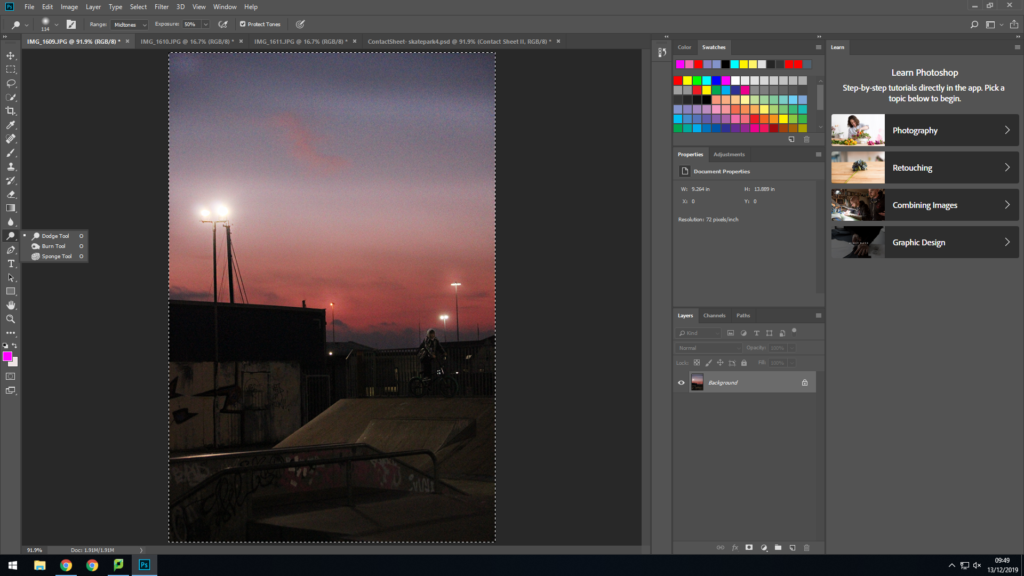
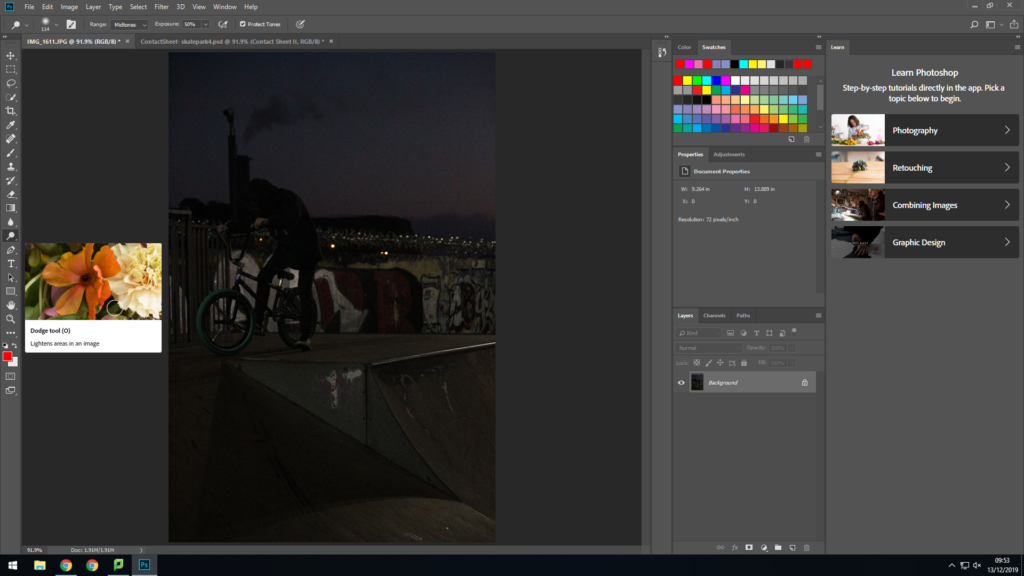
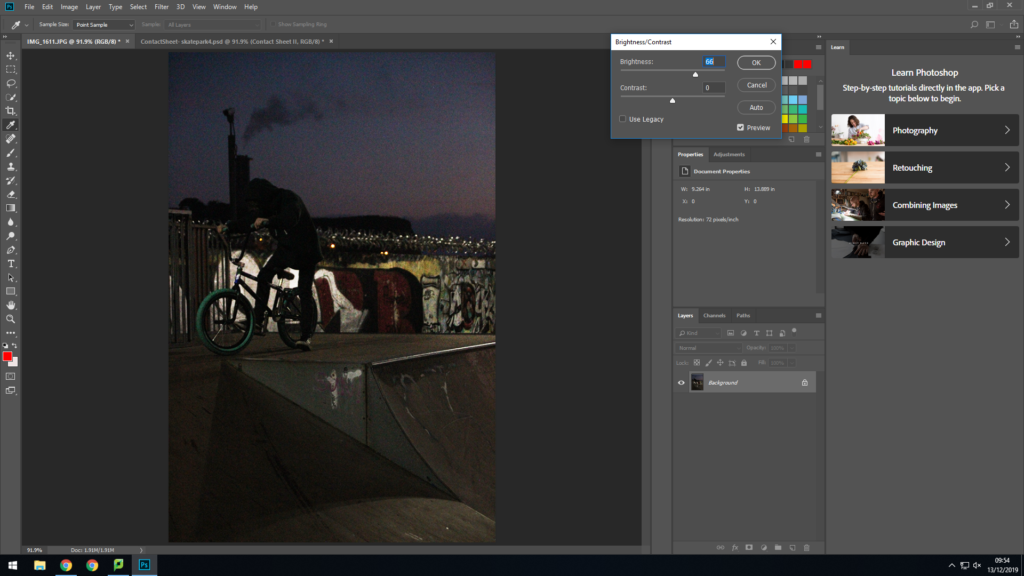
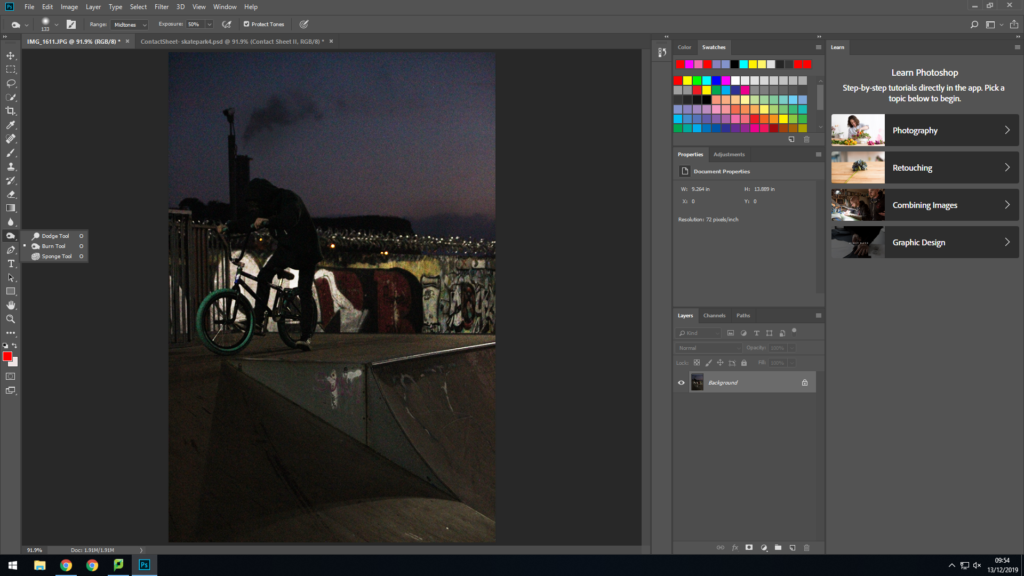
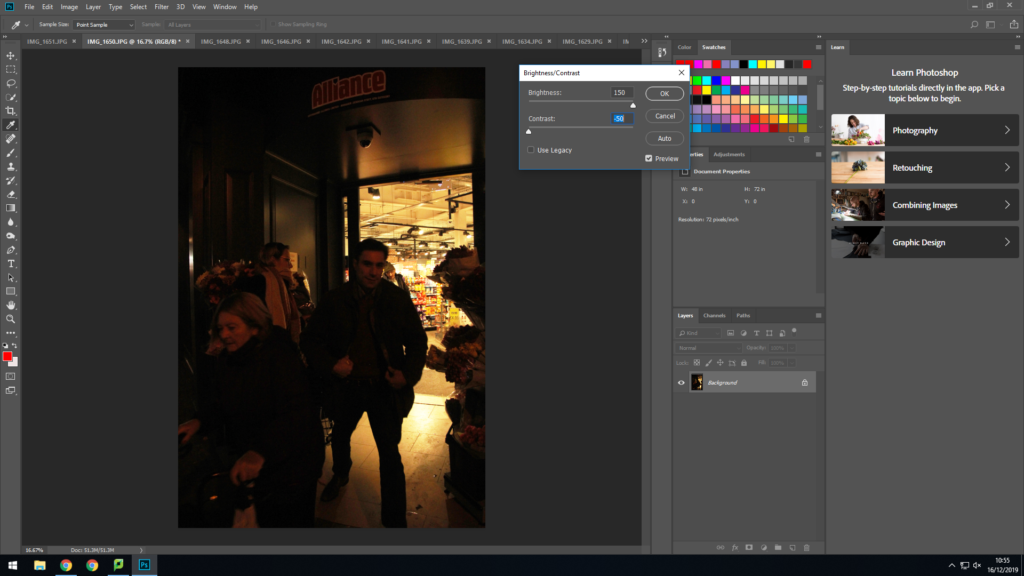
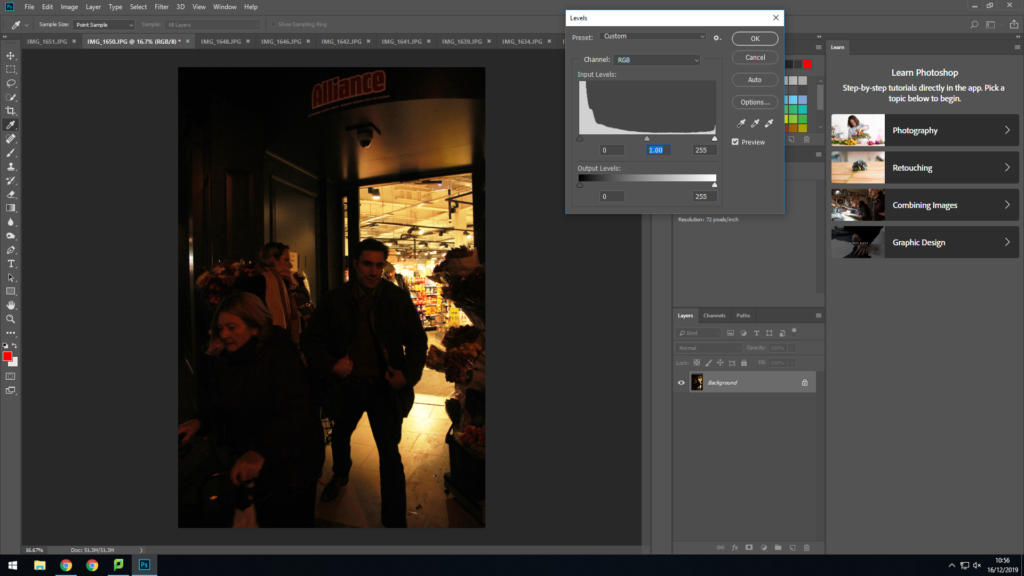
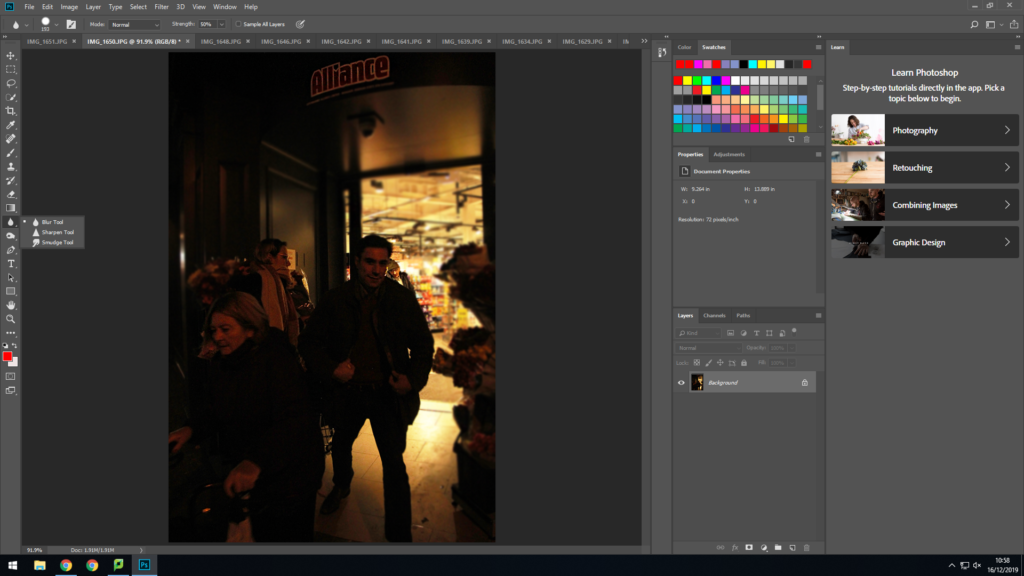
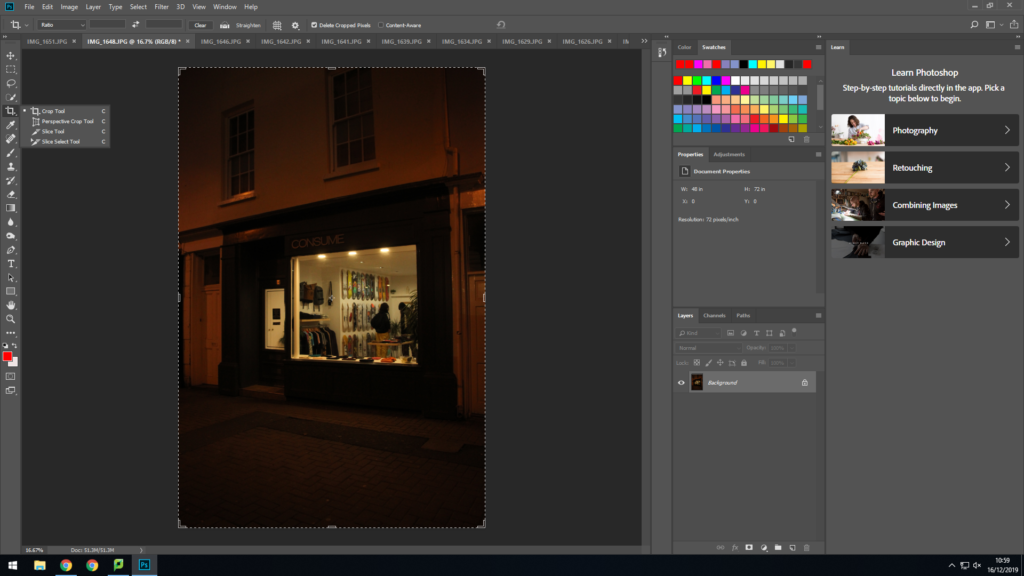
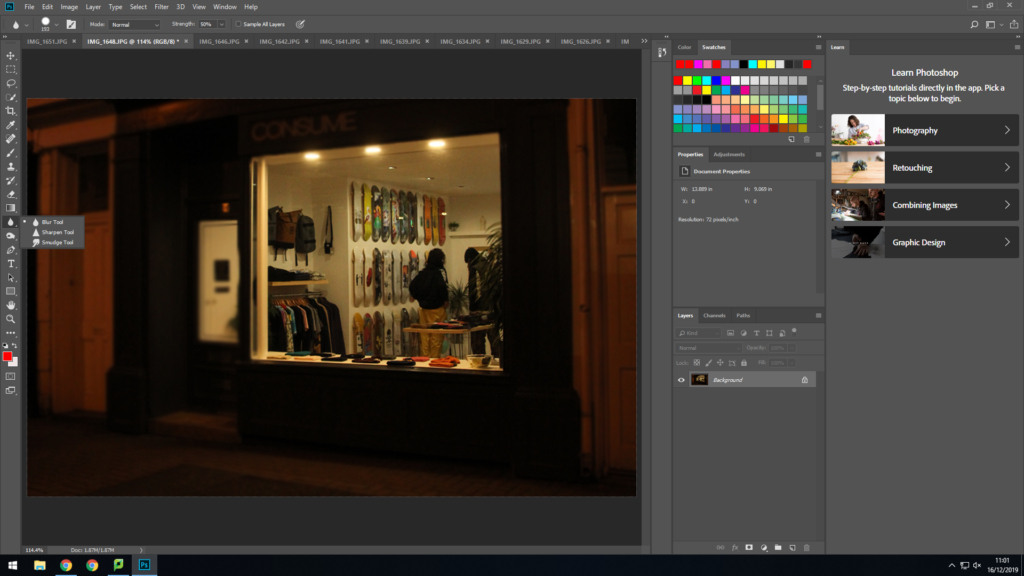
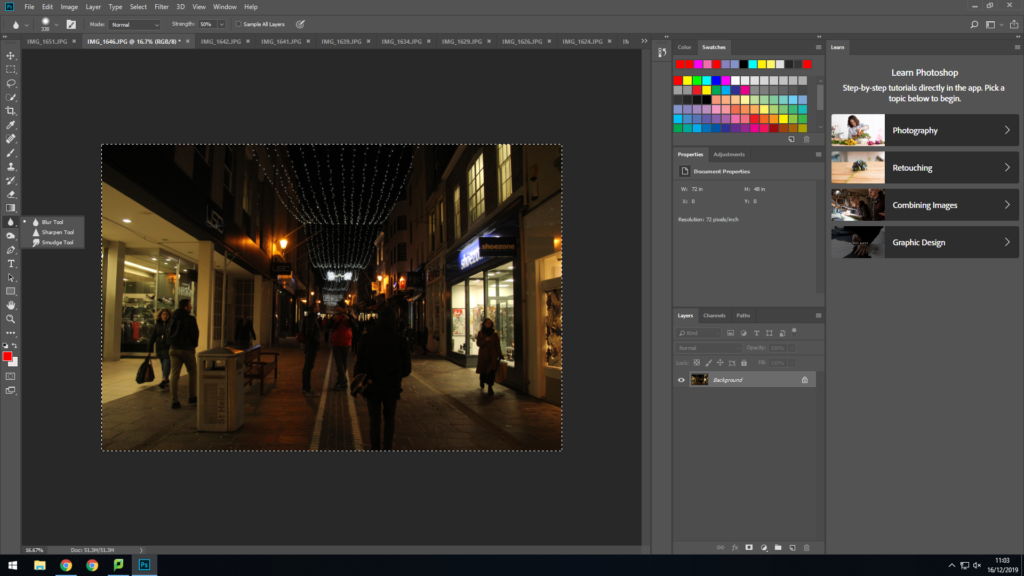
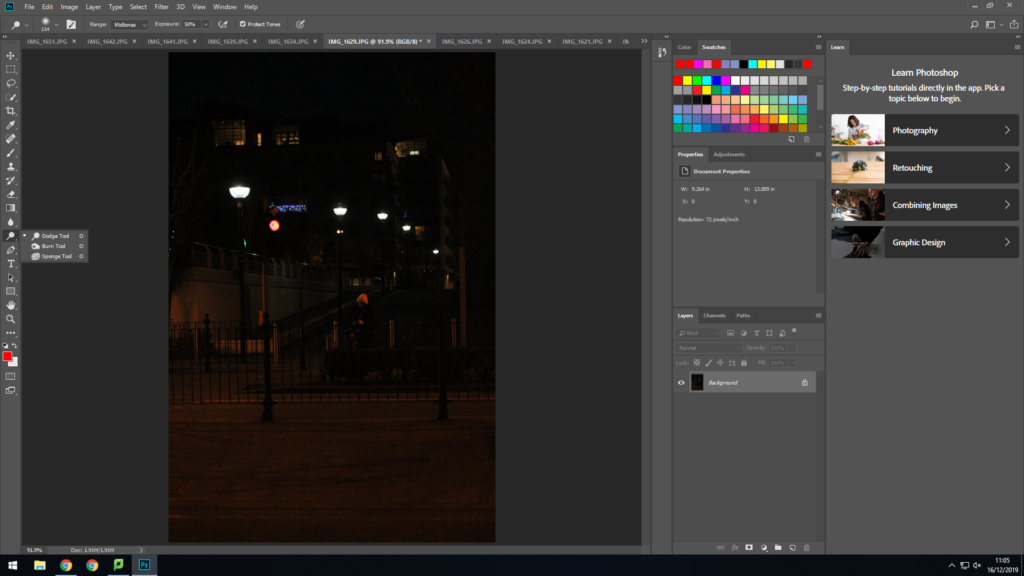
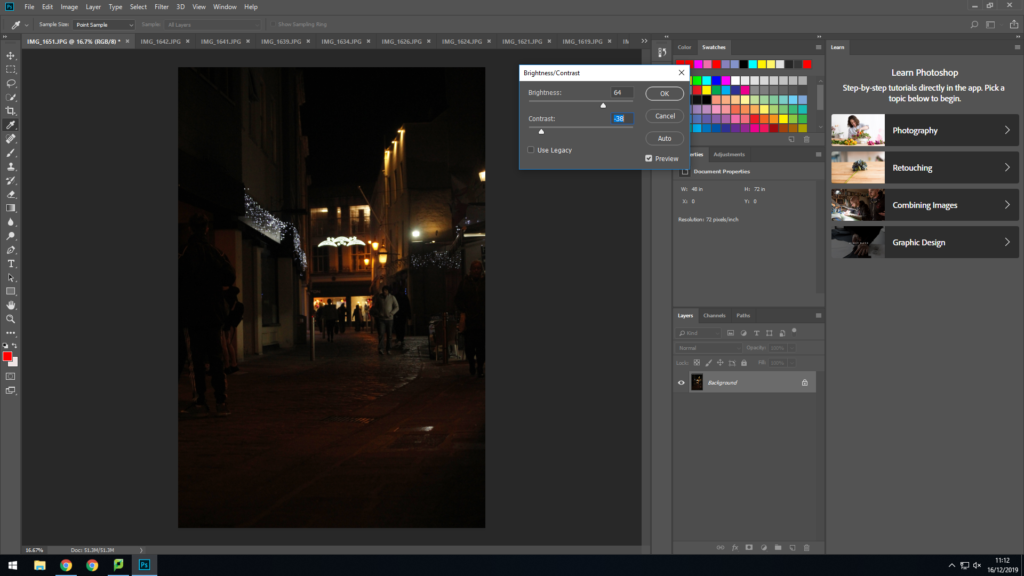
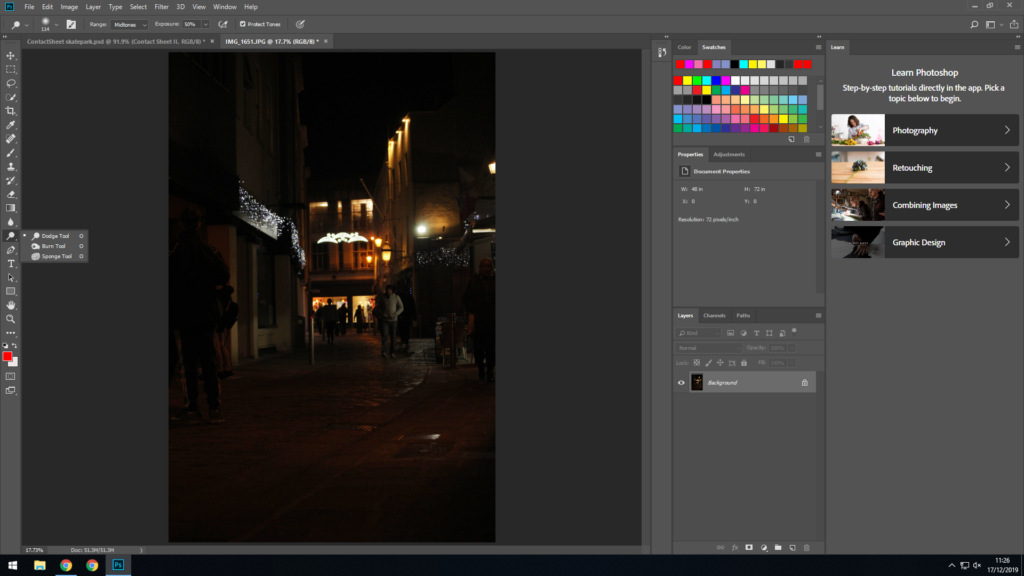
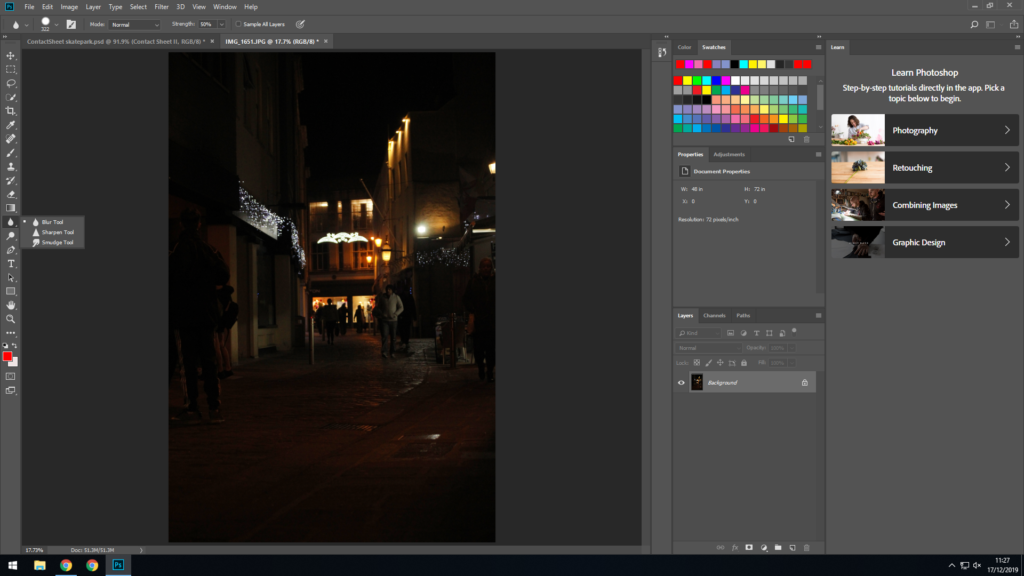
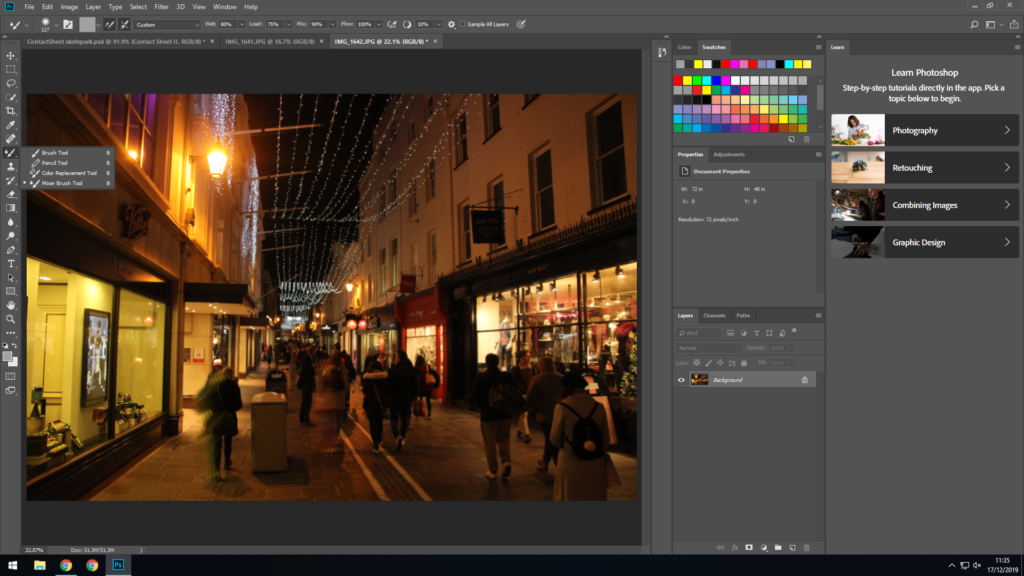
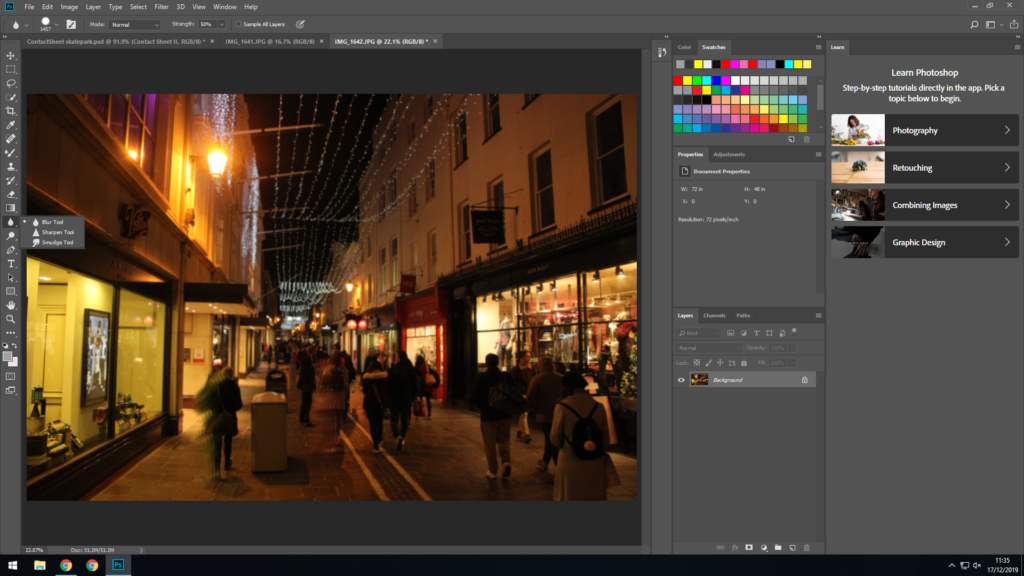
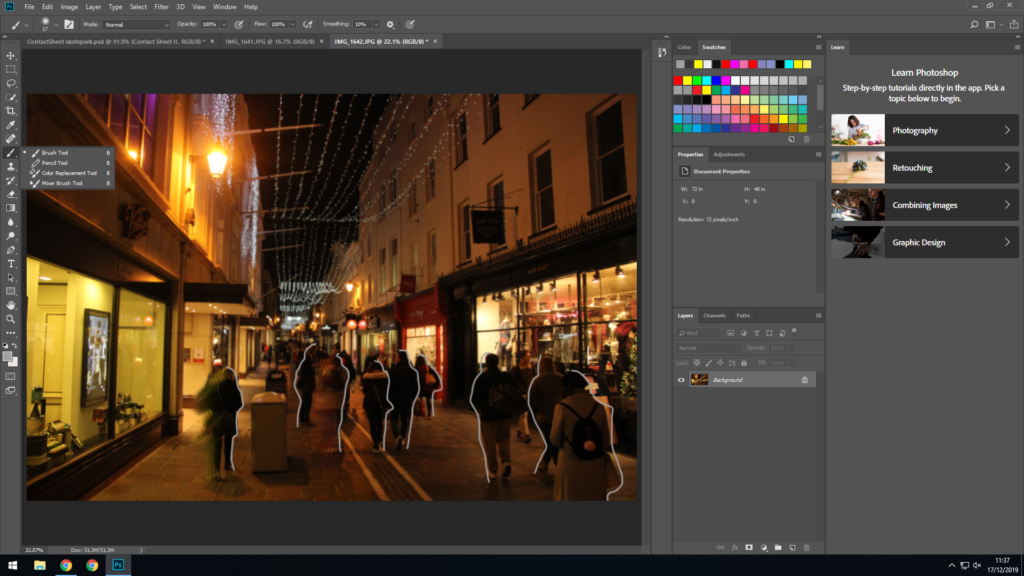
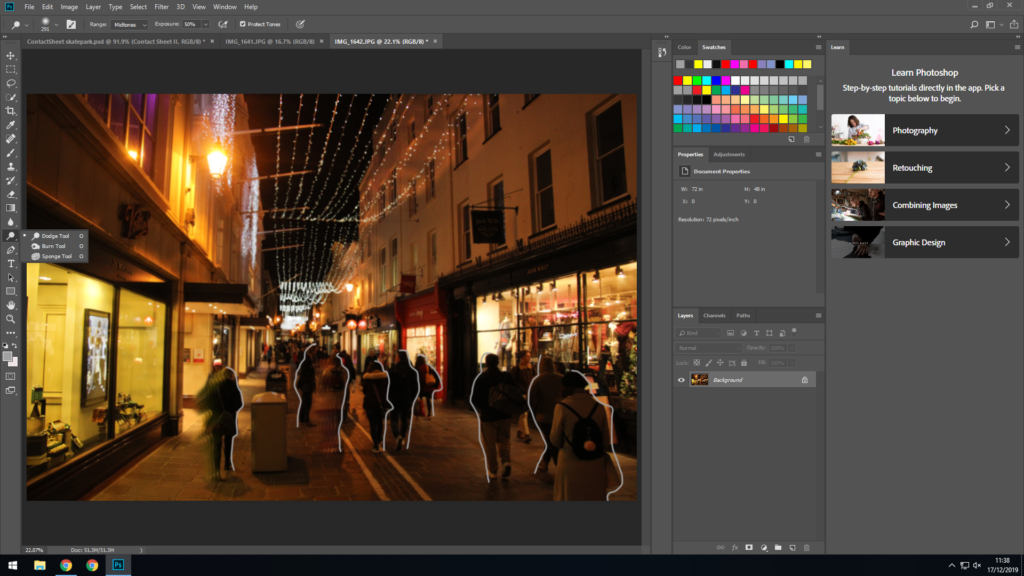
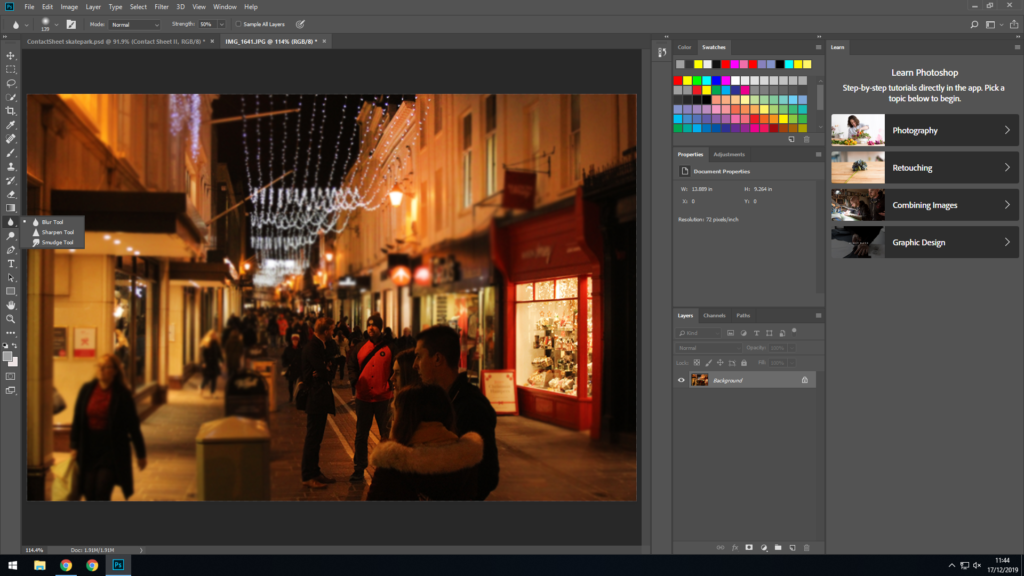
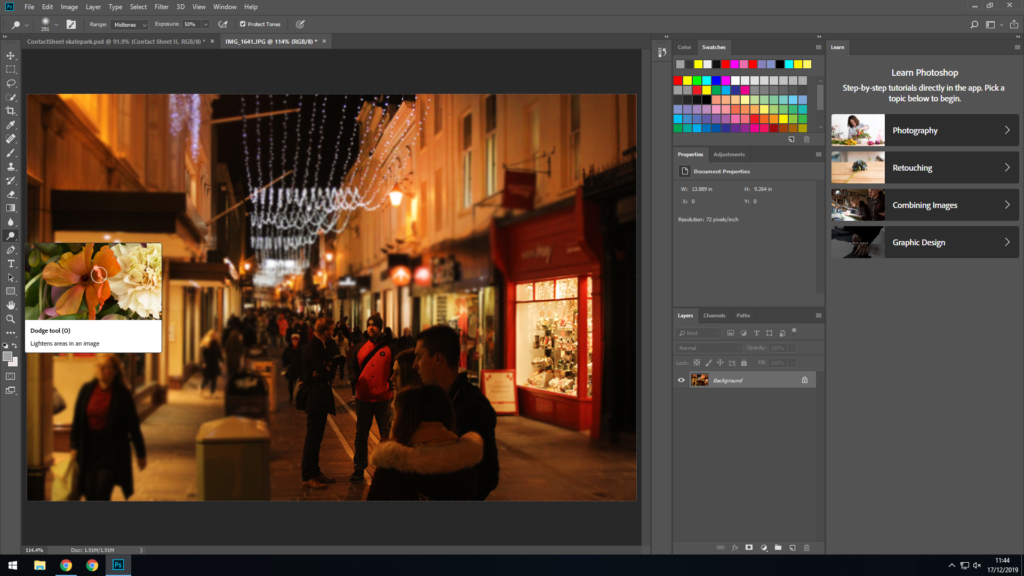
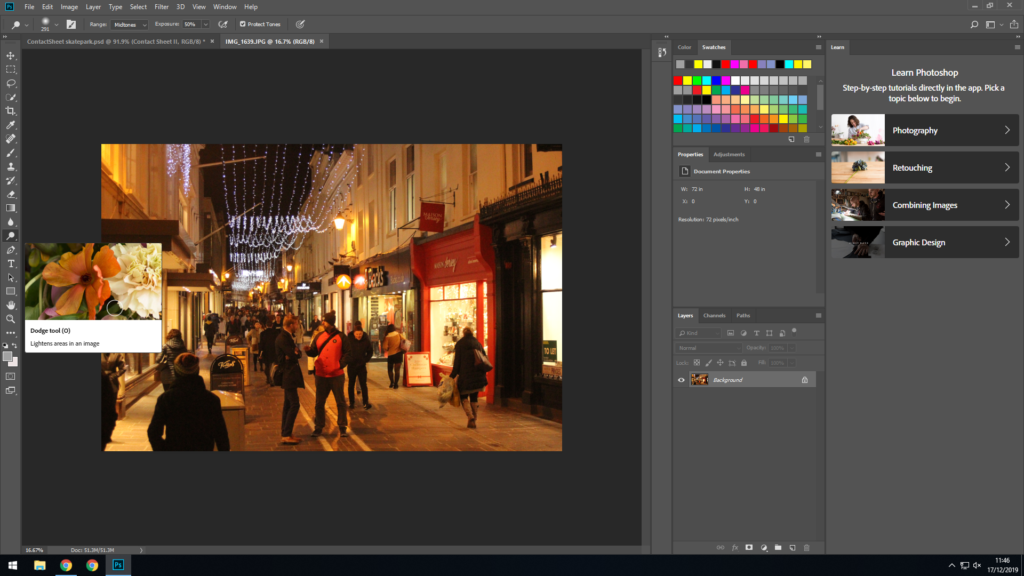
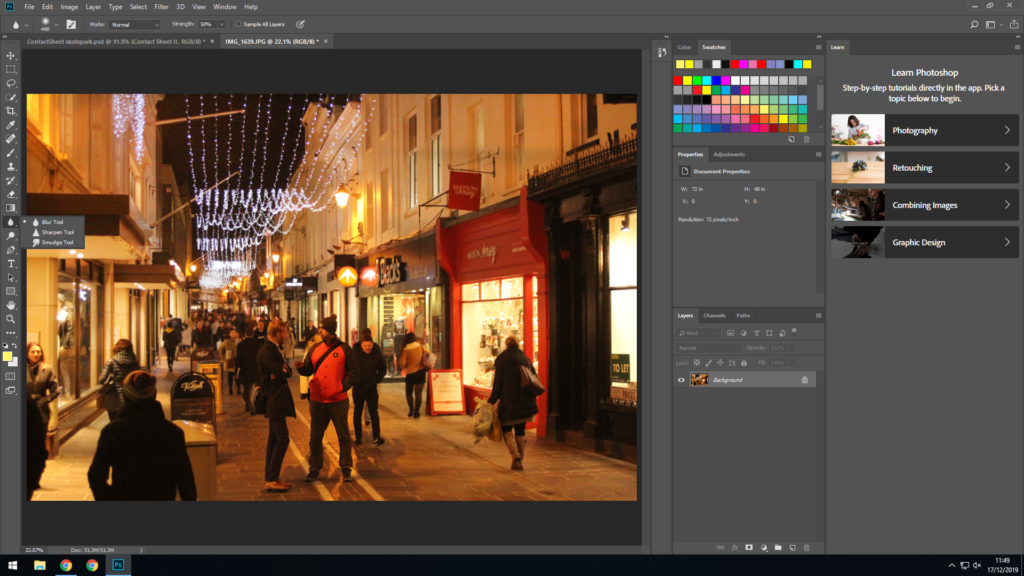
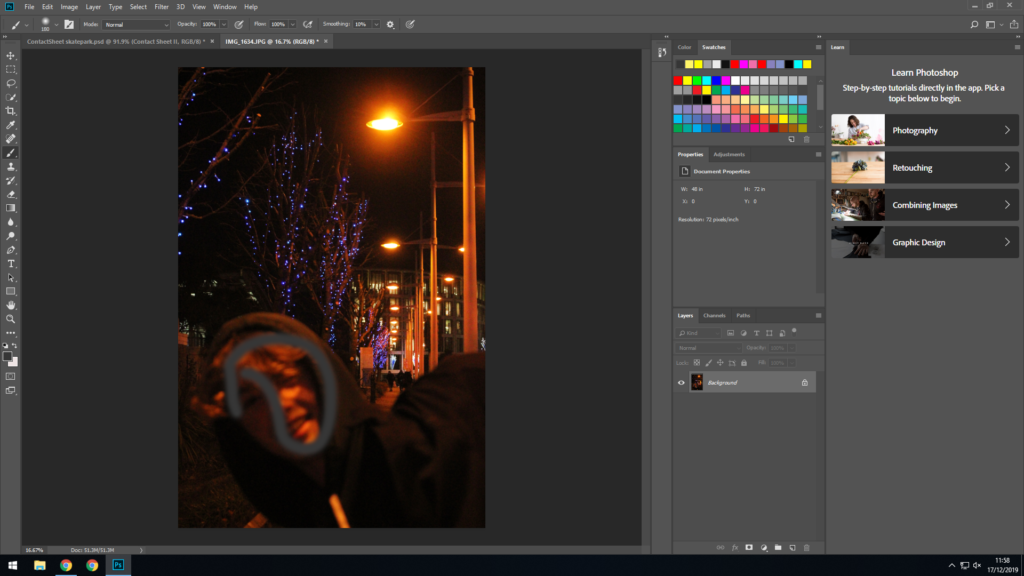
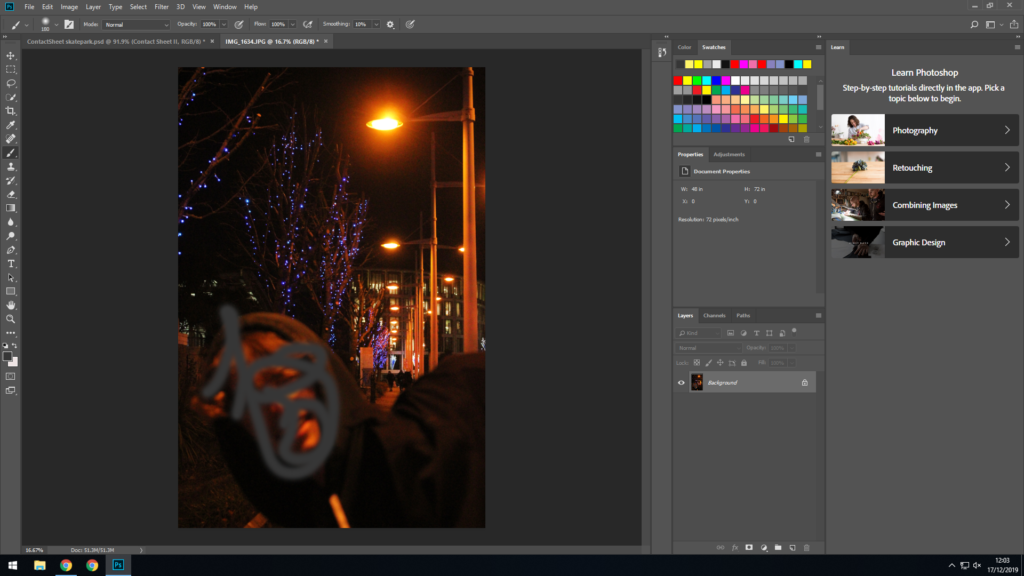
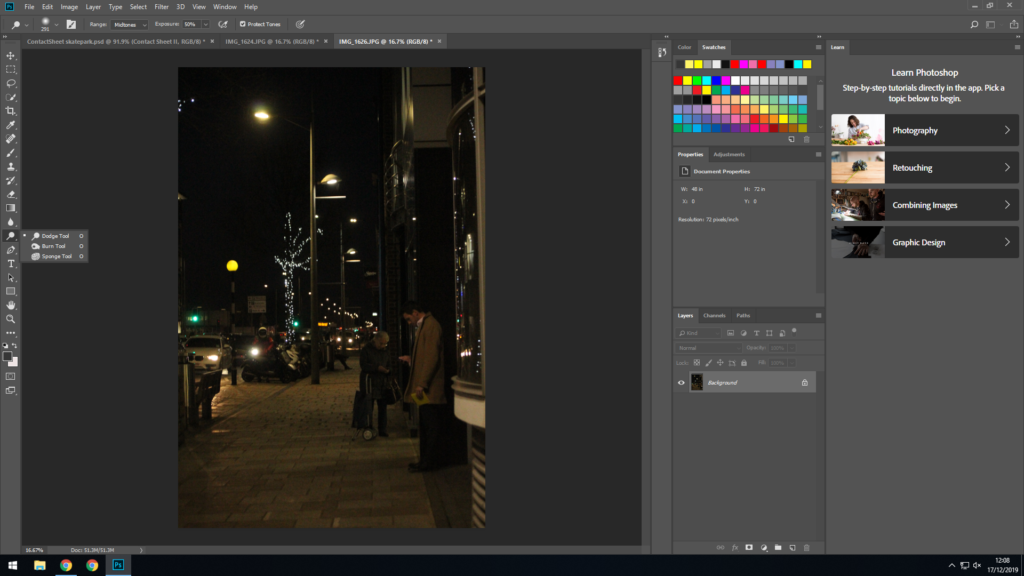
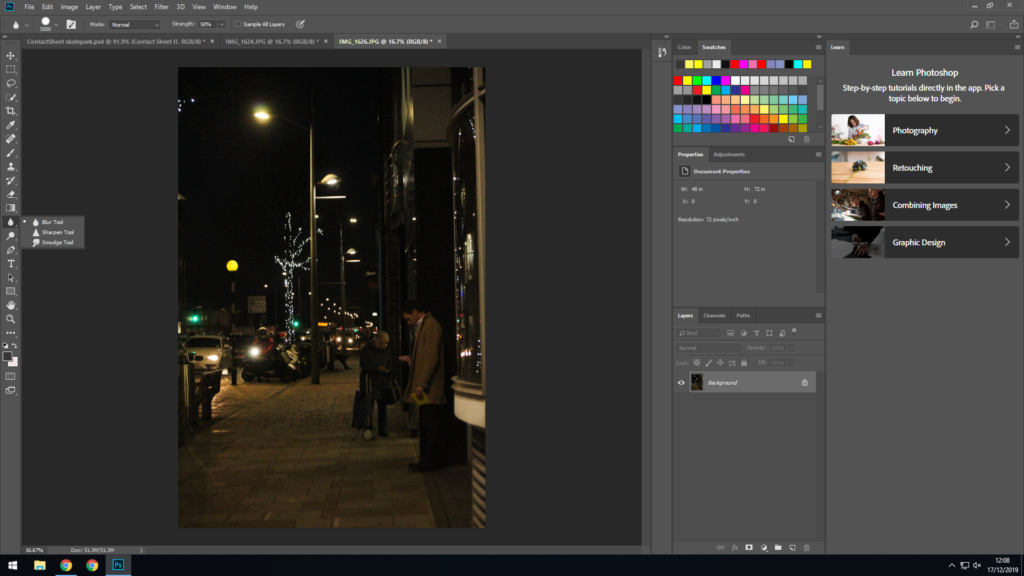
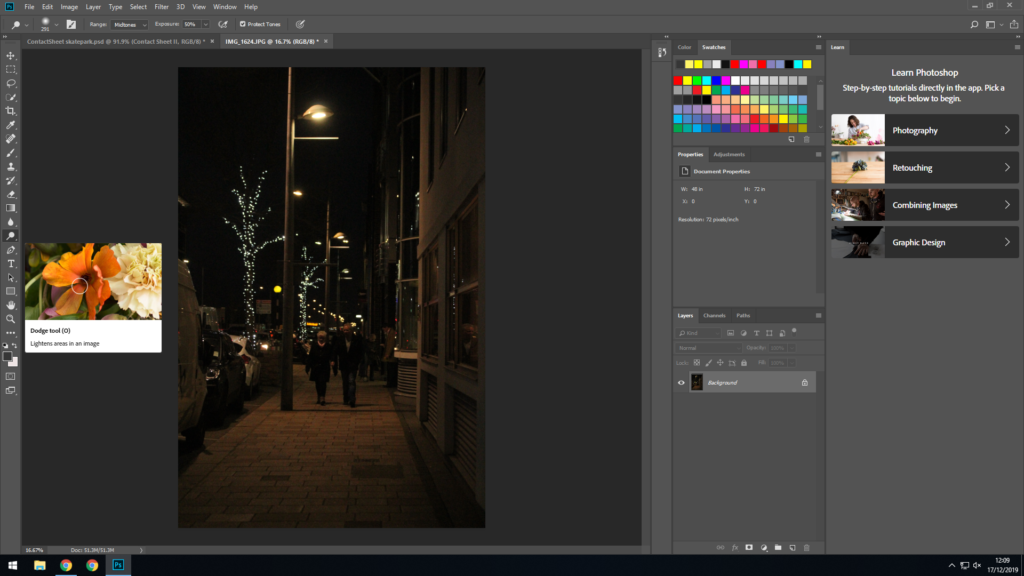
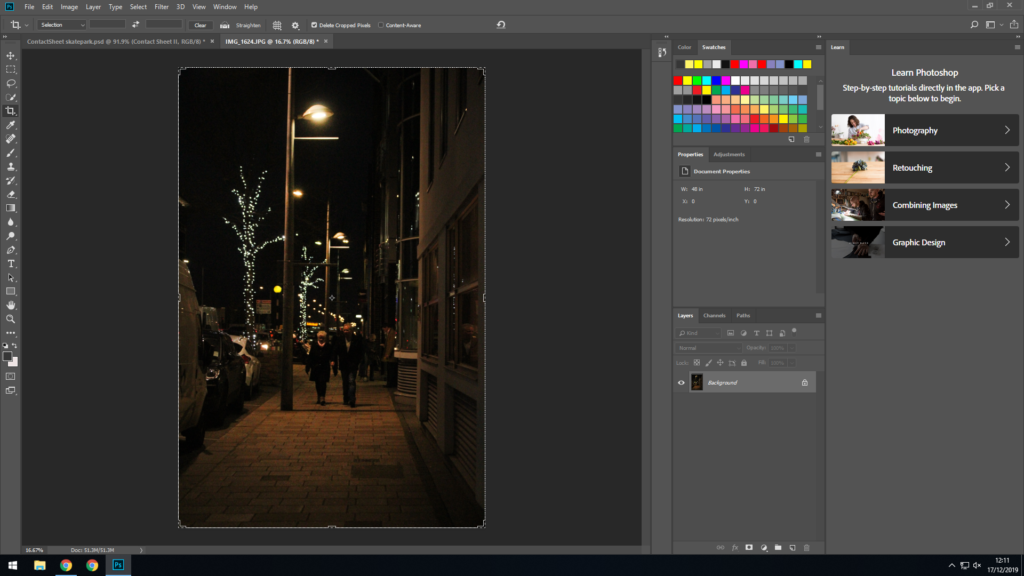
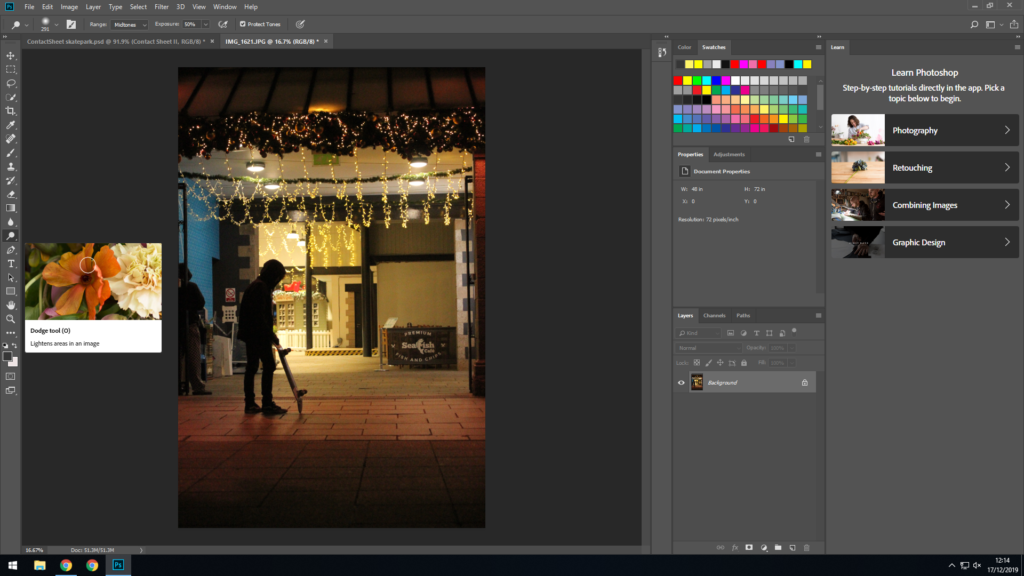
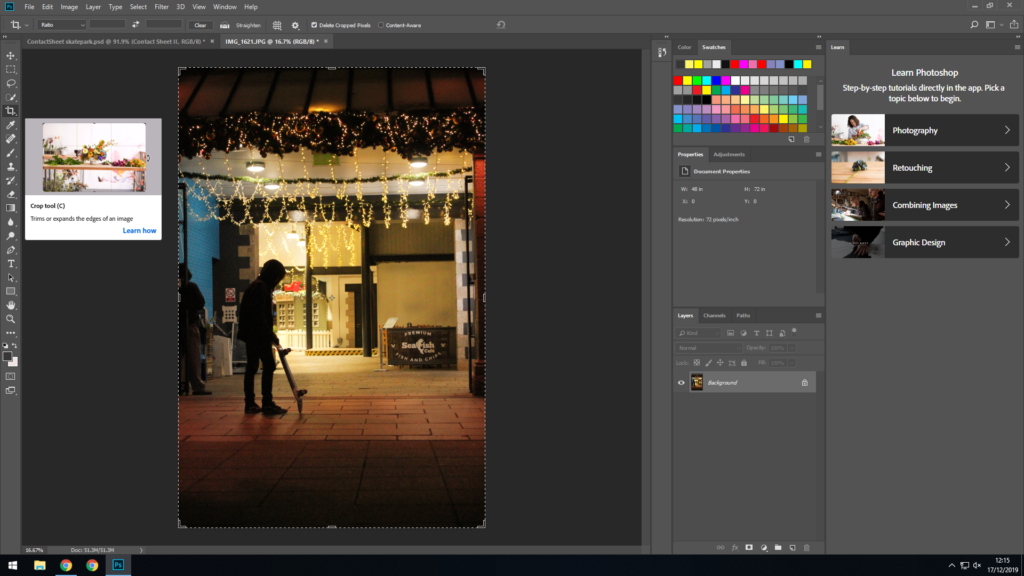
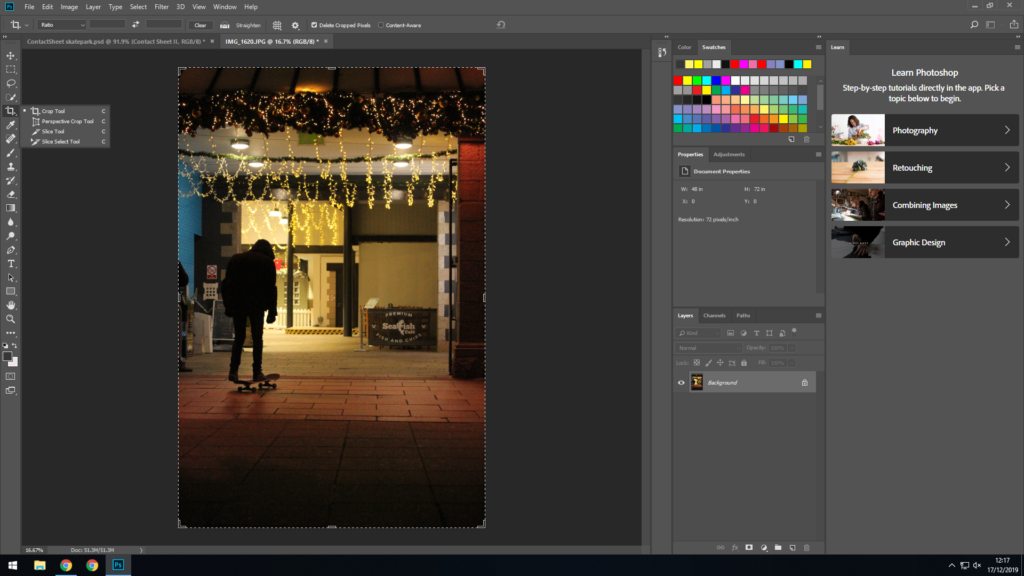
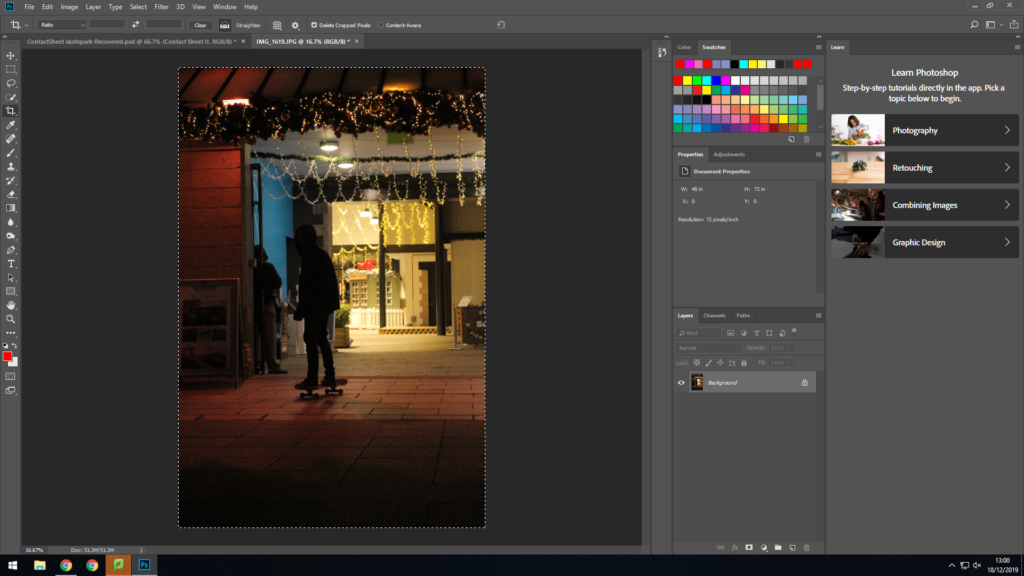
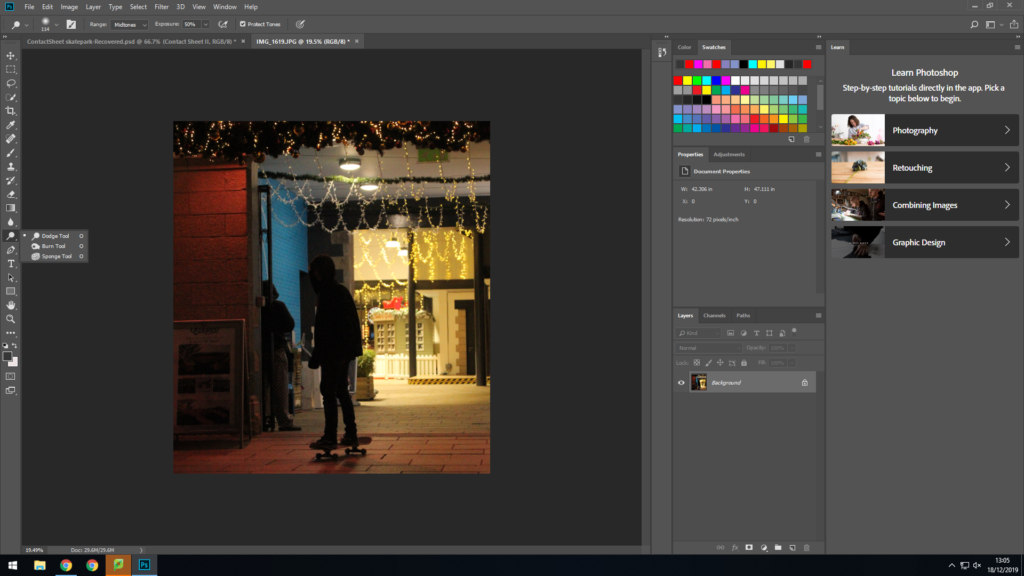
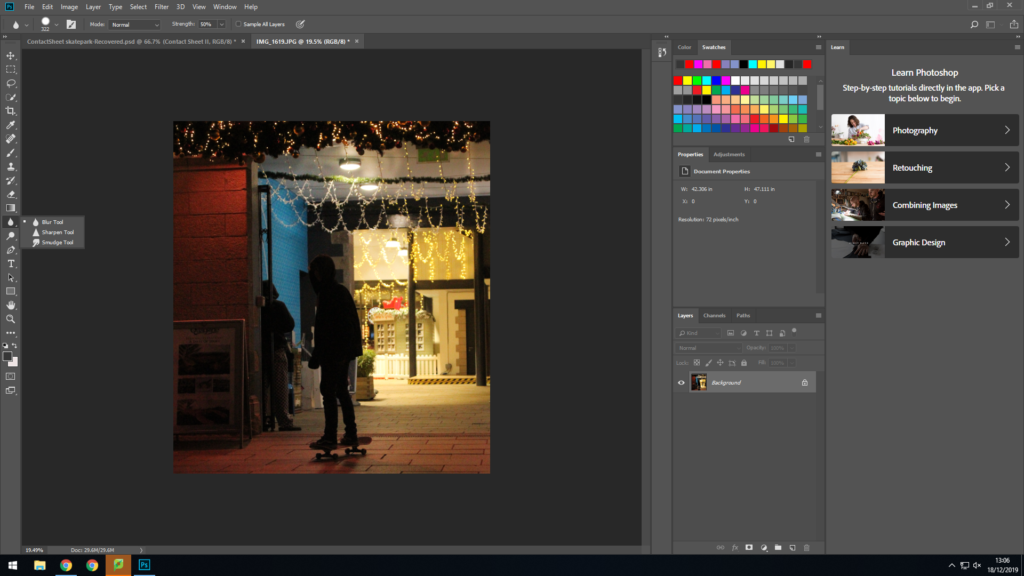
I used a small camera because the bigger the camera and lens, the more likely you are to be noticed by people. As well as this there is something about smaller cameras that are less threatening.
I found an interesting location where lots of people hangout in my case it was the skate park near the marina and waited for interesting people to appear. The only thing I had to do is wait for “strong characters” to appear.
After I had spent approximately an hour at he skate park i wandered around town and stood on a bench to get a different perspective.
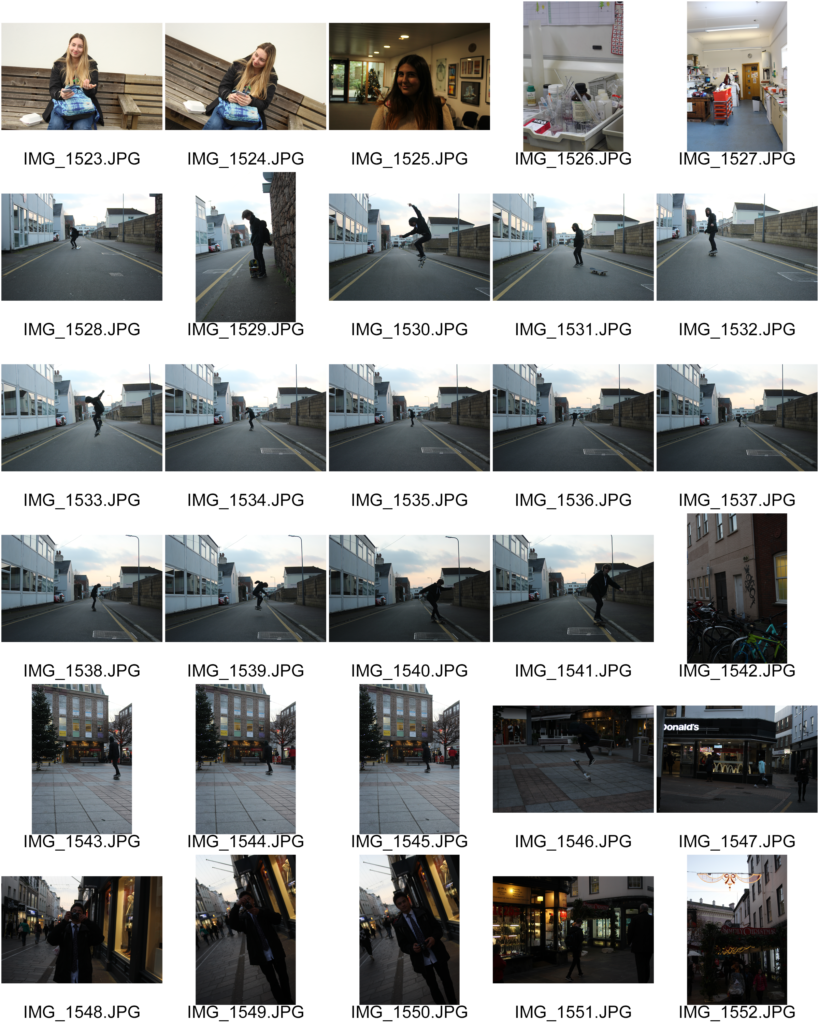
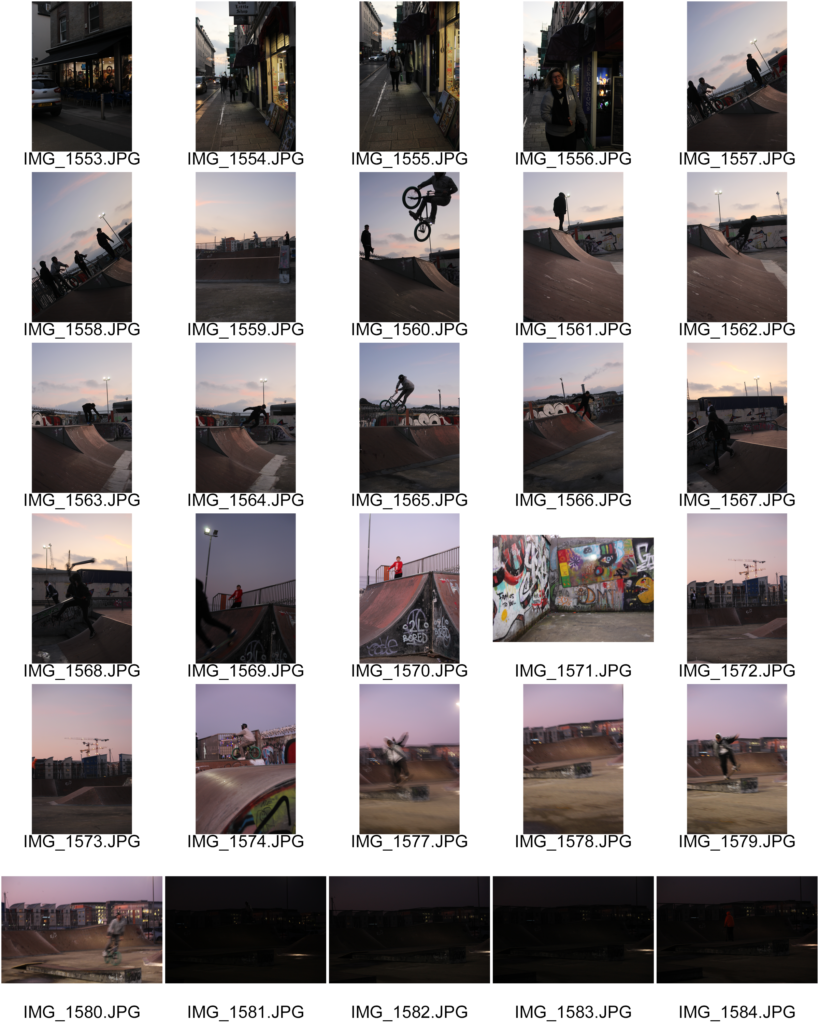
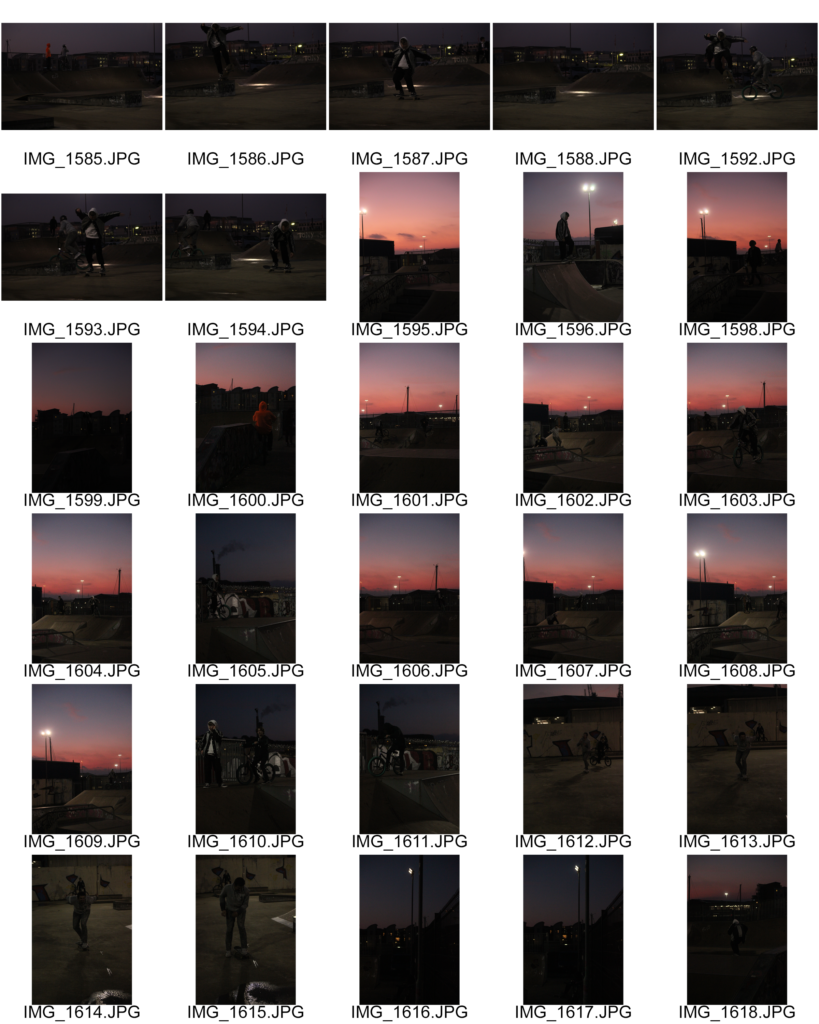
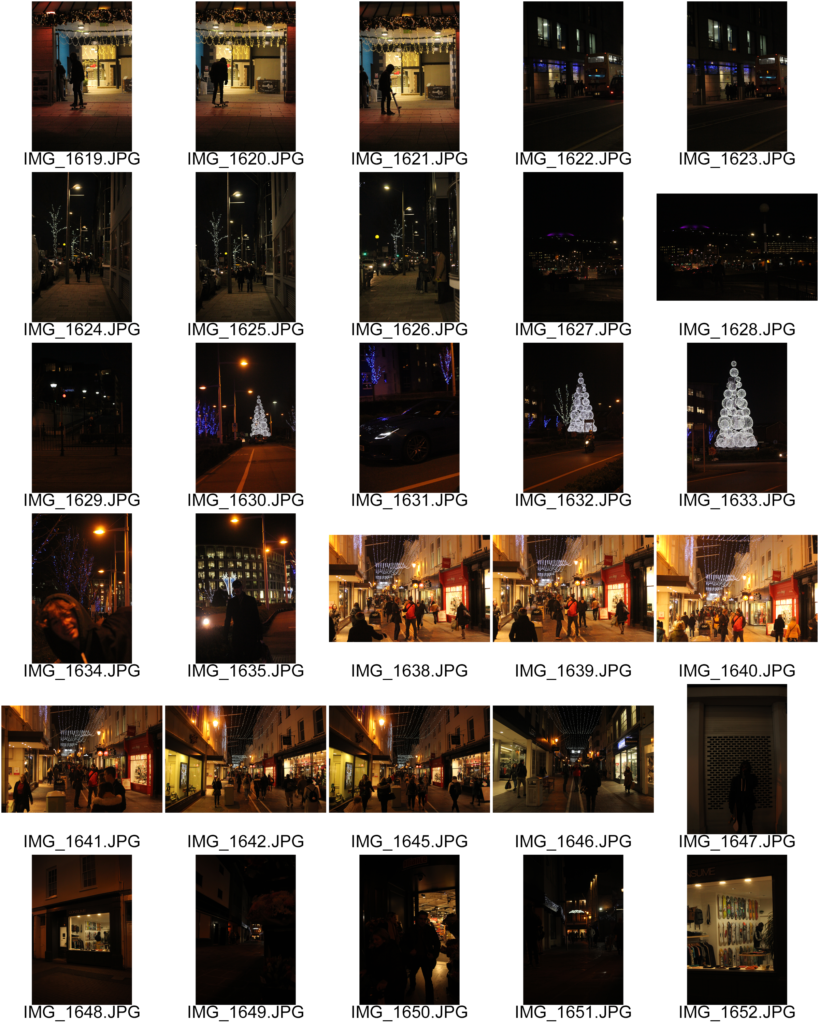




































Street photography, also sometimes called candid photography, is photography conducted for art or inquiry that features unmediated chance encounters and random incidents within public places.
Street photography does not necessitate the presence of a street or even the urban environment. Though people usually feature directly, street photography might be absent of people and can be of an object or environment where the image projects a decidedly human character in facsimile or aesthetic.
Street photography can be described as a genre which aims at capturing opportunistic moments of an unsuspecting urban public space within a camera’s frame. Although the word street can be found in the very name of the movement, this sub-genre of photography does not strictly demand that the image is made on the actual street.
Boogie
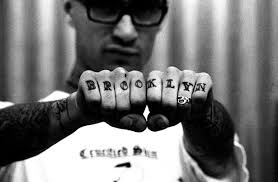
Boogie is a photographer from Serbia, based in Brooklyn, New York. He is known for his documentary and portrait photographs of people on the margins of society and for his street photography. His work has been published in The New York Times and others.
He shows the world a disturbing reality of living in Brooklyn New York. In his photography he displays people that have tattoos which most likely are in a gang also photographs people using drugs and with guns or some object that can be used to cause harm. He created the shocking image of his city exposing it for all the bad things that go on around all the people that live there and are oblivious to the shady part of the city. he shows a different reality that for example a tourist would see.
Urban landscapes is an approach to urban design in which the elements of cities, water, land-form, vegetation, vertical structures and horizontal structures are composed: visually, functionally and technically with regard to human use and the landscape context.

Urban landscapes photography about making images of man-made constructions within the city. It is about isolating the smaller parts the city is built upon, as buildings, bridges, and streets.
I think it is a variation of sort, of cityscape photography, but it focuses more on details within the city. These details are not the people but the architectural aspects and street photography. In urban landscapes, we preferably want to avoid too many people in the images because then it can turn into street photography.
Adobe Photoshop is an incredibly powerful program that allows you to do professional grade image manipulations and adjustments. It’s a critical tool for designers, web developers, graphic artists, photographers, and creative professionals.
Image Adjustment and enhancement
Adjust the Brightness slider to change the overall brightness of the image. Adjust the Contrast slider to increase or decrease image contrast. When you click OK. The adjustments will appear only on the selected layer.
Experiment by adjusting the sliders. The Vibrance slider affects the intensity of colors. It has the strongest effect on muted colors in the image.
The Saturation slider increases the color intensity of all colors in the image. by adjusting the Hue, Saturation, and Lightness sliders. Your changes will affect all the colors in the image.
The Hue slider changes the colors in an image. The Saturation slider affects the intensity of colors in an image. The Lightness slider affects the brightness of colors in an image.
To affect only a specific color with these sliders, first go to the drop-down menu at the top left of the Hue/Saturation dialog box and choose a color range, like Yellows. Then adjust the Hue, Saturation, or Lightness sliders. These changes will only affect the selected color range, wherever that color appears in the image.
When you click OK. The adjustments will appear only on the selected layer.
Cropping methods
Where possible, you should always edit your photos non-destructively. This means that you can edit your image as much as you like, but can always undo any change, and always revert back to the original file if you need to.
The crop tool also enables you to straighten up the horizon in your shots. Click the Straighten button in the options bar and draw a straight line along the horizon in your image. Straighten works by rotating the image and cropping out the corners.
Whenever you’re cropping, make sure the Delete Cropped Pixels box is not checked. This enables you to crop non-destructively. You’ll only see the image as you’ve cropped it, but the extra pixels will not be discarded. If you want to change the crop later, you can.
Use of selection tools
It provides selection tools for different kinds of selections. For example, the Magic Wand tool can select an area of similar colors with one click.
The Selection Brush tool lets you paint your selection. So in general you would use the Magic Wand and Quick Selection tools when you have clearly defined colors or tones. The Lasso tool basically lets you trace around an object to select it.
This basically makes your life much easier and helps improve the photo to your desire.
Cut-n-paste methods
This tool allows you to duplicate things.
Layers and blending methods
The way to do non-destructive editing in Photoshop is to use layers. Layers are like a series of transparent sheets stacked on top of your image.
Ideally, every single edit should be saved on its own individual layer. This enables you to adjust the edits later, make them more or less visible, or remove them entirely by hiding or deleting the layer.
Adjustment Layers allow you to make changes to your image’s tone and color in a non-destructive way. Adjustment layers give you additional editing flexibility. They allow you to re-edit image adjustments you’ve made, and protect your original image from direct changes.
Currently, there are 27 Blending Modes in Photoshop. 30 Blending Modes if you include the two extra Blending Modes for the painting tools (Behind and Clear) and the extra Blending Mode for groups (Pass Through).
Some Blending Modes are:


















