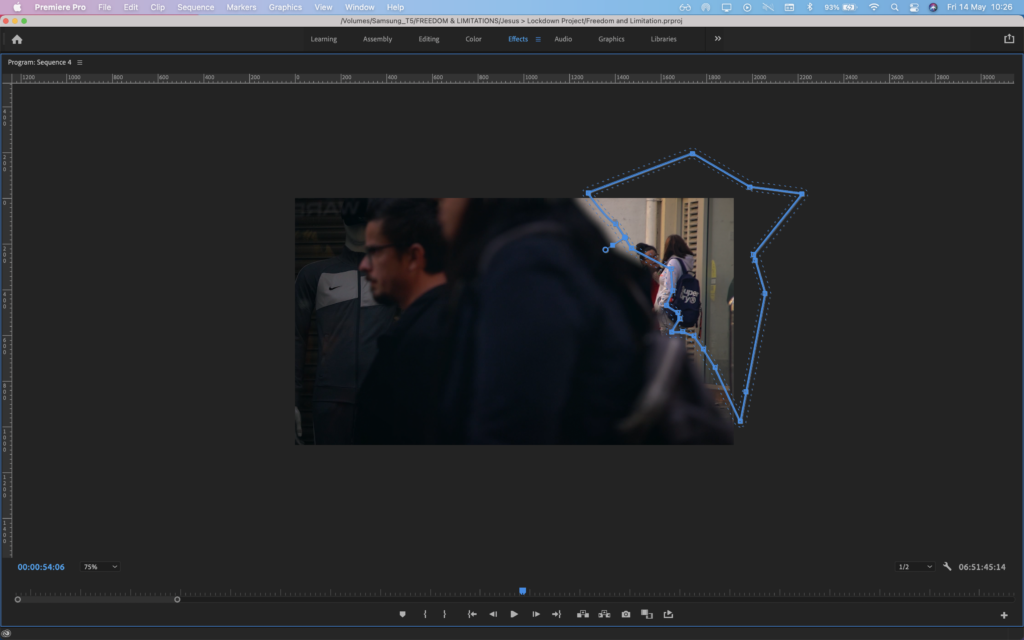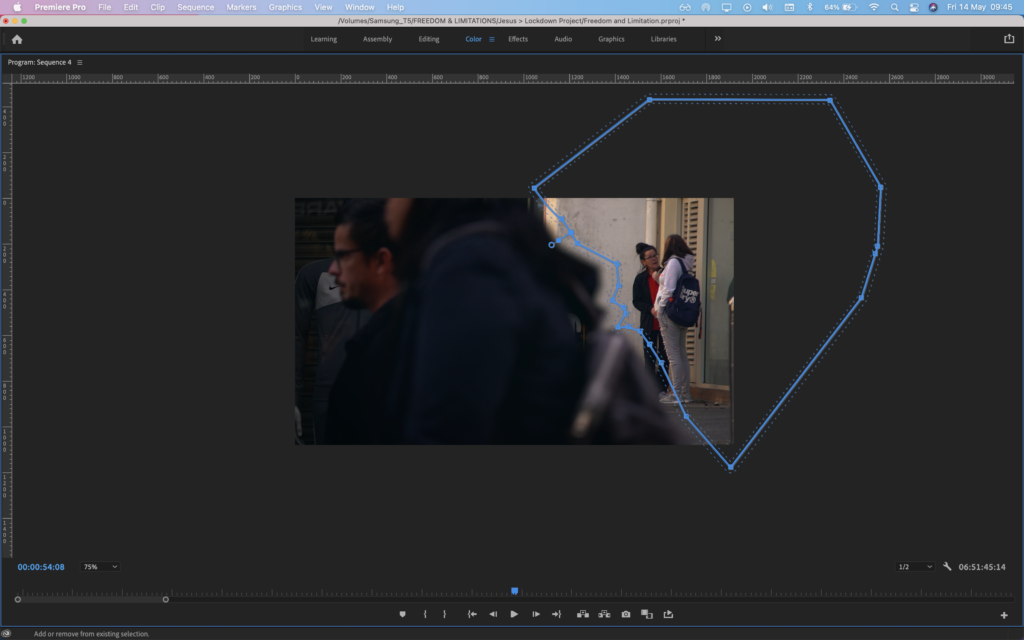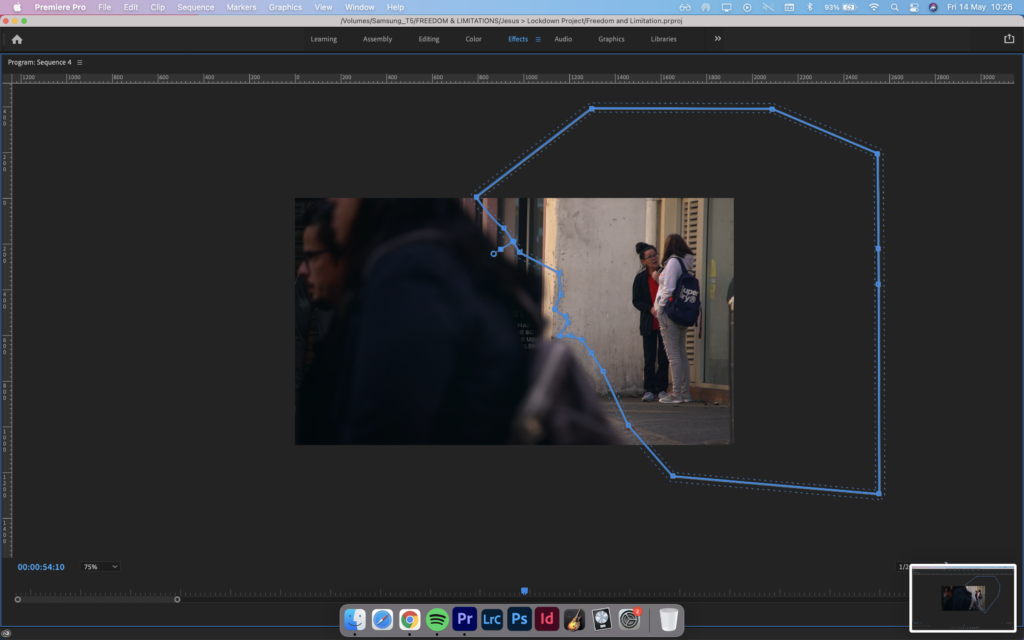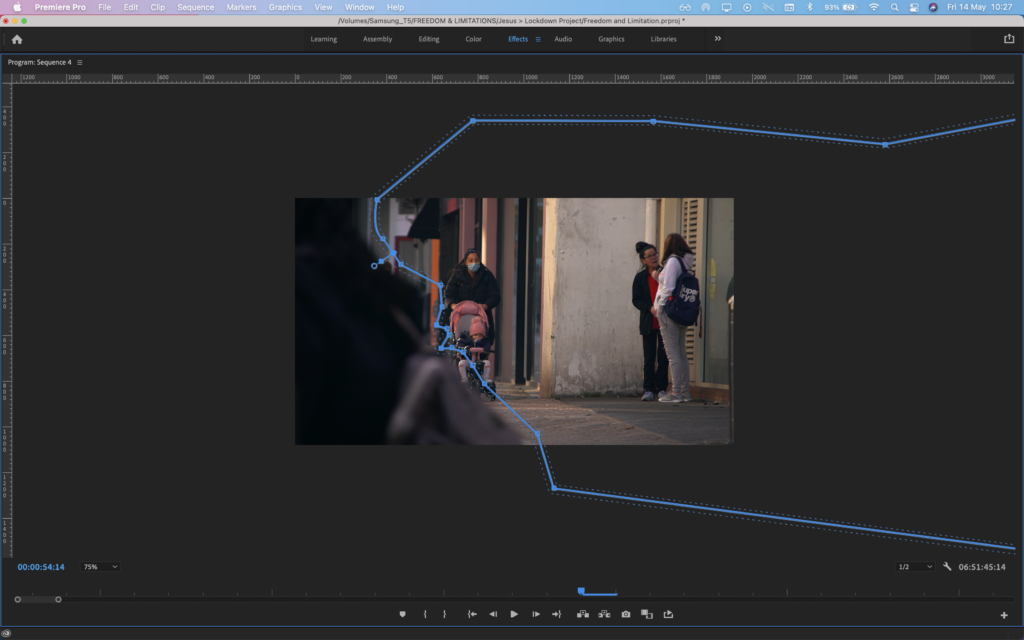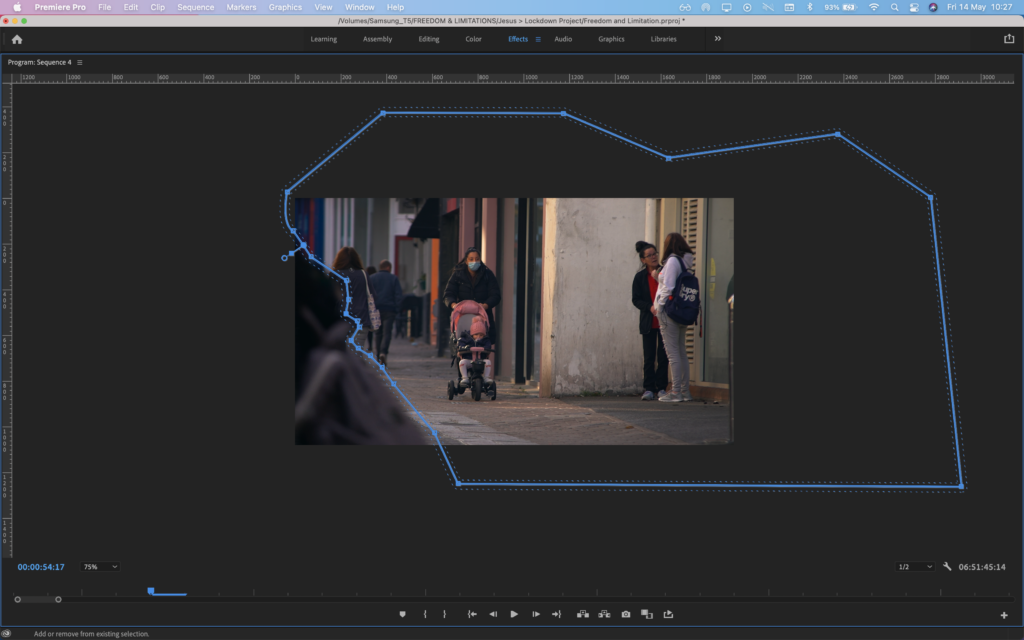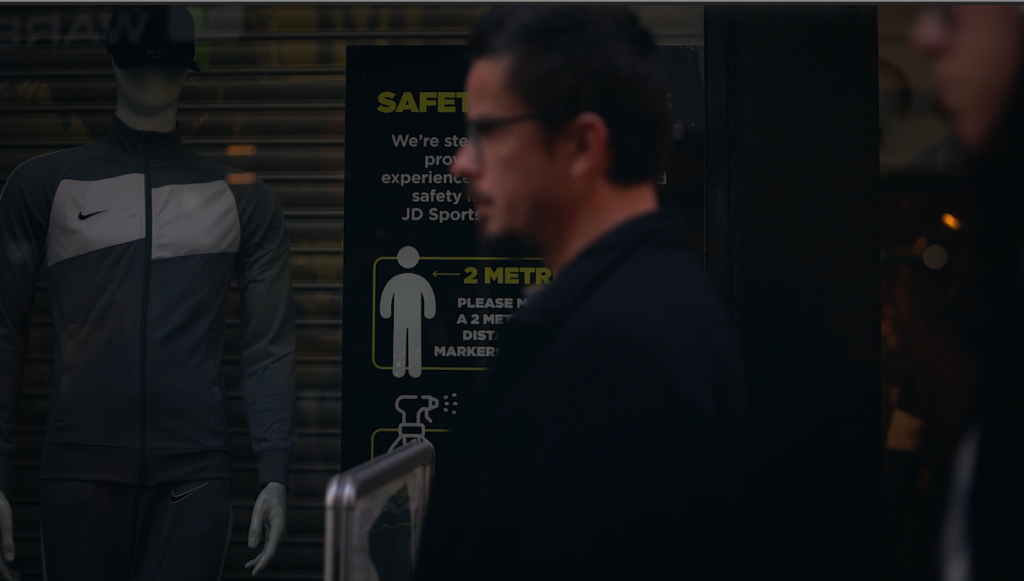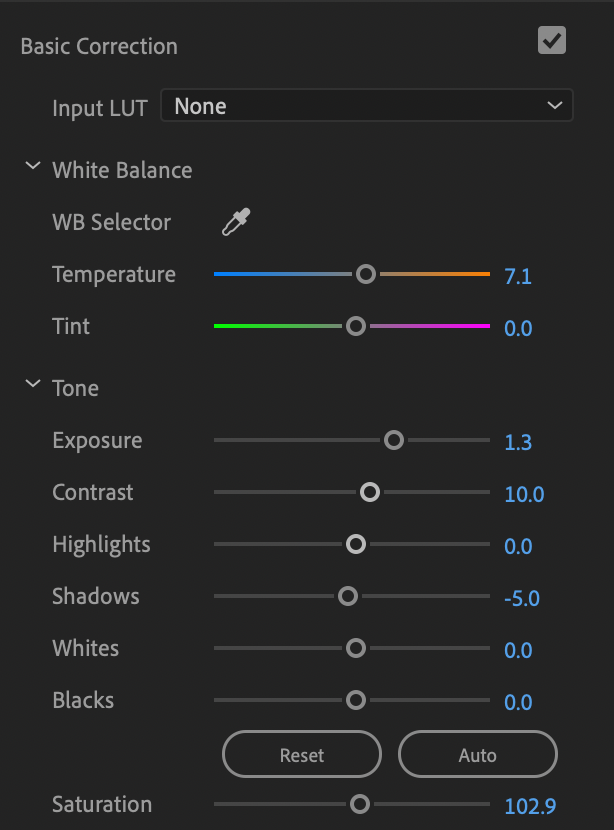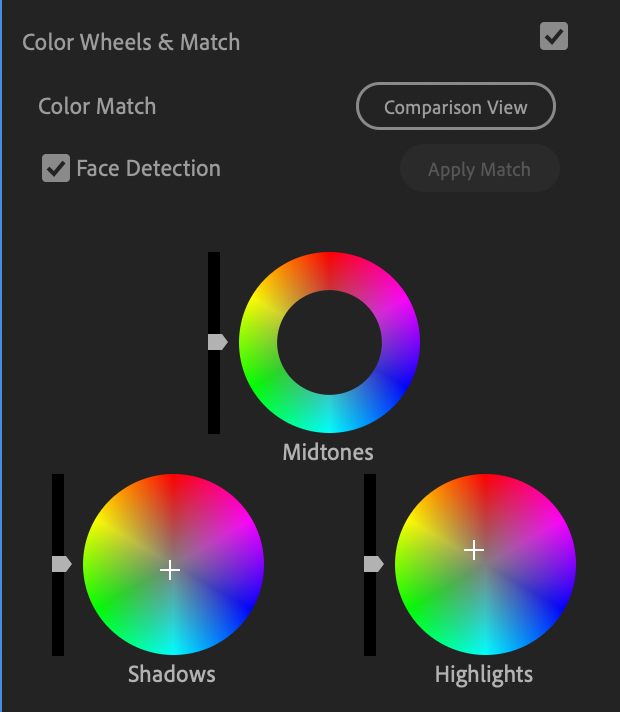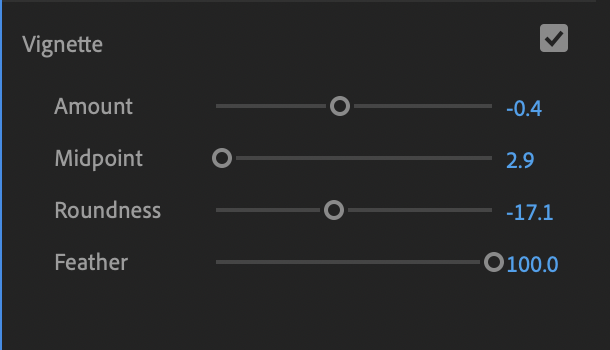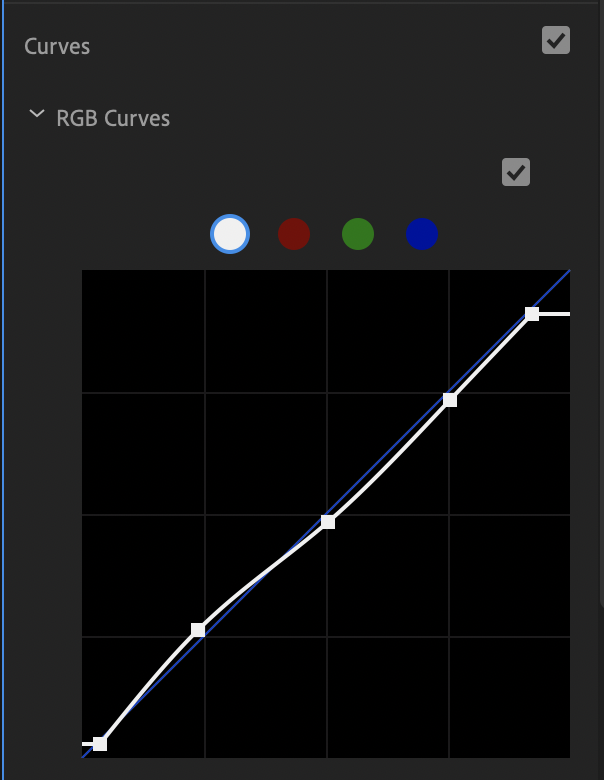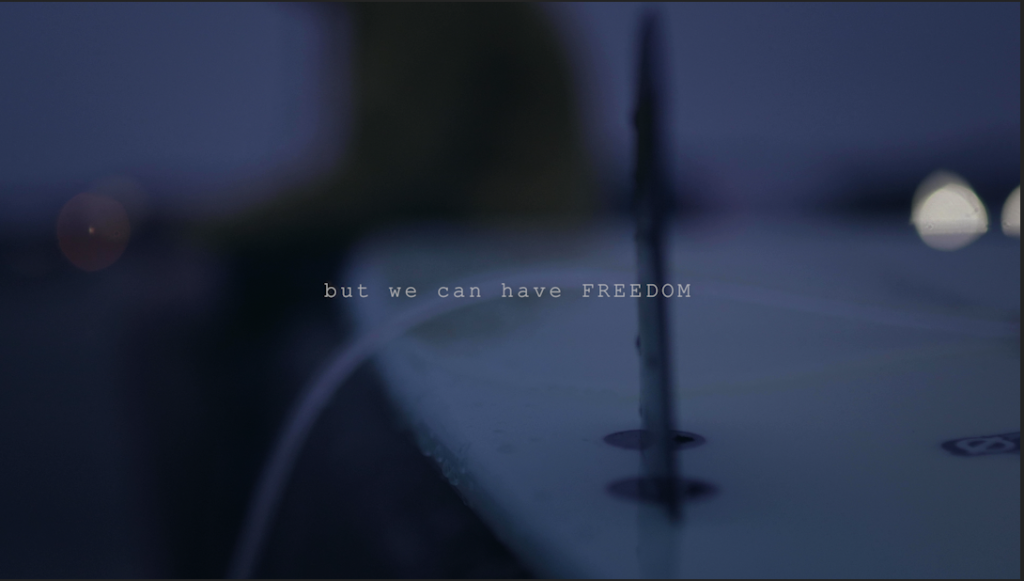Software and General Overview
To edit this film, I used Adobe Premiere Pro. I have used this editing software before to edit film so I was familiar with all the basic tools which made the task a lot easier. I used my basic story board help me put a rough edit together. To start with, I cut up the voice over, cutting out any bits I didn’t want to include and cut it up and spaced out where I felt there was a natural pause or change of subject. On the top row of tracks are some titles that I put in to help me pace out the film. These rough titles as well as the spaced out voice over helped me to start adding relevant clips in the different sections and beginning to build a story. From their I worked on each section of the film working on perfecting the vibe and pace by slowing down certain clips for a desired effect or making some clips shorter of longer.
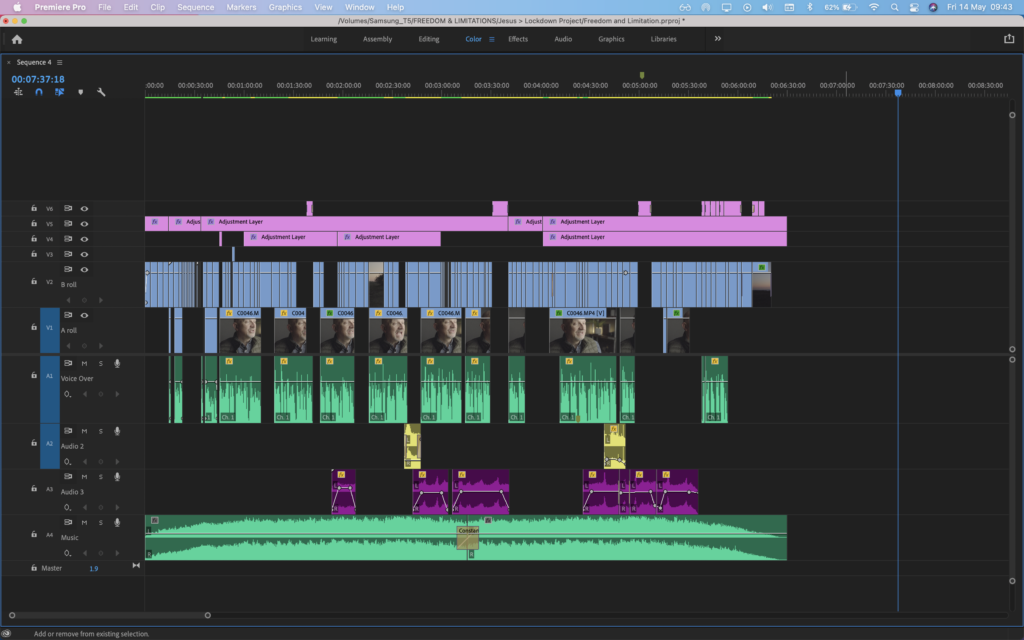
EXPERIMENTING
Mask Transition
I learned how to and implemented a mask transition in my film with the intent of adding some extra details to show a higher professional level of editing and make the film more engaging. In this case, the mask transition occurs when a woman walks across the whole screen, as she walks across she reveals the next clip.
To make the transition. I had to go frame by frame and create a mask around her back, which moves every frame. As the scene develops the mask follows her back and gradually reveals the whole scene.
Shooting In S-Log
When filming most of the clips, I shot in the S-Log 2 setting on my sony a73. This helps to keep more dynamic range by capturing the image in a flat profile. The reason for doing this is to try and preserve the highlights and able more flexibility when colour grading. This was essential and really helpful when filming at sunset because I retain a lot more detail and information in the sky which is full of colour as the sun is setting.

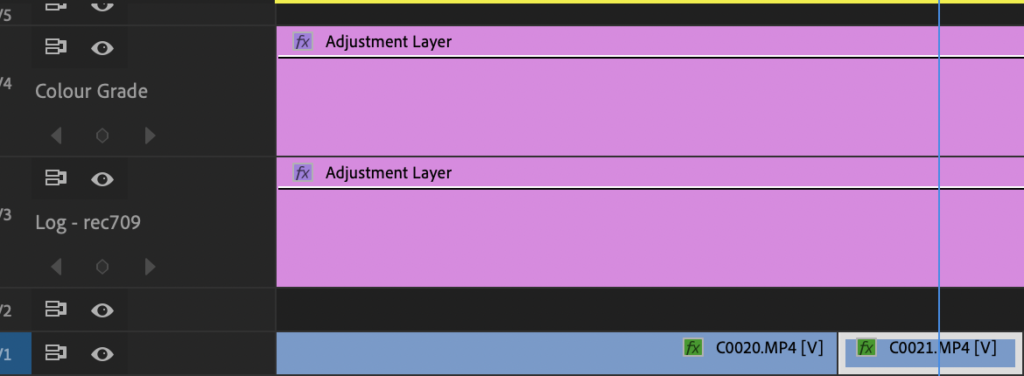


Pre covid sequence
This sequence early on in the film I wanted to make to accompany the definition of freedom being said voice over. I felt that when describing freedom, I should accompany that with visuals relating to the freedom we had before covid. In this case I used archive footage I had taken before lockdown at the end of 2019 and early 2020 at my Church (Freedom Church).
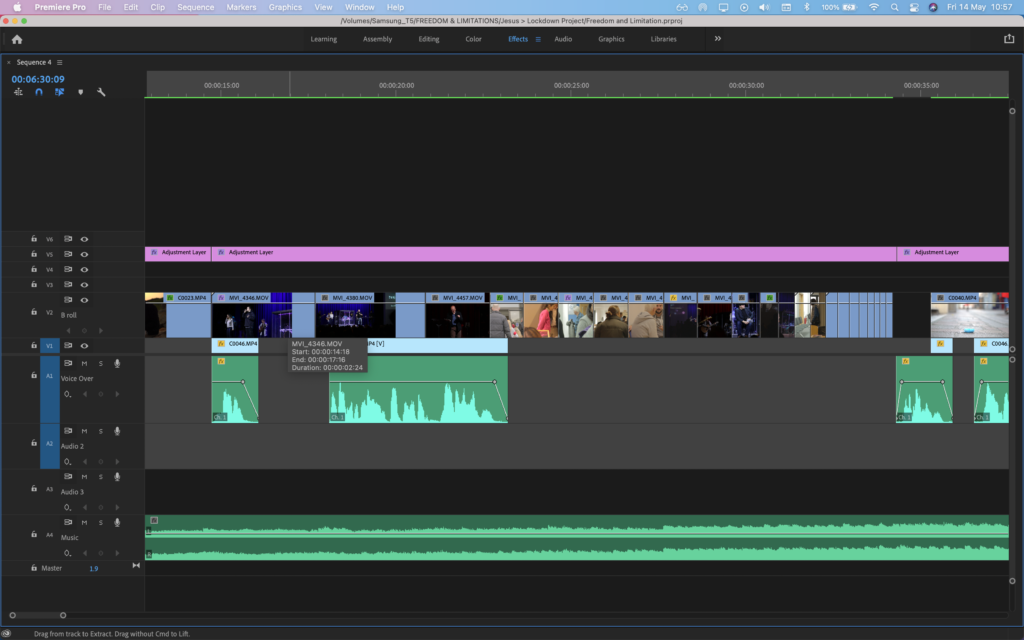
The track of blue clips is the ‘pre covid’ church sequence. I started the sequence with medium length clips of singers, preachers, church services and people talking and praying. I gradually made next clip on shorter and shorter until it built up to a rapid montage of shots which culminated with a blank screen to signify the end of that ‘era’. The work ‘Limitations’ is heard and then an clip of a mask on the floor is seen on screen to signify the removal of freedom and the voiceover goes on to speak about Covid. I decided to ad a high contrast black and white colour grade to the ‘pre covid sequence’ I felt that this helps to separate it and helps the viewer understand that this was before covid.
Ending sequence
The ending sequence from around 4:58 till the end is my favourite part of the film and the part I am most proud of. Once edited together, the ending sequence was exactly like the idea in my head and I feel I successfully executed it. The sequence consists of the voice over concluding and bringing a close to film speaking about the limitations of covid and the freedom of Jesus. The voice over is supported by relevant visuals of the surfer, cyclist and person walking gradually stopping what they are doing and taking the time to watch the Church online service where they are enjoying God’s amazing creations, nature. The visual are accompanied on screen by visual text on the screen of what is being heard in the voice over. At this stage the music is also getting slower and coming to a close which helps the viewer to feel that the piece is coming to an end.