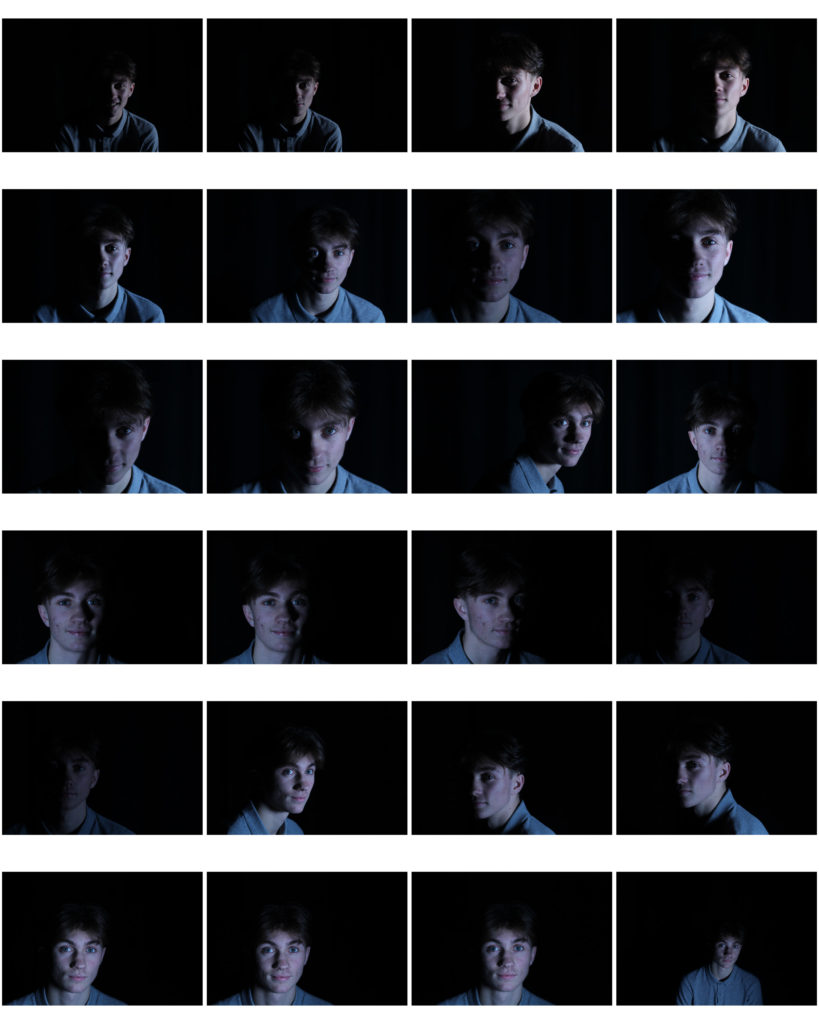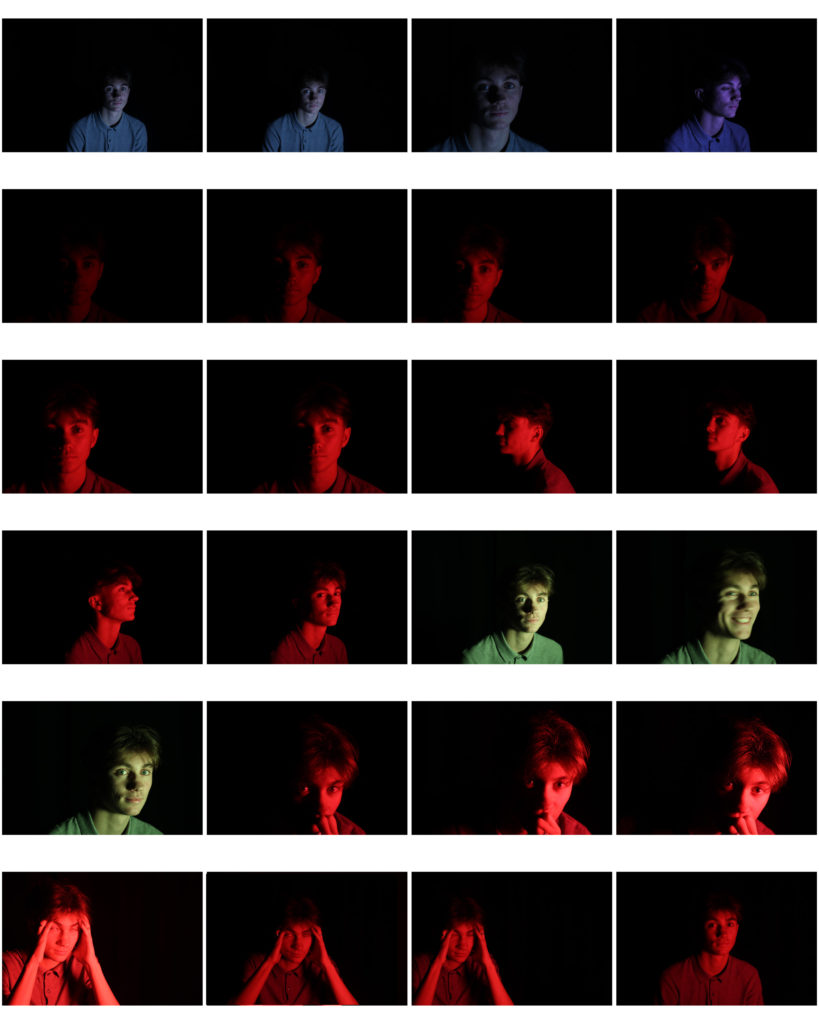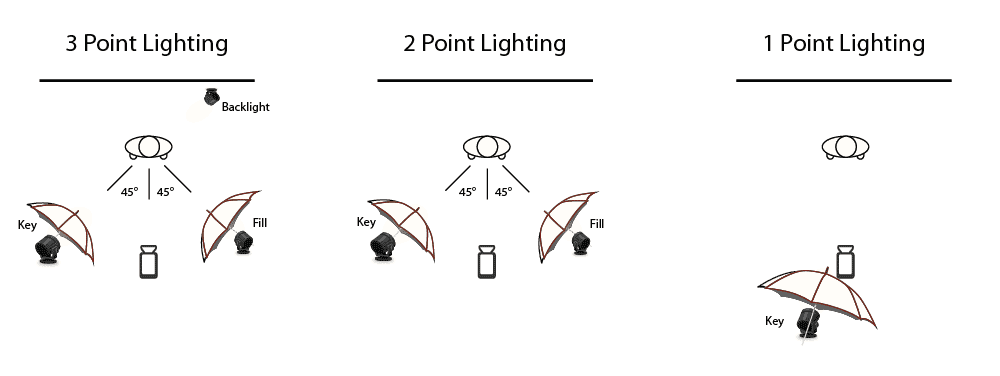
1 Point Lighting
I used black background and a fluorescent lamp to create these Low-key images.
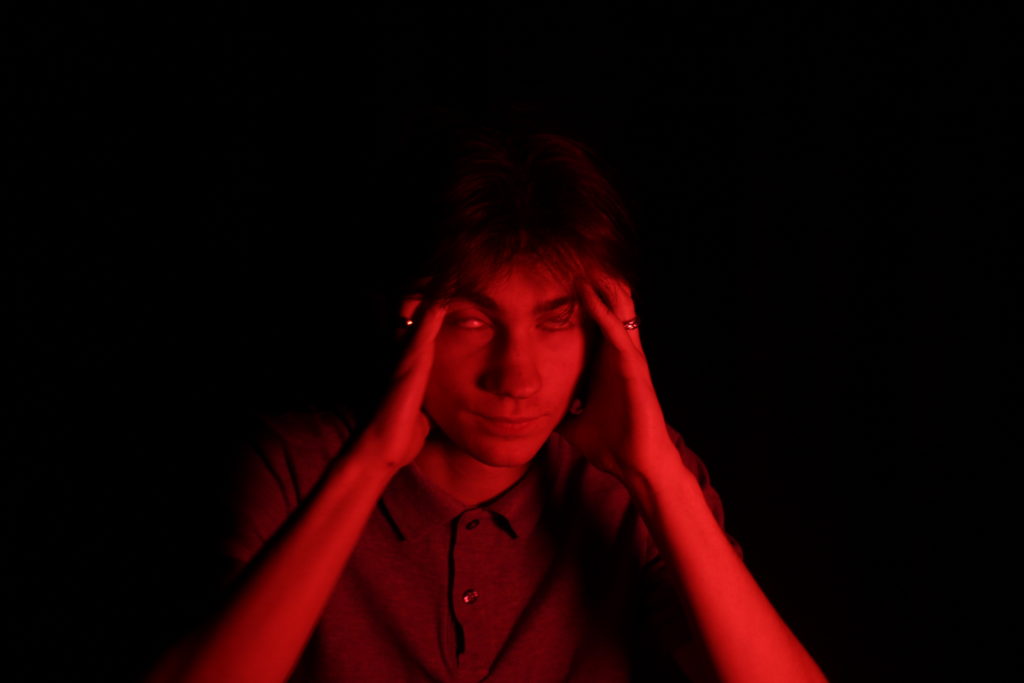
Red colour filter 
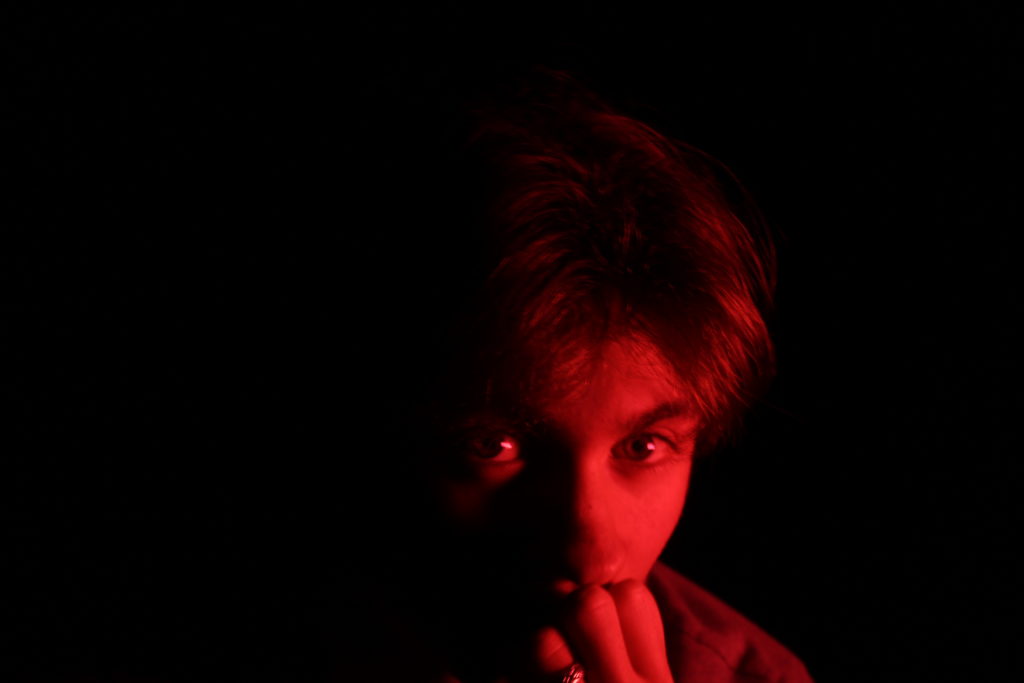

Editing
Using the brush tool on Photoshop, I blacked out the background completely, bringing the focus primarily on my subject’s face. I increased the exposure, red mid-tones and yellow highlights to get rid of the blueish tint caused by the lighting.
I used the brush tool to even out the background and increased the brightness and contrast slightly to enhance the facial features of my subject.
2 Point lighting – High Key portraits
I used two flash head lights and a white background to create an airy, more high-key image.
I reduced the effect of the shadow and blemishes withing the background by using the brush tool on Photoshop.