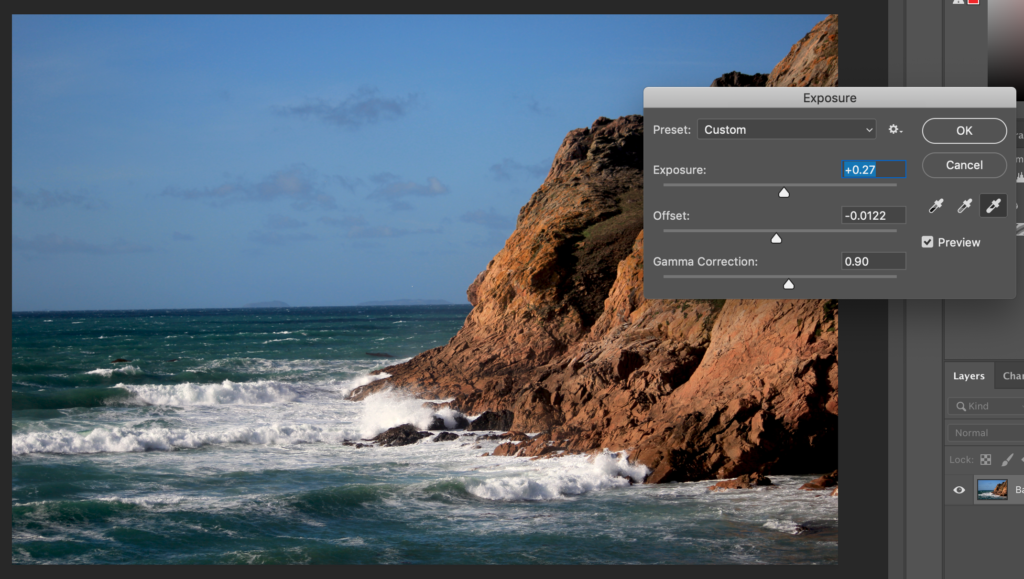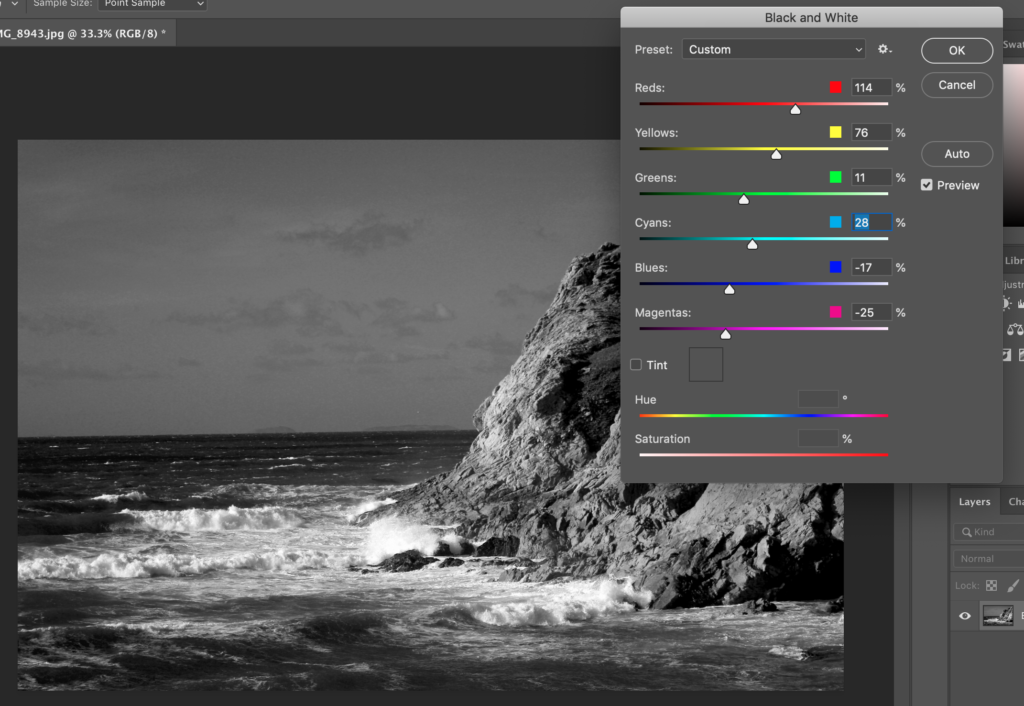PHOTOSHOOT 1 ROMANTICISM APROACH FINAL EDITED IMAGE:
This is my edited final image. In this photo I have chosen from the range photos I took at Le Pulec. I found that this photo had a very good focal point of the lighter colour waves. I took inspiration from landscape photographer Ansel Adams and decided to edit the image in black and white.
HOW I EDITED IT:
On photoshop, I decided to increase the exposure by going to “image, adjustments, exposure” and increasing the exposure to +90. As well as this I lowered the offset to -0.0163, and increased the gamma correction to +0.82, internally making shadows darker and highlights lighter. This created a high contrasted image with dark shadows and light highlights.
After this I changes the image into B&W by going to”image, adjustments, black and white”. After decreasing the colder colours such as blue and green, and illuminating reds and yellows in the black and white image, I cropped the image to straighten the horizon line. I think what after using the way Ansel Adams ported his photos my edited image fully exaggerates the cliff face