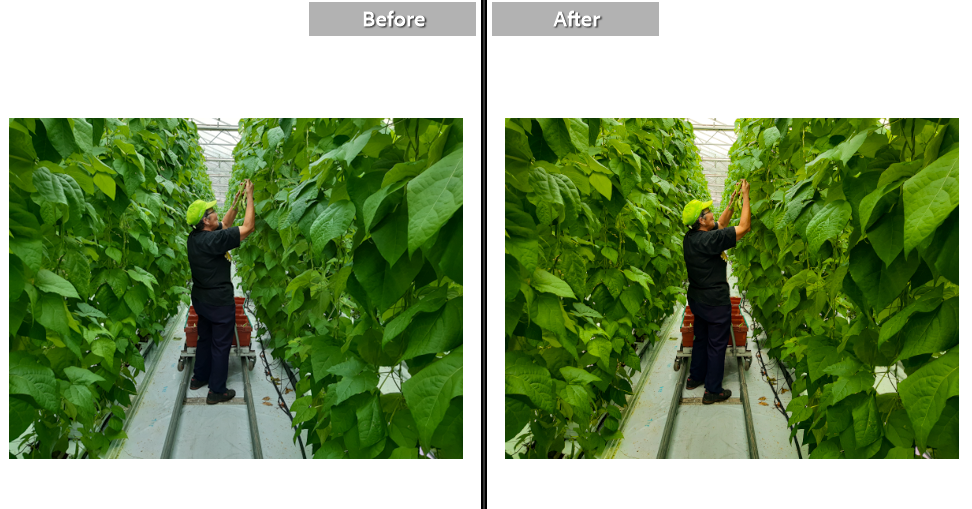For all my photos I followed the same steps but just slightly adjusted it to best fit the image and lighting.
On Lightroom I began by selecting the photos that I wanted by giving them a 3 star rating if I wanted to use them then editing the best photos.

I started by increasing the temperature in the images to add to the memorable idea of the image. I then adjusted the exposure to work best with the contrast to help add more dimension to the photos. I also decreased the highlights to avoid making the photo too bright

I then similarly played around with the whites and the blacks and adjusted them to best fit the image; this differed from image to image. I increased the texture to bring out the detailing in the leaves and the rust in the car and increased the dehaze to make the photos more clear. I added vibrance to make the other coloursz of my images pop out such as the red and the blues
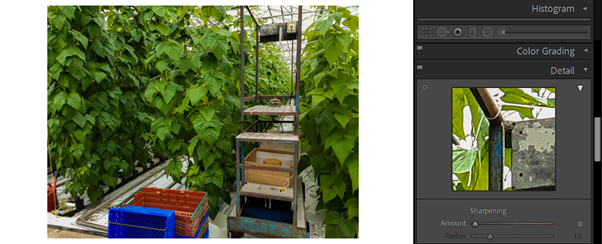
I finally added the slightest bit of sharpening to the images to again bring up the quality of the photo.
Before and Afters