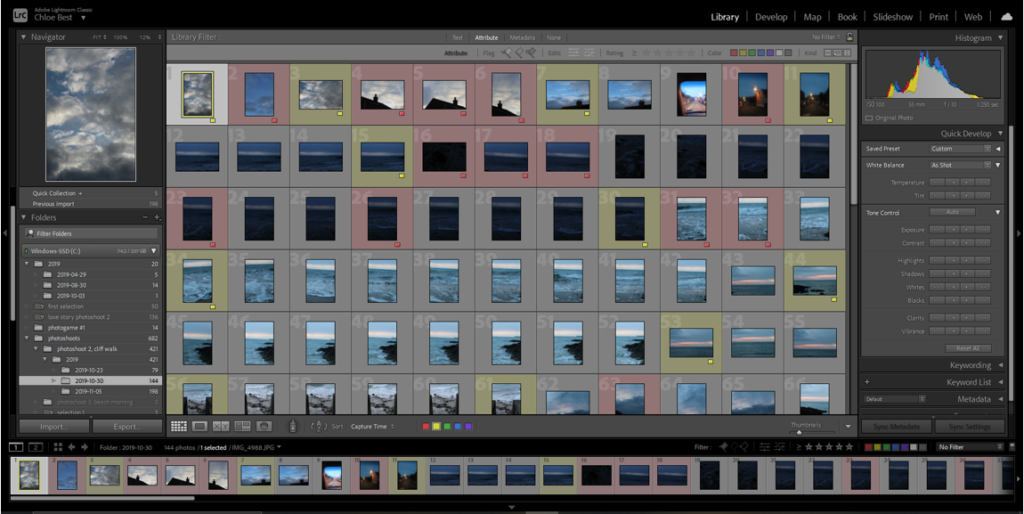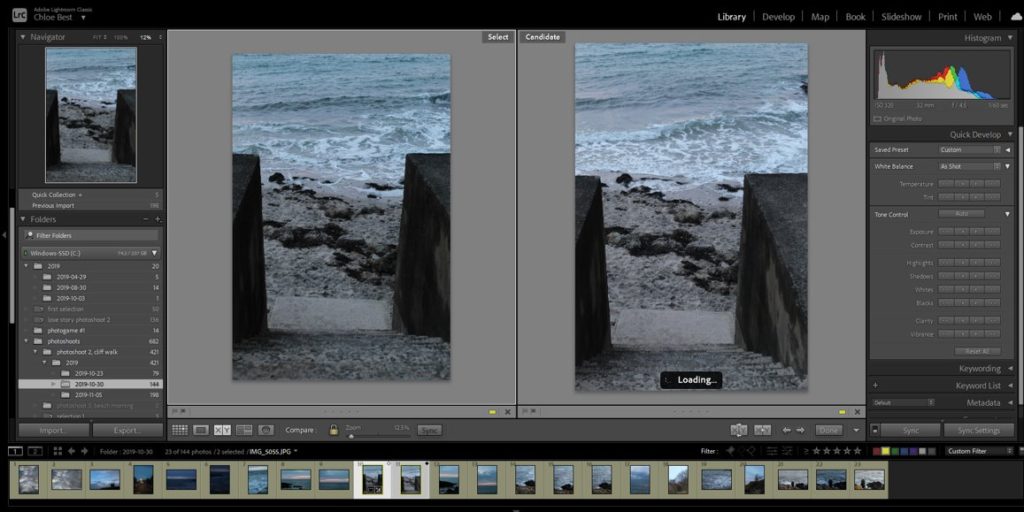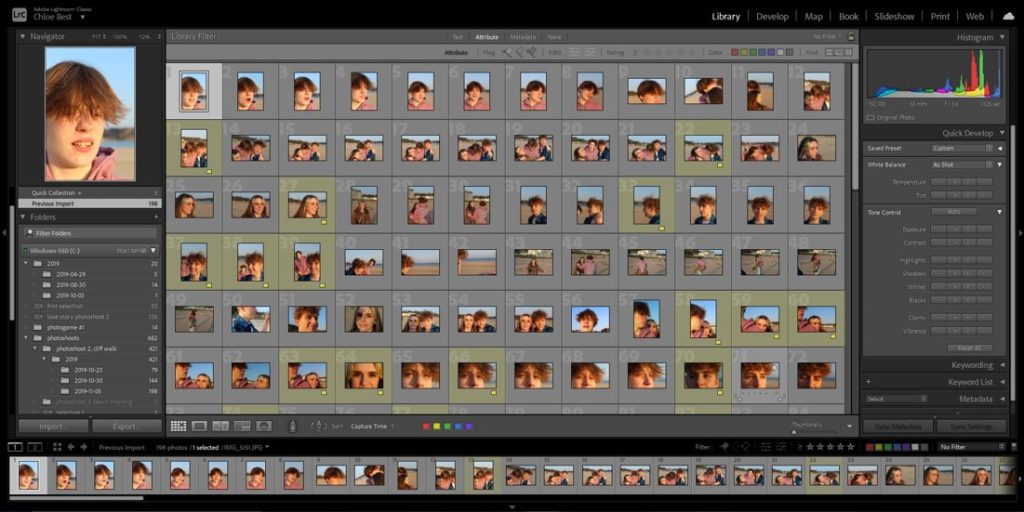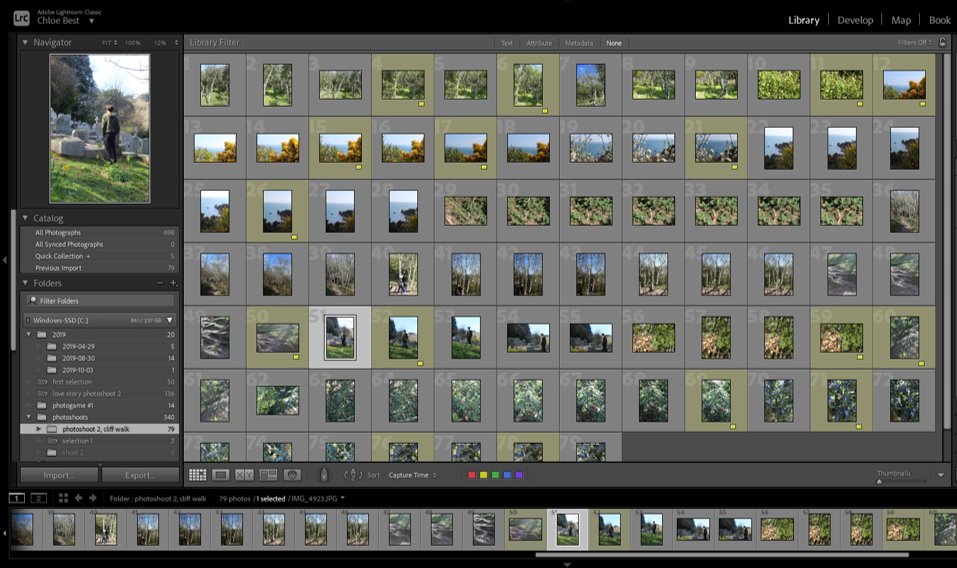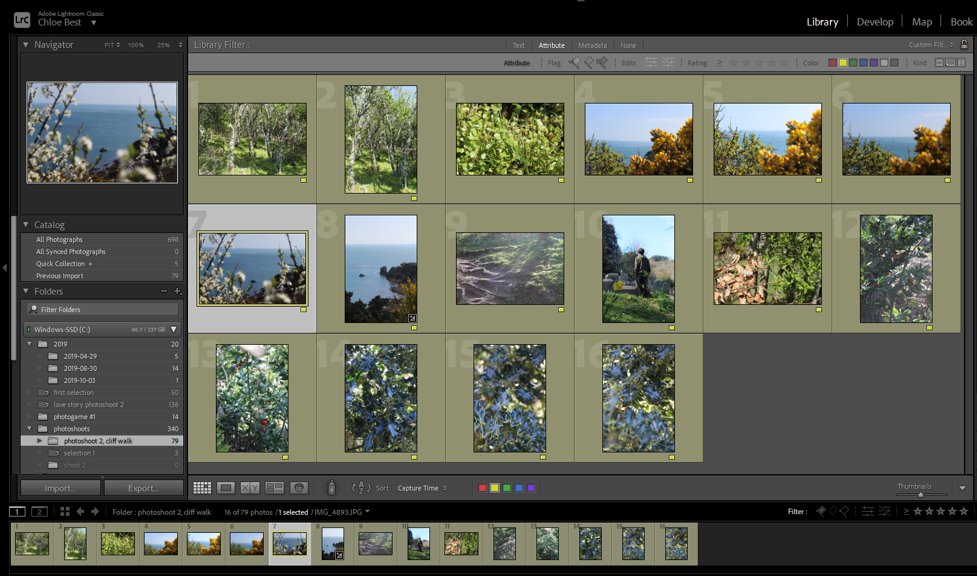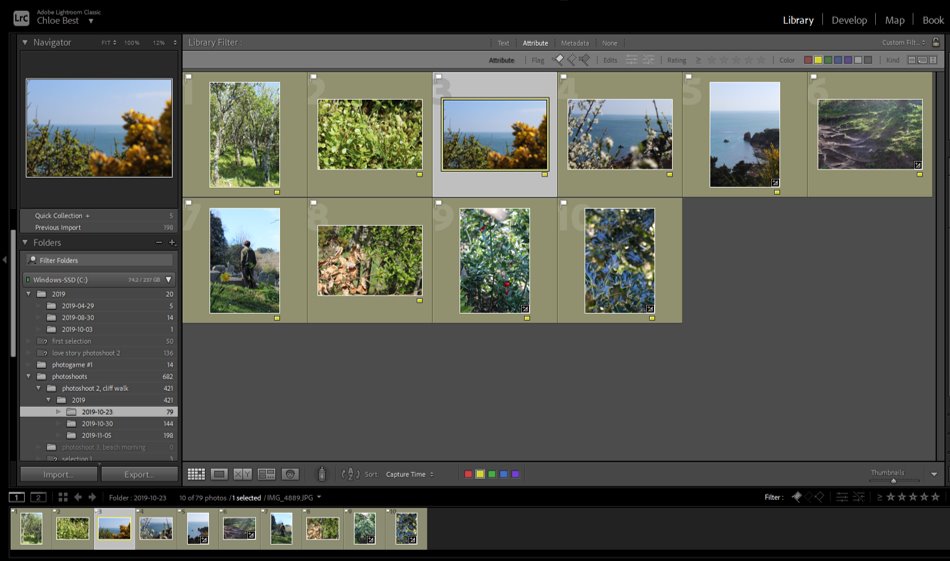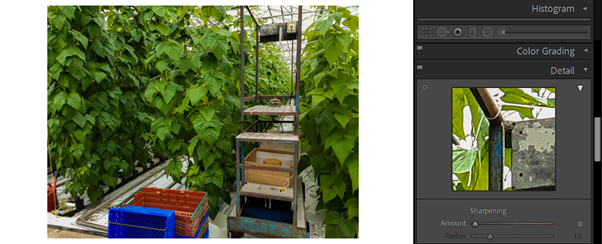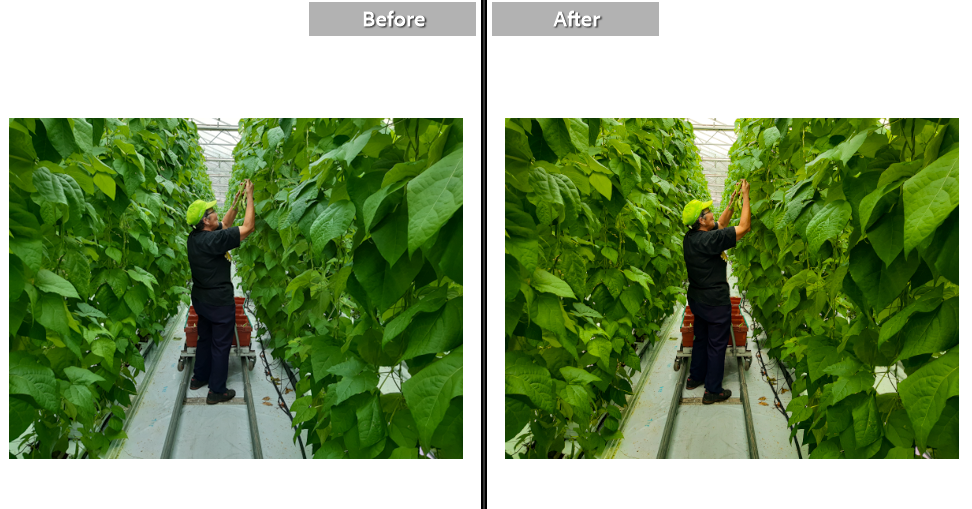Our exhibition; LOVE & REBELLION is happening soon and we need your help to make it happen! It is vital that you submit the work we need, as follows
PRINTS: Check that you have made a folder in your name with your prints and included the mock layout of how the images needs to be displayed. Once complete put folder in box on the table
IF you are missing prints, please submit images for final printing again here, making sure you have formatted each image to the correct size, ie. A2, A3, A4, A5 either in format landscape or portrait. If confused see your teacher!
M:\Departments\Photography\Students\Image Transfer\PRINTING\Final Prints – Exhibition
FILMS: We need your original MP4 file that you exported from Premiere from your film projects, both the film on Rebellion that you made in small group and any other films you made as an individual student. If you can’t find your MP4 file, then open up your film project in Premiere again and re-export. Follow these instructions here:
- In Premier: Click on Sequence > Render IN/OUT
- File > Export > Media
- Export Settings: Format H.264
- Output Name: use title of your film and save to V:Data drive
- Click Export at bottom
Save your MP4 file here with tittle of film and who made as follows: title_your name.mp4
M:\Departments\Photography\Students\Image Transfer\LOVE & REBELLION\FILM
BOOKS: We need to exhibit your books so if you haven’t ordered it or handed in yet for final assessment, you MUST DO SO ASAP!
ZINE: We would also like to exhibit your zines that you made in the beginning of the academic year based on a LOVE STORY. Check the box on the table that you printed, folded and stapled a copy. If not, complete zine now and put in the box!
STATEMENTS: We need a 100 word statement from you about the work that you are exhibiting as prints and films. You should have written one when you submitted work for the Guernsey Photography Festival competition earlier. If not, you need to re-write: See example below for how to format it below
Thomas Le Maistre, XY
My photobook ‘XY’ is a brief delve into the life of a close-knit group of young adults, exploring the way in which boys become men, changing physically and mentally during this strange yet energetic period of adolescence. Inspired by the works on male photography and the maze gaze by Robert Mapplethorpe and Karlheinz Weinberger, my similar style of images aims to capture the lives of us as young adults during what could be considered the most important period of our lives.
Save your statement here:
M:\Departments\Photography\Students\Image Transfer\LOVE & REBELLION\Statements
LOVE & REBELLION Exhibition dates: 24 May – 13 June
Berni Gallery. Jersey Arts Centre
Official opening Mon 24 May 5:30 – 7:00 by the Bailiff of Jersey
Make sure you attend opening and invite family friends – will check how many people are allowed to gather first.
HANGING EXHIBITION: We need assistance with students who wish to help installing the exhibition on Sun 23 May 10:00 am
PUBLICITY – MEDIA: We need 3-4 students who are willing to speak with local media about their work and the exhibition. Normally this involves live interview on radio with BBC Radio Jersey, Channel 103FM and ITV Channel TV.
PROMOTION – SOCIAL MEDIA. We need a small team of 2-3 students who would like to promote the exhibition on our Hautlieu Creative Twitter and Instagram feed. We need to come up with a good hashtag eg. #love&rebellion #hautlieuphotography