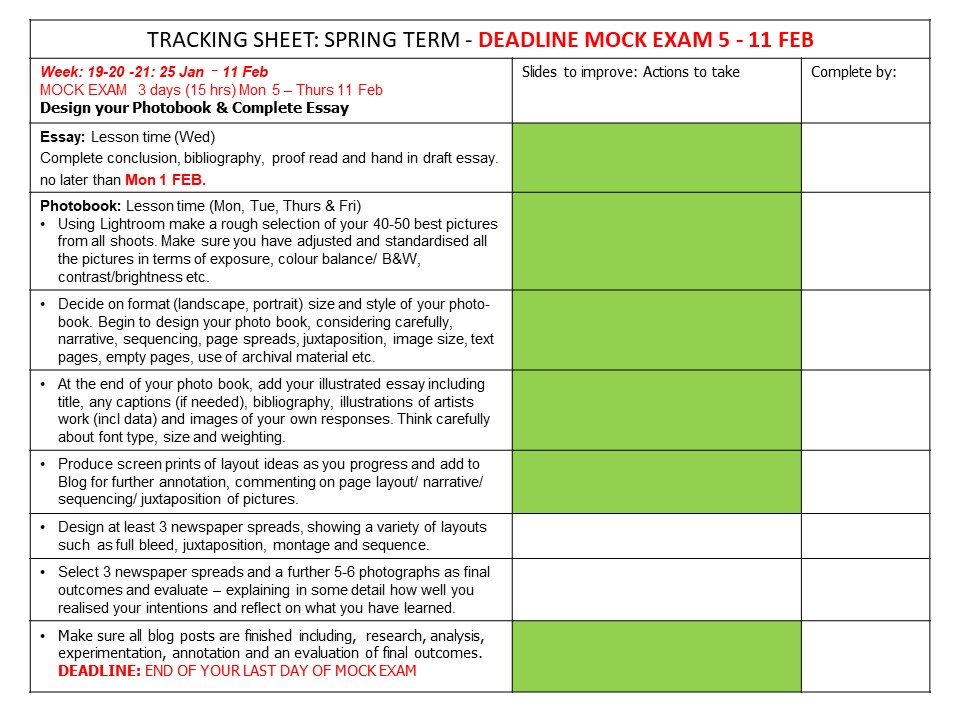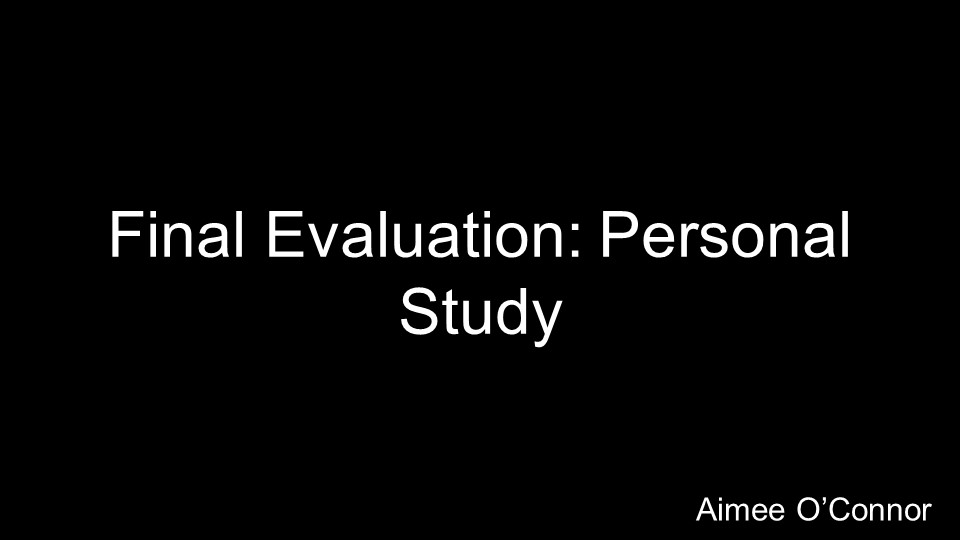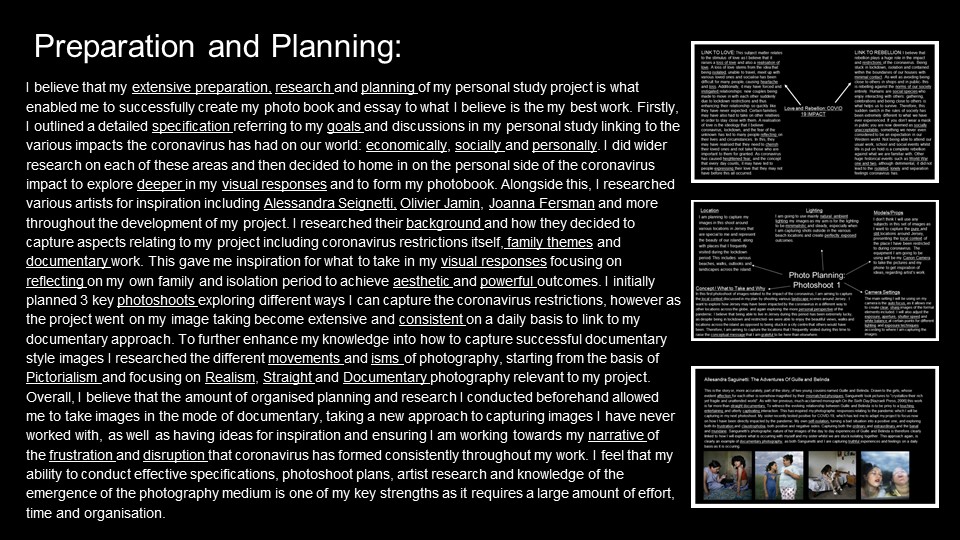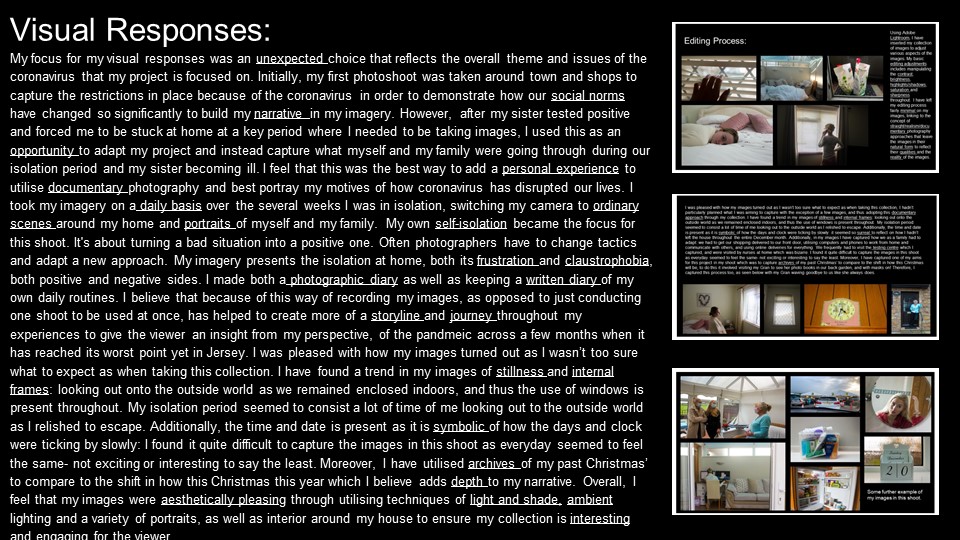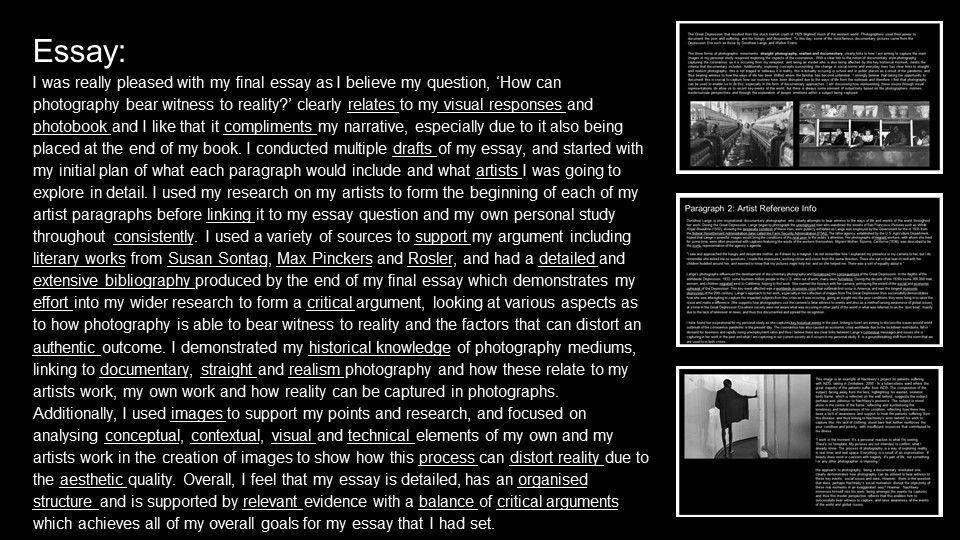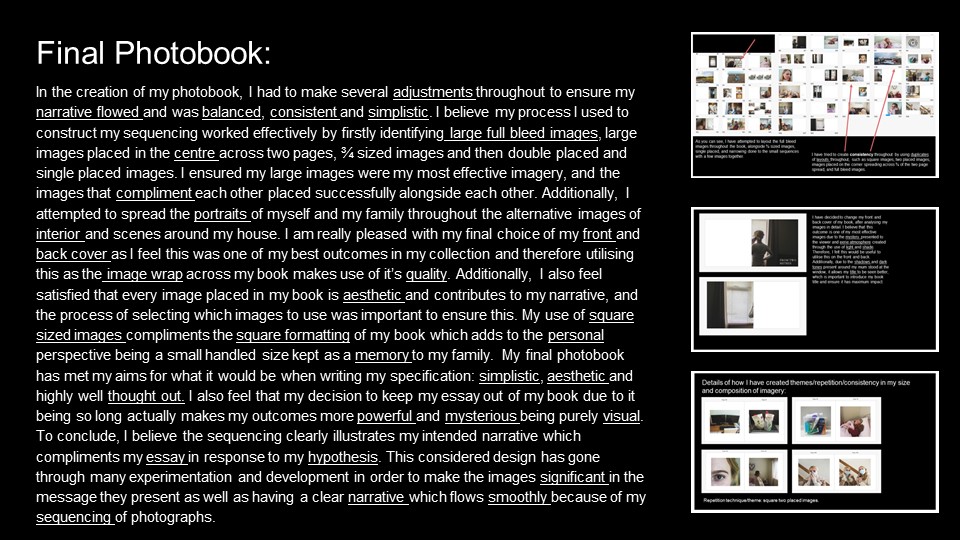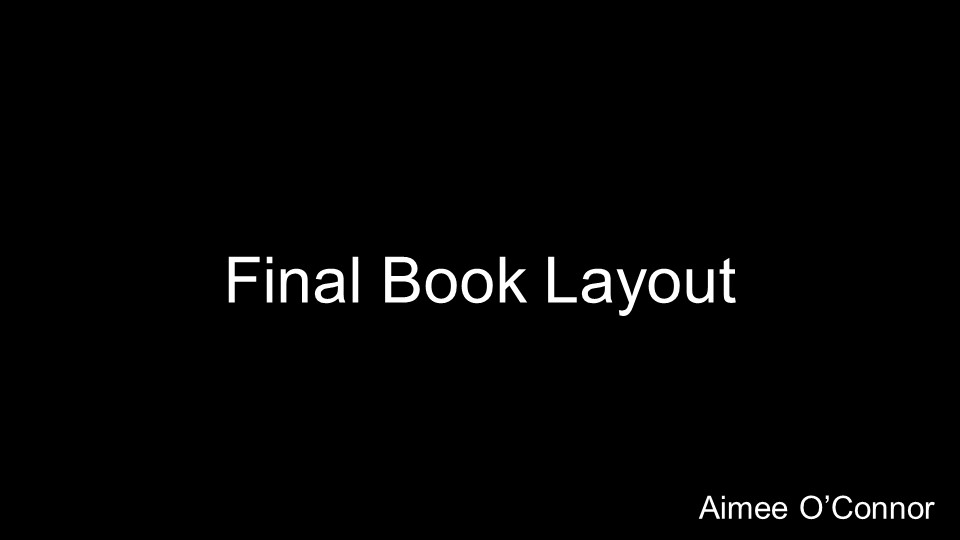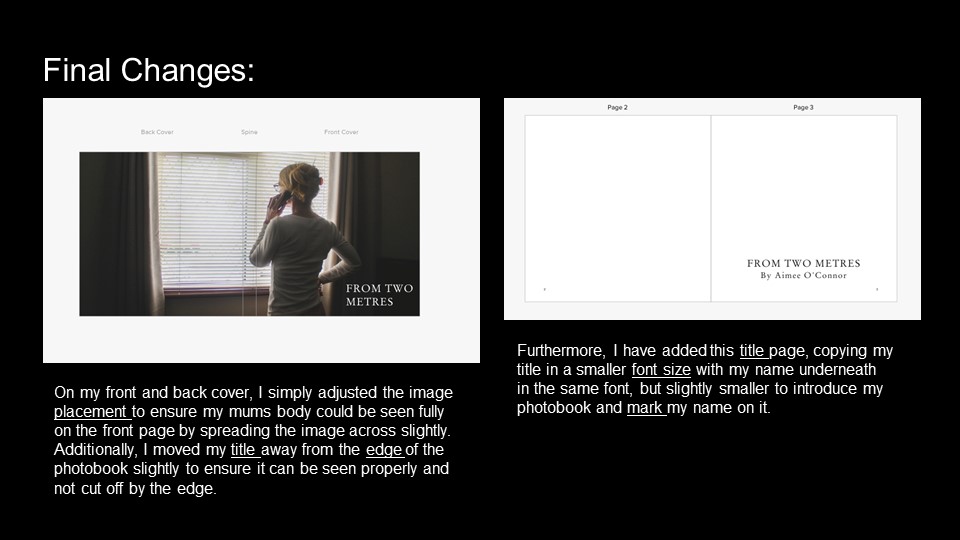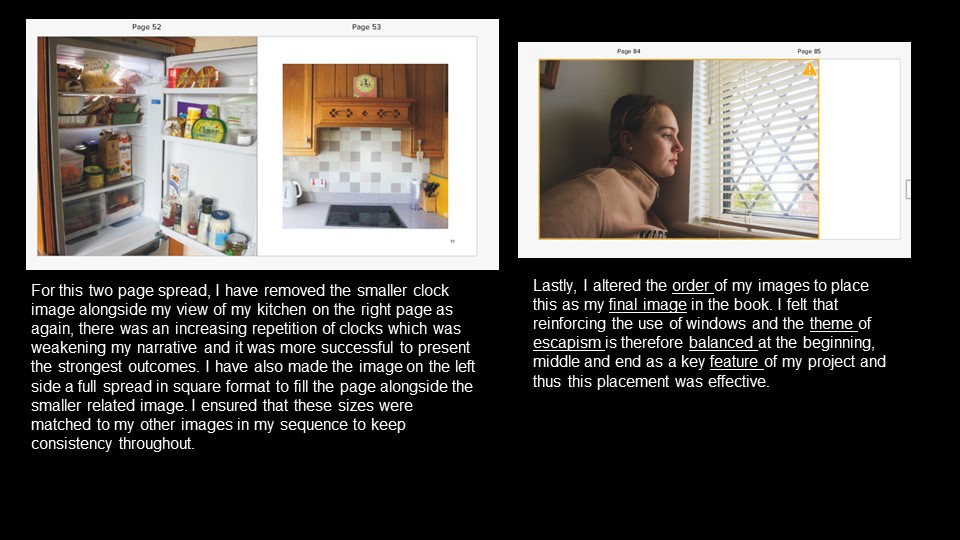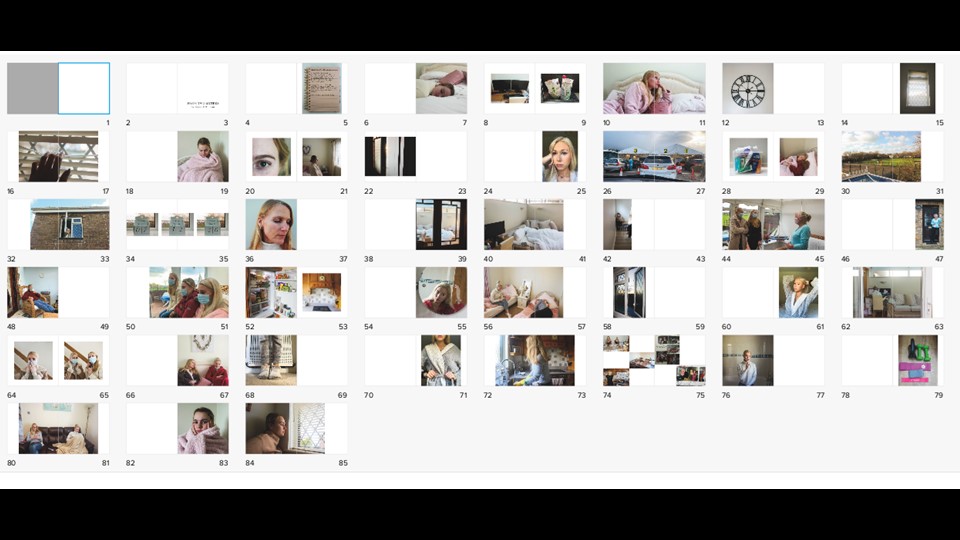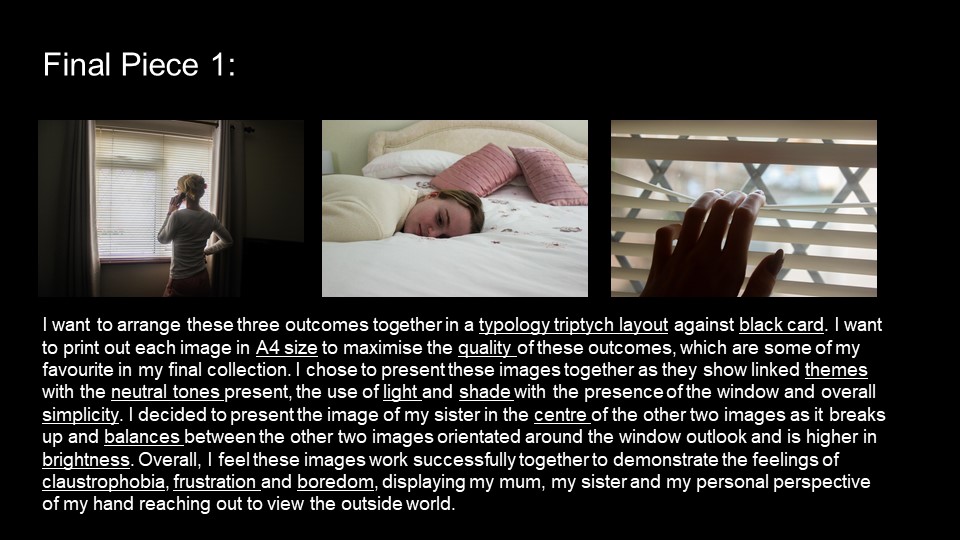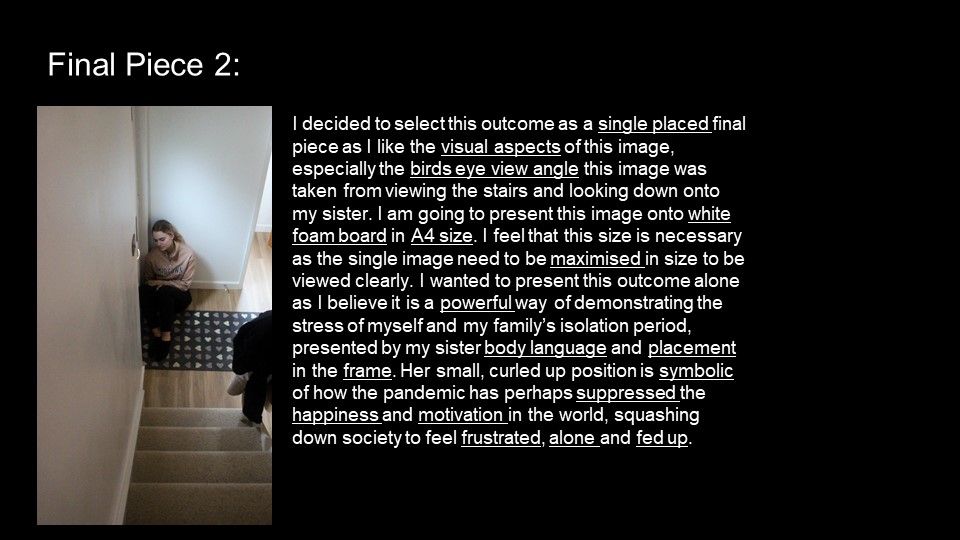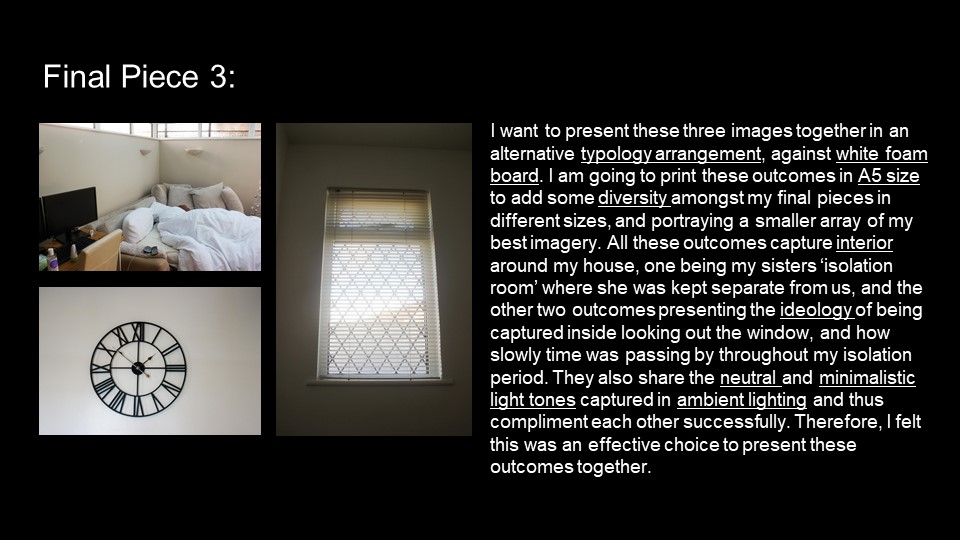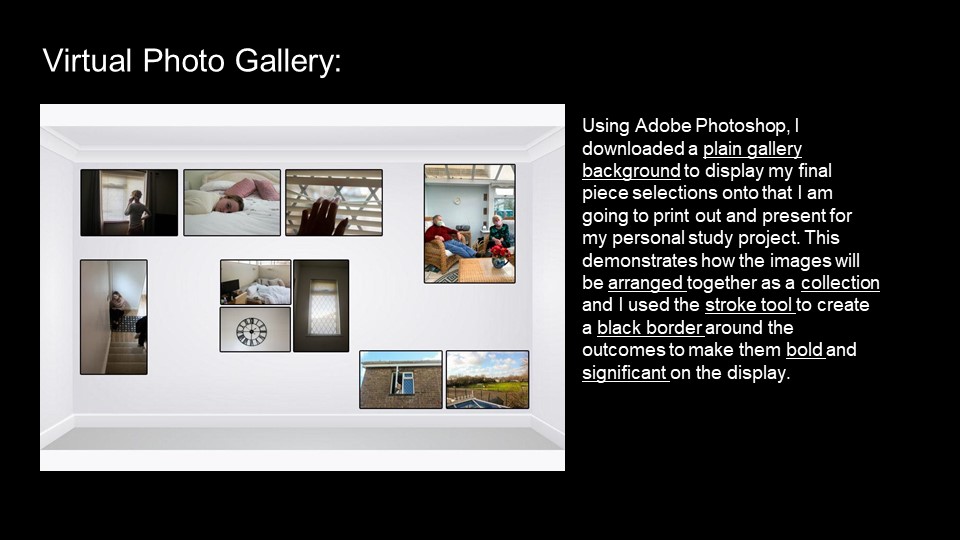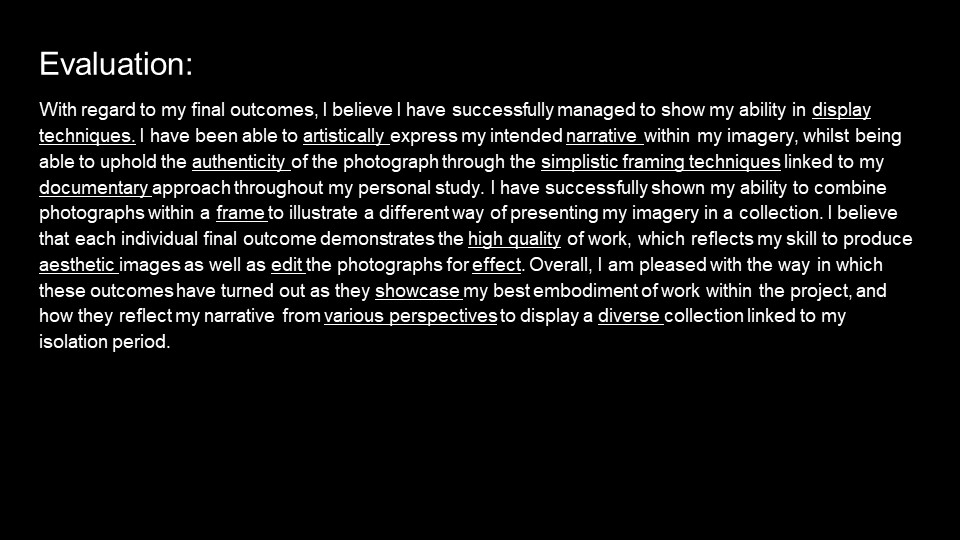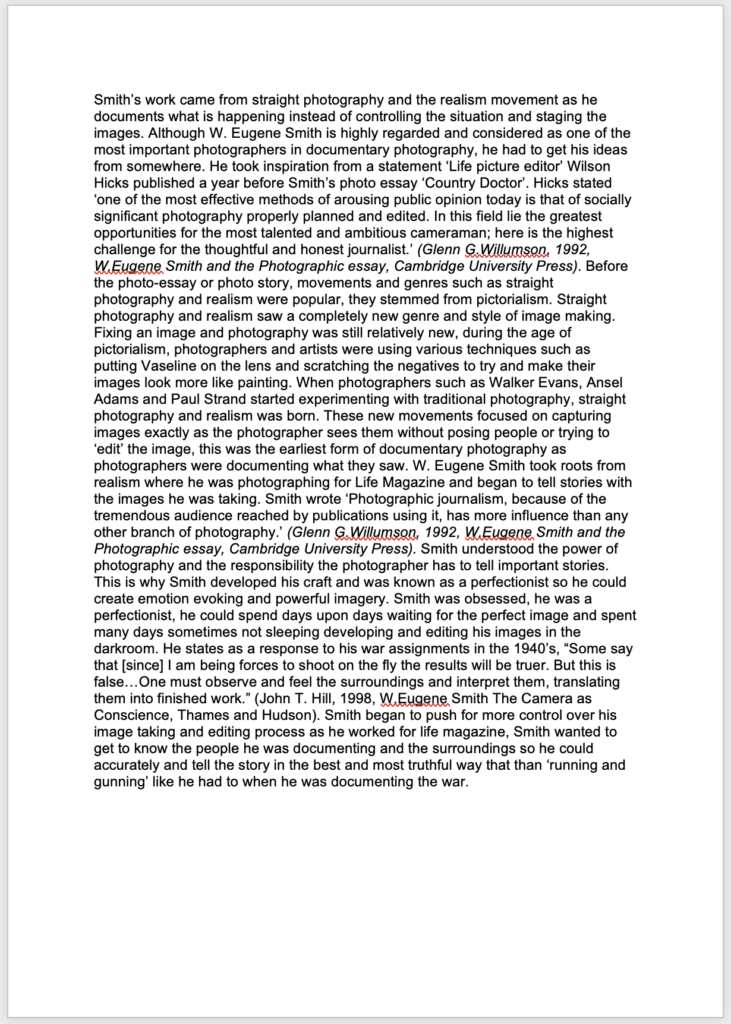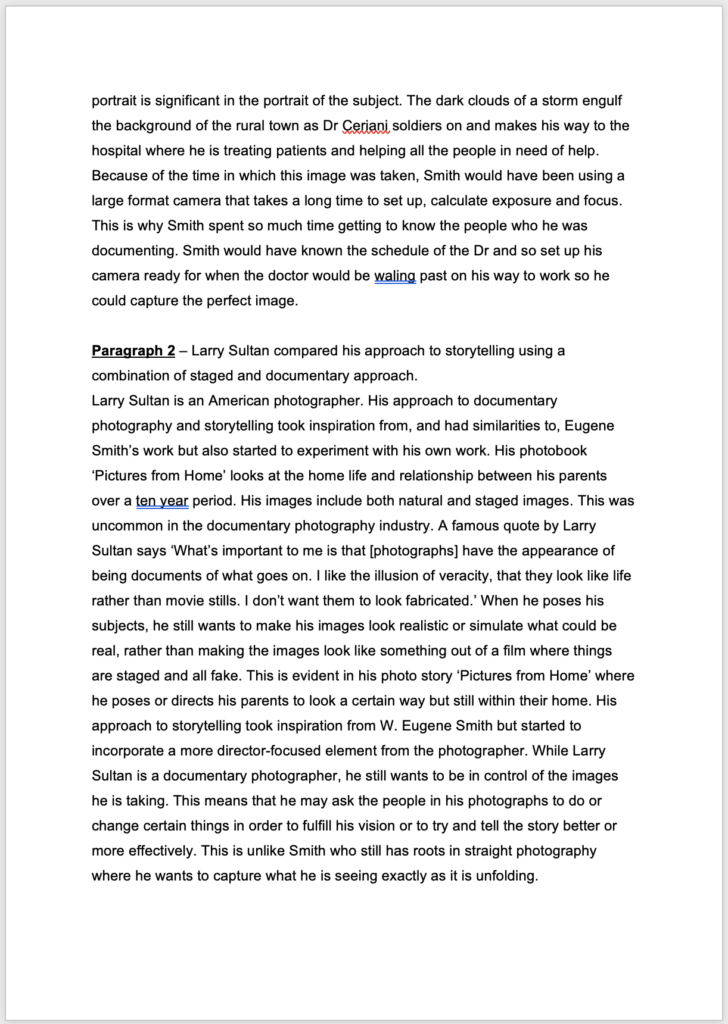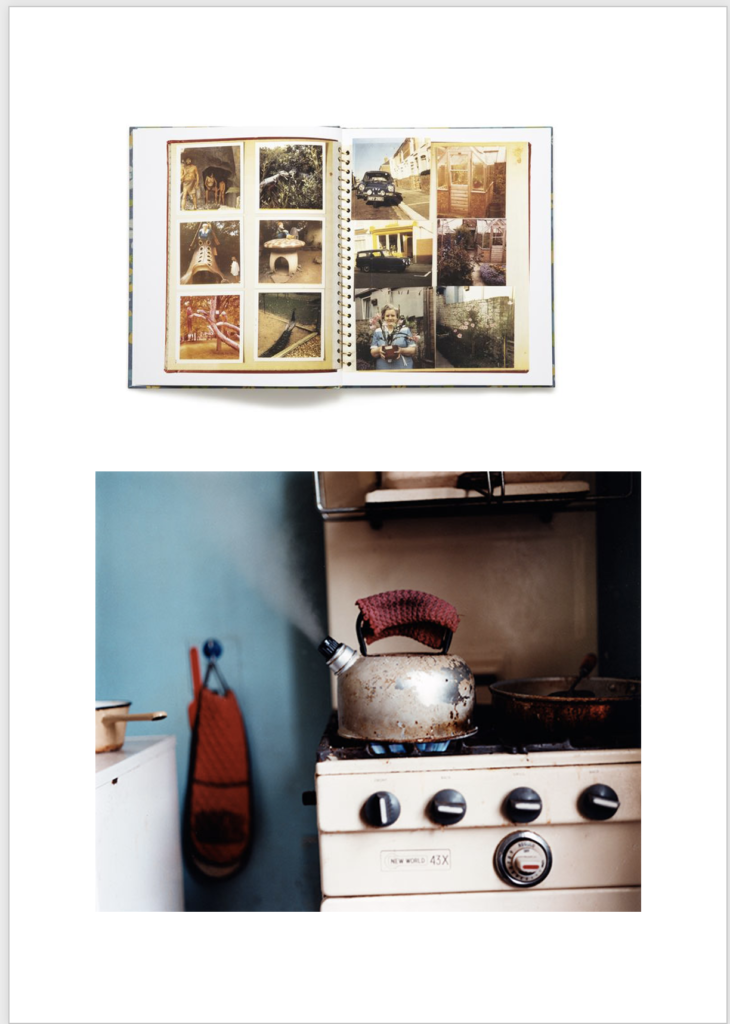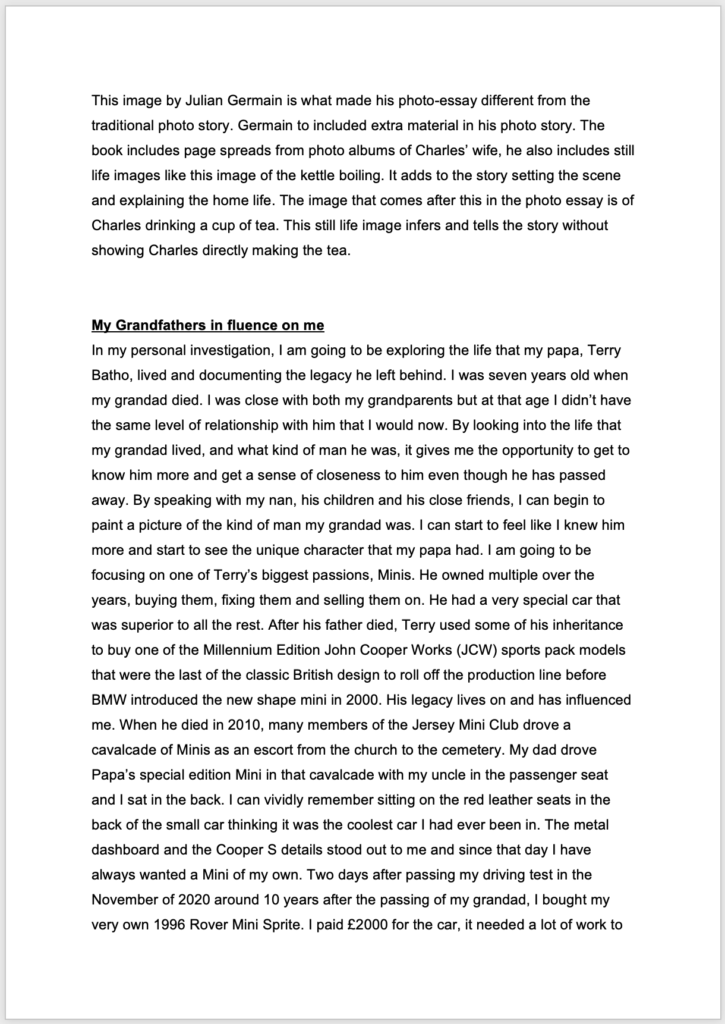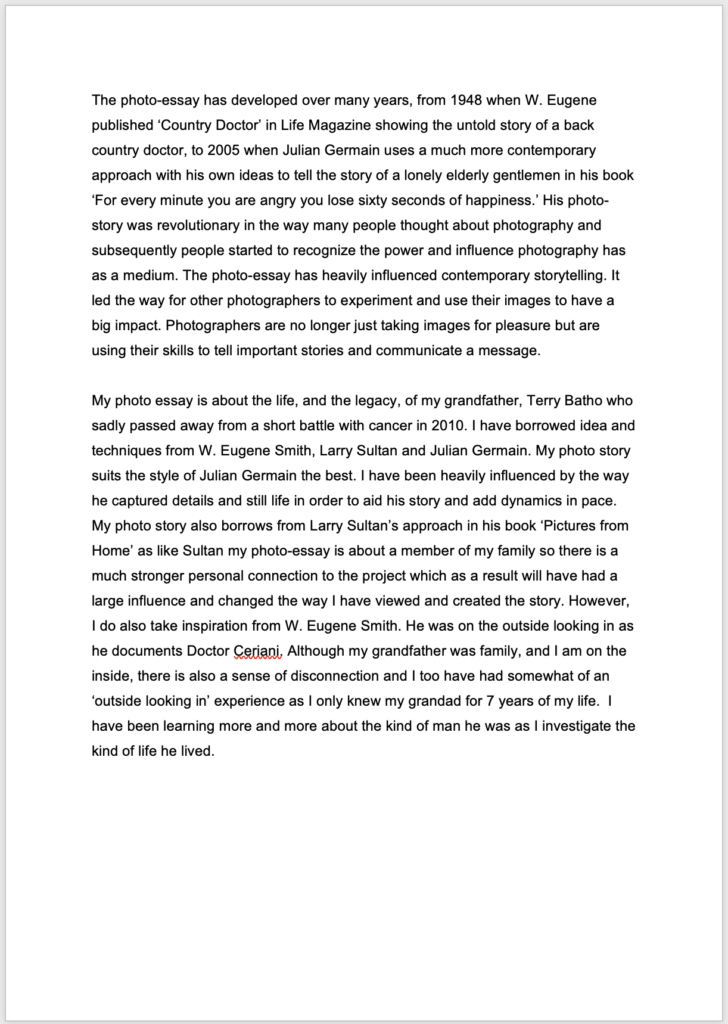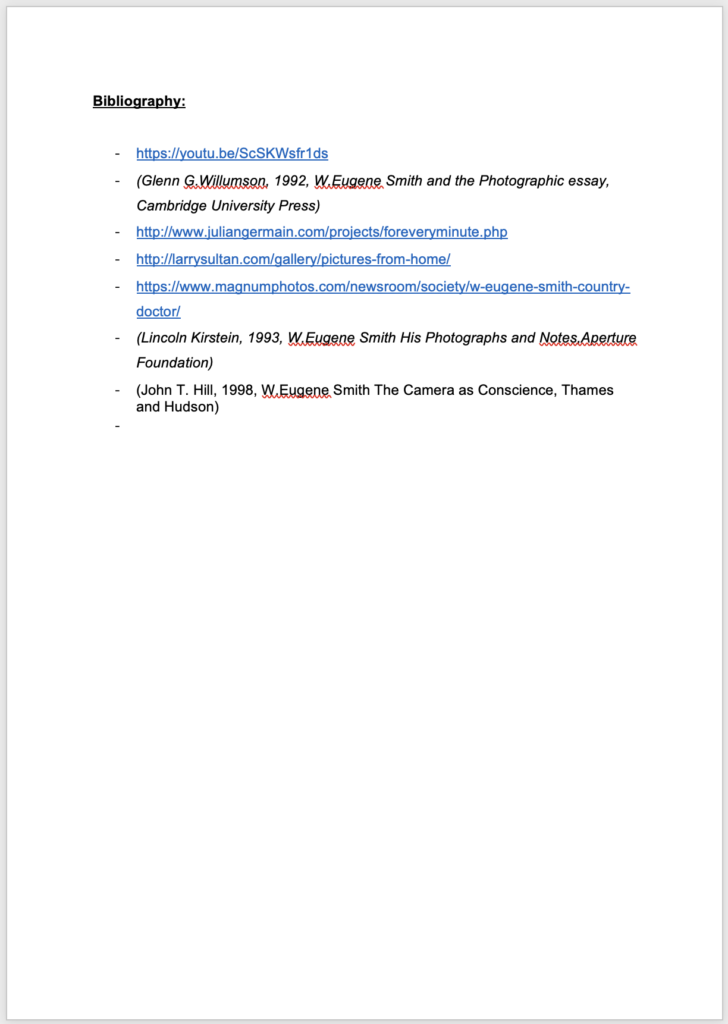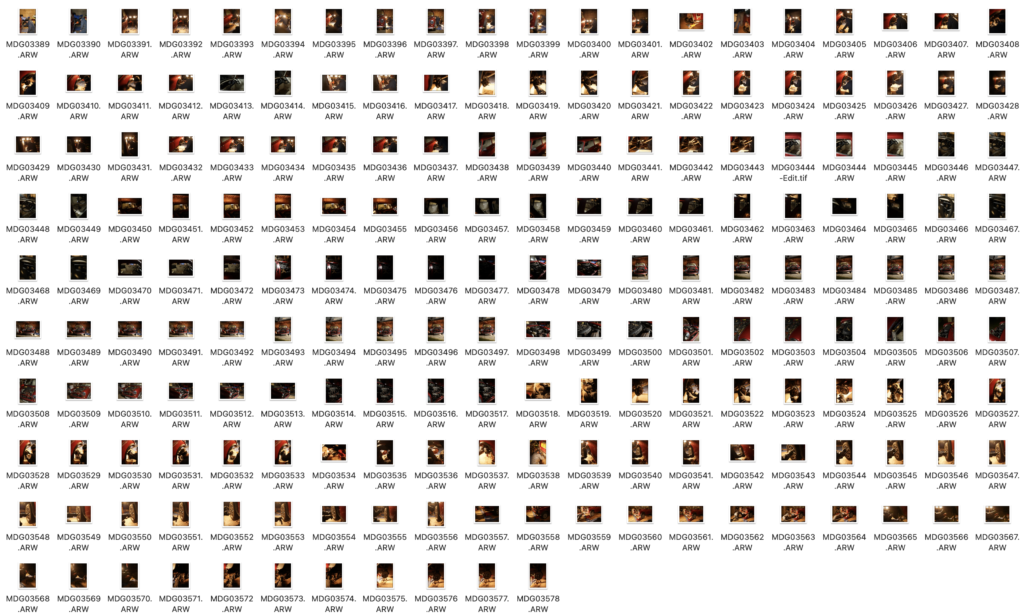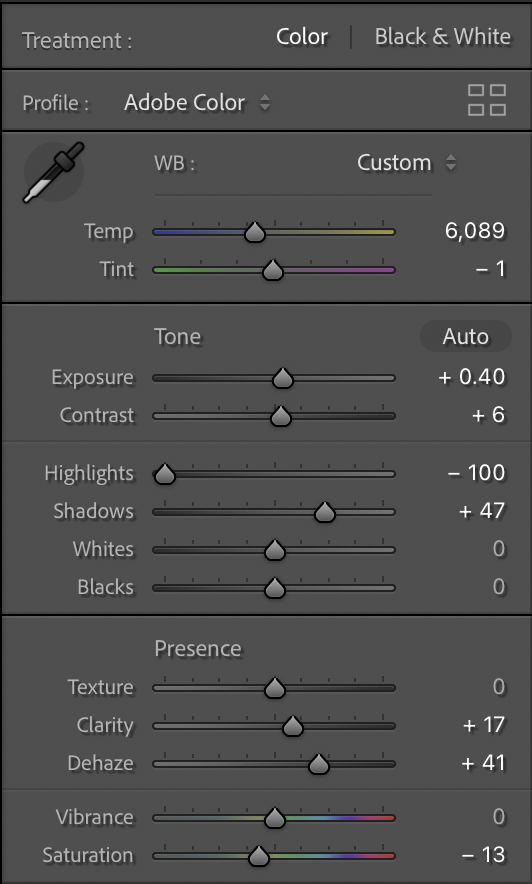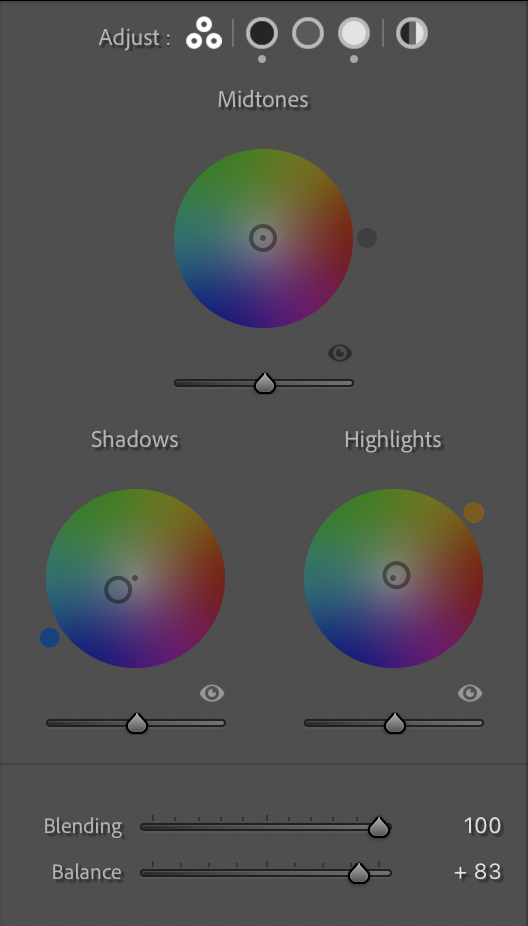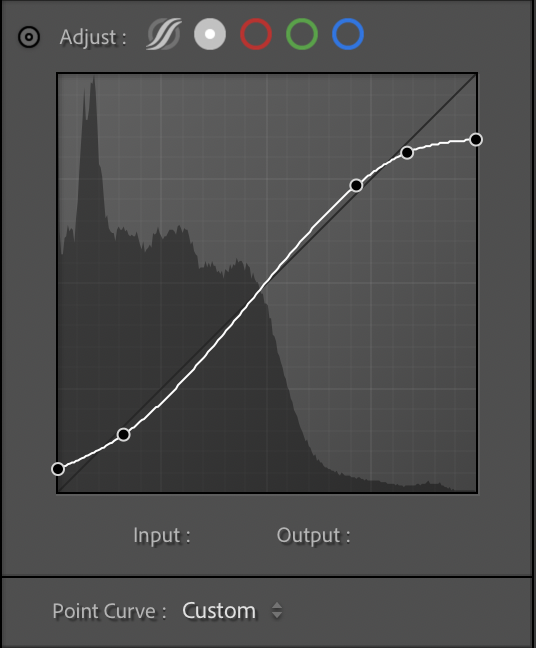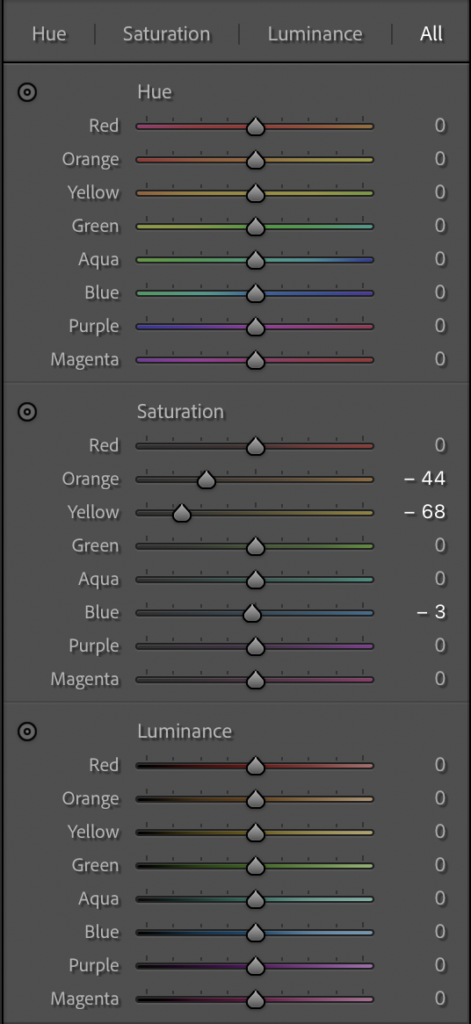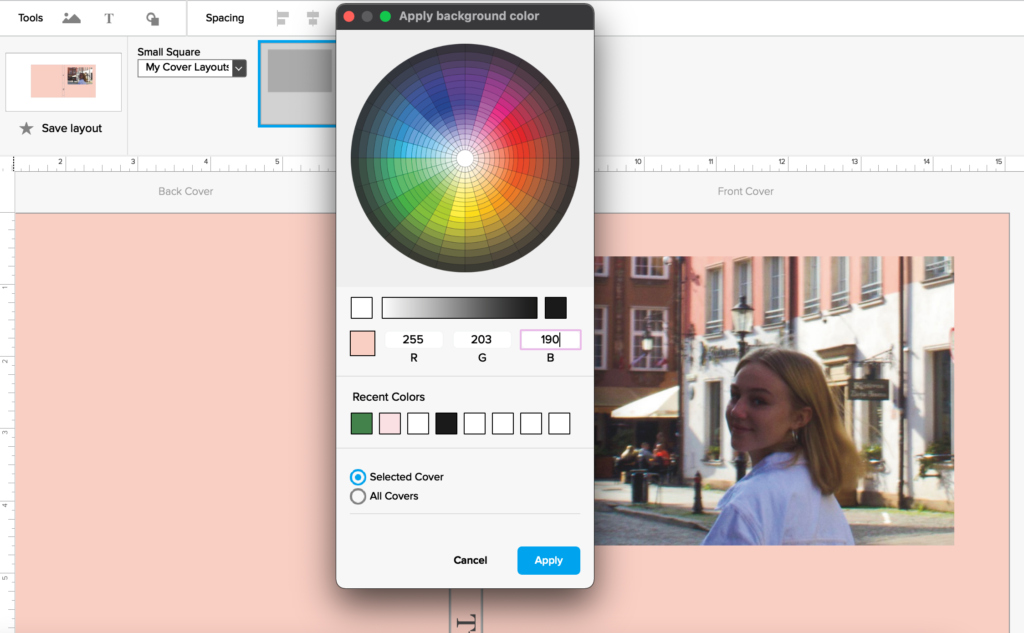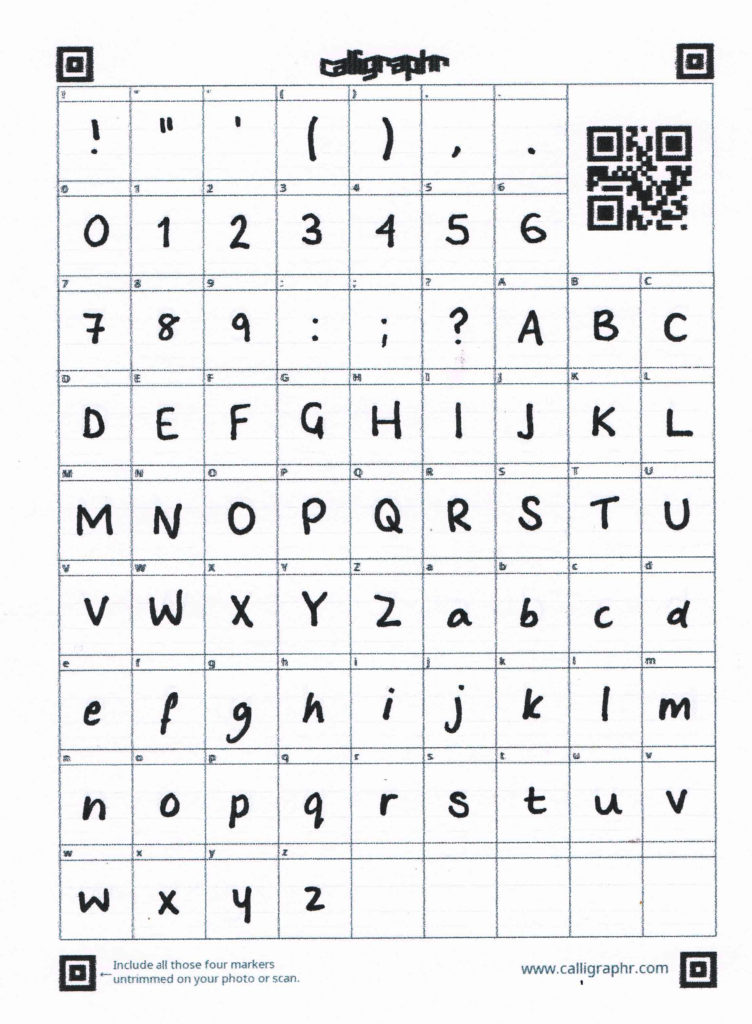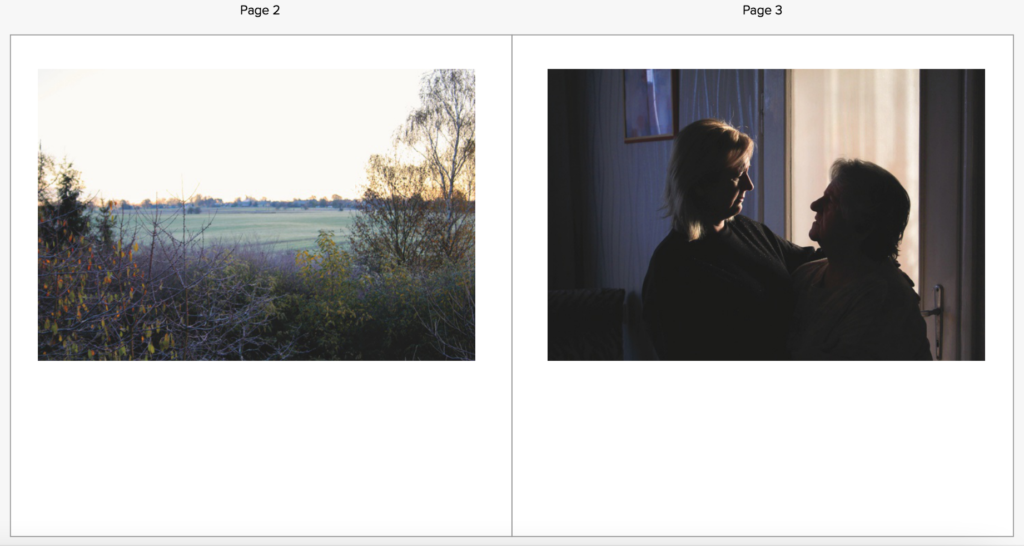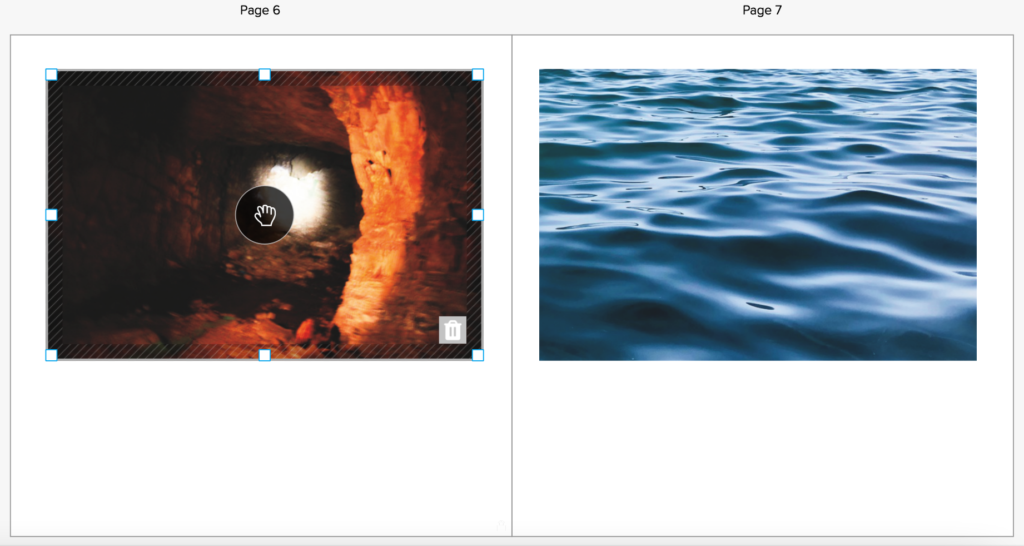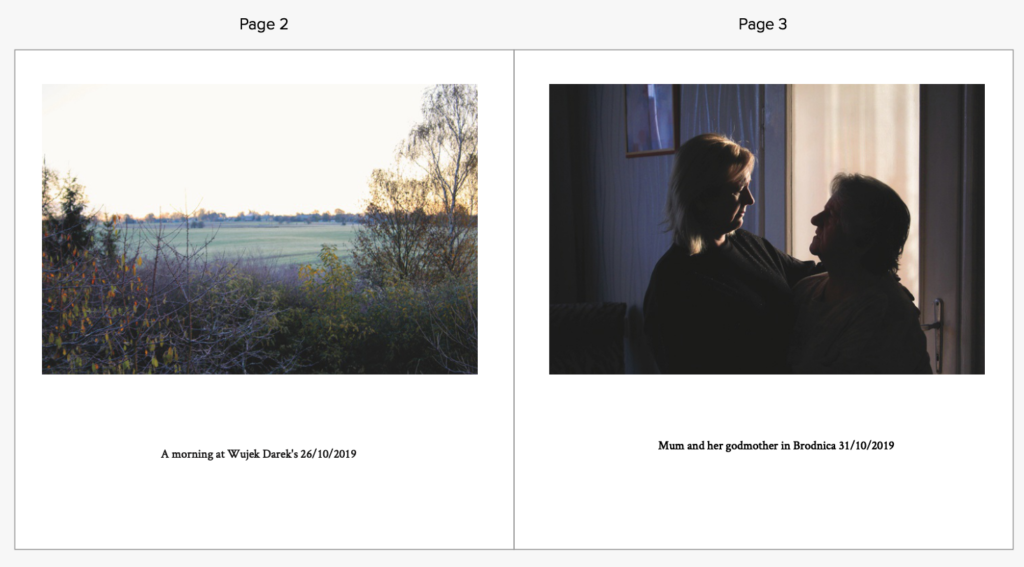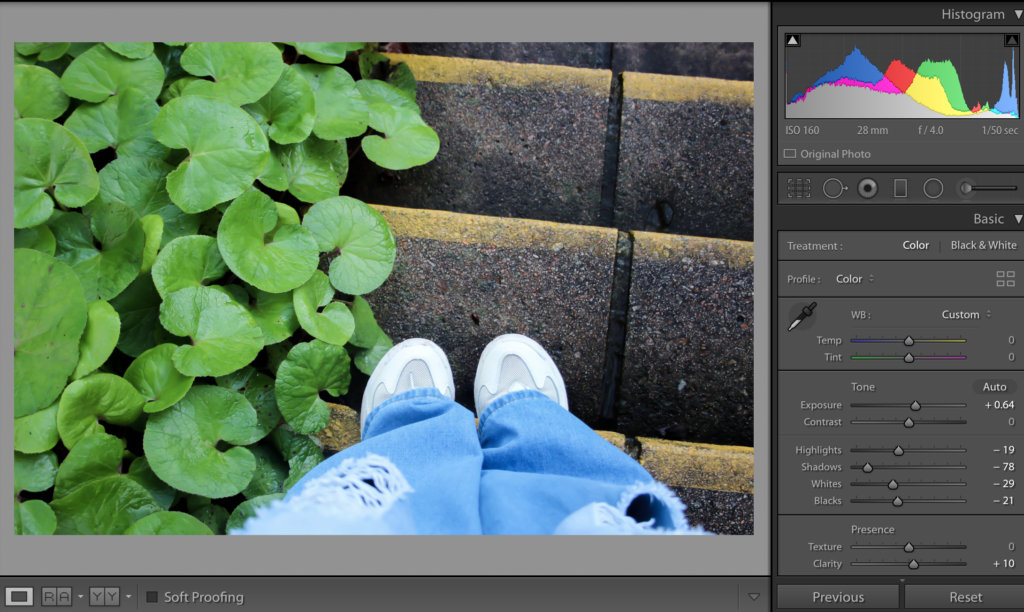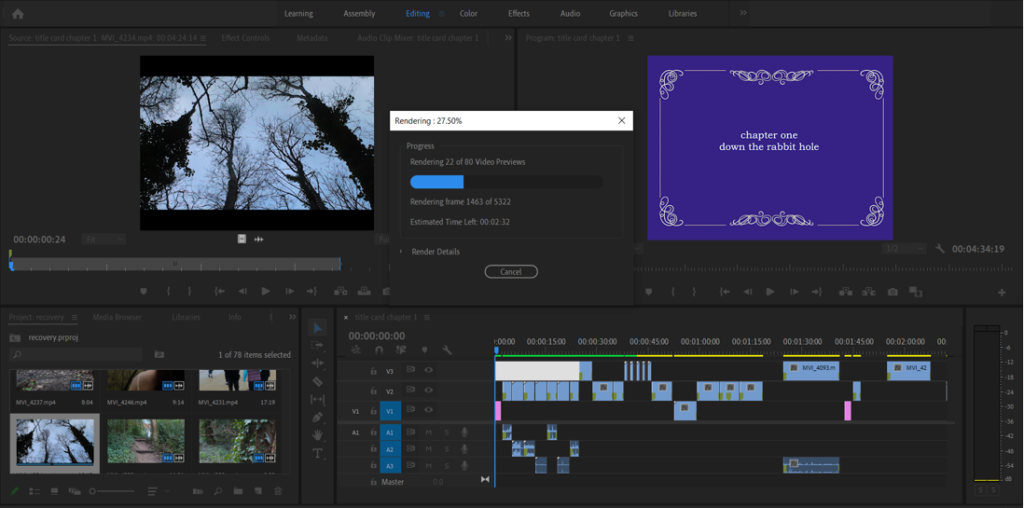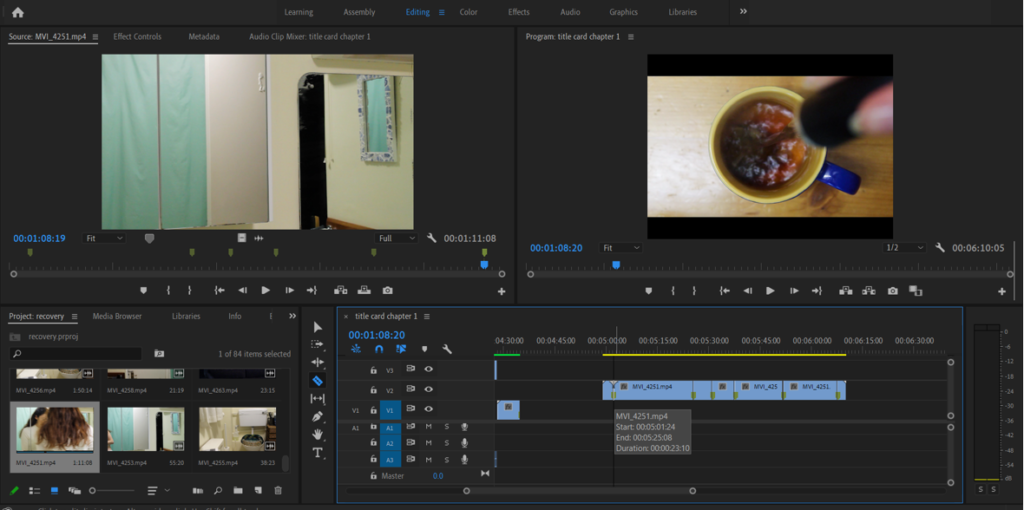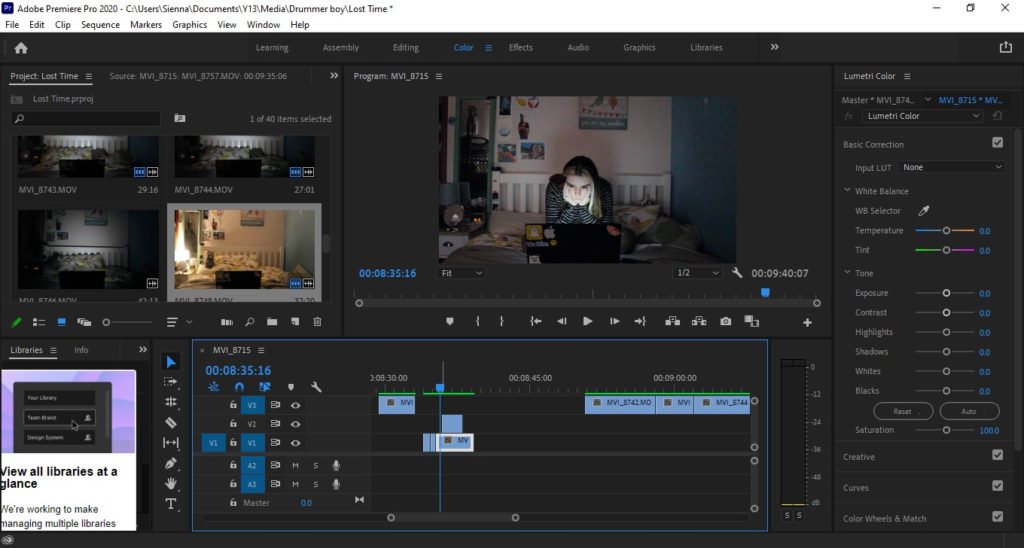
To start with my time-lapse, i imported all the individual videos, rendered them and began cutting them down to one second increments each, with all the audios unlinked and removed
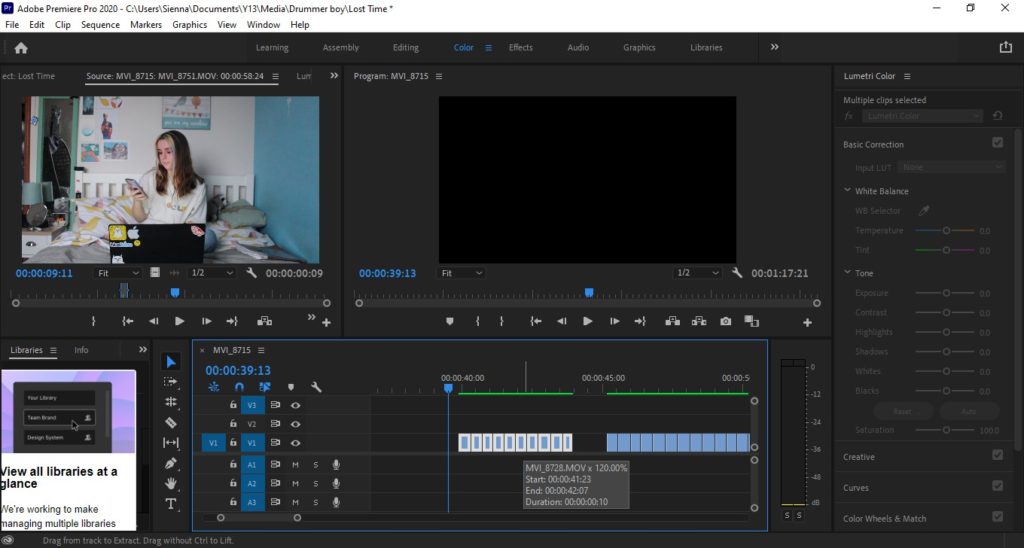
I then cut them all down to half a second as i thought the quicker pace fit better, and used the other half of clips to insert in other places just so i had a bit more footage to lengthen it. i also made sure to cut the moving clips, i used three events with around 5 clips for each, one leaning over to pick up and look at my phone and another towards the laptop, and the then at the end slowly covering my face
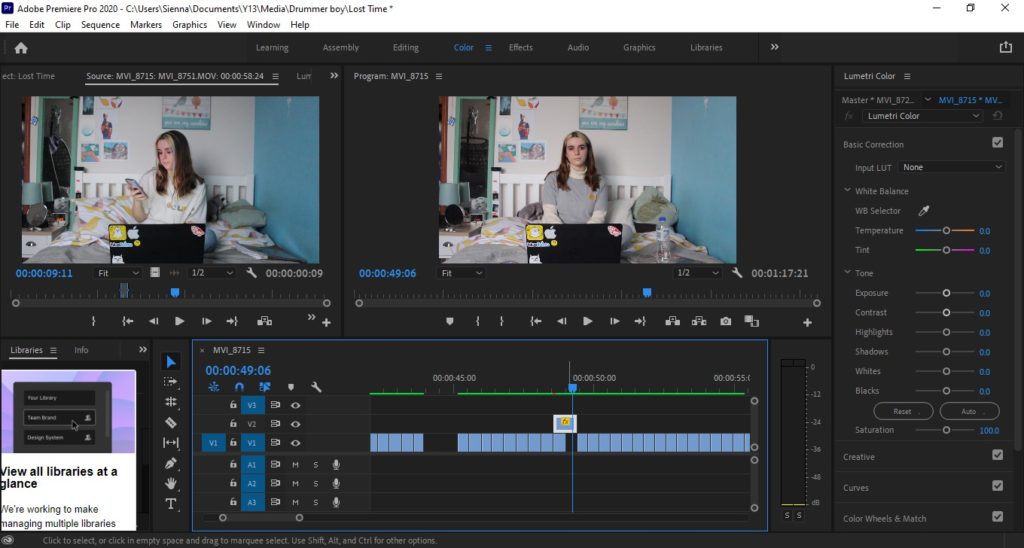
I then finished cutting them all and sequenced them together, rendering often, and made sure they were all the same length to keep the pace, except from the last clips in the leaning forward movement, slowly extending them to slow down the pace
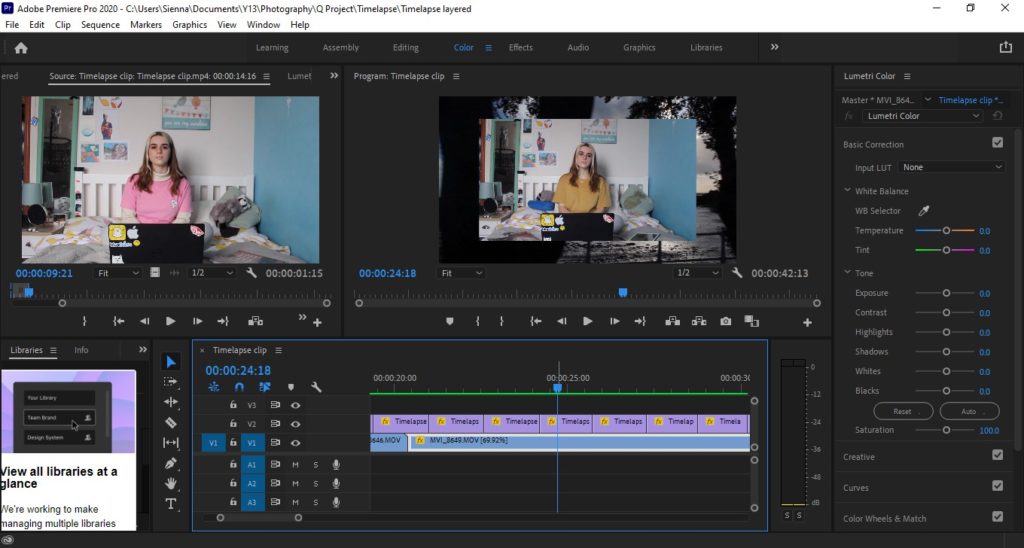
I then saved the initial time-lapse (just the bare sequence) and imported it to another project page. I then imported a selection of archived videos i had taken in the summer, and layered these above the time-lapse sequence. These were cut to appropriate lengths, keeping their original sound, and sequenced and rendered behind the time-lapse video. I then minimised the time-lapse video to be smaller in the centre of the frame.
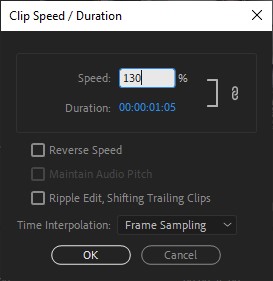
Once layering the archived videos in the background, i thought the time-lapse speed didn’t match up right and was not quick enough, so i set the speed duration to higher so that i could easily decrease the duration each scene was shown – with the background videos at their normal speed.
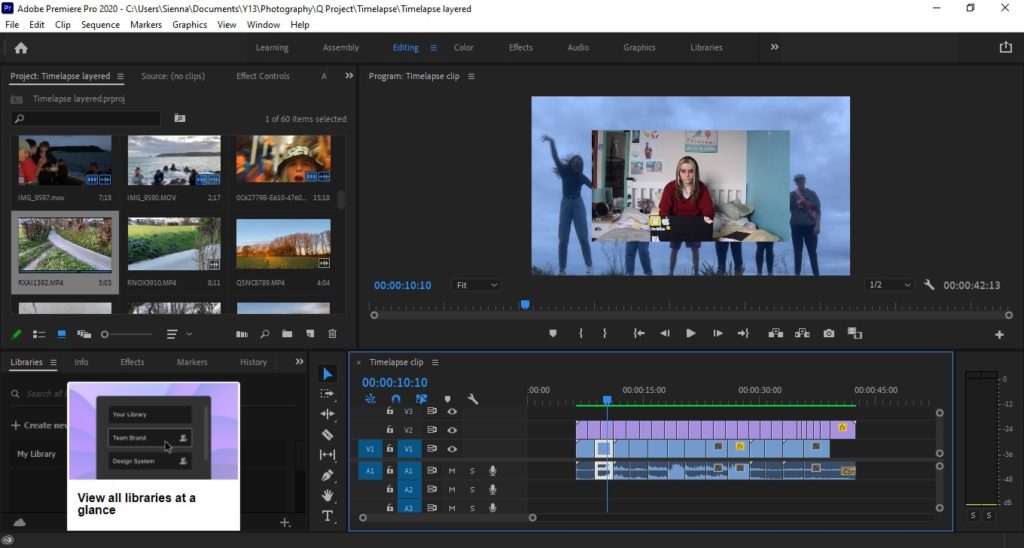
I then began cutting the smaller centre video every few seconds and enlarging it slightly so that as the video got darker, it enlarged over the screen, until eventually it covered the whole screen in its end scene, which i began to enlarge more frequently in the last slower movements.
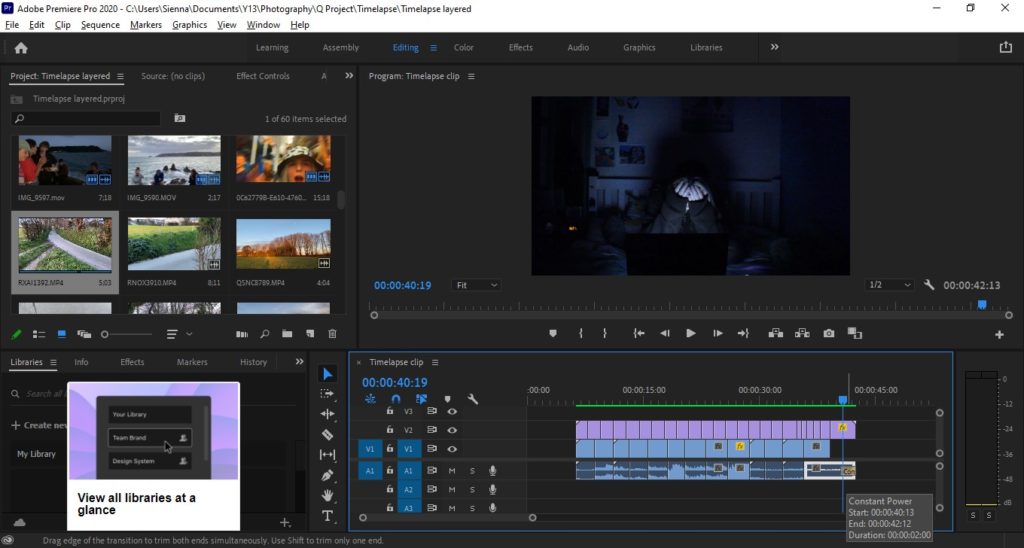
With the last much longer scene, i extended the last archived videos audio, which has the sound of wind and waves, and pulled it to cover over the whole last clip.
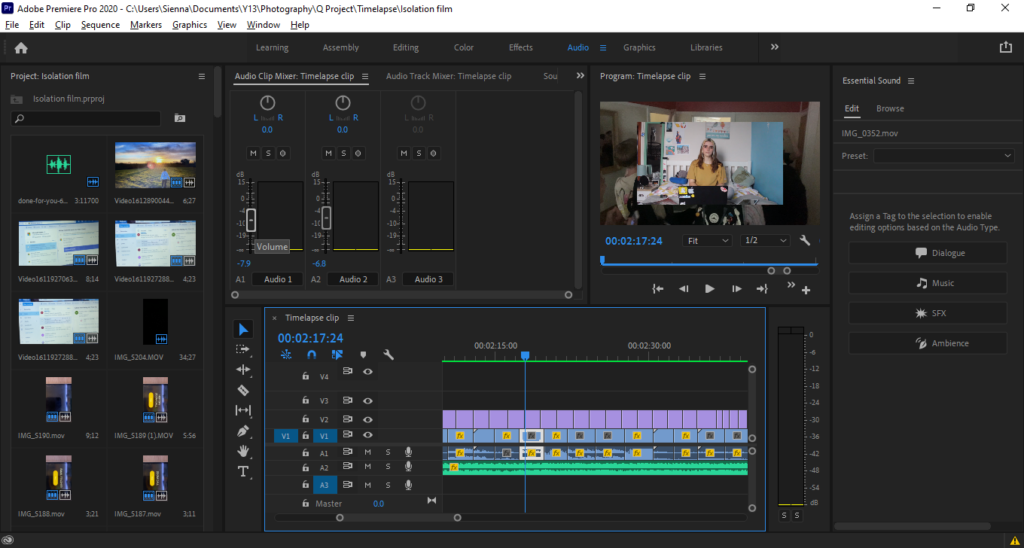
I then added the background music to run underneath the whole sequence, and went back over each archived videos audio and reduced them so that they weren’t overpowering the music.
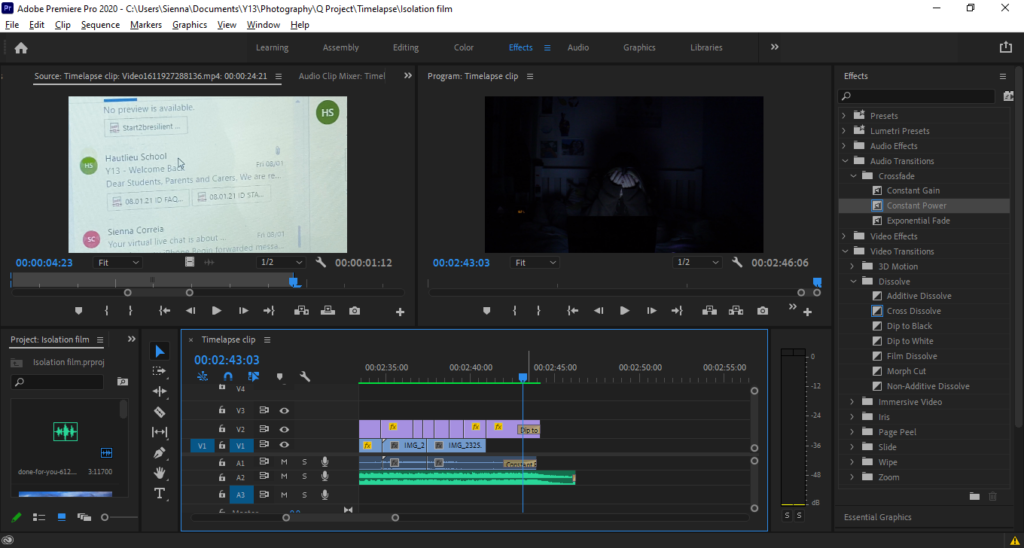
Finally i added a fading transition to the video and background audio clip, extending the audio to end after the video footage