CREATING THE LAYOUTS
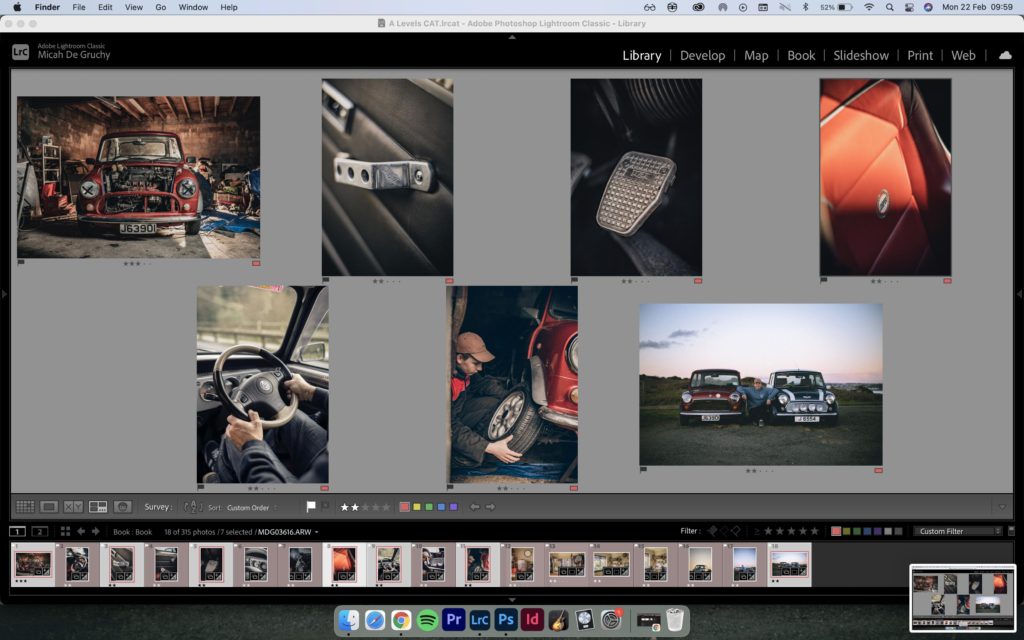
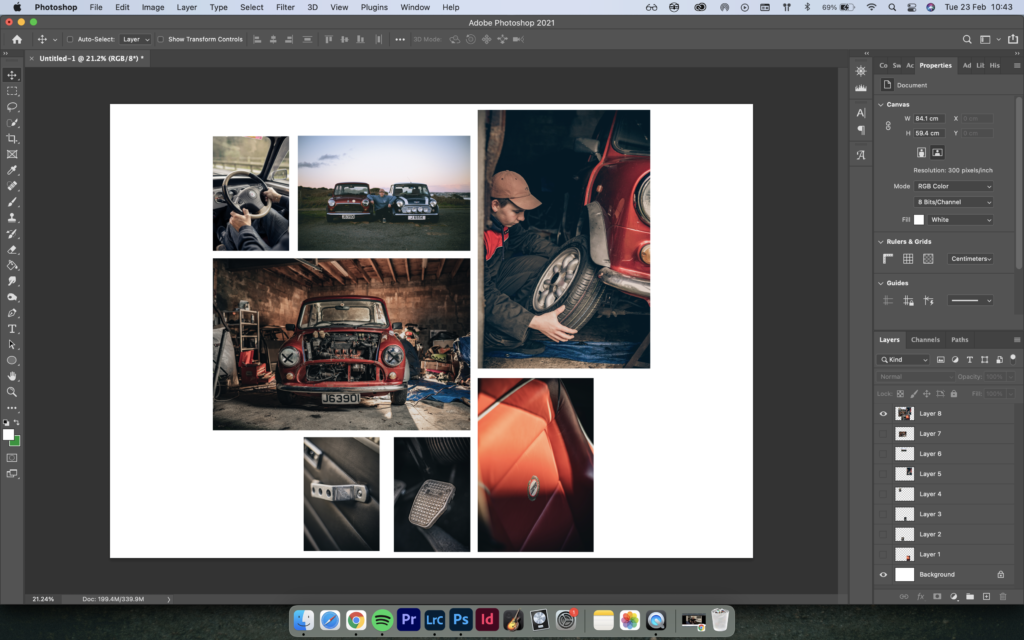
FINAL LAYOUTS
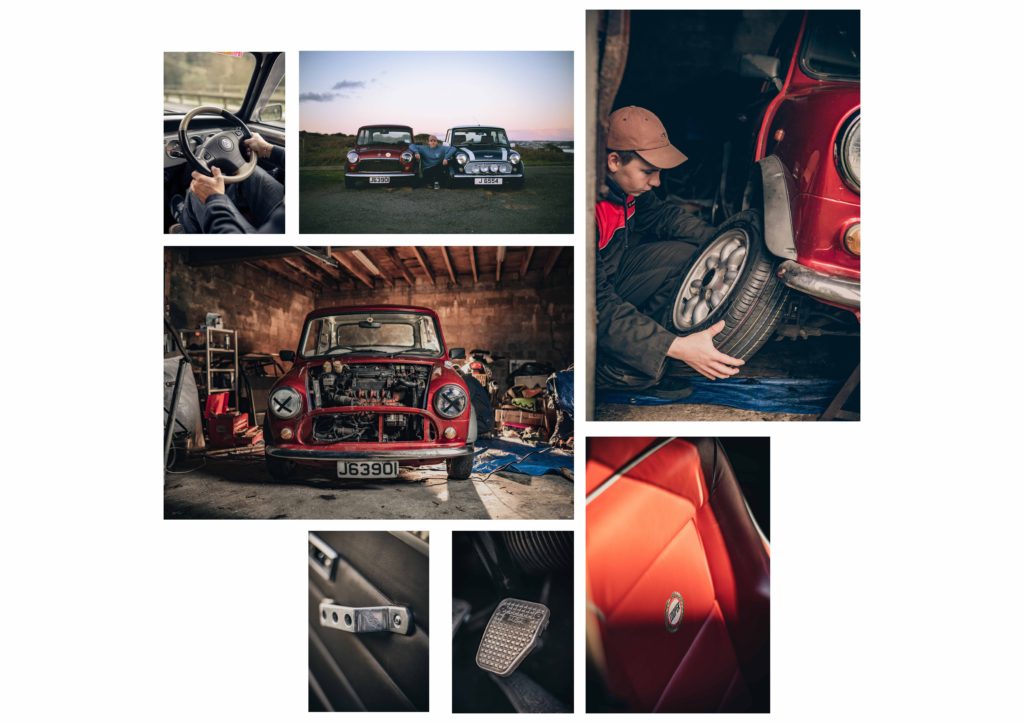
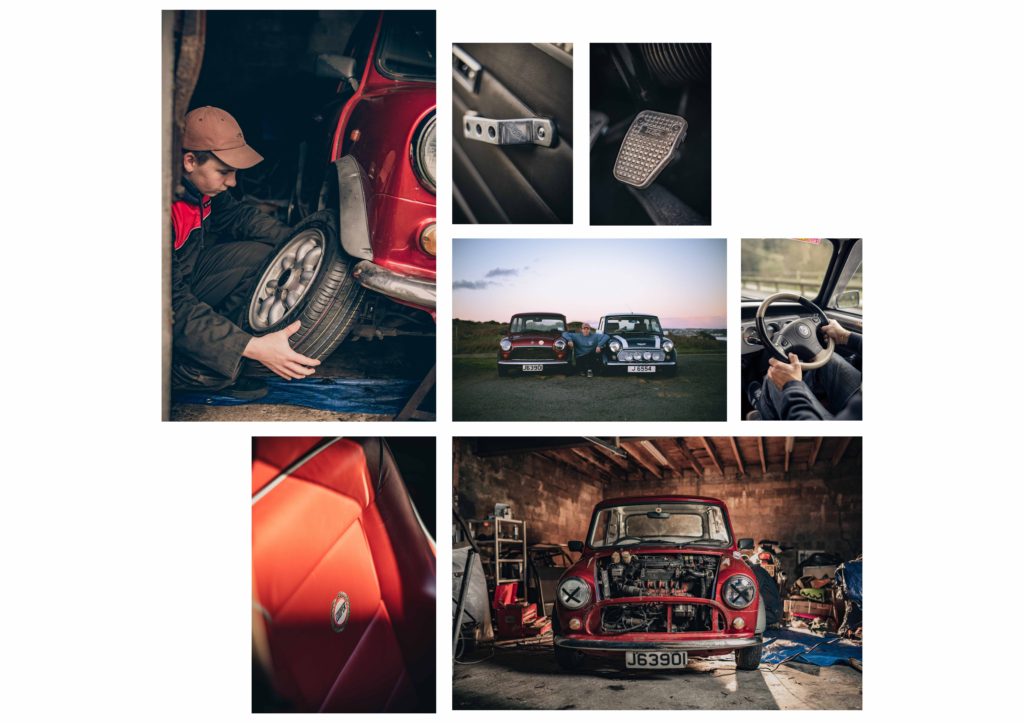
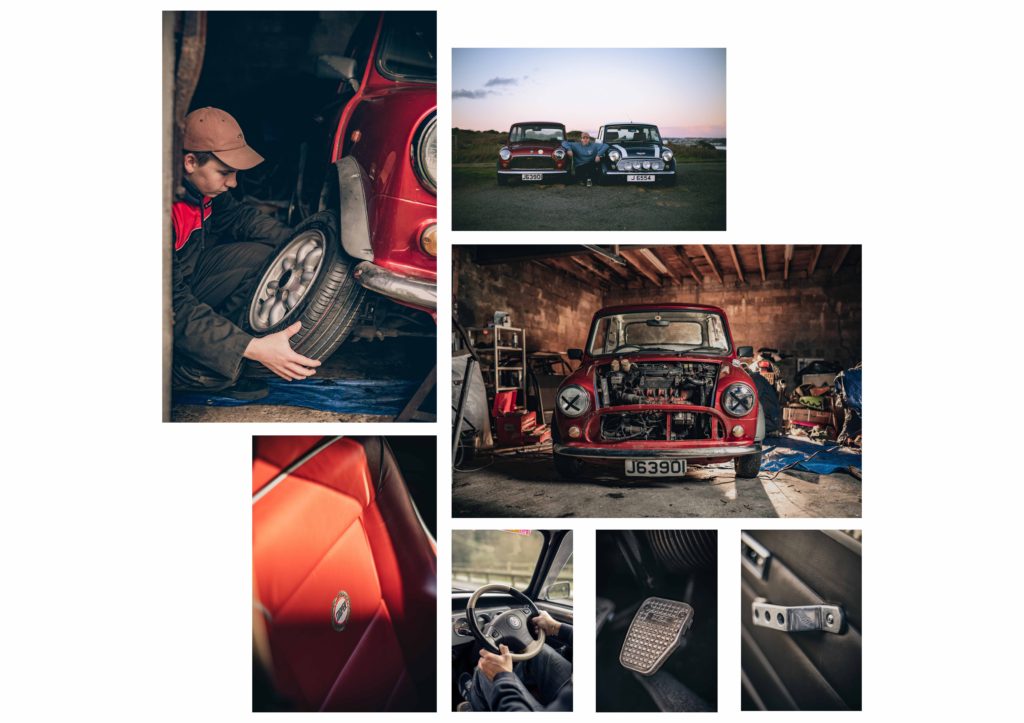
BEST IMAGES FOR PRINT

This is the best and largest image which will be A3. 
This image will also be A3 as it is very effective and tells the story. 
This is one of my favourite detail images so will be an A4 size. 
This image will also be A4.



