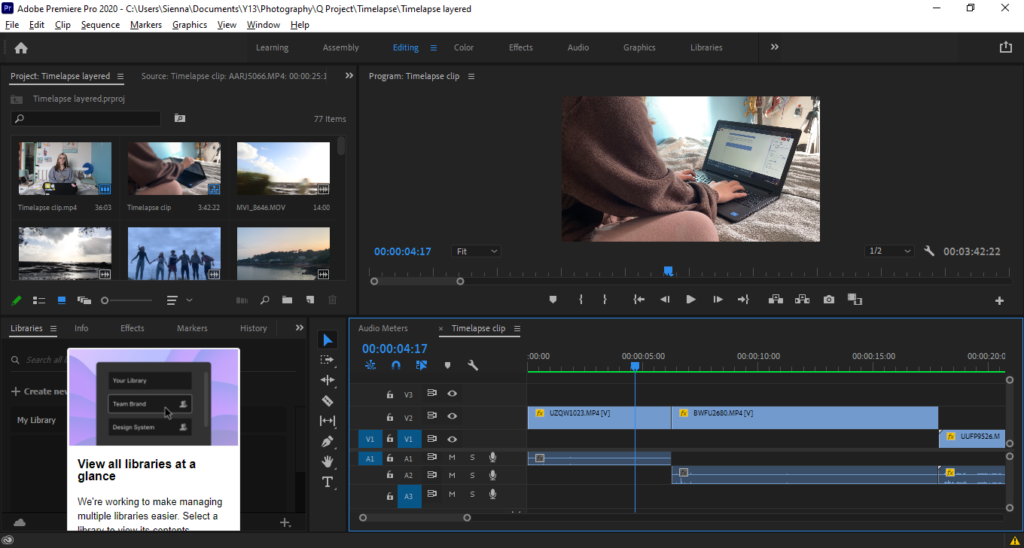
Firstly I uploaded all the footage for this scene and lay them out roughly – resizing, cutting appropriate frames and rendering all videos.
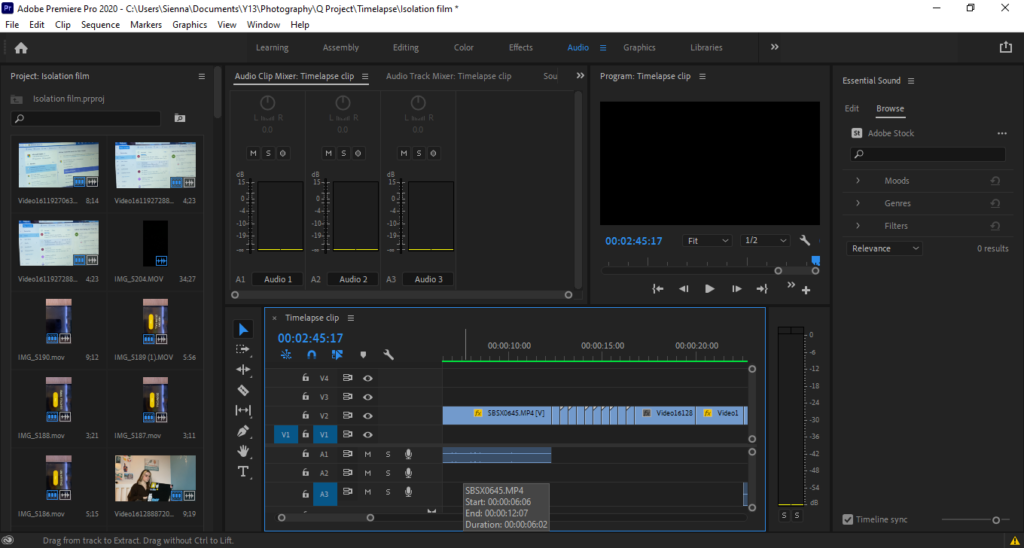
I then had lots of short videos of phone alarms, so cut these together with the first transitional frame being slightly longer, and the rest following a quick paced time-lapse style sequence.
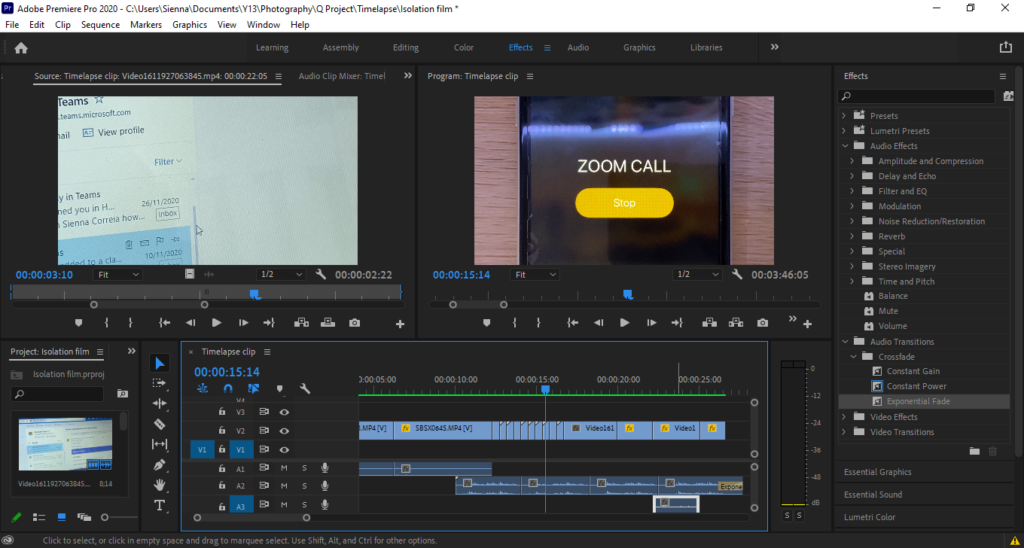
I then layered a continuous audio of the phone alarm across these short clips, as well as before (to transition into the sequence) and after to show a continuation. I then used an exponential fade to slowly blend out the alarm.
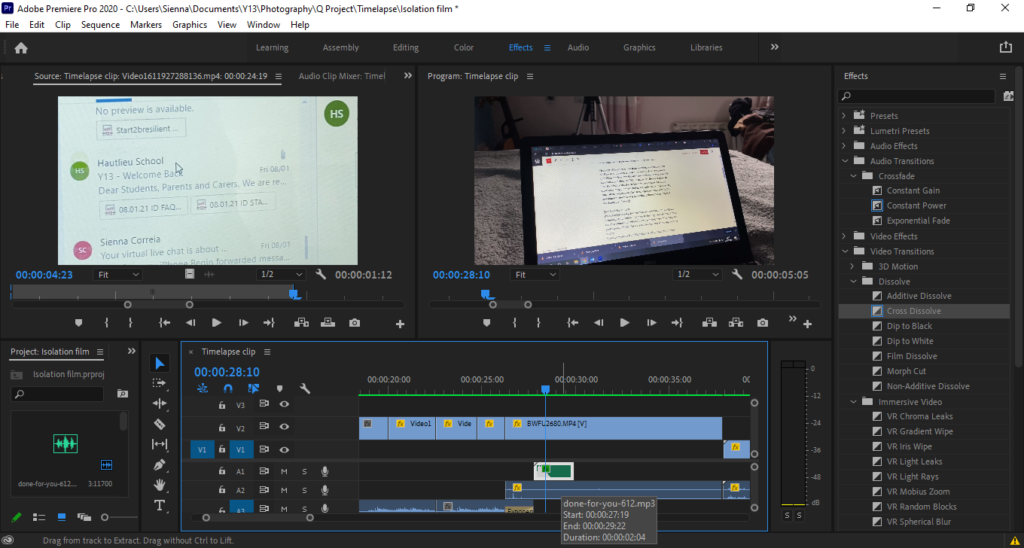
I then found and imported an email notification sound effect, and layered it an appropriate time with the video.
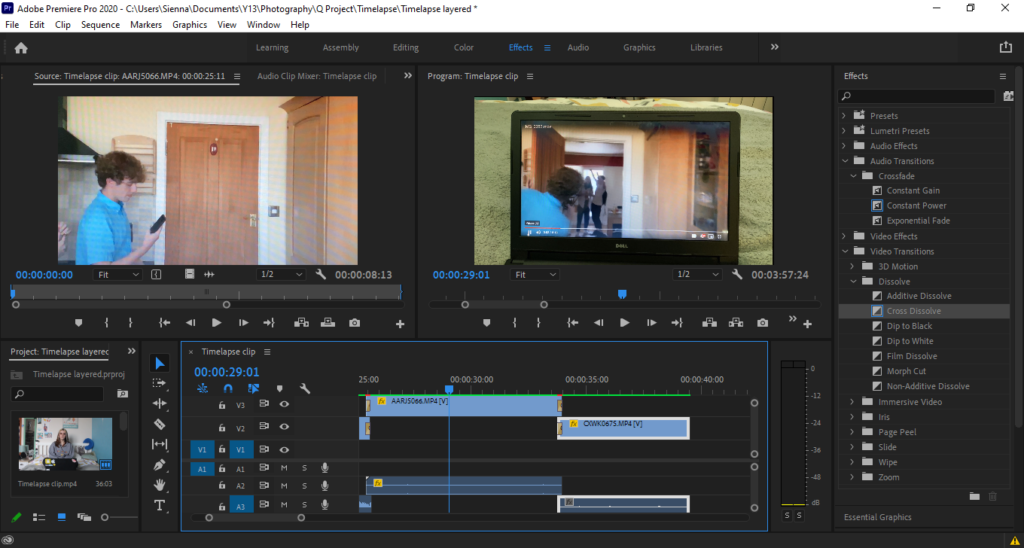
With the archived summer videos, i had them playing on the screen and used transitional fades to layer and switch between the multiple videos
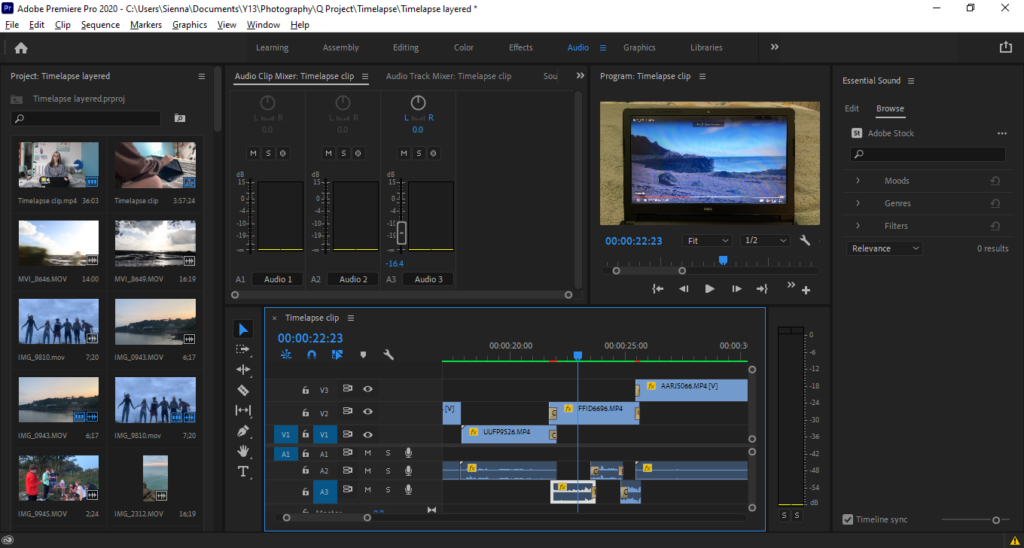
Next i imported the audio from the original videos, and used these to layer in sequence with the videos on the screen (removing the videos own audio). I adjusted these to a lower volume and used continual fade transitions to continue through one video to the next. For one clip specifically i cut up and re adjusted the audio as it had a flaw (loud shout in the background i didn’t want to include) and used fades between the cut audio to have them smooth, and make it unnoticeable that the audio had been edited.
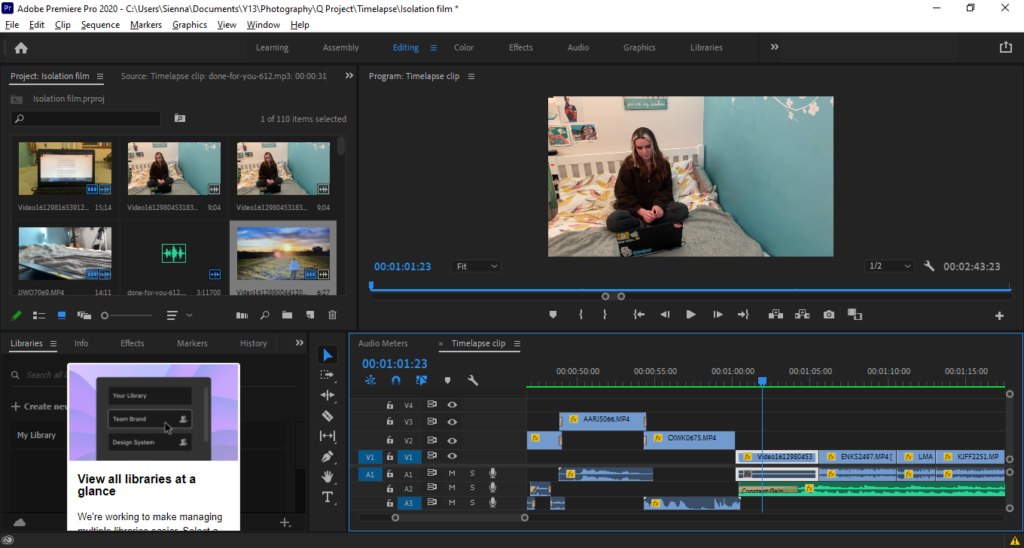
Lastly i continued the last videos audio slightly into the next clip, and used a constant gain transition at the beginning of the shown transitional to bring in and set up the music for the next scene
