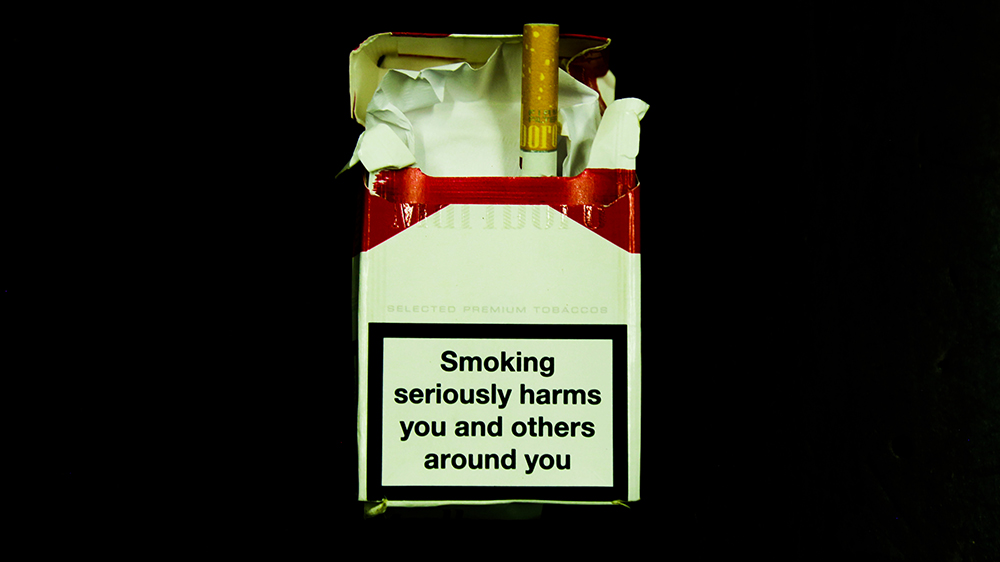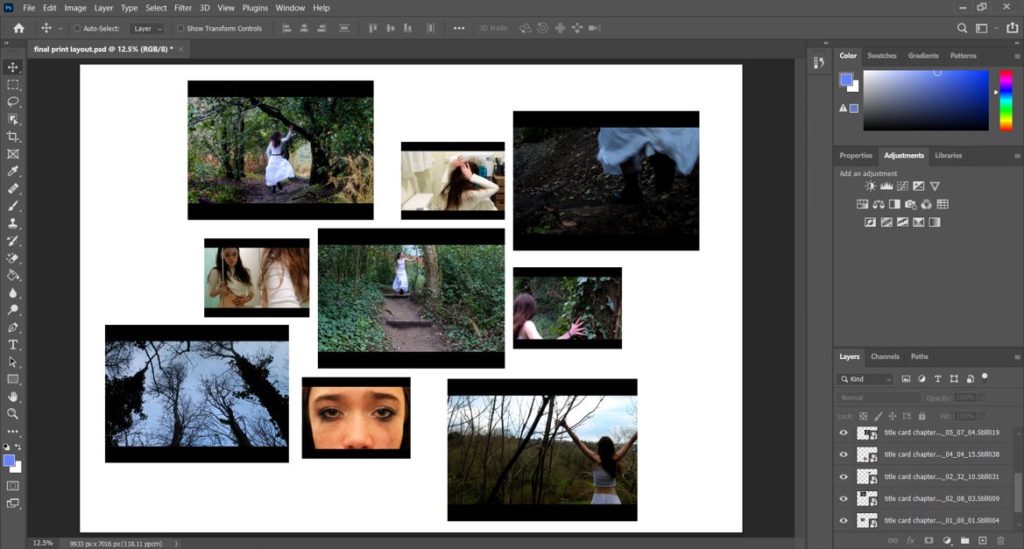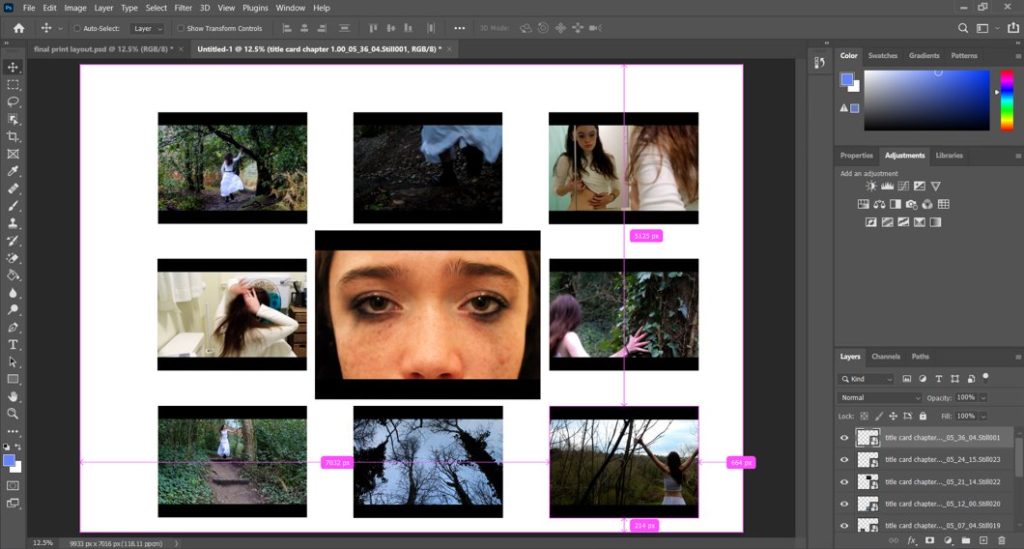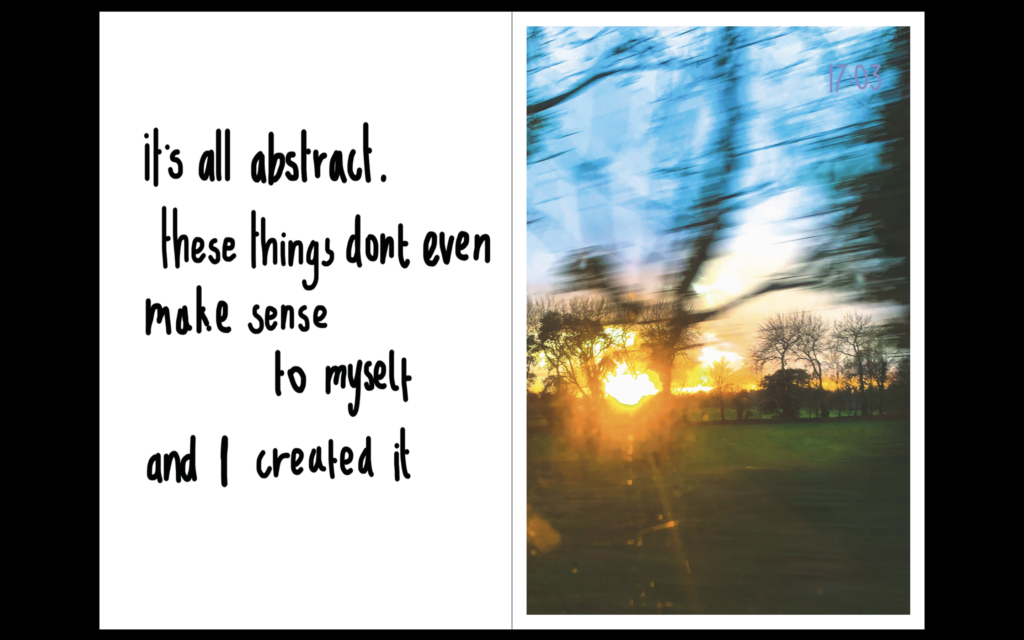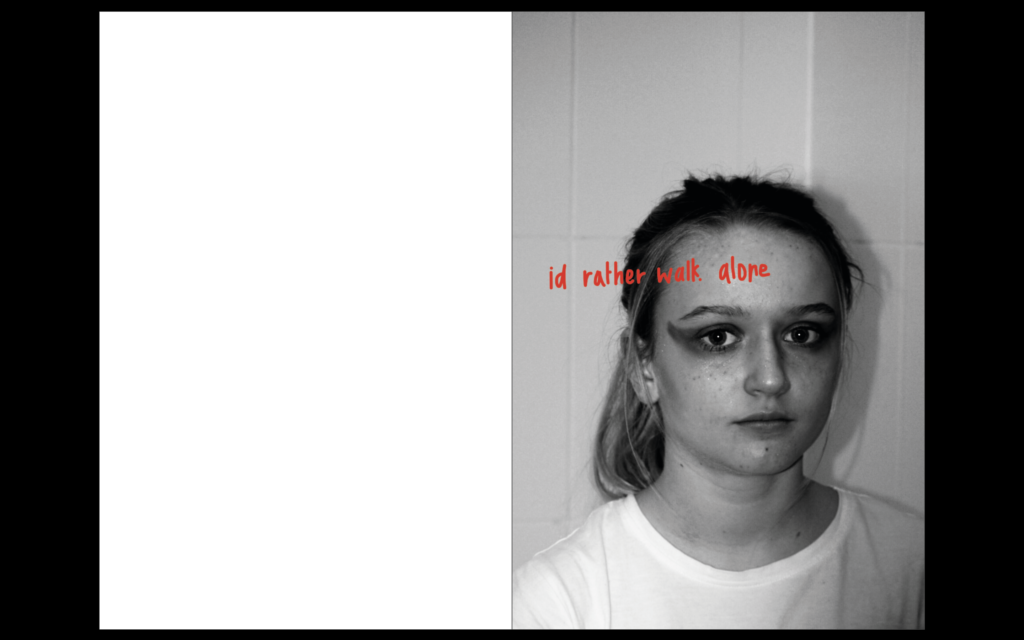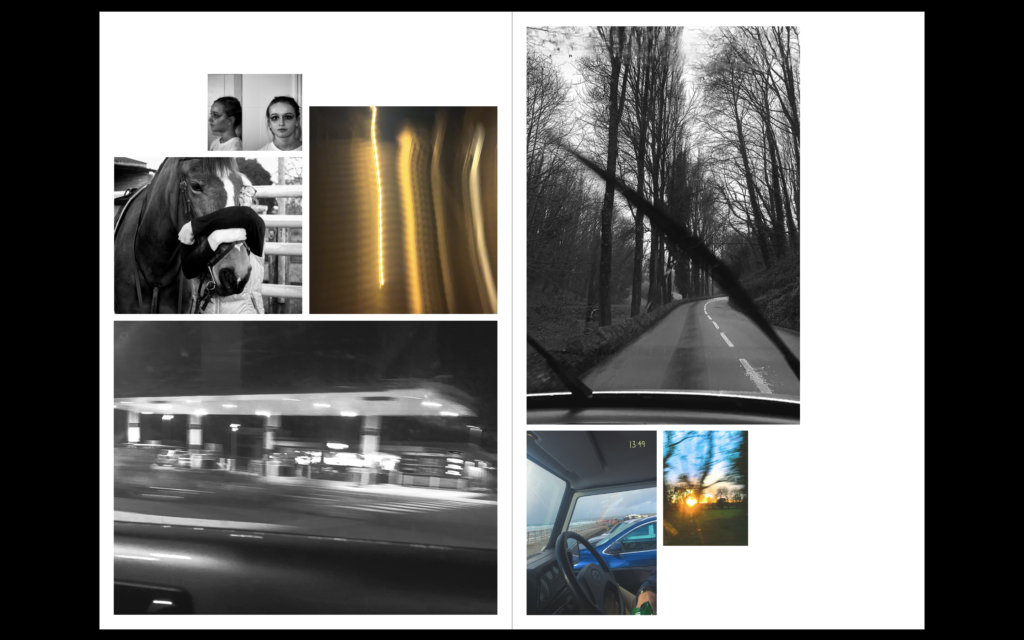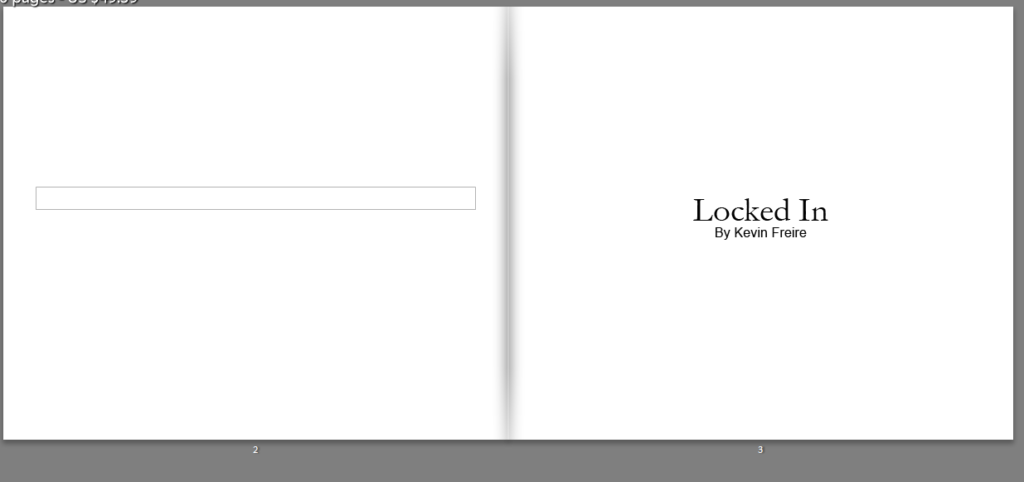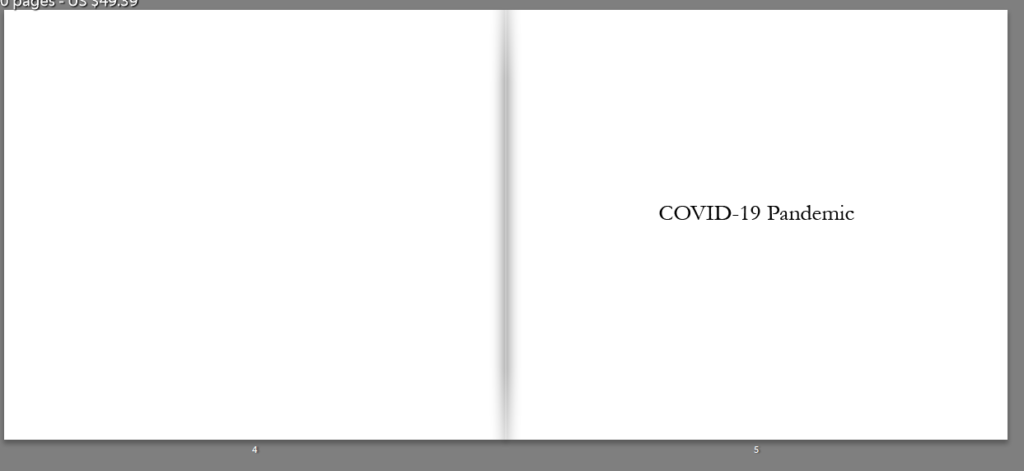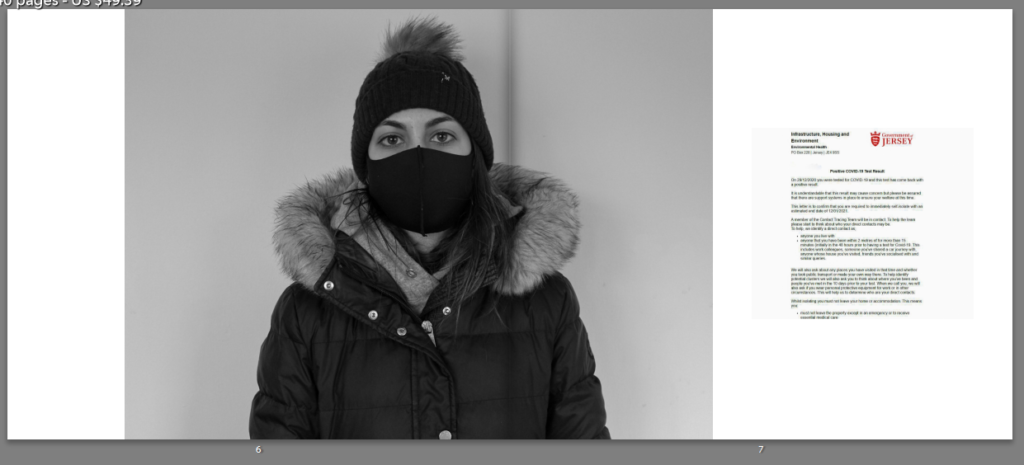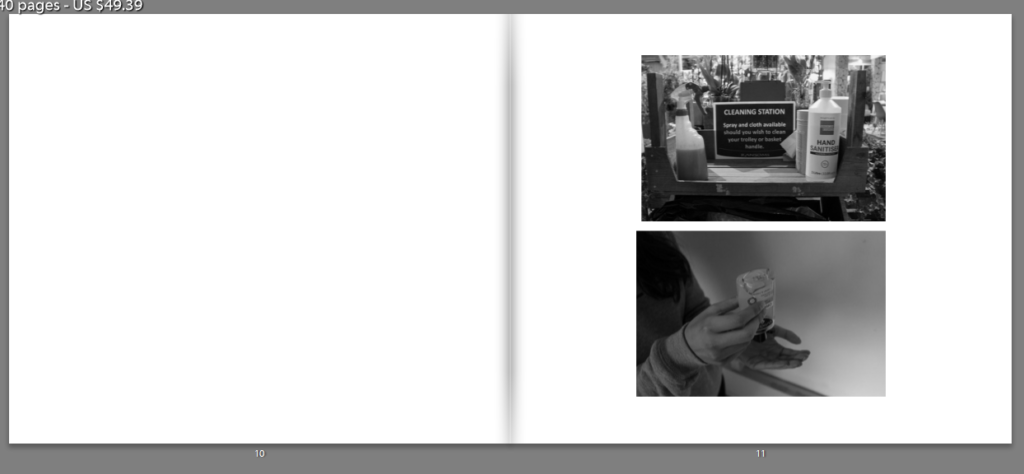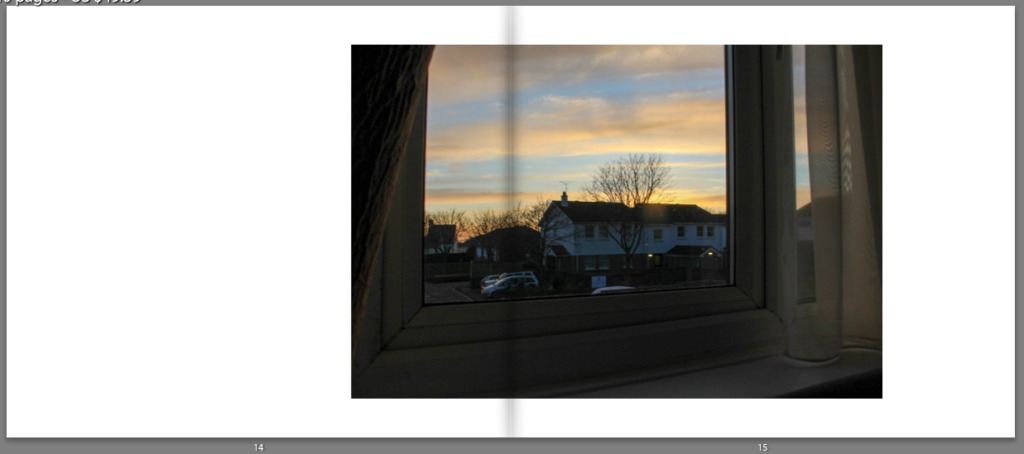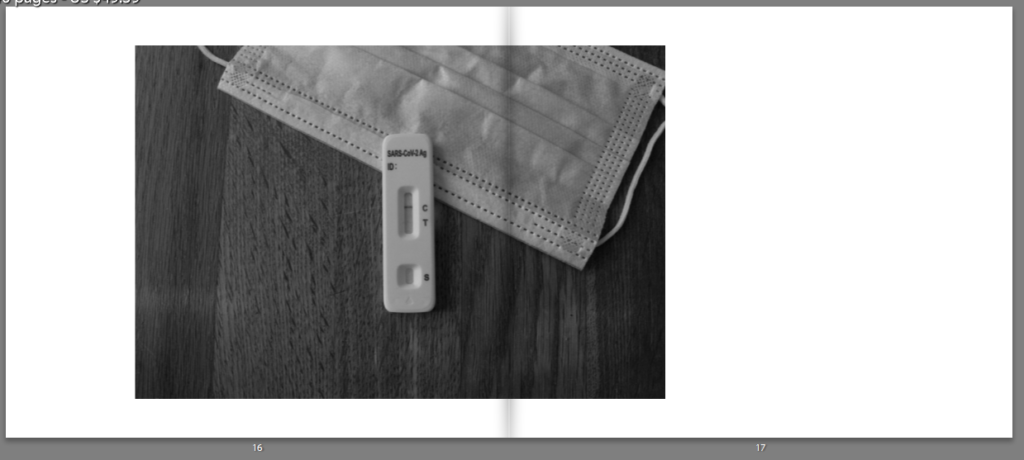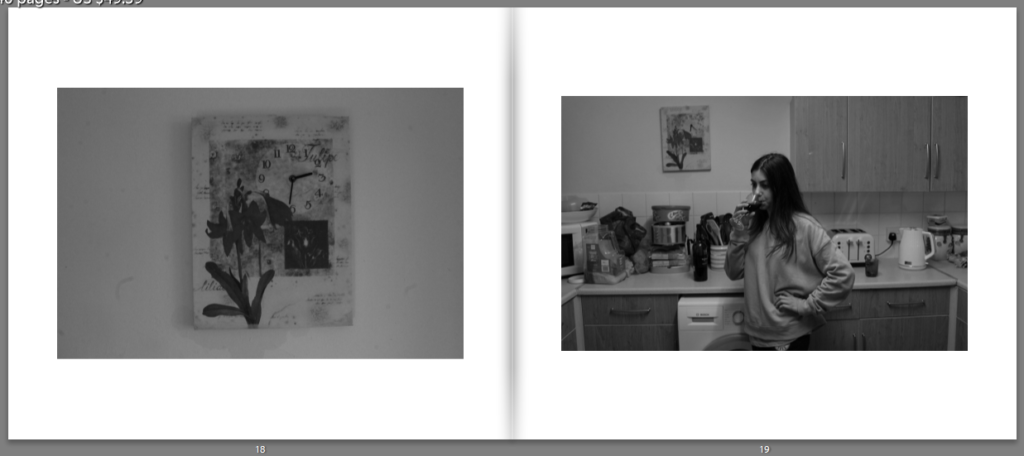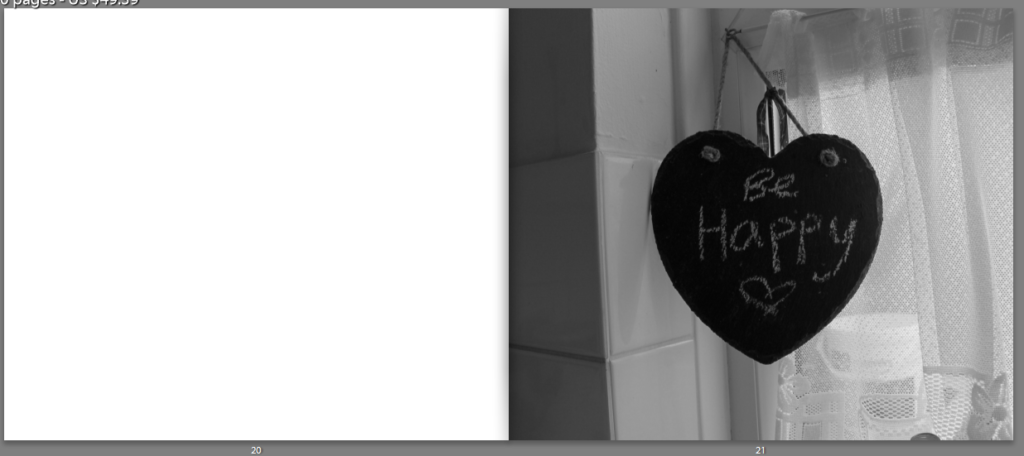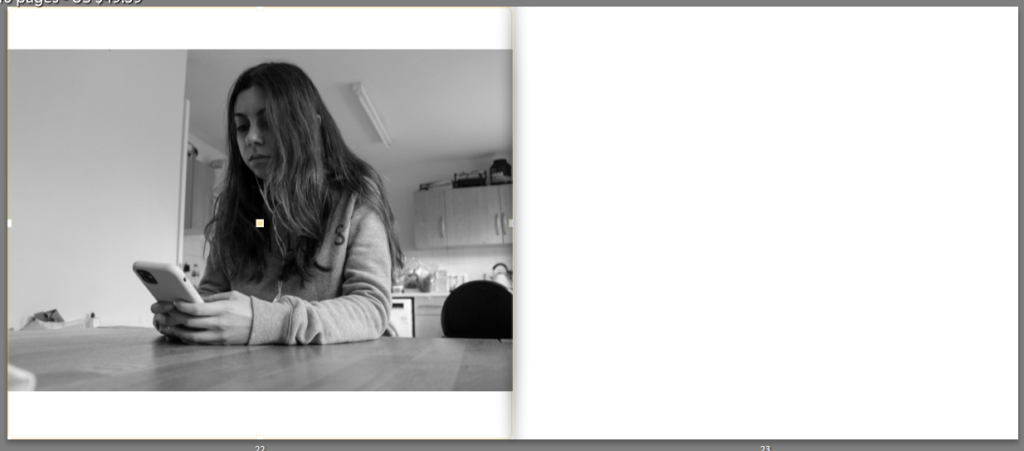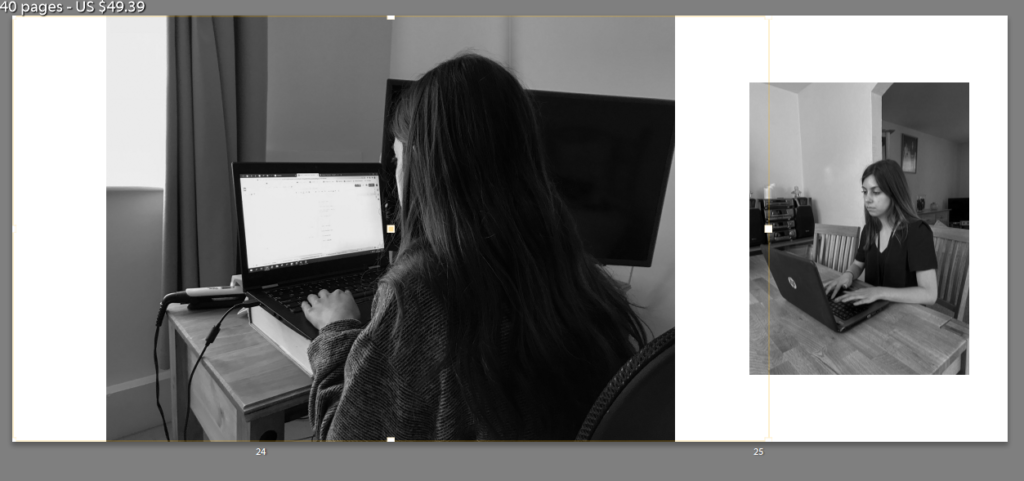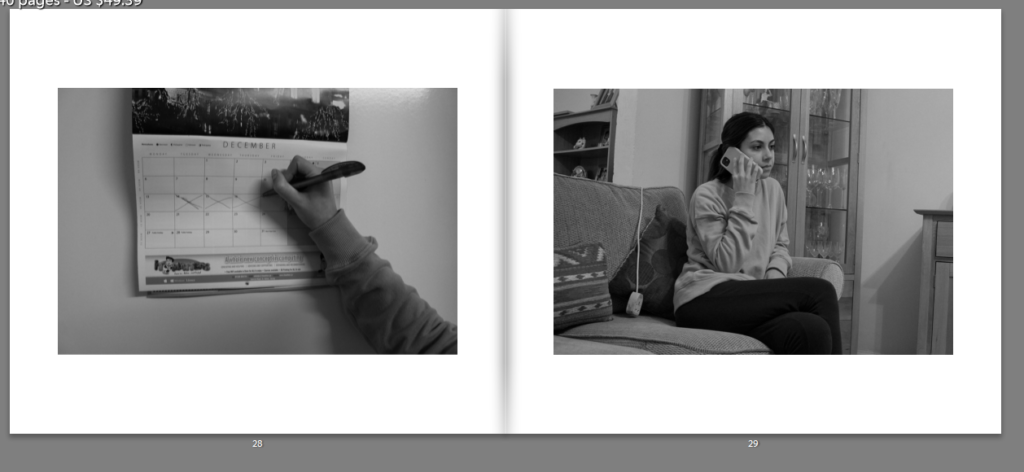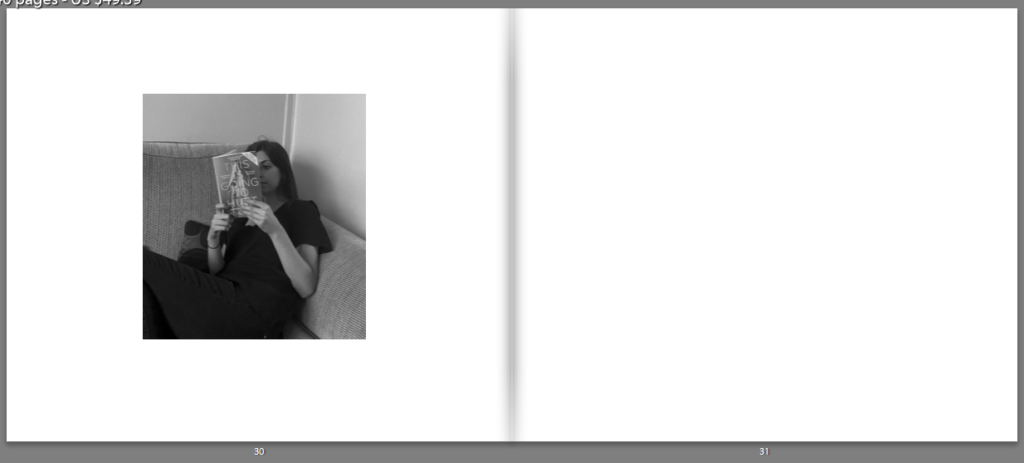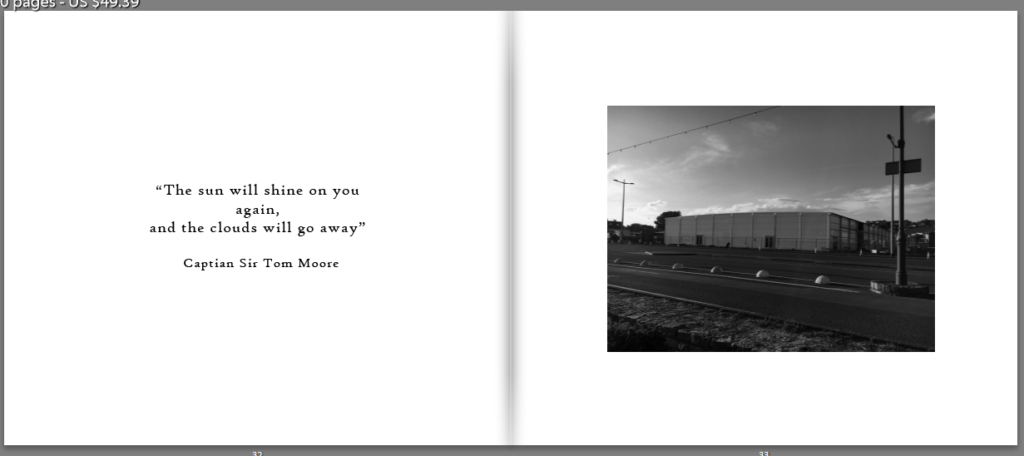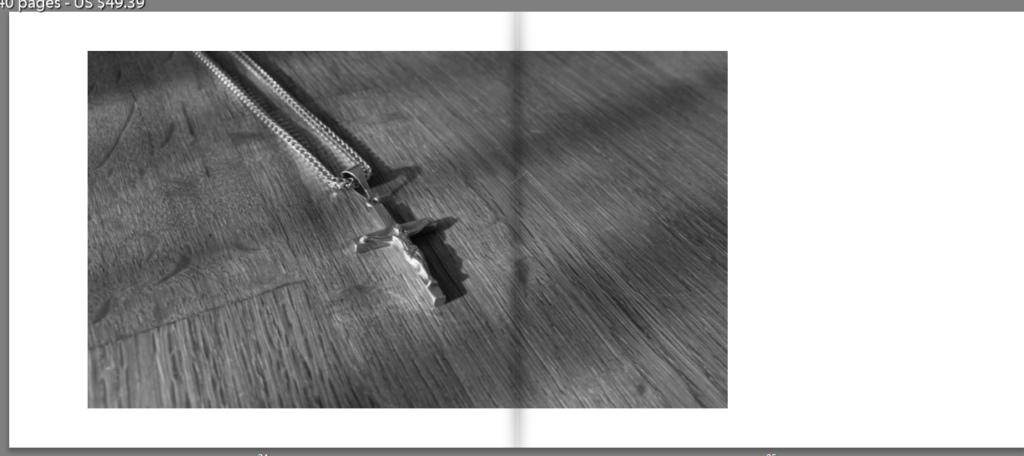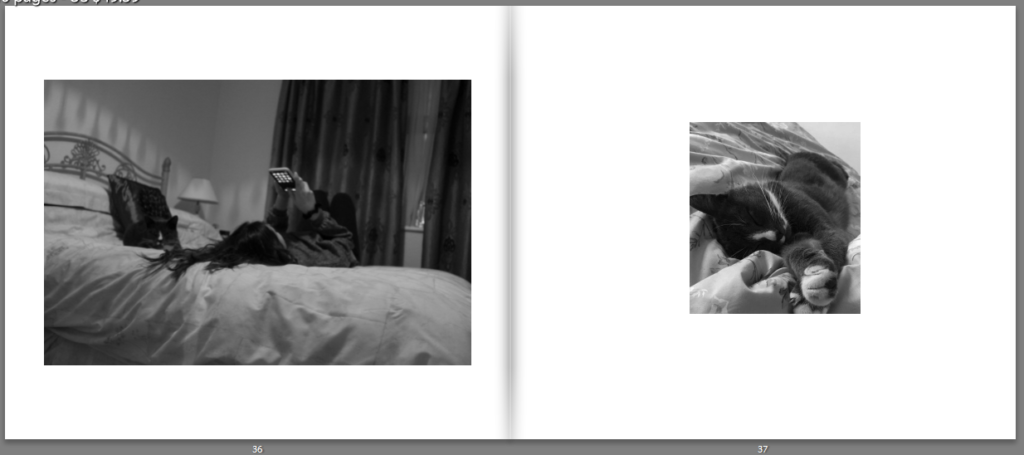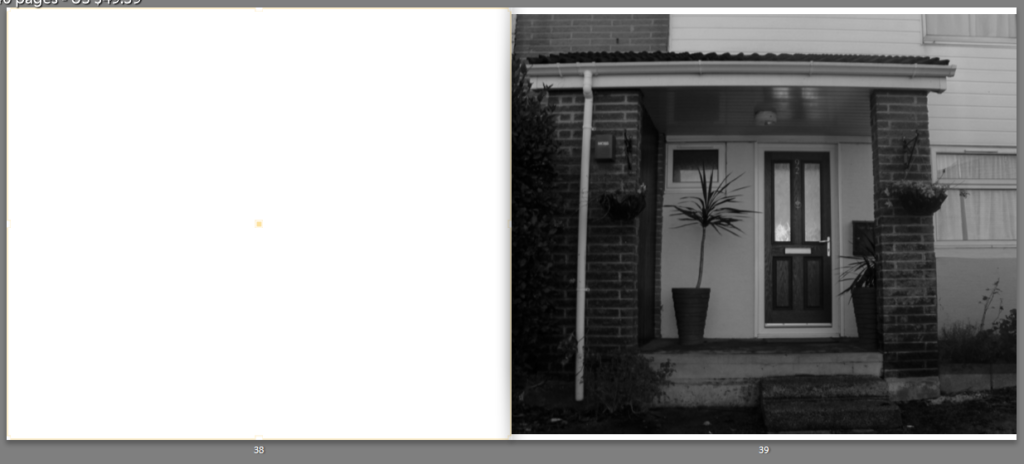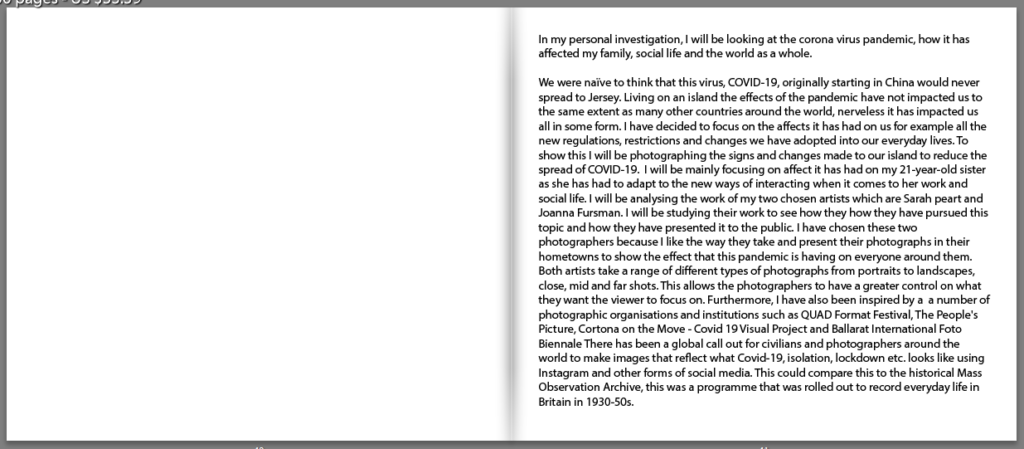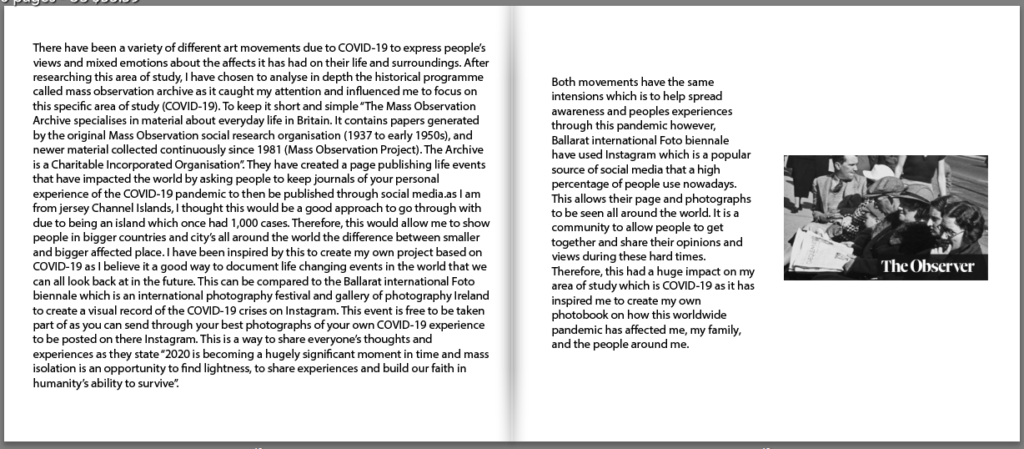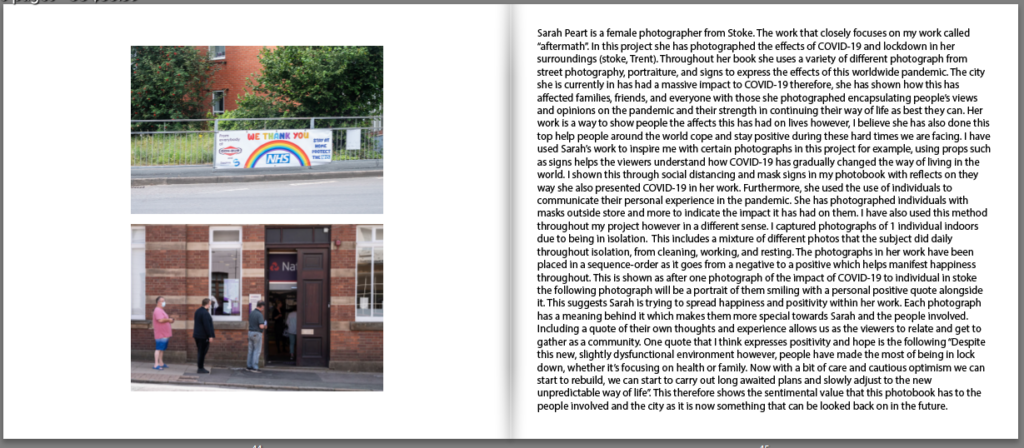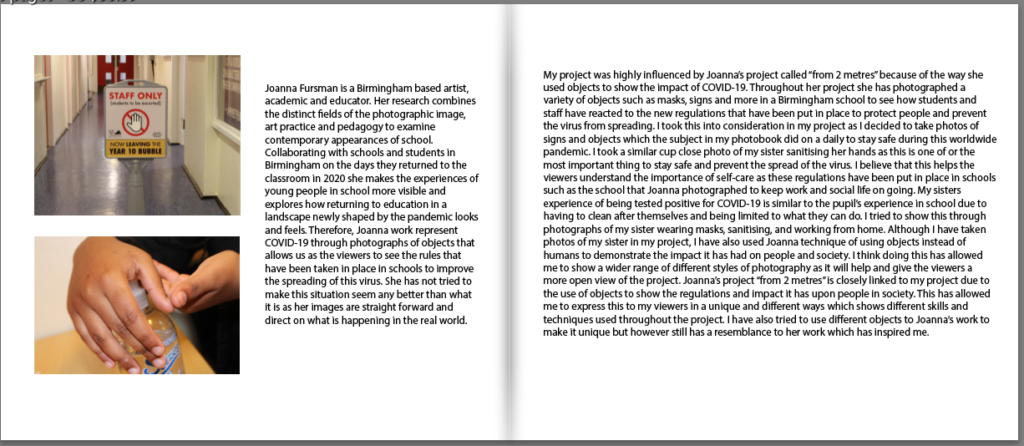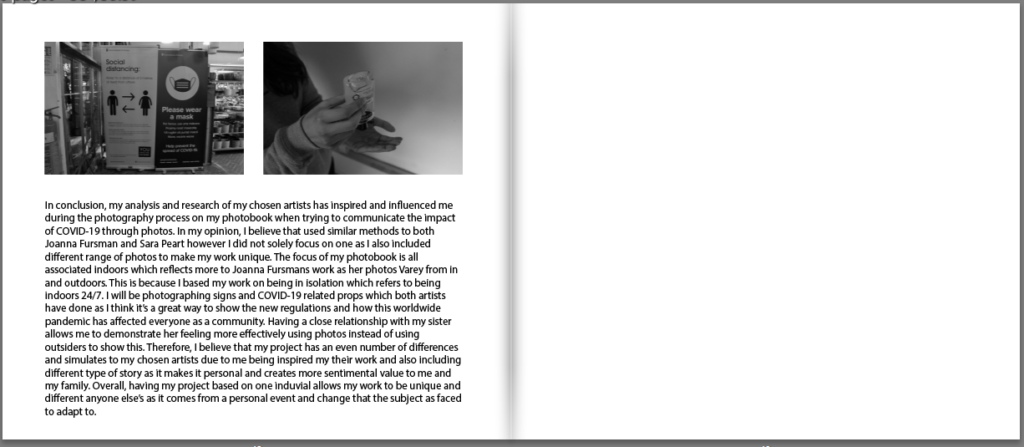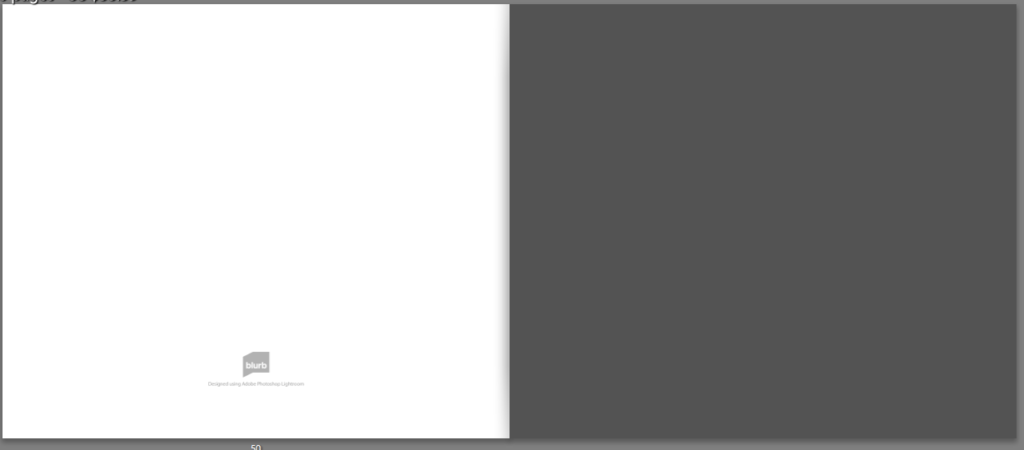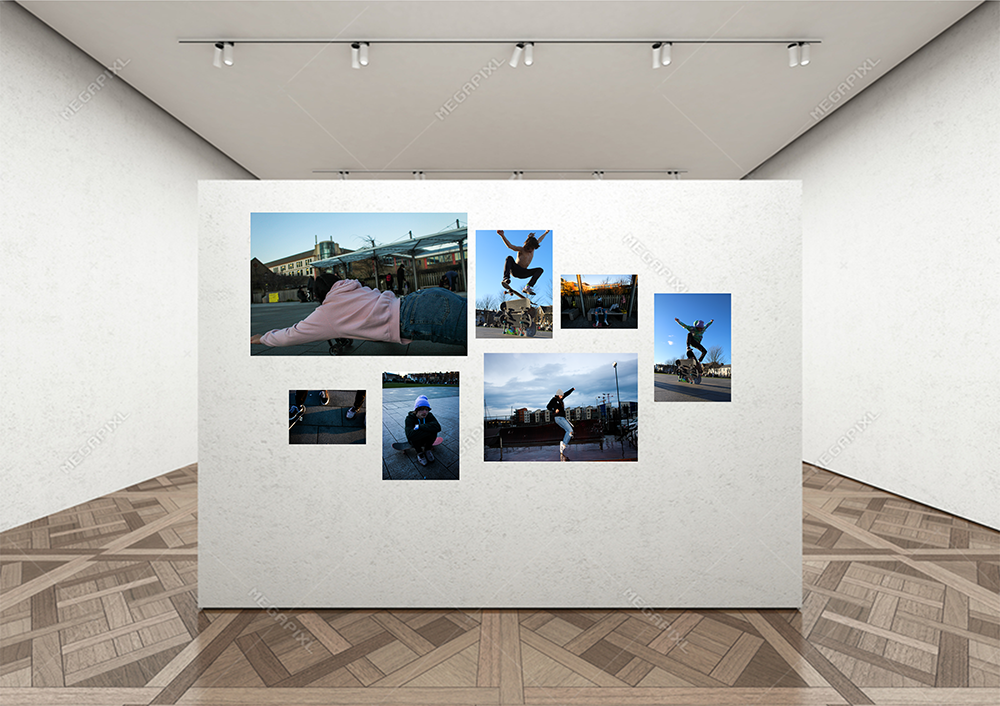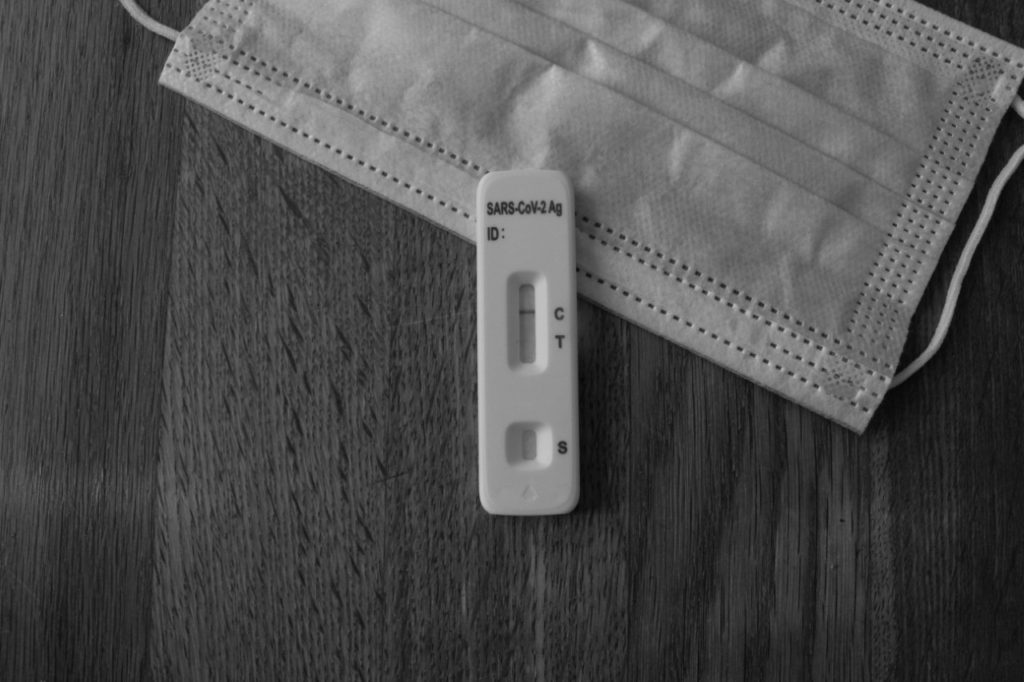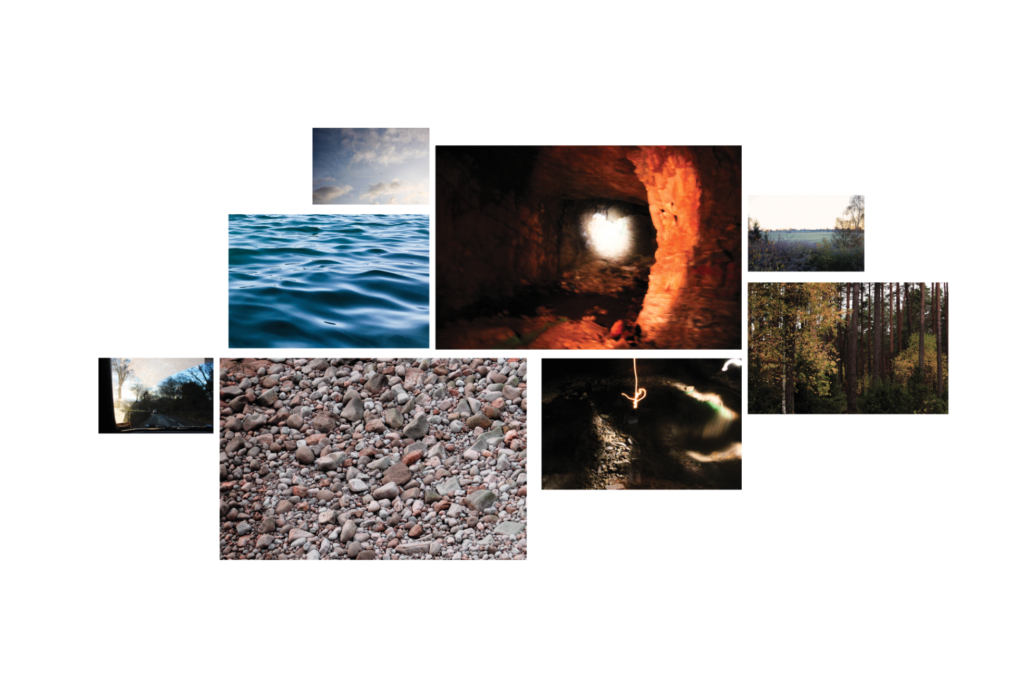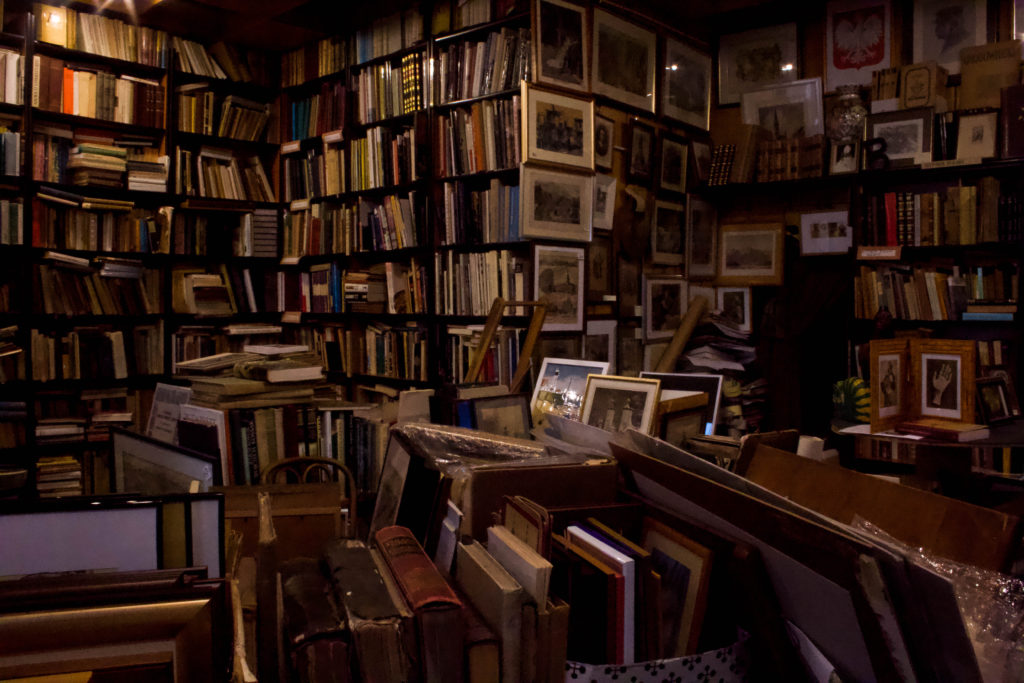A3 Landscape

For this image I dropped the saturation near to 0 in order to create a dull effect. I did this to emphasise the lack of happiness and enjoyment that the subject feels about the world and him self. The image itself is meant to depict the detachment and hatred the subject feels toward himself due to his reflection not matching his actions and staring back at him.
A3 Landscape

In comparison with the last photo, this image has a high saturation with a bright colour pallet seen in the t-shirts, poker chips and the cigarettes. This image is meant to amplify the commonality of smoking among young male adults. Many images from my photo-book represent the same subject carrying out actions considered ‘taboo’ with a sense of normality and this specific image is the strongest both visually and conceptually.
A4 Landscape

This image is a link to the few things that stay with us from childhood through to adulthood. I created this image with intense colours to emphasise the enjoyment felt by the subject. The subject himself is repeated to amplify that his identity is not needed in order to understand the meaning of the photo
A5 Landscape
Finally, these three images were used to draw attention to the use of the objects in their respective images as it may have otherwise gone unseen. The photos themselves have clear meaning and are presented with no distractions in an attempt to fully emphasise this meaning.