SOUNDSCAPE-
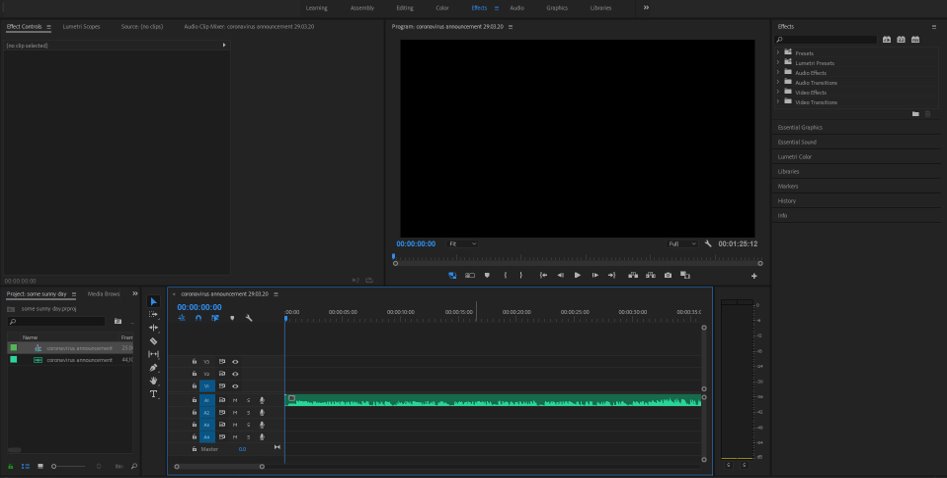
We started off by adding a recording of the first coronavirus announcement in Jersey from right before we went into lockdown as the main sound to run underneath the whole film, because it adds context to the rest of our film and makes it more specific to where we live. It was quite a bit longer than 90 seconds so we just cropped it down when it came to a natural pause in speaking around our time limit.
Then we incorporated a couple of other ambient sounds that we’d collected, like siren noises in the beginning and wave sounds later on, where we knew we would be showing footage of the ocean crashing against the rocks. We used the same skills of just cropping them to fit the timing of the associated footage, and raising or fading out the volume when necessary, using the Editing features in Premiere Pro.
VIDEOS-
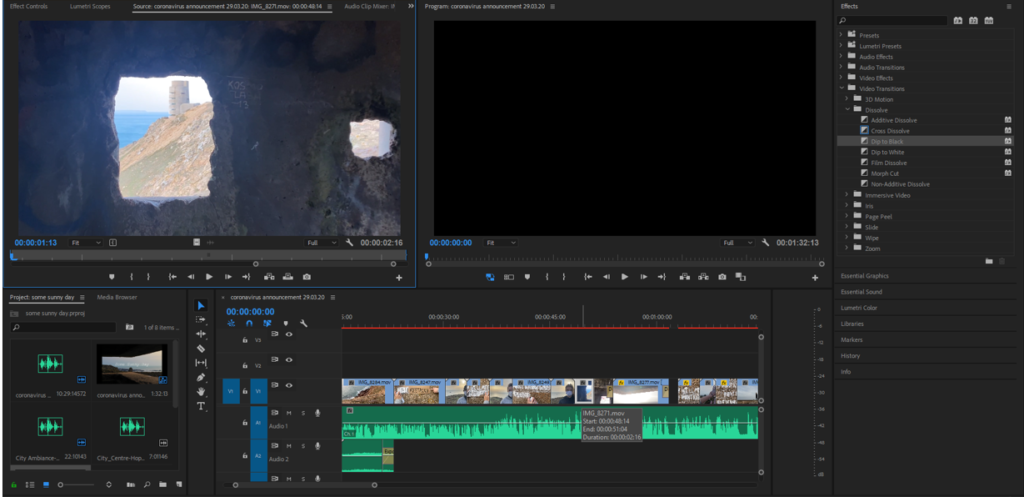
We essentially used the same skills throughout the whole editing process, because we mainly only needed to crop video length, extend them by slowing down the speed, and also splitting videos into separate bits so as to make a more visually cohesive final product. We quickly learnt how to separate the video element from its original audio, because that would mess up our planned soundscape, and it would be a lot more effective and impactful if the videos were silent too.
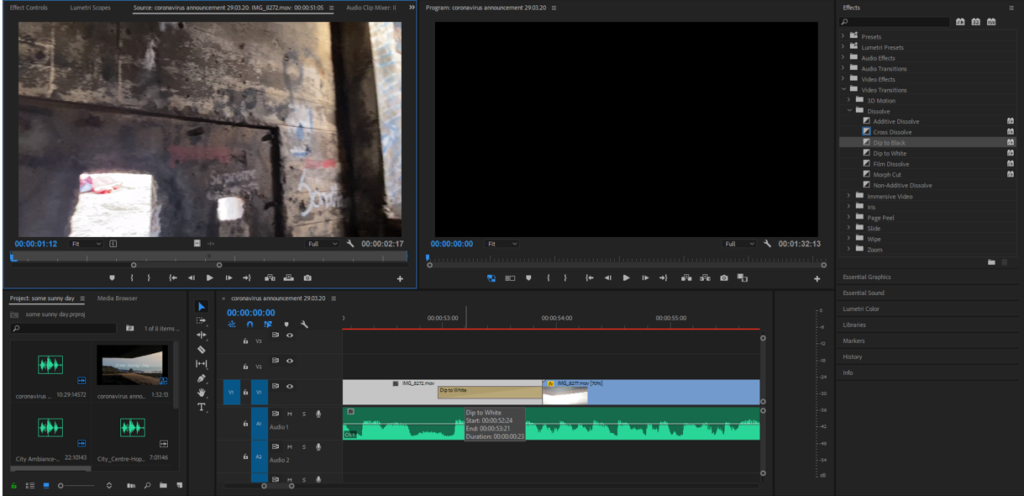
Here is an example of the sort of effects/transitions we used. For these couple videos we thought it would be best if the previous clip faded into white at the end and the clip afterwards faded into black, because the beginning and end of the middle clip were quite bright/dark, respectively. We achieved this using the Effects and Video Transitions panels in Premiere Pro.
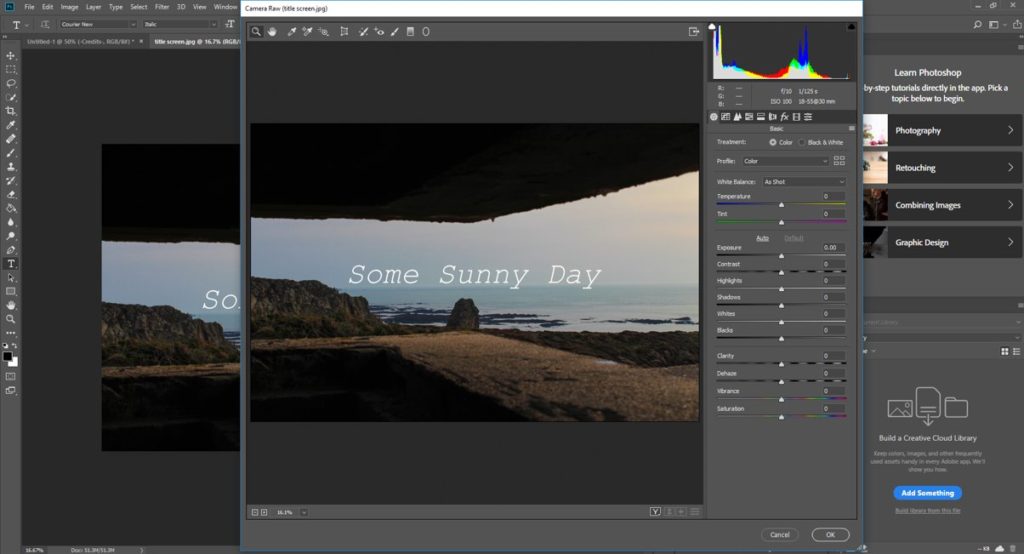
At this point we were roughly halfway through putting our short film together and we had finally decided on a title, which referenced the quote that features throughout the film, relating to Jersey’s historic Occupation period and also current affairs (lockdown/isolation). We thought a typewriter-style font would look good, and using a still image from the shoot at our location we switched to Photoshop to put together this title card, then imported it to Premiere and added it to the beginning of our film, leaving a couple of seconds of black screen whilst the audio started.
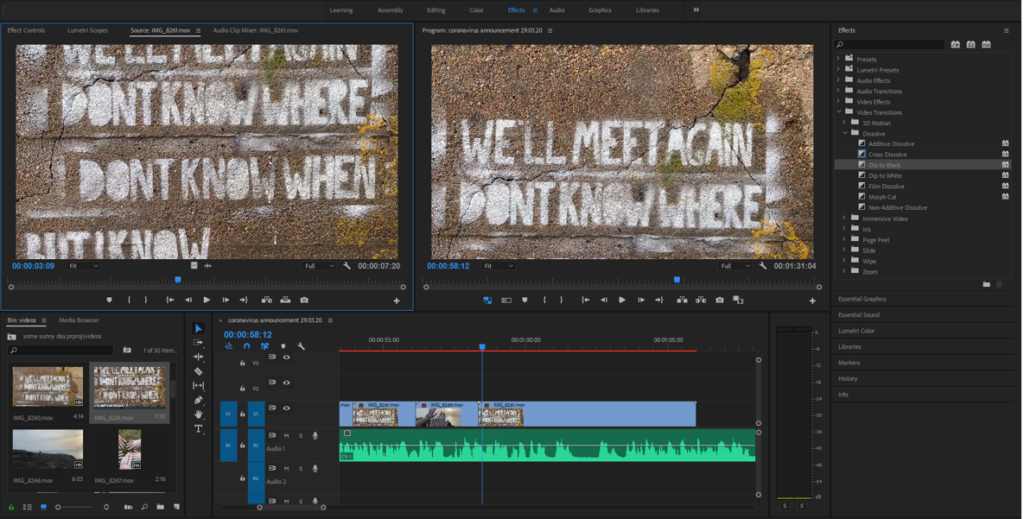
We had quite a long video which panned over the main quote as a whole, and we thought it would be good to cut it up into shorter parts, seeing as a lot of the rest of our clips were roughly the same length, and it would add some variety and make it more interesting if they were shorter. We had to slow the actual footage down to make the words easier to read, but it still had the intended effect, and we were able to incorporate much more of our footage by splicing it in-between each couple of lines.

By this point we had used most of our good footage and were coming up to the 90 second mark so we added a longer landscape clip to tie up the whole film, then switched back out to Photoshop and created a credits end card with the roles we assigned at the very beginning. We chose to have a couple of seconds of just black screen with the audio still playing as it finished, because it mirrored how we started the film and it was a nice conclusion that wasn’t so visually overwhelming, keeping with the simple and minimalist vibe of the whole thing.
