InDesign is a program to organize and compile your work into a single document to be printed in your chosen format. In this case the aim is to make a 16 page zine which contains a clear narrative.
The first step of the process is to create the document to your tailored liking. This includes formatting such as size of page, how many pages, margins, the bleed and the gutter.
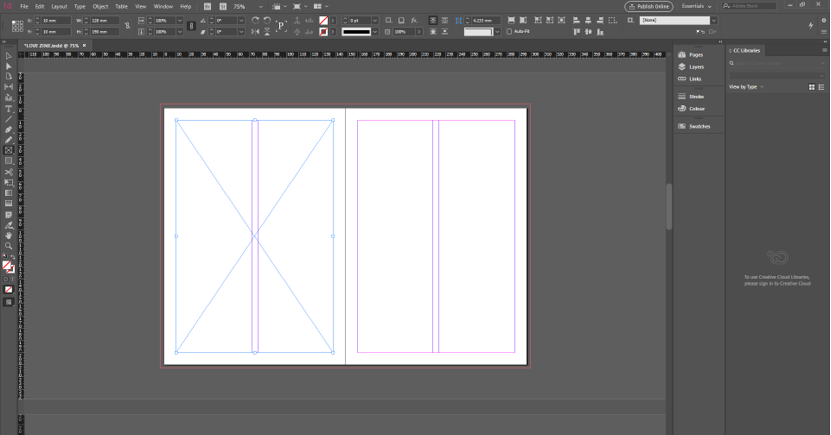
The bleed can be seen on the outer edge of the two pages. The purpose of this is to ensure that if an image is placed full size on the page(s) it won’t leave a thin white gap in between the edge of the page and image. There are evenly spaced margins on each page, in the purple lines, to maintain a structure throughout the zine and to vary from placing full bleed images. The line in the middle represents where the pages meet and create a slight distortion to an image if it is spread over both of the pages. This has to be taken into consideration when arranging the images. For example if the line cuts across an important section of a portrait such as the eye, it would be better placed somewhere else. The blue lines on the page is the frame tool selection(F). Similar to a text box in Word, this tool is used to create your desired frame for an image to be placed in. You can chose to place it in various way; either full bleed, to the margins or any other custom placement. Using Ctrl+D, brings up the files to select your desired image. Once the photo has been chosen, the next step is to fit the image. There are two main types of fitting. The first is to fit the frame proportionately to the content which may cut a bit off the image but still keeps the exact dimensions of the original frame. The other is to fit the content proportionately to the frame. This option ensures that all the content is visible but does not ensure that the frame will remain the same size.

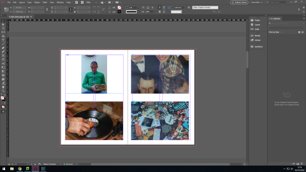
As well as adding images to the zine, text is another element of the sequence. It is useful to insert context to images and quotes or thought to go alongside images to give them a new dynamic. The title is also an important feature that requires text.
