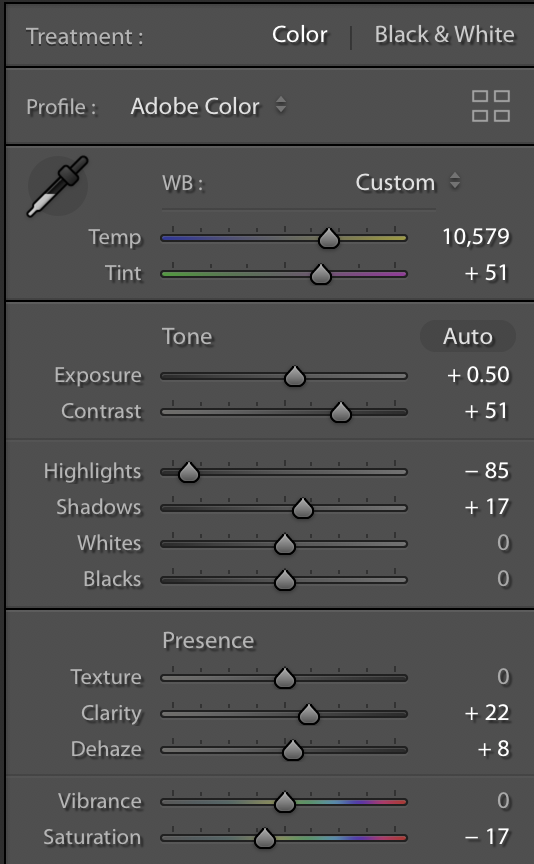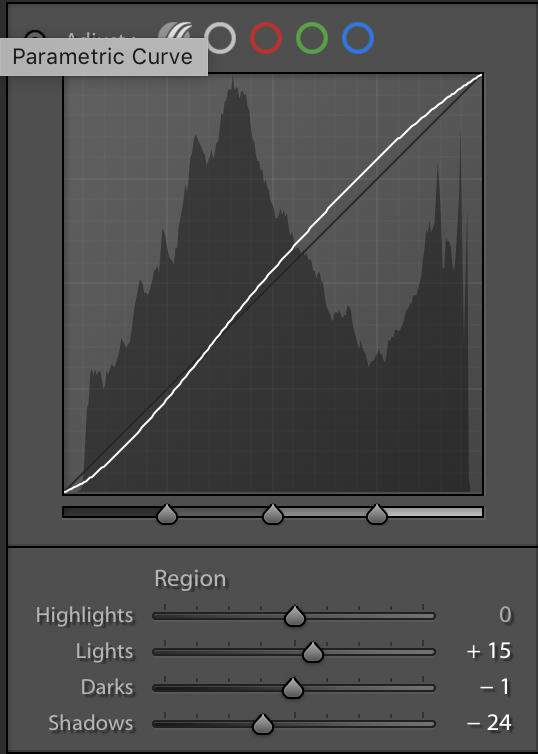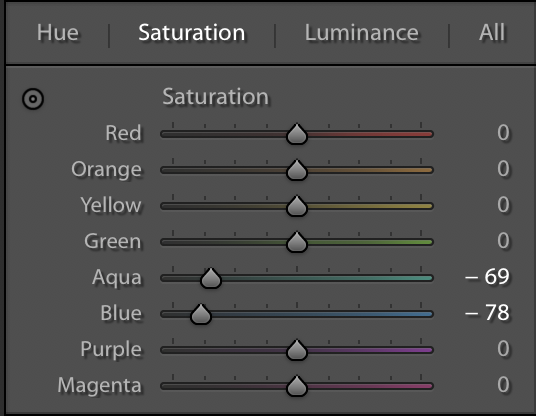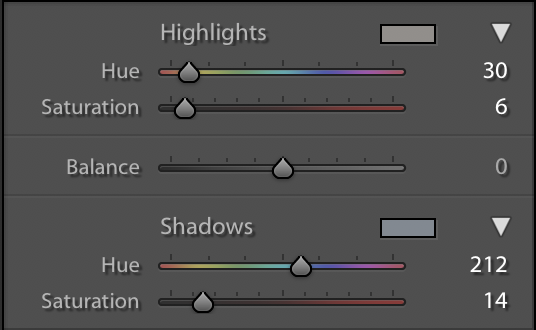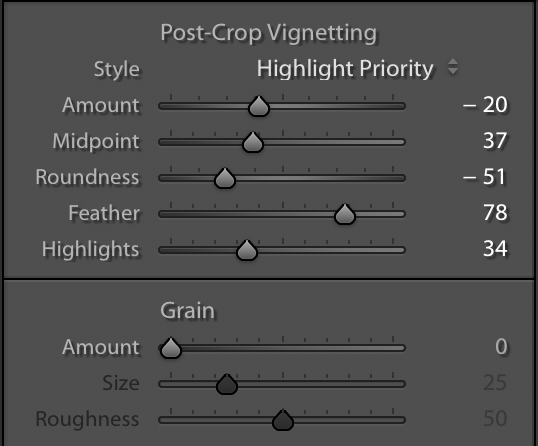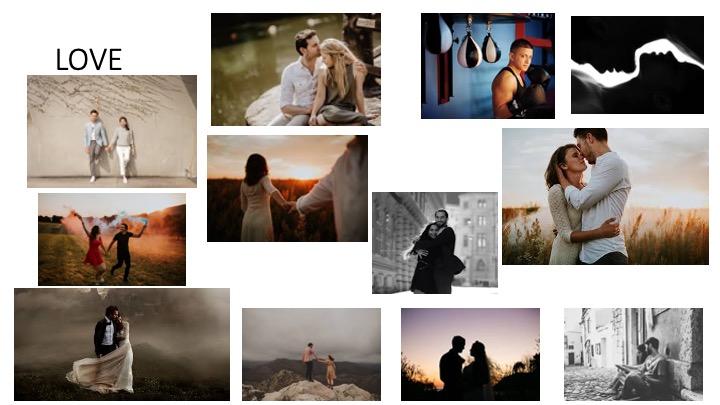
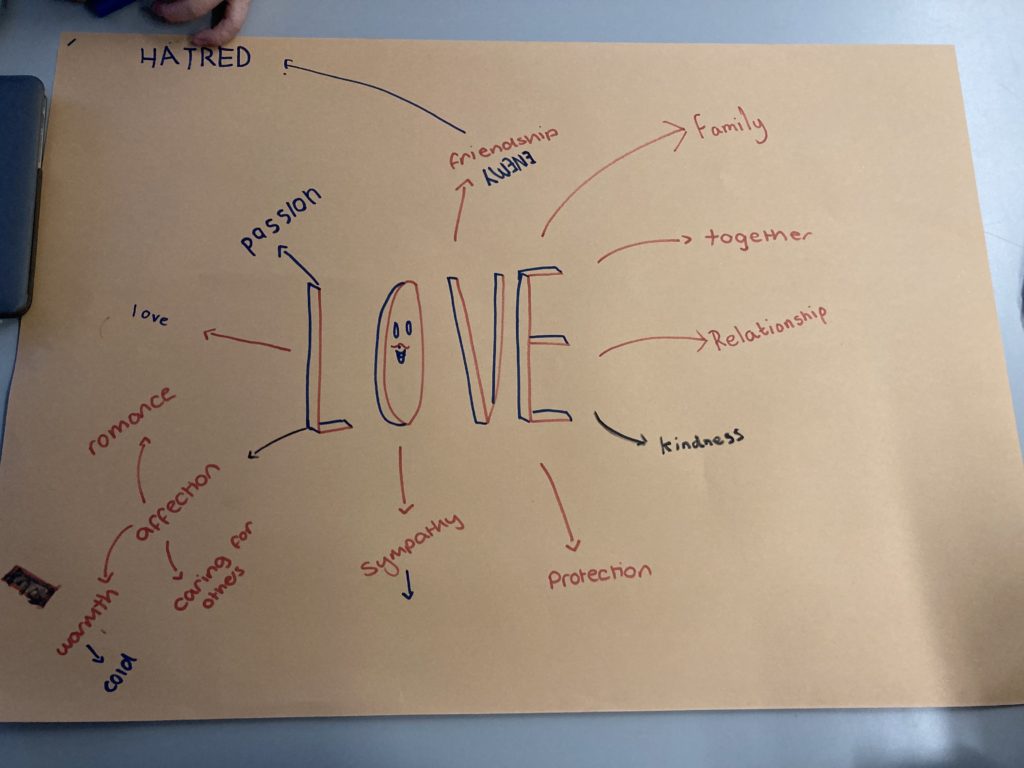
Contact Sheet
I am really happy with the outcomes from this shoot. The lighting was really good, I was only in the water for around 20 minutes as the sun was just about to set. I shot everything at f1.8 as the sun was getting low so I wanted as much light getting in as possible. I used a 1/500 shutter because I wanted to get the water sharp.
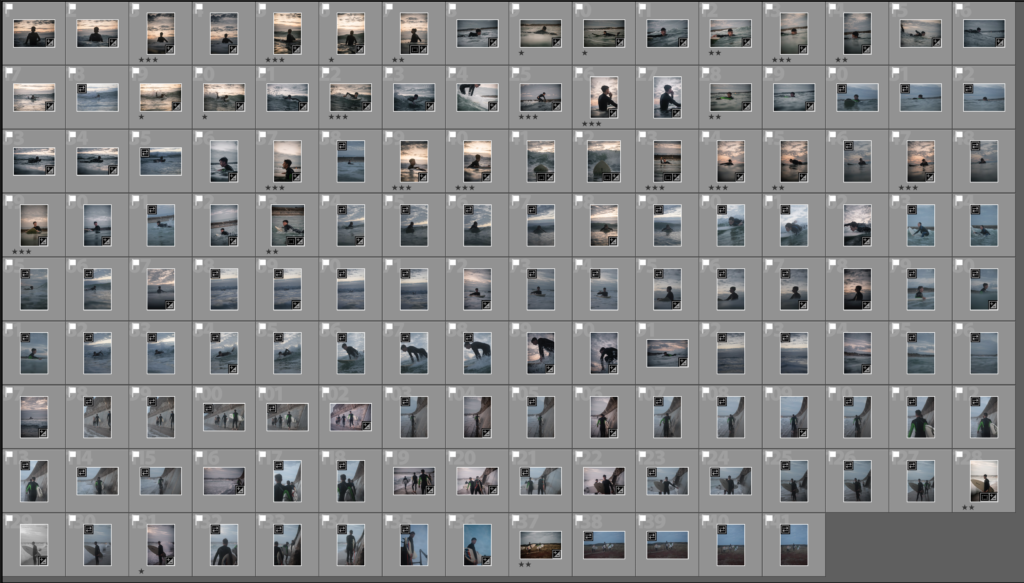
The top contact sheet is the first selection of the images as I took around 400 pictures. I flagged all the images then went through and unflagged all the photos that were not sharp, not exposed properly, not in focus or badly framed.
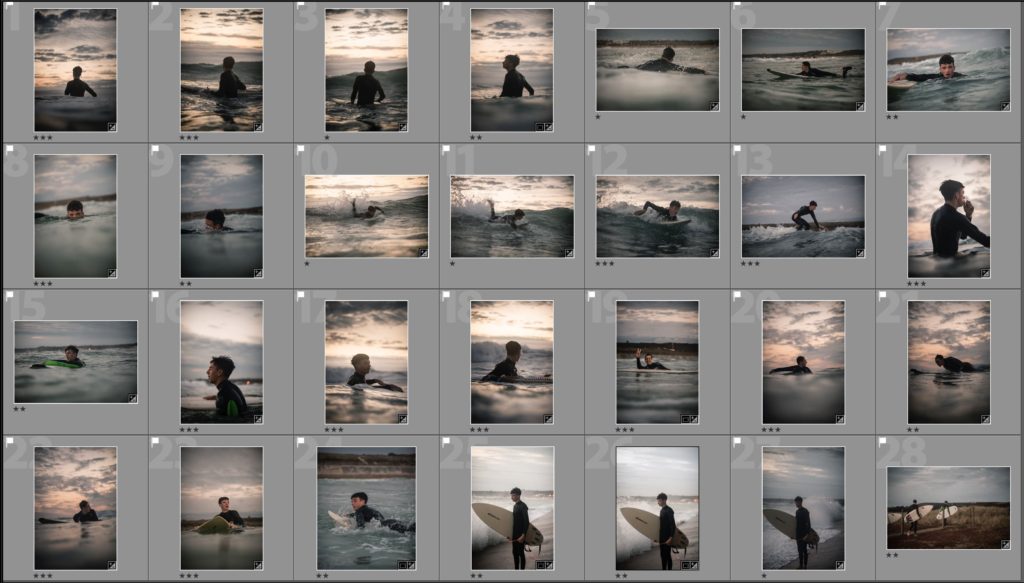
The second contact sheet is my favourite images, I stared them from 1 to 3, 1 being good and 3 being the best, ones that I would post on instagram, print or present, I edited them using my own preset as a base then tweaked settings to fit the particular image, I tried to bring out the colours in the water and the sky. The preset that I previously made and used is intended to make the images. look quite cold and moody.
Best Images
Edit Process


I edited this using one of my own presets called Cold Contrast. It adds blue to the shadows making the image feel cold but also adds some yellow to the highlights. I desaturated the blues however to bring the image back to looking realistic. I increased the dynamic range by bringing down the highlights and increasing the shadows. I only very slightly tweaked the whites and blacks as this can ruin some of the image. I added a vignette to bring focus to the person in the image and make it look more moody.