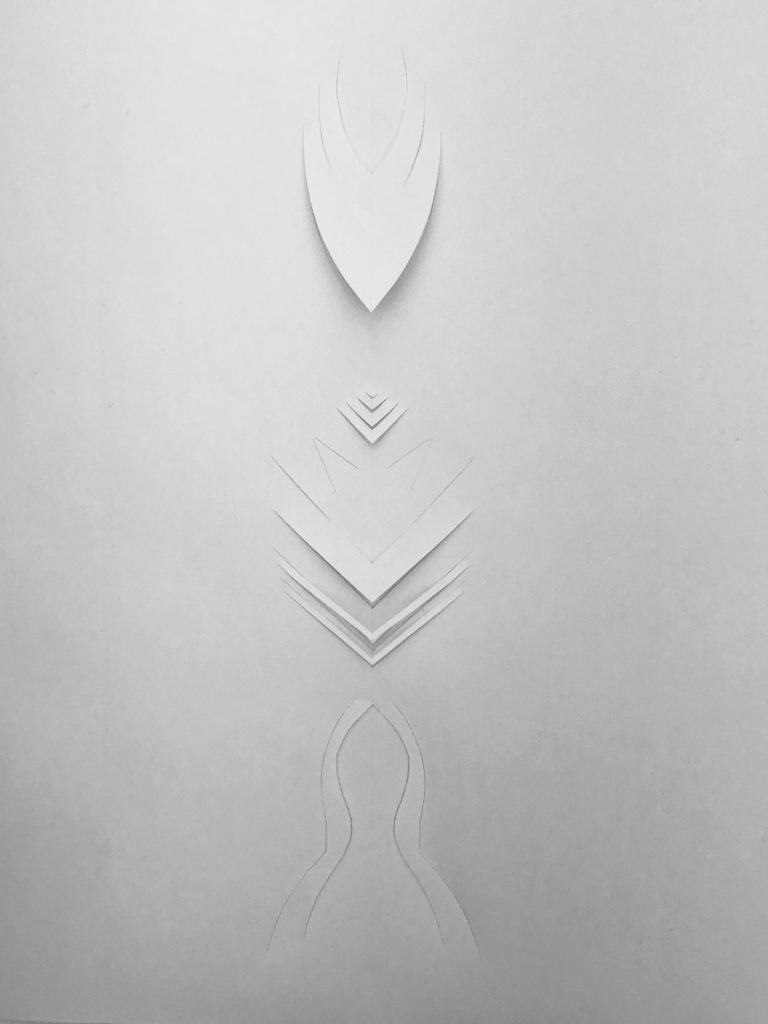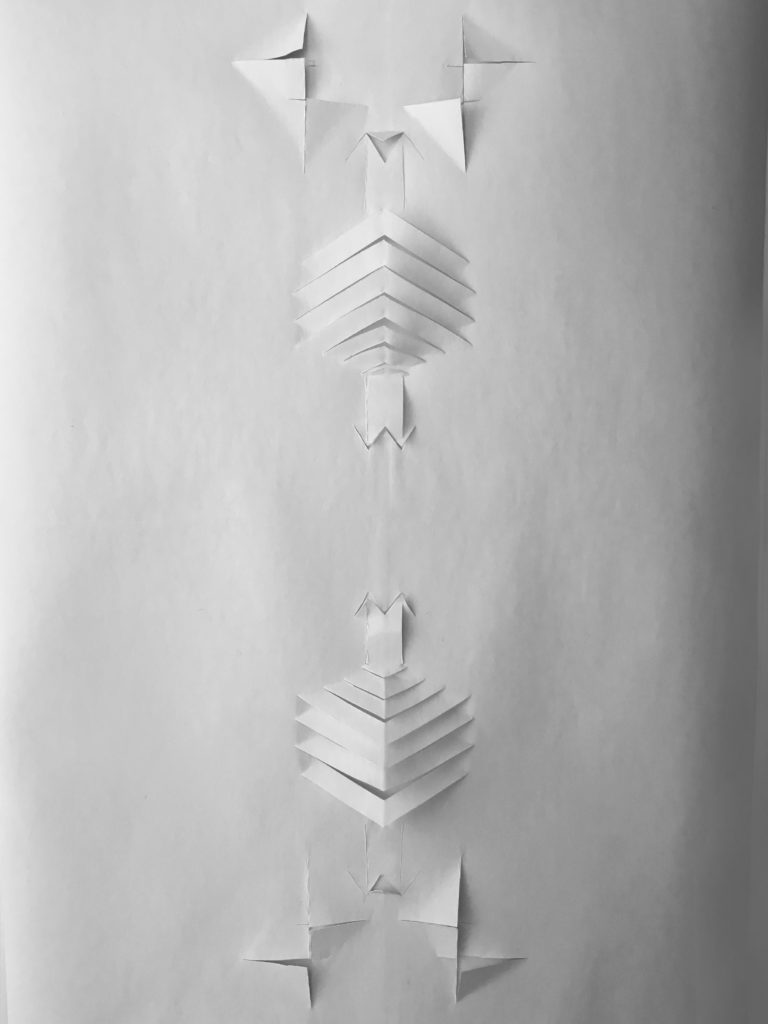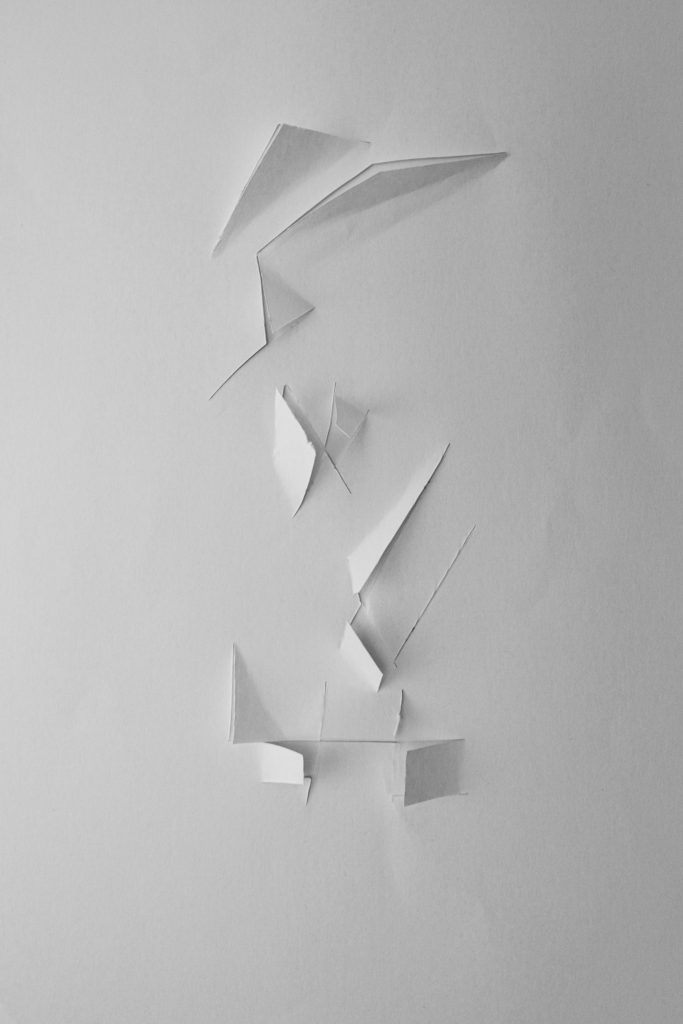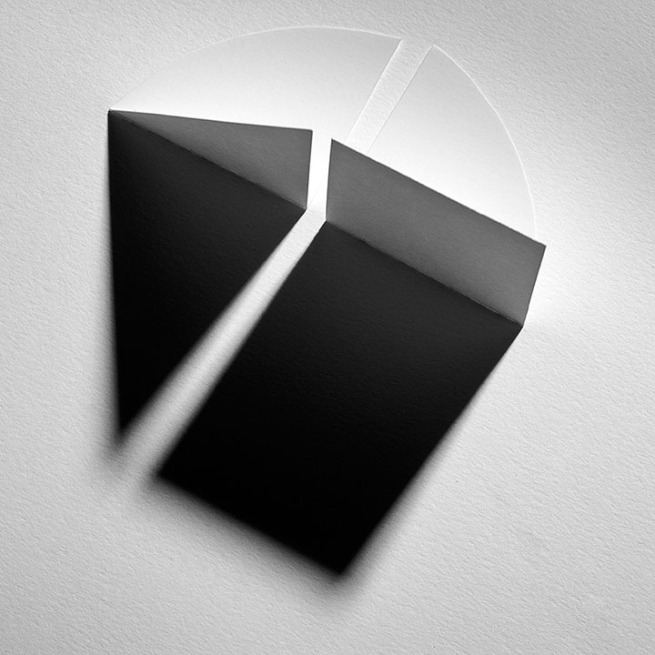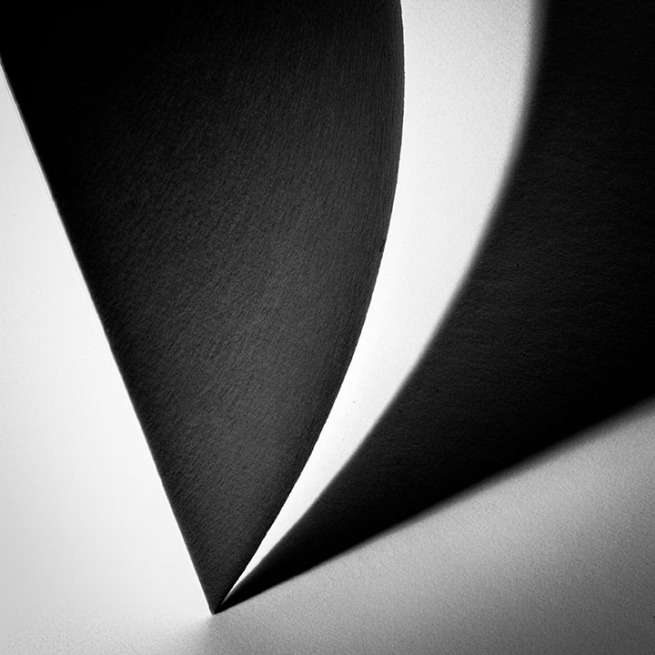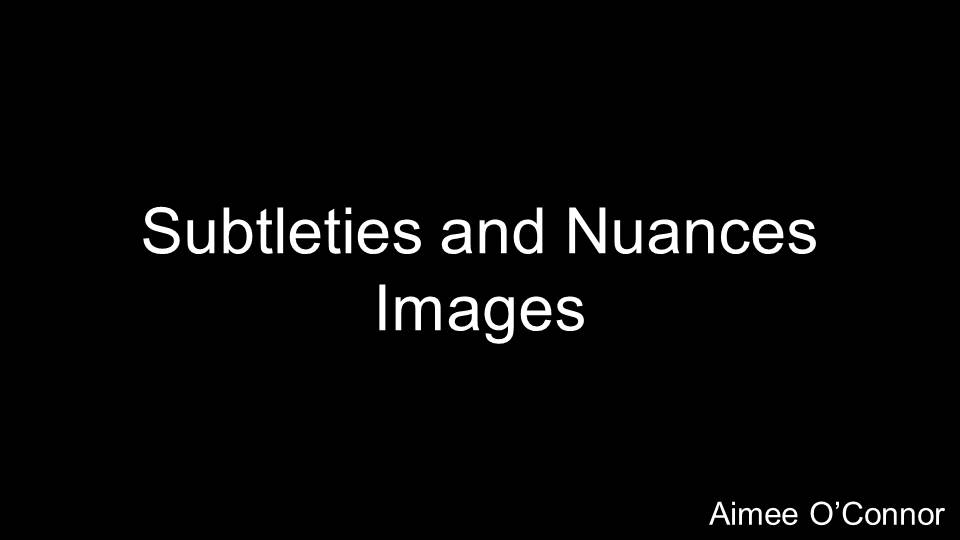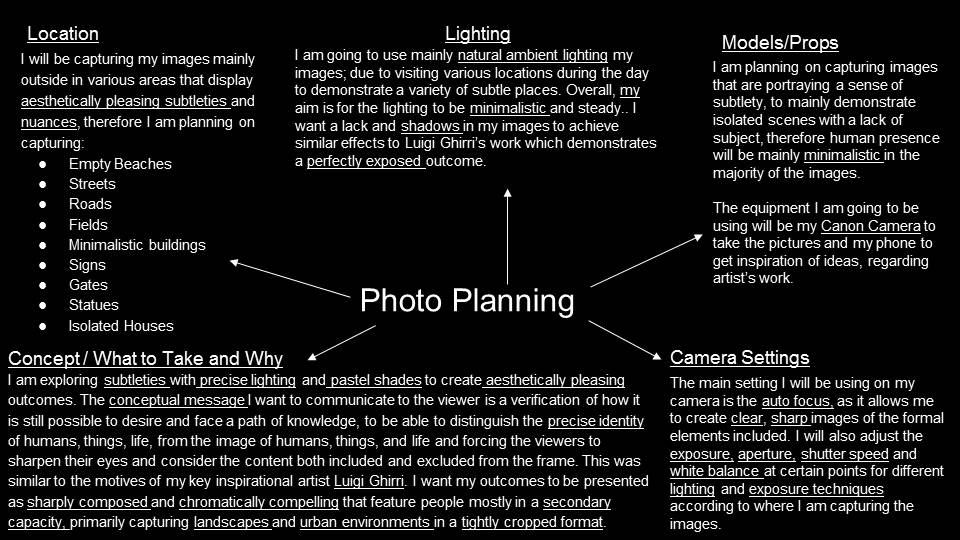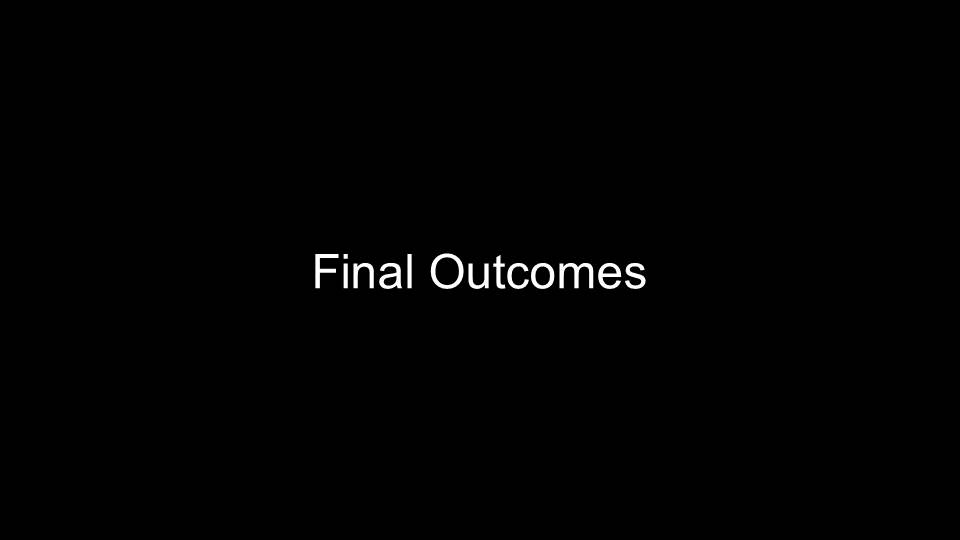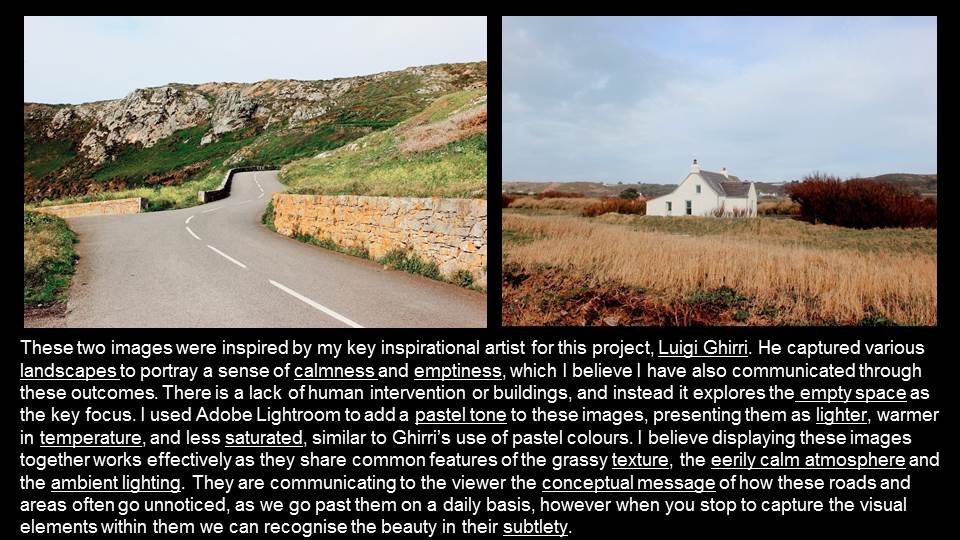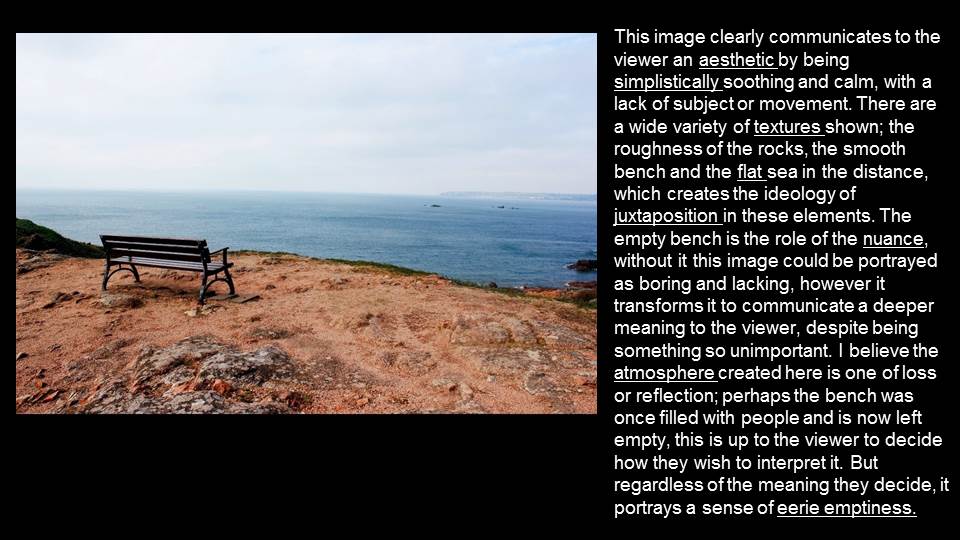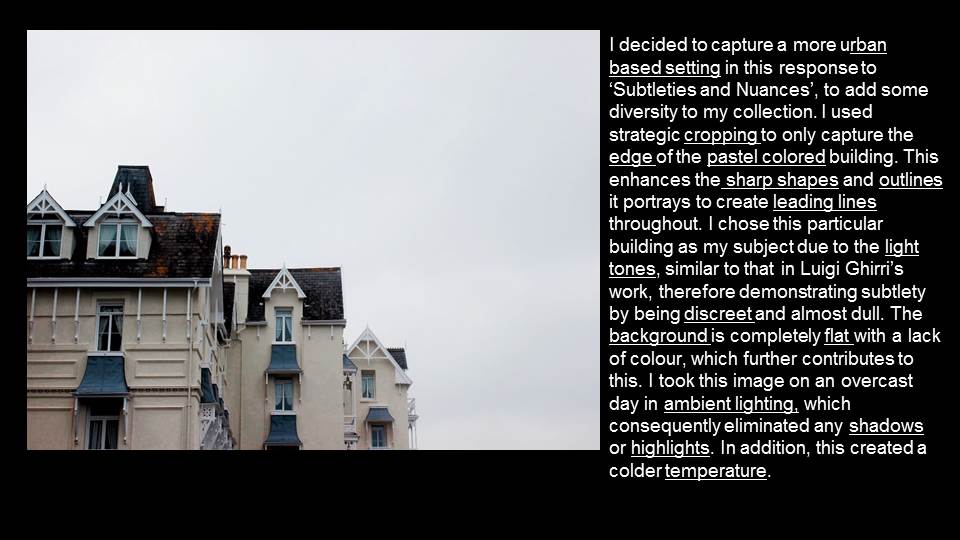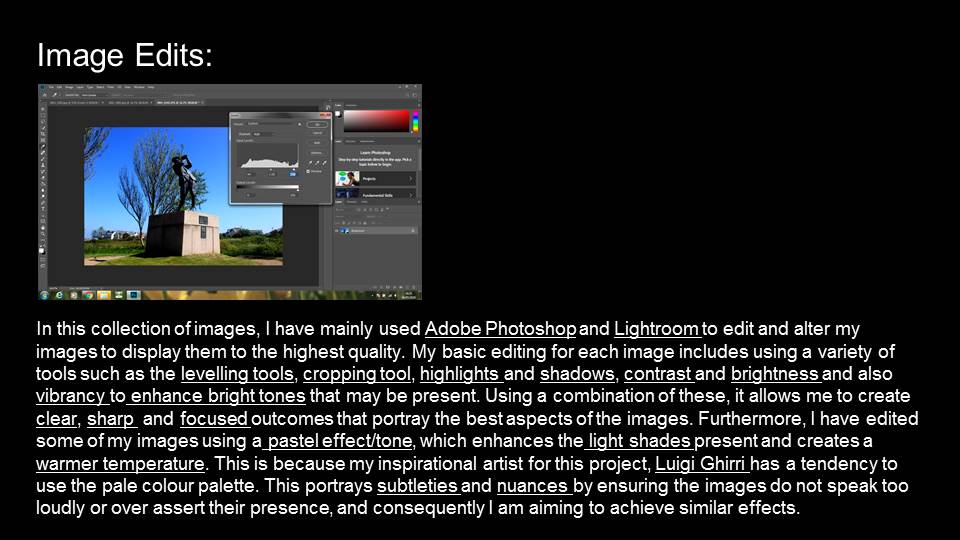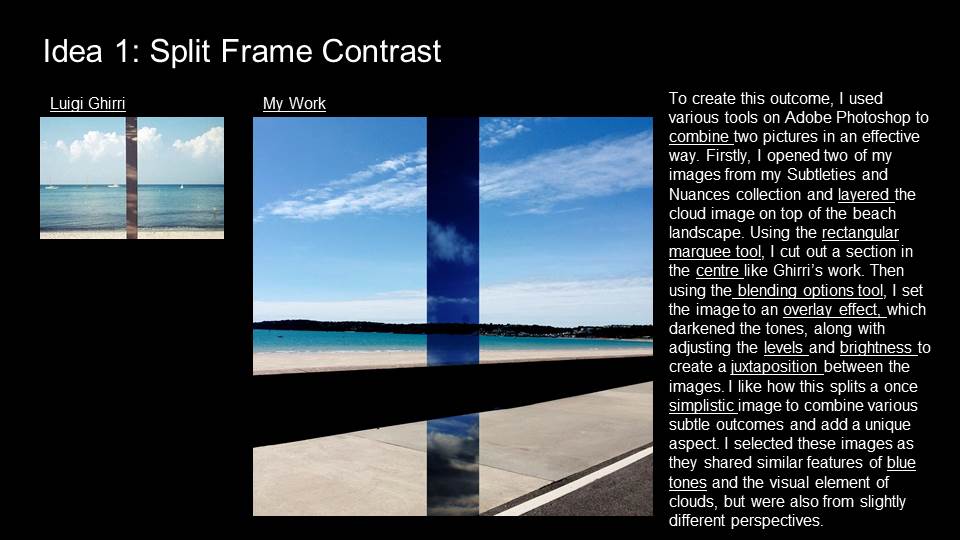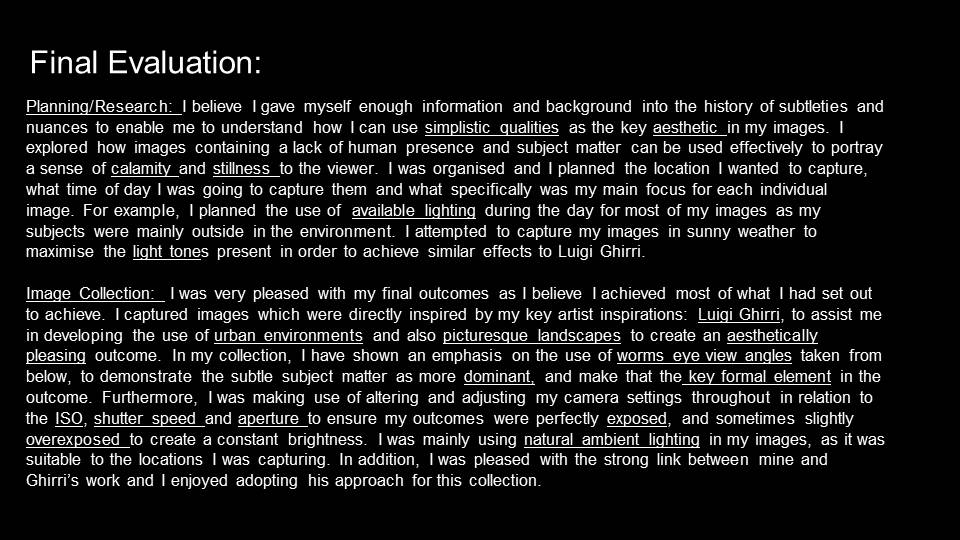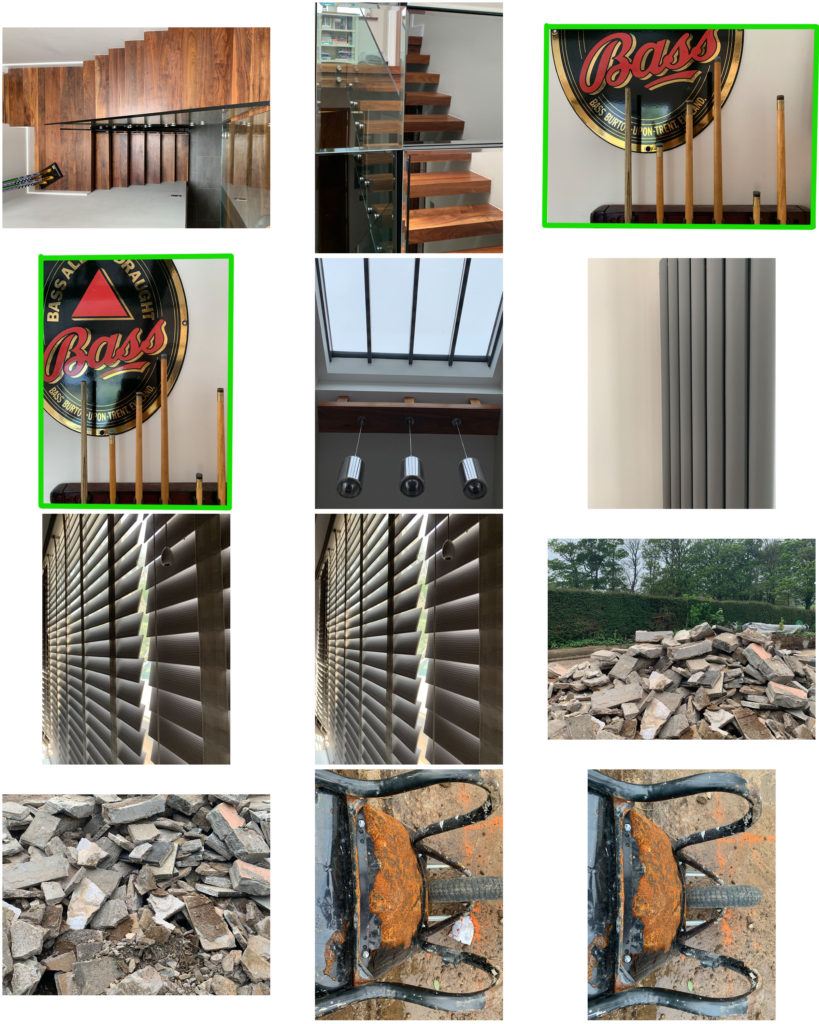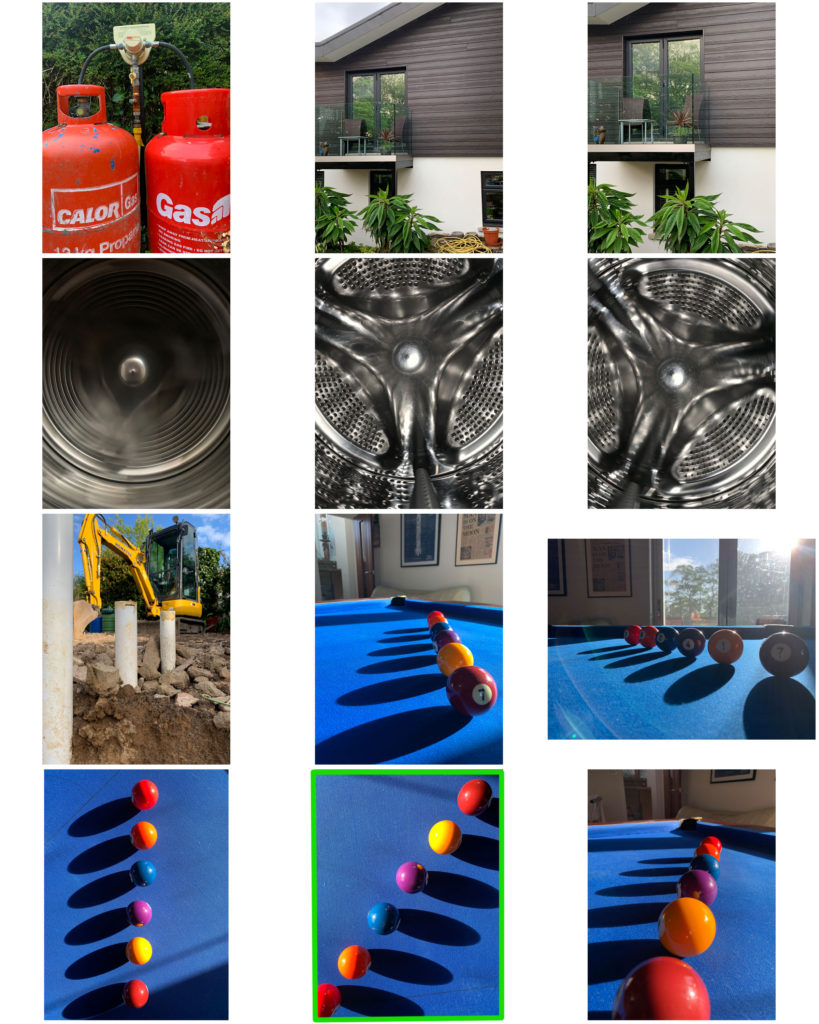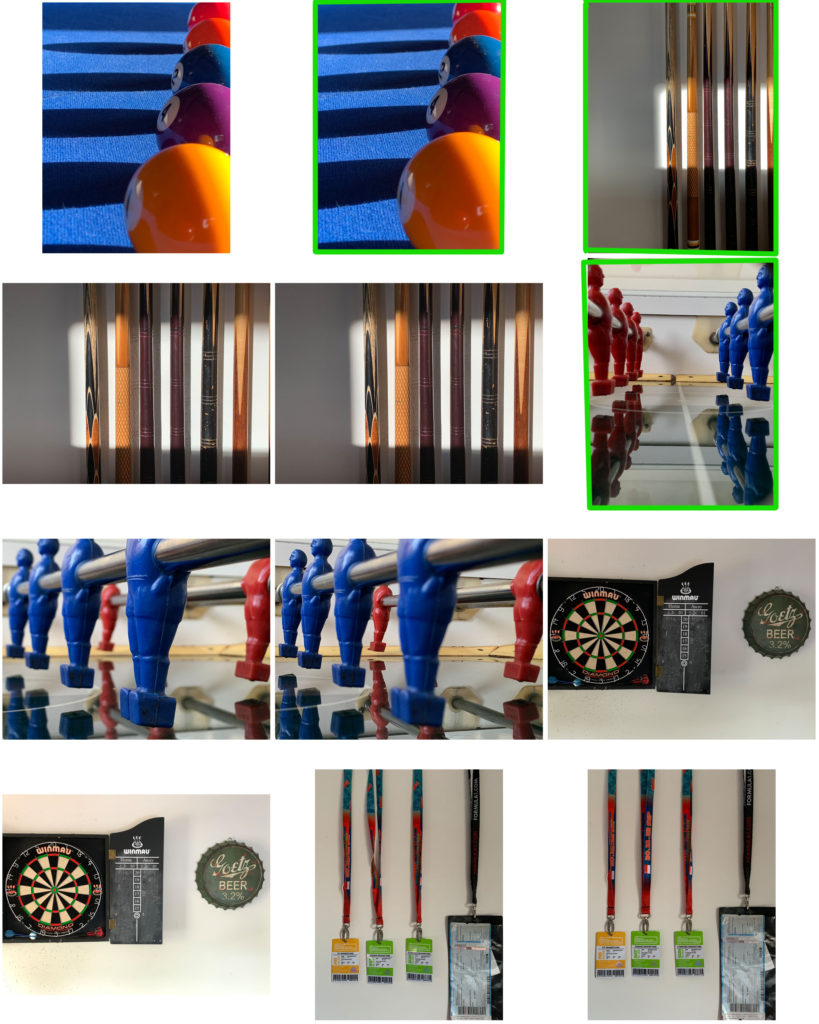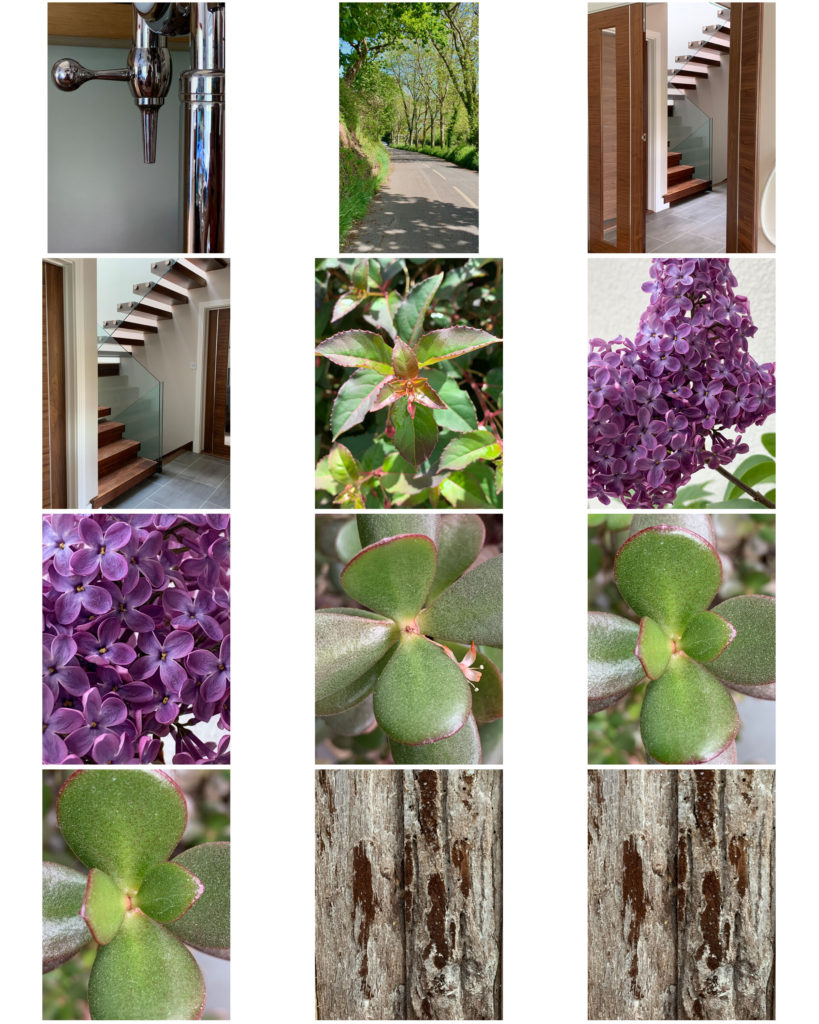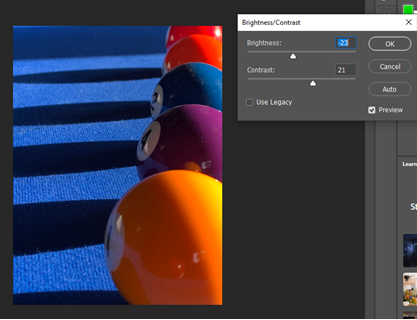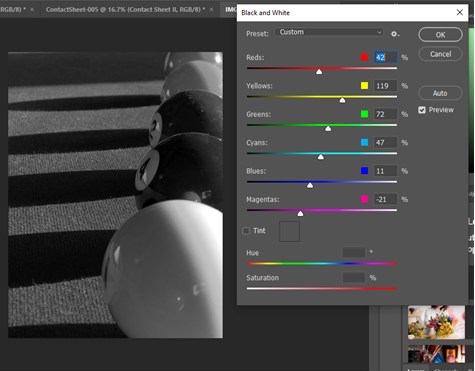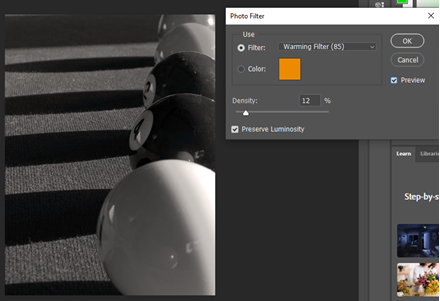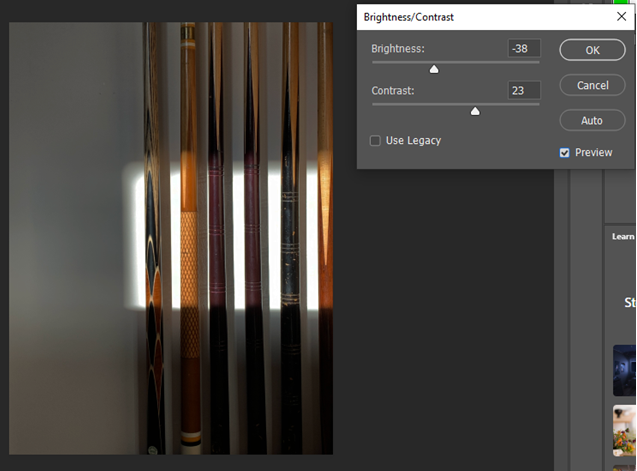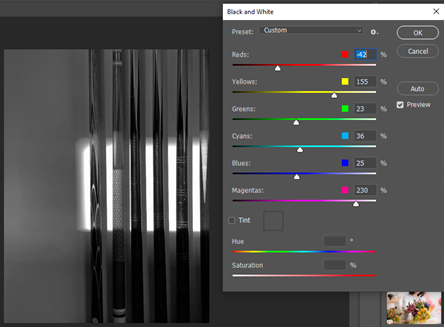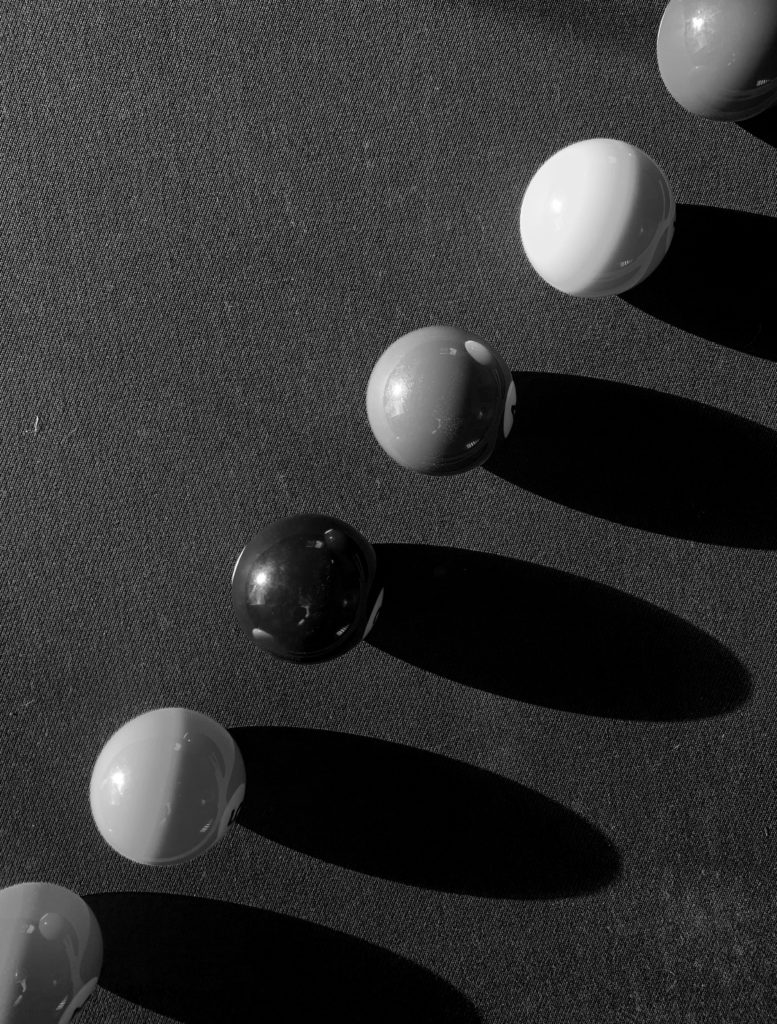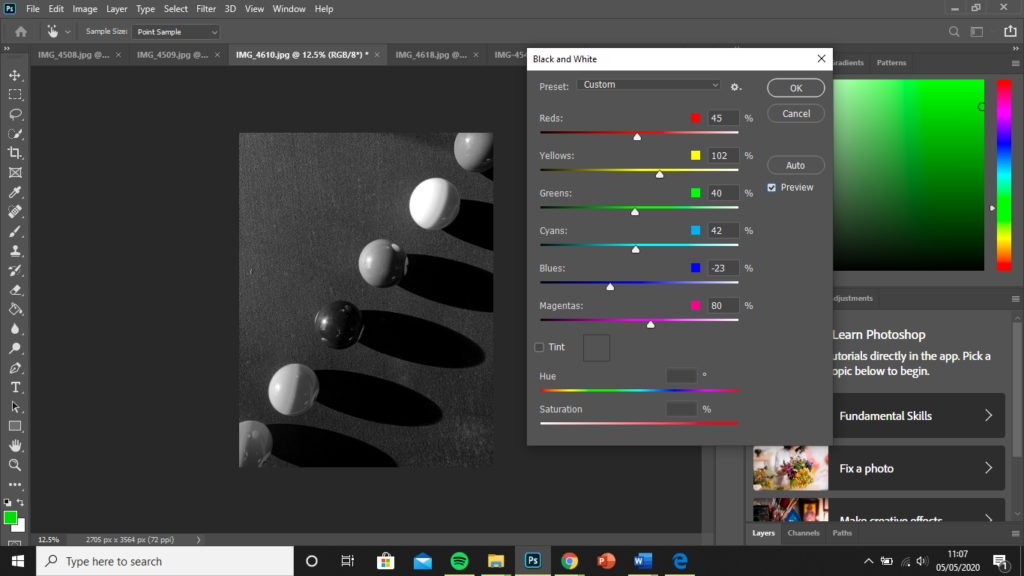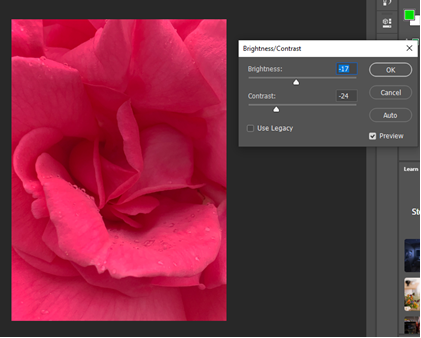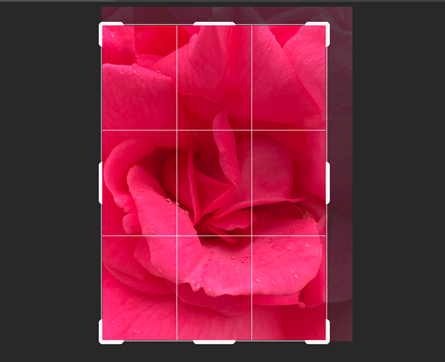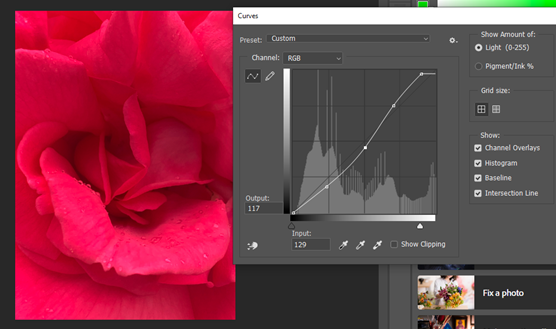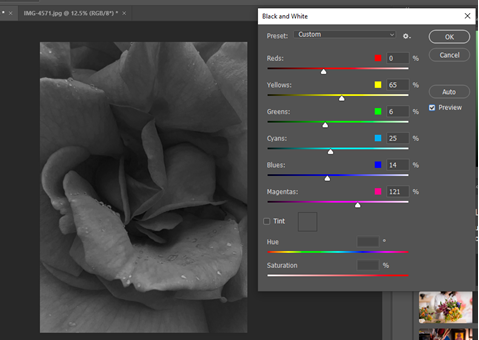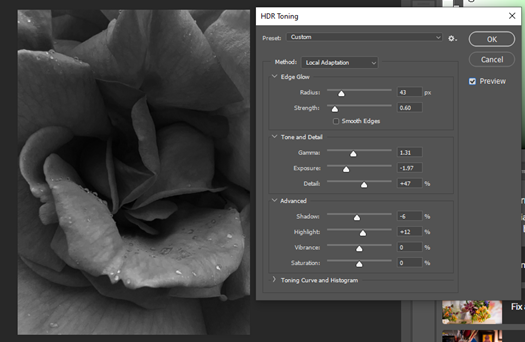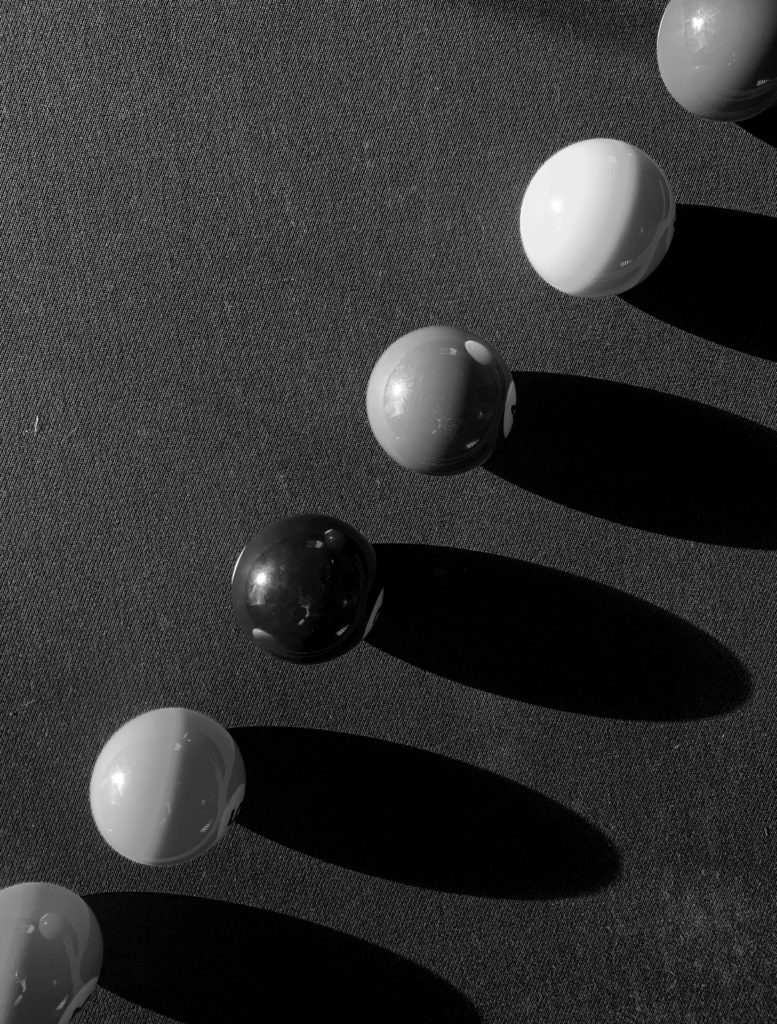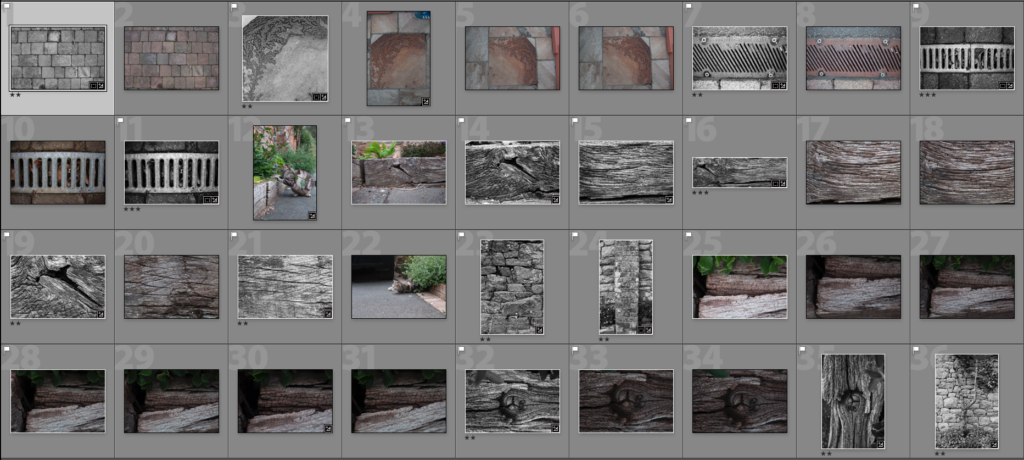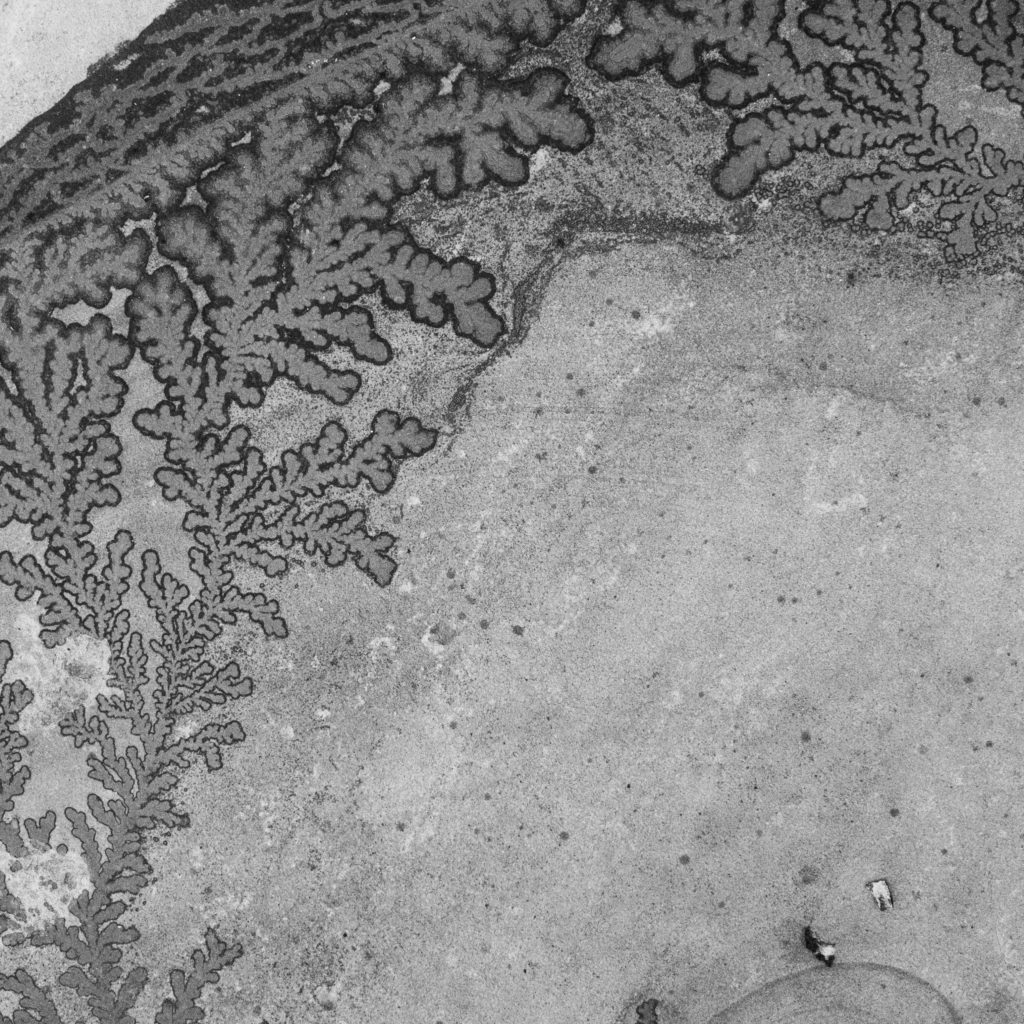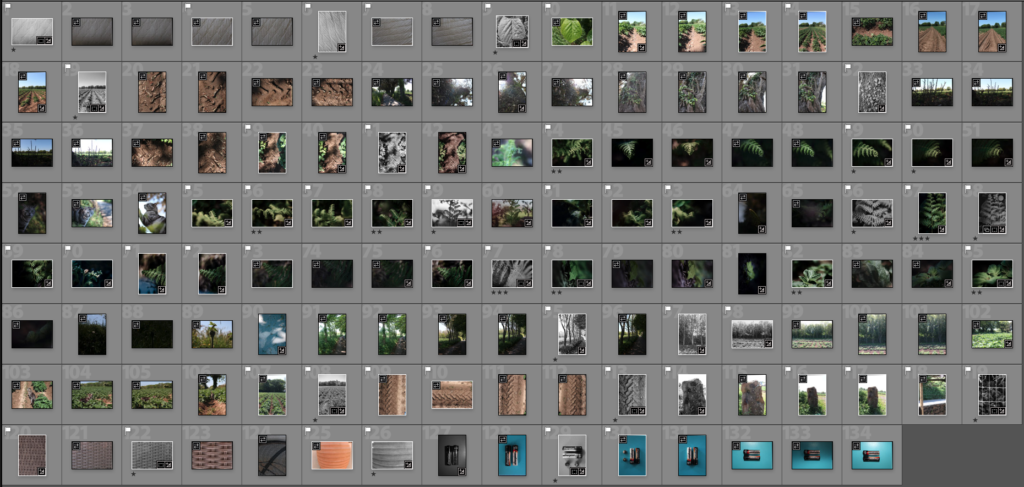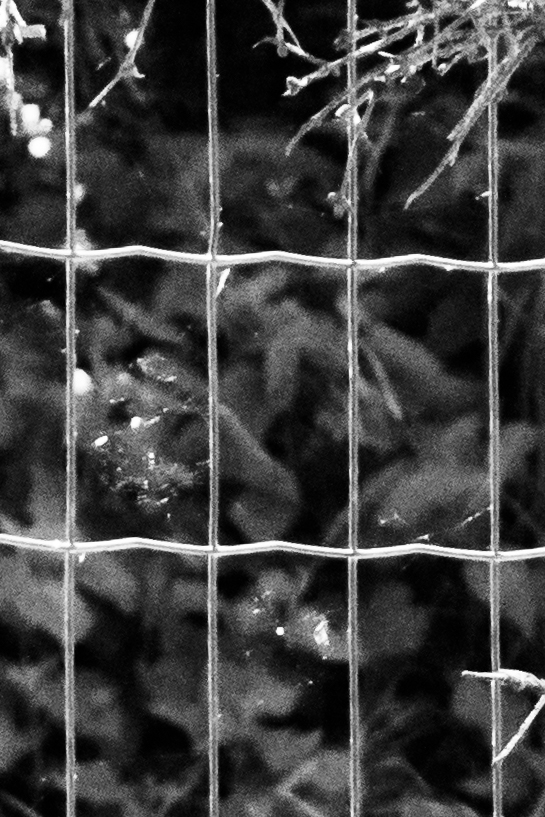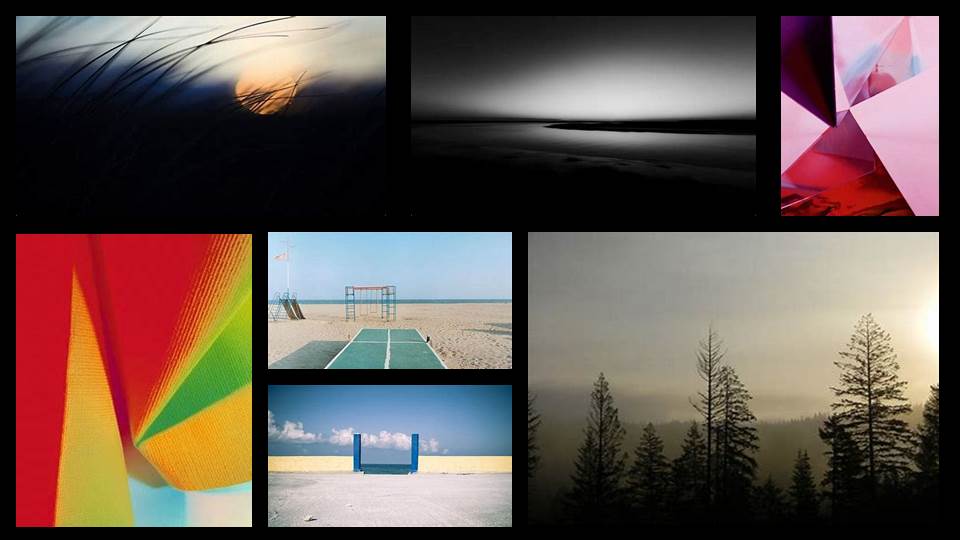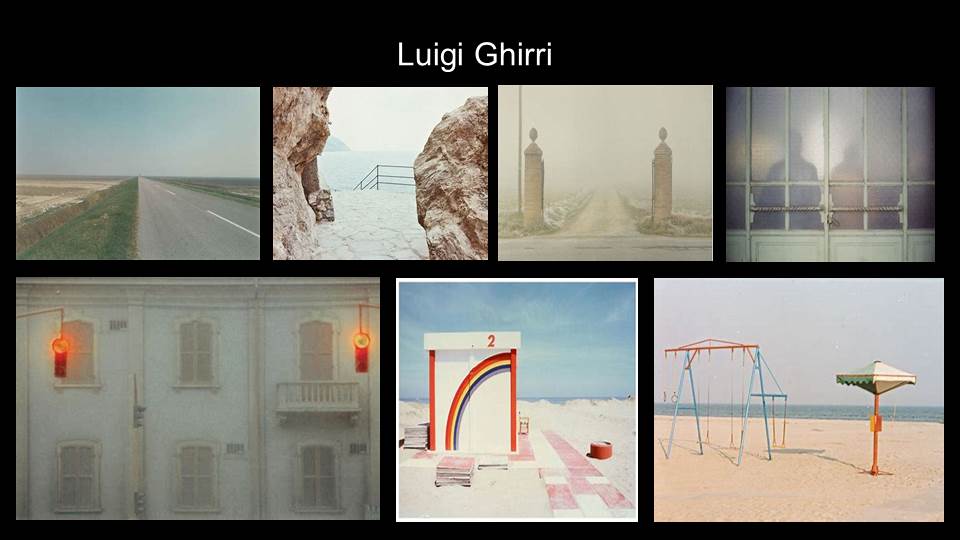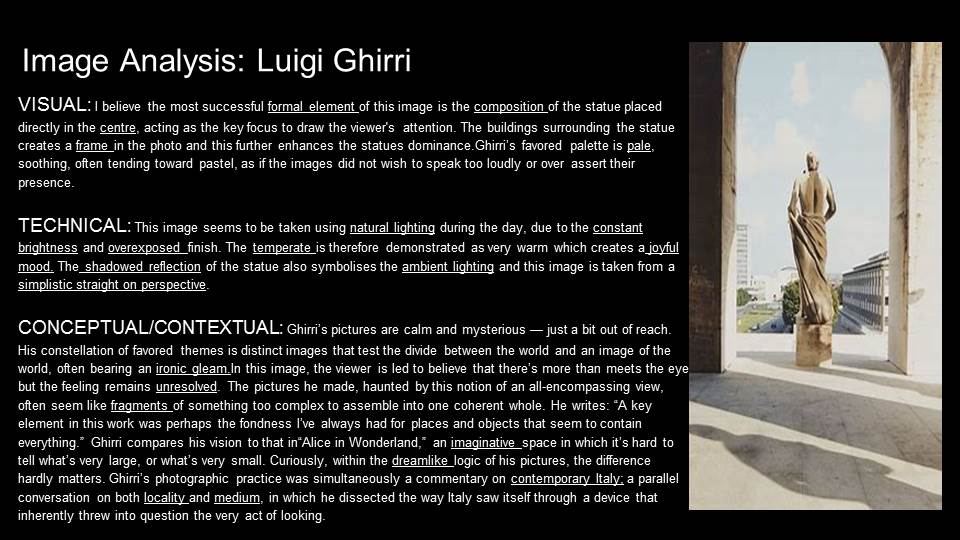Shoot Plan
WHERE: I have a light box which i can use to get even lighting all around the image, this will help me to be able to control the shadows and the highlights therefore controlling the overall tone. Therefore I can do it anywhere in my house.
WHAT: I am going to be creating my own series inspired by Vjeko Sager’s ‘Antimatter’ series. It features raised and lowered sections of cut out paper.I want my series to have meaning and have some sort of story to each creation which will make it more interesting.
HOW: I am going to use either thick paper or white card as the card might fold better. I will cut slices in the paper so I can fold bits to create a sort of architectural look structure. I will use my lightbox for even lighting and take the photo from straight above. I will just use the kit lens as it has the widest focal length which will be helpful as there is not much room in the lightbox.
WHEN: I can do it at anytime as the lightbox has its own light.
Contact Sheet

I am happy with my photoshoot. I used my lightbox so I could easily control the lighting and shadows, it allowed me to also get soft shadows rather than harsh lighting. I flagged the images I were good so I could filter out all the other images so I could just edit the good ones. I wasn’t to bothered about the colours as I could change the white balance in lightroom and I would make the images black and white anyway.
Edit Process
Edits
Evaluation / Compare

This was my best outcome because it most accurately resembles the style of Vjeko Sager. This photo that I took looks more like an architectural structure than a sliced up piece of paper. It also capture light and tone well. The other images also capture light and tone but this image looks the best. There is a nice equal balance between the shadows and the highlights. However, to make my images look less like paper and more like a structure, sharper cleaner lines would need to be cut and possibly a different lighting set up. Overall, I am happy with these outcomes, they look good and resemble the style of Sage and explore light and tone.