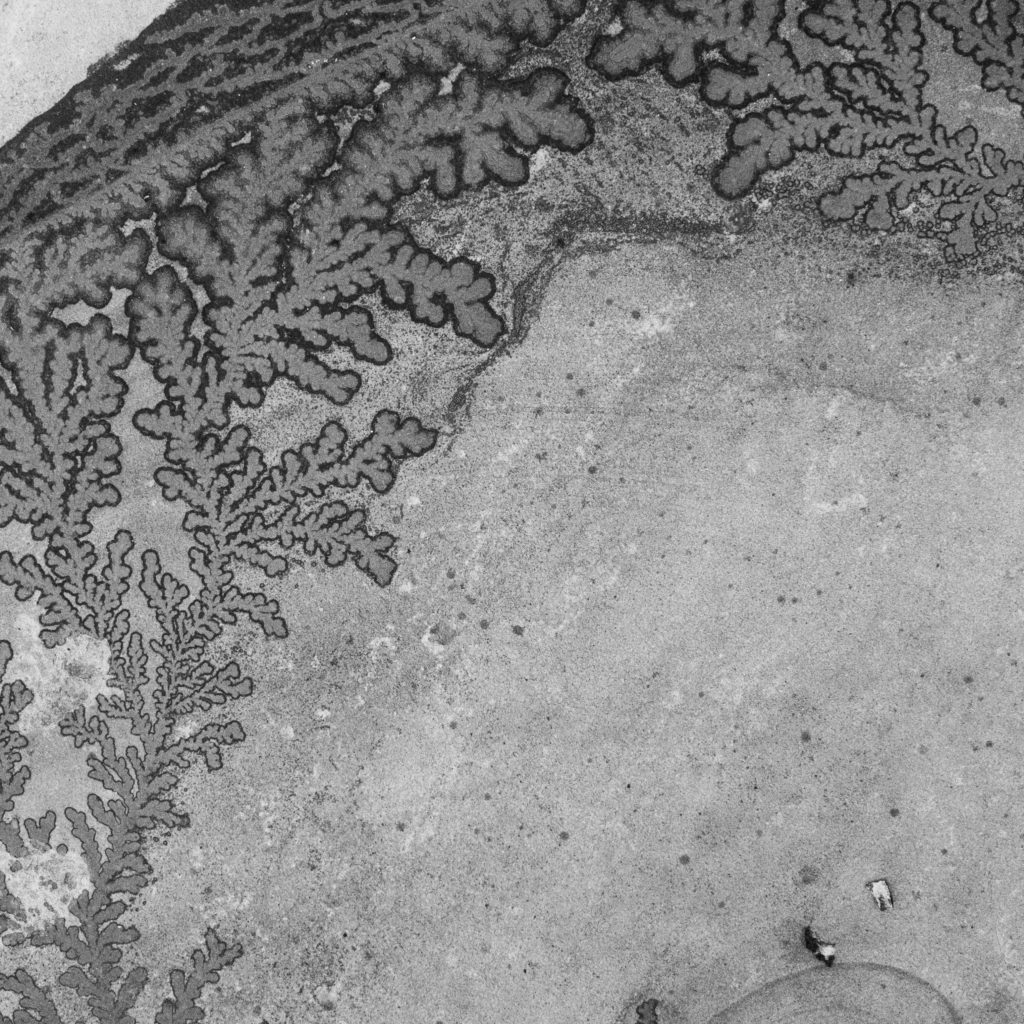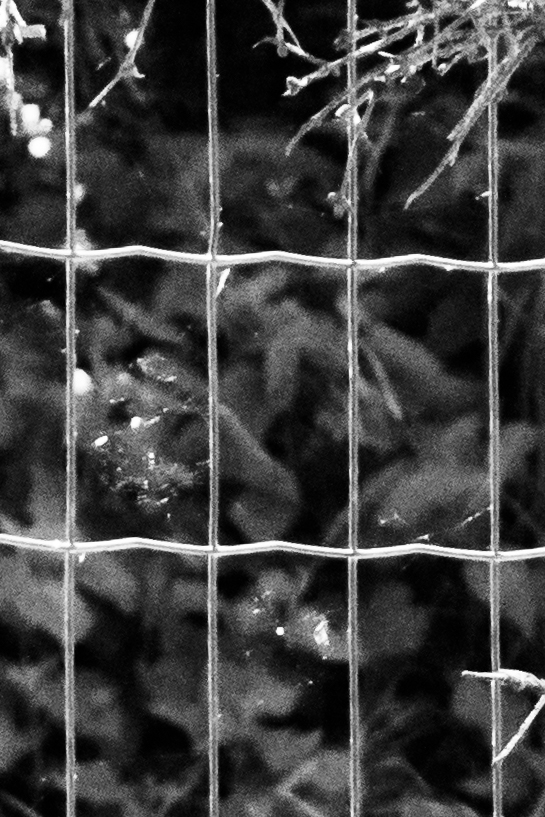Shoot Plan
WHERE: I am going to go for a walk around the lanes near my house looking for patterns or interesting form in trees, flowers or building. I will also look for things in my house that may look different or a combination of things that look similar or interesting.
WHAT: This shoot is about trying to find interesting formations, or patterns in either natural forms or man made, like in the example I analysed there can be similarities in both. I am trying to find things that may usually be overlooked that can show a different perspective or show something that wouldn’t usually be explored in detail.
HOW: The only thing I will need on this shoot will be my camera with the kit lens as it can get a wider shot. I will also bring my 50mm 1.8 lens if i want to get a bit tighter in, or possibly get some more macro shots. I will primarily use a small aperture to get everything in focus and a fast shutter speed to have everything sharp. For indoor shots, I may use artificial light.
WHEN: Some point on an overcast day when there is plenty of light because it means of the day will be best because it will give a even soft light instead of harsh light like on a bright sunny day.
SHOOT 1: Contact Sheet
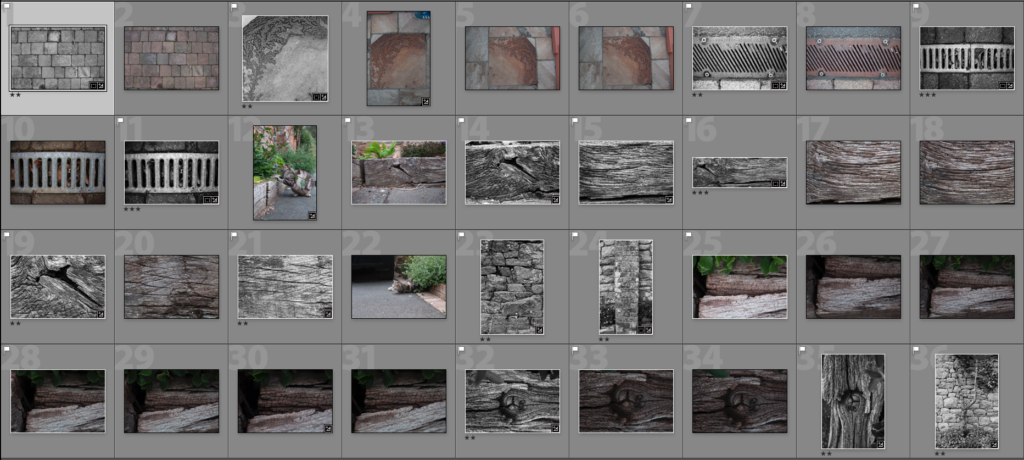
I walked around my yard and looked for patterns, I like the splits and knots in the wood sleepers. I also looked for man made formations. The Flagged photos are the good ones, the unflagged pictures are not wanted and the stared images are ones I have edited and exported.
SHOOT 1: Edits
SHOOT 2: Contact Sheet
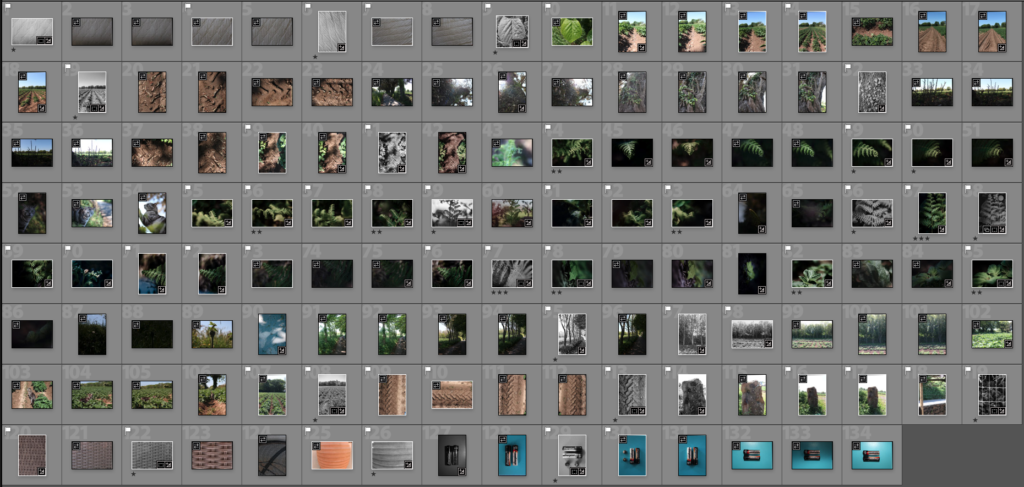
This time I walked around the lanes near my house, I was still looking for patterns in both nature and man produced. First I went through all the photos and pressed P on the keyboard to flag the good photos, this would eliminate the out of focus images or porley framed ones. Next I went through and started to make edits, I could then copy the settings and paste them on the flagged images. Once I had made micro adjustments to the photos I stared the ones I liked so I could then only bring up the ones I wanted and then export the stared ones.
SHOOT 2: Edits
Edit Process
Evaluation / Compare