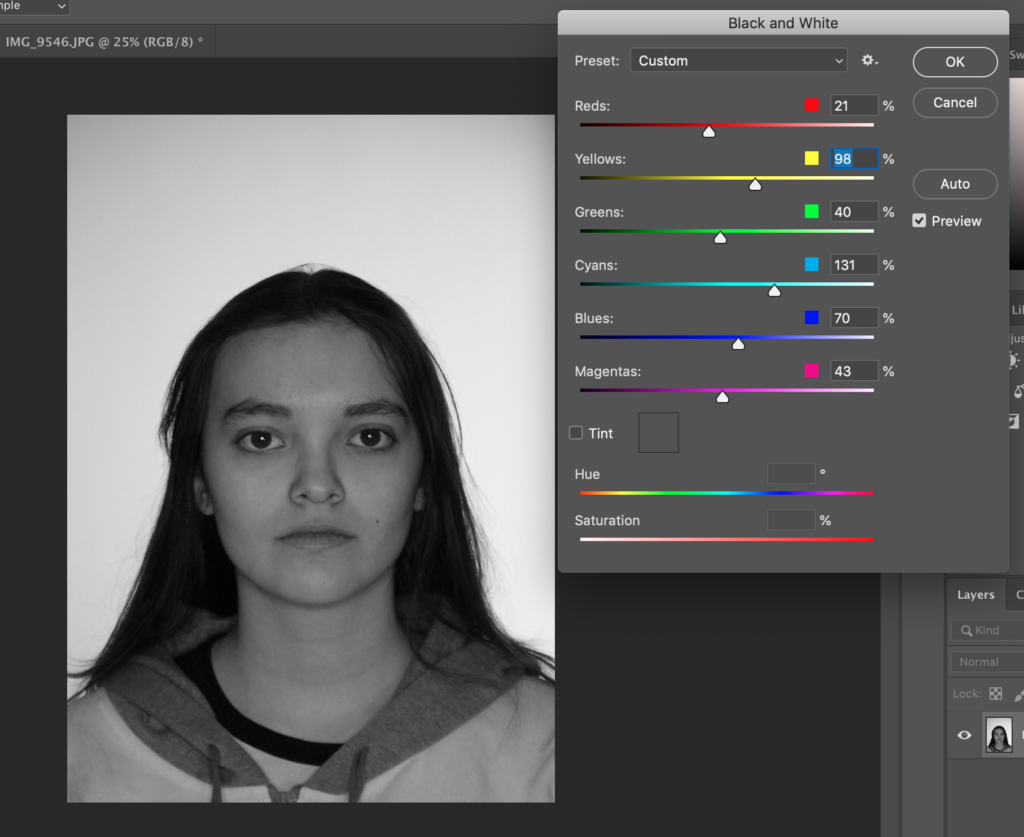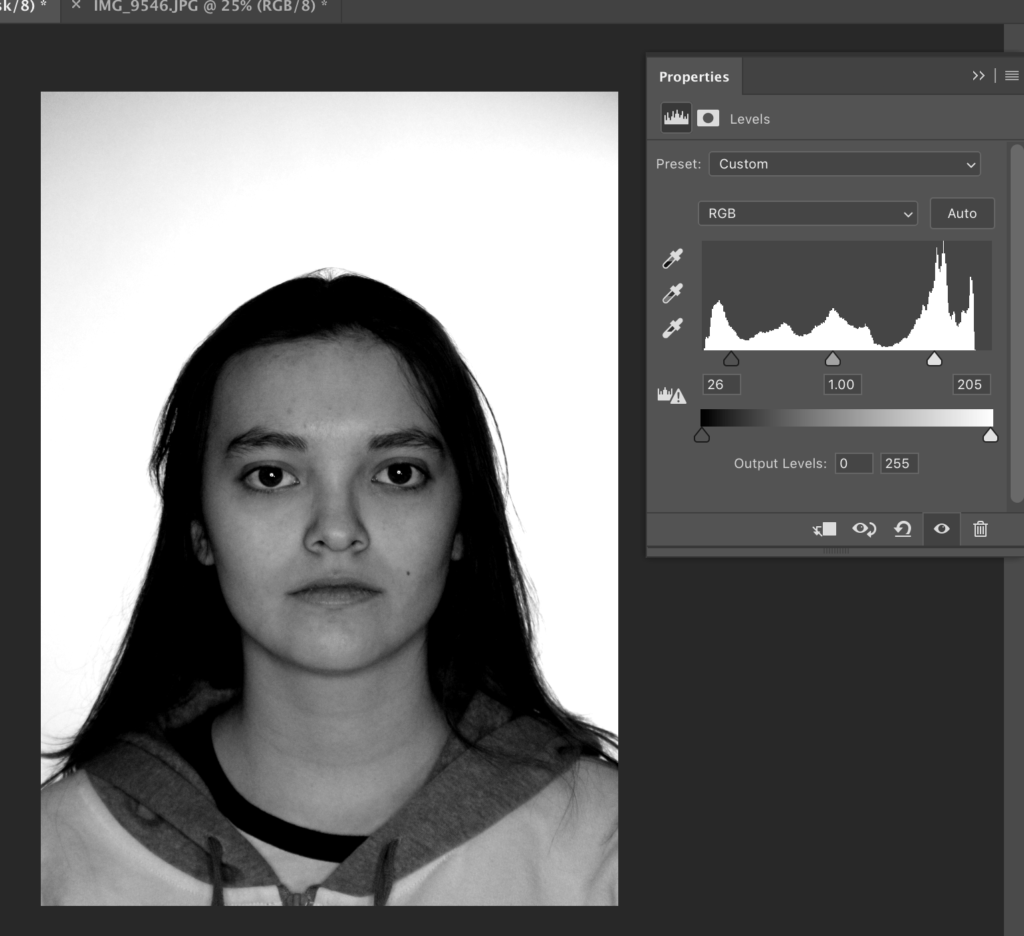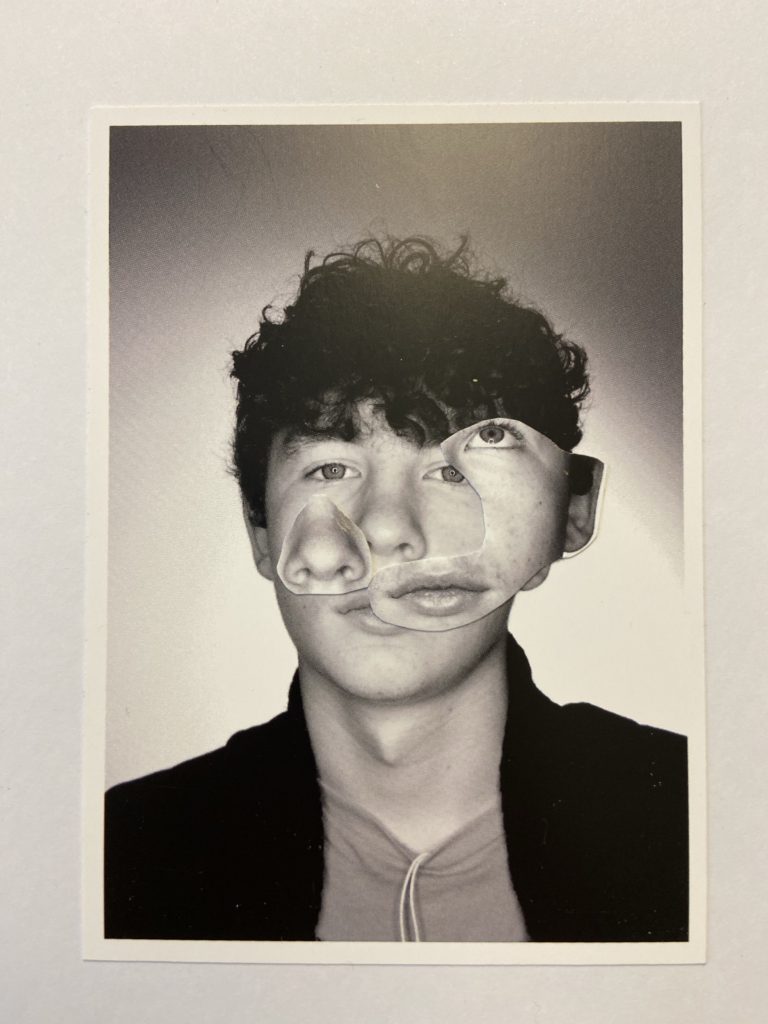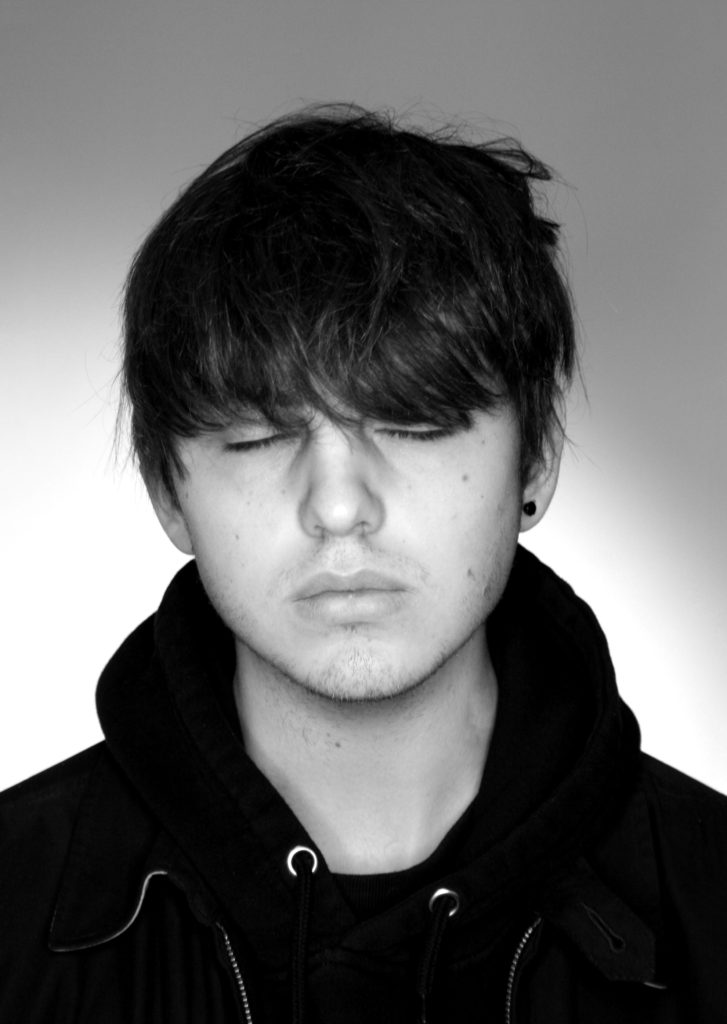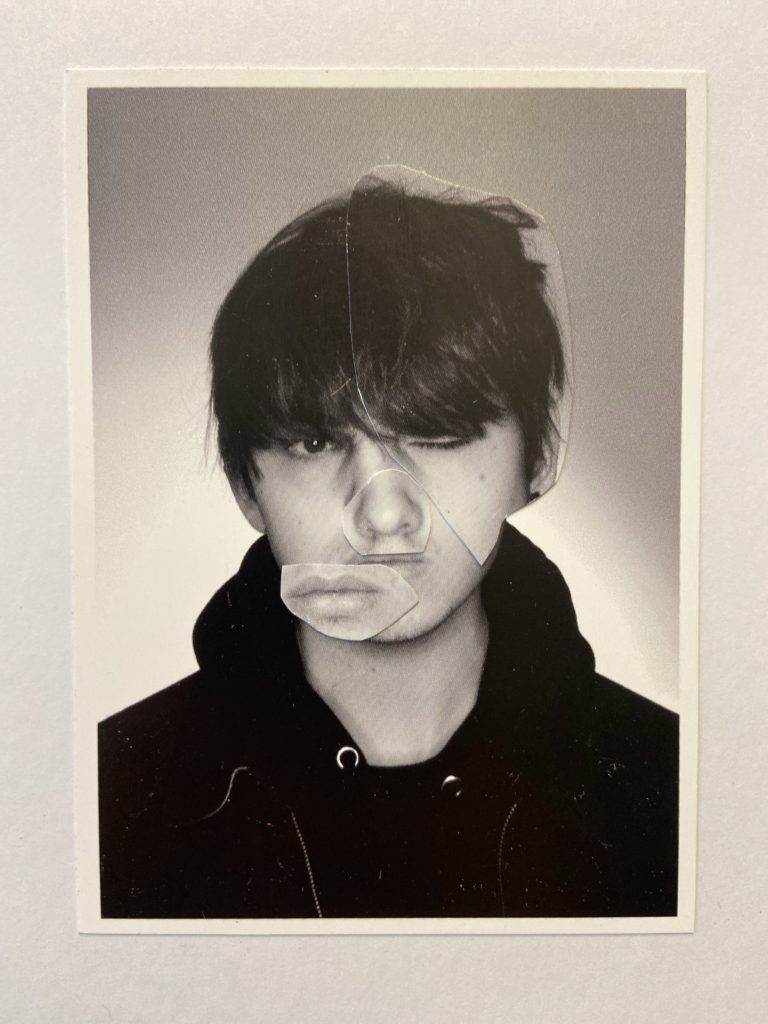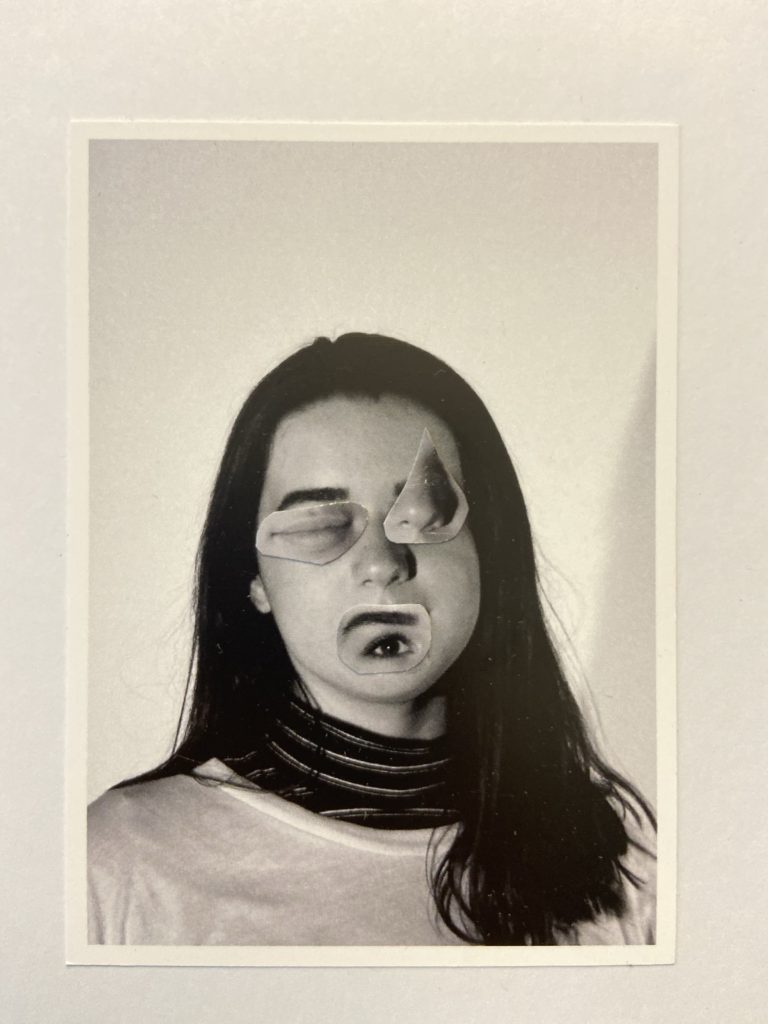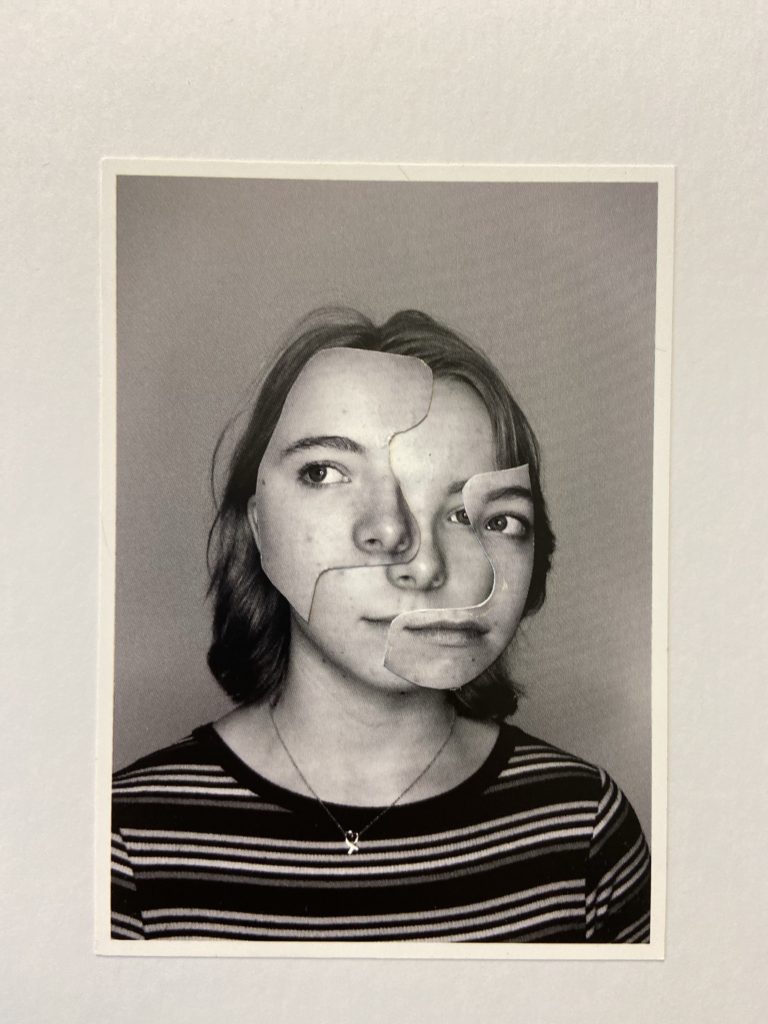EDITING IMAGES:
The high contrast between the black and white I used to edit my photographs was inspired by Ansel Adams. I firstly chose the photo to be black and white on photoshop, then increased the yellow levels on the image, and decreased red. Secondly, I manipulates the levels of the photographs, increasing blacks to 26 and increasing the whites to 205 to create harsher shadows that contrasted the highlights of the models face. This creates depth to the facial features. I continued this process of editing to each image.
The images below are a selection of photographs for my final piece. After editing them, I think that they all show variety when looking at them as a whole. They show a range of background lighting which means that when images are presented together, they will contrast each other well.
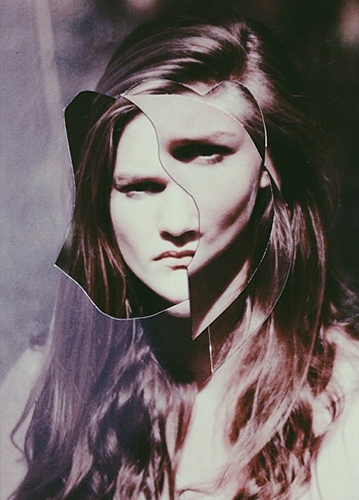
While the first image of the model, on the left hand side, displays a neutral and forward glance looking directly into the camera, the second image of each model has a slight variation. The change is small, usually the model looking in a different direction. I printed two of each photograph on the right and not of each on the left. After printing the photographs, I cut facial features out of the right photographs and stuck them on to the neutral photo on the left.
The final image for each model is shown below. They are a direct response to the artwork and photography of Rosanna Jones, herby she manipulates the final image by cutting and sticking edits together.
FINAL IMAGES: