















Adobe Photoshop is an incredibly powerful program that allows you to do professional grade image manipulations and adjustments. It’s a critical tool for designers, web developers, graphic artists, photographers, and creative professionals.
Image Adjustment and enhancement
Adjust the Brightness slider to change the overall brightness of the image. Adjust the Contrast slider to increase or decrease image contrast. When you click OK. The adjustments will appear only on the selected layer.
Experiment by adjusting the sliders. The Vibrance slider affects the intensity of colors. It has the strongest effect on muted colors in the image.
The Saturation slider increases the color intensity of all colors in the image. by adjusting the Hue, Saturation, and Lightness sliders. Your changes will affect all the colors in the image.
The Hue slider changes the colors in an image. The Saturation slider affects the intensity of colors in an image. The Lightness slider affects the brightness of colors in an image.
To affect only a specific color with these sliders, first go to the drop-down menu at the top left of the Hue/Saturation dialog box and choose a color range, like Yellows. Then adjust the Hue, Saturation, or Lightness sliders. These changes will only affect the selected color range, wherever that color appears in the image.
When you click OK. The adjustments will appear only on the selected layer.
Cropping methods
Where possible, you should always edit your photos non-destructively. This means that you can edit your image as much as you like, but can always undo any change, and always revert back to the original file if you need to.
The crop tool also enables you to straighten up the horizon in your shots. Click the Straighten button in the options bar and draw a straight line along the horizon in your image. Straighten works by rotating the image and cropping out the corners.
Whenever you’re cropping, make sure the Delete Cropped Pixels box is not checked. This enables you to crop non-destructively. You’ll only see the image as you’ve cropped it, but the extra pixels will not be discarded. If you want to change the crop later, you can.
Use of selection tools
It provides selection tools for different kinds of selections. For example, the Magic Wand tool can select an area of similar colors with one click.
The Selection Brush tool lets you paint your selection. So in general you would use the Magic Wand and Quick Selection tools when you have clearly defined colors or tones. The Lasso tool basically lets you trace around an object to select it.
This basically makes your life much easier and helps improve the photo to your desire.
Cut-n-paste methods
This tool allows you to duplicate things.
Layers and blending methods
The way to do non-destructive editing in Photoshop is to use layers. Layers are like a series of transparent sheets stacked on top of your image.
Ideally, every single edit should be saved on its own individual layer. This enables you to adjust the edits later, make them more or less visible, or remove them entirely by hiding or deleting the layer.
Adjustment Layers allow you to make changes to your image’s tone and color in a non-destructive way. Adjustment layers give you additional editing flexibility. They allow you to re-edit image adjustments you’ve made, and protect your original image from direct changes.
Currently, there are 27 Blending Modes in Photoshop. 30 Blending Modes if you include the two extra Blending Modes for the painting tools (Behind and Clear) and the extra Blending Mode for groups (Pass Through).
Some Blending Modes are:
photograph one


In this photograph I increased the exposure, to allow for the photograph to an overall increased brightness. I also increase the saturation, as all of the tones were quite dull. This increased saturation allowed for the tones to be stronger and more eye catching. I then changed the levels of blue to become a turquoise, because I found it fitted better with the photograph and make it look more interesting. To improve the composition and aesthetic of the photograph, I straightened it out, to allow for the beam to be level, as in the original it was slightly wonky.
photograph two


In this photograph, I increased the saturation as the tones were dull, by doing this it allowed for the colours to be released and shown to their full potential. I then changed the levels of yellow to change it to a green to add a more interesting aspect to the photograph.
photograph three


In this photograph, I increased the exposure as the photograph was quite dark. By doing this it allowed for all the features on the face to be illuminated. I then changed the levels of blue to create a turquoise instead, as this added a pop of colour and made the photograph more interesting too. To improve the aesthetics of the photograph, I cropped out the yellow block and the light peaking in from the top, to allow it to look more professional and sleeker looking.
photograph four


In this photograph, I mainly worked on the aesthetics, meaning it would be more easy on the eye. I straightened the photograph, meaning it is level. I then cropped the image, to remove distracting features such as the metal structure of the bar. I also changed the level of the blue to make it a turquoise, meaning there was a brighter pop of colour and made it more interesting.
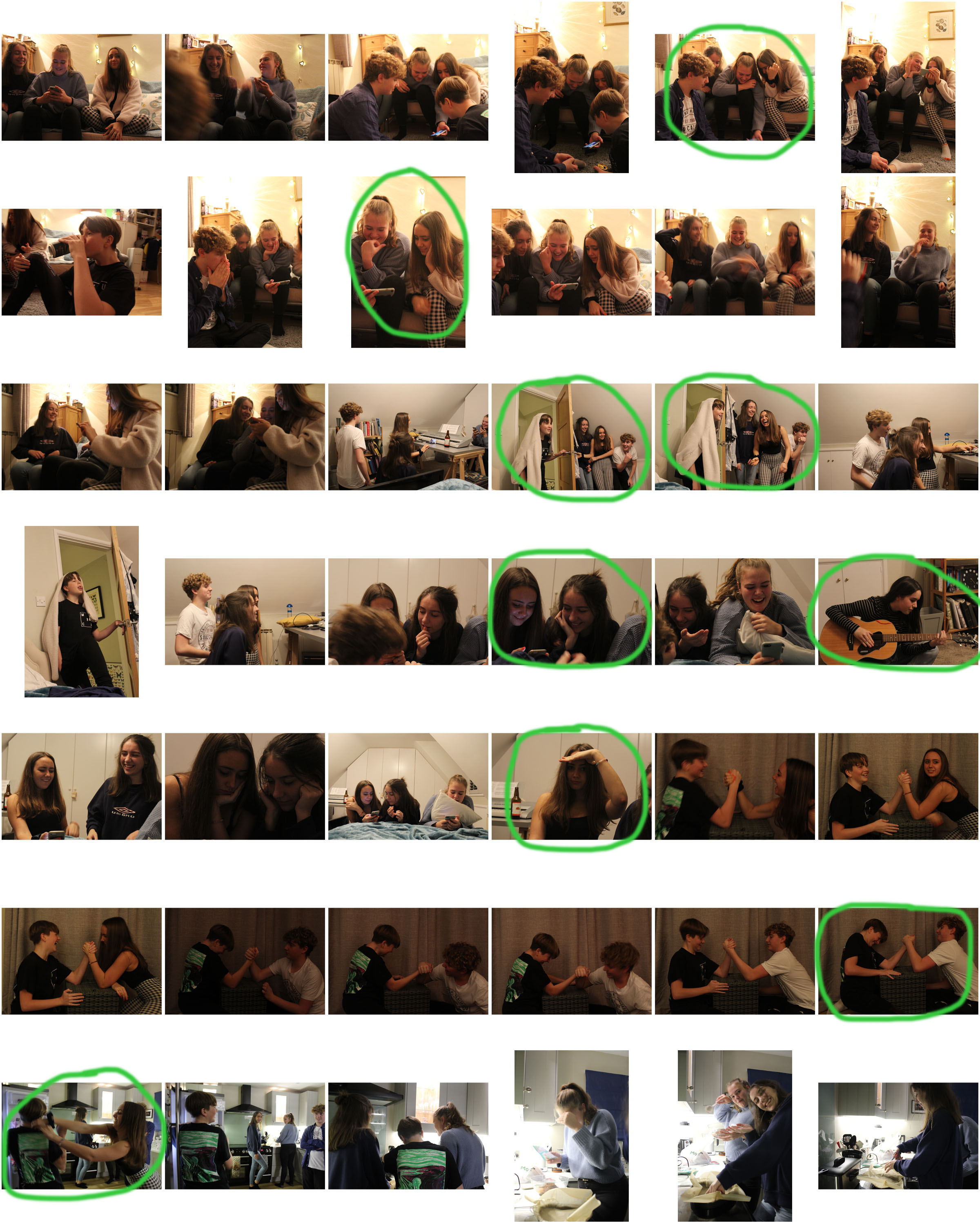
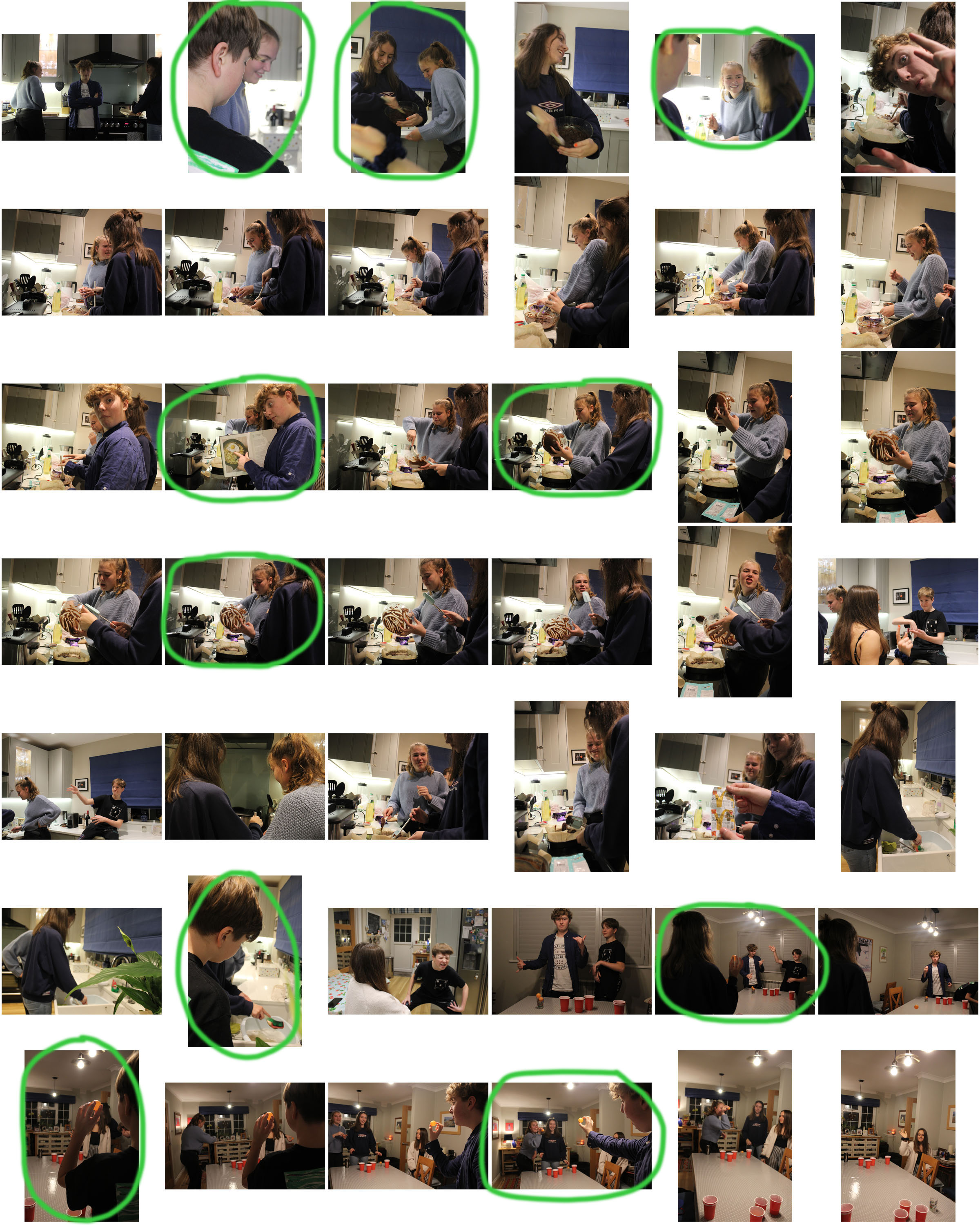







what is street photography?
street photography is the capturing of photographs by chance of people in an urbanised, built up area. The individuals in the photographs are essentially unaware they are having their photograph taken. Street photograph produces an idea of peoples attitudes and behaviour in public. This type of photography may look like it is breaking ethical boundaries, but if you are out in the public, you almost always have the possibility of being looked at, and in this case photographed.
mood board of street photography




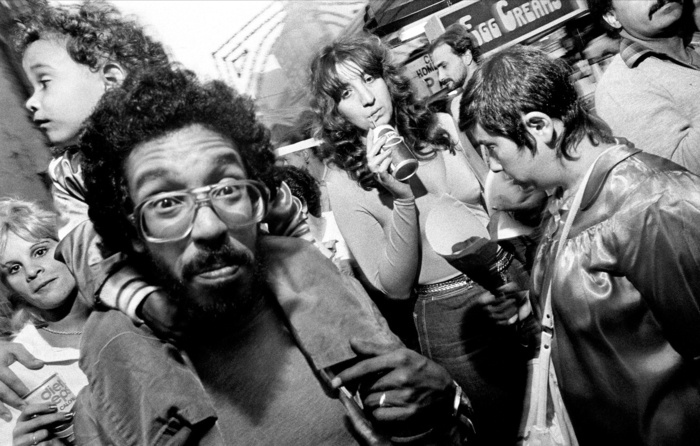



















above are photographs from various photographers, that i would like to relate to and try to take some inspiration from. the photographs annotated with ‘+’ are from photographers I am going to have a closer look at as I find their photographs very interesting.

Street Photography Definition –
Also referred to as candid photography, street photography focuses on unique chance encounters of people during every-day life (public).
Street Photography Intro –
Sharing some themes with candid photography, street photography is a vehicle used to record everyday life in a public space (street), most of the time without the subjects knowledge in order to increase the photos reality. First emerging in the 19th century, Eugène Atget photographed the busy streets if Paris, and it’s major change in weather. Although, Henri Cartier-Bresson is most known for popularizing the sub-genre street photography and ultimately Photo Journalism.
Many of the ‘original’ or most know street photographs are in black and white, in contrast to how we see the world, which could be to allow more political messages such as the effects of war to impact the viewer rather than bright colours which could distract from the serious/ intended message. However, during the 1960s and more recently, street photography does emphasize bright colours in order to show change and modern society and life.

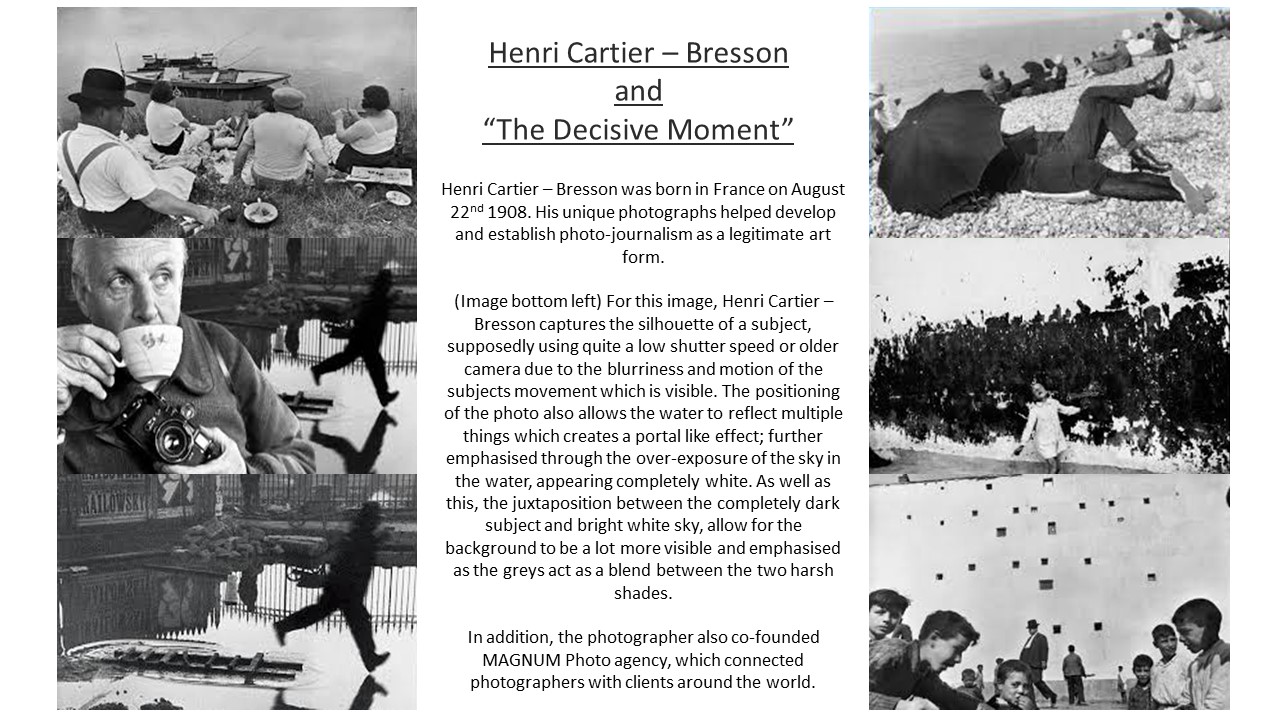


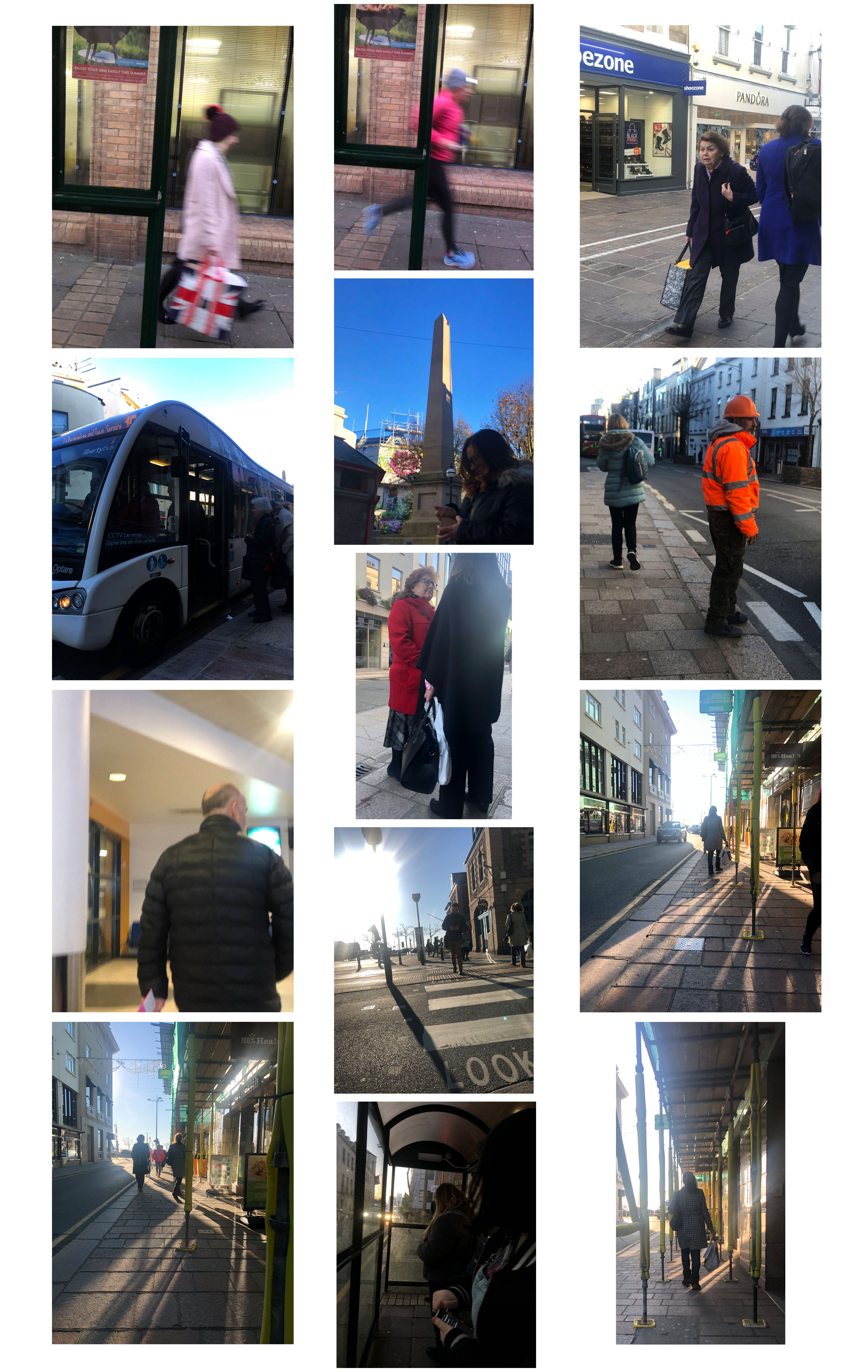
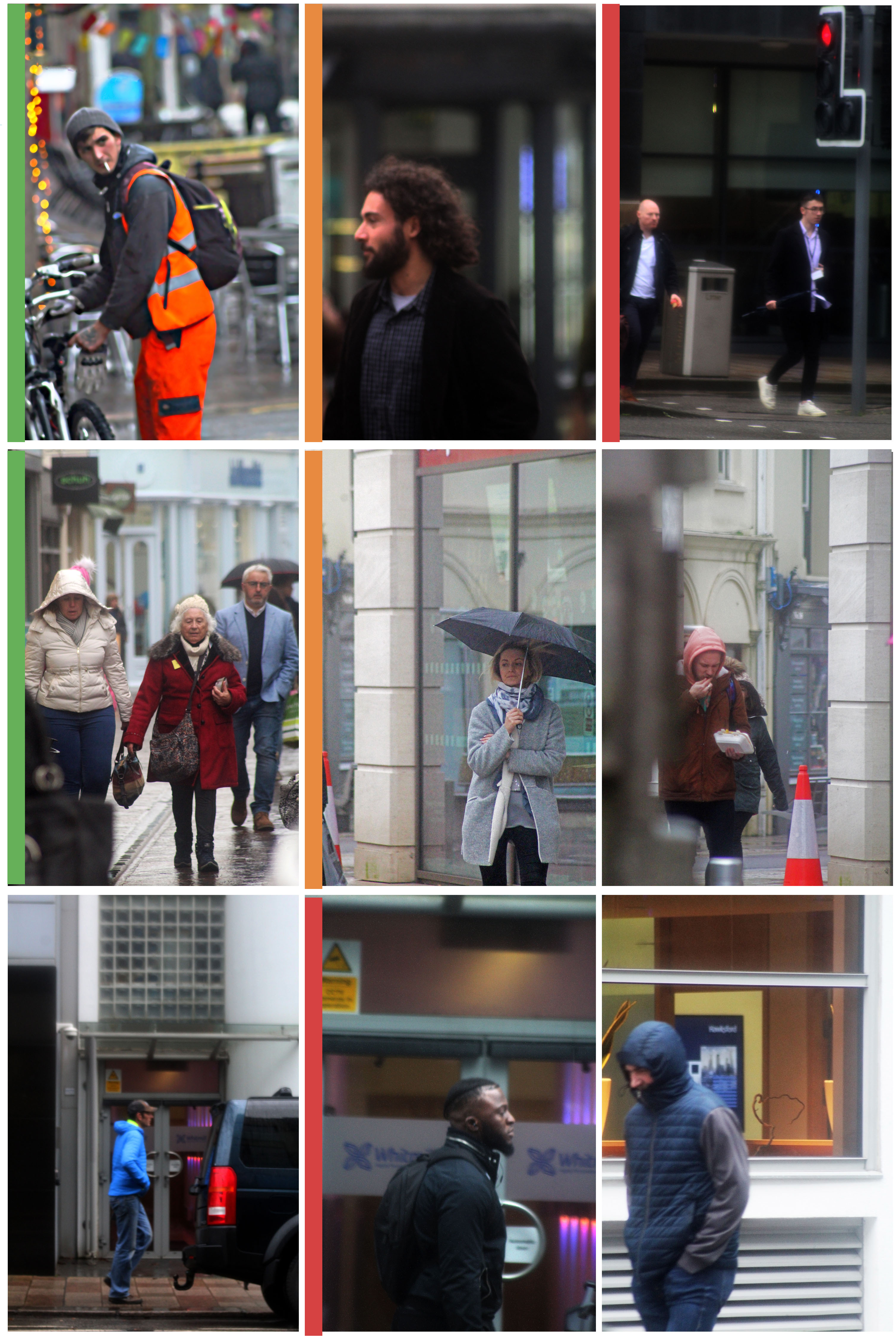

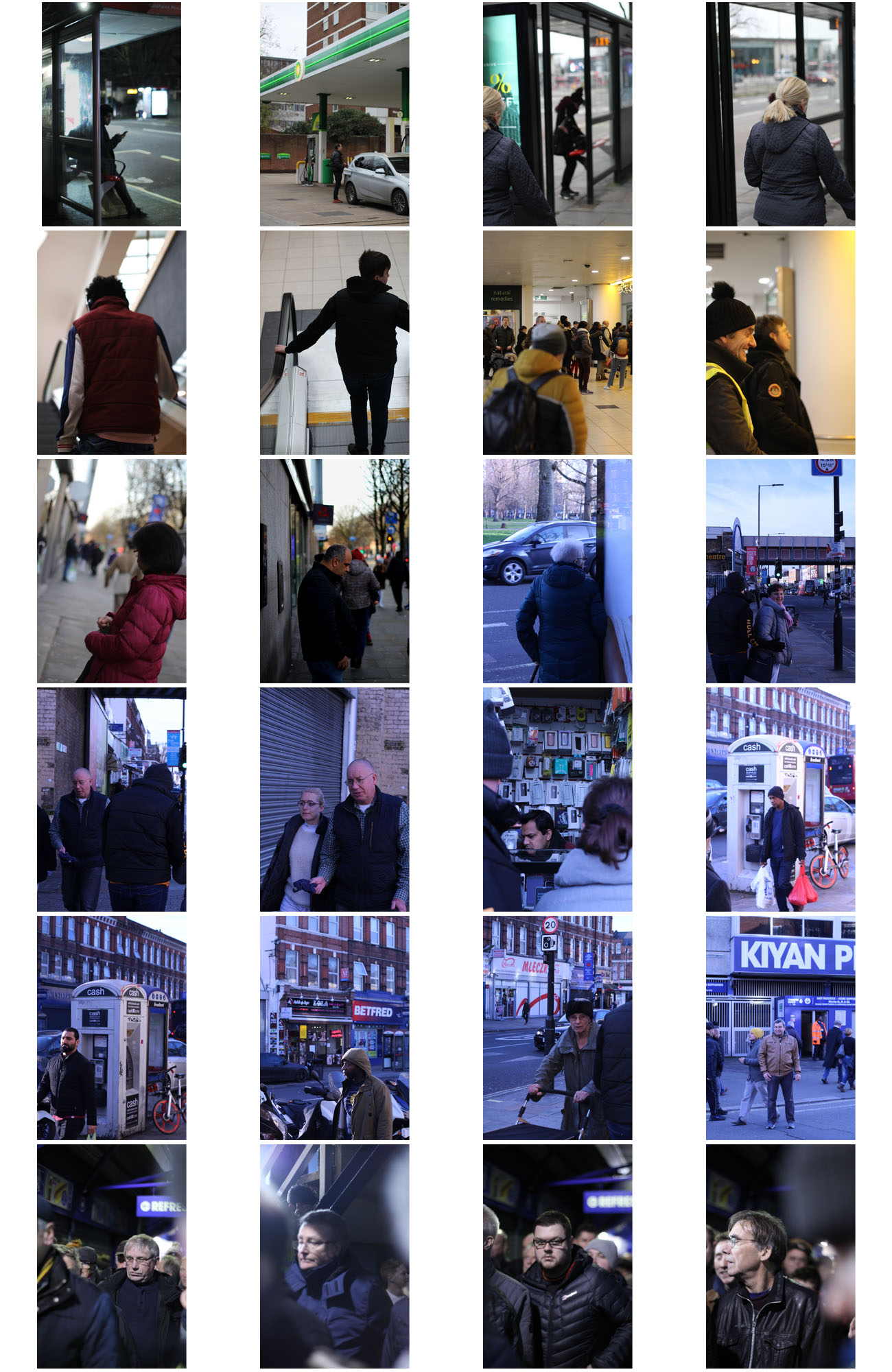
How I edited my images into a glitch effect –
This edit and effect was inspired by artist such as – Sophie Calle and Henrik Malmstrom, photographers who purposefully reduce the quality of their images in order to make a ‘CCTV’ effect, which I tried to replicate in this idea.
In order to gain the glitch effect I used a few techniques from the website which I linked below, where I used the rectangular maquee tool in order to select an area of the image and then move it slightly to distort the image. (I repeated this multiple times copying the selected area onto a new layer each time) I then merged ll of the copied parts of the image and selected blending options and unticked the ‘R’ button so that these sections were coloured. Finally, I changed the main image to black and white and increased the levels, noise and sharpness of the image in order to reduce the quality.

Useful Sources –
How make a glitch effect in Photoshop
Final Outcomes –












I edited all of these photographs in Adobe Lightroom, as I had never used it before and wanted to experiment with the different aspects.
photograph one


For this photograph, I increased the exposure, as it was quite dark and all of the main features were dull. By increasing the exposure, it allowed for these features to be illuminated, and easier to view. I also increased the saturation, because the colours, in particular, the reds, were not shown as bright they could have been. I then, to increase the compostion, I cropped the photograph, as in the original, not all of the foot was included. This meant, to balance it out, I cropped the other side.
photograph two


For this photograph, I increased the exposure to allow all the important features, such as the face, to be seen clearly and with more clarity. I also increased the contrast, to make sure the expression on the individual’s face was harsher and looked more expressive. I changed the levels of the blue, to allow the blue background to become a turquoise. Overall this meant the photograph was more eye-catching and bright.
photograph three


In this photograph, I increased the exposure, as the original was dark and dull. I then just changed the levels of the blue, to become a turquiose as it adds a pop of colour, and adds interest.
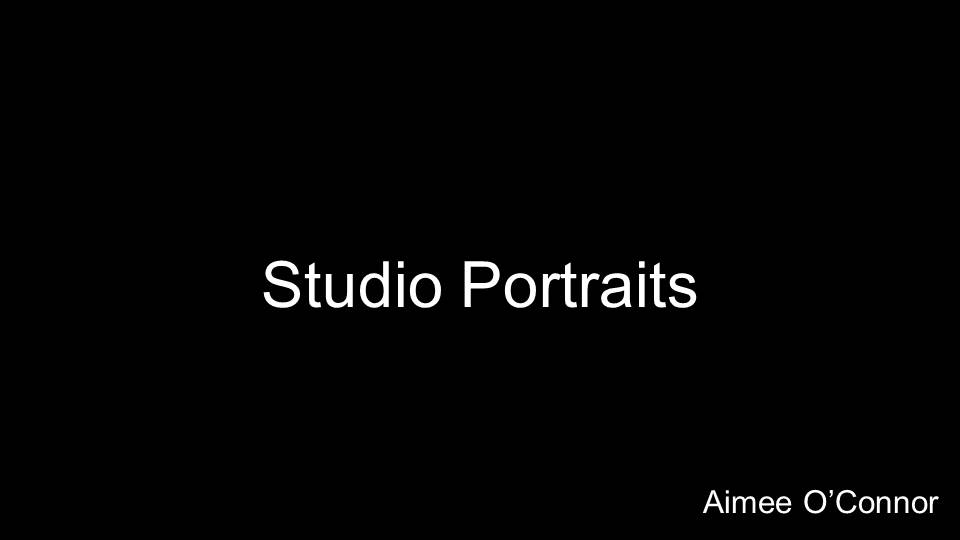

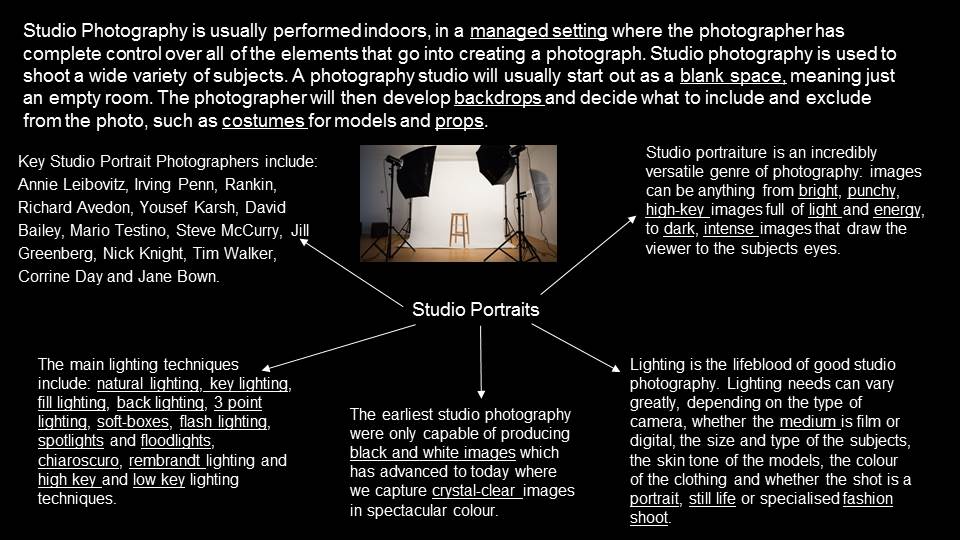
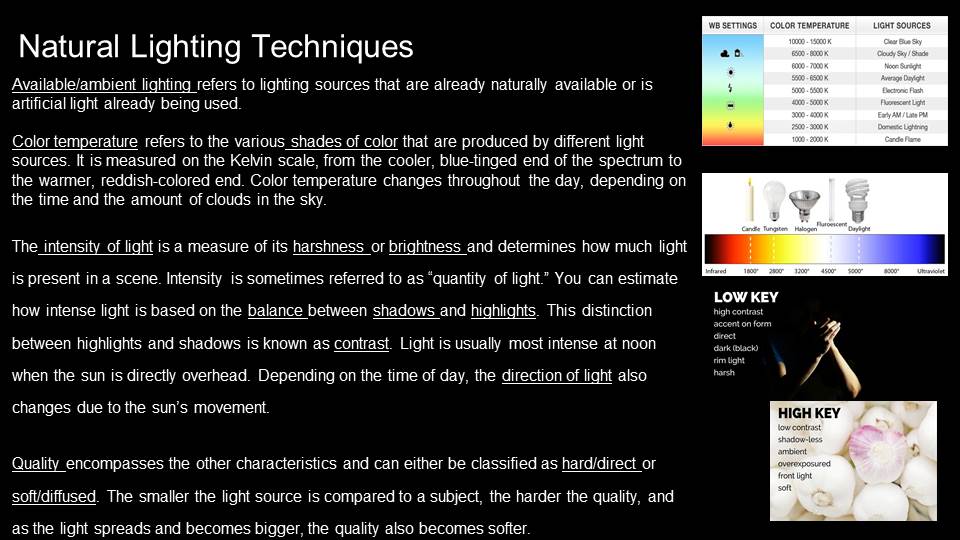
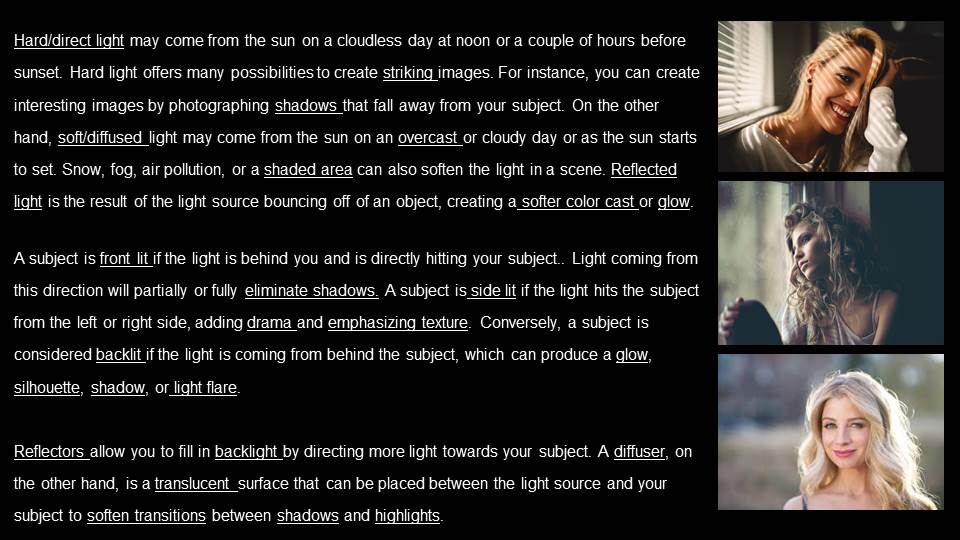

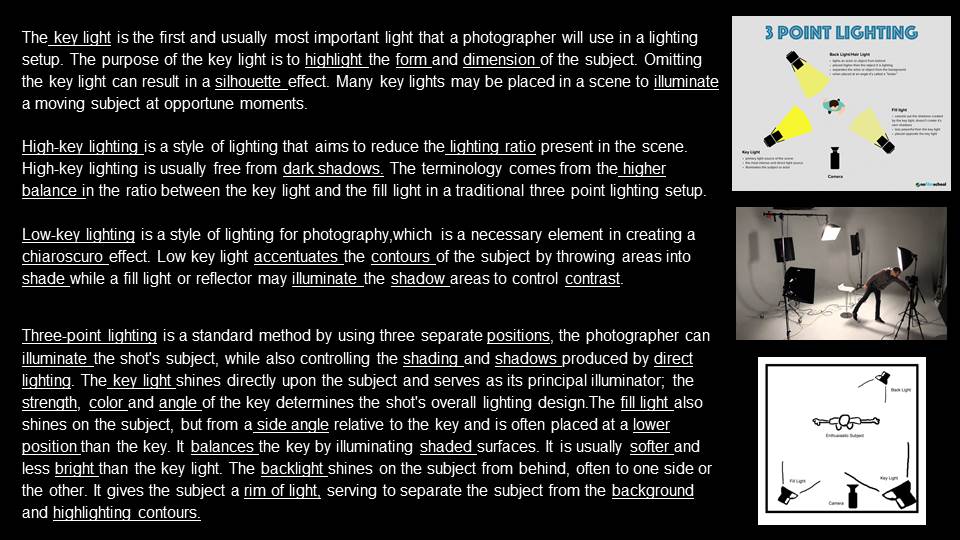





Street photography is a form of candid photography, is photography conducted for art or enquiry that features unmediated chance encounters and random incidents within public places. Typically, street photography is about candidly capturing life in public areas. And contrary to its name, street photography does not have to be done on the streets. You can do street photography anywhere.


Bruce Gilden is an American street photographer. He is best known for his candid close-up photographs of people on the streets of New York City, using a flashgun. He has had various books of his work published, has received the European Publishers Award for Photography and is a Guggenheim Fellow.

Gilden was born in Brooklyn, New York. While studying sociology at Penn State, he saw Michelangelo Antonioni’s film Blowup in 1968. Influenced by the film, he purchased his first camera and began taking night classes in photography at the School of Visual Arts of New York. Fascinated with people on the street and the idea of visual spontaneity, Gilden turned to a career in photography. His work is characterized by his use of flash photography. He has worked in black and white most of his life, but he began shooting in color and digital when he was introduced to the Leica S camera as part of Magnum’s Postcards From America project. He is renowned for controversially jumping-up at people and taking photos of them while they walk through the streets, minding their own business, which makes for the surprised faces that can often be seen in his photographs .

He has photographed people on the streets of New York, Japan’s yakuza mobsters, homeless people, prostitutes, and members of bike gangs between 1995 and 2000. According to Gilden, he was fascinated by the duality and double lives of the individuals he photographed. He has also photographed rural Ireland and horse racing there, as well as voodoo rituals in Haiti.


Visual
The black and white creates nice shadows and enhances the various dark and light tones throughout the image. The broken wall creates a natural frame, adding depth and is useful to guide the viewers eyes to the wanted areas of the image. The rough broken border of the fame however, juxtaposes the smooth, flat wall that was there before. The subjects are dominant and clear in the foreground, and gradually fade out to the background, which all contributes to the images depth.
Technical
The subjects right at the foreground are slightly blurred as the cameras focus is on the middle section, the center of the frame. The image seems to have illuminating natural lighting, however its slightly overexposed as it has lots of light tones overall. The black and white could make it harder for the scene to be understood, as there could be details masked by the light and shaded tones.
Conceptual
The image was taken before the Spanish civil war in 1993, however that is quite confusing for the viewer to know as it looks like the children are playing in war ruins. The meaning of the image is to display the poor living conditions of the children, pre-war, to create a sympathetic message for the viewer
Contextual
These shots were taken in Seville, and these photos depicting broken buildings and some showing injured children, became associated with the horrors of the Spanish civil war, even though it was taken 3 years before the war had taken place.