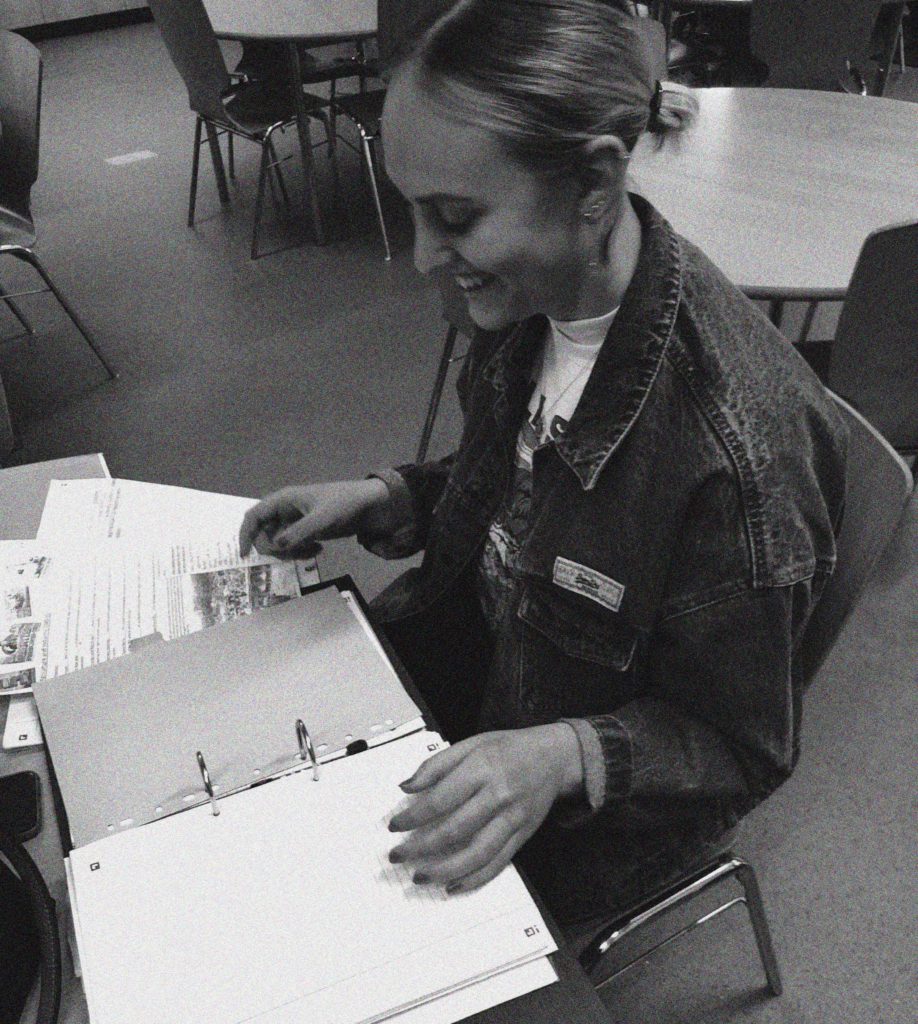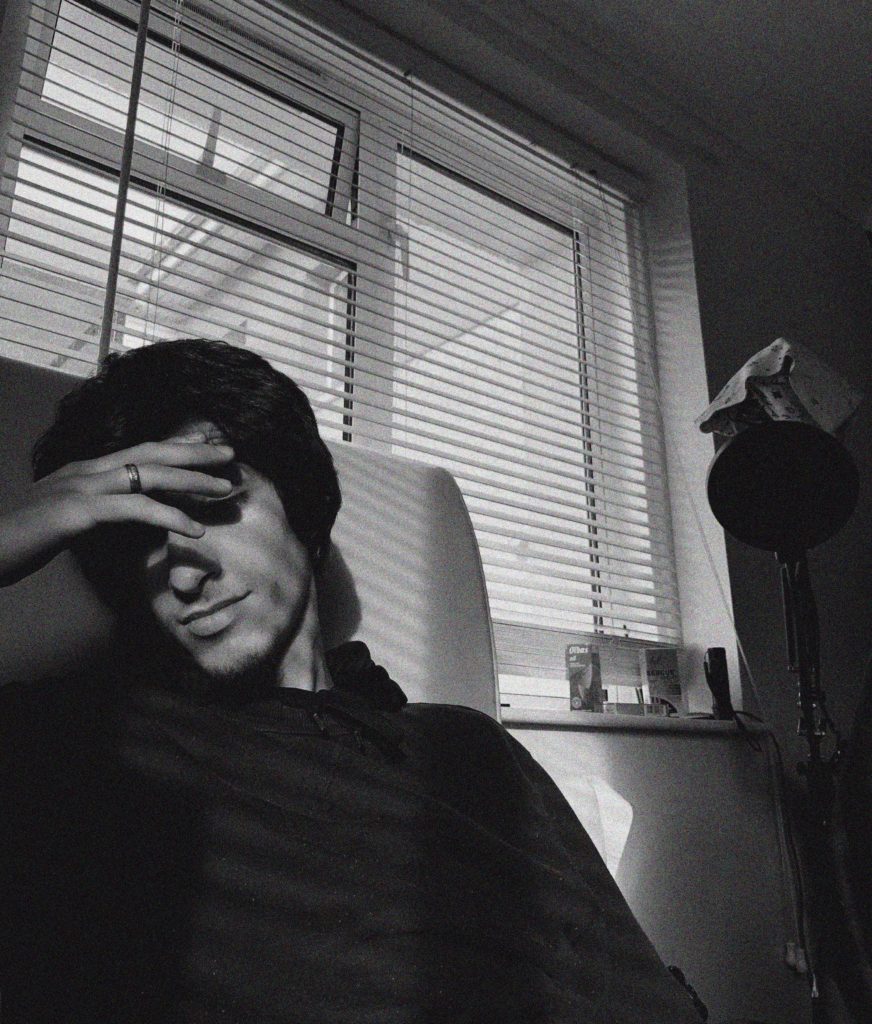Research
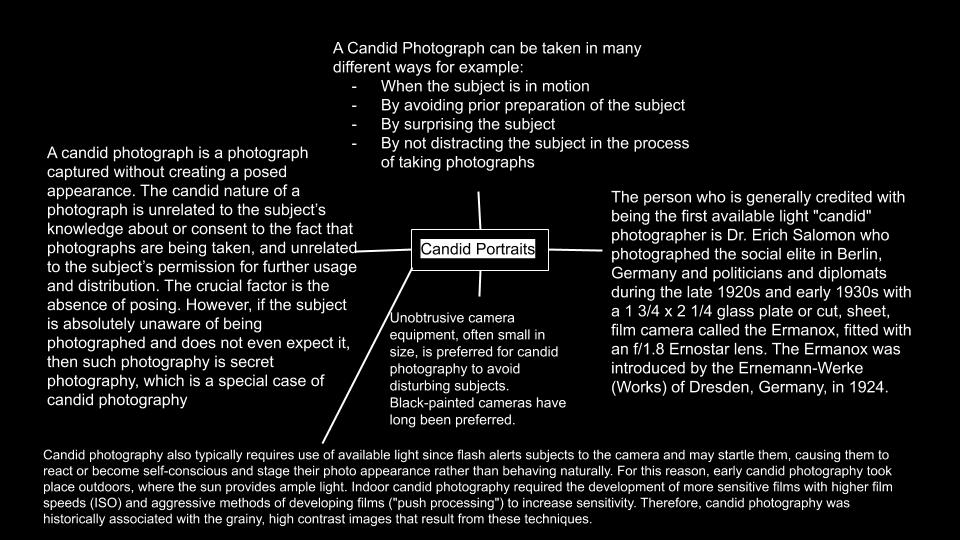
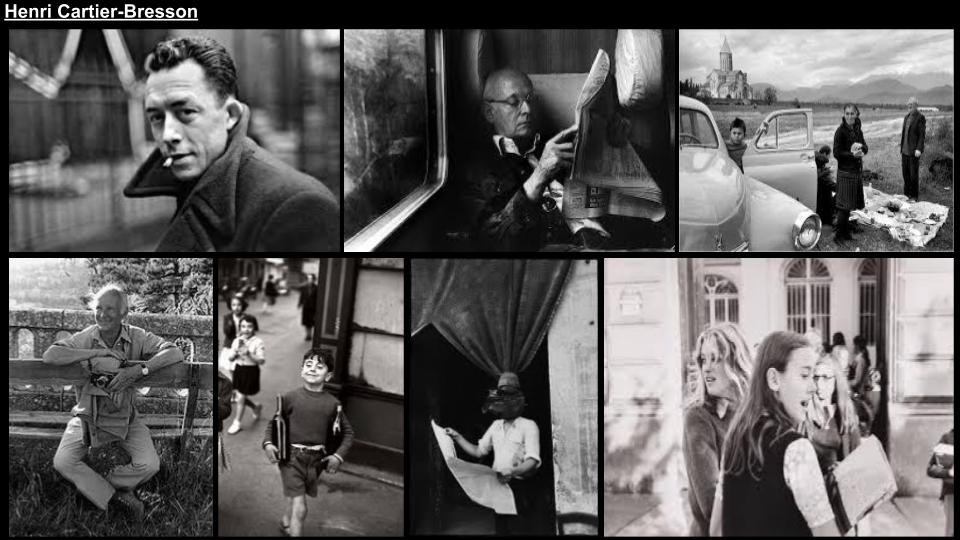
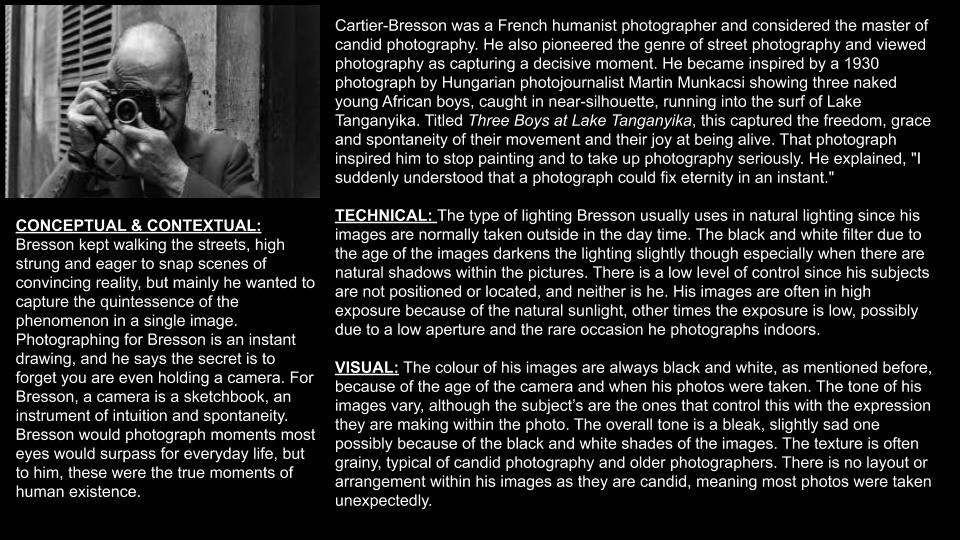
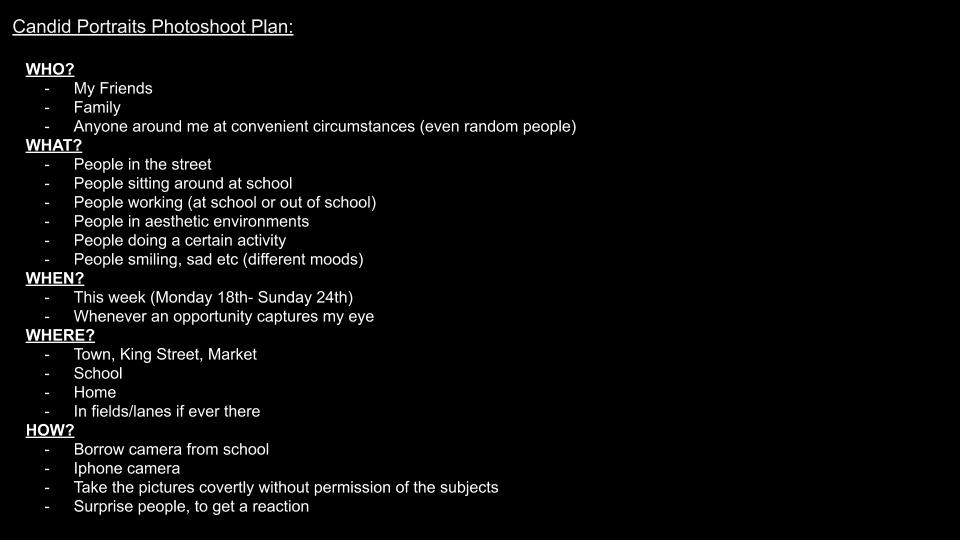
Contact Sheet
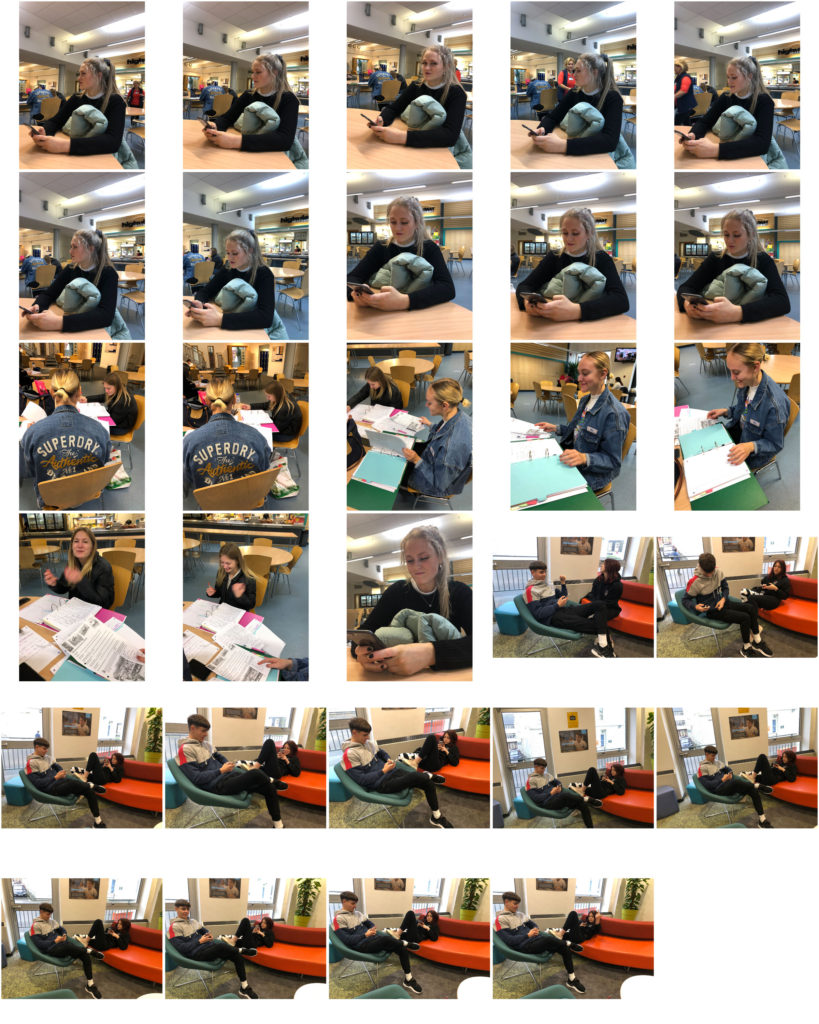
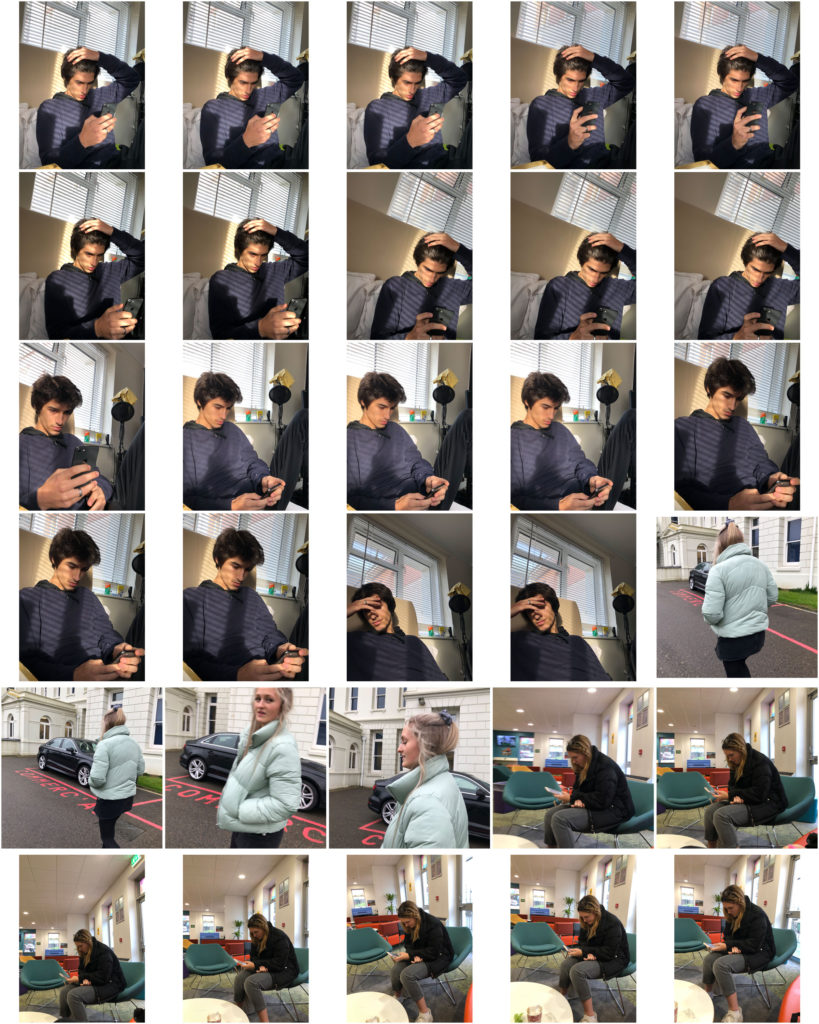
Editing and Image Selection

To begin editing my images, I opened up the image that I wanted to work with and instantly desaturated it, as Cartier-Bresson’s appears since he worked with an older camera, featuring black and white colours only. I feel like this also helps with the secretive and mysterious atmosphere that comes with Candid Photography.
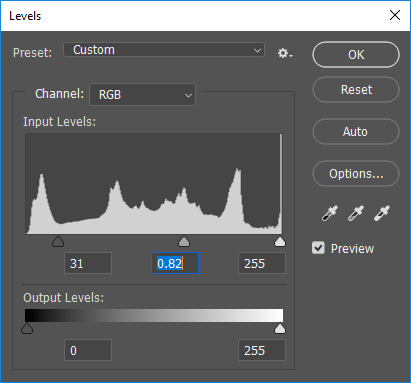
After desaturating my images, I leveled them. I decreased the brightness and exposure, again to add to the atmosphere. I also increased the contrast to make the image appear a little darker and for the black colours to really stand out, again just as Cartier-Bresson’s images usually do.
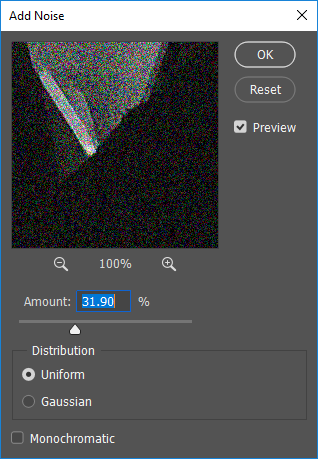
After the first two steps, I then added noise to my images to give the impression that it is an older image, although it is not. I wanted to make my images as similar to Cartier-Bresson’s as I could and this included making the images older than they really are and adding noise helped to do this. I only really added a subtle amount of noise to my images.
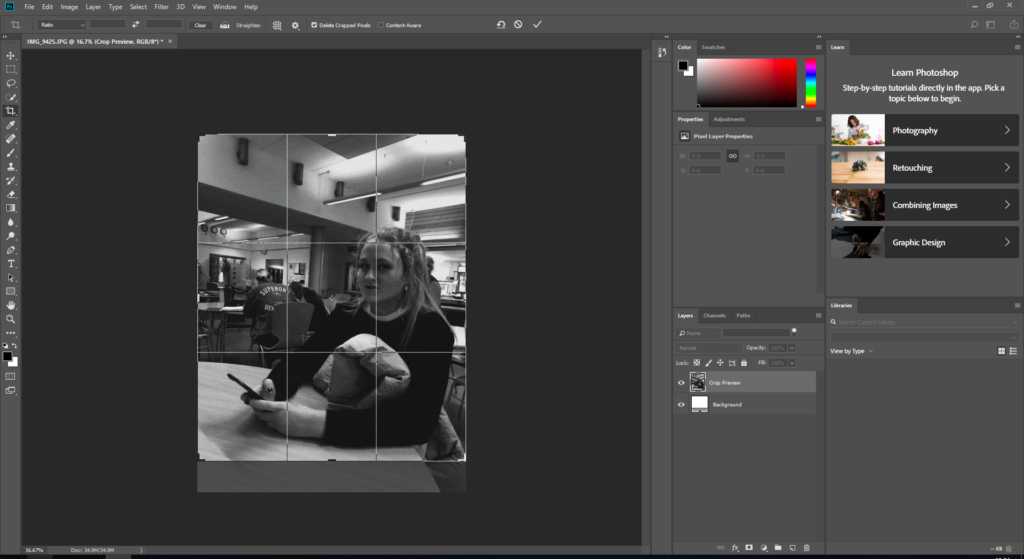
Once I had done all of that, I ended the editing process of each image by cropping to the image to how I preferred it. I often cropped out un-needed background that distracted the audience from the subject.
Final Outcomes