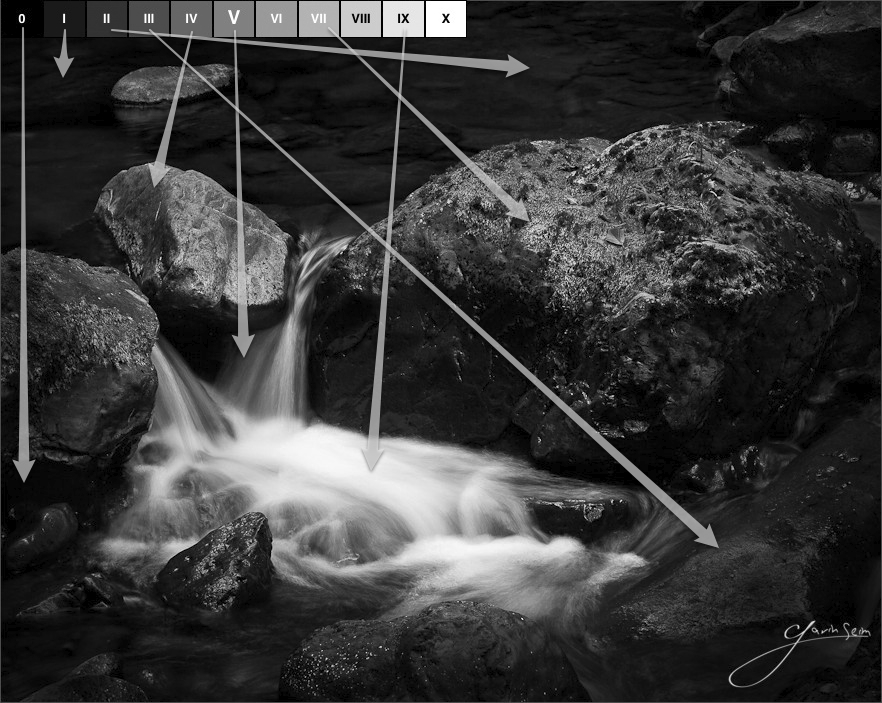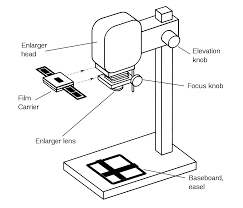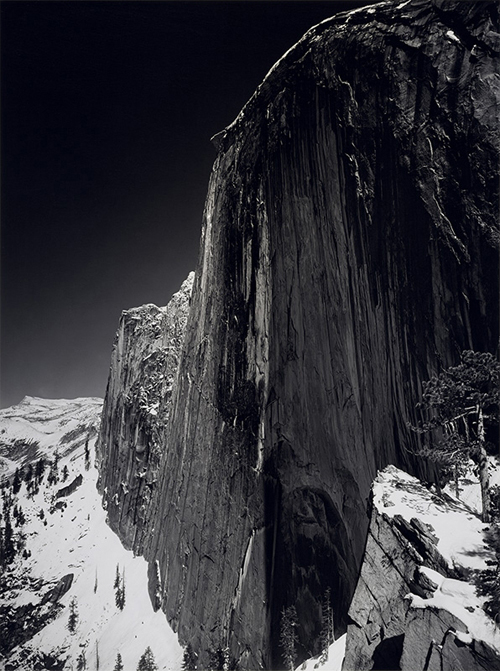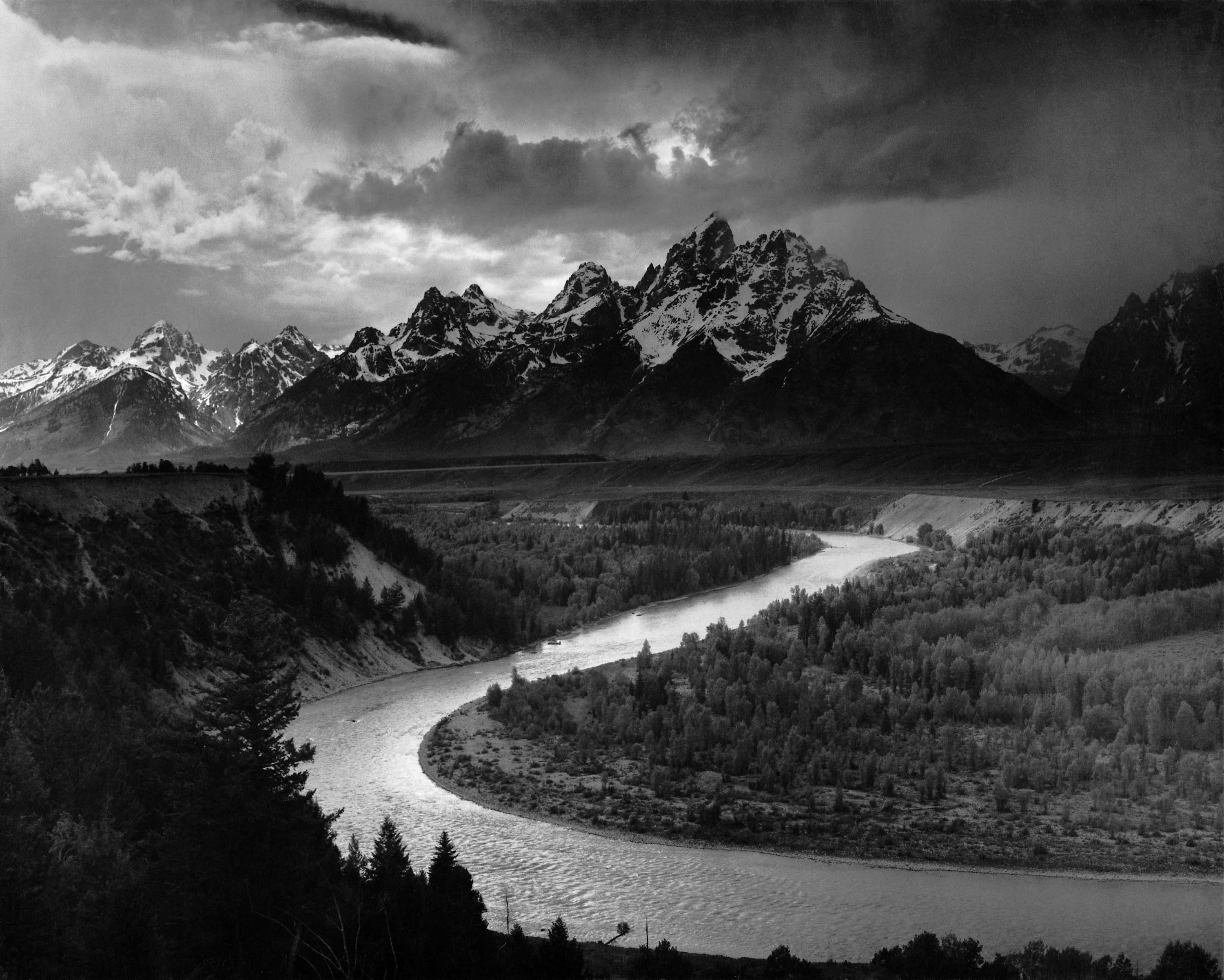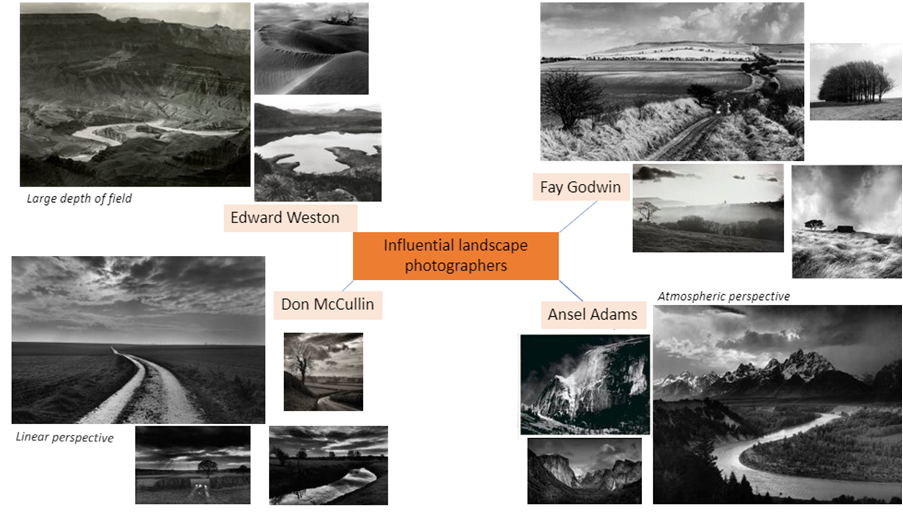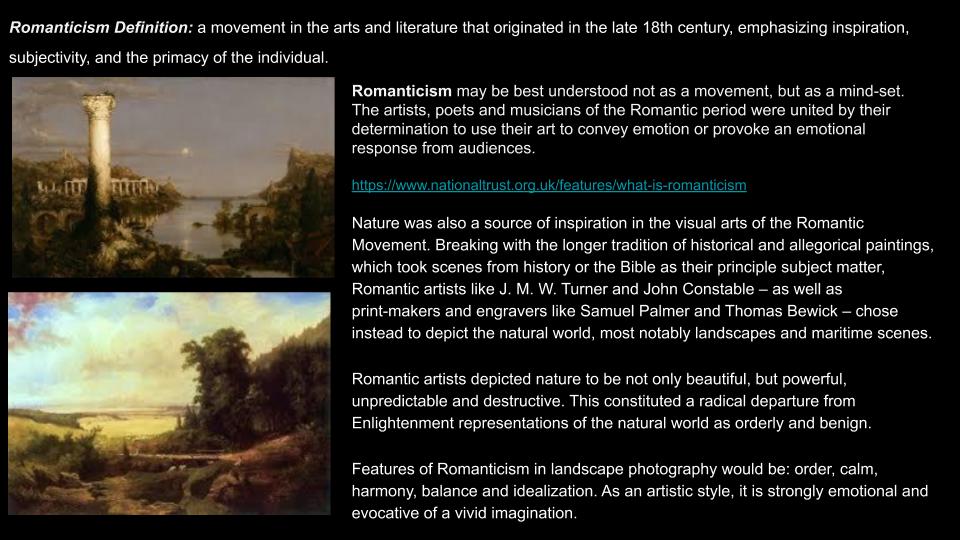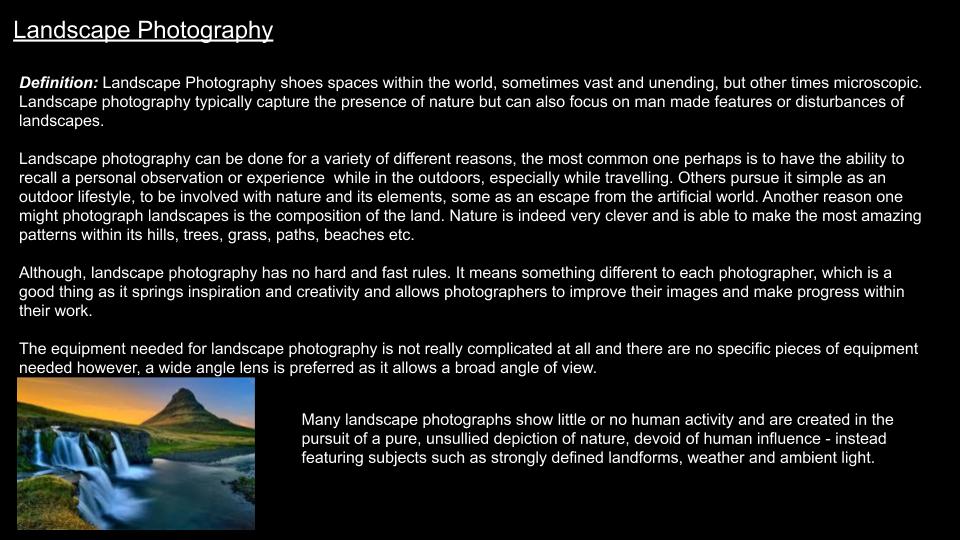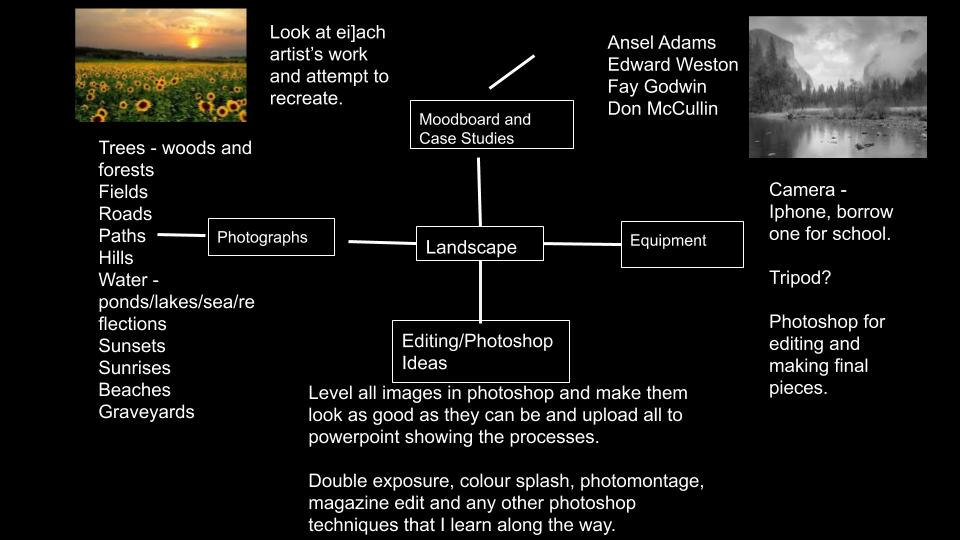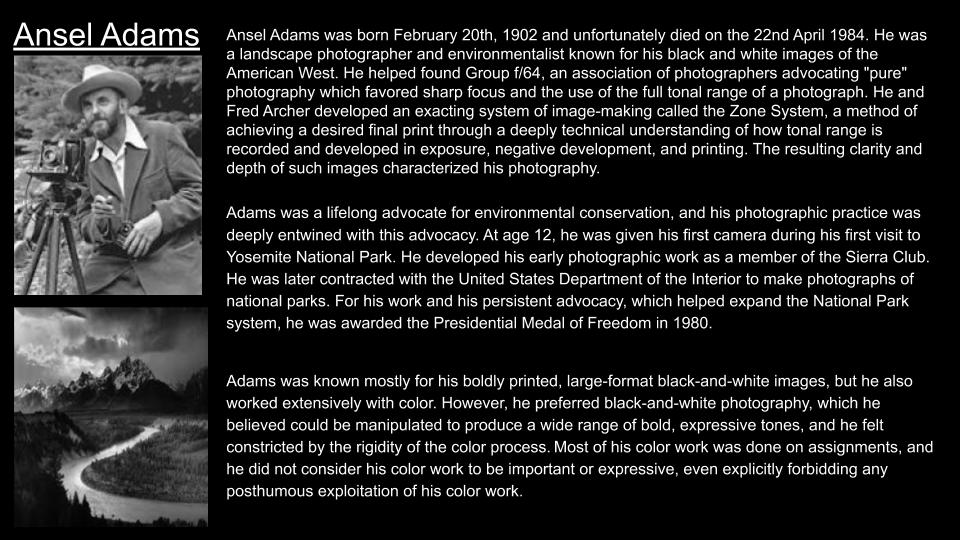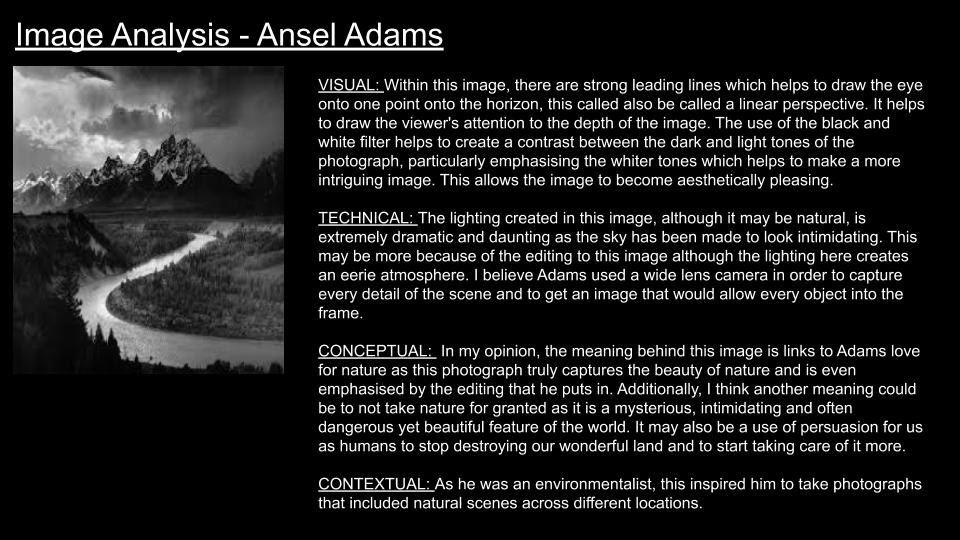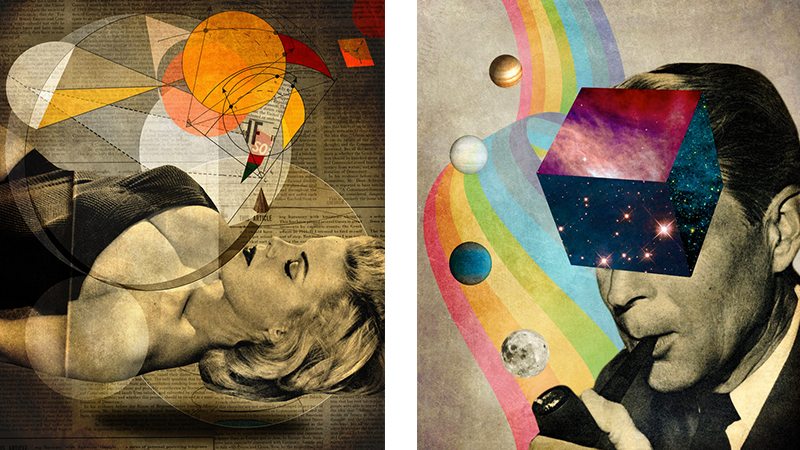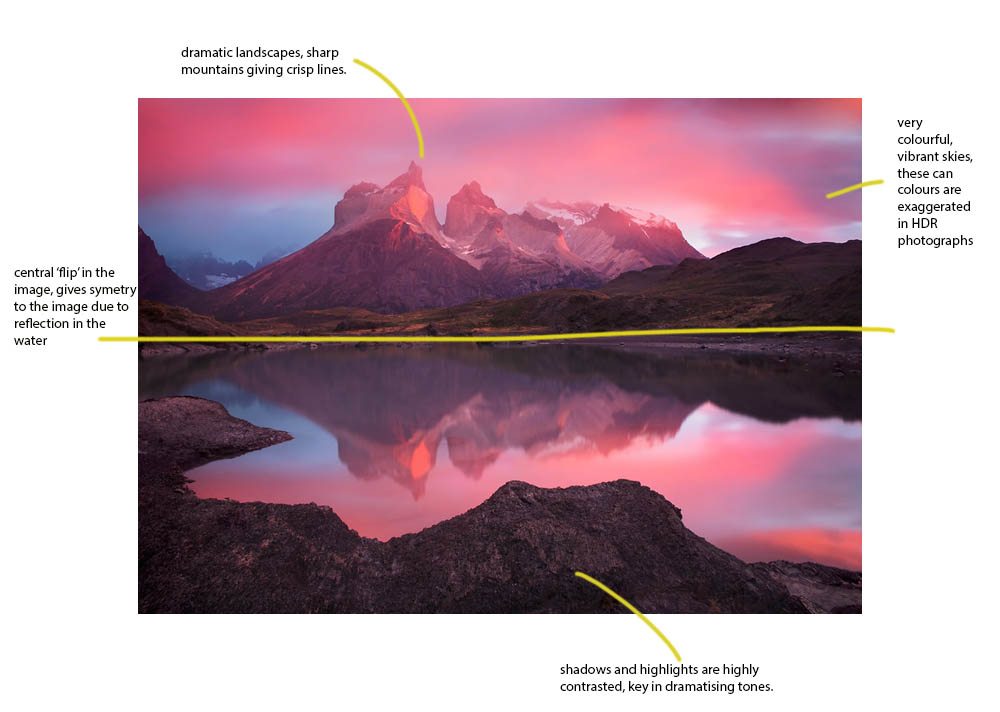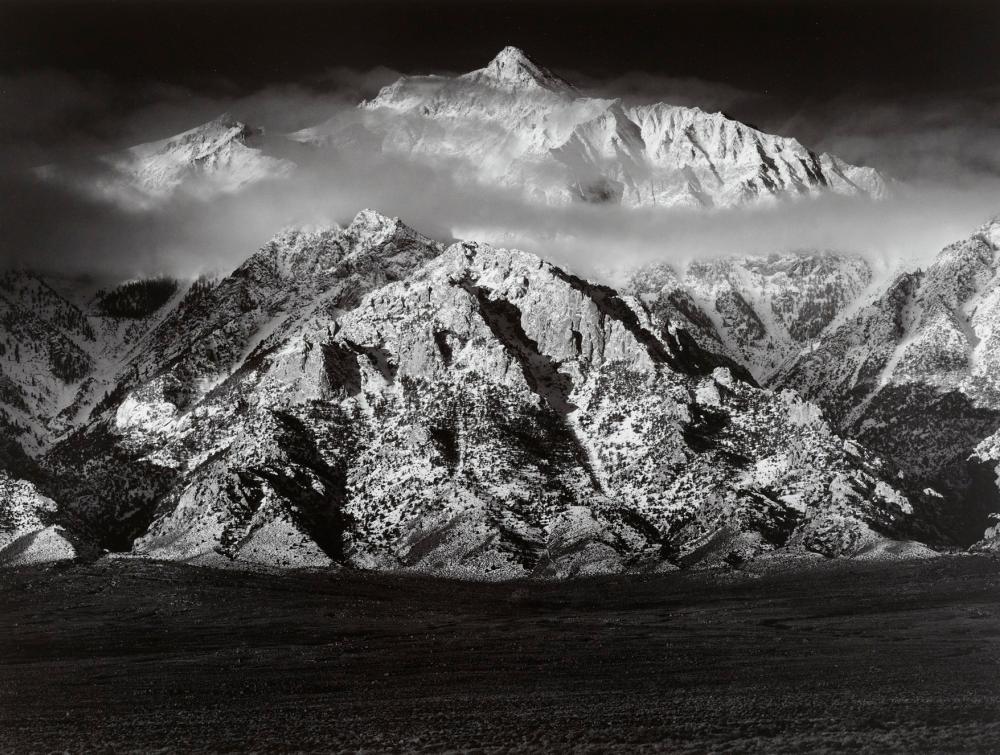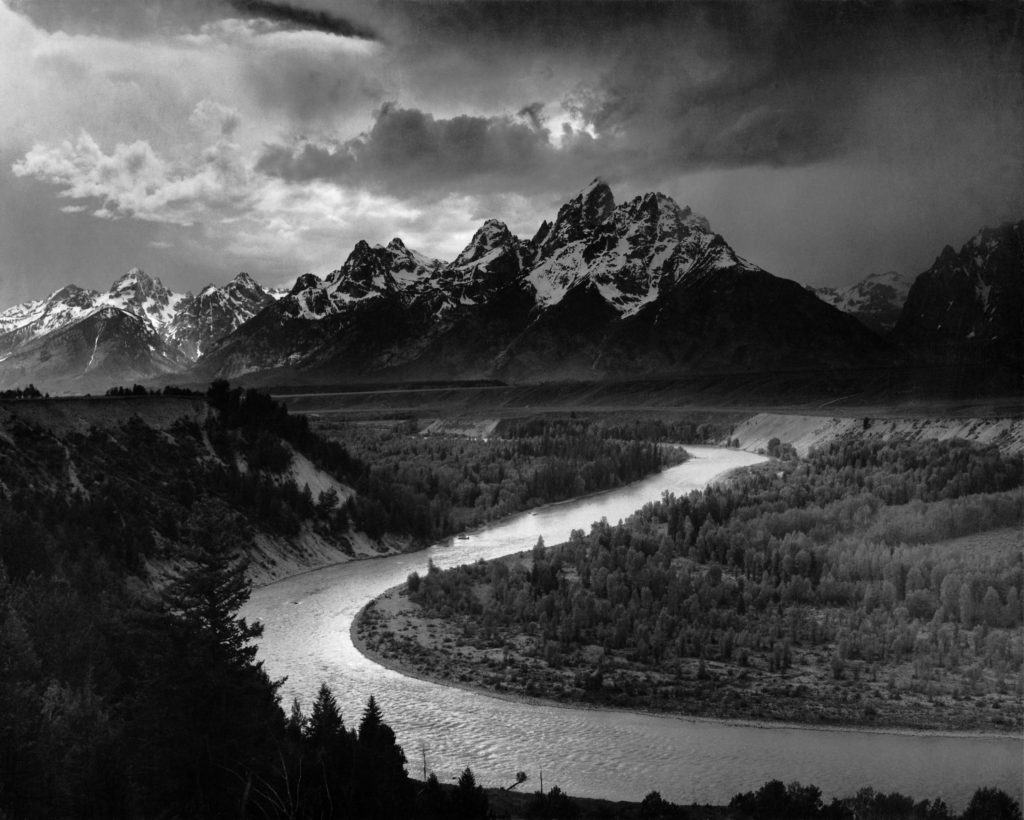1st Montage

Technical
- Lighting – The back ground photo is taken in natural lighting but my own photos (the hands holding the poppies) were taken with flash. The colour of the poppies are slightly saturated to contrast with the black and white hands and the soldiers are over exposed.
- Aperture -The majority of the photos in the montage are sharp except for the soldiers which have a grainier look due the opacity being lowered.
- ISO – The texture of the gravestones are the most noticeable and the soldiers have a higher light sensitivity.
Visual
- The majority of the colours in this montage are warm making the montage have positive connotations which juxtaposes the sadness of the thousands of gravestones. The tone of the montage is mostly lighter shades and the smooth texture of the sky contrasts with the rest of the photo making the most important things in the photo stand out e.g. the grave stones and the poppies. The repetition of the poppies and gravestones signify the importance of them. The space between the gravestones getting thinner the further you look into the photo gives the photo a 3D effect.
Contextual
- The soldiers faded look is to make them look more ghost like and to remind you that the graves are meant to represent actual soldiers who fought in the war.
- The poppies have been duplicated to show a high level of respect for the soldiers and to intensify that respect the saturation has been put up higher to make them stand out even more against the white gravestones.
Conceptual
- The overall idea of this montage was to remind people too pay their respect to the soldiers as we wouldn’t have liberated without them fighting.
2nd Montage

Edits for montage 2
How to extract colours from an image apart from one e.g. red
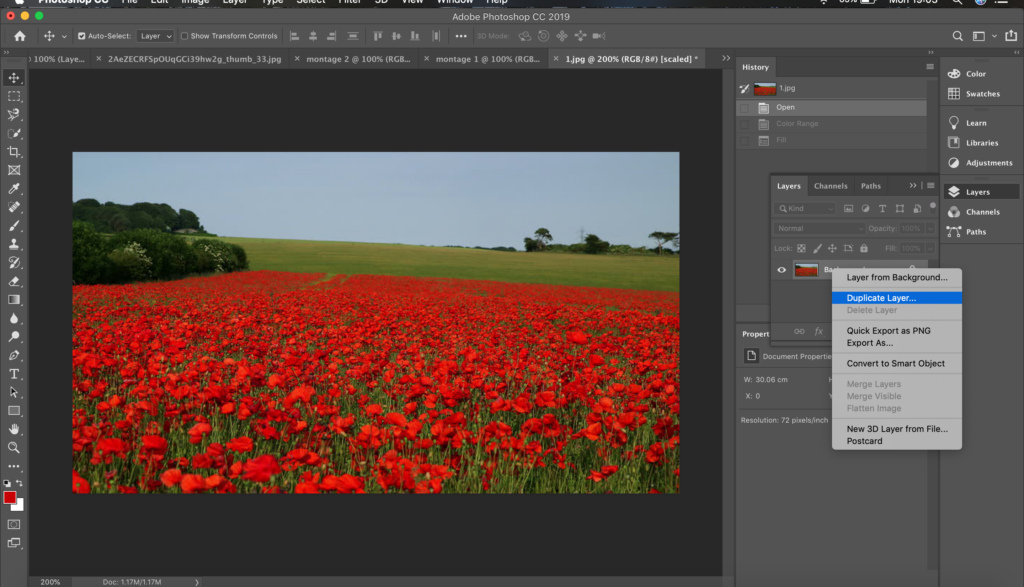


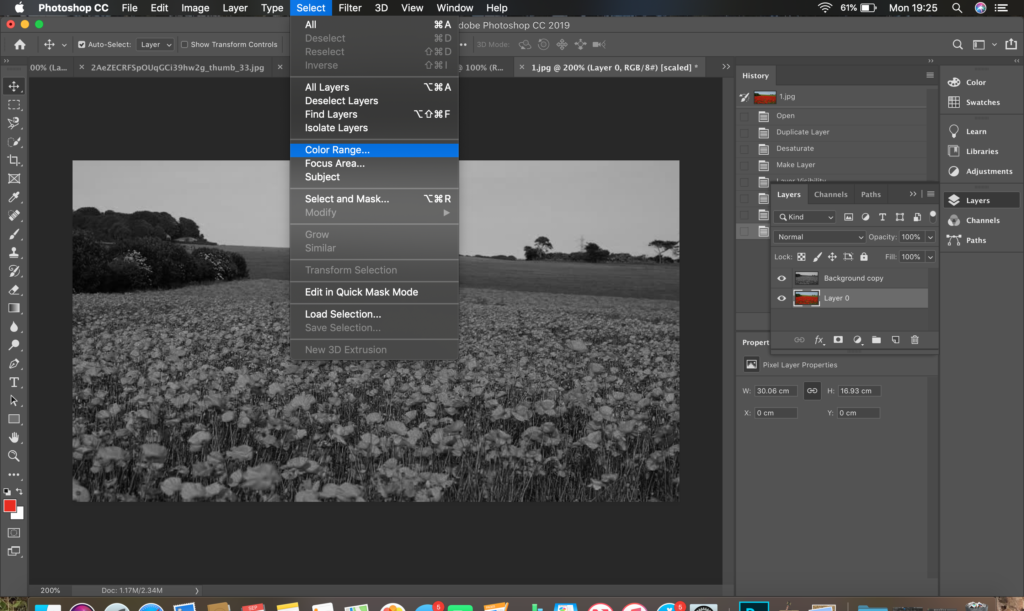
Click the add pipette and click the red and press ok. Then the red should be selected, then press delete.
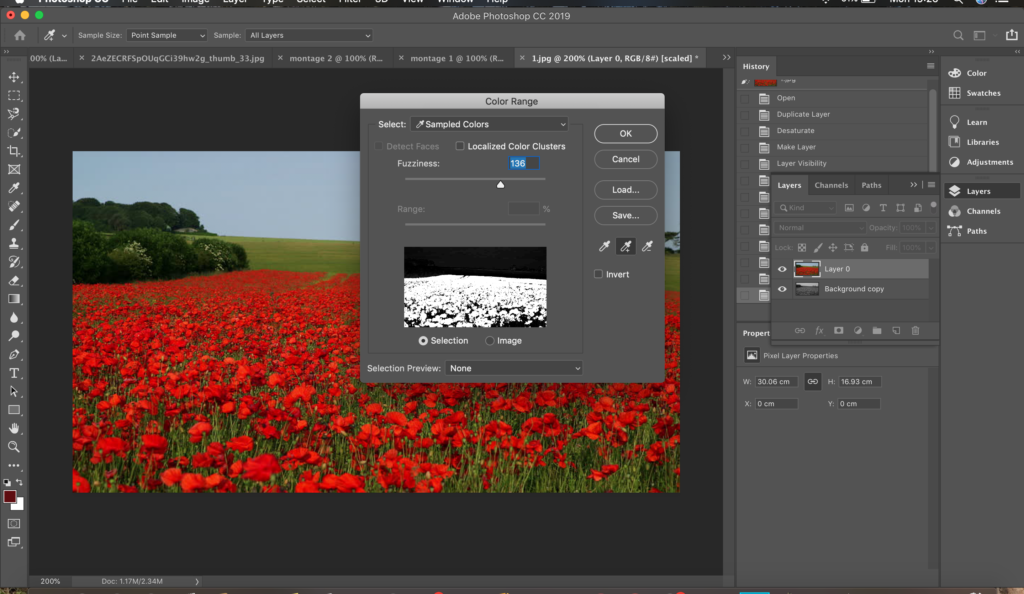
3rd Montage

Edits For Montage 3
How to fade. Click the layer you want to fade and change the opacity.

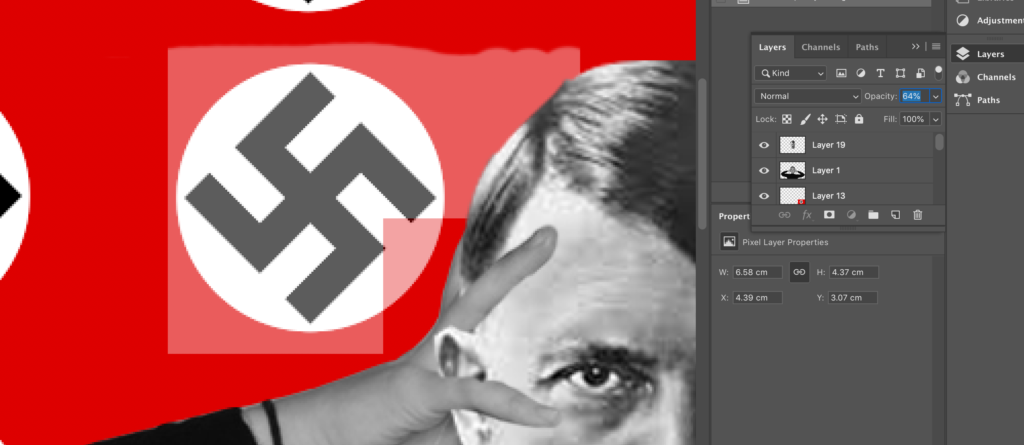
I got inspiration from : Peter Horvath and Hannah Hoch.