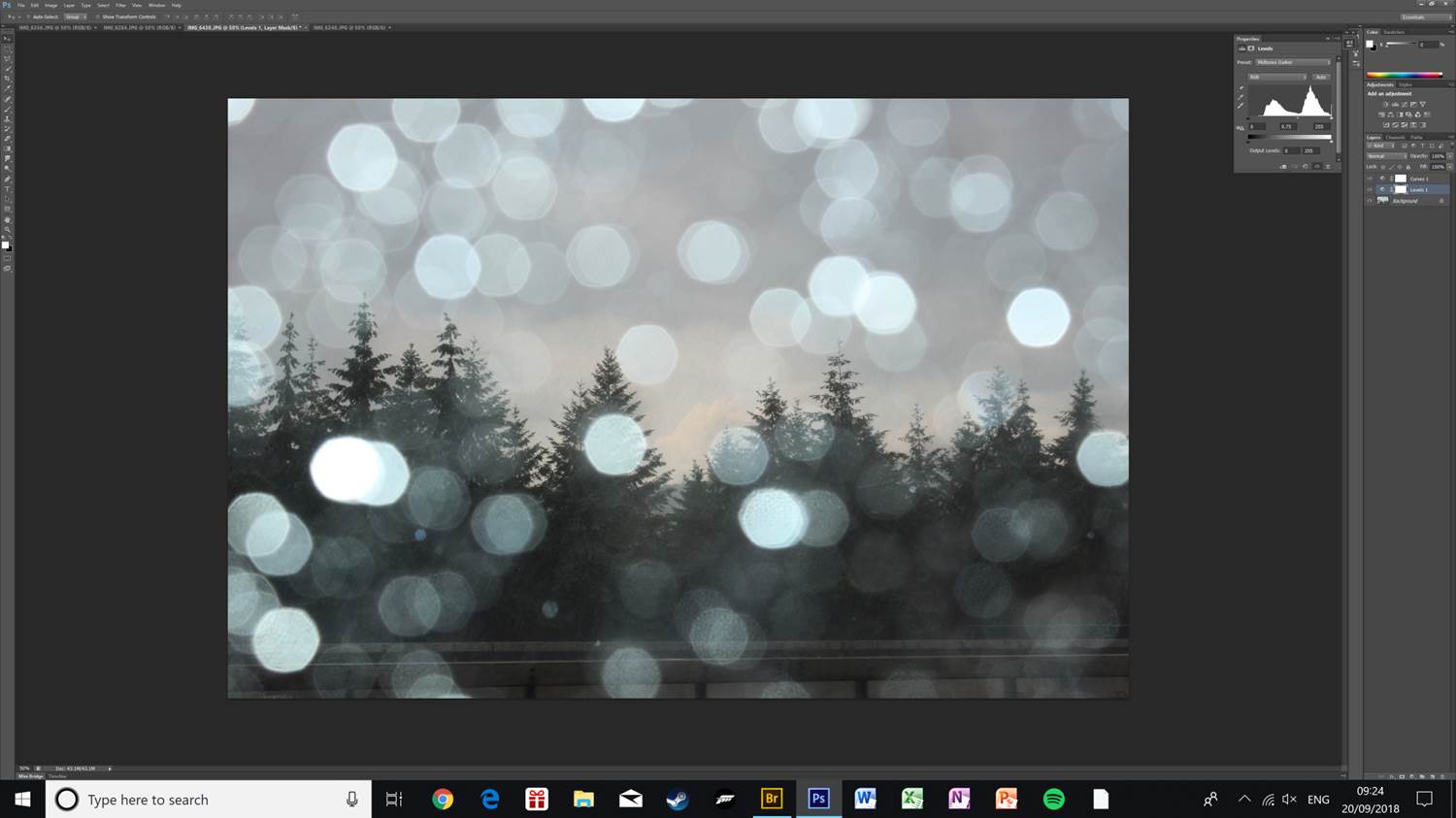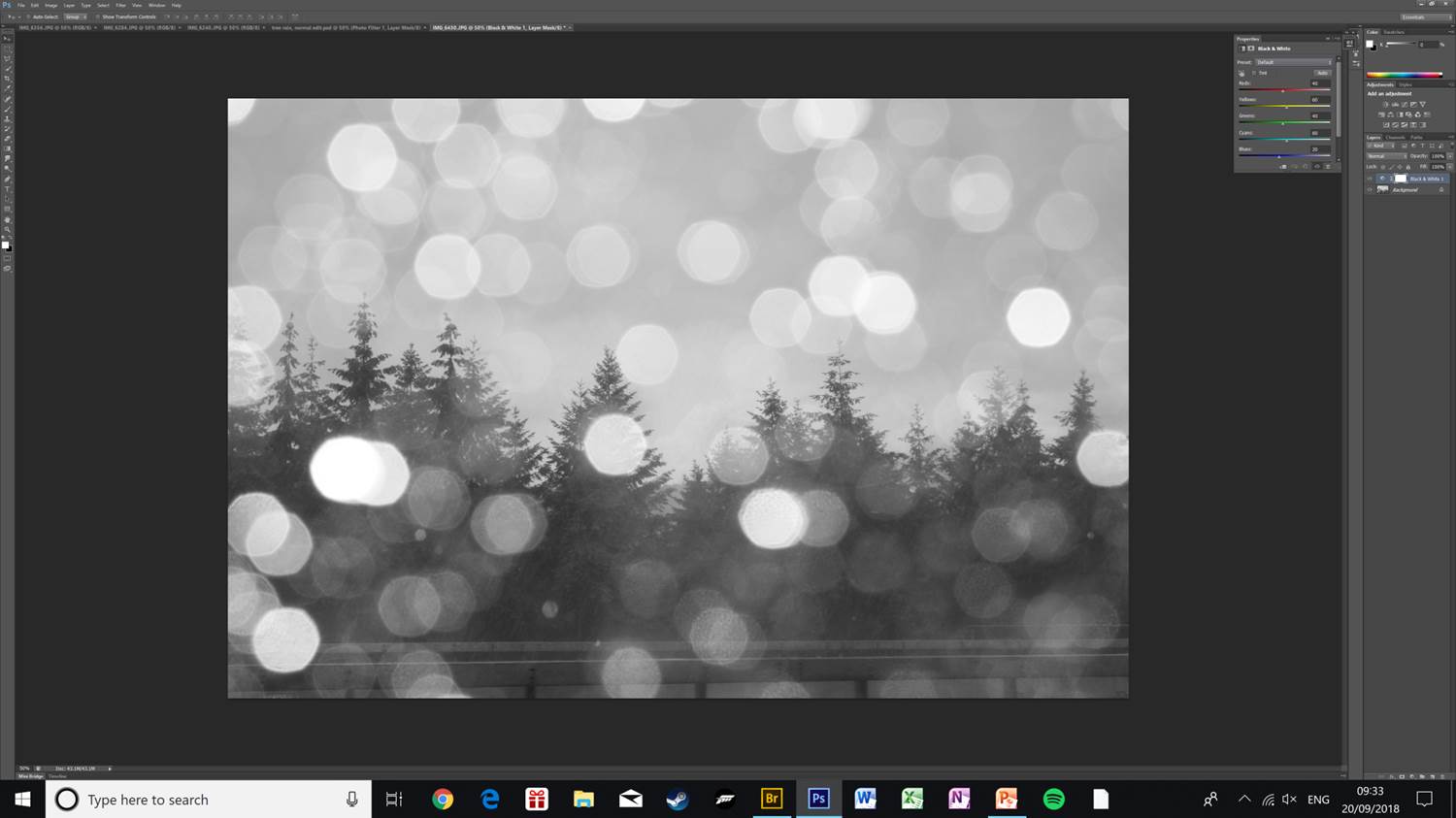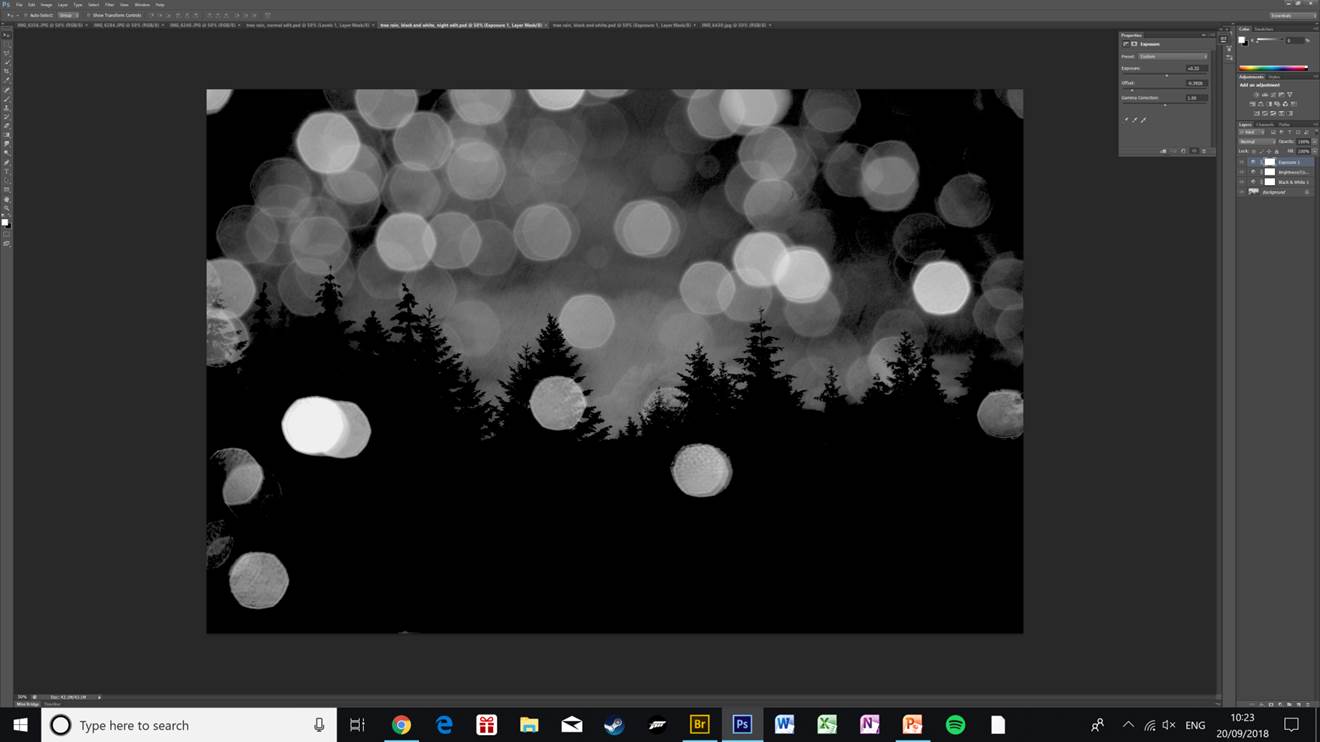Experimenting with different ideas in Photoshop.
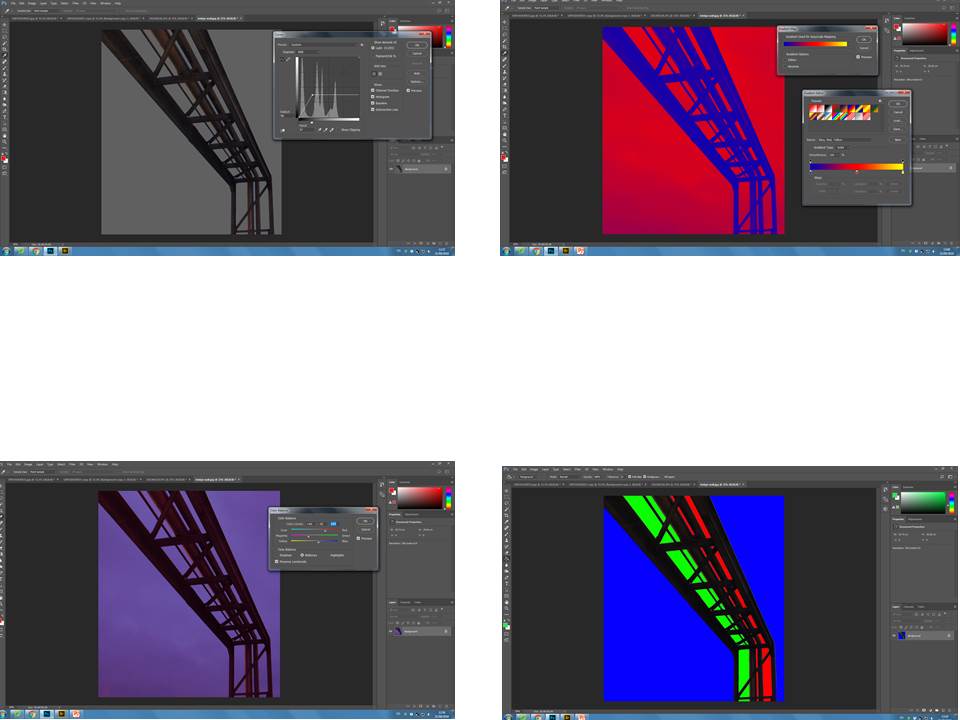
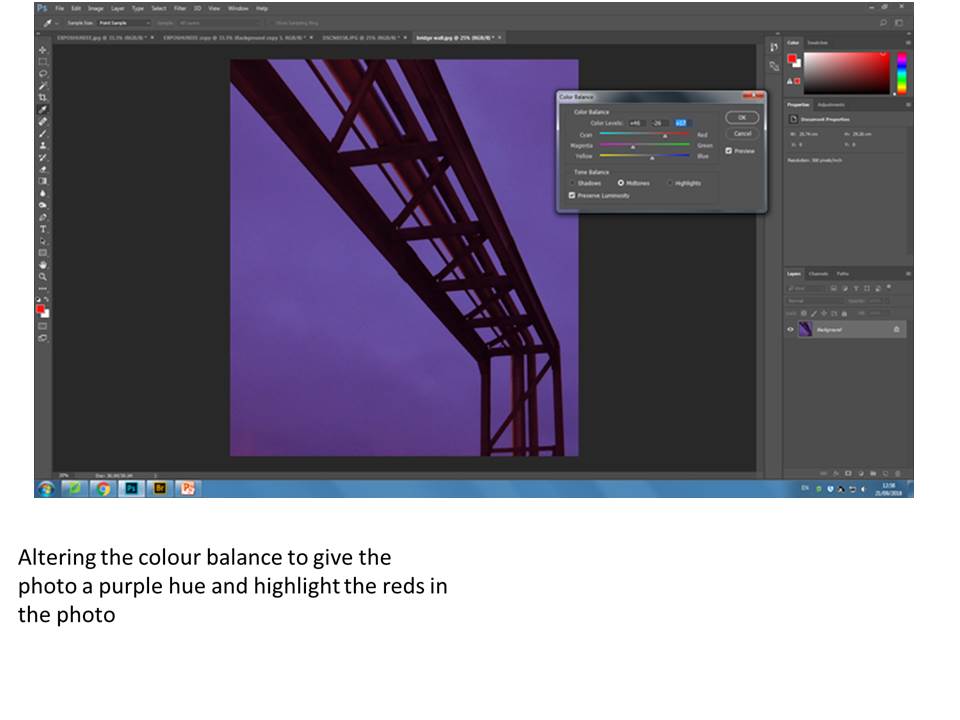
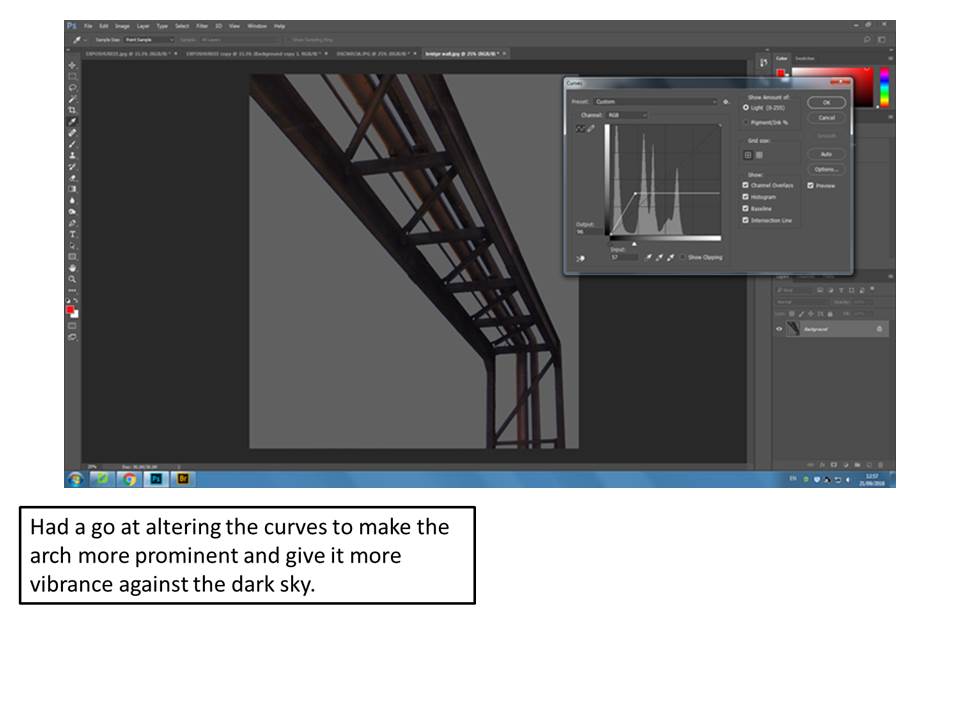


Using Photoshop
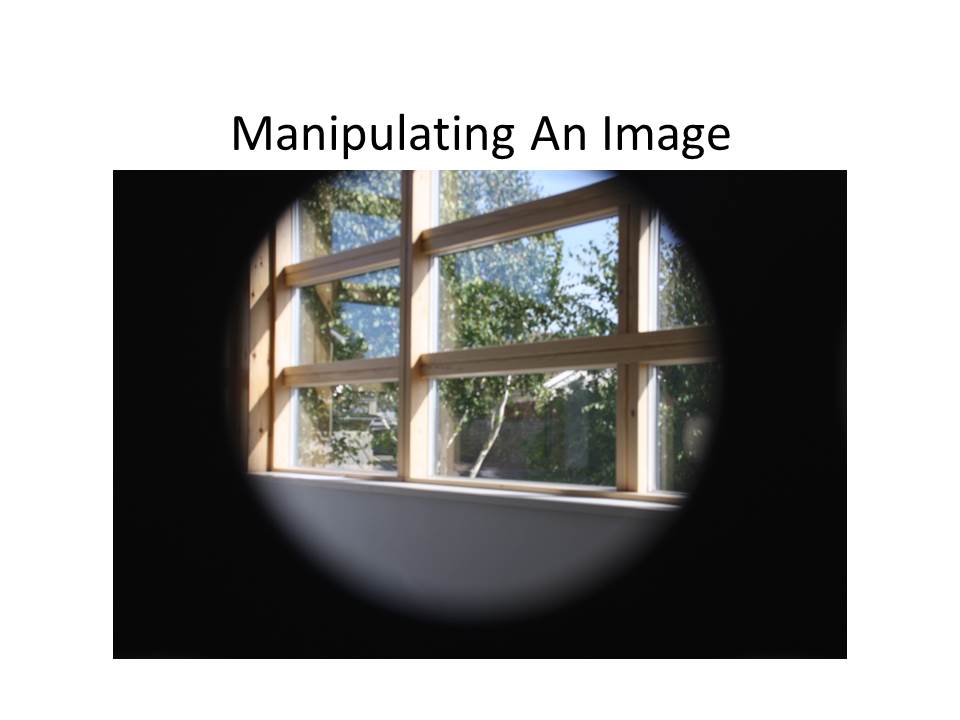
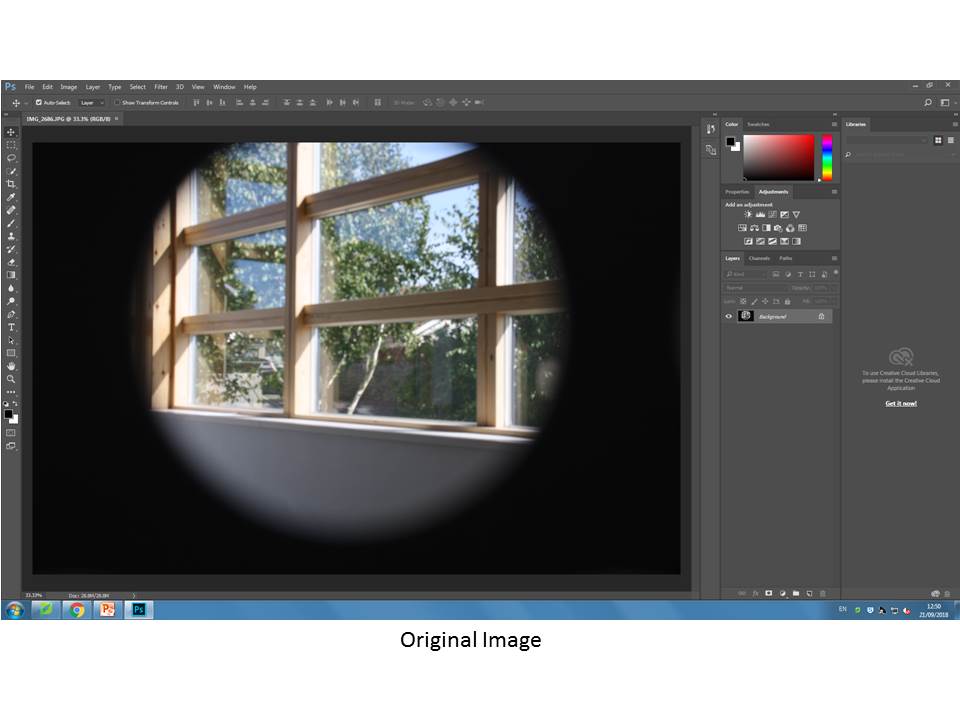
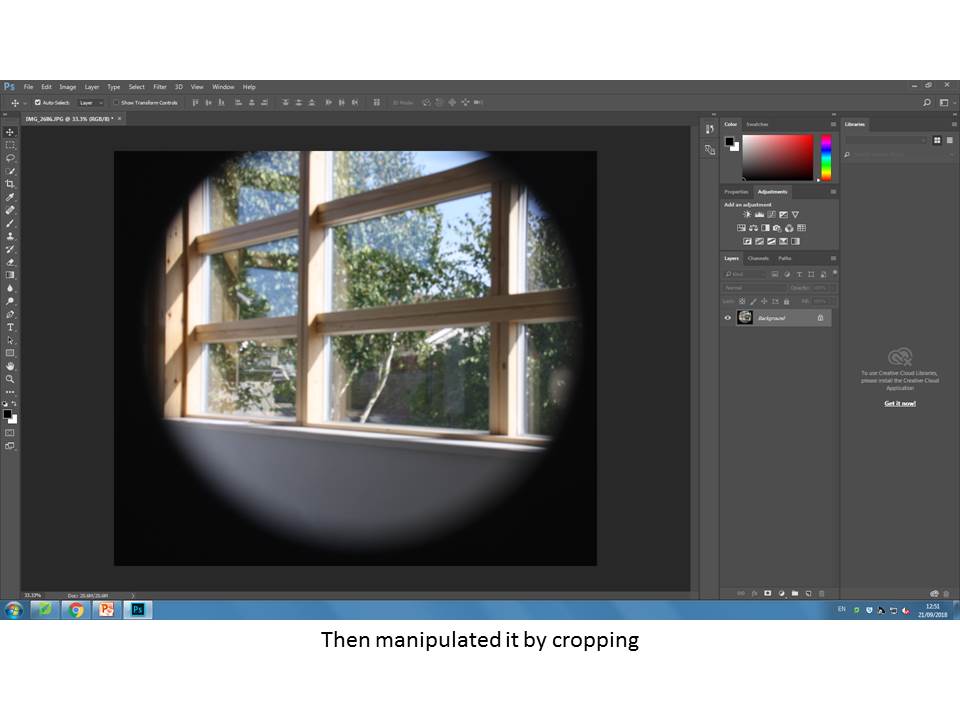
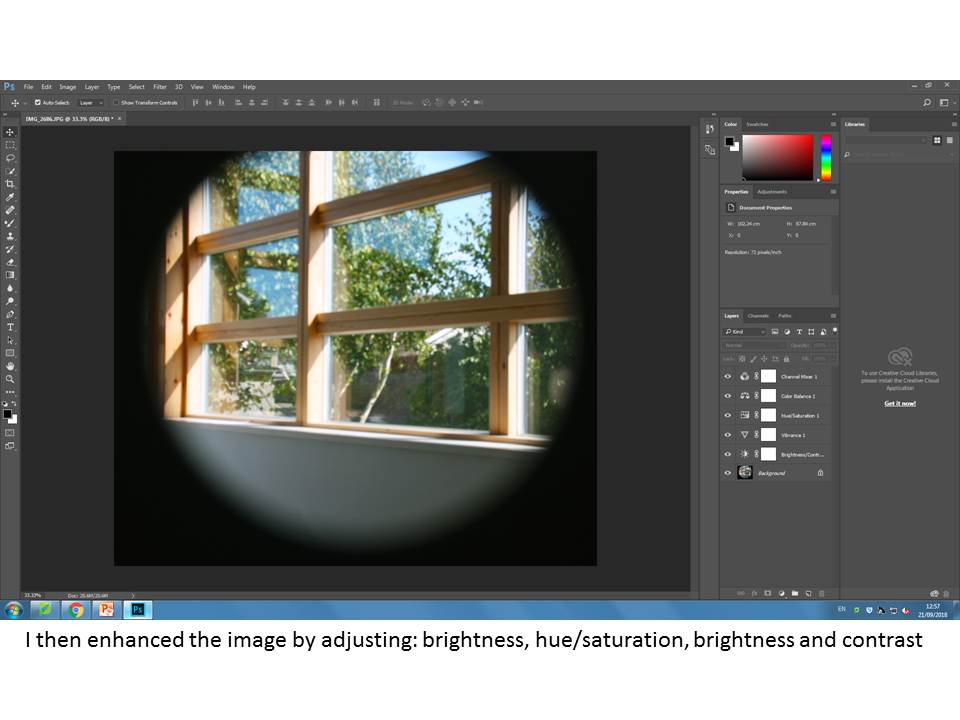
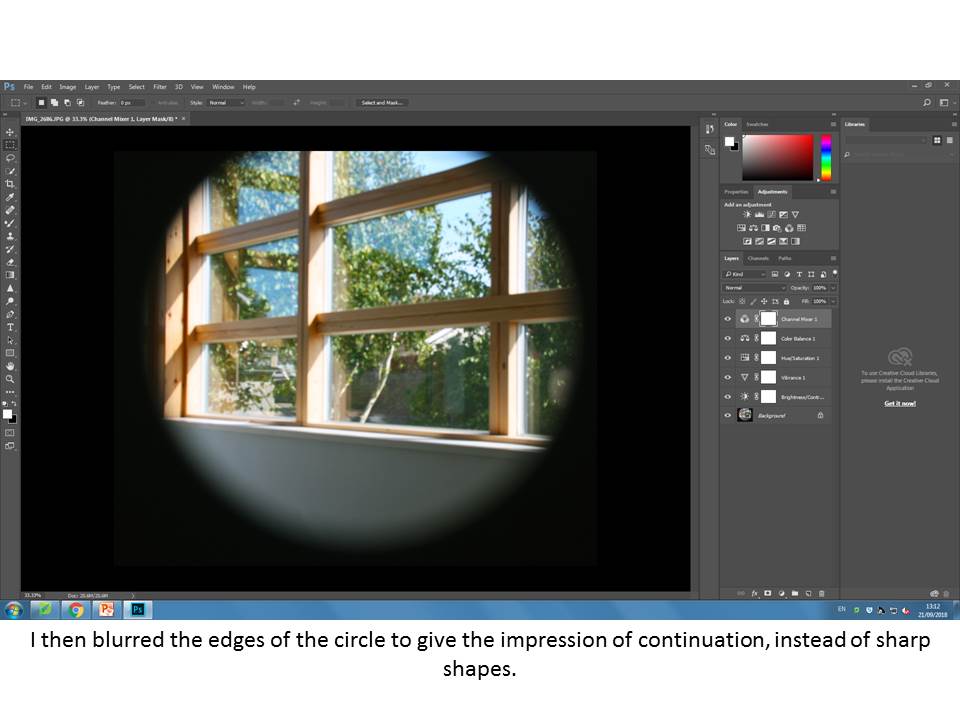
White Paper Challenge
Intro
The idea of abstract photography revolves around perception. The eyes perception of a given object. In this exercise, I have explored the idea of manipulating the appearance of a plain white piece of A4 paper and creating many different looks to it and ways of viewing it. I have utilised studio lighting to create shadows and I have either folded, Scrunched up or torn the paper in order to create images that show a wide range of shape, texture and contrast.
I have decided to desaturate every image in Photoshop and alter the brightness, contrast and exposure separately on each image to really highlight the shape, texture and shadows given off by this effect
Here are my outcomes from the Project below presented in a contact sheet
Contact sheet

I used an off-white coloured table with a black wall as the background. I utilised a box light and altered the white and yellow lighting from shot to shot to give off the effect of natural and artificial lighting.
Outcomes and analysis

I like the minimalistic values of this image, Mainly due to the shadow cast by the piece of paper and it generally creating a nice aesthetic.

With this image, I am particularly drawn into the neat folds in the paper and the sharpness of the image. The folds are almost there to separate darker parts of the paper from the light and creates a very nice contrast and rich tone.

For this image, I decided to pinch the piece of paper and twist it around, Which has created an interesting blend of contrast within the paper itself as well as provided an interesting shape and shadows.
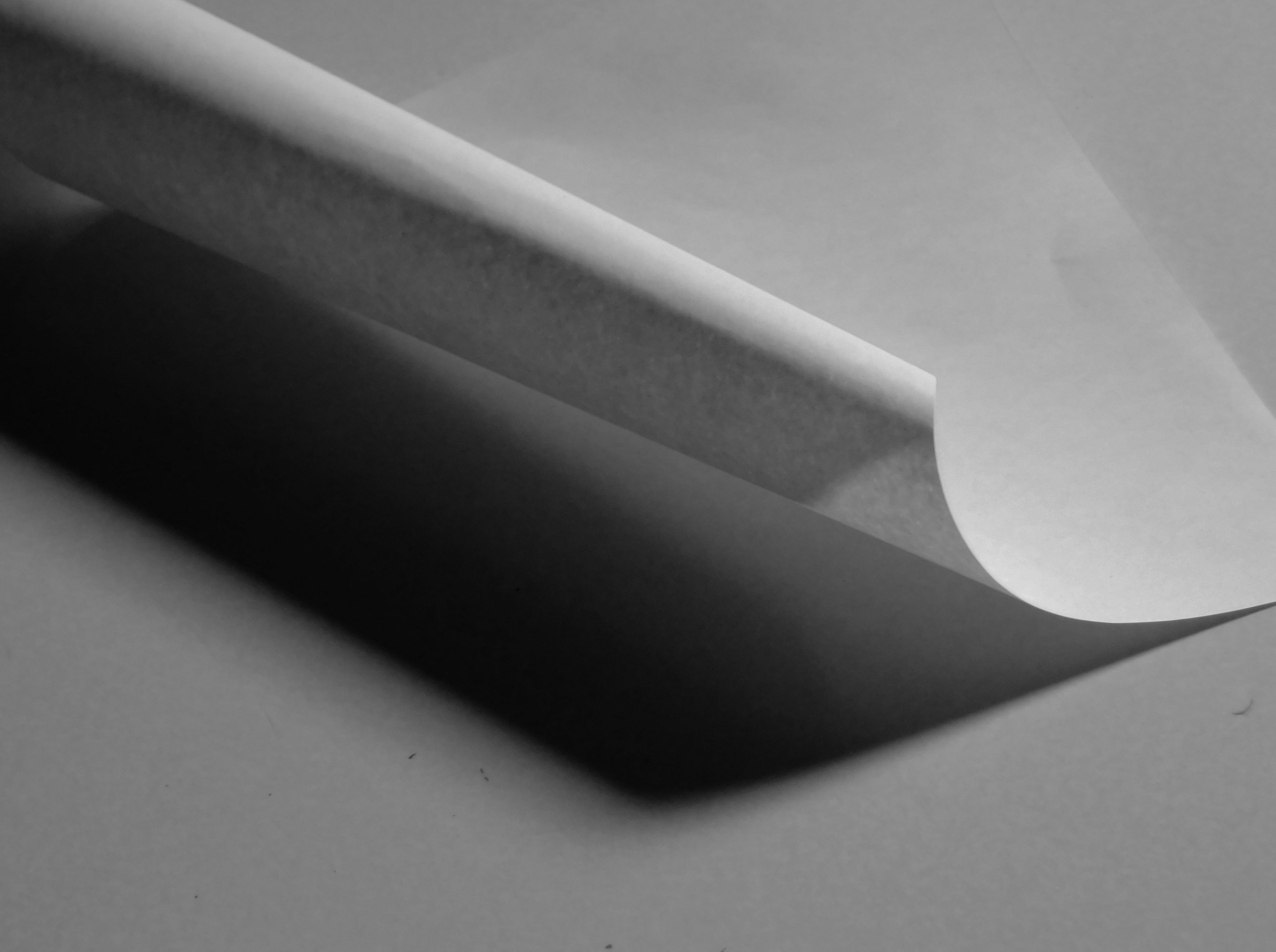
The paper has been rolled adn let to unroll and the resulting curl provides quite a dramatic image with a very good blend of shadows and light levels.
Claude Cahun and Clare Rae Exhibition
Clare Rae is a photographer based in Melbourne, Australia. Her work is inspired by feminist theory, and presents an alternate and often awkward experience of subjectivity and the female body, usually the artists’ own.
Claude Cahun was an avant-garde queer artist and writer based in Jersey CI. She was a self-portrait photographer and writer, and these photos and texts heavily influenced artists dealing with questions of gender identity.
Our photography group went to the CCA Gallery to look at both artists photos, and I was very impressed. I really loved both artists interpretations in abstract photography.
Top 4 Favourite Claude Cahun photos
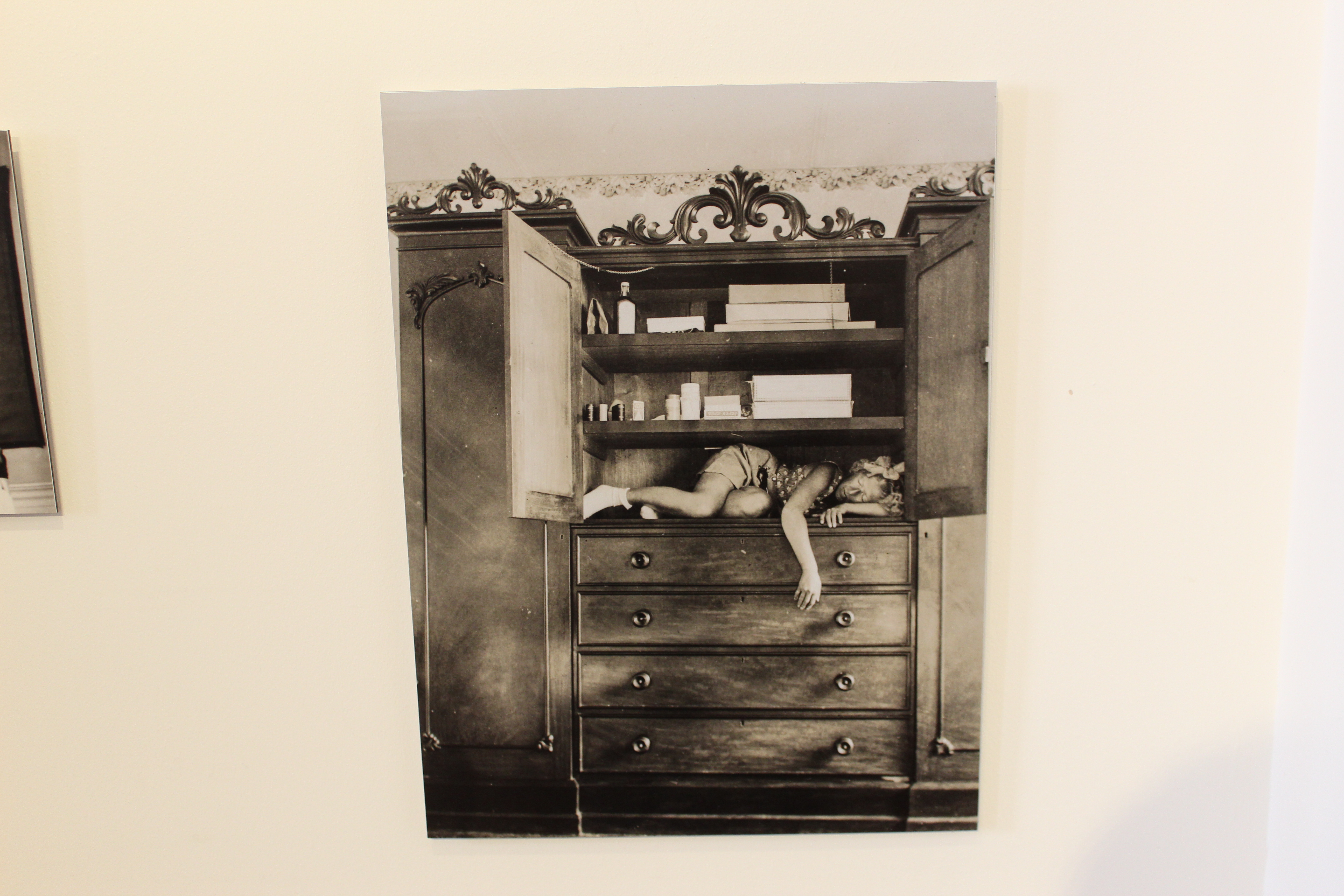
Claude Cahun – ‘Self portrait (in cupboard)’
This first photo really stood out to me because of how the girl is placed in the cupboard. She seems to be very squished and uncomfortable, which gives it a eerie and sad look to the photo. I think this photo was taken and executed very well.
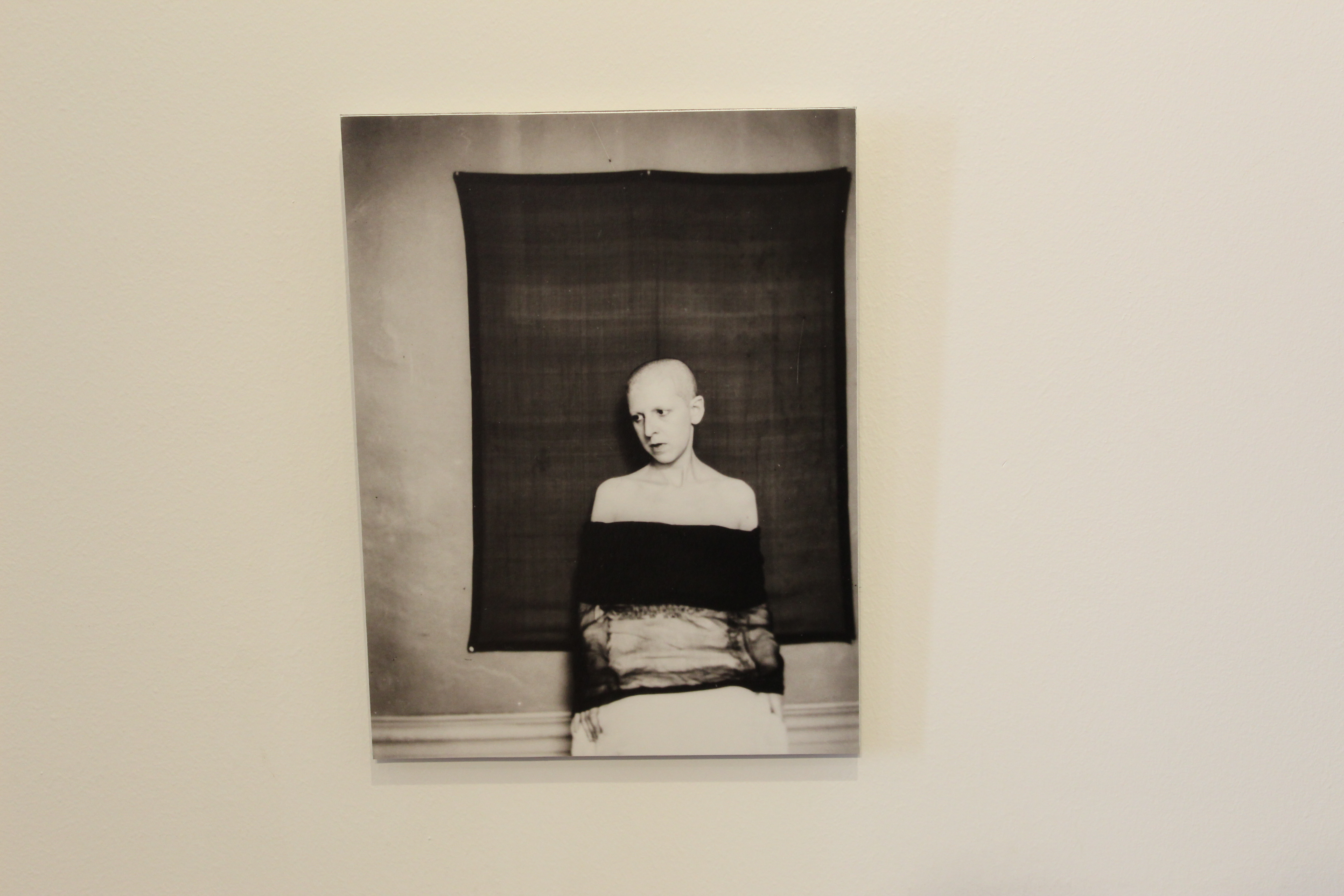
Claude Cahun – ‘Self portrait (shaved head, material draped over body)’
This next photo is very different and unique and I really like it. I really like the contrast of the white wall and the black sheet behind her. Her expression also works well because it is very neutral and black, so it compliments the feel of her clothes and the background.
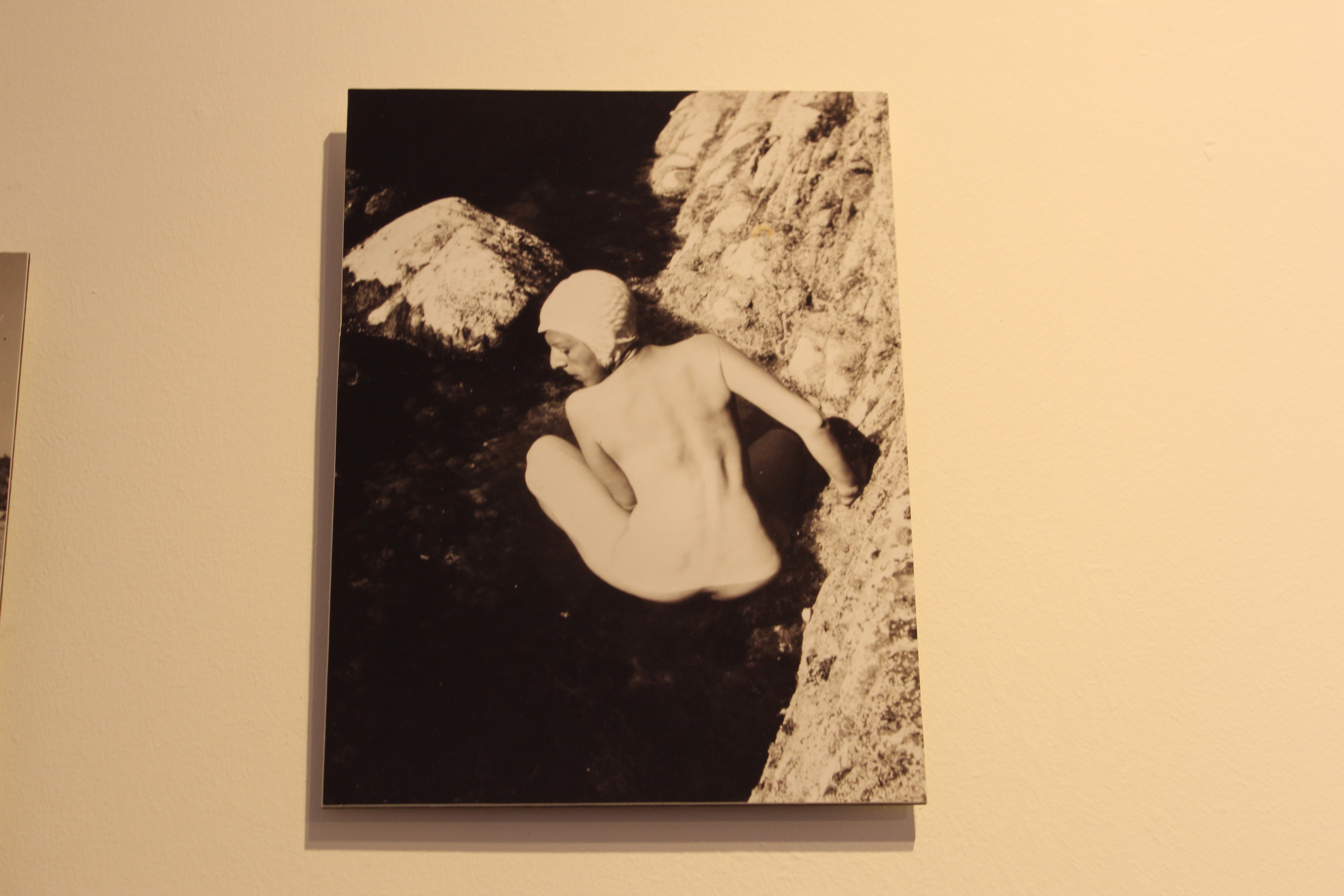
Claude Cahun – ‘Self portrait – crouched naked in rock pool)’
This photo really stands out to me because she is not afraid to be naked and express herself, which I really like because in those times expressing yourself wasn’t really “normal”. This photo works really well because her expression and stance is very soft compared to the rigid and sharp rocks, it gives a very good contrast.

This last photo was very well executed and captured very well. I really like how she looks at the camera with a blank expression (which she does in most of her photos). I also really love the use of the mirror in this photo.
Top 4 Favourite Clare Rae Photos
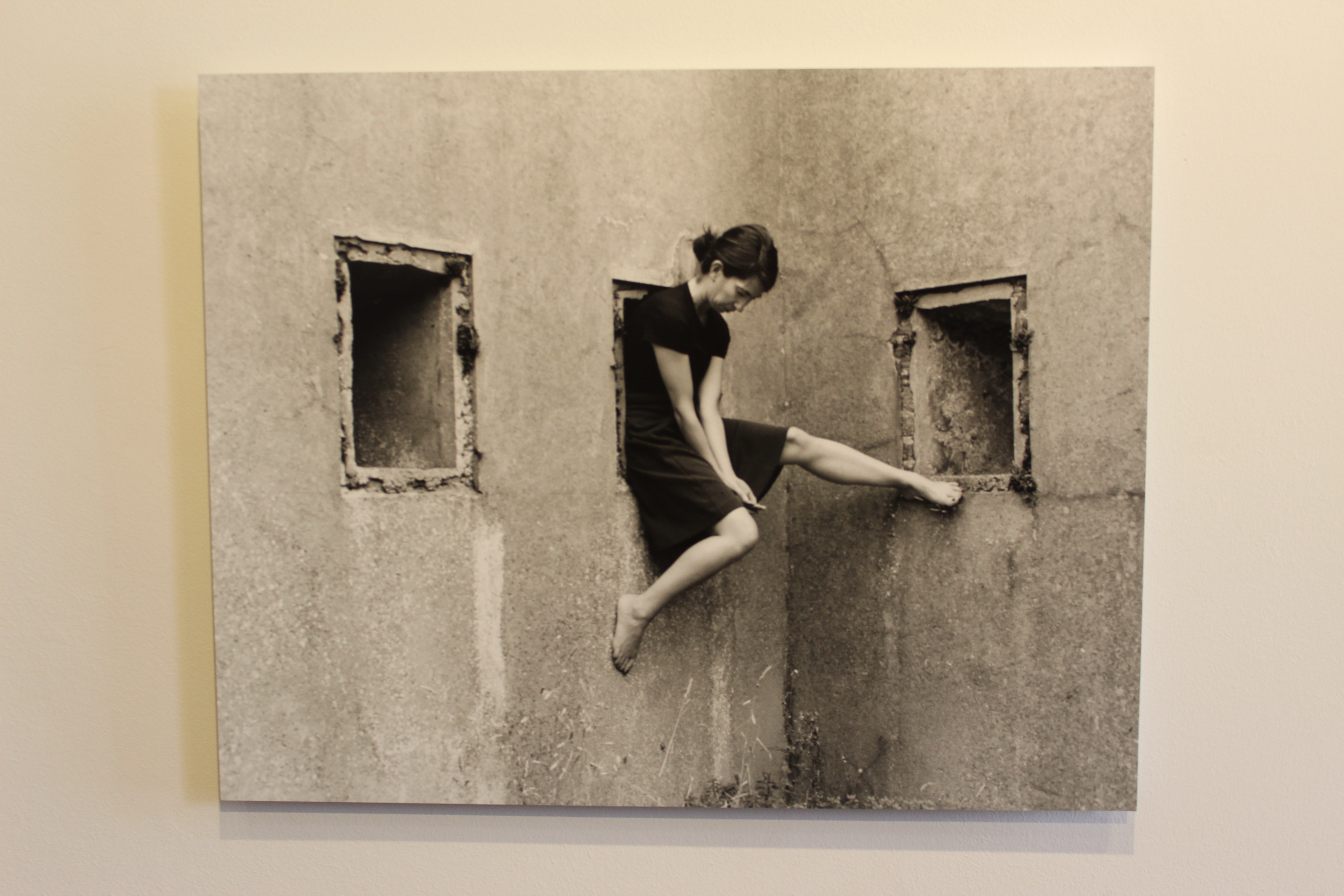
This photo works very well because the way she sits in the hole makes her look uncomfortable, but her body seems to maintain a very graceful and soft posture. I really like this photo.
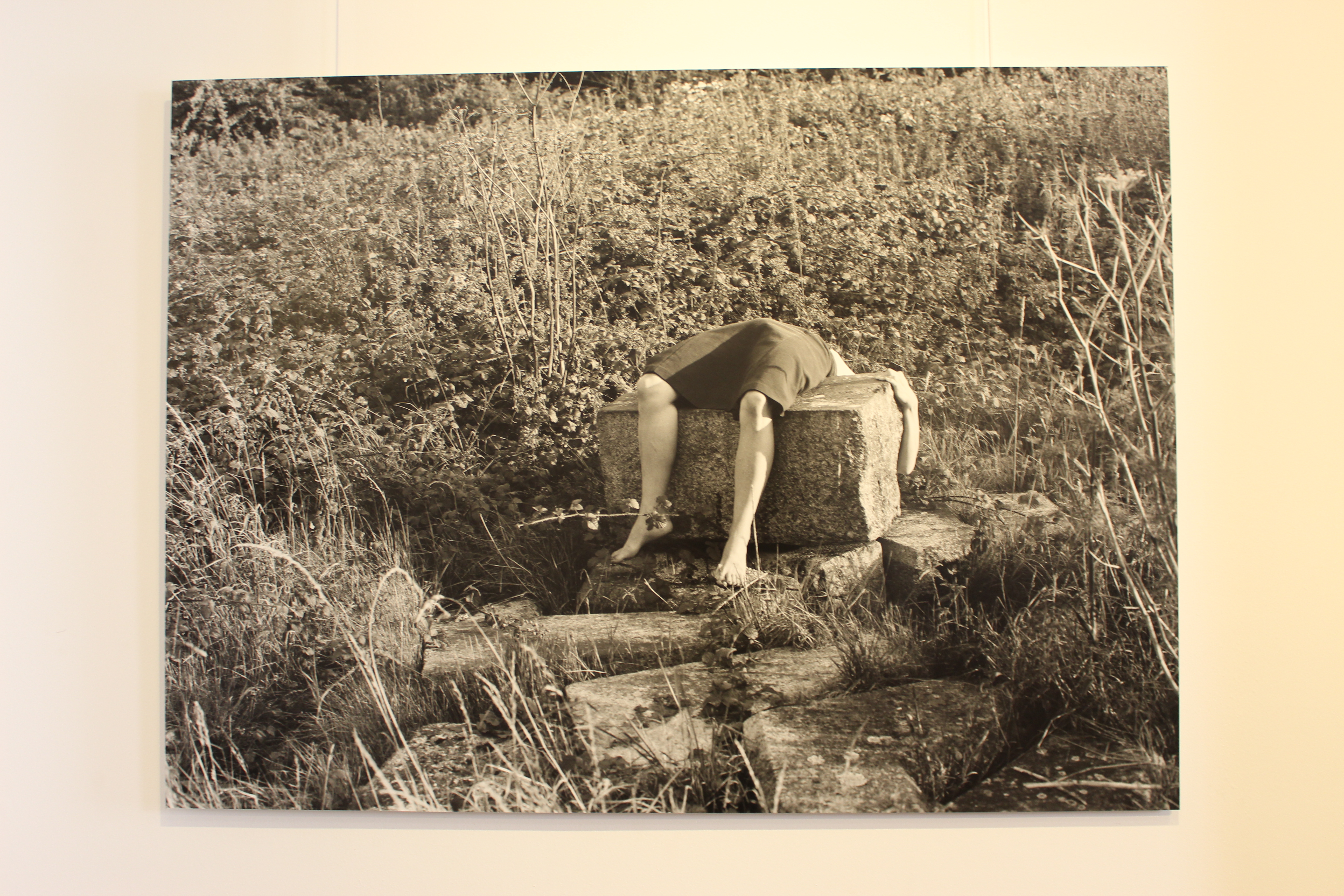
This photo is one of my favourites from Rae. I really like the way she is almost draped across the rocks. The position of her body again looks uncomfortable which works really well.
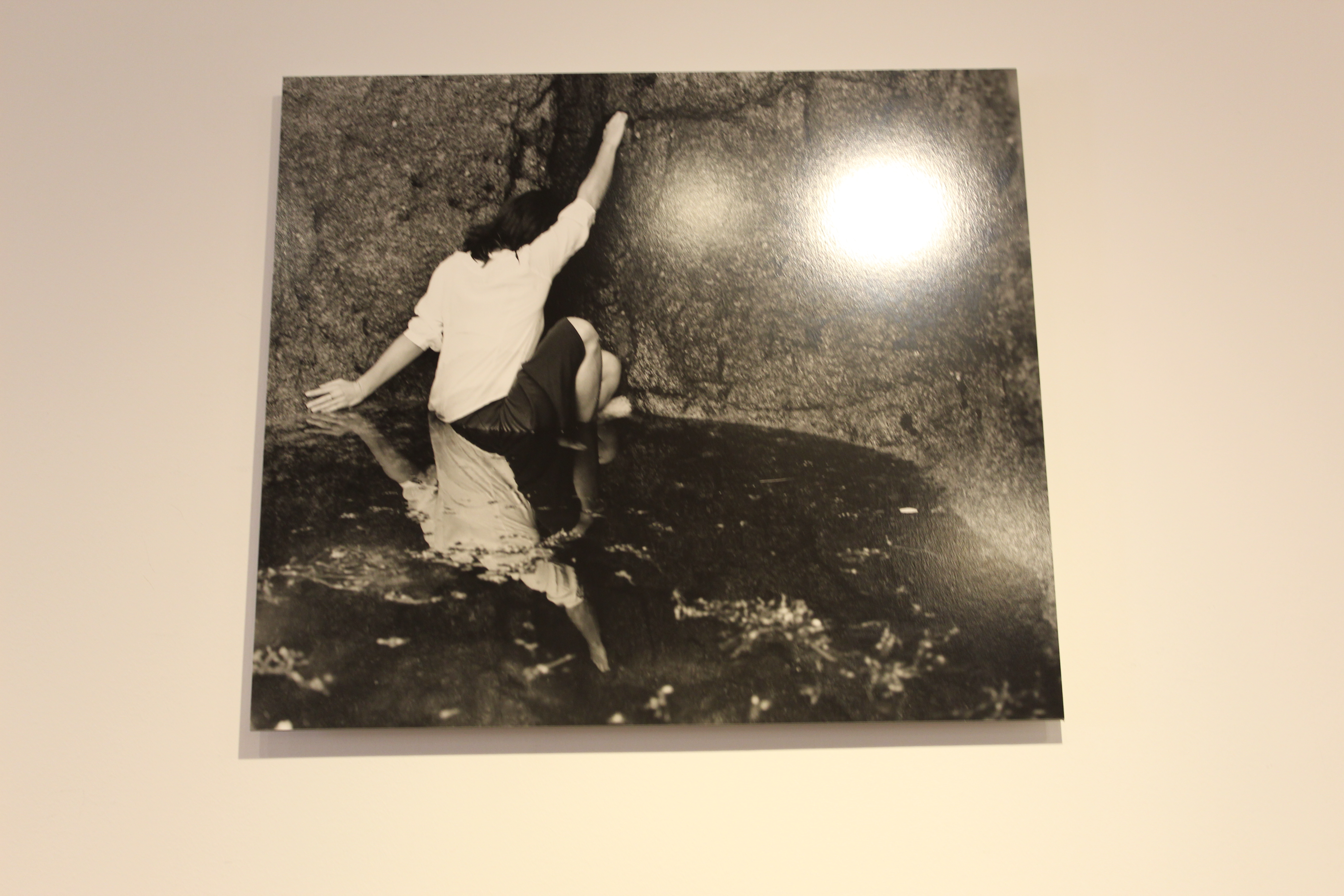
This photo is a very good interpretation of Cahun’s photo of her in the rock pool. I like this photo better than Cahun’s because she looks like shes in danger or that she’s struggling to get out. This photo was taken very well.
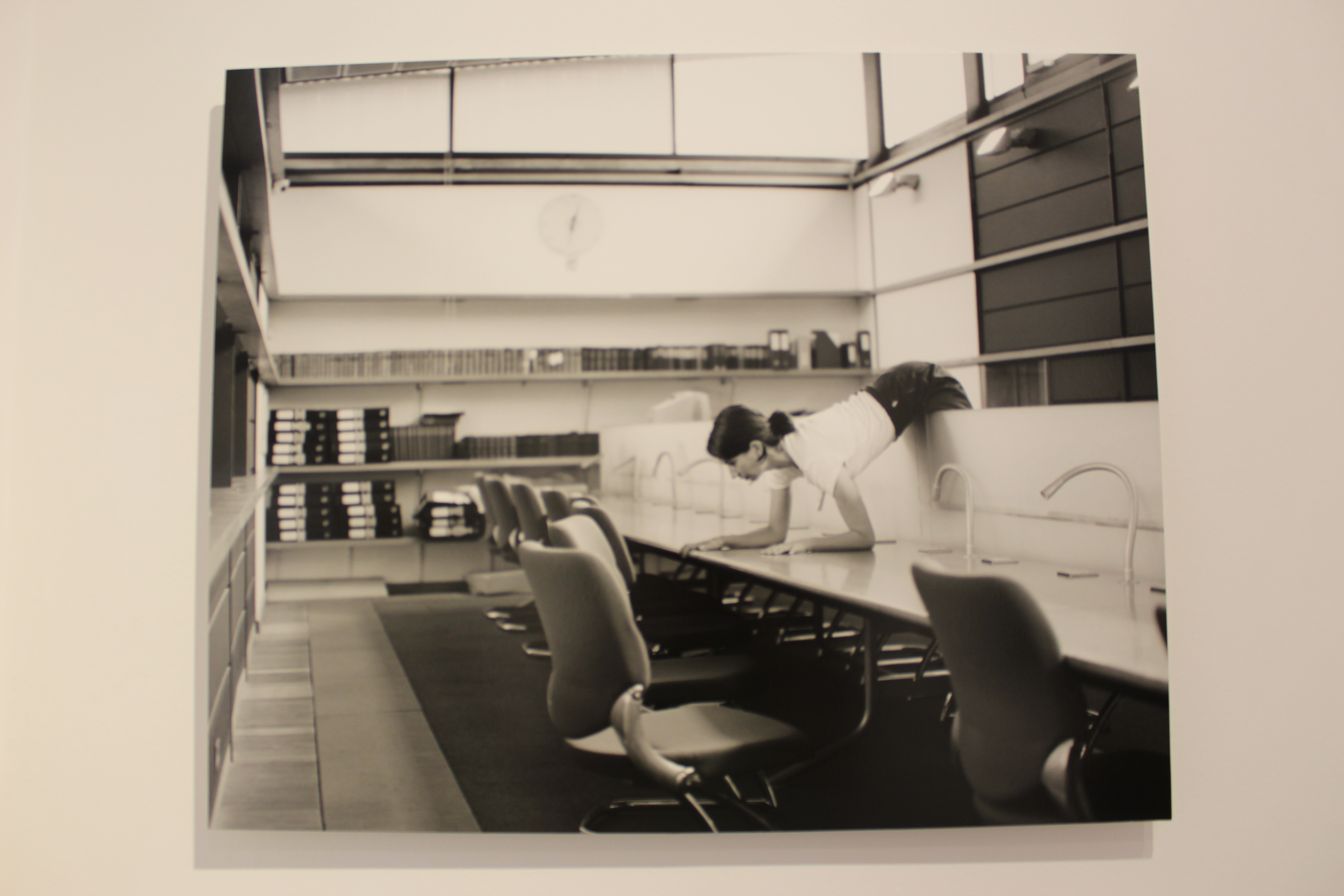
This last photo really stands out to me as it appears that she is in an office. I think this photo is implying the struggles of working in offices that are always busy and packed. The position her body is in is very abstract and contorted, it kind of looks like she is pain. I really like this photo.
Other Photos

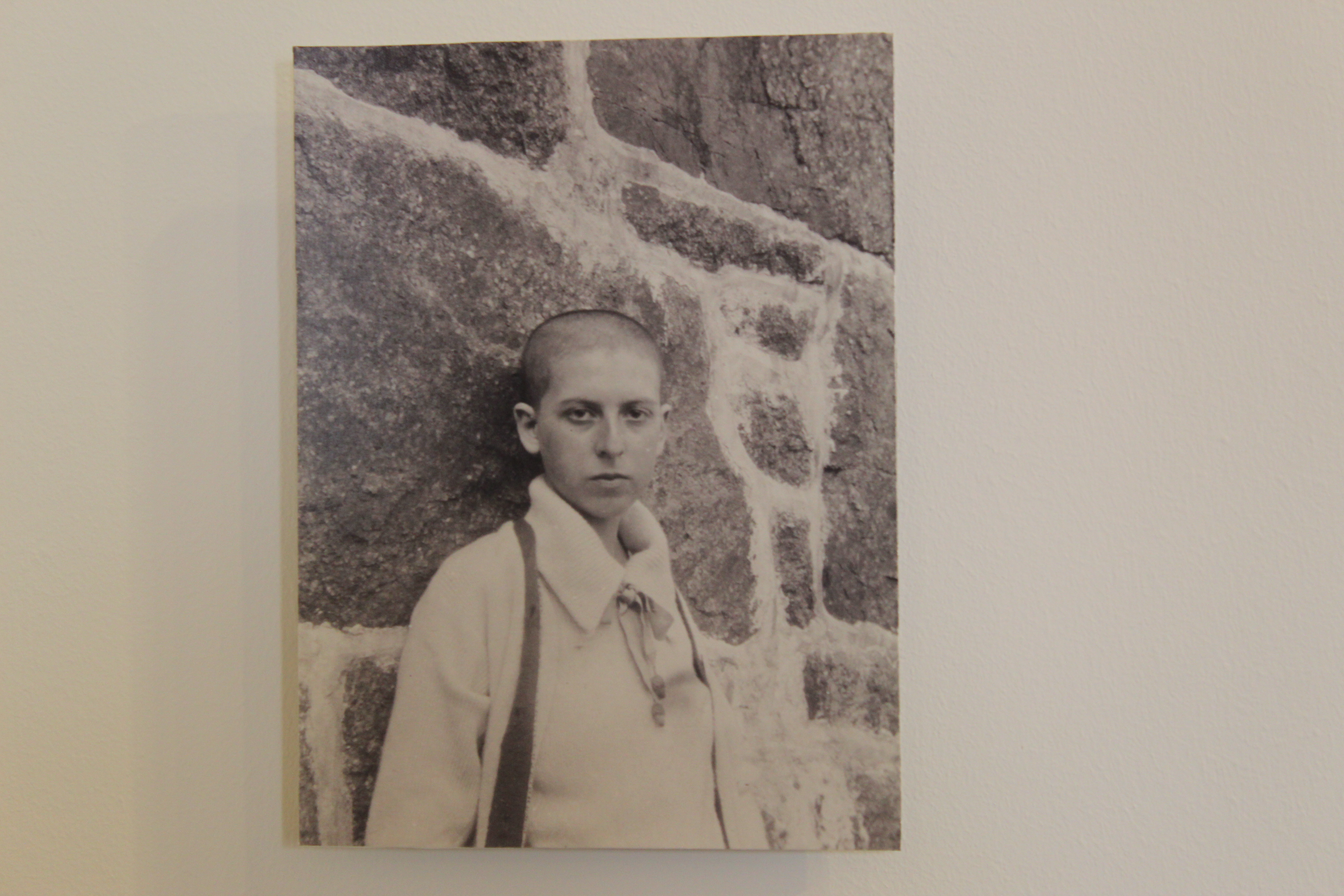
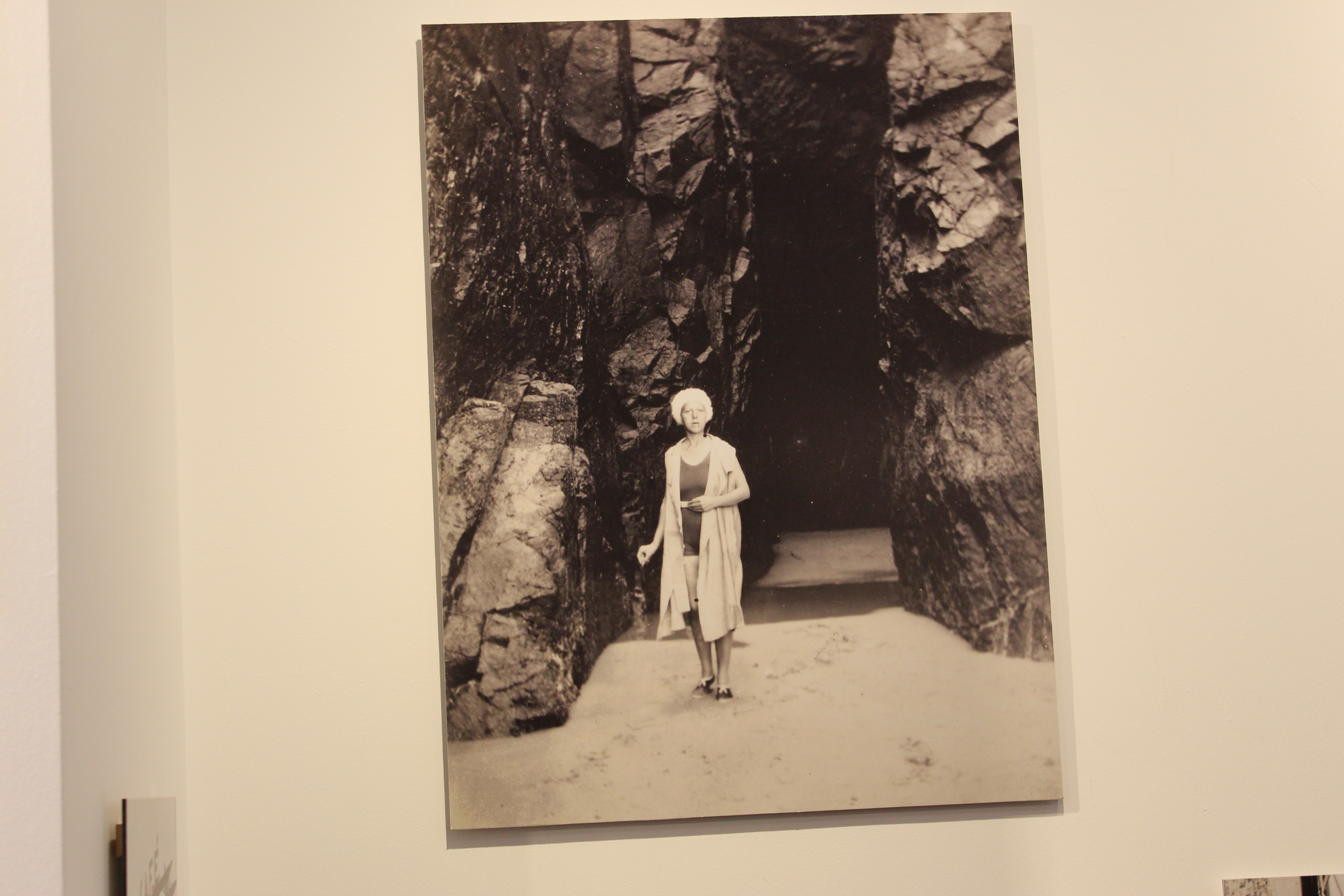
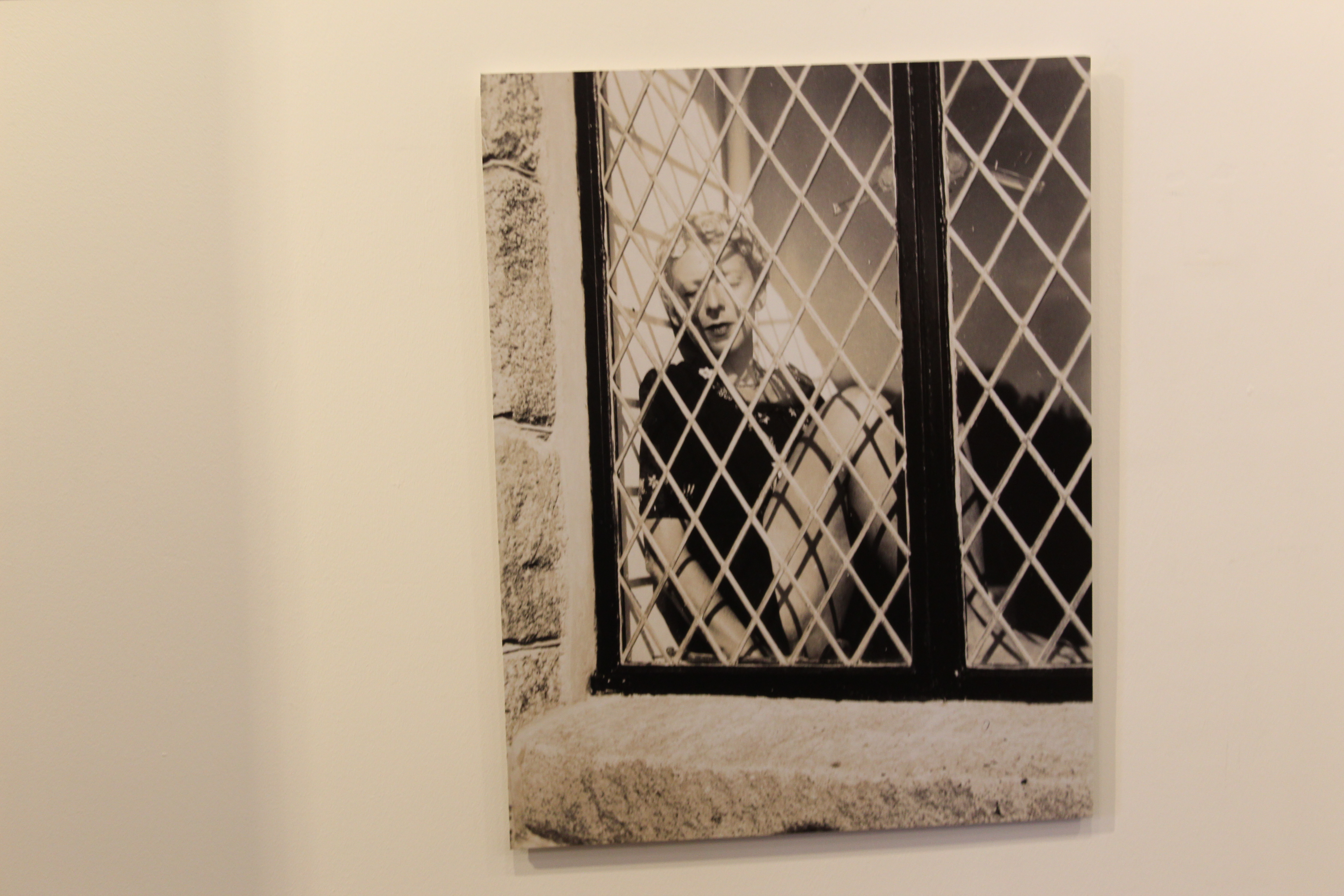
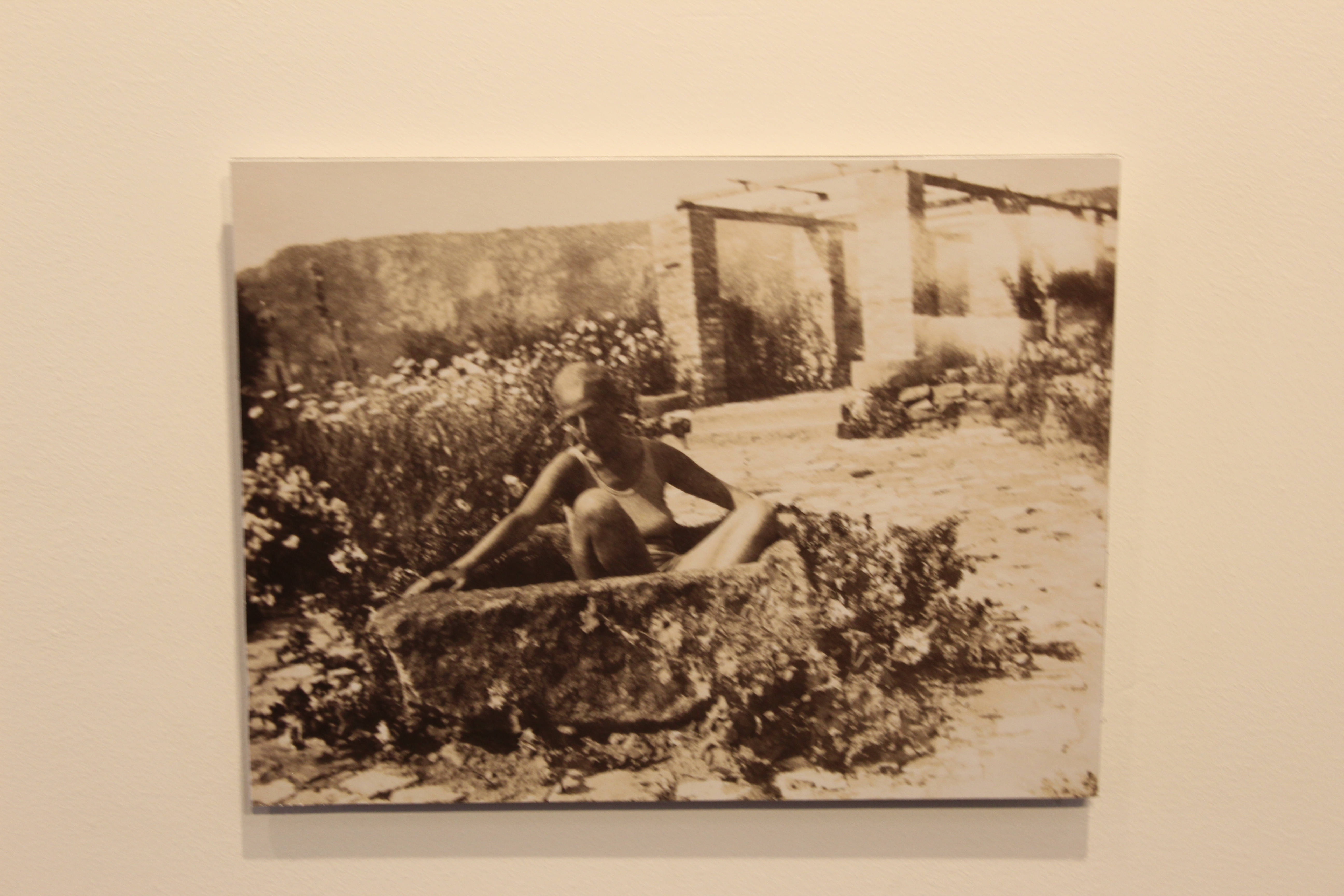

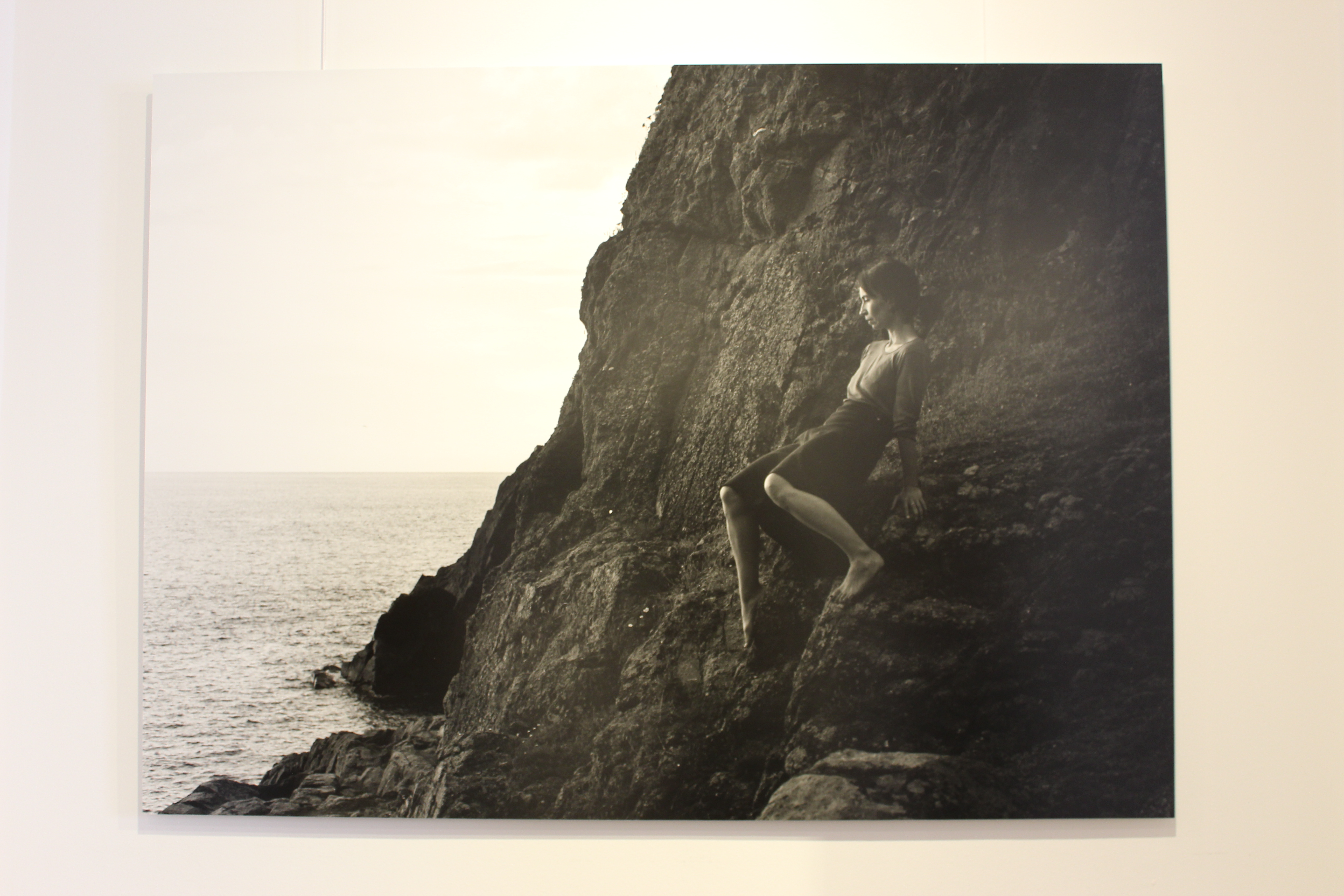
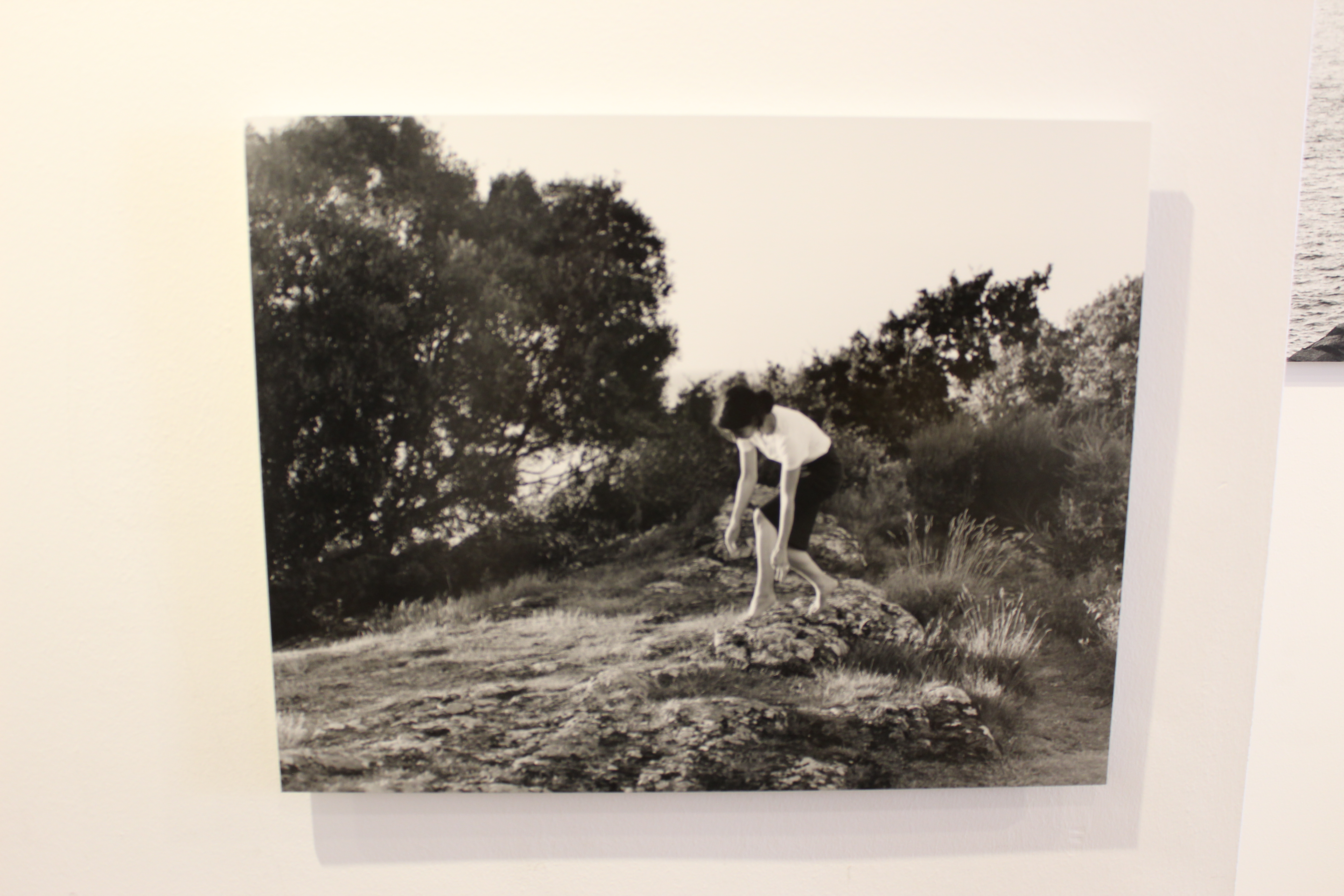
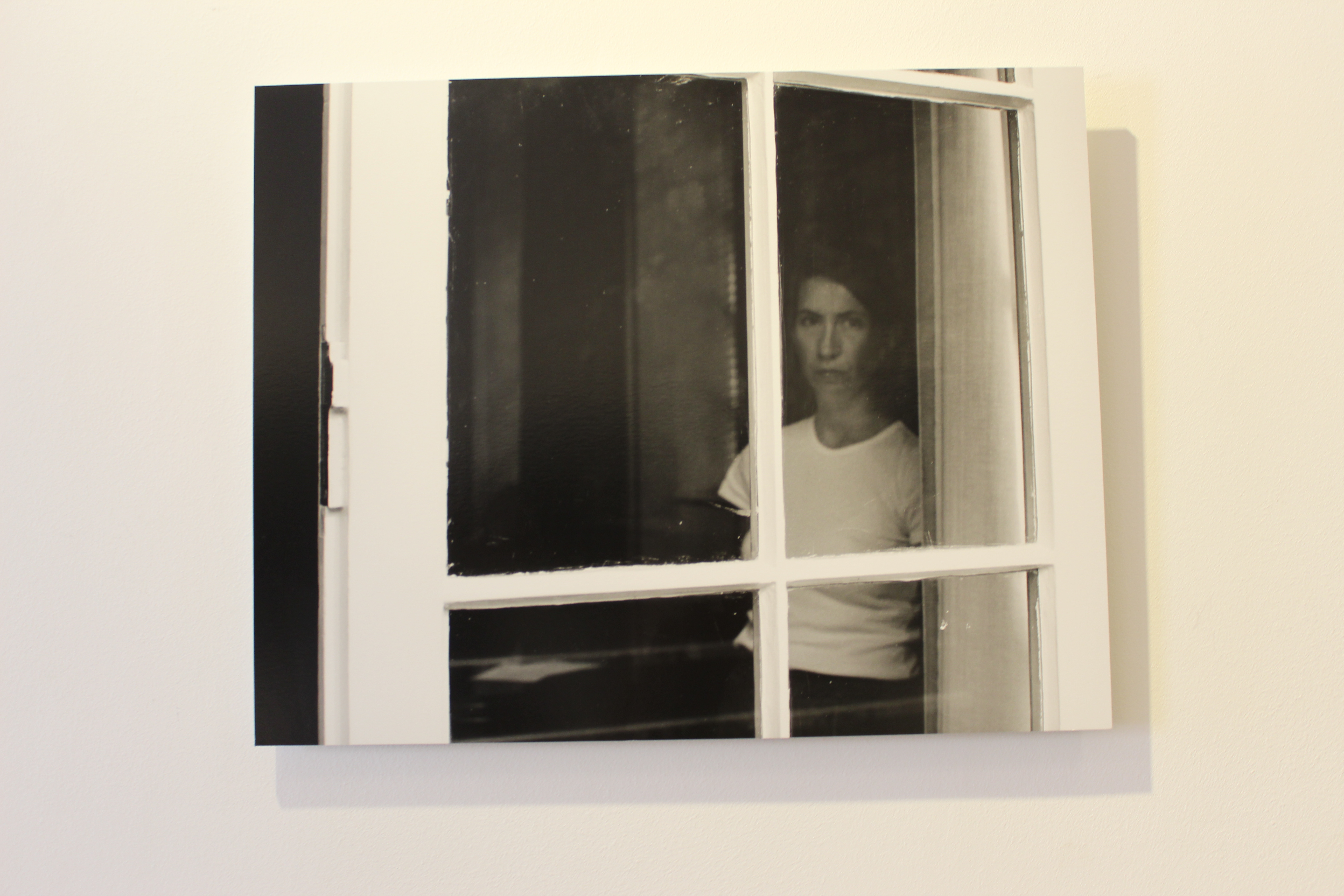
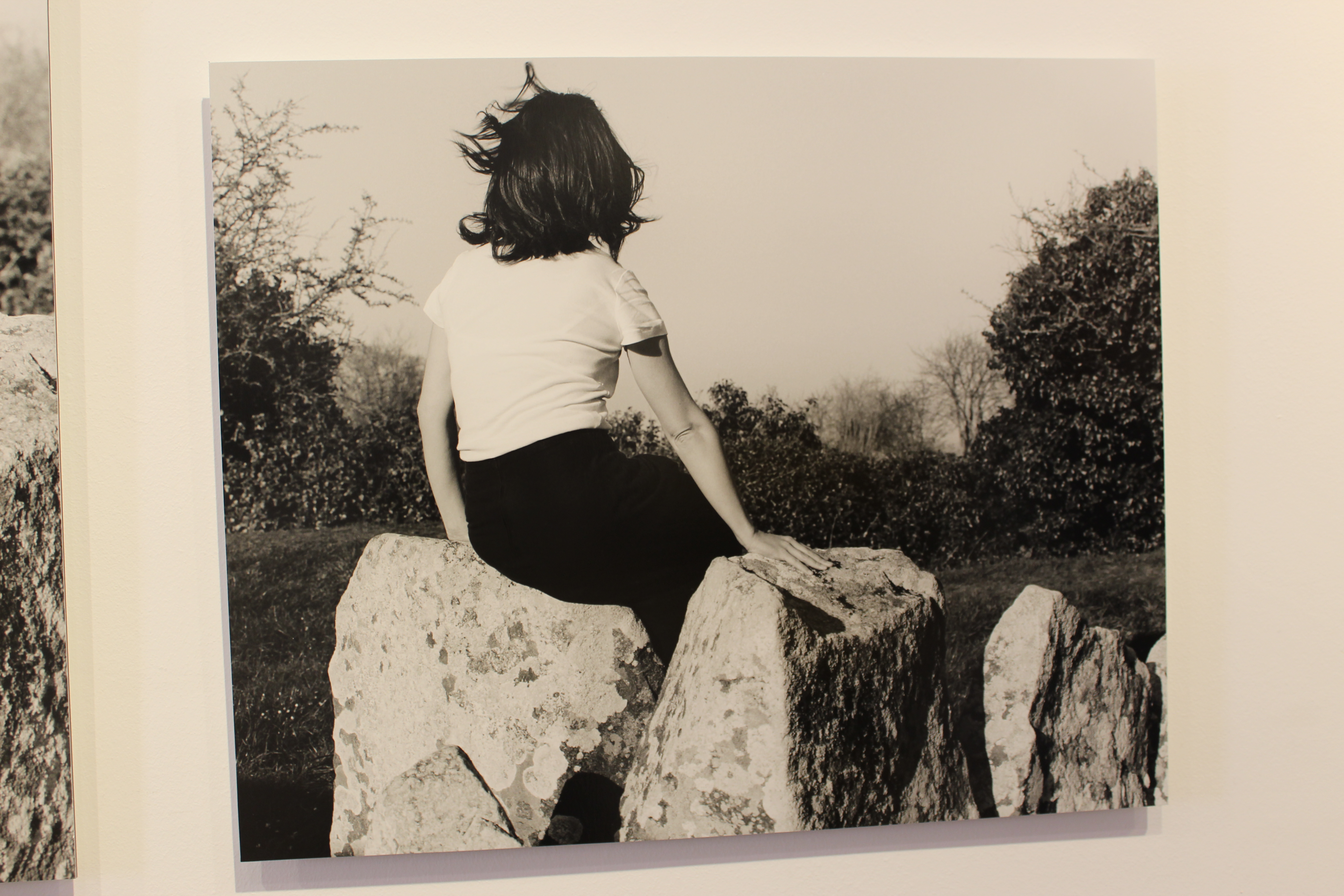
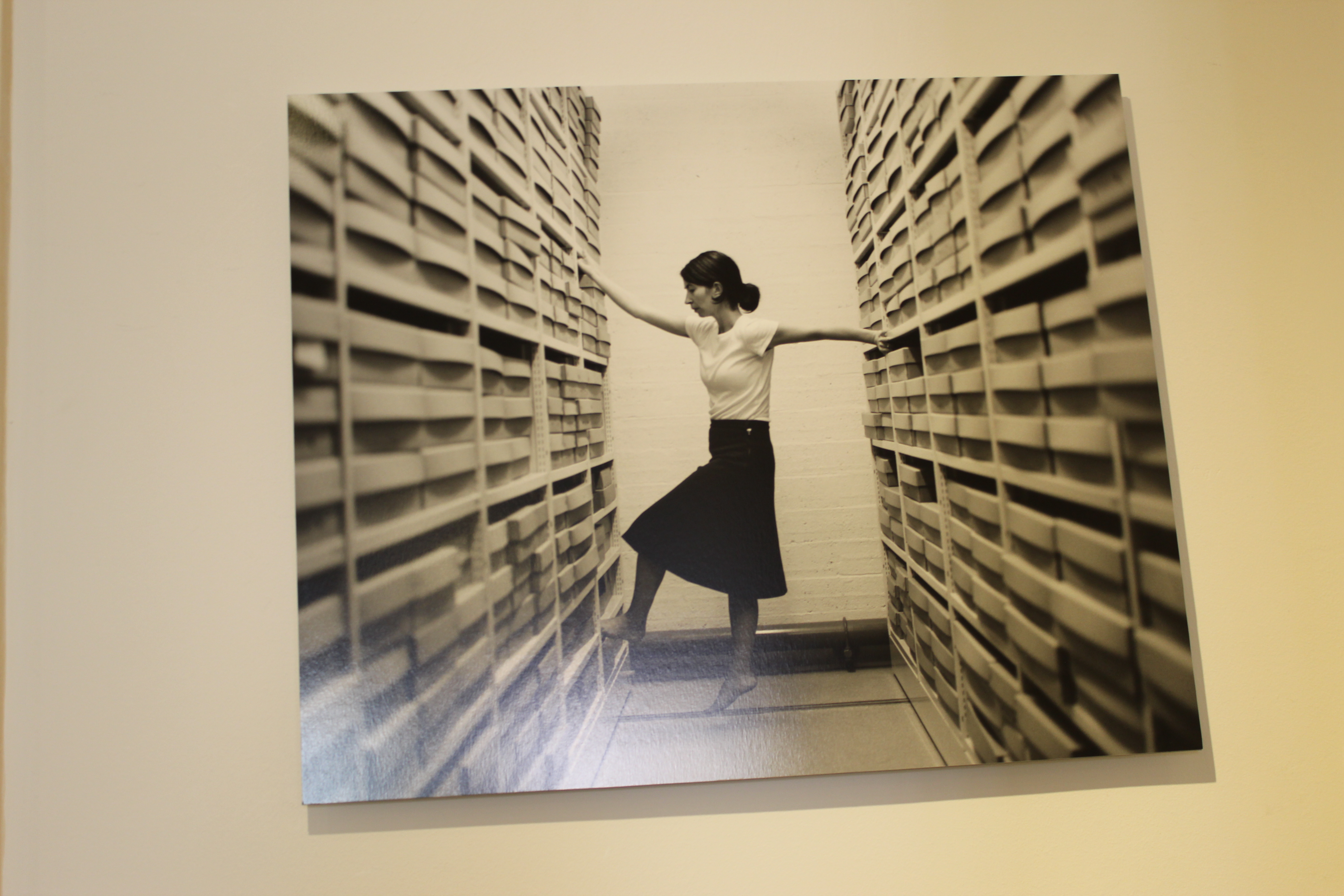
I really enjoy both artists photos and how they both interpret this style of taking photos. I think they both take very amazing and unique photos, I hope to try this style and get a similar vibe when I take my own photos.
Focus on Focus – Mini Hand Shoot 3
Here is another example of one of the hands that I photographed. I used a portrait lens and because I haven't used a portrait lens before I have just had to experiment with it. The autofocus was a bit strange on this camera so I had to shift between auto and manual focus throughout this shoot. I really liked the focused photos in this photo and like the depth given by the unfocused background.
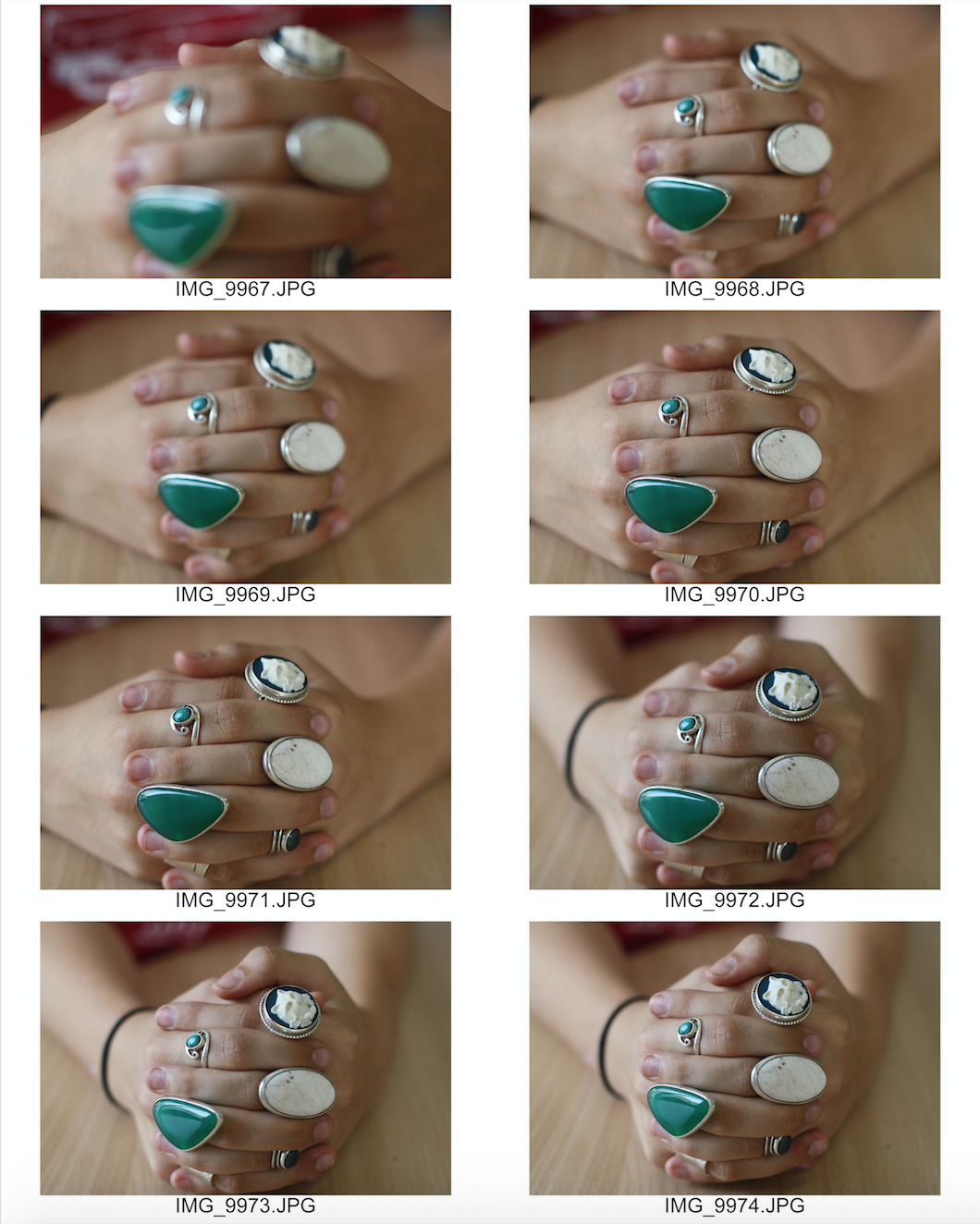
Here is my contact sheet on the images:
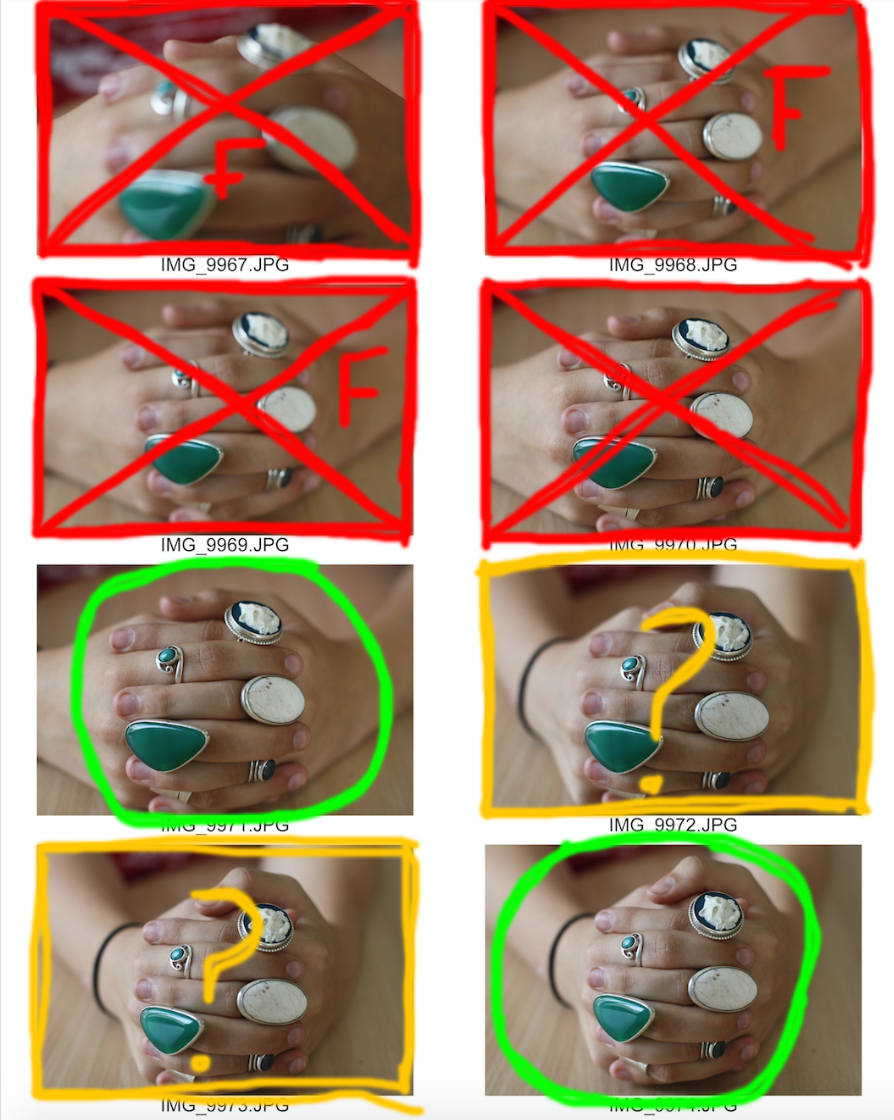
This is my contact sheet with the few images I have selected to edit. Green circle - An image I would like to further use. Red cross - An image I would not like to use. Red F - The image is out of focus. Red shading - The part of the image I would like to crop out. Yellow question mark: An image I am unsure whether to edit or not. Here are my final images:


I manipulated these images using adobe lightroom. For the first image, I slightly increased the clarity and shadows of the image, then I lowered the exposure and highlights until I thought that the image was aesthetically pleasing I think the reduction in background highlights brought more attention to the focused hands and rings. For the second image, I applied a black and white preset, reduced the exposure and highlights. I then slightly increased the clarity and shadows of the image.
Photoshop Task
I edited all these photos on Photoshop and used multiple functions to edit them.

For this photo I lowered the saturation and vibrancy, I also heightened the contrast and and exposure.

With this photo I made the contrast more saturated and used the colour sliders to alter the colour of the photo.

For this photo I added high contrast because the original photo was very dull and boring. I also put the vibrancy up and I think it made the tree more appealing and makes it stand out.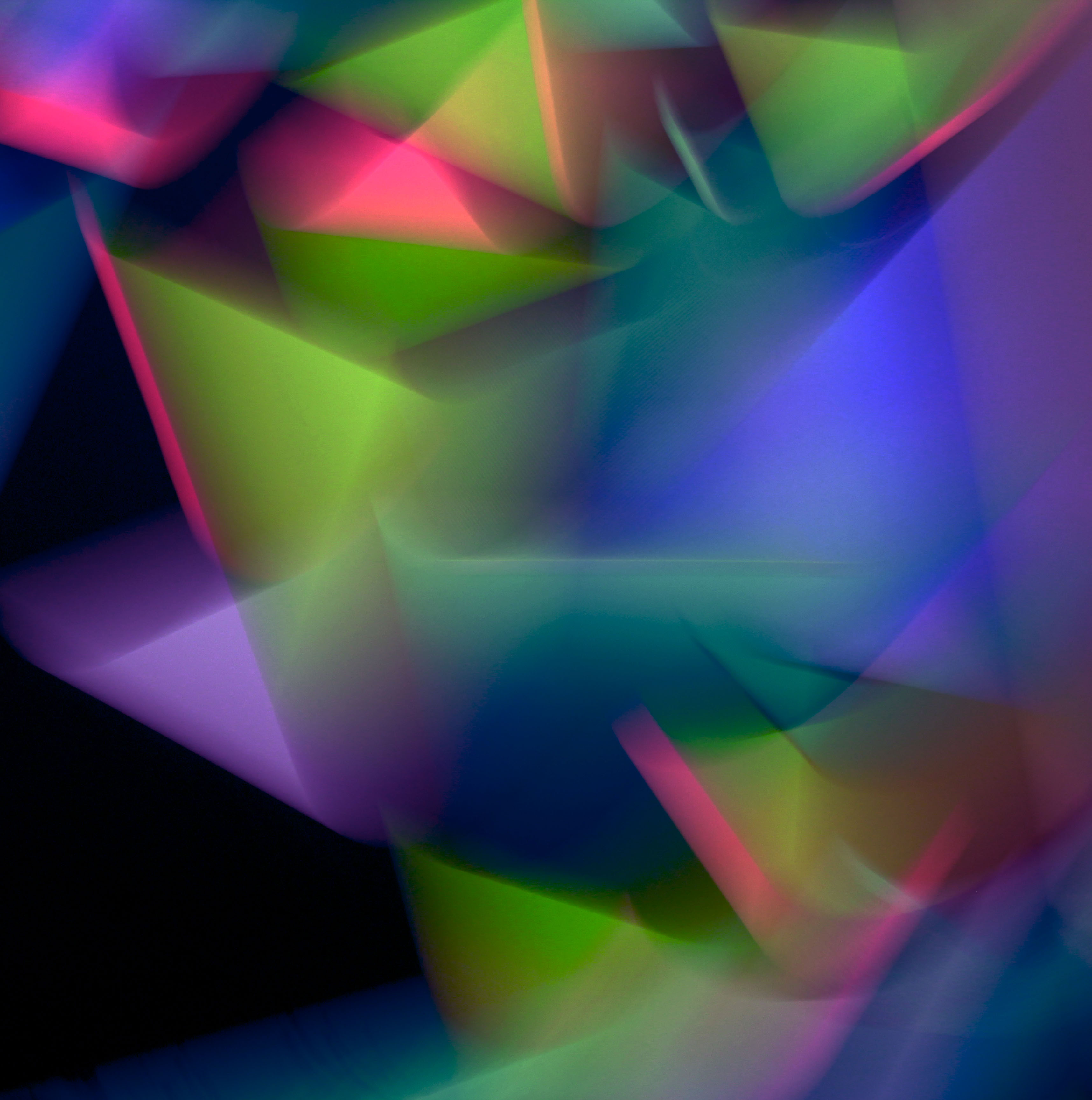
For this photo I experimented with contrast and exposure. I also used the colour sliders to alter the colours of the photo.

For the last photo I played around with contrast and exposure again. I also changed the vibrancy to be more dull.
I’m also really happy with how these photos turned out. I think I edited them really well, and they came out really well. I really liked how I edited them and also how I took them. I think taking photos with ICM turn out really unique and abstract and I really enjoy taking photos like this. I will try and use this style of taking photos again as I think it gives a good look to the final pictures.
Focus on Focus – Mini Hand Shoot 2
Here is another example of one of the hands that I photographed. I used a portrait lens and because I haven't used a portrait lens before I have just had to experiment with it. The autofocus was a bit strange on this camera so I had to shift between auto and manual focus throughout this shoot. I really liked the focused photos in this photo and like the depth given by the unfocused background.
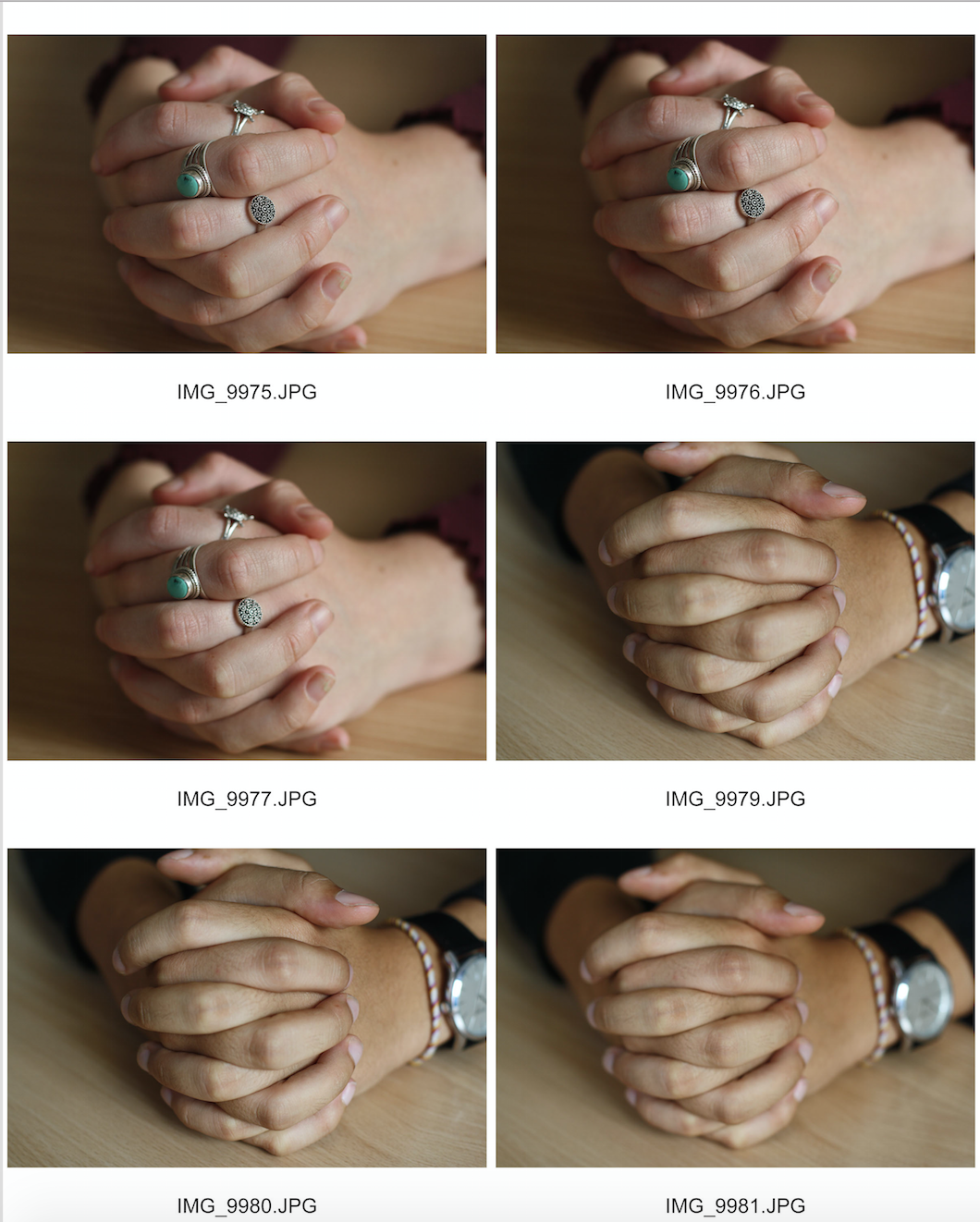

This is my contact sheet with the few images I have selected to edit. Green circle - An image I would like to further use. Red cross - An image I would not like to use. Red F - The image is out of focus. Red shading - The part of the image I would like to crop out. Yellow question mark: An image I am unsure whether to edit or not. Here are my final images:


I manipulated these images using adobe lightroom. For the first image, I applied a black and white preset, reduced the exposure and highlights. I then slightly increased the clarity and shadows of the image. For the second image, I slightly increased the clarity and shadows of the image, then I lowered the exposure and highlights until I thought that the image was aesthetically pleasing I think the reduction in background highlights brought more attention to the focused hands.
Focus on Focus Mini Hand Shoot 1
Here is one example of one of the hands that I photographed. I used a portrait lens and because I haven't used a portrait lens before I have just had to experiment with it. The autofocus was a bit strange on this camera so I had to shift between auto and manual focus throughout this shoot. I really liked the focused photos in this photo and like the depth given by the unfocused background.

This is my contact sheet with the few images I have selected to edit. Green circle - An image I would like to further use. Red cross - An image I would not like to use. Red F - The image is out of focus. Red shading - The part of the image I would like to crop out. Here is my final edited image:

I used adobe lightroom to manipulate this image. I heightened the contrast and clarity of this photo, slightly reduced the exposure and applied a black and white preset. I chose to apply a black and white preset because I believe it draws more attention to the hands' characteristics like the wrinkles and nails.
Photoshop Task

The first photo was taken with a very low aperture and so that only the closest point of the paper was in focus and I used a large piece of back paper to make it look like there is no background and it is infinite.

Then I have made the picture black and white and cropped it slightly.
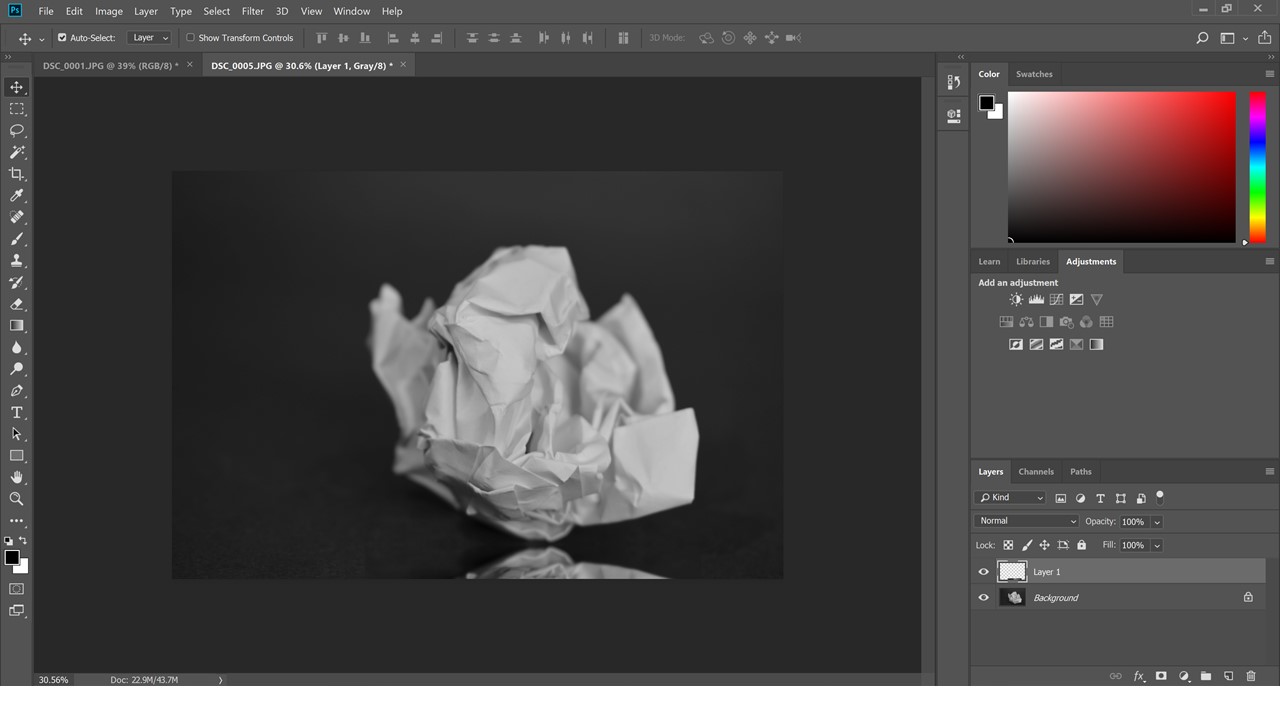
Then I highlighted the ball with the marquee tool then with ctrl-j I duplicated the layer and then using ctrl-t I transformed the layer and then dragged the second layer down so tat it looks like a reflection.
Photoshop experiments