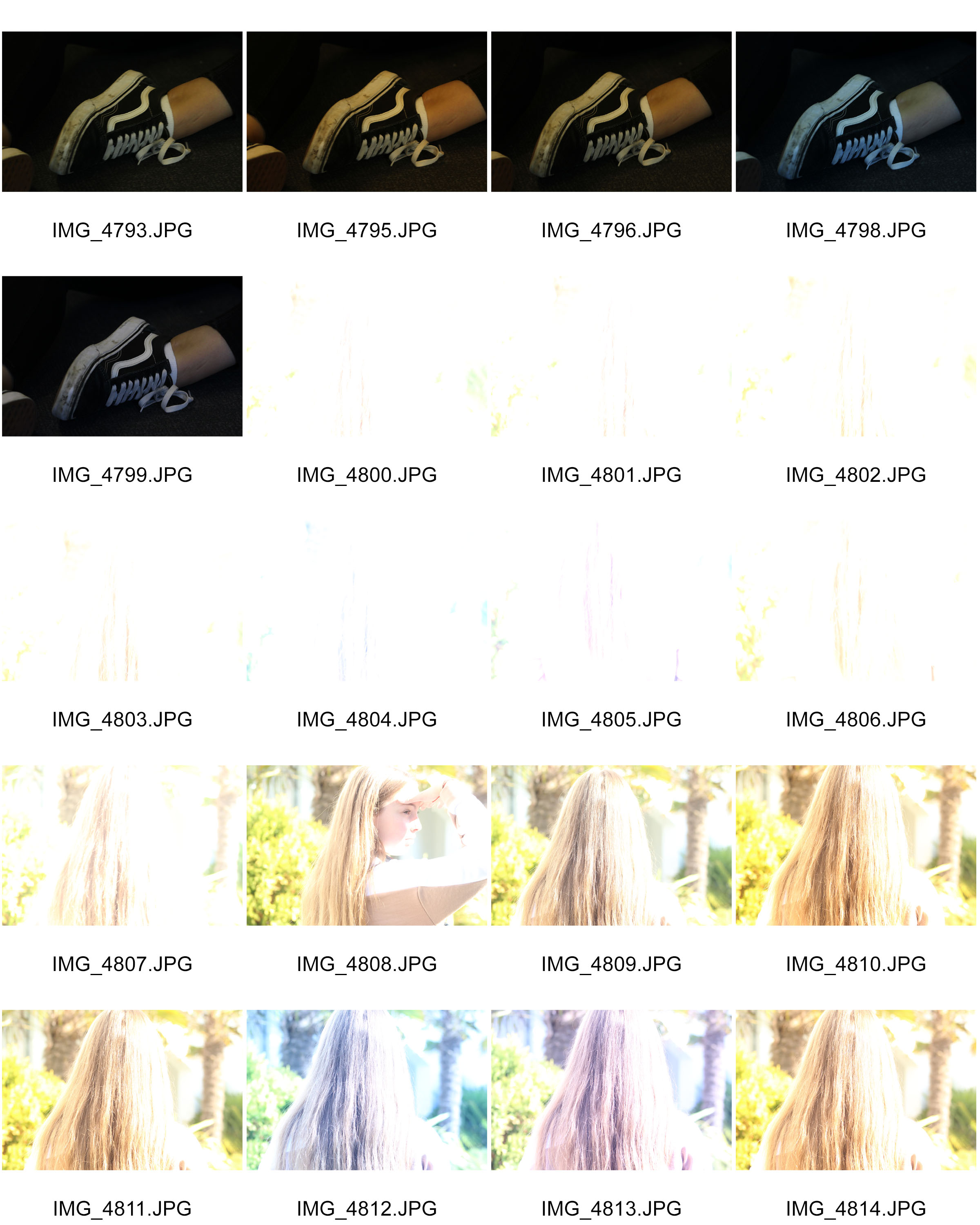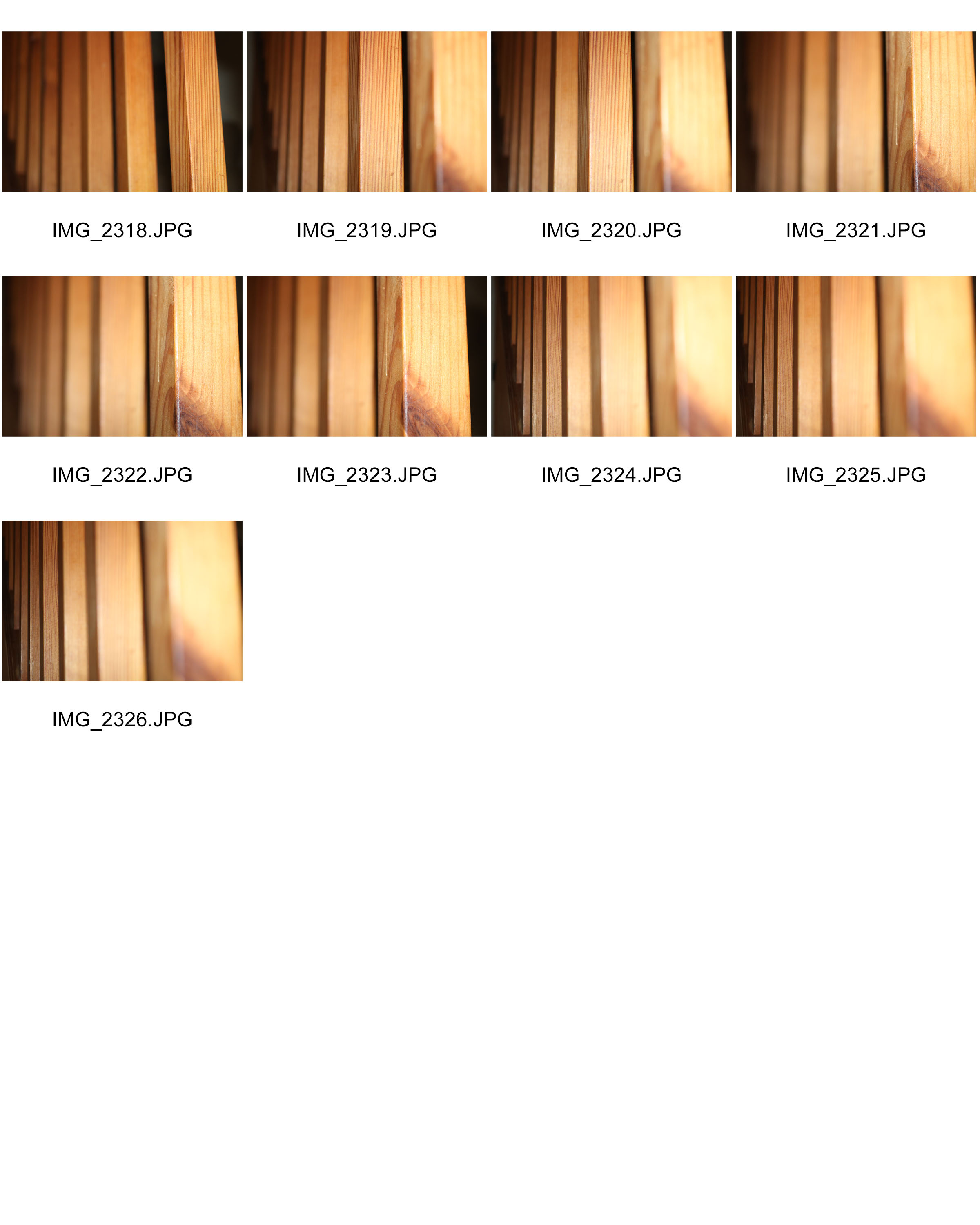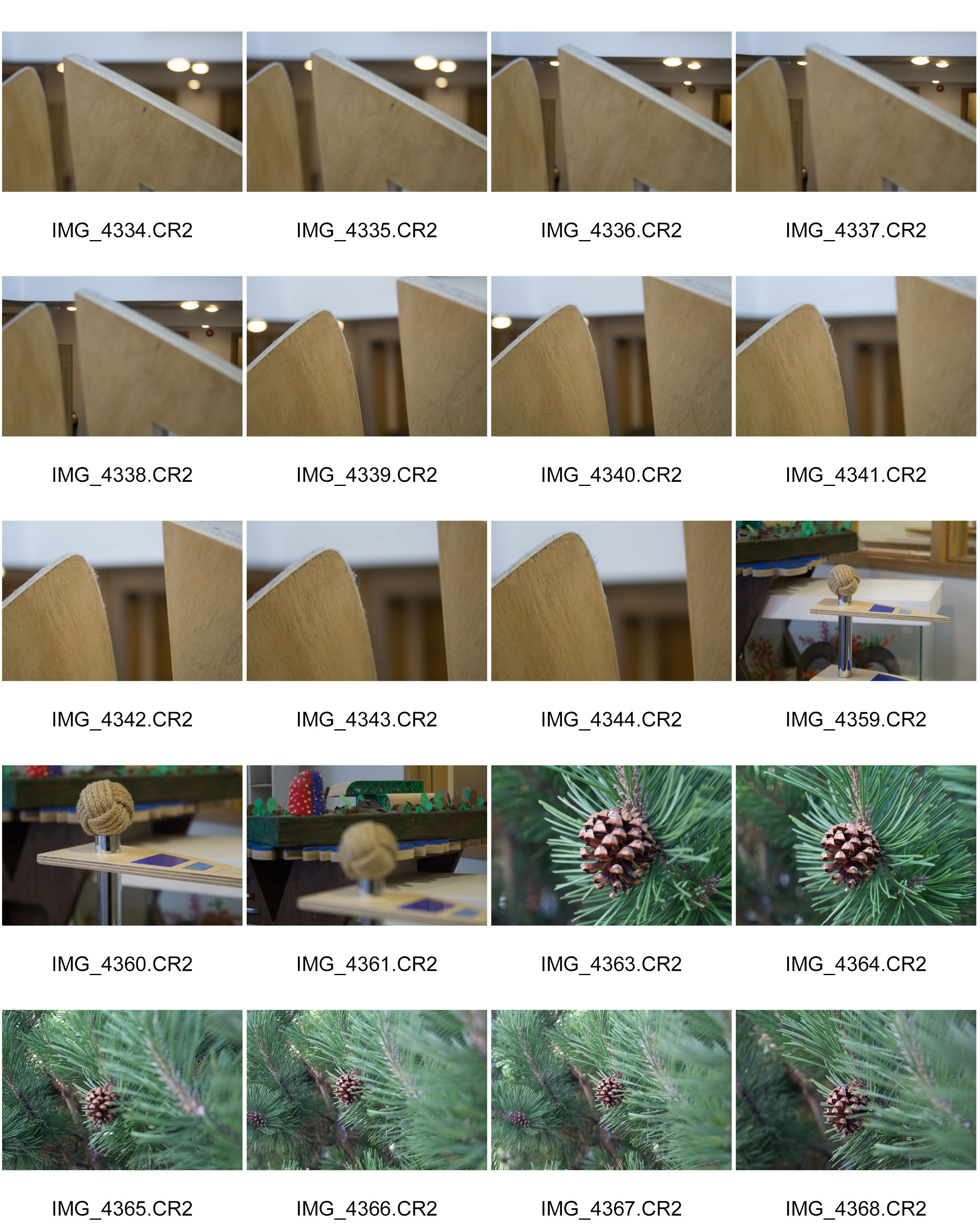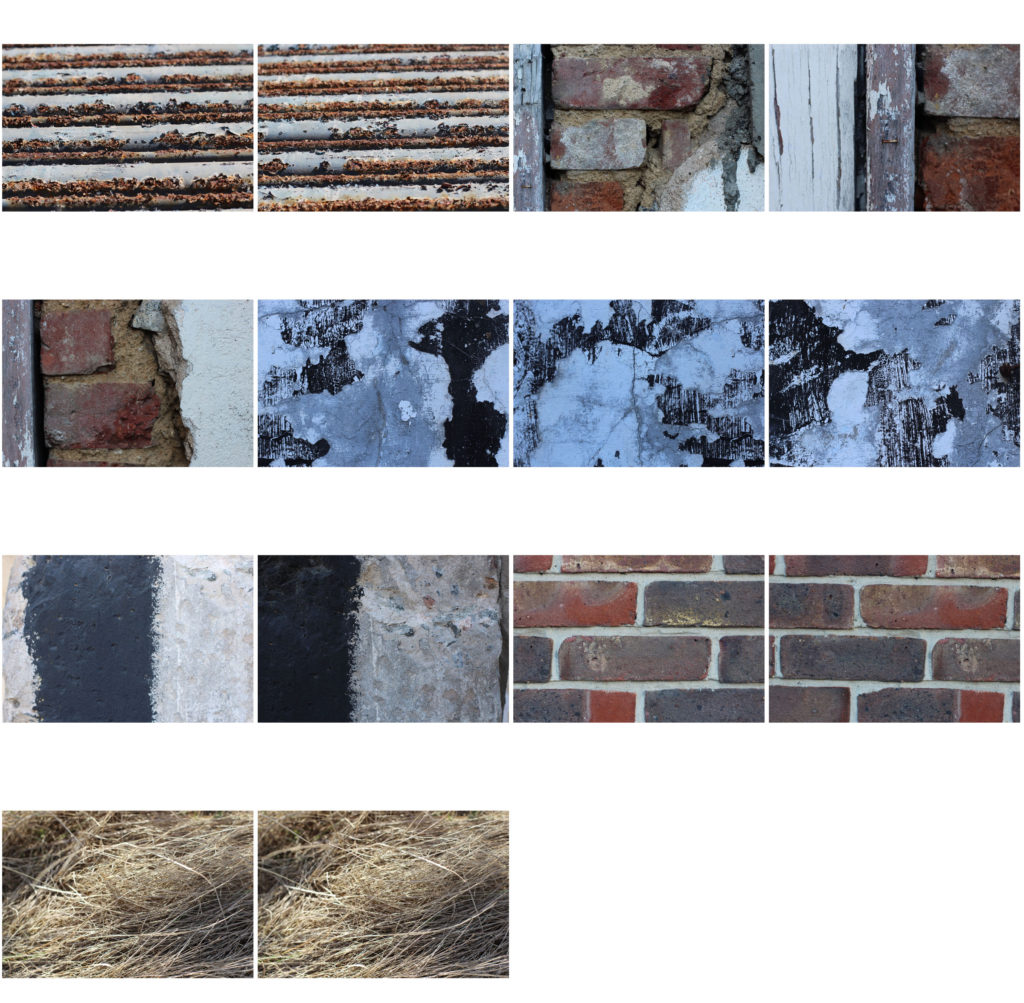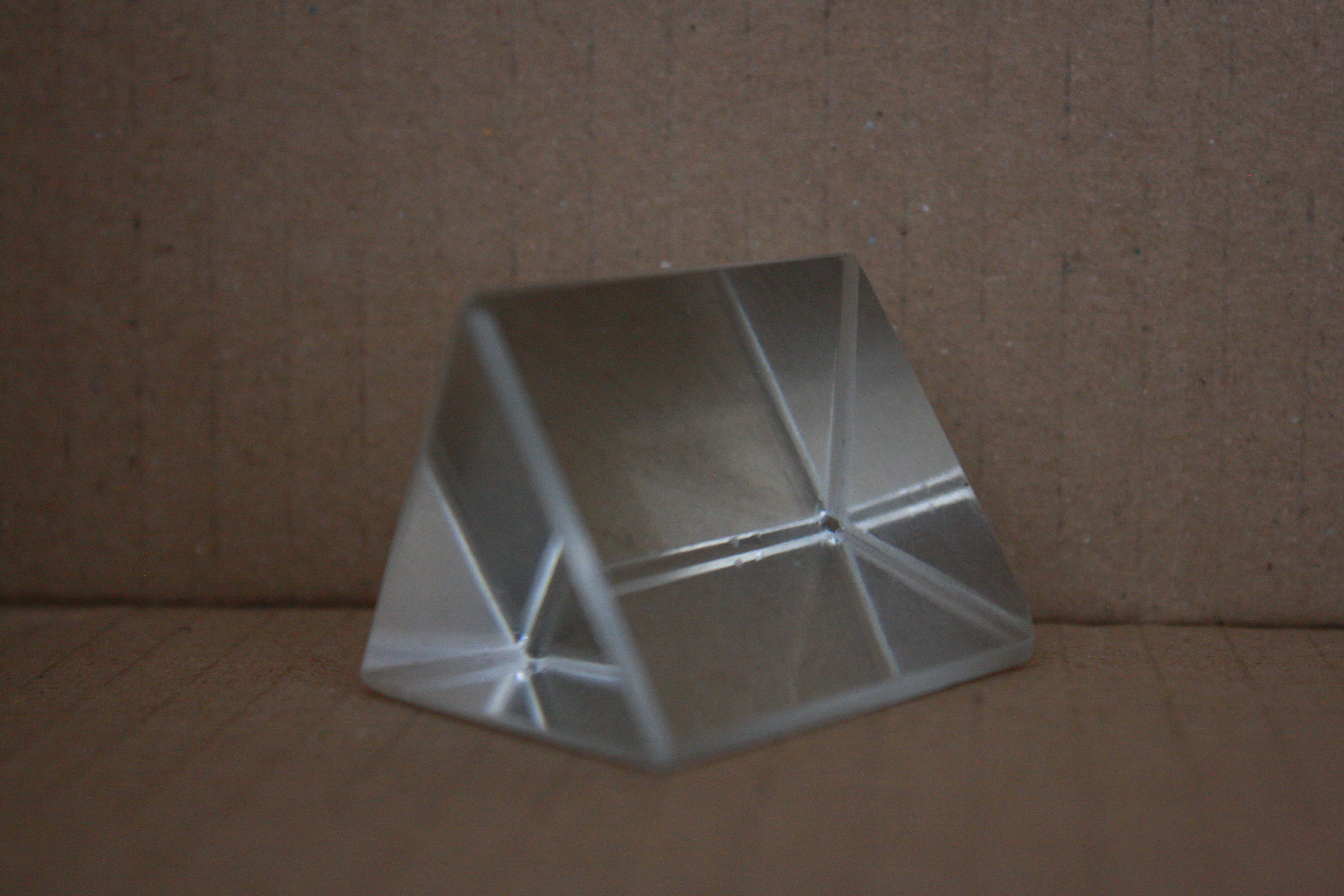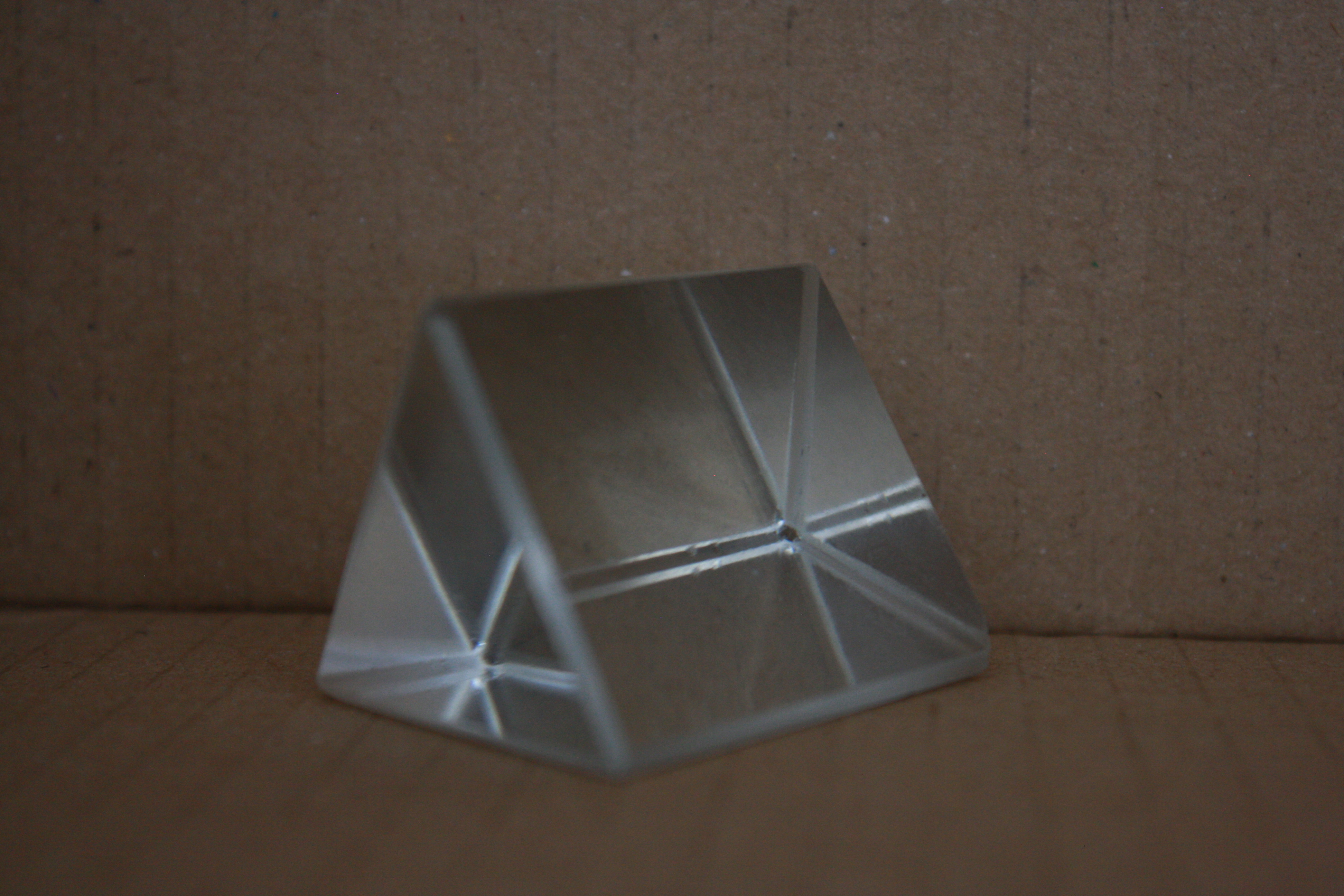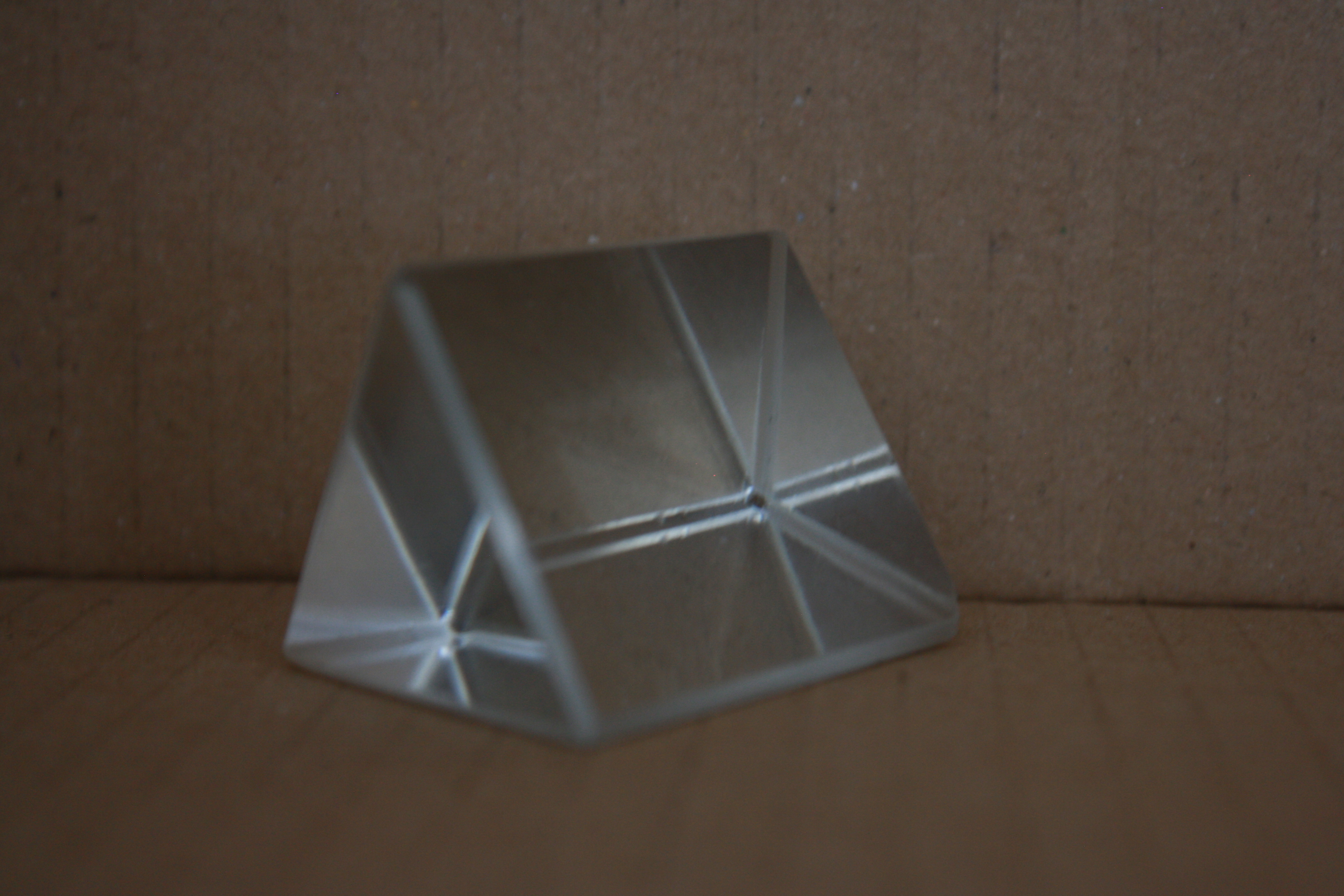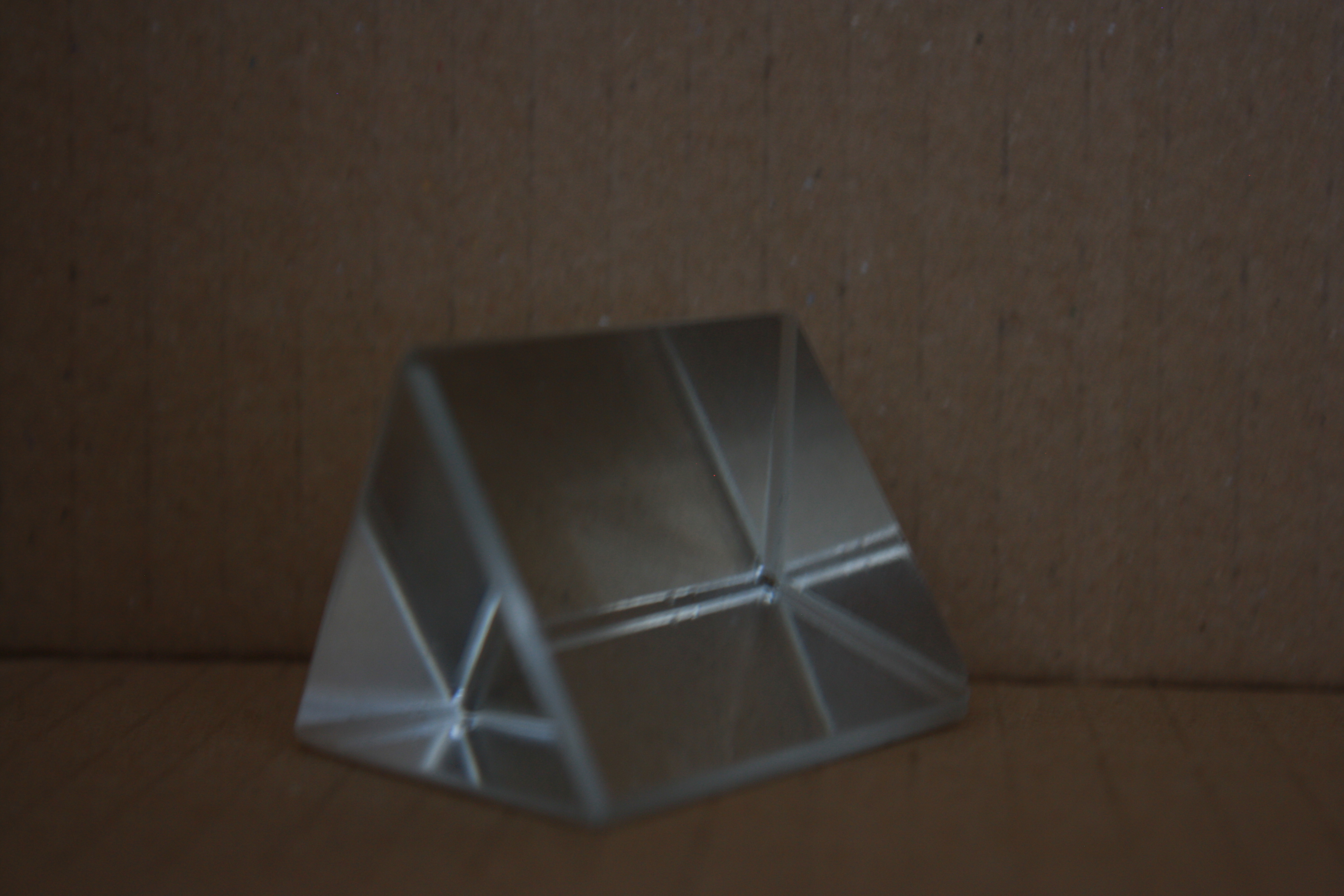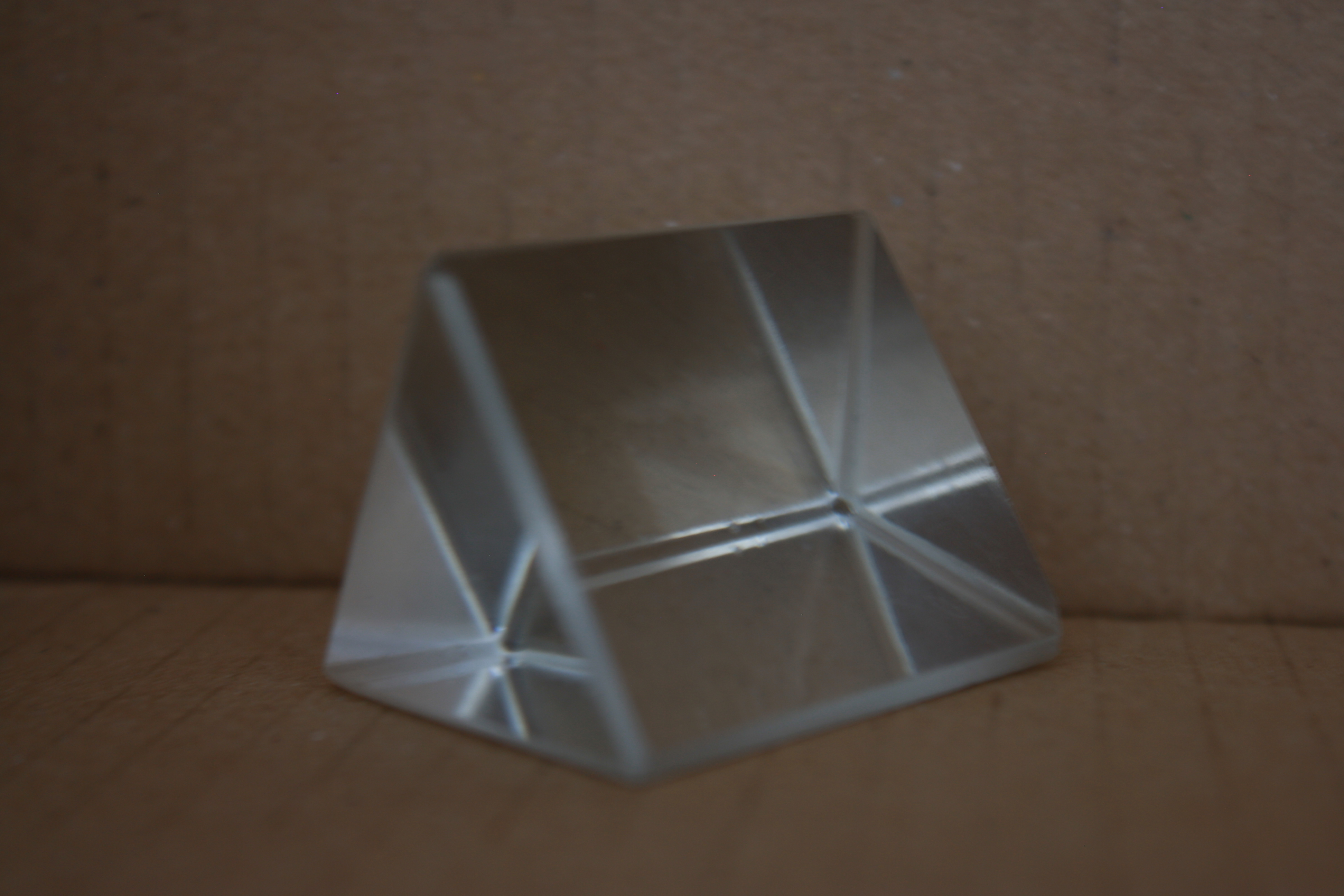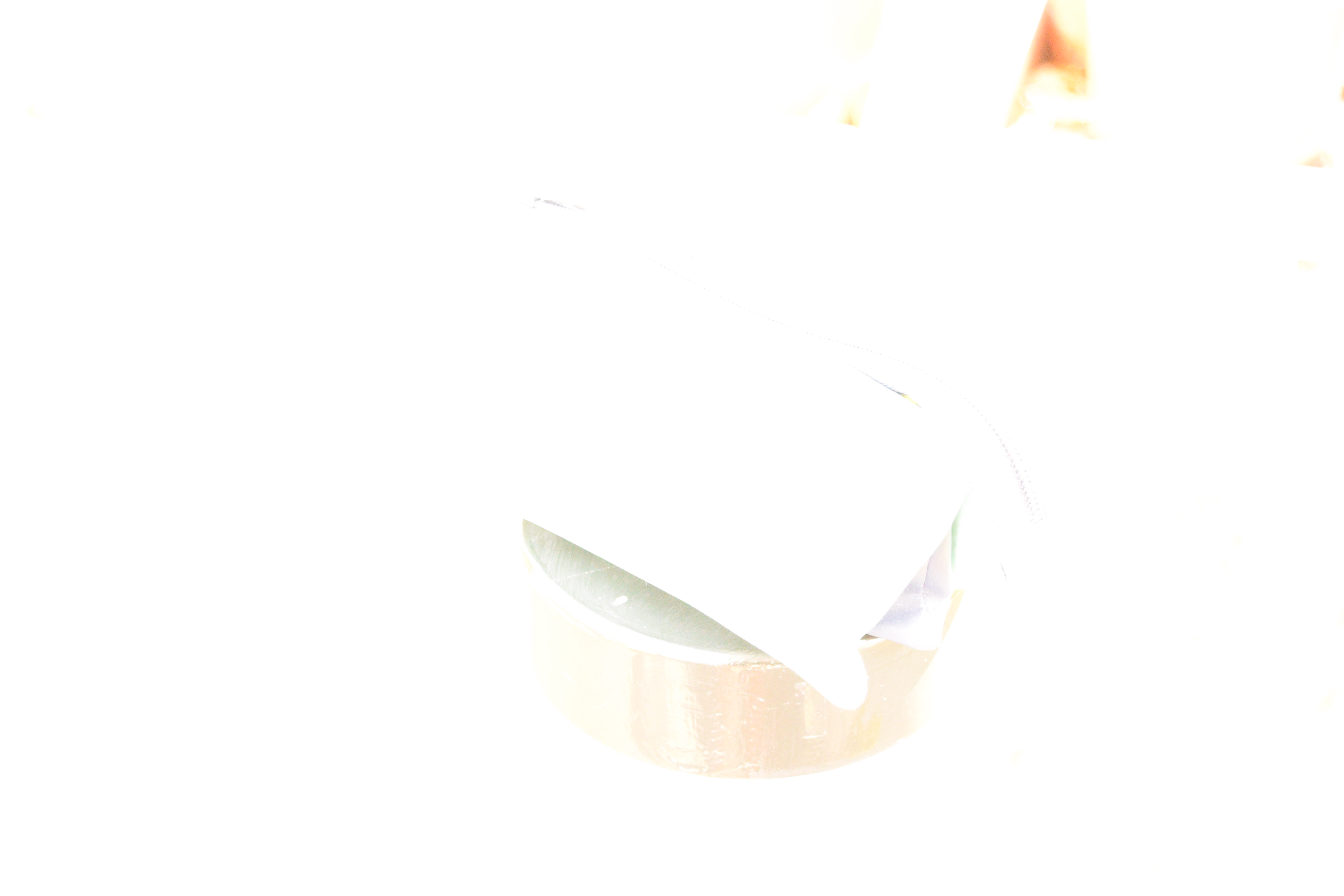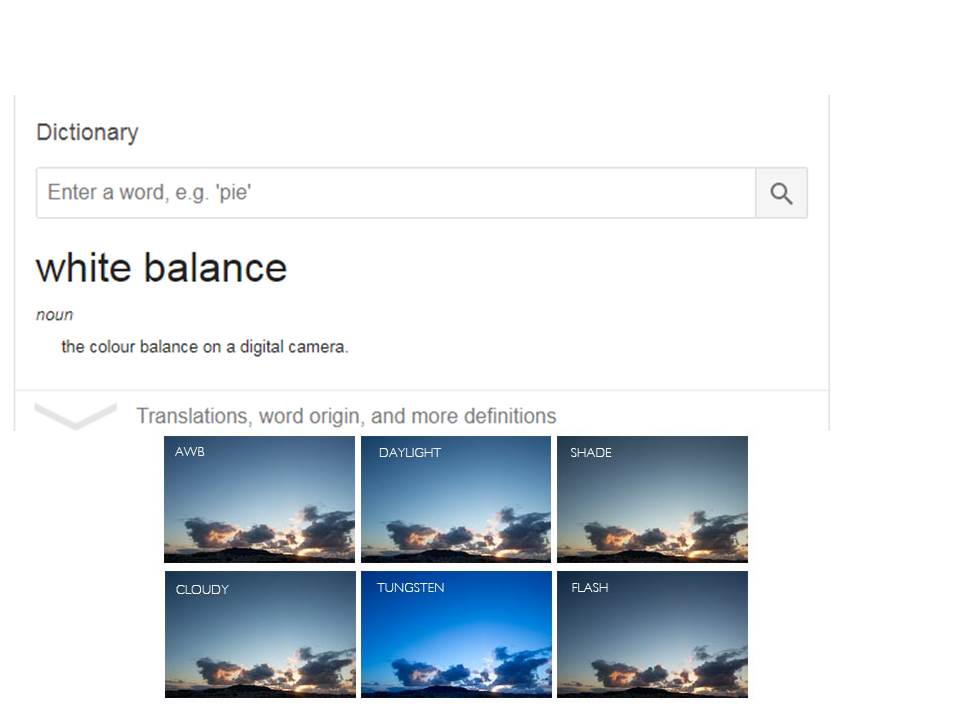White balance
What is White Balance?
White balance is when you adjust the colours of your image which helps to make it look more natural. This is done through the process of adjusting colours to get rid of colour casts which helps to match the picture with what we saw when taking it. This is done due to the light ( sun outside and lights inside) giving a pure white colour to out photographs due to the ‘ colour temperature’. The digital camera is not very good at determining when a picture is turning white unlike our human eye. Therefore, the camera can create orange and blue colour casts to help make pictures more visible.
Definition found on- https://photographylife.com/what-is-white-balance
The different White Balances- AUTO is the automatic mode of White Balance where the camera is the one to decide which mode is best for where you are taking images. The FLASH White Balance helps to warm up your picture to stop the images being very white and washed out. The CLOUDY setting help to warm up your images and stop them coming out very pale like the DAYLIGHT mode does. The TUNGSTEN is used indoors under artificial lighting as it helps to give your image a very ‘cool’ effect which is the opposite to the FLUORESCENT White balance which warms up images.
When taking my images i used a high shutter speed to stop images being overly exposed.
Experimenting with White Balance inside.






The first six photos i took were inside and were taken with every White Balance mode on the DSLR. The images were taken with artificial lighting which made it very hard to recognize the White Balance.
Experimenting with the White Balance outside.






The next six photos i took were based outside which helped to show the White Balance a lot more due to the natural lighting. The natural lighting also helped to make more of an identification of the different colours that each mode had.