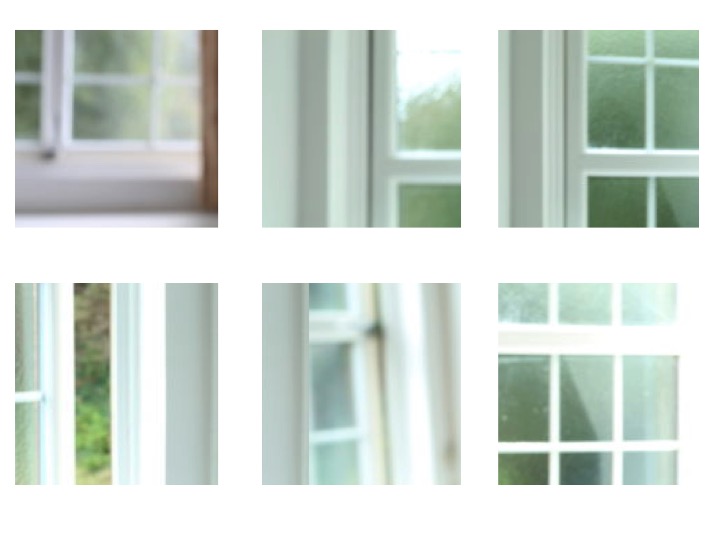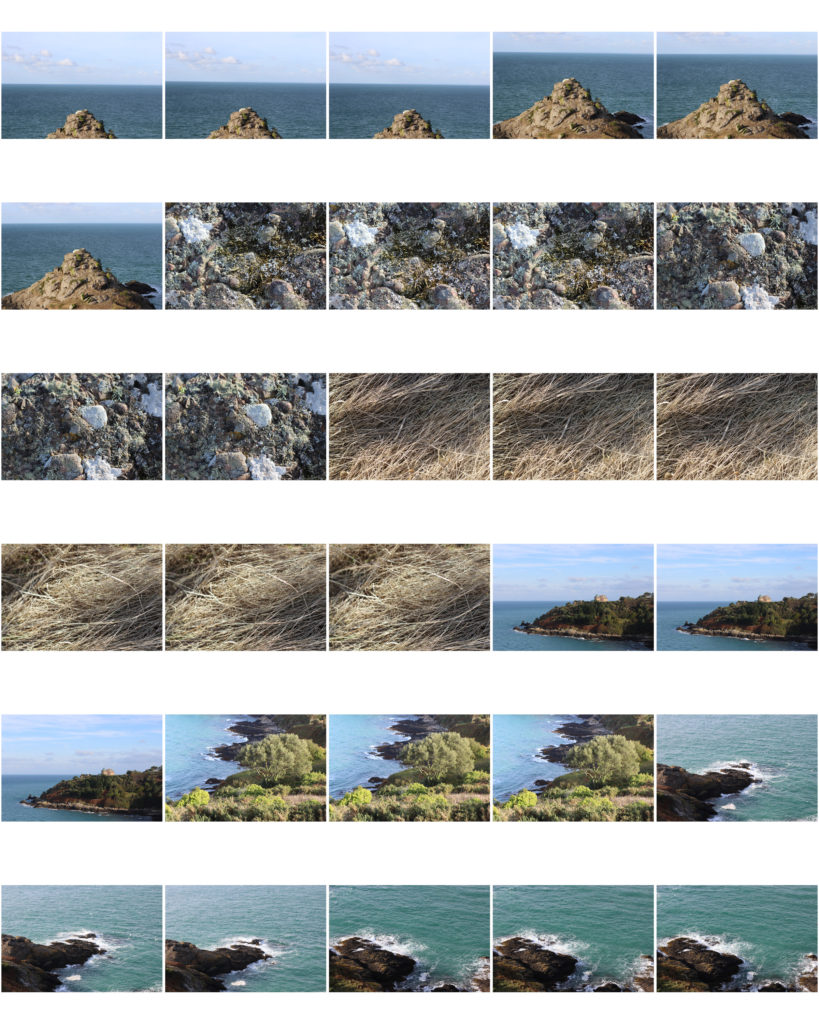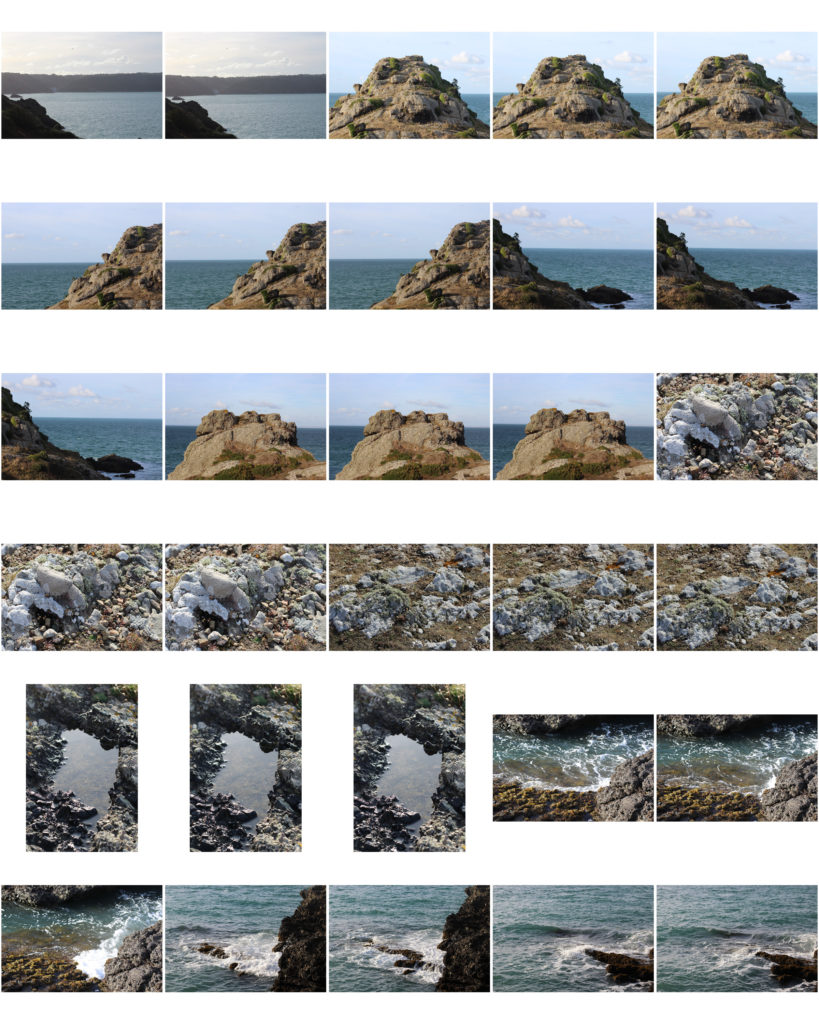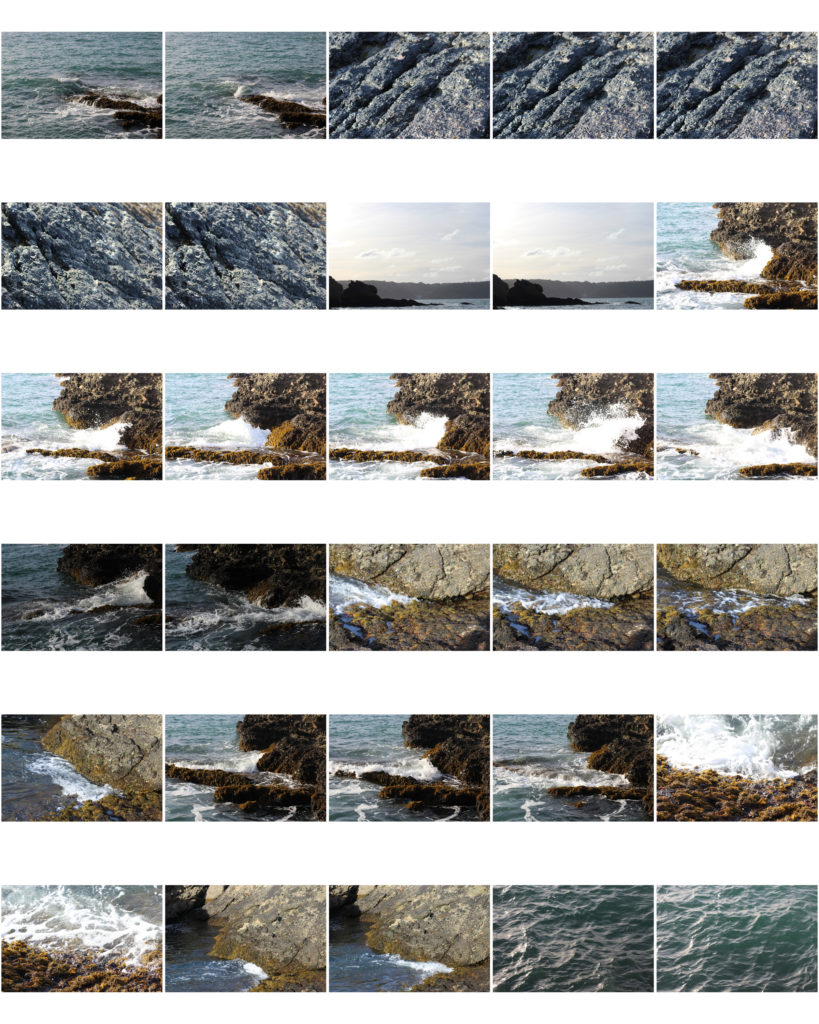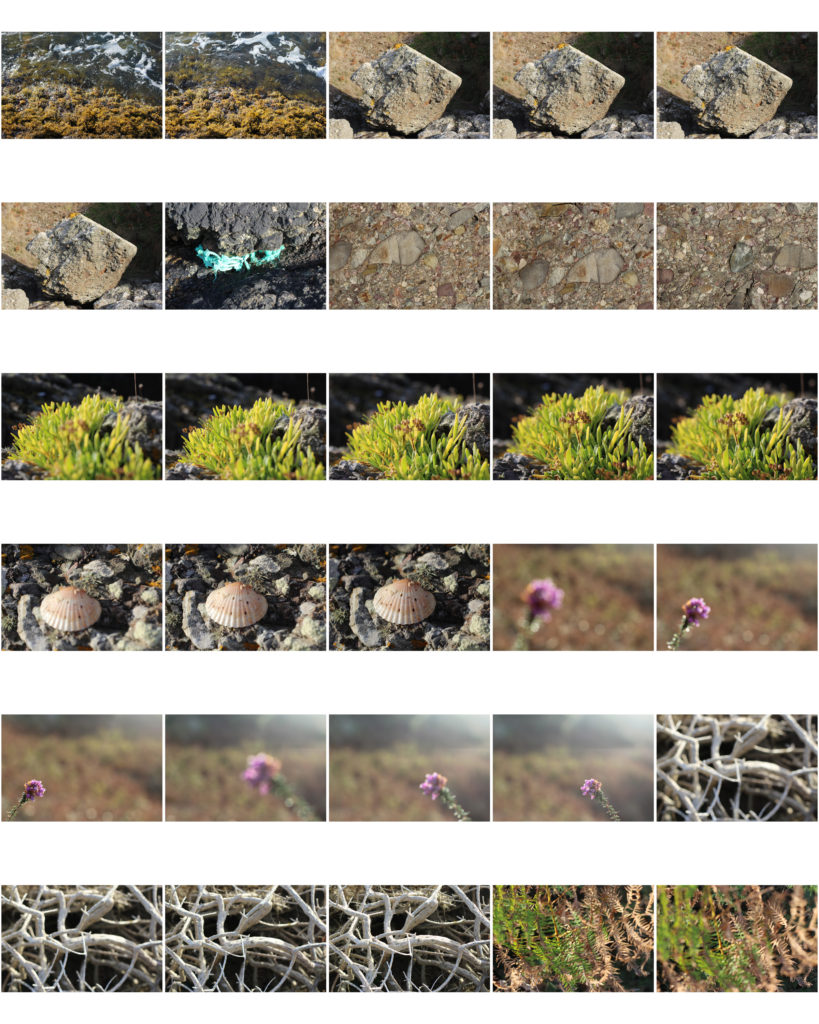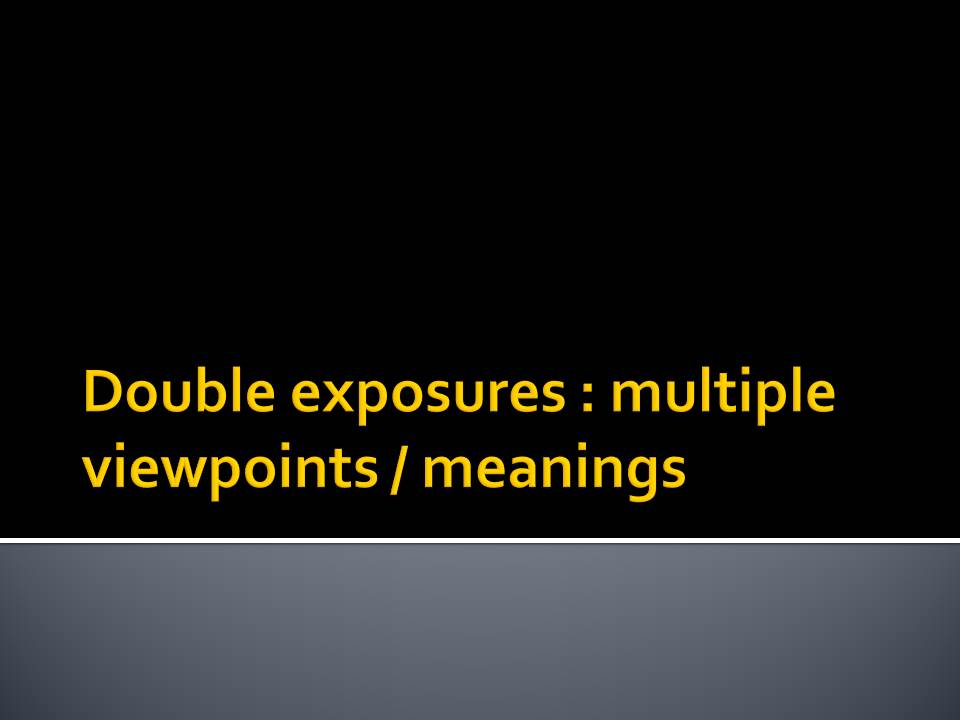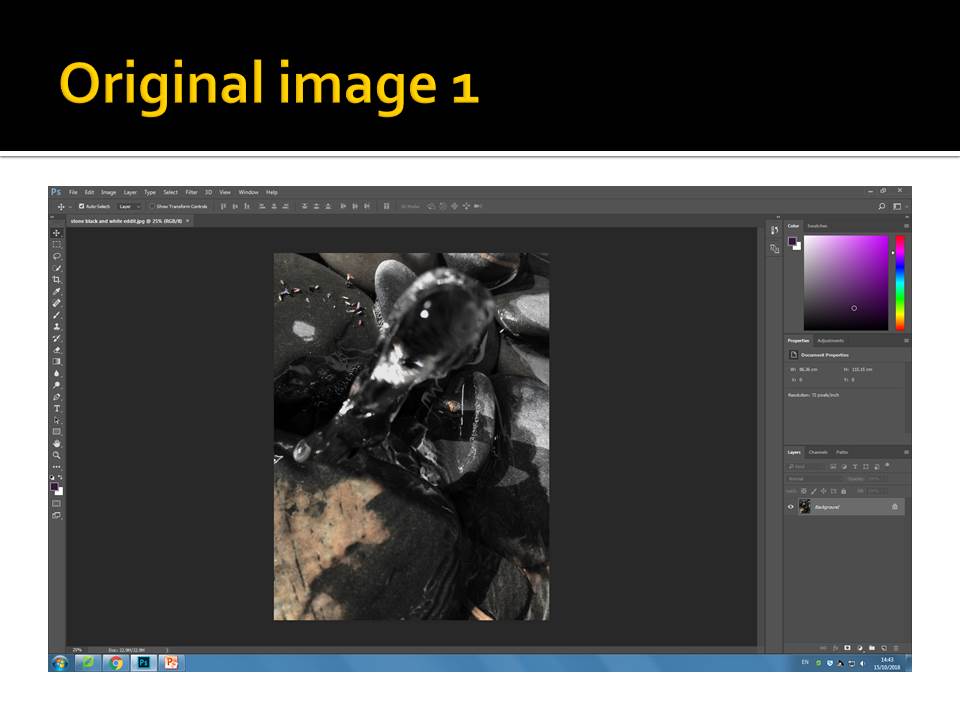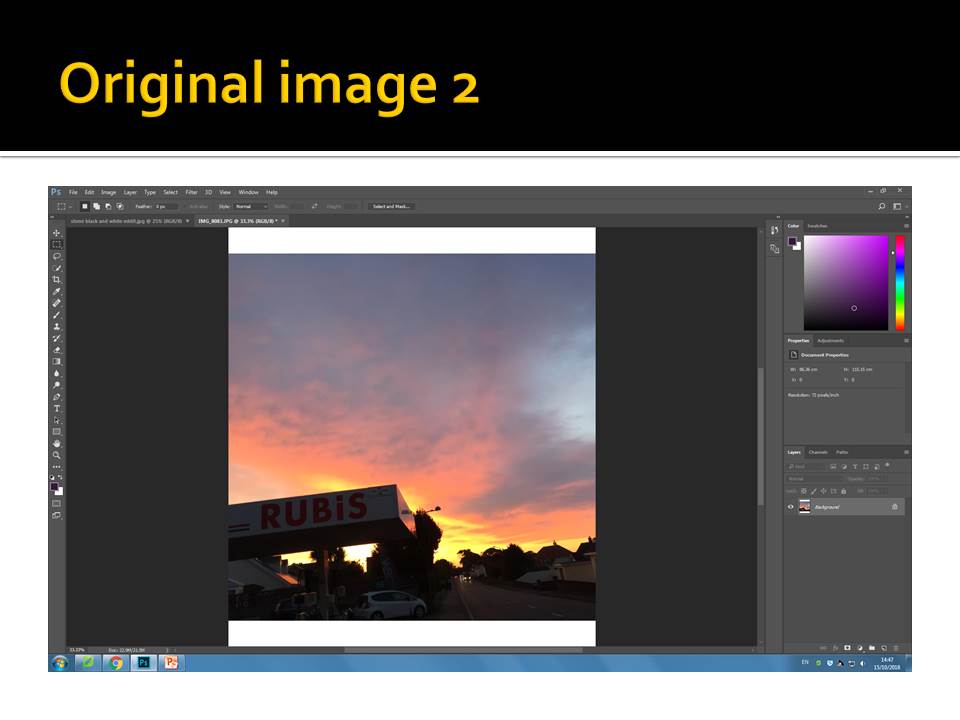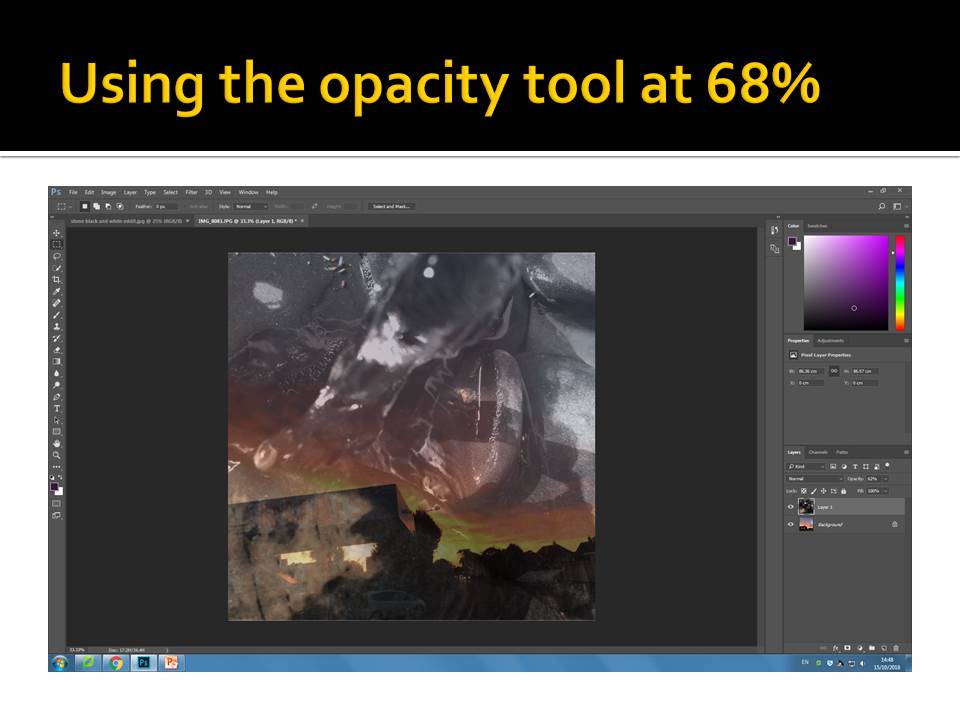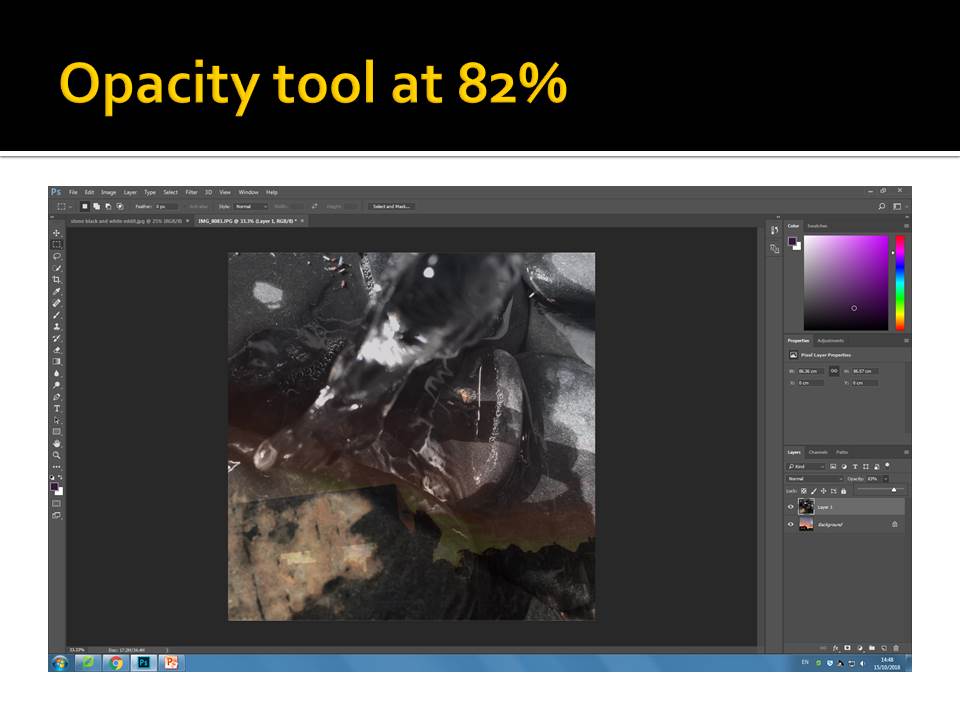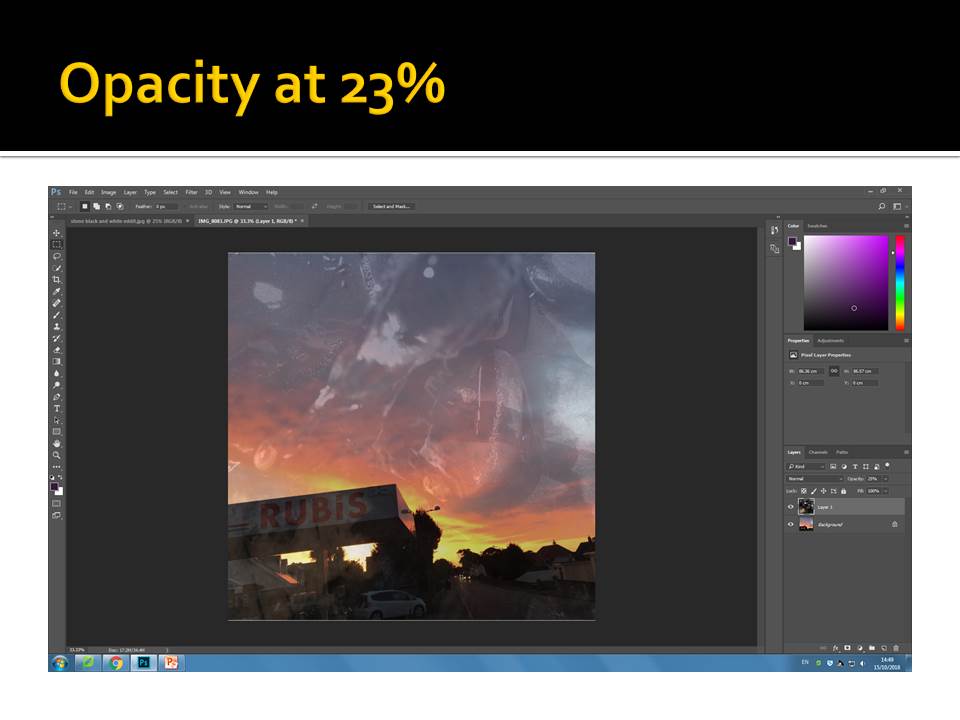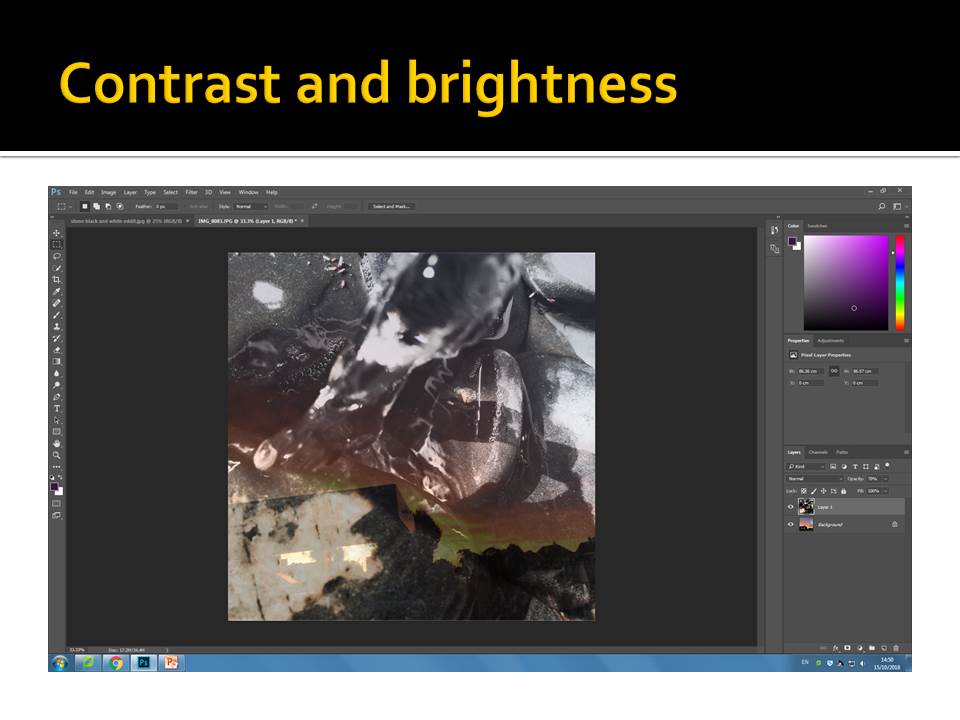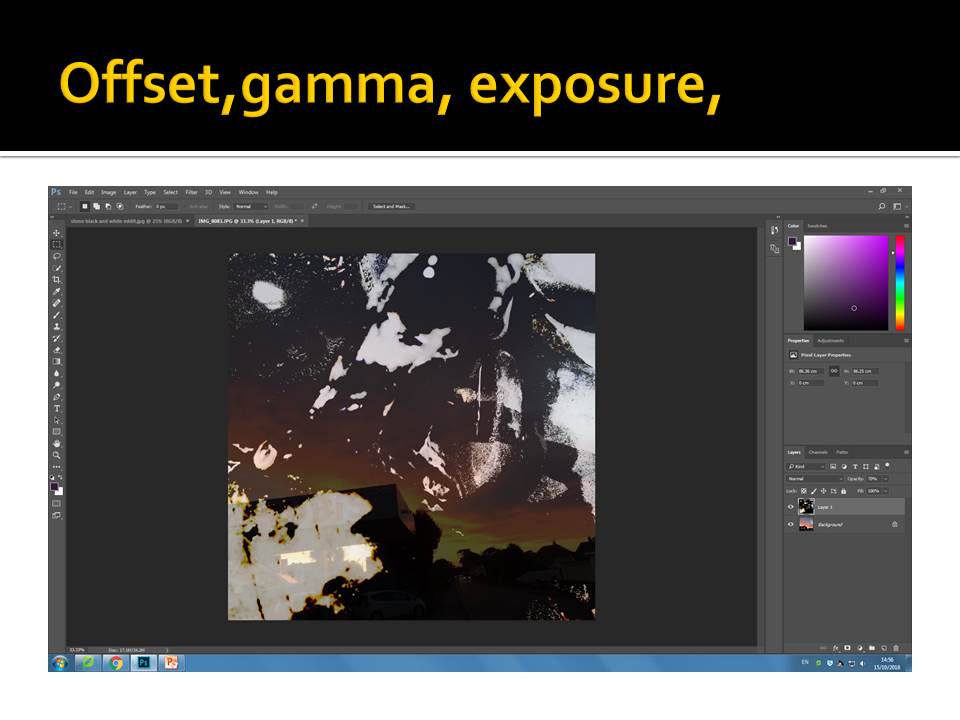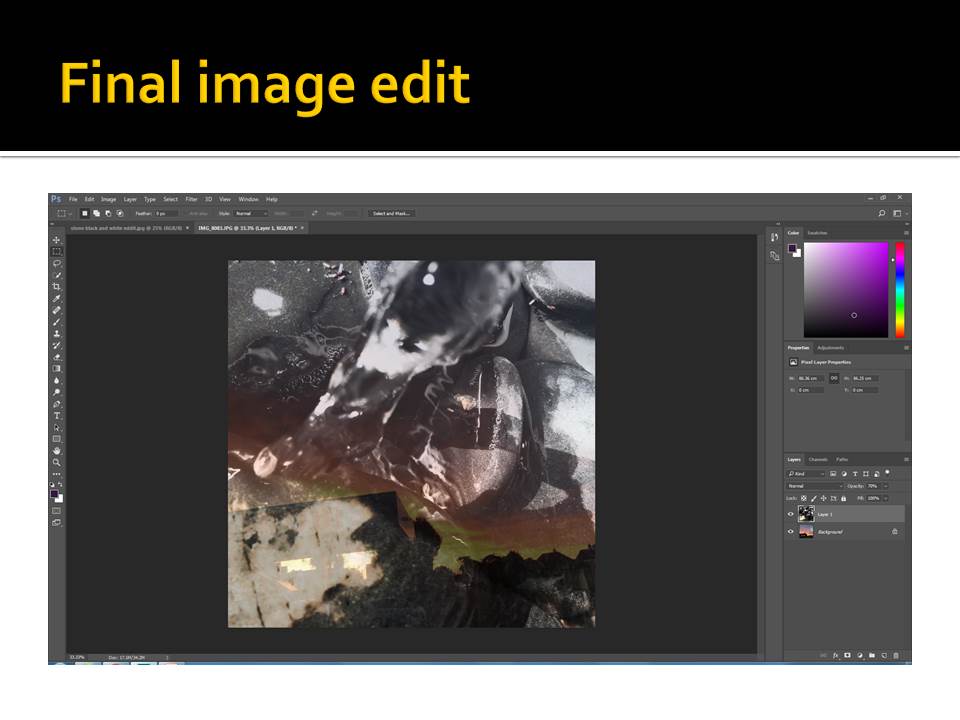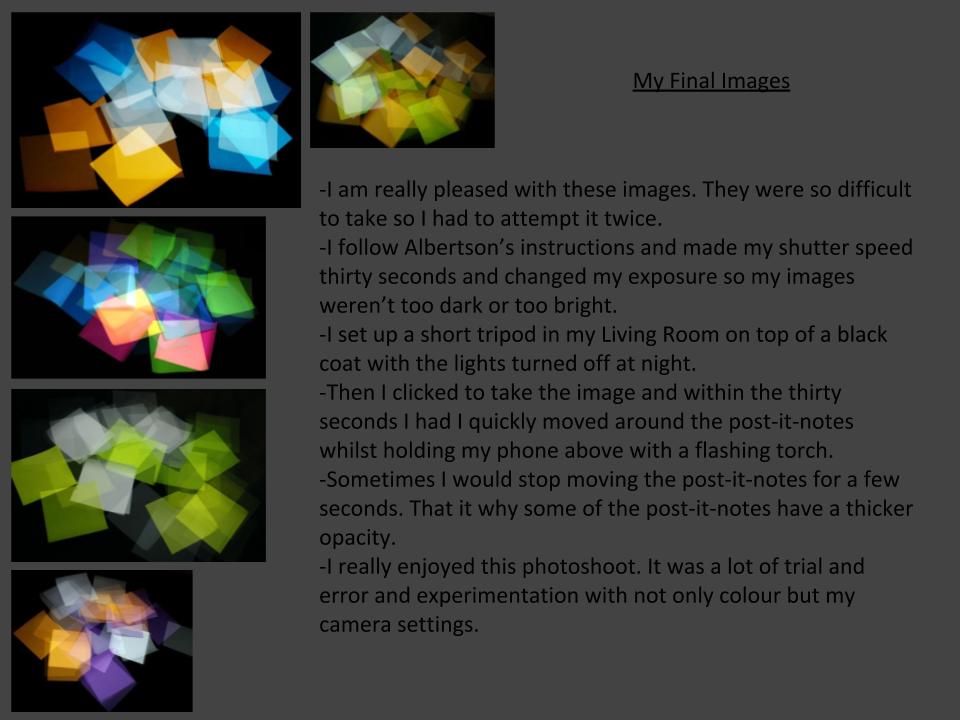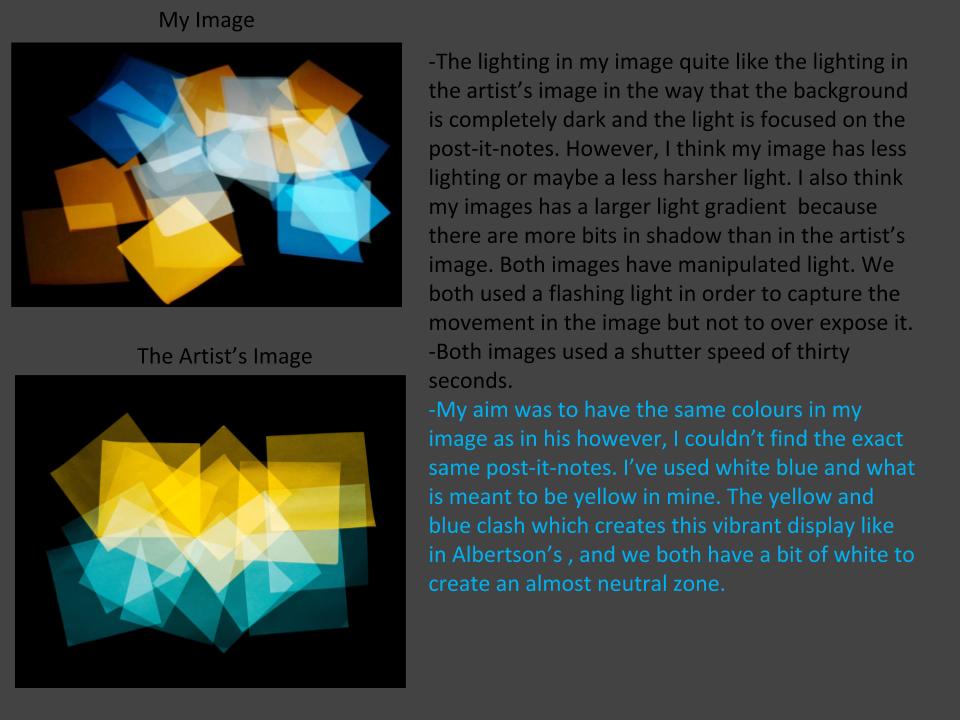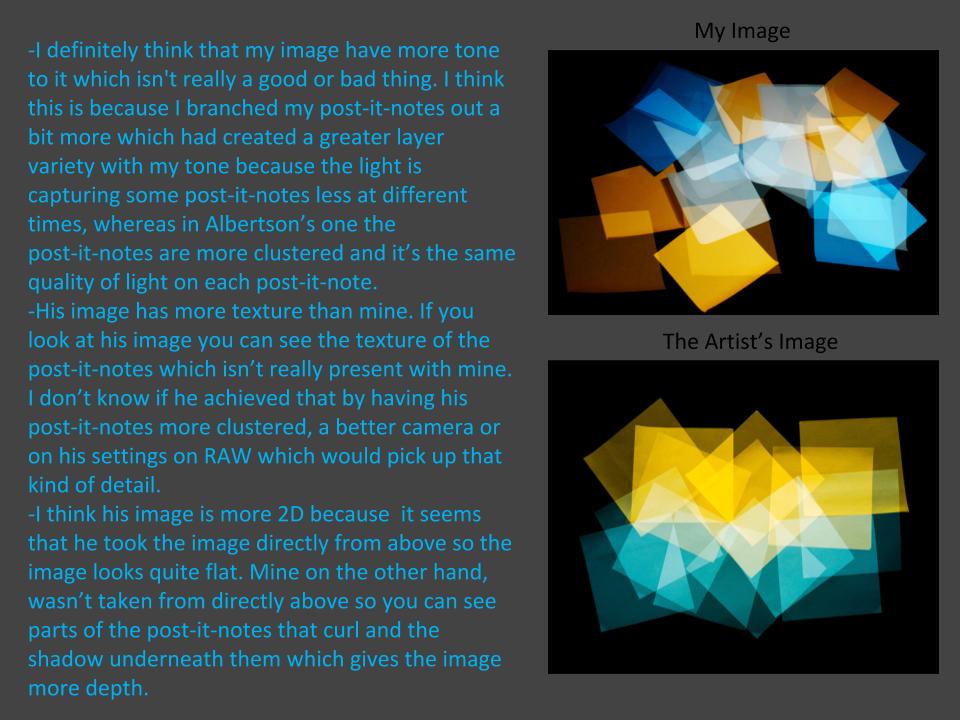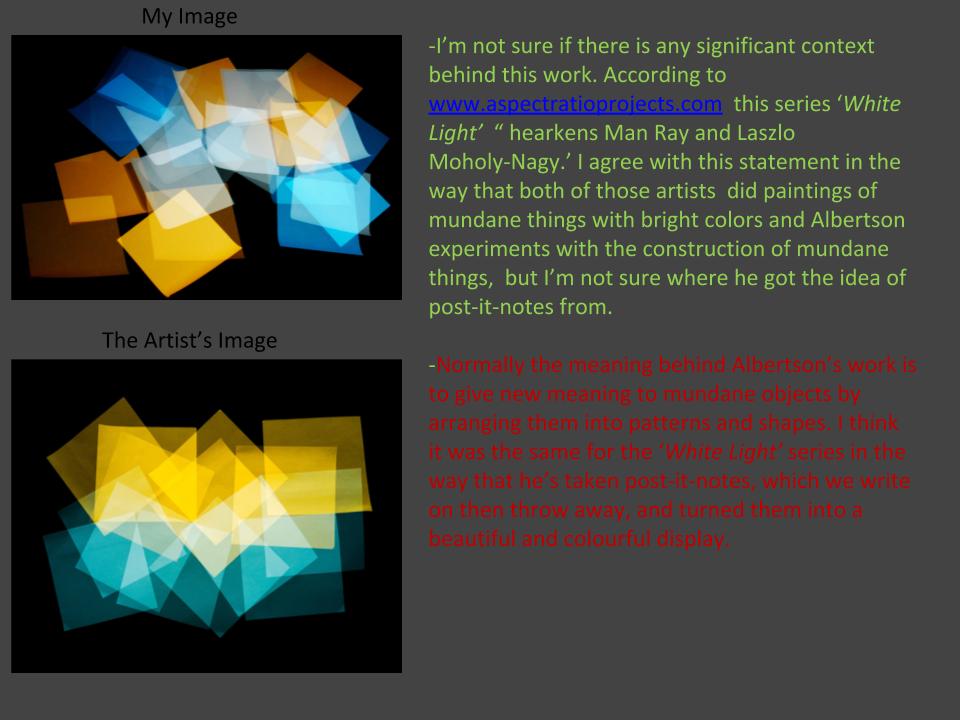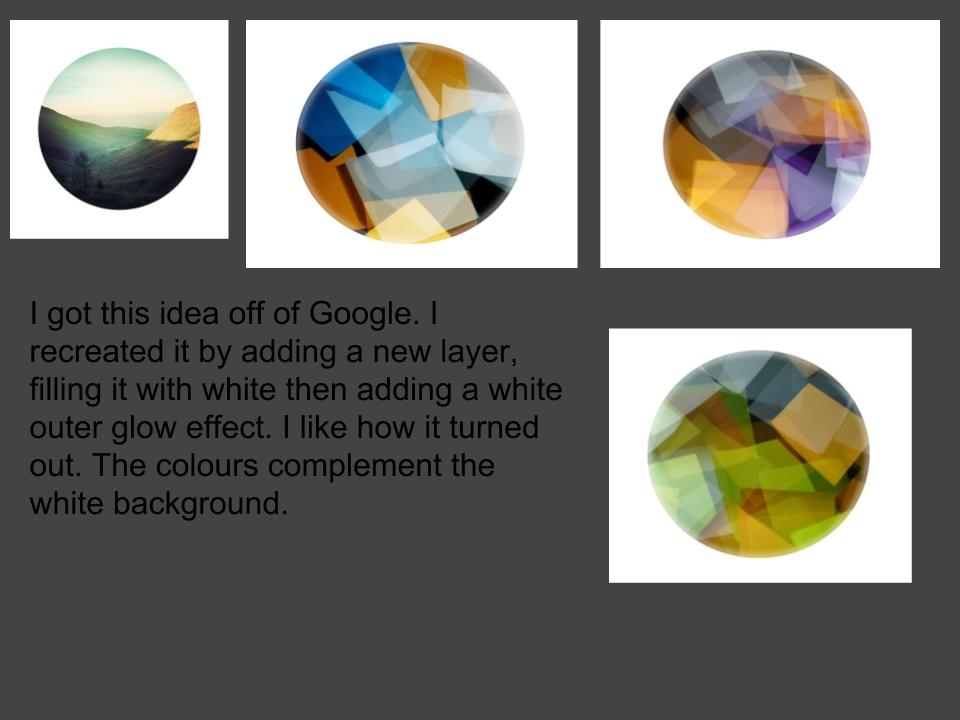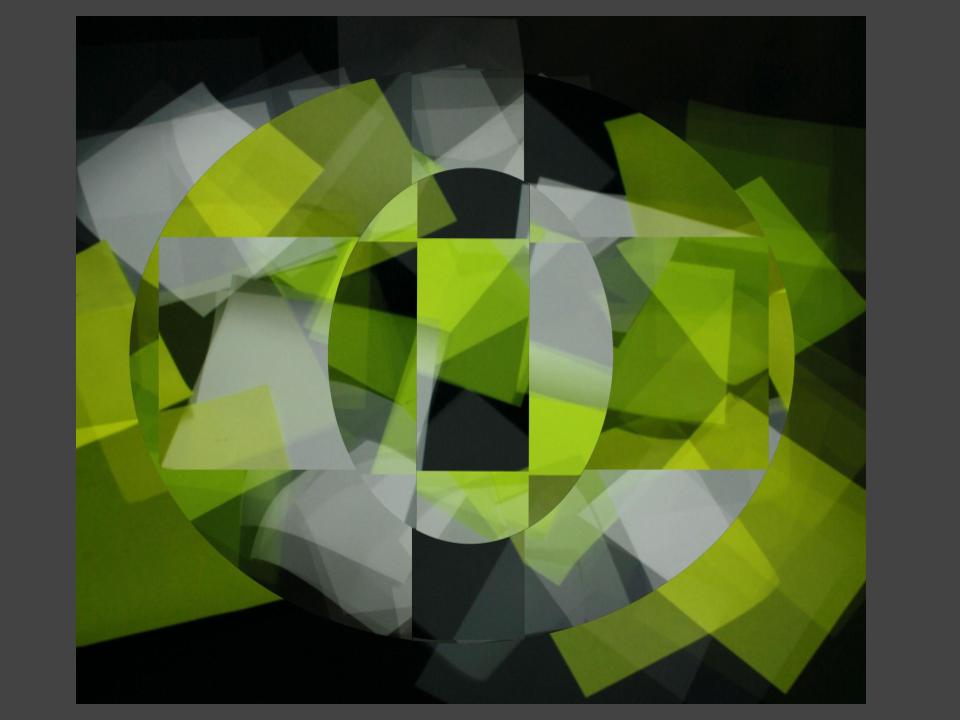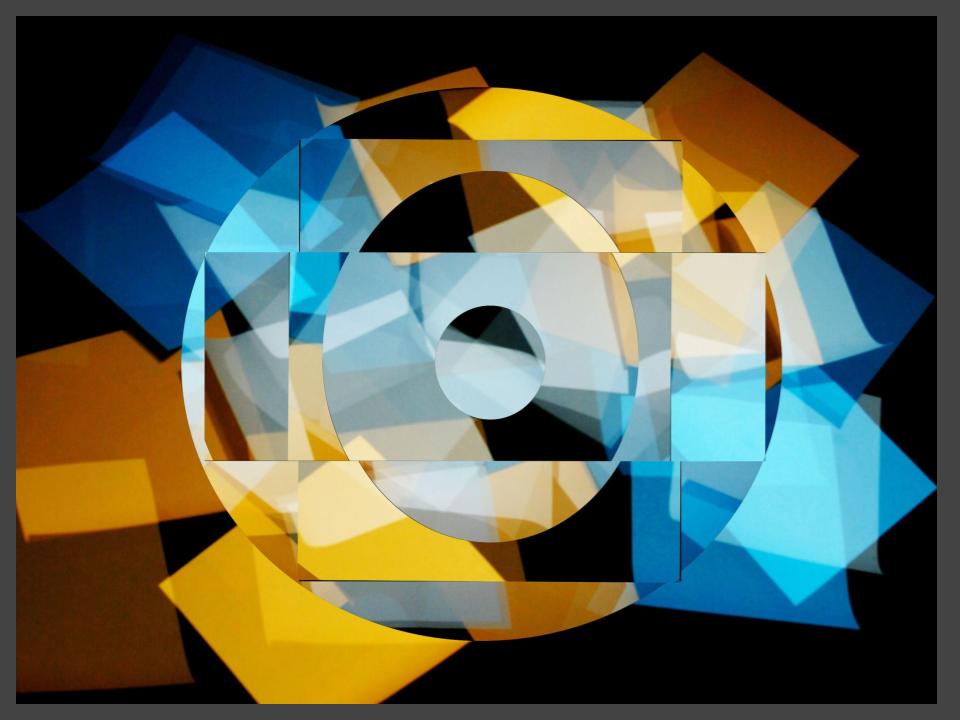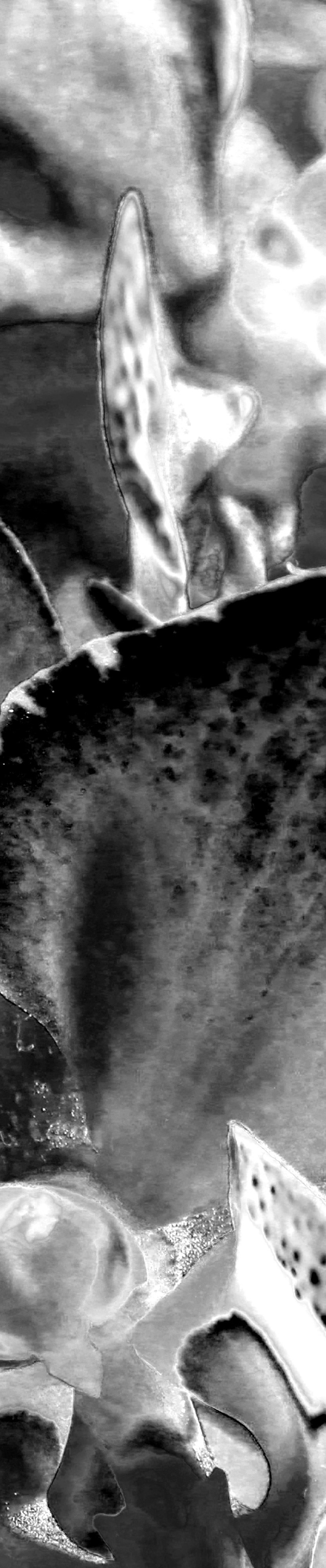Uta Barth is a contemporary photographer, who lived and worked in California. Her photographs weren’t about seeing the sharpness and clear images within her photos. She made all the images and shapes within her photo merge together. As photography was mainly about pure visual and seeing what was in the photo, but Uta Barth changed this and her photographs were a sense of art and the viewers ultimately depend on the visual to understand the photo. Her work makes people view her art more than once to understand and appreciate the image.
At first glance this image seems to been taken in a bad way and very simple. But this image conspires with the human eye, to figure out what we are looking at. This photo was taken in a simplistic way, but almost amazes me that an image can look so interesting out of focus. The natural lighting in the images gives the walls a yellowy town to it, the colors in the images are very earth orientated, shades of browns and yellows. When looking at this image, it calls the attention of you to really figure out what the subject of this images would’ve been, its surrounding and the meaning of it. 
In all of Barth’s work there is little human interaction in them, this is because she says it removed the focus away from the entire photo, as people would play more attention to the clothes they are wearing and using people automatically gives them an identity due to the way they are looked and used in an image, which can overall change the whole subject of the image. The blur theory throughout her images it to make all the objects equal and universal, which meant viewers could pre-judge what they were seeing in front of them. Using a blur makes the viewer question what they are seeing. The story behind her images, it telling people that the world that surrounds us isn’t just a background and scenery, it is equal to us and is as important as us.
When planning for this shoot I had to take into consideration, lighting, camera settings, location and the concept and context of the photos I was going to take. I took into thought about showing the pureness of our surrounds, so I began to focus on focusing on natural shades and tones, such as white and green. The white would represent the pureness and righteous of the world and the green would show the nature of the world. The two colors would work well together, as the white would make the green standout, as it would give a pop of color in the pictures. Then also having my images out of focus it would merge together the two colors, making them equal to each other. These are a few photos I came out with from this shoot;
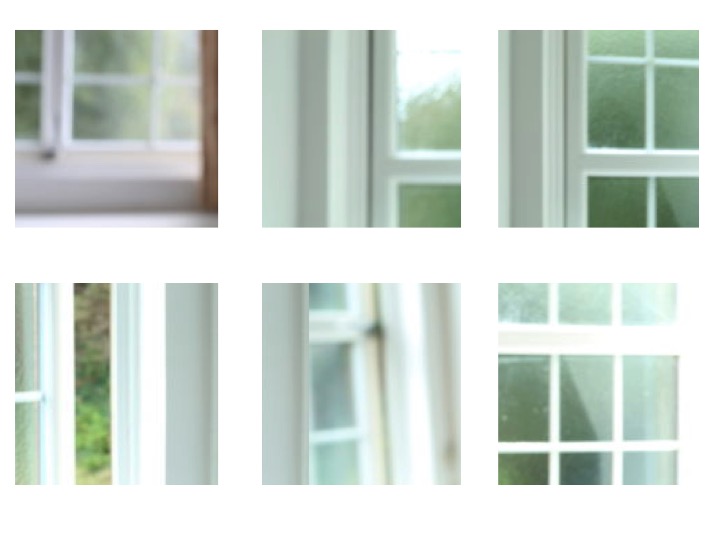
The difficulties I had in this shoot were trying to get the camera settings on the right format. I used a manual setting, with a wide lens, I has a low ISO of 100 or 200 and a slower shutter speed of 1/4 or 1/8, this is so I could let more light into the photo, which made the white become brighter in the images. I adjusted my lens to get the images to be out of focus so the color and shapes could merge together and become equal to each other, this is so that there wasn’t just one center subject of the photo, the whole photo was the main attraction as you had to figure out yourself the meaning, the point and what was actually in the photo.
The second part of my shoot, I focused on using the outside and natural light along side with the natural settings. For this part for the shoot I kept the same ISO but changed the shutter speed to 1/32, this is so you could see what was in photo more clearly, so you could get more of an outline, because if the shutter speed was too slow the photos would of come out white. I photographed the things closer to the camera in focus with the rest of the background and surroundings out of focus. This gave the photo a primary focus, but yet it was showing the shapes and colors of our surroundings. I decided to put in focus something simple, which people don’t see as equal to us. These are my photos from the second part of the shoot;

The struggles I had in this part was focusing on one main subject, and not getting everything in or out of focus. Also having to find a simple main subject for the images was a challenge, but looking at some of Barth’s worth gave me inspiration in what to use and focus on.
Overall, this shoot was a chance for me to learn about a new photographer but also learn different ways to photograph images and that all images don’t have to be in focus and that they can have any meaning you make them have.
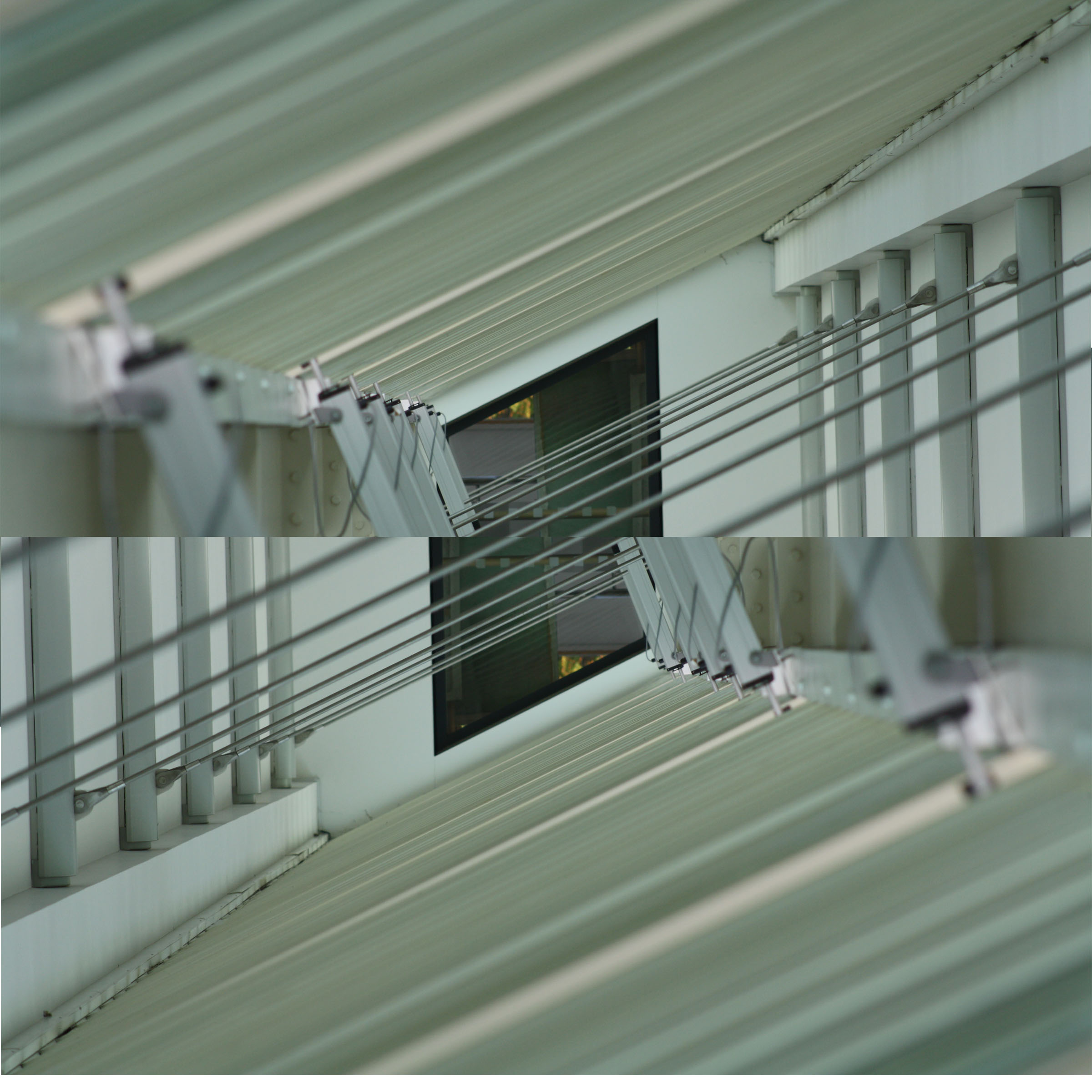



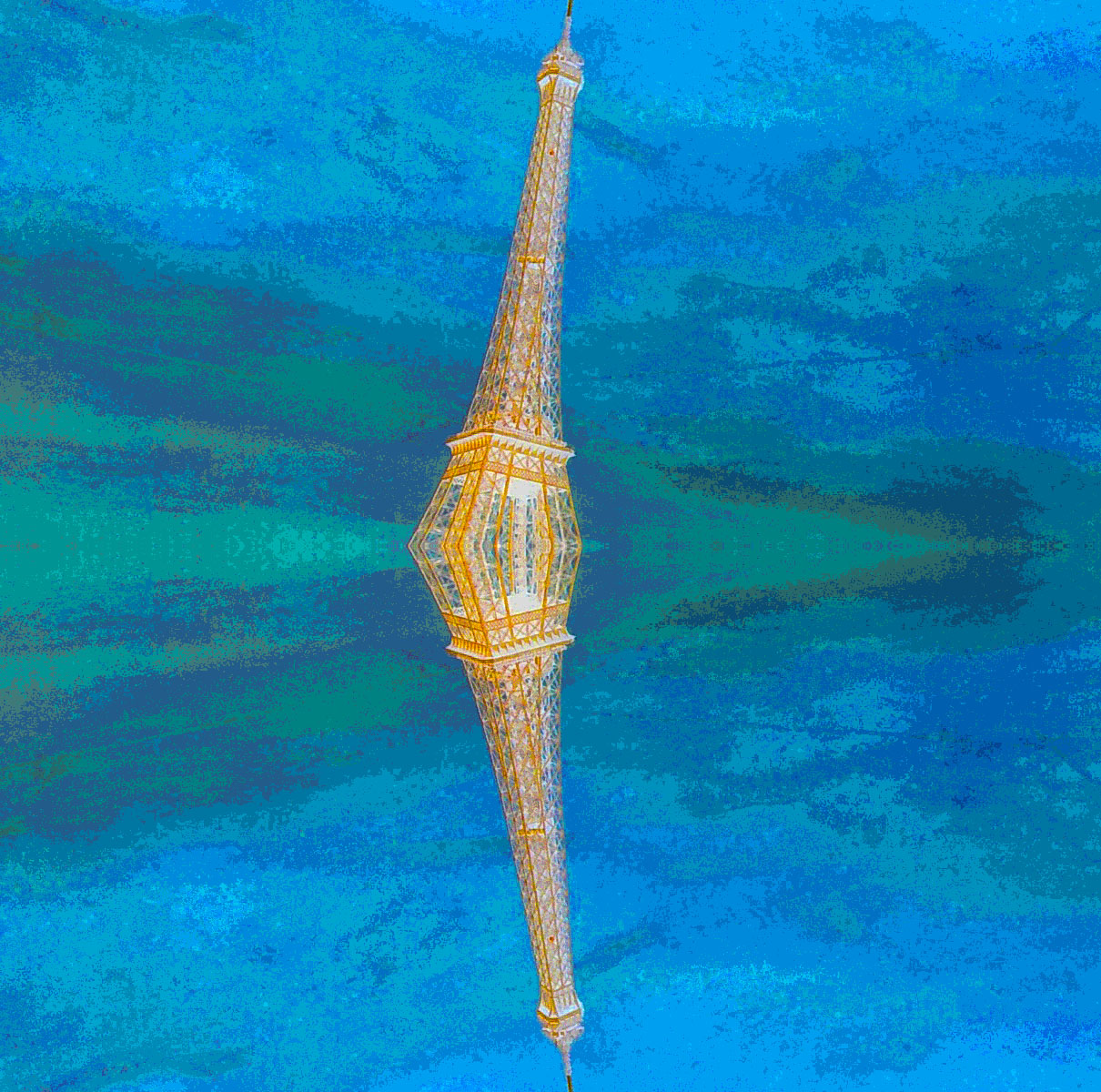
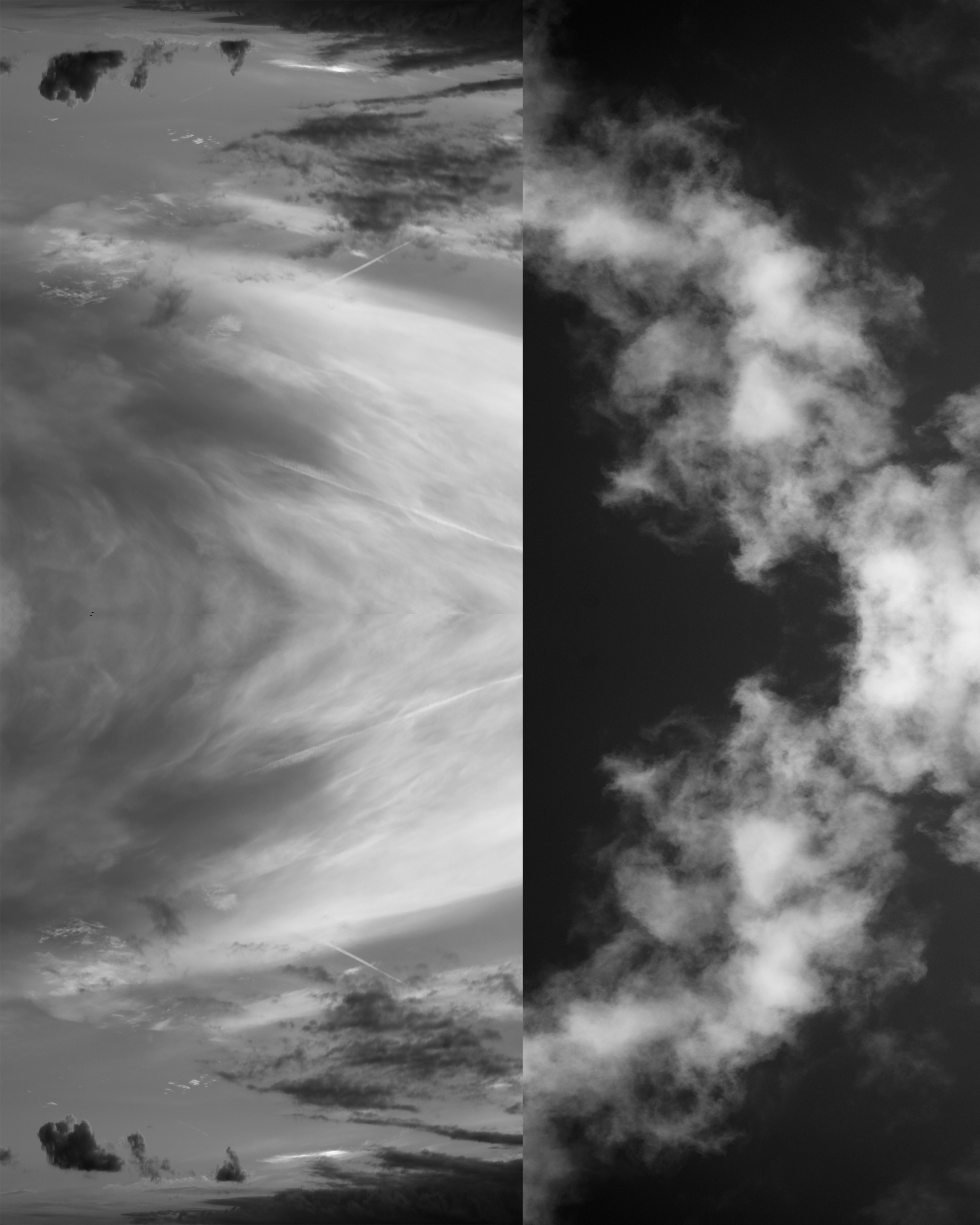 A3 image – I piked this image as my final images, as it is showing my Photoshop skills and also the contrasts between the light and dark colors along with the different shapes made by the clouds make it different and interesting to look at. By putting together two similar yet highly different images created an abstract image for me
A3 image – I piked this image as my final images, as it is showing my Photoshop skills and also the contrasts between the light and dark colors along with the different shapes made by the clouds make it different and interesting to look at. By putting together two similar yet highly different images created an abstract image for me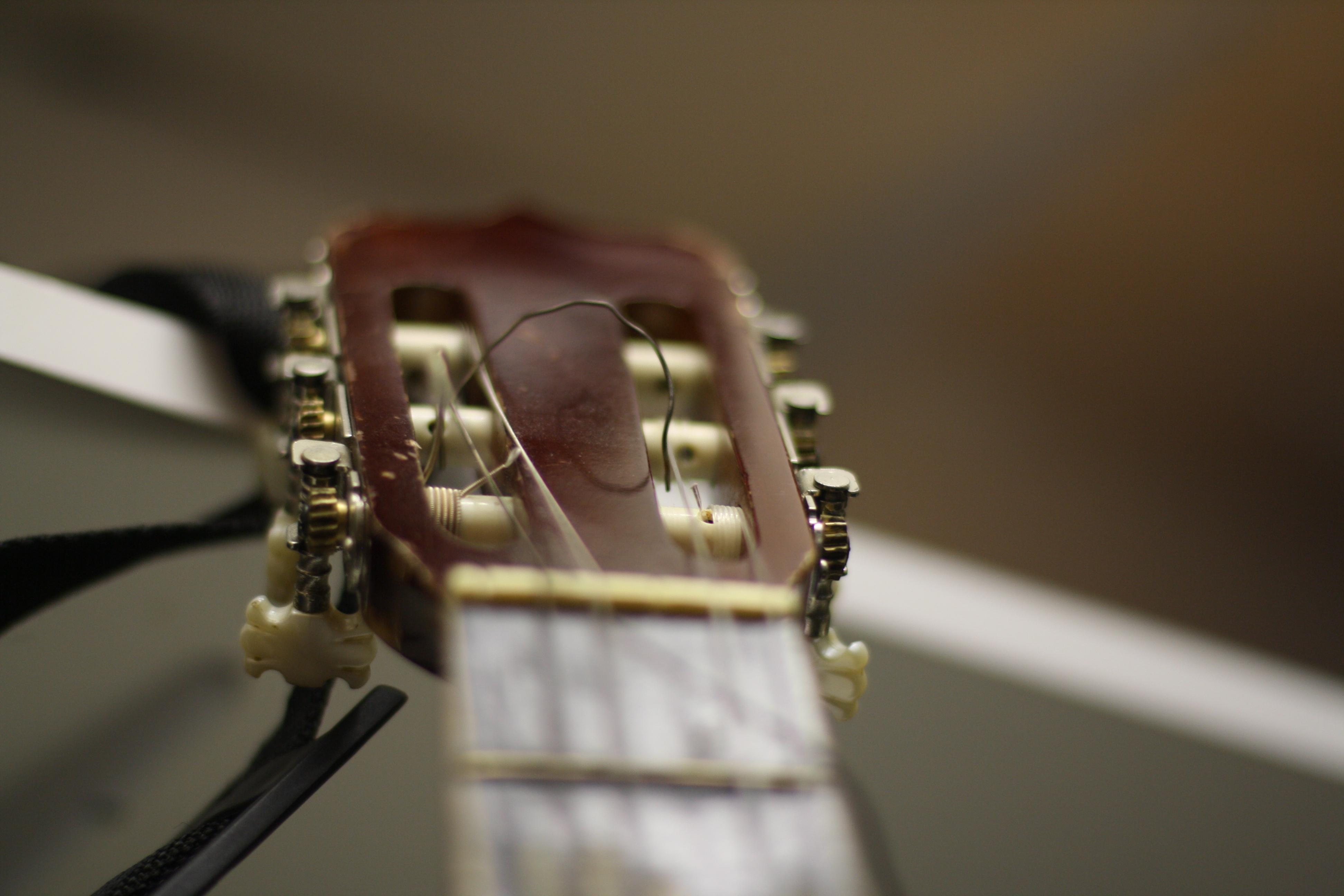 A4 image – this image shows my camera skills in the sense of being able to use manual focus, to only focus on one small tiny part of the photo. Also I like the way this photo came out.
A4 image – this image shows my camera skills in the sense of being able to use manual focus, to only focus on one small tiny part of the photo. Also I like the way this photo came out. A5 image – again this images is showing my ability to focus on one primary subject in the photo. I like this photo because of the sharpness of the branch, and the highly blurred background created by using manual focus.
A5 image – again this images is showing my ability to focus on one primary subject in the photo. I like this photo because of the sharpness of the branch, and the highly blurred background created by using manual focus.