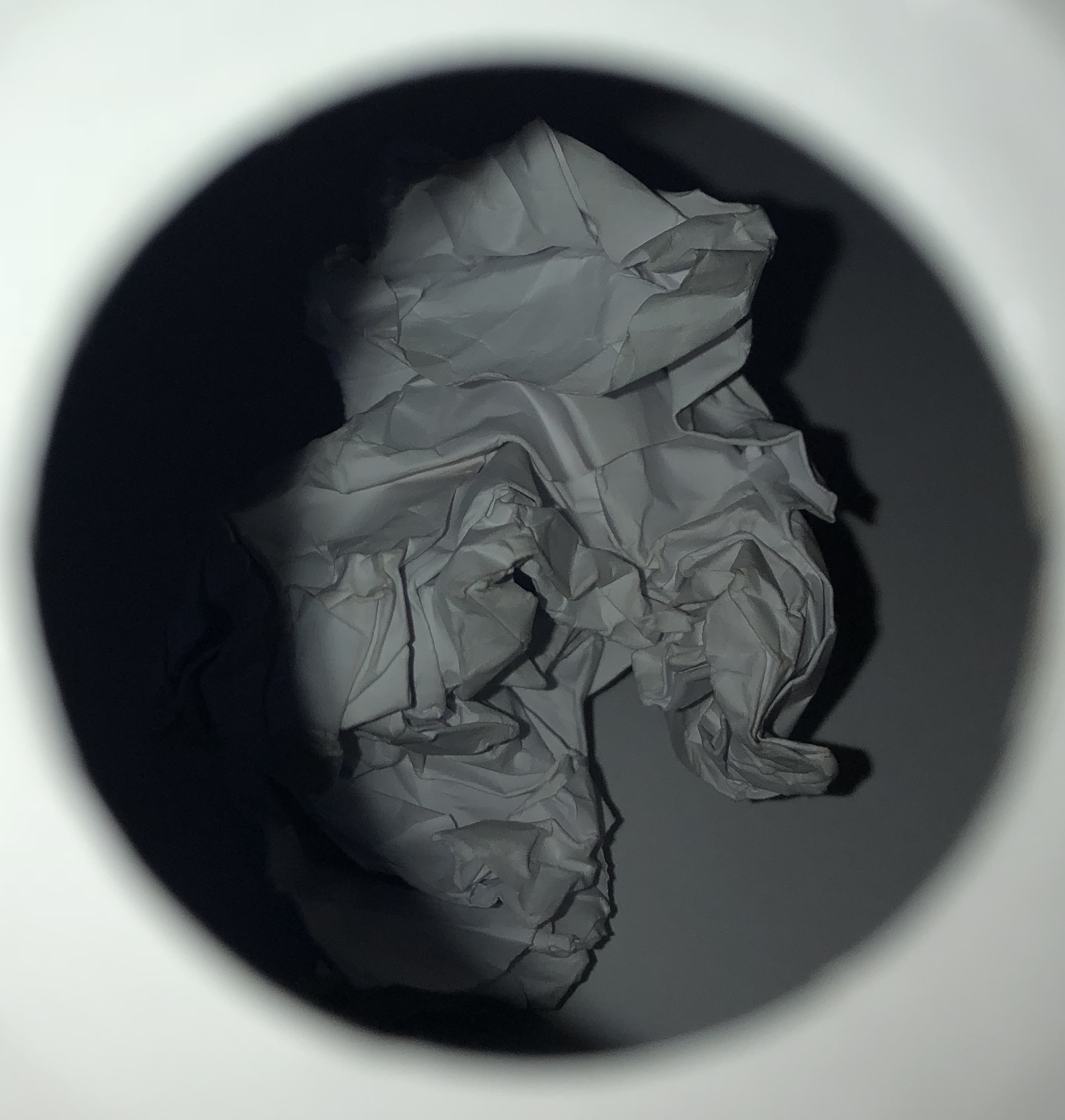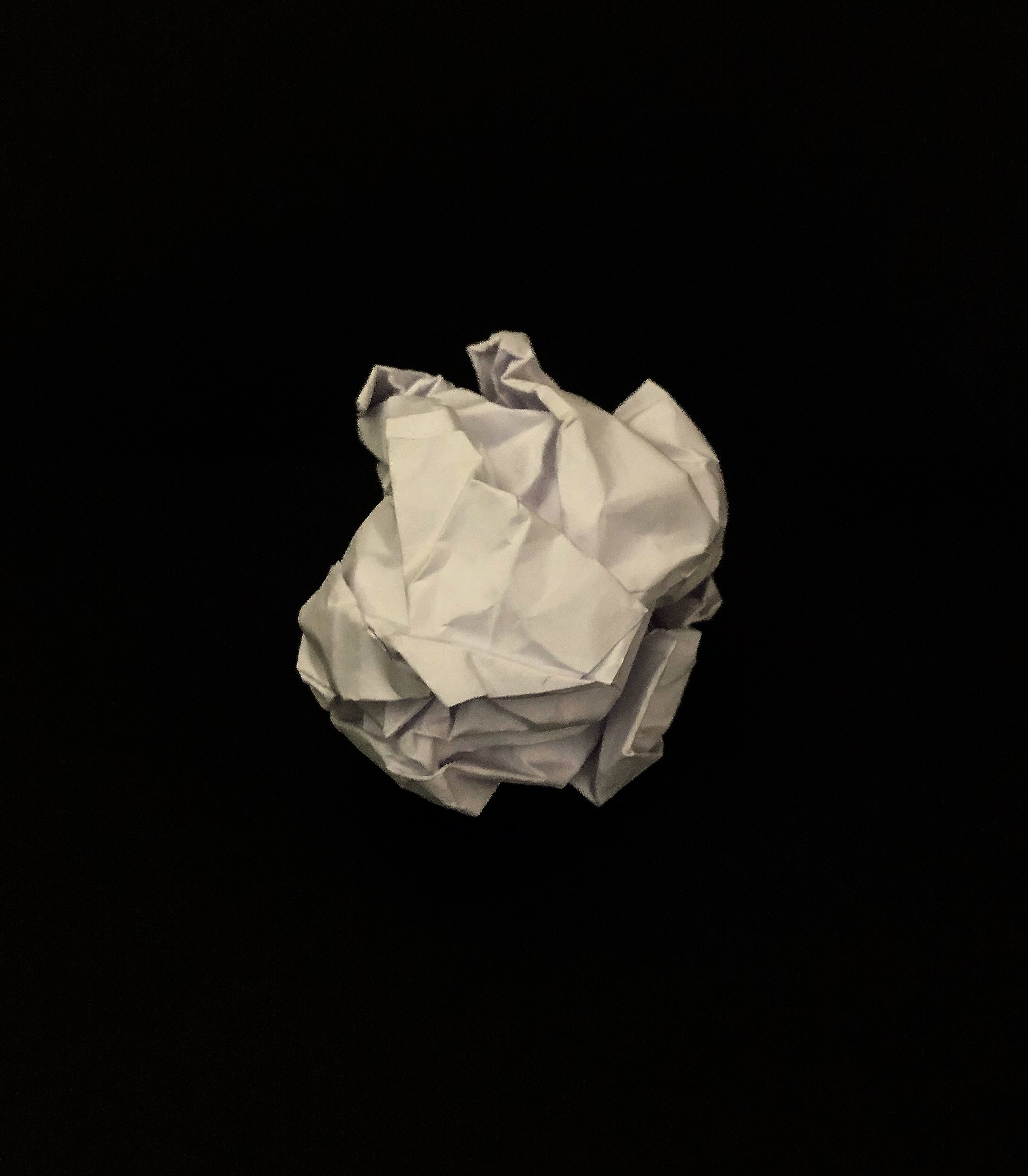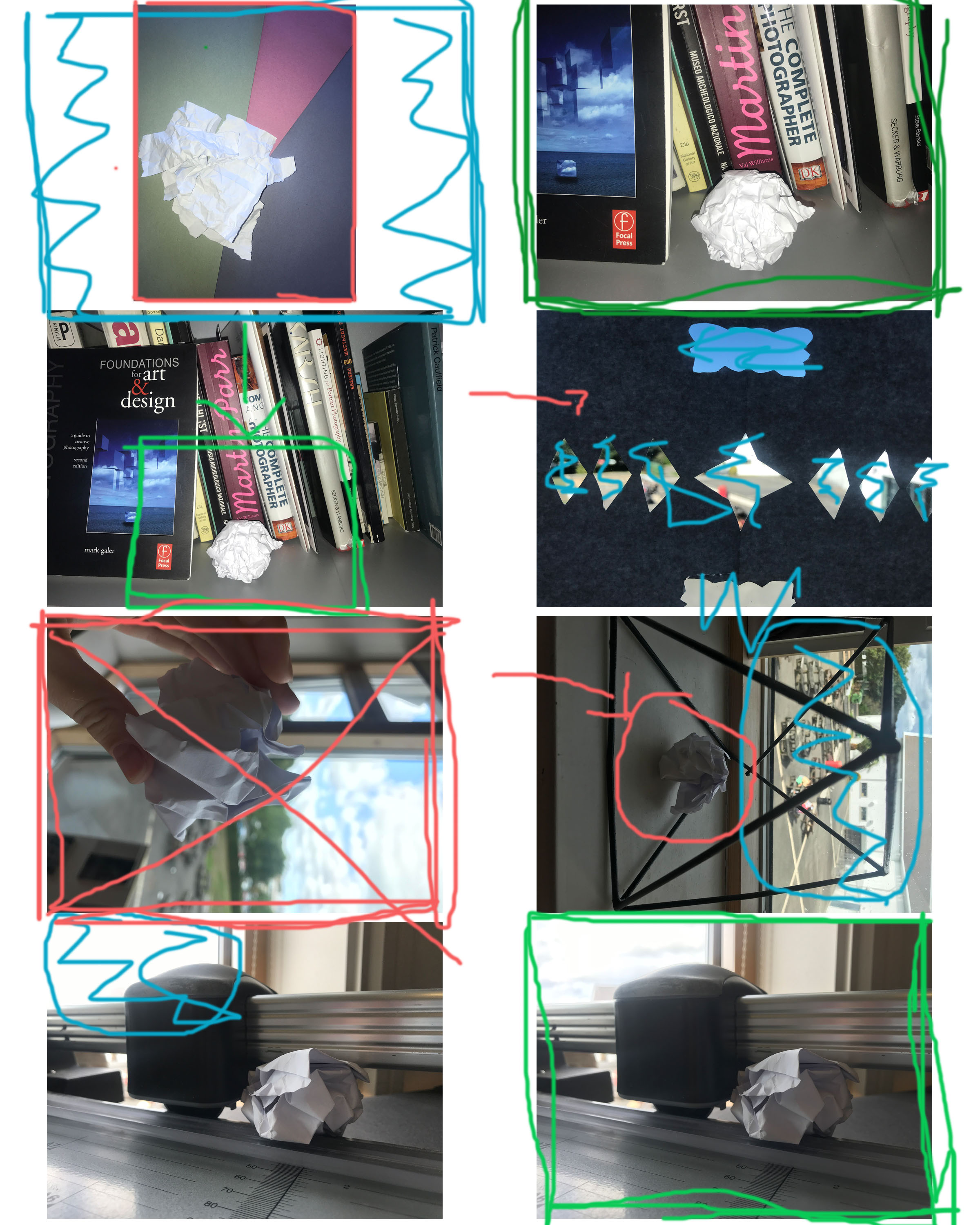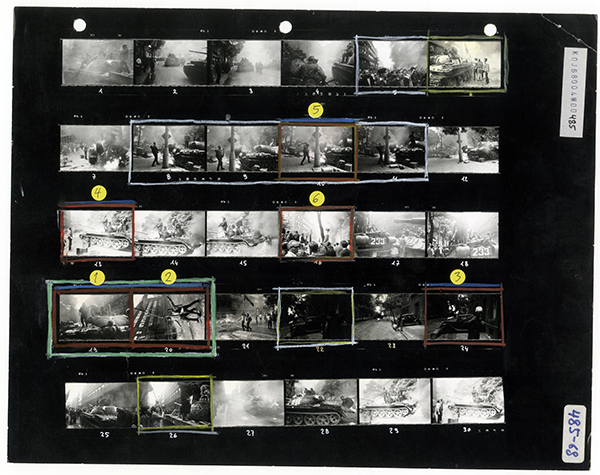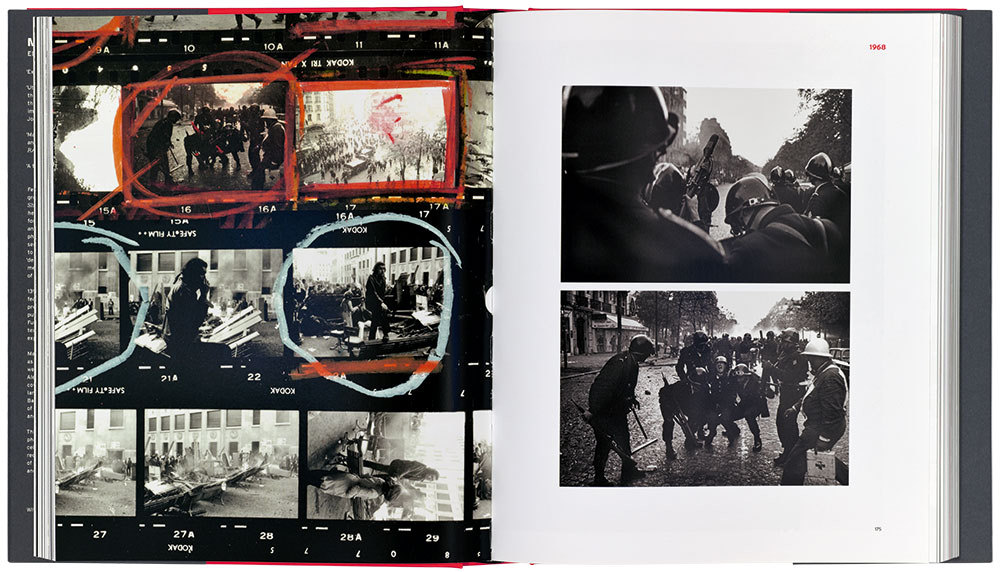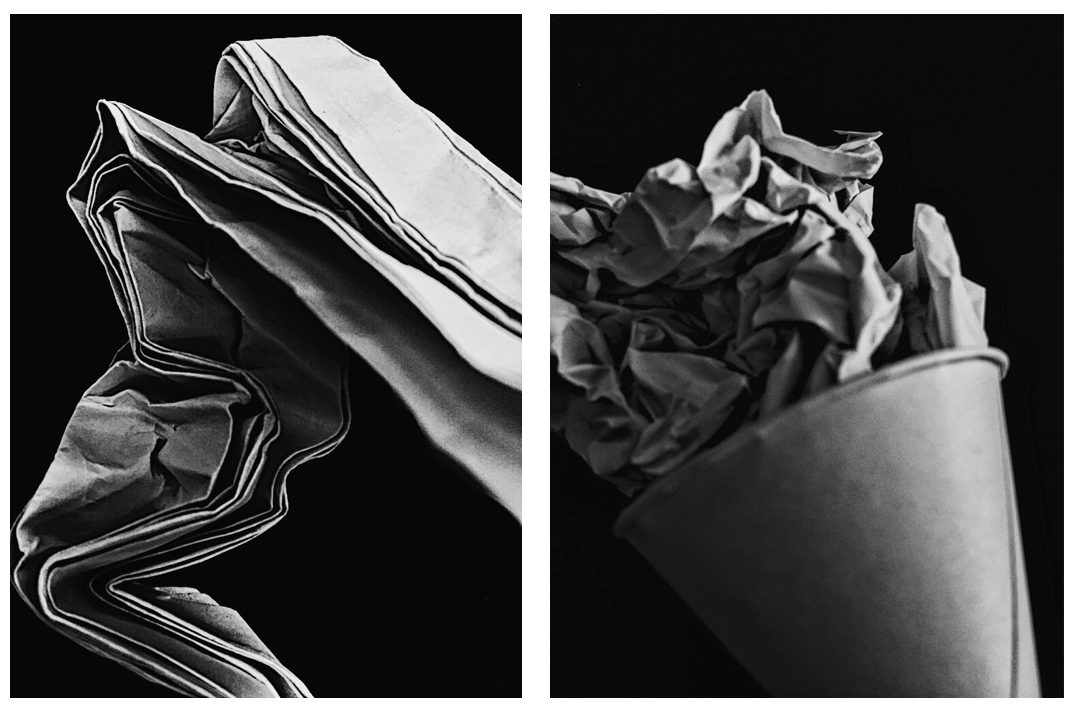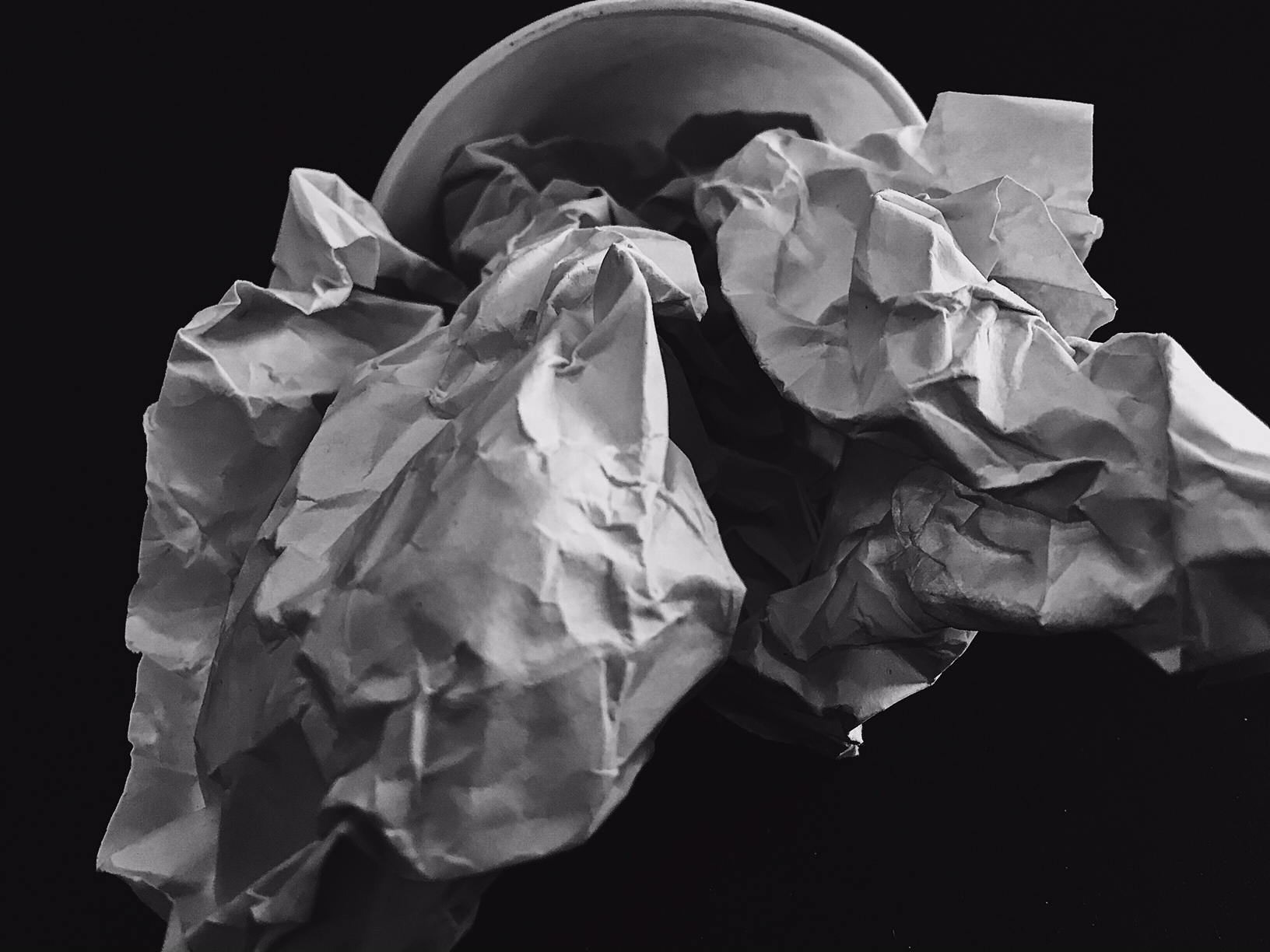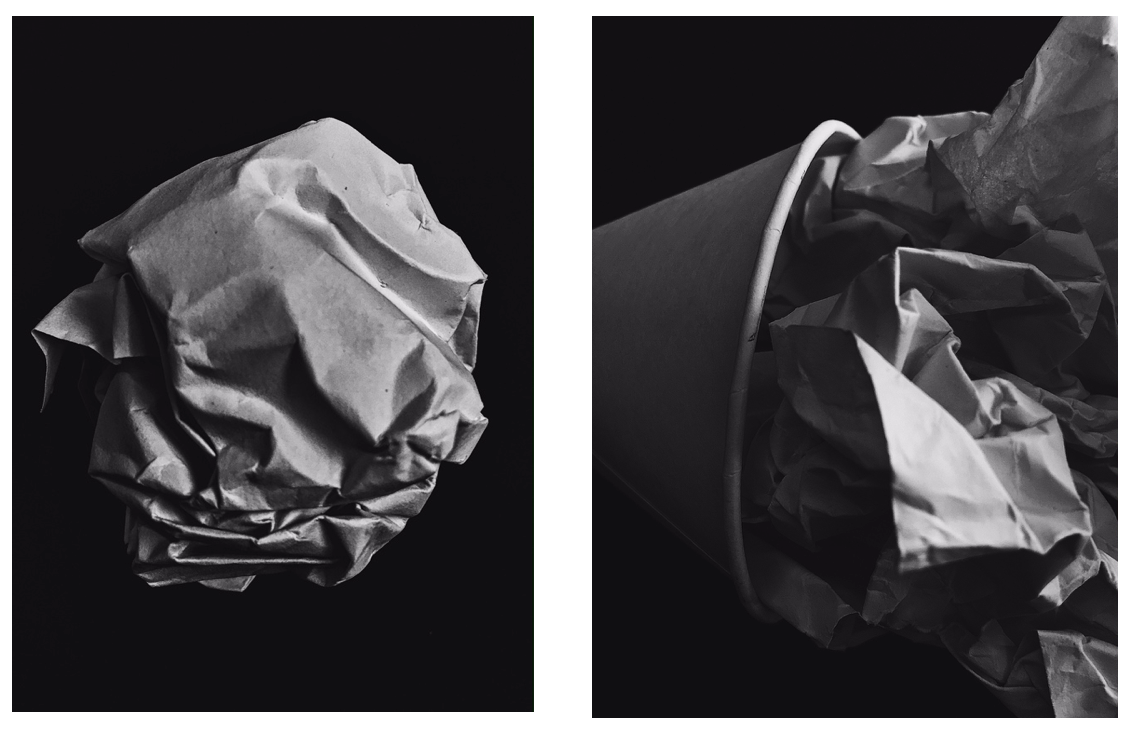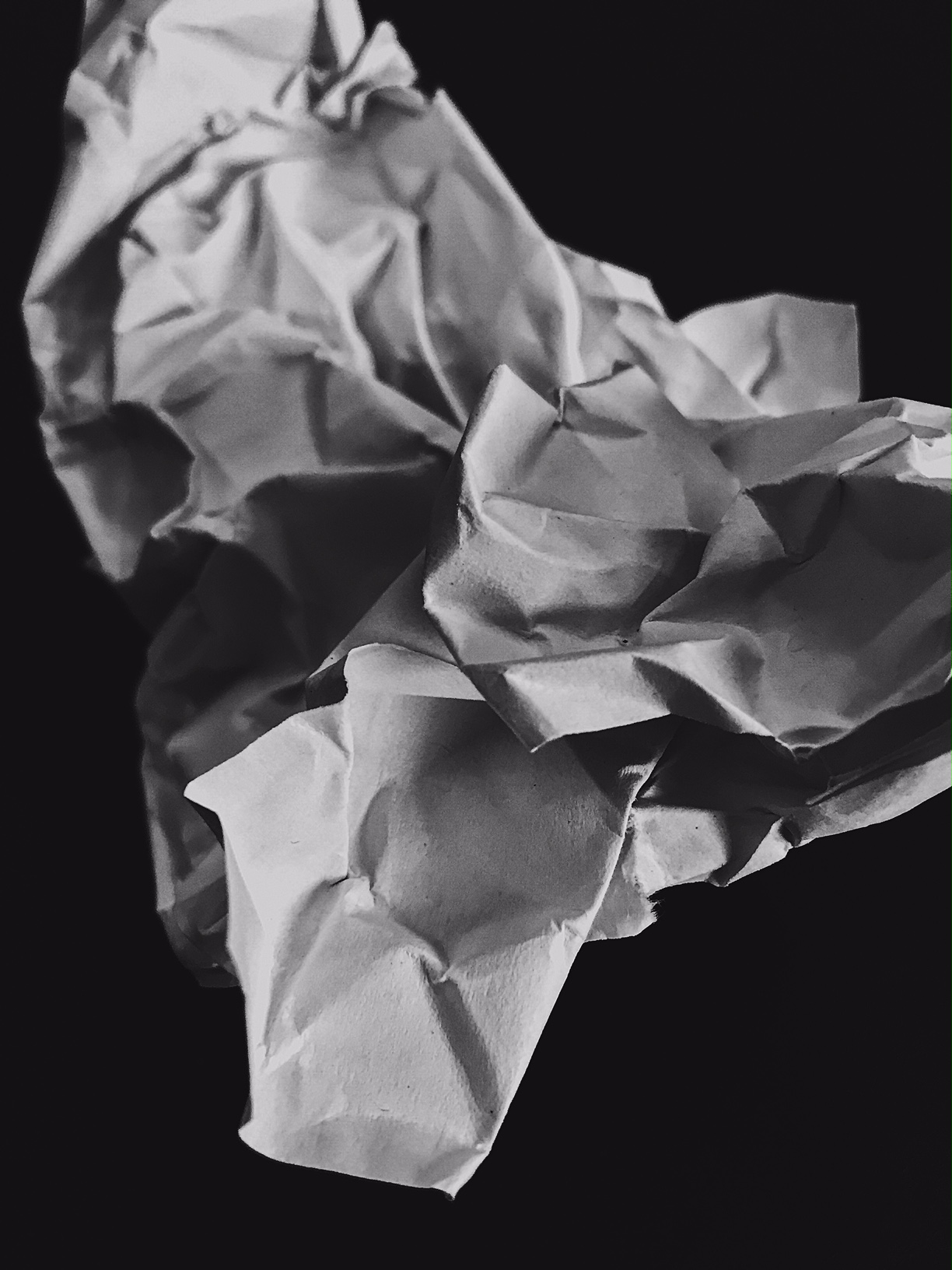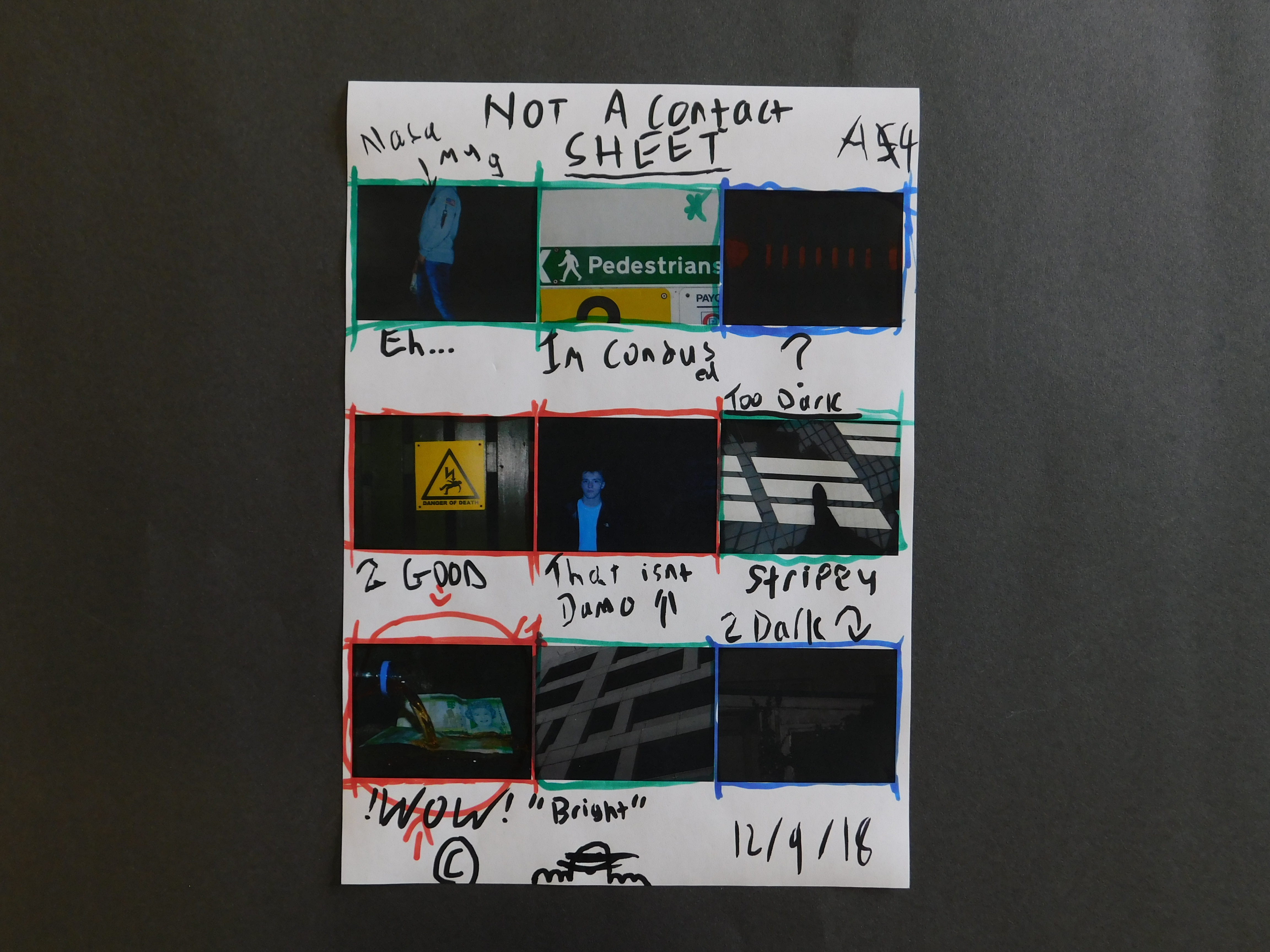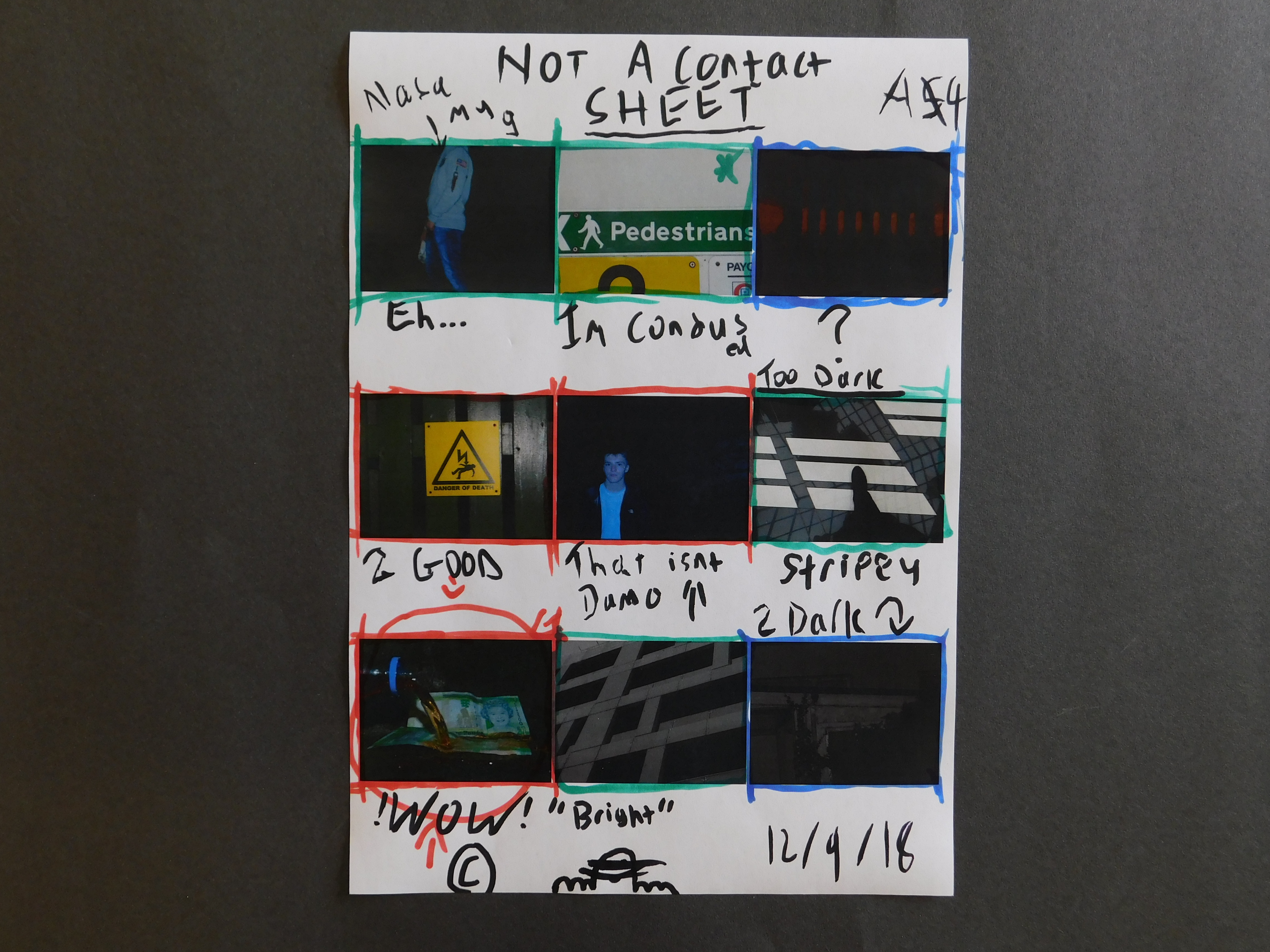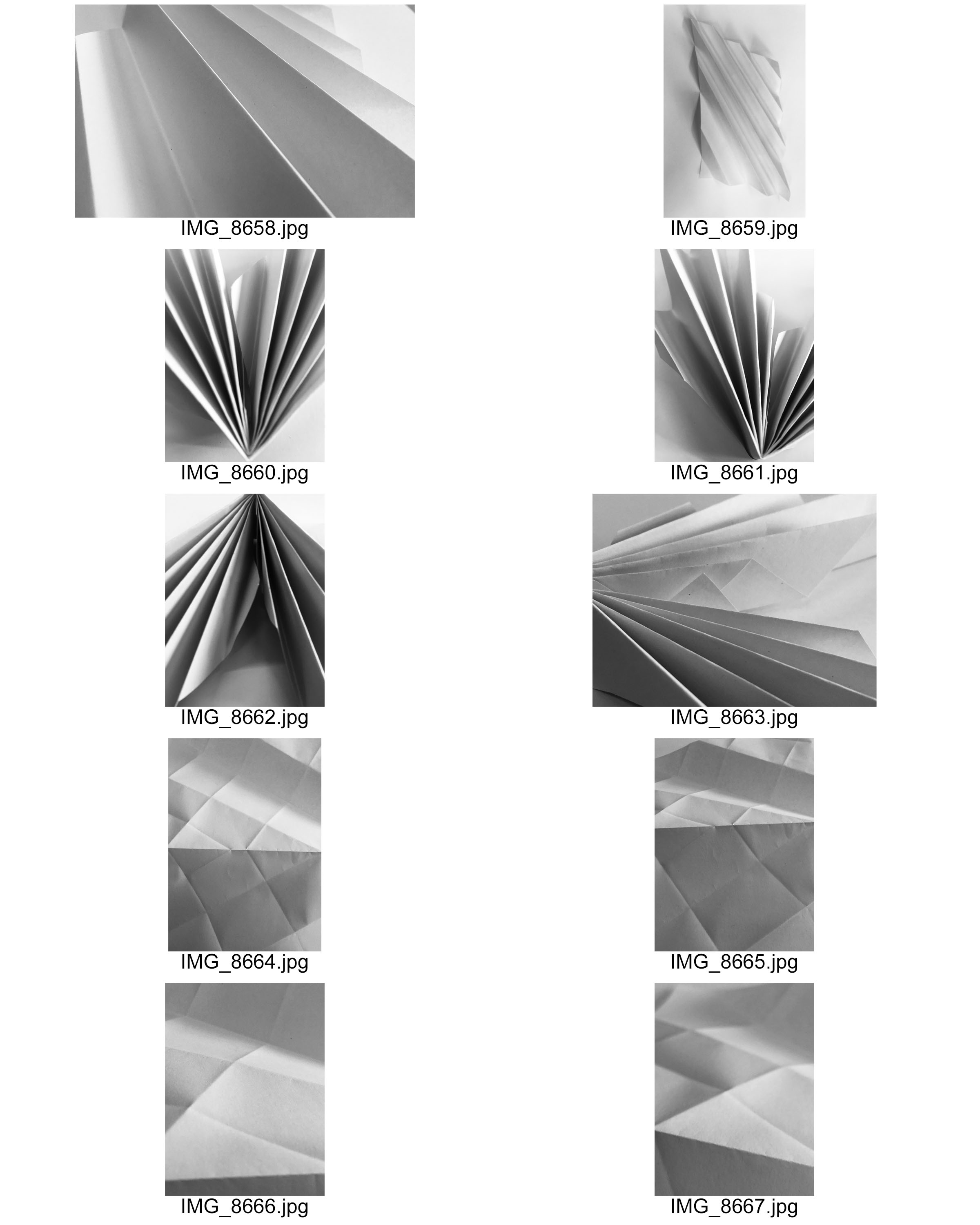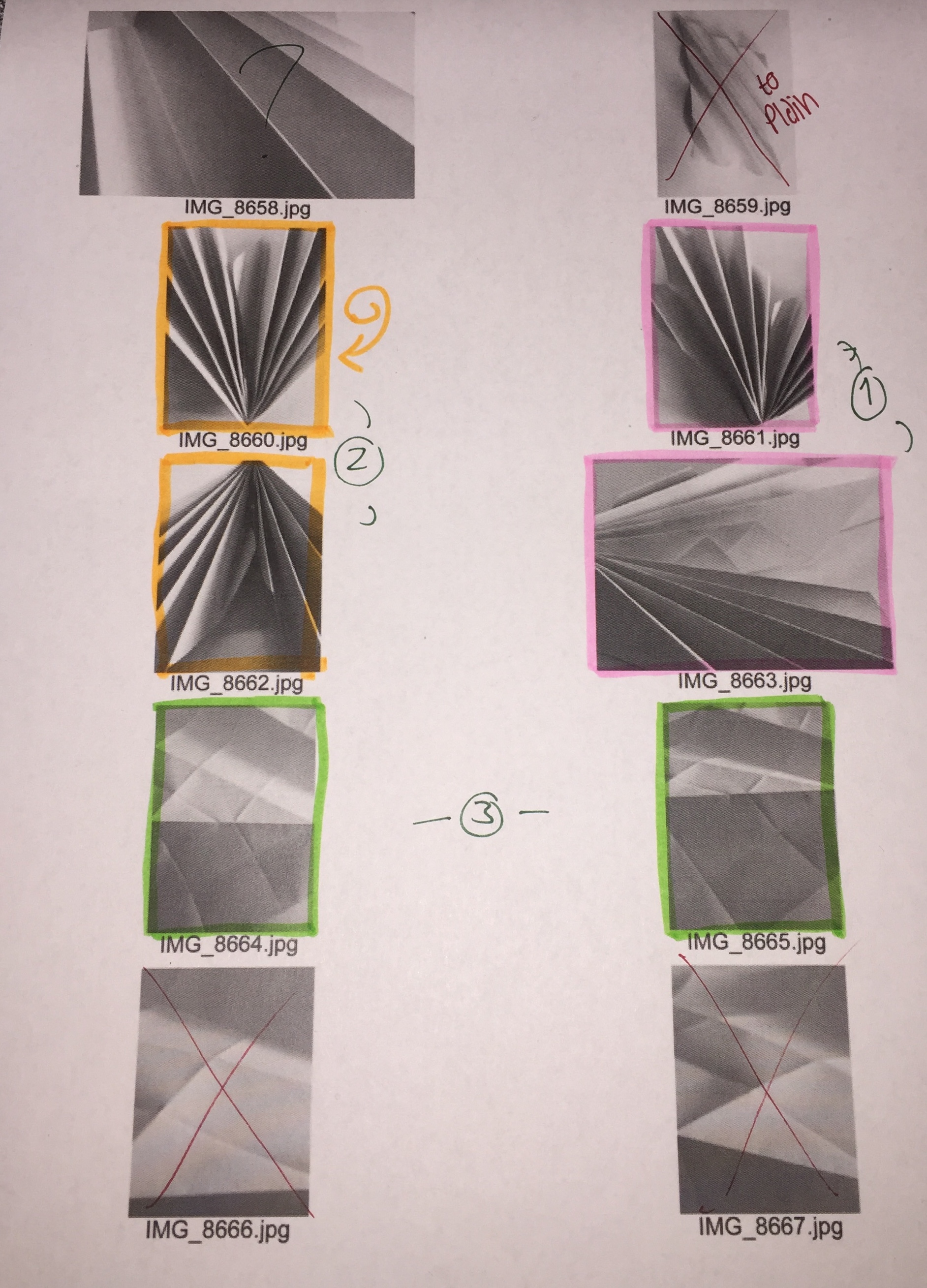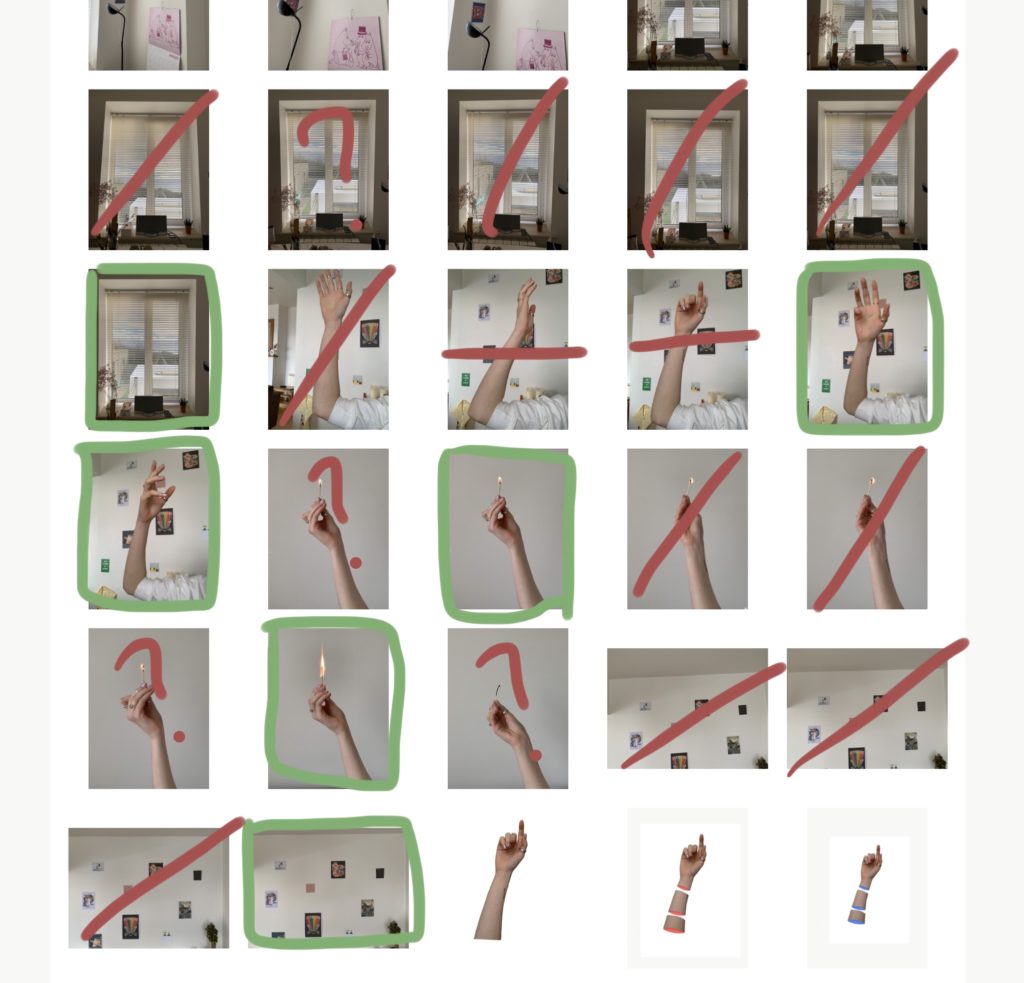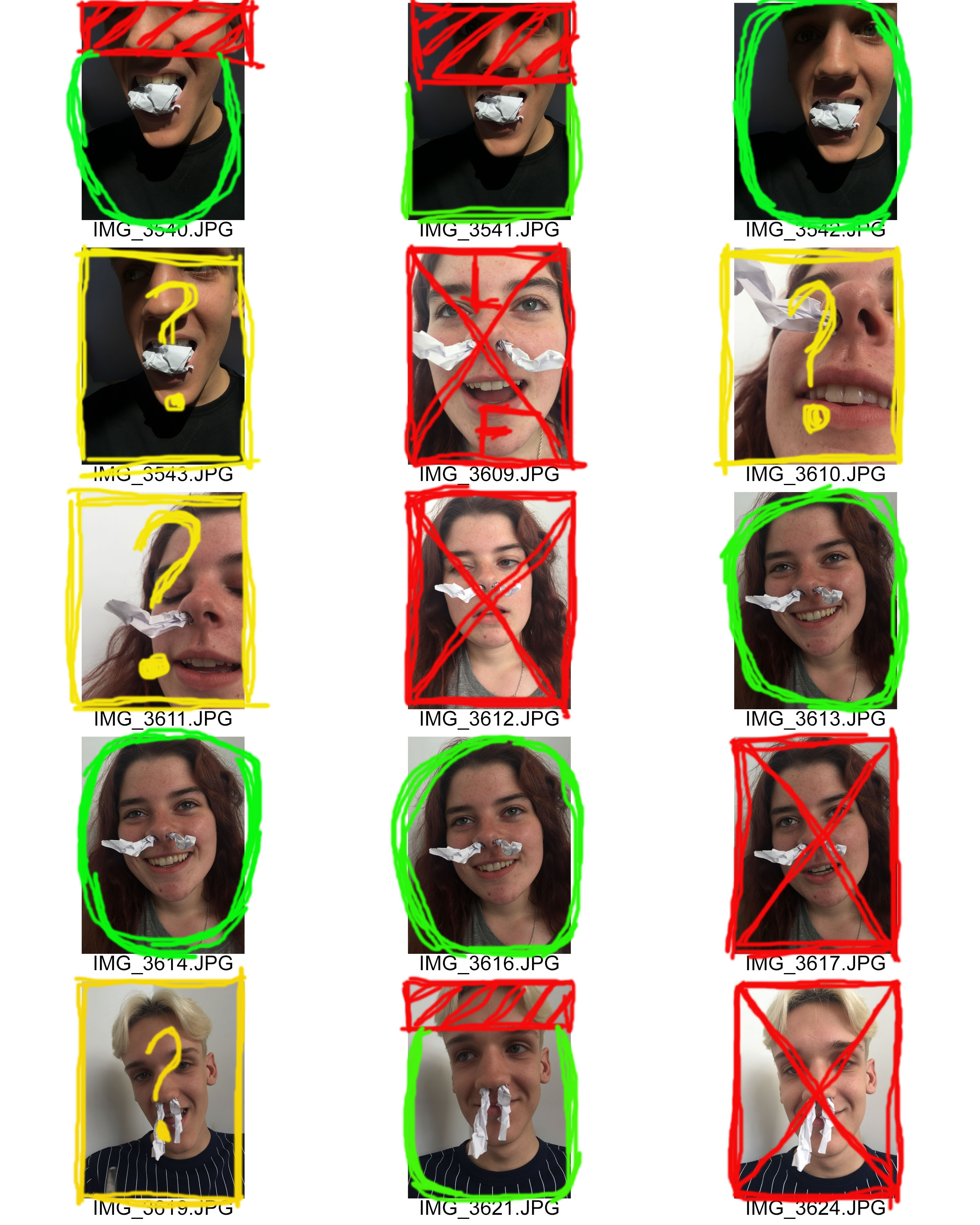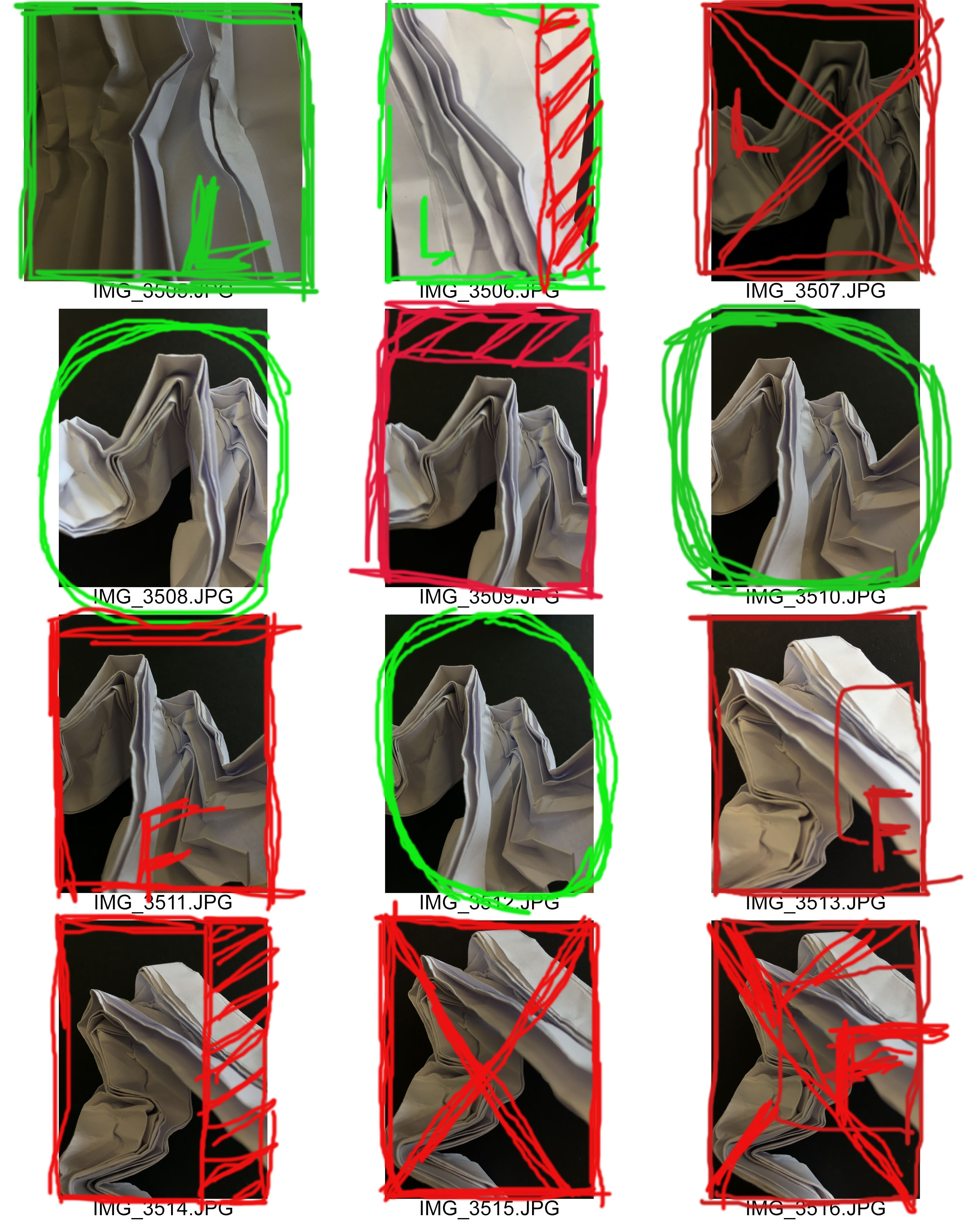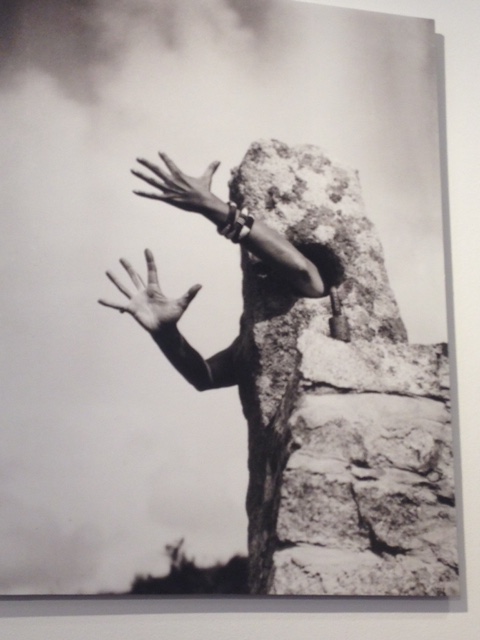
Both images share this same concept of the subject standing behind the rock with only a hand or hands pointing out which may represent a loss of identity because everything about them that could be identified is being covered by this un-moving slab of rock. Both images are black and white giving them a vintage look however Clare Rae’s has more contrast between the black and white. In both images the images the subject inst dead center which breaks the rule of thirds. This may have been intentional because it makes it seem like the subject has even lost their identity as the subject. Rae’s is more of a landscape whereas Cahaun’s is more of a portrait. In Rae’s, because it’s a landscape, she blends more into the background which may have been her intention to make herself appear like every other rock which shows she lack identity.There’s a lot more light in Cahaun’s work which you can see shining on her arm and the rock and there is more in the background. There is a lot more darkness and shadows in Rae’s work. The background in Cahaun’s work is more blurry that Rae’s which brings more attention to the subject, however in both the sun hits the rock the subject is behind. The composition of each piece is different. In Rae’s she’s behind the rock with her hand touching he rock passively, however in Cahaun’s the camera looks up at the subject and their have are bent out like stick man’s in an emotional way like anger of shock. In a lot of their pieces you question if they are truly the photographers if they are in the image. In these ones that identity of the subject is hidden so it leaves the question if they are the subject again or the photographer. In Cahaun’s image you can see bracelets on the arm closest to us but not in Rae’s. Maybe Cahaun wanted to add a little bit of identity like gender to the subject behind the rock.