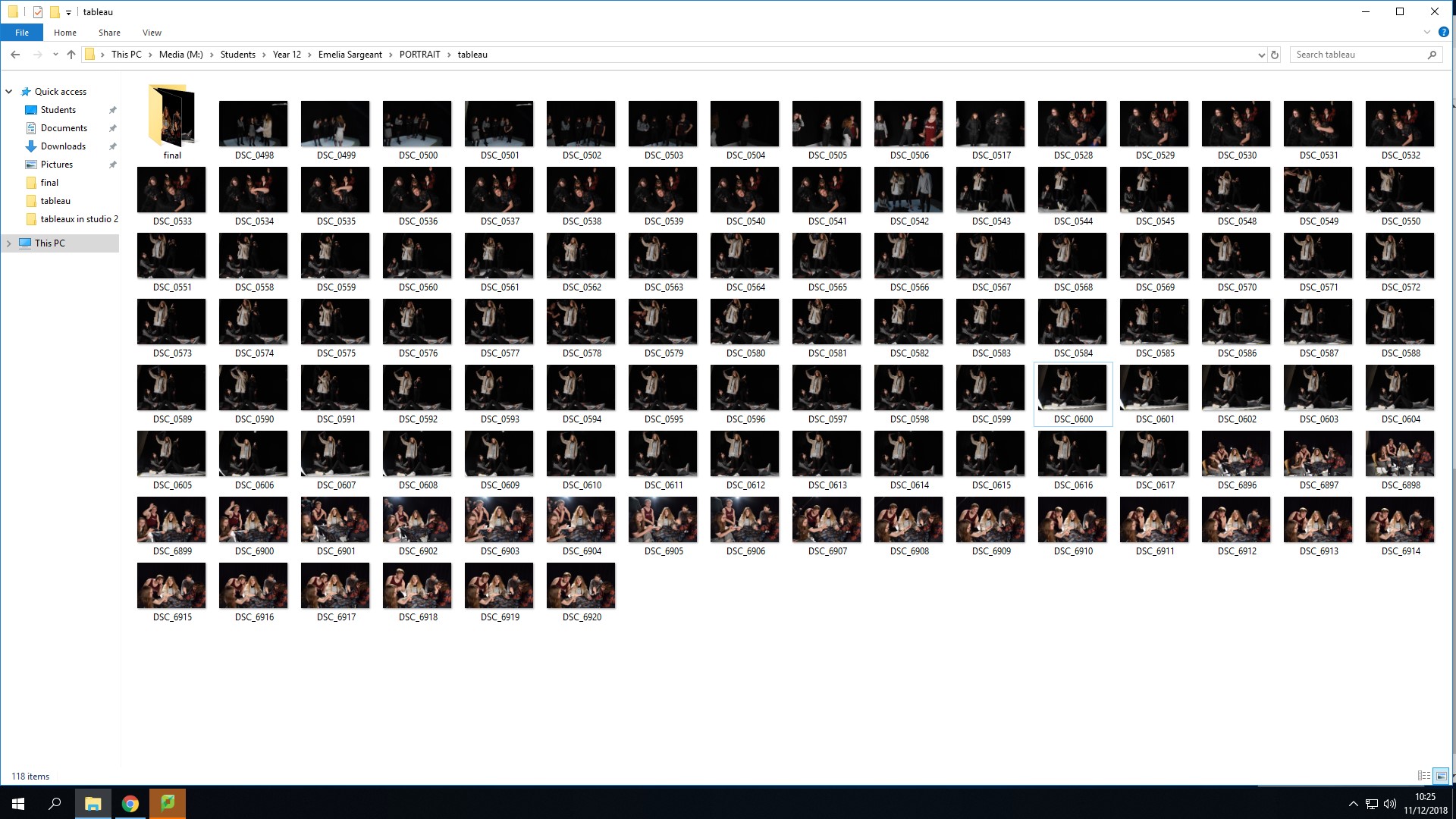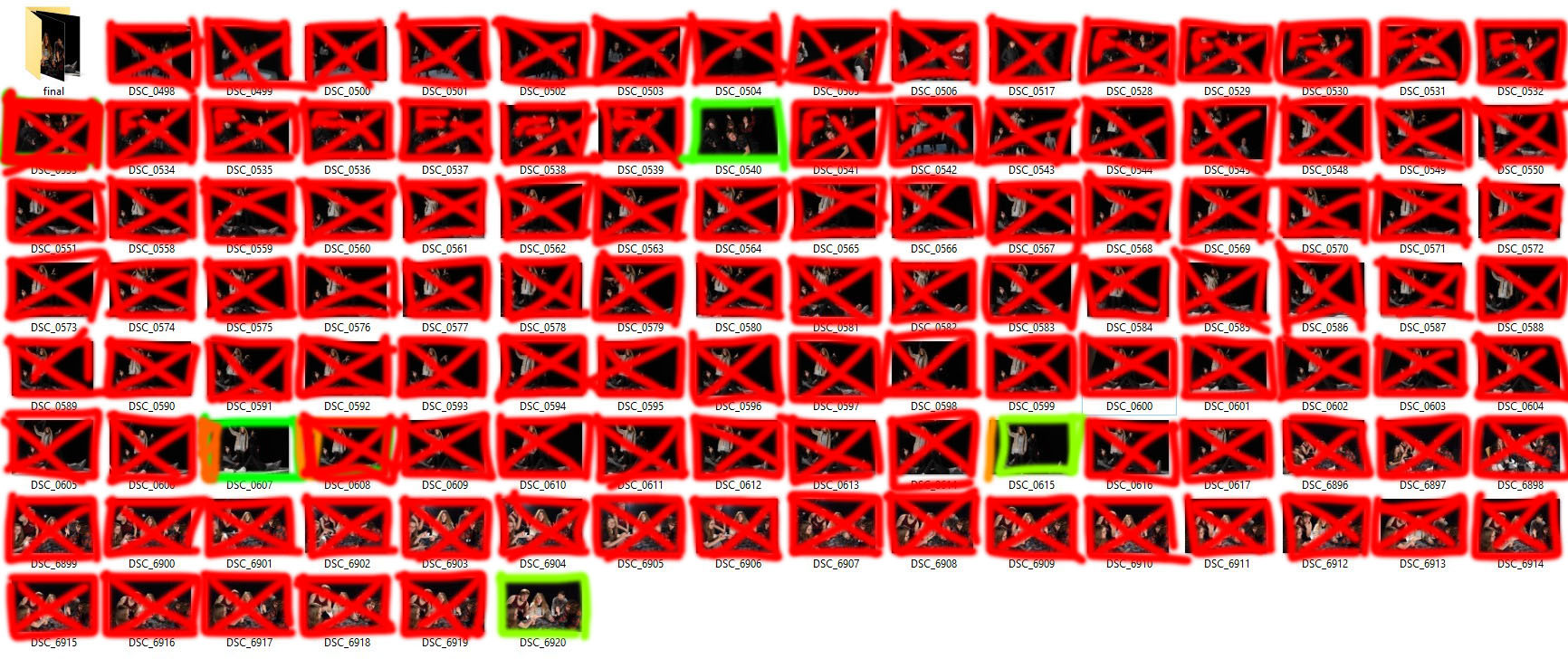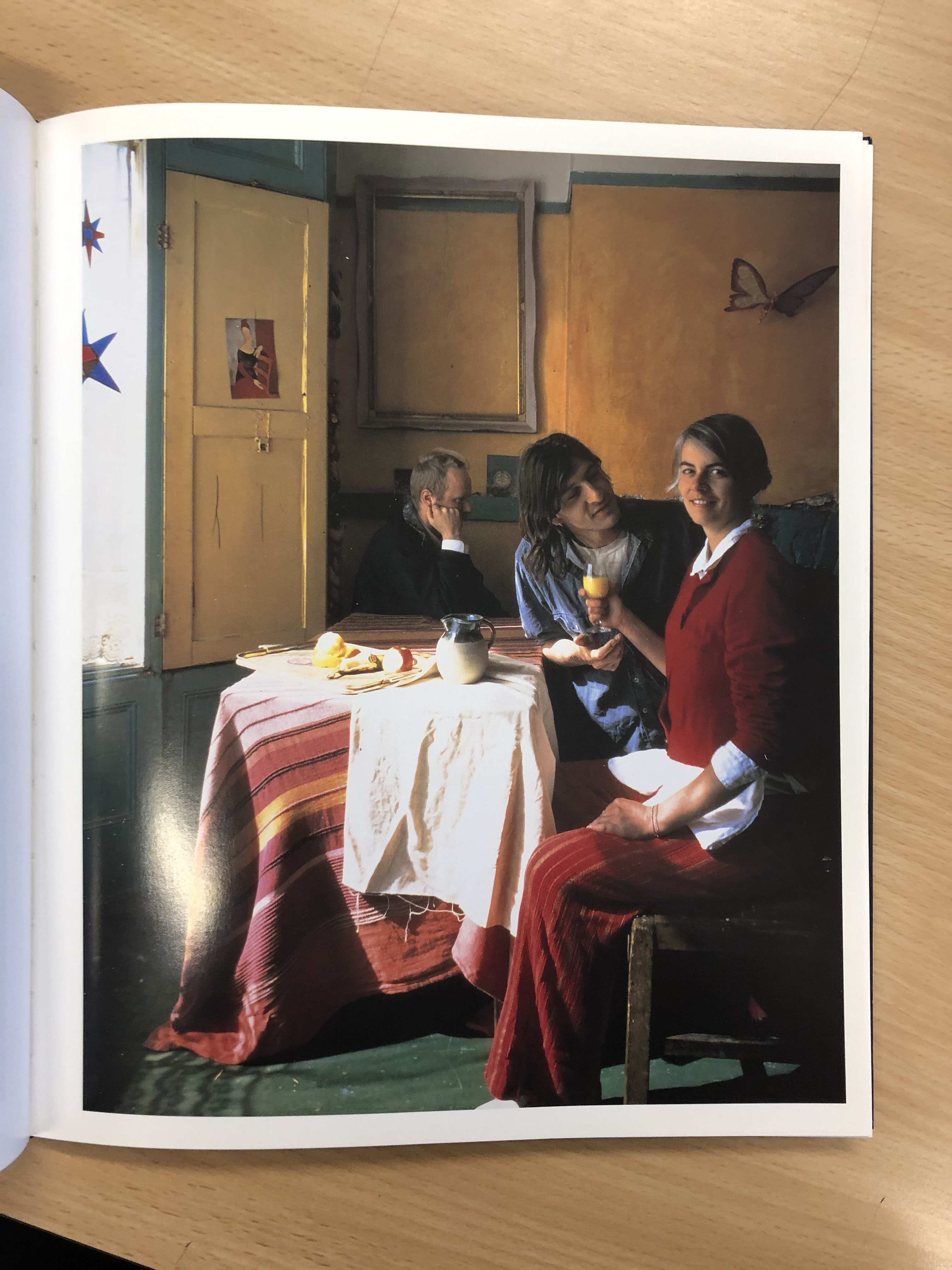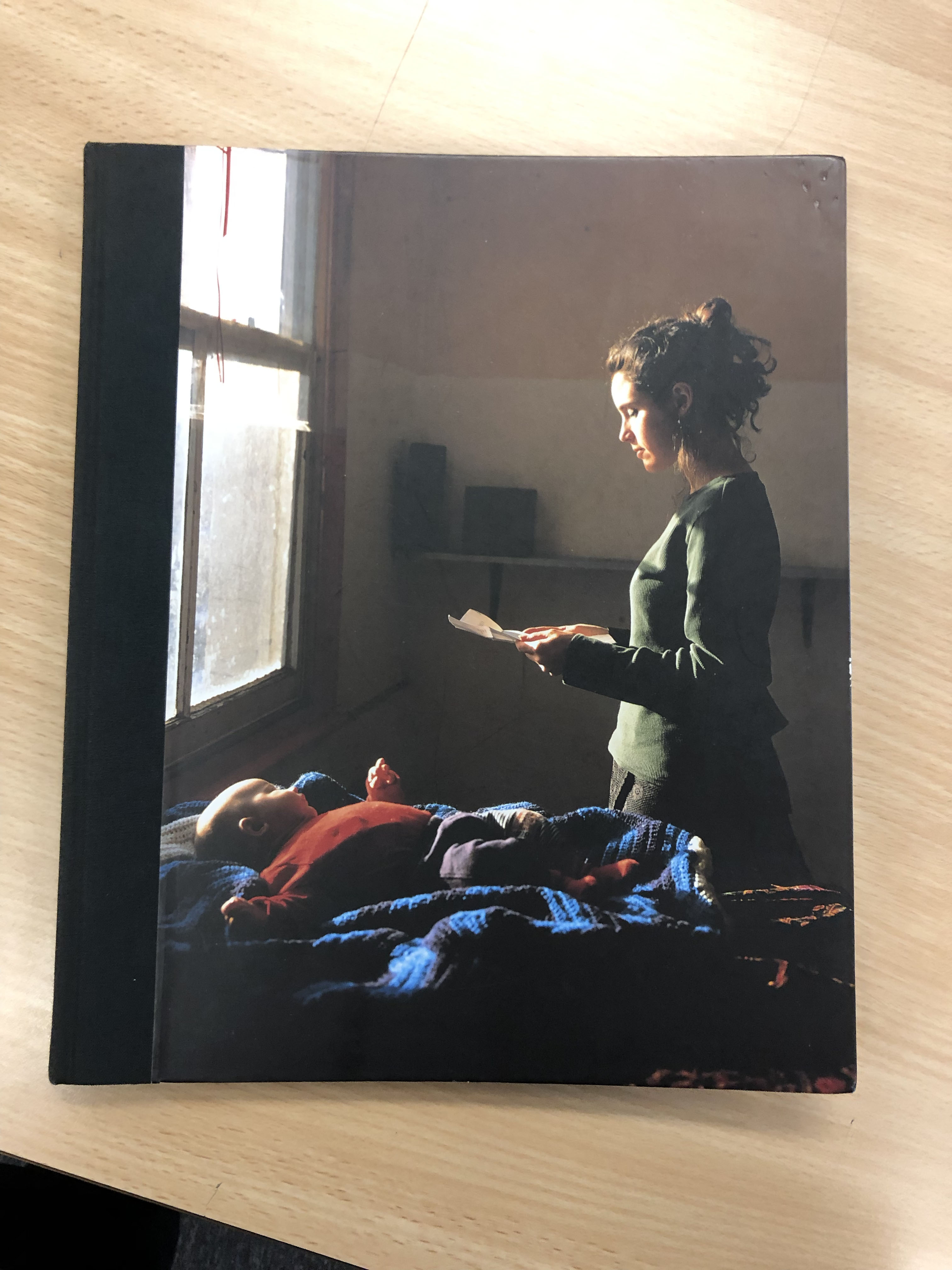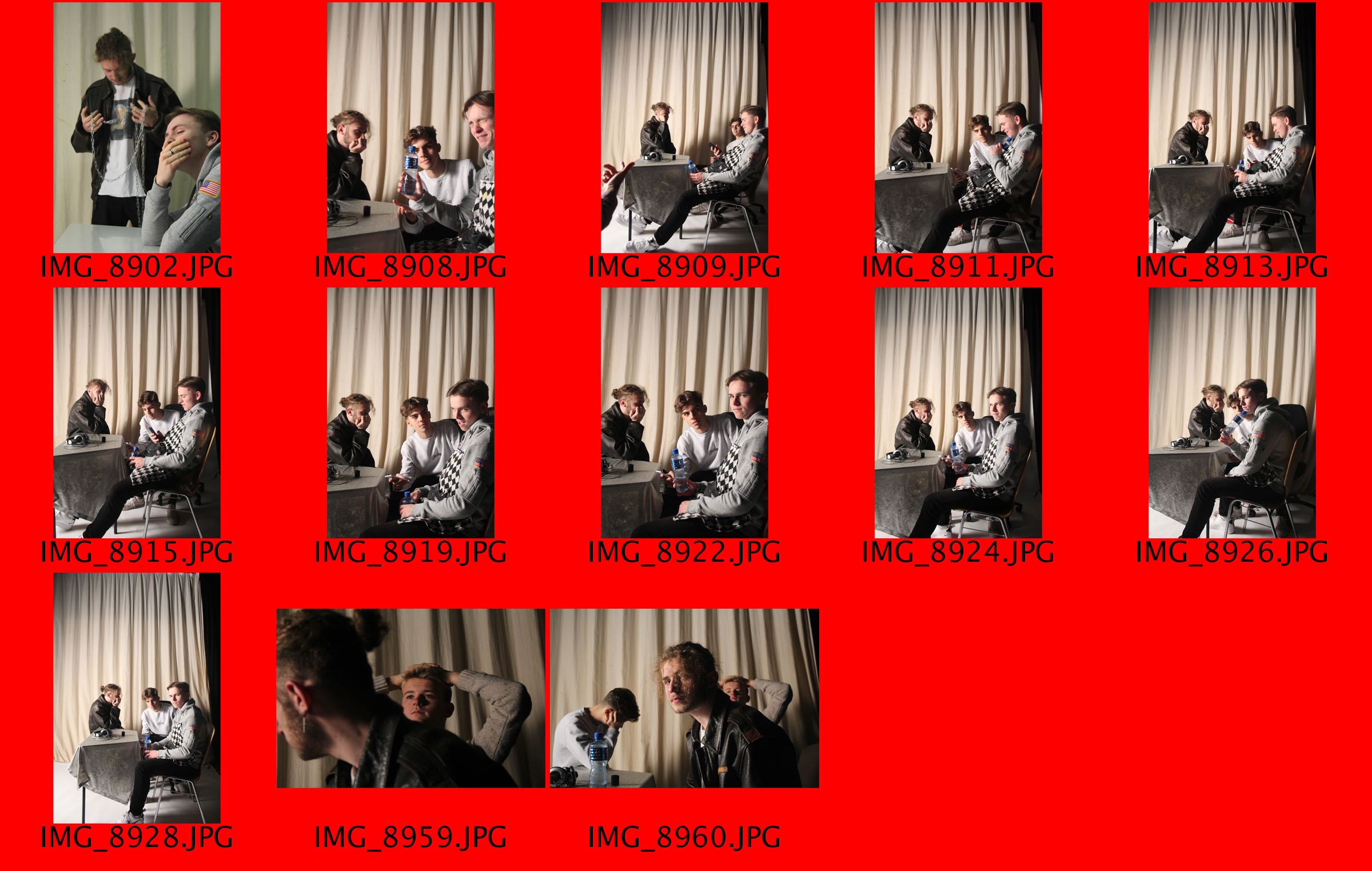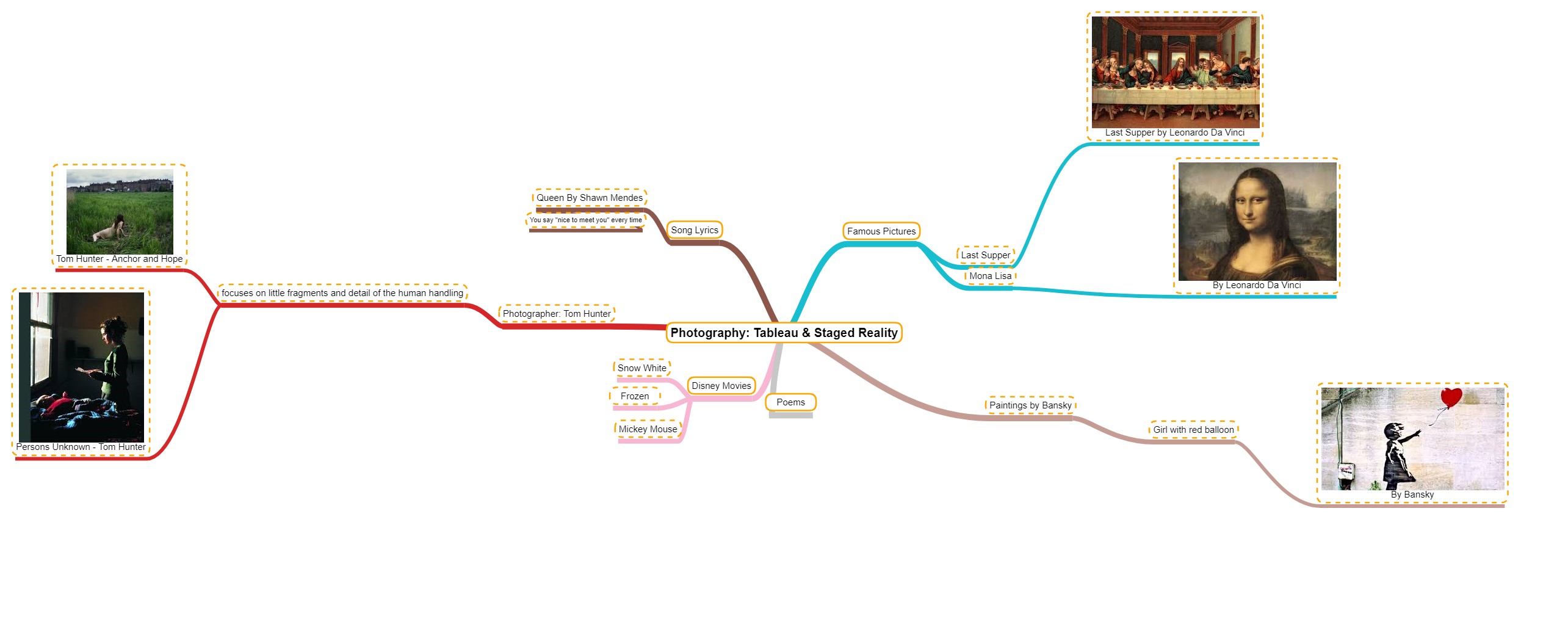Studio Lighting Attempts:









The reason i have chosen to put these images in black and white is because I like the colour contrast it creates highlighting features that should normally be highlighted but with an extra touch of softness. Chiascuro doesn’t have to limit itself to black and white images as back around the time of the renaissance they wouldn’t have limited everything to shades but added colours like darker shades of brown.
Chiascuro photography cannot work without lighting special effects. Having tried this in many different places light rooms, dark rooms, average to darker lighting then having played with the shades that appear in the images I have managed to touch on areas that perhaps wouldn’t have appeared so dark on just the camera image.
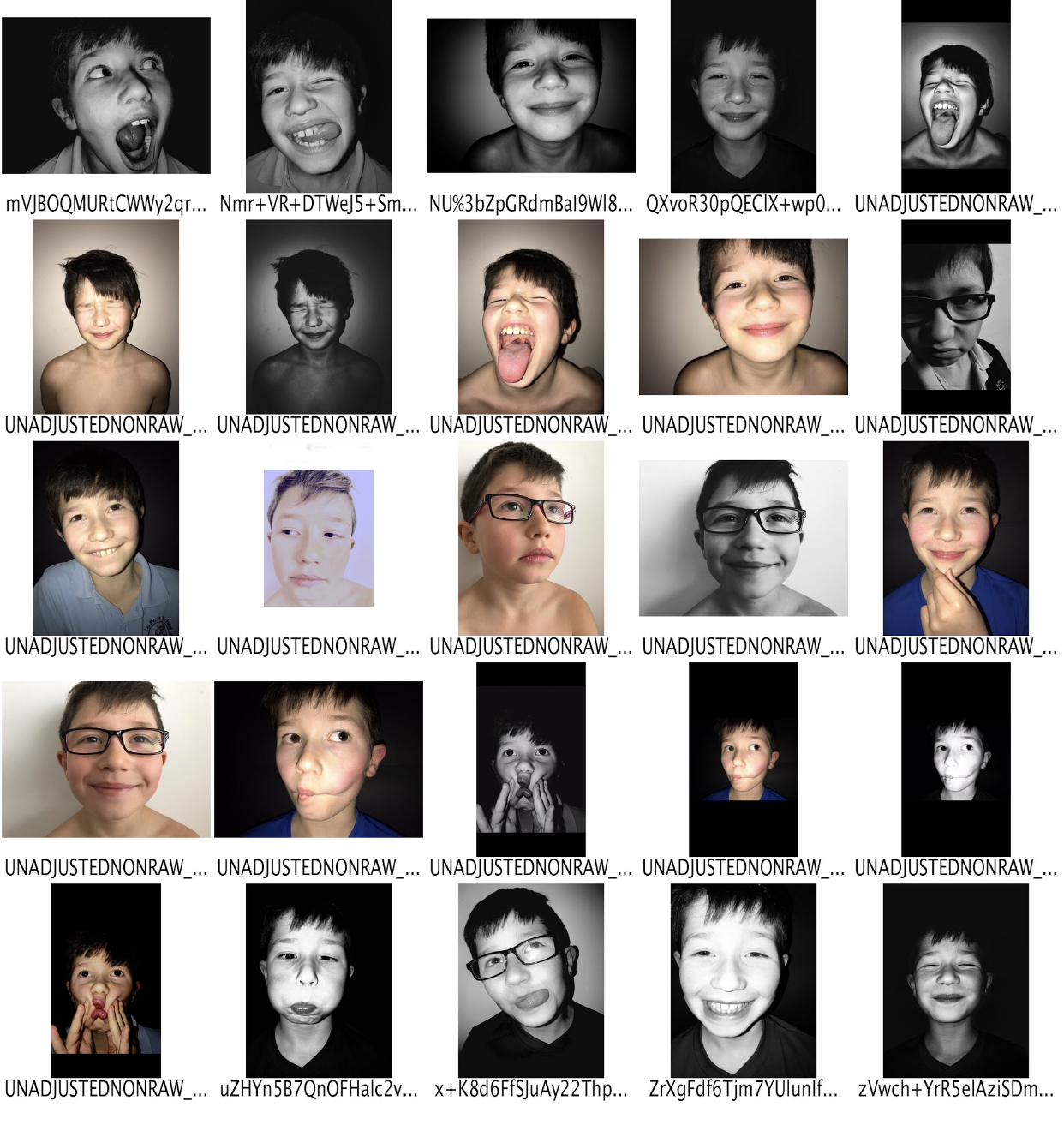
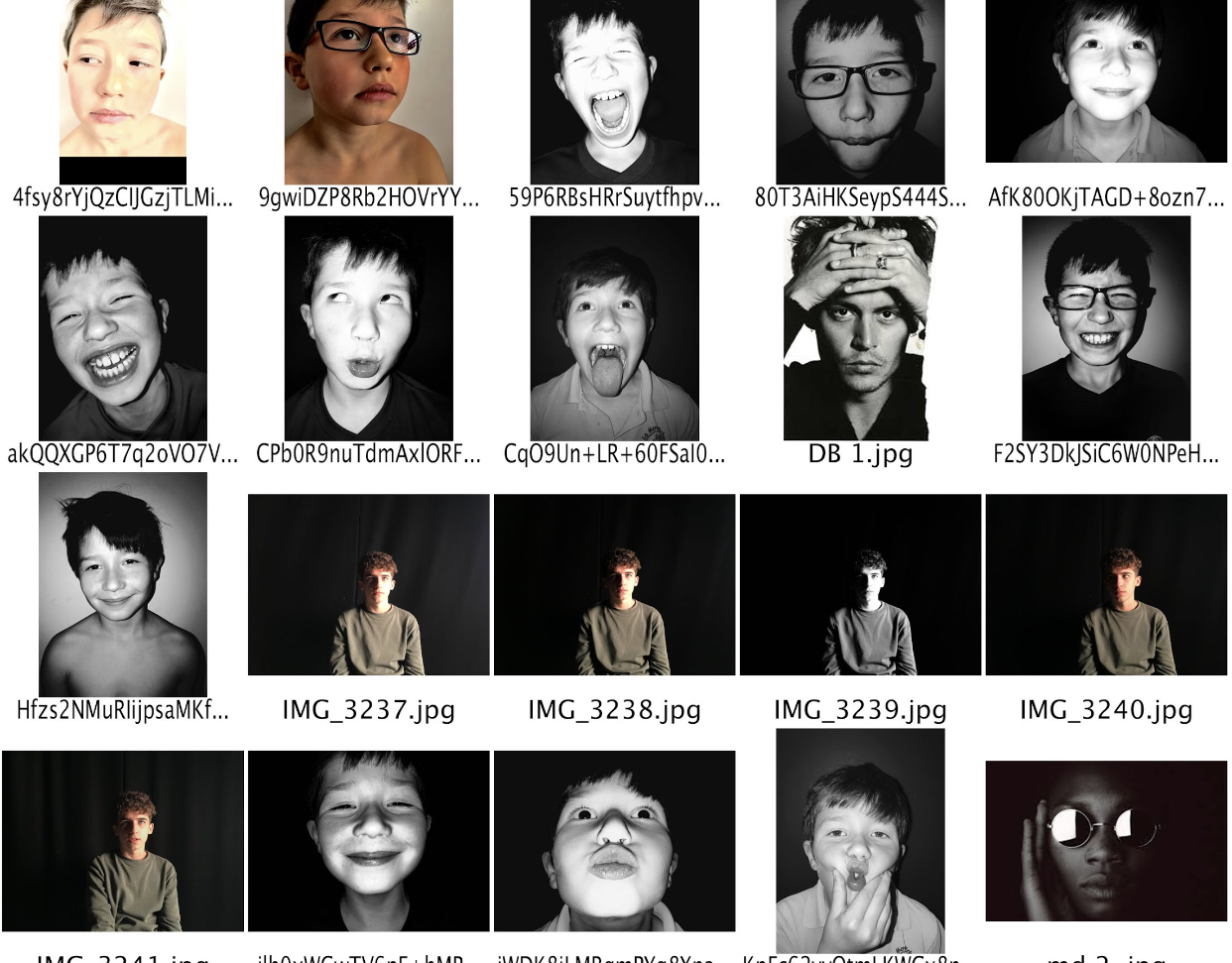
Some of these images were easier to capture than others. In terms of lighting and working to achieve Chiaroscuro the main part of the image should be extremely dark. I have worked with achieving chiaroscuro not only in taking pictures but drawing it as well some of the images i decided to leave in color because even though there isn’t a big element of darkness there are features that you normally would not be able to see. it highlights areas and features of the face that make the image 10 times more interesting to look at due to the high level of detail.
My thought process for these images, due to them being taken at home was harder for me as i find my brother quite a good model as he usually pulls expressions that i couldn’t make my friends do because of it being too ’embarrassing.’ These images (most of them) were actually taken in my room either using natural lighting and flash or a low exposure with a low brightness setting. I also decided to change the background because having a white background when trying to create a chiaroscuro effect might not work in my favor, therefore i used a black sheet of A5 paper and blue tacked it to my wall and simply made my brother stand in front of it. I think this worked well in my favor for some of my images.
The images themselves don’t have a lot of texture apart from some areas of high detail on the faces. The lens focus perfectly on the area that i was aiming for which was more a less the center of the face. The white balance of the image is focused on the right setting for most, obviously there will be the odd that’s either to over exposed or too under exposed but most of them came out the right temperature.
The Lighting Technique
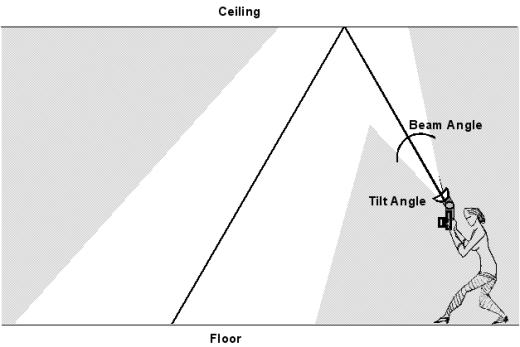
An example of bouncing the flash to soften the effects and create a larger fill area this can be used when there is white ceilings\ walls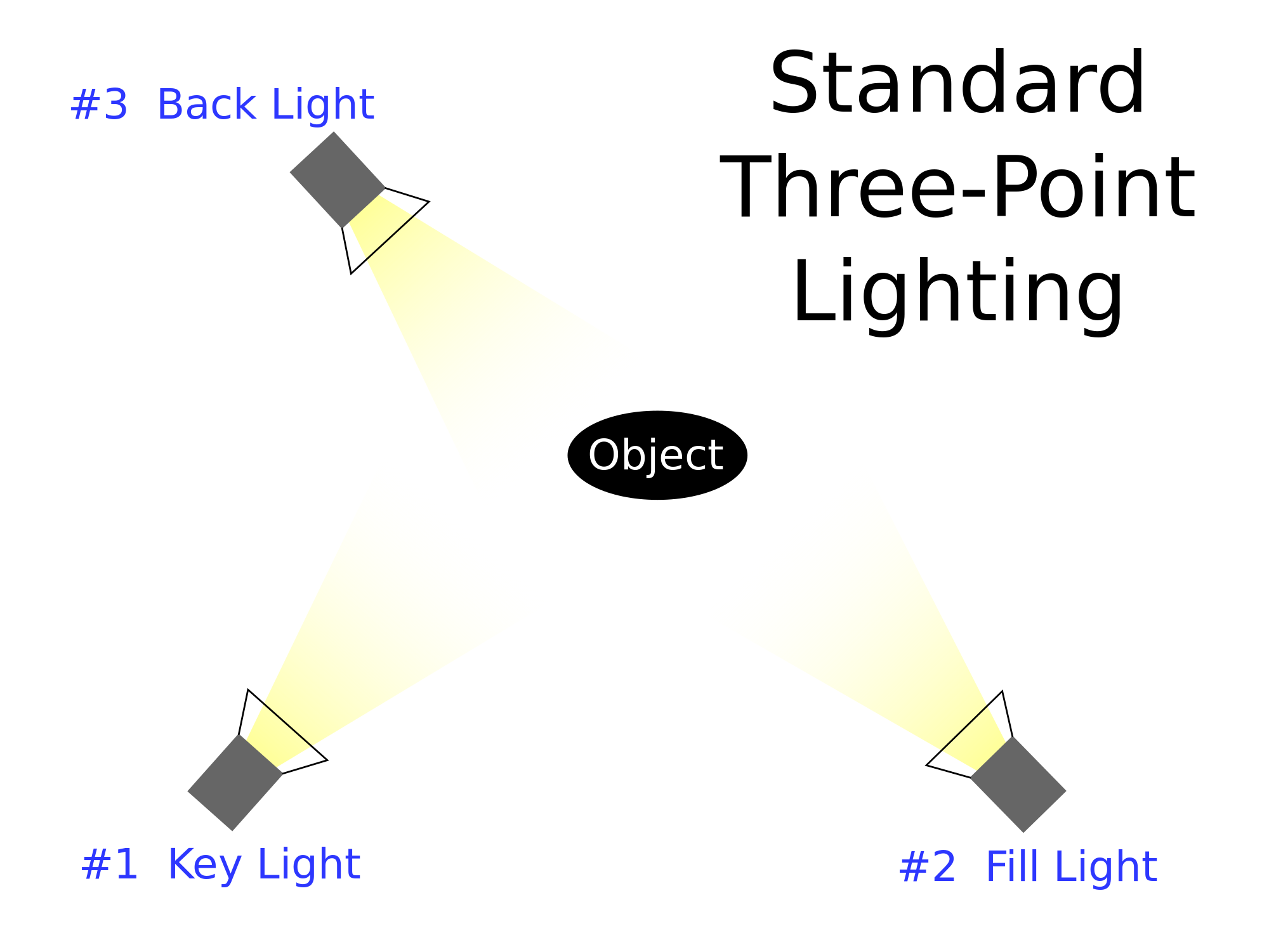
In the video below it shows a way to set up 1,2,3 point lighting and what its job purpose is and what it solves.
https://www.youtube.com/watch?v=w3xYPOiPtE4
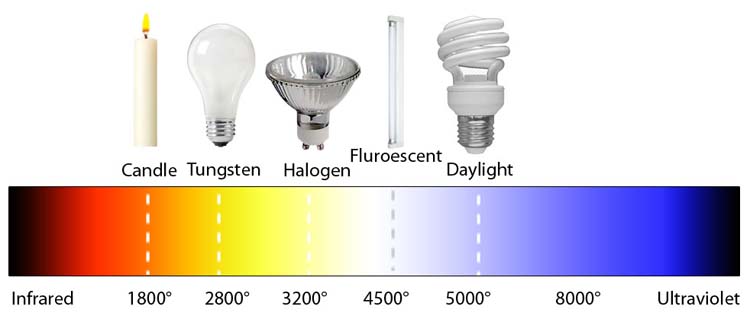
Temperatures used to gain any specific lighting.
However if not having access to studio lights which is the case for most unless in a school studio. lighting techniques can be improvised like using natural lighting or using natural lighting that contains patterns, using the flash, holding multiple phone torches to the aimed area being photographed, using led lights or even fire lighting.















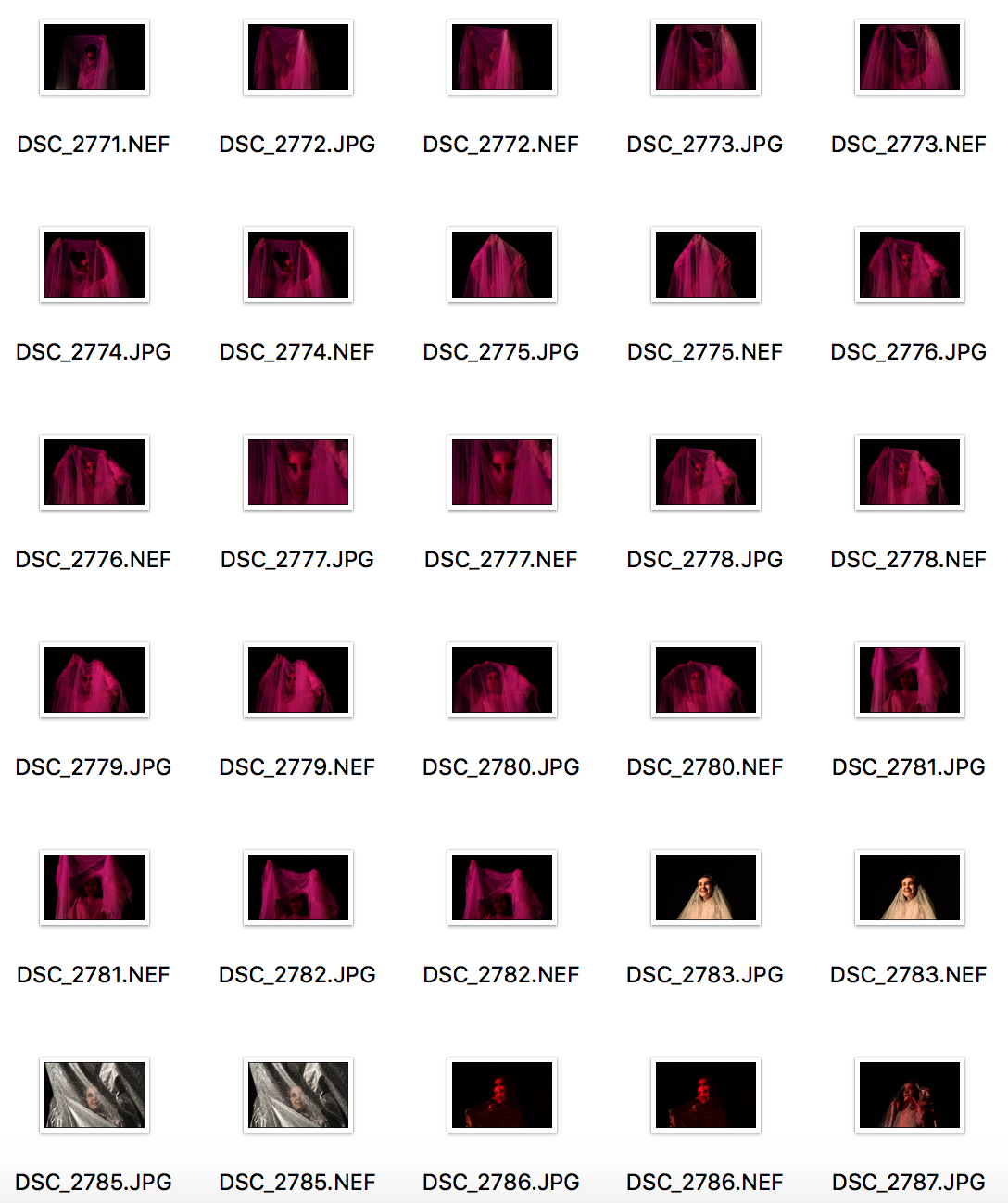
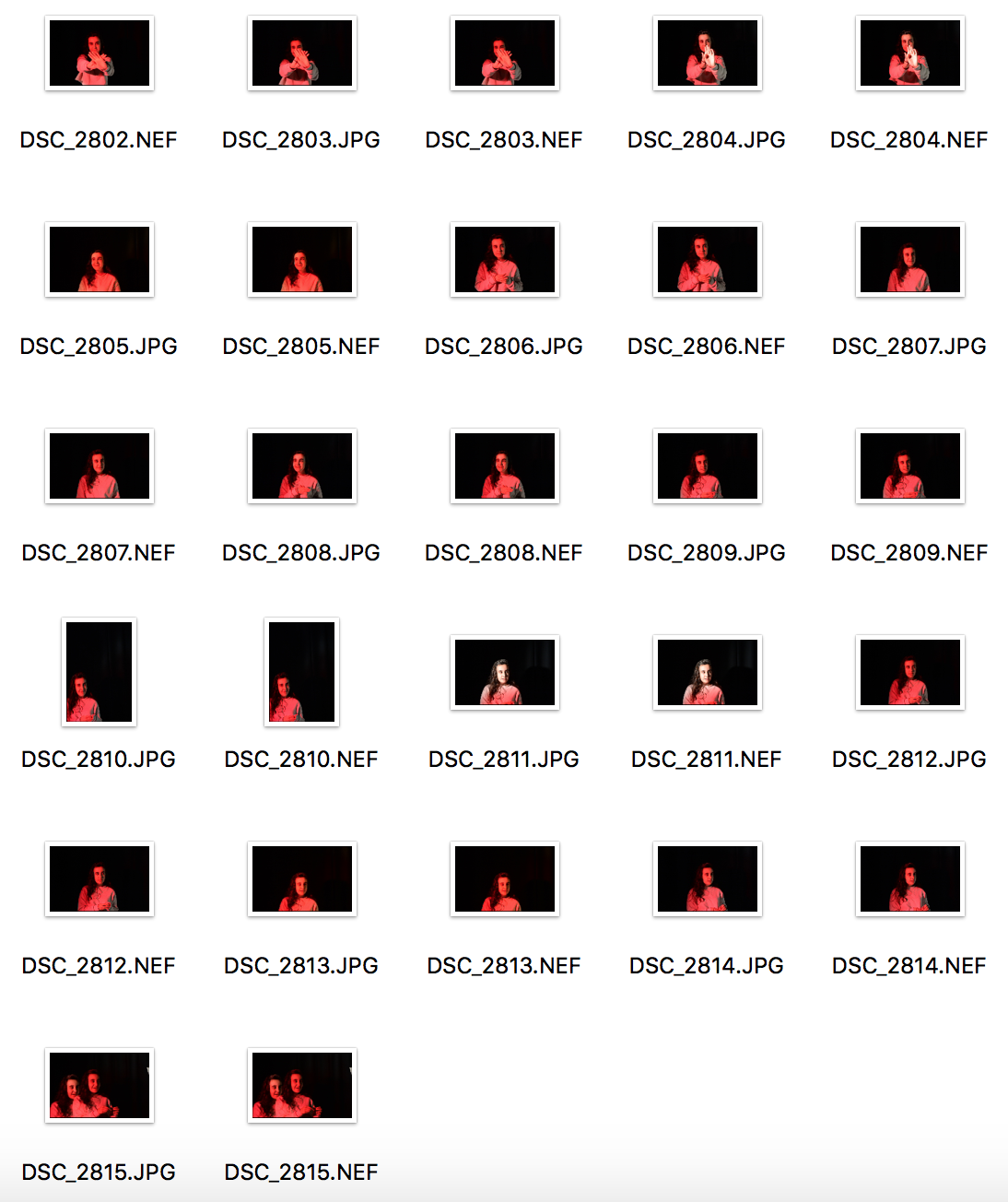
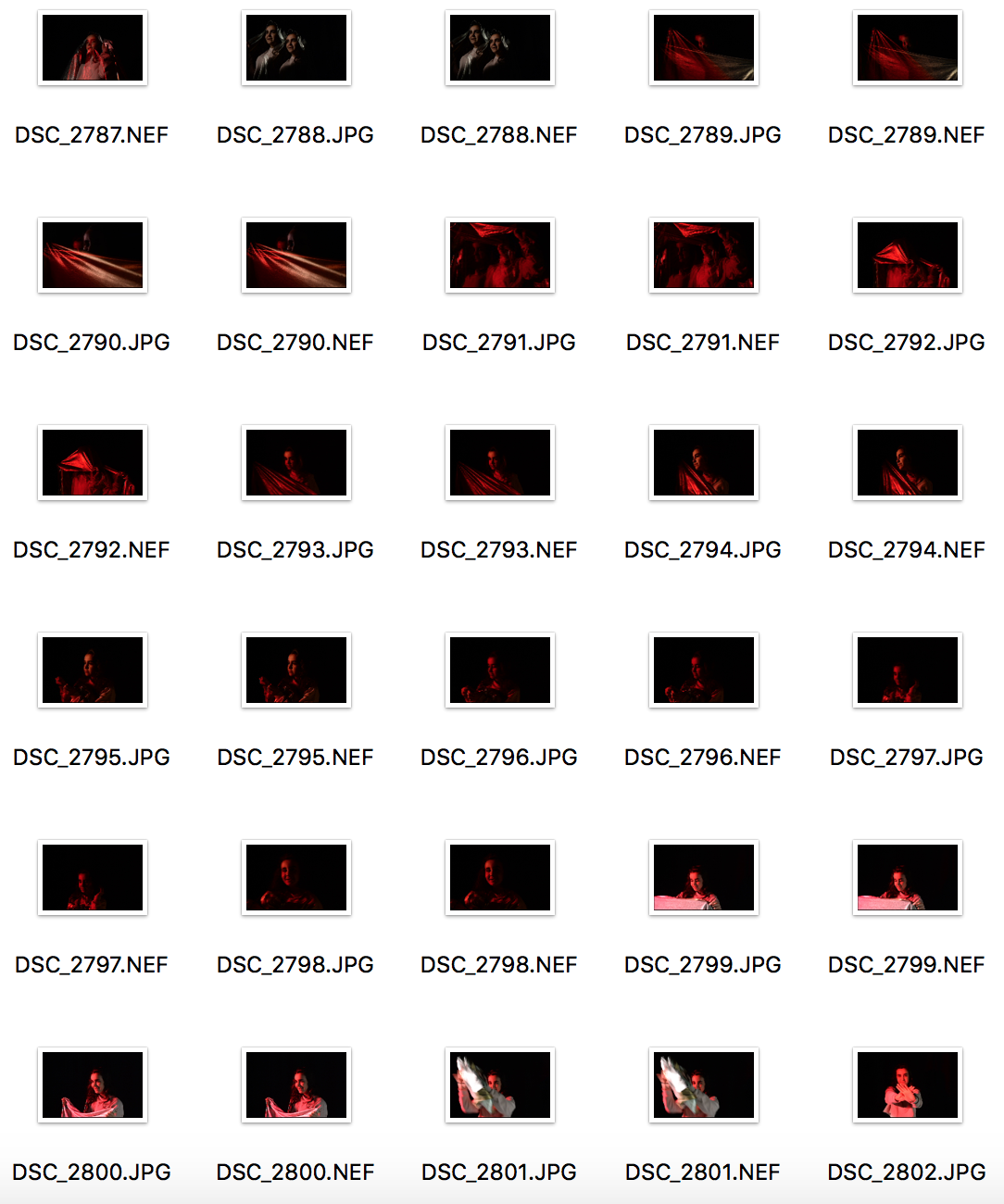
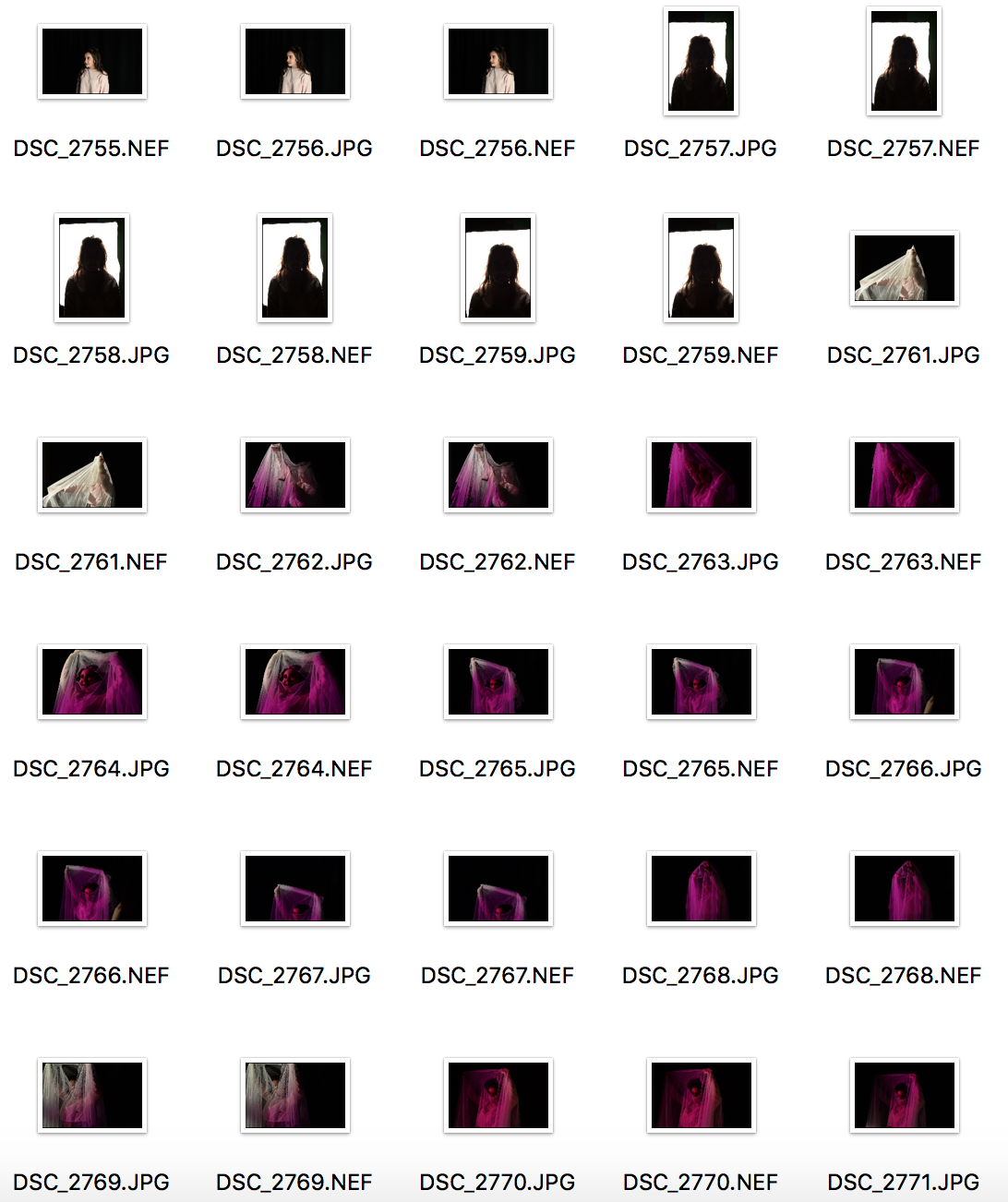
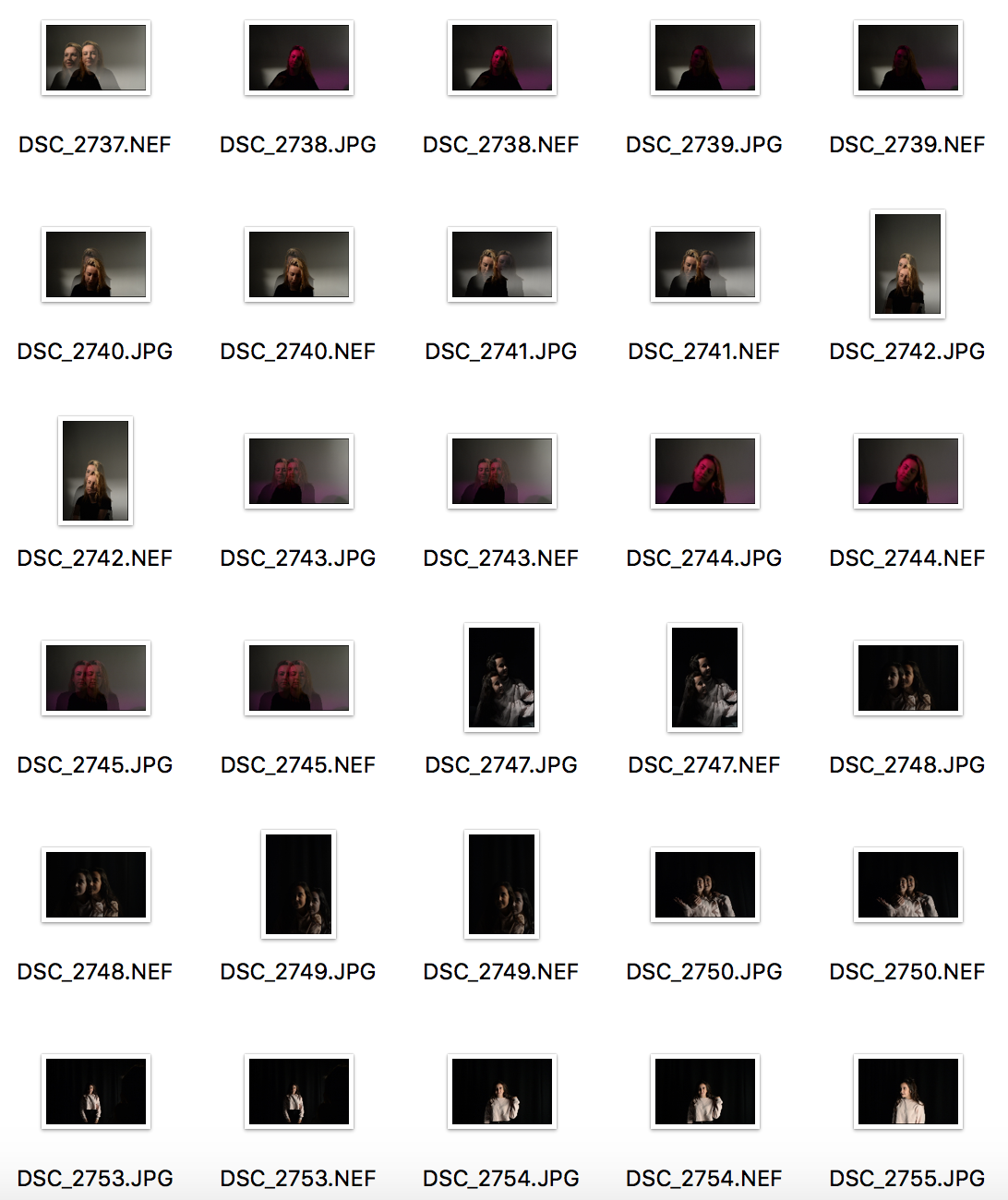
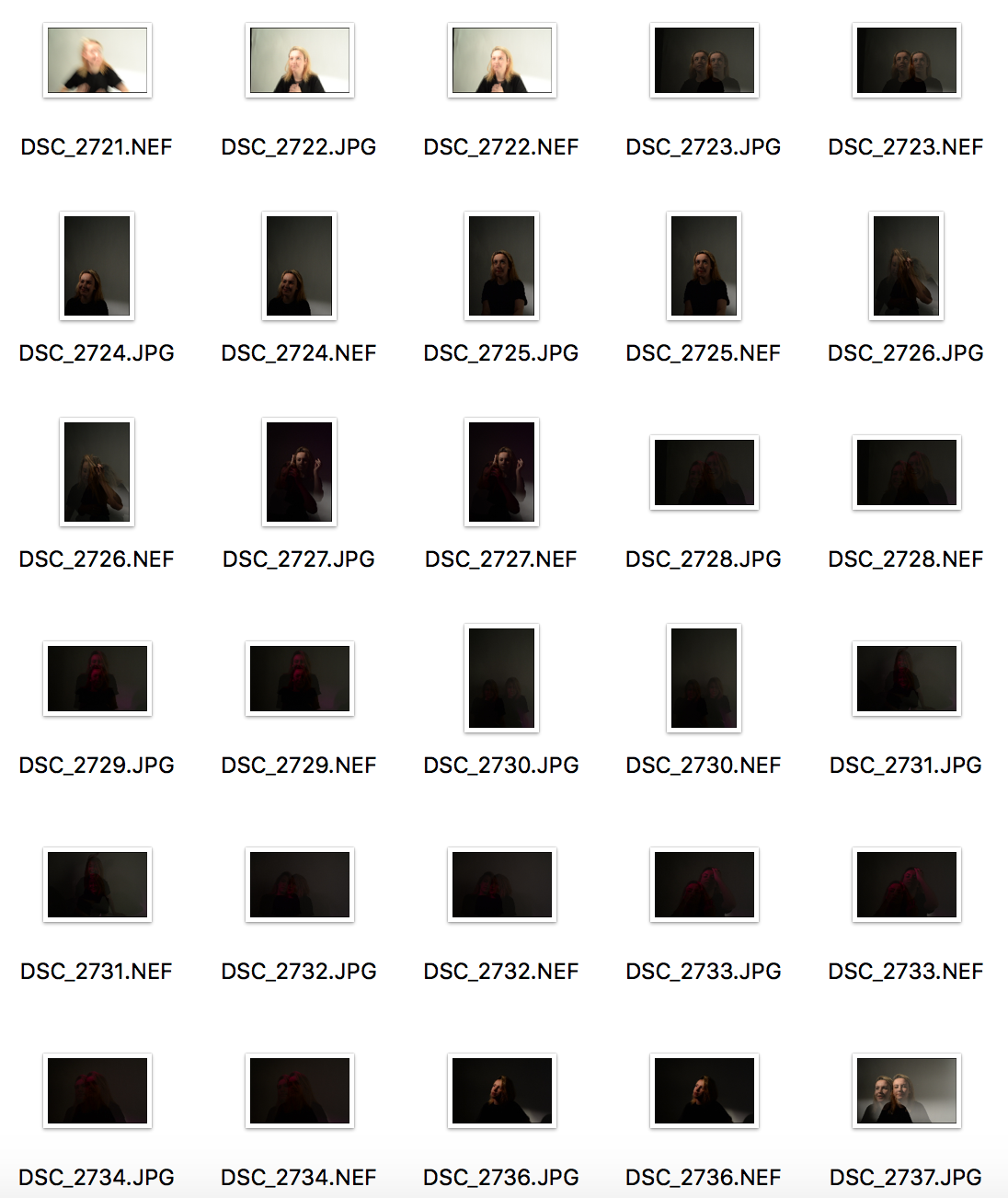
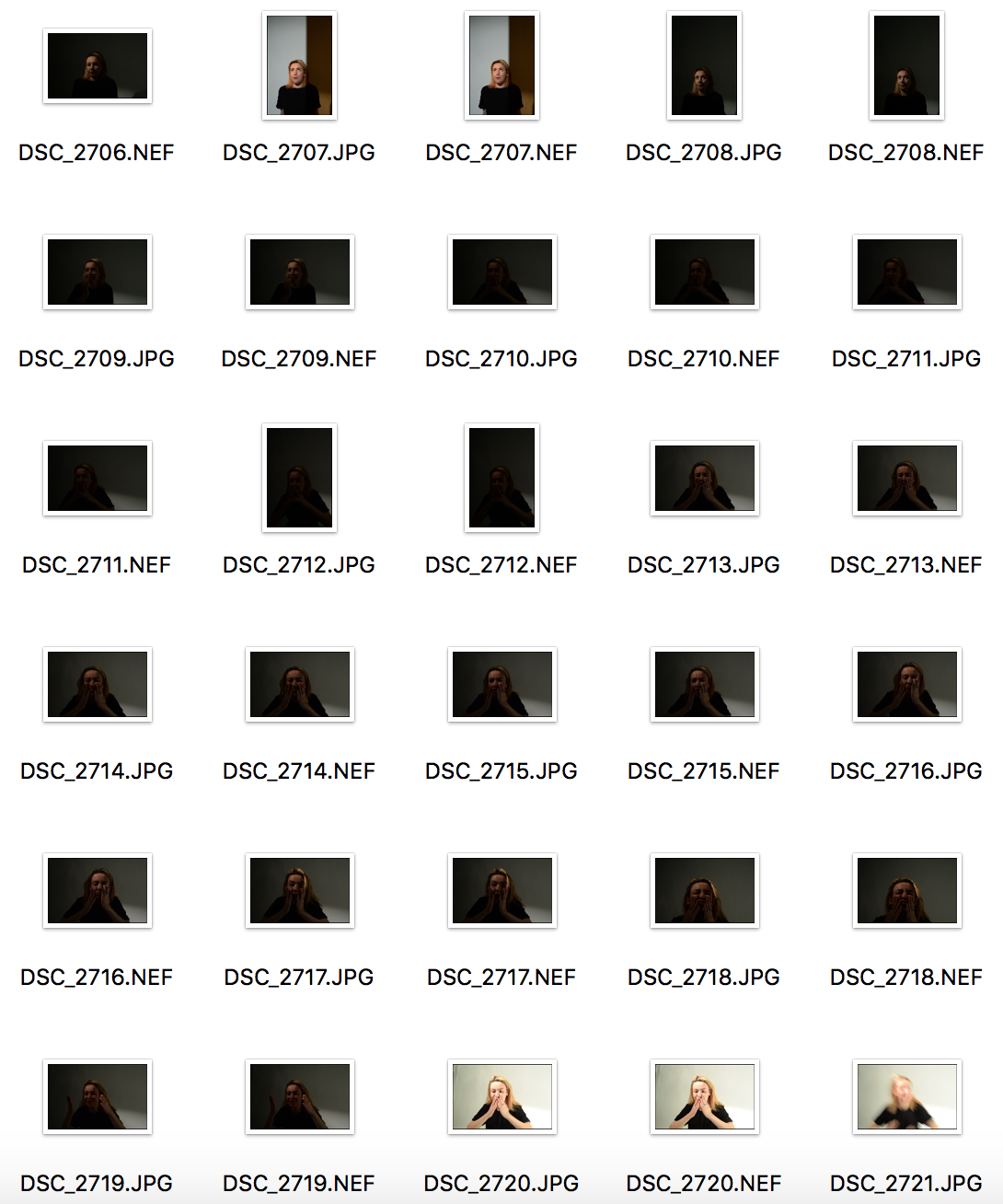
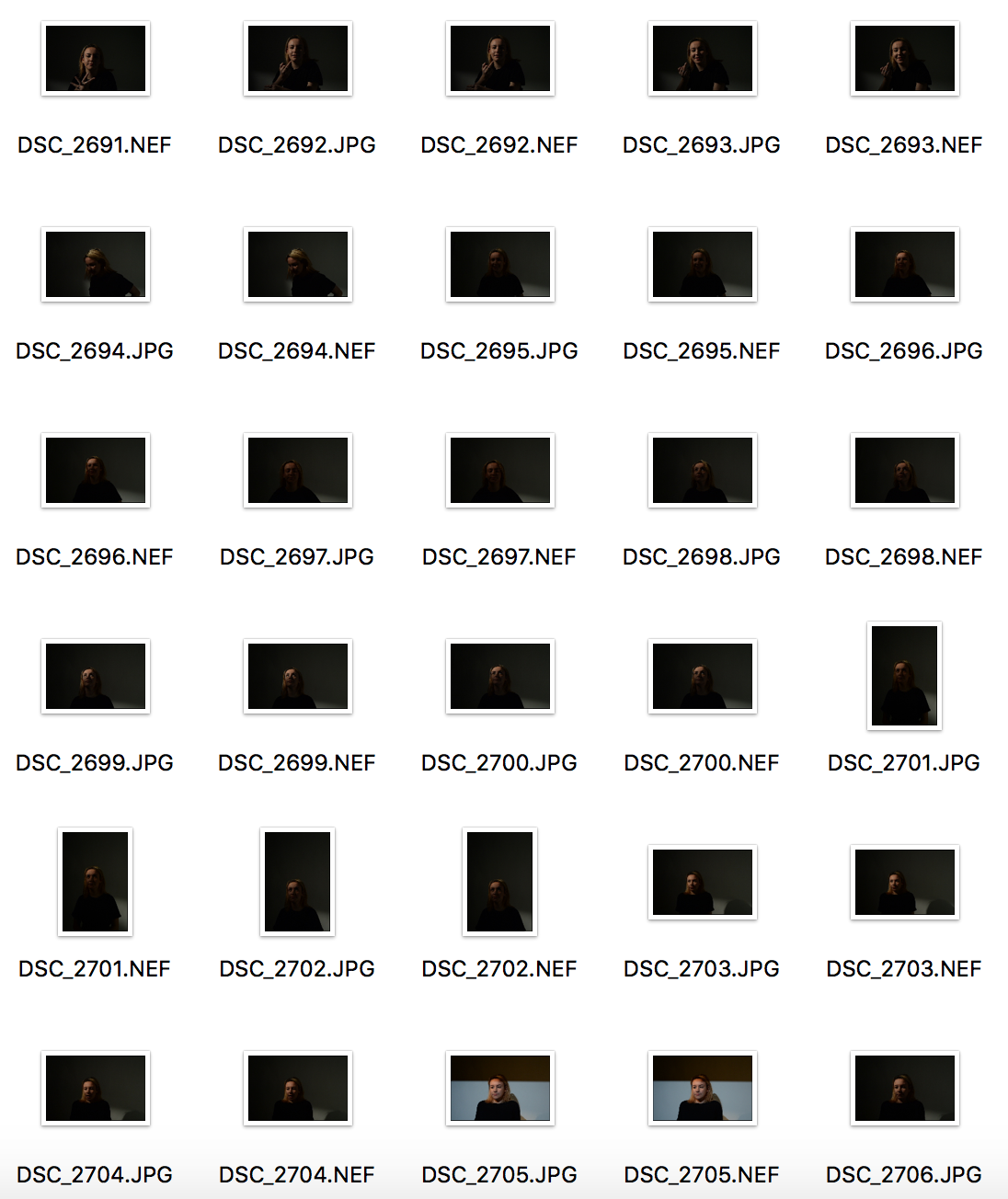
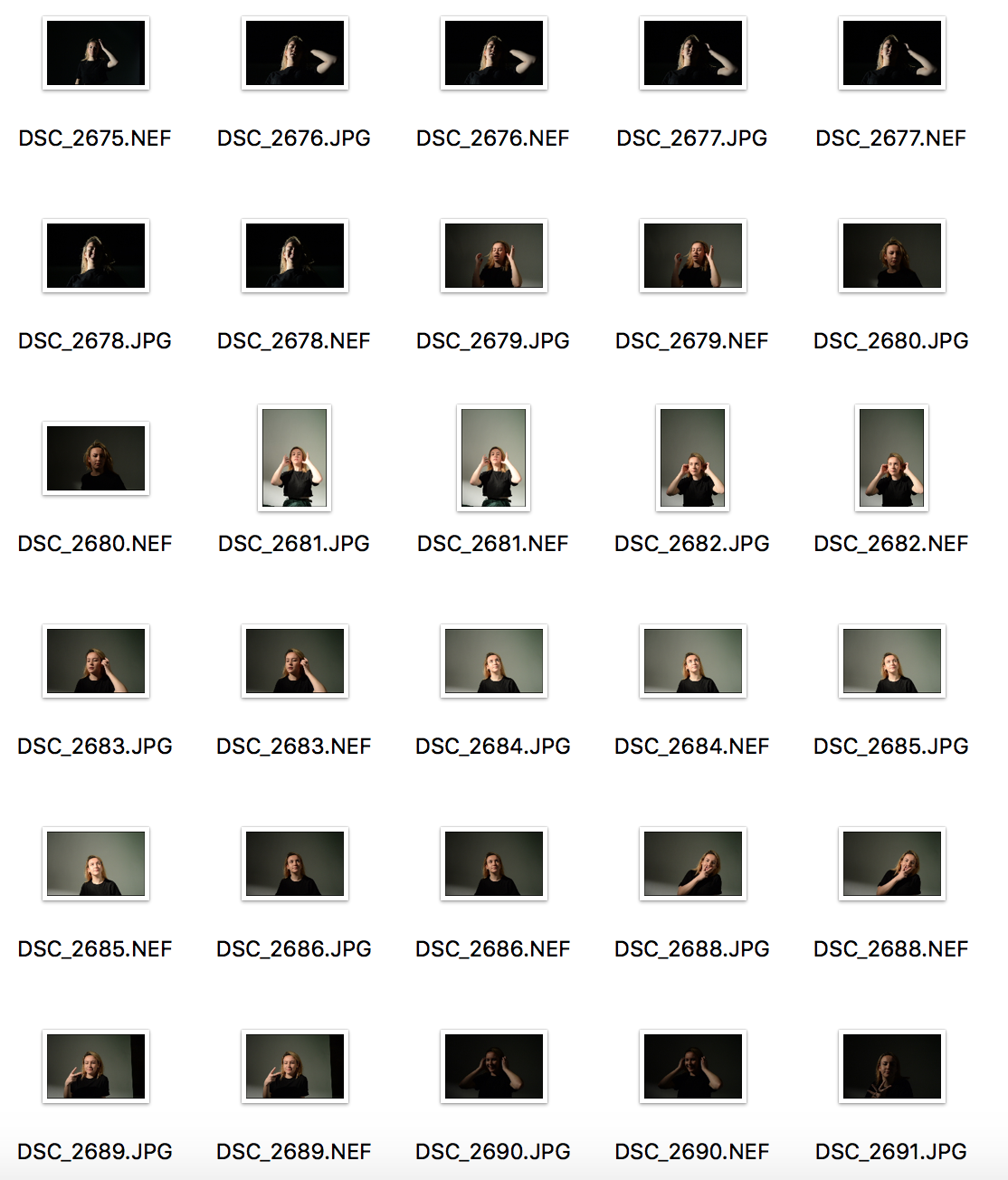
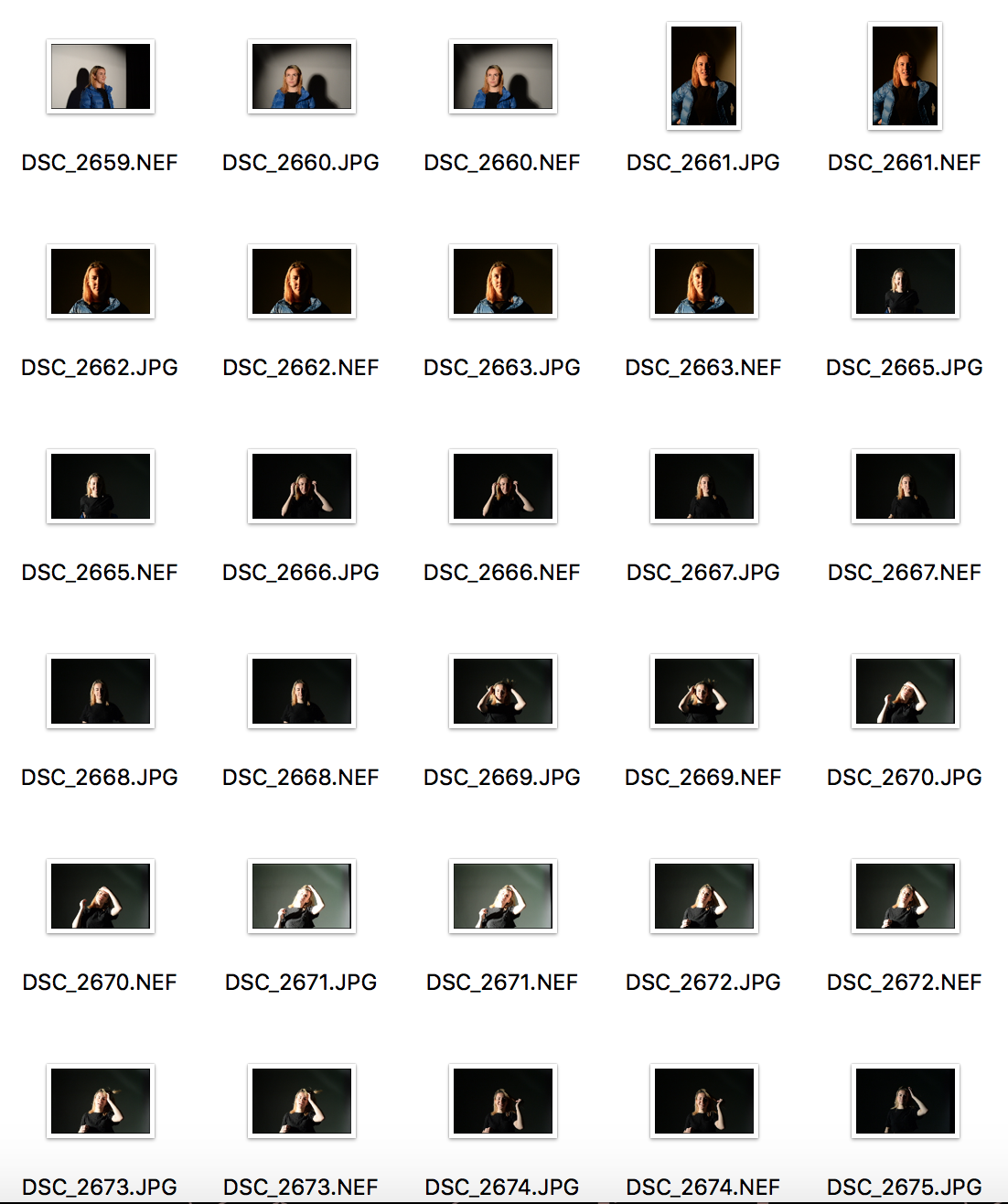




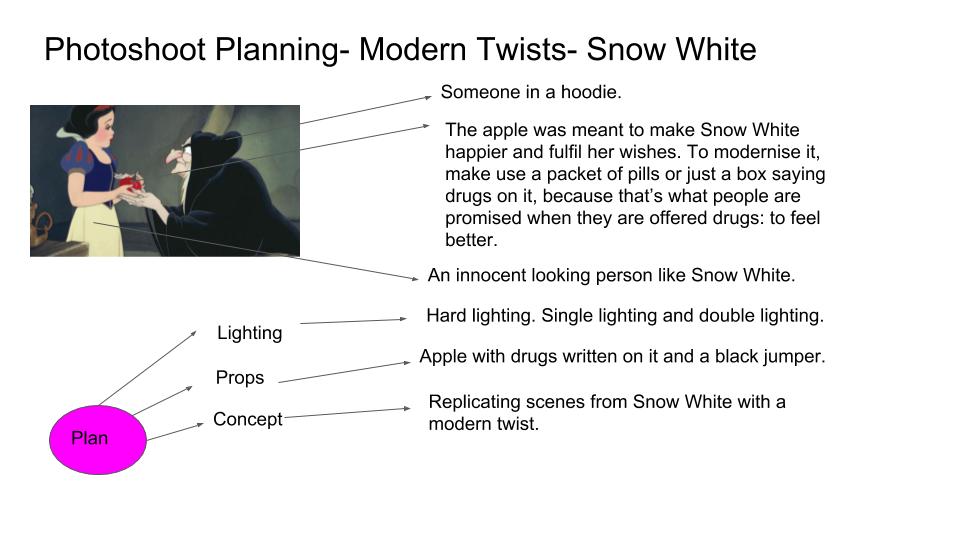
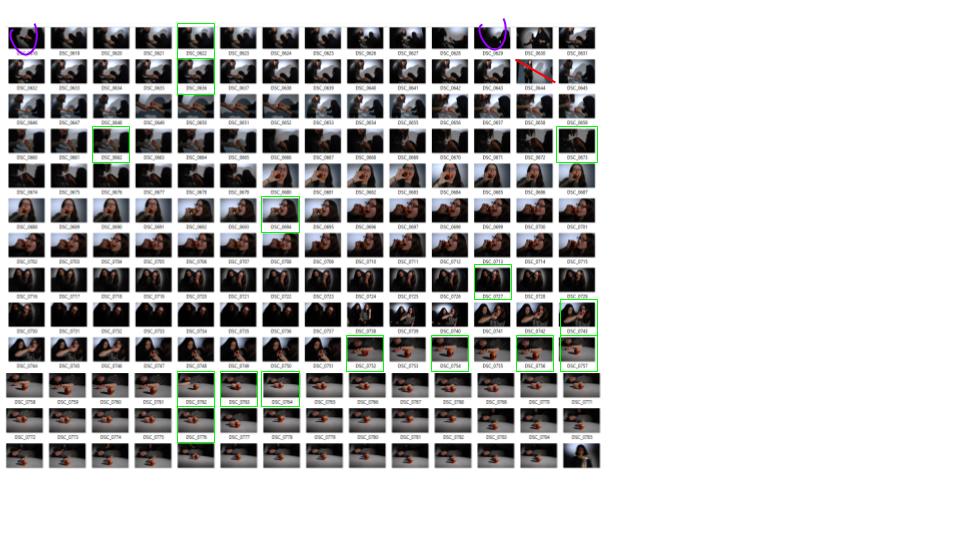
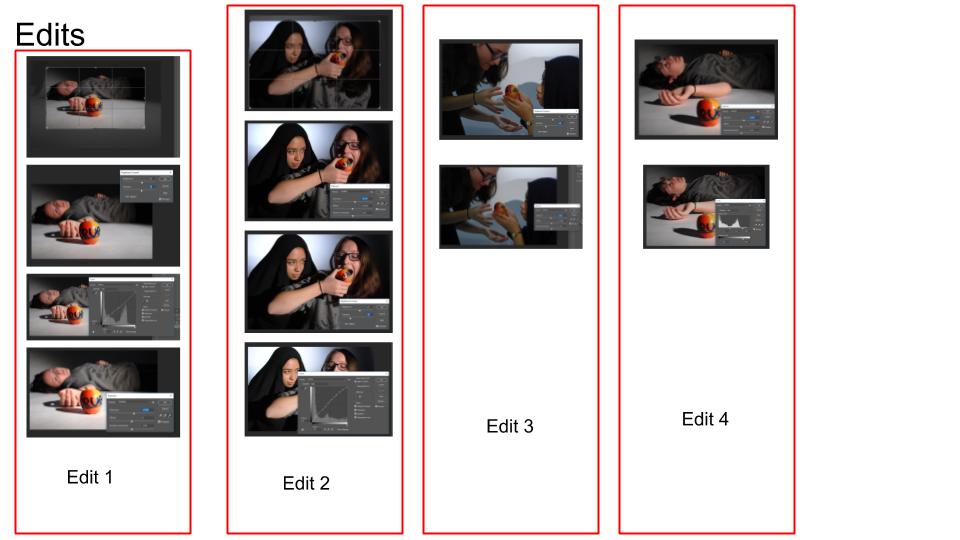














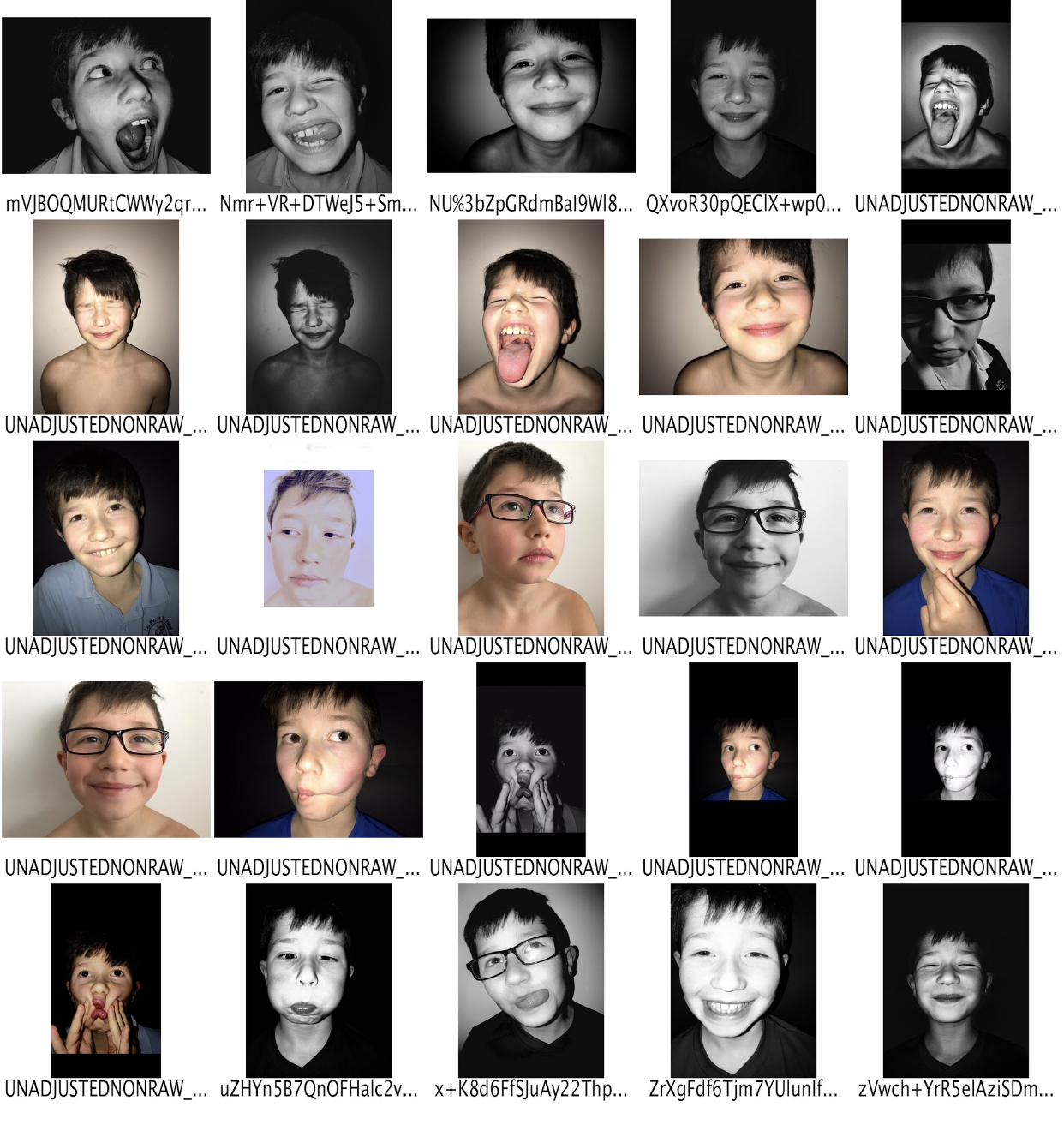
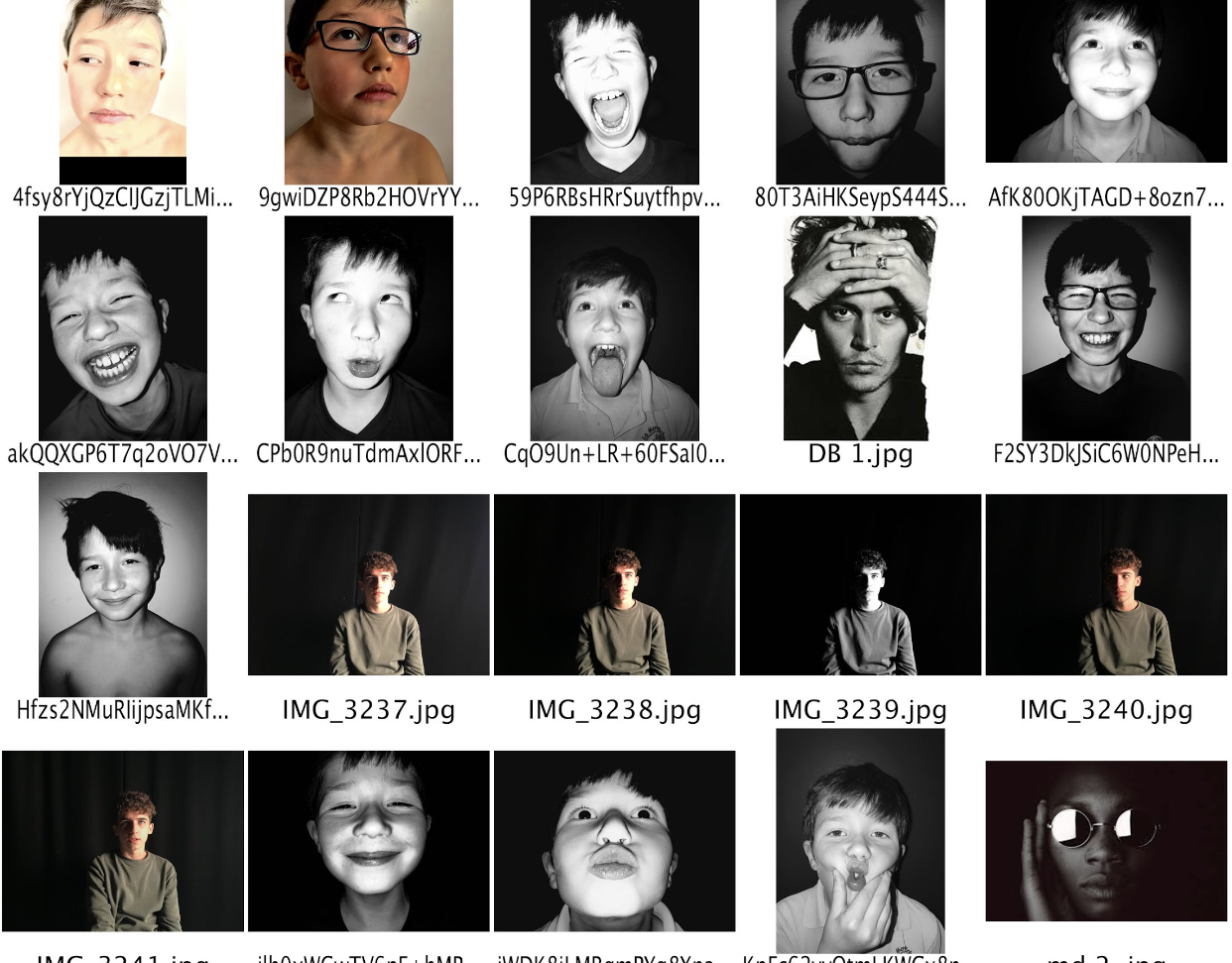
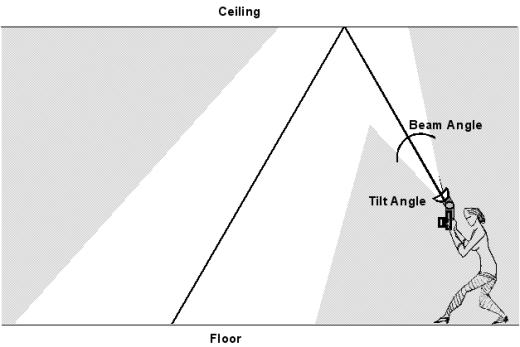
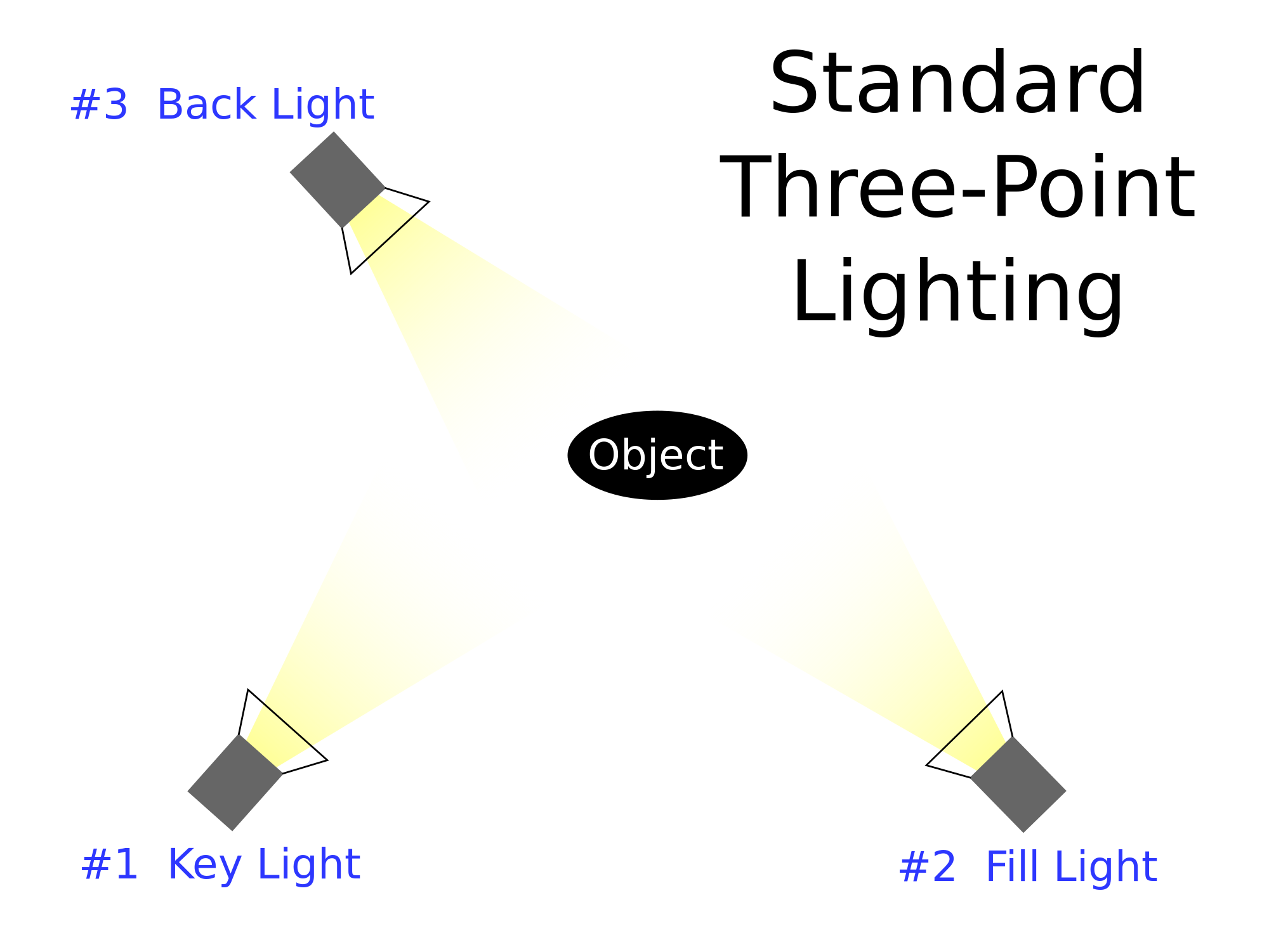
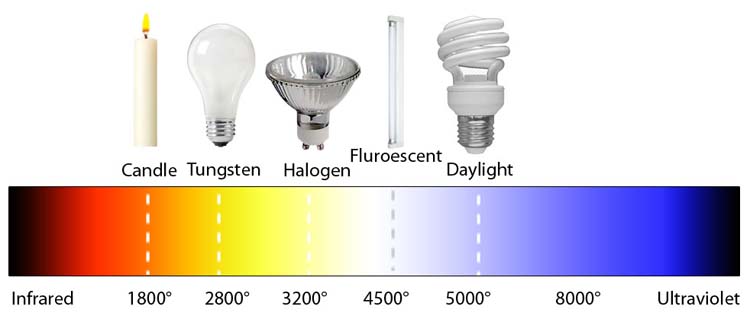
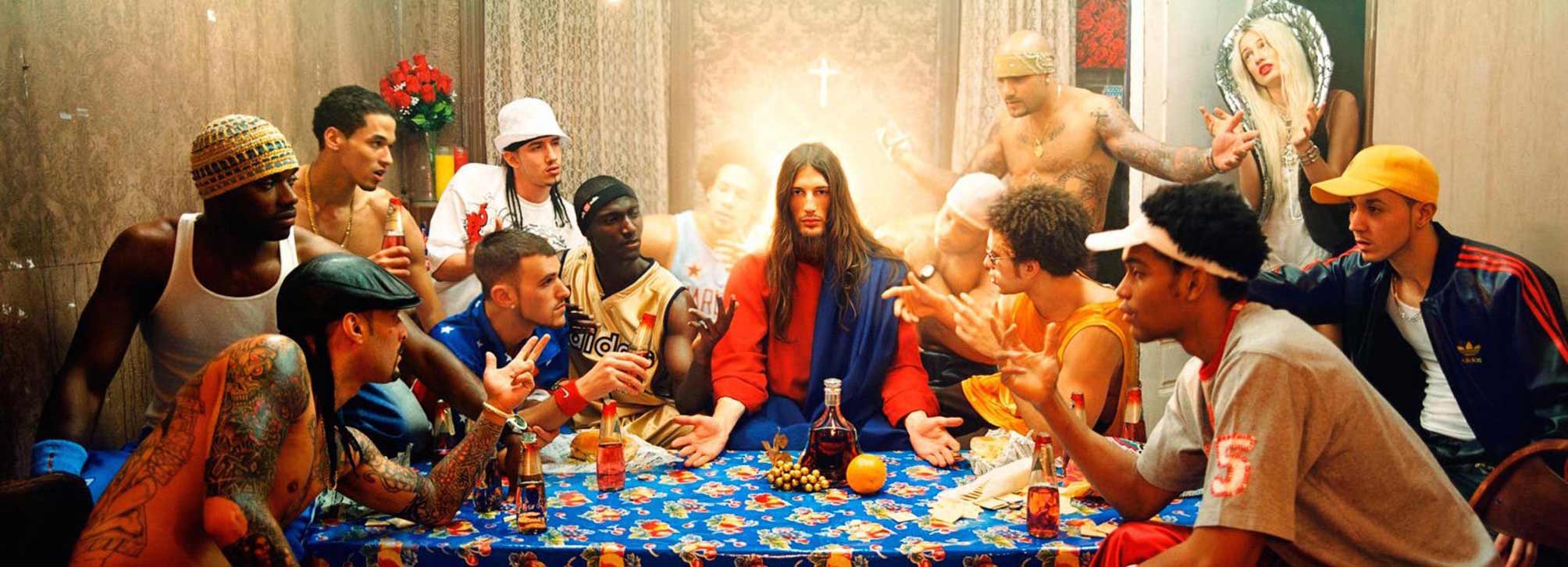 Eugene Delacroix's 'Liberty Leading the People'.
Eugene Delacroix's 'Liberty Leading the People'.
 Caravaggio's 'Deposition'.
Caravaggio's 'Deposition'.