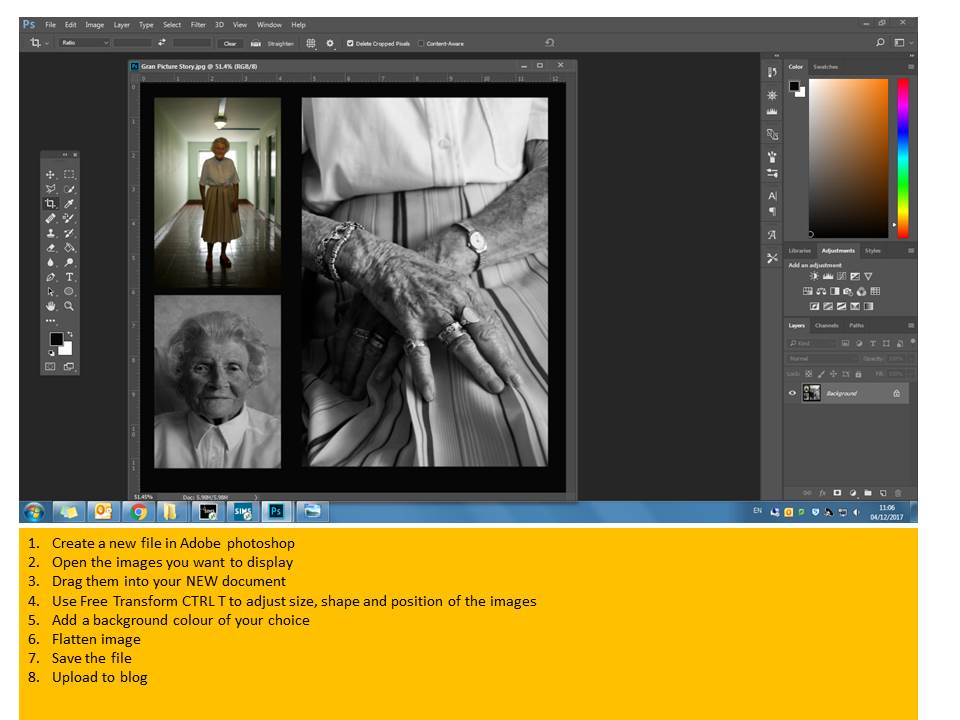Lorna Sampson has created this image of a person of everyday of the week. Conceptually, she created it to show what her life was like when she had to work multiple jobs in order to fund her hobby of art/photography. There are words which hold negative connotations towards them at the bottom of the image, this implies that Sampson did not enjoy the multiple jobs due to the chaotic and horrible life style it bought. Technically, the images are presented in black and white which allows the images to be high in tonal regions. The main formal elements within this image is repetition, due to the same image being used, and texture due to the creases found in the tank top. The creases inform us that this person does not have much time, due to the multiple jobs, therefore the creases are found upon the shirt. The main focus point is the models waist, these are used to help guide the viewers eyes around the frame. It seems that the ISO used was low due to no noise being presented within the images. The shutter speed is likely to be kept low as there is no intended blur within the repetitive images. The aperture is likely to be on a ‘normal’ setting as the images are not significantly light or dark. The depth of field is large as within the images everything is in focus. The background found is plain white, which also adds to how plain and boring life was like working these multiple jobs. With the models arms being crossed conveys a negative connotation to how this model is feeling. Psychologically speaking having the arms crossed means that people are not likely to take on information that people are saying and are very close about their life. This implies that maybe the model is very closed about their life and entraps the feelings. Towards the bottom of the images there are a bunch of adjectives which all hold negative connotations, this positions the viewer to understand this time in Simpson’s life. This piece of works links into loss of identity as it shows that by having multiple jobs made Sampson unhappy, less sociable and she lost her identity. Colors are not used as that presents an identity, which was not the aim of the piece. Moreover, one of the words used is ‘Misidentify’ which implies that she is mistaking her identity and slowly loosing it due to her lifestyle.
Taking from Sampson’s piece I like the idea of only presenting the body of my model. This means that an emotional attachment can not be created as there is no face. Moreover, I like how black and white has been used to take away color, as colors can help build a persons identity. The use of negative words about losing identity could easily be implemented within my work allowing words and photography to combine to create a powerful piece. As an action plan I will carry out a photo shoot where I will capture my model without capturing the face. I will do this by placing the model in random locations and positions in order to create different meanings.














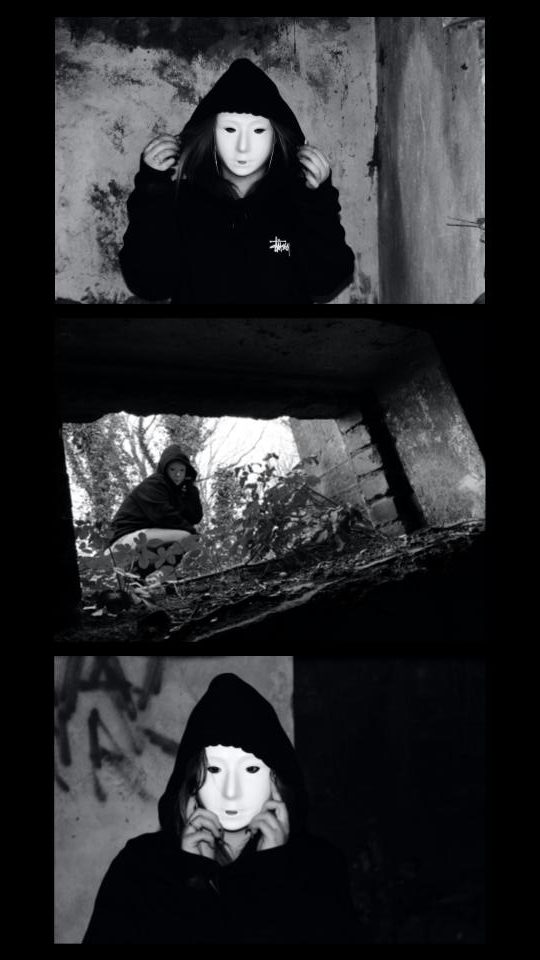
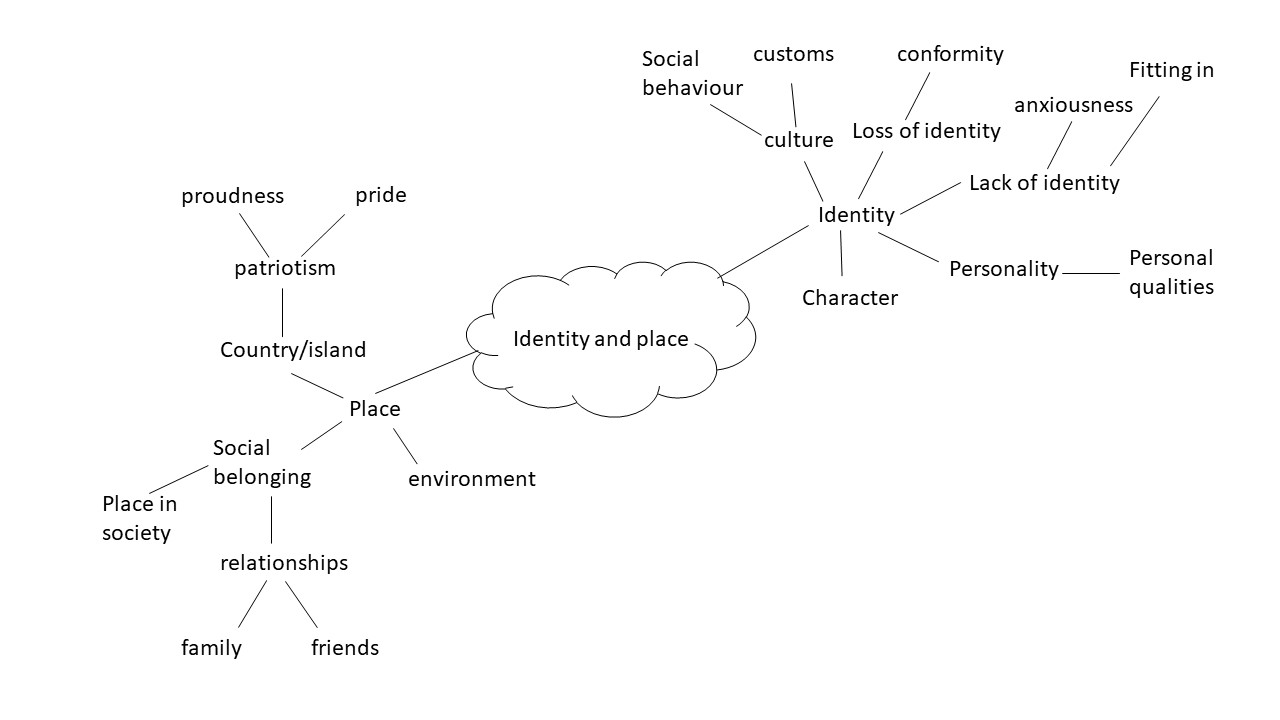

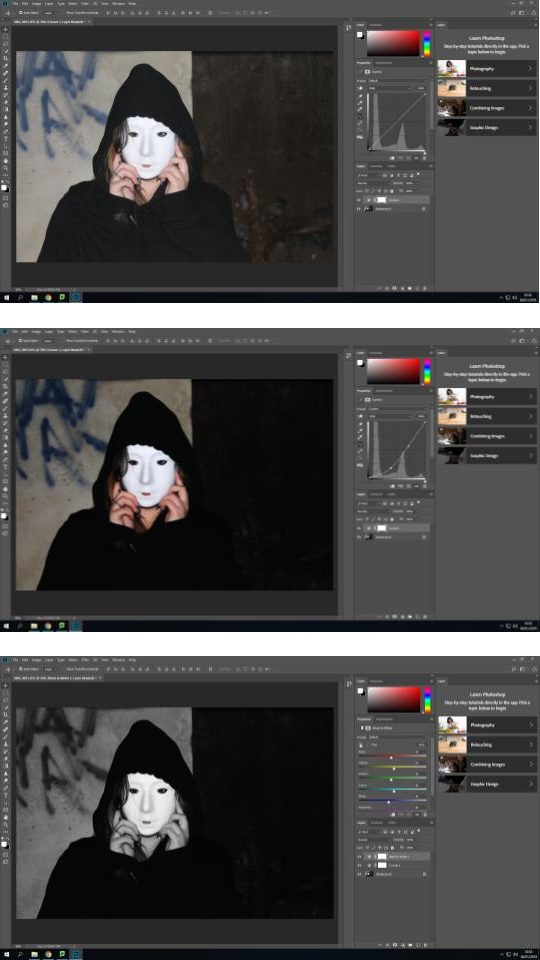






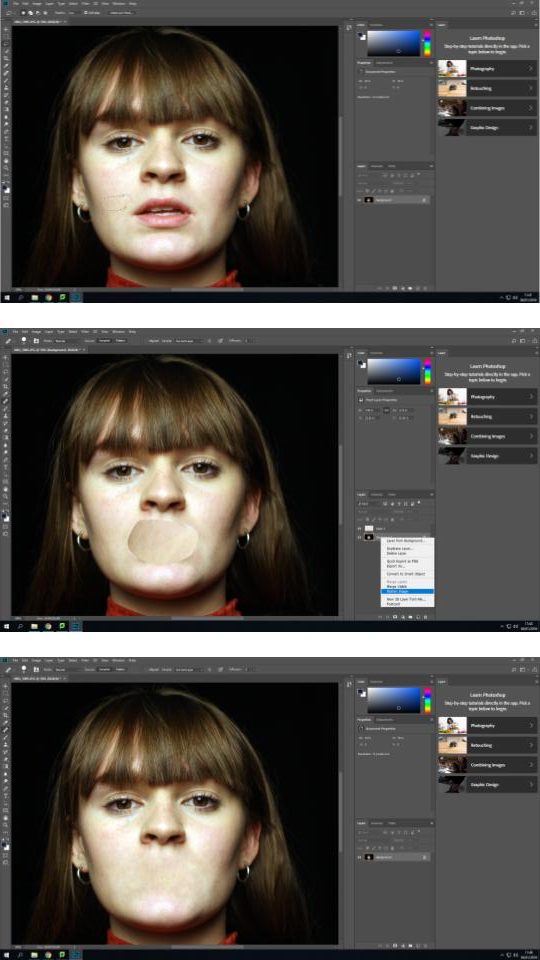
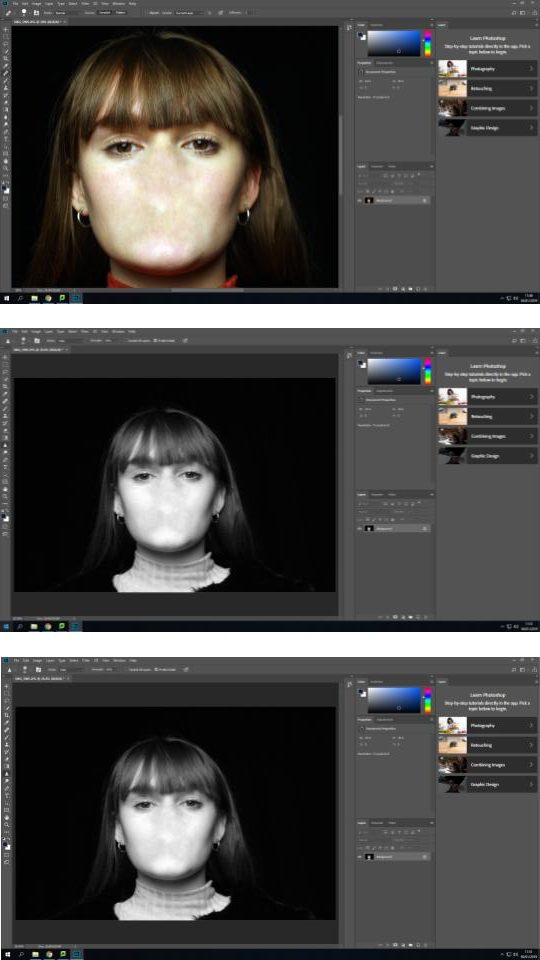



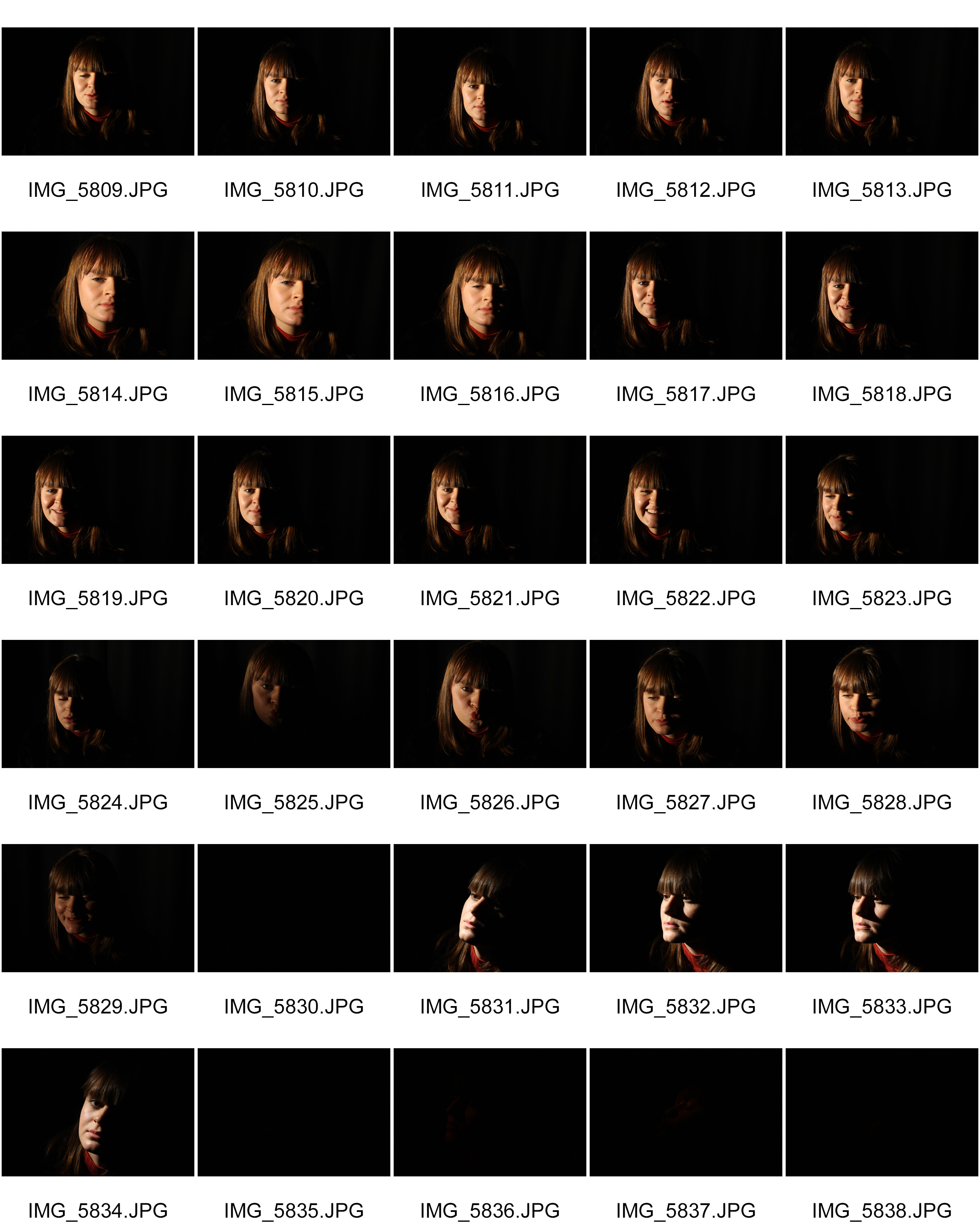
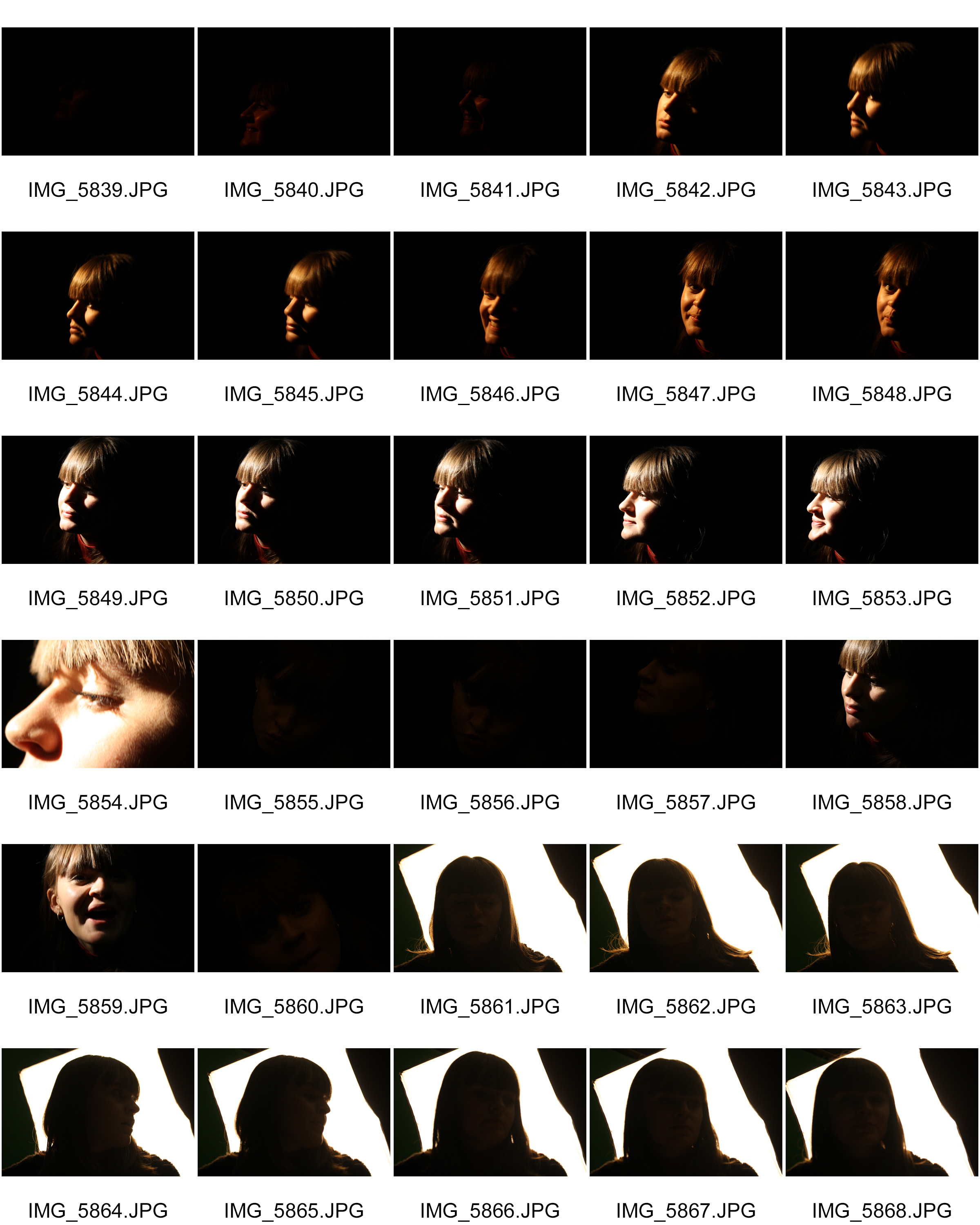
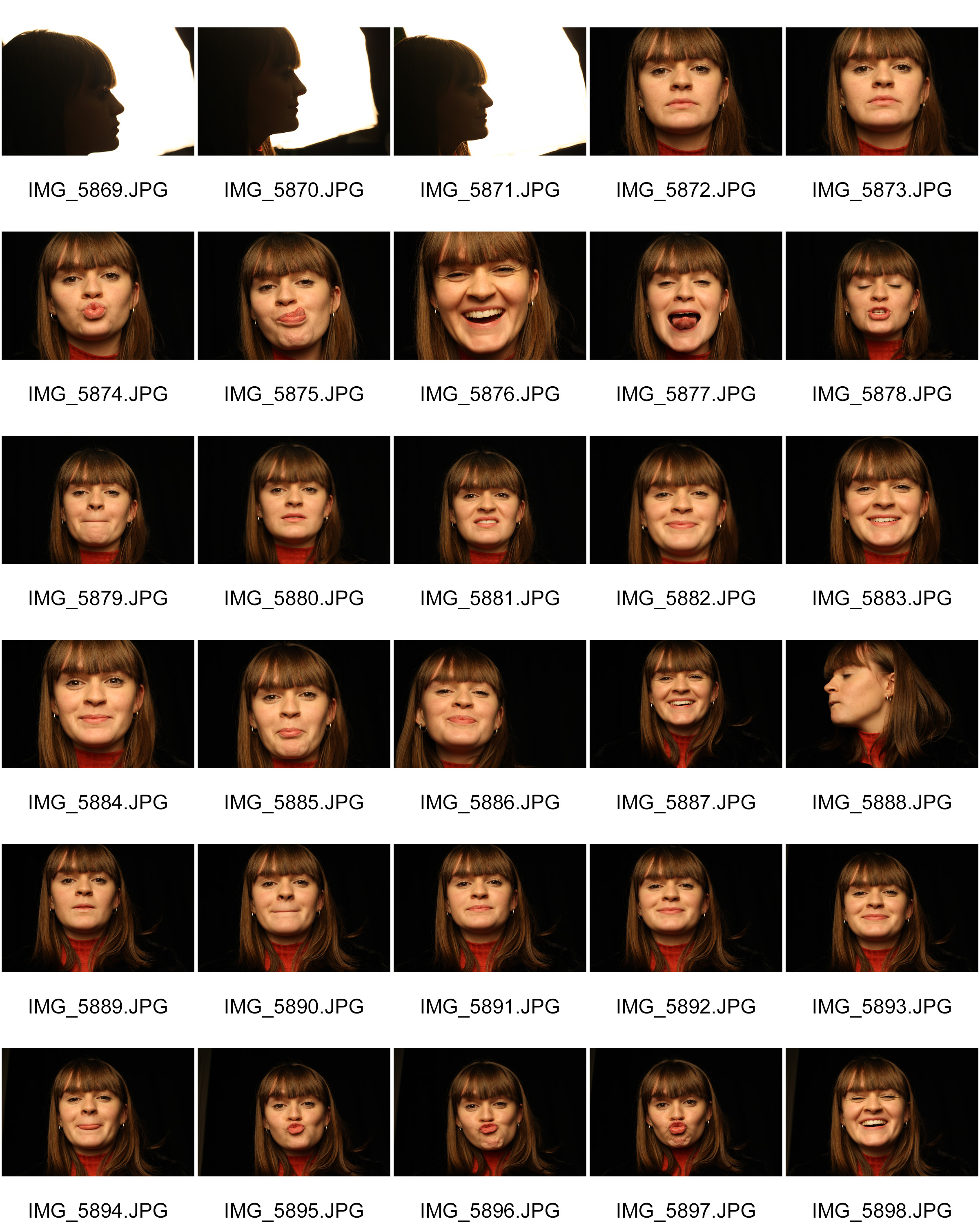
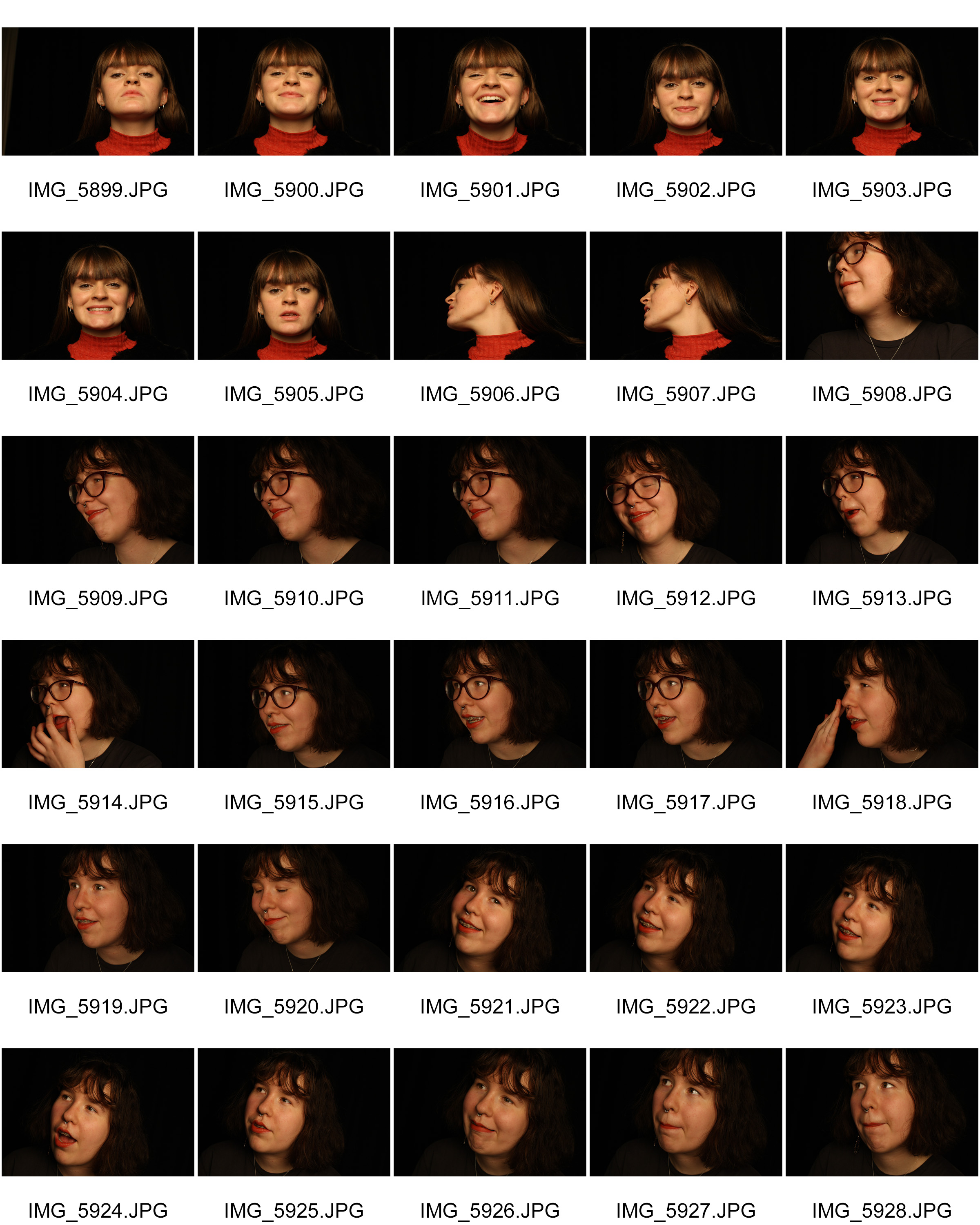
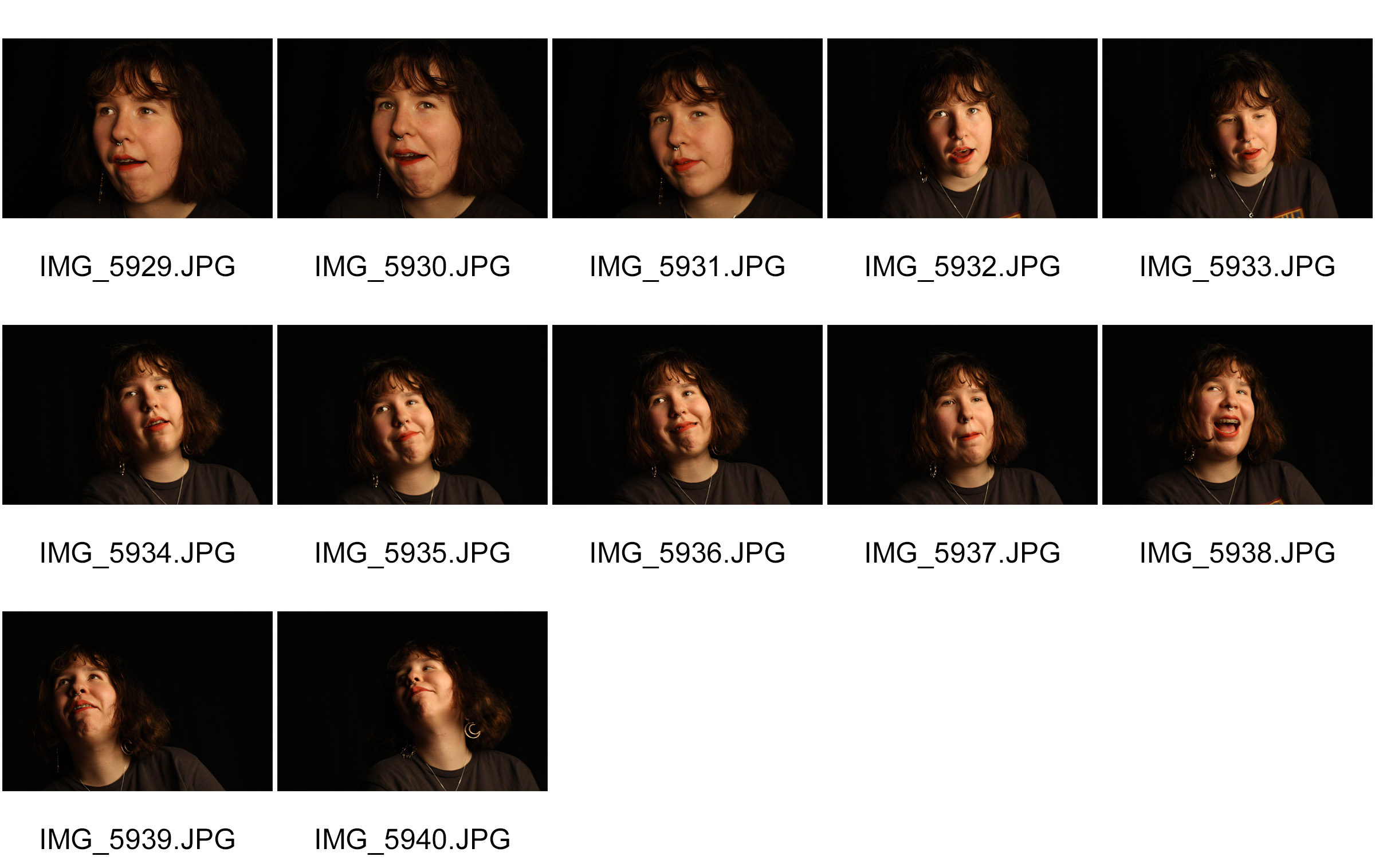 Best Images:
Best Images:






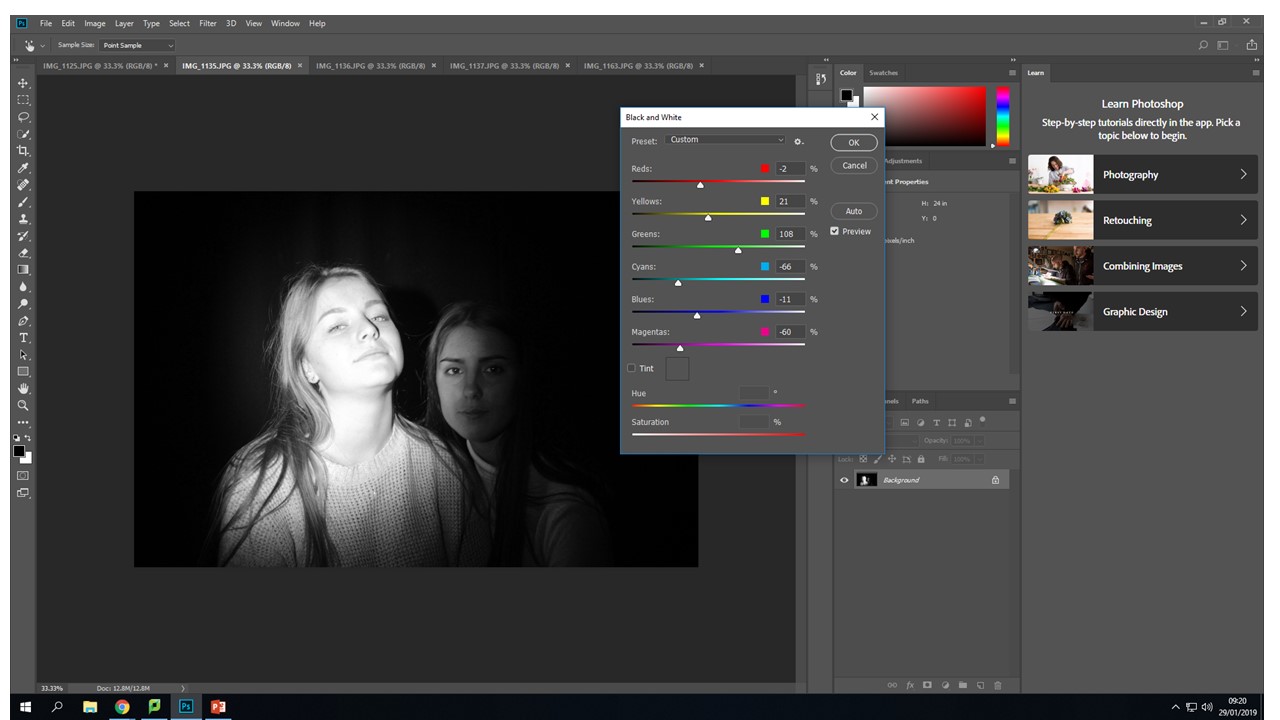
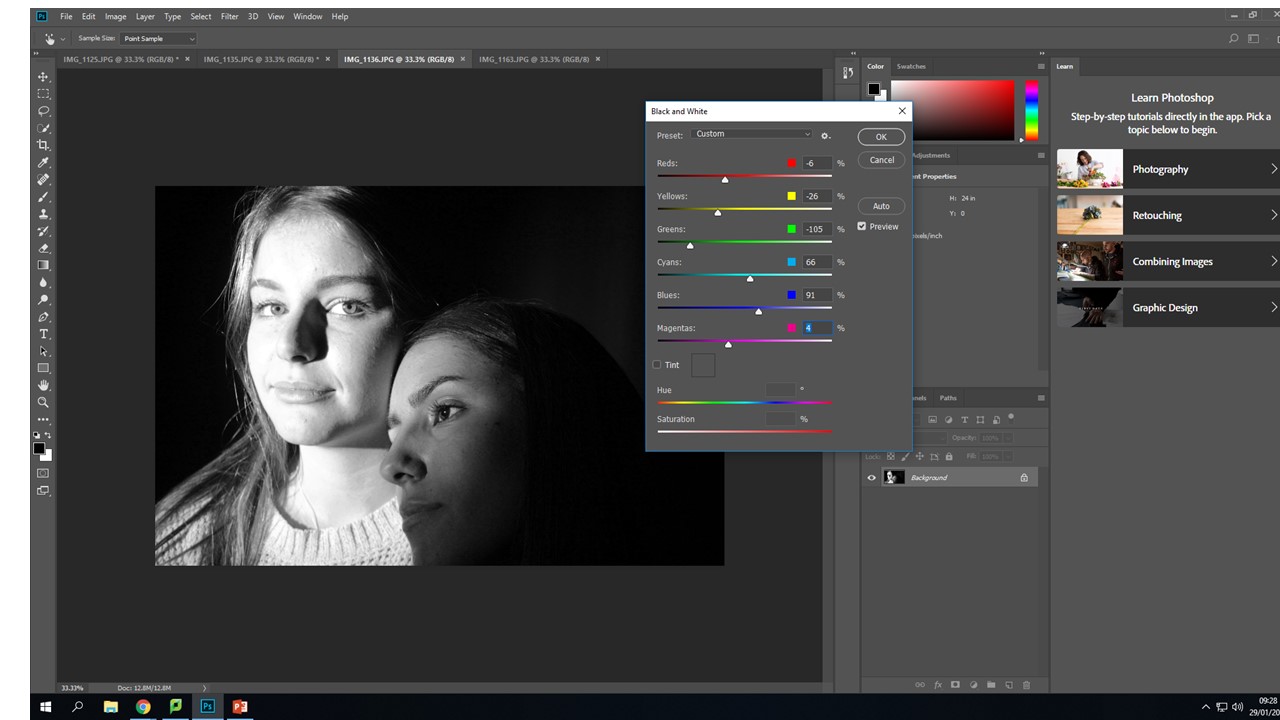
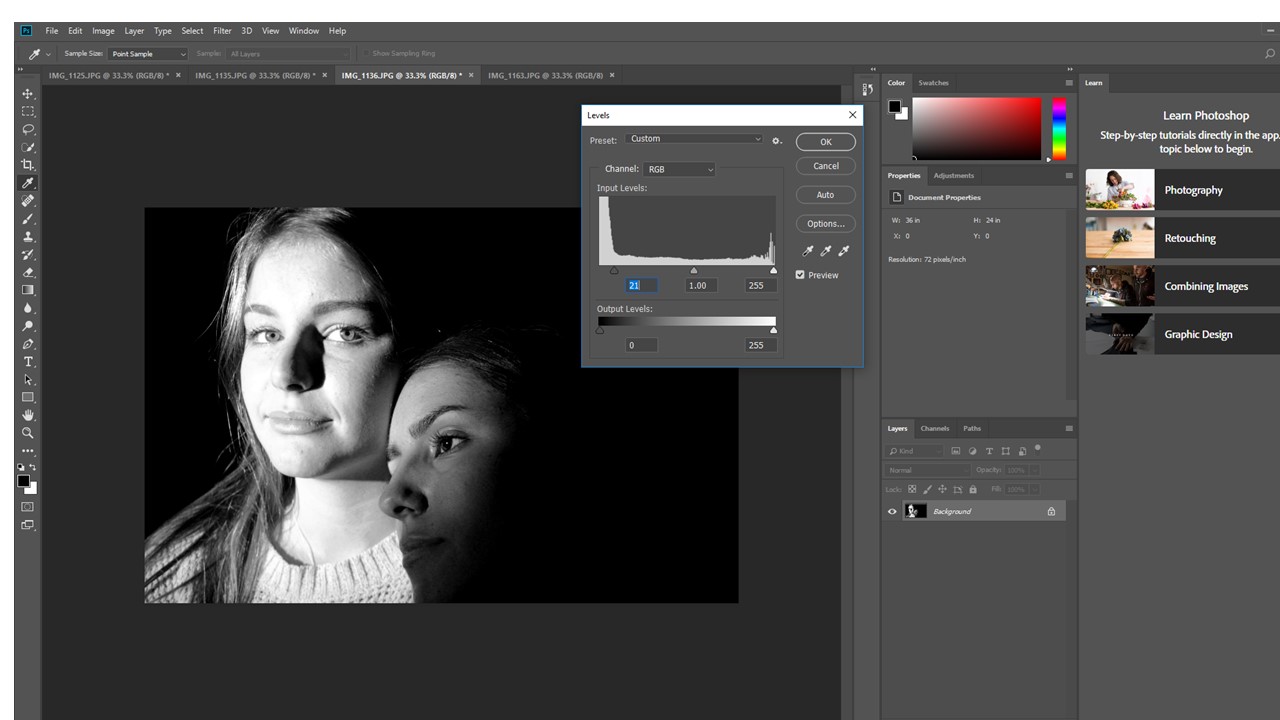
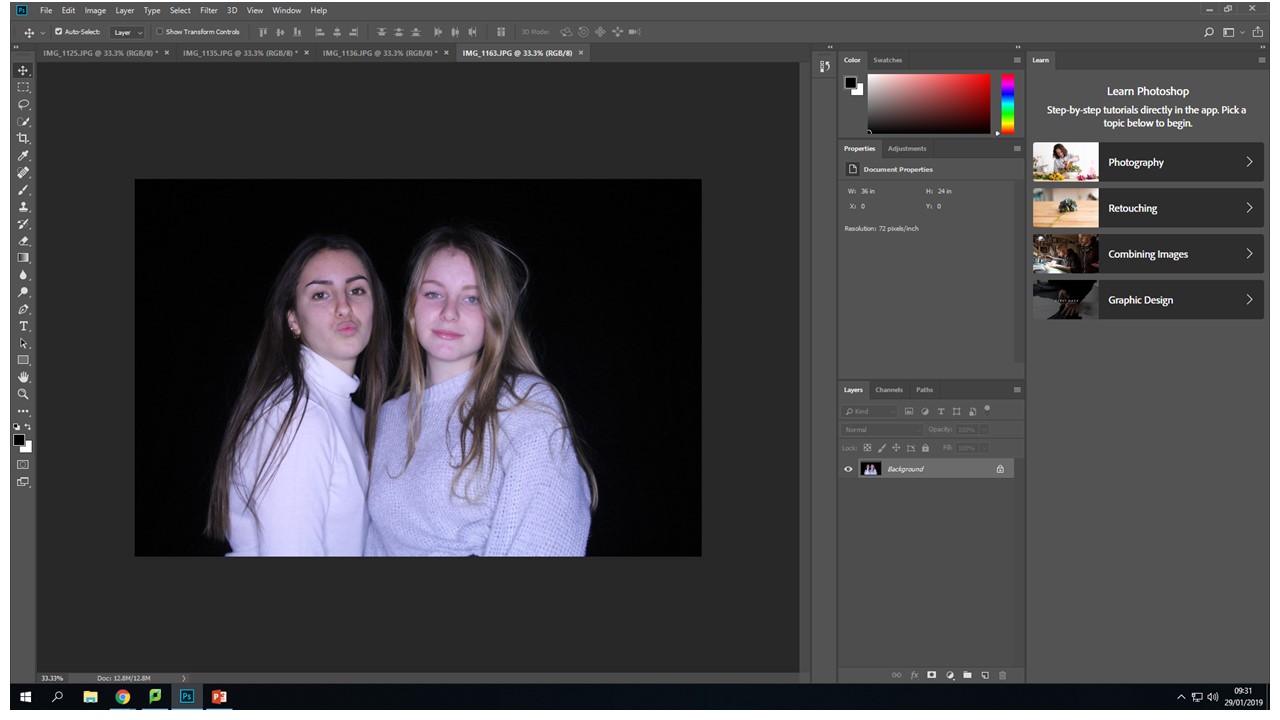
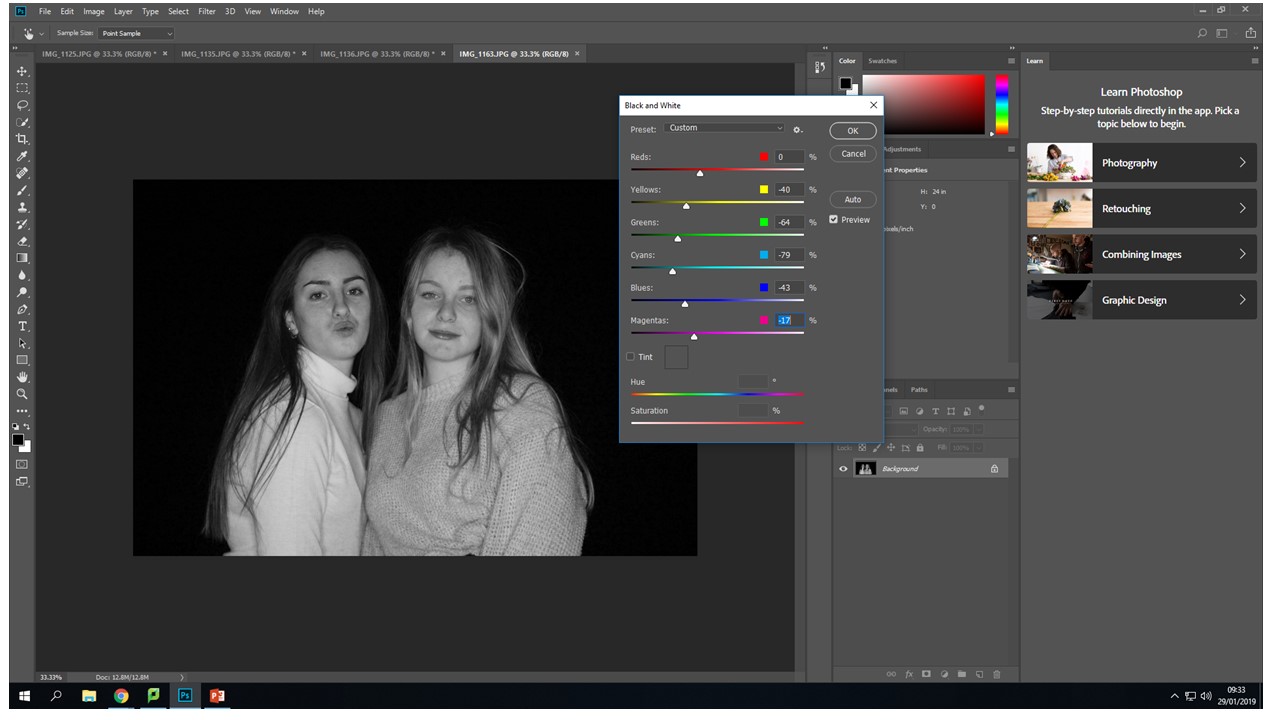
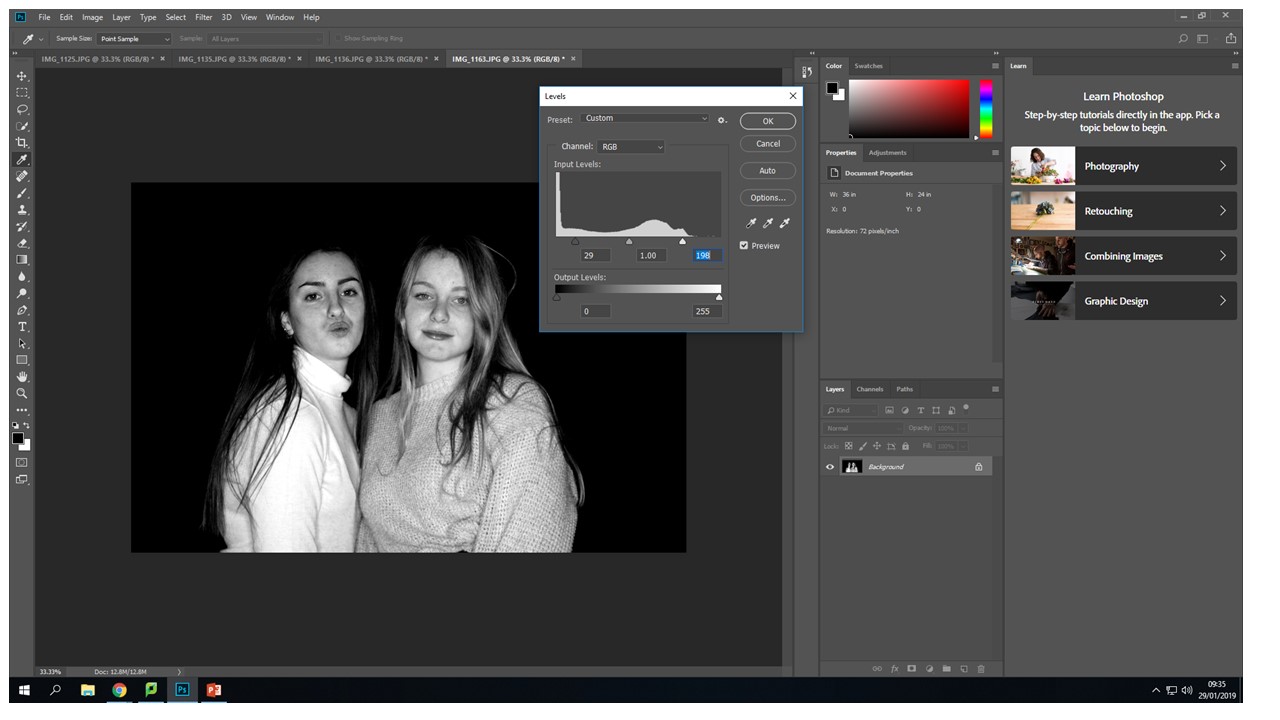
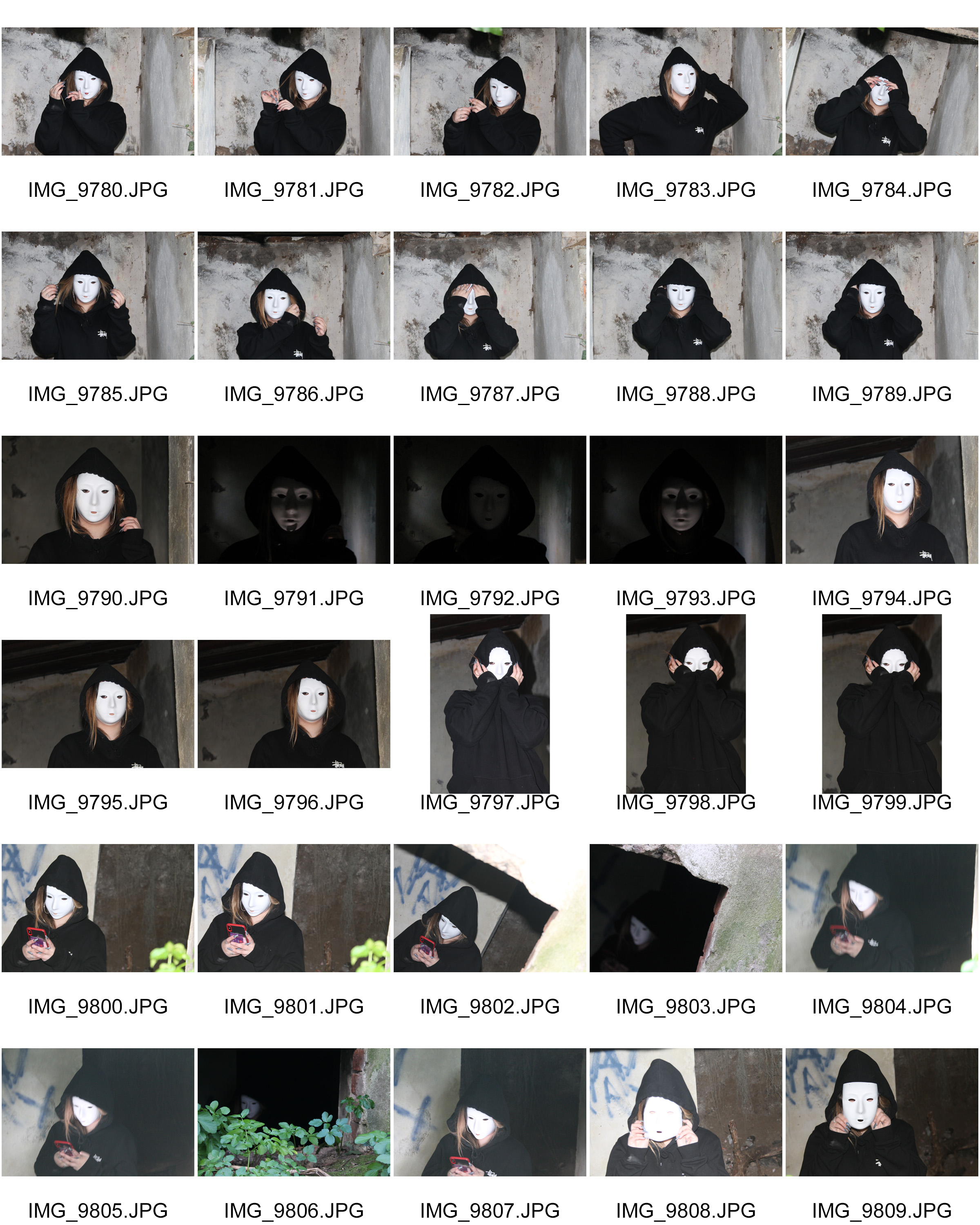
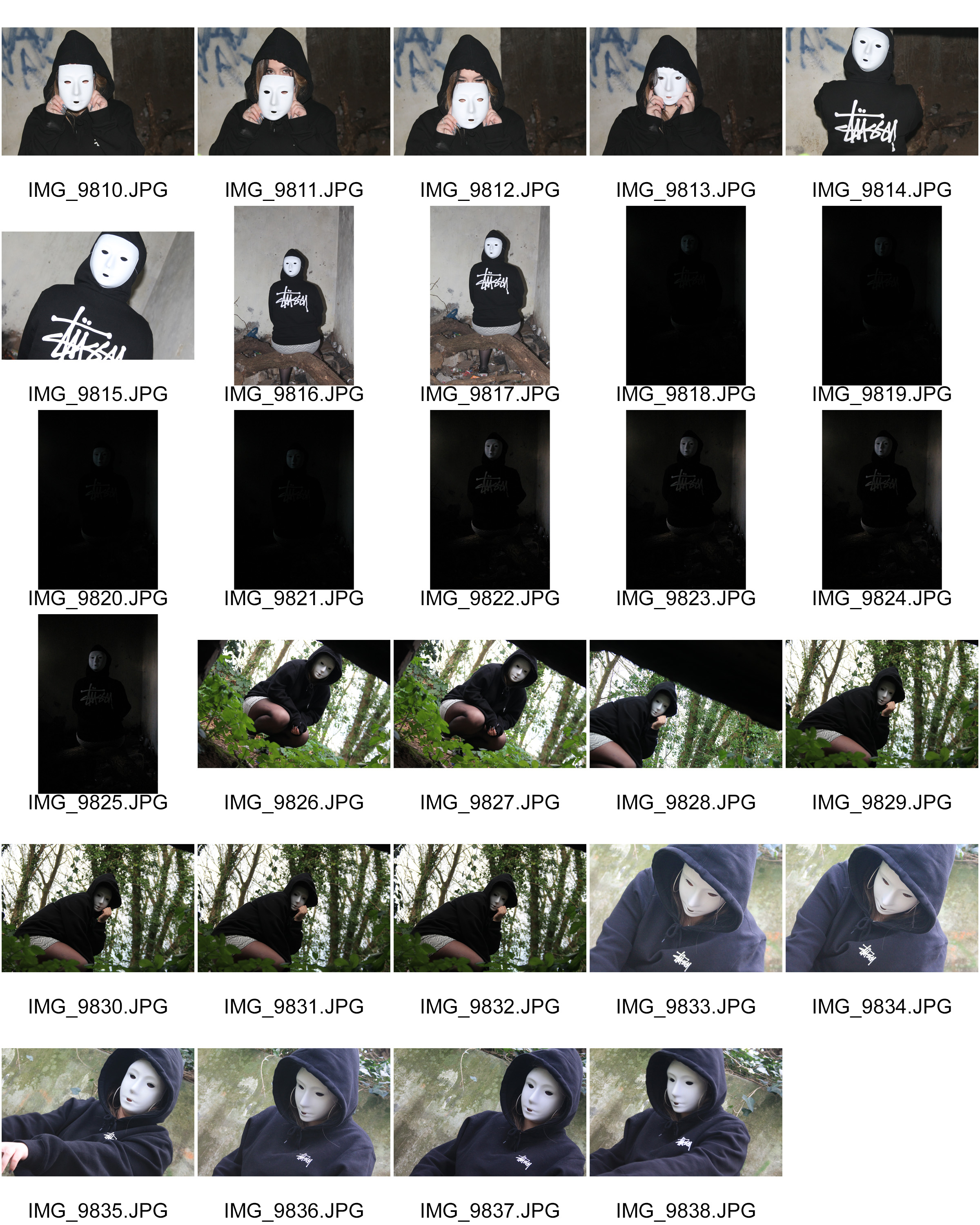
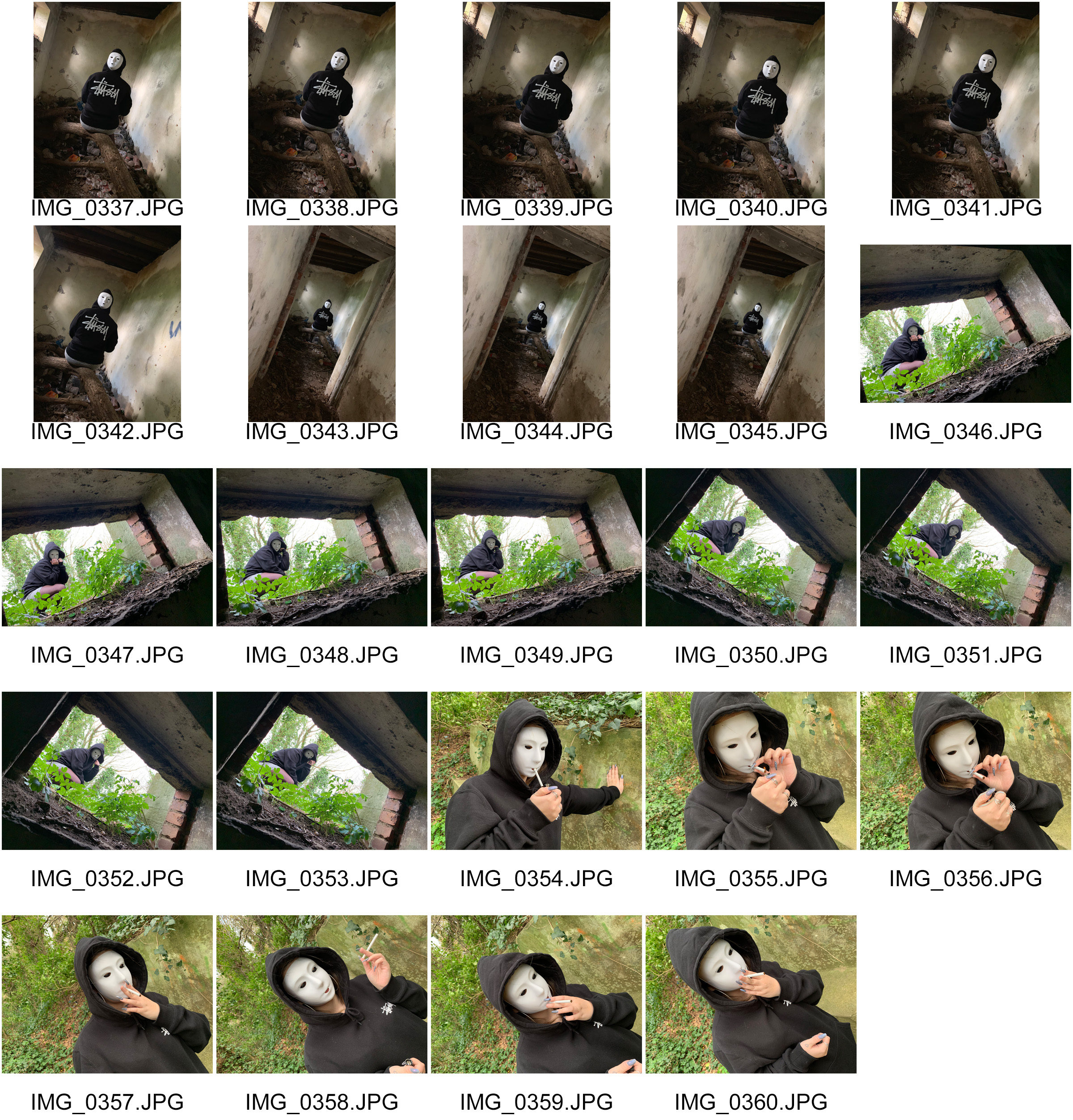 Best Images:
Best Images: