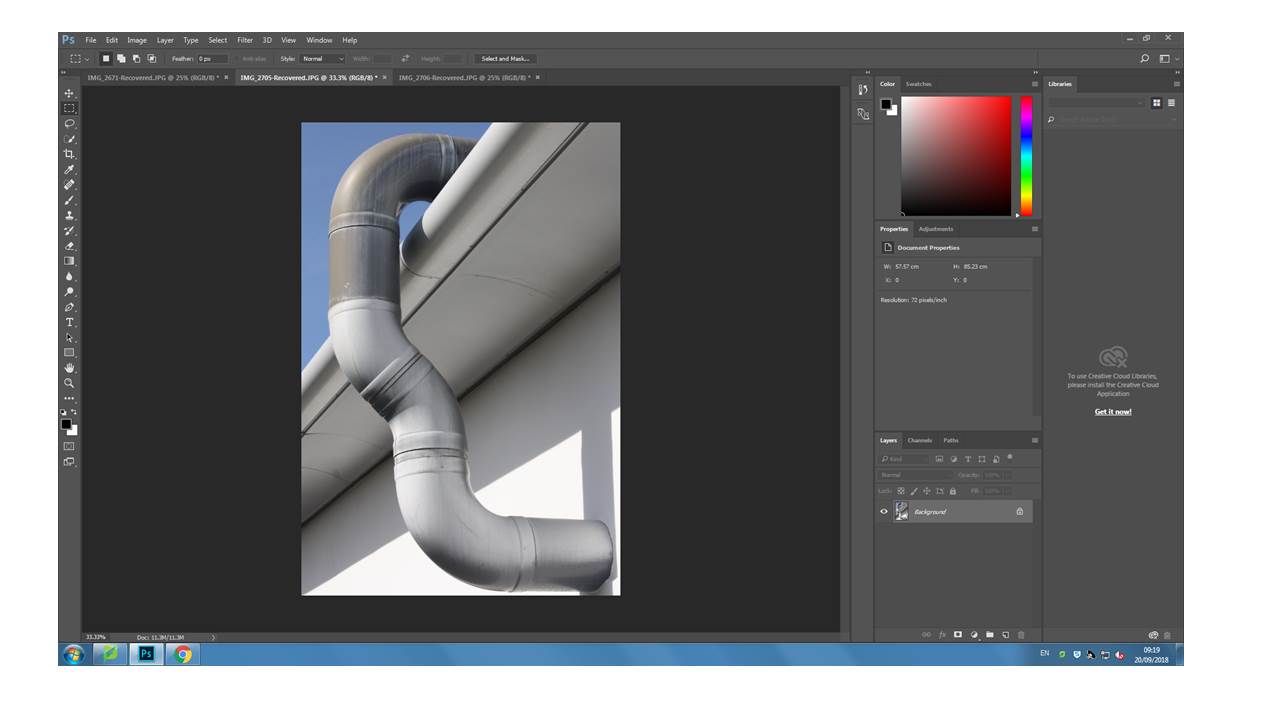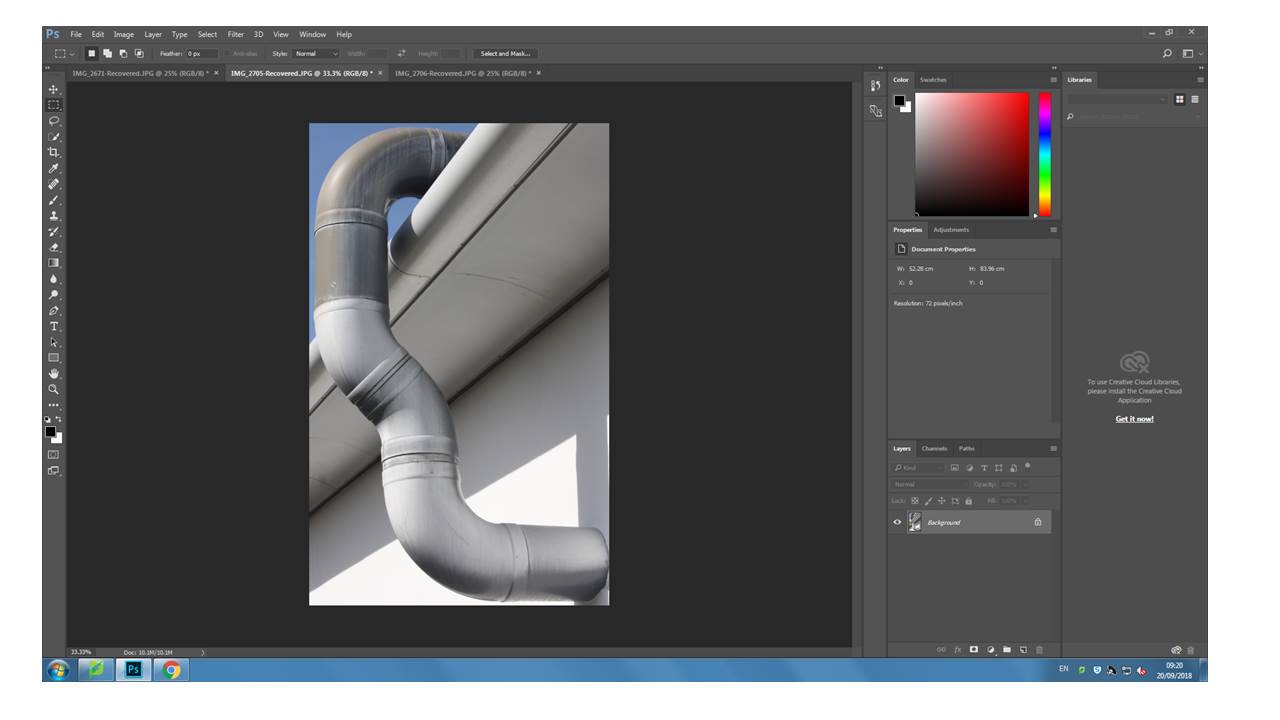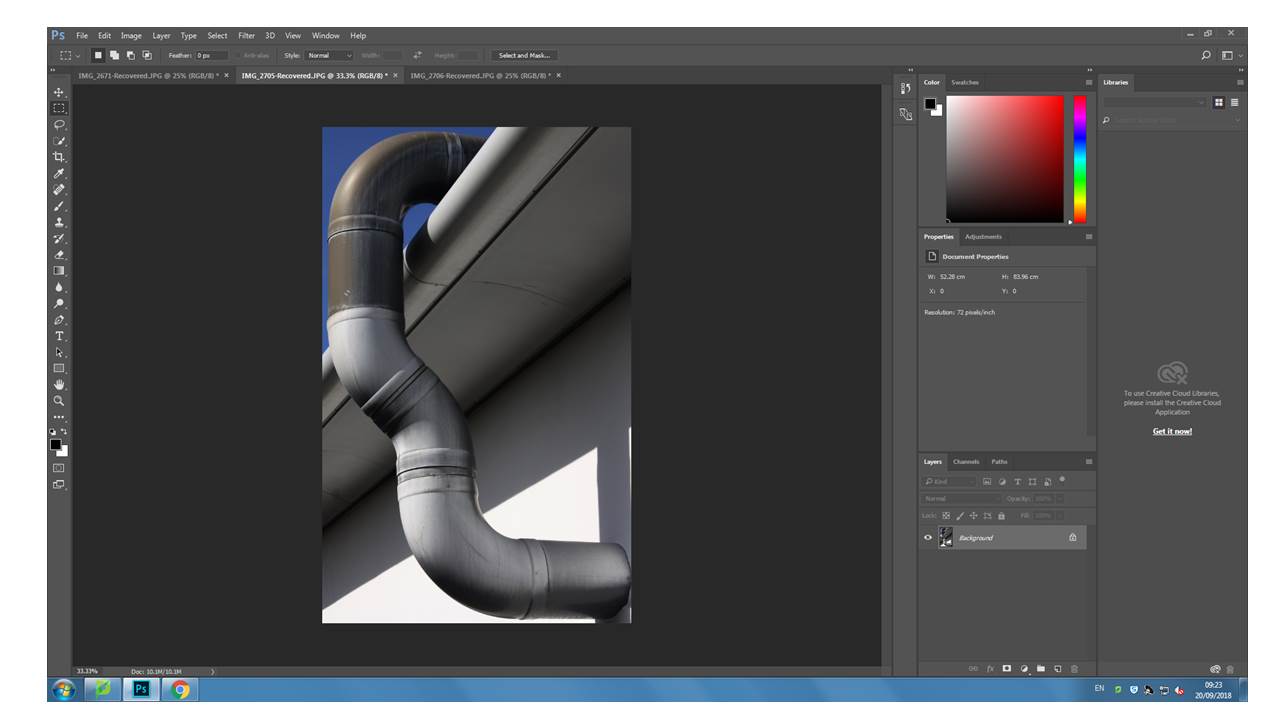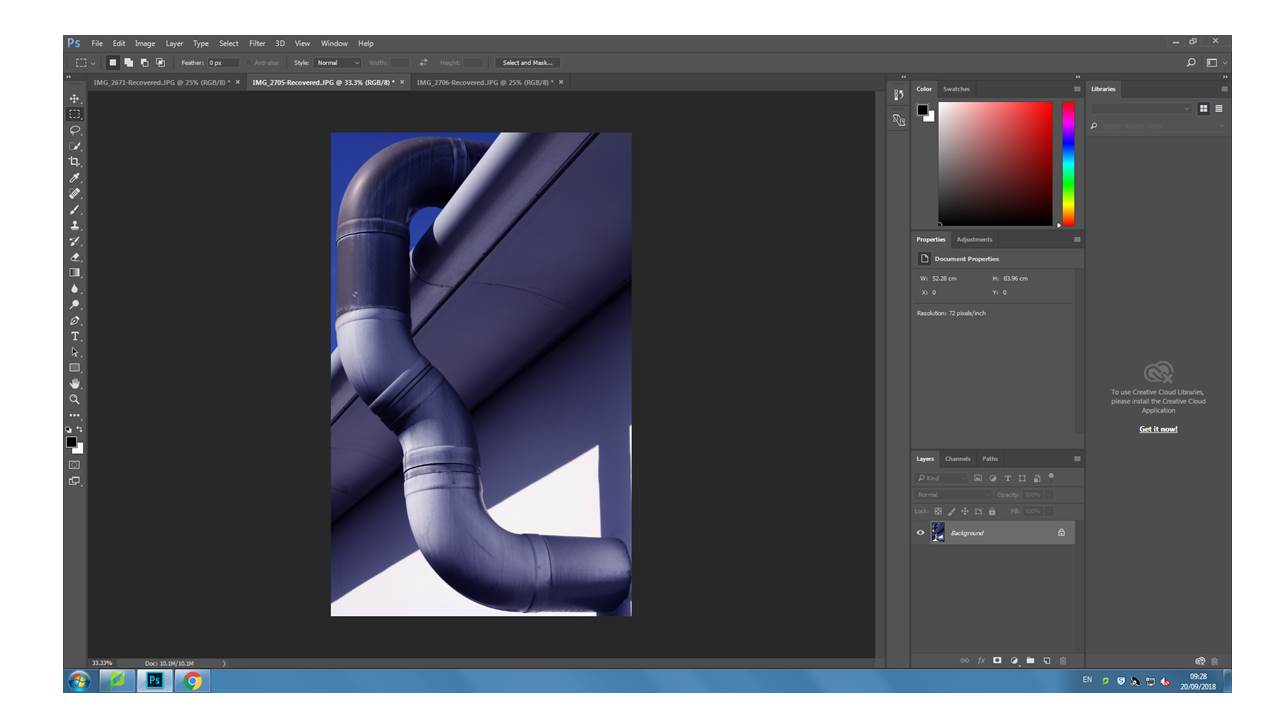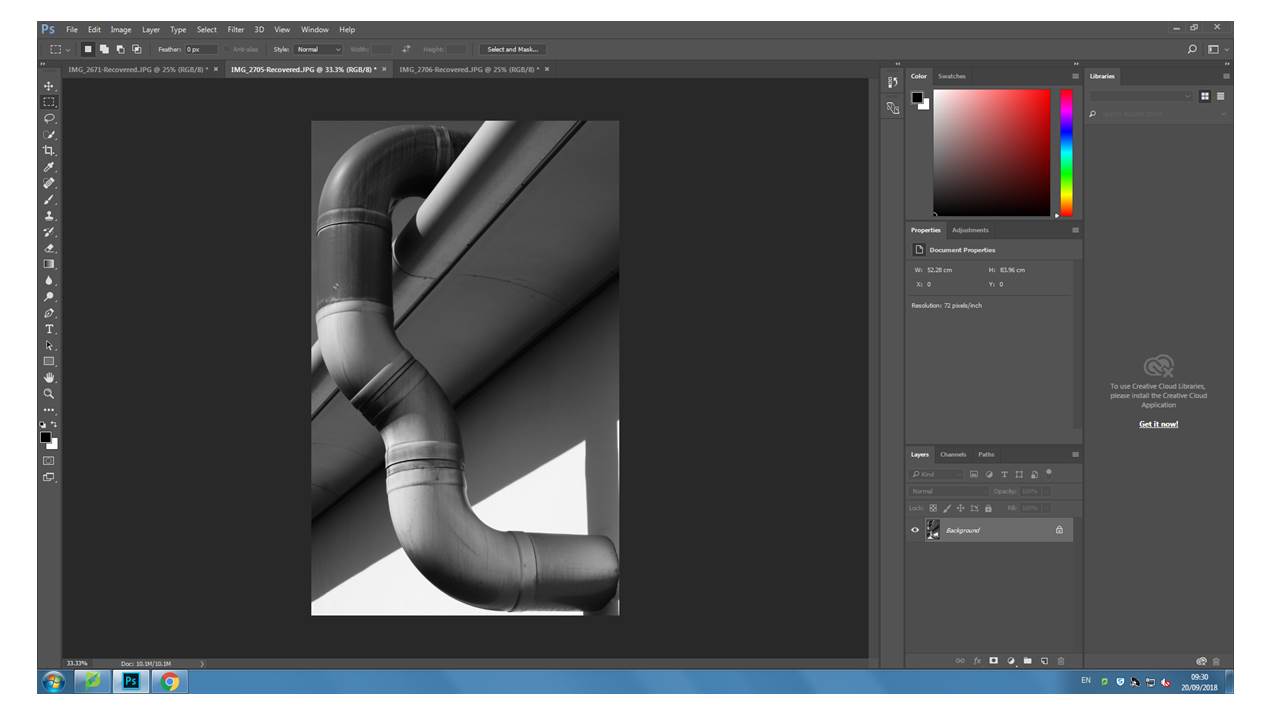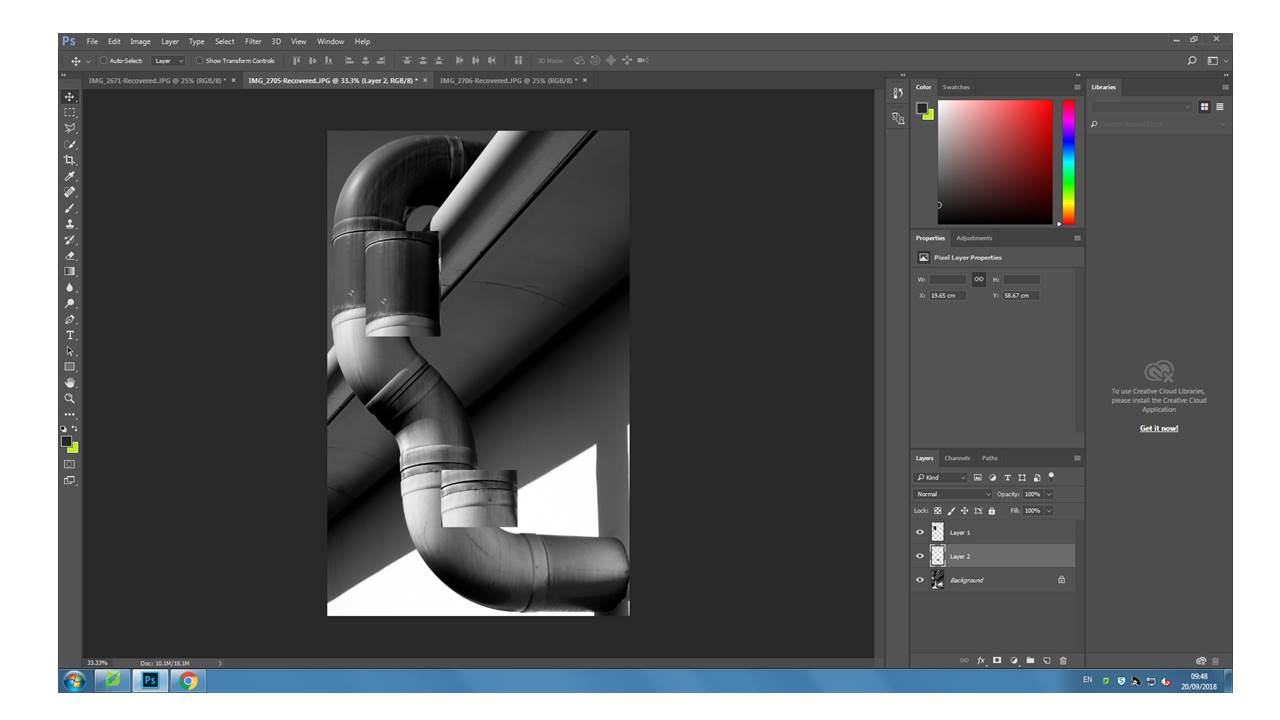Ralph was a photographer that pursued photography primarily as a passion as oppose to a source of income. He experimented with a variety of abstract techniques within his photography. One of his more notable photo-shoots ‘zen twigs’ had a strong focus on experimenting with focusing on branches and twigs with a very large aperture leaving all background subjects as simply a blur. His photo-shoot ‘no focus’ is a very expressive shoot with a lot of ambiguity as to what the subjects of the photos are. Most of his work has a very strong contrast as with the lack of focus I believe it is important to focus on tonal work.



In this example, Ralph used a large aperture leaving all subjects in the image entirely out of focus, creating a sense of ambiguity about the image. The image is rather formless with no distinct subject. It is difficult to discuss the technical aspects of the image however due to the large aperture required for such a photo, it is safe to assume that the shutter speed used would have to be rather high.
Response:
I took more inspiration from his work with the ‘Zen Twigs’ project as opposed to the ‘No Focus’ project. While I experimented with focus to a degree, I didn’t find much success with the no focus experimentation.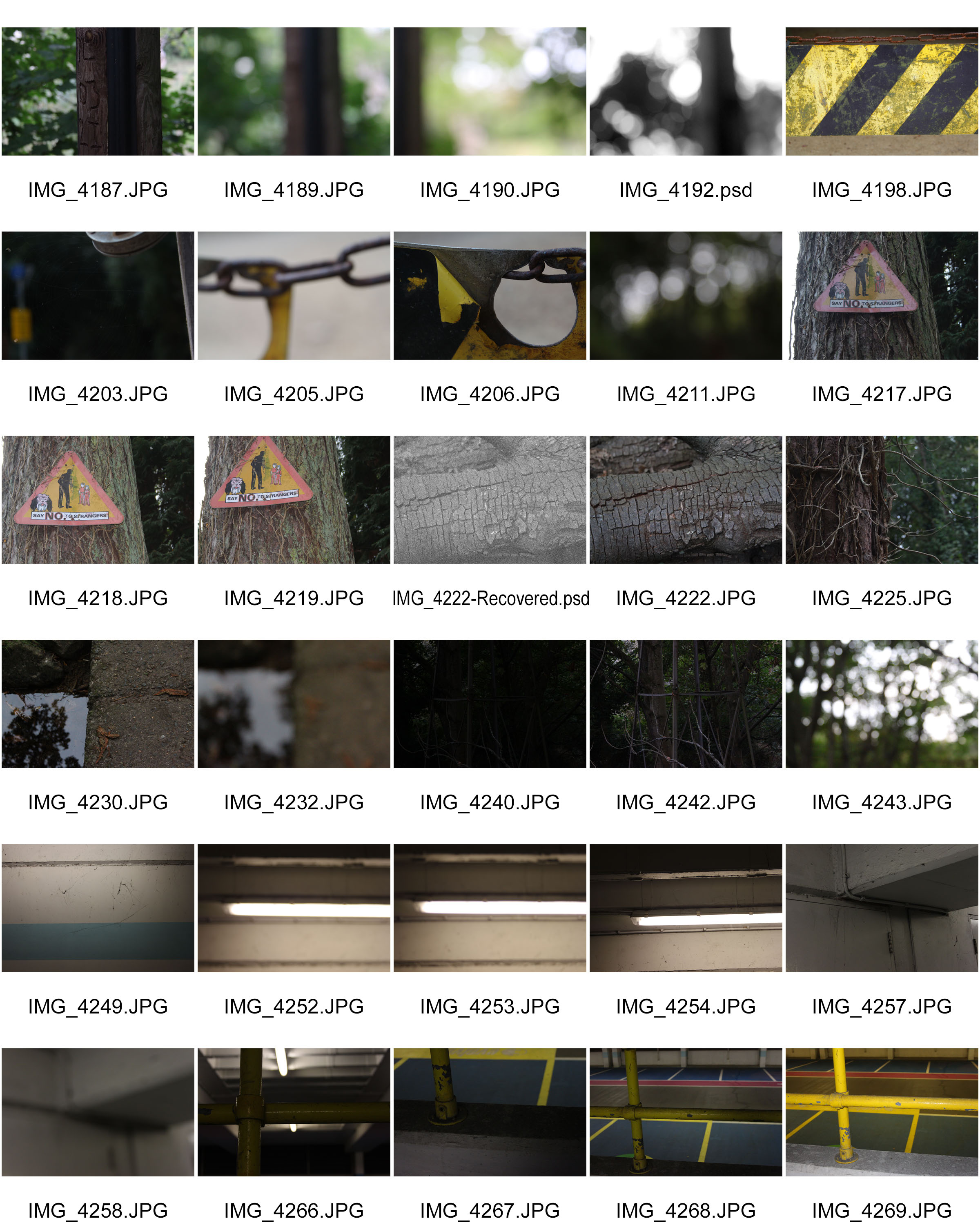
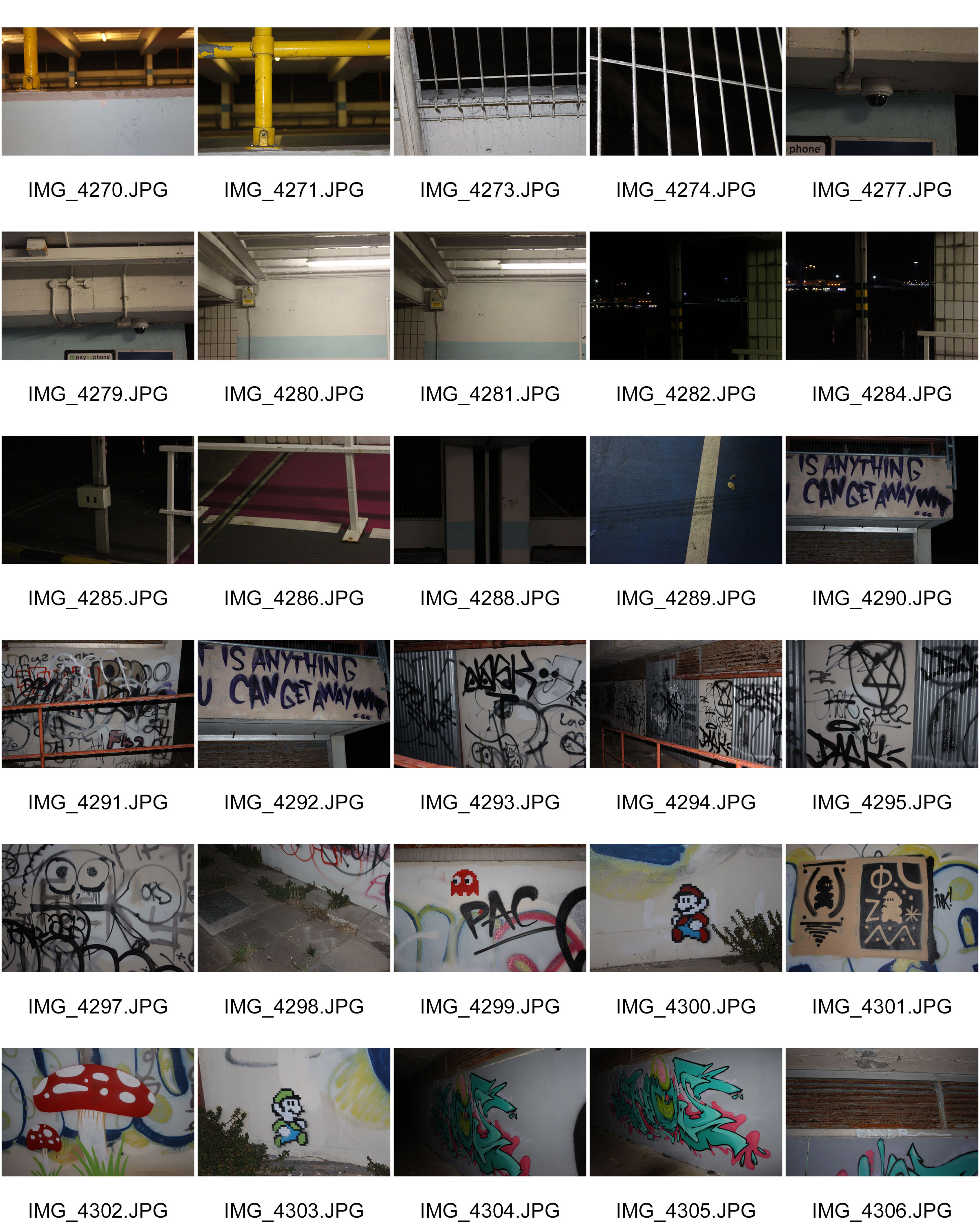
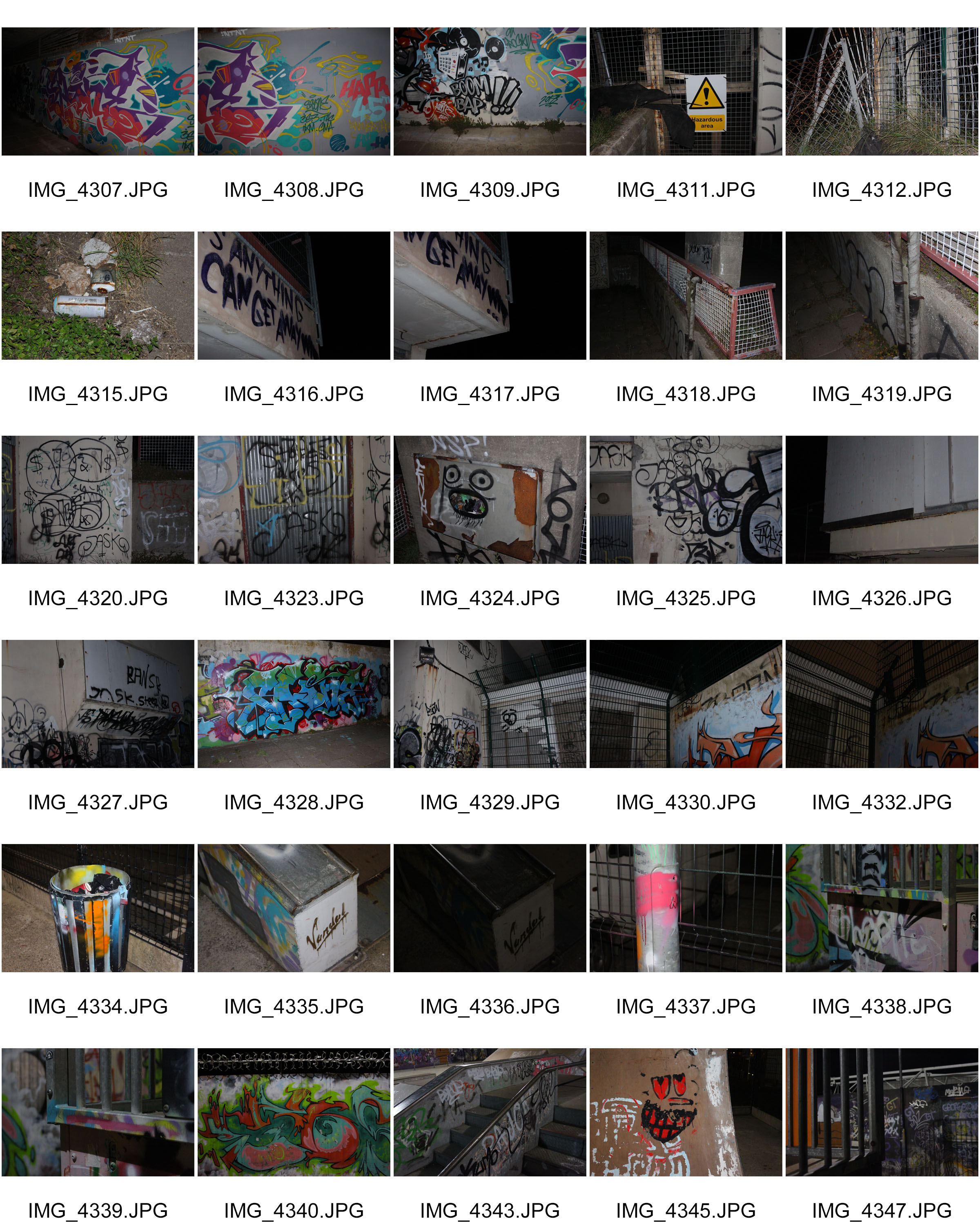
























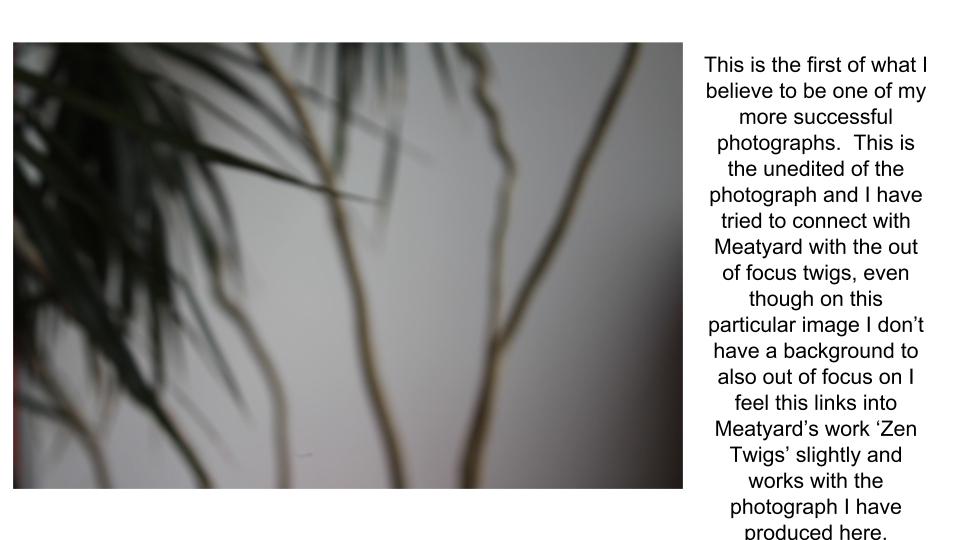
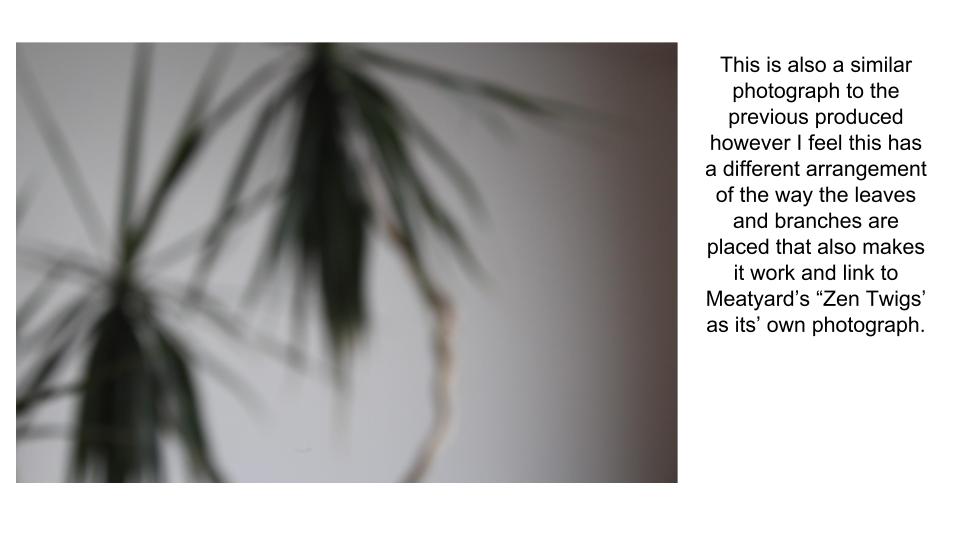
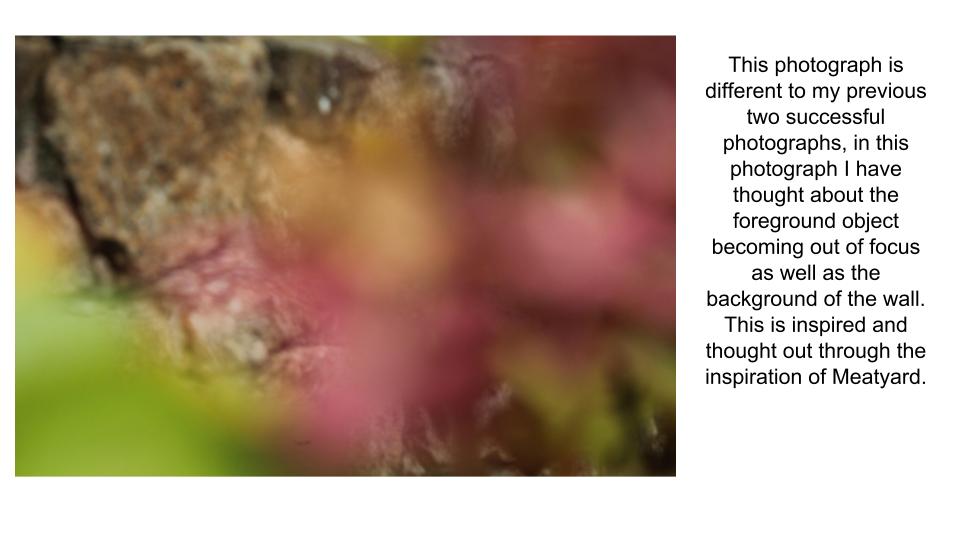
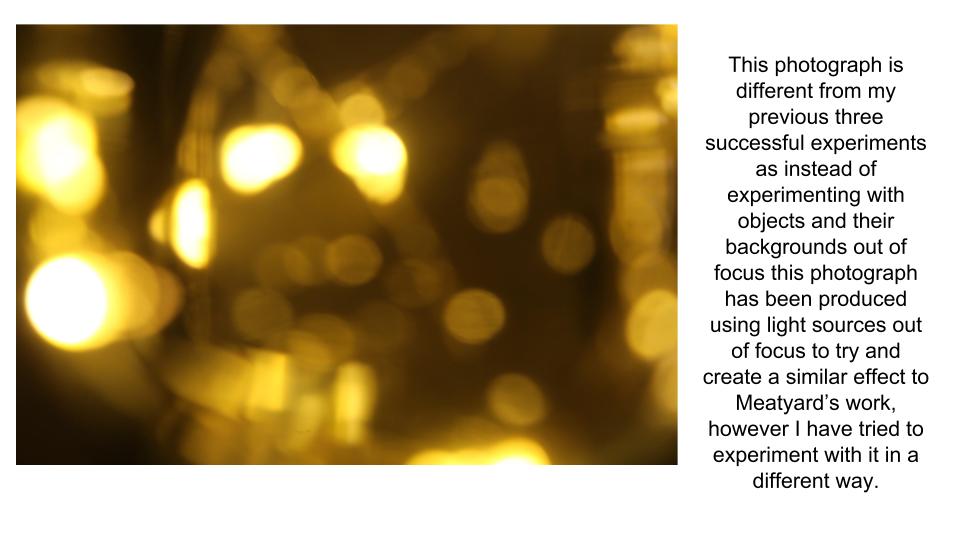

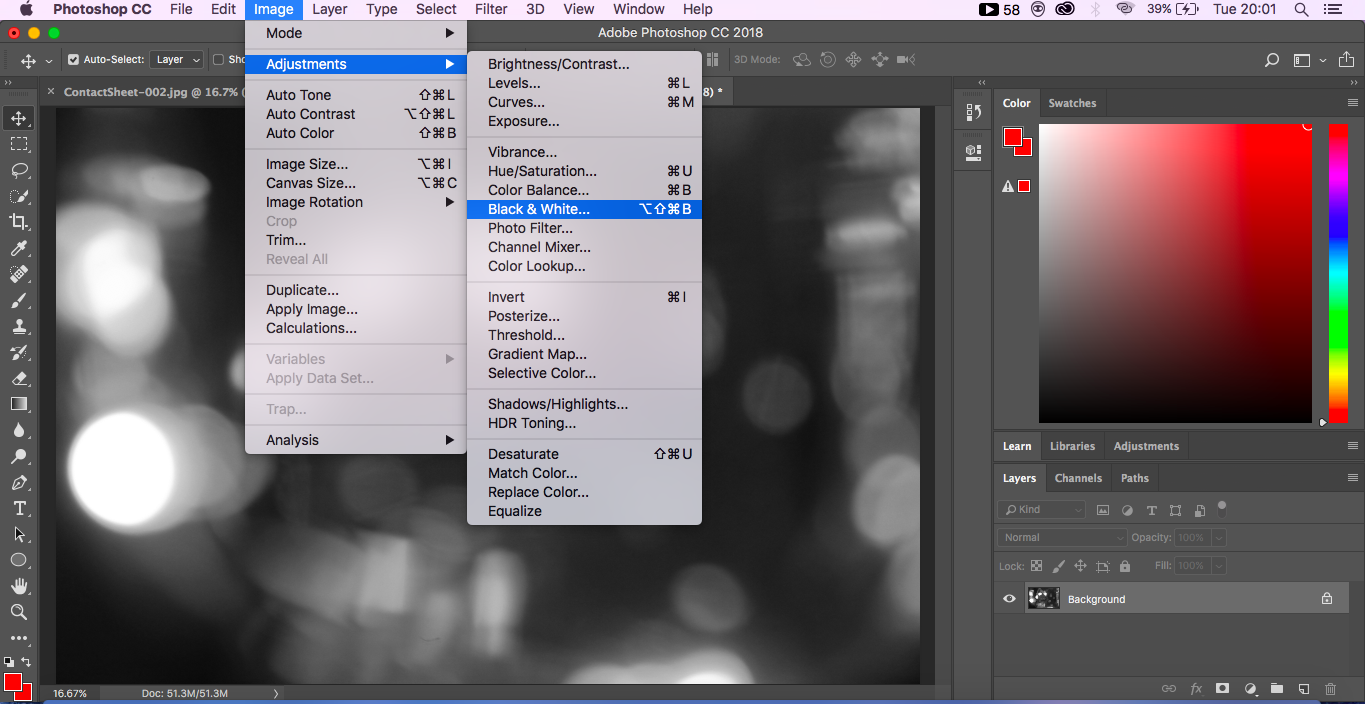
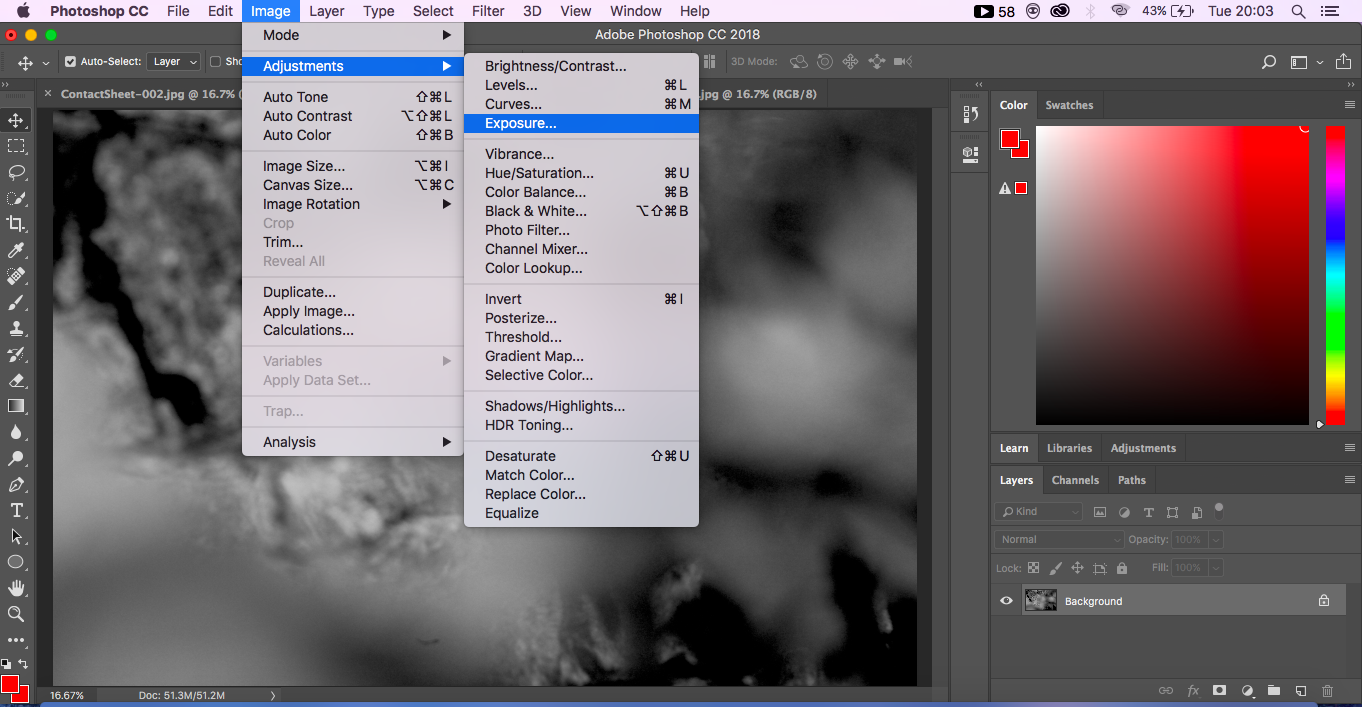
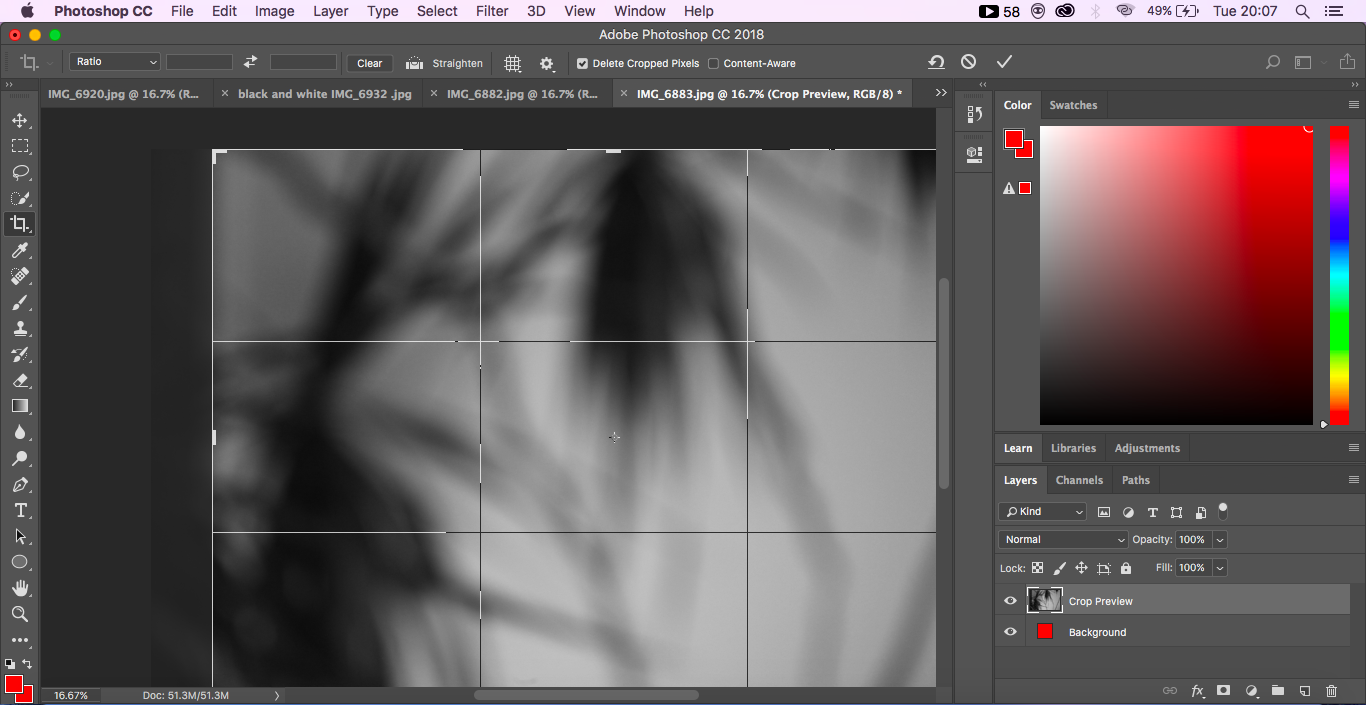
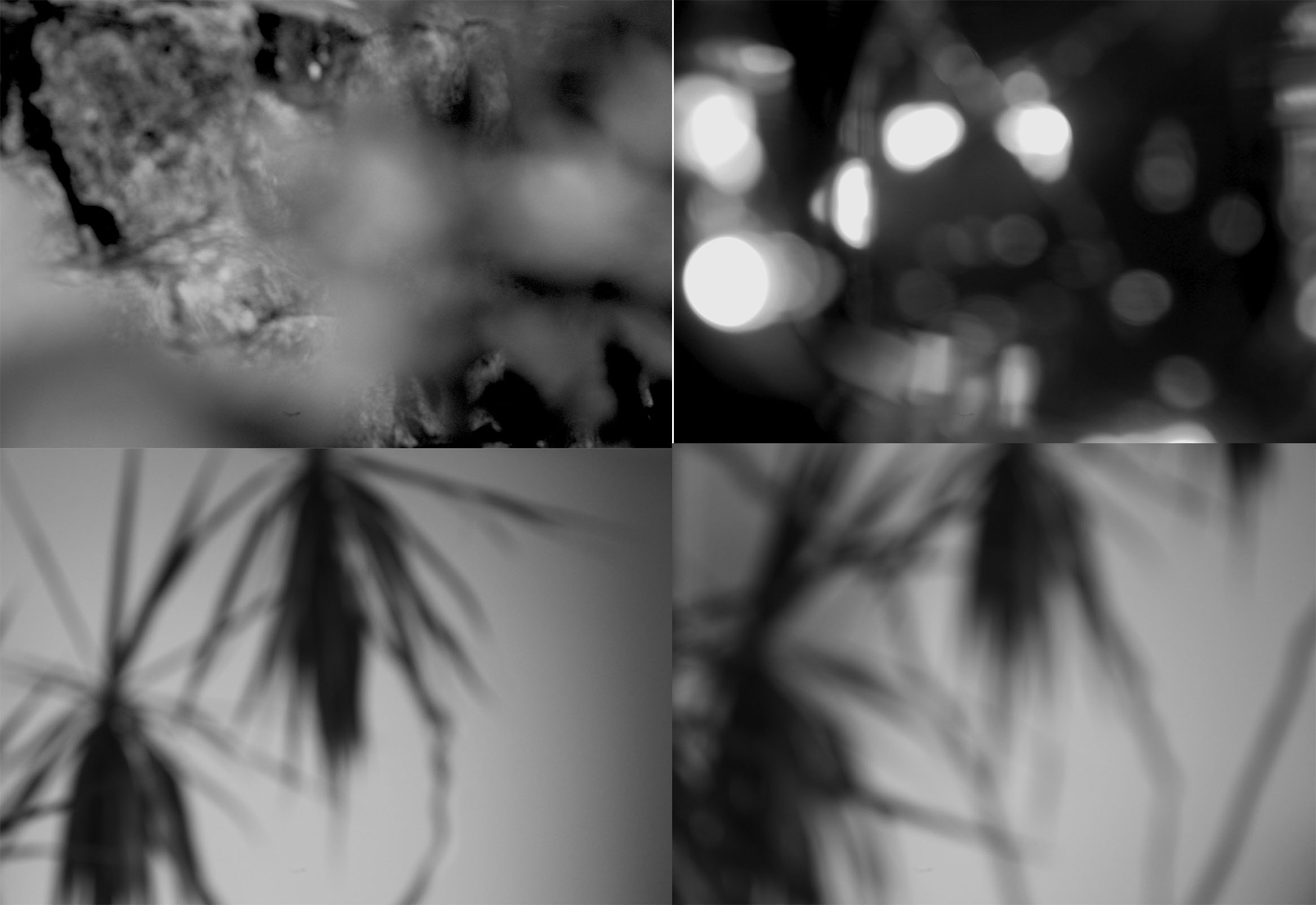



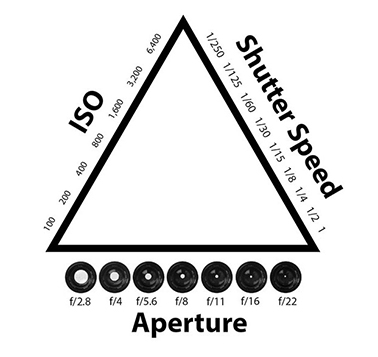
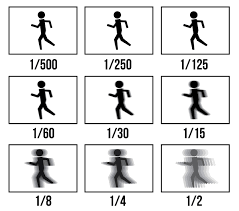

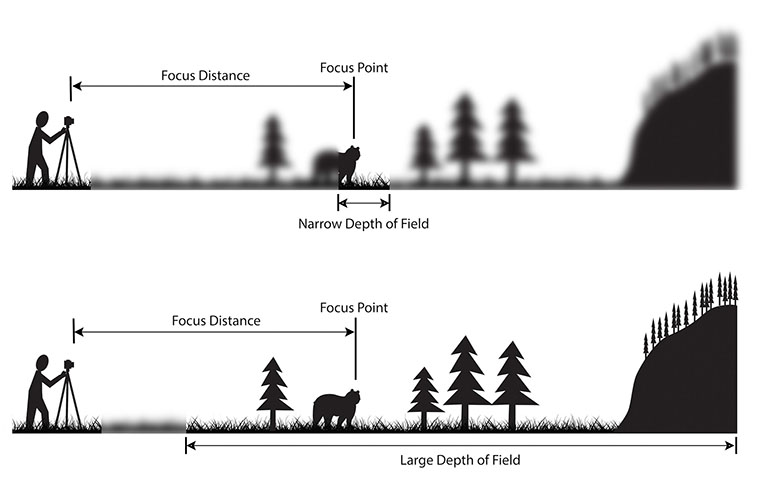 Aperture: ‘The opening in the lens.’ When we hit the shutter release button of the camera a hole opens up that allows your cameras image sensor to catch a glimpse of the scene you’re wanting to capture. The aperture that you set impacts the size of that hole. The larger the hole the more light that gets in – the smaller the hole the less light.
Aperture: ‘The opening in the lens.’ When we hit the shutter release button of the camera a hole opens up that allows your cameras image sensor to catch a glimpse of the scene you’re wanting to capture. The aperture that you set impacts the size of that hole. The larger the hole the more light that gets in – the smaller the hole the less light.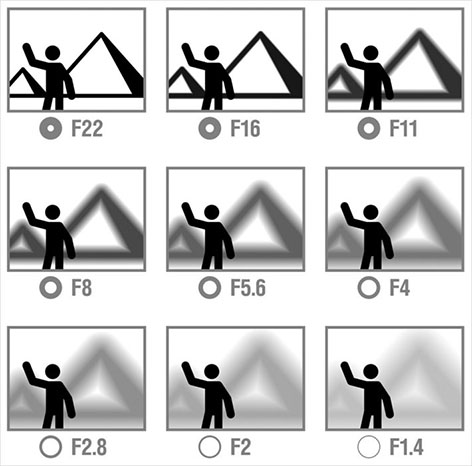















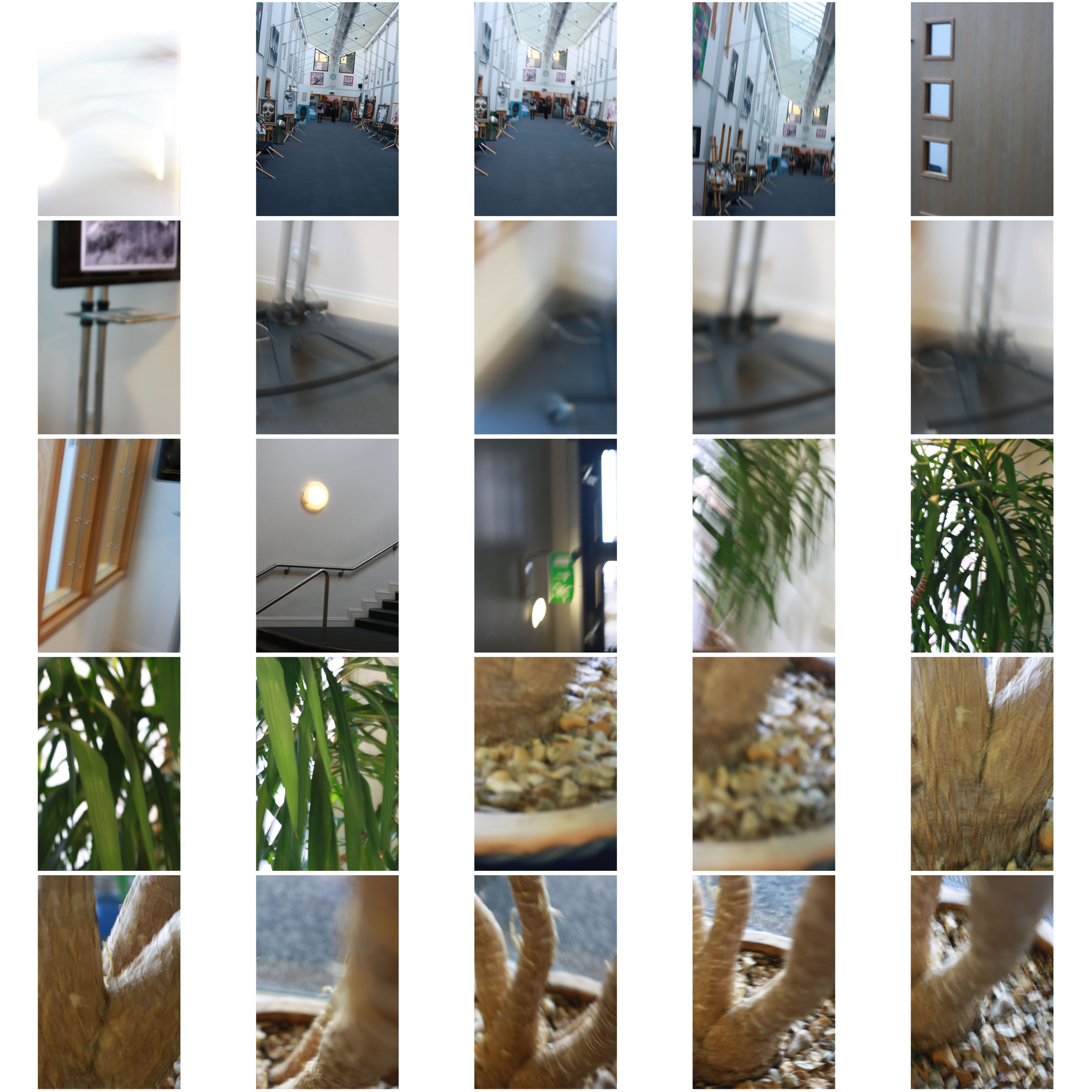
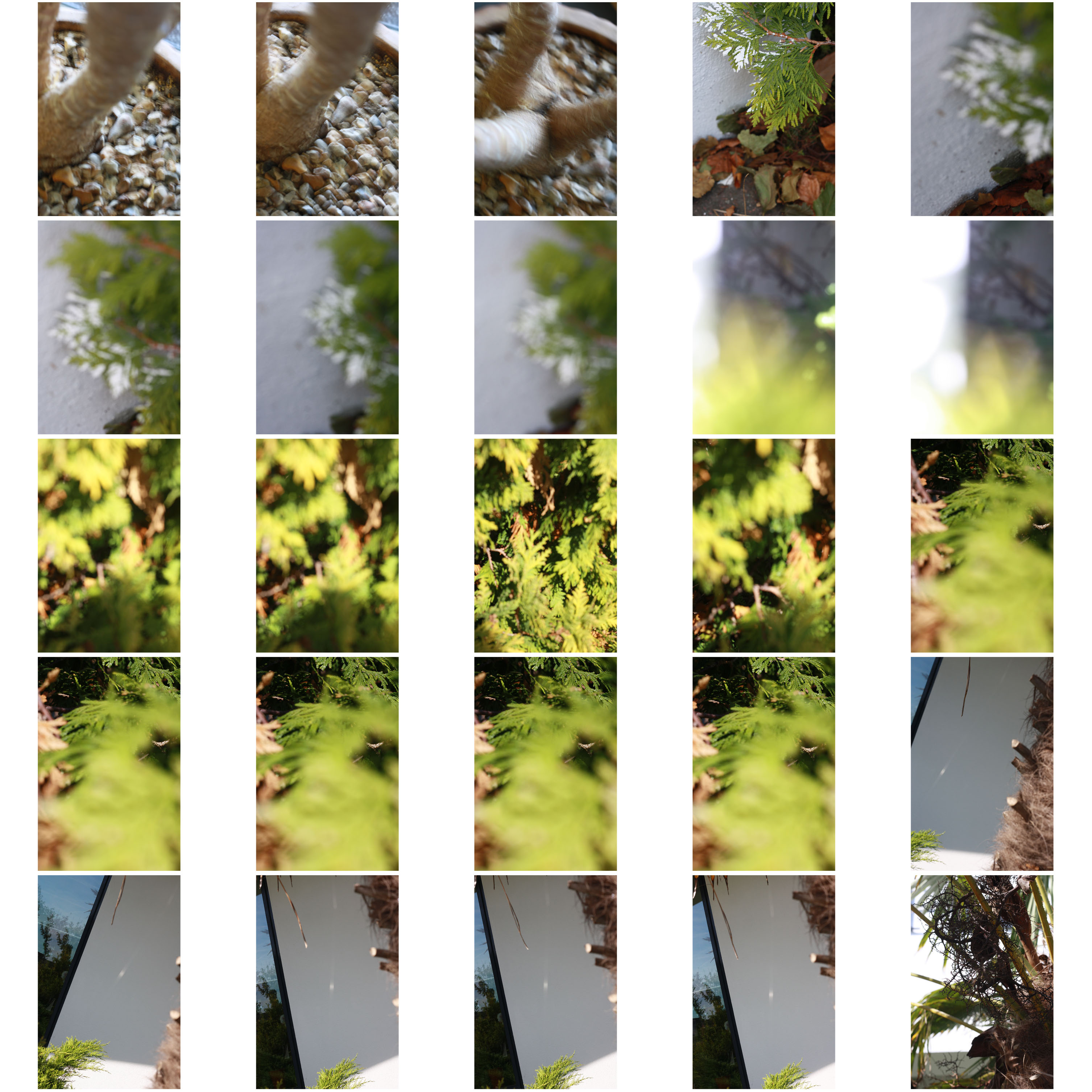

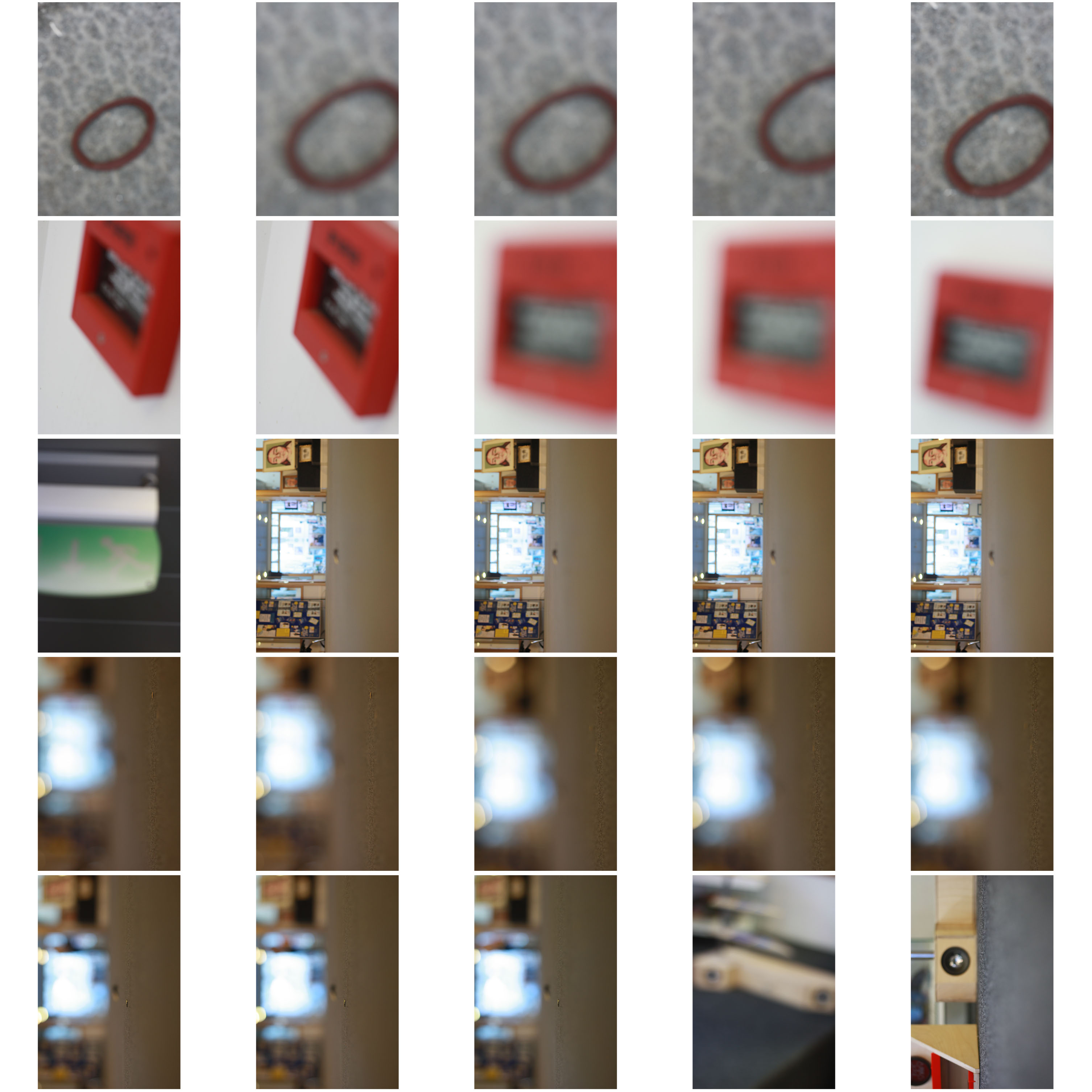
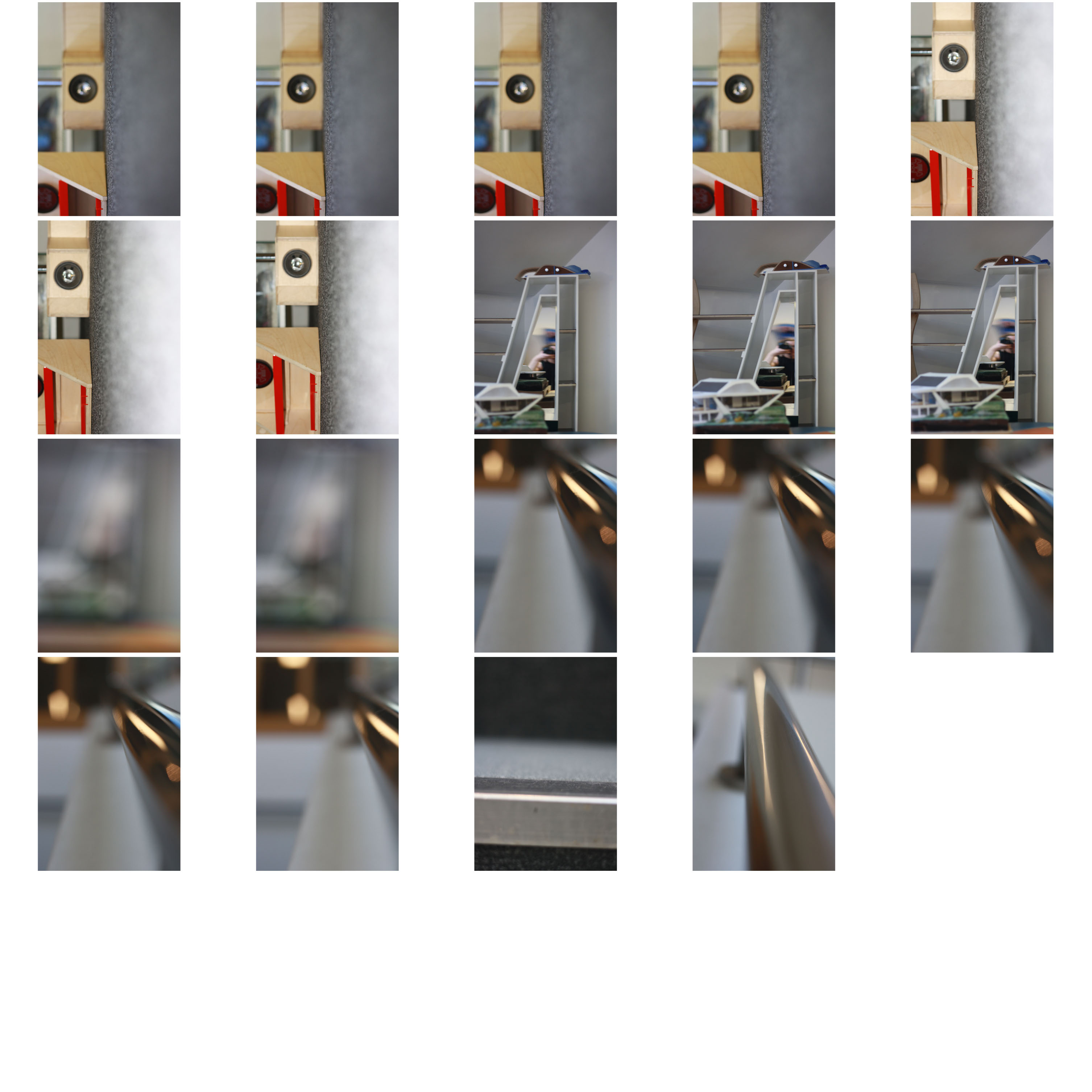




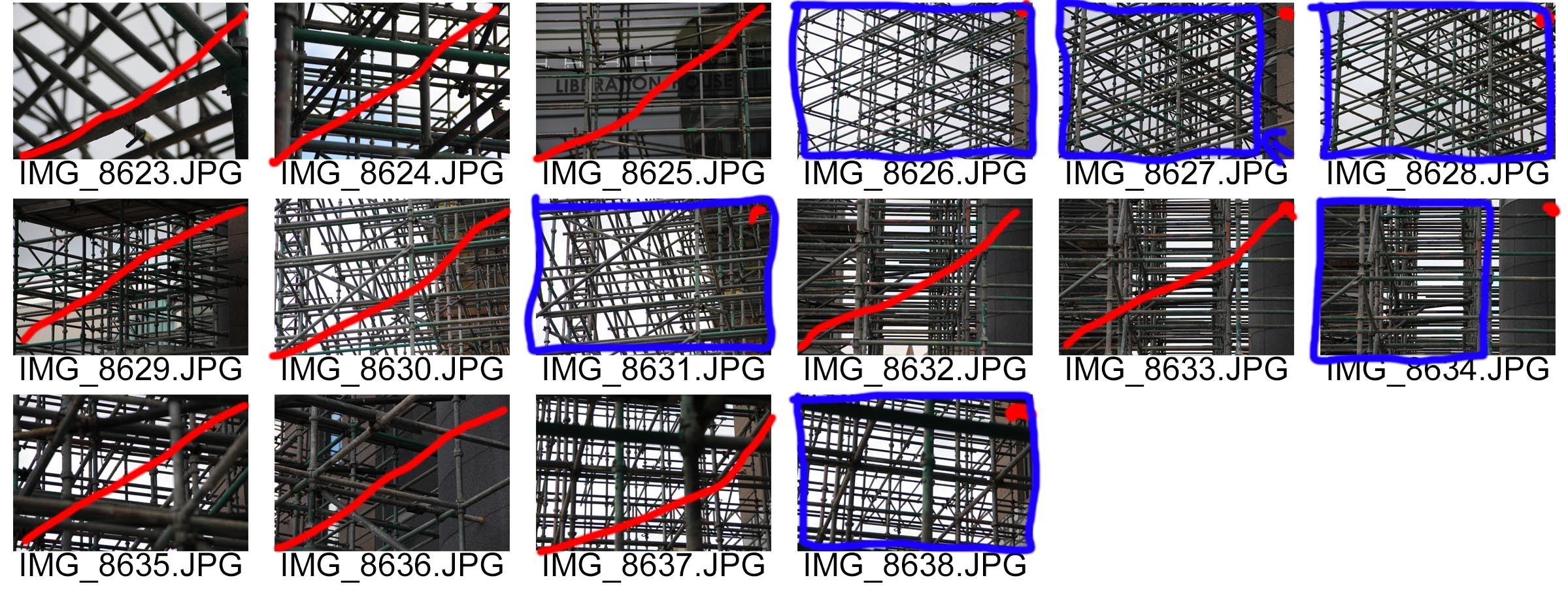
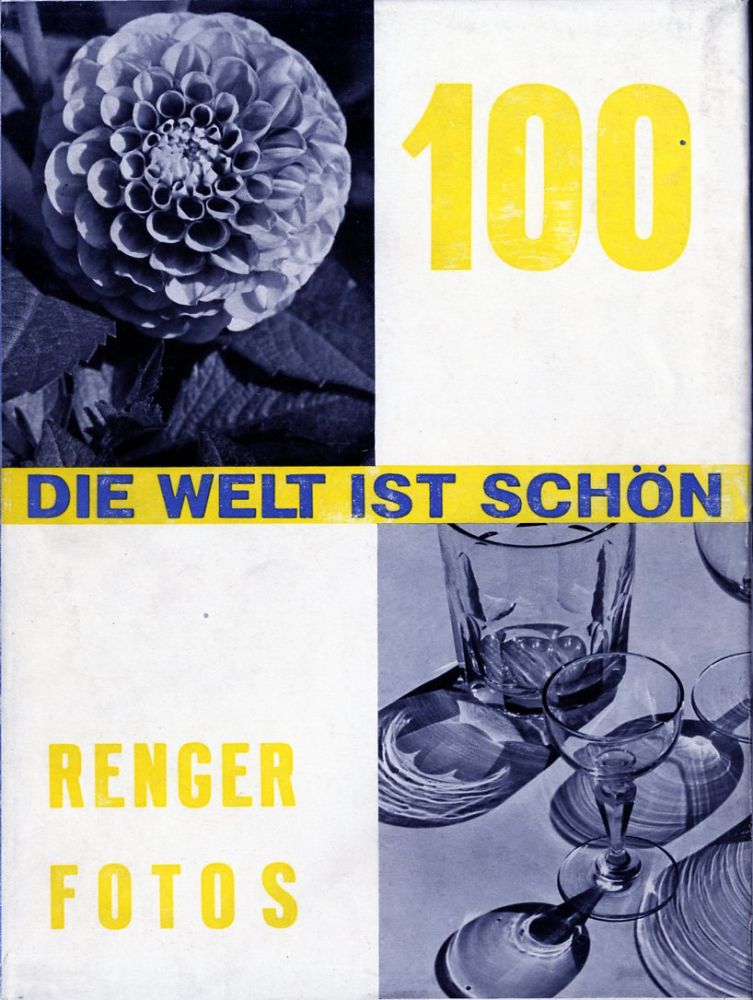
 Patzsch was known for taking pictures that faithfully recorded his view on the world. This was especially relevant in Germany (where he was working) at the time, as they had just lost the war. He wrote “There must be an increase in the joy one takes in an object, and the photographer should be fully conscious of the splendid fidelity of reproduction made possible by his technique”
Patzsch was known for taking pictures that faithfully recorded his view on the world. This was especially relevant in Germany (where he was working) at the time, as they had just lost the war. He wrote “There must be an increase in the joy one takes in an object, and the photographer should be fully conscious of the splendid fidelity of reproduction made possible by his technique”