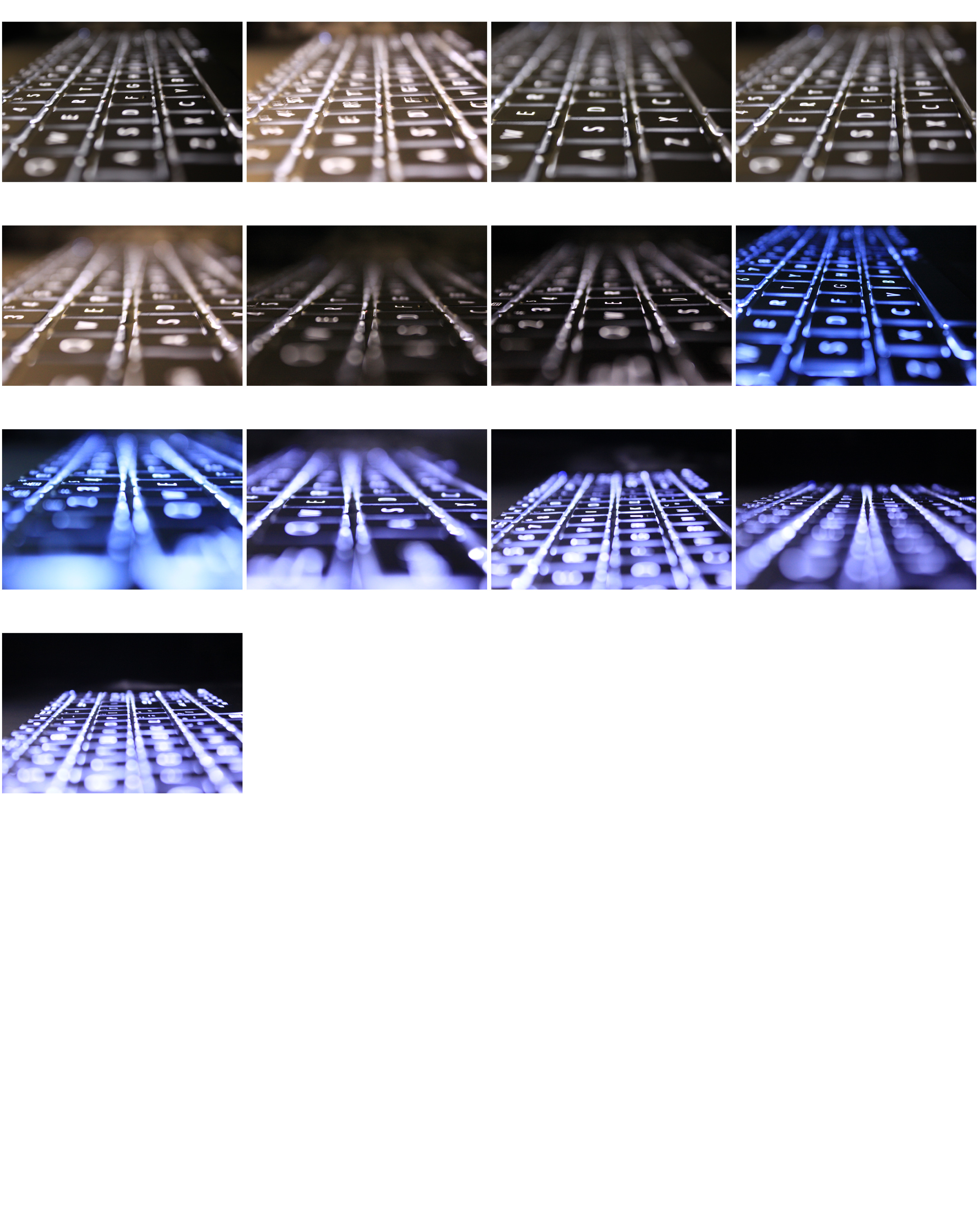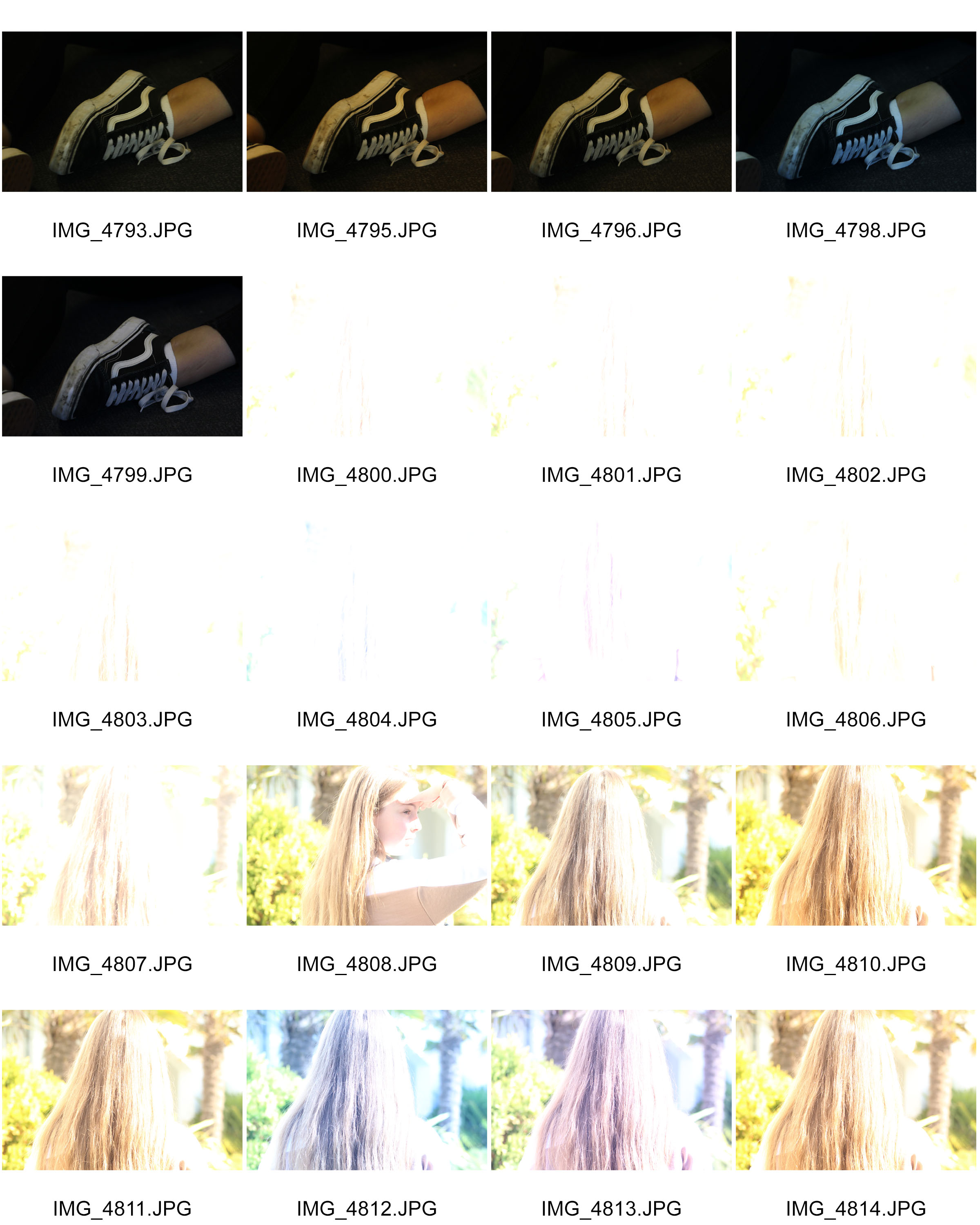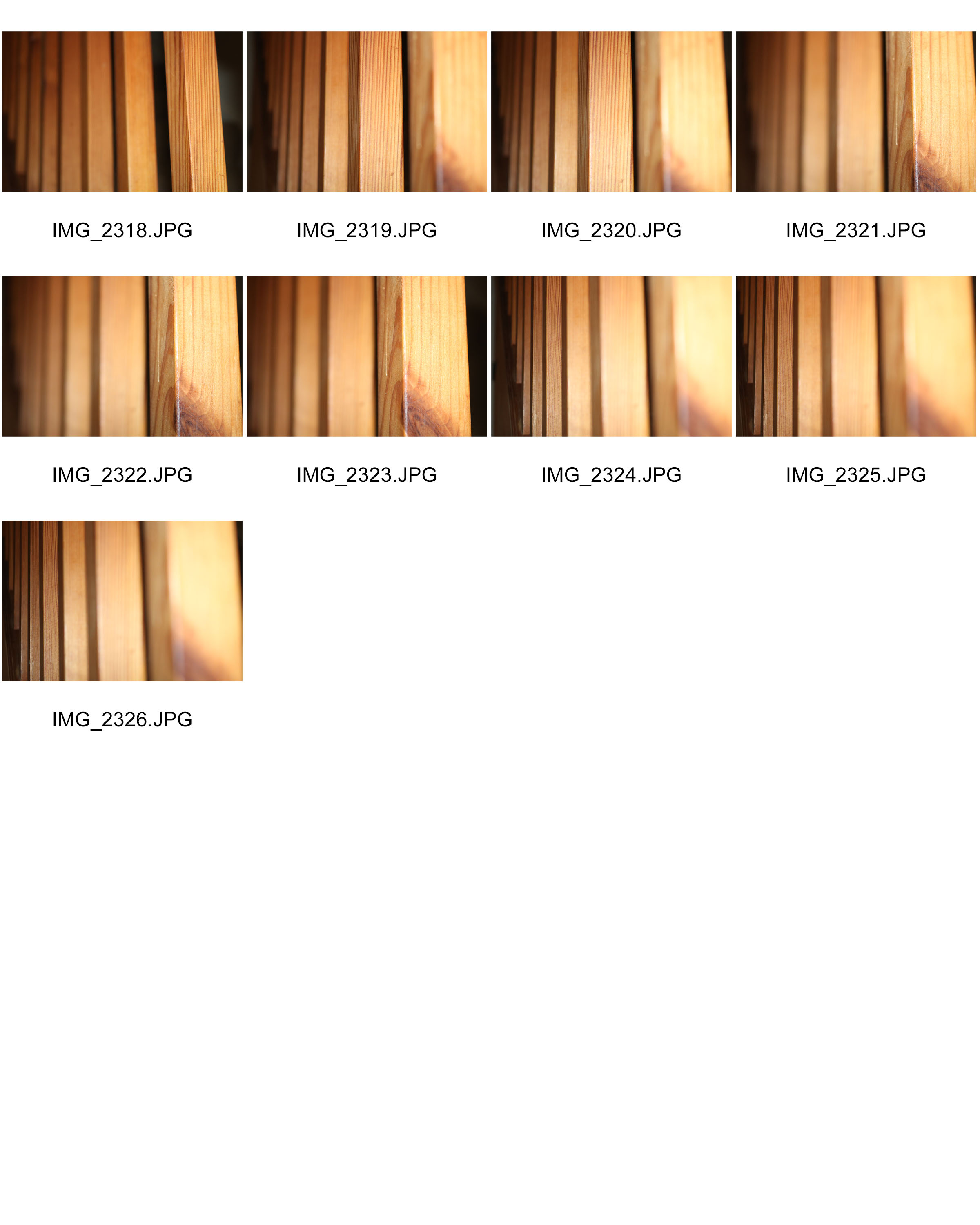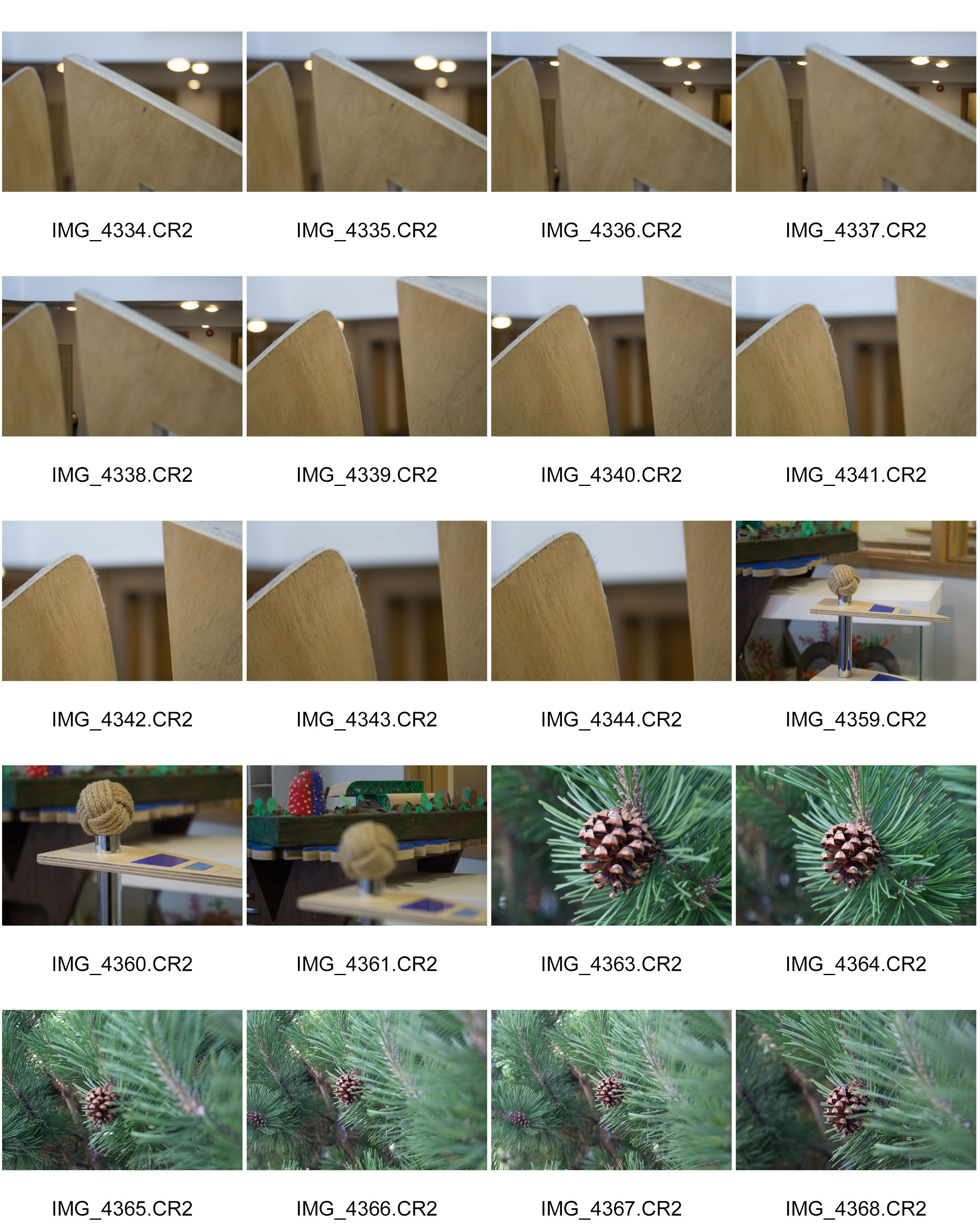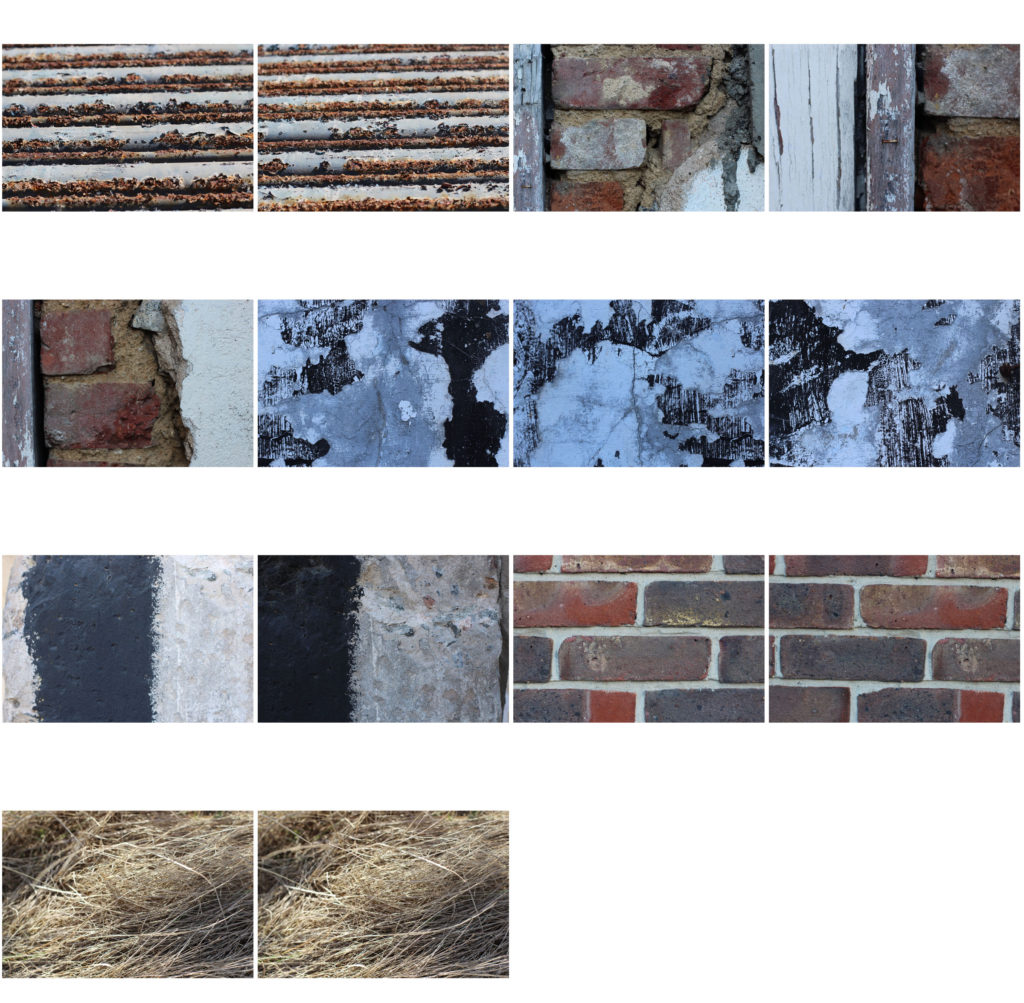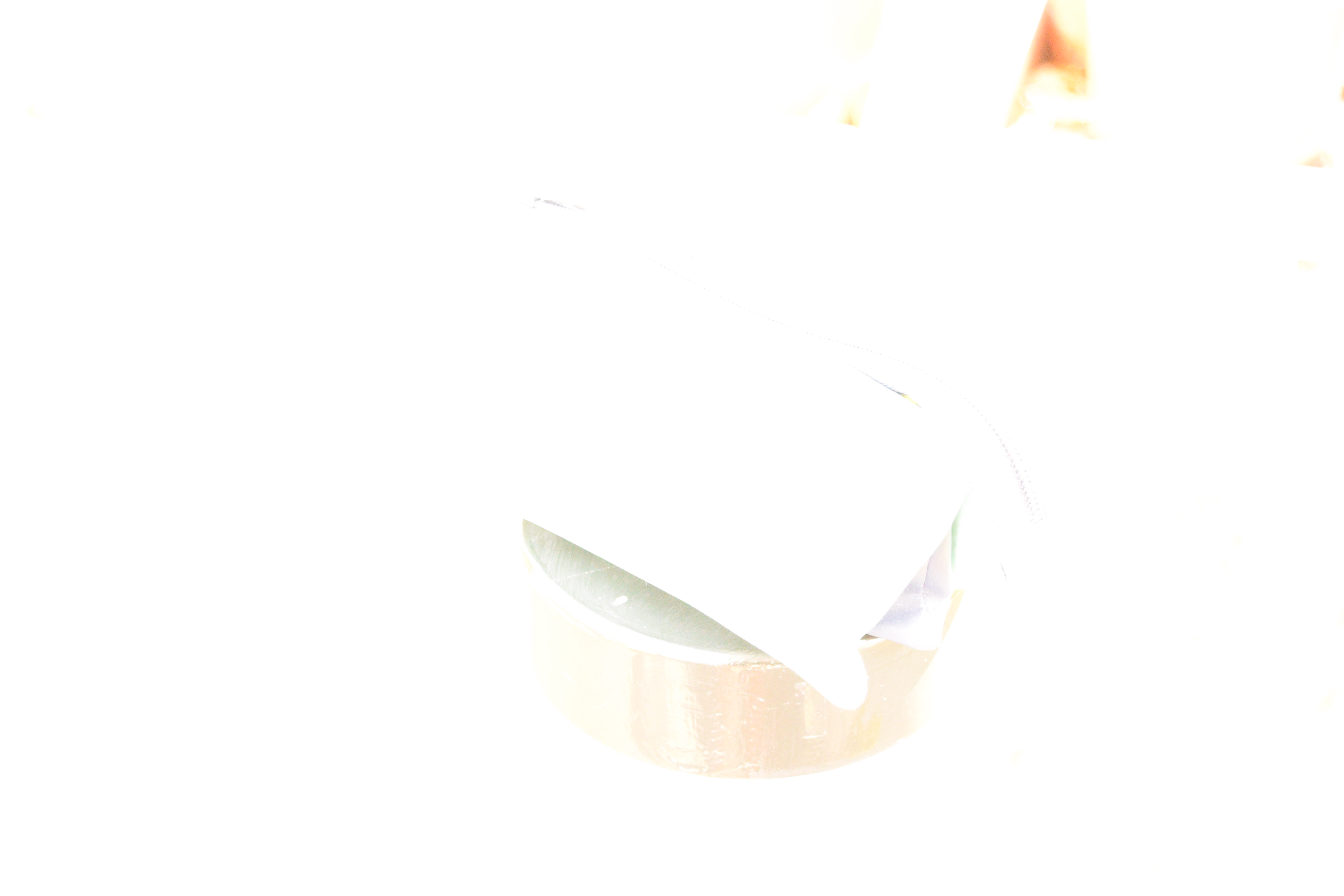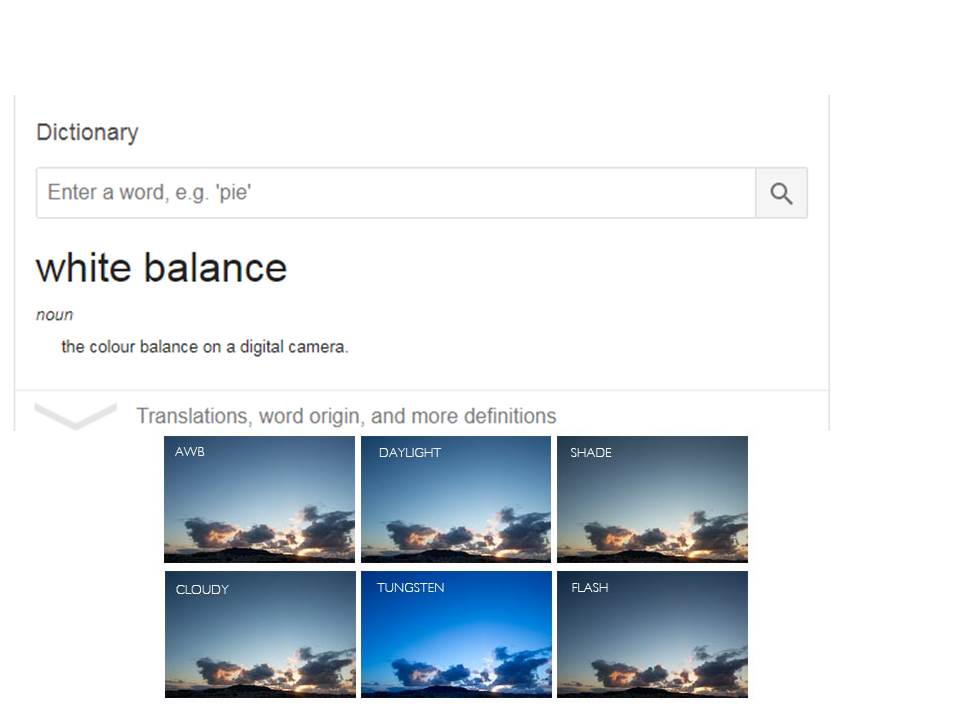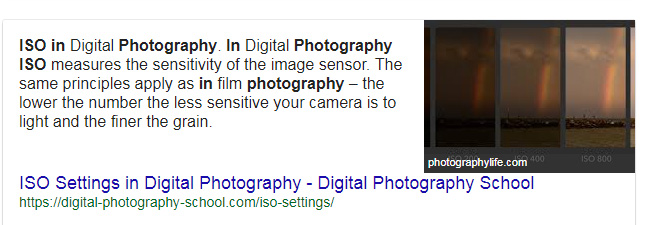By changing the ISO setting of a camera, the camera sensitivity to light changes. By increasing the number on the ISO setting, the camera becomes more sensitive to light, and so photographs can be taken in darker areas without the need for flash.
ISO is useful for taking photographs, as rather than using flash, and making the image seem more artificial, ISO makes use of the natural light already in the scene, and so makes the photograph look more natural.
However, using a high ISO setting can also add to the noise of the photograph, lowering the quality of the image overall. That is why it is important to carefully decide how high the ISO is set, depending on the setting that the photograph is being taken in.
For my experimentation, I used the same subject, while changing the ISO setting. In order to allow each photograph the same amount of light, I changed the shutter speed as I increased the ISO. The results of 5 different photographs, ranging from ISO 400-6400 can be seen below.
As I raised the ISO, the photograph became darker, and so to counteract this I also gradually decreased the shutter speed, from 1/10 to 1/100. This allowed for the same amount of light in each image. 

In the above 2 images, the difference between the ISO was large (the first one had an ISO of 400, and the second of ISO 6400). The bottom image is clearly more sensitive to light, as it has made the image brighter without the use of flash, whereas the image above is less sensitive to light, and so the image appears to be darker.

The above images were both taken of the same leaf, yet the first image clearly has more noise than the second. This is because the first image was taken using ISO 6400, and the second taken using ISO 400. Although using a higher ISO allows for for camera to become more light sensitive, the amount of noise in the photographs taken with this higher ISO makes the image seem blurry and low in quality due to the extra noise produced.