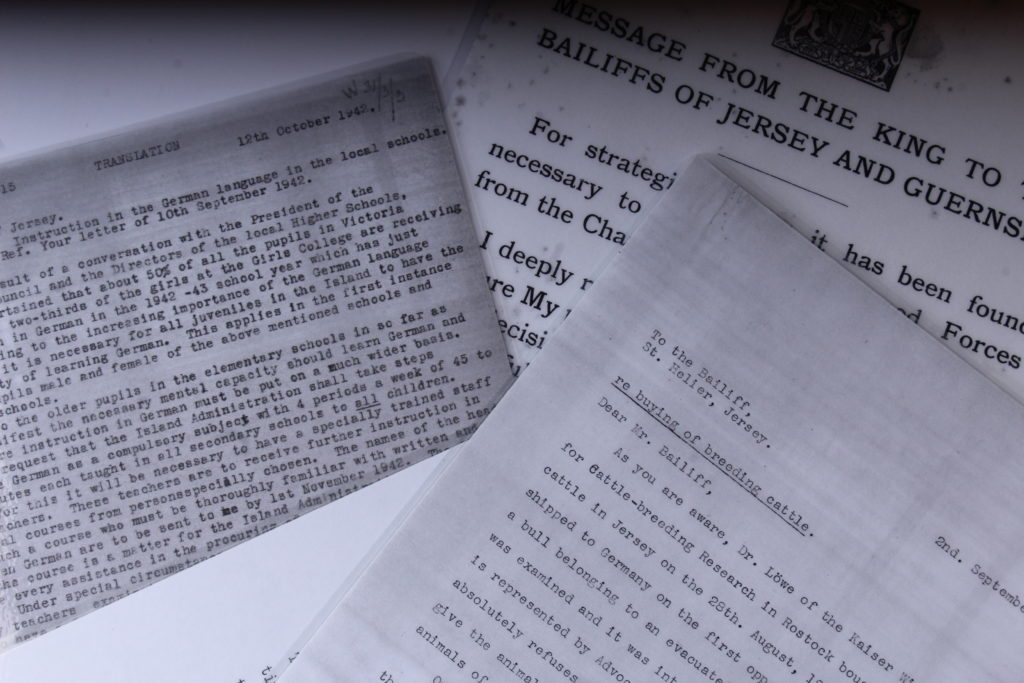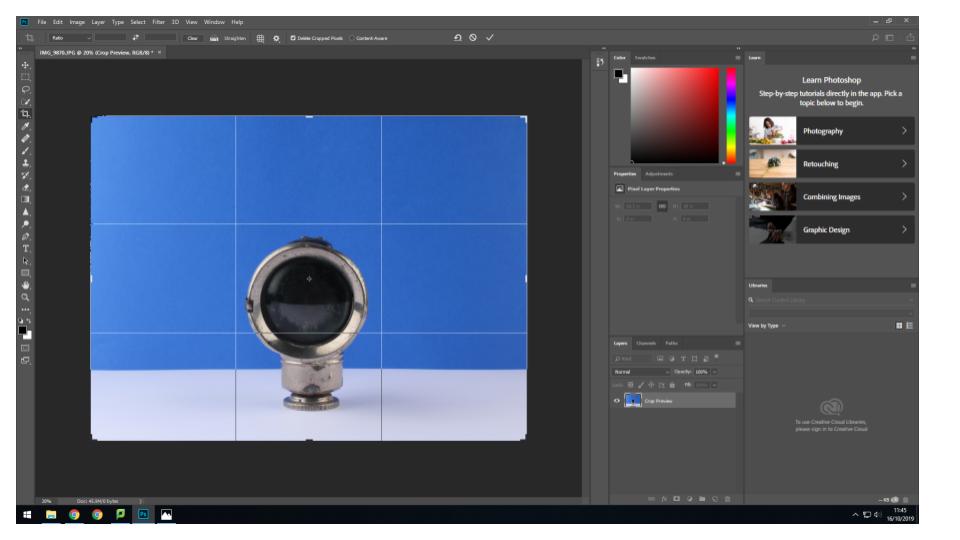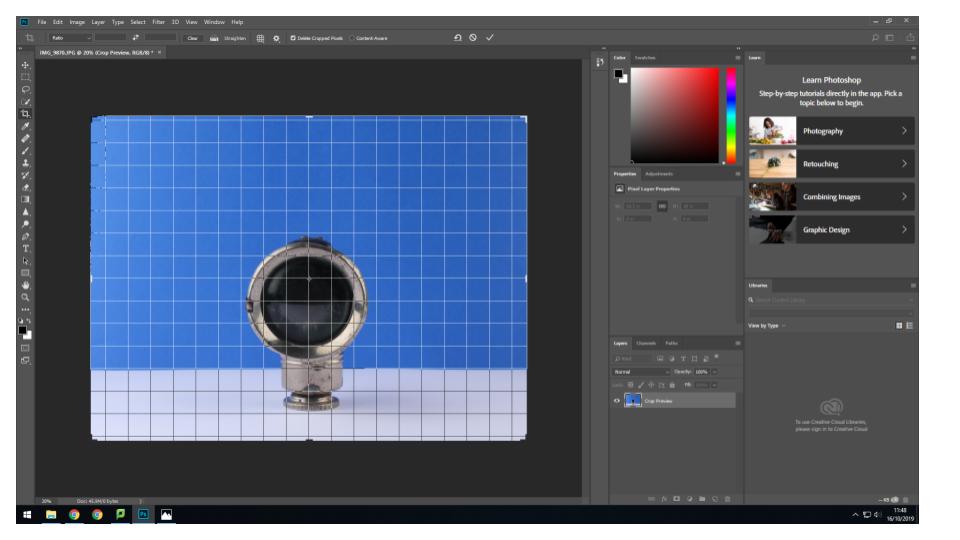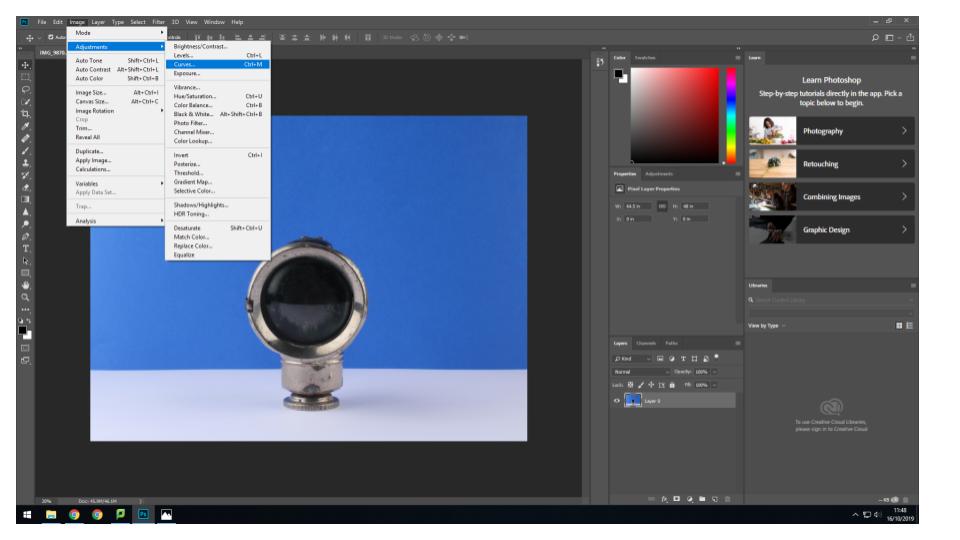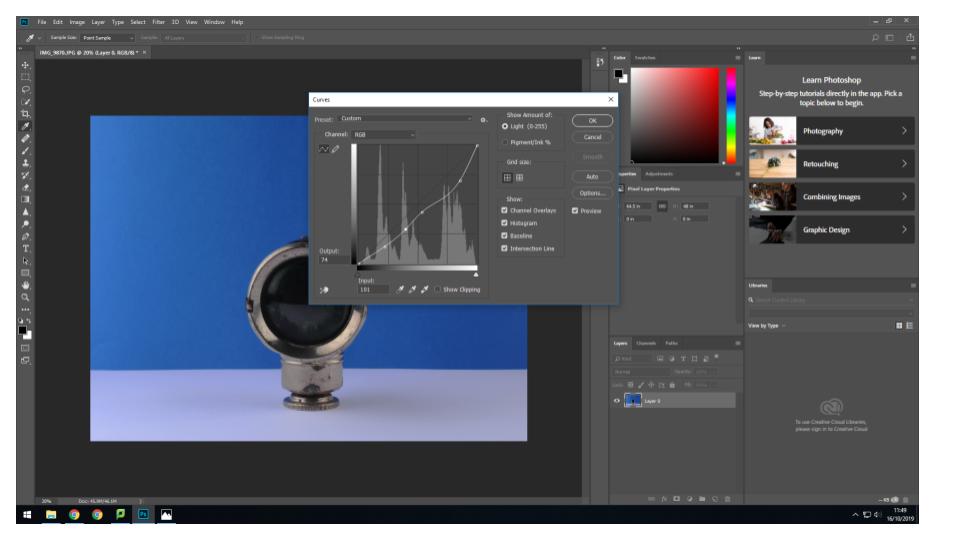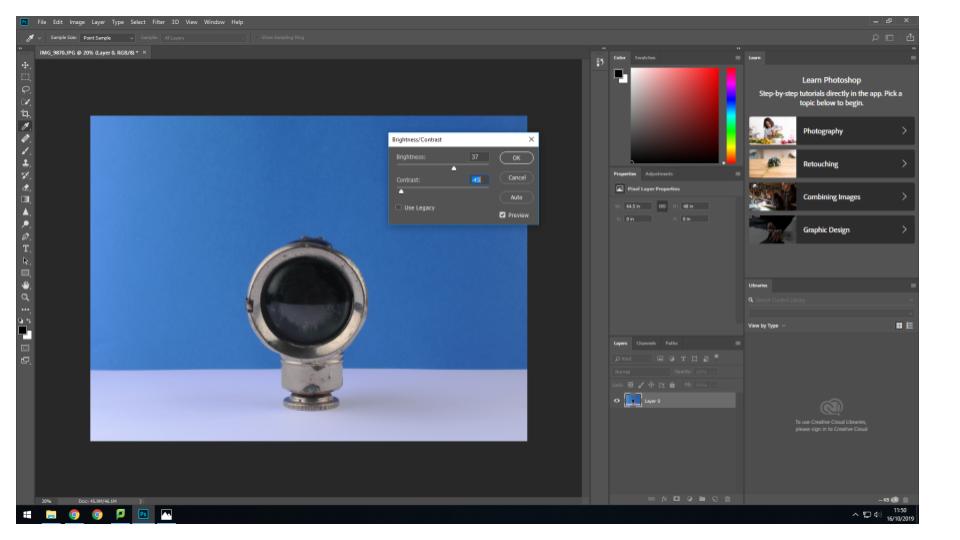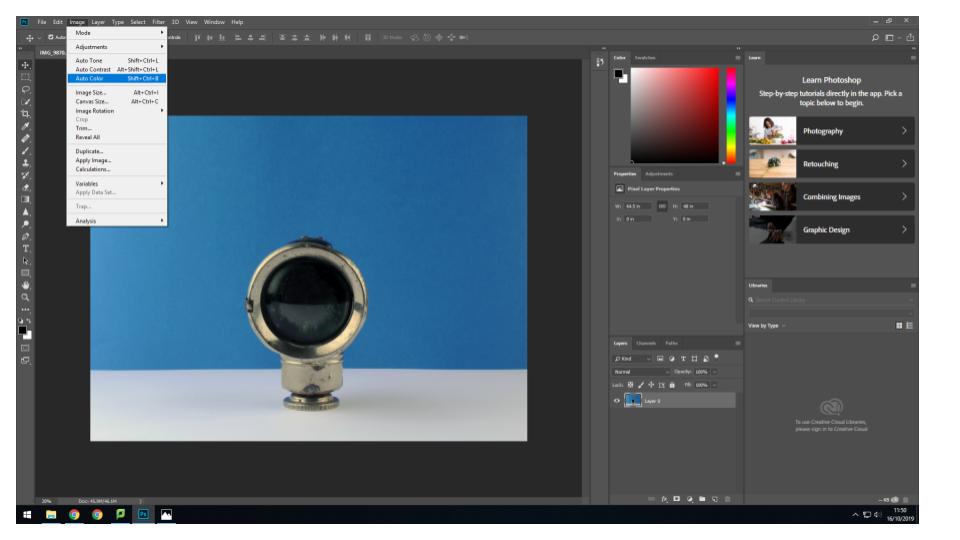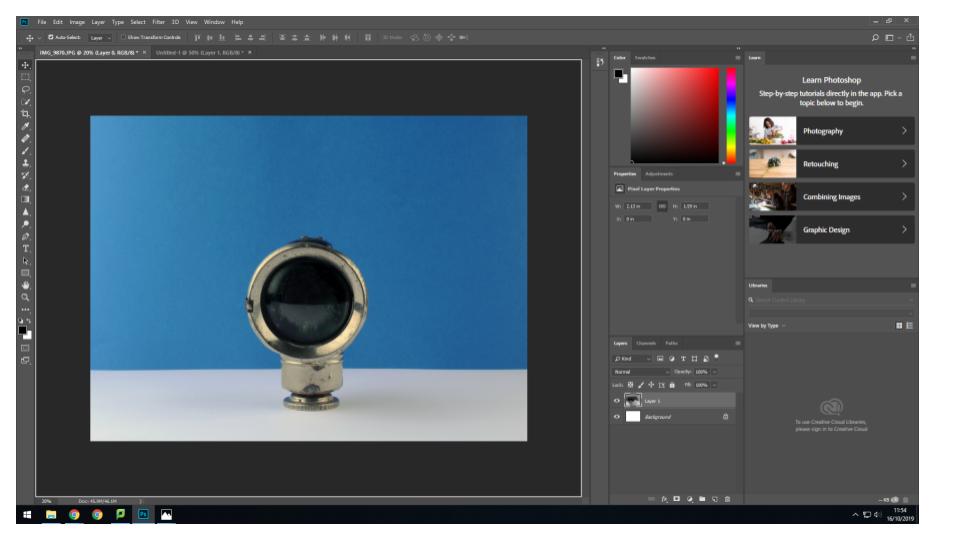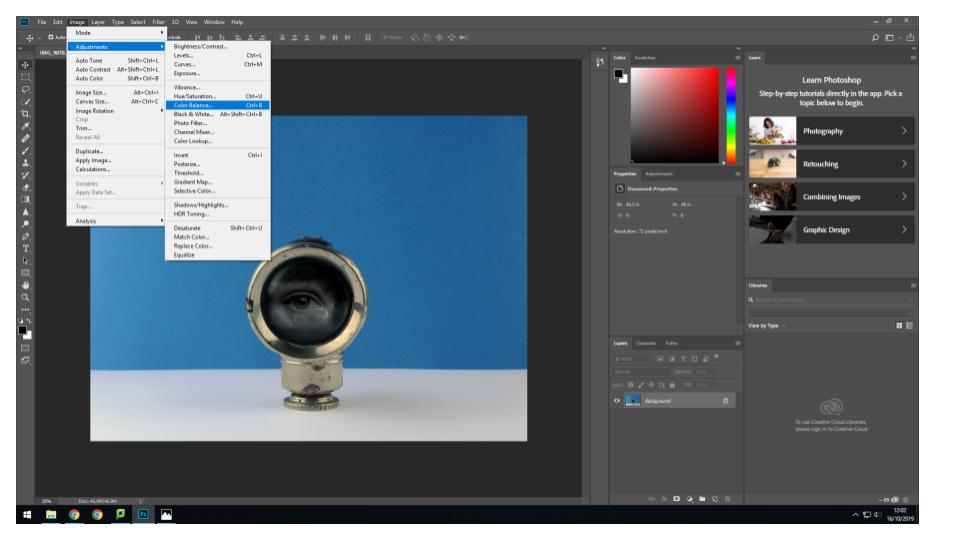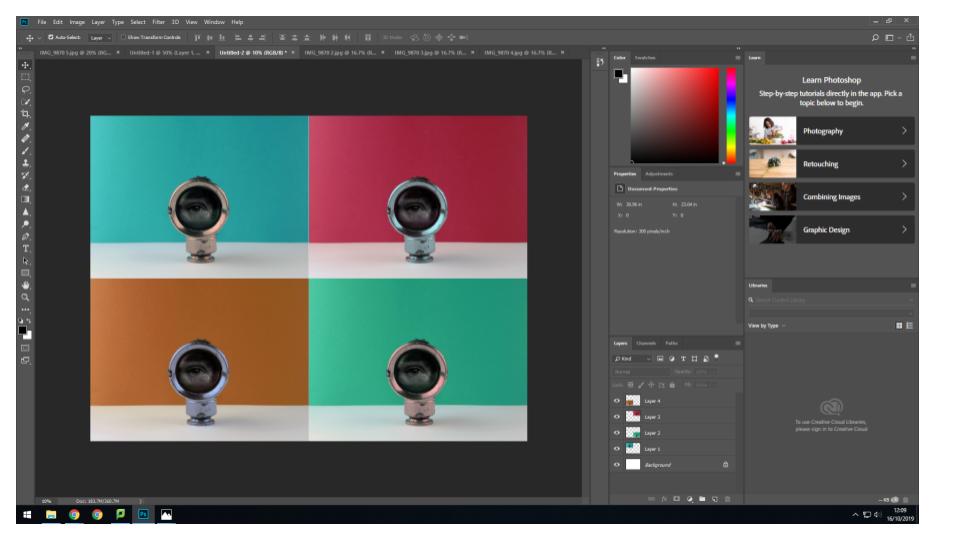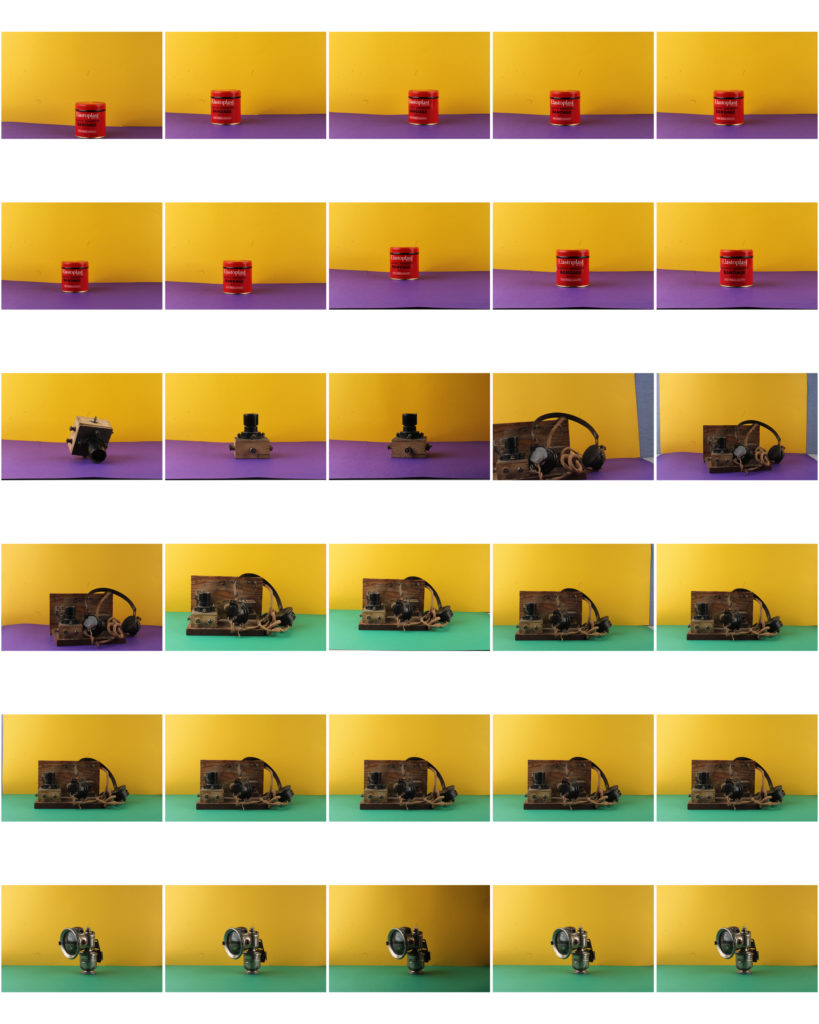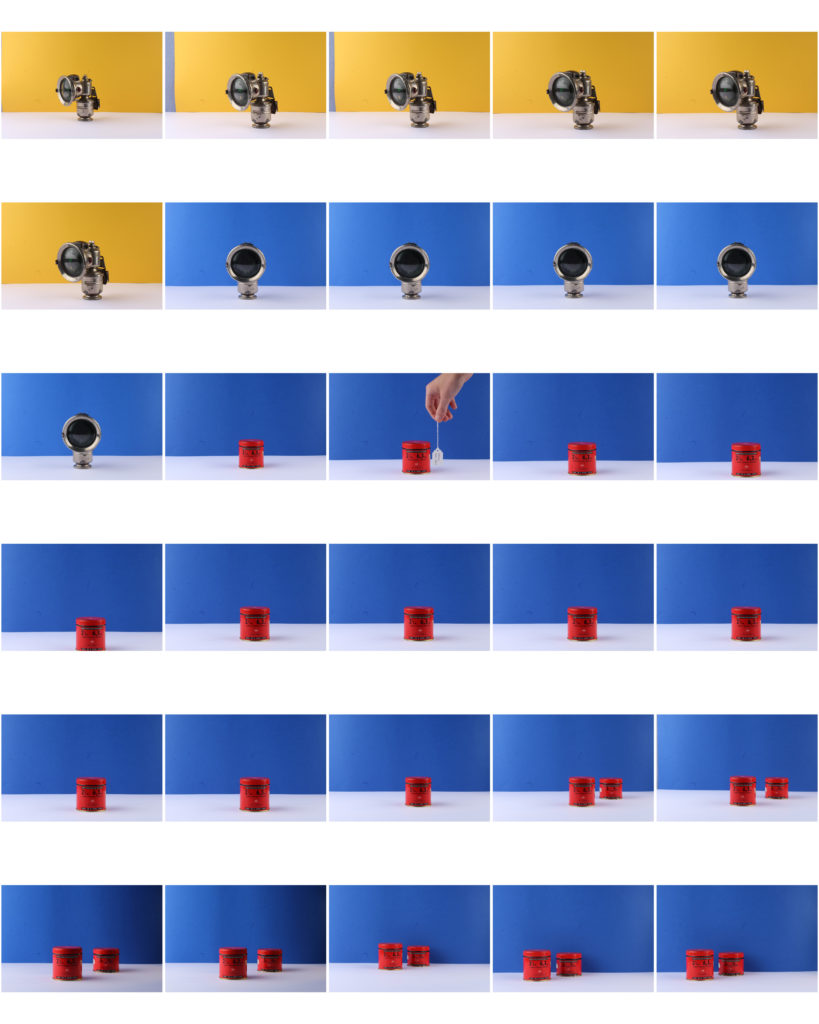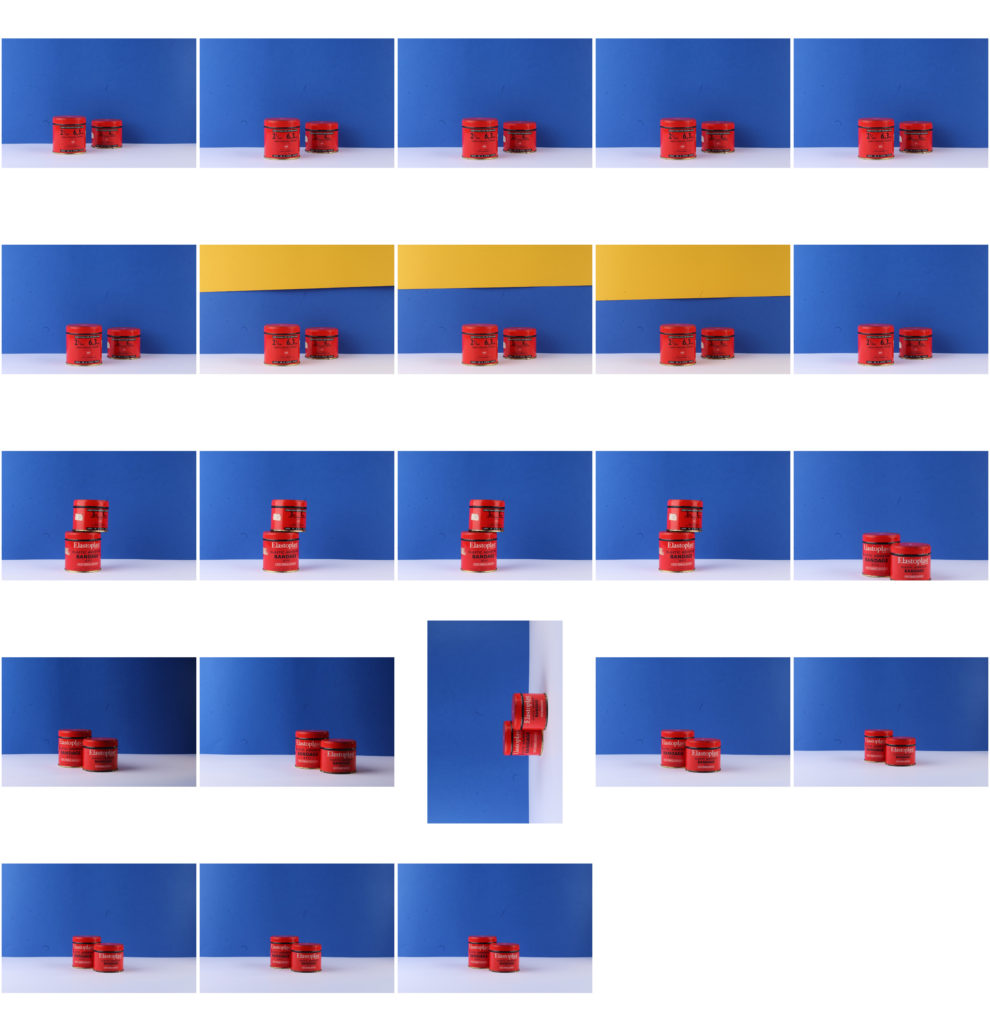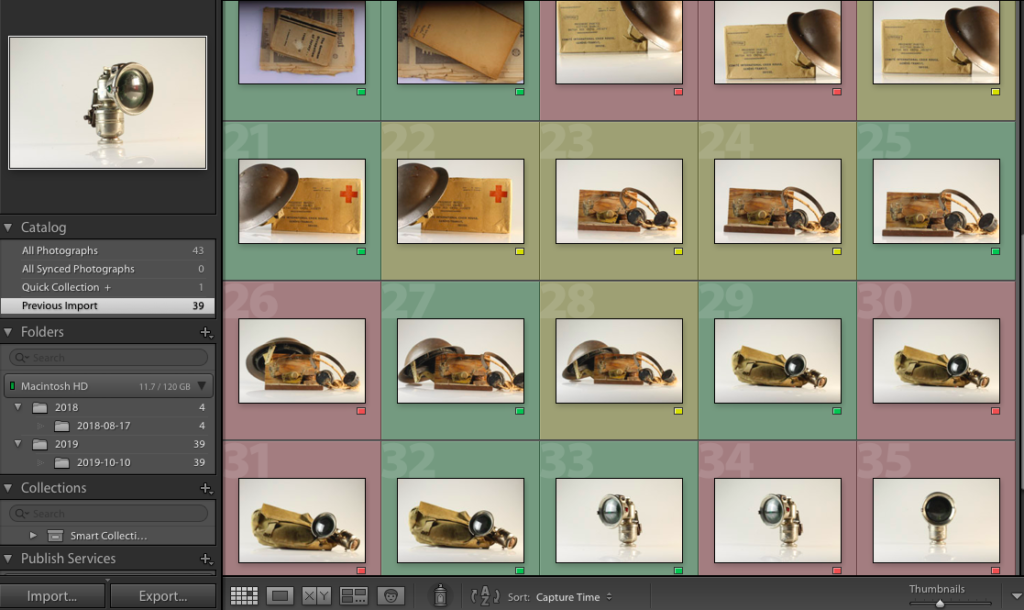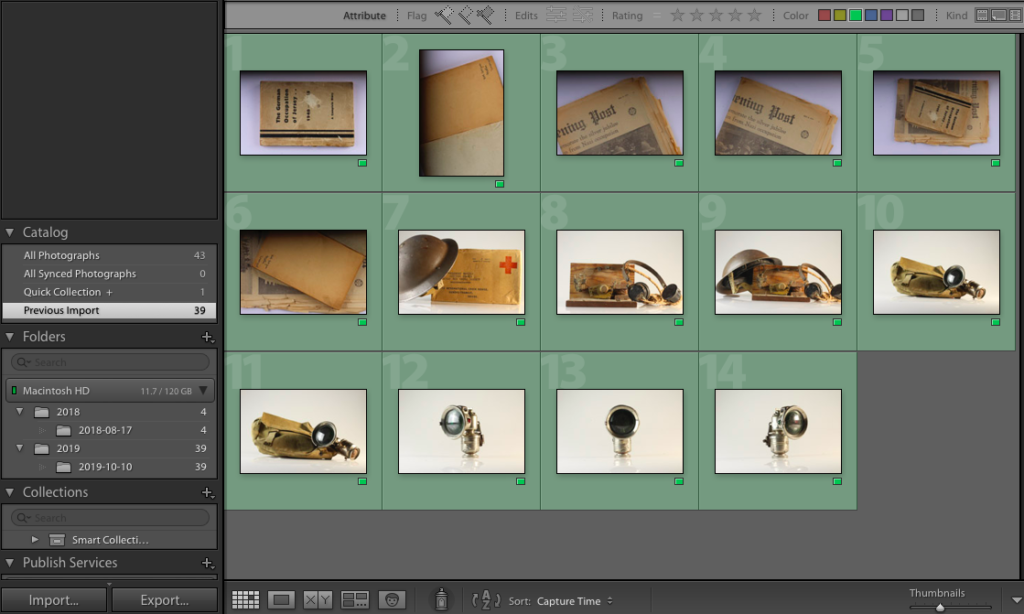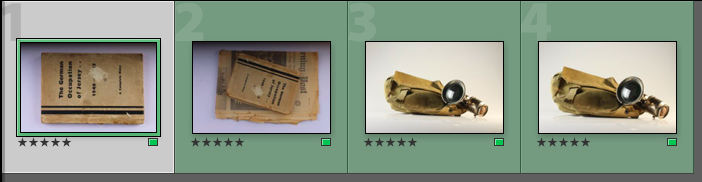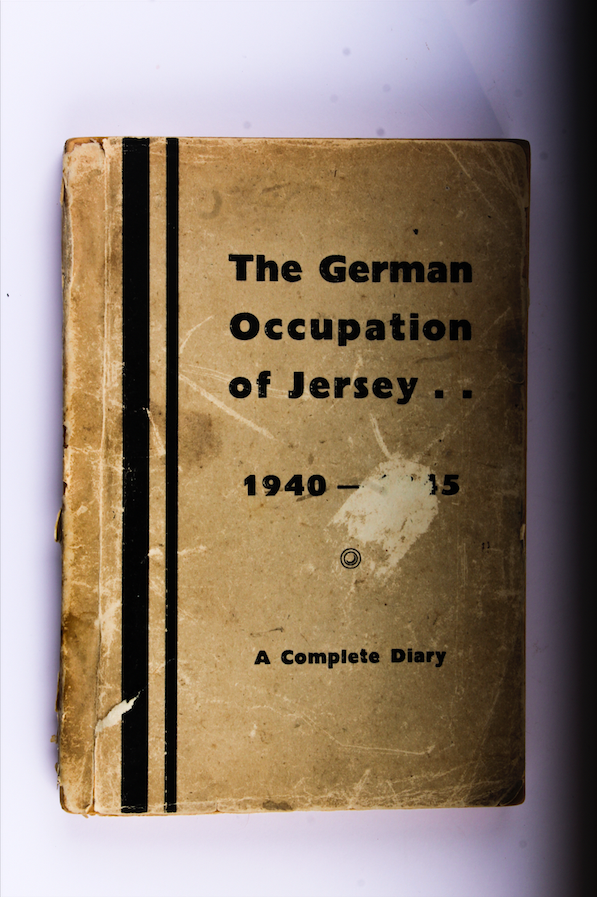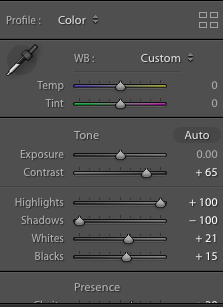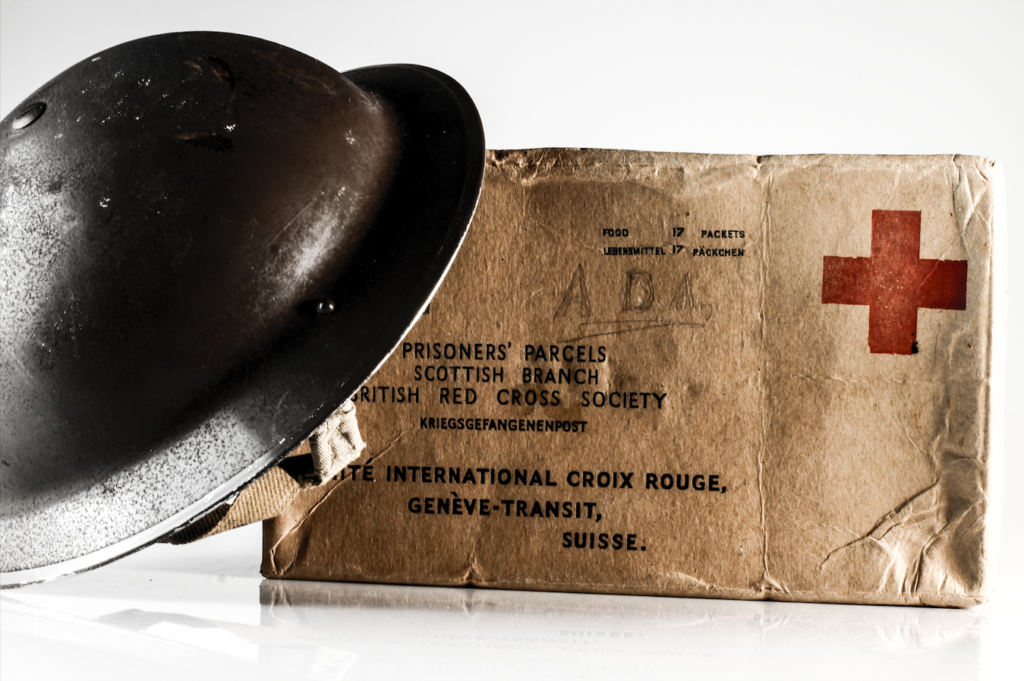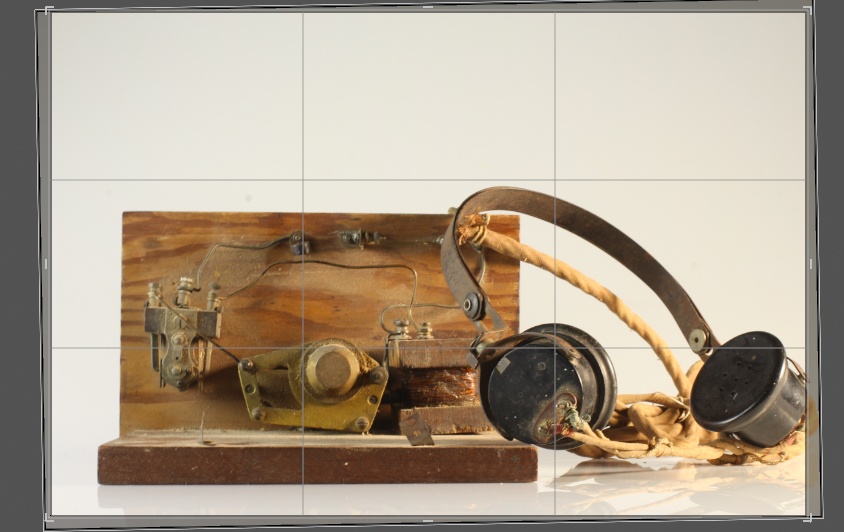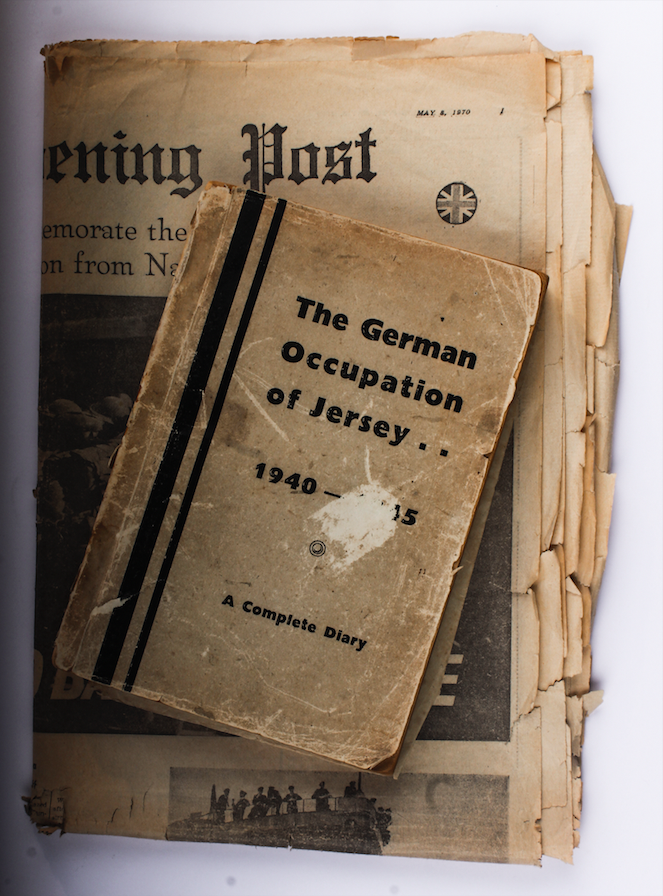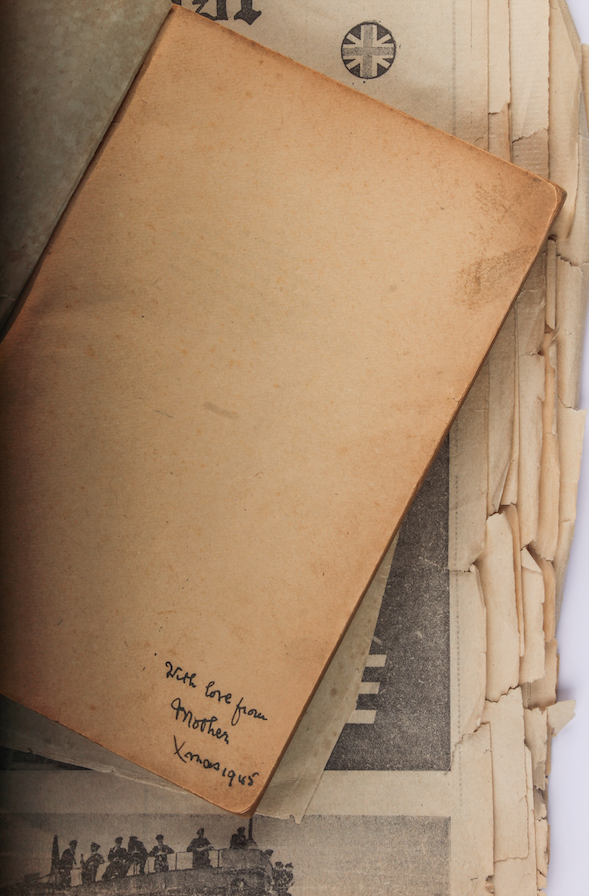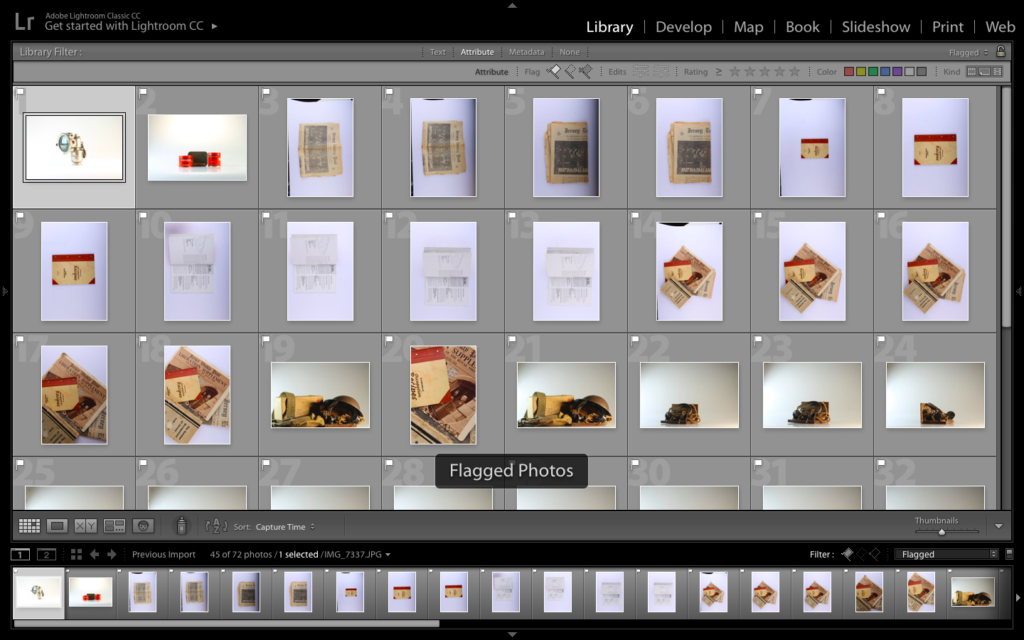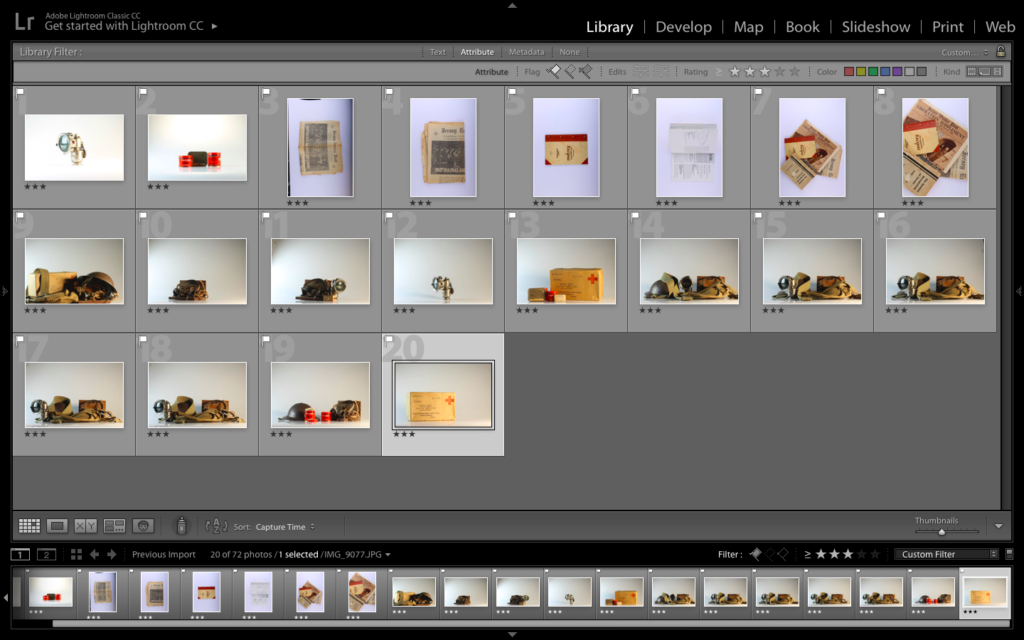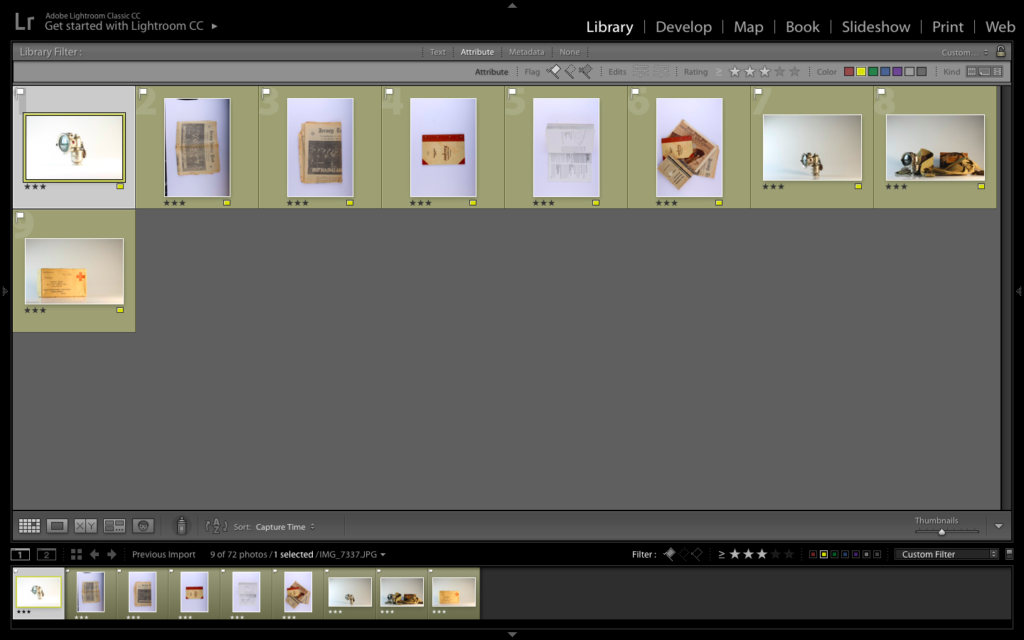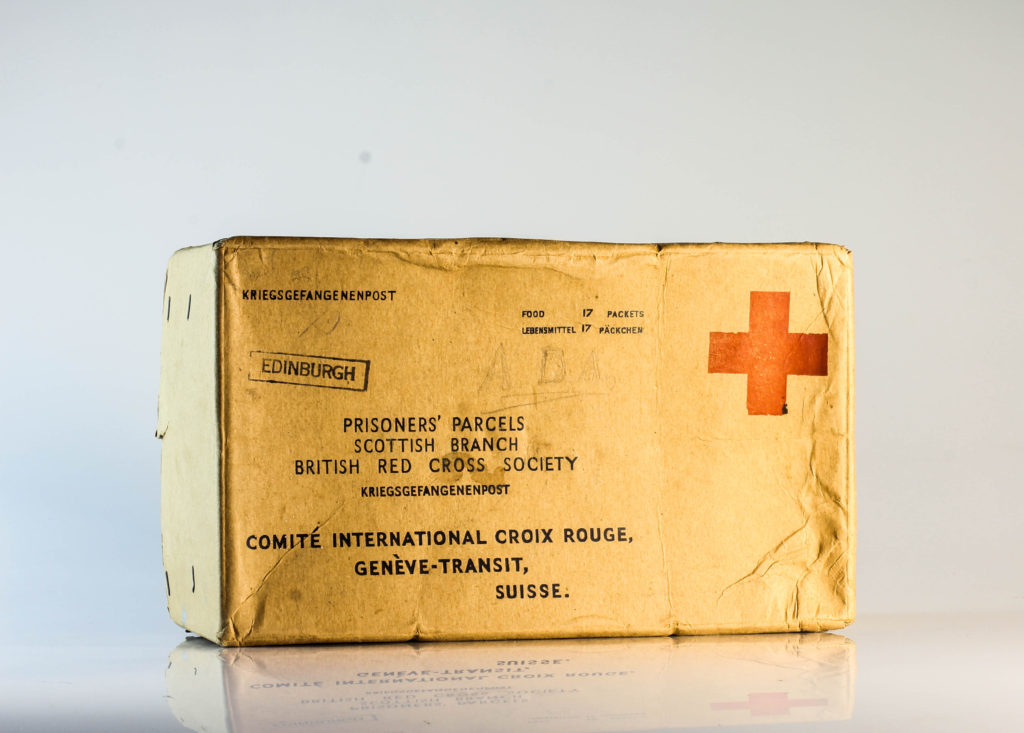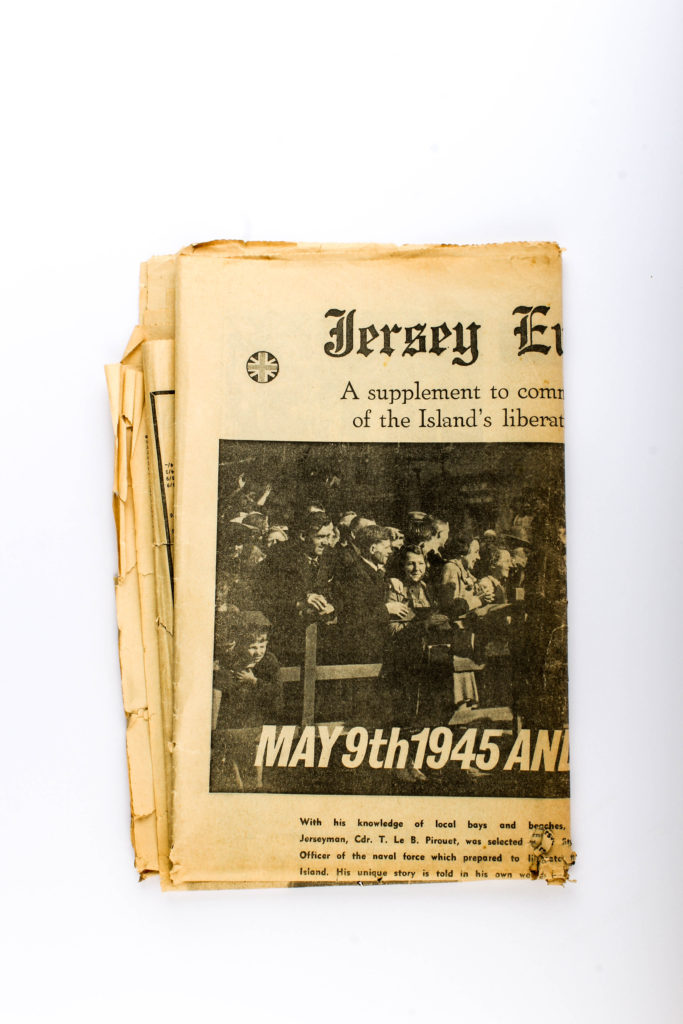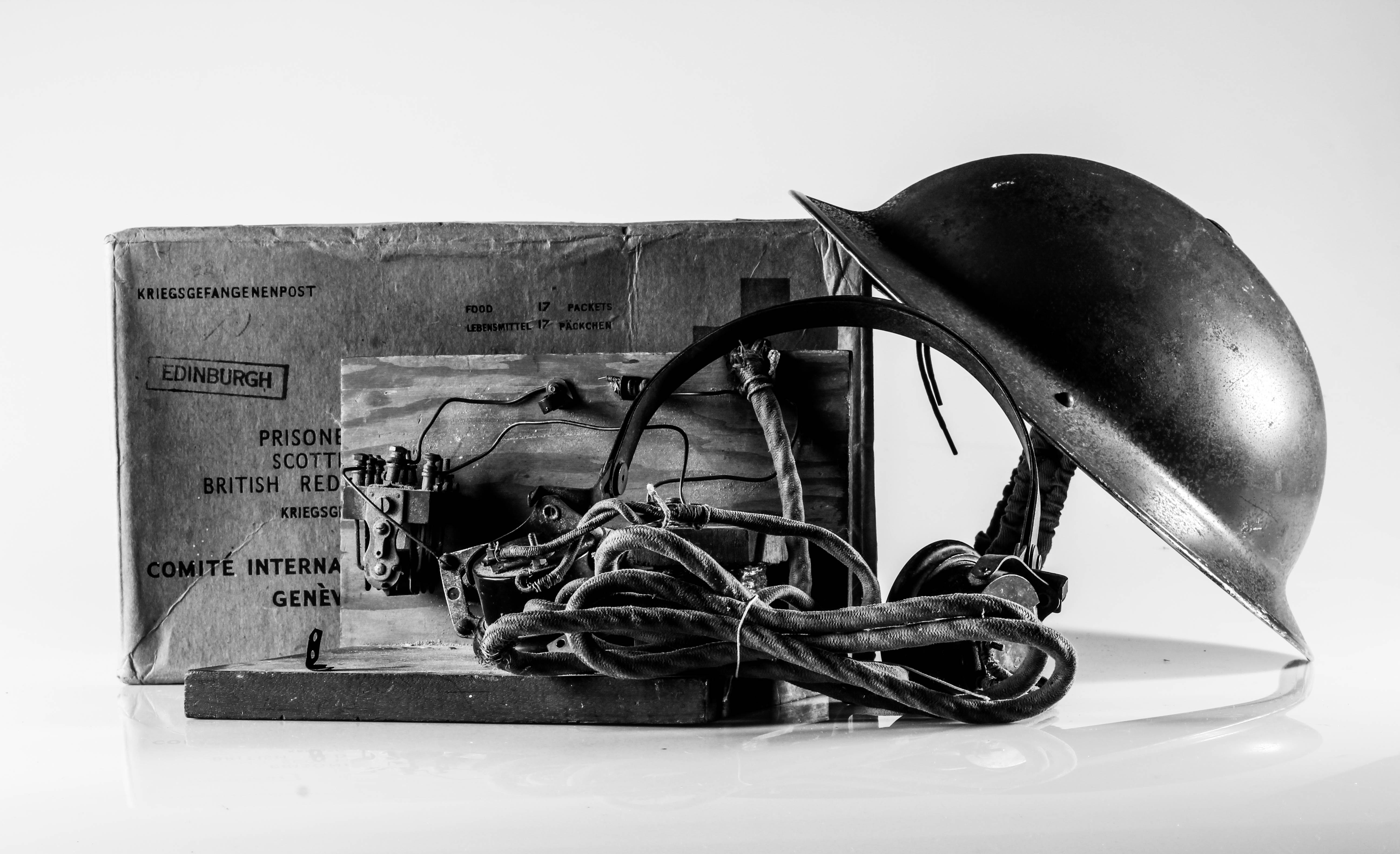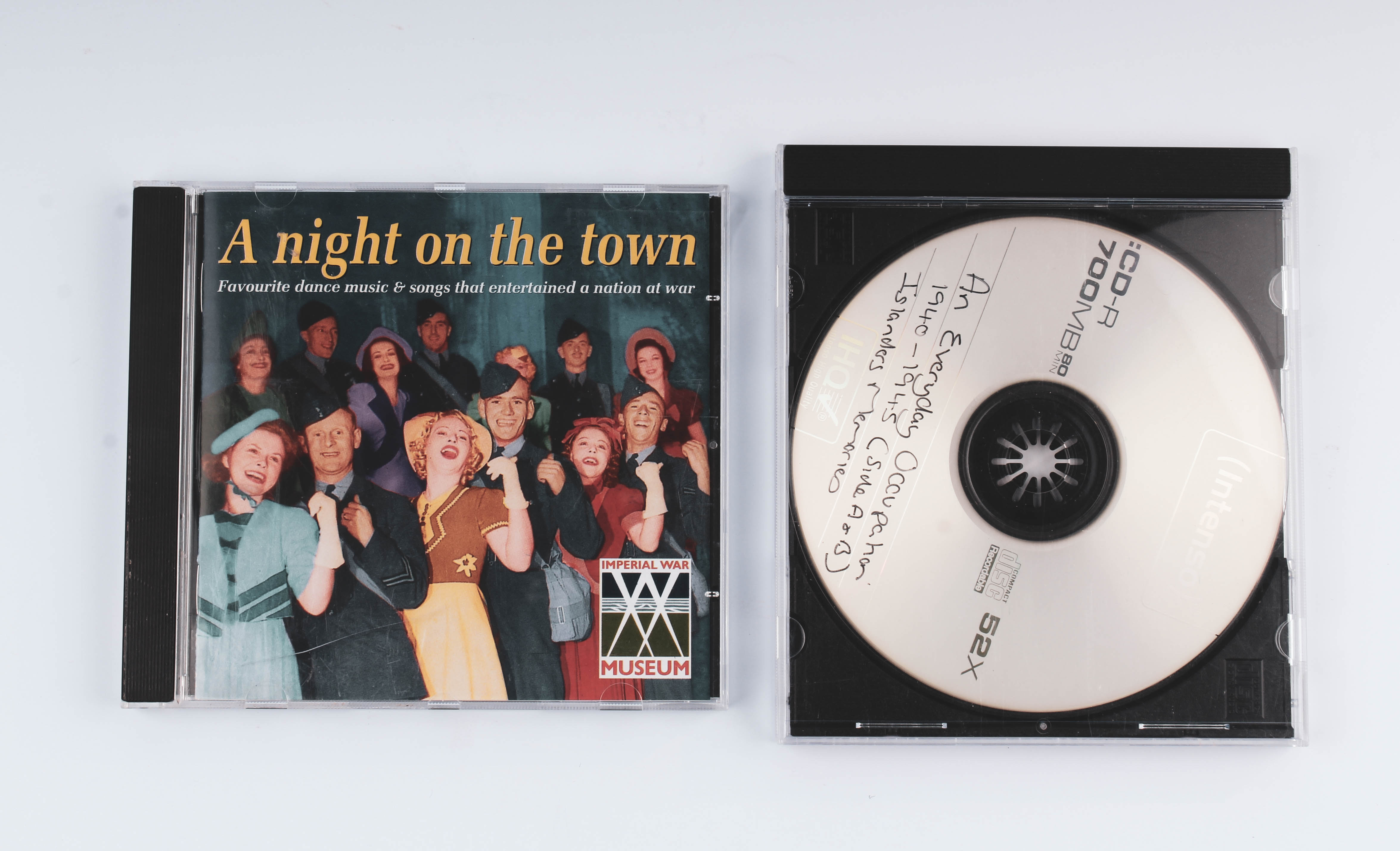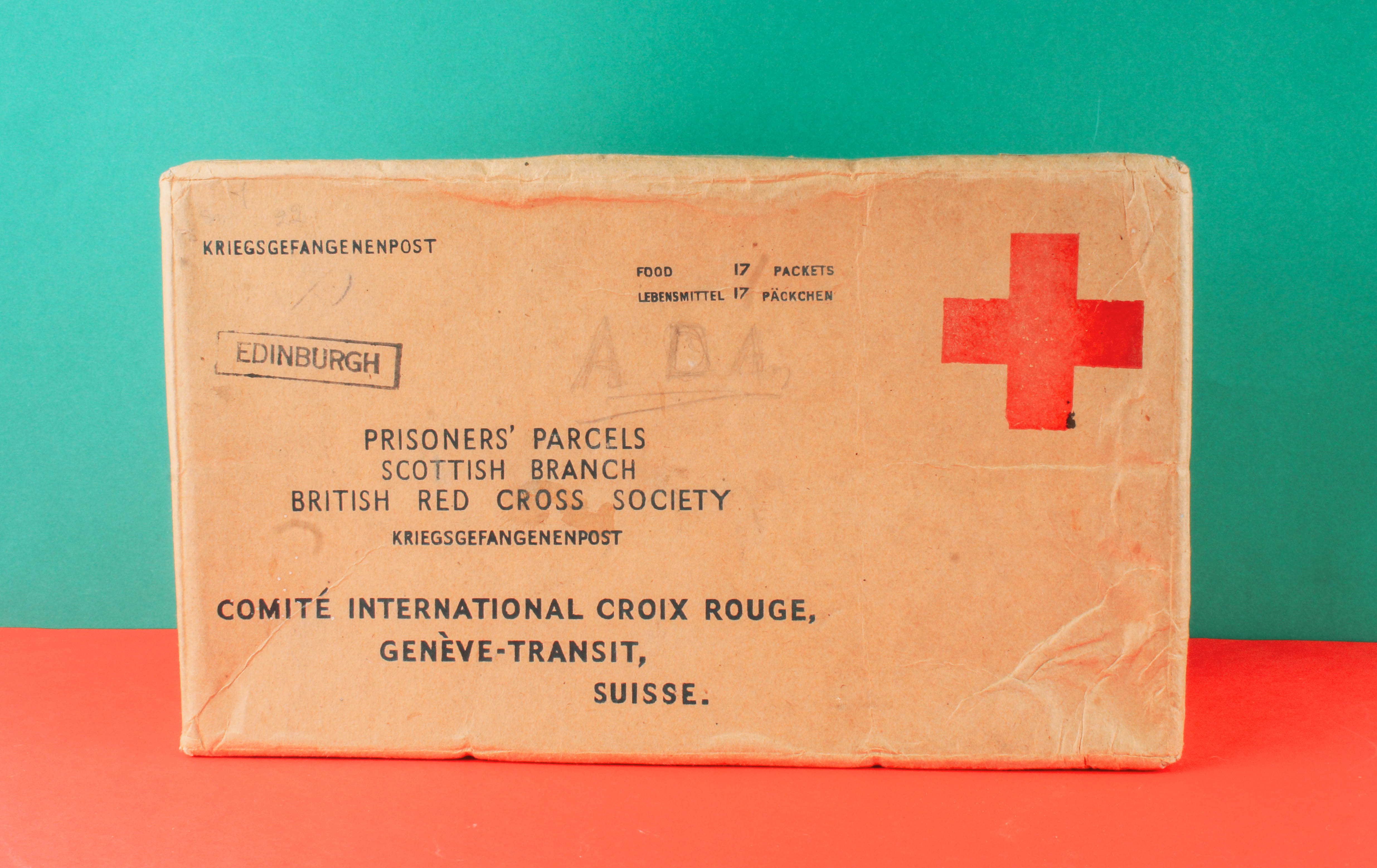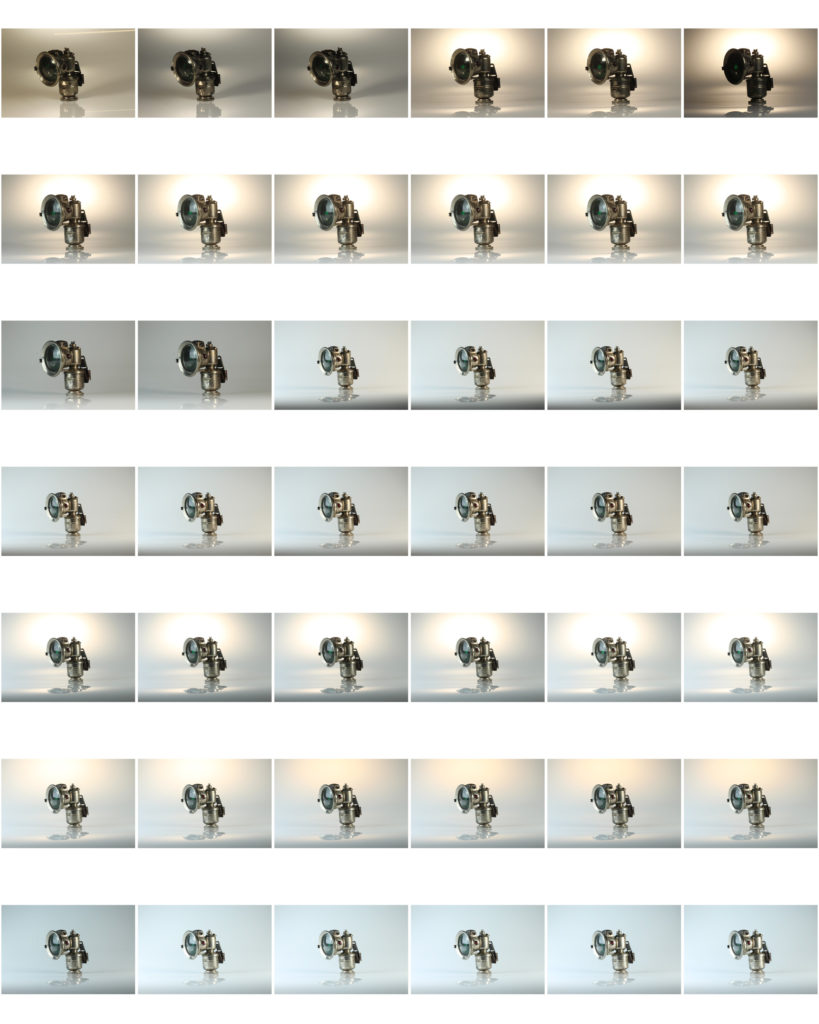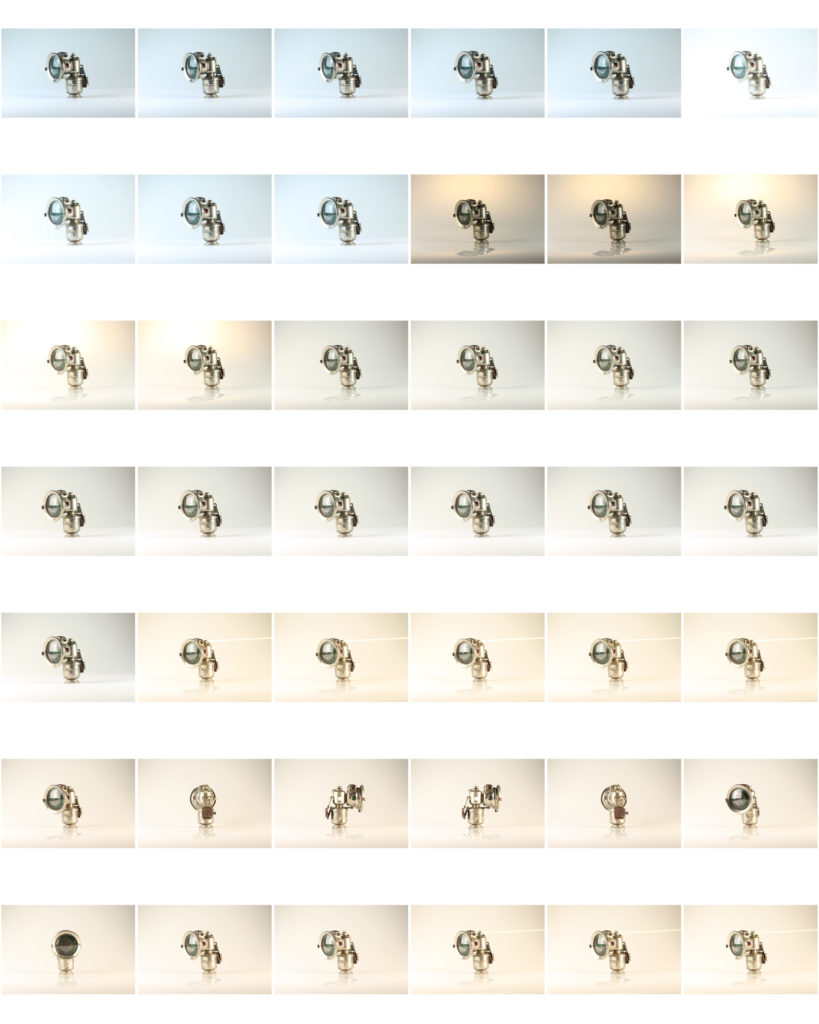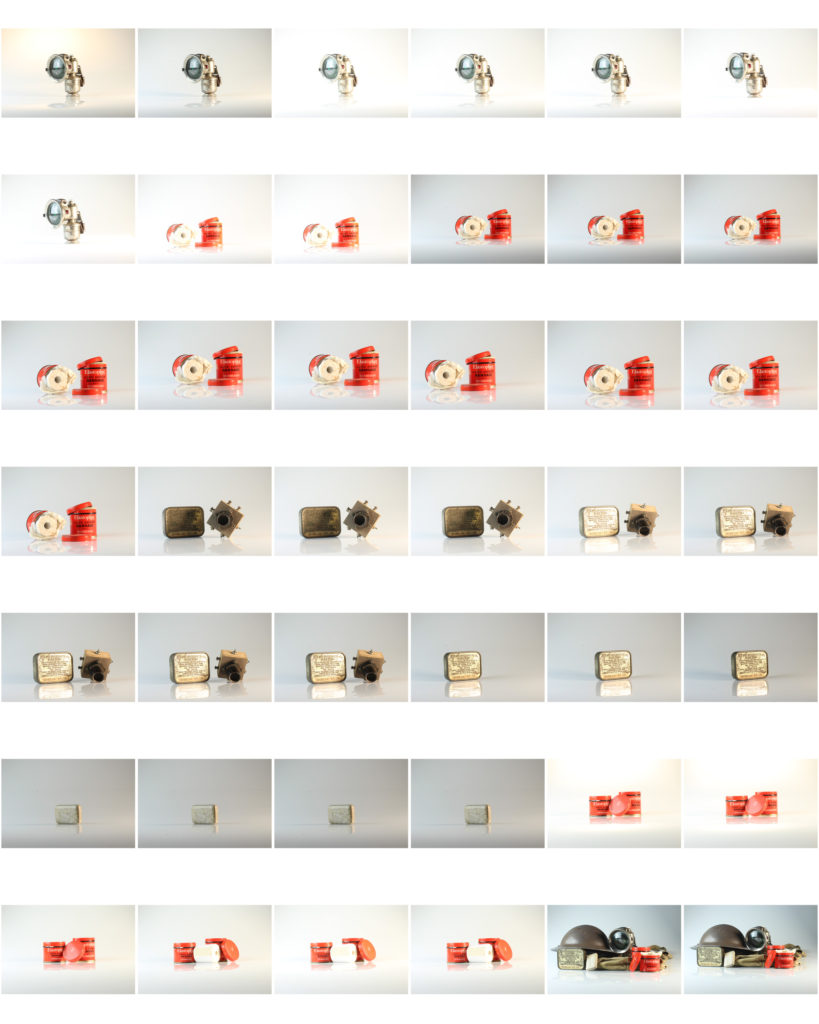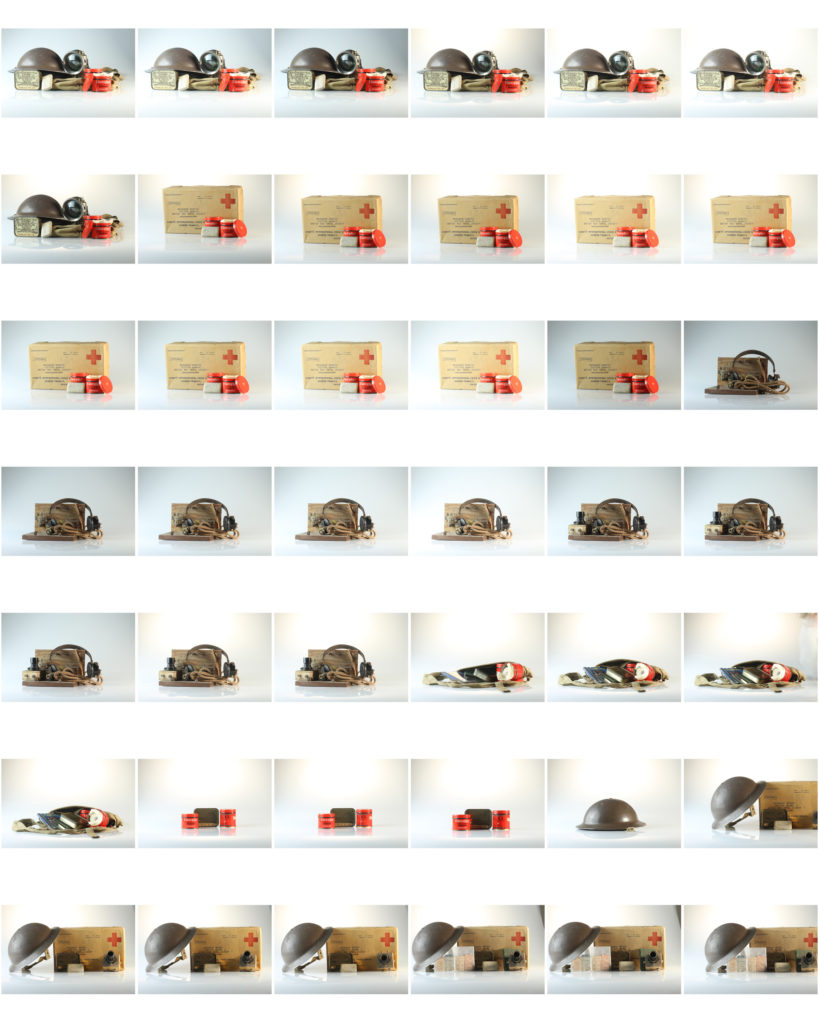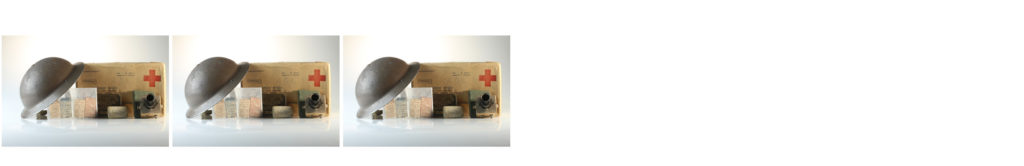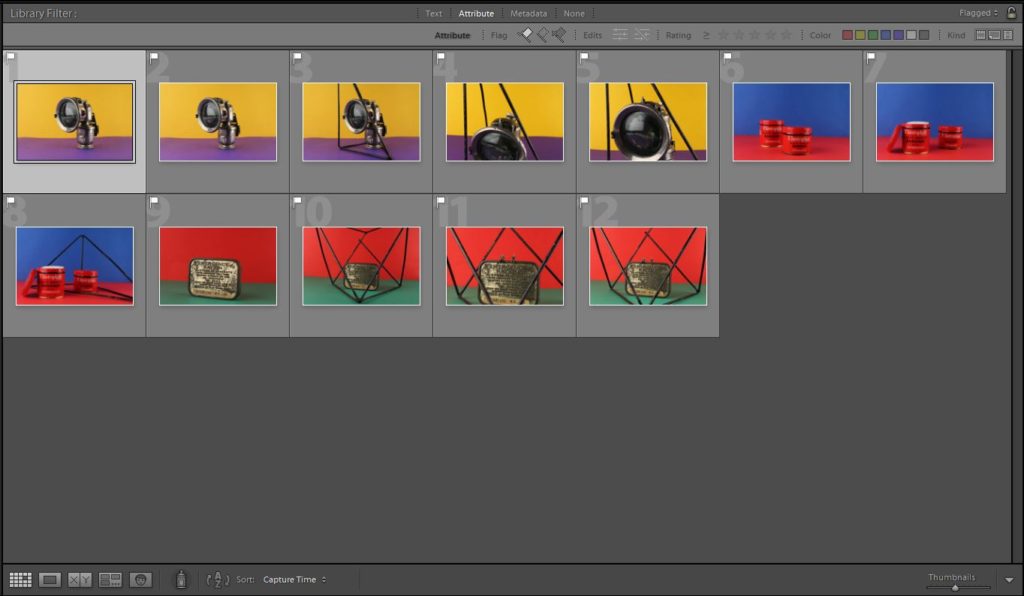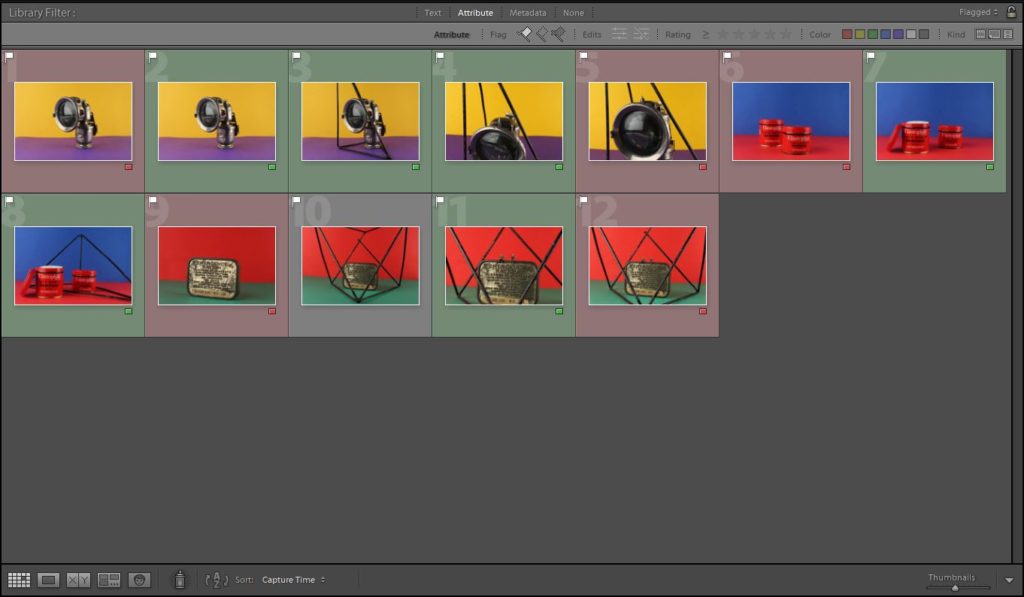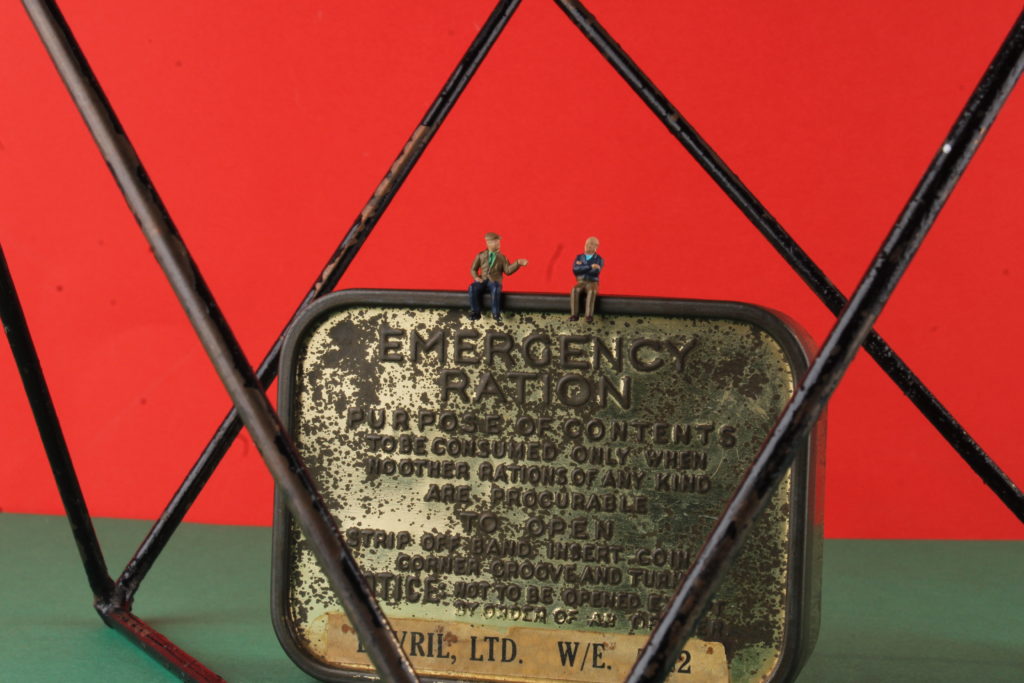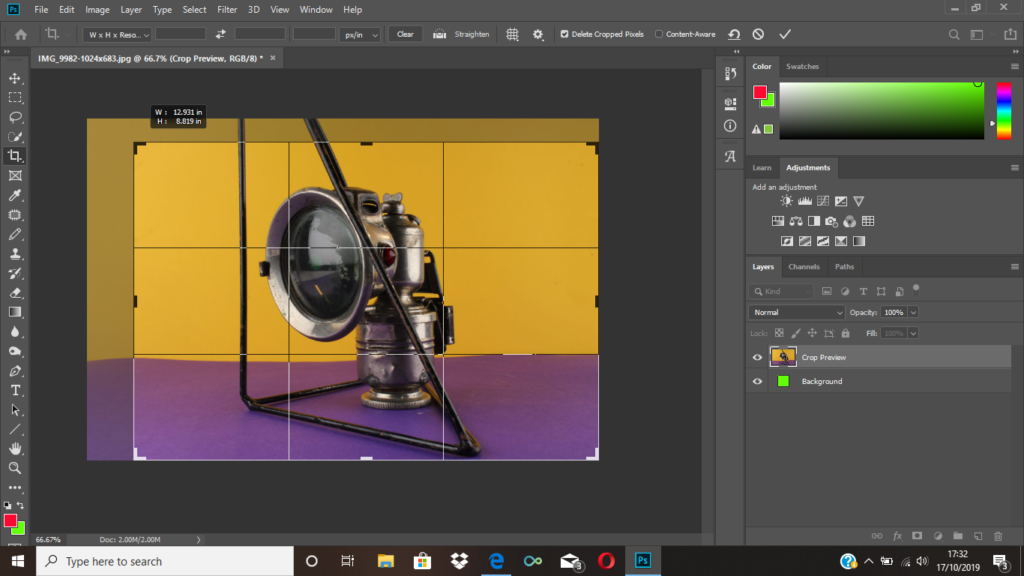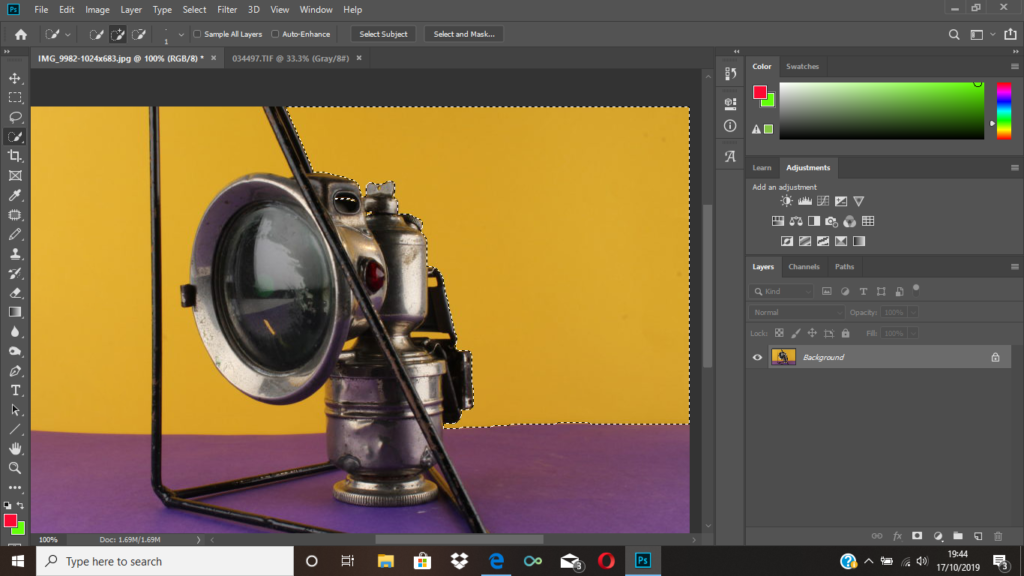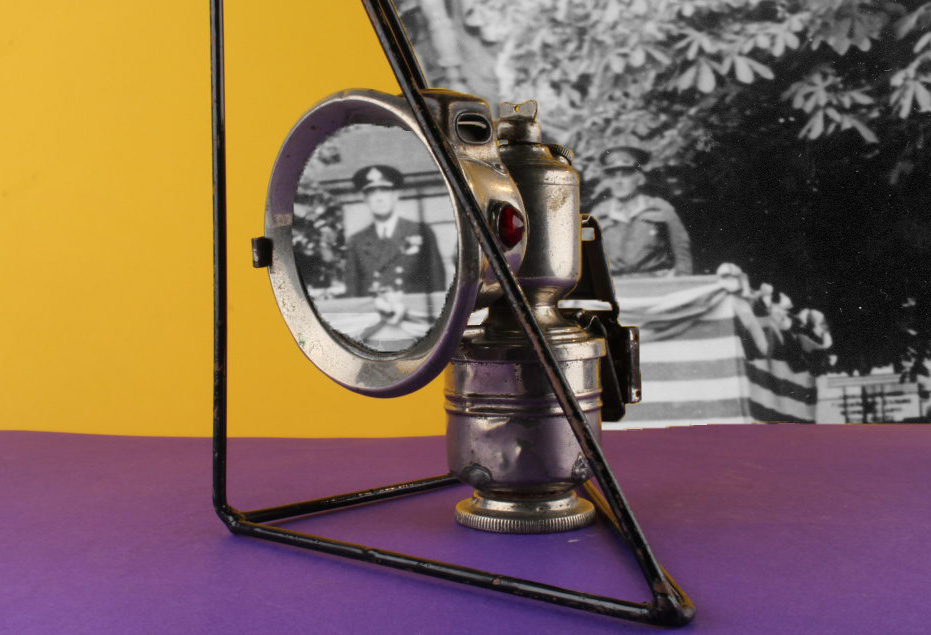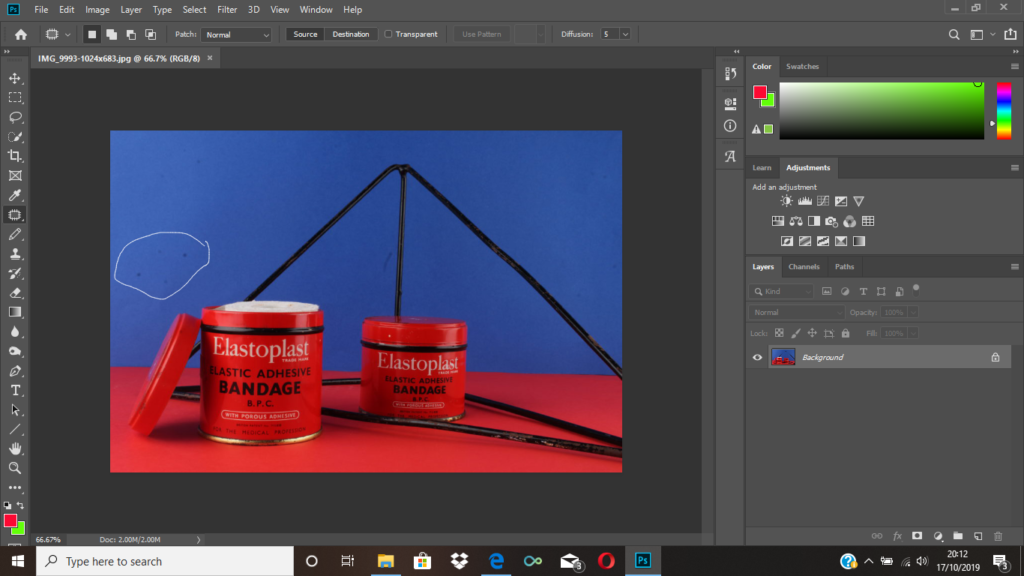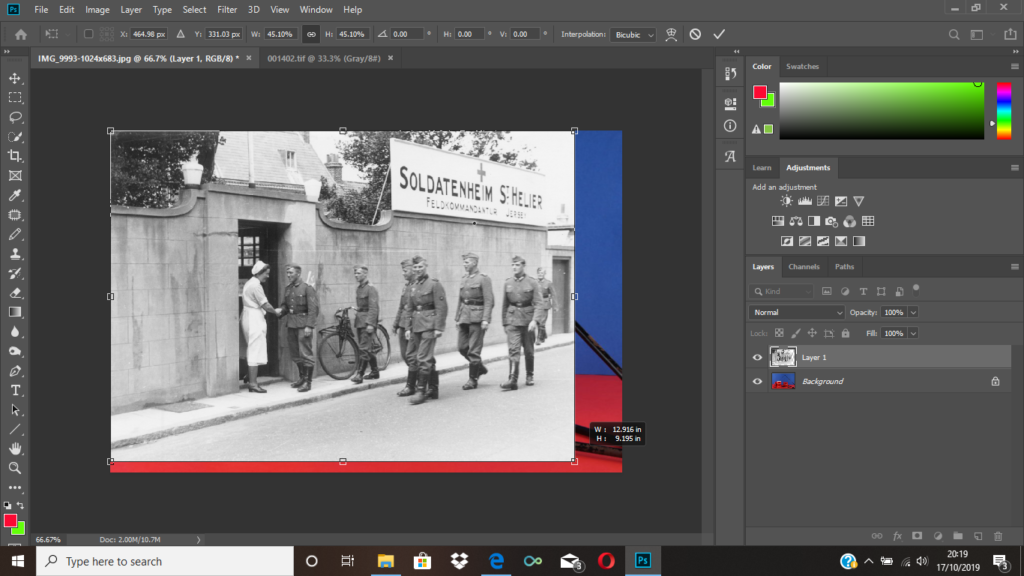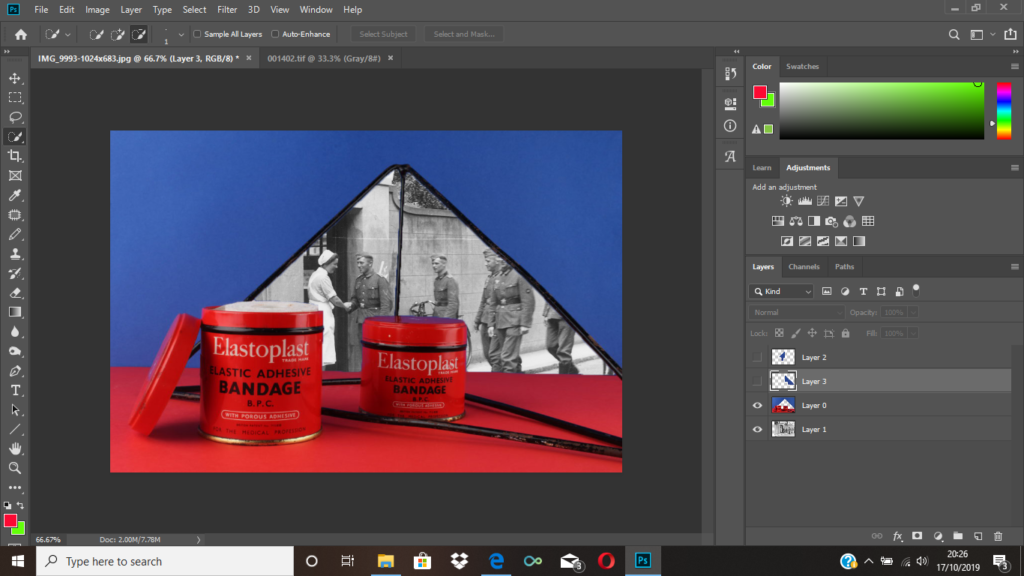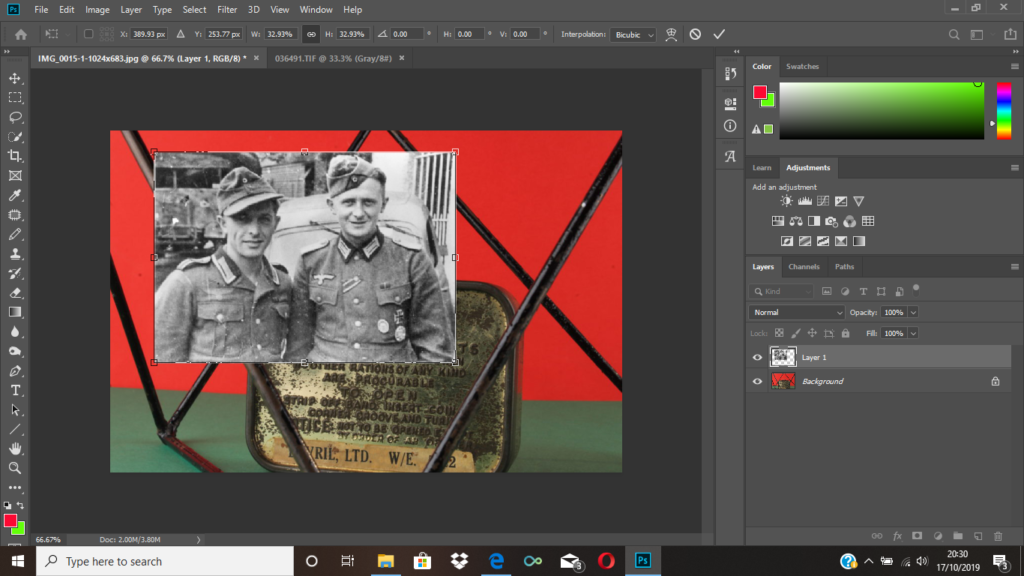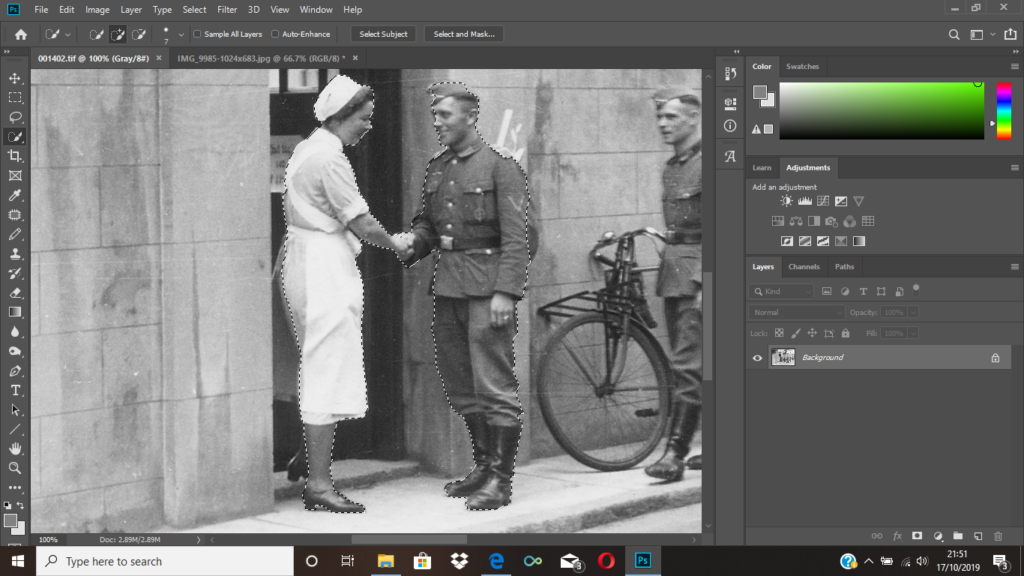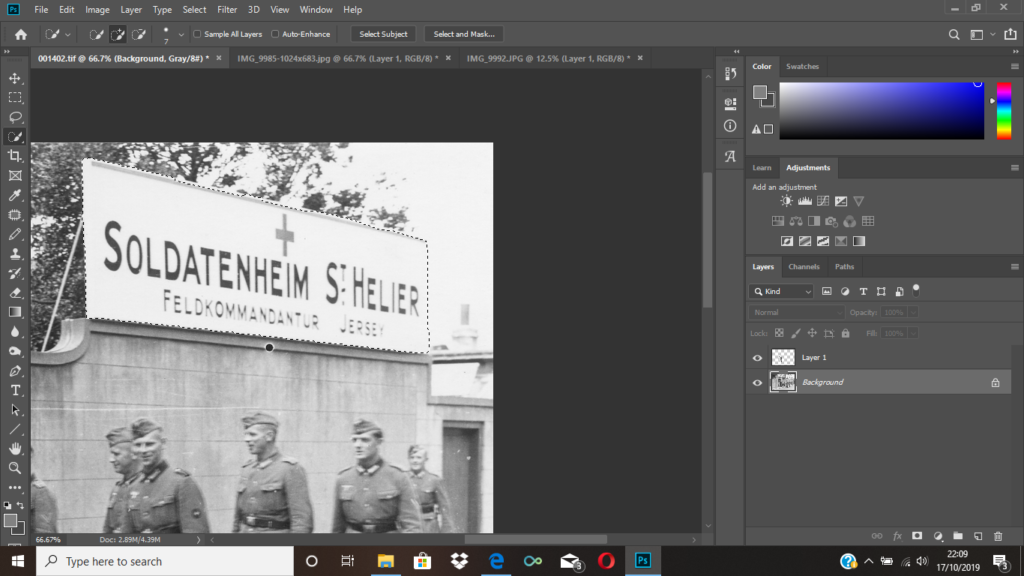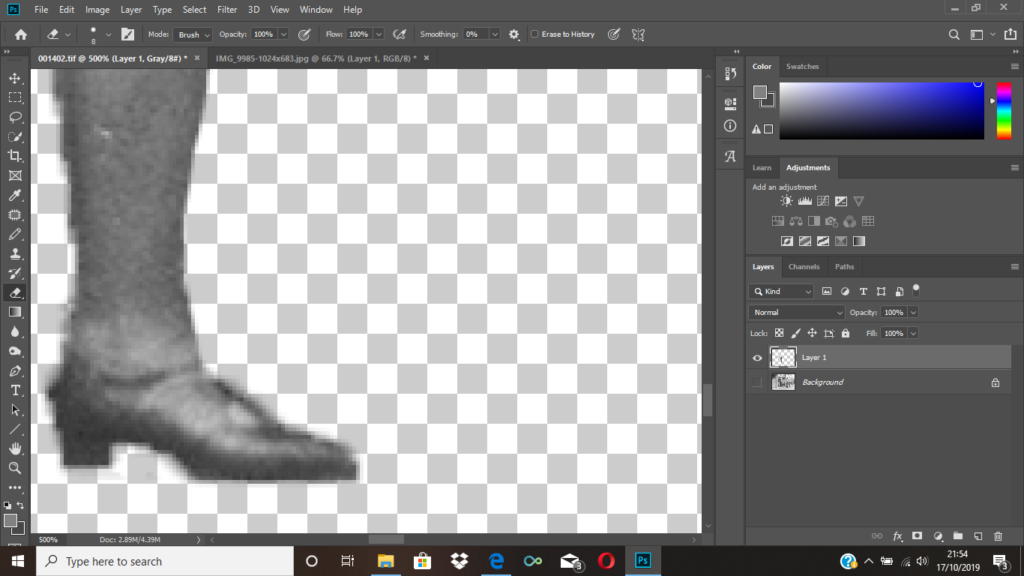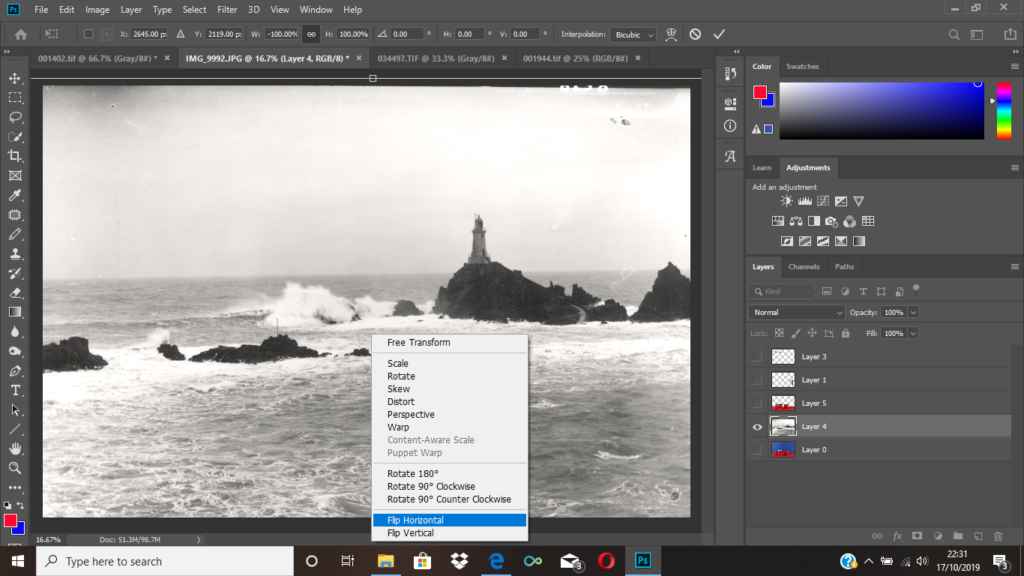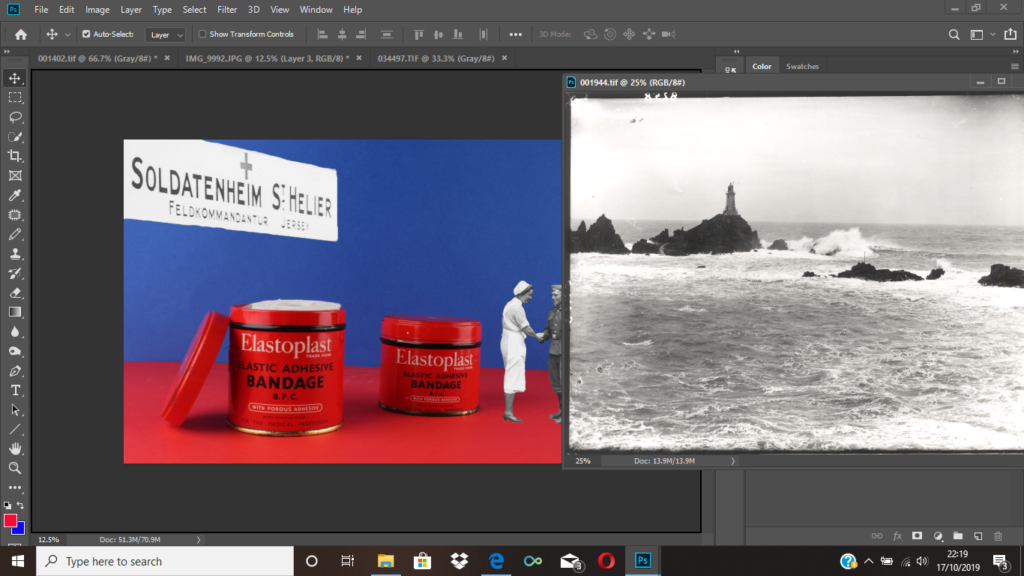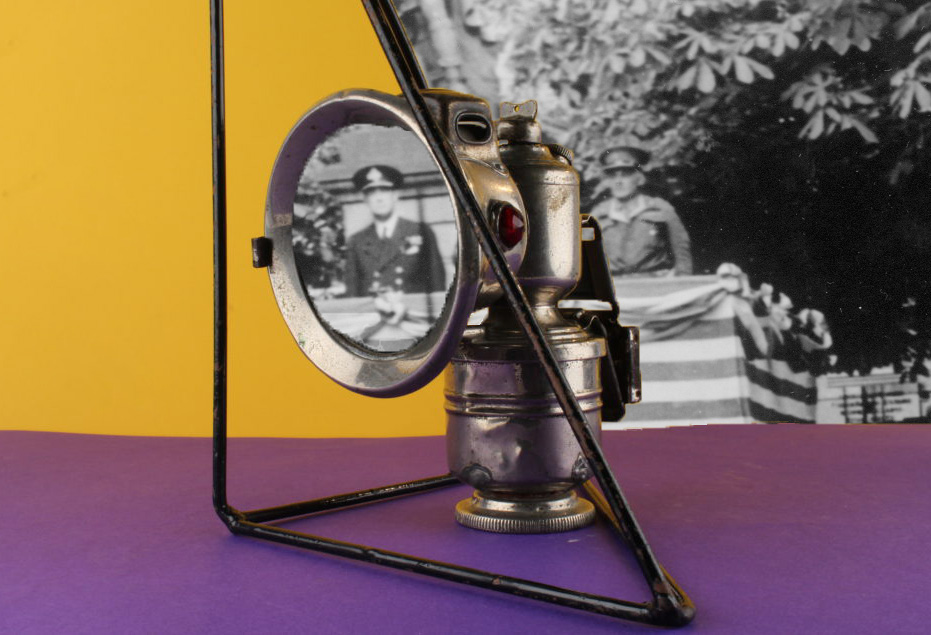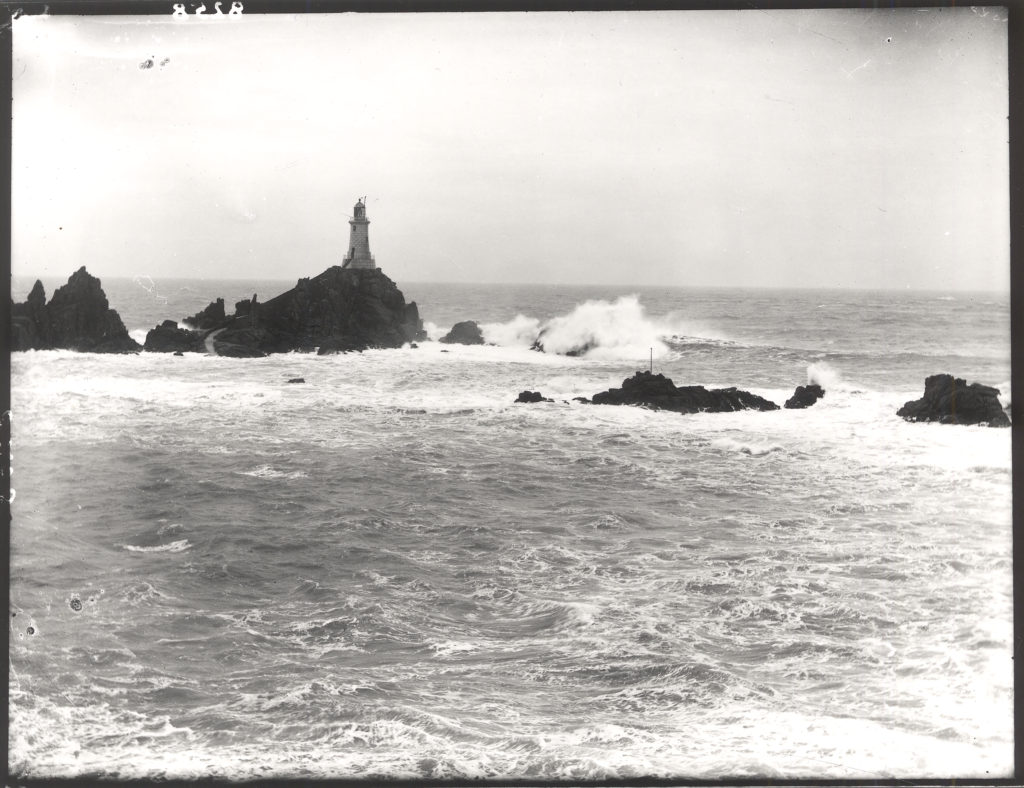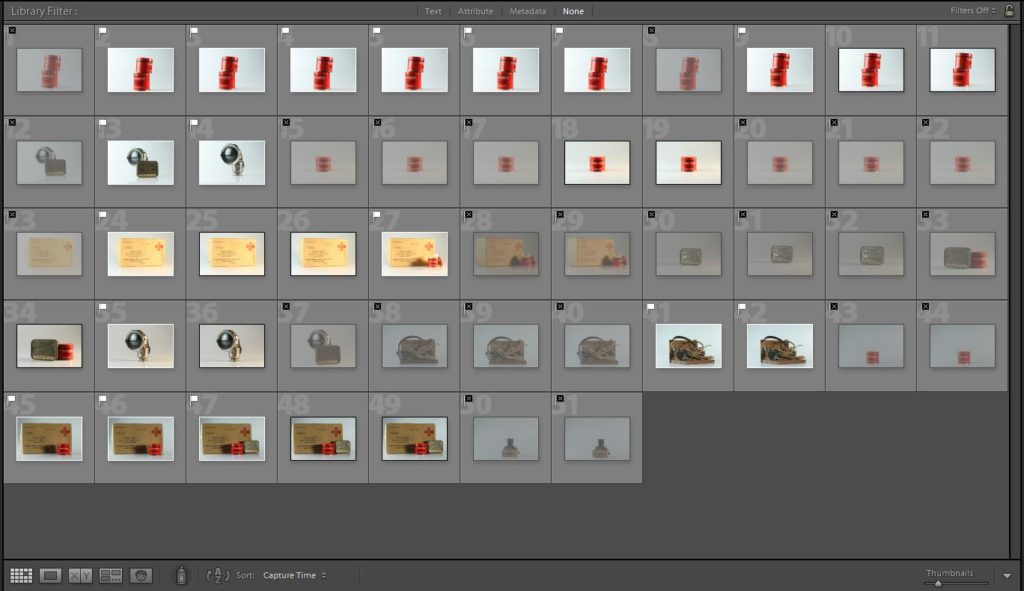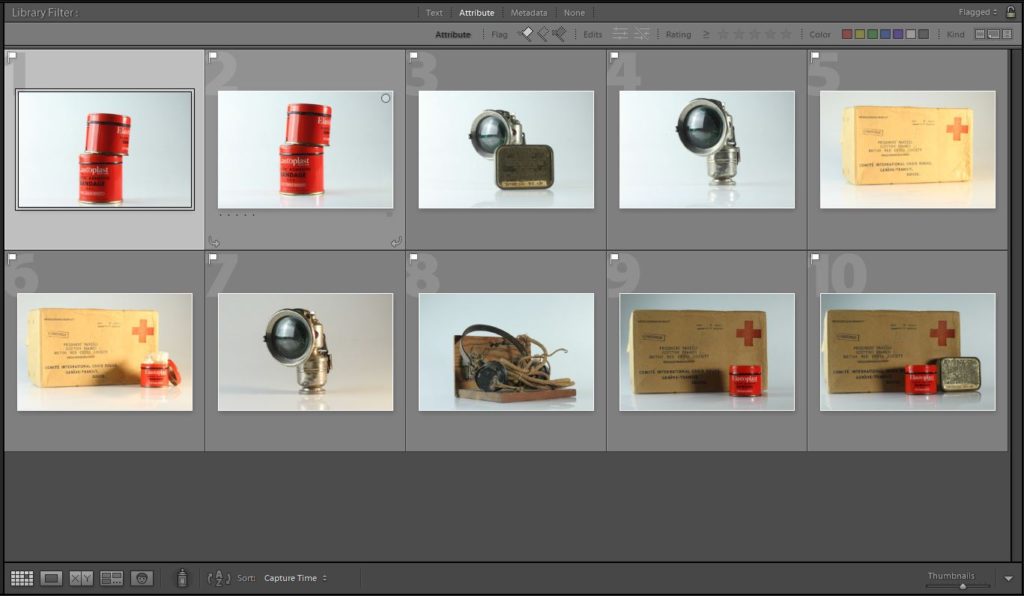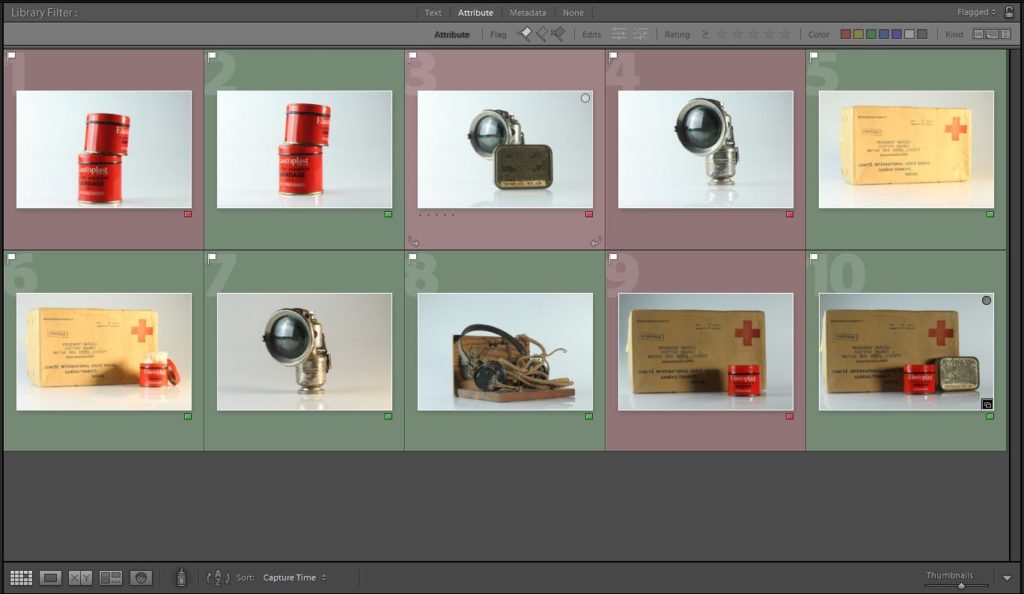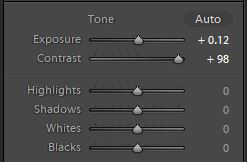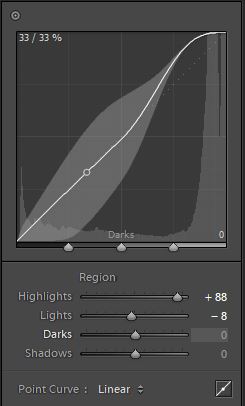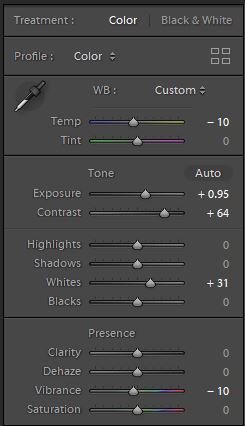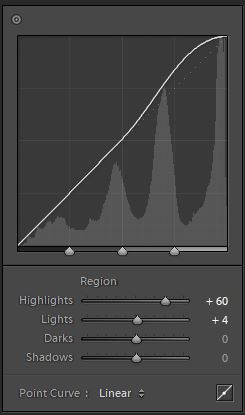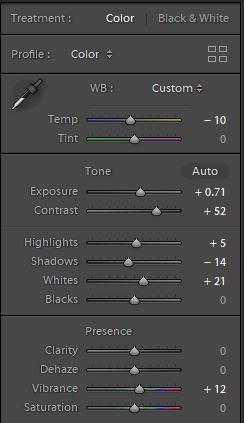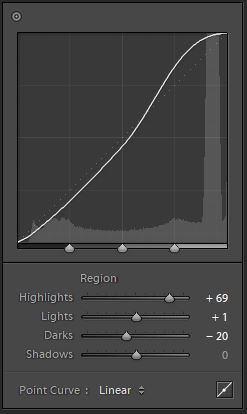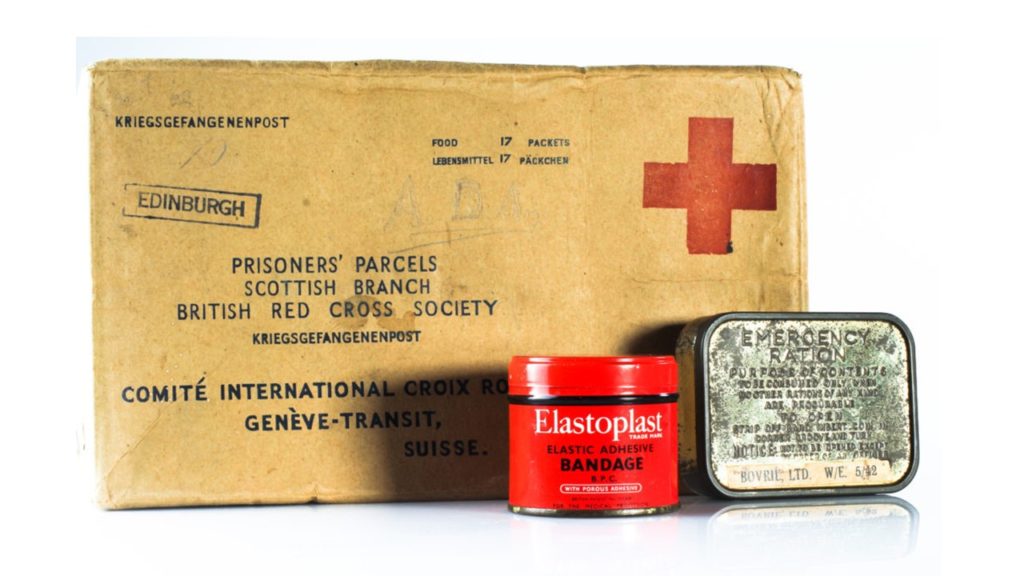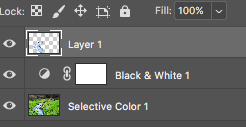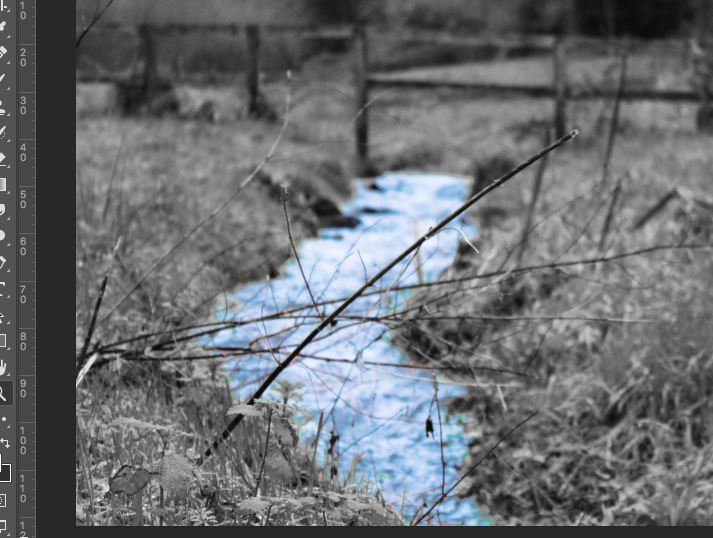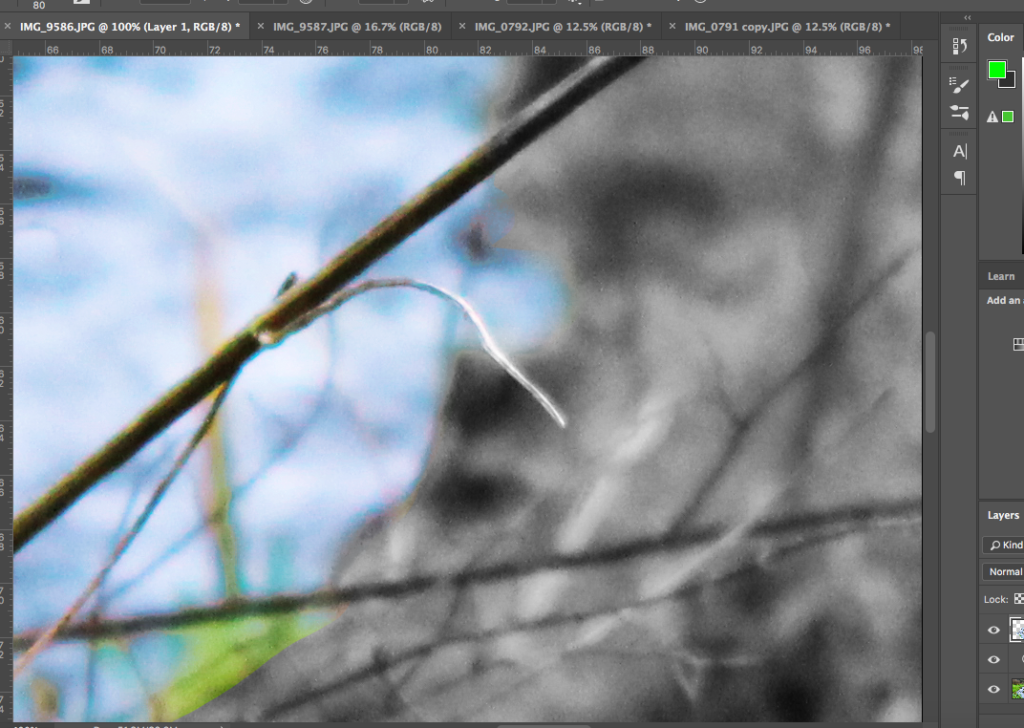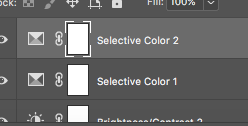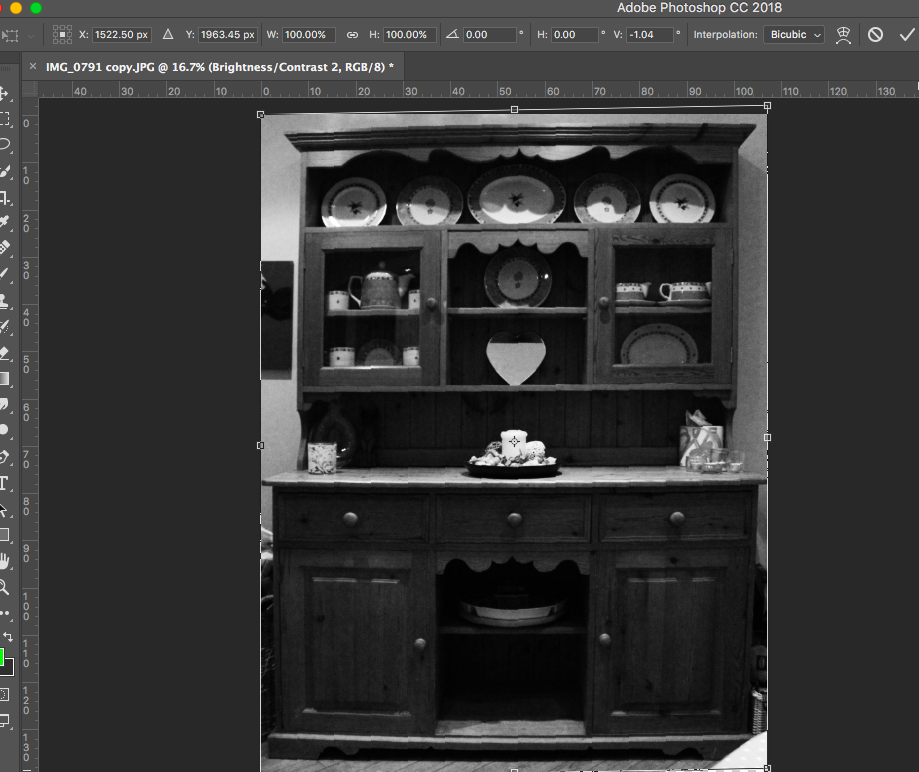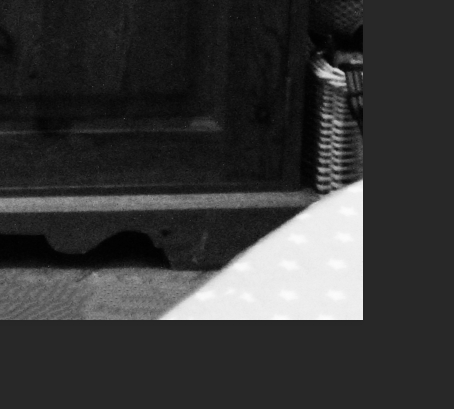For looking at objects we went into the studio and used two different stations to produce a number of photographs. We used one with the camera directly on and the other shooting from above, using various lightings and attachments for us to be able to create our still life photographs.
The small set up uses one continuous light and two connected flash heads, this allows for a small shutter speed, aperture and ISO as we had the transmitter on the top of the camera connected to the flash heads. On the larger table set up, specifically for being able to take photographs of objects, 3D ones, we had a continuous light on, a back light and secondary (tungsten light) light source to eliminate shadows and create clearer images without grey shadows. (Set Up Pictured below)
For the shoot I planned to take photographs of the occupation archive objects that we had placed in the studio, I wanted to capture some regular ones and some with an abstract feel. After looking at Irving Penn with some of the photographs I will aim to create a sort of ‘lived in’ feel like the aspects I felt from looking at Penn’s work such as After Dinner Games – New York 1947.


Contact sheet of Photographs:
Below shows my contact sheets of the photoshoots produced in the studio, my original lot of photographs and as well my flagged, chopped set of photographs ones that I will look to go through and edit in the future and develop further in Lightroom and maybe Photoshop.

Original Contact Sheet 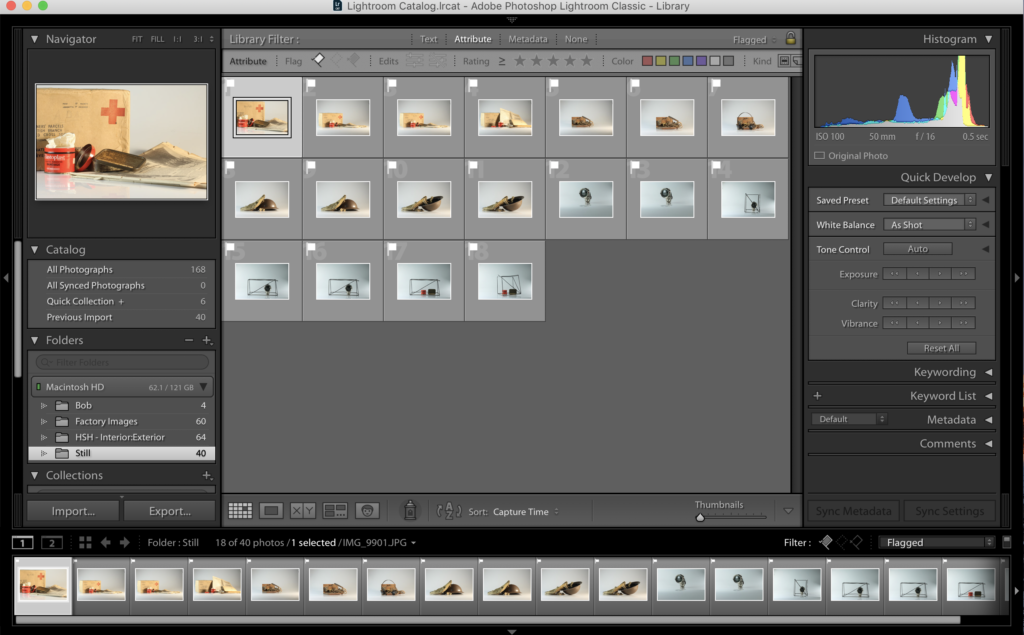
Cut down Contact sheet
For my editing for these set of photographs I decided to look into keeping it simple. I looked at editing contrasts and temperatures as well as looking at what Lightroom suggested for white-balances to then see what I could do further to enhance the photographs rather than change them completely, I worked into around 4 of my photographs to create as final outcomes from this photoshoot. I worked mainly in Lightroom instead of photoshop as I feel this would be better for enhancing rather than manipulating the photographs. For some of my photographs I cropped the image into a square to position the objects in the centre of the photograph as some of them were slightly to the right of the photograph or there was a slight shadow in the side and a way I found effective to remove this problem if both were involved to crop the photograph down to a square to have the clear lighting and the centred photograph.
I chose to edit four of my cut down photographs as these were the ones I felt had the best composition to look at in the photographs. I chose two of my original trials of the objects just on the table and laid out, trying the Irving Penn “lived in” style that I had taken from the research and looked into. My second two came from my experimenting with shape and placing, looking at how I can incorporate archival objects into archival teaching methods, cubes and shapes used in maths etc. Below shows some of my editing process with the cropping and enhancing of the photographs in Lightroom.

Editing 
Editing 
Editing 
Editing
Below I have some of my outcomes from my studio photoshoots that I have produced through editing and working in Lightroom as well as working in camera. One of my favourite outcomes from this photoshoot is the one taken from above of the letters, not much editing I felt was needed for this photograph as it already is quite dark and in black and white which I feel creates a good effect for the photographs, the letters that I were taking photographs of were some personal ones as well as formal ones, sent from Bailiffs to England and vice versa at the start of the war, overall I felt taking these from above in collection with each other help to create a better more powerful image. For my other photographs I experimented with the use of other objects upright on the objects table. I experimented with incorporating unknown objects made out of wire to create some abstract photographs with some form and shape, I feel these made for interesting photographs, I tried to place the archival objects in the gaps between the wires to create lines and shapes which were interesting the eye, while in Lightroom I just experimented with editing the contrasts and brightnesses as well as exposures to enhance the photographs rather than edit them completely like I would in photoshop. For the last of my outcomes in this photoshoot I had collections of the archival objects all placed together to create what could seem like a scene or to create an idea of what was used and what life looked like during the occupied period, I found experimenting with these a little difficult due to the shadows created and getting the right lighting however I do feel that they are still good outcomes as to experiment with object photography which I had been yet to try yet.