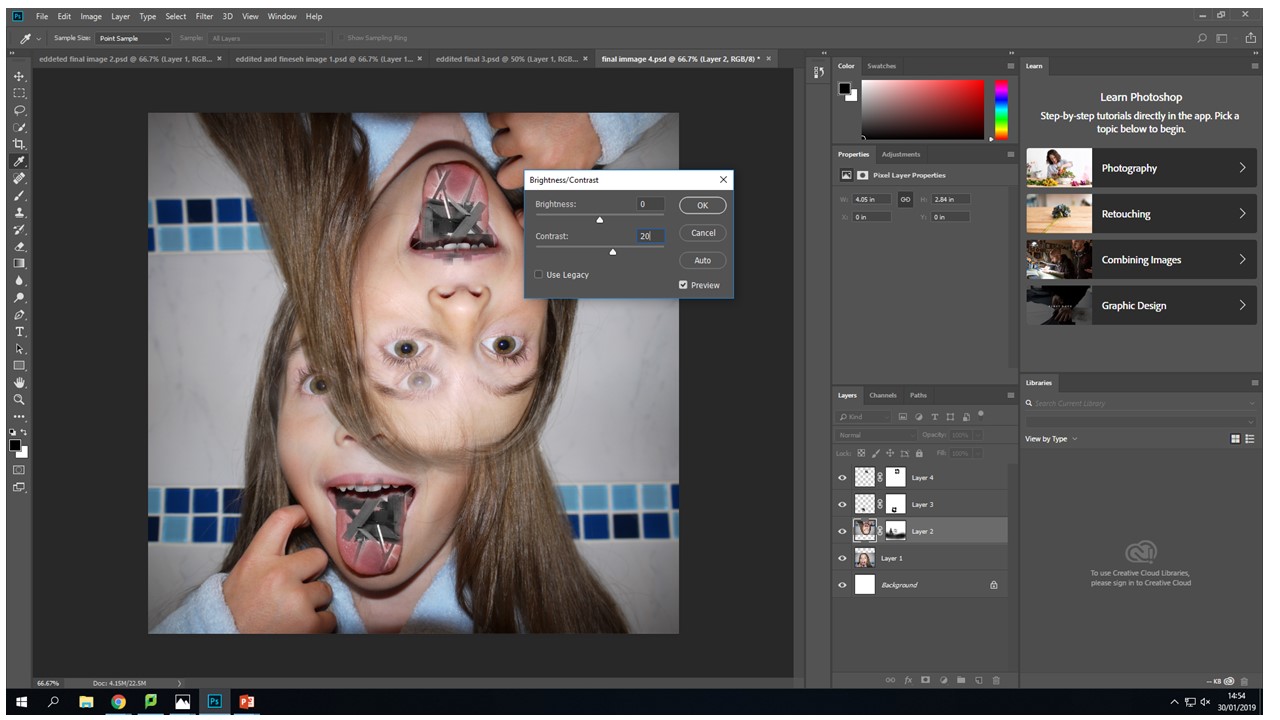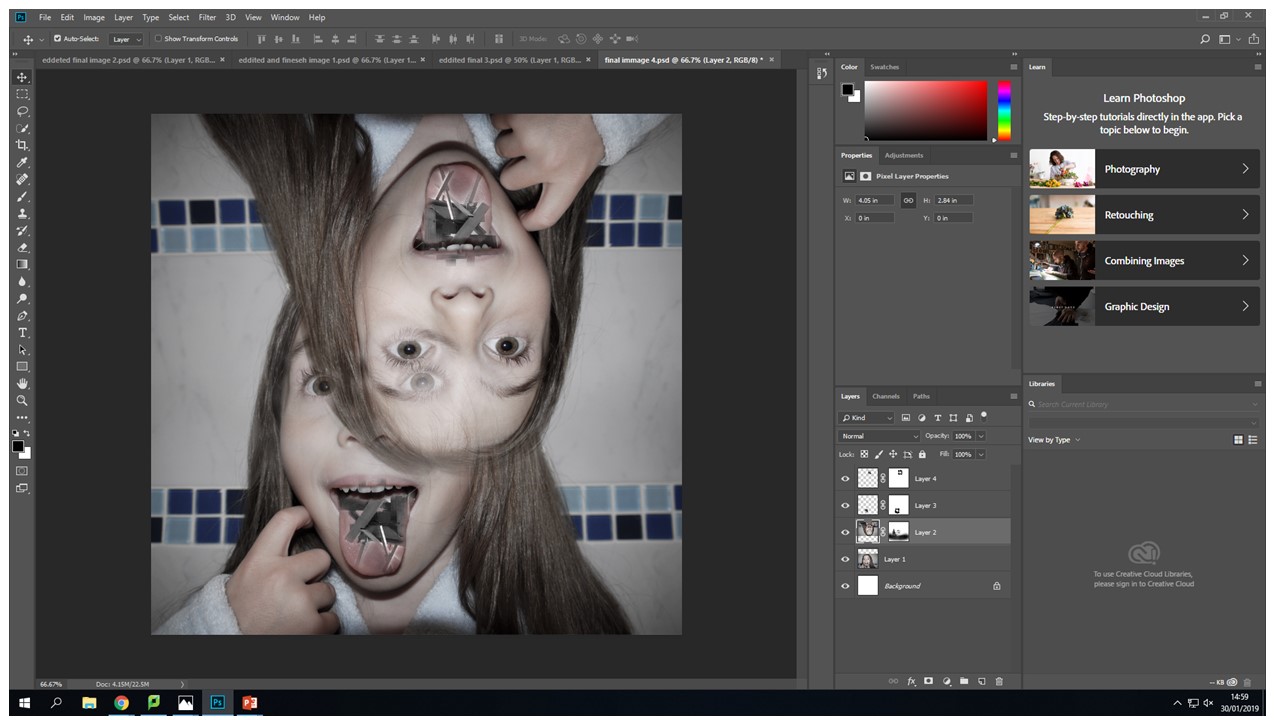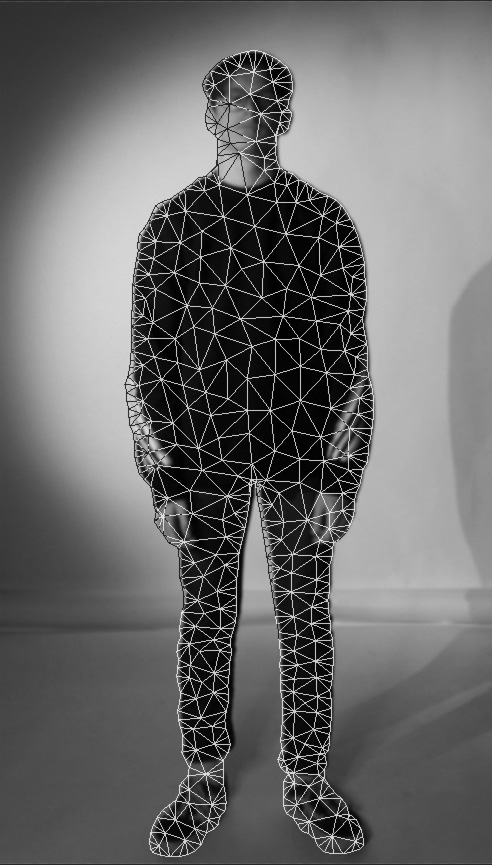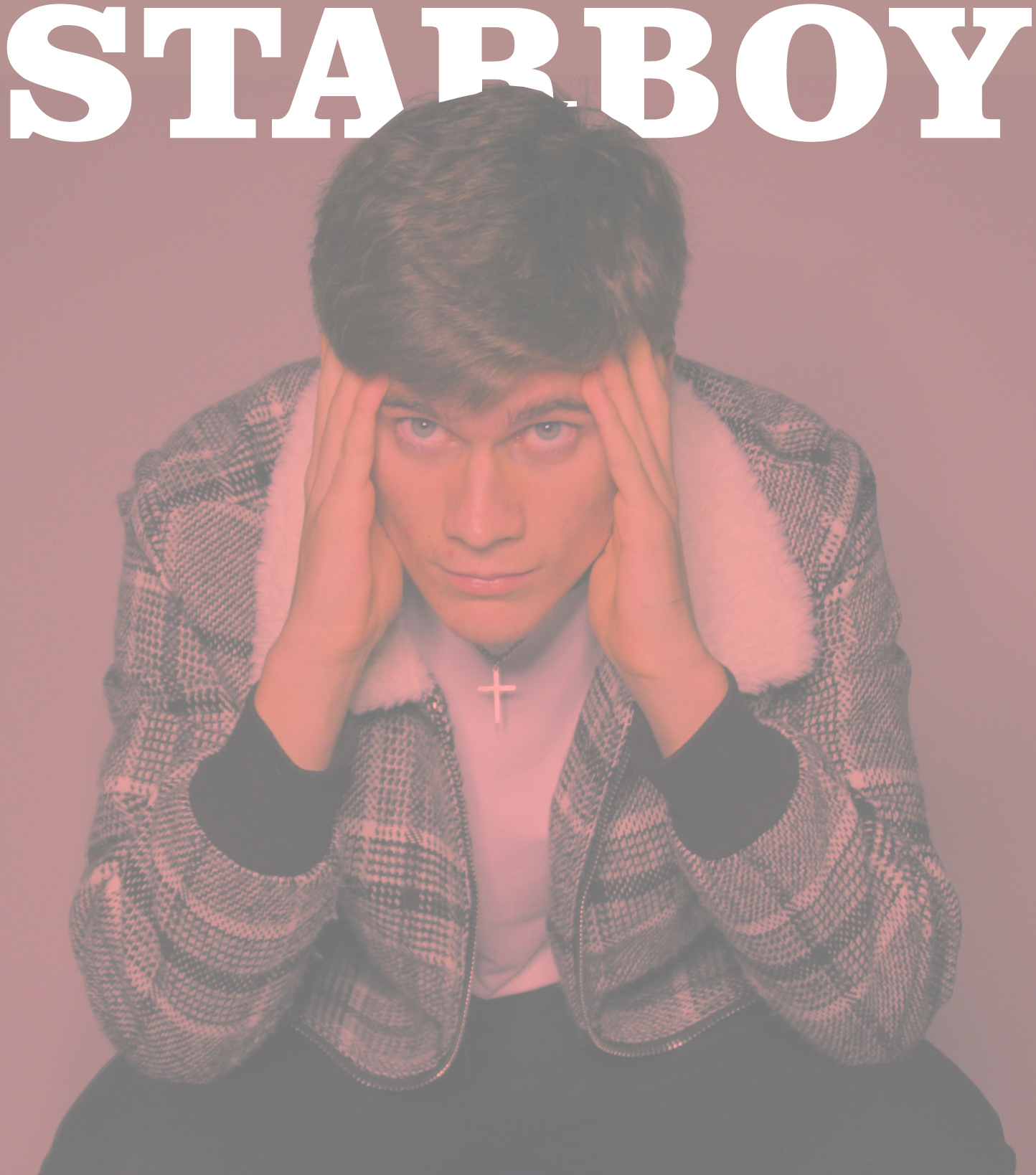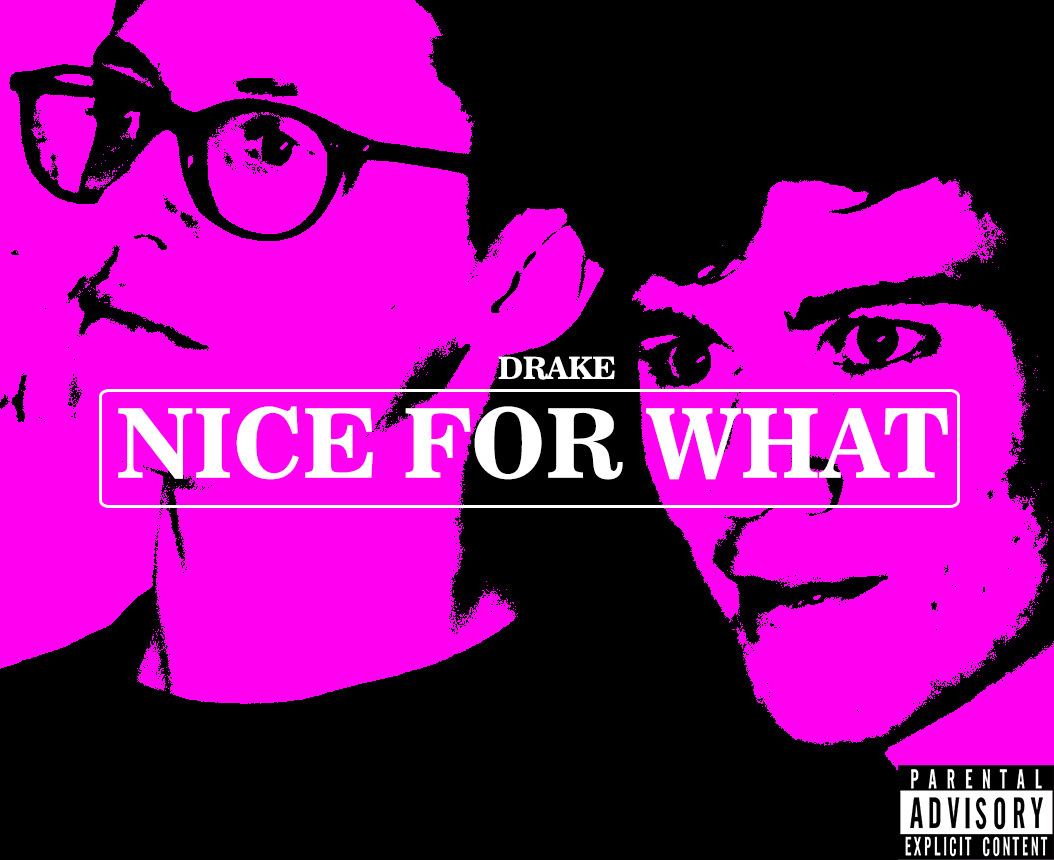For my third photo shoot I wanted to convey the feeling and theme of lack of identity while also exploring gender identity. I will be using Francesca’s work as inspiration for this photo shoot. For this particular shoot I was inspired by the images below.

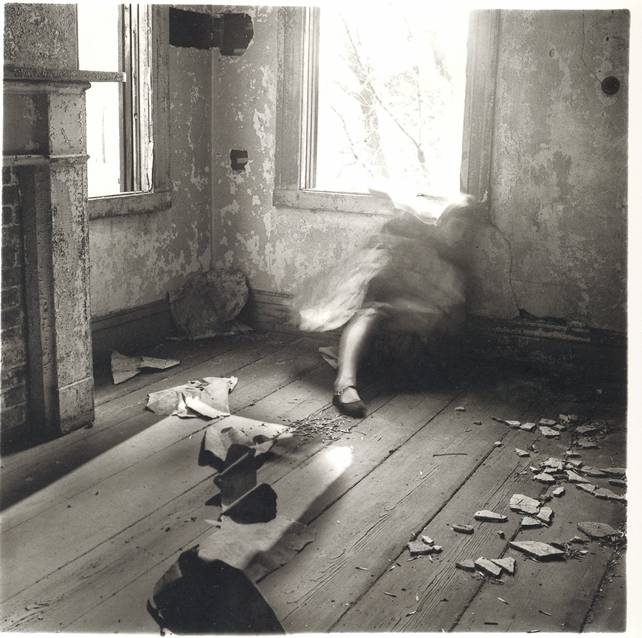

The 3 images above show female figures moving around, while Woodman photographed them using a slow shutter speed. I will be doing the same, as I think its very interesting the way she represents these women questioning their identity by making them appear almost ghost like, and making them almost disappear into the image as they look blurry. I also think its interesting how all their features are blurred as that also symbolises that the women don’t have identities since we cant see anything that makes them look individual. For my photo shoot I will make sure my models are wearing simple dresses, just as the women in the image are wearing, as I think it’s a very successful piece of clothing when using long exposure as it’s loose and will flow meaning that it will help me achieve the effect where it almost looks like the models are blending into their surroundings. I will also be photographing my model in a studio to begin with so that I have a more controlled environment to perfect the long exposure technique. Later I plan on using more interesting settings when I further develop my set of images inspired by Woodman.
Contact sheets
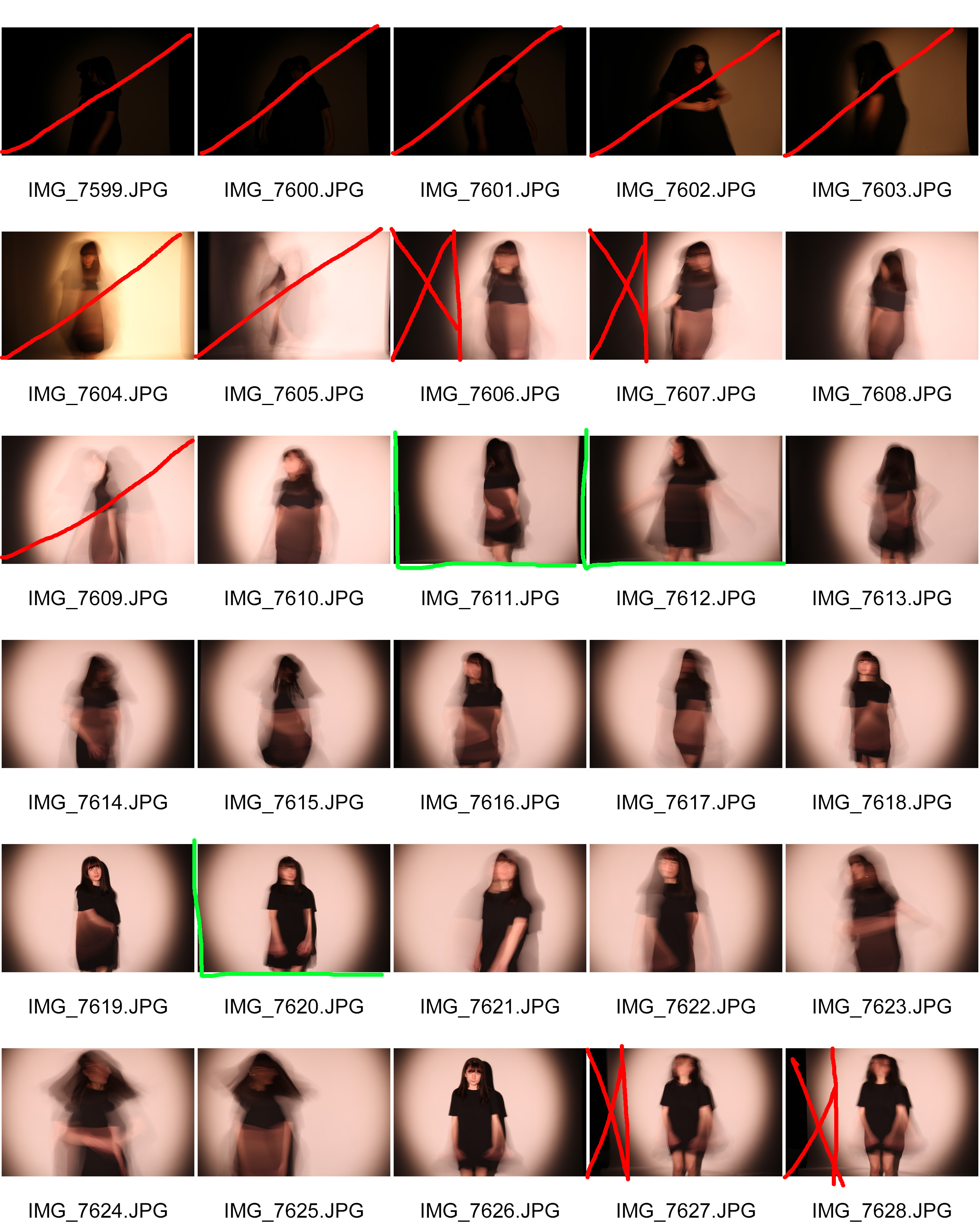
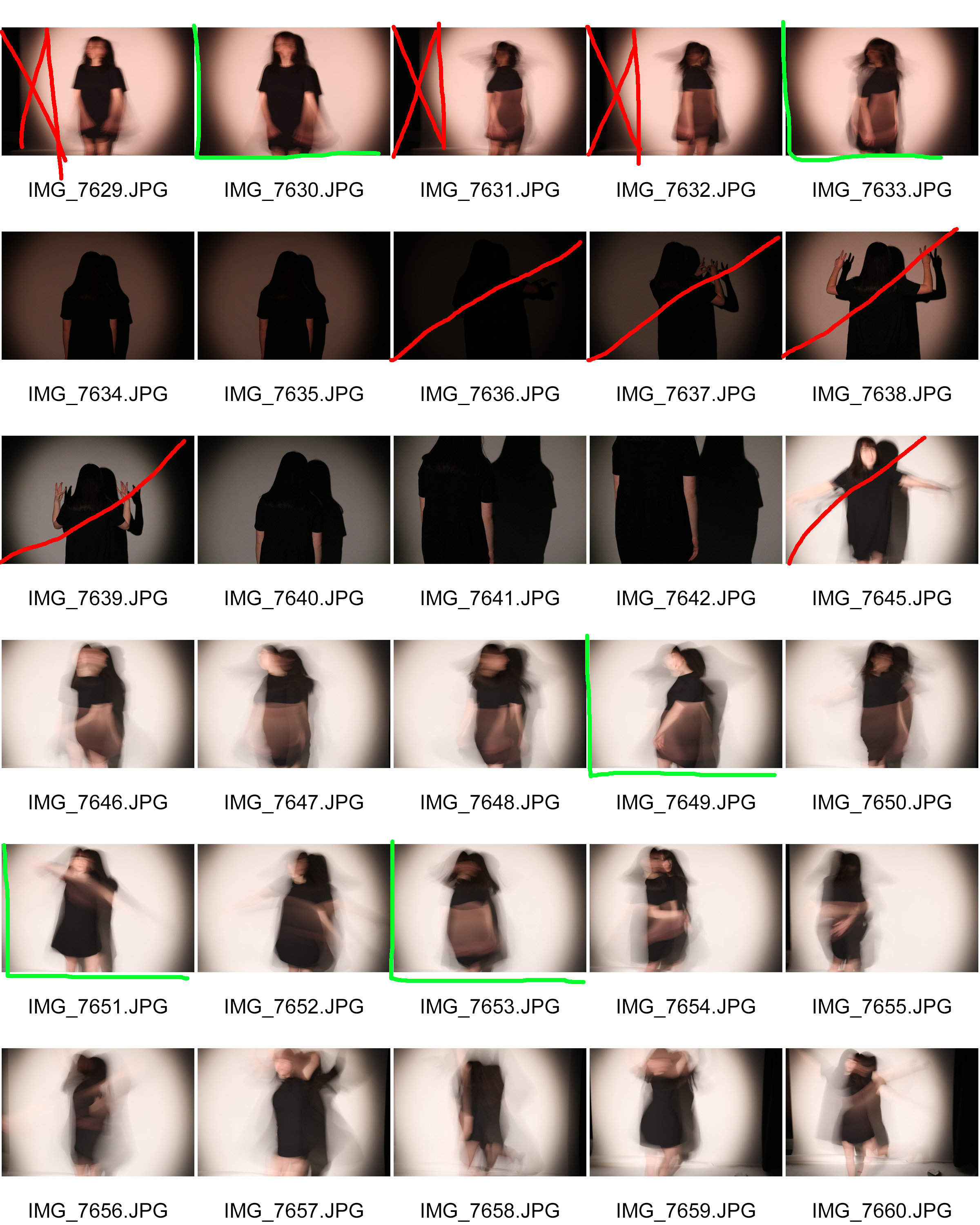

Best Outcomes




Analysing

Technical
While taking this image I set my camera settings at a slow shutter speed along with a low ISO. I did this because the slow shutter speed meant the exposure time would be very long, so by lowering the ISO the image didn’t turn out overexposed.
Visual
In this image we can see a female figure dressed in a black dress. Due to long exposure it seems as though there are 2 people standing in the same space, but in different positions as she was moving while the image was being taken. In the photo we can see one of the faces smiling, and another face like figure with their face hidden so only the side is visible.
Conceptual
This image is meant to convey a feeling of a lack of identity. I feel as though this has been done quite well. One reason for this is because it looks like the model in the image is there twice, showing a lack of individuality as they both the figures look the same. It also conveys 2 different feelings. As the model was moving and making different facial expressions, we see one version of her face smiling like she’s happy and we see another version where she concealed her face by turning her head, which meant that we could only see her jaw. This could symbolise the emotions that come with feeling like you have a lack of identity as she appears happy but there’s also part of her who may feel as though she was self-conscious to show her face.


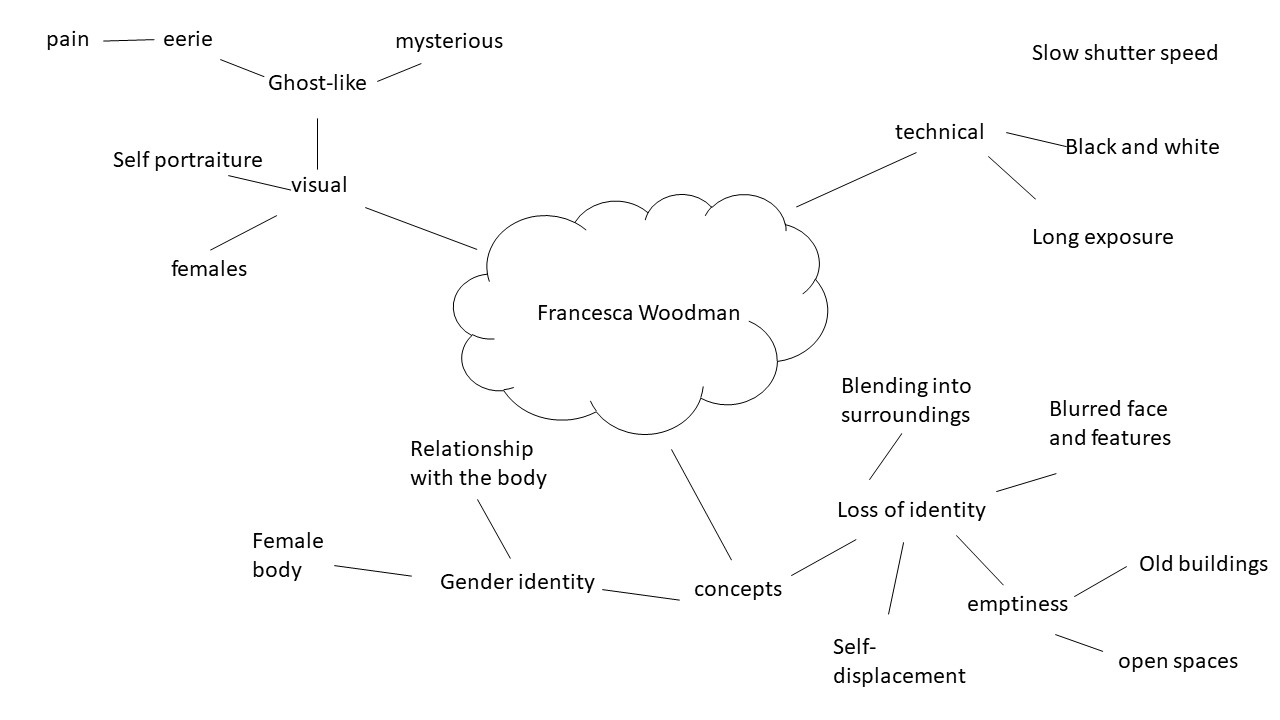 Analysing
Analysing



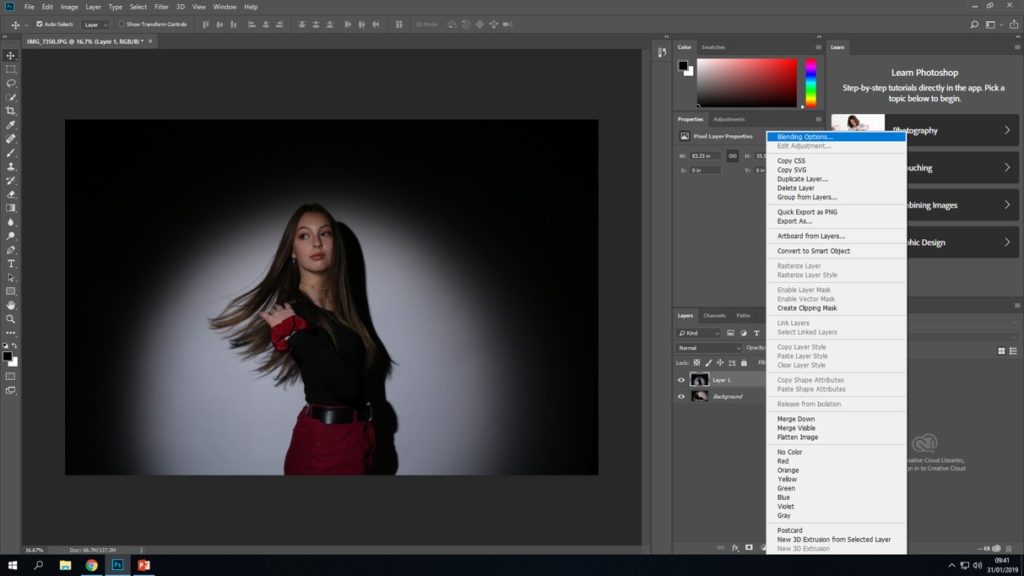
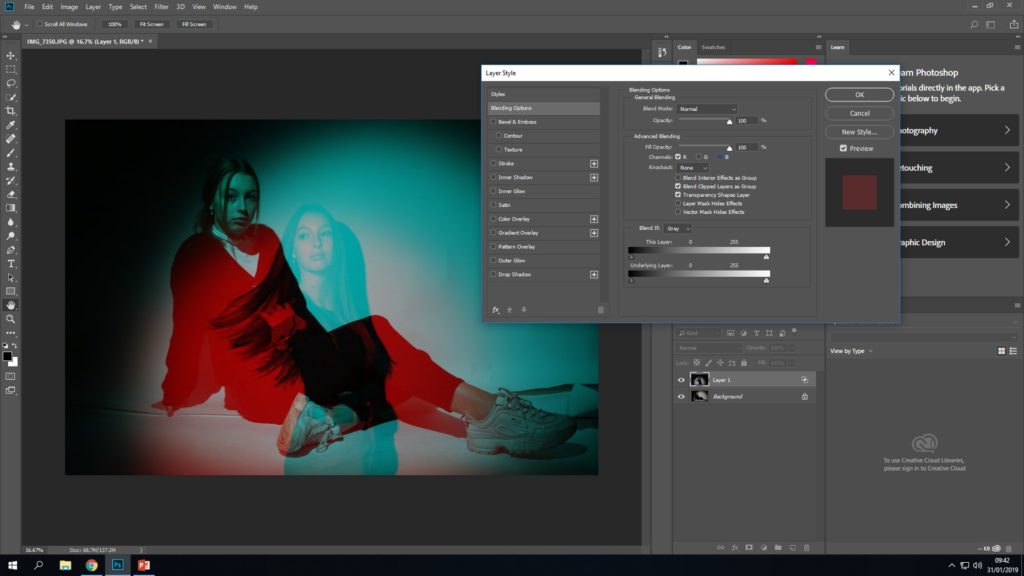

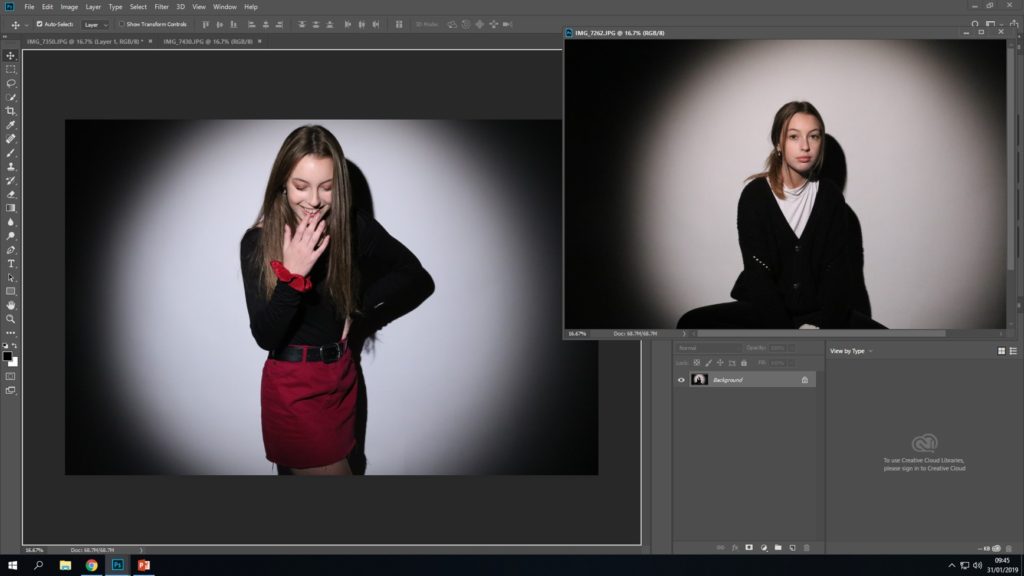
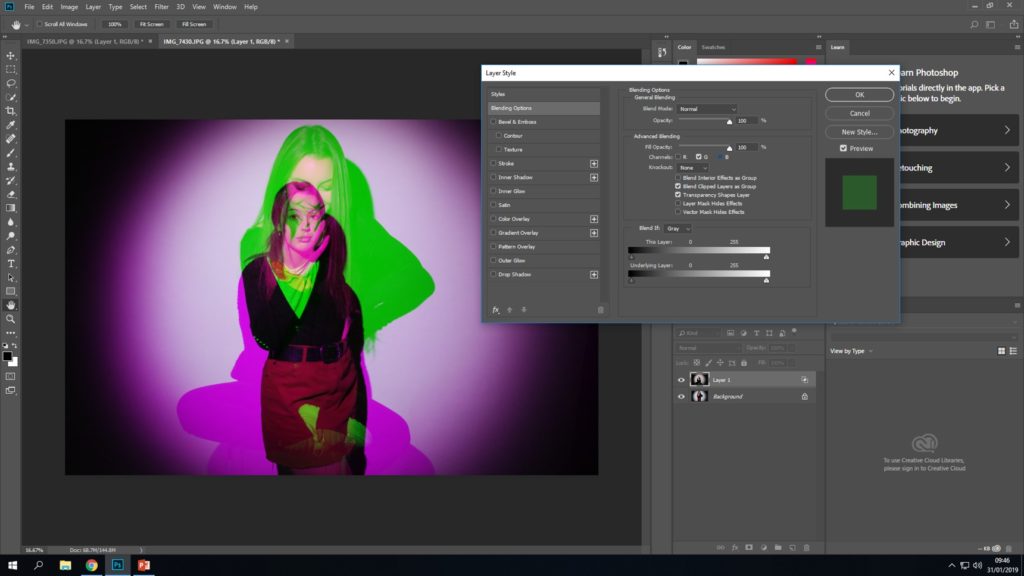

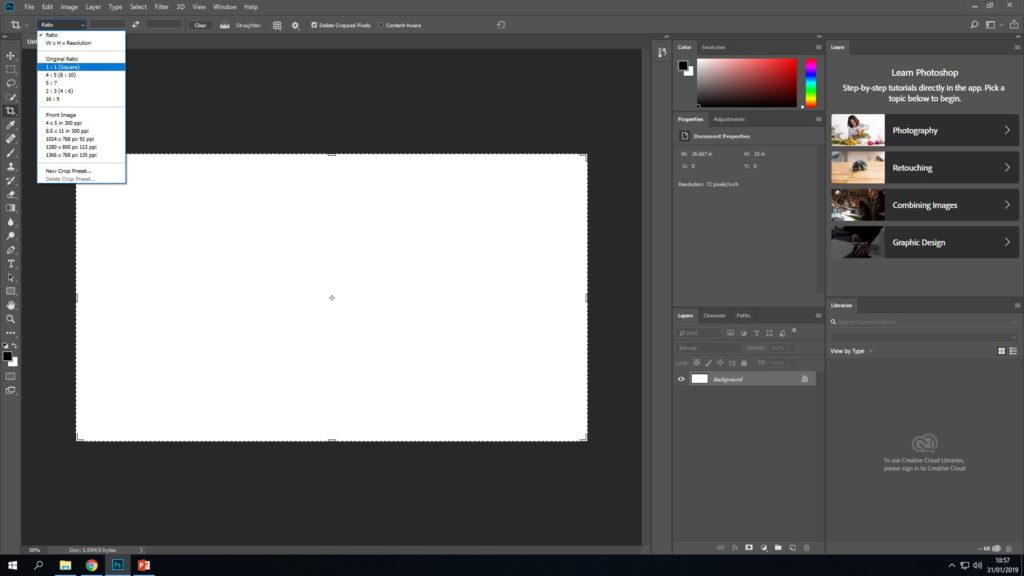
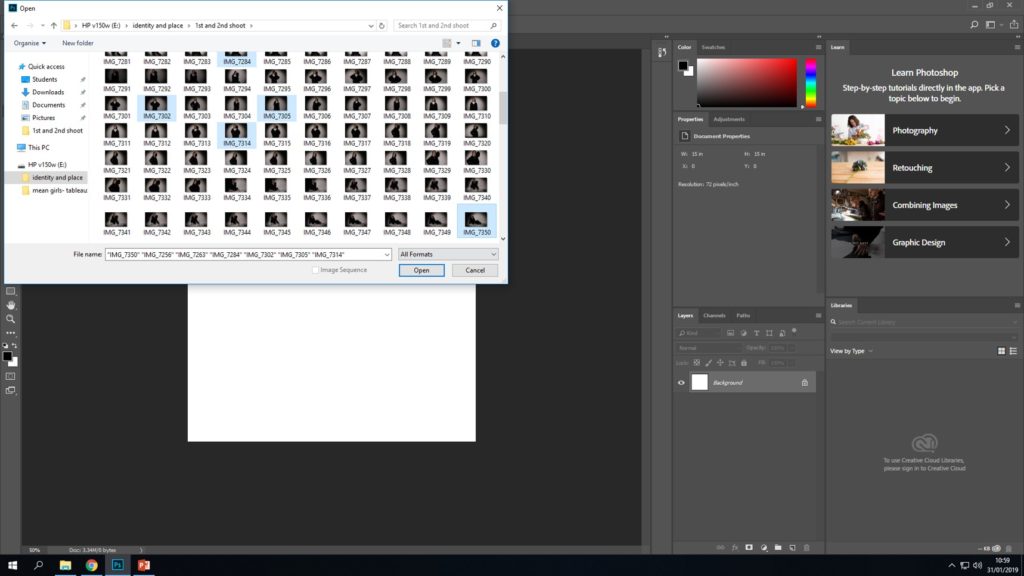
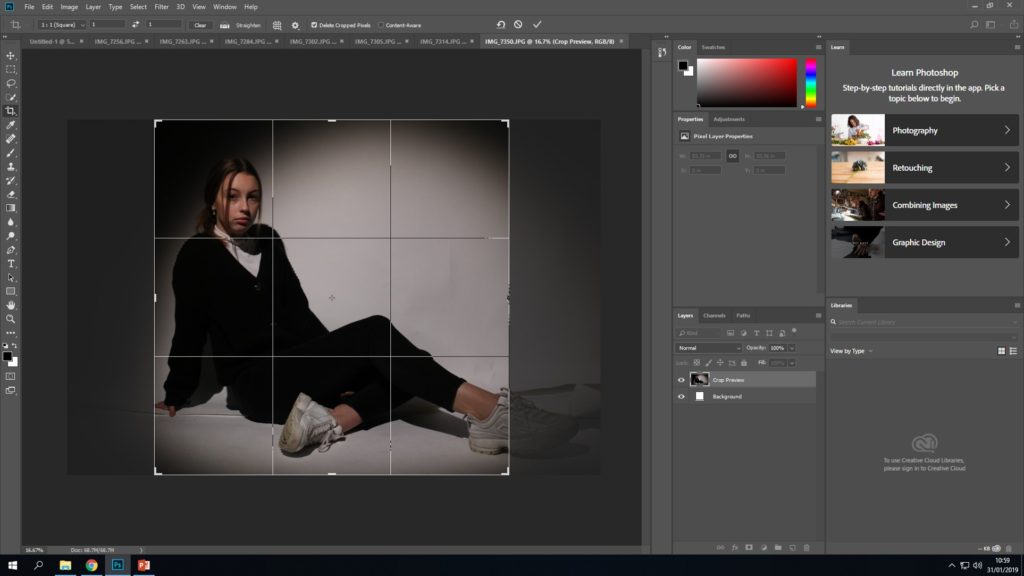
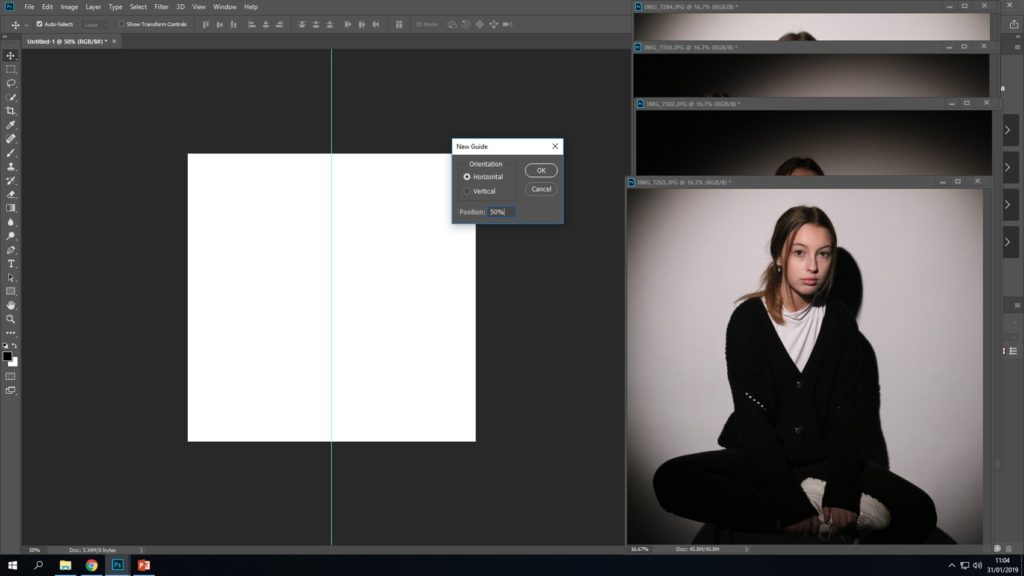


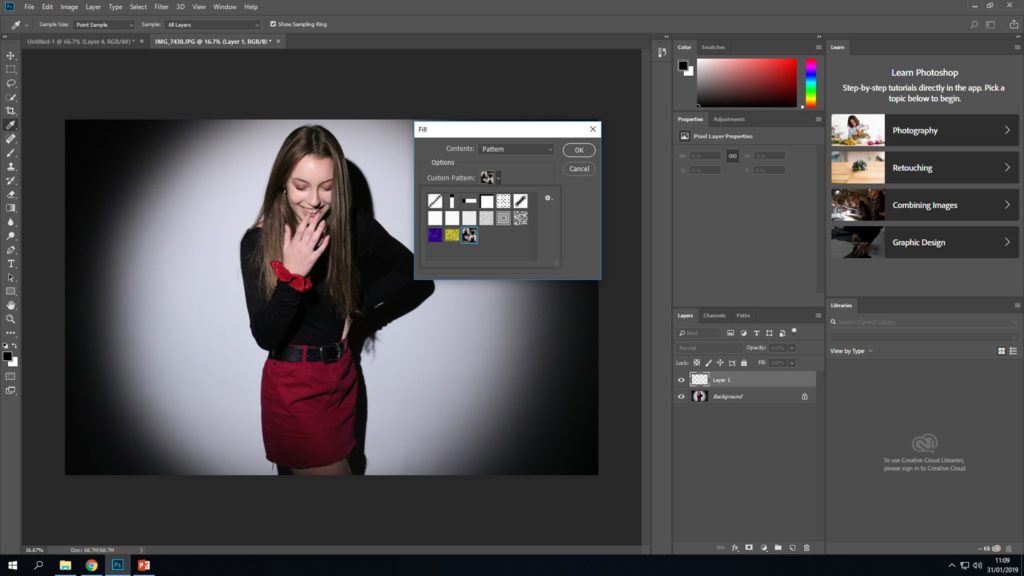


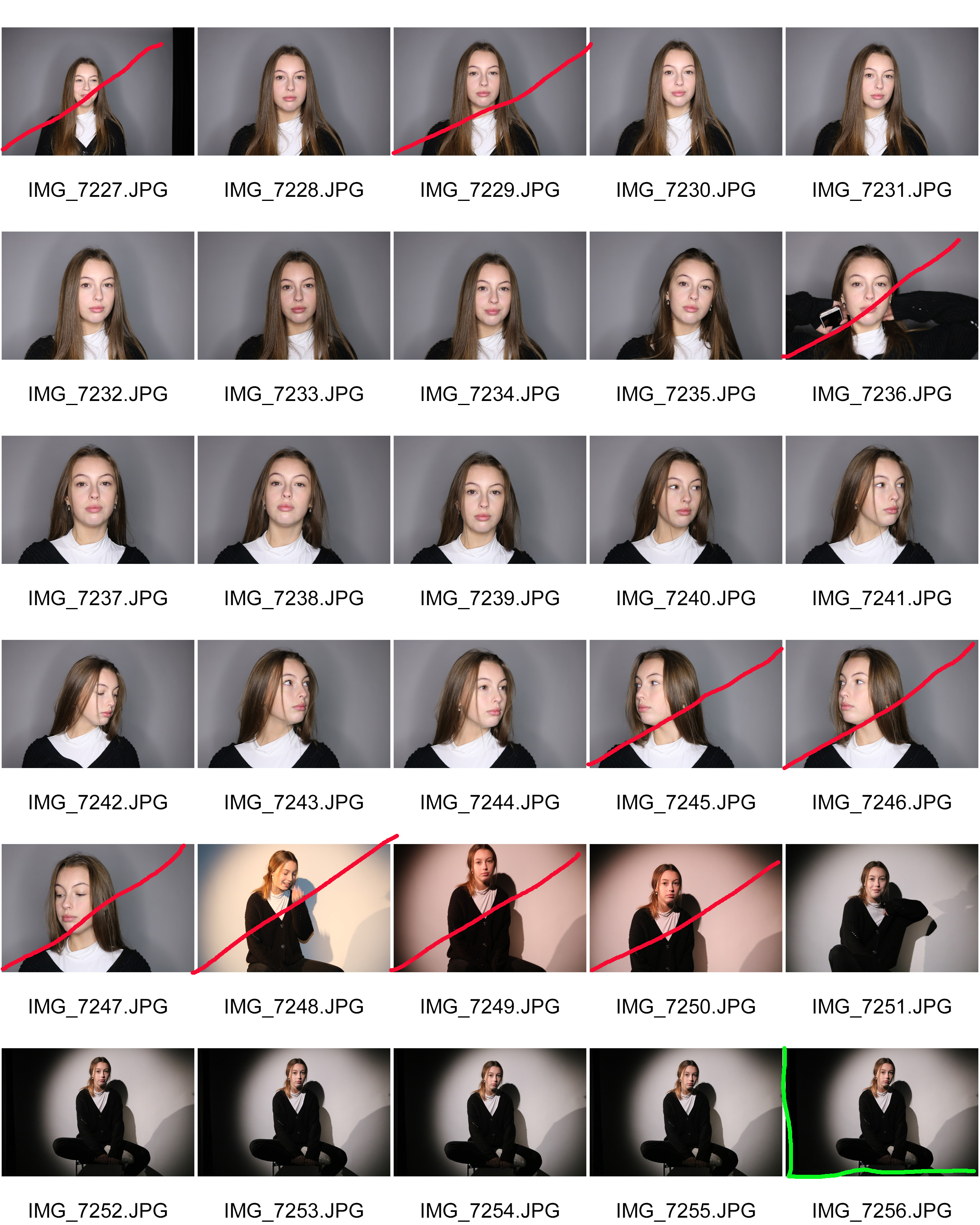


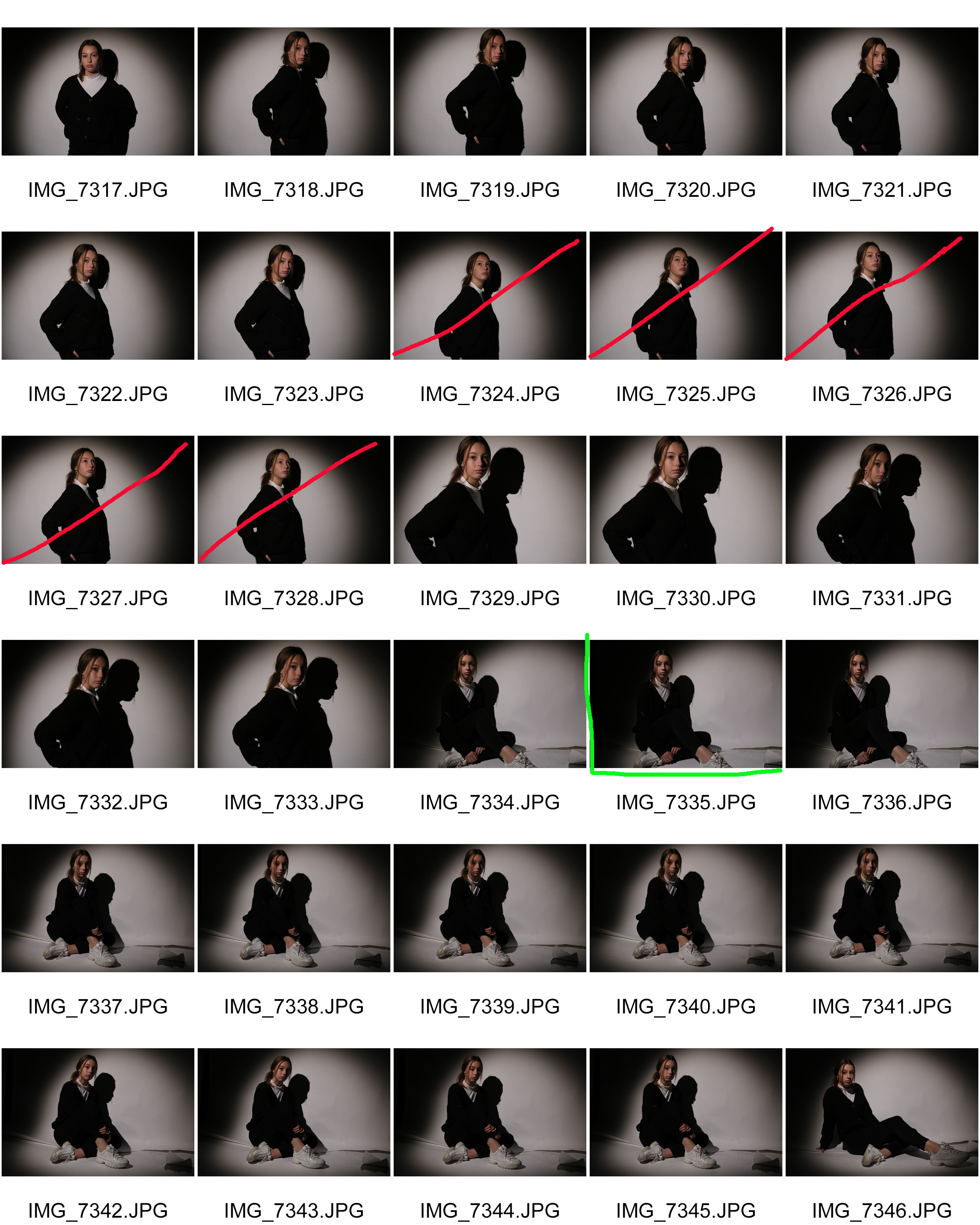





 Technical
Technical

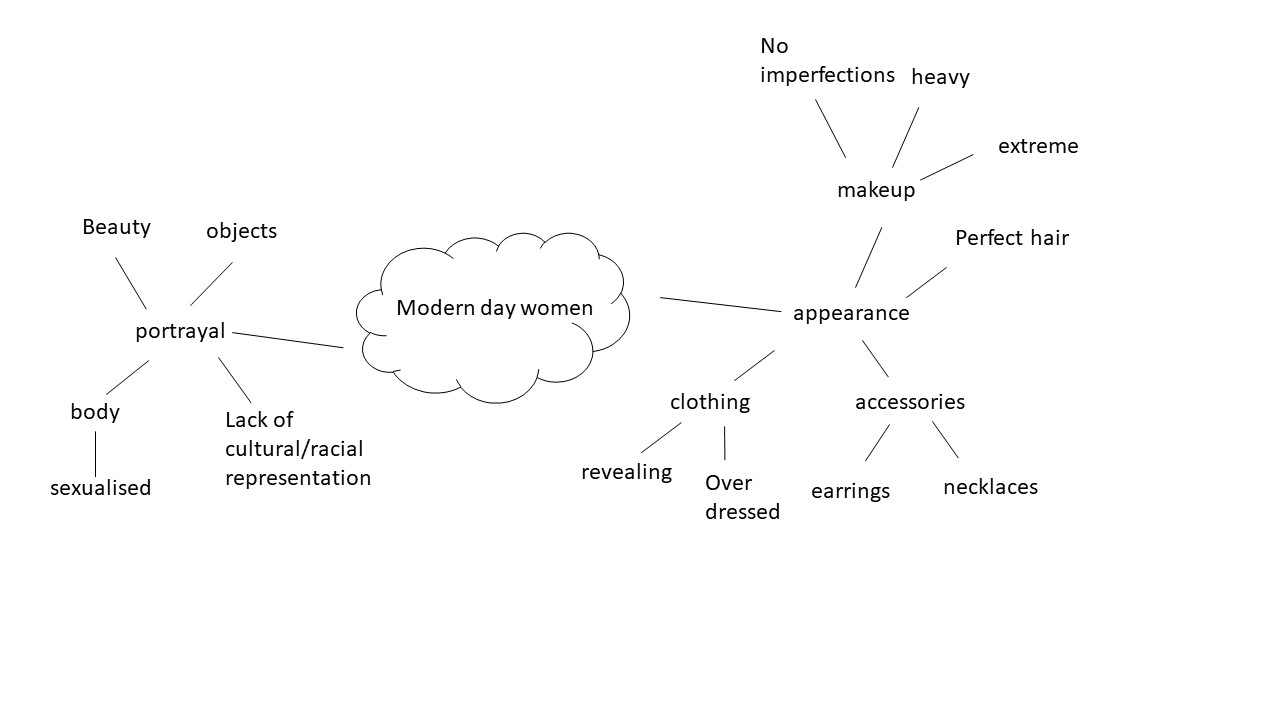

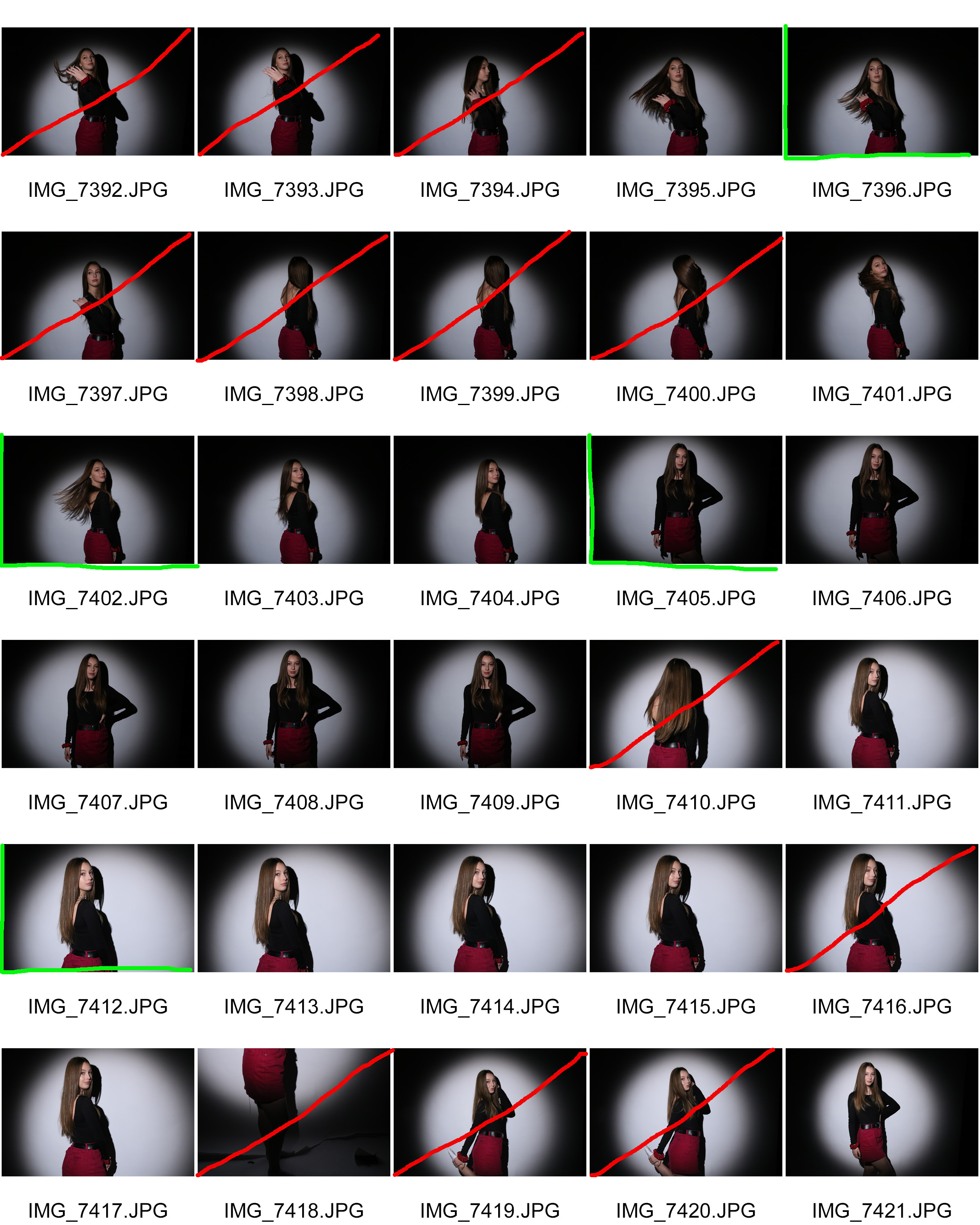
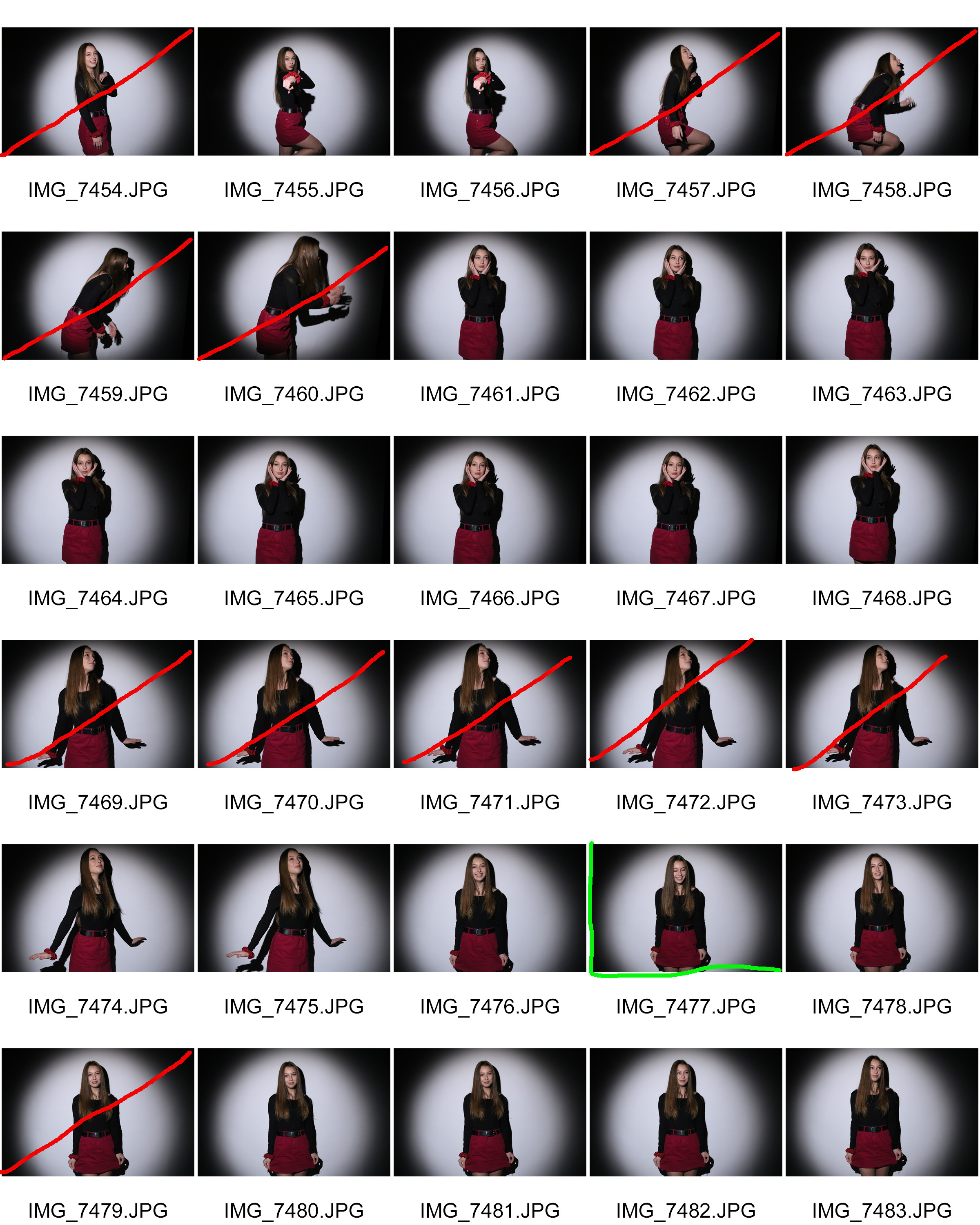
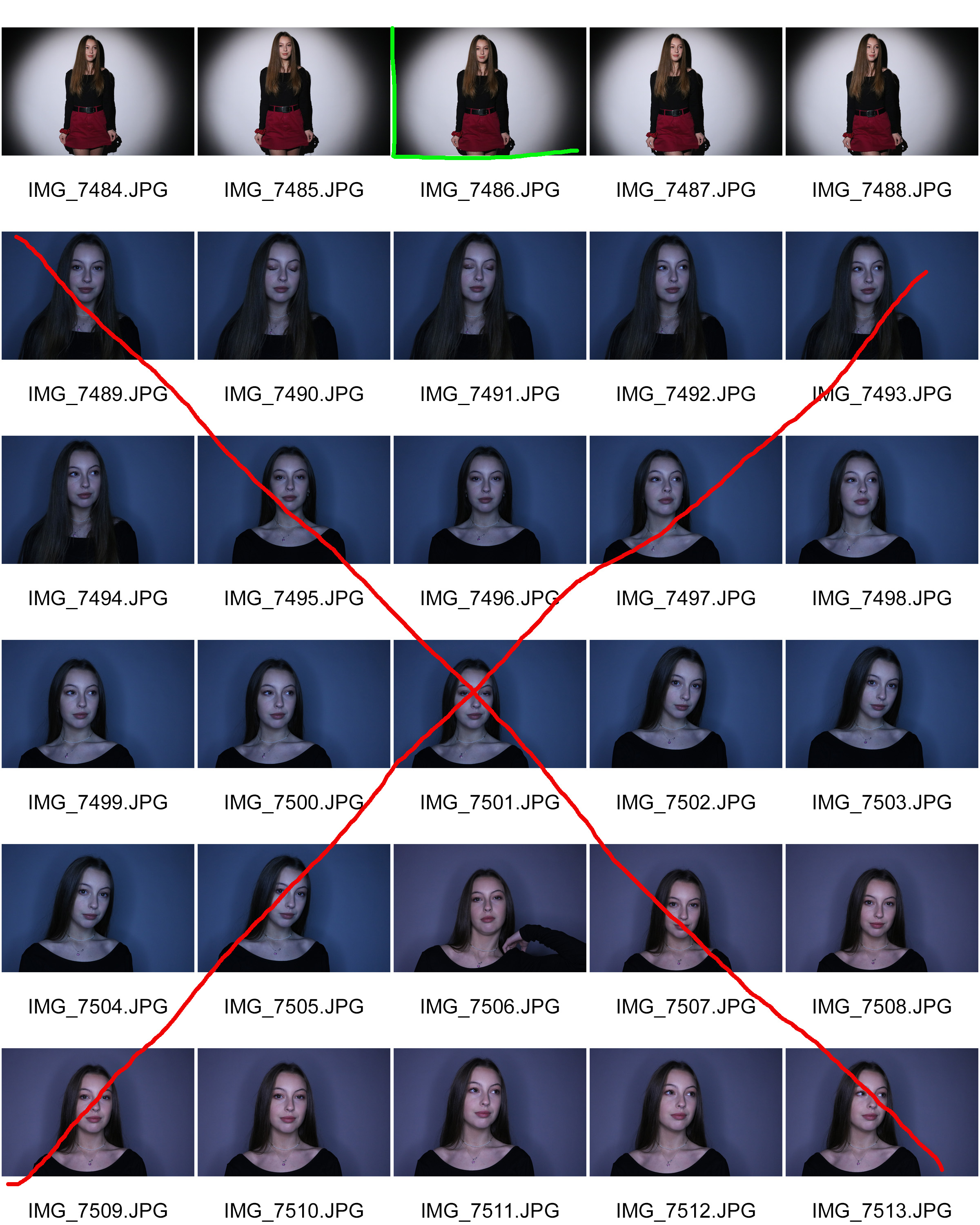
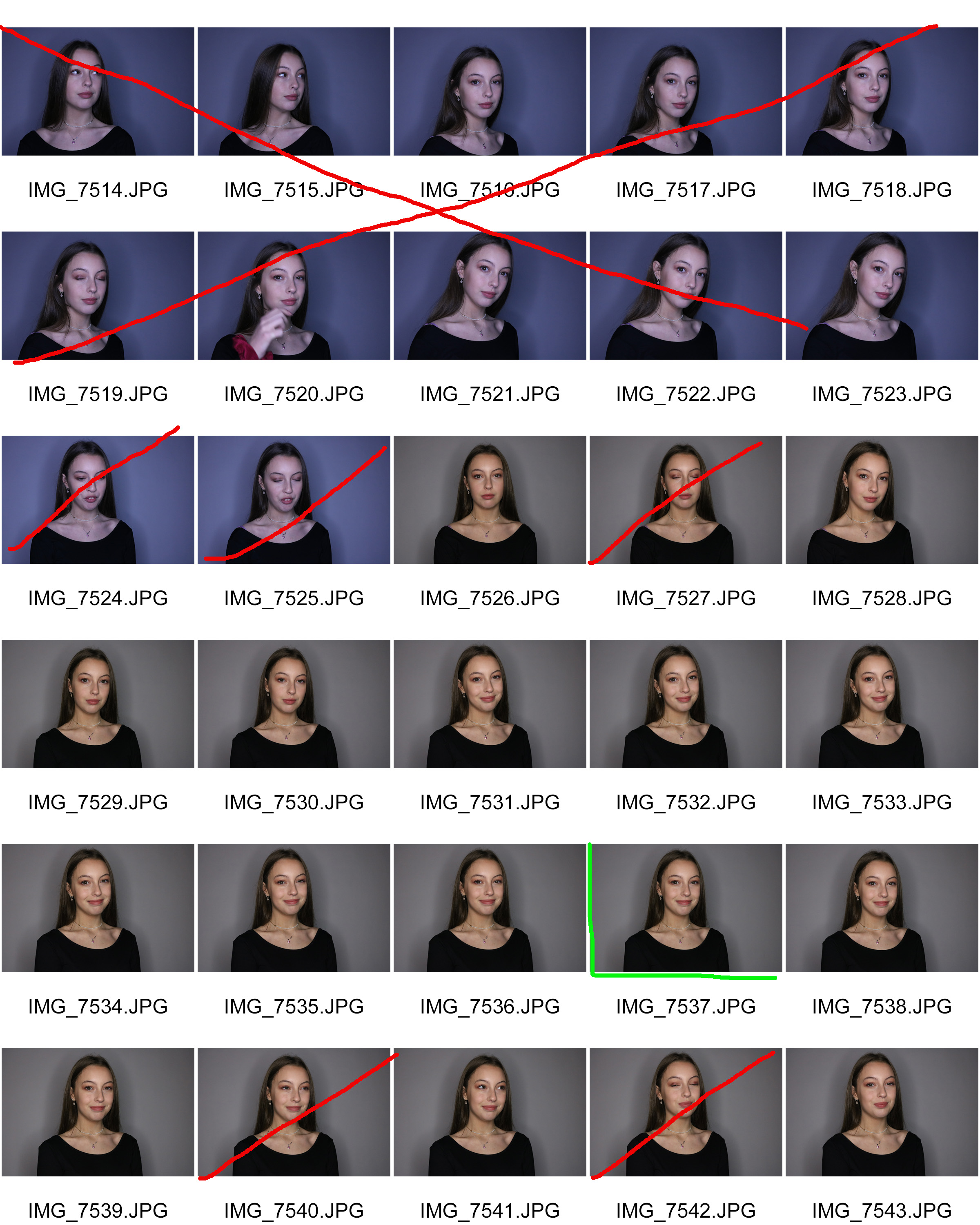

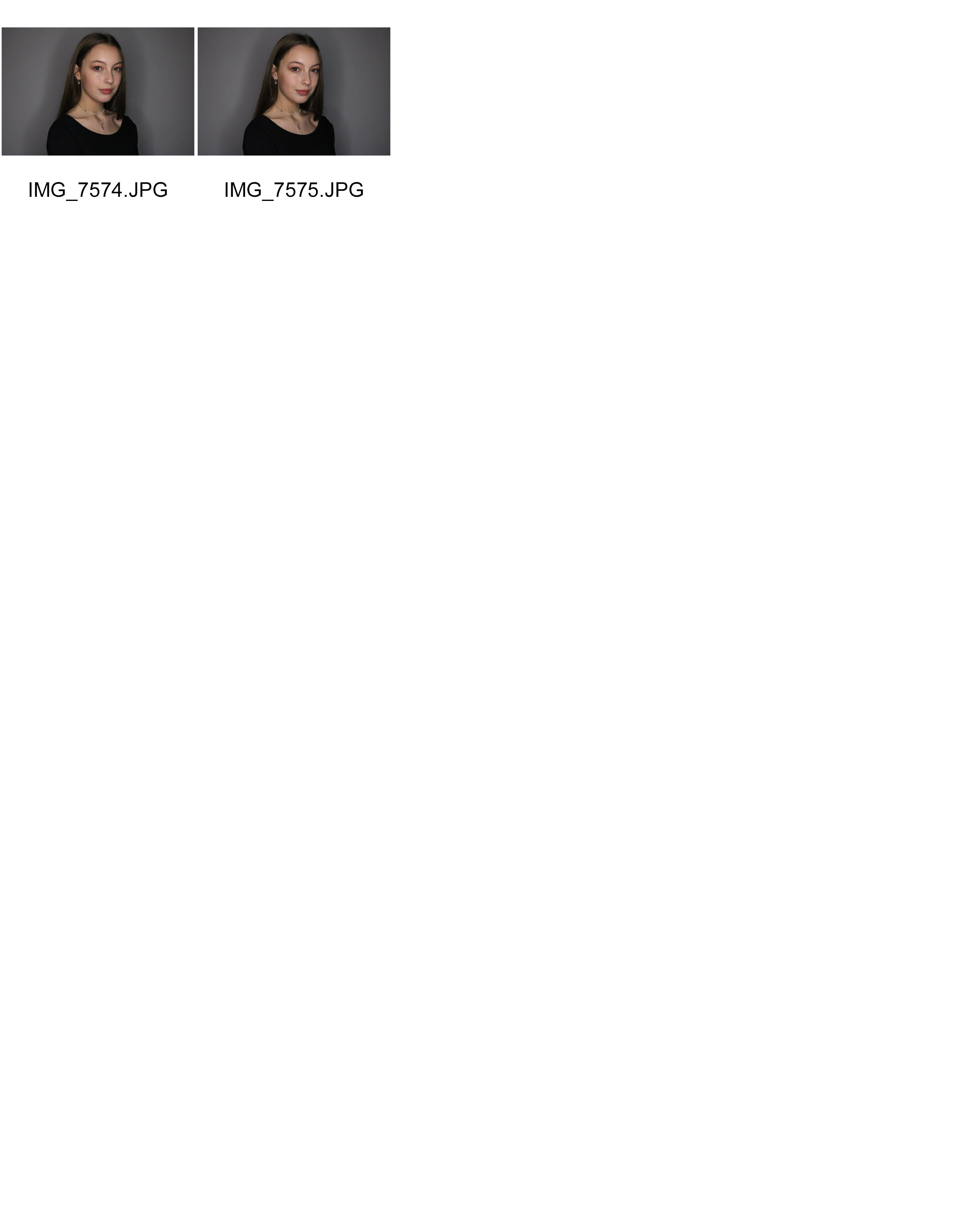





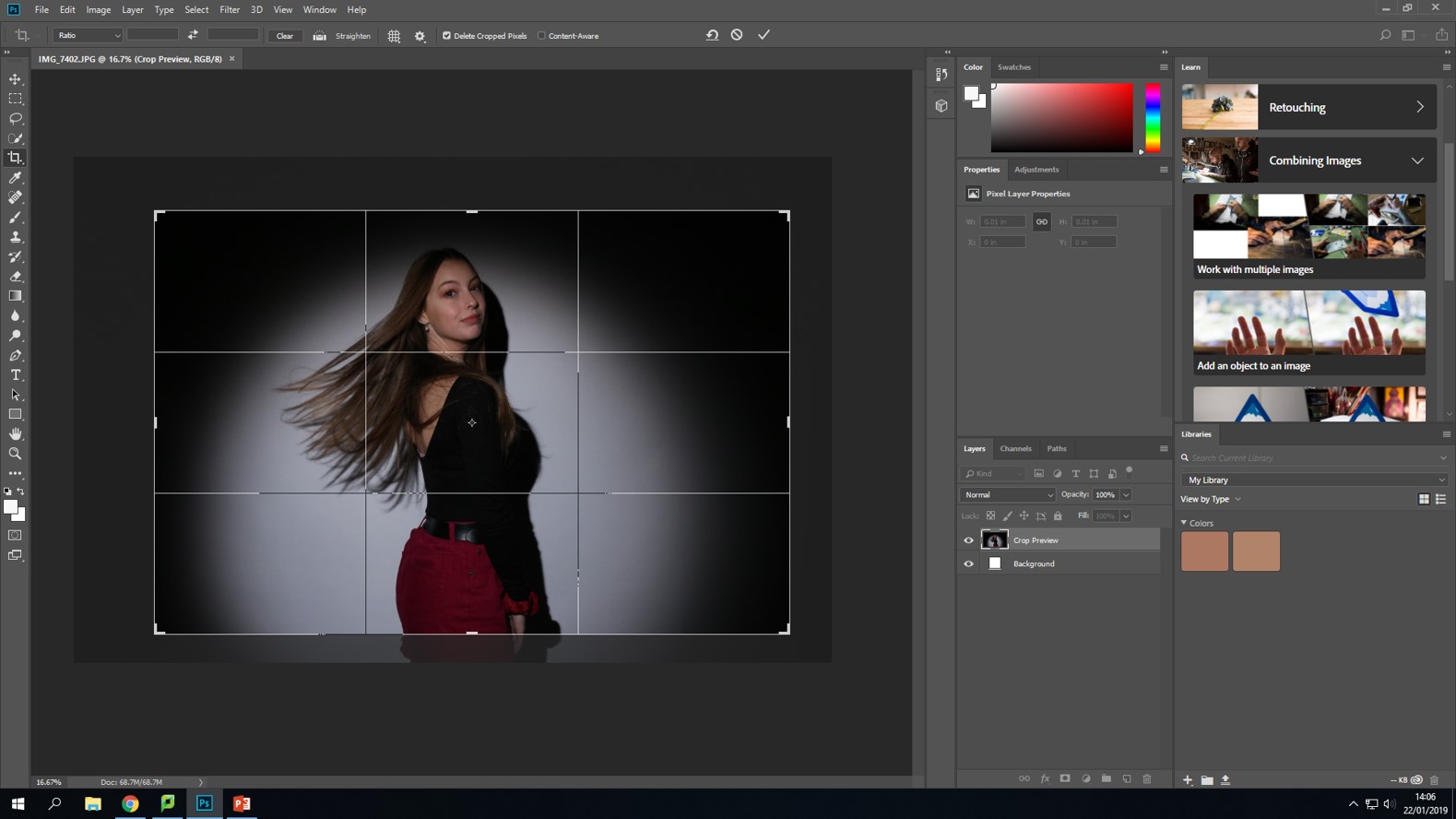
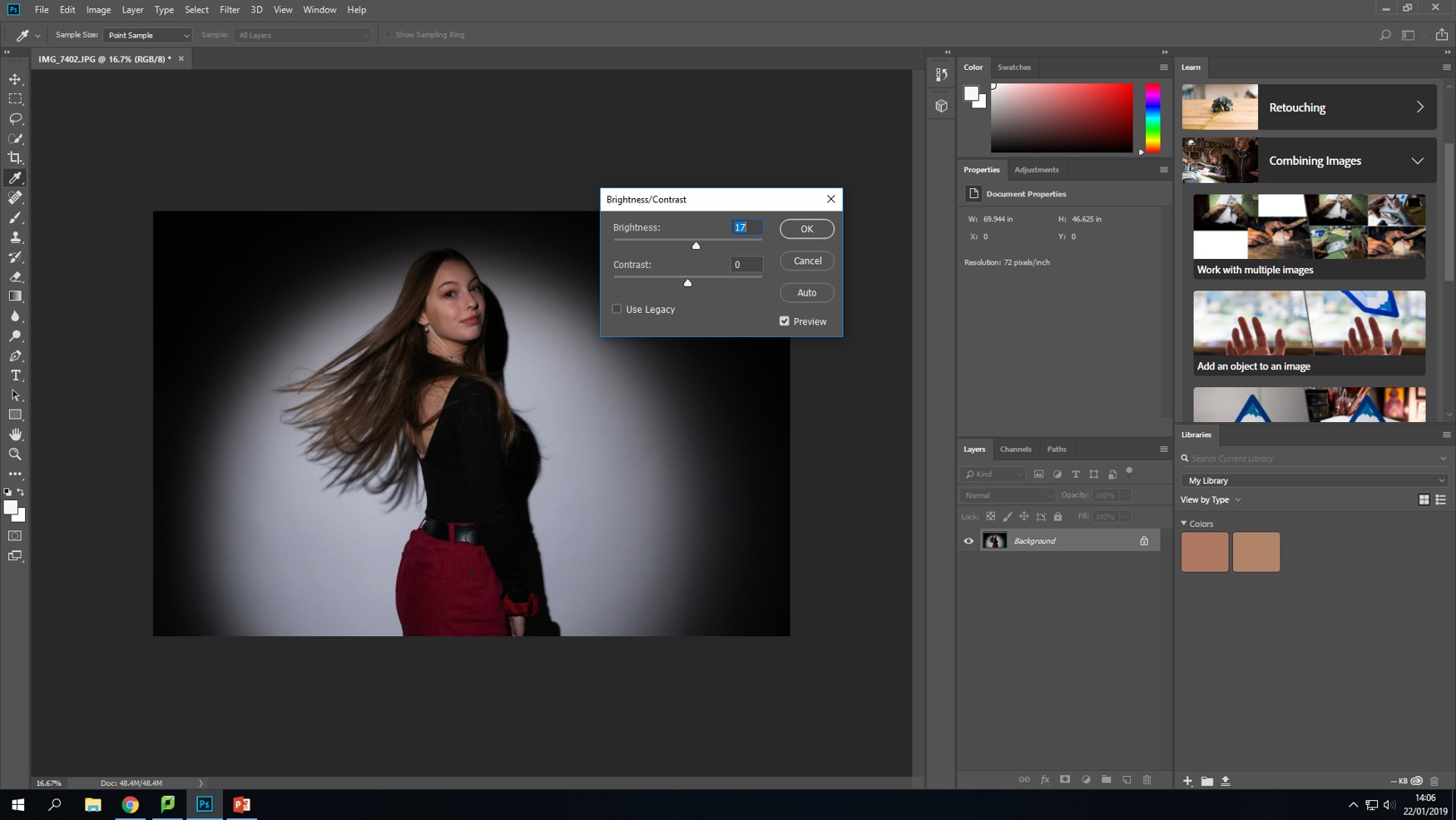
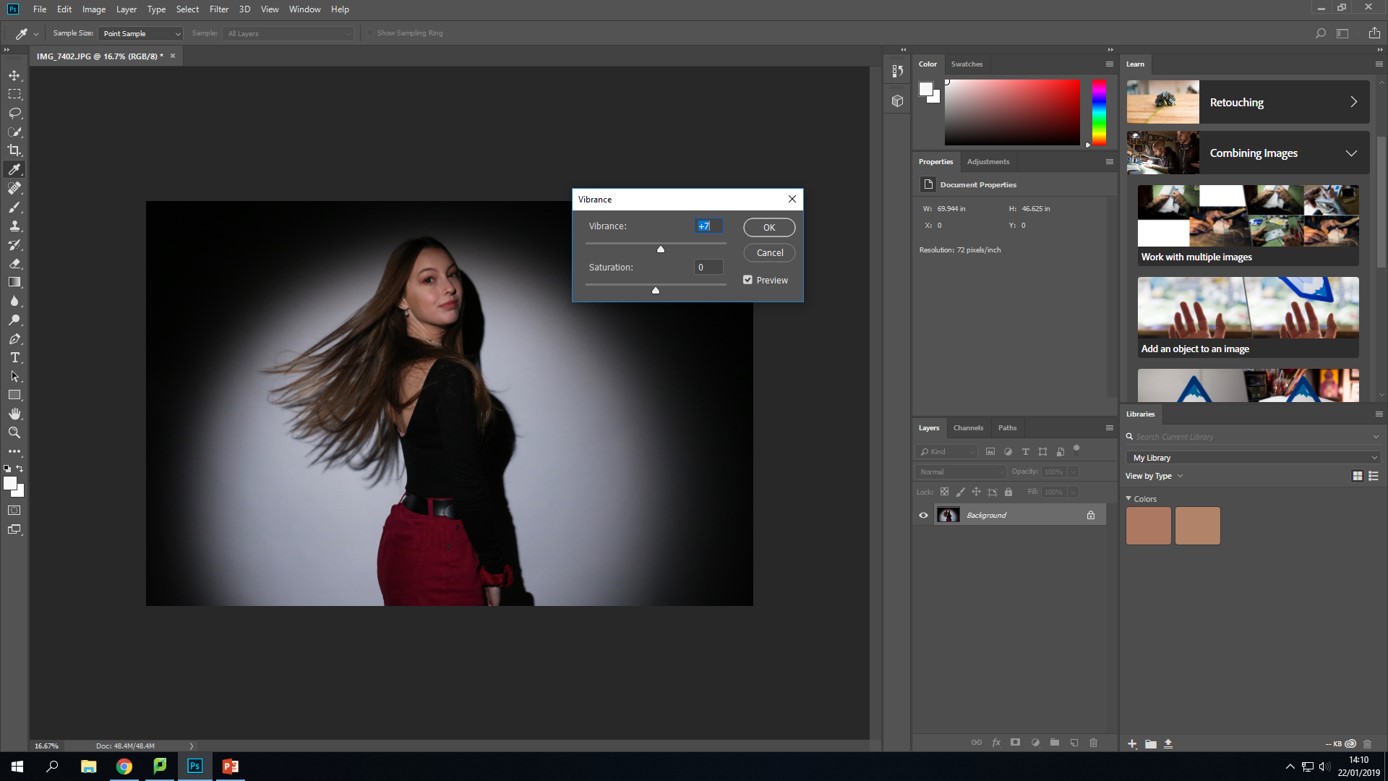


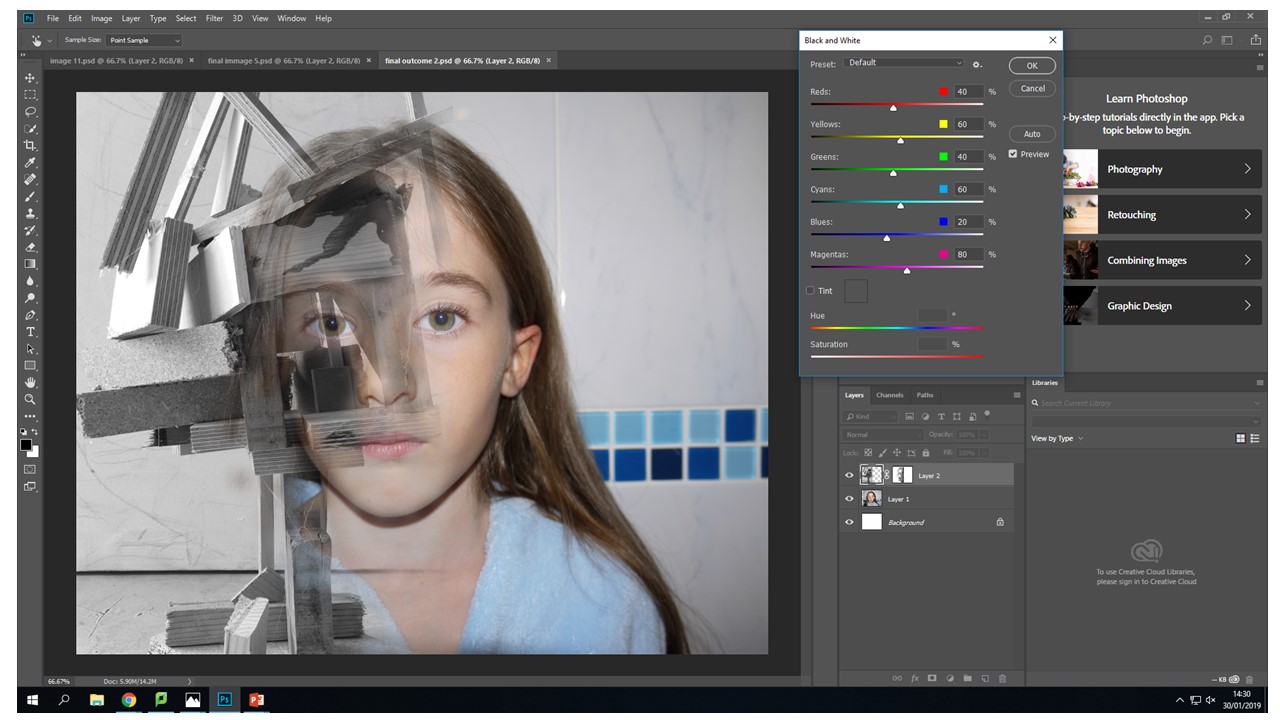 I also tried doing it the other way around with the same image. The exact same process on a different layer. I decided that i didn't like this image as much as the other one it just didn't look right to me. The contrast of the brown wood on stark grey background looks underwhelming. They look like two purposefully different images when they are actually meant to blend and flow together. These images together in this colour pallet just creative unwanted visual noise which confuses the audience because they are just drawn to the contrast of the colours not the actual image itself.
I also tried doing it the other way around with the same image. The exact same process on a different layer. I decided that i didn't like this image as much as the other one it just didn't look right to me. The contrast of the brown wood on stark grey background looks underwhelming. They look like two purposefully different images when they are actually meant to blend and flow together. These images together in this colour pallet just creative unwanted visual noise which confuses the audience because they are just drawn to the contrast of the colours not the actual image itself.
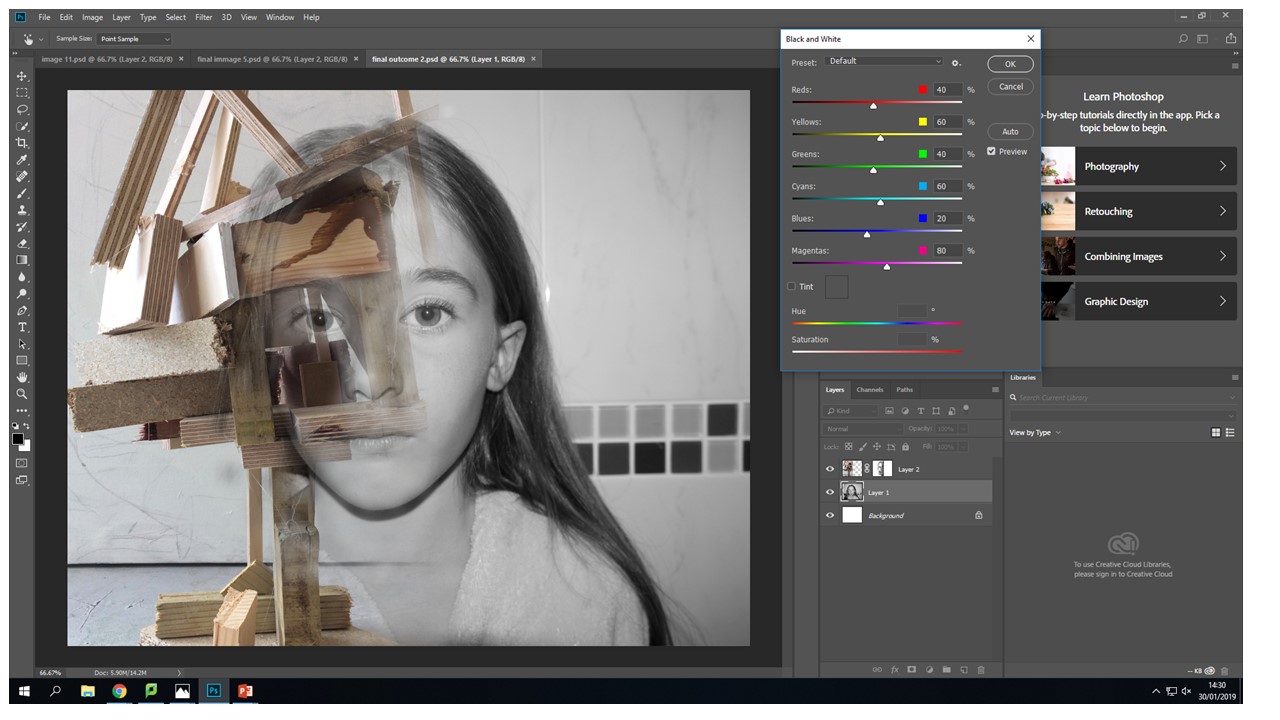 In this image i am moving around the colour settings so that there is more contrast between the light and dark of the wood in this image. In the first image they were just set to the factory black and white settings so i changes them to have my desired out come. I fell like it makes the image look more interesting and the left eye blends effortlessly into the wood because the pupil of the eye is the same tonal colour pallet range.
In this image i am moving around the colour settings so that there is more contrast between the light and dark of the wood in this image. In the first image they were just set to the factory black and white settings so i changes them to have my desired out come. I fell like it makes the image look more interesting and the left eye blends effortlessly into the wood because the pupil of the eye is the same tonal colour pallet range.
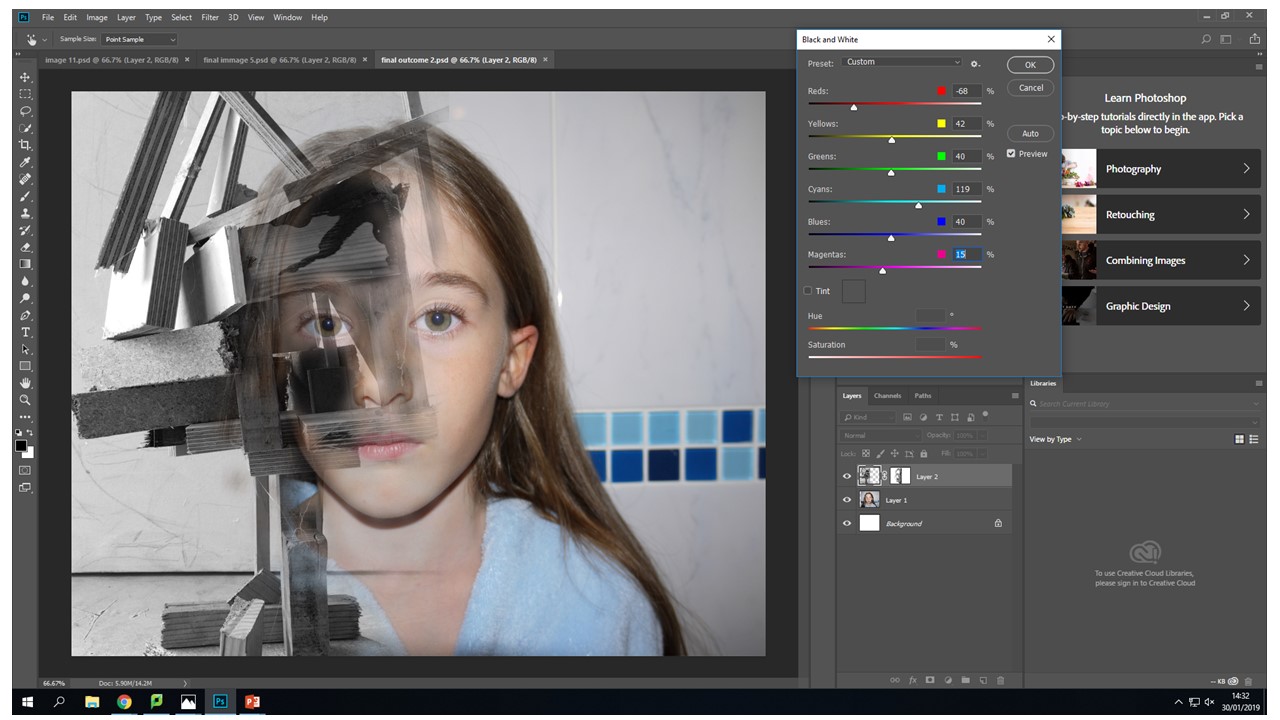 I have decide that for this image the face is to colour full it created imbalance in my photo the face shouldn't be as vibrant and it should be a cooler colour pallet to complement the b&w wood structure.
I have decide that for this image the face is to colour full it created imbalance in my photo the face shouldn't be as vibrant and it should be a cooler colour pallet to complement the b&w wood structure.
 This image in balanced nether of the images over throw the other there is no direct focal point in ether it is just left to the viewers interpretation. The main tool i used was the vibrance slider moving the sider down to -56 gave my desired image composition. This again was through using the image - adjustments tool . There is still the cool blue tones coming through to give that image the need colour but they are muted.
This image in balanced nether of the images over throw the other there is no direct focal point in ether it is just left to the viewers interpretation. The main tool i used was the vibrance slider moving the sider down to -56 gave my desired image composition. This again was through using the image - adjustments tool . There is still the cool blue tones coming through to give that image the need colour but they are muted.

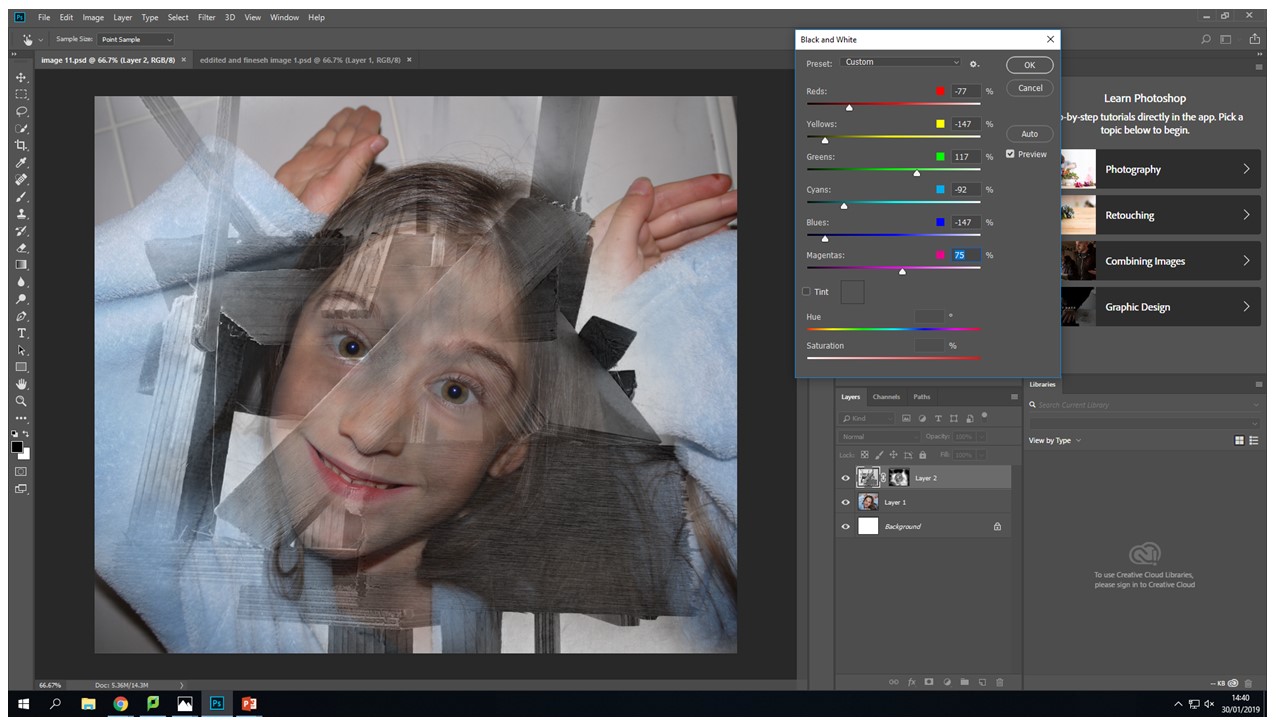 Another tool that i used quite frequently on the original face images was the levels tool to create more depth with in the eyes so that they stood out and didn't get lots within the images different layers.
Another tool that i used quite frequently on the original face images was the levels tool to create more depth with in the eyes so that they stood out and didn't get lots within the images different layers.

 Again using the same black and white process with the wood from the images adjustments black and white tool and then sliding it to create the desired b&w tonal look.
Again using the same black and white process with the wood from the images adjustments black and white tool and then sliding it to create the desired b&w tonal look.
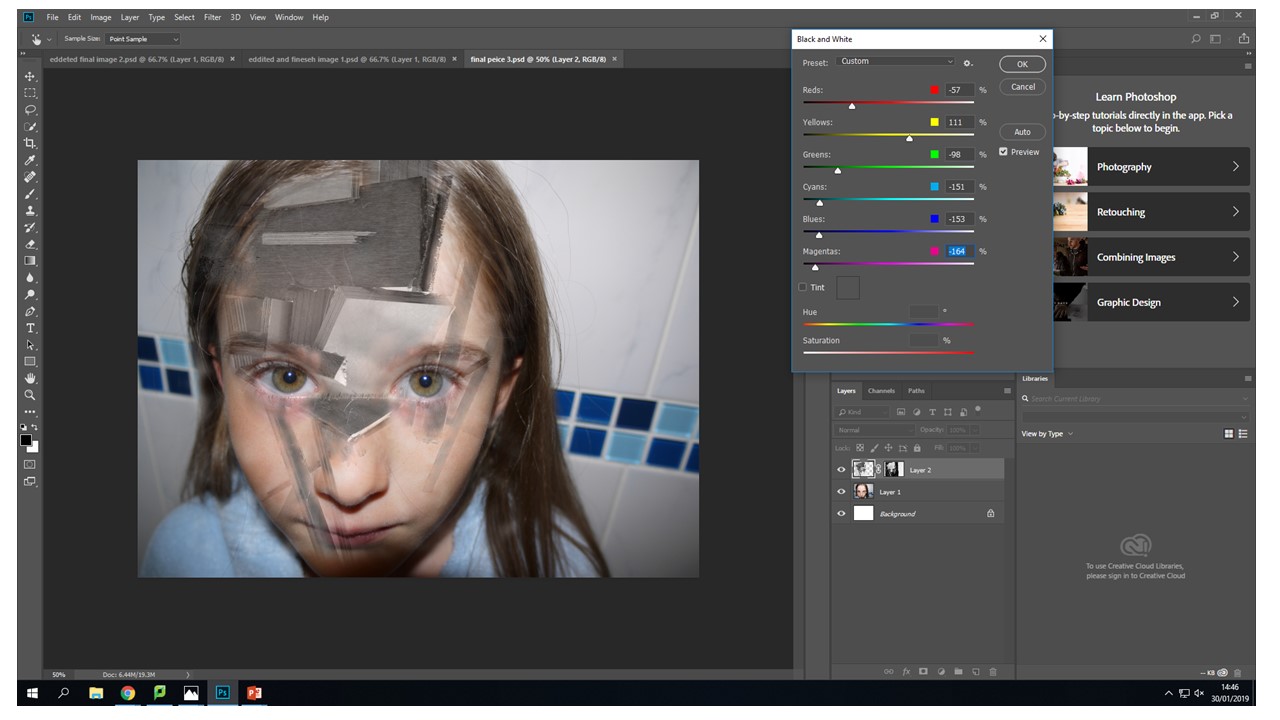 Again the vibrance tool to decrease the vibrance of the image to put a real focus on what the image is trying to portray rather that the initial combination of broken wood and a face. This vibrance decreases mean the image is seamless and creates a dimensional feel that you can look into the image in different layers but then you zoom back out it still looks like all one image.
Again the vibrance tool to decrease the vibrance of the image to put a real focus on what the image is trying to portray rather that the initial combination of broken wood and a face. This vibrance decreases mean the image is seamless and creates a dimensional feel that you can look into the image in different layers but then you zoom back out it still looks like all one image.
 For me when editing my photos that I had created the vibrance slider created the most desired outcomes then it came to editing the actual face images i used this tool on all of them. It created the colour pallet that i wanted to complement the black and white wood without becoming a black and white image in its self.
For me when editing my photos that I had created the vibrance slider created the most desired outcomes then it came to editing the actual face images i used this tool on all of them. It created the colour pallet that i wanted to complement the black and white wood without becoming a black and white image in its self.