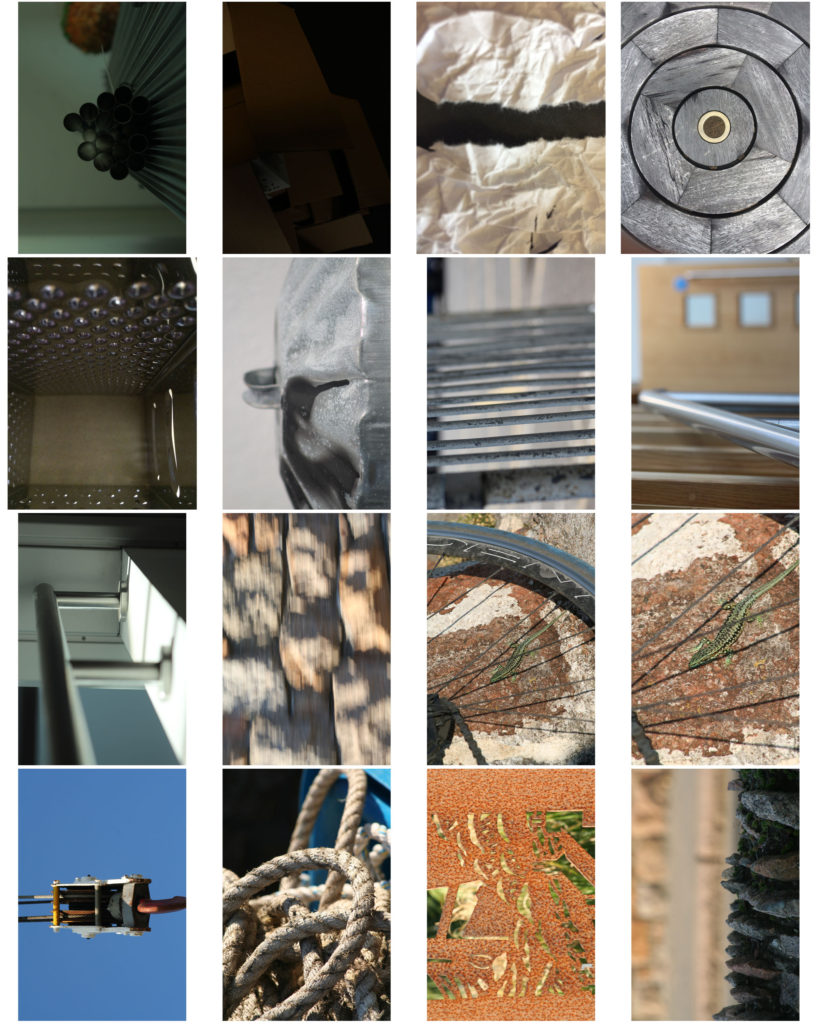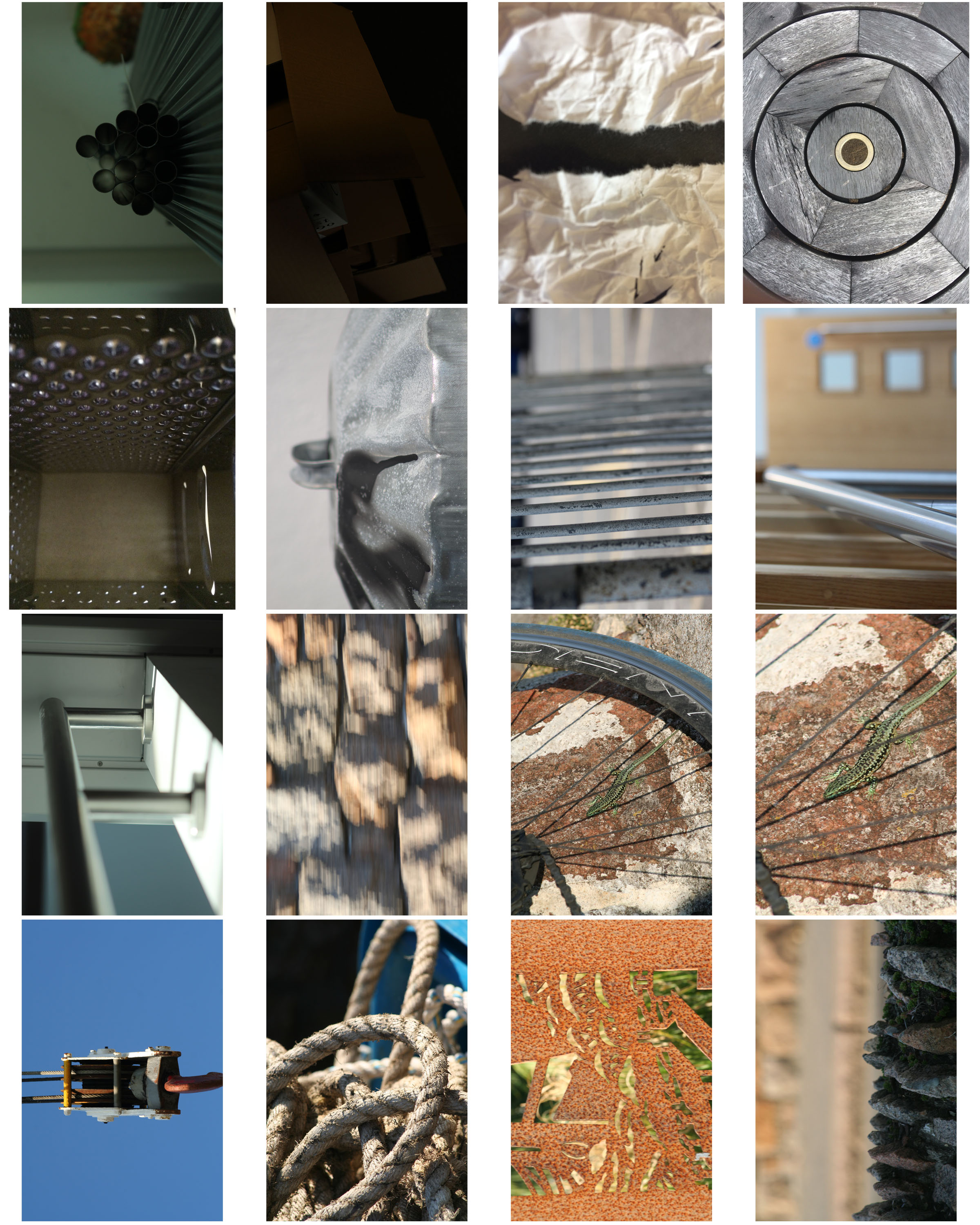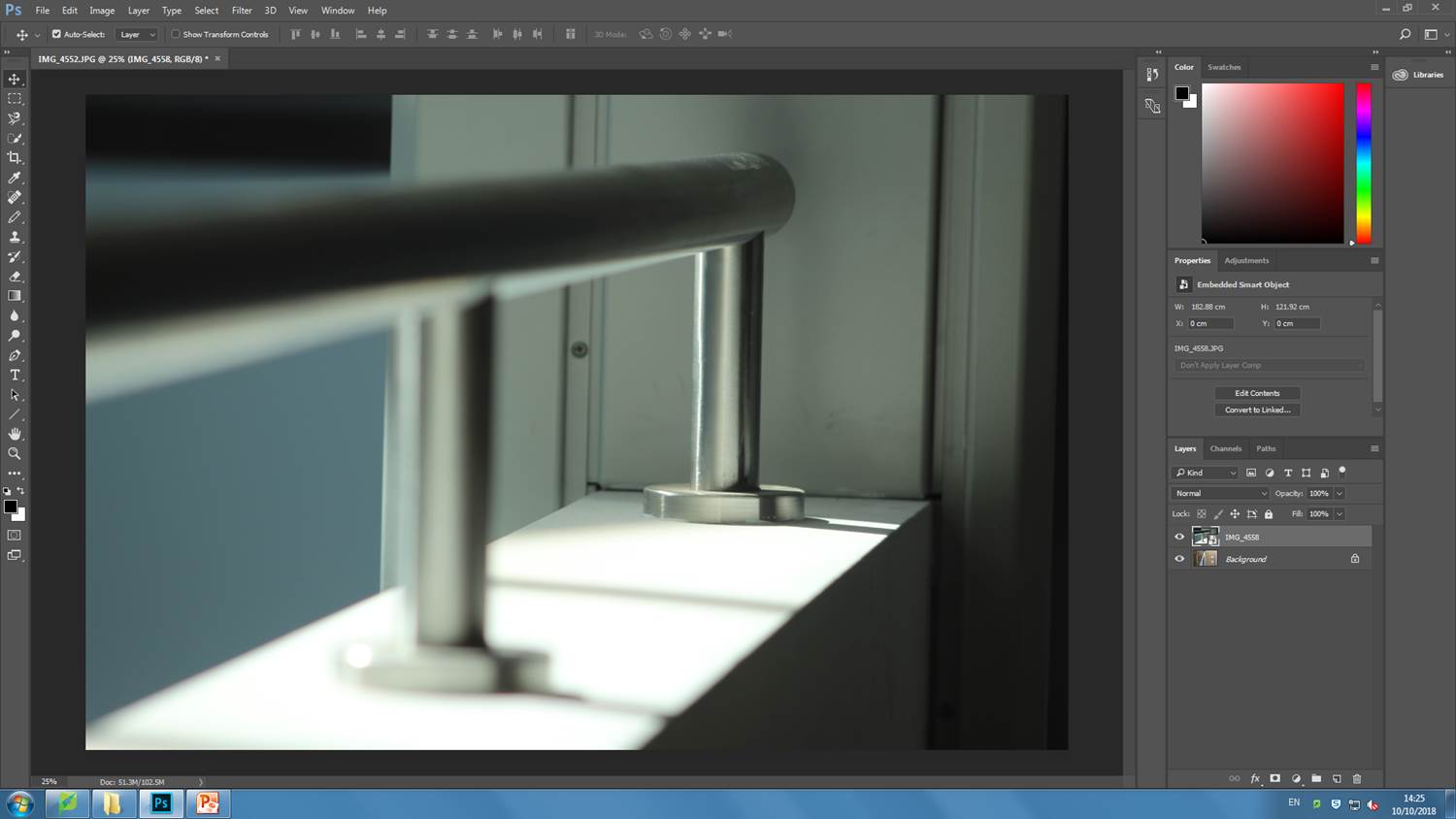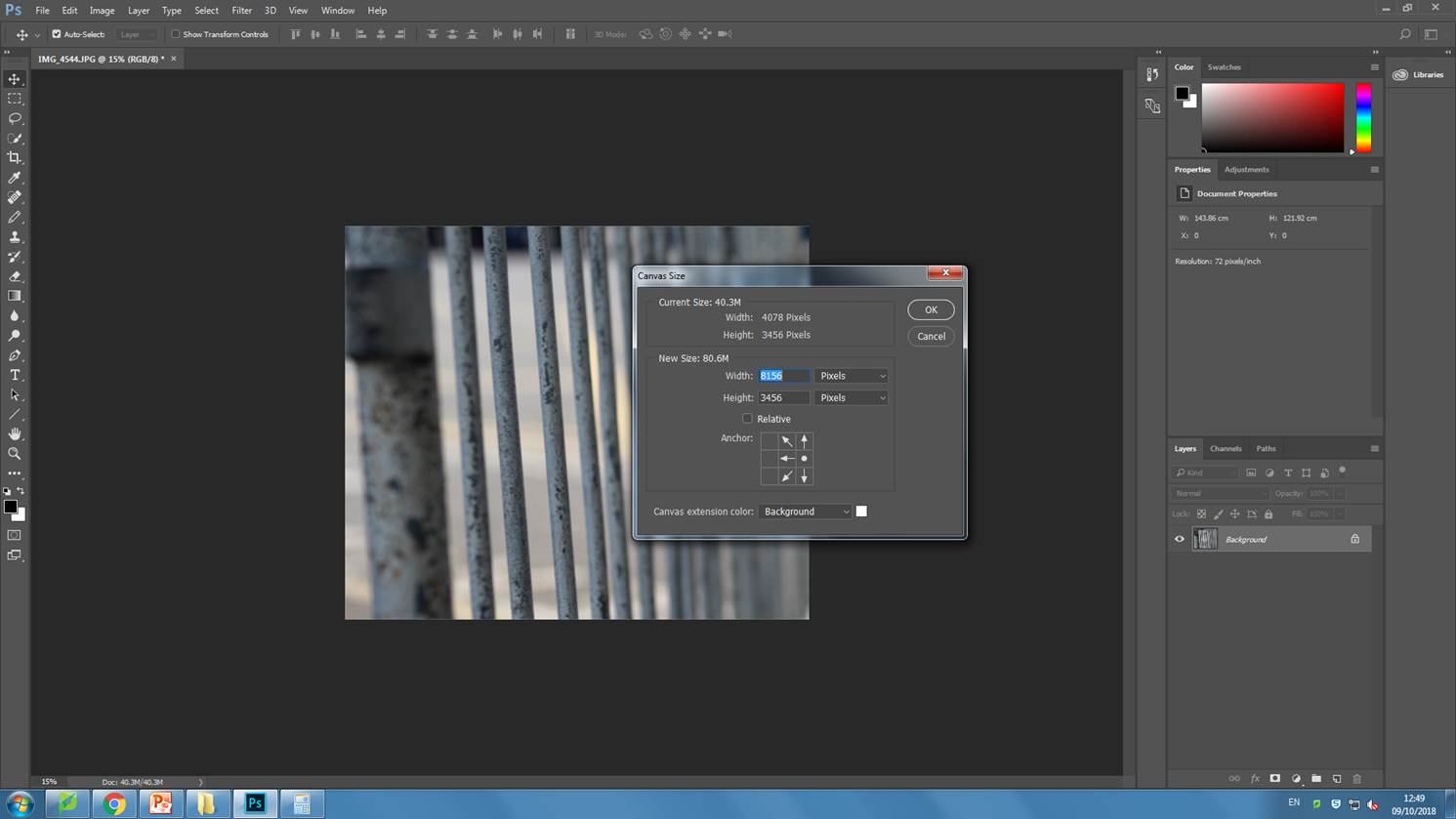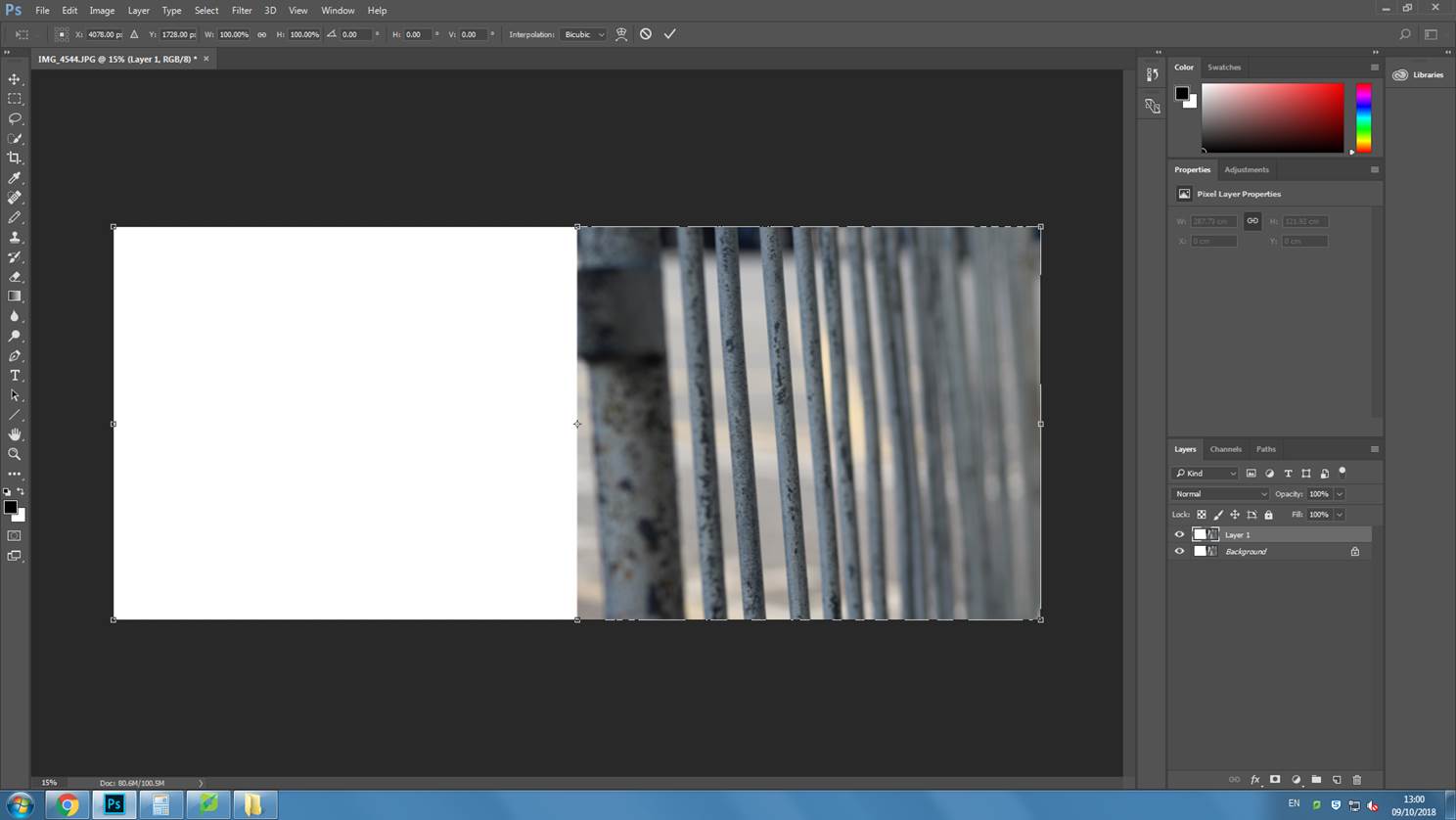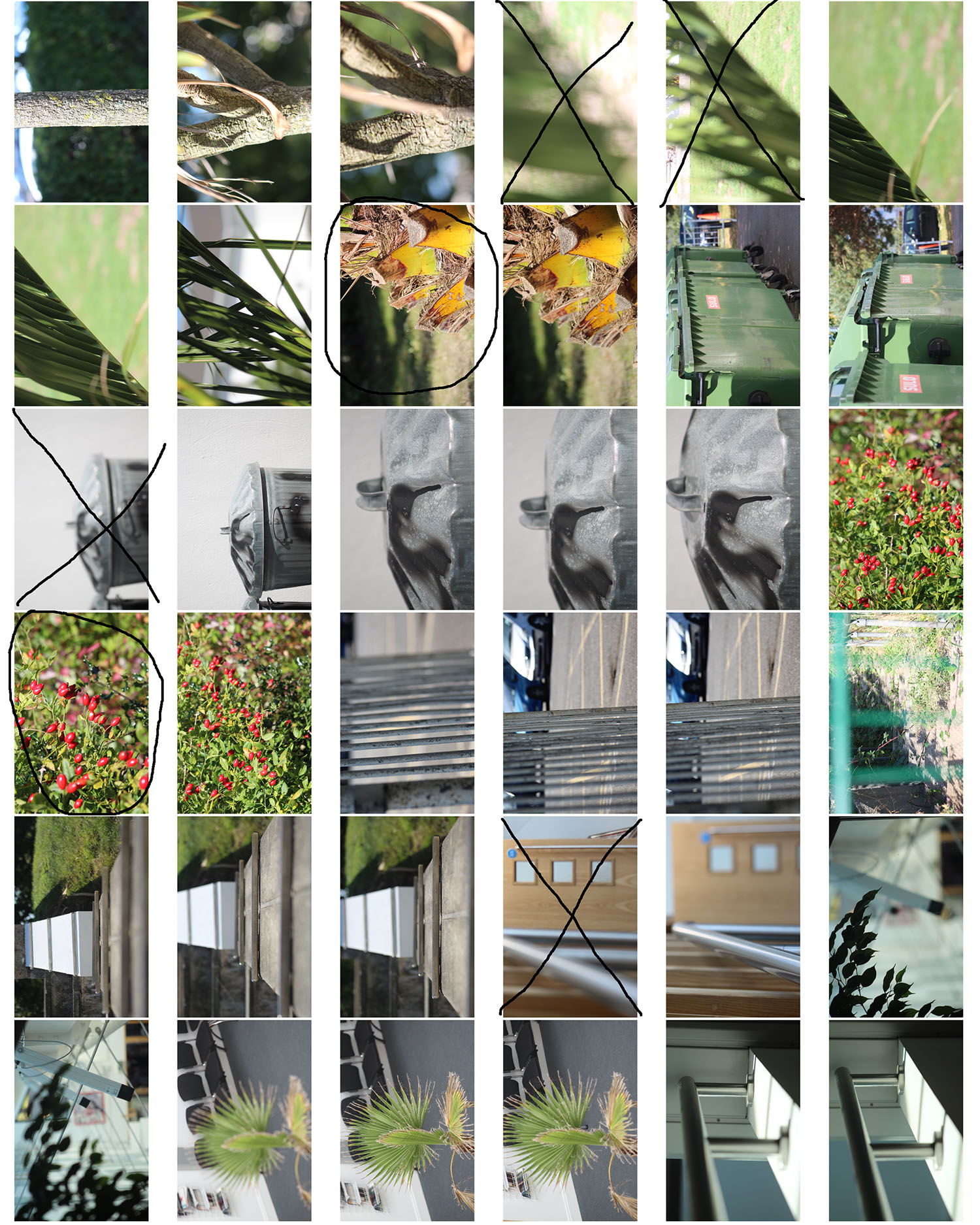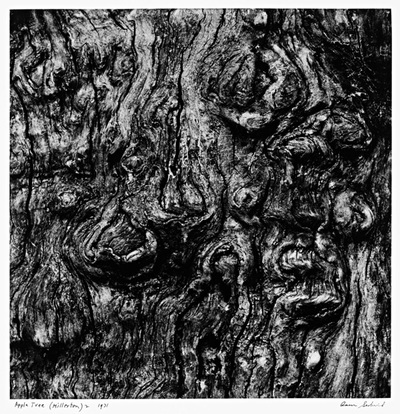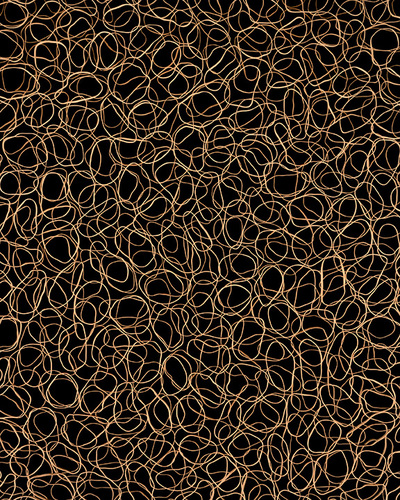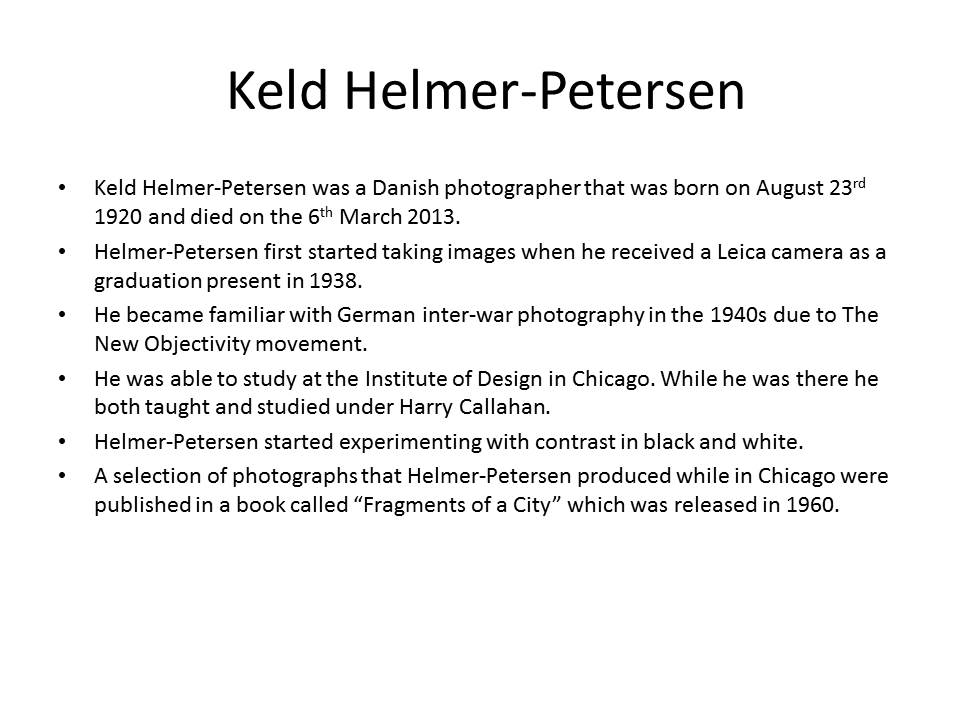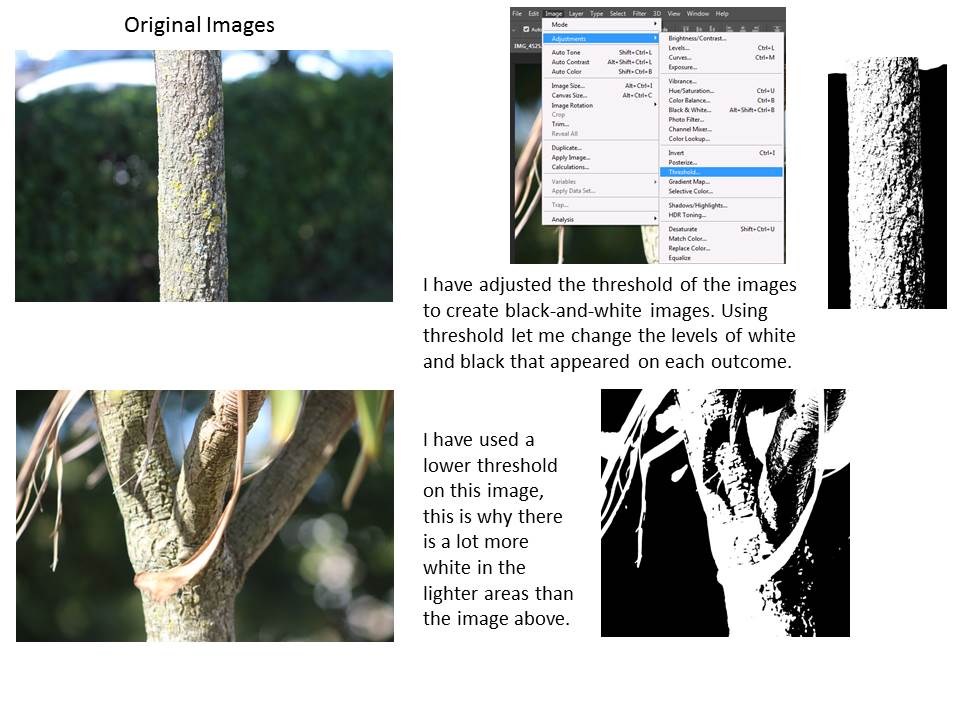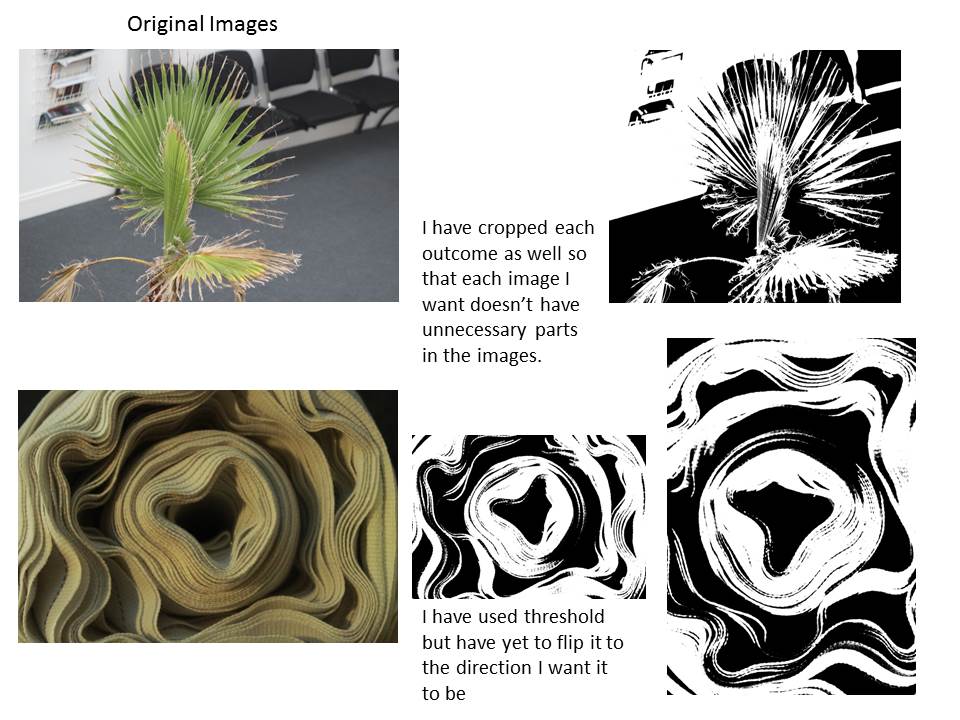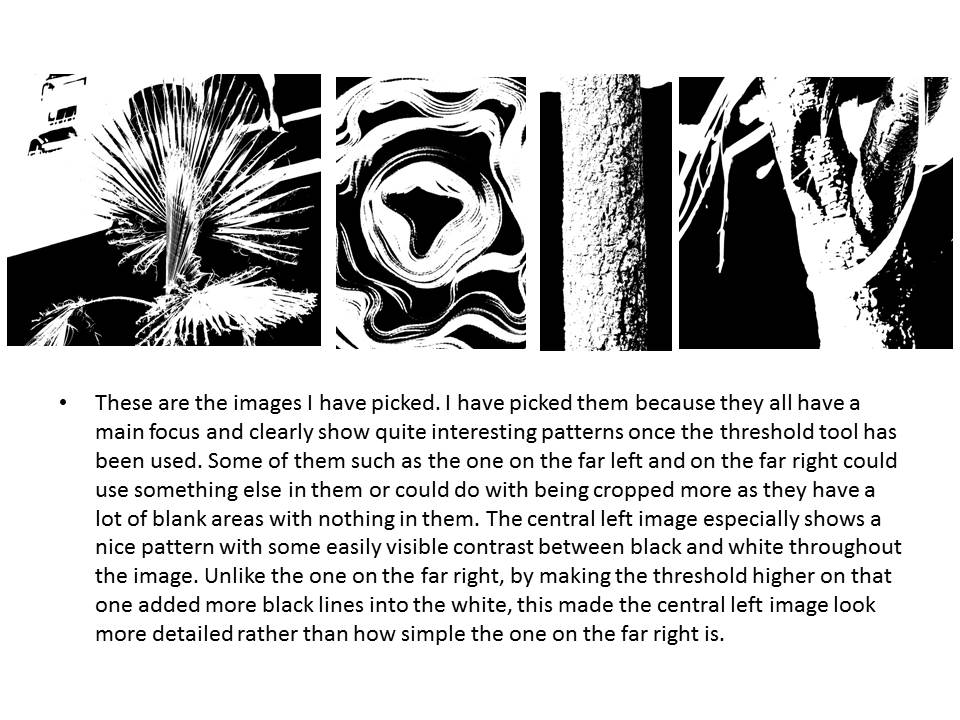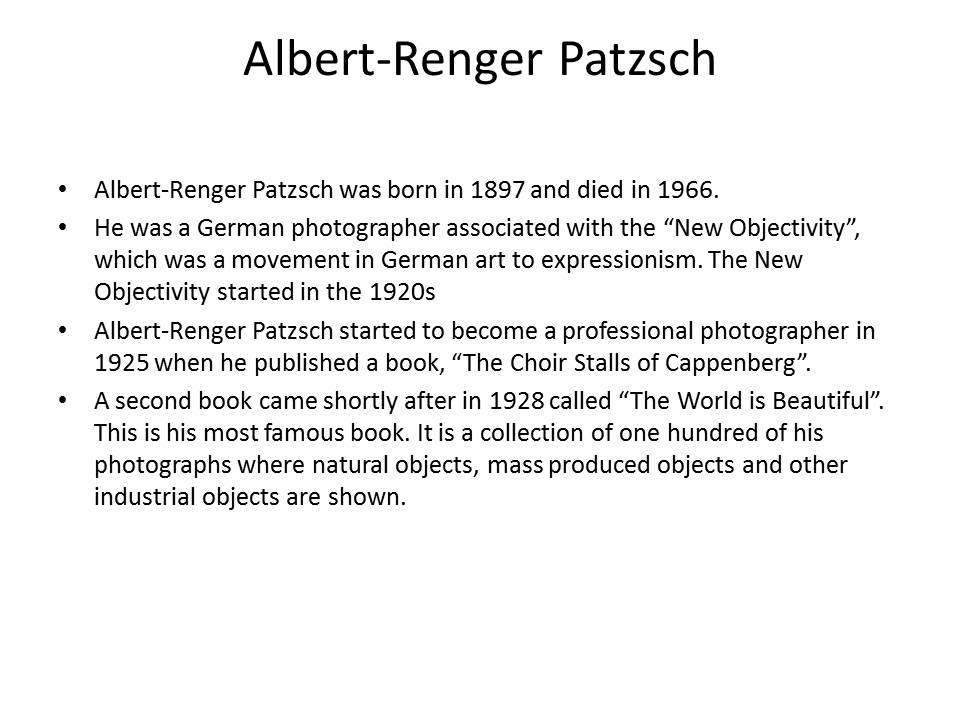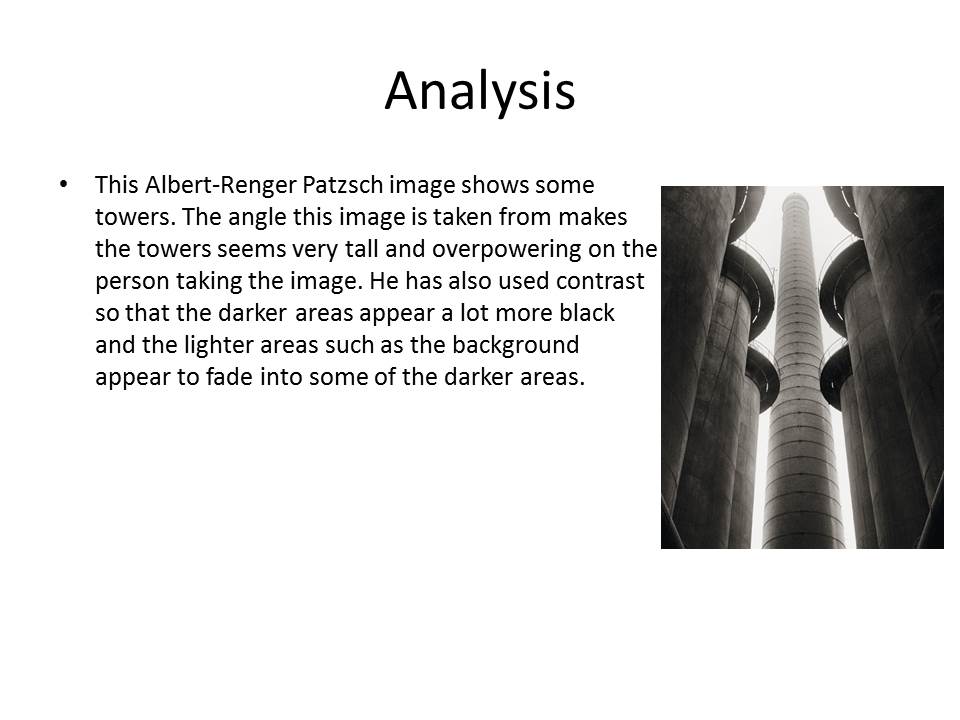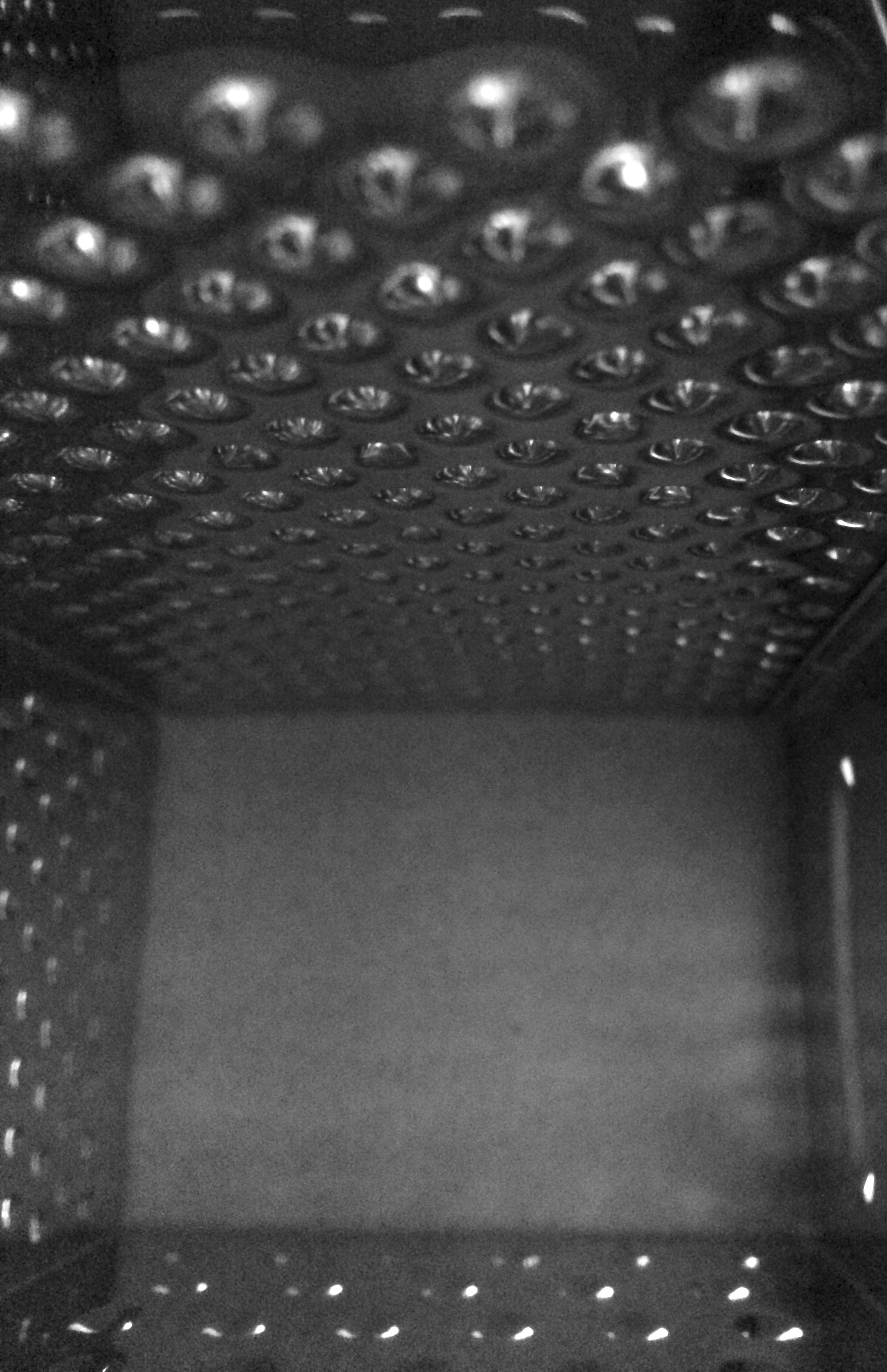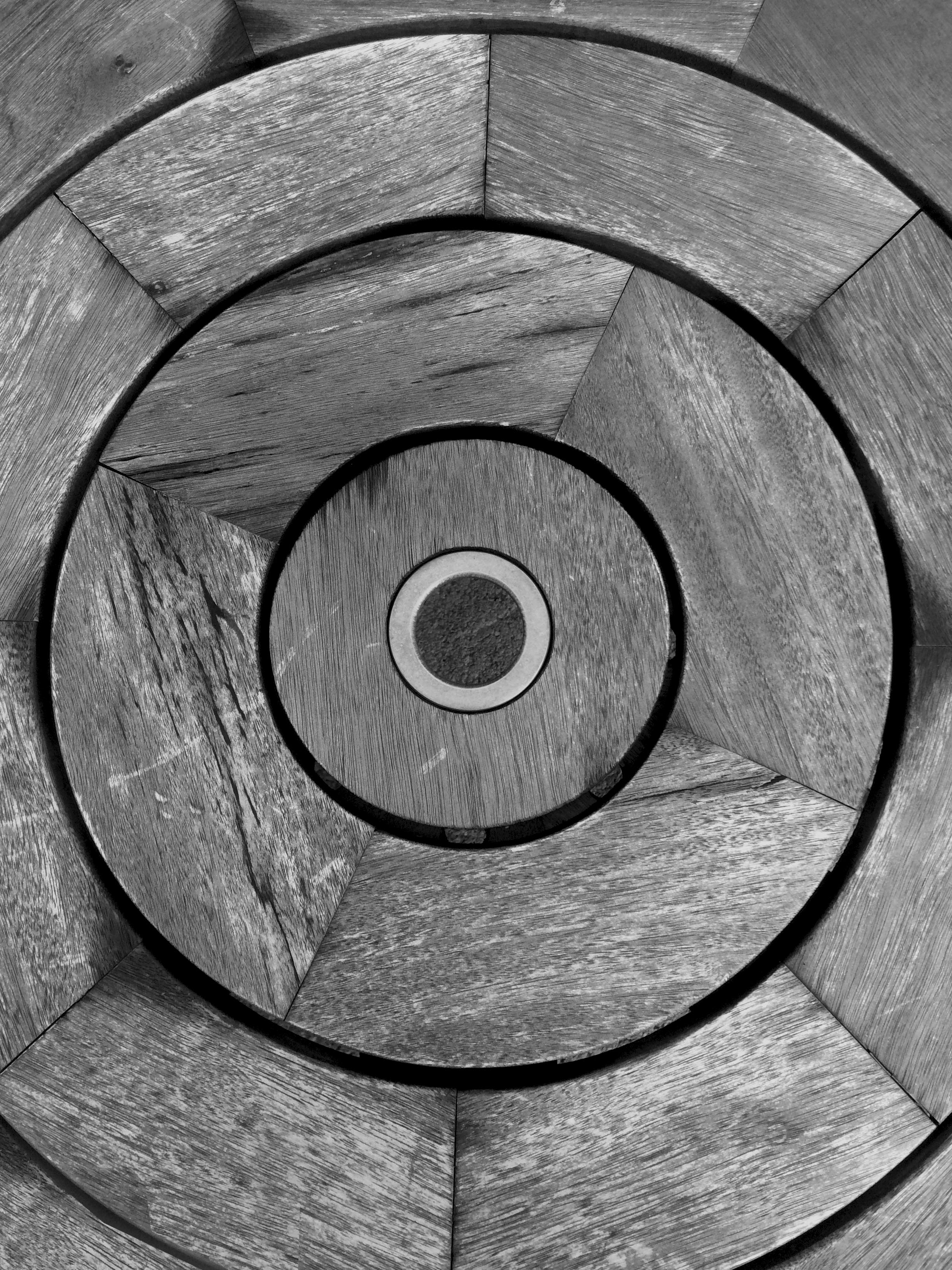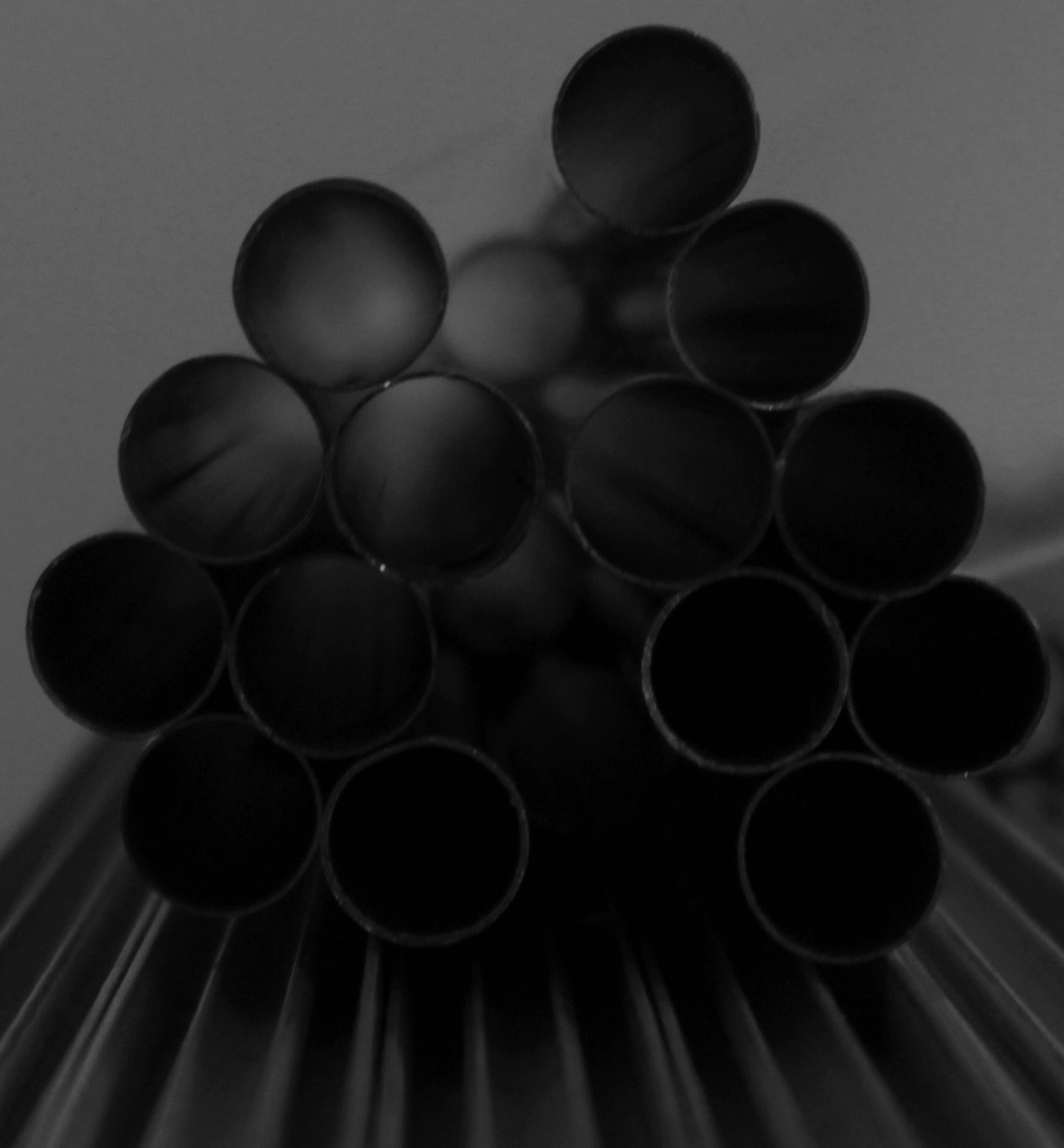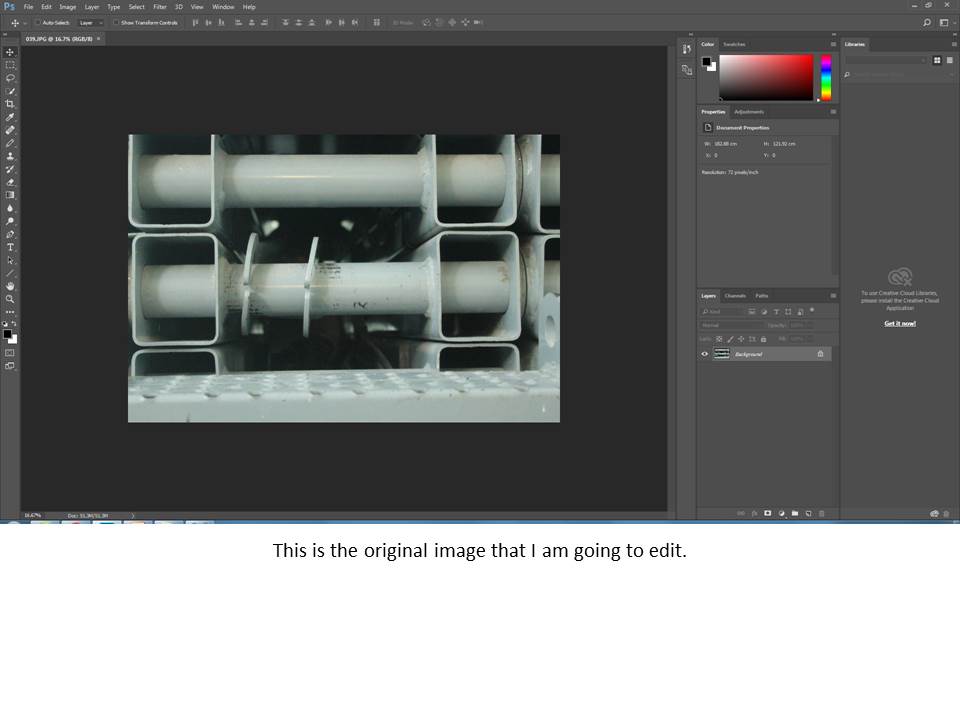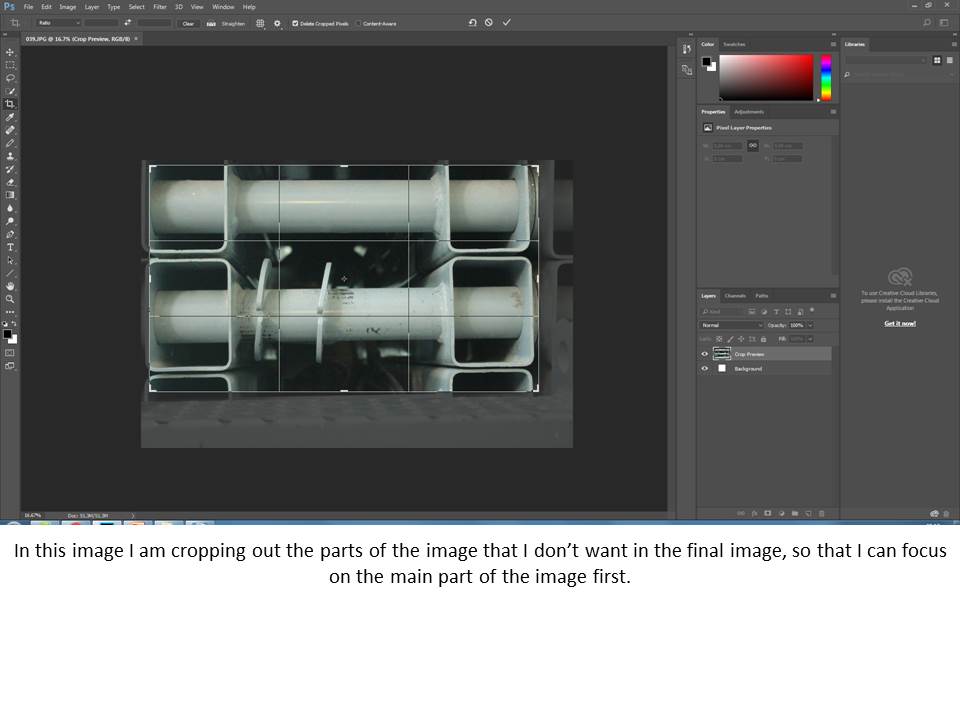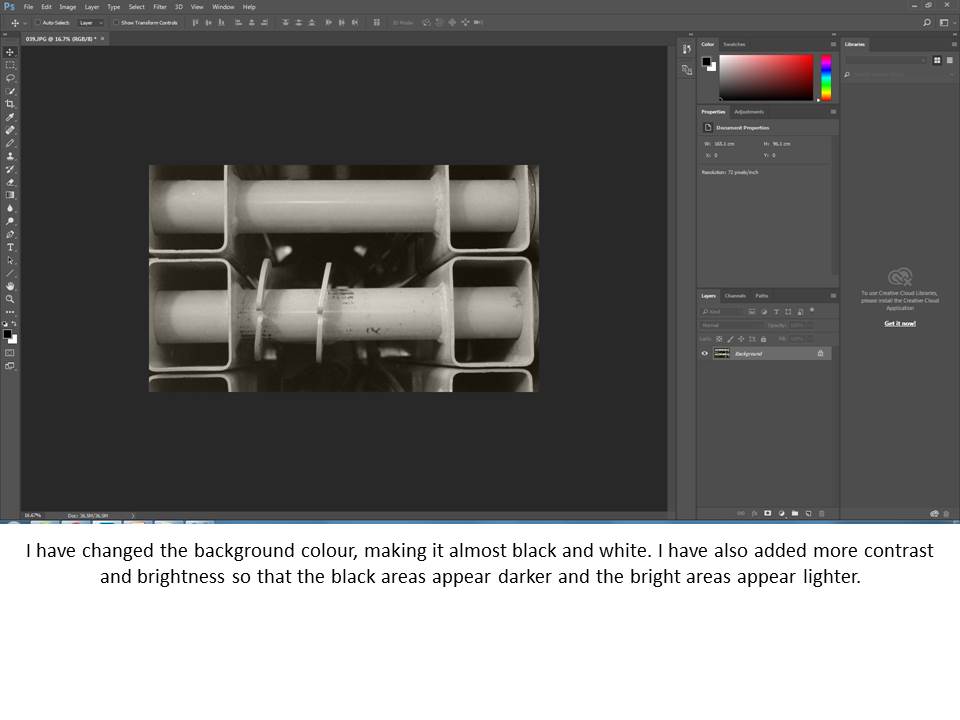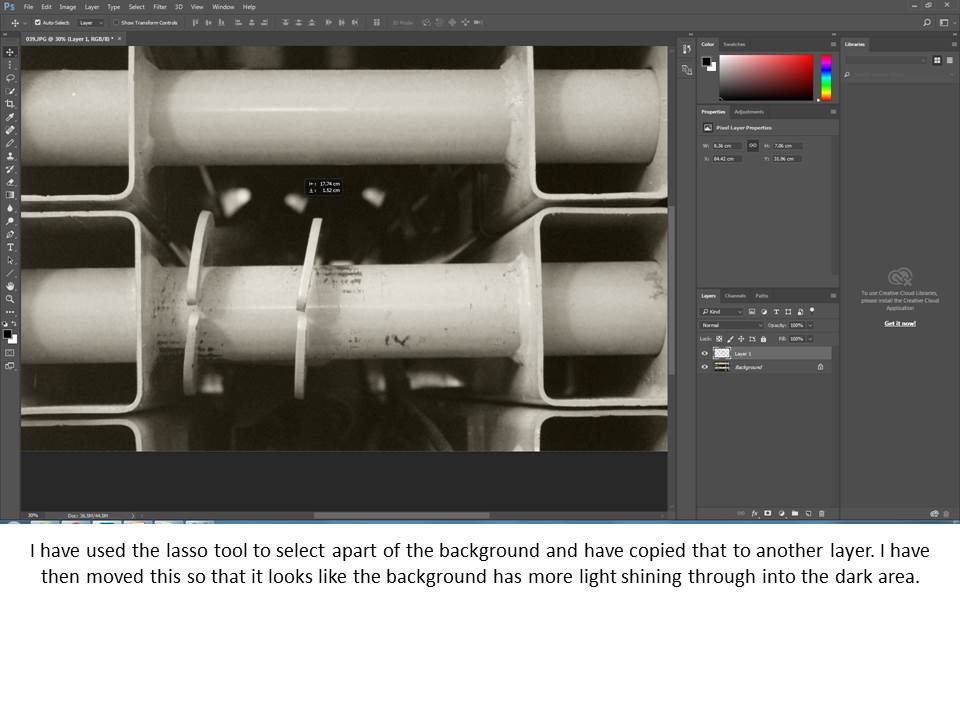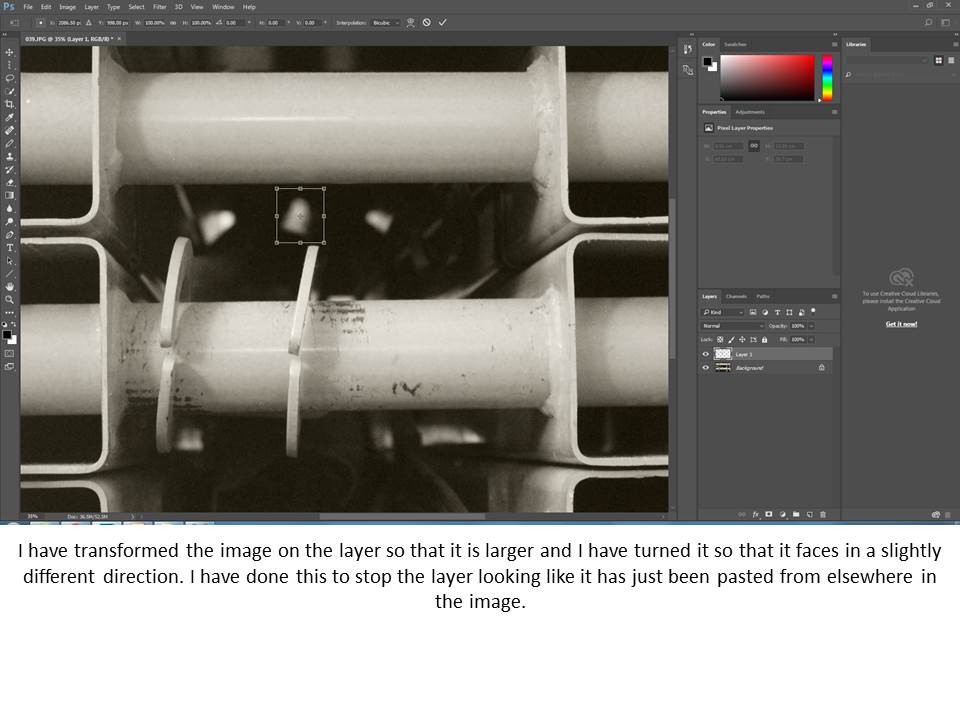For this photo shoot I have taken inspiration from both Aaron Siskind and partially from Nick Albertson.
Aaron Siskind was born in New York City. He started taking photos after he got a camera as a wedding present. He often worked with natural forms and urban areas he usually looked for the texture in the natural forms he photographed to get the images he wanted. 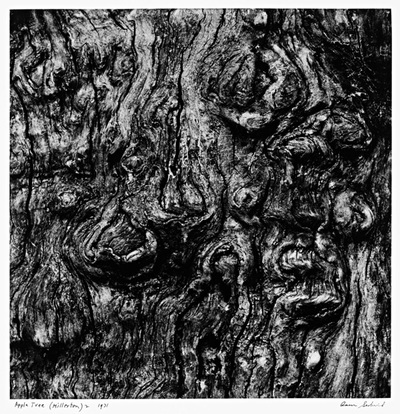
This is an example of one of Aaron Siskind’s images. In this image, Siskind only really photographed in black and white. This created a sense of simplicity in the images he produced, even though he focused mainly on texture and line throughout his images. In the image above texture can be seen especially well. Siskind used light in his images to create texture and contrast. The image above shows light coming in from the top left creating shadows on the underneath of some parts that stick out and a larger shadow on the right hand side of the tree.
Nick Albertson was born in 1983 in Boston. He often works with everyday items to create repeating forms which are used to create pattern and texture in his images.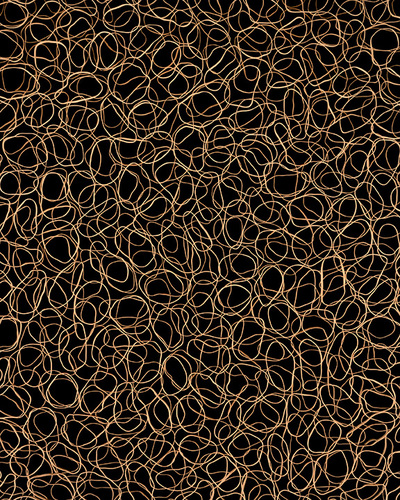
This is one of Nick Albertson’s images. In this image he has created a texture by scattering flat rubber bands all over a black background. This image has been taken from directly above where the elastic bands were scattered over. Albertson doesn’t tend to use shadows in his images, because of this the lighting is the same all the way around the image.
My response:
These are some of the best images that I took while I went on my photoshoot. I have tried to take images that best show line,texture or repeated patterns.

I have picked the image above as it shows a complex texture in the stone wall. I have also picked it due to the repeated texture on the back of the lizard. If I were able to take this image again I would have zoomed into the back of the lizard to get a larger image of the repeated textures over the back of the lizard.

I have picked the image above because the rust is creating a pattern over the top of the metal. This pattern can be seen where the rust goes darker creating brown spots all over the metal.

I have picked these last two images because I have zoomed in quite far into both. By zooming in it let me see the textures closely in both the rope and the tree. I have taken both of these images outside during the day. This has created a nice shadow on one side of each object, this has worked especially well on the rope as the texture in the rope can be seen quite well in and out of the shaded area. On the tree I could have taken it with a higher ISO or a lower shutter speed so that the the lighter side appeared dimmer letting you see the texture in the tree a lot easier.