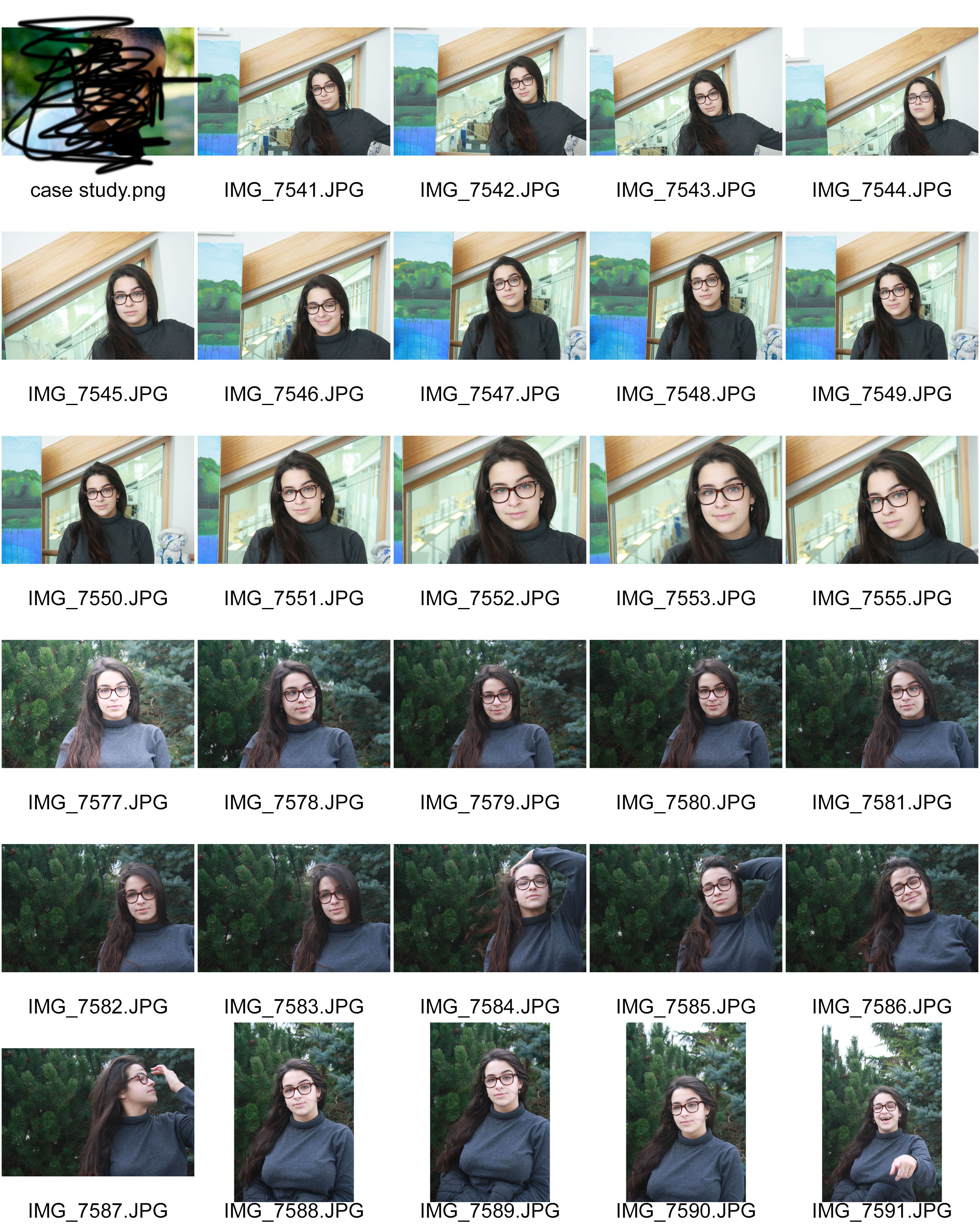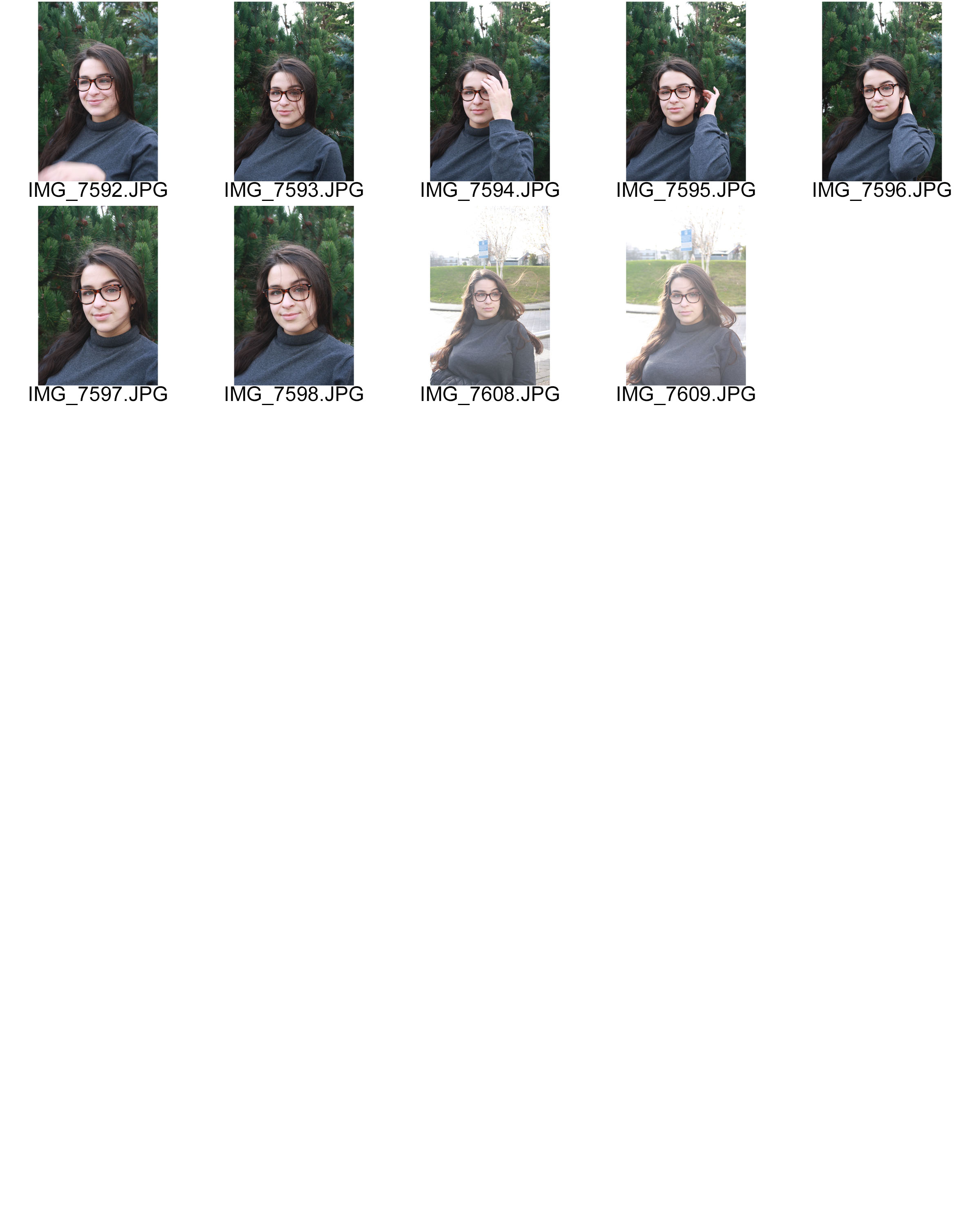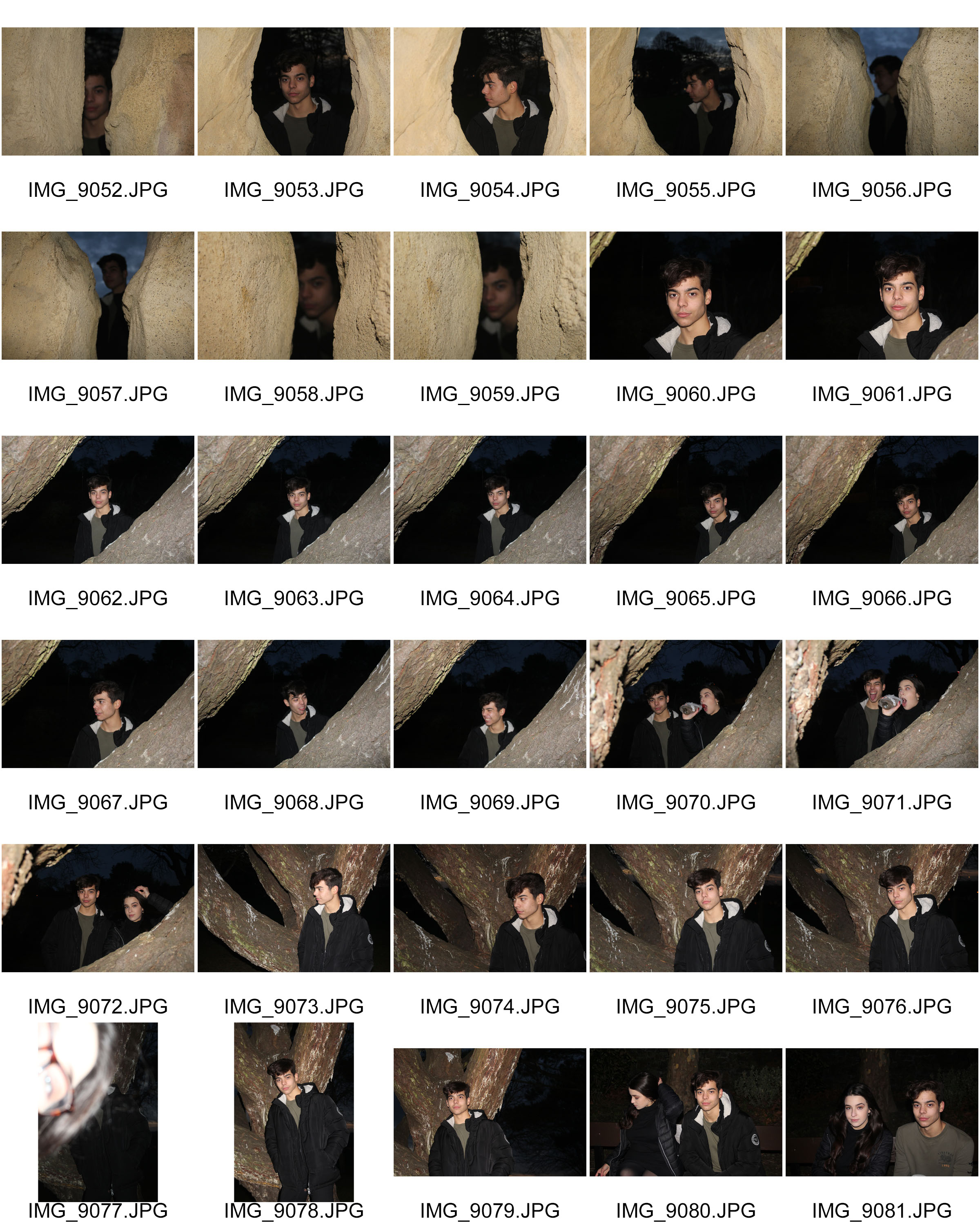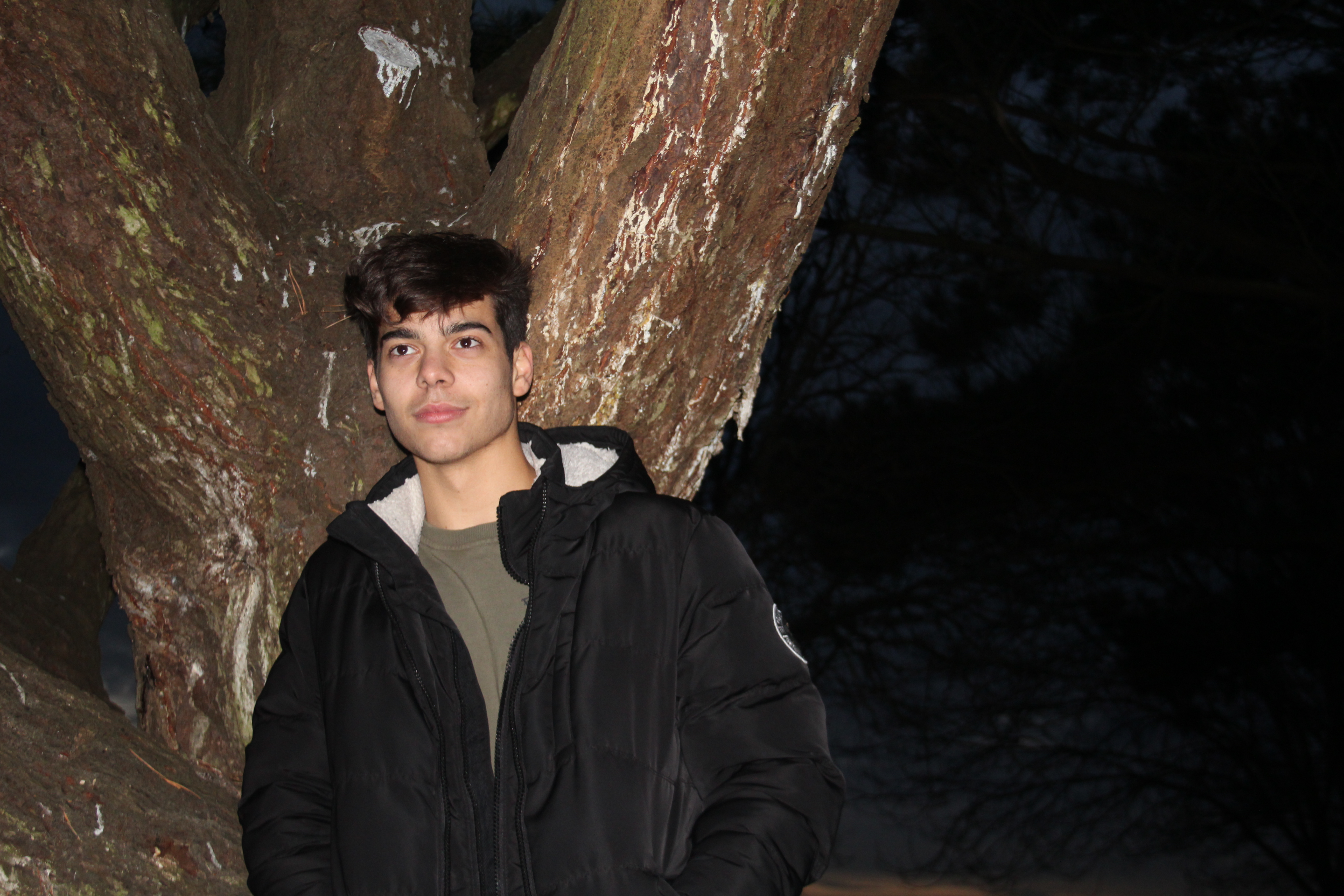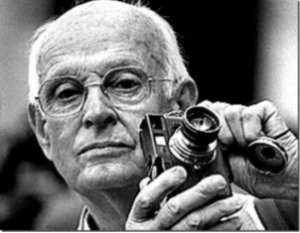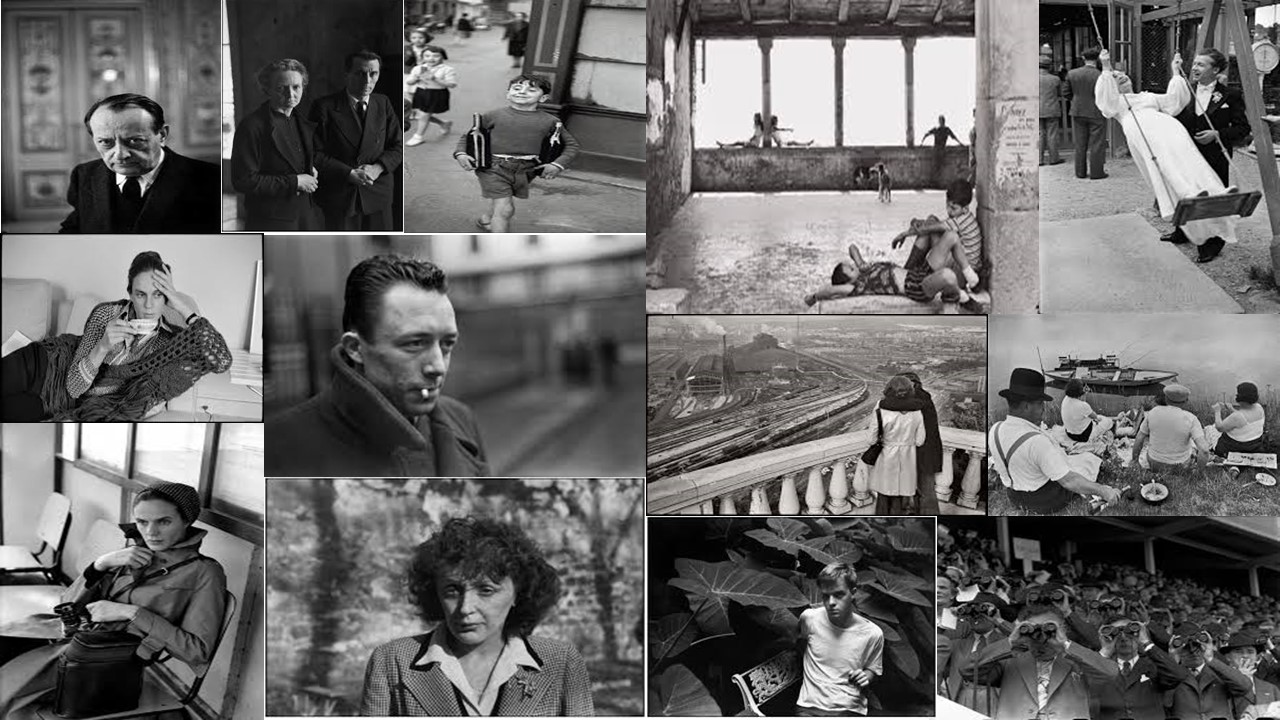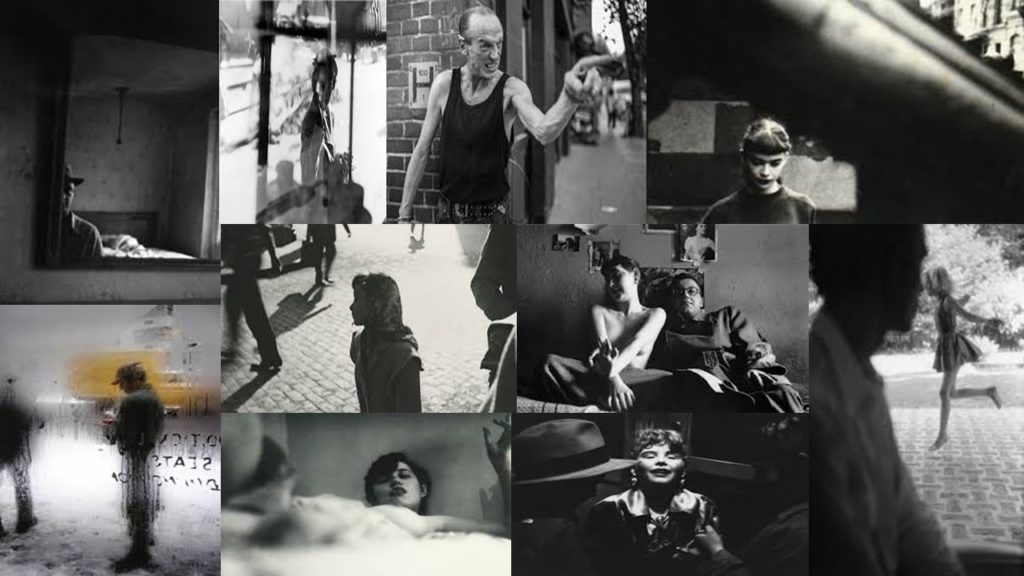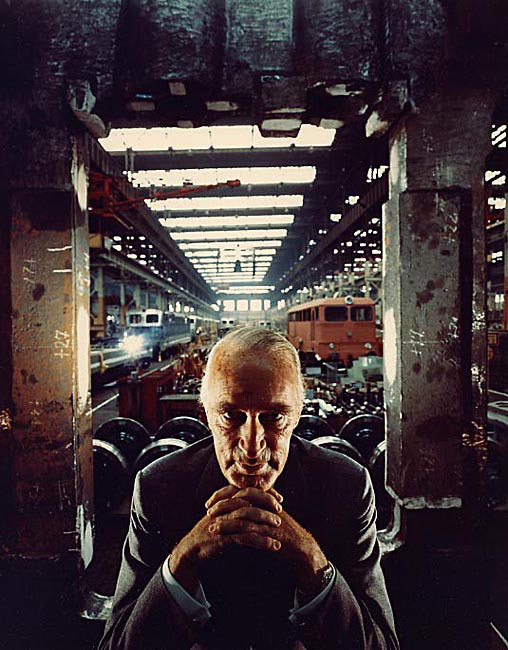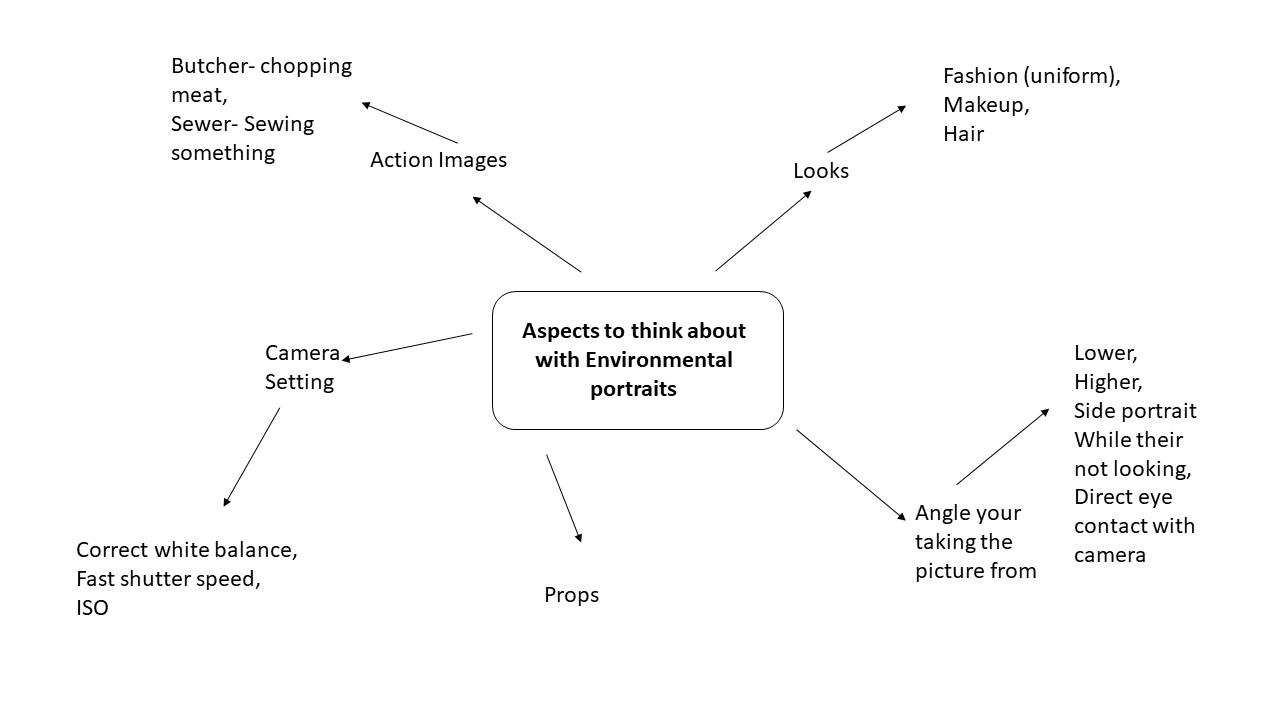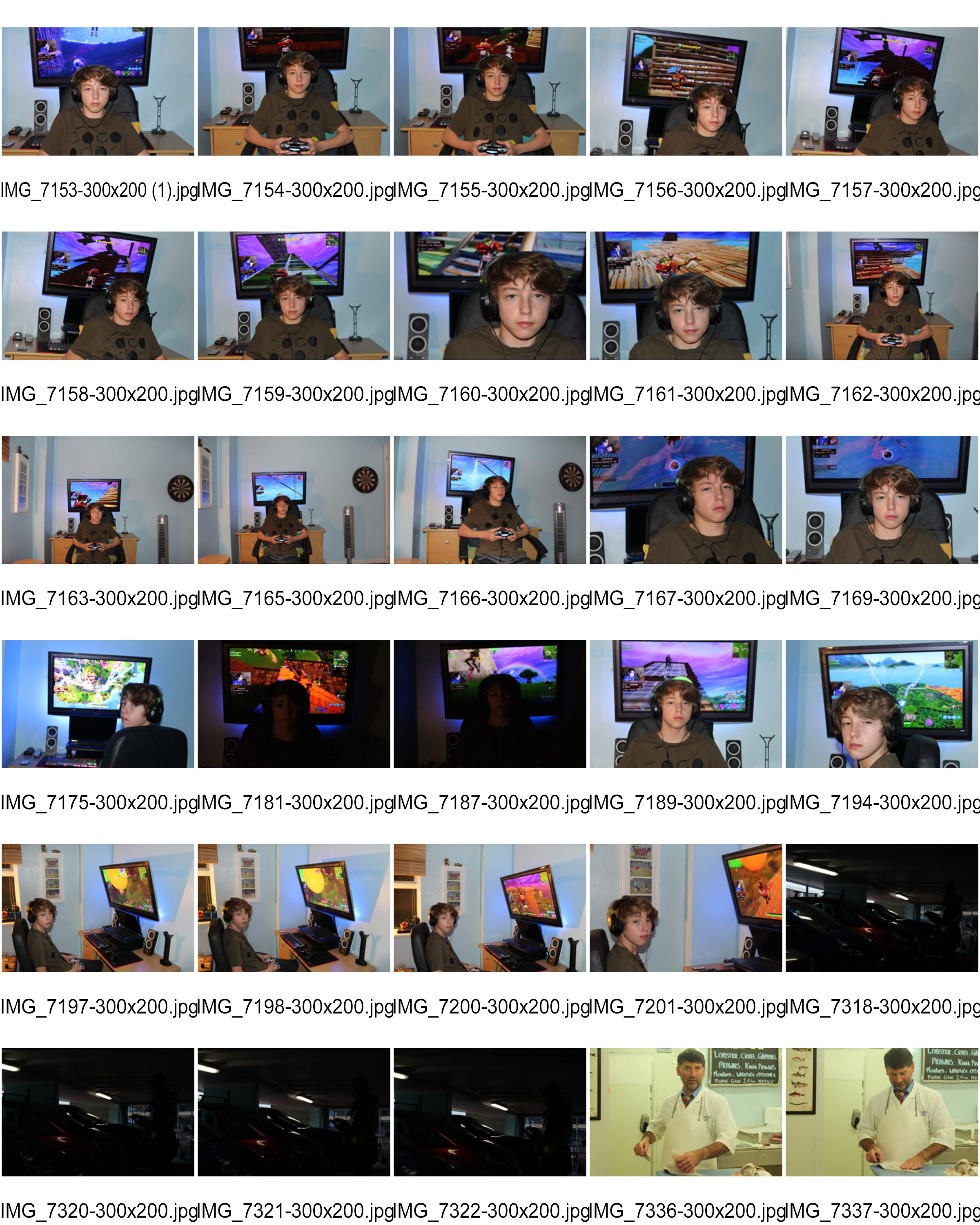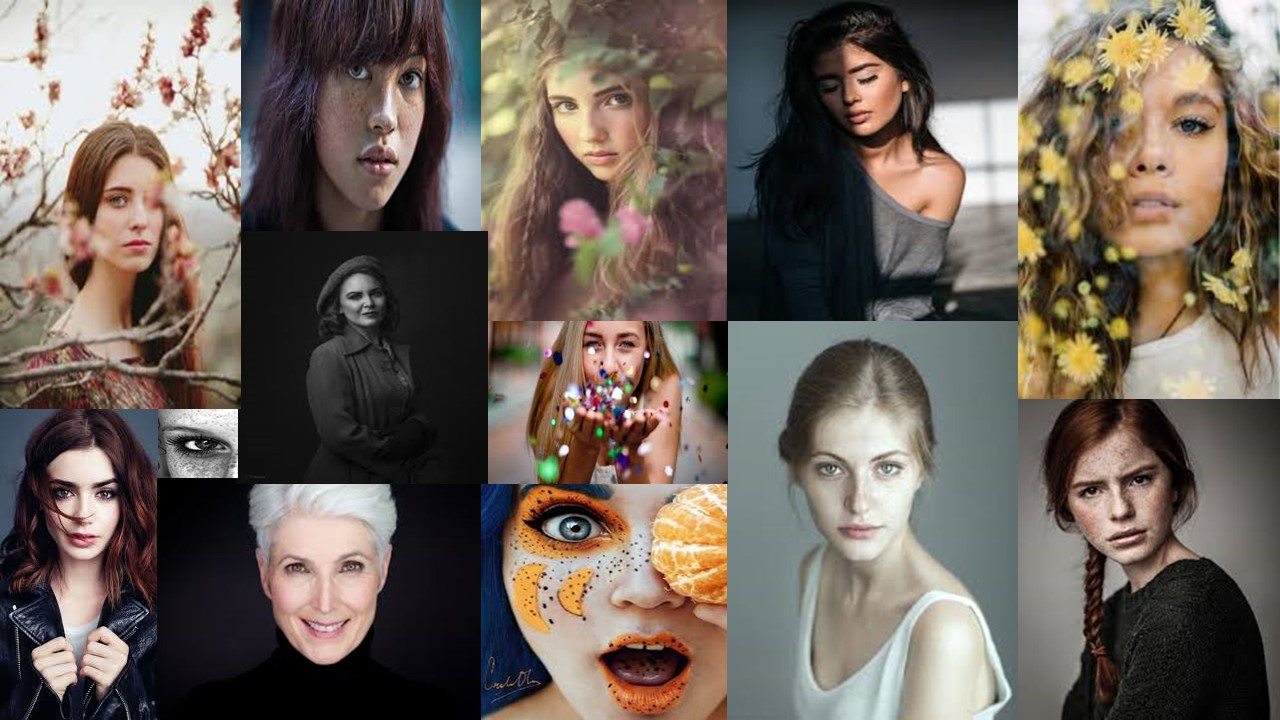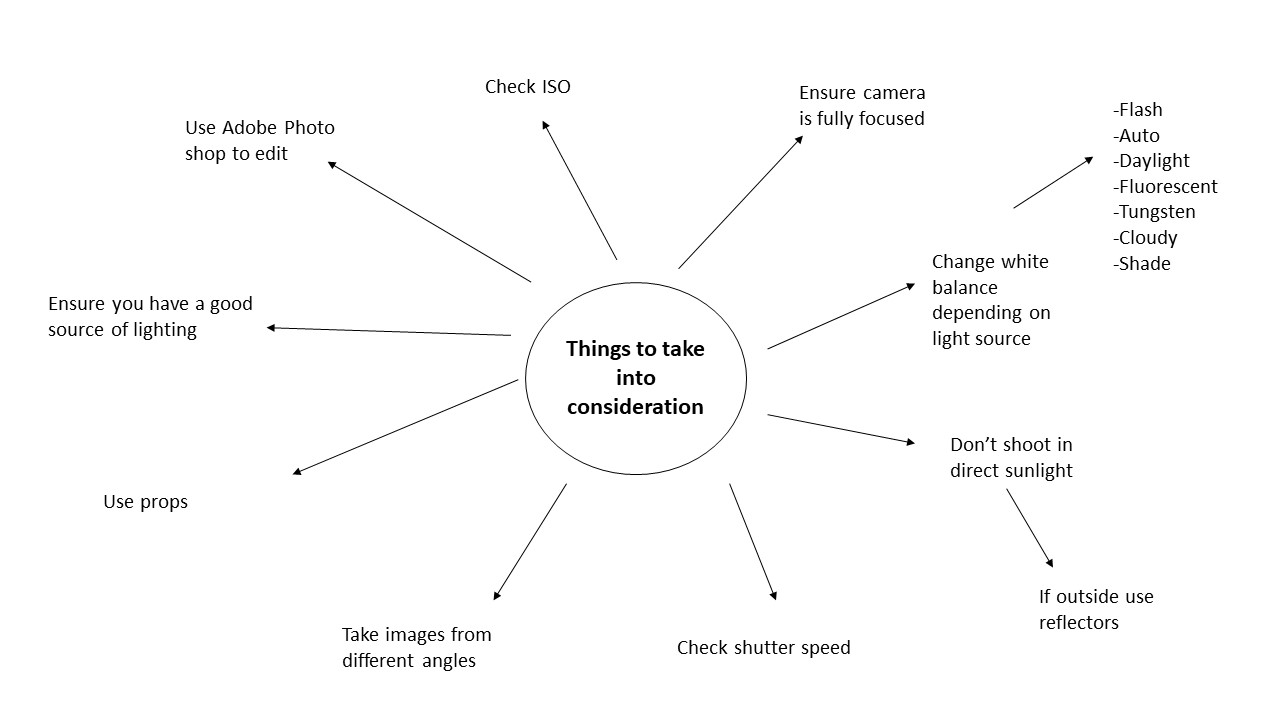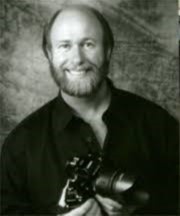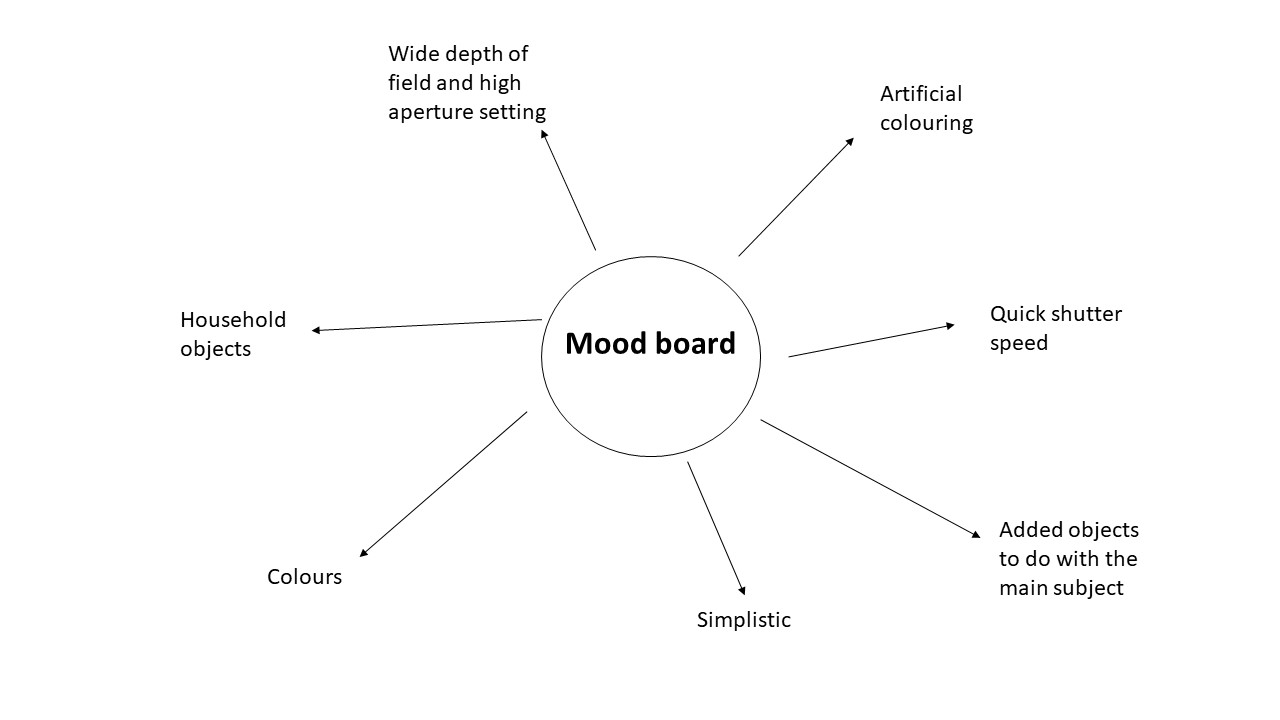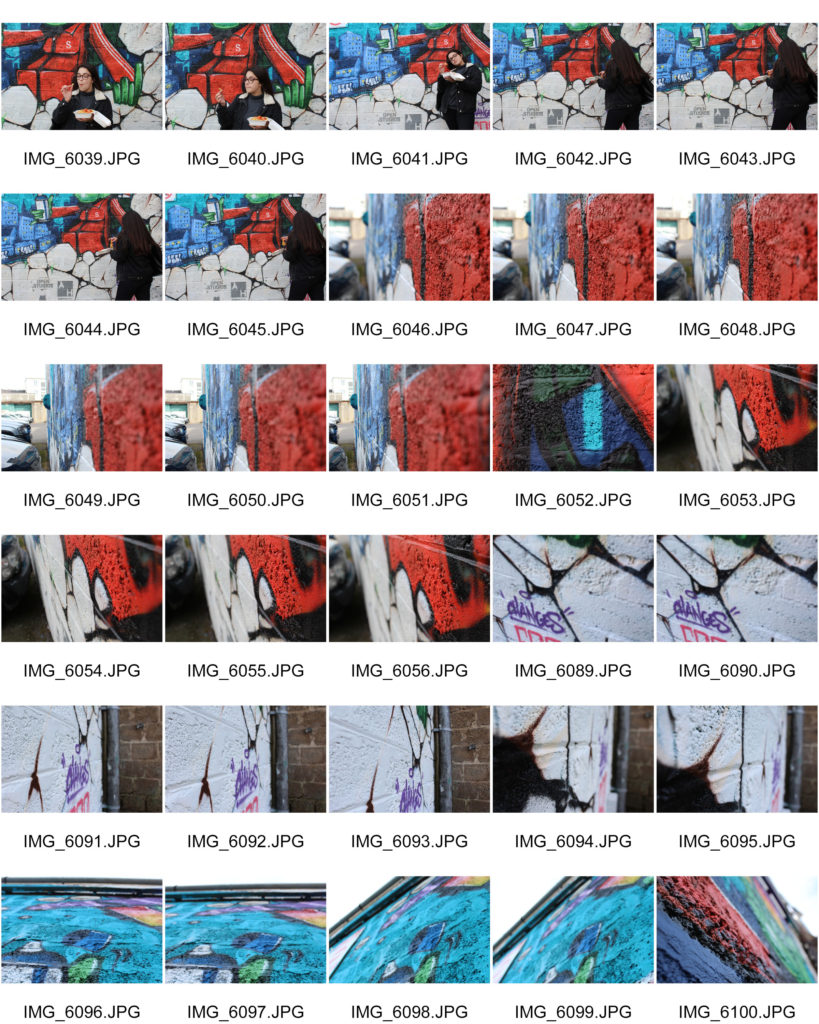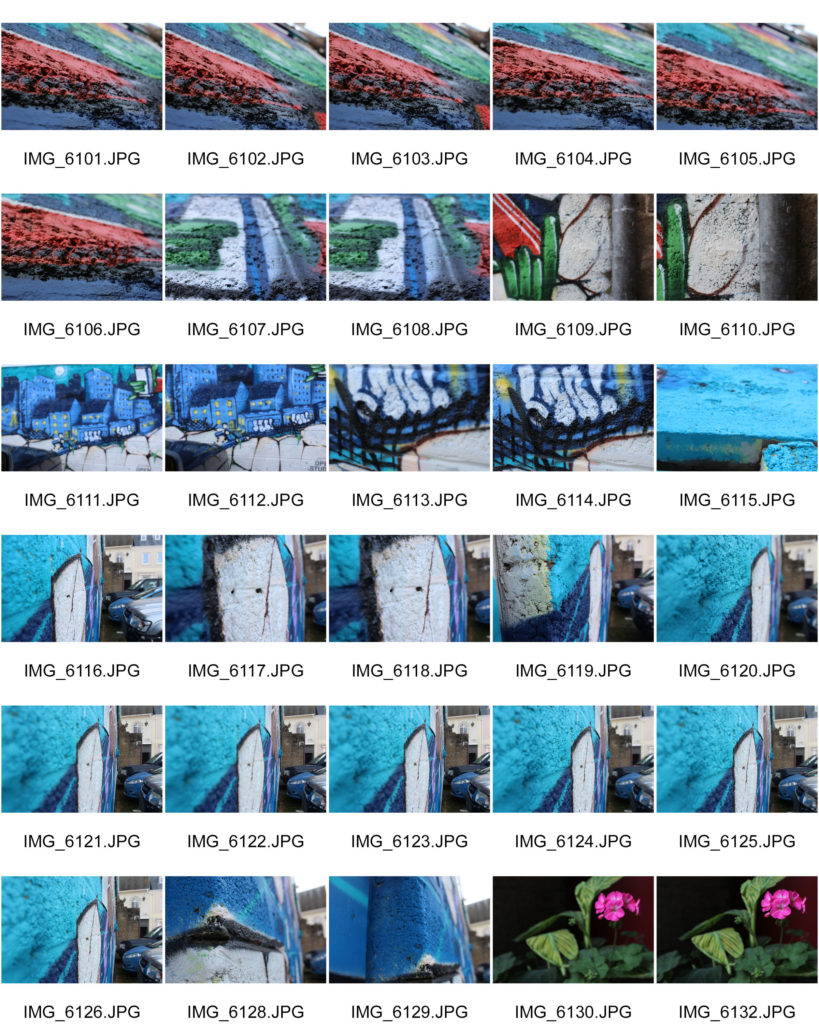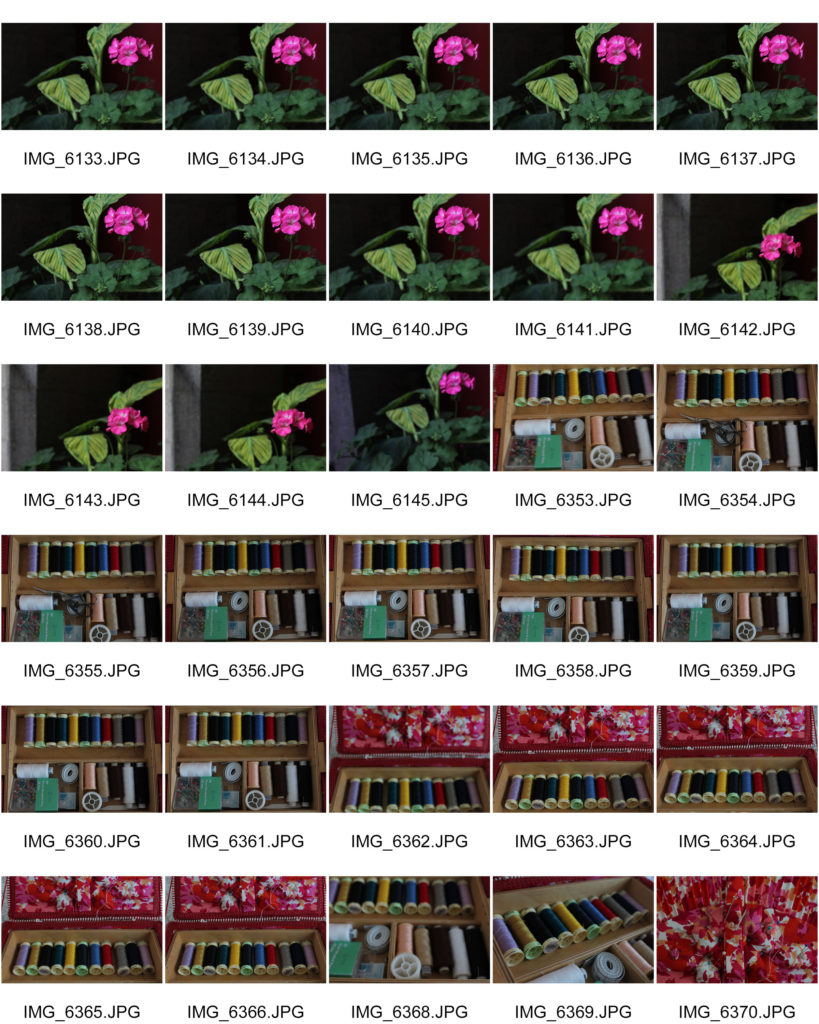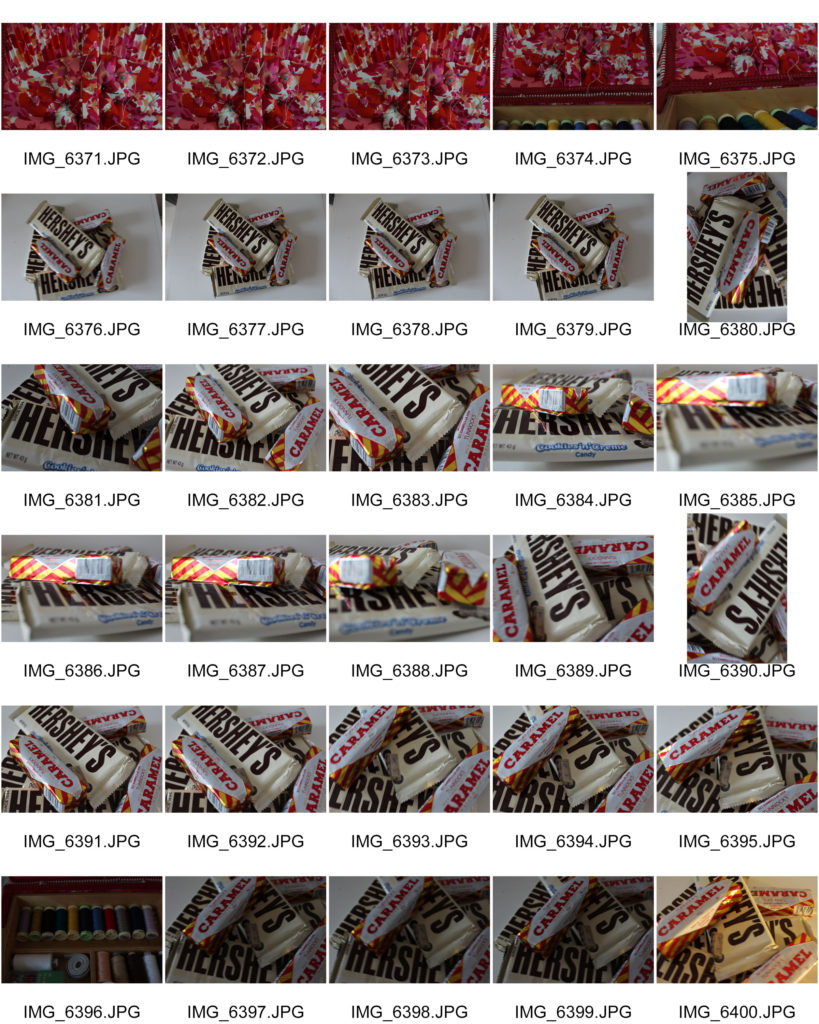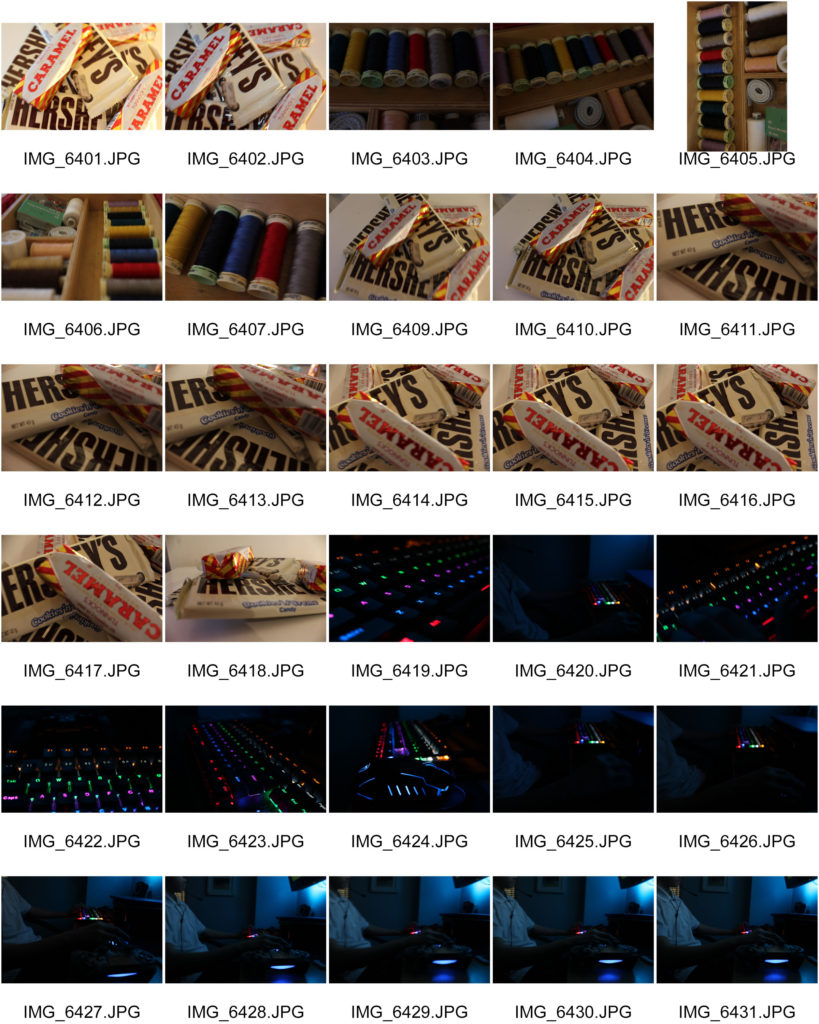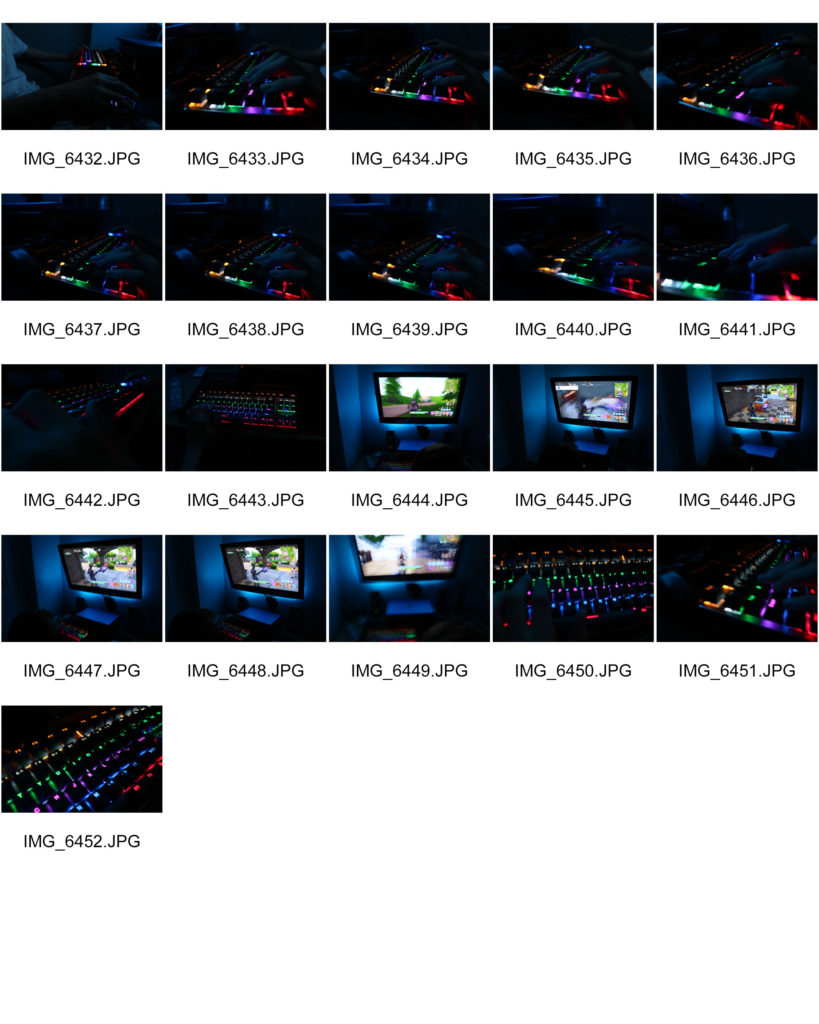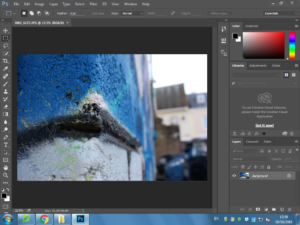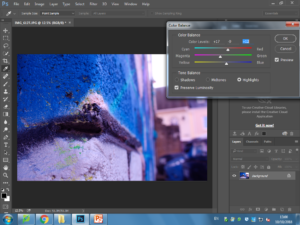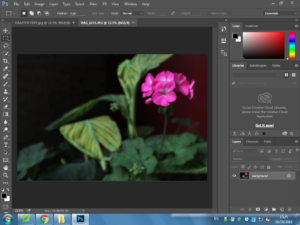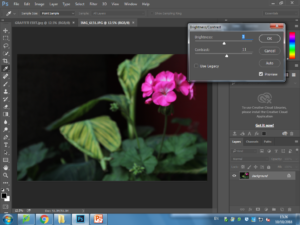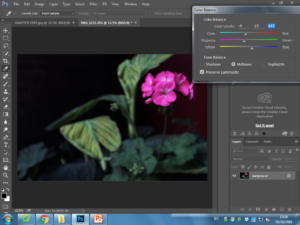Henri Cartier- Bresson
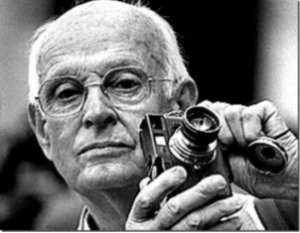
HIS EARLY LIFE: Henri was a French humanist photographer, he created street photography and was known as the master of candid photography (taking pictures of people who are not in a posed position). In his early life he did a lot of painting and had a large photography influence and ended up recieving his first camera in 1929 by a man named Harry Crosby and they spend a lot of time taking images together until Henri fell into a sexual relationship with Crosby’s wife. Henri ended up running away from France to Africa in 1931, 2 years after Crosby committed suicide and his affair with Crosby’s wide ended which left him broken hearted. While in Africa, he survived by shooting game and selling it to local villagers. During doing this he contracted black water fever in the Cote d’lovire which nearly killed him.
Returning to France in 1931 he started up his love for photography again after being inspired by the photojournalist Martin Munkacsi in 1930. After being inspired, Henri took part in his first photojournalist shoot in 1937 where he covered the ‘ Coronation of King George VI and Queen Elizabeth for the French weekly regards where he focused on the London streets and not taking pictures of the king himself. He married his wife Ratna Mohini in the same year and they lived in a large studio with a small bedroom, kitchen and bathroom in Paris. This studio is where Cariter- Bresson developed his first film. During 193701939, Cartier- Bresson worked as a photographer for the French Communists evening paper ‘ Ce Soir’.
After Cartier- Bresson started film making in 1936, World War II broke out 3 years later in 39 and he joined the French Army in the Film and Photo unit. In the early year of 1940 he was captured in the French mountains by German soldiers and spend 35 months in prison-of-war camps doing forced labour by the Nazis. On his third attempts of trying to escape he finally did and hid on a farm before getting false papers to get him back to France. Coming towards the end of the War, there were rumors that Cartier- Bresson has been killed due to no one knowing he was working under-ground aiding other escapees. While working under ground, his dug up his hidden Leica camera which had been buried in farmland near Vosges.
LATER LIFE: Cartier- Bresson’s photography took him to places all around the work and he became the first Western photographer to photograph ‘ freely’. After working for Vogue in 1962, he withdrew as a principle of Magnum in 1966 to concentrate on portraiture and landscapes. Cariter- Bresson ended up retiring from photography in the early 70s and by 1975 did not take any more images. He returned to mainly drawing while still keeping his camera safe at home. He helf his first exhibition of drawings in 1975- Carlton Gallery, New York.
He died on August 3rd, 2005 at age 95. There was no cause of death announced, he was buried by his wife and daughter in the local cemetery.
MOOD BOARD..( NOT MY IMAGES)
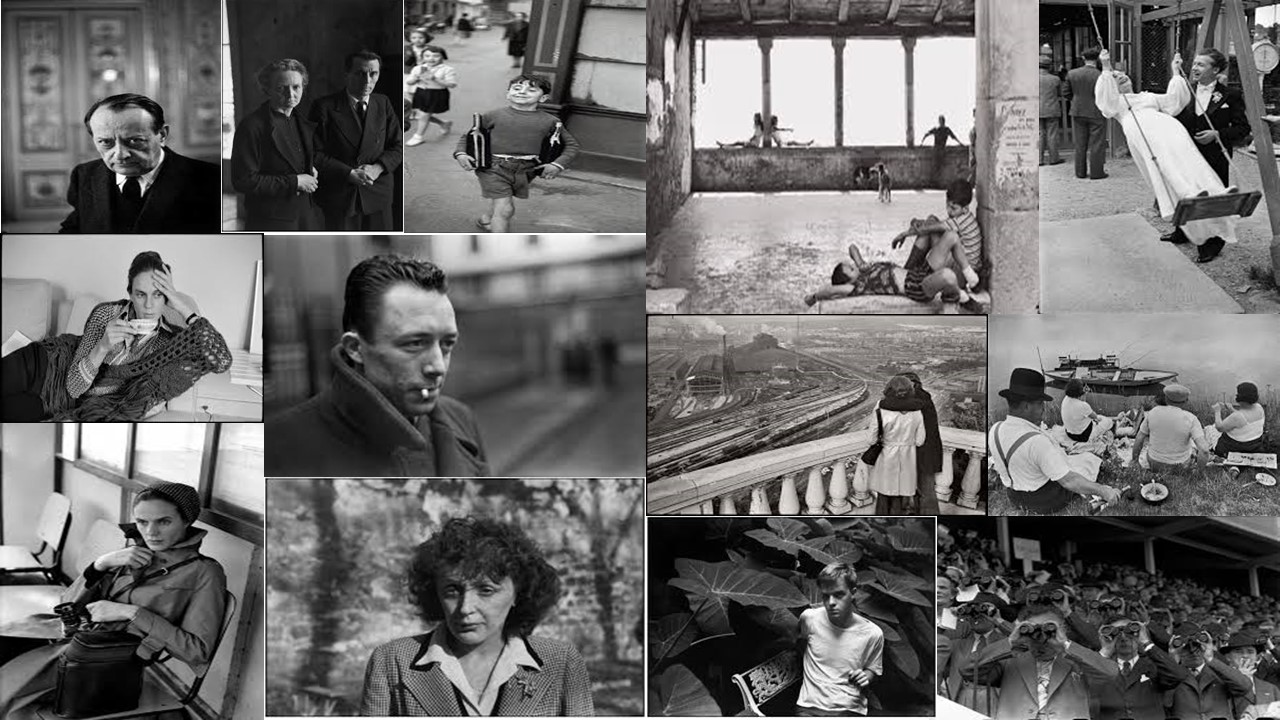
Analysation

Technical analysis
While looking at this image technically, i quickly notices that this image was taken with a wide lens due to us being able to see a large surface of the image, i can also tell that this image is in full focus and therefore doesn’t include a depth of field, this allows us to make more of a contextual and conceptual decision on the picture. Even though this image has been edited, i can also tell that the image has been taken under natural daylight due to the background ( mountains and sky) which means the White balance was set to ‘Daylight’ mode. I think that there was a high ISO used to take this image due to the detail in the subject of the image, as well as being able to see contrast in the image.
Visual analysis
The visual aspect of this image is very obvious and we can see that the image has been edited to a black and white effect. Using this black and white effect has also allowed for there to be more of a contrast in the image due to the dark colouring of certain object and the lightness of the sky and snow on mountains. The shape of this image is a 2D flat which is allowing us to see the background of the image.
Contextual analysis
While looking at this image, i cannot get a feel for around the year this image was taken. However, due to the subject of the picture not having his shirt on but there being snow on mountains in the background, i am guessing that that this image was taken in France at a reunion camp due to the father and daughter hugging and seeing the people in the background looking a little frantic, like they’re looking for the ones they love.
Conceptual analysis
I think the reasoning for this photo being taken is because of the very touching situation that is happening. The way i interpret the image is that there is a father and daughter reuniting which is shown through the tight hugging where you can see the mans arms tensing. All though the man is making eye contact with the camera, i think that his eyes are showing relief.
—
Comparison to Saul Leiter
Saul Leiter was born December 3rd 1923 and was known as a color and black and white photographer from Pittsburgh Pennsylvania. Leiter was given his first camera at the age of twelve by his mother. However, Leither then went into art and was lucky enough to meet Eugene Smith who then encouraged Leither to become a photographer. He started taking color photographs in 1948 and began associating with other contemporary photographers
Leiter was then a fashion photographer from 1950- 1970 and photographed for Vogue, Elle and Nova.
Leiter’s photographers ranged in focus. He tended to experiment a lot with depth of fields which made his images very interesting as every image is different. I think that Leiters use of colour with the different depth of fields helps us to identify the surroundings more as some of the depth of fields used completely blur the picture which can sometimes make it hard to identify what the picture actually it. After analysing his images i have also noticed that he liked to take his images through windows which is shown by the mist on the windows, the rain or the reflection.
MOOD BOARD.. (NOT MY IMAGES)
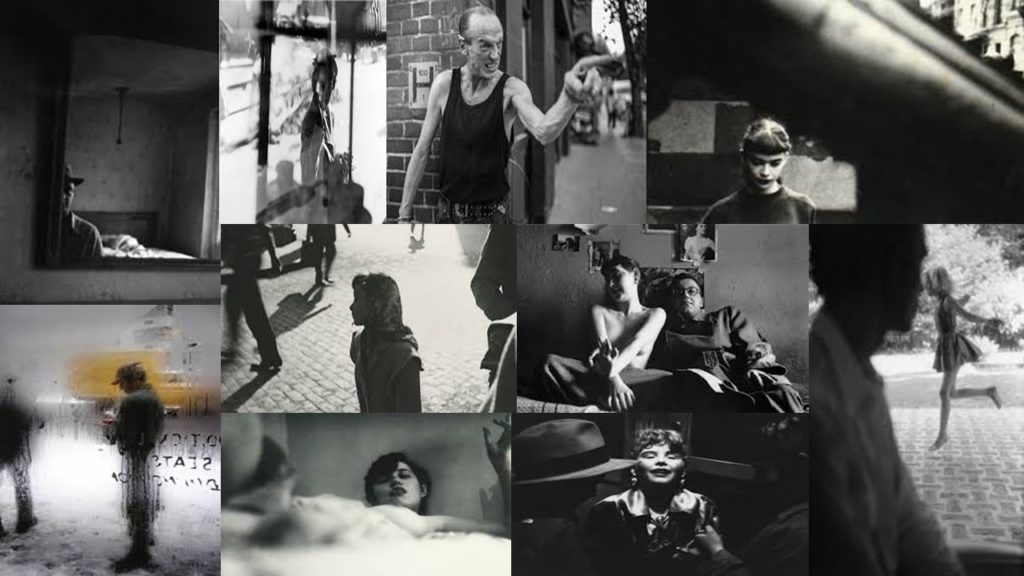
Similarities to Cariter- Bresson
The technical similarities in their way of taking photos include using natural/daylight when taking their images as most pictures have been shown to be taken outside. Both photographers also have all of the image in focus majority of the time therefore the audience can see what the model is doing which can add a story to the image. While analyzing their images, I think that both photographers used a high shutter speed in order to capture the images the way they did on the mood boards due to them all being very clear with no blurring.
After visually looking at the image i can tell that the photographers both tended to take pictures of the public who are not engaged with the camera, as well as their images being edited into black and white. Using the black and white edit has also added tone and contrast to the image due to the darker parts in the original picture standing out more. Most of their images are in 2D which allows us to see the surroundings that the models are in.
Both photographers also have a large history of being very well known and have both worked for the large fashion company Vogue.
Differences to Cariter- Bresson
After analyzing both of their works, i found it very difficult to detect any differences between the two and i have come to a conclusion that they are very similar and work in the same way.