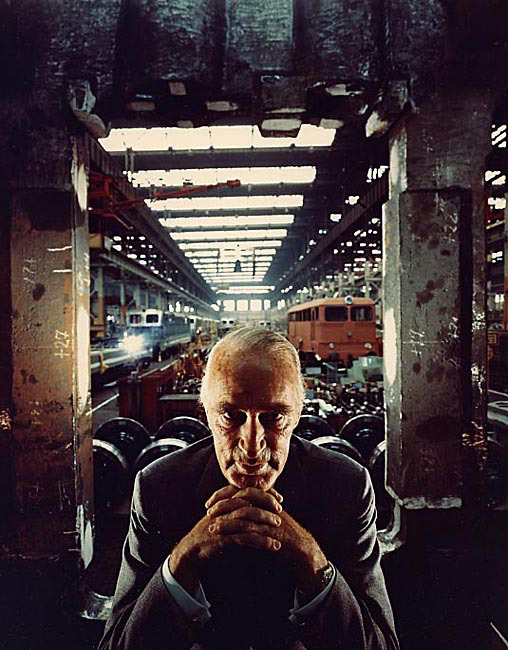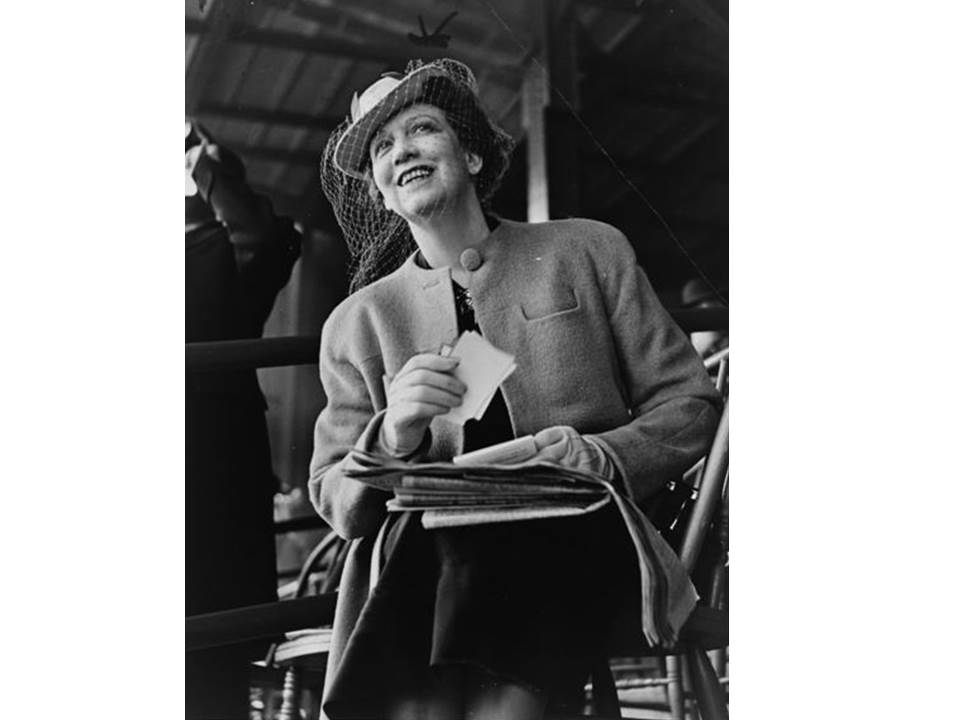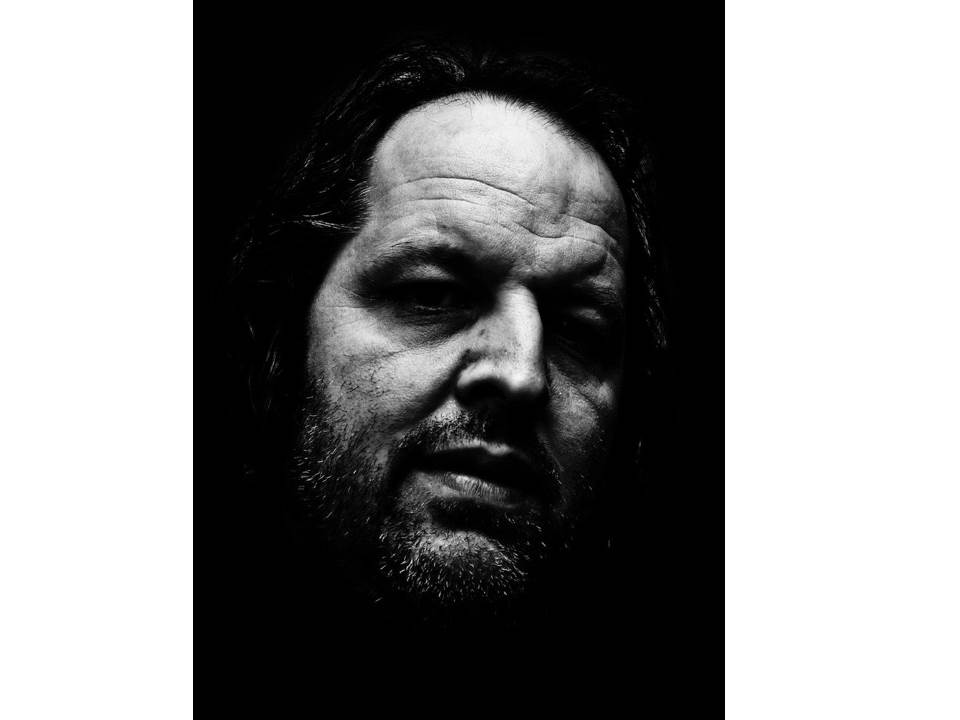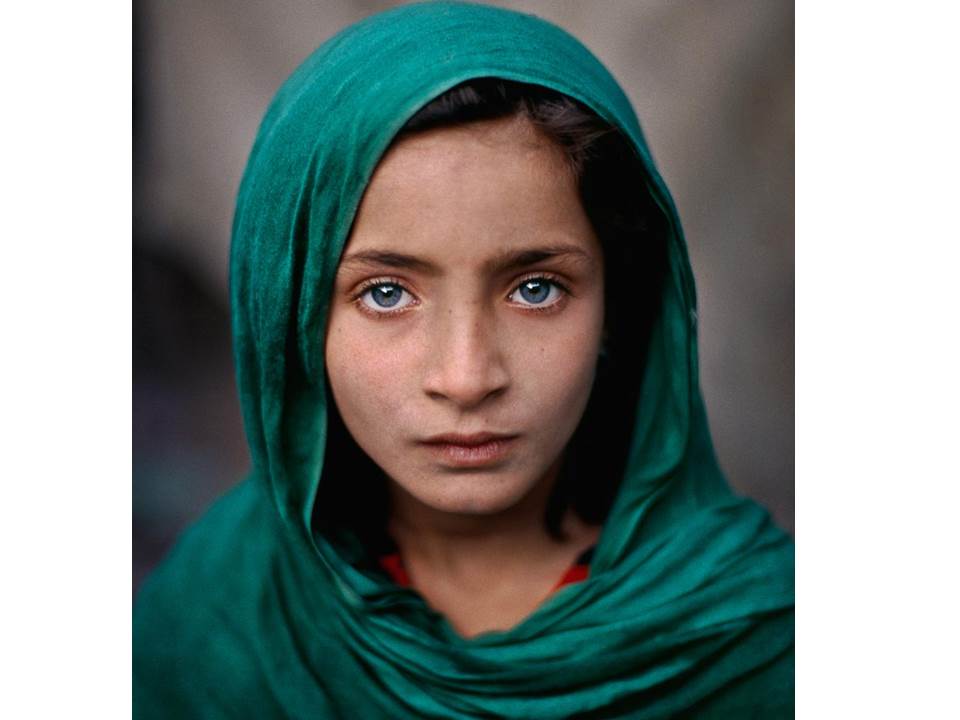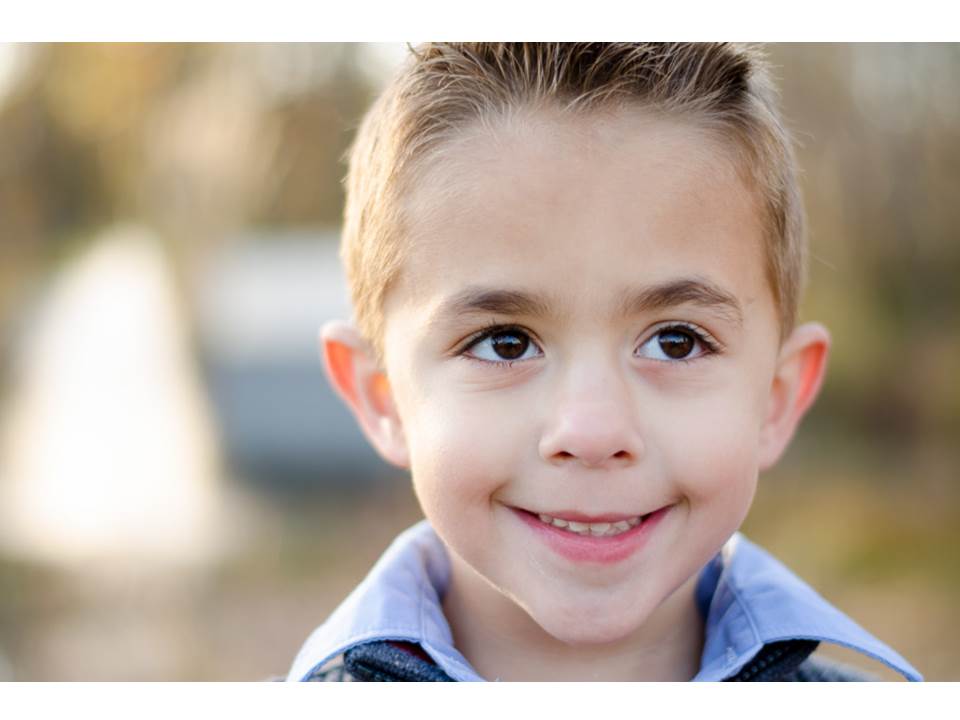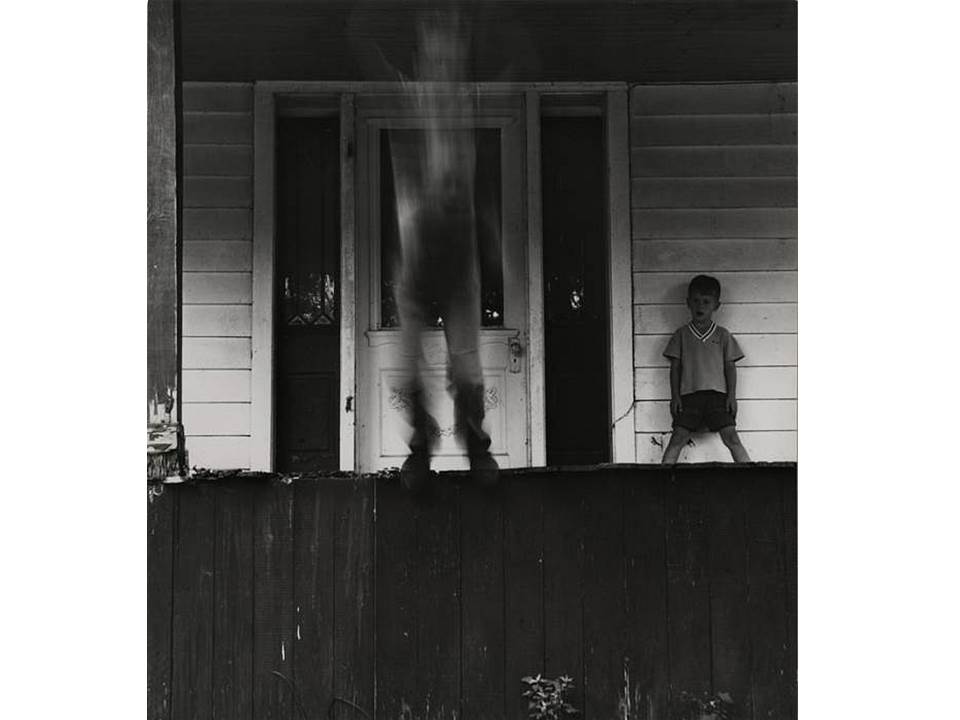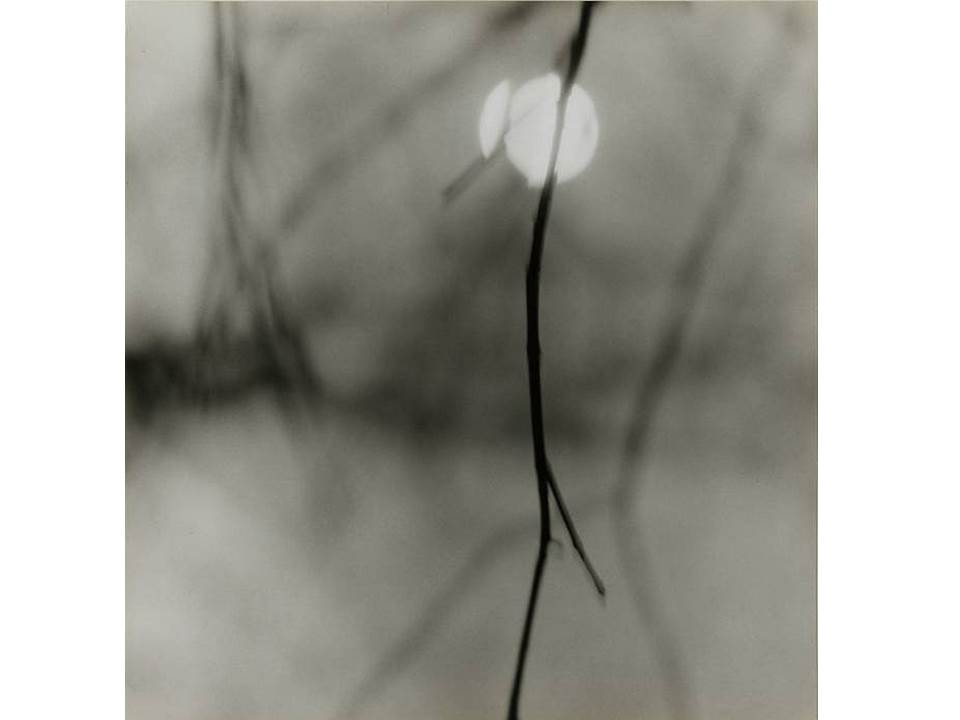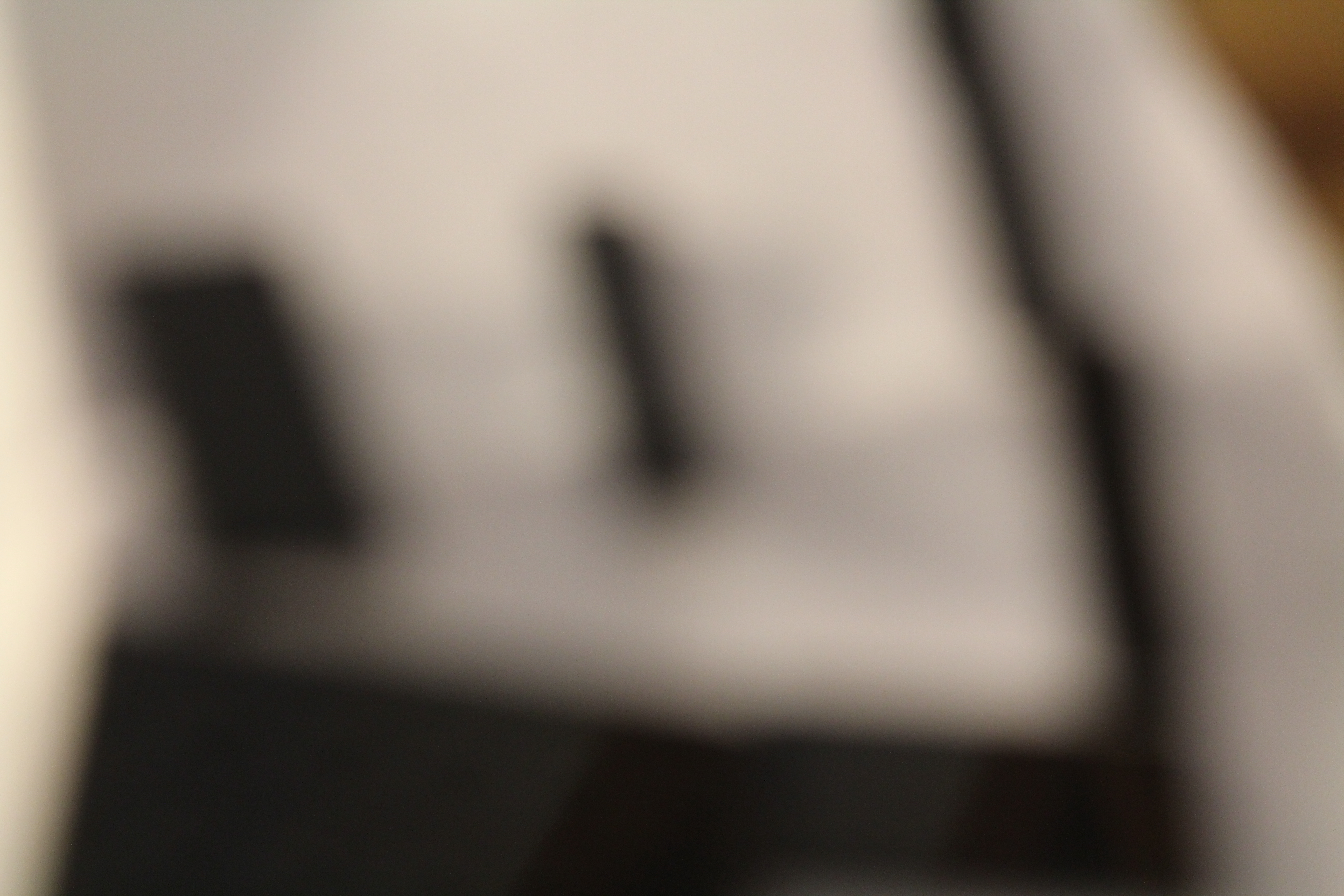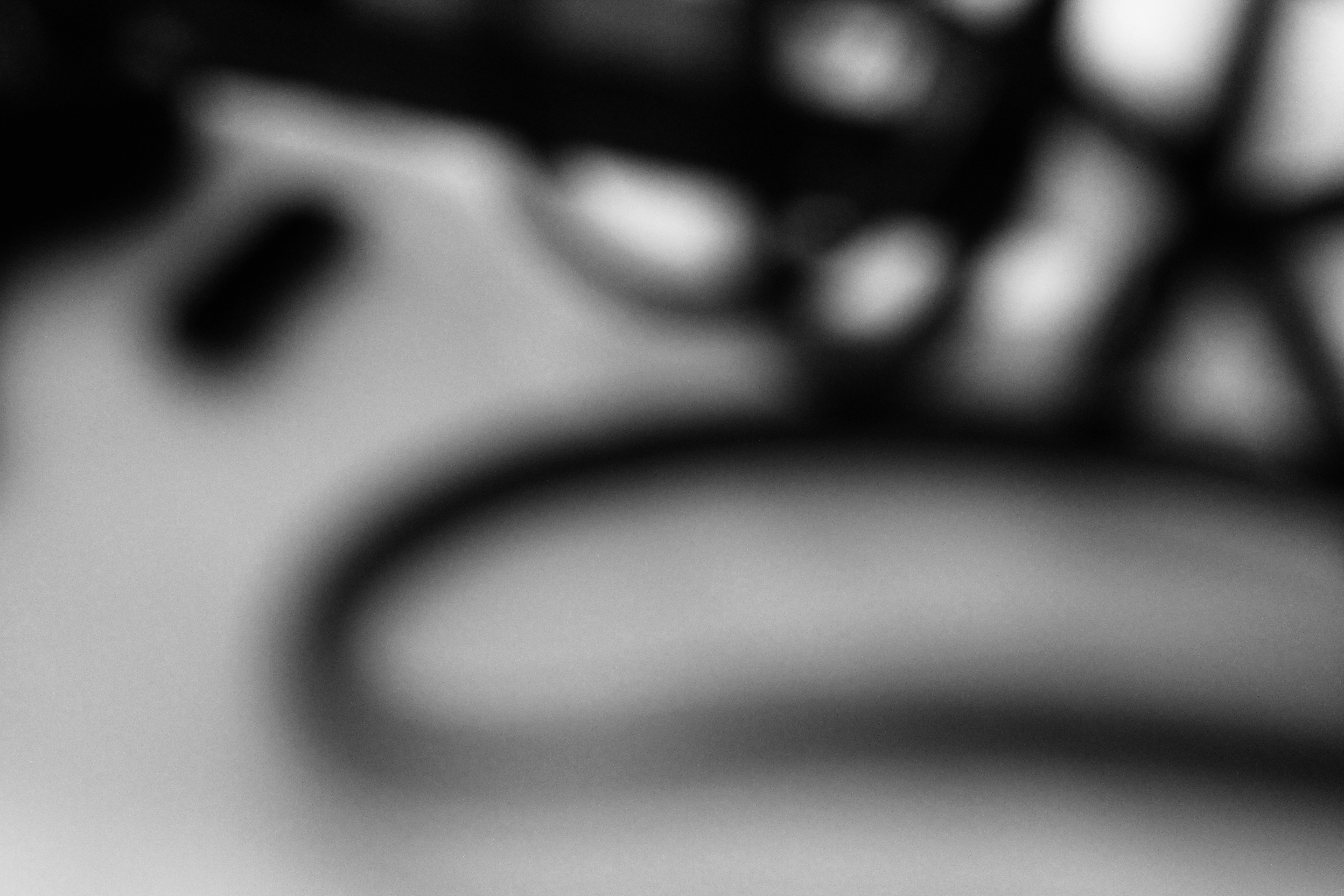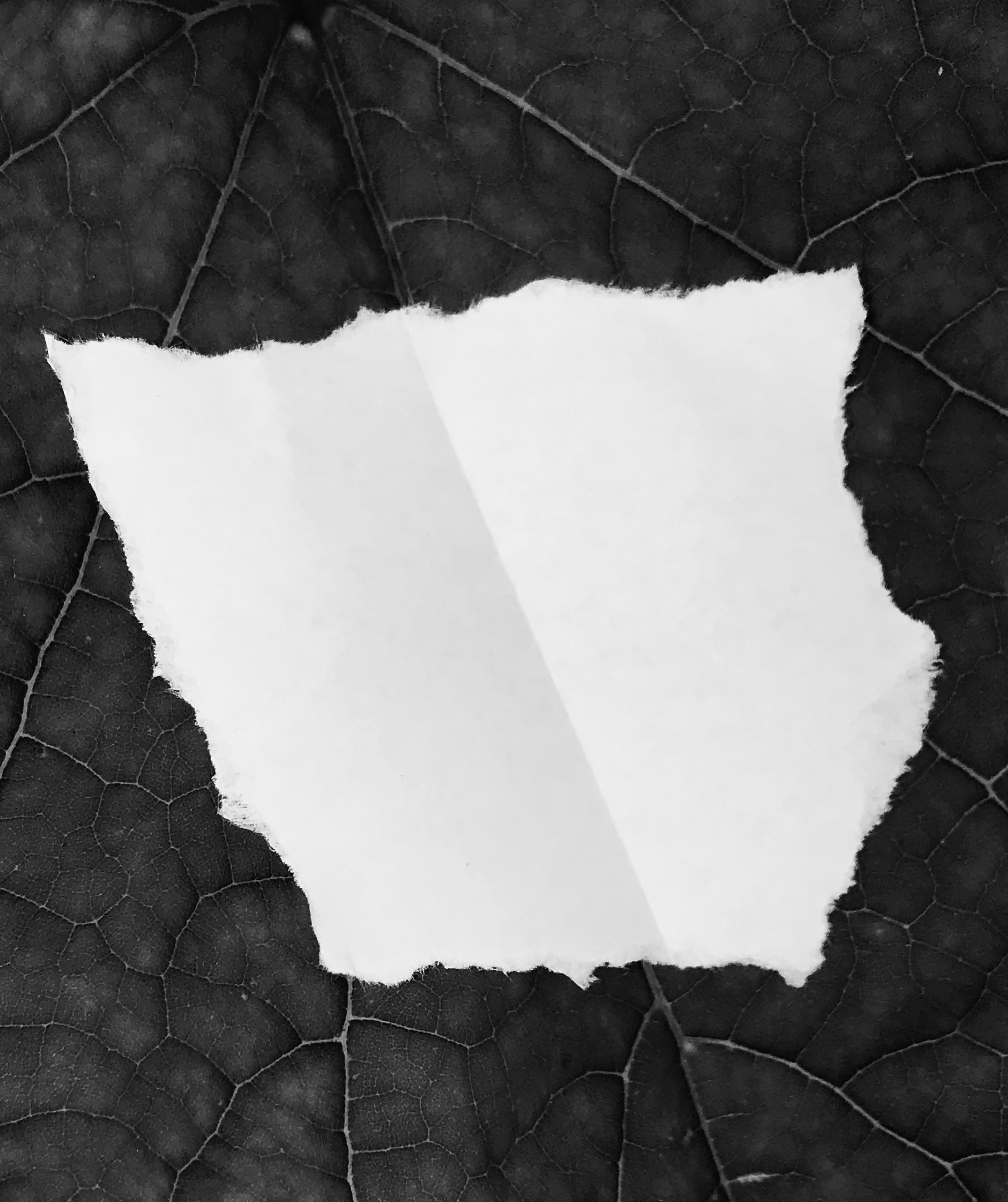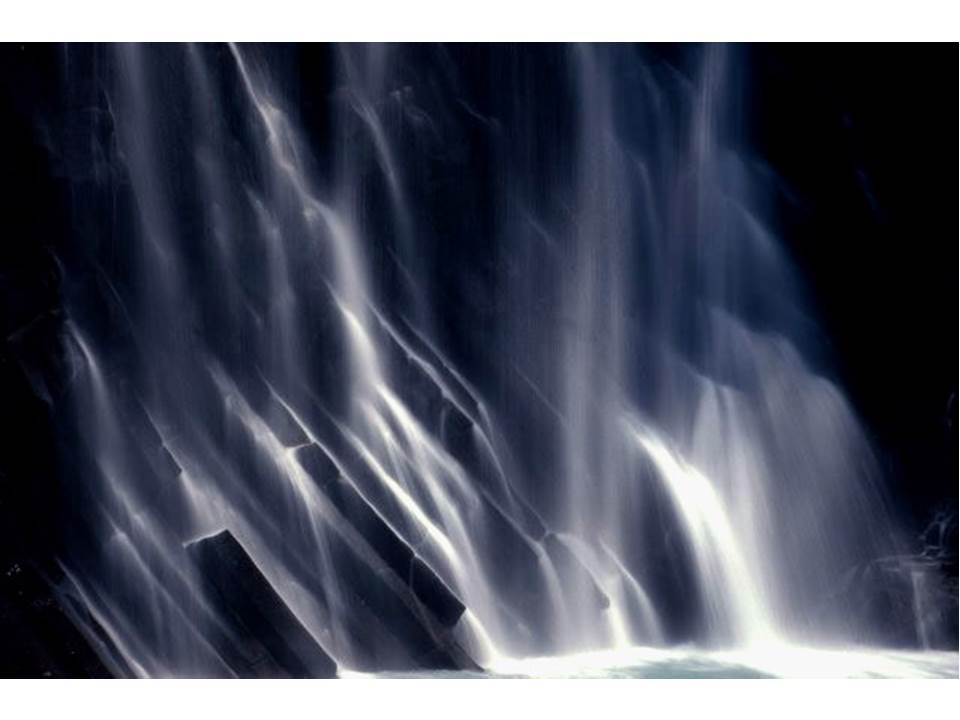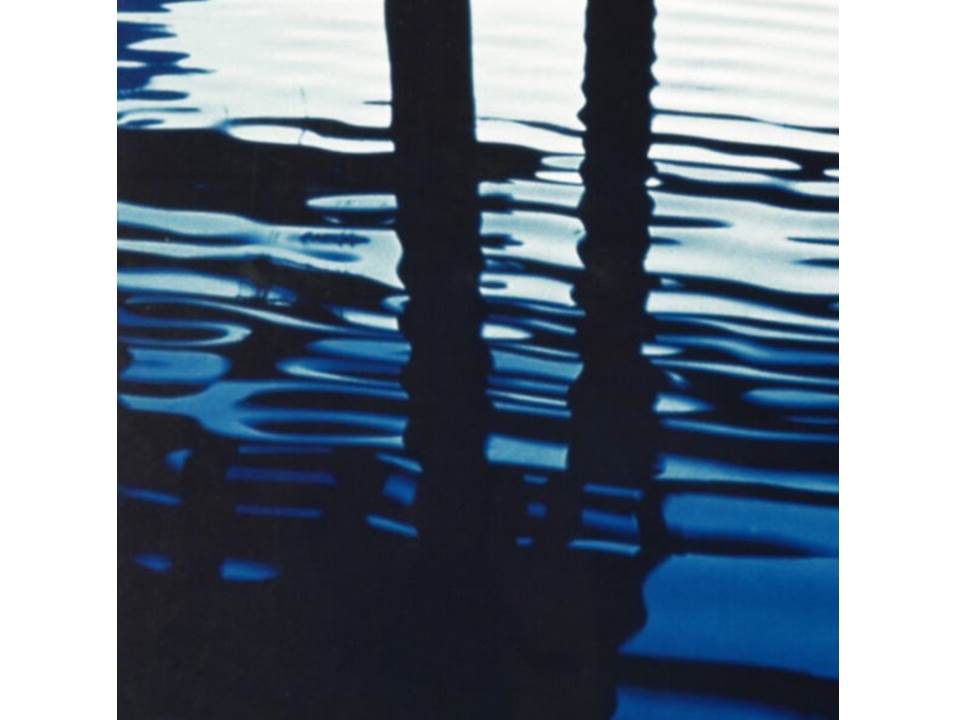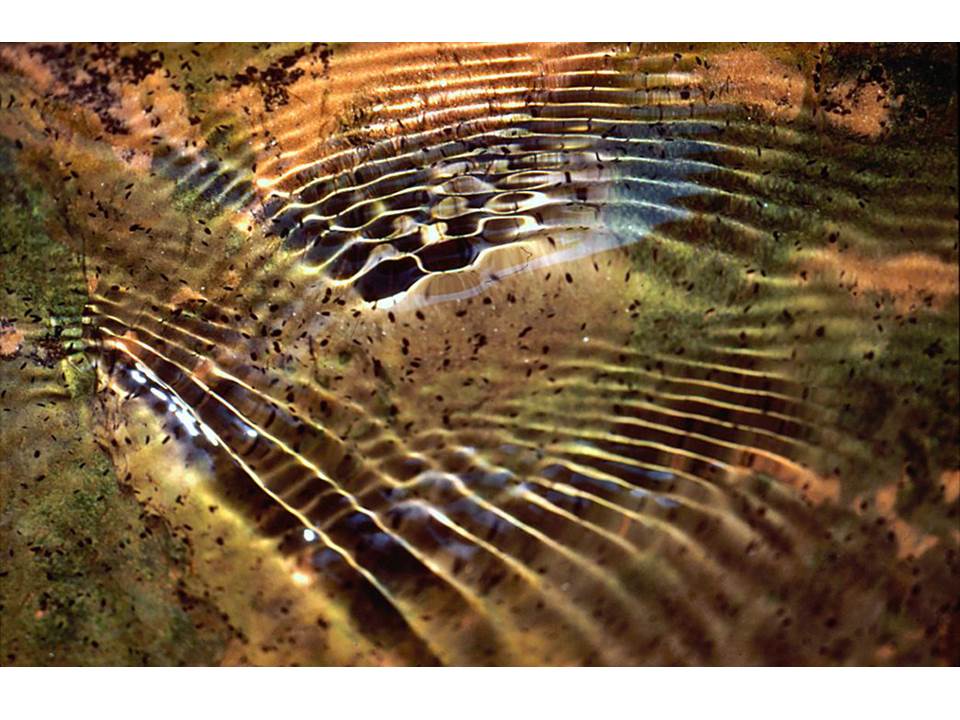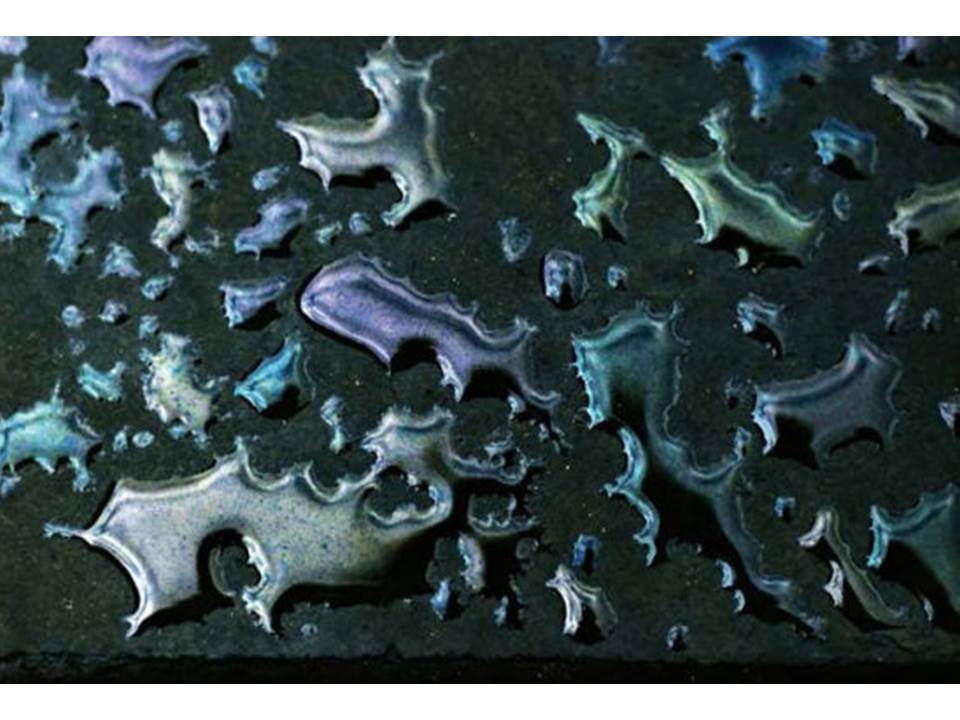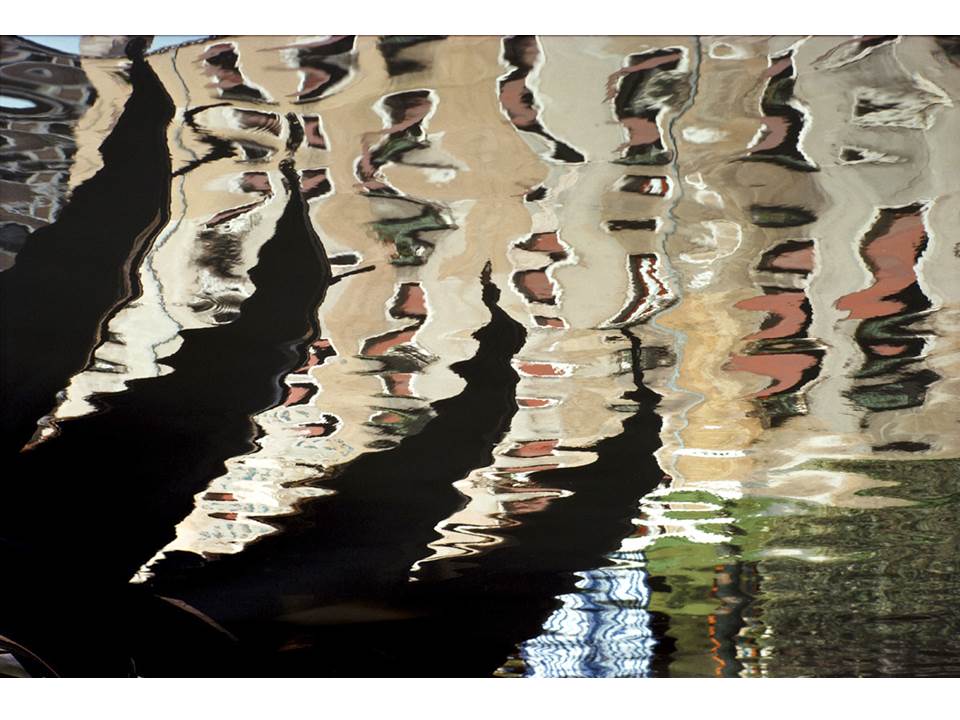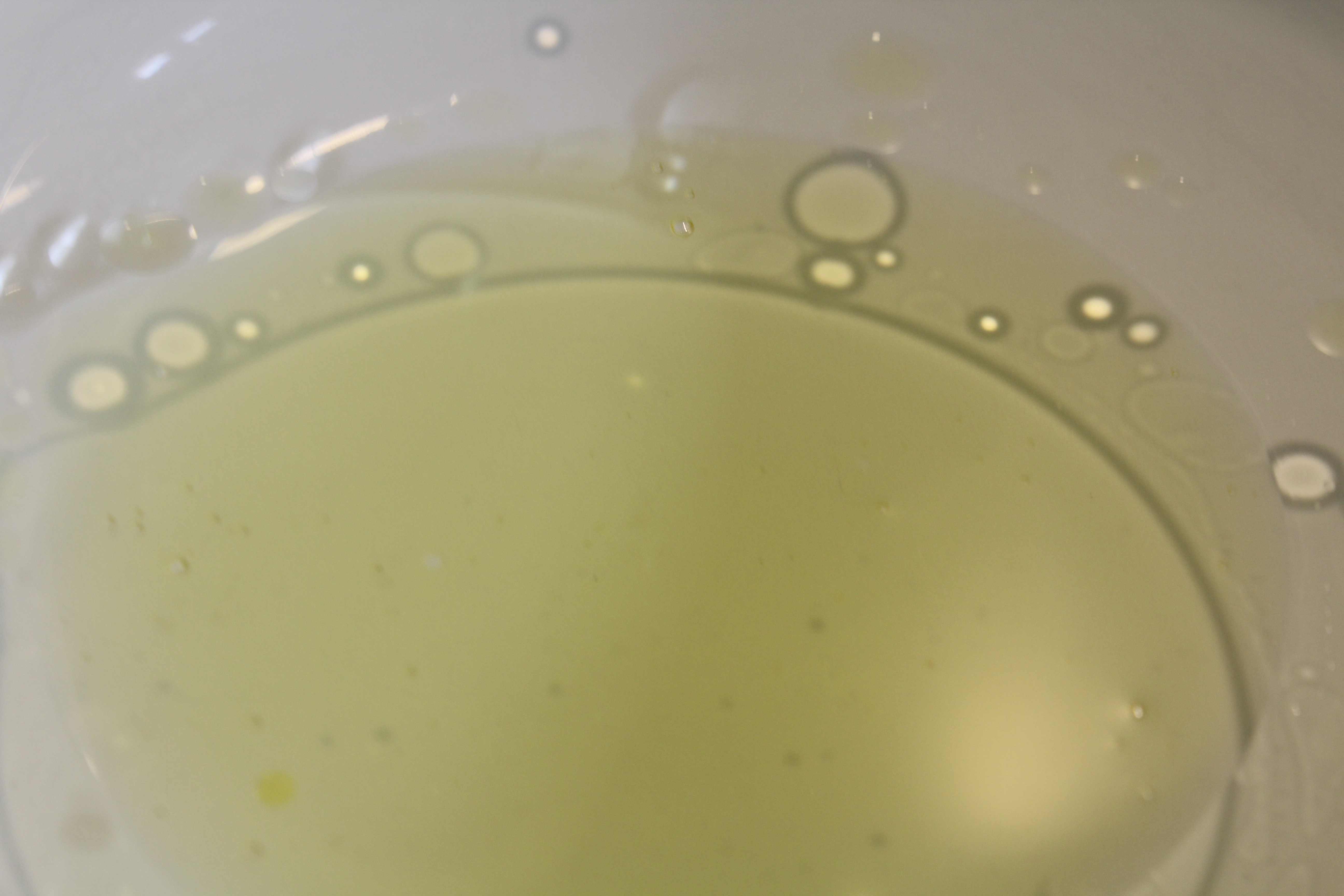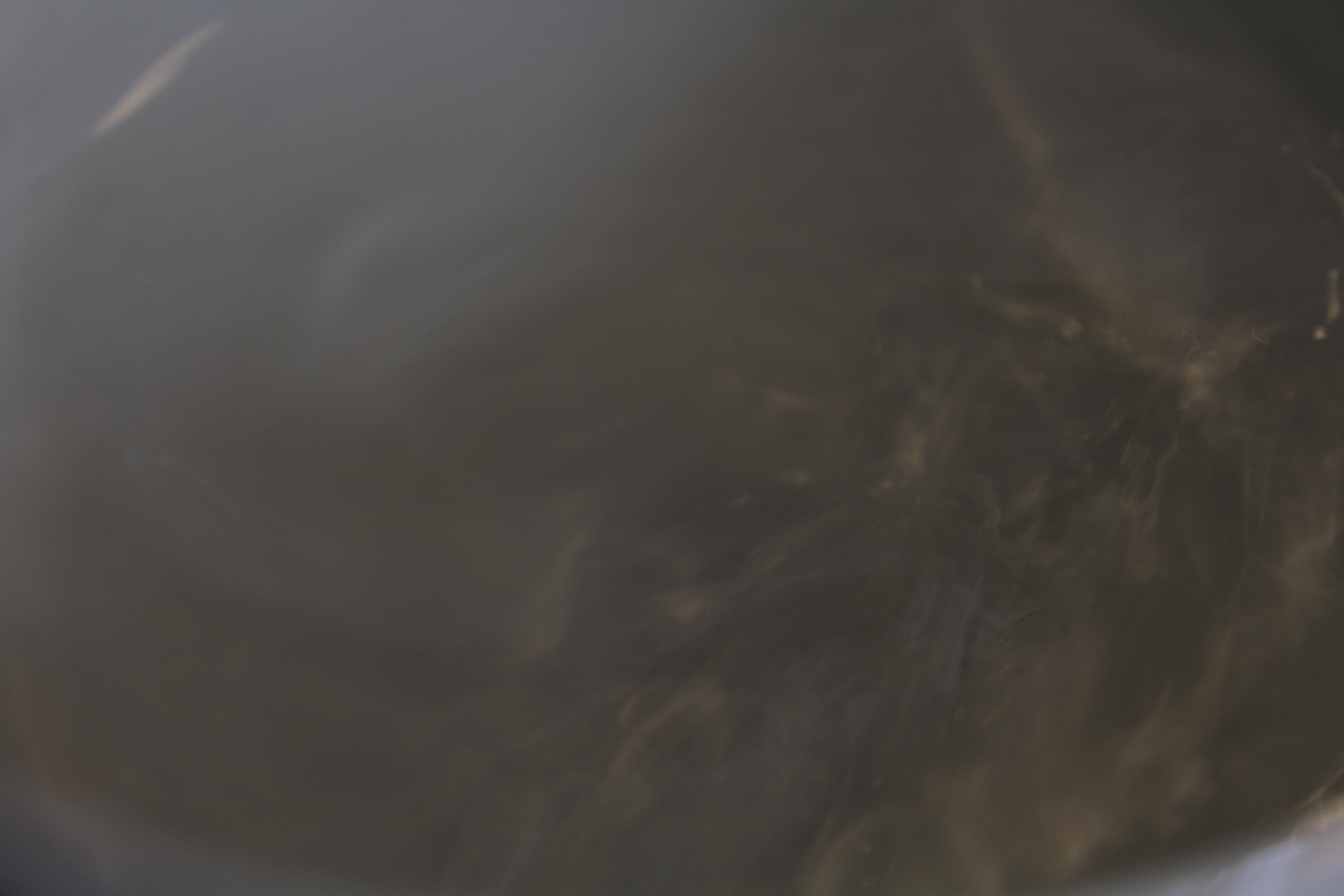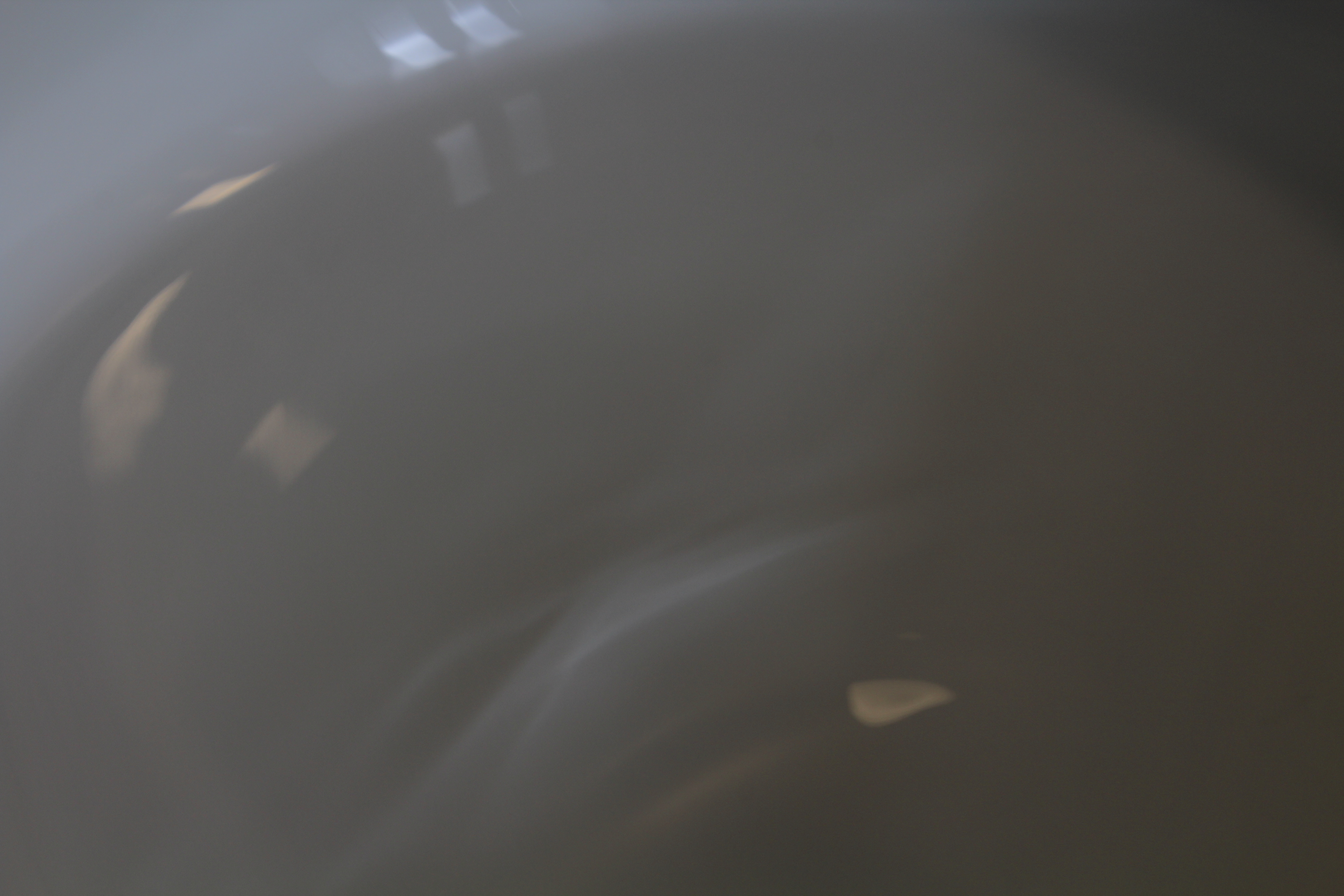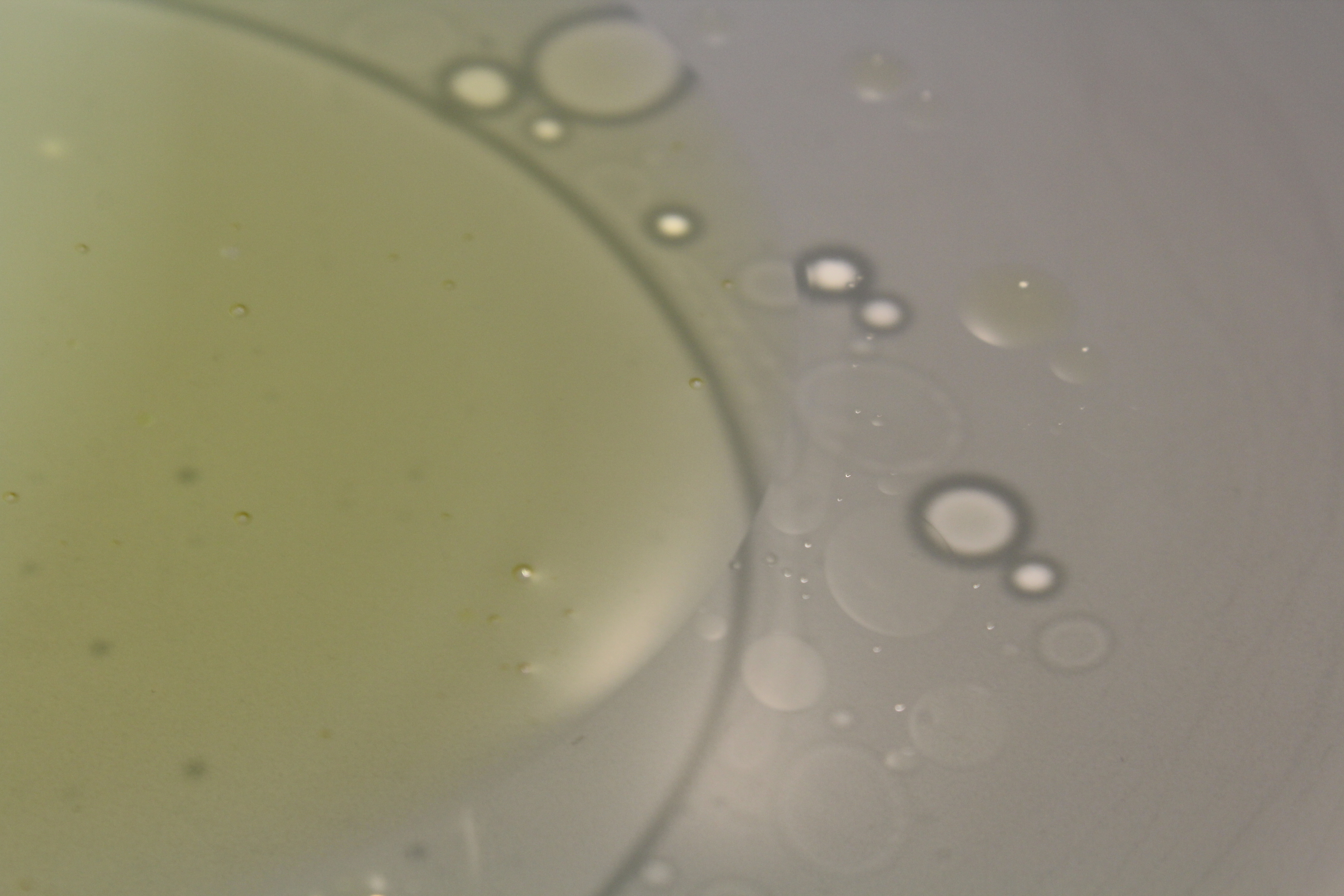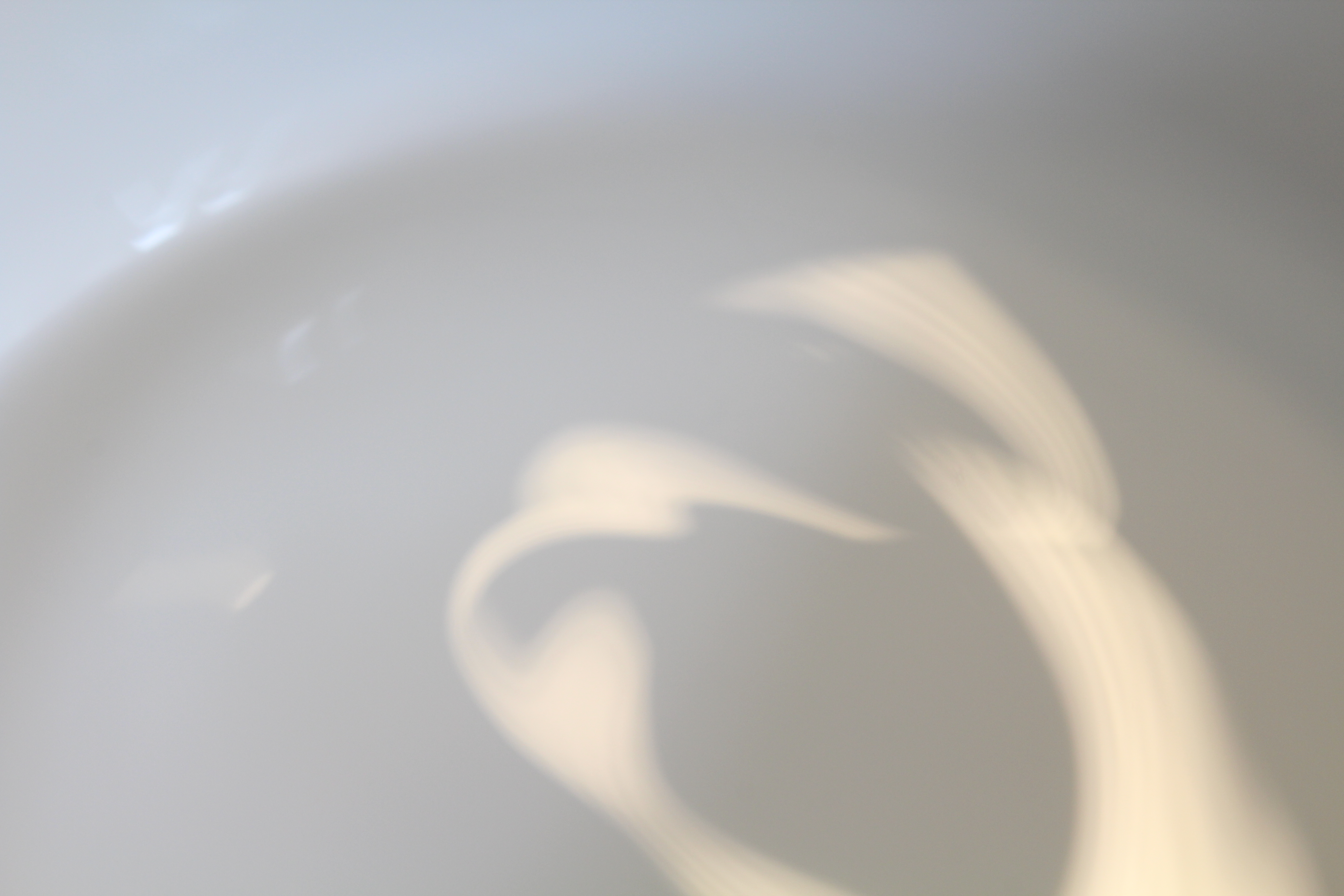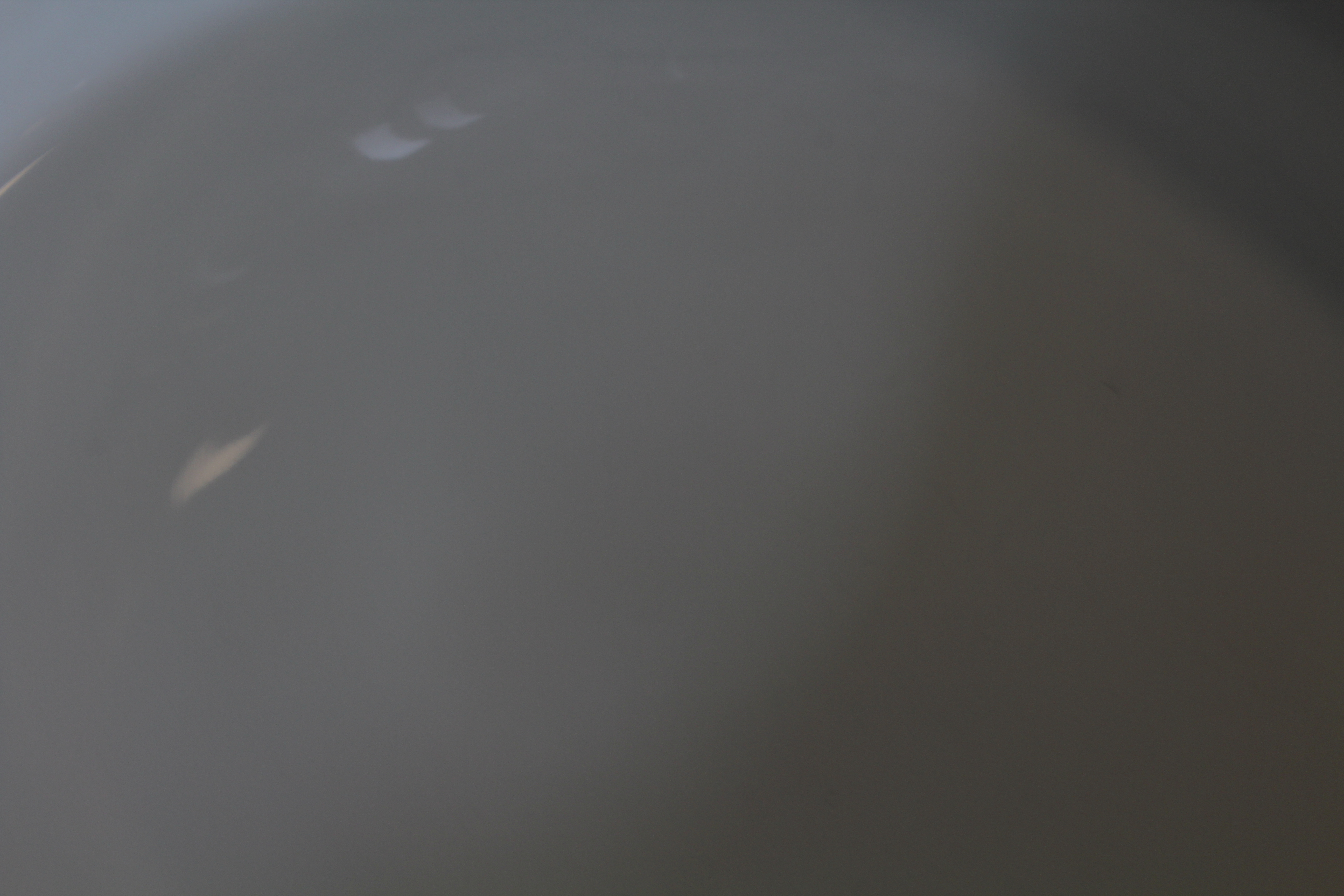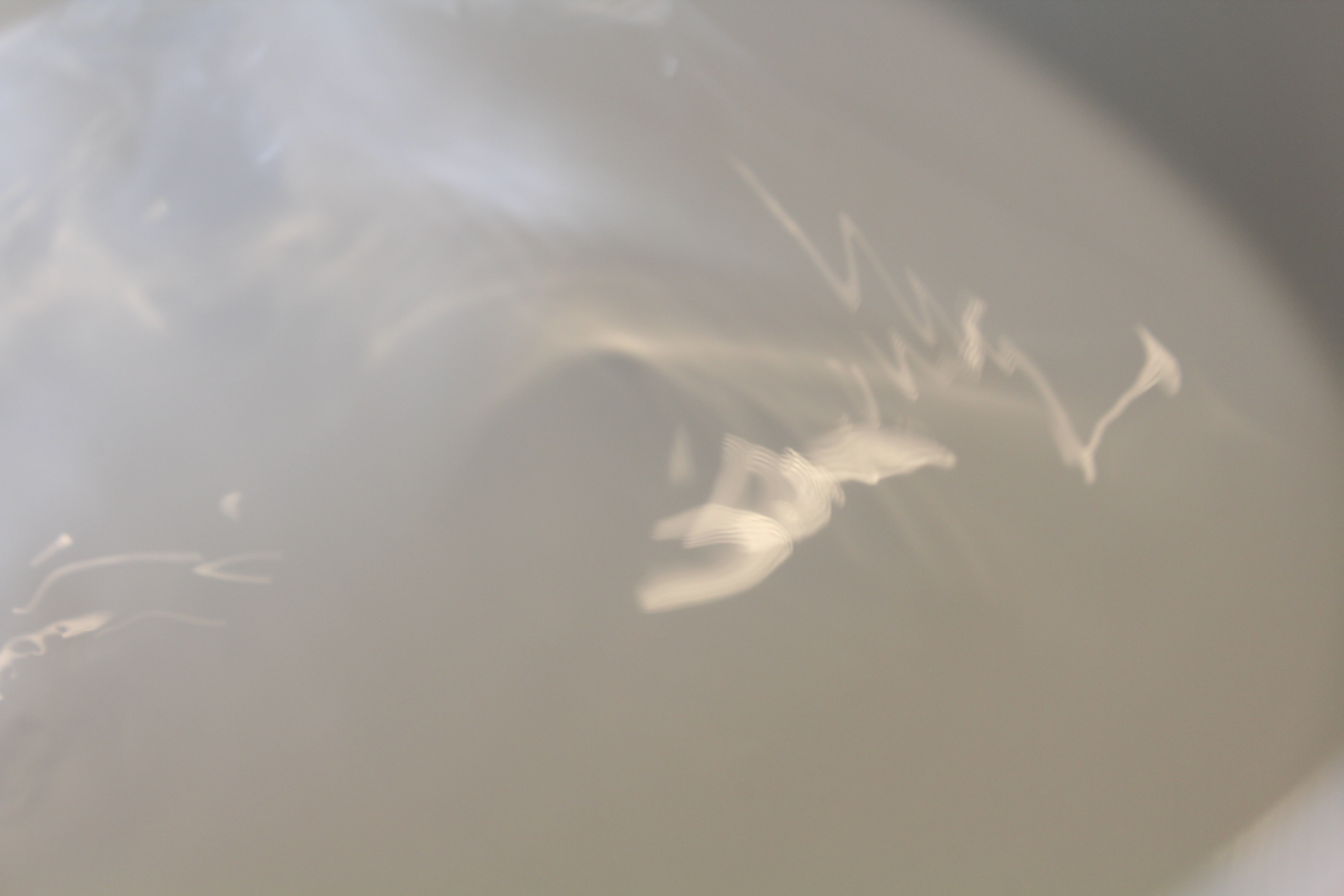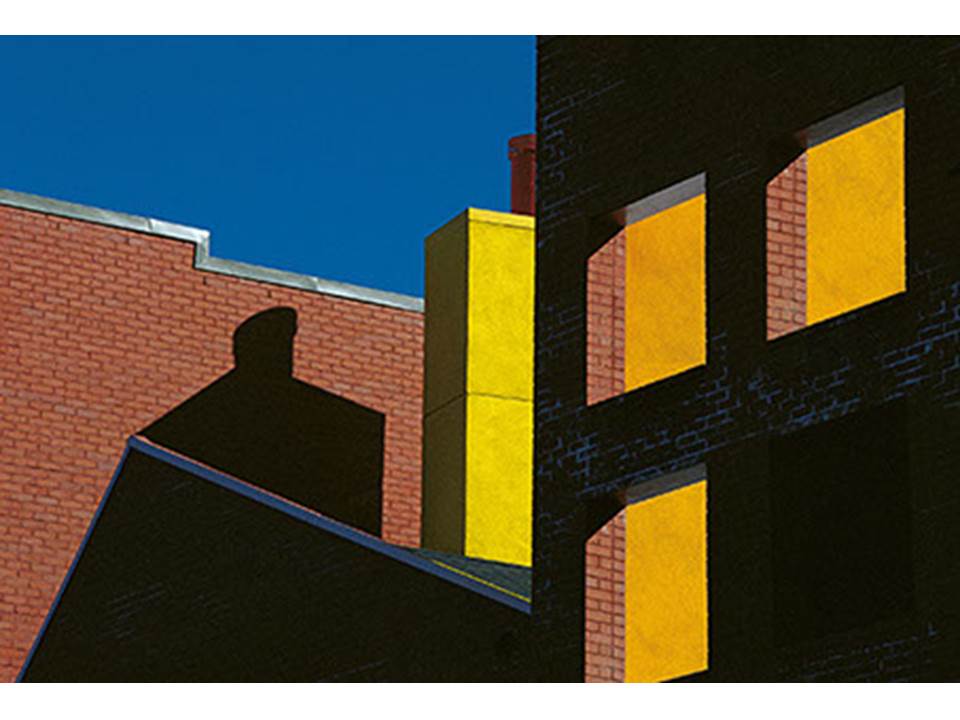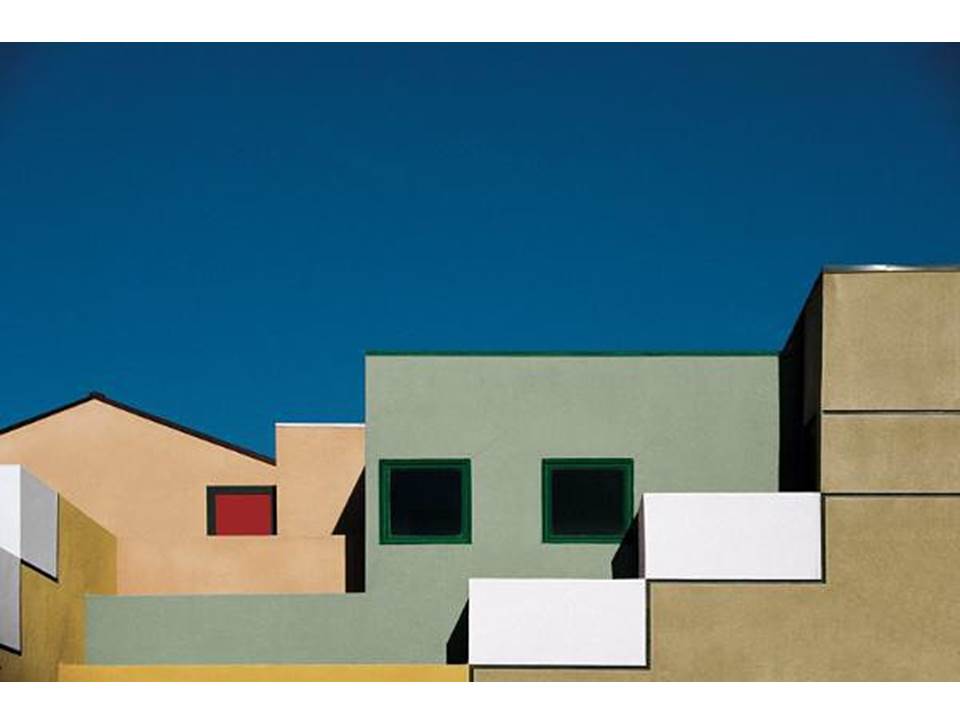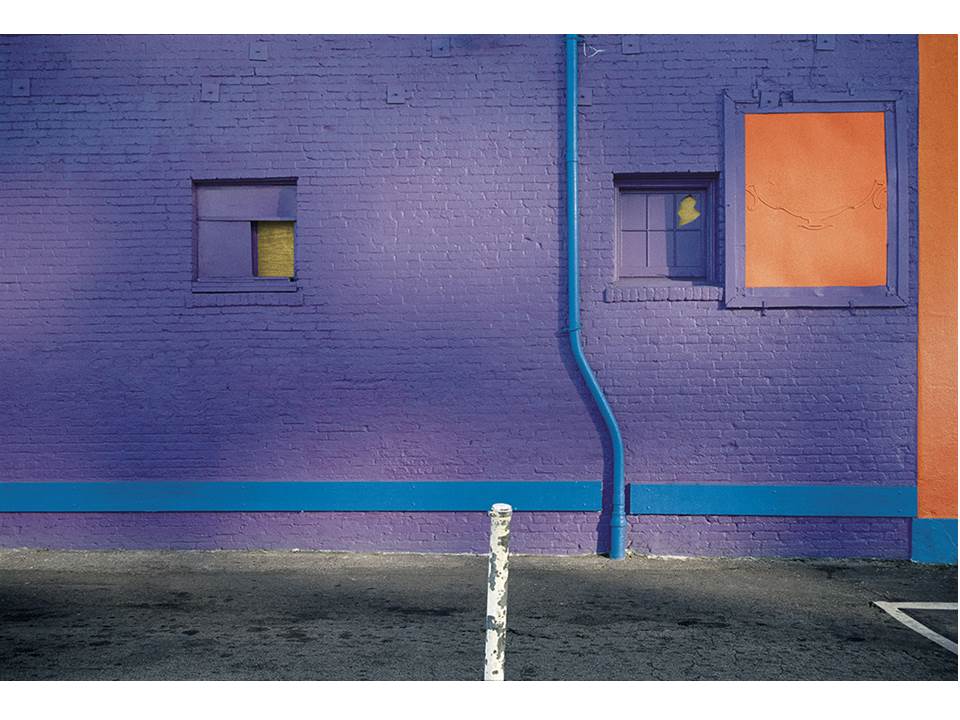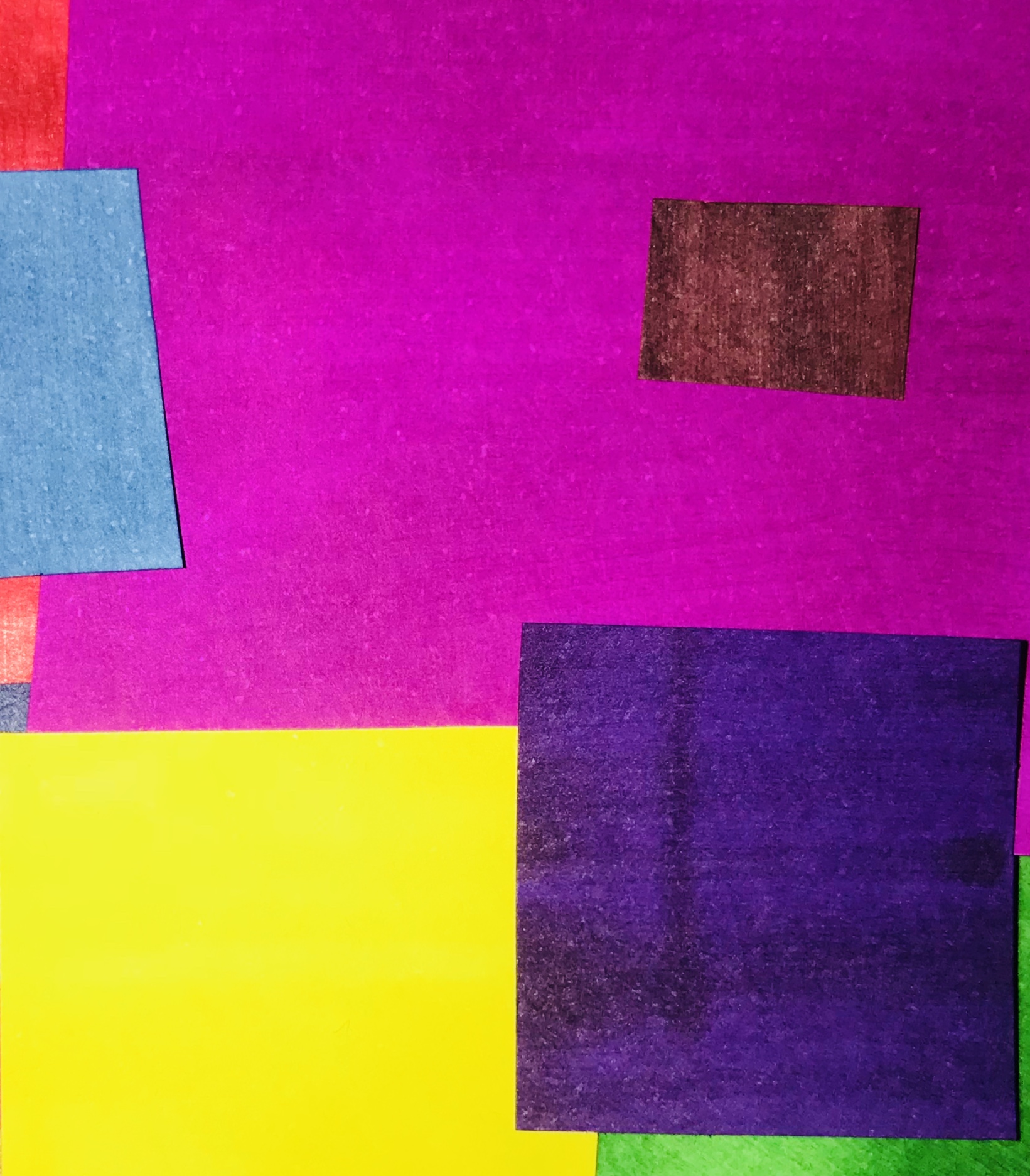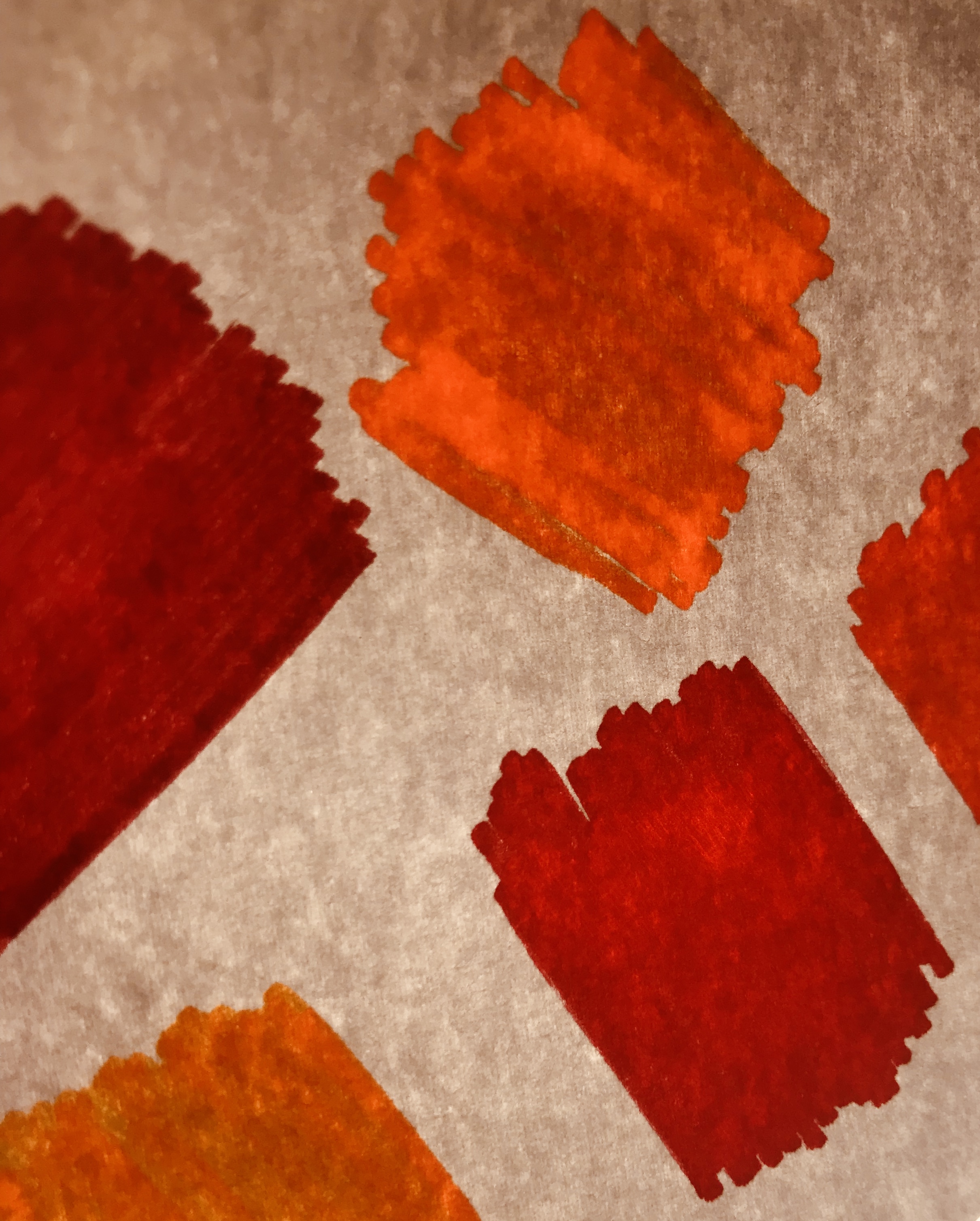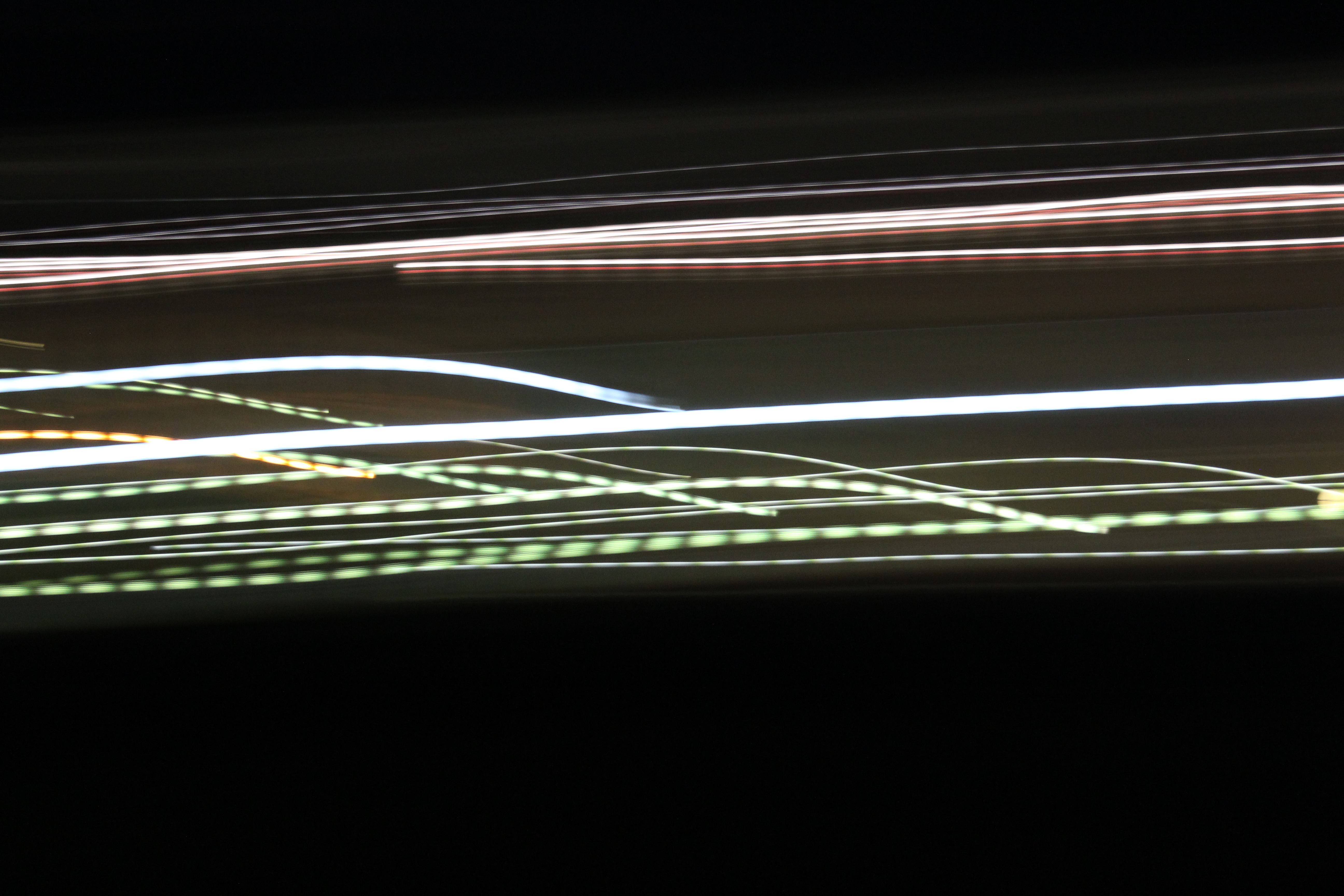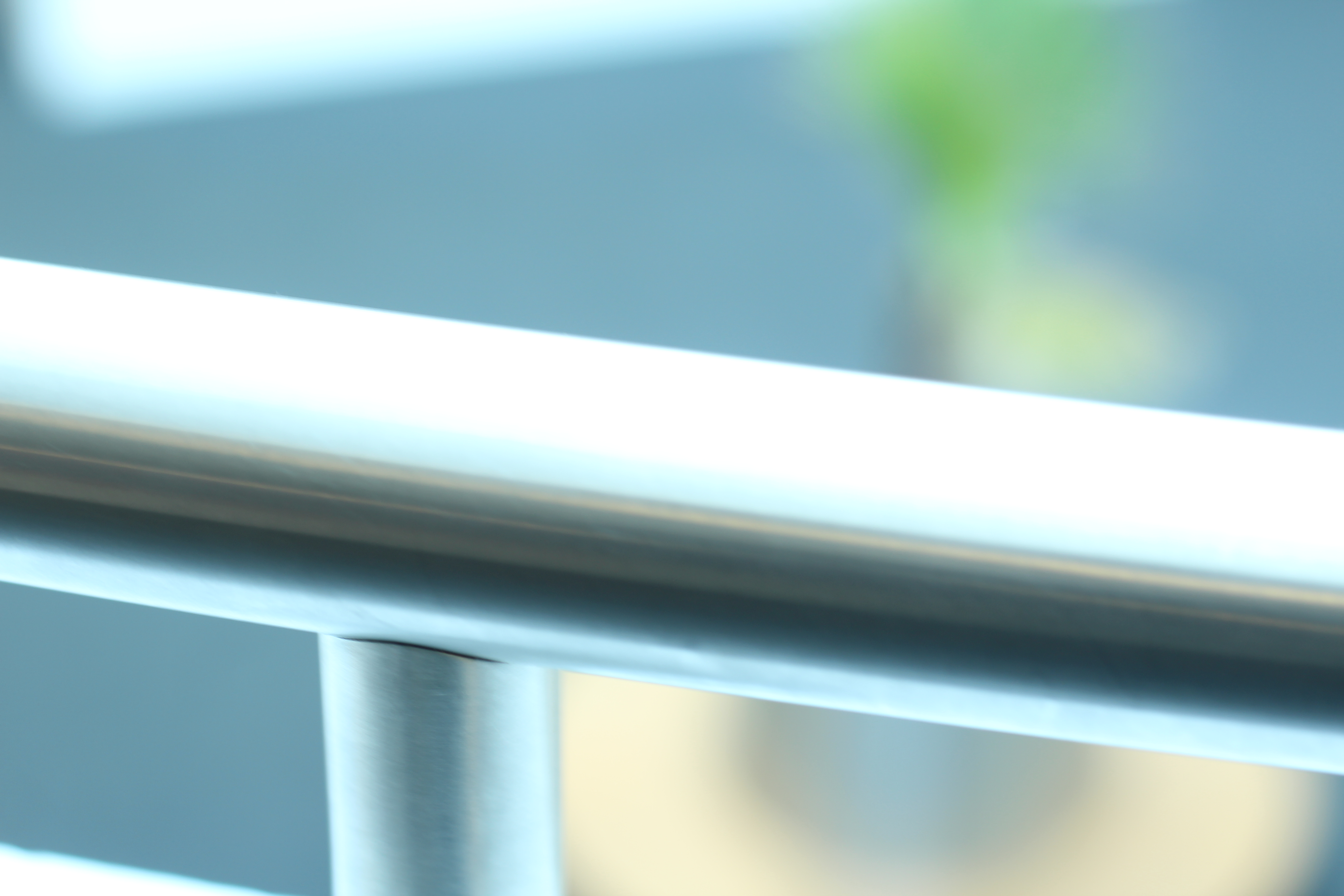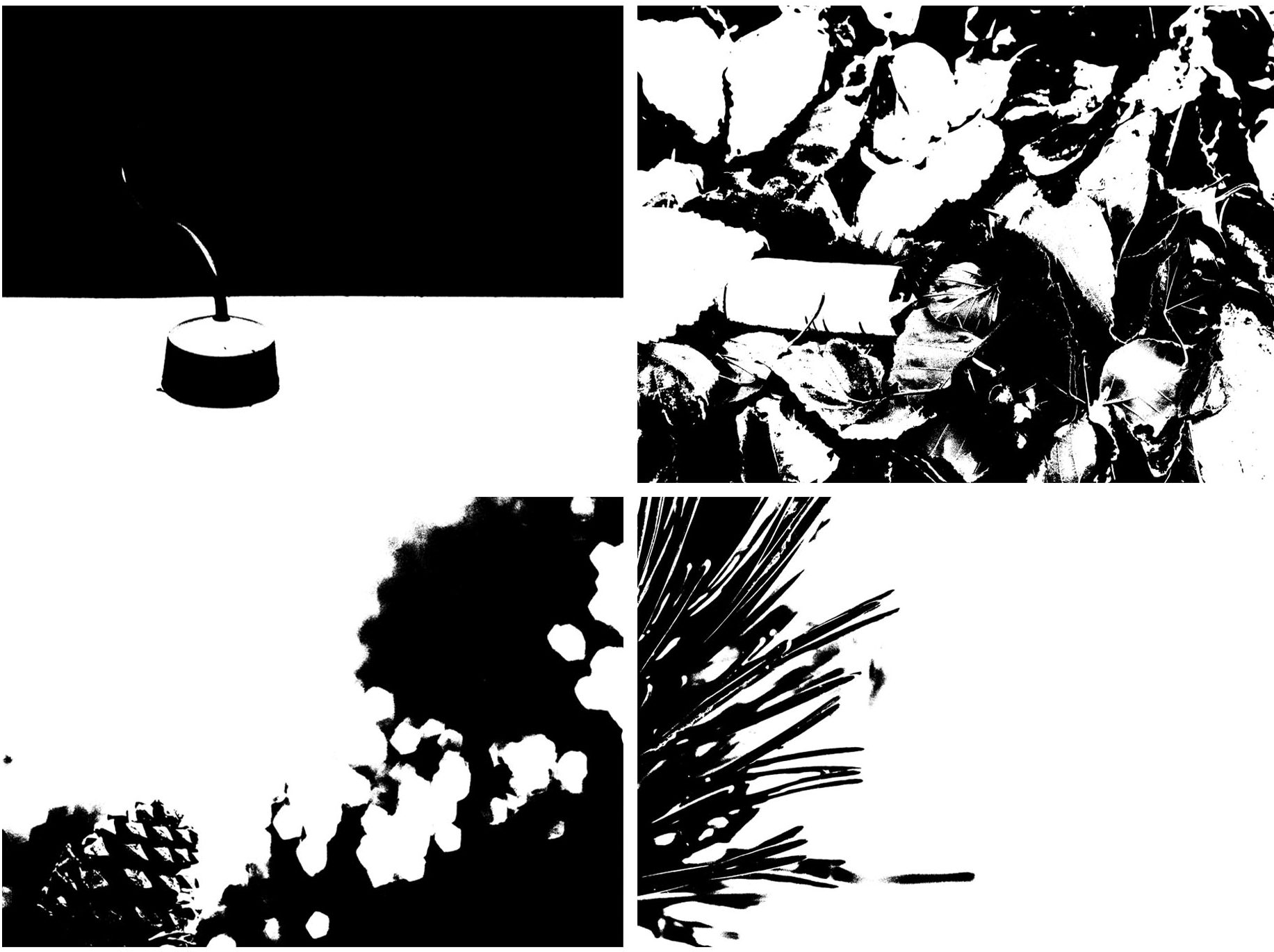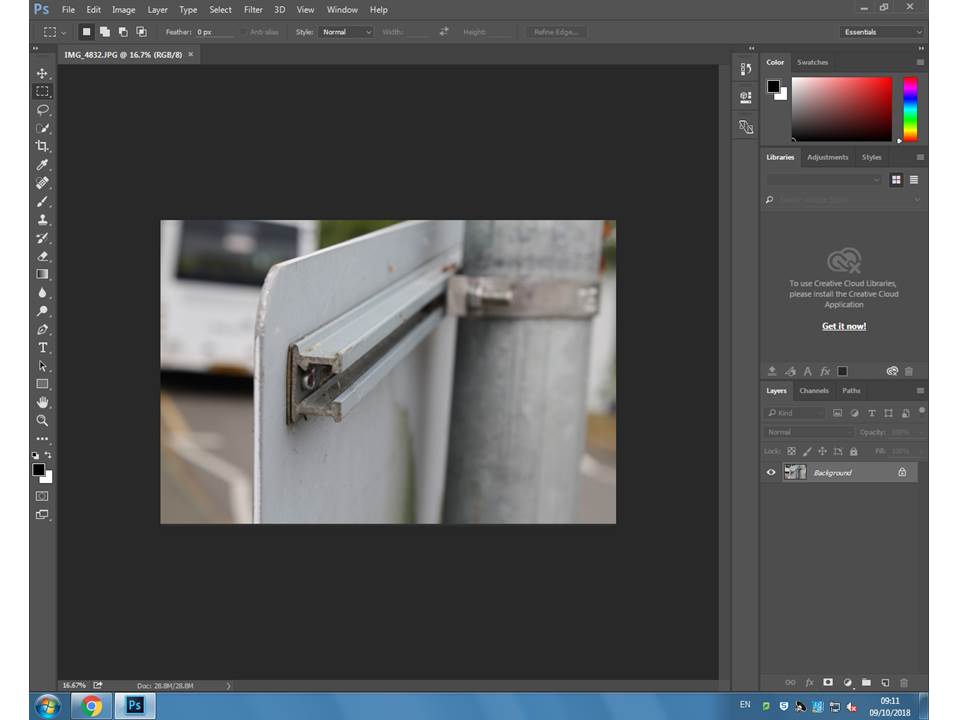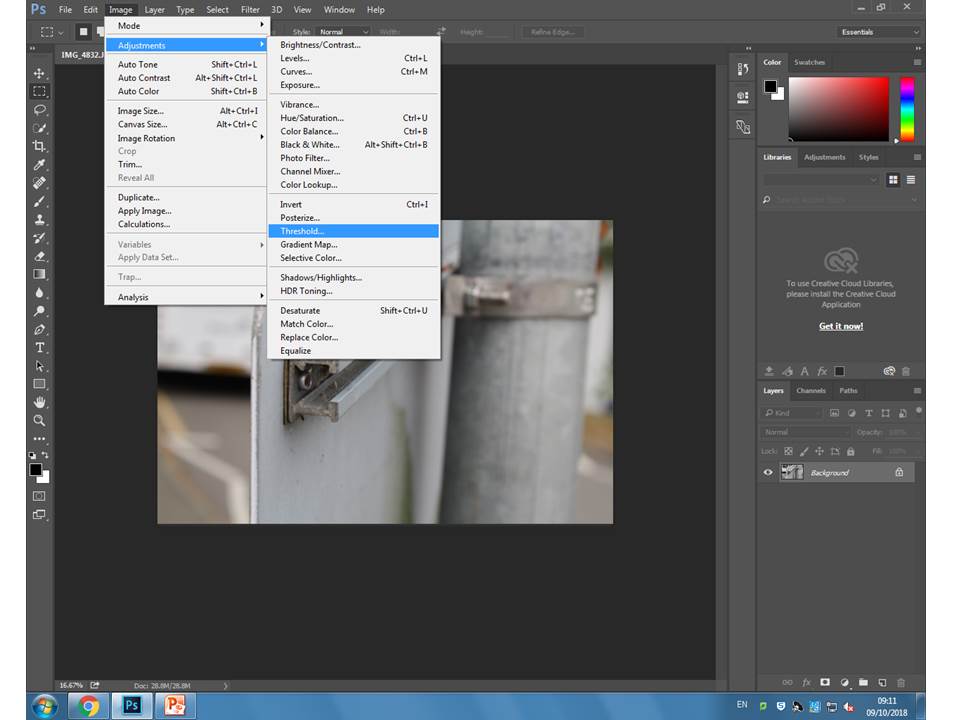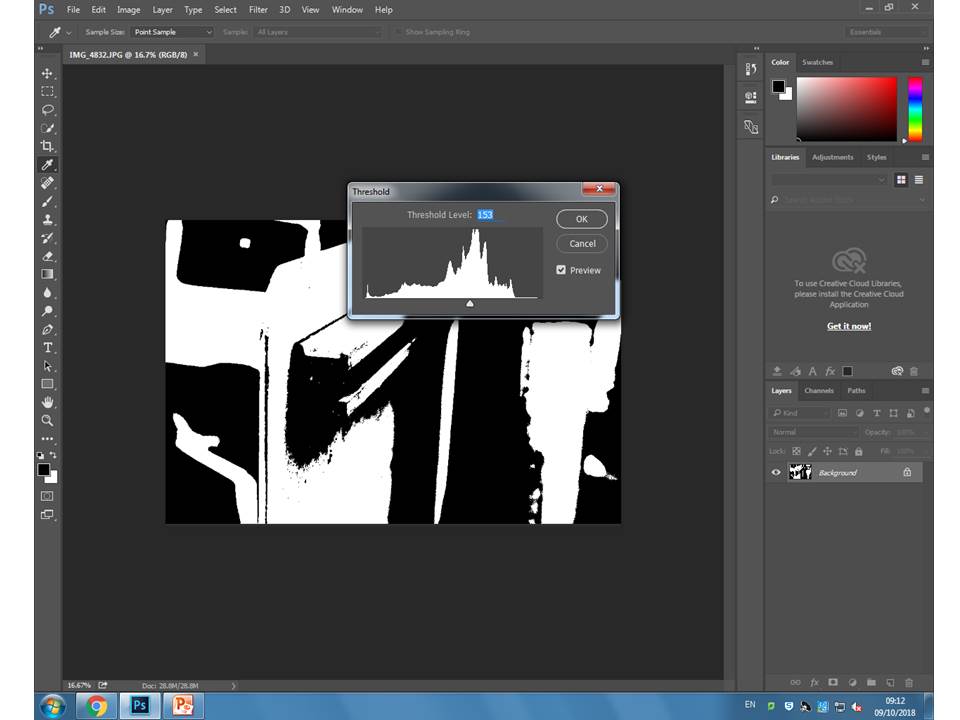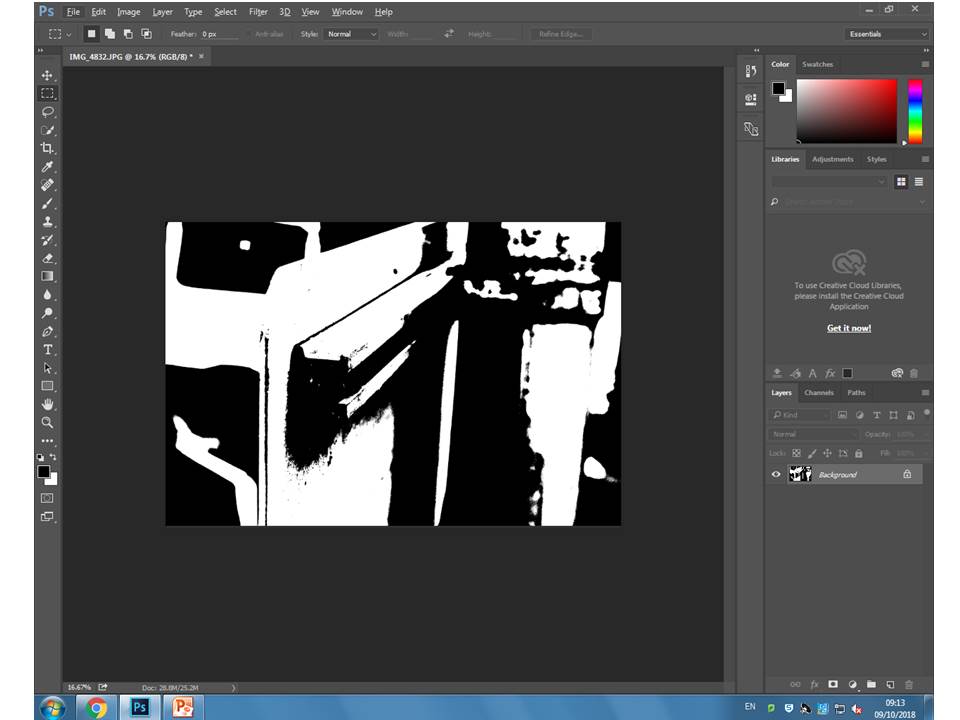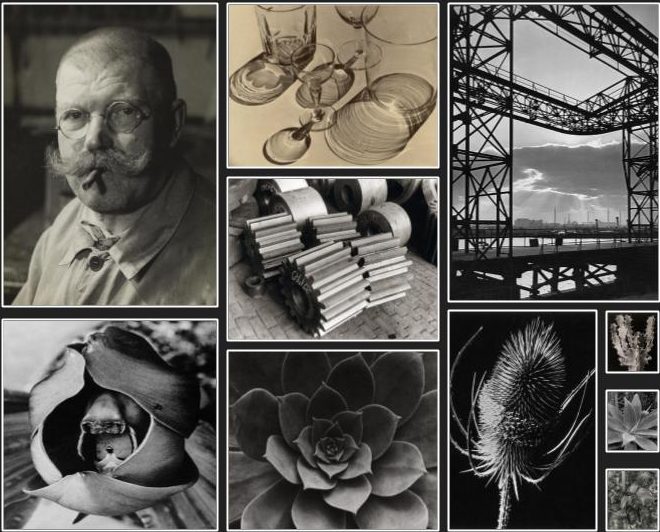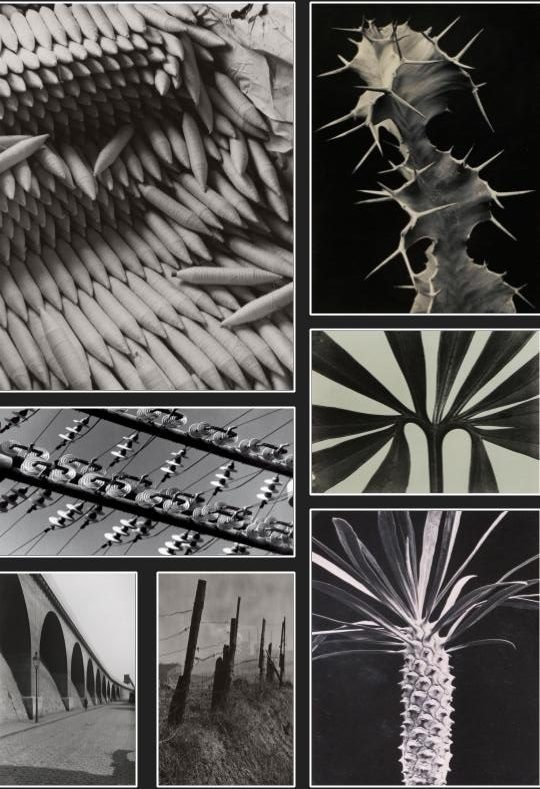For this project, I attempted to show contrast between colours and textures through the medium of photography. Colours and textures allow for photographs to become more interactive, as a viewer can be drawn in by bright and contrasting colours, and texture allows for the photograph to feel more genuine and real. Because of this, the use of texture and colour in photography is important, and for this project I have attempted to portray these factors in a more obvious way, allowing viewers to see how colour and texture can really effect an image.
For my inspiration for researching texture in photography, I decided to take influence from the work of Ernst Haas, specifically his water photography.
Haas was fascinated by the concept of water, the way it reflected light and the dynamics of its movement. Haas’ water photography maintains an abstract feel, yet displays clearly the unpredictable way that water moves and interacts with its surroundings. Haas often edited and cropped his photographs in order to abstract the context of his images, and used colour and grey-scale to experiment with different ways of further abstracting his images. Below are examples of Haas’ work with photographing water:
As displayed, Haas makes use of contrasting tones and colours in order to draw more attention to his images. Bold colours draw the viewers eye, while the use of texture in the images (often due to the movement of the water) allows for the viewer to stay intrigued, as it gives the image an sense of realism, and enables the viewer to relate to the image.
After analyzing the work of Haas, I produced a photo shoot focusing on emphasizing the colours and textures naturally found together. I tried to focus on colours that contrasted one another, and textures that really draw attention to the image. Below is the contact sheet as a result of my photo-shoot:
I took inspiration from Haas, and in doing so produced a photo-shoot which heavily took into account the texture of the image subjects. For my images, I focused on zooming into details, which in turn produced photographs displaying texture, such as the image pictures below:

This image makes use of both colour (contrasting the darker background with the lighter toned water droplet) and the rough texture of the rust at the top of the image, and the way that this contrasts the smoother texture of the water droplet. Haas often used darker tones in his image backgrounds, to emphasize the water that would typically reflect the light, and present as a brighter, lighter tone. I have taken inspiration from this method, and I believe it is an effective way to show contrasting textures through the use of light and shade.


The above 2 images were taking using a slow shutter-speed, and I feel like these images focus more on showing contrasting colours. The image was taken with an ISO of 1600, and so the photograph is very bright, which I feel exaggerates the colours, and helps to show the contrast between the yellow and white portions of the image. This image is still using the subject of water, but I feel that the combination of a high ISO and slow shutter-speed has helped to distort and abstract the image, so that the main focus of the viewer becomes the colour and texture, rather than the subject itself.On top of the bright colours used, I feel that the texture also draws the attention of the viewer, as the movement of the water captured by the slow shutter-speed has caused the texture of moving water to be captures, especially towards the middle of the images. This gives the images a rippled effect, and helps to present them as more 3D, rather than a flat image, which in turn draws the attention of the viewer.
In addition to taking inspiration from Haas, I also further explored the use of, specifically, colour in photography, by taking inspiration from the photographer Franco Fontana.
In order to explore colour using Fontana as inspiration, I first analysed his work in order to understand how he used colour to best emphasis how the different colours contrasted each other. The following image is a collection of his work that I used for inspiration:
Fontana uses very vibrant and bold colours in his photography, which helps to emphasis the contrast of colour, which draws a lot of attention to his work. Fontana typically uses naturally occurring bold colours, usually focusing on buildings and field landscapes, in order to draw attention to the bold and bright colours that can be found in everyday life.
After analyzing Fontana’s work, I produced a photo-shoot of my own, using the same mindset and bold colours that occur in Fontana’s work. The below image is the result of my colour-focused photo-shoot:
This colour focused photo-shoot