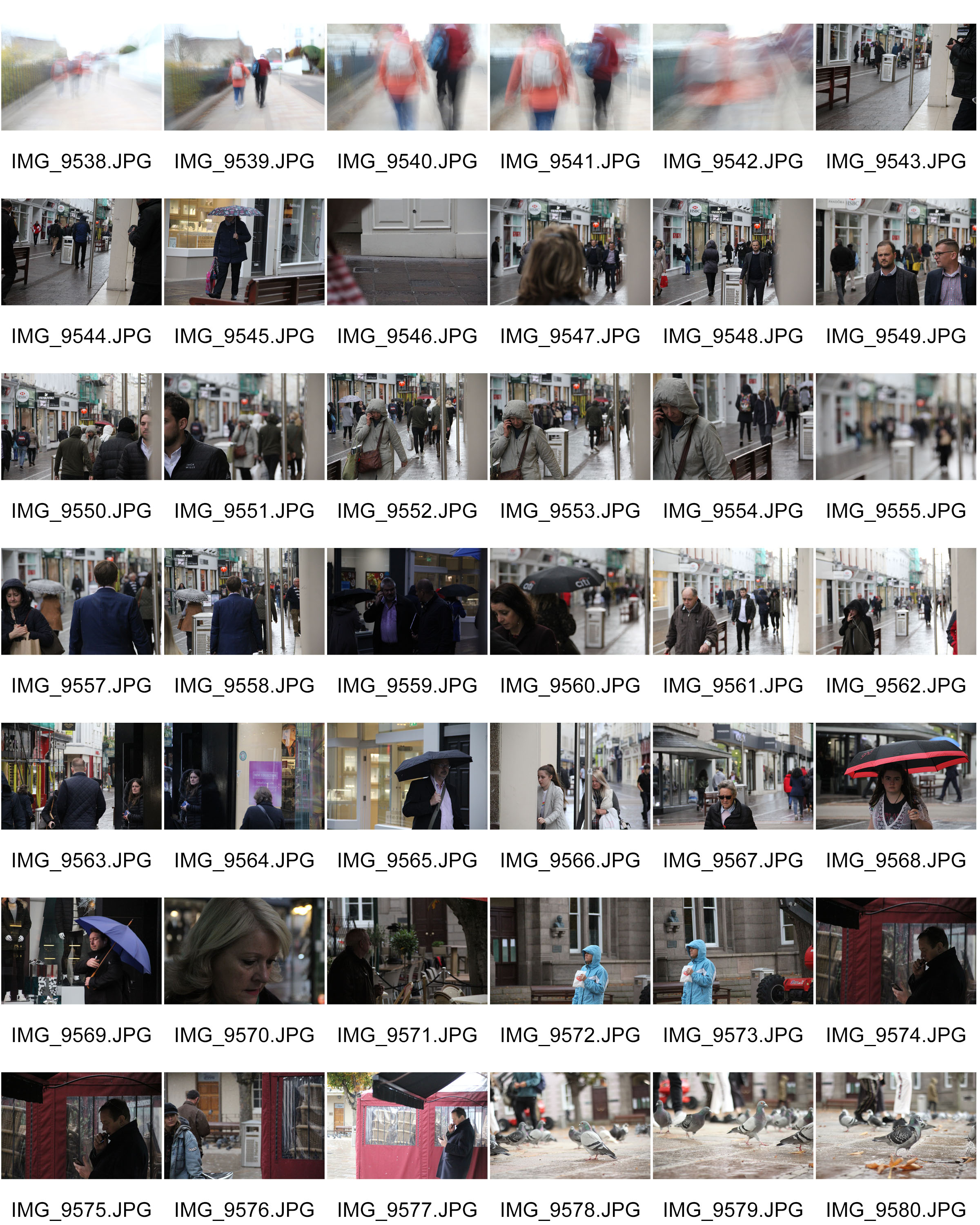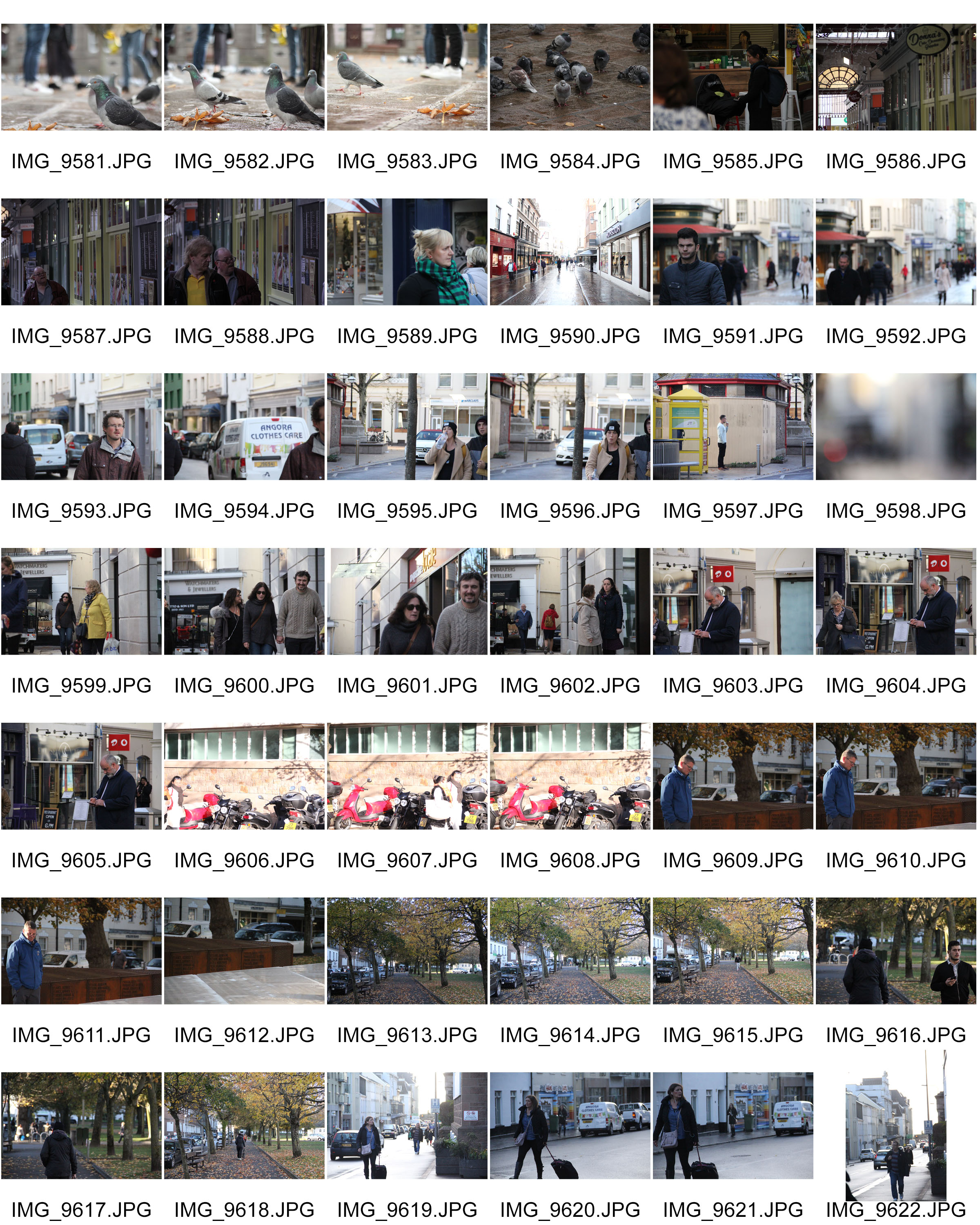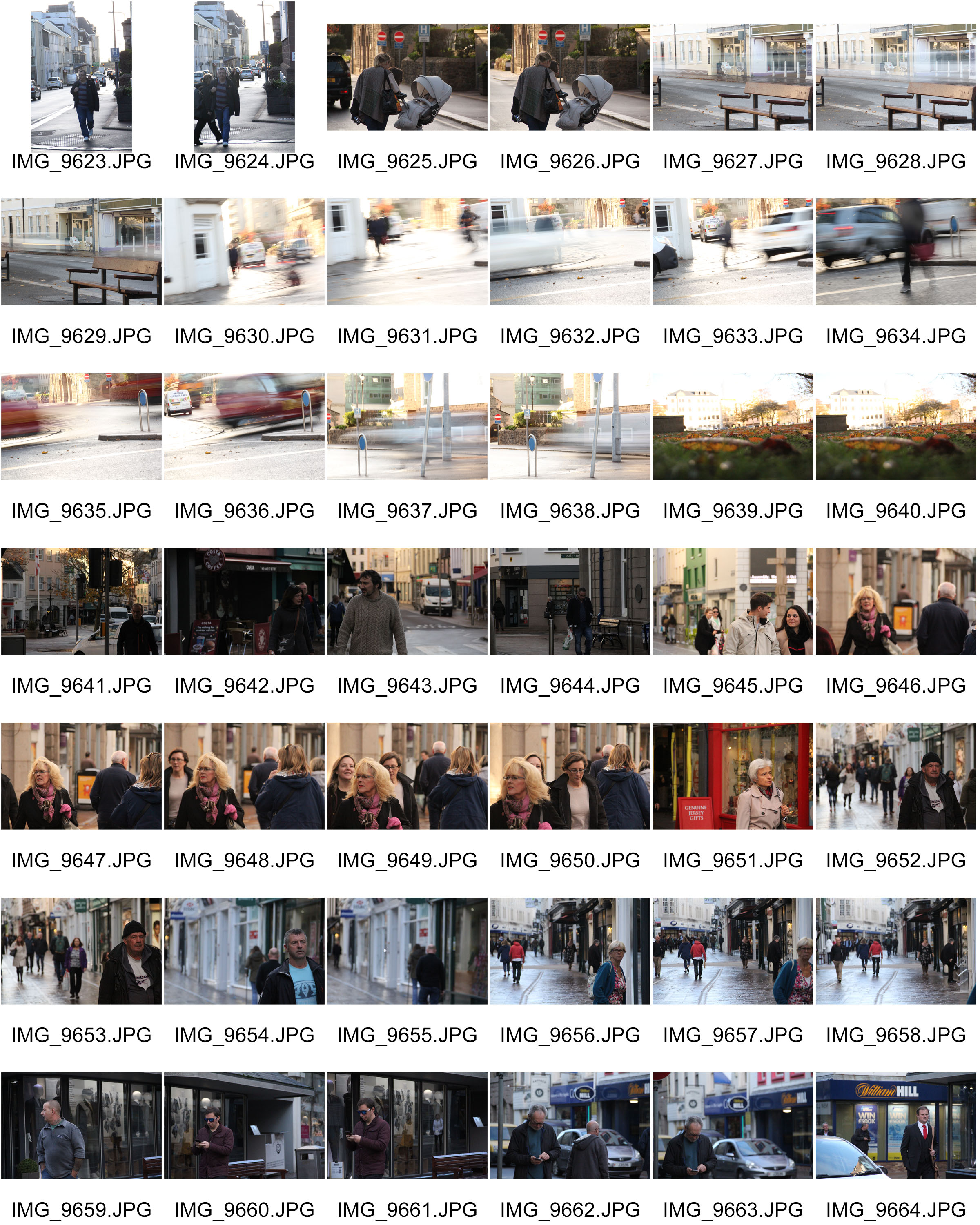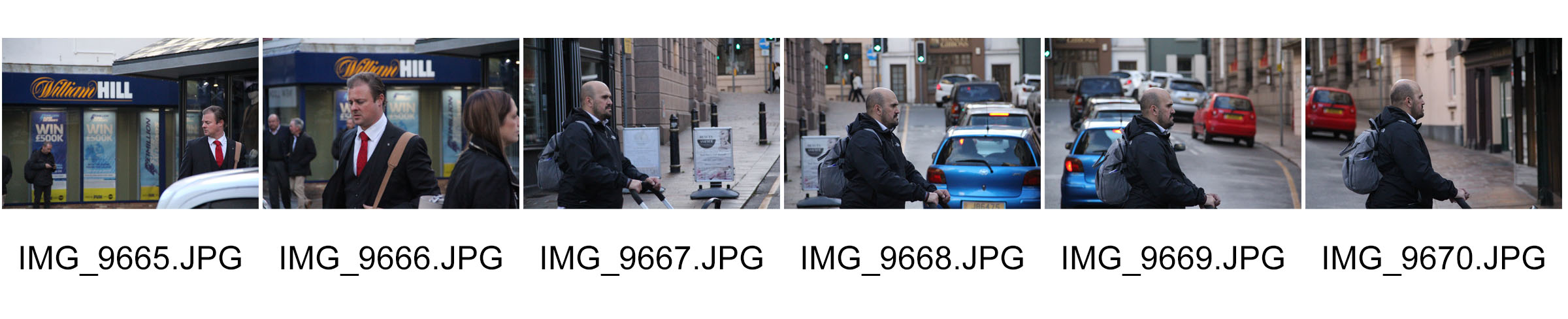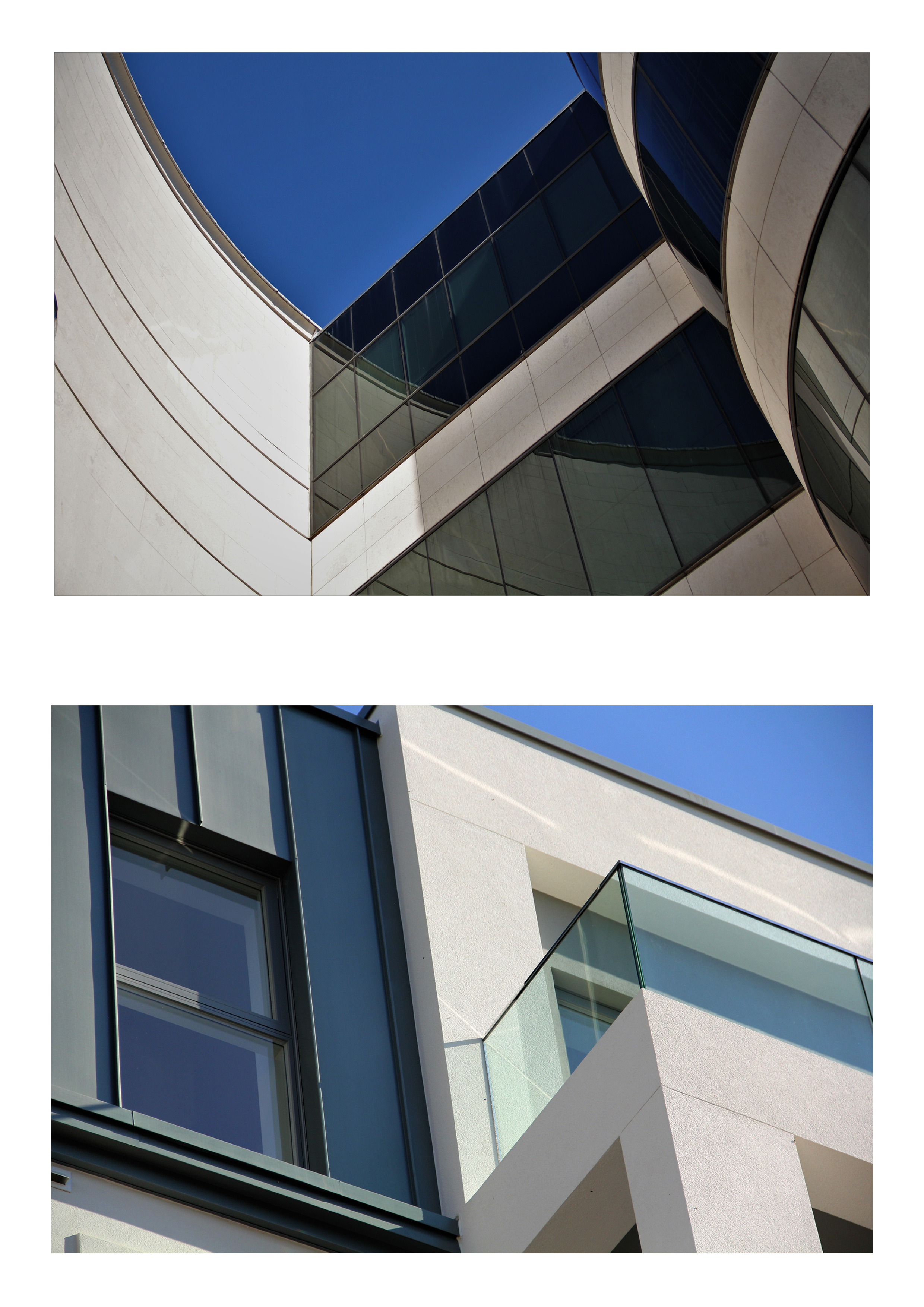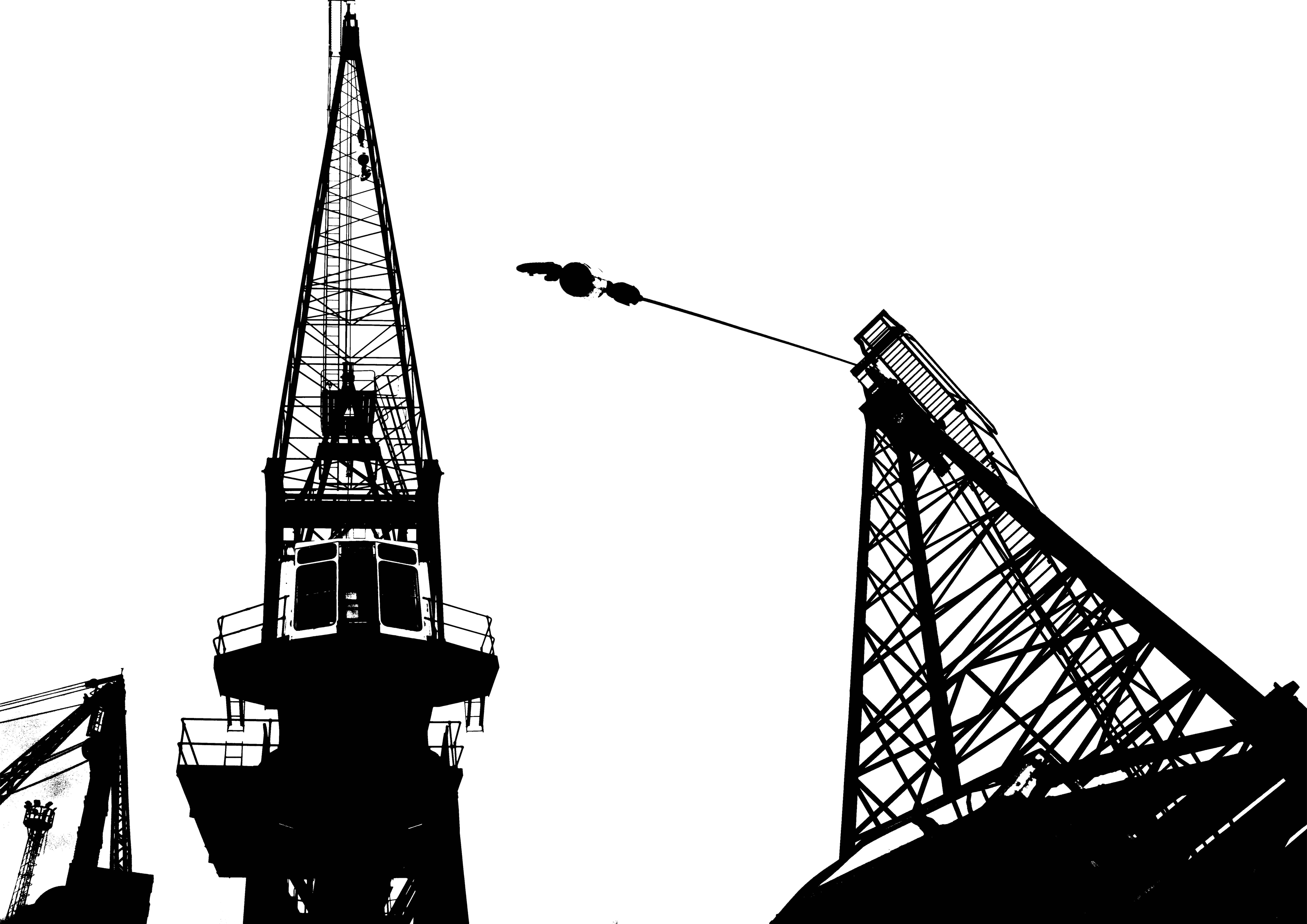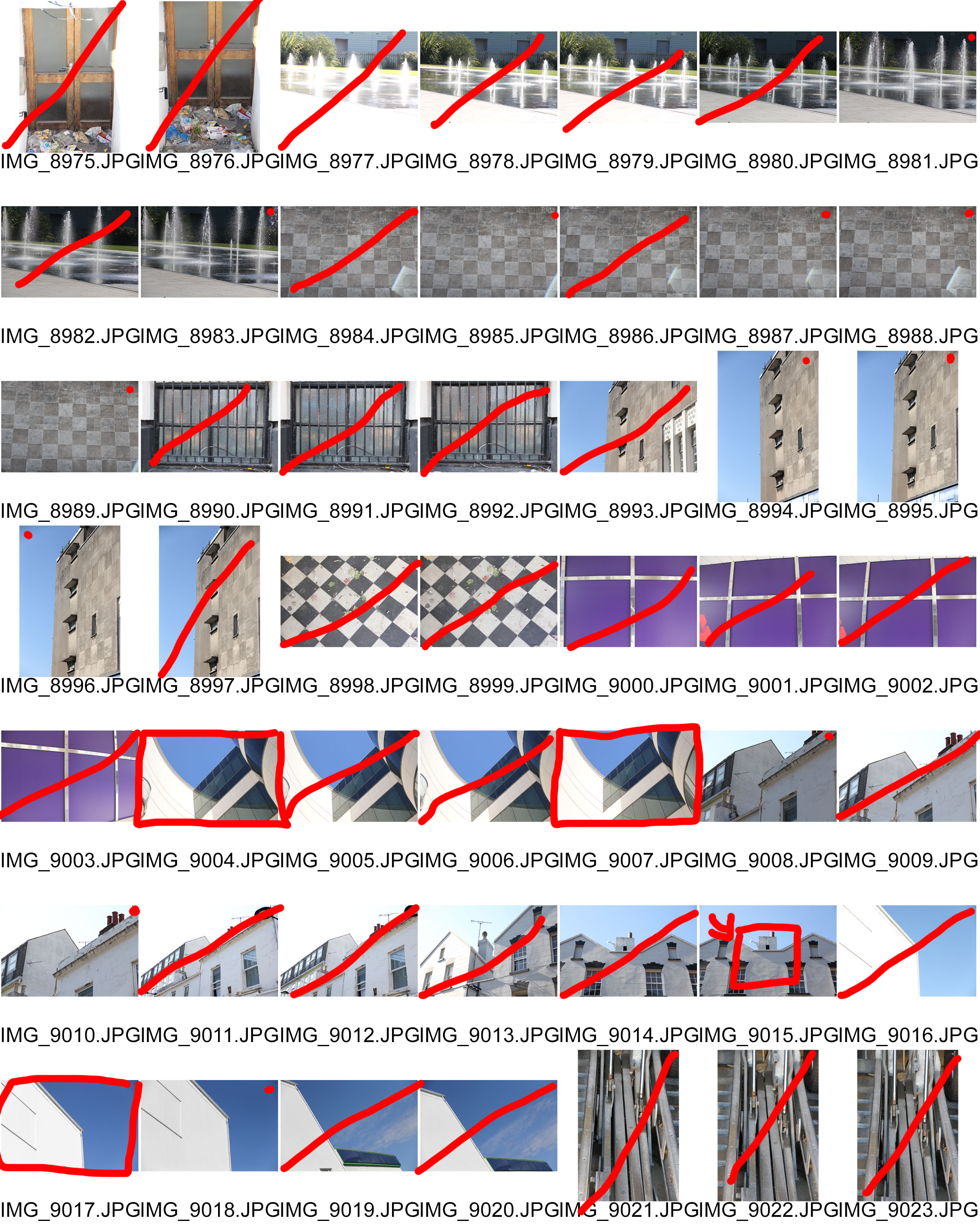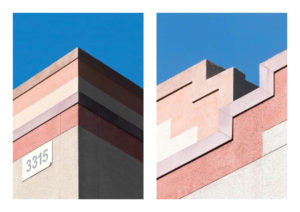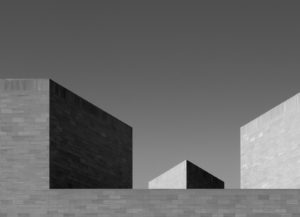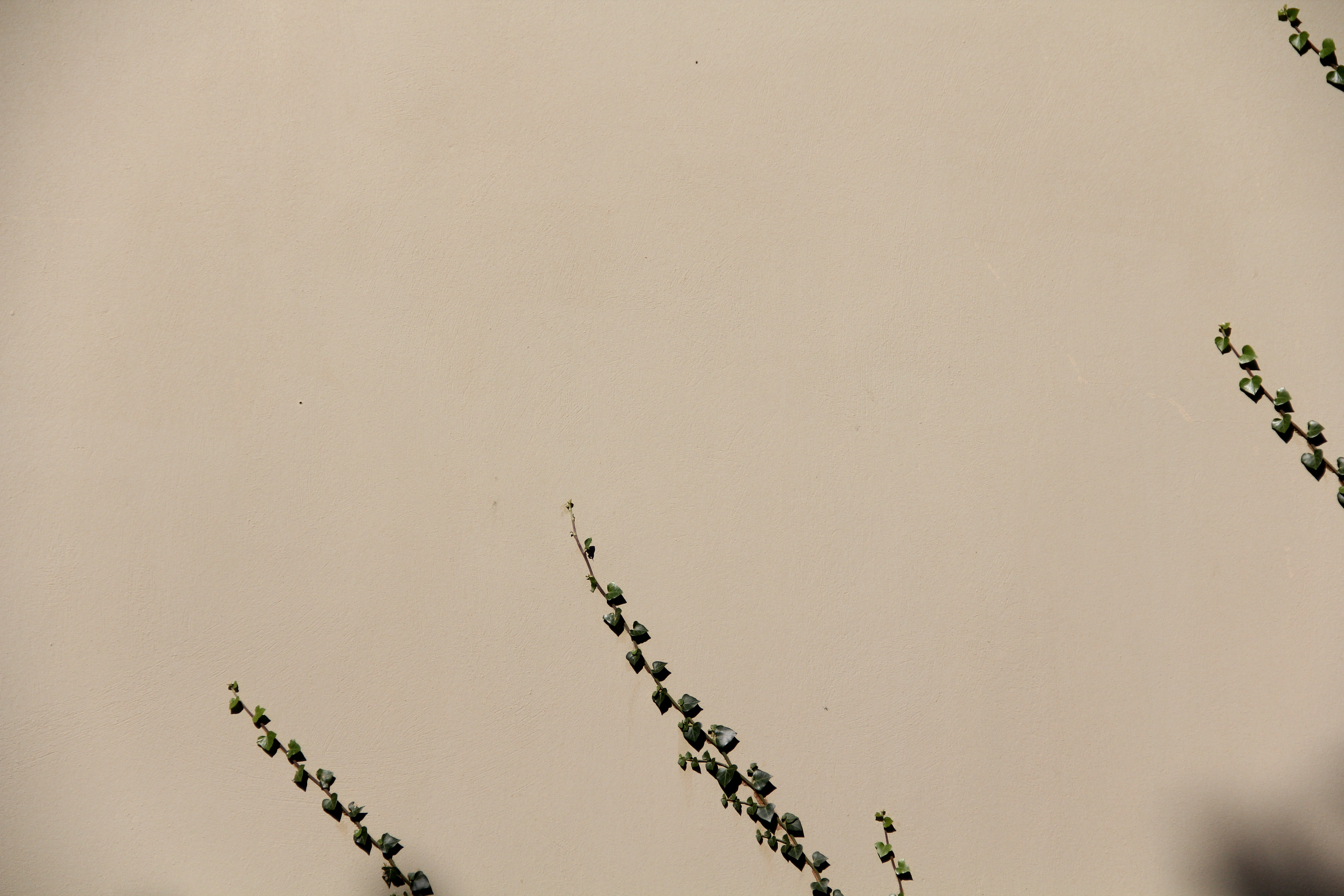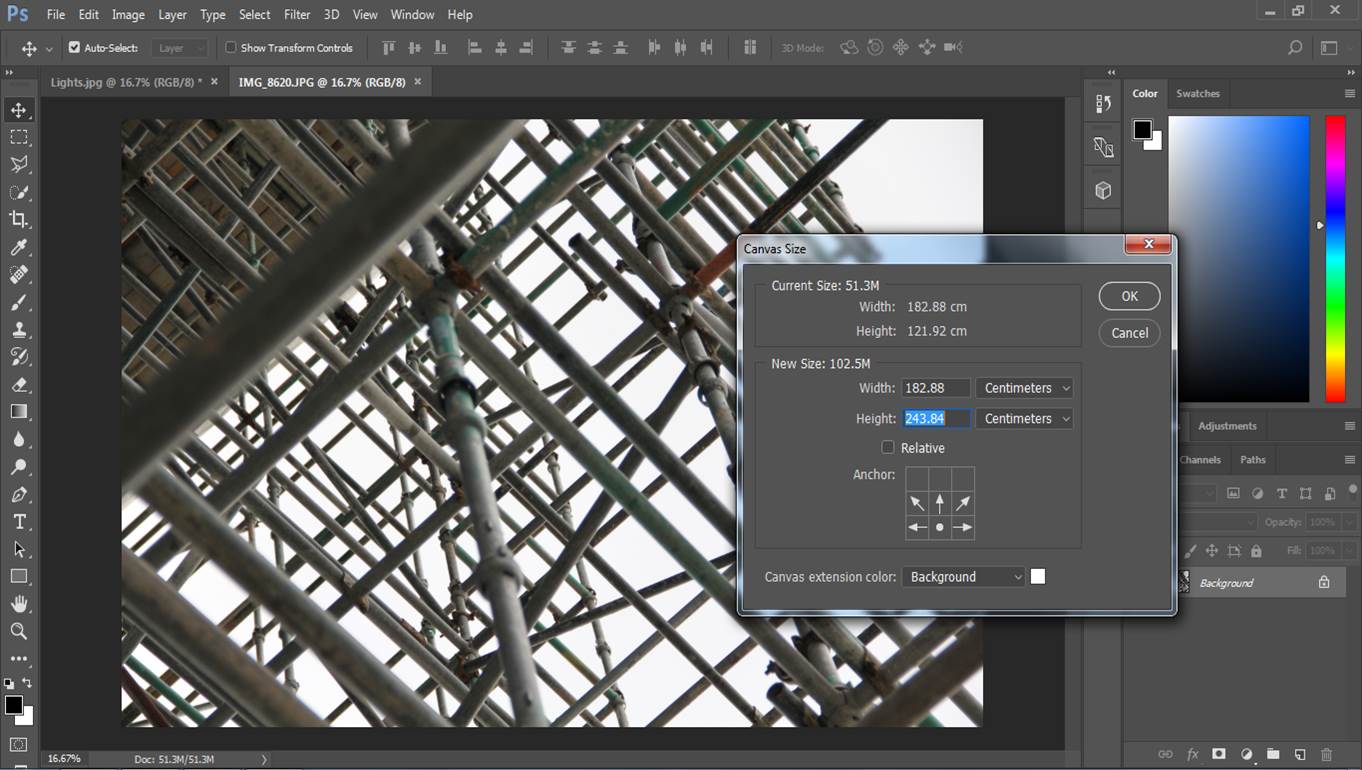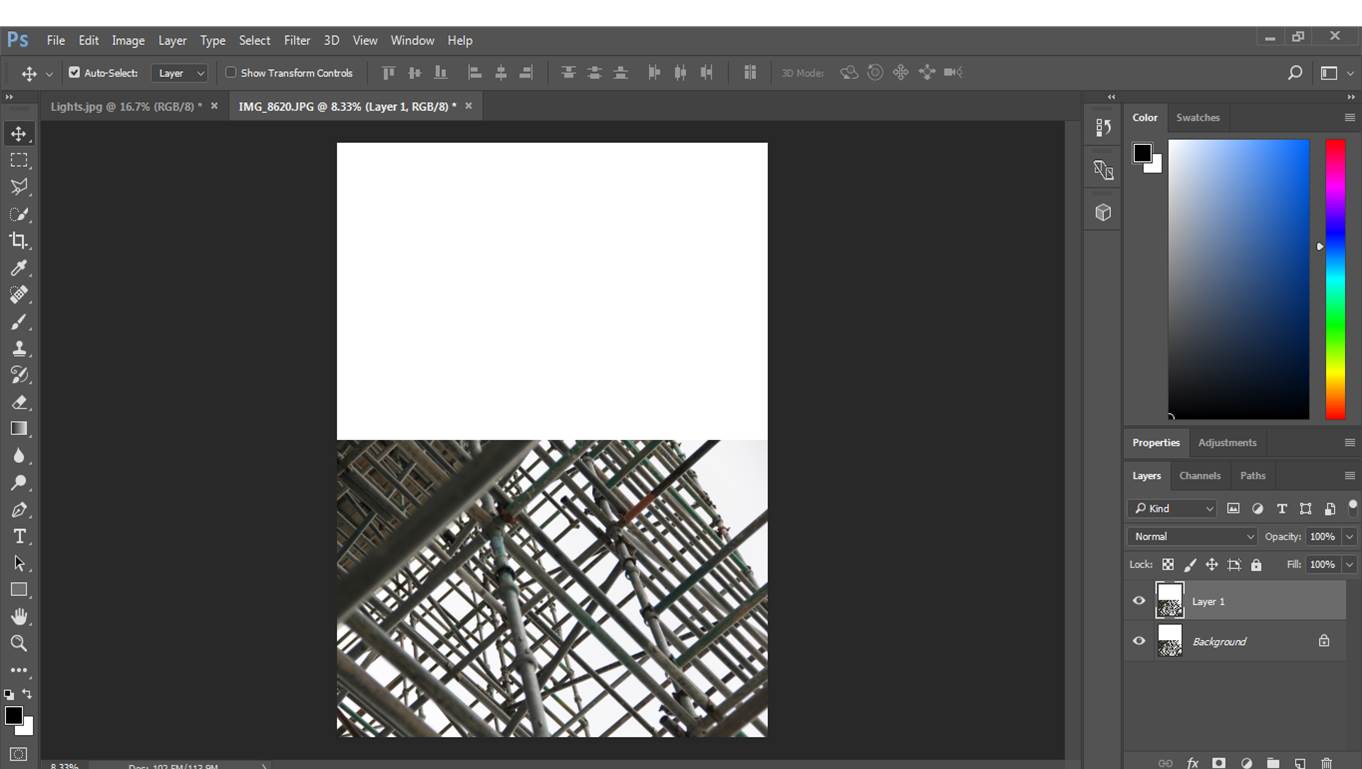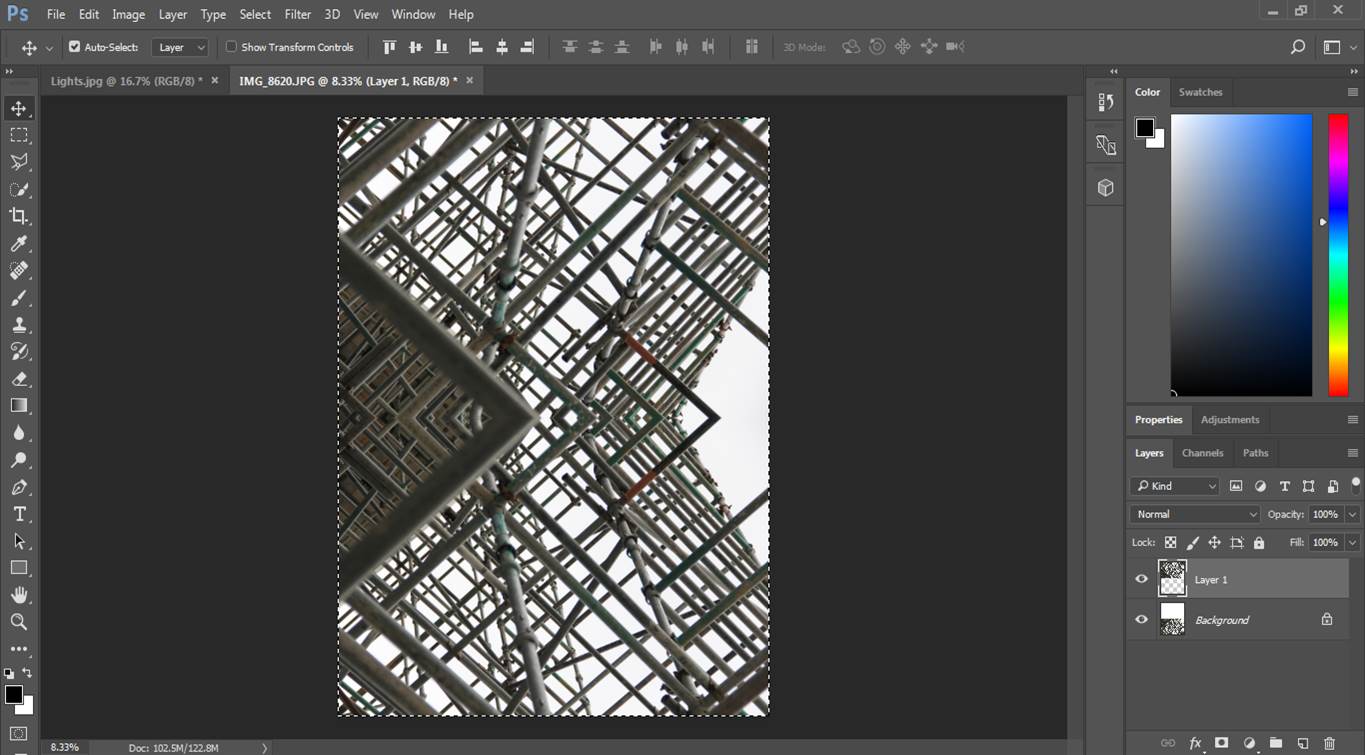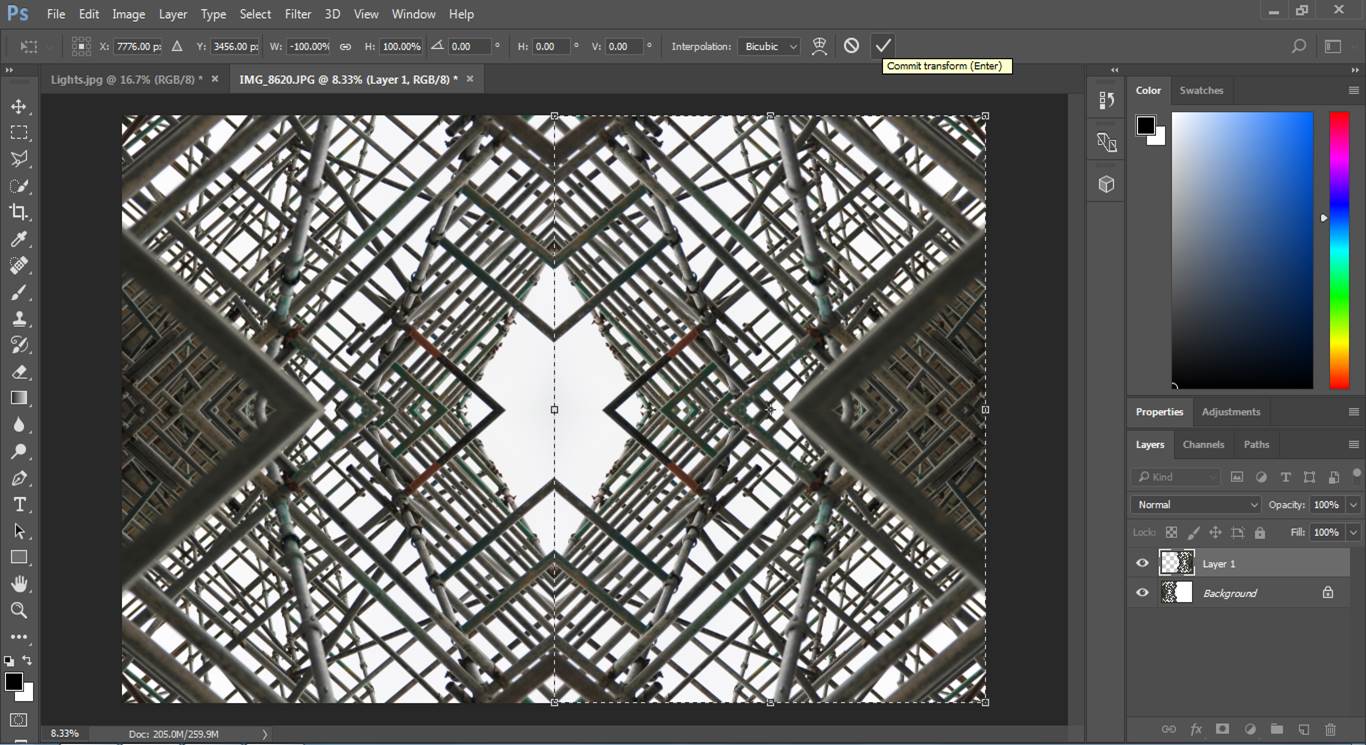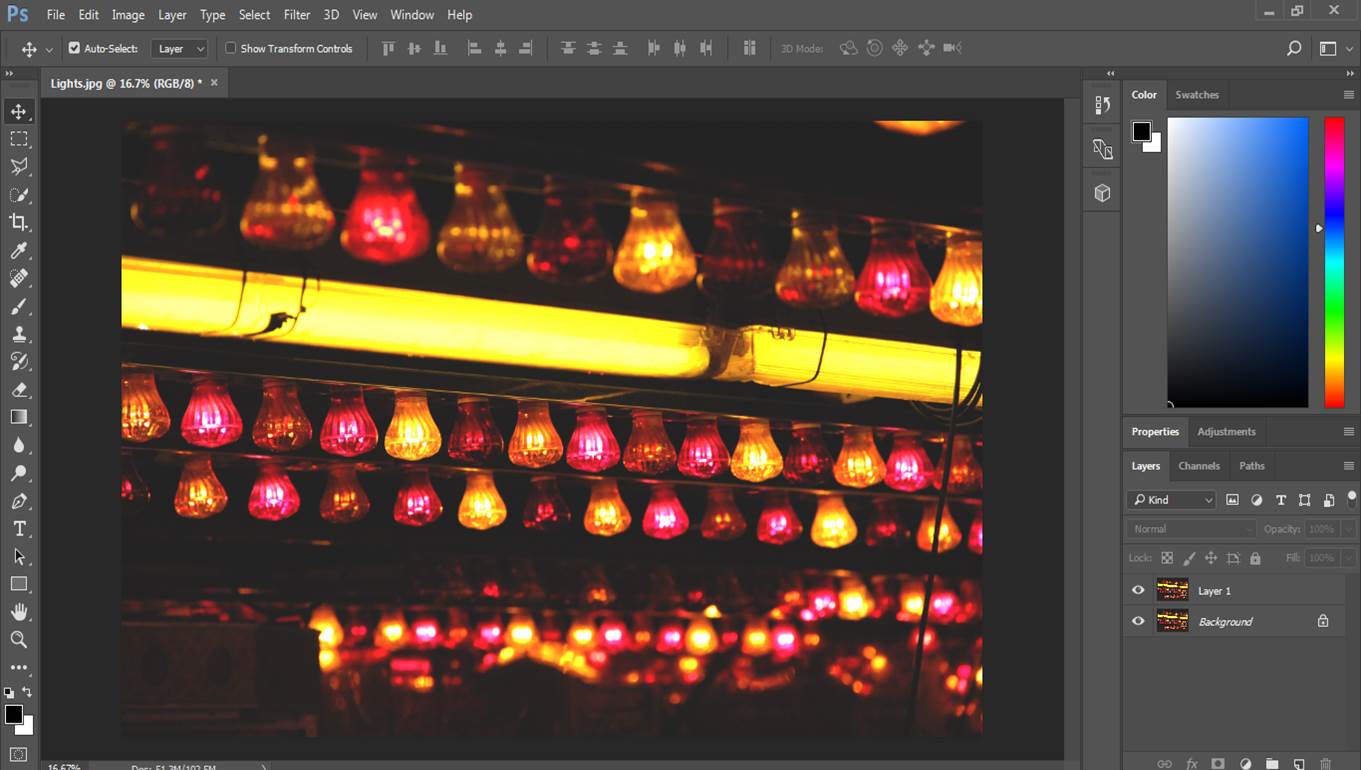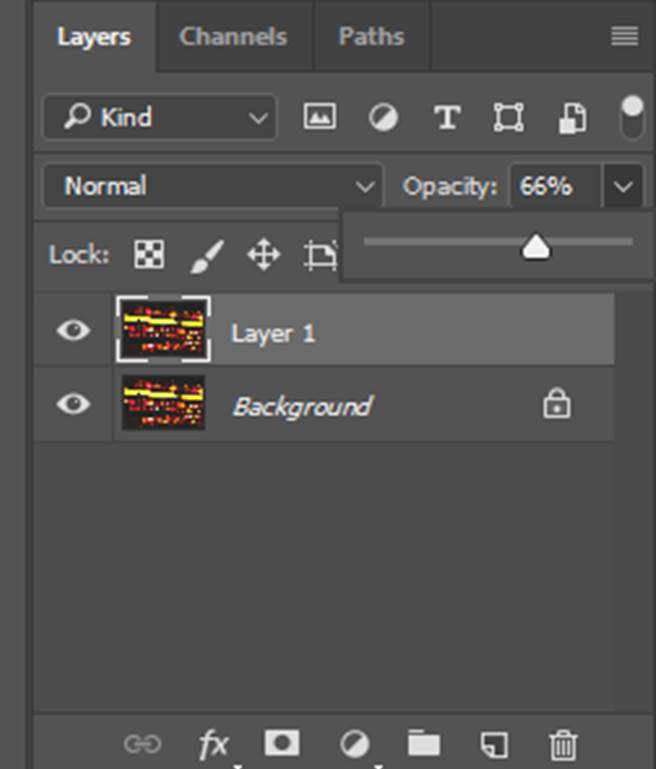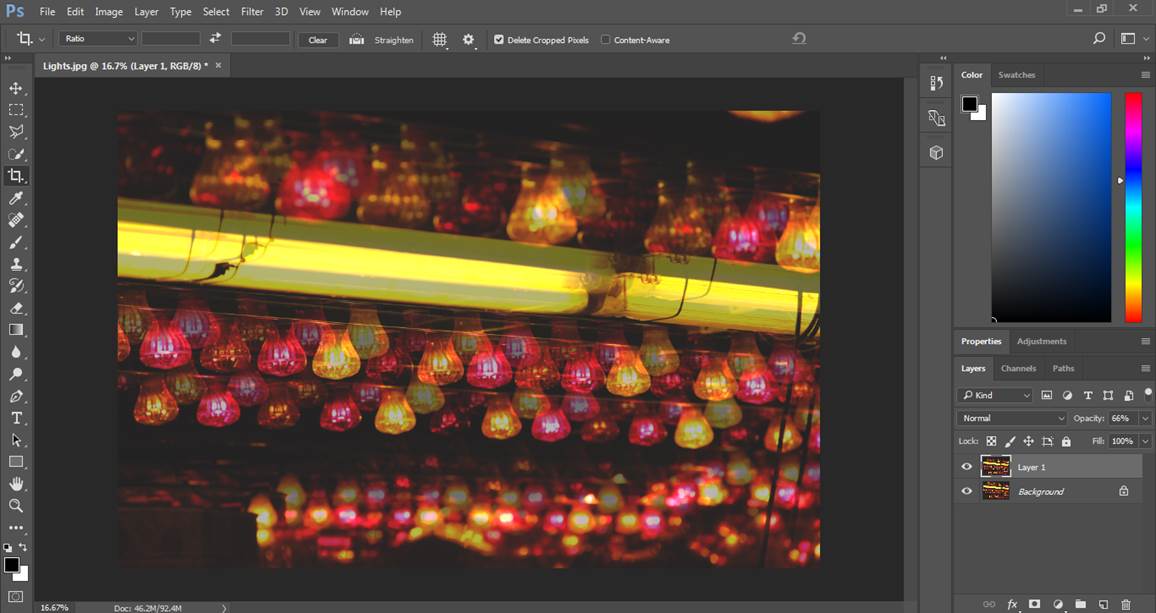Using artificial lighting can offer many creative possibilities, I will explore…
- size and shape of light – the larger area of light produced, the softer the shadows will be.
- distance from subject to create hard / soft light – the further away the lights are from the subject, the softer the light will be, and vice versa.
- angles and direction…high, low, side lighting – changes the direction of the shadows that are cast.
- filtered light –
- camera settings : WB / ISO / shutter speed etc – makes light cooler/warmer, changes the amount light hitting the sensor, amount of motion blur in the image.
- reflectors and diffusers – diffusers make the light and shadows softer, reflectors are used to manipulate the direction of the light
- key lighting, fill lighting, back lighting, 3 point lighting – key light- main lighting, fill – used to reduce contrast, back – used to make the subject a silhouette – 3 point – all of the above at once.
- soft-boxes, umbrella lights, spot lights and floodlights – all help the photographer manipulate the light
- chiaroscuro and Rembrandt lighting – used to create a high contrast with shadows on the subject.
- high key and low key lighting techniques – high key – low contrast, overexposed, bright. low key – dark, high contrast, shadows.
- backdrops and infinity curves – creates a clean backdrop for the photographer to use.
- head shot – portrait that realistically demonstrates a person’s appearance.
- half body shot – similar to a head shot, but focuses on the torso as well as the head and shoulders.
- full body shot – picture of the whole body leaving equal space around the subject for balance