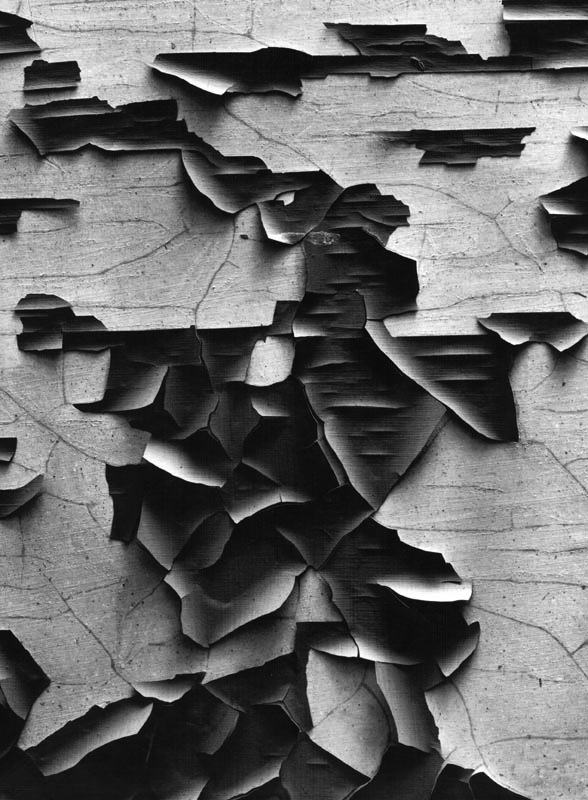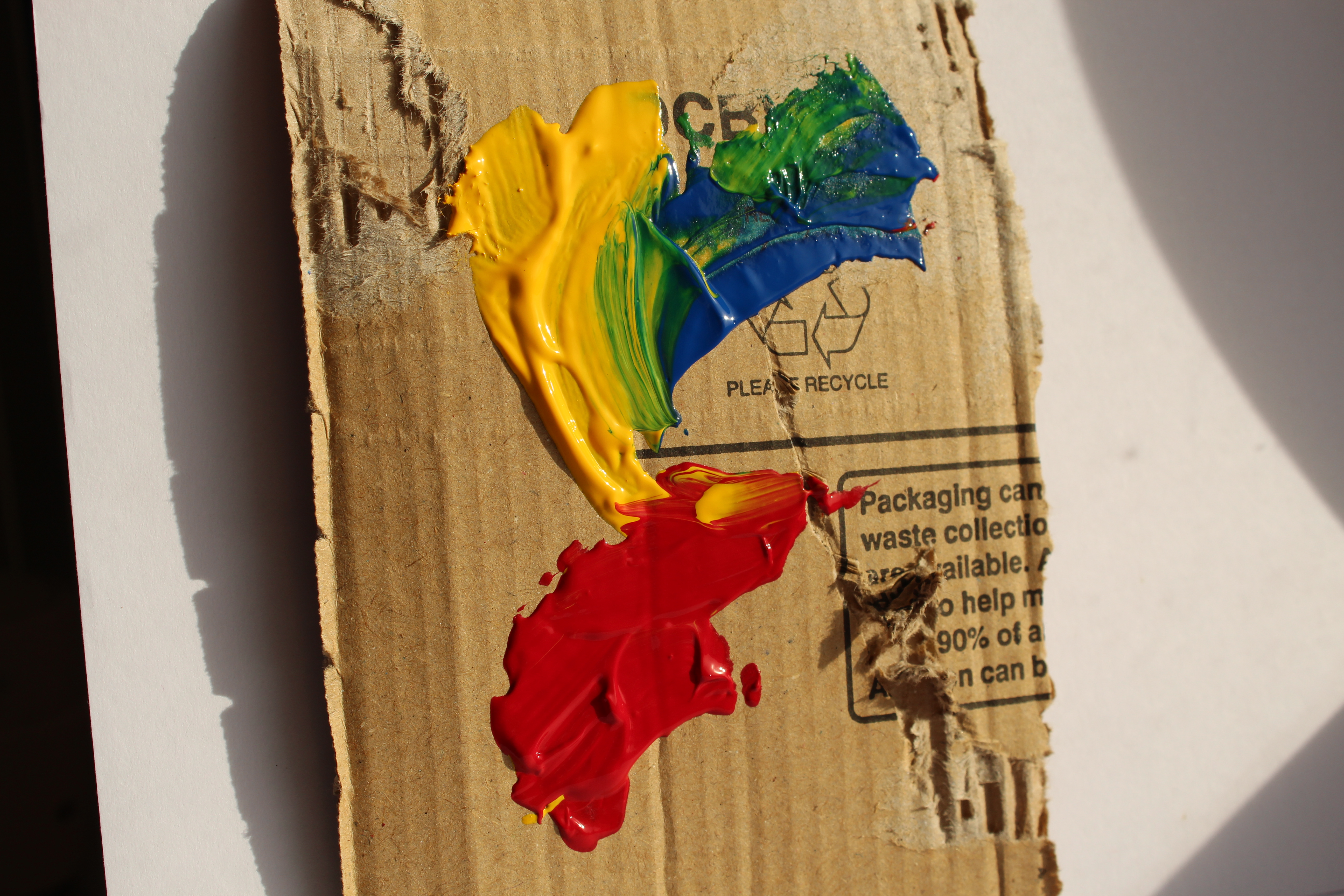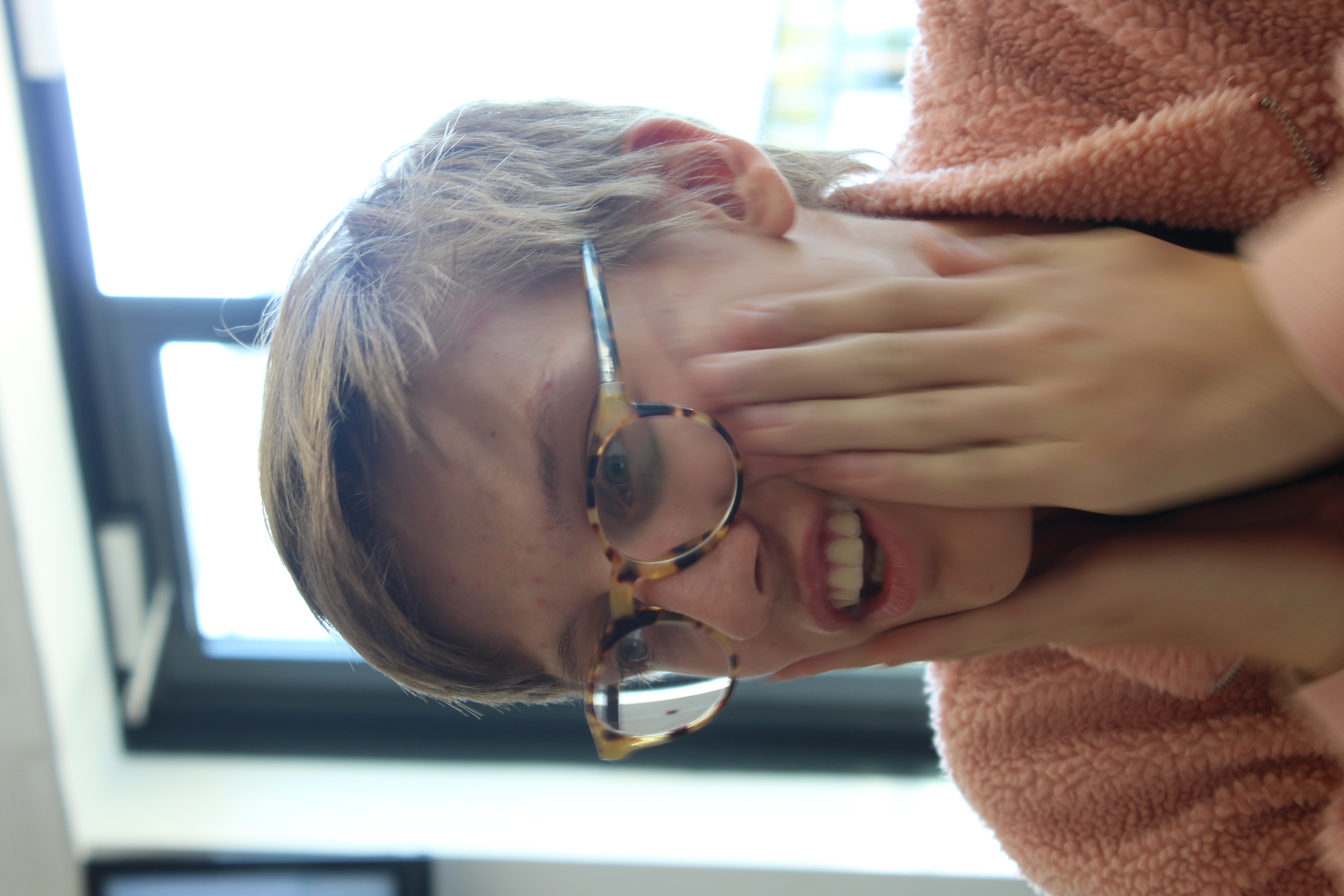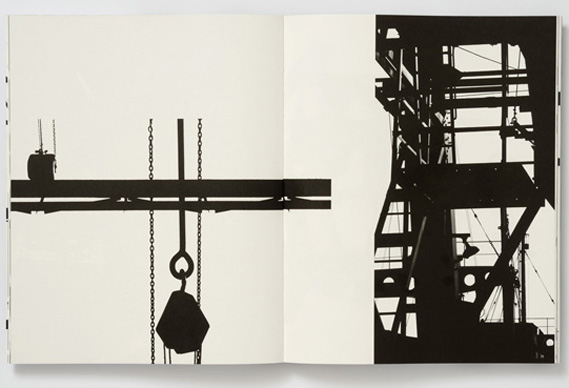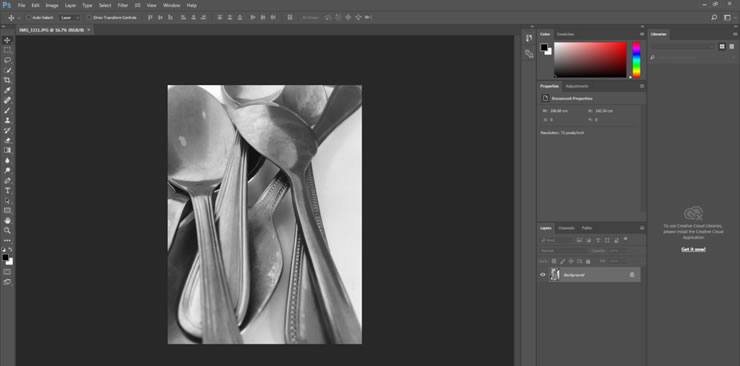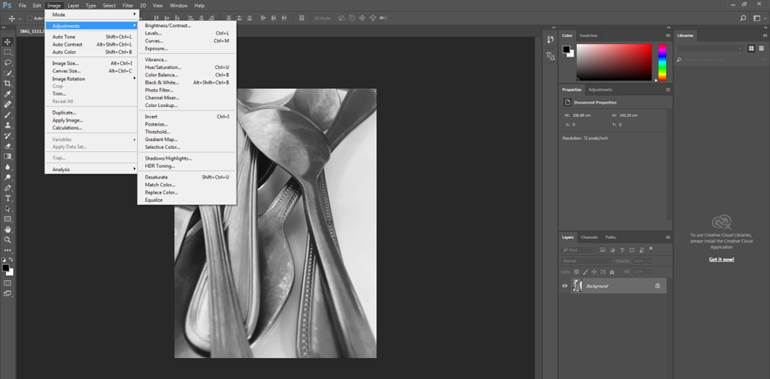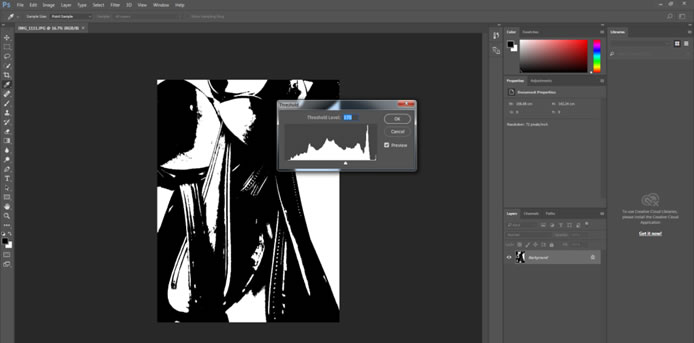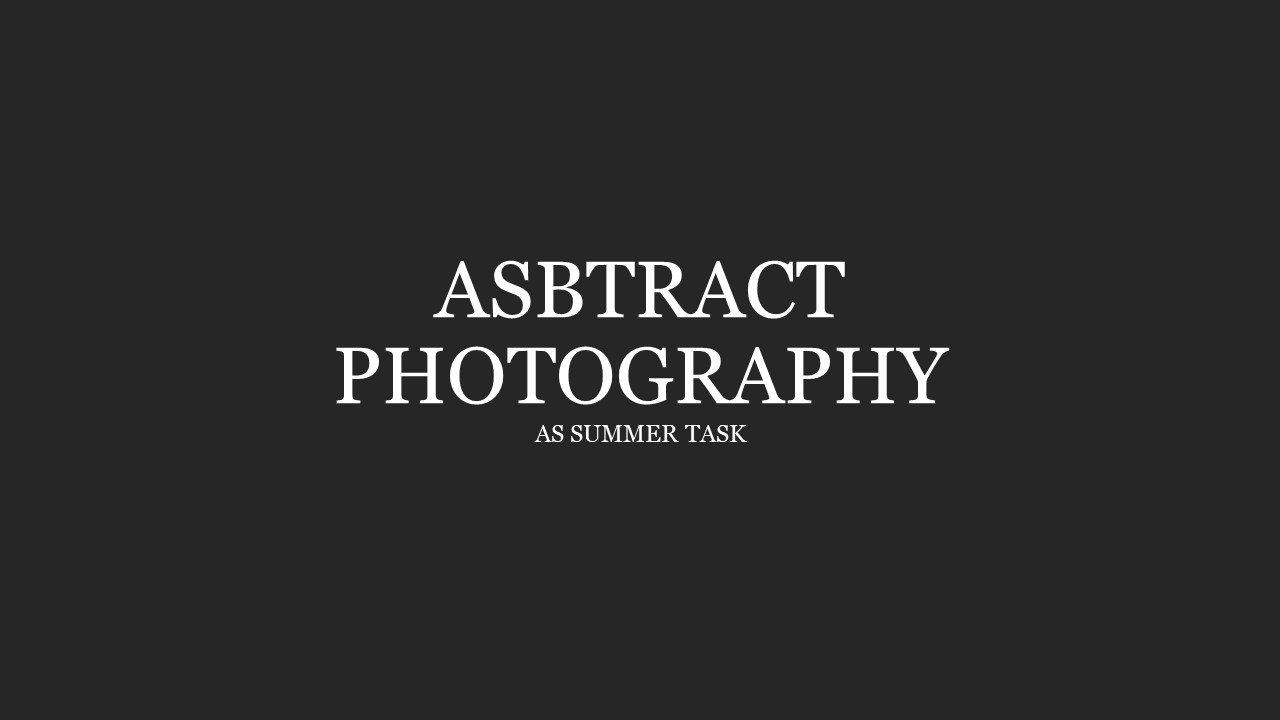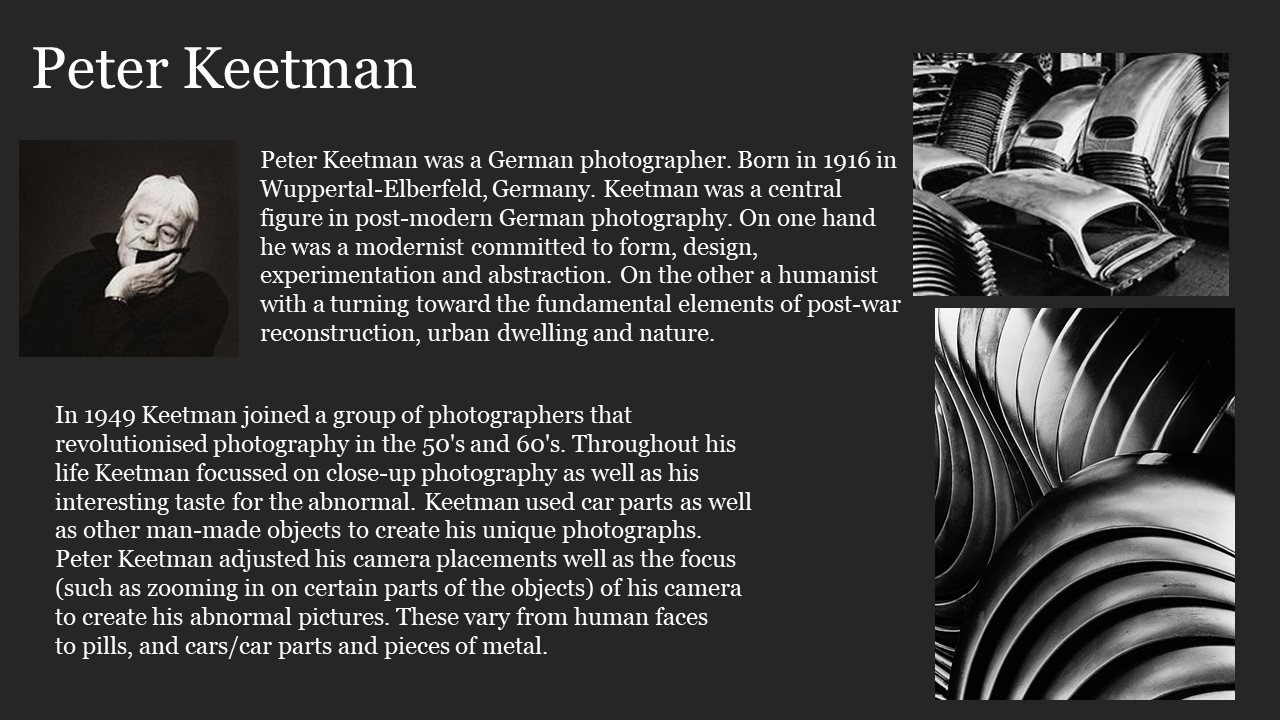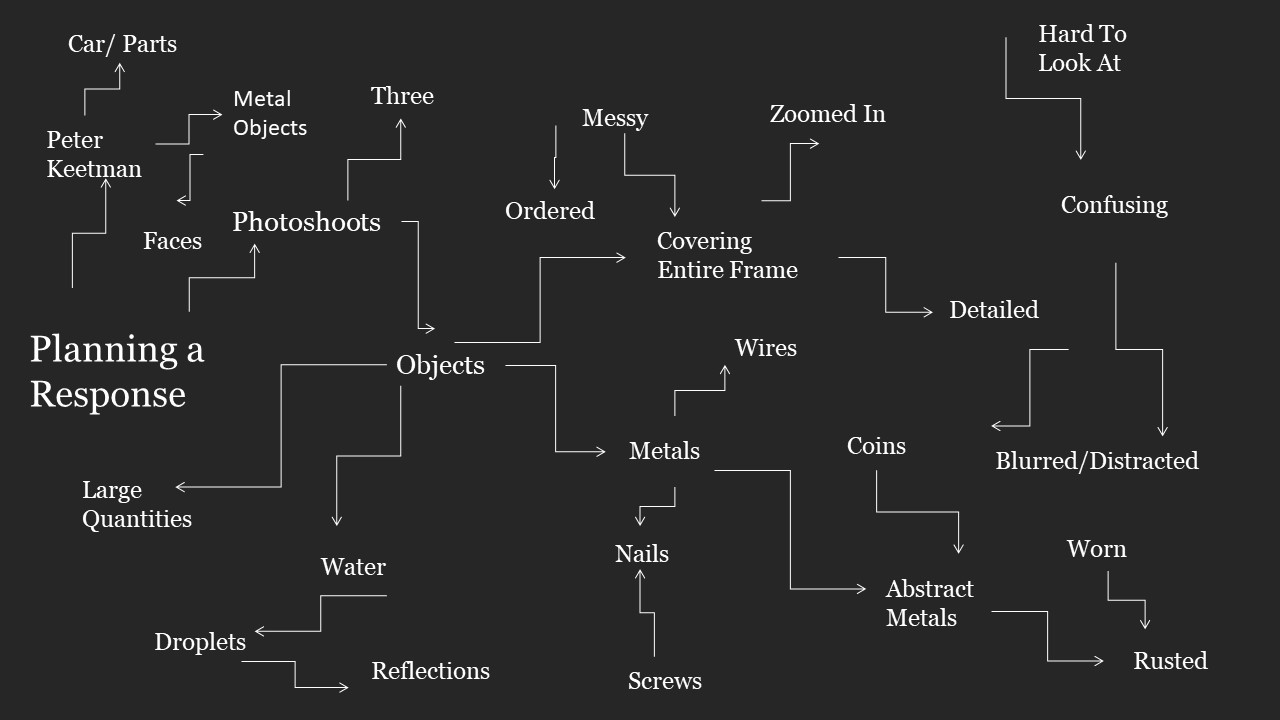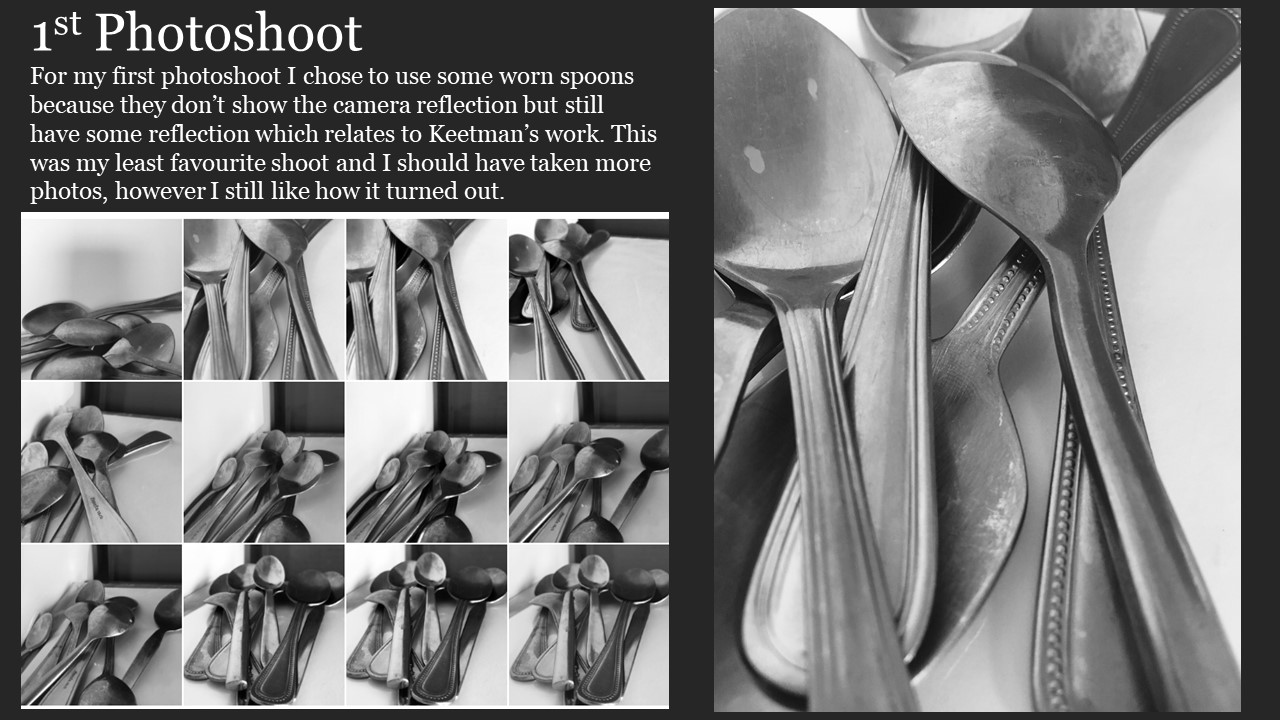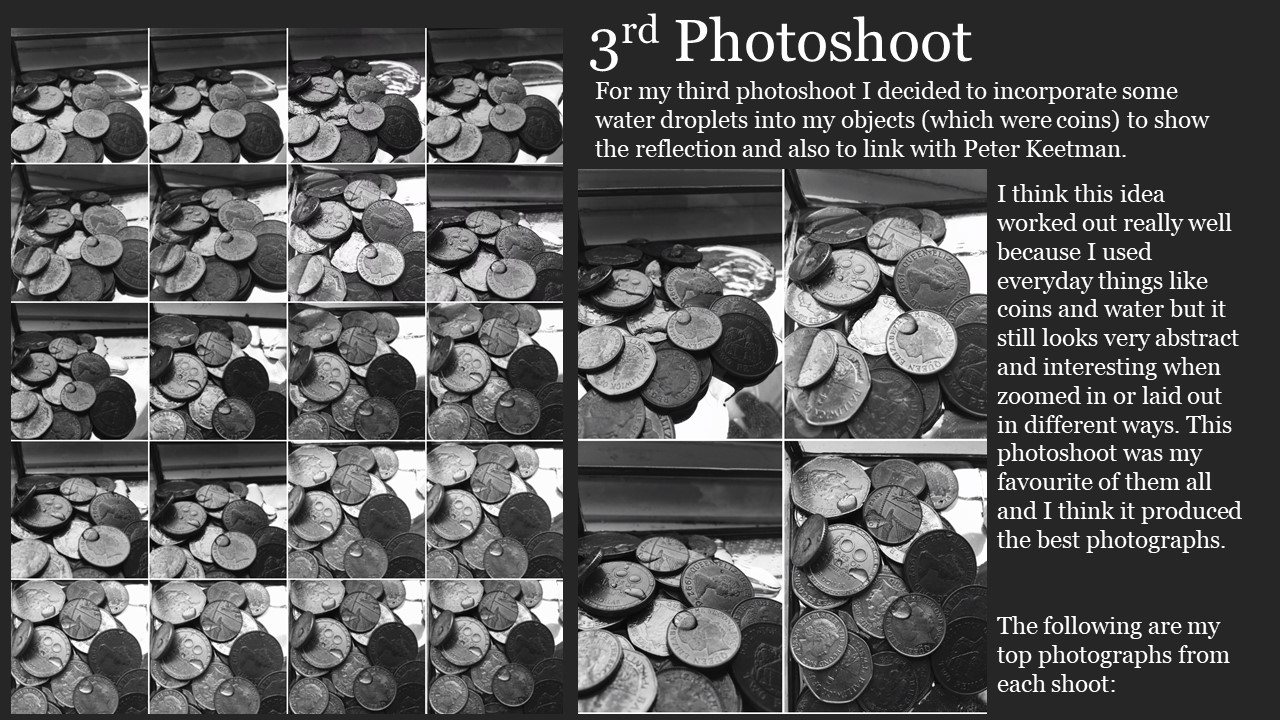Environmental Portraits
An environmental portrait is a portrait taken of a person or people in a situation that they live in and a place that says something about who they are. It is often a place of work, rest or play.
Here are some examples of environmental portraits:



To take these portraits I decided to go into town and try to photograph people in their workplace or natural environment. I wanted to have a wide angle so I could get their environment in the frame, also having eye contact was important for me because this shows that the person is engaged in the photo you’re taking.
Firstly, I went into the local market as it is quite a traditional place in Jersey and the vendors have been there for a long time. I spotted an old man selling fruit and vegetables, I thought he looked interesting. I asked him if I could take some photos and he agreed, although I did ask him to look in the lens I don’t think he was entirely comfortable with it. So I only took a couple shots and almost all were with no eye contact.



Next I went to visit my mum at work and take photos of her. At first the photos weren’t turning out very well because the lighting was very yellow toned and harsh, then I opened the blinds and turned off the lights and it improved instantly. I wanted the photos to be neutral and not that posed. However this didn’t work very well as my mum wouldn’t stop smiling.
This is a small gallery of the photos I took of my Mum.
These turned out the best in my opinion:














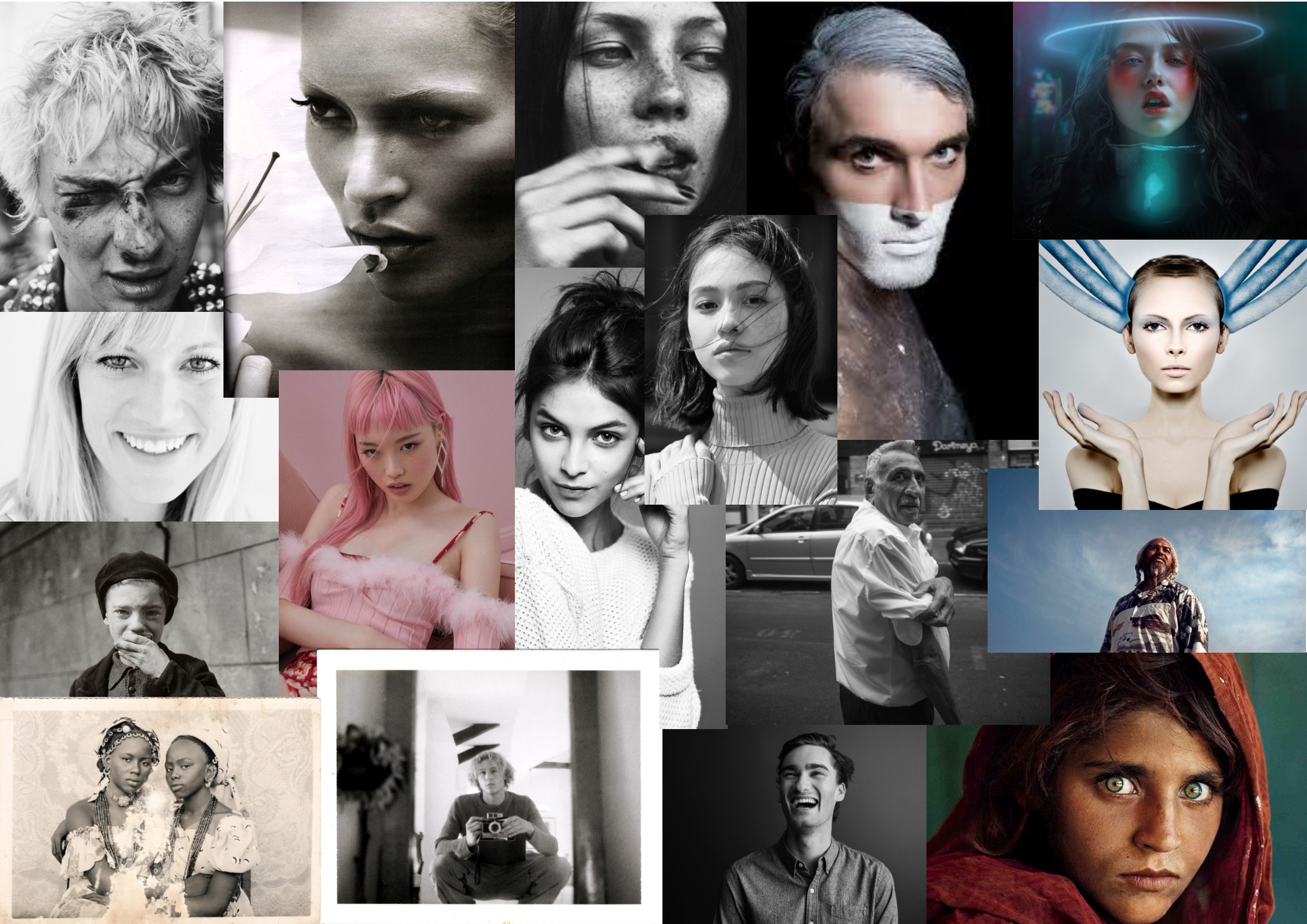

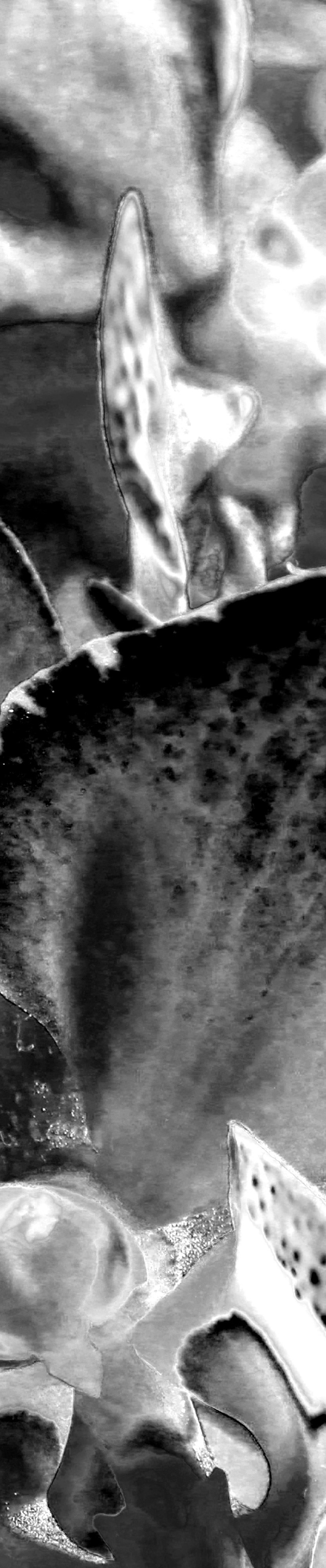



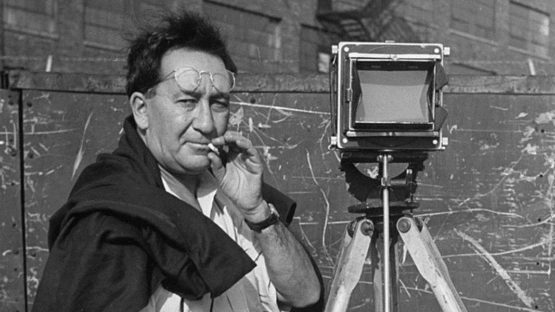
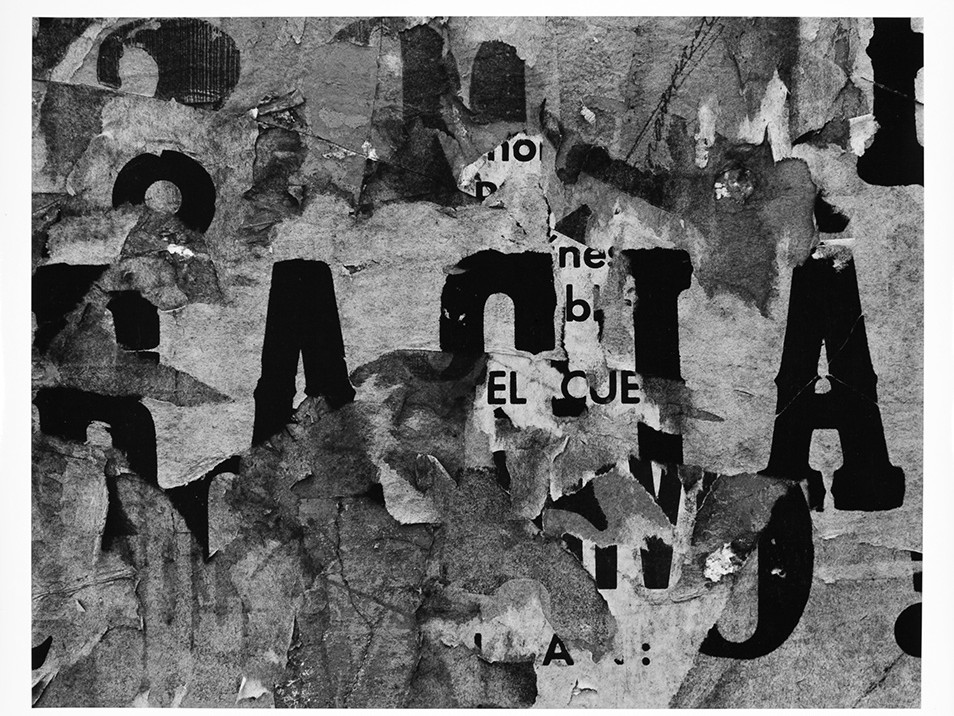 Crusted and peeling paper/newspaper texture is often seen through Siskind’s work.
Crusted and peeling paper/newspaper texture is often seen through Siskind’s work.