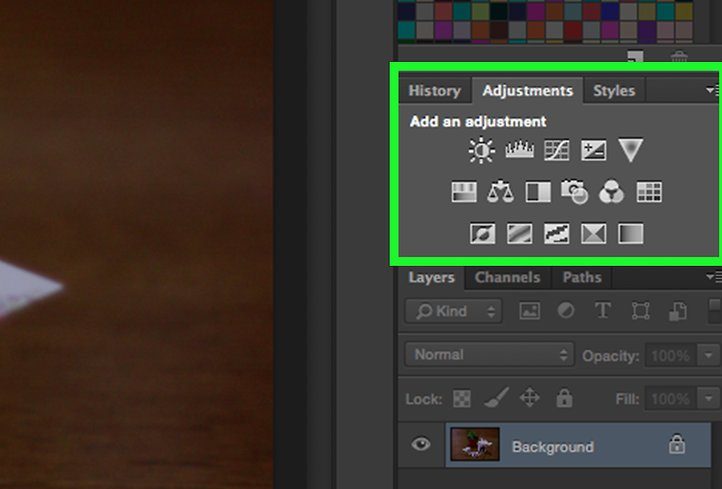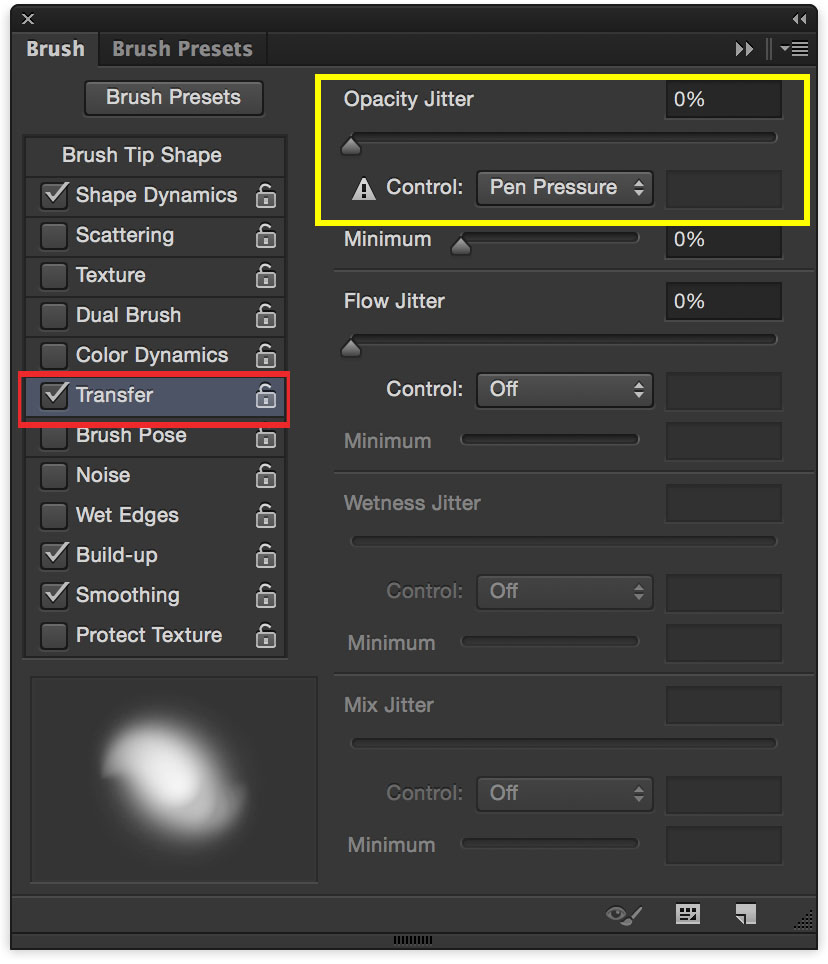THE PROCESS:
This was my take on the method of double exposure, which creates a blurry, fuzzy, duplication of the original image. This was a fairly simple photograph to create, first starting by slightly editing the original images to saturate the colours as the image tends to be quite dull without it in the finishing stages. I also increased the contrast in the image as I found that in the final piece, the glass disappeared due to its transparent appearance. I chose 3 images with the same composition but with slightly different angles.
I layered the 3 images on top of each other and by using the opacity tool, I changed how each images opacity was. The higher the opacity the stronger the image appears. When creating these images it is essential that the opacity of each image is similar to the opacity of the other two in order to create the sort of motion blur affect seen below. To finish of, I flatttened the image to merge the 3 together.