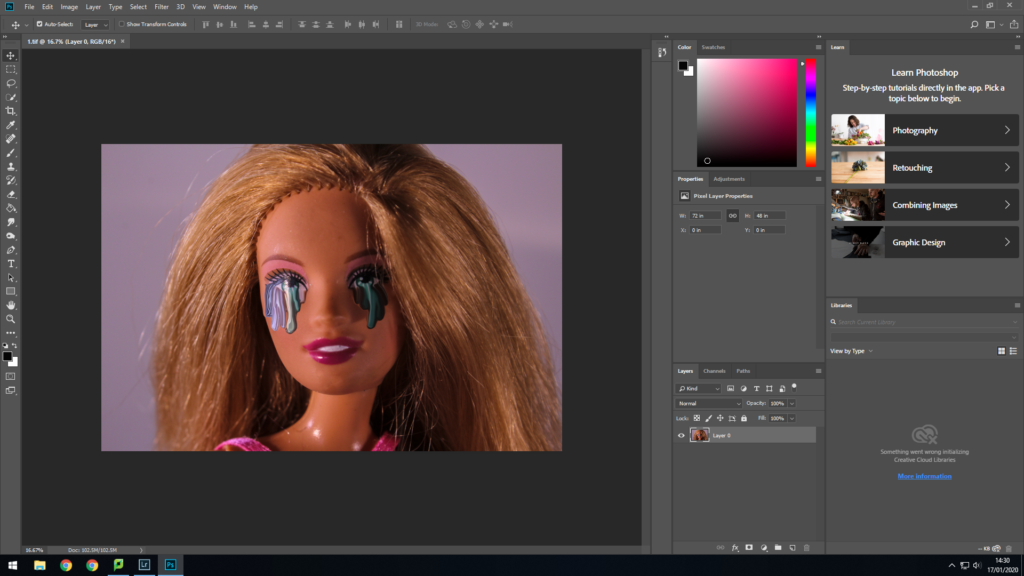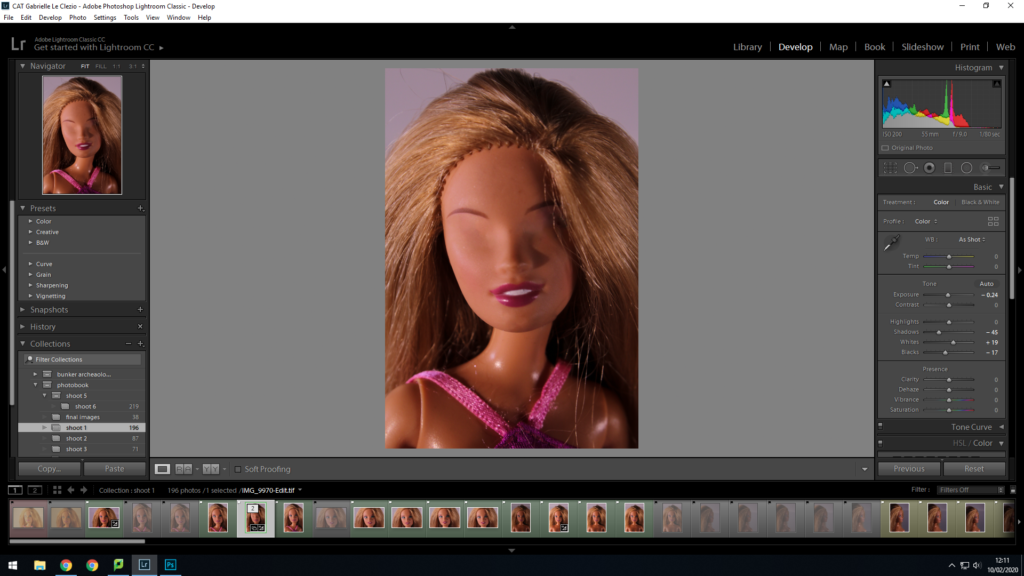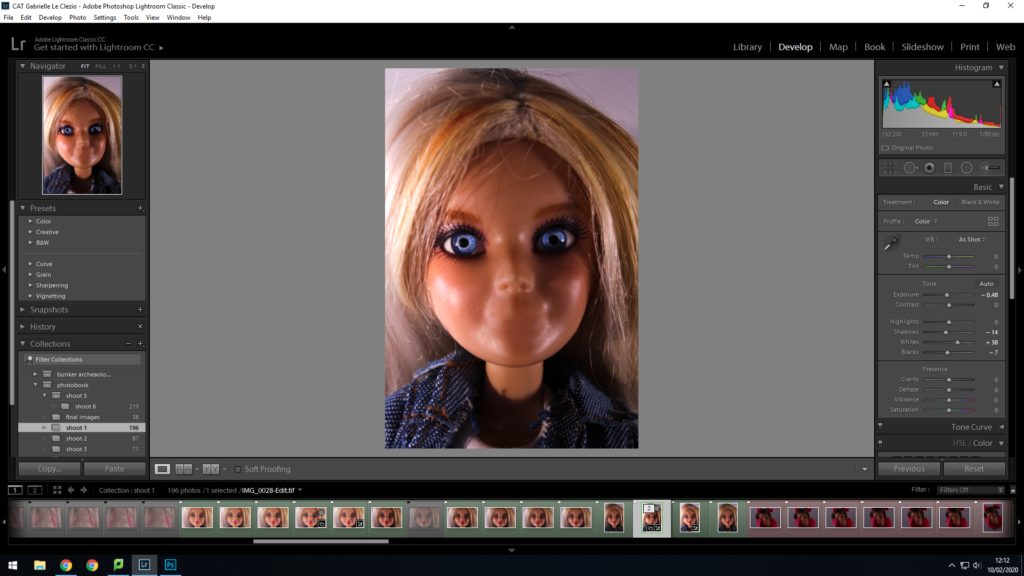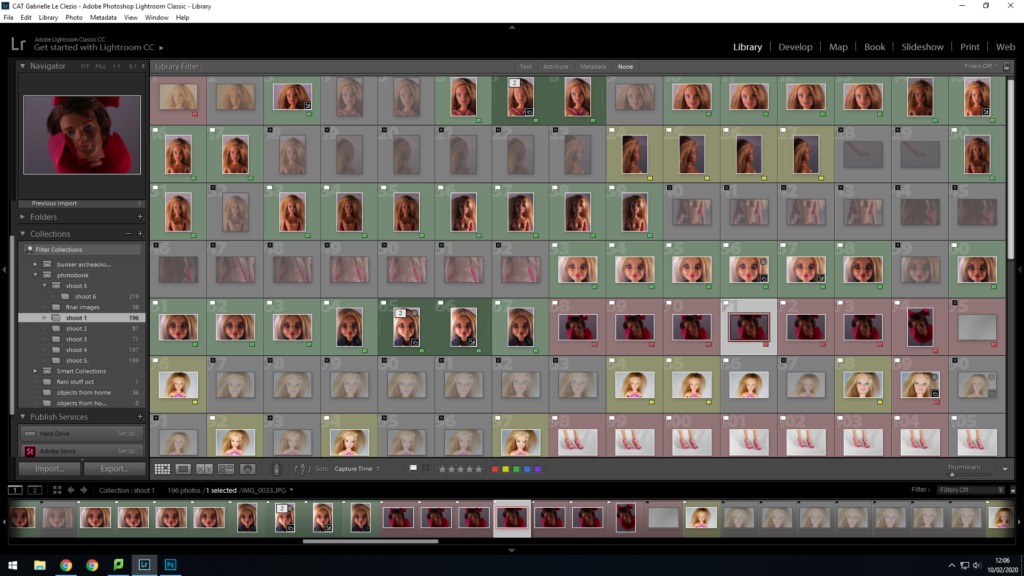
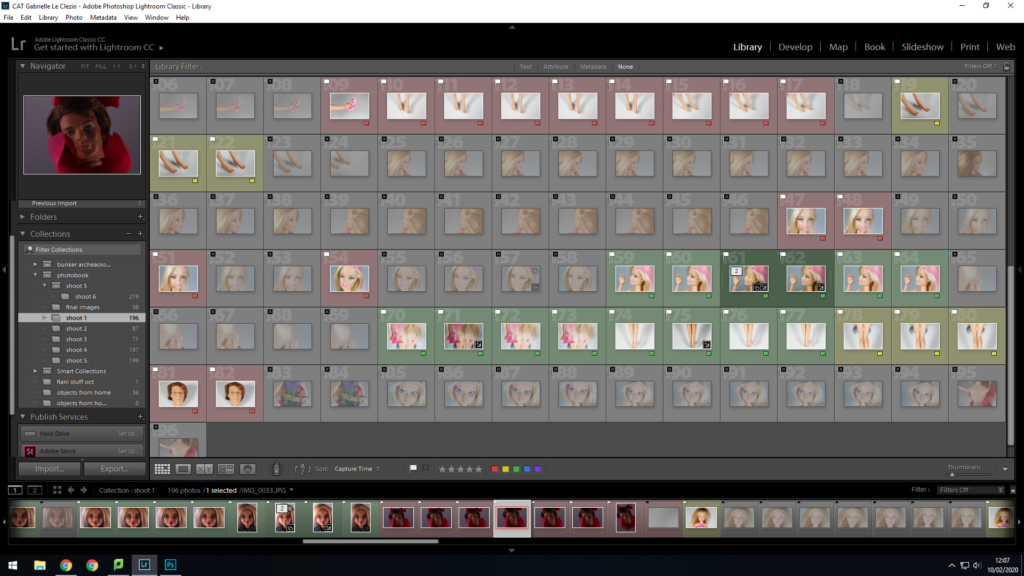
My first Shoot was really successful. The only real problem I had was keeping the dolls upright. I had planned on using a tripod but decided not to because I wanted some real close up. I went into light room and made my selection.I went through them all and flagged the good ones and bad ones. I then color coded the ones I might edit, the ones I may edit and the ones I wont edit. I then adjusted a few of them on light room before editing them in Photoshop.