For my first photo shoot I will photographing myself and my boyfriend lounging around in his house as I want to capture pure moments of love, vulnerability and intimacy. I will be using natural lighting as I think its the best way to capture the moment naturally.
Final Photos (Unedited):







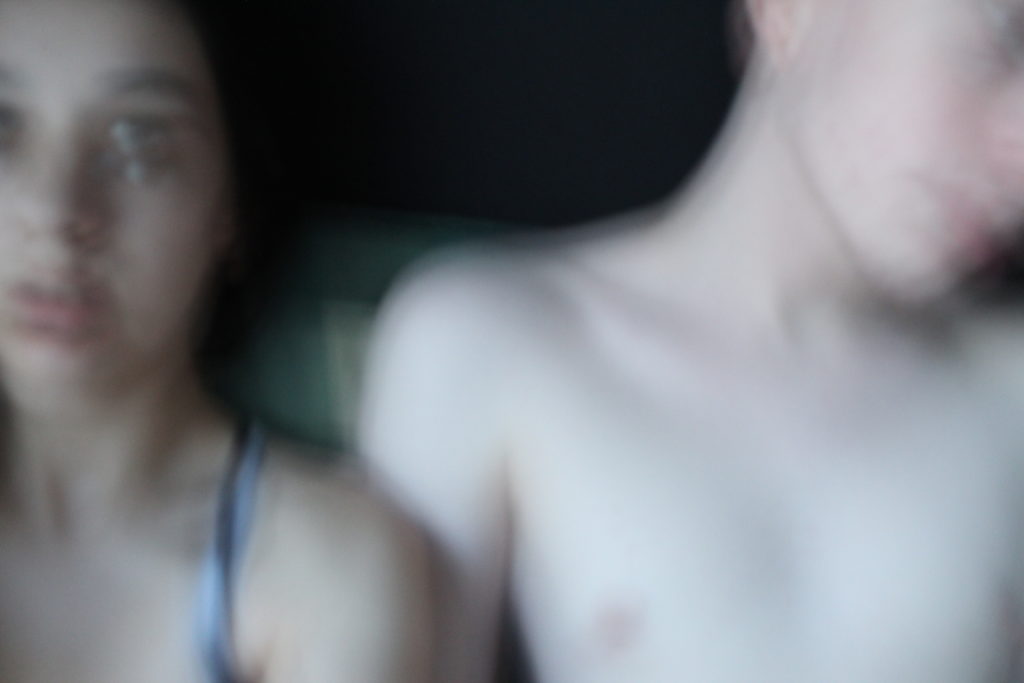


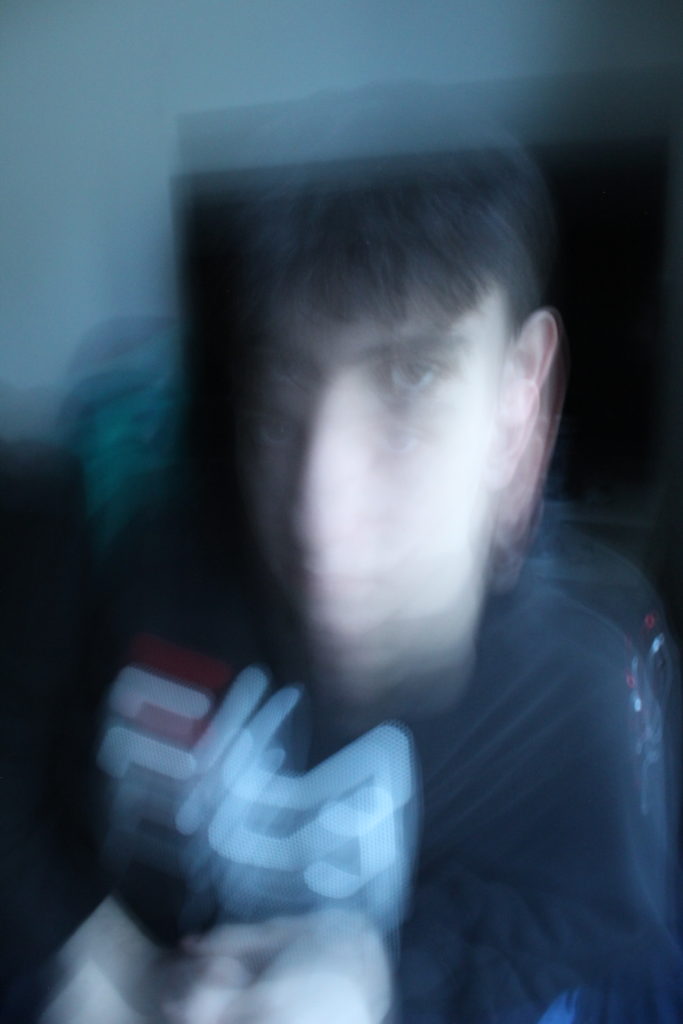

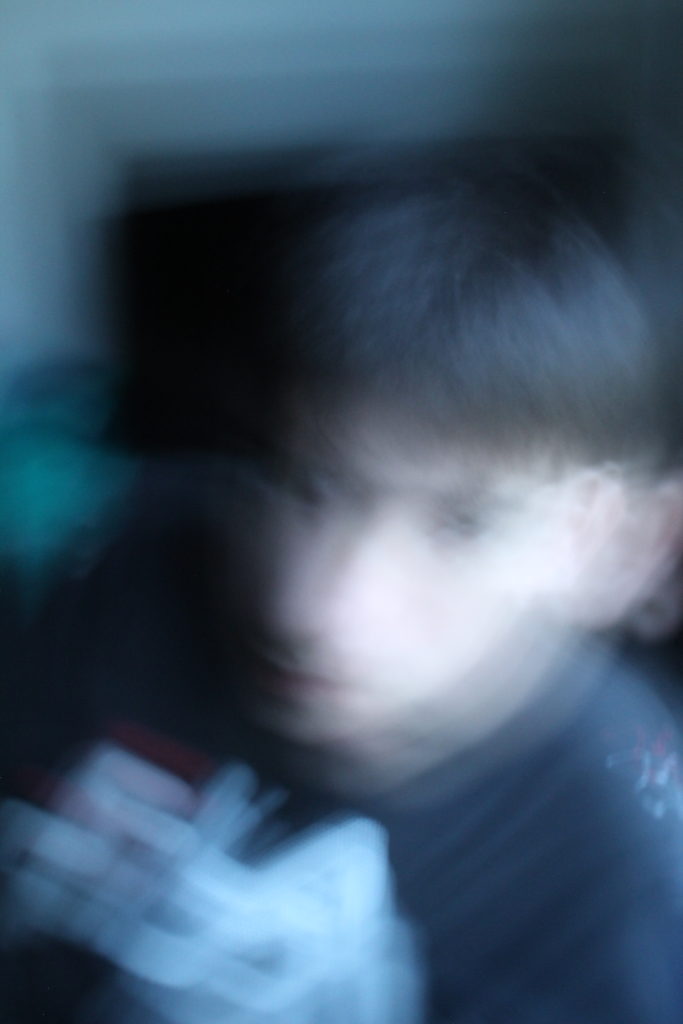
Final Photos:






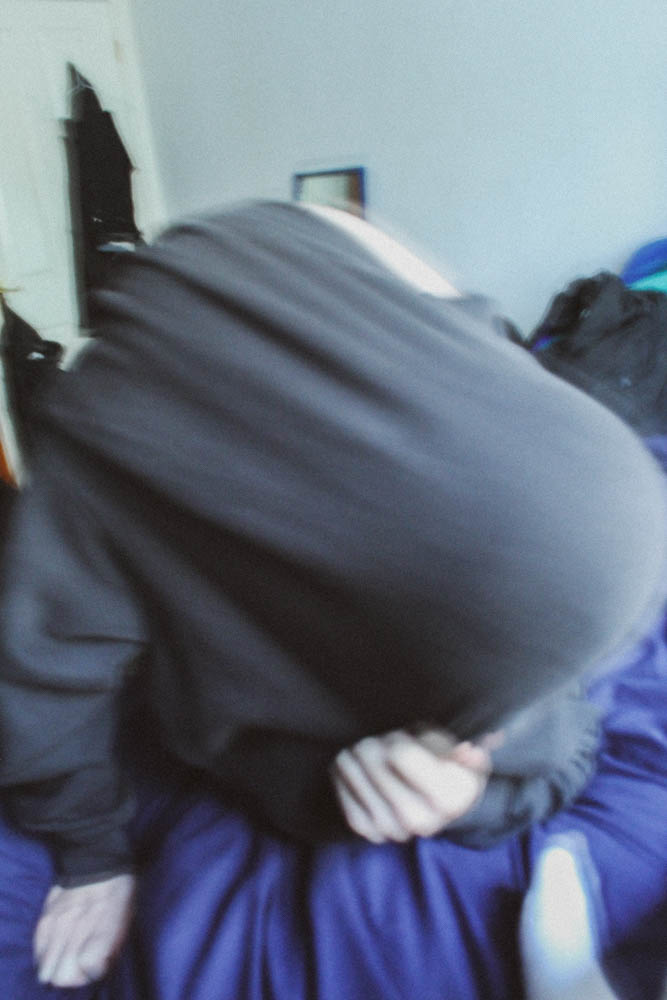




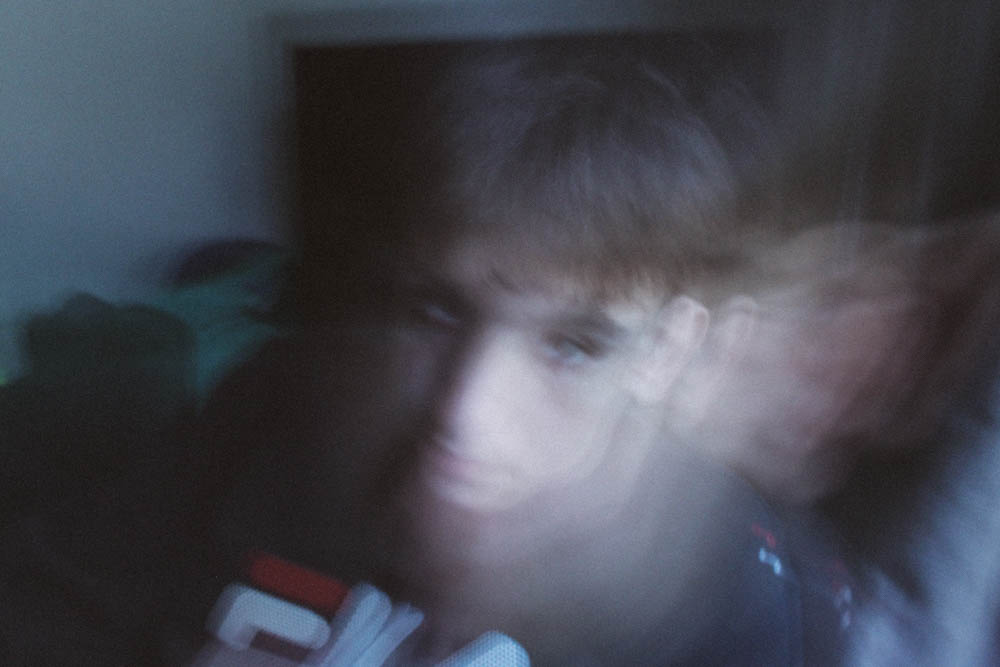

How I edited these images:
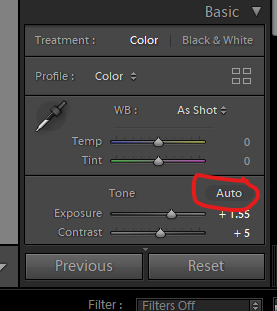
First I went on the basic setting in light room and pressed the auto button to put the auto editing on.
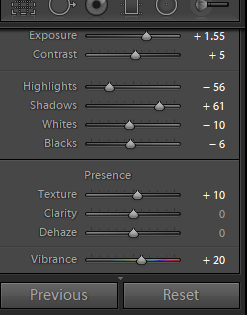
I then scrolled down and adjusted the settings to get the image to what I wanted it to look like.
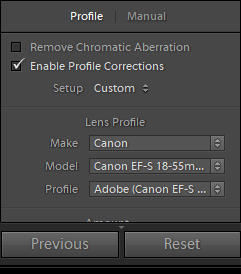
After, I scrolled down and went to the lens correction option and clicked on the ‘enable profile corrections’, then clicked ‘make’ and selected Canon.
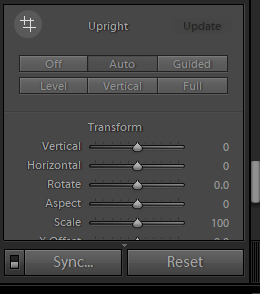
I then went on the transform section and clicked the auto option.
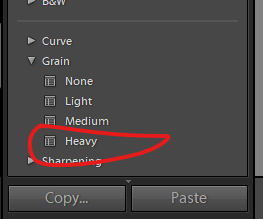
Next, I went onto the grain setting and selected medium and high settings depending on what look I wanted.
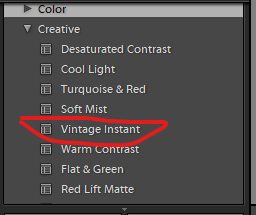
Lastly, I went onto the creative setting and clicked the vintage instant setting to get the desired look for my images.
Conclusion:
To conclude, I am really happy with how this photo shot came out as I was able to capture the ideas that I had. I wish I took a few more photos to capture more raw emotions, but overall I am satisfied with the outcome of this photo shoot. I am really happy with how I edited these photos and will use this technique in future photo shoot.
