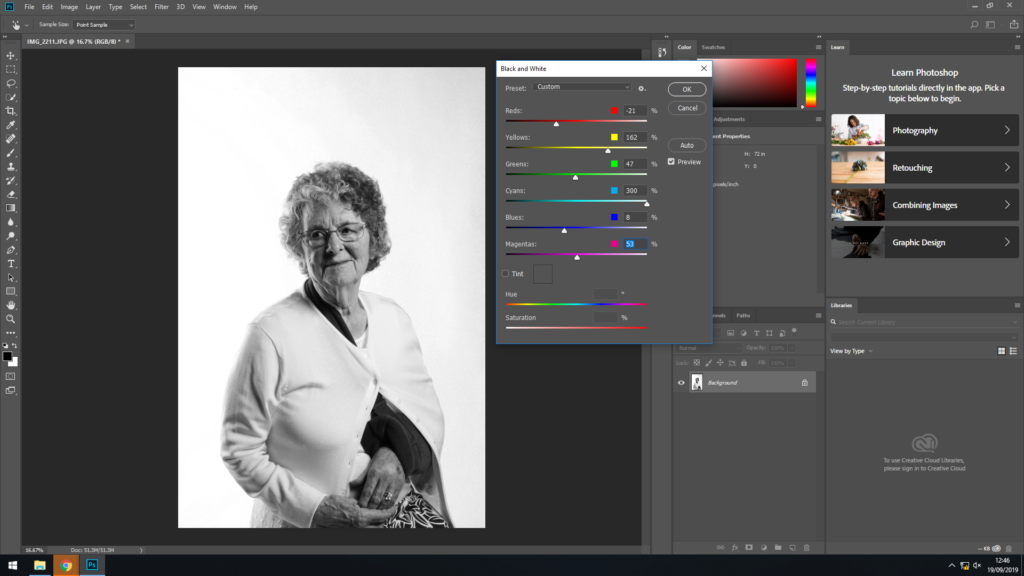
After making adjustments to the original image I saved it twice, once in color and then editing the other one into black and white. To convert my image into black and white, I lowered the exposure on the image, only slightly and then went into adjustments and changed the image to black and white. I then adjusted the colors within the image so i could increase the darker and lighter patches within the image to make it stand out more and make her features bolder

These are my final images of my portraits of Joyce. The adjustments I made helped define the features on Joyce, like her skin complexion, which enhances her age, as the shadows under her eyes make her look older which enable the audience to see her age and imagine her history. I converted the same image into black and white, this is because during the younger ages of Joyce’s life, photographs where in black and white as they had not yet discovered colored images. However, the bottom left hand side of the image is lighter than the top right hand side, which creates a fade effect. This looks okay on the black and white image, however on the colored image it doesn’t look right.
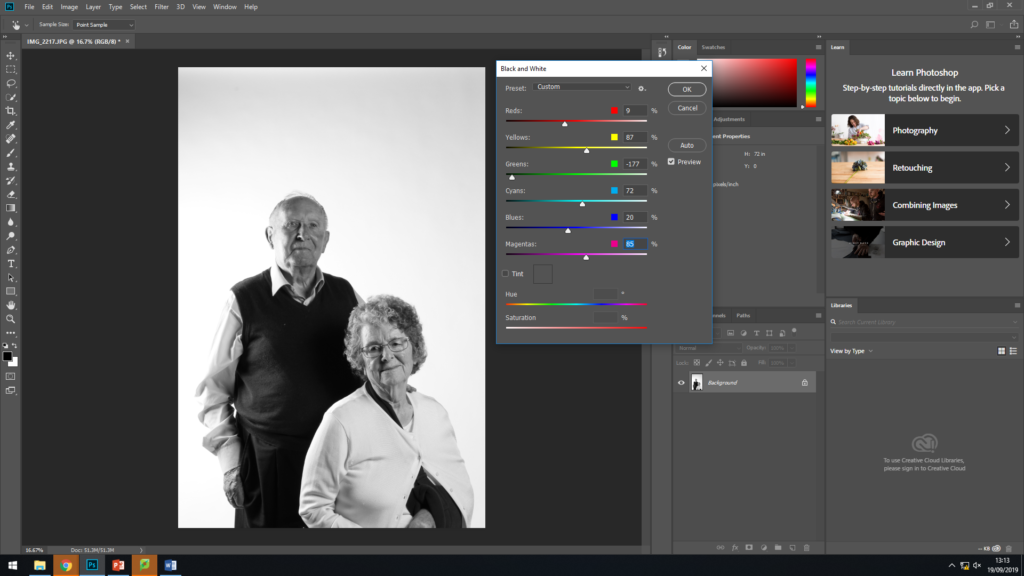
Similar to the portraits of Joyce, with the portrait of Hedley and Joyce I made adjustments in color, saved it twice and the edited one of them into black and white. The settings were slightly different to the one person portrait, as Hedley had different colors to Joyce, so I had to balance them out, but enough to still show the complexion within their skin sand their features showing their growing age.

These are my final images of the portraits of Hedley and Joyce. When photographing two people I had to change the way the lighting was positioned otherwise the shadows created by Hedley would’ve been projected onto Joyce taking away the boldness of the image. I learnt that photographing two people together, a lot more planning has to go into it, so they compliment each other.
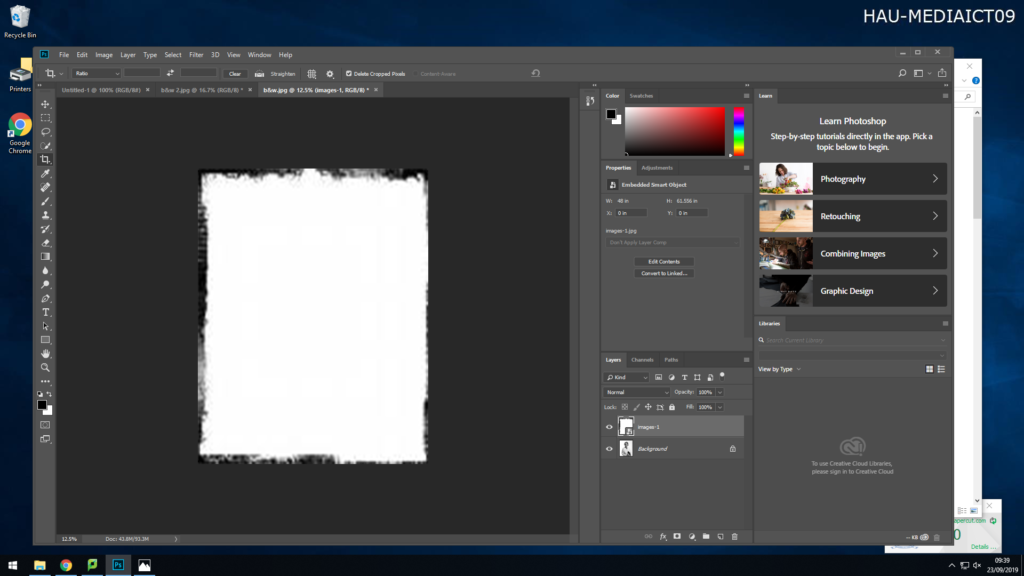
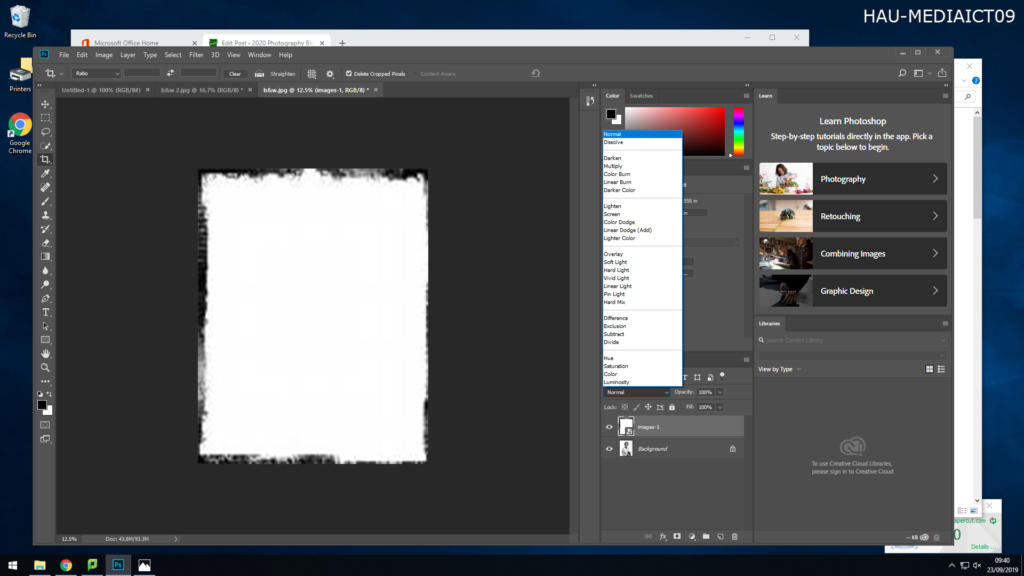
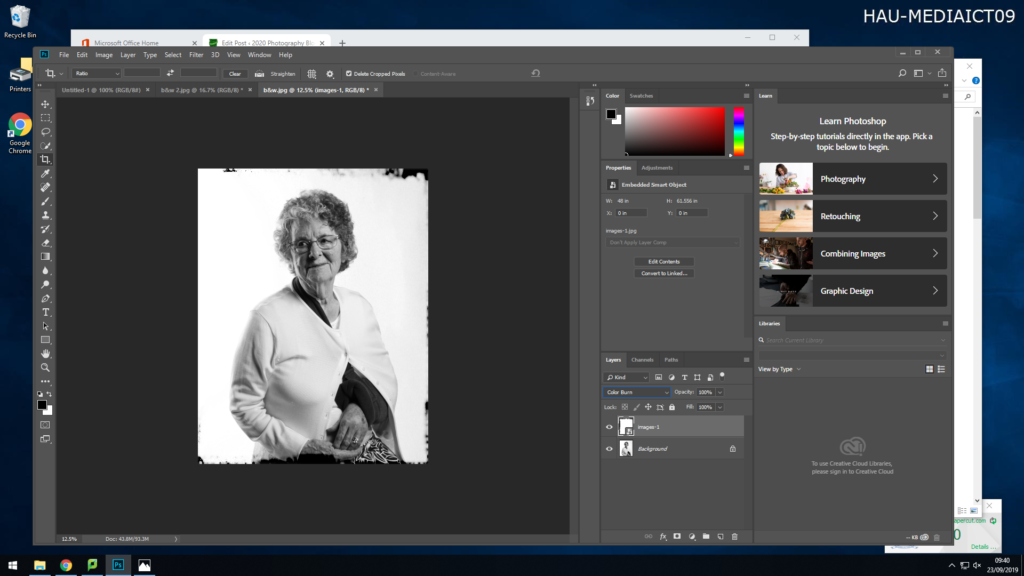

To the images of Joyce I added a frame around the portrait as I felt that it would add age to the image. I opened the original black and white portrait in Photoshop, then copy and pasting a frame from my folder onto the image of Joyce, this allowed me to stretch the image over Joyce. Above the two layers I had create was a drop down box with different settings, once selected the layer with the frame on it, I clicked on the drop down box and selected ‘Normal’. The using my right key, I slowly went through the different settings, this changing how the frame sat on the image, and what parts of the image it covered. Once I selected the frame I preferred, I then re-saved the image as a new image (JPEG). The frame I picked makes the image look as if it was taken on a film camera with the border surrounding it, as if the ink in the photo has bleed around the outside slightly, this adds age as film cameras are associated with war and the 19th century. The frame adds character to the image and makes it stand out as it inst just a standard portrait, with the knowledge I have on Joyce and her experience during the occupation I feel this frame fits her past.

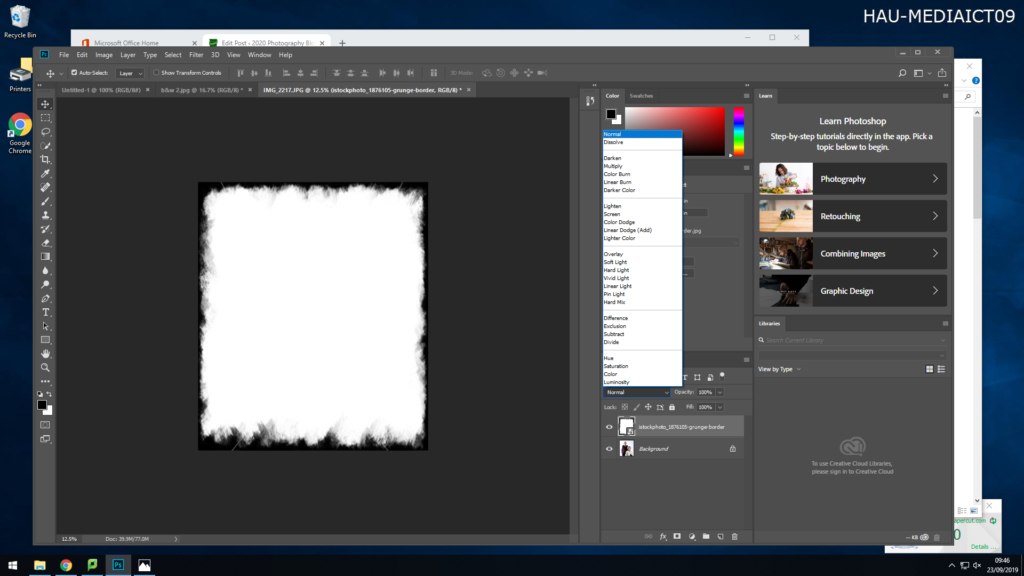
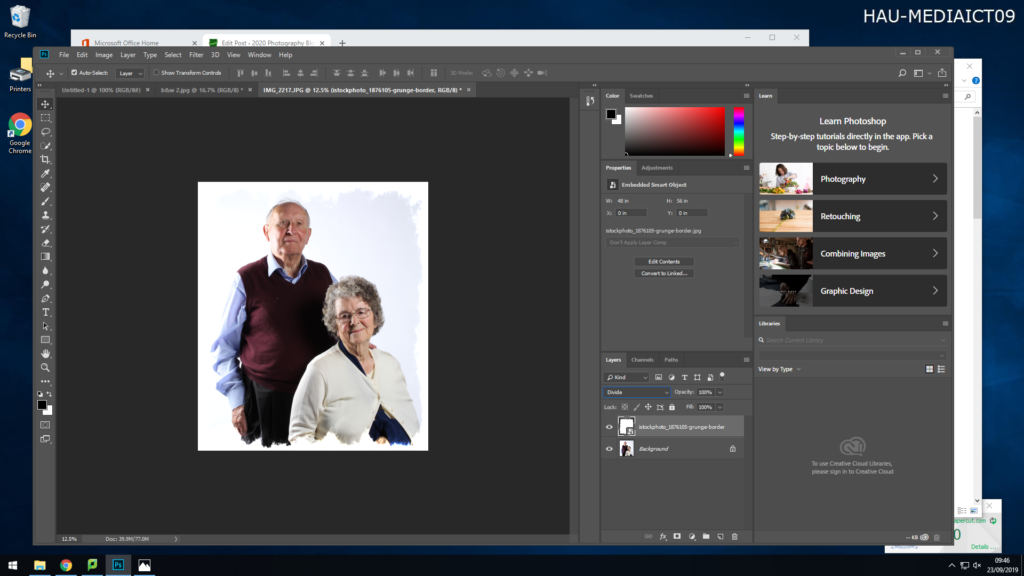

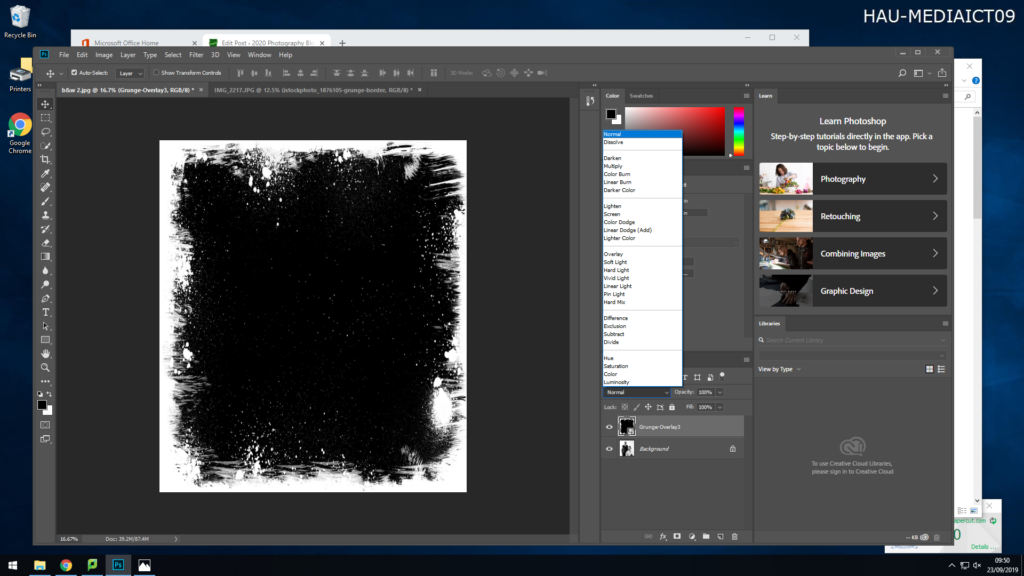
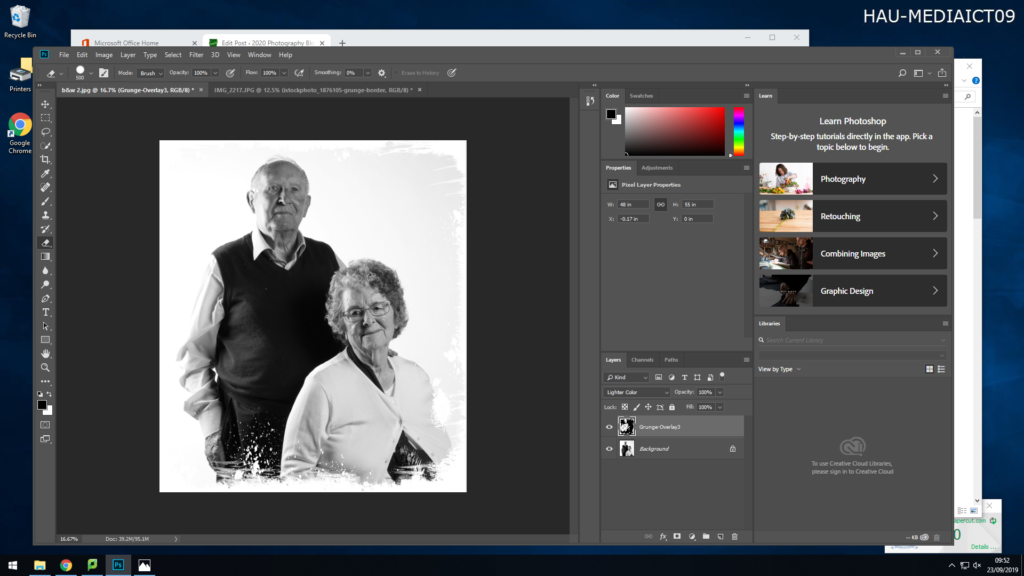
With the images I took of Hedley and Joyce I then again added frames to them, I experimented with different types of frames as show above. I executed the same steps as I did when I was adding a frame to the images of Joyce. I decided t use the white frames on both images. It gave the colored image a rounded shape, acting like it had been destroyed and these were the pieces that were left from the war, which again as they both experienced the occupation it fits well with their stories, the same thing with the black and white images, adding a frame which gives the image a damaged look, gives the image character and effect which relates back to the couple.


I took time with the images of Joyce and Hedley, I experimented with different frames, as show above in the screenshot evidence I gathered during the process.
