I edited all these photos on Photoshop and used multiple functions to edit them.

For this photo I lowered the saturation and vibrancy, I also heightened the contrast and and exposure.

With this photo I made the contrast more saturated and used the colour sliders to alter the colour of the photo.

For this photo I added high contrast because the original photo was very dull and boring. I also put the vibrancy up and I think it made the tree more appealing and makes it stand out.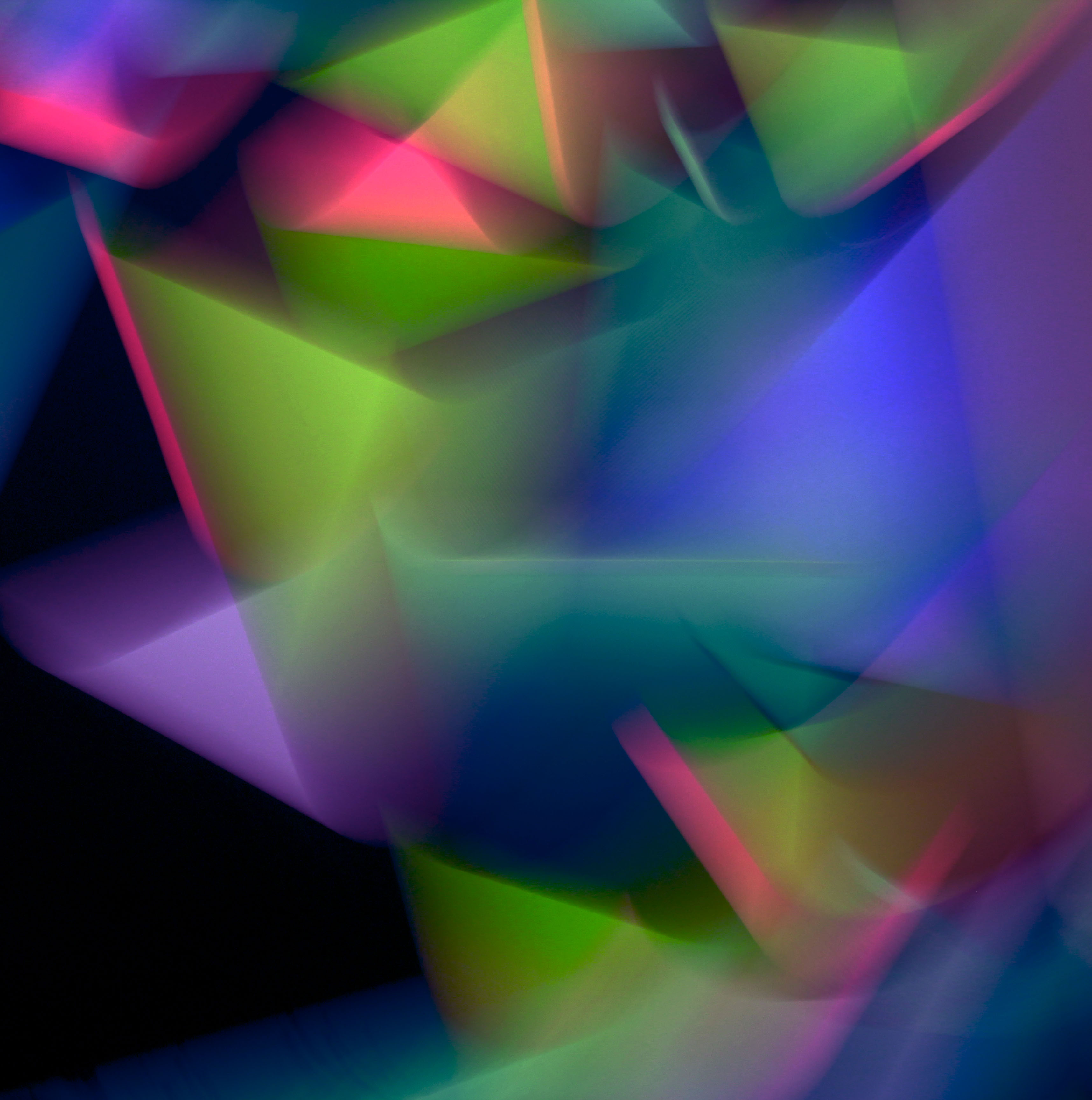
For this photo I experimented with contrast and exposure. I also used the colour sliders to alter the colours of the photo.

For the last photo I played around with contrast and exposure again. I also changed the vibrancy to be more dull.
I’m also really happy with how these photos turned out. I think I edited them really well, and they came out really well. I really liked how I edited them and also how I took them. I think taking photos with ICM turn out really unique and abstract and I really enjoy taking photos like this. I will try and use this style of taking photos again as I think it gives a good look to the final pictures.
